H3C S3600 交换机WEB管理的实现(含本人配置实例)
- 格式:doc
- 大小:33.00 KB
- 文档页数:3

三层交换机(S3600)最简单的vlan划分和配置举例一:配置基于端口的VLAN创建vlan2并进入视图<H3C> system-view[H3C] vlan 2# 指定VLAN2 的描述字符串为home。
[H3C-vlan2] description home# 向VLAN2 中加入端口Ethernet1/0/1 和Ethernet1/0/2。
[H3C-vlan2] port Ethernet 1/0/1 Ethernet 1/0/2# 创建VLAN3 并进入其视图。
[H3C-vlan2] vlan 3# 向VLAN3 中加入端口Ethernet1/0/3 和Ethernet1/0/4。
[H3C-vlan3] port Ethernet 1/0/3 Ethernet 1/0/4二:IP 地址配置举例# 配置VLAN 接口2 的IP 地址。
<H3C> system-view[H3C] interface Vlan-interface 2[H3C-Vlan-interface2] ip address 129.2.2.1 255.255.255.0# 配置VLAN 接口3 的IP 地址。
<H3C> system-view[H3C] interface Vlan-interface 3[H3C-Vlan-interface3] ip address 192.2.2.1 255.255.255.0配置好后,交换机上ping各网关之间应该能够互通,在配置好的端口上连上pc设置好ip如pc1接Ethernet1/0/1 设置ip:129.2.2.2 255.255.255.0 129.2.2.1Pc2接Ethernet 1/0/3 设置ip:192.2.2.2 255.255.255.0 192.2.2.1则pc1和pc2能互通S3600三层交换机端口限速配置:[H3C]interface Ethernet1/0/4[H3C-Ethernet1/0/4]line-rate outbound 1024 ---该端口的出方向报文流量限速1M[H3C-Ethernet1/0/4]broadcast-suppression pps 1024 ---该端口接收广播流量限速1M[H3C-Ethernet1/0/4]multicast-suppression pps 1024 ---该端口接收组播流量限速1M[H3C-Ethernet1/0/4]unicast-suppression pps 1024 ---该端口接收未知单播流量限速1M[H3C-Ethernet1/0/4]flow-control ---开启以太网端口的流量限制功能(缺省情况下是关闭状态的)建立并配置VLANsystem-view//进入配置模式[H3C]vlan 10//建立VLAN 10[H3C-vlan10]port Ethernet1/0/19//把Ethernet1/0/19 加入到VLAN 10里面[H3C-vlan10]name test//名字为test[H3C-vlan10]descriptio test//描述为test[H3C-vlan10]quit//退出vlan 10[H3C]interface vlan 10进入VLAN 300里[H3C-Vlan-interface10]ip address 192.168.1.1 255.255.255.0 配置IP地址VLAN 20的配置[H3C]vlan 20//建立vlan 20[H3C-vlan20]port Ethernet 1/0/10 to Ethernet 1/0/15//把端口1/0/10到1/0/15加入到vlan 20里[H3C-vlan20]name jishu[H3C-vlan20]descriptio jishu[H3C-vlan20]quit[H3C]interface vlan 20[H3C-Vlan-interface20]ip address 192.168.2.1 255.255.255.0[H3C-vlan10]undo port Ethernet1/0/19//VLAN里面端口的删除[H3C]undo vlan 10//VLAN的删除ip route-static 0.0.0.0 0.0.0.0 192.168.0.1 preference 60 //建立默认路由建立DHCP中继[H3C]dhcp-server 1 ip 192.168.8.9//配置dhcp服务器IP[H3C]dhcp relay information enable//启动DHCP中继服务[H3C]interface vlan 10//进入VLAN 10接口[H3C-Vlan-interface10]dhcp-server 1//设置vlan 10接口的DHCP-server为1设置交换机密码[H3C]user-interface aux 0 7[H3C-ui-aux0-7]user privilege level 3[H3C-ui-aux0-7]set authentication password simple yokaswich[H3C]user-interface vty 0 4[H3C-ui-vty0-4]user privilege level 3[H3C-ui-vty0-4]set authentication password simple yokaswich[H3C]display current-configuration//查看配置[H3C]save//保存配置设置交换机固定IP通过Console口在超级终端中执行以下命令,配置以太网交换机管理VLAN的固定IP<H3C>system-view[H3C]interface Vlan-interface 1(进入管理VLAN)[H3C-Vlan-interface] undo ip address (取消管理VLAN原有的IP地址)[H3C-Vlan-interface] ip address 192.168.1.255 255.255.255.0 (配置以太网交换机管理VLAN的IP地址为192.168.1.255, 子网掩码为255.255.255.0)通过WEB网管登录简介S3600系列交换机提供一个内置的WEB Server,用户可以通过WEB网管终端(PC)登录到交换机上,利用内置的WEB SERVER以WEB方式直观地管理和维护以太网交换机。
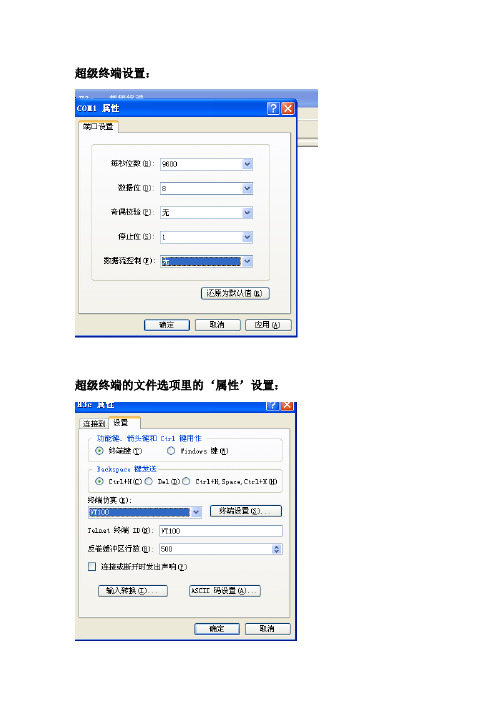
超级终端设置:超级终端的文件选项里的‘属性’设置:当超级终端配置好以后,就打开交换机的电源。
终端配置界面里就会显示出交换机的启动过程,启动完成以后按下enter键进入命令配置界面,具体配置命令如下:<H3C>sys -----------------------------进入命令配置模式[H3C]interface GigabitEthernet 1/0/1 --------------------------- 进入前兆以太网端口[H3C-GigabitEthernet1/0/1]speed 1000 ----------------------------设置端口速度为1000Mbps[H3C-GigabitEthernet1/0/1]duplex full -----------------------------设置端口工作模式为全双工[H3C-GigabitEthernet1/0/1]dis th -----------------------------查看端口的配置#interface GigabitEthernet1/0/1speed 1000duplex full#[H3C-GigabitEthernet1/0/1]quit -------------------------返回上一级[H3C]save ------------------------保存配置首先进入需要关闭的接口,命令为:interface ethernet(百兆口) 1/0/2(例如2号口)interface gigabitethernet(千兆口) 1/0/2(例如2号口)然后输入关闭命令:shutdown 就可以了。
如果以后需要打开就进入需要打开的接口下(命令同上)输入打开命令:undo shutdown 就可以了。

H3C S3600 交换机WEB管理的实现1、用console连接到交换机。
2、配置VLAN1的IP[H3c]system-view[H3c]interface-Vlan-interface 1[H3c interface-Vlan-interface 1]undo ip address[H3c interface-Vlan-interface 1]ip addree 1.1.1.254 255.255.255.0quit3、配置登陆管理的用户名、认证级别、口令[H3c]local-user "username"[H3c]service-type telnet level "3"[H3c]password simple "password"[H3c]ip route-static “0.0.0.0 0.0.0.0 1.1.1.1”(加个静态路由,可不设置)[H3c]save“”部分根据自己的需要设置------------------------------H3C S3600 打开Web管理配置管理Vlaninterface vlan-interface 1undo ip addressip address 192.168.100.1 24配置用户认证local-user adminservice-type telnet level 3password simple admin配置静态路由ip route-static 0.0.0.0 255.255.255.255 192.168.100.254设置完成后,可以从 http://192.168.100.1 登录交换机进行管理,用户名密码均为Admin ------超级终端设置----串口波率9600,8,N,1 无仿真VT100-------------------------配置实例--------------------------Starting......************************************************************ ** H3C S3600-28TP-SI BOOTROM, Version 604 ** ************************************************************Copyright(c) 2004-2010 Hangzhou H3C Technologies Co., Ltd.Creation date : Mar 9 2010, 19:16:10CPU Clock Speed : 200MHzBUS Clock Speed : 33MHzMemory Size : 64MBMac Address : xxxxxxxxxxxx(本人隐藏)Press Ctrl-B to enter Boot Menu 0Auto-booting...Decompress Image................................................................ ................................................................................ ................................................................................ ................................................................................ ................................................................................ .........................................OK!Starting at 0x80100000...User interface aux0 is available.Press ENTER to get started.-------------------------加粗字体为手动输入命令--------------------<H3C>system-viewSystem View: return to User View with Ctrl+Z.[H3C]interface vlan-interface 1[H3C-Vlan-interface1]%Oct 23 11:19:45:153 2012 H3C L2INF/5/VLANIF LINK STATUS CHANGE:- 1 -Vlan-interface1 is UP[H3C-Vlan-interface1]undo ip address[H3C-Vlan-interface1]ip address 192.168.100.254 24[H3C-Vlan-interface1]%Oct 23 11:20:52:795 2012 H3C IFNET/5/UPDOWN:- 1 -Line protocol on the interface Vlan-interface1 is UP[H3C-Vlan-interface1]quit[H3C]local-user adminNew local user added.[H3C-luser-admin]service-type telnet level 3[H3C-luser-admin]password simple admin[H3C-luser-admin]quit[H3C]saveThe configuration will be written to the device.Are you sure?[Y/N]yPlease input the file name(*.cfg)(To leave the existing filenameunchanged press the enter key):Now saving current configuration to the device.Saving configuration. Please wait.......Unit1 save configuration flash:/config.cfg successfully%Oct 23 11:44:43:804 2012 H3C CFM/3/CFM_LOG:- 1 -Unit1 saved configuration succe ssfully.[H3C]。

(网络环境是:划分v l a n101到v l a n104加v l a n1六个v l a n,v l a n1的i p是一台d h c p 他五个vlan分别为vlan1的子网,各个vlan间要求可以互通,其他vlan共用vlan里的dhcp服务器,自动获得ip;另外这个环境中在交换机前面还有一台,防火墙和交换机相连的端口一定要配置成trunk模式,并且一定的在防火墙上加四条静态路由,分别到达内部的四个vlan子网,网关为vlan1 的i p,防火墙的i p和v l a n1在网段)<h3c-3600>displaycurrent-configuration#查看所有的配置信息<h3c-3600>displayversion#查看版本信息<h3c-3600>system-viem#进入系统视图[h3c-3600]vlan101#vlan101(批量创建:vlan101to5)[h3c-3600-vlan101]nametestvlan#给vlan命名[h3c-3600-vlan101]porte1/0/1toe1/0/5e1/0/7e/1/011#批量把端口加入到vlan101[h3c-3600-vlan101]quit[h3c-3600]interfacevlan-interface101[h3c-3600-vlan-interface101]ipaddress[h3c-3600-vlan-interface101]quit[h3c-3600]vlan102[h3c-3600-vlan102]nameguanglivlan[h3c-3600-vlan102]quit[h3c-3600]interfacevlan-interface102[h3c-3600-vlan-interface102]ipaddress[h3c-3600-vlan-interface102]quit[h3c-3600]inte1/0/1[h3c-3600-e1/0/1]portlink-typetrunk[h3c-3600-e1/0/1]porttrunkpermitvlanall#允许所有vlan通过,否则只允许vlan1通过。

进入管理模式<H3C>system-view显示正在运行的配置信息[H3C] dis cur保存配置信息[H3C]quit<H3C>save配置telnet 管理的用户和口令[H3C]local-user admin[H3C-]password simple password123[H3C-]service-type telnet[H3C-]level 3[H3C-]quit[H3C]user-interface vty 0 4[H3C-]authentication-mode scheme一、H3C 3600交换机1、划分VLAN,并对VLAN进行IP路由创建vlan 1[H3C]vlan 1[H3C]int vlan 1[H3C-Vlan-interface1]ip add 192.168.1.253 255.255.255.0 [H3C-Vlan-interface1]quit[H3C]int e1/0/1[H3C-Ethernet1/0/1]port access vlan 1[H3C-Ethernet1/0/1]quit[H3C]int e1/0/2[H3C-Ethernet1/0/2]port access vlan 1[H3C-Ethernet1/0/2]quit创建vlan 2[H3C]vlan 2[H3C]int vlan 2[H3C-Vlan-interface1]ip add 192.168.2.253 255.255.255.0 [H3C-Vlan-interface1]quit[H3C]int e1/0/3[H3C-Ethernet1/0/3]port access vlan 2[H3C-Ethernet1/0/3]quit[H3C]int e1/0/4[H3C-Ethernet1/0/4]port access vlan 2[H3C-Ethernet1/0/4]quit[H3C]int g1/0/1[H3C-G1/0/1]port access vlan 2[H3C-G1/0/1]quit3100及3600交换机TRUNK口应用:两台交换机级联SwitchA与SwitchB用trunk互连,相同VLAN的PC 之间可以互访,不同VLAN的PC之间禁止互访l 配置方法:# 进入GigabitEthernet 1/1 以太网端口视图。

H3C交换机WEB管理设置H3C 交换机WEB管理设置如何开启S2008的WEB管理功能?配置IP地址就可以通过网络进入管理,命令如下sys(进入系统模式)int vlan1 (进入虚接口vlan1)ip add 192.168.1.100 255.255.255.0 (配置IP地址)连接好网线,这时应该可以ping通这个地址了。
下面是配置用户名和密码1. 进入用户界面视图[SwitchA]user-interface vty 0 42. 使用authentication-mode scheme命令,表示需要进行本地或远端用户名和口令认证。
[SwitchA-ui-vty0-4]authentication-mode scheme3. 设置本地用户名和密码[SwitchA]local-user Huawei[SwitchA-user-huawei]service-type telnet level 3[SwitchA-user-huawei]password simple Huawei这时就可以通过上面配置的用户名和密码进入交换机管理了,好运~~~~ .................................................................................................................. .......................H3C-s3100交换机配置通过Telnet进行登录。
先从Console口(AUX用户界面)登录,然后:配置以太网交换机VLAN1 的IP 地址system-view[H3C] interface Vlan-interface 1[H3C-Vlan-interface1] ip address 10.10.3.254 255.255.0.0# 创建本地用户guest,并进入本地用户视图。
S3600交换机命令配置详解S3600交换机命令配置详解.用户配置:system-view[H3C]super password H3C 设置用户分级密码[H3C]undo super password 删除用户分级密码[H3C]localuser bigheap 123456 1 Web网管用户设置,1(缺省)为管理级用户,缺省admin,admin[H3C]undo localuser bigheap 删除Web网管用户[H3C]user-interface aux 0 只支持0[H3C-Aux]idle-timeout 2 50 设置超时为2分50秒,若为0则表示不超时,默认为5分钟[H3C-Aux]undo idle-timeout 恢复默认值[H3C]user-interface vty 0 只支持0和1[H3C-vty]idle-timeout 2 50 设置超时为2分50秒,若为0则表示不超时,默认为5分钟[H3C-vty]undo idle-timeout 恢复默认值[H3C-vty]set authentication password 123456 设置telnet密码,必须设置[H3C-vty]undo set authentication password 取消密码[H3C]display users 显示用户[H3C]display user-interface 显示用户界面状态二.系统IP配置:[H3C]vlan 20[H3C]management-vlan 20[H3C]interface vlan-interface 20 创建并进入管理VLAN[H3C]undo interface vlan-interface 20 删除管理VLAN接口[H3C-Vlan-interface20]ip address 192.168.1.2 255.255.255.0 配置管理VLAN接口静态IP地址(缺省为192.168.0.234)[H3C-Vlan-interface20]undo ip address 删除IP地址[H3C-Vlan-interface20]ip gateway 192.168.1.1 指定缺省网关(默认无网关地址) [H3C-Vlan-interface20]undo ip gateway [H3C-Vlan-interface20]shutdown 关闭接口[H3C-Vlan-interface20]undo shutdown 开启[H3C]display ip 显示管理VLAN接口IP的相关信息[H3C]display interface vlan-interface 20 查看管理VLAN的接口信息debugging ip 开启IP调试功能undo debugging ip三.DHCP客户端配置:[H3C-Vlan-interface20]ip address dhcp-alloc 管理VLAN接口通过DHCP方式获取IP地址[H3C-Vlan-interface20]undo ip address dhcp-alloc 取消[H3C]display dhcp 显示DHCP客户信息debugging dhcp-alloc 开启DHCP调试功能undo debugging dhcp-alloc四.端口配置:[H3C]interface Ethernet0/3[H3C-Ethernet0/3]shutdown[H3C-Ethernet0/3]speed 100 速率,可为10,100,1000和auto(缺省)[H3C-Ethernet0/3]duplex full 双工,可为half,full和auto(缺省) 光口和汇聚后不能配置[H3C-Ethernet0/3]flow-control 开启流控,默认为关闭[H3C-Ethernet0/3]broadcast-suppression 20 设置抑制广播百分比为20%,可取5,10,20,100,缺省为100,同时组播和未知单播也受此影响[H3C-Ethernet0/3]loopback internal 内环测试[H3C-Ethernet0/3]loopback external 外环测试,需插接自环头,必须为全双工或者自协商模式[H3C-Ethernet0/3]port link-type trunk 设置链路的类型为trunk,可为access(缺省),trunk[H3C-Ethernet0/3]port trunk pvid vlan 20 设置20为该trunk 的缺省VLAN,默认为1(trunk线路两端的PVID必须一致)[H3C-Ethernet0/3]port access vlan 20 将当前access端口加入指定的VLAN [H3C-Ethernet0/3]port trunk permit vlan all 允许所有的VLAN通过当前的trunk 端口,可多次使用该命令[H3C-Ethernet0/3]mdi auto 设置以太端口为自动监测,normal(缺省)为直通线,across为交叉线[H3C]link-aggregation Ethernet 0/1 to Ethernet 0/4 将1-4口加入汇聚组,1为主端口,两端需要同时配置,设置了端口镜像以及端口隔离的端口无法汇聚[H3C]undo link-aggregation Ethernet 0/1 删除该汇聚组[H3C]link-aggregation mode egress 配置端口汇聚模式为根据目的MAC地址进行负荷分担,可选为ingress,egress和both,缺省为both [H3C]monitor-port Ethernet 0/2 将该端口设置为镜像端口,必须先设置镜像端口,删除时必须先删除被镜像端口,而且它们不能同在一个端口,该端口不能在汇聚组中,设置新镜像端口时,新取代旧,被镜像不变[H3C]mirroring-port Ethernet 0/3 to Ethernet 0/4 both 将端口3和4设置为被镜像端口,both为同时监控接收和发送的报文,inbound表示仅监控接收的报文,outbound表示仅监控发送的报文[H3C]display mirror[H3C]display interface Ethernet 0/3reset counters 清除所有端口的统计信息[H3C]display link-aggregation Ethernet 0/3 显示端口汇聚信息[H3C-Ethernet0/3]virtual-cable-test 诊断该端口的电路状况五.VLAN配置:[H3C]vlan 2[H3C]undo vlan all 删除除缺省VLAN外的所有VLAN,缺省VLAN不能被删除[H3C-vlan2]port Ethernet 0/4 to Ethernet 0/7 将4到7号端口加入到VLAN2中,此命令只能用来加access端口,不能用来增加trunk 或者hybrid端口[H3C-vlan2]port-isolate enable 打开VLAN内端口隔离特性,不能二层转发,默认不启用该功能[H3C-Ethernet0/4]port-isolate uplink-port vlan 2 设置4为VLAN2的隔离上行端口,用于转发二层数据,只能配置一个上行端口,若为trunk,则建议允许所有VLAN 通过,隔离不能与汇聚同时配置[H3C]display vlan all 显示所有VLAN的详细信息S1550E支持基于端口的VLAN,通过创建不同的user-group来实现,一个端口可以属于多个user-group,不属于同一个user-group的端口不能互相通信,最多支持50个user-group[H3C]user-group 20 创建user-group 20,默认只存在user-group 1[H3C-UserGroup20]port Ethernet 0/4 to Ethernet 0/7 将4到7号端口加入到VLAN20中,初始时都属于user-group 1中[H3C]display user-group 20 显示user-group 20的相关信息六.集群配置:S2100只能作为成员交换机加入集群中,加入后系统名改为"集群名_成员编号.原系统名"的格式.即插即用功能通过两个功能实现: 集群管理协议MAC组播地址协商和管理VLAN协商[H3C]cluster enable 启用群集功能,缺省为启用[H3C]cluster 进入群集视图[H3C-cluster]administrator-address H-H-H name switch H-H-H为命令交换机的MAC,加入switch集群[switch_1.H3C-cluster]undo administrator-address 退出集群[H3C]display cluster 显示集群信息[H3C]management-vlan 2 集群报文只能在管理VLAN中转发,同一集群需在同一个管理VLAN中,需在建立集群之前指定管理VLAN debugging cluster七.QoS配置:QoS配置步骤:设置端口的优先级,设置交换机信任报文的优先级方式,队列调度,端口限速[H3C-Ethernet0/3]priority 7 设置端口优先级为7,默认为0[H3C]priority-trust cos 设置交换机信任报文的优先级方式为cos(802.1p优先级,缺省值),还可以设为dscp方式(dscp优先级方式) [H3C]queue-scheduler hq-wrr 2 4 6 8 设置队列调度算法为HQ-WRR(默认为WRR),权重为2,4,6,8[H3C-Ethernet0/3]line-rate inbound 29 将端口进口速率限制为2Mbps,取1-28时,速率为rate*8*1024/125,即64,128,192...1.792M;29-127时,速率为(rate-27)*1024,即2M,3M,4M...100M,千兆时可继续往下取,128-240时,速率为(rate-115)*8*1024,即104M,112M,120M...1000M[H3C]display queue-scheduler 显示队列调度模式及参数[H3C]display priority-trust 显示优先级信任模式八.系统管理:[H3C]mac-address blackhole H-H-H vlan 1 在VLAN1中添加黑洞MAC[H3C]mac-address static H-H-H interface Ethernet 0/1 vlan 1 在VLAN1中添加端口一的一个mac[H3C]mac-address timer aging 500 设置MAC地址表的老化时间为500s[H3C]display mac-address[H3C]display arp[H3C]mac-address port-binding H-H-H interface Ethernet0/1 vlan 1 配置端口邦定[H3C]display mac-address port-binding[H3C]display saved-configuration[H3C]display current-configurationsave[H3C]restore default 恢复交换机出厂默认配置,恢复后需重启才能生效[H3C]display versionreboot[H3C]display device[H3C]sysname bigheap[H3C]info-center enable 启用系统日志功能,缺省情况下启用[H3C]info-center loghost ip 192.168.0.3 向指定日志主机(只能为UNIX或LINUX,不能为Windows)输出信息,需先开启日志功能,缺省关闭[H3C]info-center loghost level 8 设置系统日志级别为8,默认为5.级别说明:1.emergencies 2.alerts 3.critical 4.errors 5.warnings6.notifications/doc/e714525132.html,rmational8.debuggingterminal debugging 启用控制台对调试信息的显示,缺省控制台为禁用terminal logging 启用控制台对日志信息的显示,缺省控制台为启用terminal trapping 启用控制台对告警信息的显示,缺省控制台为启用[H3C]display info-center 显示系统日志的配置和缓冲区记录的信息[H3C]display logbuffer 显示日志缓冲区最近记录的指定数目的日志信息[H3C]display trapbuffer 显示告警缓冲区最近记录的指定数目的日志信息reset logbuffer 清除日志缓冲区的信息reset trapbuffer 清除告警缓冲区的信息九.网络协议配置:NDP即是邻居发现协议,S1550E只能开启或关闭NDP,无法配置,默认有效保留时间为180s,NDP报文发送的间隔60s[H3C]ndp enable 缺省情况下是开启的[H3C-Ethernet0/3]ndp enable 缺省情况下开启[H3C]display ndp 显示NDP配置信息[H3C]display ndp interface Ethernet 0/1 显示指定端口NDP发现的邻居信息debugging ndp interface Ethernet 0/1HABP协议即Huawei Authentication Bypass Protocol,华为鉴权旁路协议,是用来解决当交换机上同时配置了802.1x和HGMPv1/v2时,未经授权和认证的端口上将过滤HGMP报文,从而使管理设备无法管理下挂的交换机的问题。
H3C系列交换机在初次使用命令行接口时,只能通过Console口进行登录并进入命令行接口界面。
具体请按以下步骤进行操作:请使用产品随机附带的配置口电缆连接PC机和交换机。
请先将配置电缆的DB-9(孔)插头插入PC机的9芯(针)串口插座,再将RJ-45插头端插入交换机的Console 口中。
将交换机与PC通过配置口电缆进行连接连接时请认准接口上的标识,以免误插入其它接口。
由于PC机串口不支持热插拔,请不要在交换机带电的情况下,将串口插入或者拔出PC机。
当连接PC和交换机时,请先安装配置电缆的DB-9端到PC机,再连接RJ-45到交换机;在拆下时,先拔出RJ-45端,再拔下DB-9端。
打开PC机的终端仿真程序,本文中以Windows XP系统的“超级终端”程序为例。
请点击“开始”-“程序”-“附件”-“通讯”-“超级终端”,进入超级终端窗口,系统弹出如下图所示的连接描述界面。
请在“名称”文本框中填入此次连接的名称(以“Switch”为例),并单击<确定>按钮。
超级终端连接说明界面系统弹出如下图所示的界面图,在“连接时使用”一栏中选择连接使用的串口。
串口选择完毕后,单击<确定>按钮。
超级终端连接使用串口设置系统弹出如下图所示的连接串口参数设置界面,设置每秒位数为9600,数据位为8,奇偶校验为无,停止位为1,流量控制为无。
串口参数设置完成后,单击<确定>按钮。
串口参数设置系统进入如下图所示的超级终端界面。
超级终端窗口在超级终端属性对话框中选择[文件/属性]一项,进入属性窗口。
单击属性窗口中的[设置],进入属性设置页面(如下图),在其中选择终端仿真为VT100,选择完成后,单击<确定>按钮。
属性设置窗口中终端仿真的设置在超级终端界面下单击回车键,屏幕上将出现交换机的命令行接口,表示登录成功。
通过Console口登录成功示意图通过Telnet方式进入命令行接口建议用户在初次登录交换机后,尽快配置Telnet远程登录功能,以便后期通过远程终端对设备进行配置和管理。
华为三层交换机配置方法(1)时间:2021.03.05 创作:欧阳理(2008-07-21 11:27:34)分类:工作汇报标签:杂谈本文以河南平临高速所使用的华为华三通信的H3CS3600-28P-SI为例,配置前首先要确定型号后缀是SI还是EI,EI的支持所有协议,SI的不支持OSPS动态协议,因此SI配置路由时可以使用静态协议和RIP协议,具体配置如下:<H3C>system-view //进入系统视图[H3C]display current-configuration //显示当前配置//以下开始配置//第一步:划分VLAN,并描述vlan 1description local-S3600vlan 2description link-to-wenquanvlan 3description link-to-ruzhouvlan 4description link-to-xiaotunvlan 5description link-to-baofengvlan 6description link-to-pingxivlan 7description link-to-pingnanvlan 8description Uplink-to-Putianvlan 9description link-to-pingxicentre//第二步:给VLAN 划网关interface Vlan-interface2description link to wenquanip address 10.41.77.41 255.255.255.192 interface Vlan-interface3description link to ruzhouip address 10.41.77.105 255.255.255.192interface Vlan-interface4description link to xiaotunip address 10.41.77.169 255.255.255.192 interface Vlan-interface5description link to baofengip address 10.41.77.233 255.255.255.192 interface Vlan-interface6description link to pingxiip address 10.41.78.41 255.255.255.192 interface Vlan-interface7description link to pingnanip address 10.41.78.105 255.255.255.192 interface Vlan-interface8description uplink to putianip address 10.41.244.102 255.255.255.252 interface Vlan-interface9description link to pingxicentreip address 10.41.80.233 255.255.255.192 //第三步:给VLAN 指定端口interface Ethernet1/0/2description link to wenquanport access vlan 2interface Ethernet1/0/3description link to ruzhouport access vlan 3interface Ethernet1/0/4description link to xiaotunport access vlan 4interface Ethernet1/0/5description link to baofengport access vlan 5interface Ethernet1/0/6description link to pingxiport access vlan 6interface Ethernet1/0/7description link to pingnanport access vlan 7interface Ethernet1/0/8description uplink to putianport access vlan 8interface Ethernet1/0/9 to Ethernet1/0/24 description link to pingxicentreport access vlan 9//第四步:配置路由协议//(1)用RIP配动态路由ripnetwork 10.41.77.41network 10.41.77.105network 10.41.77.169network 10.41.77.233network 10.41.78.41network 10.41.78.105network 10.41.80.233network 10.41.244.102//(2)配静态路由(只用对远华为三层交换机配置命令分类:默认栏目2007.6.2 07:28 作者:weiwei2501 | 评论:1 | 阅读:0 Enable //进入私有模式Configure terminal //进入全局模式service password-encryption //对密码进行加密hostname Catalyst 3550-12T1 //给三层交换机定义名称enable password 123456. //enable密码Enable secret 654321 //enable的加密密码(应该是乱码而不是654321这样)Ip subnet-zero //允许使用全0子网(默认都是打开的)Ip name-server 172.16.8.1 172.16.8.2 //三层交换机名字Catalyst 3550-12T1对应的IP地址是172.16.8.1Service dhcp //提供DHCP服务ip routing //启用三层交换机上的路由模块ExitVtp mode server //定义VTP工作模式为sever模式Vtp domain centervtp //定义VTP域的名称为centervtpVlan 2 name vlan2 //定义vlan并给vlan取名(如果不取名的话,vlan2的名字应该是vlan002)Vlan 3 name vlan3Vlan 4 name vlan4Vlan 5 name vlan5Vlan 6 name vlan6Vlan 7 name vlan7Vlan 8 name vlan8Vlan 9 name vlan9Exitinterface Port-channel 1 //进入虚拟的以太通道组1Interface gigabitethernet 0/1 //进入模块0上的吉比特以太口1channel-group 1 mode on //把这个接口放到快速以太通道组1中Interface gigabitethernet 0/2 //同上channel-group 1 mode onport-channel load-balance src-dst-ip //定义快速以太通道组的负载均衡方式(依靠源和目的IP的方式)interface gigabitethernet 0/3 //进入模块0上的吉比特以太口3interface gigabitethernet 0/4 //同上interface gigbitethernet 0/5 //同上interface gigbitethernet 0/6 //同上interface gigbitethernet 0/7 //进入模块0上的吉比特以太口7no shutdownspanning-tree vlan 6-9 cost 1000 //在生成树中,vlan6-9的开销定义为10000interface range gigabitethernet 0/8 – 10 //进入模块0上的吉比特以太口8,9,10no shutdownspanning-tree portfast //在这些接口上使用portfast(使用portfast以后,在生成树的时候不参加运算,直接成为转发状态)interface gigabitethernet 0/11 //进入模块0上的吉比特以太口11interface gigabitethernet 0/12 //同上interface vlan 1 //进入vlan1的逻辑接口(不是物理接口,用来给vlan 做路由用)ip address 172.16.1.7 255.255.255.0 //配置IP地址和子网掩码no shutdownstandby 1 ip 172.16.1.9 //开启了冗余热备份(HSRP),冗余热备份组1,虚拟路由器的IP地址为172.16.1.9standby 1 priority 110 preempt //定义这个三层交换机在冗余热备份组1中的优先级为110,preempt是用来开启抢占模式interface vlan 2 //同上ip address 172.16.2.252 255.255.255.0no shutdownstandby 2 ip 172.16.2.254standby 2 priority 110 preemptip access-group 101 in //在入方向上使用扩展的访问控制列表101interface vlan 3 //同上ip address 172.16.3.252 255.255.255.0no shutdownstandby 3 ip 172.16.3.254standby 3 priority 110 preemptip access-group 101 ininterface vlan 4 //同上ip address 172.16.4.252 255.255.255.0no shutdownstandby 4 ip 172.16.4.254standby 4 priority 110 preemptip access-group 101 ininterface vlan 5ip address 172.16.5.252 255.255.255.0no shutdownstandby 5 ip 172.16.5.254standby 5 priority 110 preemptip access-group 101 ininterface vlan 6ip address 172.16.6.252 255.255.255.0no shutdownstandby 6 ip 172.16.6.254standby 6 priority 100 preemptinterface vlan 7ip address 172.16.7.252 255.255.255.0no shutdownstandby 7 ip 172.16.7.254standby 7 priority 100 preemptinterface vlan 8ip address 172.16.8.252 255.255.255.0no shutdownstandby 8 ip 172.16.8.254standby 8 priority 100 preemptinterface vlan 9ip address 172.16.9.252 255.255.255.0no shutdownstandby 9 ip 172.16.9.254standby 9 priority 100 preemptaccess-list 101 deny ip any 172.16.7.0 0.0.0.255 //扩展的访问控制列表101 access-list 101 permit ip any anyInterface vlan 1 //进入vlan1这个逻辑接口Ip helper-address 172.16.8.1 //可以转发广播(helper-address的作用就是把广播转化为单播,然后发向172.16.8.1)Interface vlan 2Ip helper-address 172.16.8.1Interface vlan 3ip helper-address 172.16.8.1interface vlan 4ip helper-address 172.16.8.1interface vlan 5ip helper-address 172.16.8.1interface vlan 6ip helper-address 172.16.8.1interface vlan 7ip helper-address 172.16.8.1interface vlan 9ip helper-address 172.16.8.1router rip //启用路由协议RIPversion 2 //使用的是RIPv2,如果没有这句,则是使用RIPv1network 172.16.0.0 //宣告直连的网段exitip route 0.0.0.0 0.0.0.0 172.16.9.250 //缺省路由,所有在路由表中没有办法匹配的数据包,都发向下一跳地址为172.16.9.250这个路由器line con 0line aux 0line vty 0 15 //telnet线路(路由器只有5个,是0-4)password 12345678 //login密码loginendcopy running-config startup-config 保存配置cisco 3550Switch# configure terminalSwitch(config)#vtp mode transparentSwitch(config)#vlan 10Switch(config-vlan)# name vlan10Switch(config)#exitSwitch(config)#vlan 11Switch(config-vlan)name vlan11Switch(config-vlan)endSwitch#configure terminalSwitch(config)#interface fastethernet0/9Switch(config-if)#switchport mode accessSwitch(config-if)#switchport access vlan 10Switch(config-if)#exitSwitch(config)#interface fastethernet0/10Switch(config-if)#switchport mode accessSwitch(config-if)#switchport access vlan 10Switch(config-if)#exitSwitch(config)#interface fastethernet0/11Switch(config-if)#switchport mode accessSwitch(config-if)#switchport access vlan 11Switch(config-if)#exitSwitch(config)#interface fastethernet0/12Switch(config-if)#switchport mode accessSwitch(config-if)#switchport access vlan 11Switch(config-if)#exitSwitch(config)#interface vlan10Switch(config-if)#ip address 192.168.0.1 255.255.255.0Switch(config-if)#no shutdownSwitch(config-if)#exitSwitch(config)#interface vlan11Switch(config-if)#ip address 192.168.1.1 255.255.255.0Switch(config-if)#no shutdownSwitch(config-if)#exitSwitch(config)#ip routingSwitch(config)#ip forward-protocol udpSwitch(config)#inter vlan 10ip helper 172.16.11.255 //这个命令又是什么意思?是不是转发整个网段的UDP协议?为什么用到了172.16.11.255这个地址?Switch(config)#exitSwitch(config)#inter vlan 11Switch(config-if)#ip helper 172.16.10.255 //同上?Switch(config-if)#exitSwitch(config)#ip route 0.0.0.0 0.0.0.0 Vlan10Switch(config)#ip route 0.0.0.0 0.0.0.0 Vlan11Switch(config)#conf tSwitch(config)#access-list 103 permit ip 172.16.11.0 0.0.0.255 172.16.10.00.0.0.255Switch(config)#access-list 103 permit udp any any eq bootpcSwitch(config)#access-list 103 permit udp any any eq tftpSwitch(config)#access-list 103 permit udp any eq bootpc anySwitch(config)#access-list 103 permit udp any eq tftp anySwitch(config)#inter vlan 10Switch(config-if)#ip directed-broadcast 103 //请解释一下这个的具体含义,本人不是太明白,懂一点意思(直接广播这个列表?是不是)Switch(config-if)#exitSwitch(config)#access-list 104 permit ip 172.16.10.0 0.0.0.255 172.16.11.00.0.0.255Switch(config)#access-list 104 permit udp any any eq bootpcSwitch(config)#access-list 104 permit udp any any eq tftpSwitch(config)#access-list 104 permit udp any eq bootpc anySwitch(config)#access-list 104 permit udp any eq tftp anySwitch(config)#inter vlan 11Switch(config-if)#ip directed-broadcast 104 //同上Switch(config)#endSwitch#copy run star华为三层交换机配置实例一例网络技术 2008-07-25 06:08:28 阅读243 评论0 字号:大中小订阅华为三层交换机配置实例一例服务器1双网卡,内网IP:192.168.0.1,其它计算机通过其代理上网PORT1属于VLAN1PORT2属于VLAN2PORT3属于VLAN3VLAN1的机器可以正常上网配置VLAN2的计算机的网关为:192.168.1.254配置VLAN3的计算机的网关为:192.168.2.254即可实现VLAN间互联如果VLAN2和VLAN3的计算机要通过服务器1上网则需在三层交换机上配置默认路由系统视图下:ip route-static 0.0.0.0 0.0.0.0 192.168.0.1 然后再在服务器1上配置回程路由进入命令提示符route add 192.168.1.0 255.255.255.0 192.168.0.254route add 192.168.2.0 255.255.255.0 192.168.0.254这个时候vlan2和vlan3中的计算机就可以通过服务器1访问internet了~~华为路由器与CISCO路由器在配置上的差别"华为路由器与同档次的CISCO路由器在功能特性与配置界面上完全一致,有些方面还根据国内用户的需求作了很好的改进。
H3C S3600 交换机WEB管理的实现
1、用console连接到交换机。
2、配置VLAN1的IP
[H3c]system-view
[H3c]interface-Vlan-interface 1
[H3c interface-Vlan-interface 1]undo ip address
[H3c interface-Vlan-interface 1]ip addree 1.1.1.254 255.255.255.0
quit
3、配置登陆管理的用户名、认证级别、口令
[H3c]local-user "username"
[H3c]service-type telnet level "3"
[H3c]password simple "password"
[H3c]ip route-static “0.0.0.0 0.0.0.0 1.1.1.1”(加个静态路由,可不设置)
[H3c]save“”部分根据自己的需要设置
------------------------------
H3C S3600 打开Web管理
配置管理Vlan
interface vlan-interface 1
undo ip address
ip address 192.168.100.1 24
配置用户认证
local-user admin
service-type telnet level 3
password simple admin
配置静态路由
ip route-static 0.0.0.0 255.255.255.255 192.168.100.254
设置完成后,可以从 http://192.168.100.1 登录交换机进行管理,用户名密码均为Admin ------超级终端设置----
串口波率9600,8,N,1 无仿真VT100
-------------------------配置实例--------------------------
Starting......
***********************************************************
* *
* H3C S3600-28TP-SI BOOTROM, Version 604 *
* *
***********************************************************
Copyright(c) 2004-2010 Hangzhou H3C Technologies Co., Ltd.
Creation date : Mar 9 2010, 19:16:10
CPU Clock Speed : 200MHz
BUS Clock Speed : 33MHz
Memory Size : 64MB
Mac Address : xxxxxxxxxxxx(本人隐藏)
Press Ctrl-B to enter Boot Menu 0
Auto-booting...
Decompress Image................................................................ ................................................................................ ................................................................................ ................................................................................ ................................................................................ .........................................OK!
Starting at 0x80100000...
User interface aux0 is available.
Press ENTER to get started.
-------------------------加粗字体为手动输入命令--------------------
<H3C>system-view
System View: return to User View with Ctrl+Z.
[H3C]interface vlan-interface 1
[H3C-Vlan-interface1]
%Oct 23 11:19:45:153 2012 H3C L2INF/5/VLANIF LINK STATUS CHANGE:- 1 -
Vlan-interface1 is UP
[H3C-Vlan-interface1]undo ip address
[H3C-Vlan-interface1]ip address 192.168.100.254 24
[H3C-Vlan-interface1]
%Oct 23 11:20:52:795 2012 H3C IFNET/5/UPDOWN:- 1 -Line protocol on the interface Vlan-interface1 is UP
[H3C-Vlan-interface1]quit
[H3C]local-user admin
New local user added.
[H3C-luser-admin]service-type telnet level 3
[H3C-luser-admin]password simple admin
[H3C-luser-admin]quit
[H3C]save
The configuration will be written to the device.
Are you sure?[Y/N]y
Please input the file name(*.cfg)(To leave the existing filename
unchanged press the enter key):
Now saving current configuration to the device.
Saving configuration. Please wait...
....
Unit1 save configuration flash:/config.cfg successfully
%Oct 23 11:44:43:804 2012 H3C CFM/3/CFM_LOG:- 1 -Unit1 saved configuration succe ssfully.
[H3C]。