ePaper(电子纸)介绍
- 格式:pdf
- 大小:583.97 KB
- 文档页数:24
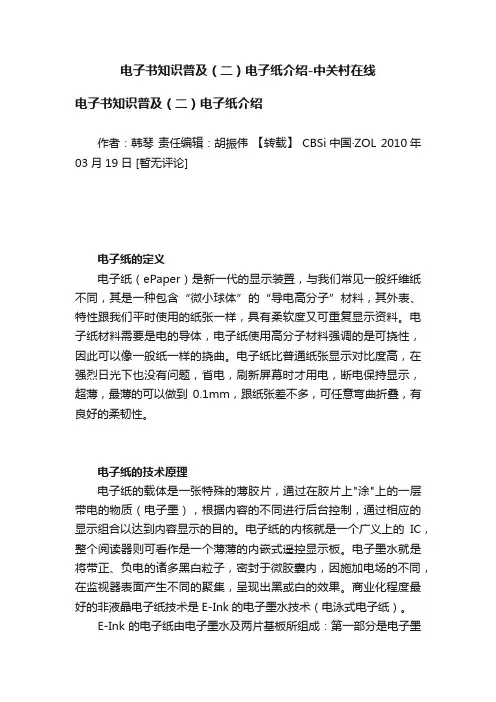
电子书知识普及(二)电子纸介绍-中关村在线电子书知识普及(二)电子纸介绍作者:韩琴责任编辑:胡振伟【转载】 CBSi中国·ZOL 2010年03月19日 [暂无评论]电子纸的定义电子纸(ePaper)是新一代的显示装置,与我们常见一般纤维纸不同,其是一种包含“微小球体”的“导电高分子”材料,其外表、特性跟我们平时使用的纸张一样,具有柔软度又可重复显示资料。
电子纸材料需要是电的导体,电子纸使用高分子材料强调的是可挠性,因此可以像一般纸一样的挠曲。
电子纸比普通纸张显示对比度高,在强烈日光下也没有问题,省电,刷新屏幕时才用电,断电保持显示,超薄,最薄的可以做到0.1mm,跟纸张差不多,可任意弯曲折叠,有良好的柔韧性。
电子纸的技术原理电子纸的载体是一张特殊的薄胶片,通过在胶片上"涂"上的一层带电的物质(电子墨),根据内容的不同进行后台控制,通过相应的显示组合以达到内容显示的目的。
电子纸的内核就是一个广义上的IC,整个阅读器则可看作是一个薄薄的内嵌式遥控显示板。
电子墨水就是将带正、负电的诸多黑白粒子,密封于微胶囊内,因施加电场的不同,在监视器表面产生不同的聚集,呈现出黑或白的效果。
商业化程度最好的非液晶电子纸技术是E-Ink的电子墨水技术(电泳式电子纸)。
E-Ink的电子纸由电子墨水及两片基板所组成:第一部分是电子墨水,有时被称为“前基板(front plane)”;二是使电子墨水生成文本和图像所需要的电子设备组合,包括控制部分和显示部分,被称为“背基板(backplane)”。
背基板上面涂有由无数微小的透明颗粒组成的电子墨水,颗粒直径只有人的头发丝的一半大小。
电子墨水是一种加工成薄膜状的专用材料,与电子显示设备结合在一起使用,是化学、物理学和电子技术的综合应用。
电子墨水由数百万个尺寸极小的微胶囊构成,直径与头发丝相当。
每一个微胶囊中含有带正电荷的白色粒子和带负电荷的黑色粒子,它们悬浮在清洁的液体中。
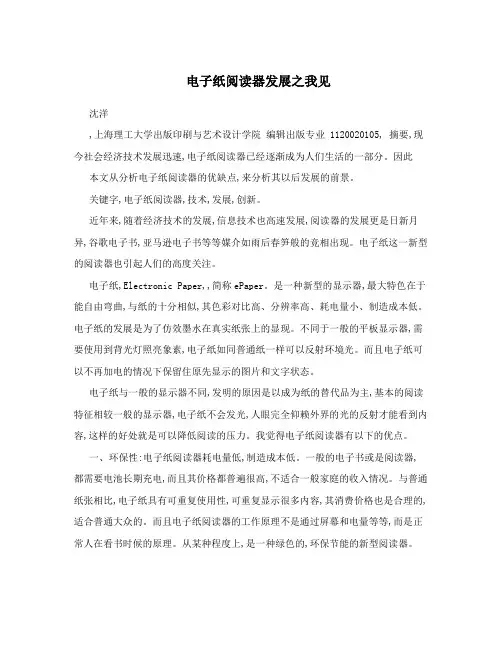
电子纸阅读器发展之我见沈洋,上海理工大学出版印刷与艺术设计学院编辑出版专业 1120020105, 摘要,现今社会经济技术发展迅速,电子纸阅读器已经逐渐成为人们生活的一部分。
因此本文从分析电子纸阅读器的优缺点,来分析其以后发展的前景。
关键字,电子纸阅读器,技术,发展,创新。
近年来,随着经济技术的发展,信息技术也高速发展,阅读器的发展更是日新月异,谷歌电子书,亚马逊电子书等等媒介如雨后春笋般的竞相出现。
电子纸这一新型的阅读器也引起人们的高度关注。
电子纸,Electronic Paper,,简称ePaper。
是一种新型的显示器,最大特色在于能自由弯曲,与纸的十分相似,其色彩对比高、分辨率高、耗电量小、制造成本低。
电子纸的发展是为了仿效墨水在真实纸张上的显现。
不同于一般的平板显示器,需要使用到背光灯照亮象素,电子纸如同普通纸一样可以反射环境光。
而且电子纸可以不再加电的情况下保留住原先显示的图片和文字状态。
电子纸与一般的显示器不同,发明的原因是以成为纸的替代品为主,基本的阅读特征相较一般的显示器,电子纸不会发光,人眼完全仰赖外界的光的反射才能看到内容,这样的好处就是可以降低阅读的压力。
我觉得电子纸阅读器有以下的优点。
一、环保性:电子纸阅读器耗电量低,制造成本低。
一般的电子书或是阅读器,都需要电池长期充电,而且其价格都普遍很高,不适合一般家庭的收入情况。
与普通纸张相比,电子纸具有可重复使用性,可重复显示很多内容,其消费价格也是合理的,适合普通大众的。
而且电子纸阅读器的工作原理不是通过屏幕和电量等等,而是正常人在看书时候的原理。
从某种程度上,是一种绿色的,环保节能的新型阅读器。
二、易携带性,电子纸一般都很轻薄,体积小,因此开发出具备WLAN无线网络连线功能的电子纸,并可透过无线网络传输内容资料,作为布告栏、户外显示器等用途。
在各大城市的街道,地铁站,这种类型的电子纸随处可见。
三、容易辨认性,外观是像纸或像投影片通用超薄型监视器,厚度多半小于1mm,在各种场合,尤其是户外,的文字辨认性上,优于常规的LCD,对人的视力的伤害也是很少的。

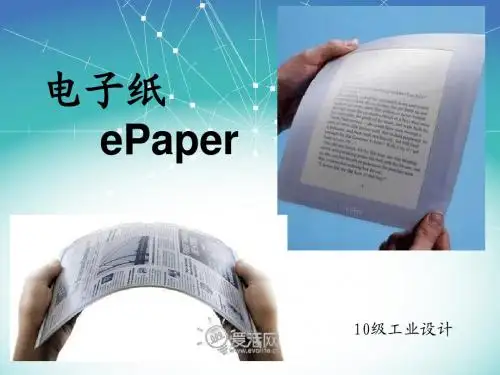
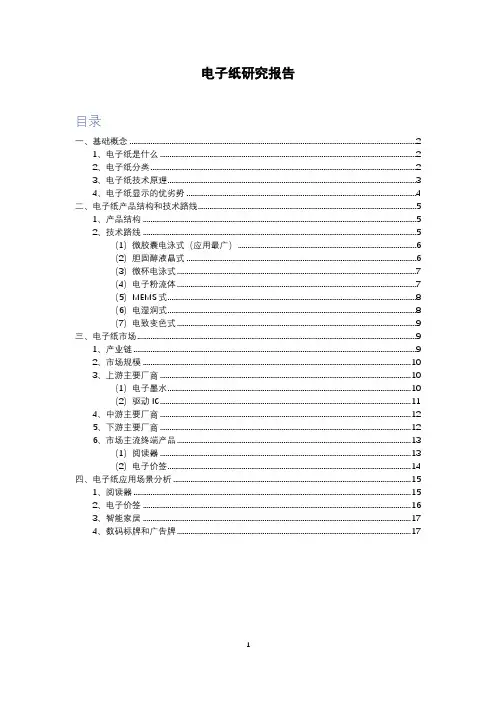
电子纸研究报告目录一、基础概念 (2)1、电子纸是什么 (2)2、电子纸分类 (2)3、电子纸技术原理 (3)4、电子纸显示的优劣势 (4)二、电子纸产品结构和技术路线 (5)1、产品结构 (5)2、技术路线 (5)(1)微胶囊电泳式(应用最广) (6)(2)胆固醇液晶式 (6)(3)微杯电泳式 (7)(4)电子粉流体 (7)(5)MEMS式 (8)(6)电湿润式 (8)(7)电致变色式 (9)三、电子纸市场 (9)1、产业链 (9)2、市场规模 (10)3、上游主要厂商 (10)(1)电子墨水 (10)(2)驱动IC (11)4、中游主要厂商 (12)5、下游主要厂商 (12)6、市场主流终端产品 (13)(1)阅读器 (13)(2)电子价签 (14)四、电子纸应用场景分析 (15)1、阅读器 (15)2、电子价签 (16)3、智能家居 (17)4、数码标牌和广告牌 (17)一、基础概念1、电子纸是什么电子纸(E-paper)是一种新型的显示技术,通过电场控制微小的黑白微珠或颜色微囊来显示文字和图像。
相比传统的液晶显示屏和LED显示屏,电子纸有着更加逼真的显示效果、更加节能的特点以及更加适合阅读和观看长时间的内容。
电子纸被广泛应用于电子阅读器、智能手机和平板电脑、数码标牌和广告牌、智能家居和物联网等领域。
2、电子纸分类反射式电子纸(Reflective E-paper):这是电子纸的最常见和最基本的形式,也是电子纸最早被广泛应用的形式。
反射式电子纸使用微小的黑白微珠或颜色微囊来显示图像,这些微珠或微囊可以反射周围的光线来显示图像。
由于这种电子纸不需要背光,因此它的能耗非常低,可以持续较长时间的显示。
但是,它的响应速度相对较慢,不太适合需要快速切换的应用场景。
电容式电子纸(Capacitive E-paper):这种电子纸与反射式电子纸类似,但是它使用了更加先进的材料和技术来控制电场,从而提高了响应速度和刷新率。
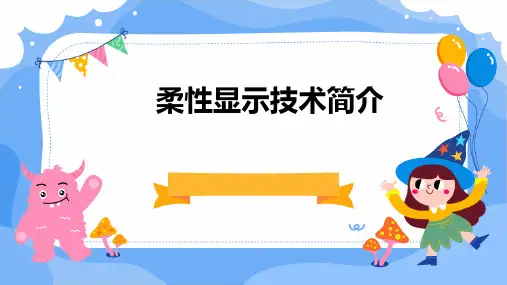
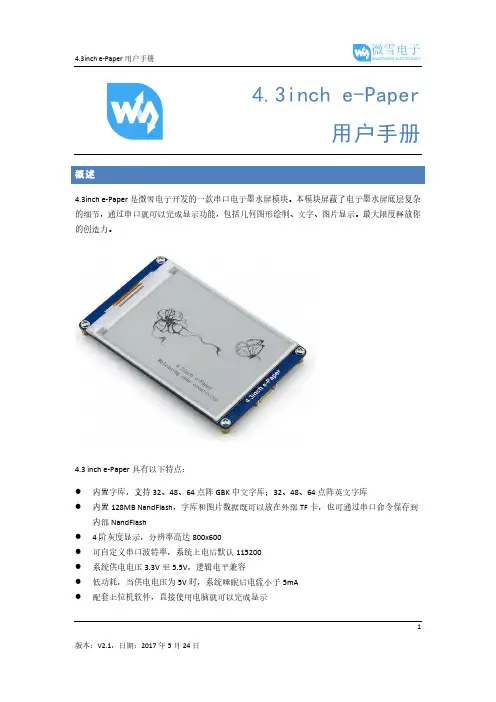
14.3inch e-Paper用户手册4.3inch e-Paper 是微雪电子开发的一款串口电子墨水屏模块。
本模块屏蔽了电子墨水屏底层复杂的细节,通过串口就可以完成显示功能,包括几何图形绘制、文字、图片显示。
最大限度释放你的创造力。
4.3 inch e-Paper 具有以下特点: ● 内置字库,支持32、48、64点阵GBK 中文字库;32、48、64点阵英文字库● 内置128MB NandFlash ,字库和图片数据既可以放在外部TF 卡,也可通过串口命令保存到内部NandFlash● 4阶灰度显示,分辨率高达800x600● 可自定义串口波特率,系统上电后默认115200 ● 系统供电电压3.3V 至5.5V ,逻辑电平兼容● 低功耗,当供电电压为5V 时,系统睡眠后电流小于5mA ●配套上位机软件,直接使用电脑就可以完成显示概述 (1)目录 (2)1.重要提示 (4)2.如何使用 (5)2.1.位图文件的生成 (5)2.2.上位机的使用 (5)2.2.1.硬件连接 (5)2.2.2.安装上位机软件 (5)2.2.3.字库和图片的导入 (7)2.2.4.显示测试 (9)2.3.Arduino (11)2.3.1.硬件连接 (11)2.3.2.程序编译下载 (11)2.4.XNUCLEO-F103RB (11)2.4.1.硬件连接 (11)2.4.2.程序编译下载 (11)2.5.Open103Z (12)2.5.1.硬件连接 (12)2.5.2.程序编译下载 (12)3.串口通信协议 (13)3.1.基本约定 (13)3.1.1.串口说明 (13)23.1.2.指令帧格式 (13)3.1.3.传输顺序 (13)3.1.4.指令参数约定 (13)3.1.5.颜色定义 (13)3.2.指令集 (14)3.2.1.指令速查表 (14)3.2.2.指令详解 (16)4.附录 (21)31.●系统上电系统上电后,会执行一次刷屏操作,将屏幕刷新为白色;如果没有外部TF卡,状态指示灯会闪烁3次并进入常亮;如果有外部TF卡,状态指示灯直接进入常亮。

两千多年前我们的祖先发明了造纸术,此后纸张就一直是人们用于记录、传播和交流信息最重要的一种媒介;但纸张上印刷的内容一旦成型便不能更改,而现代电子显示技术的发展让大家看到了电子显示介质在“信息可刷新特性”方面明显优于传统纸张的事实。
其实早在30多年前就有科学家提出了“电子纸”的概念,时至今日,电子纸技术已有了长足的发展,并在很多领域开始得到应用。
从目前的趋势来看,也许在不久的将来电子纸就会融入大家的工作、学习和生活当中……何为电子纸?电子纸的学名叫做Electronic Paper(简称E-Paper),也称数字纸(Digital Paper)、类纸显示器(Paper-Like Display),是一种视觉效果与纸张相似的电子显示装置,具有易于阅读、便于携带和低功耗等特性。
采用柔性基板材料制造出来的柔性电子纸,能够像纸张一样轻薄、可卷绕或折叠以便于携带。
目前柔性电子纸可采用塑料、薄型金属和超薄玻璃基板等。
柔性电子纸在整体结构上一般可分为“前板”(Front Plane)和“后板”(Back Plane)两部分,前板主要指电子纸外层的显示介质部分,后板则主要是指电子纸的驱动电路部分。
亚马逊Kindle电子书电子纸目前最主要的一种应用是电子书阅读器(E-Book Reader),这是一种以电子纸为核心部件的便携式电子设备,用于阅读电子图书报刊。
电子纸还可广泛用于广告牌、信用卡、会员卡、钟表、电子标签、各种指示器、医疗器械以及数码相框、手机等便携式消费产品;此外,电子纸目前的市场定位虽不是要取代液晶显示器,但随着高亮度、高分辨率和高响应速度全彩色电子纸技术的发展,其应用将很有可能会扩展到电脑显示器、电视机等更庞大的应用领域。
显然,巨大的商机正在推动着电子纸技术更快速的发展,电子纸技术的发展速度和应用范围也许比人们原来预想的要快得多和宽得多。
电子纸的特性◇反射型显示材料与更高的易读性大家现在拿着的这本《微型计算机》,它能带来全然不同于液晶显示器的舒适的视觉感受,这是为什么呢?我们能够看到纸上的内容是因为它将环境光反射到我们的眼睛里:白色部分反射了大量的环境光;而黑色文字(油墨)则吸收了大量光线,使得文字部分反射光相对非文字部分大量减少,因此在我们眼睛里就形成了“白底黑字”的感觉。
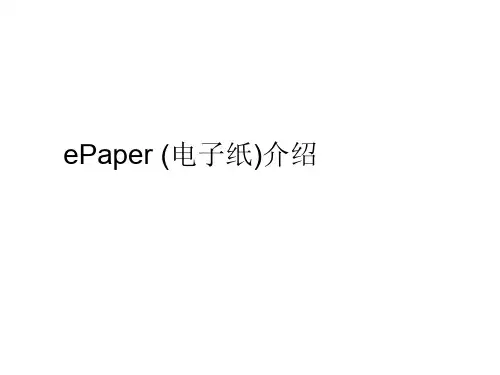
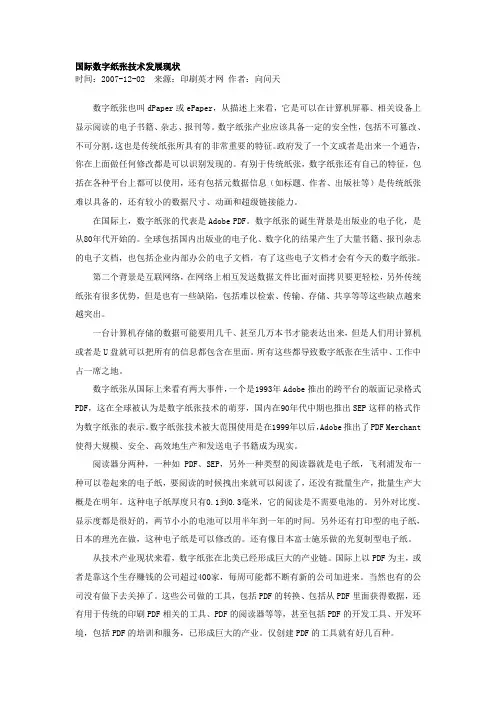
国际数字纸张技术发展现状时间:2007-12-02 来源:印刷英才网作者:向问天数字纸张也叫dPaper或ePaper,从描述上来看,它是可以在计算机屏幕、相关设备上显示阅读的电子书籍、杂志、报刊等。
数字纸张产业应该具备一定的安全性,包括不可篡改、不可分割,这也是传统纸张所具有的非常重要的特征。
政府发了一个文或者是出来一个通告,你在上面做任何修改都是可以识别发现的。
有别于传统纸张,数字纸张还有自己的特征,包括在各种平台上都可以使用,还有包括元数据信息(如标题、作者、出版社等)是传统纸张难以具备的,还有较小的数据尺寸、动画和超级链接能力。
在国际上,数字纸张的代表是Adobe PDF。
数字纸张的诞生背景是出版业的电子化,是从80年代开始的。
全球包括国内出版业的电子化、数字化的结果产生了大量书籍、报刊杂志的电子文档,也包括企业内部办公的电子文档,有了这些电子文档才会有今天的数字纸张。
第二个背景是互联网络,在网络上相互发送数据文件比面对面拷贝要更轻松,另外传统纸张有很多优势,但是也有一些缺陷,包括难以检索、传输、存储、共享等等这些缺点越来越突出。
一台计算机存储的数据可能要用几千、甚至几万本书才能表达出来,但是人们用计算机或者是U盘就可以把所有的信息都包含在里面。
所有这些都导致数字纸张在生活中、工作中占一席之地。
数字纸张从国际上来看有两大事件,一个是1993年Adobe推出的跨平台的版面记录格式PDF,这在全球被认为是数字纸张技术的萌芽,国内在90年代中期也推出SEP这样的格式作为数字纸张的表示。
数字纸张技术被大范围使用是在1999年以后,Adobe推出了PDF Merchant 使得大规模、安全、高效地生产和发送电子书籍成为现实。
阅读器分两种,一种如PDF、SEP,另外一种类型的阅读器就是电子纸,飞利浦发布一种可以卷起来的电子纸,要阅读的时候拽出来就可以阅读了,还没有批量生产,批量生产大概是在明年。
这种电子纸厚度只有0.1到0.3毫米,它的阅读是不需要电池的。
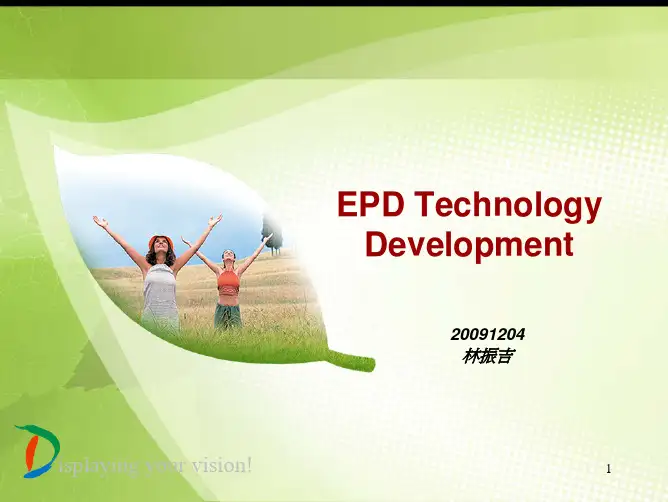
电子纸的现状与未来作者:郑春辉郑淑荣来源:《软件工程师》2012年第08期电子纸(electronic paper或E-paper)是“像纸张(或纸板)一样,具备记忆功能并采用反射式、可重复变更的显示器”。
这种新的平面显示平台,由于外观上好像一种较薄的片状物,重量轻,可适度卷曲或折叠,用来展示电子形态的文字和图画,成为实用性强、新型的阅读工具或载体,因此被广泛地通称为电子纸。
由于电子纸适合人眼的阅读,所以可以用作电子书、掌上阅读器等。
它的出现可以在很大程度上改变人们的生活,尤其会对报刊图书出版、广告等行业产生重大影响。
未来的某一天,人们订阅的报刊将只是一些涂有电子墨水的电子纸,报社、杂志社只要通过电脑或其他设备来传递无线电波即可使报纸日日翻新、杂志月月不同。
下面分别介绍一下传统纸、电子显示器和电子纸的优势与不足。
传统纸的优势与不足是:轻薄、价廉、使用方便、不用电源、利于阅读、易于长期保存(一般是100~150年,甚至长达1000年以上)、印刷或书写后固定、产生的废纸可回用再生,但难以满足信息化社会的需求,又因为是利用化学技术的制浆造纸过程,所以对树木和环境造成很严重的破坏。
电子显示器的优势与不足是:信息易编辑、适于高速处理、反复使用、容量度大,但需要使用电源、“视觉舒适度”欠佳,又由于液晶显示器(LCD)采用的是透射式显示,故需要背光,且信息储存寿命有限(一般是10~15年,需要重新复制保存)。
电子纸的优势是:①可以反复重写。
与只能一次“书写”的传统纸相比,它可以随时抹去、再次(甚至几千上万次)重写或录入。
②阅读状况佳。
即使长时间凝视,眼睛也不会感觉疲劳,且文字、图像清晰,无论从哪个方向看都没有变化,阅读舒适。
③对比度高。
它靠环境反射光线来显示,不需要背光,环境光线越强对比度越高。
反射率是LCD的6倍,对比度是LCD的2倍。
④能耗低。
电子纸具有双稳态特性(加载电场前后都稳定),有画面记忆功能,画面不变化则不耗电,其耗电量大约只有液晶显示器的十分之一甚至百分之一。
"The combination of computing and communication, as we know it now and can expect it to evolve in the decades ahead, will vastly expand human creative capacity."墨水屏电子墨水是一种革新信息显示的新方法和技术。
像多数传统墨水一样,电子墨水和改变它颜色的线路是可以打印到许多表面的,从弯曲塑料、聚脂膜、纸到布。
和传统纸差异是电子墨水在通电时改变颜色,并且可以像传统屏幕那样显示变化的图像。
特点介绍e-Paper如其外型,具有传统纸张的轻巧、携带⽅便等特性,另外电⼦纸采⽤电⼦屏幕可重复删除写⼊、也能储存⼤量信息;它⽆须插电,可以⻓久保存,数据稳定不易流失,⽽且完全不必浪费任何森林资源,在讲求节能环保的现代,是颇为吸引⼈的⼀项产品。
另外,因为e-Paper的原理是在两⽚透明玻璃或是塑料基板中灌⼊带有电荷的⿊⽩微珠,当基板通电时,不同颜⾊之微珠会受吸引⽽浮上或是沉下,藉此形成画⾯,与TFT-LCD不同,⽆须背光板或滤光⽚其他零件,加上电⼦纸可以反射环境光以及具有电泳原理的双稳态特性,即使更新画⾯,也不需要再充电,相对在成本上与耗电量上都将⽐TFT-LCD低。
45特点汇总1.高分辨率。
2.在任何环境光之下与角度都具可读性。
3.符合人体工学,易携带与使用。
4.产品体型轻巧,与同等型纸卡重量相等。
5.坚固耐用,可承受掉落与重击。
6.具弹性,可以弯曲。
7.即使电源切断页面也可暂存。
8.成本低廉,虽与传统纸张相较之下略显昂贵。
•双稳态(Bi-Stable):画面持续显示,零耗电•反射式(不自发光): 无背光,减少蓝光伤害电子墨水屏–双稳态/反射式/柔性超低耗电广视角持续显示轻薄阳光下可视不易破碎彩色阅读舒适不伤眼类纸视觉可笔写柔性6前瞻电子纸技术趋势7柔性超低功耗/无源彩色E Ink 技术平台NFC UHF近似纸张更胜纸张接触面: 塑料材质墨水屏接触面: 玻璃液晶屏无背光, 舒适阅读轻薄羽量13.3吋柔性电子纸显示模组(Mobius)–厚度0.67 毫米≈ 6张A4纸厚–重量62克≈ 12张A4纸重液晶屏印刷纸张墨水屏笔写像纸书写无视差‒纸张般的软性接触面‒下笔处即为笔划显示处89Pearl / Carta Spectra黑/白/16灰阶黑/白/红黑/白/黄黑白灰阶三色先进彩色电子纸ACeP技术全彩4 particlesystem彩色印刷电子纸Print Color技术多彩印刷Novelprinted CFA电子墨水屏的彩色革命色域比较ACeP报纸印刷(SNAP)Gamut60K dE^375K dE^3White State70L*85L*广告/零售/公共信息显示Dark State20L*35L*彩色印刷电子纸Print Color Technology (E Ink Kaleido TM)彩色电子书阅读器/手机利用RGB原理进行混色Comparison to the previous generation of glass-based CFA Color ePaper•Color Filter Array (CFA) printed directly on E Ink material•Thinner, lighter, higher CR and less parallax•4,096 colors with animation and video capability 11E Ink创造多元化应用移动装置工业用标签零售/价签电纸书/手写笔记本交通运输看板医疗照护信息显示零售/促销看板物流/胸牌12智慧教育智慧书包/ 作业本交互式白板手写双屏学习机移动图书馆13智慧零售14物流及仓储无源电子行李标签电子行李标签15医疗照护信息显示Advantech16公共信息传递弹性化Picture courtesy of Technoframe Soofa sign in Boston, MASol Street sign in MA GDS sign inBoston, MA 随放即播电池/太阳能供电,即可运作智慧城市建设谢谢聆听19。
2.9inch e-Paper Module用户手册产品概述●本品是2.9英寸电子墨水屏模块,分辨率为296x128,带有内部控制器,使用SPI接口通信,支持局部刷新。
●具有耗低、视角宽、阳光直射下仍可清晰显示等优点,常用于货架标签、工业仪表等显示应用。
●本模块基于SPI通信协议来对墨水屏进行操作,通过相应函数,就可以完成显示功能,包括几何图形绘制、文字、图片显示,同时本模块支持局部刷新,本产品提供树莓派(基于BCM2835,Wringpi和python),SMT32以及Arduino例程,方便客户进行移植。
规格●工作电压:3.3V●通信接口:3-wire SPI、4-wire SPI●外形尺寸:89.5mm ×38mm●显示尺寸:66.89mm ×29.05mm●点距:0.138 ×0.138●分辨率:296 ×128●显示颜色:黑、白●灰度等级:2●刷新功耗:26.4mW(typ.)●待机功耗:<0.017mW●可视角度:>170°接口说明12工作原理器件介绍本产品使用的电子纸采用“微胶囊电泳显示”技术进行图像显示,其基本原理是悬浮在液体中的带电纳米粒子受到电场作用而产生迁移。
电子纸显示屏是靠反射环境光来显示图案的,不需要背光,即使是在阳光底下,电子纸显示屏依然清晰可视,可视角度几乎达到了180°。
因此,电子纸显示屏非常适合阅读。
通信协议注:与传统的SPI协议不同的地方是:由于是只需要显示,故而将从机发往主机的数据线进行了隐藏。
CS为从机片选,仅当CS为低电平时,芯片才会被使能。
DC为芯片的数据/命令控制引脚,当DC = 0时写命令,当DC = 1时写数据。
SCLK为SPI通信时钟。
SDIN为SPI通信主机发往从机数据。
对于SPI通信而言,数据是有传输时序的,即时钟相位(CPHA)与时钟极性(CPOL)的组合:31)CPOL的高低决定串行同步时钟的空闲状态电平,CPOL = 0,为低电平。
电子纸的应用场景作者:陈诗瑶杨丁谢佳讯来源:《智富时代》2018年第08期【摘要】电子纸是一种新型的显示技术,本文主要介绍了它的工作原理和应用前景,电子纸显示技术低碳环保,节约电量,可减少纸质资源的使用,为环保事业做出贡献。
【关键词】电子纸;低功耗;低碳环保;应用前景一、引言日常生活中,纸张是我们的必需品,无论是读书看报,还是办公纸质打印,或街头广告,纸张都随时随地充斥着我们的生活,纸张作为我们日常交流的主要媒介必不可少。
电子纸是一种新型电子显示技术,在多种场合可替代纸张使用,减少环境污染,保护自然资源。
二、电子纸电子纸(Electronic paper,简称E-paper)也称电子墨水屏(Eink),是一种显示效果与纸张印刷效果类似的显示技术。
电子纸最显著的优点是可重复擦写、节约能源、耗电量低。
当电子纸上显示的数据处于保持状态的时候,不需要消耗电量,只有当显示的数据信息需要更改时才会耗电[1],它的这种“双稳态”特性极大地降低了电量的使用。
(一)电子纸的工作原理电子纸较为常见的显示技术是微胶囊电泳电子墨水技术,它的微胶囊透明液体中含有黑、白两种带电粒子。
在外加电场的作用下,上下两极板呈现不同的电性,微胶囊内的黑、白两带电粒子根据“同性相吸,异性相斥”的特点,在两极板间运动,最终稳定下来,黑色微粒堆积的极板处显示黑色,白色微粒堆积的极板则显示白色。
随着外加电压的变化,微胶囊内部的黑、白微粒做相应运动,最终显示出由黑色与白色组成的信息。
将微胶囊内的染料颜色和黑、白两色带电微粒的颜色更改为其它颜色,则电子纸可显示五颜六色的文字和图案[2]。
(二)电子纸的优点电子纸的显示效果如同纸张印刷的油墨一般,但由于纸张不能重复使用,造成环境污染,使用电子纸的重复电擦写特性可大大减少纸张的使用,节约能源。
它的功耗较低,使用寿命较长,电子纸比LED、LCD等显示技术的耗电量更低。
它方便携带,轻薄,可略微弯曲,其视角可达180°,在强烈的阳光下,电子纸上的显示内容也清晰易读。
4.3inch e-PaperUser ManualOverview (3)1. Important notices (4)2. How to use (6)2.1. How to generate bitmap images (6)2.2. How to work with PC (6)2.3. Arduino (14)2.4. XNUCLEO-F103RB (15)2.5. Open103Z (16)3. Serial communication protocol (18)3.1. Basic rules (18)3.1.1. Serial port (18)3.1.2. Command frame format (18)3.1.3. Transmission sequence (18)3.1.4. Command parameters (18)3.1.5. Color definition (19)3.2. Command set (19)13.2.1. Command look-up table (19)3.2.2. Command explanations (23)4. Appendix (31)24.3 inch e-Paper is an e-book display module with serial interface developed by Waveshare. In an easy-to-use design, it enable you to apply different display functions via serial communication, including shapes drawing, text and image displaying, but do not need to know any complex underlying details, making it possible to unleash your creativity.The 4.3 inch e-Paper has the following features:●Built-in font libraries, supporting 32, 48 and 64 dots GBK Chinese font and 32, 48 and 64dots English font;●Built-in 128MB NandFlash, allowing the font and the image data to be stored to either anexternal TF card or the internal NandFlash by a serial command;●4-level gray display with 800x600 display resolution;●Adjustable Baud rate, default: 15200;●Power supply voltage range from 3.3V to 5.5V, logic level compatible;●Ultra low power consumption, system sleeping current lower than 5mA on 5V powersupply;●Provide with PC software to operate the display, easy to use with PC.31.●System power upAfter powered up, the screen is refreshed to white. At this moment, if no external TF card is in used, the state indicator will flicker 3 times and then keep on. When there is anexternal TF card in used, the state indicator will light up and keep on without flickering.●StorageAfter powered up, the system reads the font and the image data from the internalNandFlash by default.When using an external TF card, you should format the TF card into a FAT32 system, and place the font libraries provided by Waveshare and the images you want to display to the external TF card before using it.When using the internal NandFlash, you should import the font libraries and image files you want to display to the internal NandFlash in advance. For more detailed information, please refer to the Section 2.2.●State indicatorThe state indicator is on when the system is working properly, and off when the system enters sleep mode. A rising edge on the WAKE_UP pin from the external MCU can wake up the system. And the state indicator will light up and remain on after resuming from sleep mode.●Font librariesThe system built-in 32, 48 and 64 dots English font is always available without using the TF card or the NandFlash; however, for the 32, 48 and 64 dots Chinese font, you should store the relative library file to the TF card or the NandFlash before using it.4Image displayThe system supports 1-bit and 2-bit bitmap image display. For other image formats, you should convert these images into the specified format with the tool on the Demos so as to display them.The name of the image should be in uppercase English character(s) with the length less than 10 characters, in which the symbol “.” is included.For example:PIC7.BMP and PIC789.BMP are correct image names;PIC7890.BMP is a wrong image name.52.2.1.HOW TO GENERATE BITMAP IMAGES1) Make sure the resolution of the image is less than 800x600 pixels. Start the toolmspaint.exe on Windows to open the image to be converted;2) Select the option 24-bit bitmap in the Save as Type list, to save the image as a bmpformat file;3) Start the software tool provided by Waveshare: uC-GUI-BitmapConvert.exe;4) Click File -> Open, and select the bitmap image you want to convert;5) Click Image -> Convert Into -> Gray4 (2 BPP);6) Click File ->Save As, and select the option Windows Bitmap file(*.bmp) in the Save asType list, and then enter a correct file name and save the image. Please take a note to the format of the file name.2.2.HOW TO WORK WITH PCWe have designed the software for E-Paper to work with PC. With this software, users can easily operate different basic displays on the E-Paper via a PC. In additional, a USB-to-serial module should be applied to build up the communication between the e-Paper and the PC. In here, we will take the serial module CP2102 USB UART Board(mini) as an example to illustrate the application. For more detailed information about this serial module, please refer to Appendix.Hardware connection1) Set the pin VCCIO on the CP2102 to 5V;2) Connect the CP2102 to the E-Paper with jump wire, in which the red wire of the cable isconnected to the pin VCCIO on the CP2102, and the black wire to the pin GND, the white wire to the pin RXD, and the green wire to the pin TXD.63) Connect the CP2102 to the PC via a USB cable. Now, the E-Paper is powered up, and itsstate indicator lights up.Software installationUnzip the software to the installation directory, and then double click the file “install.bat”.Then, you will see a dialog box will pop up as the figure shows below, if the software is installed successfully.Double click the EPSCOMM.exe to start the software:78Check the Device Manager, and configure the corresponding serial port. Click the button“OK ”, if the communication is built up.9Font libraries and image importation1) Prepare a TF card (here we take an 8G TF card as an example), and format the TF cardinto a FAT32 system with 4096 bytes allocation unit size. Copy the font libraries and image files provided by Waveshare into the TF card. When finished, insert the TF card into the E-Paper.2)indicating the importation starts. When finished, the state indicator will flicker 3 times again and the e-Paper module will return the message “OK ”, indicating that the importation of font library is completed successfully.3)indicating the importation starts. When finished, the state indicator will flicker 3 times againand the e-Paper module will return the message “OK”, indicating that the importation ofimage(s) is completed successfully.1011Remarks:[1] Once you do the operation, please check the state indicator. It flickers when the importation starts. Now, wait the importation finish.[2] Normally, you only need to import the image(s) you want, but not need to import the font library, since it has been imported by default. Display testing 1.Display textEnter the text “Hello, World!” into the Input box, and set the coordinate options X1 and Y1the text inputted shows in the screen.122.Display imageEnter the name of the image you want to display into the Input box, and set the coordinate options X1 and Y1you can see the corresponding image shows in the screen.3. Display shapeTo draw shapes, you may need to input the parameters listed in the table below:134. Other settings· Set the storage area, select the storage locations of font library and images, defaultlocation: NandFlash;· Set the display direction;· Set the drawing color, the option Foreground color for the text is set to Black and the option Background color for the background is set to White by default;· Set Baud rate, default: 15200; it is not recommended to modify this option frequently;· Set the font size of the English character;· Set the font size of the Chinese character.Remarks:[1] When finished each command, there will be corresponding response. Normally, it will return“OK”;[2] For drawing point(s) or line(s), or displaying text(s) or image(s), you should click the buttonsince the image data is large.2.3.ARDUINO1) Hardware connection14Here, we take Arduino UNO PLUS development board as an example to illustrate the application. Connect the development board to the e-Paper with a serial cable as shown in the follow table. For more information about this development board, please refer to the Appendix.Connection between Arduino UNO PLUS and 4.3inch e-Paper:2) Program compiling and uploadingOpen the Arduino program on the Demo. Then, compile and upload it. Please take a note that the white cable should be removed on program uploading.2.4.XNUCLEO-F103RB1) Hardware connectionHere, we take XNUCLEO-F103RBdevelopment board as an example to illustrate the application. Connect the development board to the e-Paper with a serial cable as shown in the follow table. For more information about this development board, please refer to the Appendix.Connection between XNUCLEO-F103RB and 4.3inch e-Paper:152) Program compiling and programmingOpen the XNUCLEO-F103RB program on the Demo. Then, compile and program it.Note: You should set the JP4 jumper between A and B.2.5.OPEN103Z1) Hardware connectionHere, we take Open103Z development board as an example to illustrate the application. Connect the development board to the e-Paper with a serial cable as shown in the follow table. For more information about this development board, please refer to the Appendix.Connection between XNUCLEO-F103RB and 4.3inch e-Paper:162) Program compiling and programmingOpen the Open103Z program on the Demo. Then, compile and program it.173.3.1.BASIC RULESThis e-Paper module adopts full-duplex asynchronous UART communication with adjustable Baud rate.[1] The frame length is calculated by the length begin with the frame header and end withthe parity byte.[2] Parity byte is the final result of the XOR operation on the bytes from the frame header tothe frame end.The data of the module is transmitted in the Network byte sequence, which means higher byte is sent at first, then lower byte following. For example, a parameter, 0x1234, is transmitted in two parts: 0x12 is sent at first, and then 0x34 following.●Byte: 8 bits, single byte;●Short: 16 bits, double bytes;●Dword: 32 bits, four bytes;●String: the character string end with “0”.18This e-Paper module supports 4-level gray display, and 2 bits for each pixel.0x00: Black0x01: Dark gray0x02: Light gray0x03: WhiteMAND SET19202122Remarks:[1] The string length is the length of the character string end with “0”, in which the ending “0”is included.[2] The name of the image should be in uppercase English character(s) with the length lessthan 10 characters (the symbol “.” is included). And the string length of the image name should be less than 11 characters, in which the ending “0” is included.System control1. Handshake command (0x00)After powered up, you can send this command to the terminal to make sure whether the terminal is ready and able to receive commands or data.23Example:A5 00 09 00 CC 33 C3 3C ACDescriptions: Handshake command2. Set the Baud rate (0x01)After powered up, the default Baud rate is 115200. This command is used to set the Baud rate. You may need to wait 100ms for the module to return the result after sending this command, since the host may take a period of time to change its Baud rate.Example:A5 00 0D 01 00 00 25 80 CC 33 C3 3C 0CDescriptions: 0x2580: set the Baud rate to 9600. The parameter of Baud rate isconsisted of 4 bytes, so you need to complete the rest by yourself.3. Read the current Baud rate (0x02)Example: A5 00 09 02 CC 33 C3 3C AEDescriptions: Read the current Baud rate of the system.4. Return the information about the currently used storage area (0x06)Example: A5 00 09 06 CC 33 C3 3C AADescriptions: When returns 0x00, the currently used storage area is internal NandFlash;when returns 0x01, the currently used storage area is external TF card.5. Set the storage area (0x07)Set the storage area to select the storage locations of font library and images, either the external TF card or the internal NandFlash is available.Example: A5 00 0A 07 00 CC 33 C3 3C A8Descriptions: 0x00: set the currently used storage area as NandFlash.6. Sleep mode (0x08)The system will enter the sleep mode and reduce system power consumption by thiscommand. Under sleep mode, the state indicator is off, and the system does not respond any commands. Only the rising edge on the pin WAKE_UP can wake up the system.24Example: A5 00 09 08 CC 33 C3 3C A4Descriptions: Switch the system to sleep mode.7. Refresh (0x0A)Refresh and update the display on the screen. After the host send out the drawingcommand, the system will only write the relative data into the internal video memory, but not update the display on the screen. So you should operate this command whenever you finish each drawing.Example: A5 00 09 0A CC 33 C3 3C A6Descriptions: Refresh and update the display on the screen8. Get the display direction (0x0C)Example: A5 00 09 0C CC 33 C3 3C A0Descriptions: When returns 0, the screen is in normal display; when returns 1, thedisplay on the screen will be rotated by 180°.9. Set the display direction (0x0D)Set the display direction, only 180° rotation display supported.Example: A5 00 0A 0D 01 CC 33 C3 3C A3Descriptions: 0x01: The display on the screen will be switch from normal display to 180°rotation display.10. Import font library (0x0E)Import the font library files from the TF card to the internal NandFlash. The font library files include GBK32.FON/GBK48.FON/GBK64.FON. The state indicator will flicker 3 times when the importation is start and ending.Example:A5 00 09 0E CC 33 C3 3C A2Descriptions: Import the font library11. Import image (0x0F)25Import the image files from the TF card to the internal NandFlash. The state indicator will flicker 3 times when the importation is start and ending.Example: A5 00 09 0F CC 33 C3 3C A3Descriptions: Import the imagesDisplay parameter configuration1. Set the pallet (0x10)Set the foreground color and the background color on drawing, in which the foreground color can be used to display the basic drawings and text, while the background color is used to clear the screen.Example: A5 00 0B 10 00 03 CC 33 C3 3C BDDescriptions: 0x00: The foreground color is set to Black0x03: The background color is set to White2. Get the pallet data (0x11)Example: A5 00 09 11 CC 33 C3 3C BDDescriptions: For example, when returns “03”, “0” means the foreground color is Black and “3” means the background color is White.3. Read the English font size (0x1C)Example: A5 00 09 1C CC 33 C3 3C B0Descriptions: Return the index of currently used English font size.4. Read the Chinese font size (0x1D)Example: A5 00 09 1D CC 33 C3 3C B1Descriptions: Return the index of currently used Chinese font size.5. Set the English font size (0x1E)Set the English font size, currently support 32/48/64 dots matrix.26Example: A5 00 0A 1E 01 CC 33 C3 3C B0Descriptions: 0x01: Set the English font size to 32 dots matrix6. Set the Chinese font size (0x1F)Set the Chinese font size, currently support 32/48/64 dots matrix.Example: A5 00 0A 1F 01 CC 33 C3 3C B1Descriptions: 0x01: Set the Chinese font size to 32 dots matrixBasic drawings1. Draw a point (0x20)Display a point on a specified coordination position with foreground color.Example: A5 00 0D 20 00 0A 00 0A CC 33 C3 3C 88Descriptions: Display a point on the position (0x0A, 0x0A) with foreground color.2. Draw a line (0x22)Draw a line between two specified point coordinates with foreground color.Example: A5 00 11 22 00 0A 00 0A 00 FF 00 FF CC 33 C3 3C 96Descriptions: Draw a line between the point coordinates (0x0A, 0x0A) and (0xFF, 0xFF) with foreground color.3. Fill a rectangle (0x24)Fill a rectangle according to two point coordinates with foreground color, in which these two points serve as the diagonal points of the rectangle.Example: A5 00 11 24 00 0A 00 0A 00 FF 00 FF CC 33 C3 3C 90Descriptions: Fill a rectangle according to the point coordinates (0x0A, 0x0A) and (0xFF, 0xFF), in which these two points serve as the diagonal points of the rectangle.4. Draw a rectangle (0x25)27Draw a rectangle according to two point coordinates with foreground color, in which these two points serve as the diagonal points of the rectangle.Example: A5 00 11 25 00 0A 00 0A 00 FF 00 FF CC 33 C3 3C 91Descriptions: Draw a rectangle according to the point coordinates (0x0A, 0x0A) and (0xFF, 0xFF), in which these two points serve as the diagonal points of the rectangle.5. Draw a circle (0x26)Draw a circle based on the given center coordination and radius.Example: A5 00 0F 26 00 FF 00 FF 00 80 CC 33 C3 3C 0CDescriptions: Draw a circle with the center coordination (0xFF, 0xFF), and radius 0x80.6. Fill a circle (0x27)Fill a circle based on the given center coordination and radius.Example: A5 00 0F 27 00 FF 00 FF 00 80 CC 33 C3 3C 0DDescriptions: Fill a circle whose center coordination is (0xFF, 0xFF) and radius is 0x80.7. Draw a tri-angle (0x28)Draw a tri-angle according to three given point coordinates.Example: A5 00 15 28 00 0A 00 0A 00 20 00 80 00 80 00 FF CC 33 C3 3C 47Descriptions:The three point coordinates of the tri-angle are (0x0A, 0x0A), (0x20, 0x80) and (0x80, 0xFF).8. Fill a tri-angle (0x29)Fill a tri-angle according to three given point coordinates.Example: A5 00 15 29 00 0A 00 0A 00 20 00 80 00 80 00 FF CC 33 C3 3C 46Descriptions: The three point coordinates of the tri-angle are (0x0A, 0x0A), (0x20, 0x80), (0x80, 0xFF)9. Clear the screen (0x2E)28Clear the screen with the background color.Example: A5 00 09 2E CC 33 C3 3C 82Descriptions: Clear the screen●Display text1. Display character string (0x30)Display a character string on a specified coordination position. Chinese and English mixed display is supported.Example:A5 00 17 30 00 0A 00 0A C4 E3 BA C3 57 6F 72 6C 64 00 CC 33 C3 3C 9EDescriptions: 0x0A, 0x0A: This is the given coordination position0xC4E3:你0xBAC3:好0x57 6F 72 6C 64:WorldAfter executed this command, the screen will show the text:你好WorldEach character string should be end with a “0”. So, you should add a “00”at the end of the string C4 E3 BA C3 57 6F 72 6C 64.●Display image1. Display bitmap (0x70)Before executing this command, please make sure the bitmap file you want to display is stored in the storage area (either TF card or internal NandFlash).Example: A5 00 16 70 00 00 00 00 50 49 43 37 2E 42 4D 50 00 CC 33 C3 3C DFDescriptions: Image start coordination position: (0x00, 0x00)0x50 49 43 37 2E 42 4D 50: Bitmap name: PIC7.BMP29Each character string should be end with a “0”. So, you should add a “00” at the end of the string 50 49 43 37 2E 42 4D 50.The name of the bitmap file should be in uppercase English character(s). And the string length of the bitmap name should be less than 11 characters, in which the ending “0” is included. For example, PIC7.BMP and PIC789.BMP are correct bitmap names, while PIC7890.BMP is a wrong bitmap namem.304.1. CP2102 USB UART Board(mini)The CP2102 USB UART Board (mini) is an accessory board that features the single-chip USB to UART bridge CP2102 onboard.For more information about this module, please refer to the following links:/cp2102-usb-uart-board-mini.htm2. Arduino UNO PLUSUNO PLUS is a development board compatible with the Arduino UNO R3, an improved & enhanced alternative solution for Arduino UNO R3.31For more information about this module, please refer to the following links:/product/arduino/main-board/avr/uno-plus.htm3. XNUCLEO-F103RBCompatible with NUCLEO-F103RB, onboard Cortex-M3 microcontrollerSTM32F103RBT6Arduino connectivity support, easy to connect with various Arduino shields and access the massive Arduino resourcesSupports mbed, build prototype quickly by mbed SDK and online tools32For more information about this module, please refer to the following links:/xnucleo-f103rb.htm4. Open103ZOpen103Z is a STM32 development board that features a STM32F103ZET6 device as the microcontroller. It supports further expansion with various optional accessory boards for specific application.33For more information about this module, please refer to the following links:/open103z-standard.htm34。