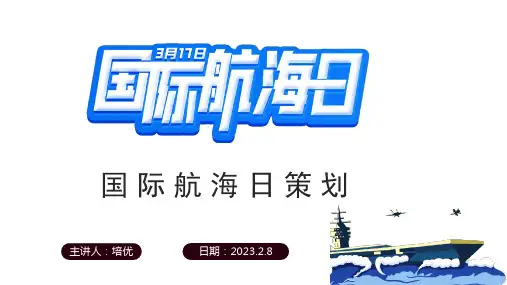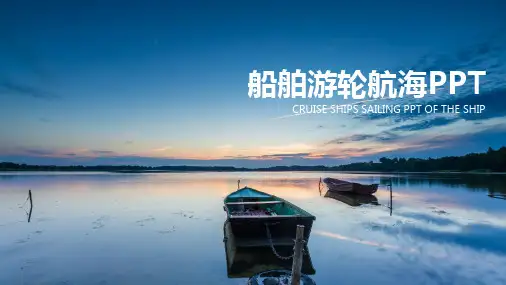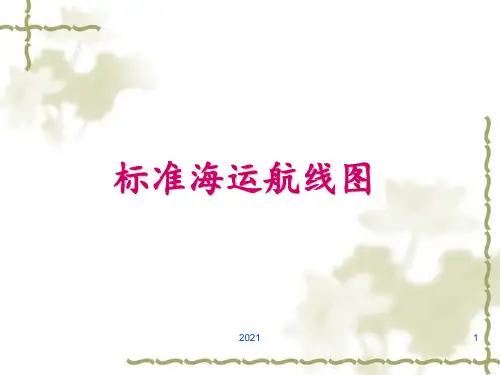Go to Picture tab and press “select picture”
Browse to the new picture and insert
Picture slide
5
Examples of suggested formatting styles
Row heading Row heading Row heading
– Bullet 4
2
The Colours
3
Example of suggested chart formatting
Delete categories / series as necessary
300
Axis title here
250
200
150
100
50
0 One Two Three Four Five
download. This includes uploading
site provided that it is not for the
them onto file sharing networks like
purpose of downloading the template. Slideshare, Myspace, Facebook, bit
Six Seven
Series 6 Series 5 Series 4 Series 3 Series 2 Series 1
4
To change the picture:
Right click on the image and select “Format Picture”
Select Colour “Fill Effects”