09D - Incinerator Fire + Workshop
- 格式:ppt
- 大小:1.20 MB
- 文档页数:25

CCS产品持证清单LIST OF CERTIFICATE BY CCS注:NOTES:1.如果部件在厂外制造并完成精加工,则应提供CCS签发的钢质铸锻件产品证书;如果在厂内自毛坯件进行制造或对粗加工件进行精加工,则毛坯件或粗加工件也应持有CCS签发的钢质铸锻件产品证书,厂内的加工制造检验将由驻厂验船师完成。
If THE CASTING BE MANUFACTURED AND FINE MACHINING BY OUTER WORKSHOP, THE CASTING SHOULD BE PROVIDED THE STEEL CASTING CERTIFACTE BY CCS CALSS. ON BASE OF,IF THE FINE MACHINING OF CASTING BE DONE BY SHIPYARD,THE CCS APPROVED CERTIFICATE OF BILLET OR COARSE MACHINING CASTING SHOULDBE PROVIDED.THE SITE SURVEYOR IN SHIPYARD WOULD CHECK THE CASTING MACHINED BY SHIPYARD.2. 关于对上述清单中提及的各系统用管、法兰及阀件持证要求的解释:1)对阀的要求如下:一、二级管系上DN50及以上的阀件,三级管系上DN300以上的阀件,货油阀、安全阀、防浪阀、海底阀、舷侧阀、压力真空阀要提供产品证书;其他阀提供制造厂合格证和CCS型式认可证书。
VALVE ABOVE DN50 IN CLASS I AND CLASS II, AND ABOVE DN300 IN CLASS III, VALVE USED FOR CARGO OIL SYSTEM , SAFETY VALVE, STORM VALVE , SEA CHEST VALVE, OVERBAORD VALVE AND P/V VALVE SHOUD BE SUPPLIED WITH PRODUCT CERTIFICATE BY CCS.THE VALVE USED FOR OTHER SYSTEM SHOULD BE SUPPLIED TYPE CERTIFICATE BY CCS2)一、二级管系的金属管和其它管系上的所有舷侧短管,应持有CCS产品证书或CCS验船师签字的材质证明单;或提供舷侧短管的材质证明(化学成分和机械性能),现场验船师按照要求进行检验。

www.smart-hitech.eu 4004 Plovdiv 75A D. Talev StrUser Guide for working with the alarmsystem SMART GUARDTable of Contents:1.Working with keypad (2)1.1.Description of multifunctional buttons (3)1.2.Audible signals (4)2.ARM and DISARM (5)2.1.FULL ARM mode (5)2.2.STAY ARM mode (6)2.3.SLEEP ARM mode (7)2.4.DISARM (8)3.Quick user password change (8)4.Clearing alarm memory (9)5.Full memory log review (9)6.Bypassing zones (10)7.Resetting fire detectors (10)8.Doorbell notification (11)9.Keypad display cleaning mode (11)10.Smart Guard Control activation for remote control via mobile device or web browser (12)www.smart-hitech.eu 4004 Plovdiv 75A D. Talev StrGPS Systems Bulgaria has created hi-technology intruder alarm system that incorporates rich functionality and numerous technological solutions for home and office protection.The SMART GUARD alarm system combines all advantages of the traditional intruder alarms but even goes beyond them. It expands and improves all functionalities to a level of highly intelligent system for management and control.1.Working with keypadSG KEYPAD has stylish and elegant design with large two-line display. It is equipped with capacitive touch buttons and adjustable built-in LED backlight. An adjustable built-in buzzer can notify you for all system events. Via its intuitive and user-friendly designed menus, all system parameters can be setup locally. It will guide you through the settings with easy-to-understand messages. The built-in backlight under the multi-functional buttons will help you for quick navigation about the system state.Several predefined buttons are available for the most used actions. After each action, a corresponding message will appear on the keypad display.www.smart-hitech.eu 4004 Plovdiv 75A D. Talev Str1.1.Description of multifunctional buttonsNOTE 1: If there is no key touch for more than 1 minute, the system will logout the current user.NOTE 2: The keypad will lock for some time after 4 consecutive wrong passwords.1.2. Audible signalsThe keypad can alert for system events with different audible signals. The volume of those signals can be adjust or completely stopped.Event DescriptionButton touch Short beep.Confirm Short beep.Reject Long beep.Exit time Short beeps inform the user that there is a limited time to leave the area before arming. A few seconds before the time runs out, the beeps speed up.Entry time Short beeps inform the user that there is a limited time to enter its code and disarm the area. A few seconds before the time runs out, the beeps speed up.ARM / DISARM Three consecutive beeps, where the last islonger.Technical problem A single short beep and the dedicated indicatorstarts blinking.Doorbell zone triggering Short fading beeps informing the triggering of an "entry" zone (only in disarmed area).Fire alarm Repeating beeps informing the triggering of firezone.2.A RM and DISARM2.1.FULL ARM modeIn this mode, all zones from the selected area(s) will be monitor and alarm will generate if any of the zones is trigger. System is ready to arm only if all zones are closed and the ARM status indicator lights in green. Entering a valid user code and selecting desired area number from 1 to 8 will activate its FULL ARM mode.FULL ARMUser code FULL ARM Area number Exit timeArming will start by counting the exit time with audible signal (short beeps) and flashing the ARM status indicator in red. In the last few seconds, the beeps will speed up. Exit time will end with the ARM tone - three consecutive beeps, where the last is longer and the ARM status indicator lights steadily red.If the user has permissions for only one area, the system will skip asking for its number and will go directly to the exit time.www.smart-hitech.eu 4004 Plovdiv 75A D. Talev Str Arming all areas at once can be done with Quick FULL ARM by touching the 0 button for area number.Quick FULL ARM for all areasArming the system can be done with proximity (RFID) cards and tags. They can be used along with the user codes or instead of them. These cards have to be hold in front of the keypad reader in order to read them properly. They have to be configure in the system before use.2.2.STAY ARM modeThe STAY ARM mode differs from FULL ARM only in that it does not monitor all zones. These zones are disable for monitoring in this mode (bypassed). This means that the user can stay in the armed area without generate alarms. This mode is activate the same way like FULL ARM - after entering a valid user code or proximity card.www.smart-hitech.eu 4004 Plovdiv 75A D. Talev StrQuick STAY ARM is also available, but with different dedicated button.2.3.SLEEP ARM modeThe SLEEP ARM mode is the same as STAY ARM. The only difference is in the bypassed zones, which can be different. In this mode the user can “sleep” in the armed area without generate alarms. This mode is activate the same way like FULL and STAY ARM - after entering a valid user code or proximity card.Quick SLEEP ARM is also available, but with different dedicated button.www.smart-hitech.eu 4004 Plovdiv 75A D. Talev Str2.4.DISARMDisarming usually begins with the triggering of an entry zone. The keypad starts the entry time with audible signal (short beeps) and flashing the ARM status indicator in red. The system will wait for a valid user code or proximity card in order to disarm the area. If no valid code or card is applying until the entry time expires, an alarm will generate. After valid code or card is applied, the keypad will end the entry time with the DISARM tone - three consecutive beeps, where the last is longer and the ARM status indicator lights steadily green. A user can disarm areas only for which has permissions.DISARMEntrytime User code DISARMArea numberQuick DISARM for all areas0 Entrytime User code DISARM All areas 3.Q uick user password changeAny user password can be change quickly, by following these steps:1.Enter the current (old) user code;2.Hold OK button for 3 seconds;3.Enter the new user code;4.Confirm the new user code.4.C learing alarm memoryThe memory “LOG” button will light in red if any alarm occurred during the last armed period or if an alarm trigger in 24-hour zone while the area is disarm. There are two ways to clear this memory status – by viewing it or next time when arm the area it will clear automatically.To view (clear) the alarm memory, after entering the user code, the “LOG” button have to be pressed. The alarm events will appear on keypad’s display and can be scroll via the arrow buttons. The alarm buffer will clear and the red light will disappear from the “LOG” button after all events were scroll.5.F ull memory log reviewFull system memory log can be review via keypad. Permissions for this operation have only Master users and the Engineer. Accessing this option is after holding the “LOG” button for 3 seconds.6.B ypassing zonesEach user can temporary disable (bypass) one or more zones for being monitor after ARM. In order to do this, he has to have permissions for the corresponding area, in which the zones belong.7.R esetting fire detectorsIn many cases the alarm systems has conventional fire and smoke detectors connected to their zone loops. After triggering such detector, its power supply has to be cut off in order to reset its normal state. Usually this option is provide via one or few PGMs connected to detectors’ negative terminals. With such wiring, the user has the ability to “reset” their power supply after being triggered. This option is available in thewww.smart-hitech.eu 4004 Plovdiv 75A D. Talev Str8.D oorbell notificationThe doorbell notification is an audible signal sounded from the keypad to indicate that an entry zone has been trigger. This option can be quickly turn on or off for all zones from 1 to 9 by holding down the corresponding button number.Turning on/off the doorbell for the keypad’s internal zone is done by holding down the button number 0.9.K eypad display cleaning modeIn order to prevent unwanted key activation while cleaning display surface, the keypad can be set in a special cleaning mode with holding the “CANCEL” button for 5 seconds. When entering in this mode, all the buttons will be inactive for 1 minute. A message “CLEANING MODE” will display on the screen.www.smart-hitech.eu 4004 Plovdiv 75A D. Talev Str10.Smart Guard Control activation for remotecontrol via mobile device or web browserSmart Guard Control application can be download for iPhone and iPad devices from App Store or by scanning this QR code:For Android devices, the application can be download from Google Play or by scanning this QR code:For using via web browser, it can be access following this link: https://cloud.smart-hitech.eu/Activation steps:1)Start the Smart Guard Control application or log in to the followinglink: https://cloud.smart-hitech.eu/2)Create a new user (if you do not have registered one), followingthe steps in the application. You have to enter a valid e-mail;3)You will receive an e-mail with a confirmation link to complete theregistration;4)If you do not receive a confirmation email for a long time, checkyour email for spam or create a new one using the “forgottenwww.smart-hitech.eu 4004 Plovdiv 75A D. Talev Strpassword” option by entering the E-mail with which you made the registration in the “E-mail” field;5)After registration confirming, you can log in with your username(entered e-mail) and password;After successful login, you can add a new object. In order to do this, you will need:1.Each control panel serial number – it is located on the top of the panel’s PCB but you can find it from the keypad’s menu options. The SN of the panel is visible after entering a user code and is located in the menu "SN PANEL"Remember (save) the panel’s serial number.2.Cloud password (PIN)10. CLOUDPINPasswordaccepted Enter PIN Confirm newPINRemember (save) entered password for CLOUD PIN.www.smart-hitech.eu 4004 Plovdiv 75A D. Talev Str3.Cloud pairing code – can be generate by the Master or Engineer only!Remember (save) the activation code.ATTENTION:To make all this possible, you have to allow theconnection to the Cloud system into the control panel.Registering an object in the cloud https://cloud.smart-hitech.eu1.Enter your username in Smart Guard Control app.2.From the main window, select "Object register". Enter information in the "Device Serial Number" (enter SN Panel here) “Pairing code” (enter Activation code here) and “PIN” (enter PIN cloud here).3. Choose name and icon from the drop-down menu, with them the object will be display for you later in the cloud.4. Click "Save".。

VeriFire TM Tool Help帮助文件编写人员:陈力纹批准人员:王璀创建日期:2005-09-16文档编号:HW-2500-165修订历史修订号作者批准日期修改内容A 陈力纹王璀2005-09-16创建目录1. Overview 概述 (6)1.1 Welcome to VeriFireTM Tools! (6)欢迎使用VeriFire TM工具! (6)1.2 Getting Started 开始 (6)1.2.1 System Requirements 系统要求 (6)运行程序 (7)Program1.2.2 Runningthe1.2.3 New Edit Session 编辑新数据库 (8)1.3 Working Online 联机操作 (9)1.3.1 Hardware Connection 硬件连接 (9)1.3.2 Online vs. Offline 联机与脱机 (11)1.3.3 Serial Configuration Utility 串口配置工具 (12)1.3.4 Password 密码 (12)1.3.4.1. Passwords 密码 (12)1.3.4.2. Change a Node’s Password 改变节点密码 (13)Service 上传/下载服务 (14)1.3.5 Upload/Download1.3.5.1. Upload/Download Service 上传/下载服务 (14)1.3.5.2. Viewing Log Files 查看记录文件 (15)1.3.6 Monitoring your Network 网络监视 (16)1.3.6.1. Diagnostic Services 诊断服务 (16)1.4 The VeriFire Tools Environment (17)VeriFire工具环境 (17)1.4.1 Working in VeriFire Tools 用VeriFire工具工作 (17)1.4.2 The Menu Bar 菜单栏 (18)Toolbar 工具栏 (18)1.4.3 The1.4.4 The Shortcut Bar 快捷栏 (19)1.4.5 The Workbook Area 工作簿区 (19)1.4.6 The Status Bar 状态栏 (20)Groups 应用组 (20)1.4.7 Application1.5 Related相关文档 (20)DocumentationDocumentation 相关文档 (21)1.5.1 RelatedVerifire (24)2. Using使用Verifire (24)2.1 Programming the Fire Panel (24)为火灾报警控制器编程 (24)2.1.1 Read Status 读状态 (24)2.1.2 NFS-3030 (25)2.1.3 NFS-640 (58)2.1.4 WorkingSpreadsheetsto Program the Fire Panels (72)with2.1.5 Type Codes 类型代码 (74)2.1.5.1 Type Codes 类型代码 (74)2.1.5.2 Type Codes for the NFS-640 NFS-640类型代码 (74)2.1.5.3 Type Codes for the NFS-3030 NFS-3030类型代码 (82)2.1.6 Program Validation 程序验证 (83)2.2 Programming the NCA NCA编程 (84)2.3 Generating Reports 生成报告 (87)配置工具 (90)2.4 Utilities3. FAQs 常见问题 (93)3.1 How do I customize the VeriFire Environment 如何定义VeriFire环境 (93)3.2 How do I change my Password (93)如何修改密码 (93)3.3 Transmit a Modified Database (94)传送修改的数据库 (94)3.4 Download a Database 下载数据库 (95)3.5 Download an Application Code (96)下载应用程序代码 (96)4. Troubleshooting (97)故障分析 (97)4.1 Why don’t all of the function show up in the Shortcut Bar? (97)为什么不是所有的功能都现在在快捷栏里? (97)4.2 Why does my screen look distorted? (98)为什么我的屏幕看上去是失真的? (98)4.3 Why can’t I see all of the screen? (98)为什么不能看到整个屏幕? (98)4.4 Why is my Upload/Download taking so long? (98)为什么我上传/下载要用那么长时间? (99)4.5 Why does it say “No Valid Connection”?为什么会出现“无效连接”? (99)4.6 Problems with Microsoft Excel (100)Microsoft Excel故障 (100)Notifier (101)5. Contact联系Notifier (101)5.1 Corporate Headquarters 公司总部 (101)技术支持 (101)Support5.2 Technical文档回馈 (102)Feedback5.3 Documentation图图 1 运行程序示意图 (8)图 2 改变节点密码示意图 (14)图 3 查看记录文件示意图 (16)图 4 VeriFire TM 工作环境 (18)图 5 系统编程服务 (26)图 6 系统编程服务 (27)图 7 系统编程服务 (28)图 8 系统编程服务 (29)图 9 系统编程服务 (31)图 10 占用时刻表 (32)图 11 安装ACS映射表 (34)图 12 探测器服务表 (35)图 13 模块服务表 (36)图 14 控制器电路服务表 (37)图 15 通用区域表 (38)图 16 释放区域设置 (38)图 17 自定义动作信息 (40)图 18 释放区域设置 (66)图 19 安装ACS映射表 (87)图 20 文本参数示意图 (91)图 21 调试参数示意图 (92)图 22 改变节点密码示意图 (94)表表 1 参考文档表 (23)表 2 SLC回路配置表 (30)表 3 逻辑等式操作数列表 (44)表 4 系统故障名称和代码表 (55)表 5 系统故障描述表 (58)表 6 SLC回路配置表 (59)表 7 可编程ACS组表 (67)表 8 逻辑等式操作数表 (72)表 9 智能探测器类型代码表 (77)表 10 监视模块类型代码表 (81)表 11 控制模块类型代码表 (82)表 12 多线制电路和NAC类型代码表.............................................Error! Bookmark not defined.表 13 智能探测器(NFS-3030)类型代码表.................................Error! Bookmark not defined.表 14 NFS-3030监视模块类型代码表............................................Error! Bookmark not defined.表 15 输出装置类型代码表.............................................................Error! Bookmark not defined.1.Overview 概述1.1Welcome to VeriFire TM Tools!欢迎使用VeriFire TM工具!VeriFire TM Tools lets you create and edit database used to program NOTIFIER ONYX Series Fire Panel and related equipment whether or not you are connected to the network. You can use it to perform network diagnostics and view that network’s node and device information. Moreover, with the integrated Up/Download facility, you may upload or download database, firmware, and custom LCD display images.VeriFire TM工具方便创建和编辑数据库,无论是联机或脱机的情况下,都可在该数据库内对NOTIFIER ONYX系列火灾报警控制器和相关设备进行编程。

English 122009-04/2011 DURAG GmbHKollaustraße 105 · D-22453 Hamburg · Tel. +49 40 / 55 42 18-0 · Fax +49 40 / 58 41 54D-LE 603Flame SensorsD-LE 603Table of Contents1.Flame Monitoring Equipment / Burner Management Systems (1)2.UV Flame Sensors D-LE 603 UH and D-LE 603 US (1)2.1.General Information (1)2.2.Functional Description (2)2.3.Start-Up (2)2.4.Front Panel (3)2.5.Block diagram (3)2.6.Replacing UV Cells (4)3.UV Flame Sensors D-LE 603 UA and D-LE 603 UAF (6)3.1.General Information (6)3.2.Functional Description (6)3.3.Programmable Sensor Controls (7)3.4.Gain Setting (8)3.5.Test Plug for Input Gain Modulation (8)3.6.Setting the High-Pass Filter (9)3.7.Remote Change-Over (Gain Switch) (10)3.8.Block Diagram (11)4.IR Flame Sensors D-LE 603 IG and D-LE 603 IS (12)4.1.General Information (12)4.2.Functional Description (12)4.3.Programmable Sensor Controls (13)4.4.Logarithmic input amplifier (14)4.5.Setting a Brightness Threshold (15)4.6.Linear Input Amplifier (15)4.7.Gain Setting (16)4.8.Setting the Input Filter (16)4.9.Setting the High-Pass Filter (17)4.10.Block Diagram (18)5.IR Flame Sensors D-LE 603 ISE and D-LE 603 ISO (19)5.1.General Information (19)5.2.Functional Description (19)5.3.Programmable Sensor Controls (20)5.4.Gain Setting (21)5.5.Setting the High-Pass Filter (22)5.6.Block Diagram (23)6.Pulse Reduction Setting (24)7.Mounting the Flame Sensor (26)8.Mechanical Mounting System (26)9.Installation of the Flame Sensor (27)10.Safety Information (27)11.Maintenance / Service (28)12.Technical data of the D-LE 603 (28)13.Wiring Diagram (29)14.Overview of Available Models (30)15.Optional Accessories (31)16.Dimensional Drawing: D-LE 603 Flame Sensor Housing (32)17.D-LE 603.../94Ex and /95Ex Housing for Hazardous Areas .. (33)17.1.Adjusting the Flame Scanner D-LE 603.../94Ex and D-LE 603.../95Ex (34)18.D-LE 603 ... /96 Ex for Class I, Div. 2, Group A,B,C&D (35)D-LE 60319.D-LE 603 ... /97 Ex for Hazardous Areas Zone 2 . (36)20.Dimensional Drawing: D-ZS 033-I Swivel Mount (37)21. Dimensional Drawing: D-ZS 033-III Swivel Mount (38)22.Dimensional Drawing: D-ZS 133 Ball Valve (39)23.Certificates (40)23.1.ATEX Certificate (40)23.2.UL-Listing (41)23.3.CUL-Listing (41)23.4.FM-Listing (42)23.5.EC Declaration of Conformity (43)Diagrams(Fig. 1)Front panel of the D-LE 603 UH/US (3)(Fig. 2)Block diagram: D-LE 603 UH/US (3)(Fig. 3)Replacing the UV-cell in the D-LE 603 UH (4)(Fig. 4)Replacing the UV-cell in the D-LE 603 US (5)(Fig. 5)Front panel of the D-LE 603 UAF/UA (7)(Fig. 6)Gain settings on the D-LE 603 UA/UAF (8)(Fig. 7)Controls for the high-pass filter on the D-LE 603 UA/UAF (9)(Fig. 8)Example of a remote-controlled change-over in the D-LE 603 UA/UAF (10)(Fig. 9)Block diagram: D-LE 603 UA/UAF (11)(Fig. 10)Front panel of the D-LE 603 IG/IS (13)(Fig. 11)Controls for the logarithmic input amplifier on the D-LE 603 IG/IS (14)(Fig. 12)Logarithmic input curve of the D-LE 603 IG/IS (14)(Fig. 13)Controls for the linear amplifier on the D-LE 603 IS/IG (15)(Fig. 14)Controls for adjusting the high-pass filter on the D-LE 603 IG/IS (17)(Fig. 15)Block diagram: D-LE 603 IG/IS (18)(Fig. 16)Front panel of the D-LE 603 ISE/ISO (20)(Fig. 17)Gain settings on the D-LE 603 ISE/ISO (21)(Fig. 18)Controls for adjusting the high-pass filter on the D-LE 603 ISE/ISO (22)(Fig. 19)Block diagram: D-LE 603 ISE/ISO (23)(Fig. 20)Controls on the D-LE 603 UA/UAF for adjusting pulse reduction (24)(Fig. 21)Controls on the D-LE 603 IG/IS for adjusting pulse reduction (24)(Fig. 22)Controls on the D-LE 603 ISE/ISO for adjusting pulse reduction (25)(Fig. 23)D-LE 603 wiring diagram (29)(Fig. 24)Dimensional drawing: D-LE 603 flame sensor housing (32)(Fig. 25)Dimensional drawing: explosion-proof housing (33)(Fig. 26)Adjusting an explosion-proof flame sensor D-LE 603.../94Ex or D-LE 603.../95Ex .. (34)(Fig. 27)Dimensional drawing: D-LE 603.../96Ex .. (35)(Fig. 28)Dimensional drawing: D-LE 603.../97Ex .. (36)(Fig. 29)Dimensional drawing: D-ZS 033-I swivel mount (37)(Fig. 30)Dimensional drawing: D-ZS 033-III swivel mount (38)(Fig. 31)Dimensional drawing: D-ZS 133 ball valve (39)D-LE 603Tables(Table 1) Determining pulse reduction via the voltage signal from the test plug (25)(Table 2)Various flame sensor cables (copper cable) (27)(Table 3)Selection Criteria for the D-LE 603 (30)(Table 4)Overview of available models (30)D-LE 603 Page 11. Flame Monitoring Equipment / Burner Management Systems DURAG flame monitoring and burner management equipment are safety systems which consist of a controller and an optical flame sensor. These devices are suitable and approved for monitoring single and multi-burner applications of varying capacities, using a variety of fuels and combustion techniques. In order that the flame monitoring or burner management system may be adapted to local conditions, different ultraviolet (UV) and infrared (IR) flame sensors are available. If a parallel mounting of two flame sensors is necessary at the site (due to heavy spectral fluctuations in the flame or a need to monitor a pilot and primary flame), a combination of UV/IR, IR/IR or UV/UV flame sensors may be used.The D-UG 110/120/660 and D-GF 150/200 controllers, as well as the D-LE 103 and D-LE 603 flame sensors, feature self-checking circuitry and function according to the European Standards EN 230 (oil) and EN 298 (gas). They also comply with technical guidelines TRD 411-414 and 604 for intermittent, continuous and 72-hour operation.All flame sensors in the D-LE 103 and D-LE 603 series can operate with DURAG controllers and thanks to common interfaces.As stipulated in EN 298, the union nut on the D-LE 103/603 series flame sensors is equipped with a set screw to ensure that the sensor remains securely fastened in place.2. UV Flame Sensors D-LE 603 UH and D-LE 603 US2.1. General InformationThe UV flame sensor D-LE 603 US/UH has a gas-filled discharge tube with a pulse amplifier for detection in the ranges of 190-270 nm (D-LE 603 UH) and 190-280 nm (D-LE 603 US). Its spectral sensitivity lies in the UV-C range. Since energy in this spectral range can only be produced by flames, even in combustion chambers with extremely high temperatures, the glowing walls of a combustion chamber will not simulate a flame signal. The flame sensor has an optical viewing angle of 6° and therefore may be focused very effectively on the flame. When positioning the flame sensor, the bottom third of the flame (the flame’s root) must be considered, since it generates the greatest amount of UV energy.For self-checking purposes, an electromagnetic shutter in the D-LE 603 UH/US interrupts the path to the UV-cell. During this time, the flame sensor cannot generate a flame signal (pulse frequency).The D-LE 603 UH/US is specially suited for monitoring gas flames. Oil flames that are bright yellow or white in colour also can be detected and monitored by these sensors. However, if the colour of the oil flame is more orange or red, the use of a UV flame sensor is inadvisable. An IR flame sensor is better suited for such a task.It is vital that the sensor’s view of the flame be kept free at all times of oil mist, water vapour and dust particles. UV-C radiation may otherwise be partially or even totally absorbed.During oil operation, the ignition point of the flame may lift off slightly from the burner mouth. The resulting oil mist can restrict the view of the flame. This may be counteracted, however, by arranging the sighting tube longitudinally to the flame and turning the flame sensor more to the outside (i.e., from the core air to the secondary air).The use of a highly sensitive plate UV cell in the D-LE 603 US makes it possible to substantially increase responsiveness in this spectral range. Flames emitting low levels of energy, like mixed-gas flames or those of a blast furnace, may be reliably monitored.The D-LE 603 US should not be installed in a multi-burner system whose flames are high in UV intensity, since the sensor’s high sensitivity may cause it to display a strong ambient light signal from the flame of a neighbouring burner.Page 2 D-LE 6032.2. Functional DescriptionThe UV photocell in the D-LE 603 UH/US consists of a gas-filled discharge tube. The voltage level needed to trigger a discharge changes according to the level of radiation striking the tube. As UV intensity increases, the voltage level decreases, resulting in more frequent discharges from the UV-photocell. Every discharge generates a spike pulse which is standardised to a length of 125 µs using a monostable trigger circuit. These standardised pulses are then transmitted via the output amplifier to the controller or burner management system for evaluation.The electromagnetic shutter is a fail-safe measure which checks the UV photocell once the controller indicates a flame signal. As long as the flame recognition threshold of the controller is not exceeded, the shutter will remain open. Once flame is present, the UV photocell is blacked out every second for 0.2 seconds and checked for spontaneous ignition.2.3. Start-UpThe D-LE 603 UH/US does not feature any controls that require adjustment. To aid in aligning the sensor, a red signal diode and a jack for connecting the D-ZS 087-20 digital display are supplied (fig. 1). The cover on the housing must be opened in order to connect the digital display.If the digital display is connected and the burner is in operation, the sensor can be easily aligned. This is achieved by carefully moving the sensor, attached to the D-ZS 033 ball joint flange, to the position at which the highest pulse display (flame signal) is received. When performing the alignment, it is recommended that the flame recognition threshold on the controller be set to its lowest level (threshold level 9 for the D-UG 110/120 and D-GF 150/200; level 99 for the D-UG 660).The built-in red LED serves also to display the flame signal generated by the sensor. The brightness of the LED will increase as the pulse frequency increases. Once the controller has signalled flame ON, the LED will blink (the LED will go dark for 0.2 seconds every second). This indicates that the self-check function of the sensor is operating properly. If the LED remains illuminated continuously, either the flame recognition threshold has not been exceeded or the self-check has recognised a system error (e.g., defective shutter, shutter drive or UV cell).D-LE 603 Page 3 2.4. Front Panel L E 603-02-003 (Fig. 1)Front panel of the D-LE 603 UH/USTo optimally align the flame sensor with the combustion zone exhibiting the highest level of UV intensity, the D-ZS 087-20 digital display may be connected after removing the cover on the housing. The red “Signal” LED also serves to display the flame signal being generated.2.5. Block diagramShutter(Fig. 2)Block diagram: D-LE 603 UH/USPage 4 D-LE 603 2.6. Replacing UV CellsIf, after lengthy period of operation, a flame sensor no longer displays sufficient response sensitivity, or the flame monitor shuts down due to a sensor error, the cause may be an old UV cell. In this case, the UV cell can be replaced. The procedure below describes how to replace the UV cell (see figs. 3, 4). Instructions for Replacing the UV Cell (P603.1) in the D-LE 603:1. Loosen the four Allen screws (M5x10).2. Remove the sensor core from the housing and unscrew the three machine screws (M3x6)used to mount the D-LE 603 UH No. 1 printed circuit board.3. Carefully unplug the circuit board.4. Remove the P603.1 UV cell and insert the new cell. The red point on the UV cell (anode)must again be facing in the same direction.5. Loosen the M4x10 mm setscrew (2 mm Allen screw), such that the centring piece isloose. The UV cells have a certain degree of tolerance in terms of their overall height.6. Carefully plug the circuit board back into the sensor core and tighten it in place with thethree M3x6 mm machine screws.7. Place the centring piece back over the UV cell and fix it in place with the M4x10 mmsetscrew.8. Insert the sensor electronics back into the housing. Be careful not to pinch theconnection cable inside the housing, and be certain the front panel with the jack for the D-ZS 087-20 faces that side of the housing with the removable cover. Reassemble thehousing by tightening the four M5x10 Allen screws.(Fig. 3) Replacing the UV-cell in the D-LE 603 UHInstructions for Replacing the UV Cell (P622) in the D-LE 603 US:1. Loosen the four Allen screws (M5x10).2. Remove the sensor core from the housing, loosen the M4x10 setscrew (2 mm Allenscrew) and push up the centring piece.3. Pull out the P622 UV cell and insert the new UV cell. The red point on the UV cell (anode)must again be facing in the same direction (toward the optics).4. Carefully push the centring piece back onto the UV cell and tighten it in place with theM4x10 mm setscrew.5. Insert the sensor electronics back into the housing. Be careful not to pinch the connectioncable inside the housing, and be certain the front panel with the jack for the D-ZS 087-20faces that side of the housing with the removable cover. Reassemble the housing bytightening the four M5x10 Allen screws.4 mm AllenScrew (M5x10)(Fig. 4) Replacing the UV-cell in the D-LE 603 US3. UV Flame Sensors D-LE 603 UA and D-LE 603 UAF3.1. General InformationThe D-LE 603 UA/UAF are UV-sensitive flame sensors that can be used to monitor flames burning a variety of fuels. Their spectral sensitivities cover the UV-A and UV-B ranges (wavelengths of280-410 nm for the D-LE 603 UAF, and 190-520 nm for the D-LE 603 UA). These sensors only evaluate the flame signal generated by the modulation of the flame radiation, which occurs during combustion in the above spectral ranges. It does evaluate the constant UV-radiation. Due to the confined spectral sensitivity range for simultaneously analysing flicker frequencies, the D-LE 603 UA/UAF achieves a very high rate of single flame selectivity.If the sensor is installed in a multi-fuel application and the integrated remote change-over feature (gain switch) is required for input amplification, a D-UG 660 controller must be used, since it is equipped witha range-selection control.3.2. Functional DescriptionThe detectors installed in the flame sensor are UV-sensitive semiconductors, which generate a detector current in proportion to the constant and modulated flame radiation intensity. This current reaches the input amplification via a built-in electronic shutter, which interrupts the detector current once every second as a self-checking feature.The preamplified signal arrives at one of two independently programmable ranges (A or B) thanks to the remote change-over function. Each range features four amplification settings (hook switches 1-4) and three high-pass filter settings ≥30 Hz, ≥70 Hz and ≥120 Hz (hook switches 70 Hz and 120 Hz). If the range selection function on the D-UG 660 controller is used to activate the remote change-over, a switch will occur from range A to range B.The programmable AC voltage amplifier of the activated range processes only the alternating signals occurring due to the modulation of the flame. Those frequency portions lying below the setting of the high-pass filter are then strongly suppressed. Rectification with a subsequent voltage-frequency conversion generates a pulse frequency (flame signal) that is transmitted to the controller for evaluation.3.3. Programmable Sensor ControlsTo adapt to characteristics found in a diversity of burners, burner arrangements and fuels, theD-LE 603 UA/UAF flame sensor features programmable controls. The flame sensors are delivered from the factory with the following settings (unless a special request was made in advance): •Amplification setting:.................... R ange A Gain 2 Range B Gain 3•Filter setting: ................................ Both 70 Hz•Pulse reduction potentiometer: .... N o pulse reduction (voltage at the test plug approx. 5.5 VDC) For site-specific modifications of the above settings, the housing cover on the flame sensor must be opened.!T he flame sensor must be voltage-free prior to switching the hook switches.Yellow LED indicatesselected rangeOutlet M1 for measur-ing amplification levelinput amplifier (Fig. 5) Front panel of the D-LE 603 UAF/UA3.4. Gain SettingEach range (A and B) uses four amplification settings (see fig. 6). The desired setting is achieved by hooking one of the hook switches 1-4. Gain setting 1 activates the smallest amplification, while setting 4 activates the largest. Only one hook switch for the gain setting may be activated for each range. Depending on the amount of ambient light and the intensity of the flame signal, the gain should be set such that the ambient light signal is a low as possible while the flame signal is still sufficiently high. It is of no use if the gain is reduced to a point at which the ambient light goes back to zero, but the flame signal cannot reliably exceed the flame recognition threshold of the controller throughout the entire load range of the burner. Please see the section entitled “Setting the Flame Recognition Threshold” in the operations manual of the appropriate controller.If there is no ambient light displayed at even the highest gain setting, it is not necessarily best, for reasons of availability, to choose this particular setting. The amplification should be reduced to the lowest possible level at which any impermissible lift-off of the flame from the burner is still recognised and reported. This must also be done in connection with the flame recognition threshold of the controller.Using the remote change-over feature on the flame sensor, the operator can switch to the preset amplification of range B at a any desired point in time (e.g., change in fuel type, combustion chamber temperature rises to particular temperature, recirculated flue gas introduced into fuel mix). The yellow LED will illuminate when the remote change-over is activated.If the remote change-over is used, range A must, for safety reasons, always be set to a lower gain setting than range B.(Fig. 6) Gain settings on the D-LE 603 UA/UAF3.5. Test Plug for Input Gain ModulationTo avoid over-amplification of the input stage, the “input gain modulation” test plug M1 (see fig. 6) is available for test measurements. When the flame sensor optics are covered, a 9V ± 1 V DC voltage signal must be measured at the test plug. If the flame sensor is exposed to UV-radiation, the voltage signal will decrease, inversely proportional to the incidental radiation. If this voltage signal drops to ≤2V, the input stage is over-modulated. If the D-LE 603 UA has been installed, the operator may instead wish to use a D-LE 603 UAF. Otherwise, a reduction in the amplification can be carried out at the factory.3.6. Setting the High-Pass FilterA further aid in flame selection is the frequency suppression setting. Experience has shown that flicker frequencies are highest in the flame's root (≥ 70 Hz) and decrease towards the flame tip (≤ 70 Hz). Flame flicker frequencies in the lower frequency range of the detector current generated by the flame can be suppressed using the hook switches for the filtering stage (high-pass filter). If none of the hook switch pairs have been activated, only those flicker frequency portions <30 Hz are suppressed. If a higher level of ambient light makes it necessary to suppress flicker frequencies up to 70 Hz (or 120 Hz), the corresponding pair of hook switches must be hooked (70 or 120 Hz, see fig. 7).(Fig. 7) Controls for the high-pass filter on the D-LE 603 UA/UAFFor selective flame monitoring, it is very important that the correct viewing position is chosen and that the flame sensor is properly aligned with the flame it is to monitor. These are to be determined such that the flame sensor is aligned with the root of the flame, where higher flicker frequencies are found and a high, stable flame signal (pulse frequency) is generated, even if the high-pass filter is set to 70 or 120 Hz. If the burner has been shut off but light from the flames of neighbouring burners (ambient light) is picked up by the sensor, a high-pass filter setting of 70 or 120 Hz is in general enough to greatly suppress it, since such ambient light is typically low in frequency (≤70 Hz).Different filter settings may be chosen for the two ranges, which as mentioned can be activated at a desired point in time via the remote change-over function. If both ranges have the same gain setting, and only distinguish themselves with respect to the high-pass filter setting, the higher frequency must, for safety reasons, be set in range A.!To maintain the fail-safe nature of the sensor, all hook switches must be switched in pairs. More than one pair of hook switches may never be engaged simultaneously.!The higher the filter frequency setting, the lower the pulse rate output from the flame sensor, since fewer portions of the flame are being evaluated.3.7. Remote Change-Over (Gain Switch)In burners using multiple fuels (e.g., combined oil/gas burners), the intensity of the flame may vary greatly. The flame sensors may be specifically switched to the input gain necessary for optimal monitoring of the different fuels or combustion methods.The remote change-over feature enables a switch to be made between the preset gain and filter settings in the flame sensor. Applying a voltage of +24 VDC ±20 % to the trip line of the “Remote Change-Over” will initiate a switch from range A to range B. This switching voltage can be taken from an external potentially separated DC source or the internal operating voltage of the D-UG 660 controller (U B = +20 VDC).!If the flame sensor is operated with the remote change-over feature, either the gain for range A must be less than range B, or the filter setting must be set higher than that of range B. This is necessary in case of error (interruption of the trip line) so that the least sensitive range is always active. A short-circuit in the trip line will be recognised via the fail-safe range selection of theD-UG 660.For safety reasons, the trip line for the remote change-over must be connected to a range selection input in the D-UG 660 controller. If, for example, a short circuit in the trip line leads to an unwanted remote change-over, a second range would be simultaneously selected in the controller. The simultaneous selection of several ranges is not permissible, and will trigger an shutdown (display will indicate “Range Error”). The driver of the remote change-over must correspond to DIN VDE 0116. Flame sensor input amplification, necessary perhaps due to different types of combustion, may be changed by switching the range selection in the D-UG 660 controller.(Fig. 8)Example of a remote-controlled change-over in the D-LE 603 UA/UAFThe circuit diagram in figure 8 details a remote change-over via the potential-free contacts of a burner control system. Range 1 should be selected for oil, range 2 for gas and range 3 for mixed fuel combustion. If range 2, “Gas-Fired”, were selected on the controller, the flame sensor would then automatically switch from amplification 2 / 70 Hz (range A) to the higher amplification of range B (amplification 3, filter setting 30 Hz).3.8. Block Diagram(Fig. 9) Block diagram: D-LE 603 UA/UAF4. IR Flame Sensors D-LE 603 IG and D-LE 603 IS4.1. General InformationUV flame sensors cannot be employed for flame monitoring in modern burners using special techniques to guarantee combustion with low harmful emissions. Due to delayed combustion, there may not be any UV radiation present during combustion. The zone containing UV energy may also lie outside the viewable range of the flame sensor. This also applies in most cases to coal-fired burners. IR flame sensors are therefore available for these application ranges.The IR flame sensors D-LE 603 IS and D-LE 603 IG are suitable for monitoring flames burning a variety of fuels, in a variety of burner configurations. The controls on these flame sensors may be adjusted for operation in every combustion setting. Even problematic flame signal/ambient light relationships can overcome and monitored. With the aid of built-in test plugs, the determined settings may be read or reset at any time.The spectral sensitivity of the D-LE 603 IS covers a range of 300 - 1100 nm. The D-LE 603 IG covers a range of 780 - 1800 nm. Because of its wide spectral range, the D-LE 603 IG, is able to monitor gas flames in addition to coal and oil flames.The flame sensor has a linear and a logarithmic input amplifier, which may be selected for activation using hook switches.The logarithmic input amplifier can achieve a very high level of amplification and is therefore able to monitor flames in difficult viewing positions or radiating low levels of energy. As intensity increases, the amplification is reduced according to a logarithmic response curve. If flame intensity is high, however, saturation may occur.The linear input amplifier does not attain the high amplification of the logarithmic amplifier. It instead operates at a constant amplification level over its entire range, and is not subject to saturation at high levels of intensity.4.2. Functional DescriptionThe IR-detector installed in the flame sensor generates a current proportional to the impinging radia-tion intensity of the flame. To make the sensor fail-safe, a self-check is performed by periodically interrupting this detector current with an electronic shutter. According to choice, and depending on the settings of the hook switches, the detector current is fed to the linear or logarithmic input amplifier for signal amplification. The adjustable high-pass filter only accepts the typical flame flicker frequencies of >15, >60 or >120 Hz. Through rectification and voltage-frequency conversion, this voltage signal is converted into a pulse rate, whose pulse train increases with the flame's intensity. This pulse rate is transmitted to the controller for evaluation via an output amplifier.4.3. Programmable Sensor ControlsTo adapt to characteristics found in a diversity of burners, burner arrangements and fuels, theD-LE 603 IS/IG flame sensor features programmable controls. The flame sensors are delivered from the factory with the following settings (unless a special request was made in advance): • Hook switch “LIN on”: ....................... ON • Hook switch “LOG on”: ..................... OFF • Gain setting: ..................................... 4 • Input filter: ......................................... F1 • Filter setting: ..................................... 15 Hz• Potentiometer …Pulse Reduction“: .... no pulse reduction (voltage at test plug ±. 5.5 VDC) •Brightness threshold: ........................ set to minimum (voltage at test plug M3 ± 8.5 VDC)For site-specific modifications of the above settings, the housing cover of the flame sensor must be opened.!T he flame sensor must be voltage-free prior to switching the hook switches.L E 603-11-003Gain of line channel (amplification set to 4)Input filter(Filter F1 switched on)On switch of line channel input amplifier (”On” setting)On switch of logarithmic channel input amplifier (”Off” setting)Adjustment of high-pass filter /setting f => 15 Hz)Red LED for optical indication of output pulses(Fig. 10)Front panel of the D-LE 603 IG/IS。
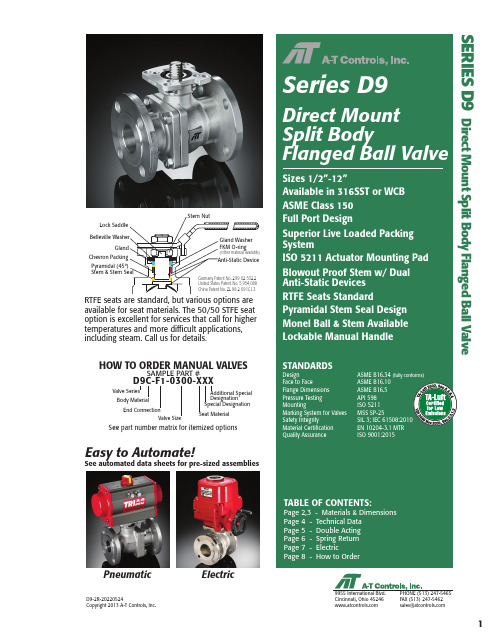
D9-2R-20220524Copyright 2013 A-T Controls, Inc.ElectricPneumaticavailable for seat materials. The 50/50 STFE seat option is excellent for services that call for higher temperatures and more difficult applications,including steam. Call us for details.Lock Saddle See automated data sheets for pre-sized assembliesEasy to Automate!Cincinnati, Ohio FAX (513) 247-5462********************1D9C-F1-0300-XXXSee part number matrix for itemized optionsHOW TO ORDER MANUAL VALVESSAMPLE PART #Valve Series Body Material End ConnectionSeat MaterialValve SizeSpecial Designation Additional Special DesignationHigh Performance, Full Port Split Body Ball ValveSeries D9 (ASME Class 150)2D9-2R-20220524 | Copyright 2013 A-T Controls, Inc. | | (513) 247-5465* FOR 10”=16 PCS OF BOLTS AND BOLT NUTS * FOR 12”=24 PCS OF BOLTS AND BOLT NUTSTHE STANDARD CONFIGURATION, OTHER MATERIALS ARE AVAILABLE UPON REQUESTHigh Performance, Full PortSplit Body Ball ValveSeries D9 (ASME Class 150)38” to 12”D9-2R-20220524 | Copyright 2013 A-T Controls, Inc. | | (513) 247-54654D9-2R-20220524 | Copyright 2013 A-T Controls, Inc. | | (513) 247-5465SERIES D9 150# Flanged Direct MountDIMENSIONS (IN)DIMENSIONS SHOWN ARE FOR ASSEMBLIES SIZED FOR 80 PSI SUPPLY5SAMPLE PART #D9C-F1-150/3RFD-XXSee automated part number matrix on back cover for complete partnumber and options.Carbon Steel Valve SeriesSeat MaterialValve SizeEnd ConnectionTRIAC Actuator SeriesActuator Size Double ActingSUFFIX 1: Solenoids SUFFIX 2: Limit Switch Actuators are sized based on full differential pressure with clean water. Consult the Application Sizing Guide for assistance with sizing actuators.ASME Class 150 FlangedDirect MountD9-2R-20220524 | Copyright 2013 A-T Controls, Inc. | | (513) 247-5465SERIES D9 150# Flanged Direct MountASME Class 150 FlangedDirect MountDIMENSIONS (IN)6SAMPLE PART #D9C-F1-150/3RGS-XXSee automated part number matrix on back cover for complete part number and options.Carbon Steel Valve SeriesSeat MaterialValve SizeEnd ConnectionTRIAC Actuator SeriesActuator Size Spring ReturnSUFFIX 1: Solenoids SUFFIX 2: Limit SwitchActuators are sized based on full differential pressure with clean water. Consult the Application Sizing Guide for assistance with sizing actuators.D9-2R-20220524 | Copyright 2013 A-T Controls, Inc. | | (513) 247-5465DIMENSIONS (IN)(D) DIMENSION IS FROM CENTERLINE TO END OF HANDWHEEL ON 2-1/2” – 6” OR MODULATING ACTUATORS 1/2” – 2”.FOR SPECIALS, CONSULT FACTORY7SAMPLE PART #D9C-F1-150/WEA1-XXSee automated partnumber matrix on back cover for complete part number and options.Carbon Steel Valve SeriesSeat MaterialValve SizeEnd ConnectionTRIAC Actuator SeriesActuator SizeOn-Off SUFFIX 1: Voltage SUFFIX 2: OptionsOther options available - call for detailsActuators are sized based on full differential pressure with clean water. Consult the Application Sizing Guide for assistance with sizing actuators.ASME Class 150 FlangedDirect MountD9-2R-20220524 | Copyright 2013 A-T Controls, Inc. | | (513) 247-5465Series D9SAMPLE PART #MANUAL VALVEHOW TO ORDER: Manual ValvesHOW TO ORDER: Automated Valves17-4 PH is a registered trademark of AK Steel Corporation.Markez® is a registered trademark of Marco Rubber & Plastic Products Inc..Chemraz® is a registered trademark of Greene, Tweed & Co.Perlast® is a registered trademark of Precision Polymer Engineering Limited.TFM™ is a trademark of Dyneon™, a 3M Company.D9C-F1-300-XXX-_ _ _(2) Valve Series (3) Body/Ball/Stem Material(5) Valve Size(6) Seat, Lining, & Trim Material(4) End Connection(7) Special Designation (8) Additional Specials(9,10,11) OptionsD9-2R-20220524Copyright 2013 A-T Controls, Inc.Cincinnati, Ohio FAX (513) 247-5462********************SAMPLE PART #AUTOMATED VALVE (10) Special Designation (2) Valve Series(3) Body/Ball/StemMaterial (6) Valve Size(5) Seat/Trim Material(4) End Connection(7A) TRIAC Actuator Series(7A) Actuator Size (7B) Double Acting (8) Accessory (9) Accessory D9C-F1-150/3R3D-XX-_8。

ABB EntrelecSommaireBU0402061SNC 160 003 C0205SummarySelection guide ....................................................................................page 1Screw clamp ........................................................................................page 2Feed through and ground terminal blocks .......................................................page 2 - 5 to 10Single pole, multiclamp terminal blocks..........................................................................page 4Feed through terminal blocks - Double-deck................................................................page 11Feed through terminal blocks - Triple-deck...................................................................page 12Three level sensor, terminal blocks without ground connection...................................page 13Three level sensor, terminal blocks with ground connection ........................................page 14Terminal blocks for distribution boxes, double deck + protection .......................page 15 - 16Interruptible terminal blocks for neutral circuit......................................................page 17 - 18Distribution : phase, ground terminal blocks .......................................................page 19 to 21Single pole or four pole distribution blocks..........................................................page 22 to 24Heavy duty switch terminal blocks with blade......................................................page 25 - 26Heavy duty switch terminal blocks with push-turn knob..............................................page 26Heavy duty switch terminal blocks with contact control pull lever...............................page 29Heavy duty switch terminal blocks with blade - Double-deck .....................................page 27Fuse holder terminal blocks for 5x20 mm (.197x.787 in.) and 5x25 mm (.197x.984 in.)or 6.35x25.4 mm (1/4x1 in.) and 6.35x32 mm (1/4x11/4 in.) fuse s.........................................page 28 - 29Fuse holder terminal blocks for 5x20 mm (.197x.787 in.) and 5x25 mm (.197x.984 in.) fuses -Double-dec k.....................................................................................................................page 27Terminal blocks for test circuits with sliding bridge ......................................................page 30Terminal blocks for metering circuits.............................................................................page 31ESSAILEC terminal blocks.............................................................................................page 32Safety connection terminal blocks ................................................................................page 33Miniblocks for EN 50045 (DIN 46277/2) rail ..........................................................page 34 - 35Spring clamp ......................................................................................page 36Angled terminal blocks - Feed through and ground .....................................................page 36Feed through and ground terminal blocks ...........................................................page 37 to 41Feed through terminal blocks - Double deck ................................................................page 42Terminal blocks for sensors / actuators ........................................................................page 42Terminal blocks for distribution boxes...........................................................................page 43Switch terminal blocks for neutral conductor........................................................page 44 - 45Heavy duty switch terminal blocks with blade..............................................................page 46Fuse holder terminal blocks for 5x20 mm (.197x.787 in.) and 5x25 mm (.197x.984 in.) fuse s....page 47Miniblocks Spring clamp ......................................................................................page 48 to 52ADO - Screw clamp ...........................................................................page 53Feed through and ground terminal blocks ...........................................................page 53 to 56Feed through and ground terminal blocks - Double-deck............................................page 57Heavy duty switch terminal blocks with blade..............................................................page 58Fuse holder terminal blocks for 5x20 mm (.197x.787 in.) and 5x25 mm (.197x.984 in.) fuse s ......page 59 - 60Miniblocks ADO - Screw clamp............................................................................page 61 to 65ADO - ADO .........................................................................................page 66Feed through and ground terminal blocks ...........................................................page 66 to 69Feed through and ground terminal blocks - Double-deck............................................page 70Terminal blocks for sensors / actuators ........................................................................page 71Heavy duty switch terminal blocks with blade..............................................................page 72Fuse holder terminal blocks for 5x20 mm (.197x.787 in.) and 5x25 mm (.197x.984 in.) fuse s ......page 73 - 74Miniblocks ADO - ADO .........................................................................................page 75 to 79Accessories ADO ...........................................................................................................page 80Power terminal blocks .............................................................page 81 to 84Quick-connect terminal blocks .................................................page 85 - 86Terminal blocks for railway applications ................................page 87 to 97Pluggable terminal blocks .....................................................page 98 to 100Accessories......................................................................................page 101Marking..................................................................................page 102 to 104GrossAutomation(877)268-3700··*************************PR30PR3.Z2PR3.G2PR5PR4PR1.Z2Rated wire size :Rated wire size :Rated wire size :Rated wire size :Mounting railsShield terminals forcollector barMarking tableHorizontal Rated wire size :0.5 to 16 mm² (22 to 8 AWG)Rated wire size :Rated wire size :Rated wire size :P a g e t o 29e30 t o 32ag e e3P a ge 8 t o 60a g e6t o 6574P a ge 7 t o 79P a ge 9P a g P a gGrossAutomation(877)268-3700··*************************2ABB Entrelecd010830402051SNC 160 003 C0205MA 2,5/5 - 2.5 mm² blocks - 5 mm .200" spacingAccessoriesGrossAutomation(877)268-3700··*************************3ABB Entrelec D010740402051SNC 160 003 C0205M 4/6 - 4 mm² blocks - 6 mm .238" spacingAccessoriesGrossAutomation(877)268-3700··*************************4ABB EntrelecD011030402051SNC 160 003 C0205M 4/6.3A - 4 mm² blocks - 6 mm .238" spacingM 4/6.4A - 4 mm² blocks - 6 mm .238" spacingGrossAutomation(877)268-3700··*************************5ABB Entrelec D010840402051SNC 160 003 C0205M 6/8 - 6 mm² blocks - 8 mm .315" spacingAccessoriesGrossAutomation(877)268-3700··*************************6ABB EntrelecD010850402051SNC 160 003 C0205M 10/10 - 10 mm² blocks - 10 mm .394" spacingAccessoriesGrossAutomation(877)268-3700··*************************7ABB Entrelec D010860402051SNC 160 003 C0205M 16/12 - 16 mm² blocks - 12 mm .473" spacingAccessoriesGrossAutomation(877)268-3700··*************************8ABB EntrelecD010870402051SNC 160 003 C0205M 35/16 - 35 mm² blocks - 16 mm .630" spacingGrossAutomation(877)268-3700··*************************M 95/26 - 95 mm² blocks - 26 mm 1.02" spacingM 70/22.P - 70 mm² ground block with rail contact - 22 mm .630" spacingSelection35 mm / 1.37"12 mm / 0.47"14-30 Nm / 124-260 Ib.in 1.2-1.4 Nm / 10.6-12.3 Ib.in1000600600415400400577070240 mm 2500 MCM 500 MCM 10 mm 2 6 AWG 6 AWG IEC UL CSANFC DIN0.5 - 160.5 - 100 AWG-600 MCM 2 AWG-500 MCM 50 - 30035 - 24018-6 AWGD 150/31.D10 - 150 mm² blocks - 31 mm 1.22" spacingCharacteristicsD 240/36.D10 - 240 mm² blocks - 36 mm 1.41" spacingSelectionWire size main circuit mm² / AWG VoltageV Current main circuit A Current outputARated wire size main circuit mm² / AWG Rated wire size outputmm² / AWG Wire stripping length main circuit mm / inches Wire stripping length output mm / inches Recommended torque main circuit Nm / Ib.in Recommended torque outputNm / Ib.inSolid Stranded Solid Stranded Wire size output mm² / AWG9.5 mm / .37"0.5-0.8 Nm / 4.4-7.1 Ib.in5003003003220204 mm 212 AWG12 AWG0.2 - 422-12 AWG 22-12 AWG 0.22 - 4IEC ULCSANFC DINCharacteristicsWire size mm² / AWGSolid Stranded D 4/6.T3 - 4 mm² blocks - 6 mm .238" spacingSelectionVoltage V CurrentARated wire sizemm² / AWG Wire stripping length mm / inches Recommended torqueNm / Ib.inM 4/6.T3.P - 4 mm² block - 6 mm .238" spacingD 2,5/6.D - 2.5 mm² blocks - 6 mm .238" spacingD 2,5/6.DL - 2.5 mm² blocks - 6 mm .238" spacingD 2,5/6.DPA1 - 2.5 mm² blocks - 6 mm .238" spacingD 2,5/6.DPAL1 - 2.5 mm² blocks - 6 mm .238" spacingD 4/6... - 4 mm² blocks - 6 mm .238" spacingD 4/6.LNTP - 4 mm² closed blocks - 17.8 mm .700" spacingMA 2,5/5.NT- 2.5 mm² block - 5 mm .200" spacingAccessories**SFB2 : 16 to 35 mm² 6 to 2 AWG H= 3 mm/.12"M 10/10.NT- 10 mm² block - 10 mm .394" spacingAccessories(1) Except for M 35/16 NT (closed block)*SFB1 : 0.5 to 35 mm² 18 to 2 AWG H= 7 mm/.28"**SFB2 : 16 to 35 mm² 6 to 2 AWG H= 3 mm/.12"MB 4/6... - 4 mm² blocks - 6 mm .238" spacingMB 6/8... - 6 mm² blocks - 8 mm .315" spacingMB 10/10... - 10 mm² blocks - 10 mm .394" spacingBRU 125 A - 35 mm² block - 27 mm 1.063" spacingBRU 160 A - 70 mm² block - 35.2 mm 1.388" spacingBRU 250 A - 120 mm² blocks - 44.5 mm 1.752" spacingBRU 400 A - 185 mm² block - 44.5 mm 1.752" spacingAccessoriesAccessoriesBRT 80 A - 16 mm² block - 48 mm 1.89" spacingBRT 125 A - 35 mm² block - 48 mm 1.89" spacingBRT 160 A - 50 mm² block - 50 mm 1.97" spacing9.5 mm / .37"0.5-0.6 Nm / 4.4-5.3 Ib.in4003003002010104 mm 210 AWG 12 AWG 0.5 - 422-10 AWG20-12 AWG0.5 - 2.5IEC ULCSANFC DINMA 2,5/5.SNB - 2.5 mm² blocks - 5 mm .200" spacingCharacteristicsM 4/6.SNB - 4 mm² blocks - 6 mm .238" spacingSelectionWire size mm² / AWGVoltage V CurrentARated wire sizemm² / AWG Wire stripping length mm / inches Recommended torqueNm / Ib.inSolid StrandedM 6/8.SNB - 6 mm² blocks - 8 mm .315" spacing - blade switchingSelectionAccessoriesM 4/8.D2.SF - for fuses 5x20 mm .197x.787 in. and 5x25 mm .197x.984 in. -4 mm² blocks - 8 mm .315" spacingM 4/6.D2.SNBT - 4 mm² blocks - 6 mm .238" spacing - blade switchM 4/8.SF- 4 mm² blocks - 8 mm .315" spacingM 4/8.SFL - 4 mm² blocks - 8 mm .315" spacing12 mm / .472"1.2-1.4 Nm / 10.6-12.3 Ib.in800(1)60060016252510 mm 210 AWG8 AWG0.5 - 1622-10 AWG 22-8 AWG 0.5 - 10IEC ULCSANFC DINCBD2SML 10/13.SF - for fuses 6.35x25.4 mm 1/4x1 in. and 6.35x32 mm 1/4x11/4 in. -10 mm² blocks - 13 mm .512" spacingSelectionAccessoriesCharacteristicsWire size mm² / AWGVoltage V CurrentARated wire sizemm² / AWG Wire stripping length mm / inches Recommended torqueNm / Ib.inSolid Stranded (1) Insulation voltage of terminal block - operating voltage : according to fuse.M 4/6.D2.2S2... - 4 mm² blocks - 6 mm .238" spacing11 mm / .43"0.8-1 Nm / 7.1-8.9 Ib.in50060030306 mm 28 AWG0.5 - 1022-8 AWG0.5 - 6IECULCSANFC DINM 6/8.ST... - 6 mm² blocks - 8 mm .315" spacingCharacteristicsWire size mm² / AWGVoltage V CurrentARated wire sizemm² / AWG Wire stripping length mm / inches Recommended torqueNm / Ib.inSolid Stranded M 6/8.STA - 6 mm² blocks - 8 mm .315" spacing(3)Only for M 6/8.STAM 4/6.ST- 4 mm² blocks - 6 mm .236" spacingBNT...PC...(2) Only for M10/10.ST-SnThe PREM IUM solution for testing the secondary circuits of current or voltage transformers.ESSAILEC, approved by the major electricity utilities, remains the premium choice for the energy market.Implemented in the transformers secondary circuits, ESSAILEC thanks to its intelligent “make before break” design eases and secures any intervention. Cutting the energy supply is avoided with zero risk for the operator.The plug and socket connection cuts cost installation as well as in-situ wiring errors. ESSAILEC is ideal for the wiring of sub-assemblies in the secondary circuits.ESSAILEC terminal blocksProtection relays,Protection relays,Testing :The ESSAILEC socket supplies energy to the protection or counting devices. The insertion of the test plug, which is connected to the measurement equipment, allows the testing of the devices, without perturbing the circuit.ESSAILEC blocks are well adapted to current or voltage measurement :-Current sockets with make before break contacts and pre-wired test plug for current measures-Voltage sockets with open contacts and pre-wired test plug for voltage measures-Up to 4 ammeters or 4 voltmeters connected to the test plugDistributing :The ESSAILEC plug is continuously mounted on the socket to supply current or voltage to secondary circuits sub assemblies.ESSAILEC blocks extreme versatility allow :-Safe current distribution with current socket with mobile contacts since the secondary circuit is not cut when plug is removed-Voltage or polarity distribution with dedicated voltage or polarity socket with closed contactESSAILEC is designed to offer :Great flexibility :-Connection multi contacts « plug and play »-Panel, rail, rack fixed mounting or stand-alone connector -Two wiring technologies, up to 10 mm²Extreme reliability :-Non symmetric blocks -Coding accessories -IP20 design -Locking system -Sealed coverR S T NFor technical characteristics and complete part numbers list, please ask for the ESSAILEC catalog10005006003225254 mm 21.65 mm²12 AWG 13 mm / .51"IECB.SCSANFC DINTS 50-180.5 - 0.8 Nm /4.4 - 7.1 Ib.in0.2 - 422-12 AWG0.22 - 40.5 - 1.50.28 - 1.6580050060041252562.512 AWG 13 mm / .51"0.8 - 1 Nm / 7.1 - 8.9 Ib.inIECB.S CSANFC DINTS 50-180.5 - 1020-12 AWG0.5 - 60.28 - 2.590050060046406510 mm 26 mm² 6 AWG 14 mm / .55"IECB.S UL/CSANFC DINTS 50-181.2 - 1.4 Nm / 10.6 - 12.3 Ib.in0.5 - 1620 - 6 AWG0.5 - 100.28 - 6M 4/6.RS - 4 mm² blocks - 6 mm .238" spacingCharacteristicsWire size mm² / AWGVoltage V CurrentARated wire sizemm² / AWG Wire stripping lengthmm / inches Recommended torque (screw)Nm / Ib.inSolid wire Stranded wire Solid wire Stranded wire Screw clampLugsM 6/8.RS - 6 mm² blocks - 8 mm .315" spacingCharacteristicsWire size mm² / AWGVoltage V CurrentARated wire sizemm² / AWG Wire stripping lengthmm / inches Recommended torque (screw)Nm / Ib.inSolid wire Stranded wire Solid wire Stranded wire Screw clampLugspending M 10/10.RS - 10 mm² blocks - 10 mm .394" spacingCharacteristicsWire size mm² / AWGVoltage V CurrentARated wire sizemm² / AWG Wire stripping lengthmm / inches Recommended torque (screw)Nm / Ib.inSolid wire Stranded wire Solid wire Stranded wire Screw clampLugspending SelectionAccessories(1) Only for block M 4/6.RS (4) For blocks M 4/6.RS and M 6/8.RS(2) Only for block M 6/8.RS(3) Only for block M 10/10.RSDR 1,5/4 - 1.5 mm² blocks - 4 mm .157" spacingDR 1,5/5... - 1.5 mm² blocks - 5 mm .200" spacing。
Section 6: Parts DataDC50X264310131211216547Cabinet GroupKey Part Number Description Quantity * 9960-285-008Door Assy., Loading Complete-Wht (2)* 9960-285-011Door Assy., Loading Complete-SS (2)* 9960-285-007Door Assy., Loading Complete-Chrome/BLK/SS (2)1 9960-284-002Door Assy., Loading-SS(ring only) (2)1 9960-284-004Door Assy., Loading-Chrome(ring only) (2)2 9982-353-002Plate Assy., Hinge (Wht) No Pin (2)2 9982-353-001Plate Assy., Hinge (SS) No Pin (2)* 9545-012-015Screw, Hinge to Door (8)* 8640-413-002Nut, Hinge to Door (8)3 9212-002-004Glass, Door (2)4 9206-413-002Gasket, Glass Black (2)* 9548-117-000Support, Door Glass (2)5 9206-420-005Gasket, Outer Rim Black (2)6 9244-082-001Handle, Loading Door (2)* 9545-018-017Screw, Handle 1/4-20 x 3/8 (4)* 9531-033-003Stud, Door Catch (2)* 8640-413-001Nut, Hex (2)* 8640-413-003Nut, Acorn (2)* 9086-015-002Catch, Loading Door (2)* 8638-190-009Pop Rivet for mtg. catch (4)* 8641-582-006Lockwasher (4)* 8640-399-001Spring Nut (6)7 9989-521-003Panel Assy., Front- Lower (Wht) (1)7 9989-521-001Panel Assy., Front- Lower (SS) (1)8 9989-517-003Panel Assy., Front- Upper (Wht) (1)8 9989-517-001Panel Assy., Front- Upper (SS) (1)* 9277-054-001Insulation Front Panel, half moon (top) (2)* 9277-054-002Insulation Front Panel, half moon (bottom) (2)9 9545-008-014Screw, FLHDCR, 10B x 1 (14) (6)* 8641-585-001 Lockwasher* 8640-399-001Nut, Spring (12)10 9544-069-002Strap, Hinge (Wht) (2)10 9544-069-005Strap, Hinge (SS/Black) (2)* 9545-012-028Screw, Hinge to Panel (8)11 9545-052-001Screw, Door to Hinge Strap (Special Black Type) (2)12 8641-436-003Washer, Fiber (2)13 9021-041-001Acceptor, Coin (1)* 9486-149-001Retainer, Coin Acceptor (2)14 9545-053-002Screw (4)* 9801-099-001Switch, Optical (1)Cabinet Group ContinuedKey Part Number Description Quantity15 9994-032-001Escutcheon, Upper (1)16 9435-039-002Trim, Overlay-Upper Blue (1)16 9435-039-001 Trim, Overlay-Upper Black (1)17 9994-033-001Escutcheon, Lower (1)18 9435-023-001Trim, Overlay-Lower Blue (1)18 9435-031-001Trim, Overlay-Lower Black (1)* 9545-020-009Screw (20)19 9412-167-002Nameplate Stack Dryer Express Blue (1)19 9412-167-001Nameplate Stack Dryer Express Black (1)20 9866-005-001Lint Drawer Assembly Blue (2)20 9866-005-004Lint Drawer Assembly Black (2)21 9435-024-001Overlay Trim, Lint Drwr-Blue (1)21 9435-032-001Overlay Trim, Lint Drwr-Black (1)* 9532-074-003Felt Seal ( back of lint screen assembly ) (2)* 9805-033-002Lint Screen Assembly ONLY (no front) (2)* 9555-057-008Replaceable Lint Screen Only (2)22 8650-012-004Lock and Key, Lint Drawer (2)* 6292-006-010Key 6101 only (2)* 9095-043-001Cam, Lock (2)* 9545-008-001Lint Screen Strap Hold Down Screws 10Bx 1/4 (32)23 9857-198-001Controls Assy, Blue (1)23 9857-198-003Controls Assy, Black (1)* 9627-869-001Harness, Electronic Control (1)24 8650-012-003Lock and Key, Control (1)* 9095-041-001Cam, Lock (1)* 6292-006-007Key only 6324 (1)* 9627-855-003Harness, Heat Sensor (1)* 8640-276-002Wire Nut Connector Grey (4)25 9501-004-003Sensor Temp Control (2)26 9501-008-001Bracket for Heat Sensor Mounting (Under Basket) w/ sensor..2* 9545-045-005Screw, Round Head (Mounts sensor; phillips head) (2)* 9209-037-002Gromm.et, 3/16 ID (2)* 8544-006-001Leg, Leveling 1/2” (4)* 9074-320-001 Cover, Cabinet (Top) (1)* 9277-041-017 Insulation Cabinet Cover (1)* 9732-276-001Kit for Dryers without Neutral and using 208-240 volt (1)* 9732-102-013LP Kit for 50Lb Stk Dryers (1)* 9732-243-001Stack Dryer Trunion Puller (1)* 9544-041-002 Strap - Bead Tie (1)27 9942-038-005 Vault, Coin Box (1)* 9545-008-024 Screws, Mounting-Coin Vault (2)28 9897-099-002 Coin Box Assy, Large Blue (1)28 9807-099-004 Coin Box Assy, Large Black (1)191526252792531089Control Parts GroupKey Part Number Description Quantity * 9857-198-001Controls Assy, Electronic Mounted With Membrane Switch, BLU (1)* 9857-198-003Controls Assy, Electronic Mounted With Membrane Switch, BLK (1)1 9826-008-001 Trough Assembly (1)2 9032-062-002 Button-Push, Control, Blue (2)2 9032-062-001 Button-Push, Control, Black (2)3 9538-166-011Spacer-Metal, 4mm (4)4 9486-158-001 Retainer-Push Button (2)5 8640-424-002Nut-Hex, Elastic stop, #4-40 (4)6 8652-130-038Terminal-Grounding clip (1)7 9534-365-001Spring-Flat, Control (1)8 9545-008-001Screw-Hex, #10B x 1/4 (2)9 9545-044-010 Screw-Hex, #10B x 1/4 (10)9 8641-582-005Washer-External tooth, #6 (10)10 9435-038-001Overlay-Control, Coin, Black (1)10 9435-038-002Overlay-Control, Coin, Blue (1)11 9021-041-001Acceptor-Coin, Optical (1)* 9486-149-001Retainer, Coin Acceptor (1)12 9545-053-002Screw (4)* 9801-099-001 Optical Sensor, Replacement (1)Note: Jumpers required if using 1.5 Control on Older Machines (P9 Connection)* 8220-155-001 Wire Assy, Jumper, 30Lb Stack Coin (1)* 8220-155-002 Wire Assy, Jumper, 50Lb Stack Coin (1)Door Switch GroupPart NumberDescription Quantity9539-487-001Door Switches (2)Hinge Plate Cover1 9074-340-002 Cover-Hinge, Black .....................................................................22 8636-008-010 Screw-TRHDCR, 10B x 3/8, Black.. (4)12Bearing Housing GroupKey Part Number Description Quantity J1 9241-189-002 Housing, Bearing (2)J2 9036-159-003Bearing, Ball Rear..................................................................... .2 * 9538-183-001 Spacer, Bearing (2)* 9036-159-001Bearing, Ball Front .................................................................... .2 J5 9545-017-017Bolt, 1/2 x 3/4 . (8)J7 8640-417-002Nut, 1/2 (8)* 9803-201-001Bearing Housing Complete Ass’y (includes bearings,spacer) (2)J4 9545-017-018Screw 1/2 x 1 1/2 (4)Burner Housing GroupKey Part Number Description Quantity * 9803-207-001 Housing Assembly, Burner (2)1a 9452-730-001Service Burner Plate Front... (2)1 9452-729-001 Service Plate baffl e Recirculation Chamber Clean Out (2)* 9545-008-006Screws (8)2 9545-008-001Screw (16)18 9003-220-001Angle, Burner Support (2)* 9545-008-006Screw (4)17 9048-020-002Burner, Main (4)* 9545-008-006Screw 10AB x 3/8” (4)* 9454-824-001 Panel, Back Burner Housing (2)4 9545-008-001Screw 10B x1/4” (8)5 9875-002-003Electrode Assy, Ignition (2)19 9545-045-001Screw, Electrode Mtg 8B x 1/4” (4)7 9379-186-001Valve, Gas Shut Off (1)8 9857-134-001Control Assy, Gas (2)9 9381-012-001Manifold, Assy (2)* 9425-069-021Orifi ce, Burner-Natural #27 (4)* 9425-069-022Orifi ce, Burner-LP #44 (4)10 9029-175-001Bracket, Manifold (2)22 8615-104-038Pipe Plug in end of Burner Manifold (2)* 9545-008-006Screw (4)12 9576-203-002Thermostat, Hi-Limit (2)* 9538-142-001Spacer, Hi-Limit (4)* 9545-045-007 Screw 8B x 3/4” (4)13 9074-329-001Cover, Hi-Limit Stat Ignitor (2)* 9545-008-006Screw (6)* 9576-207-008Thermostat, Safety Shutoff (2)* 9545-008-006Screw (4)15 9825-062-001Cover, Safety Stat (2)* 9545-008-024Screw (6)16 9857-116-003Control, Ignition Fenwall (3 trybox) (2)* 9732-102-013Kit, LP Conversion 50Lb Stack Kit (2)* 9838-018-003Welded One Piece Gas Pipe Assembly (1)Part # 8533-085-001 9/14Burner Housing Group Photos10221092221851A141594851613Rear ViewKey Part Number Description Quantity * 9627-861-001Wire Harness Overtemperature Switch/Air Switch (2)* 9801-098-001Switch Assy, Air Flow (2)1 9539-461-009Switch, Air Flow (2)2 9029-200-001 Bracket, Switch- Air Flow (2)3 9008-007-001Actuator, Switch (2)4 9451-169-002Pin, Cotter (2)5 9545-020-001Screw 4-40 x 5/8” (4)* 8640-401-001Nut, Special Twin .#4-40 (2)* 9550-169-003Shield, Switch (2)6 9376-322-001Motor, Drive (2)7 9452-770-001Plate, Motor Mounting (1)* 9545-029-008Bolt 3/8” - 16 x 3/4” (8)* 8641-582-003Lockwash Spring 3/8 (8)8 9545-018-019Screw, Motor Plate to Back Assy. 1/4-20x 2 1/2 (8)* 8641-582-007Lockwasher 1/4 (8)9 9538-163-006Spacr (8)* 8641-581-017Flat Washer 1/4 x 7/8 (24)* 9209-086-002Rubber Grommet (8)* 9538-166-006Grommet Spacers (8)* 9545-028-013Screw, Set (4)10 9962-018-002Back Assy, Blower Hsg (2)11 9991-053-001Support Assy, Intermed. Pulley (2)12 9545-029-010Bolt, Rd Hd 3/8-16 x 1 1/4 (6)12 8640-415-004Nut Flange Wizlock 3/8” - 16 (6)12 8641-581-035Washer, Flat (6)13 9545-029-003Bolt, 3/8-16 x 1 1/2 (2)14 9861-022-001Arm Assy-Tension, Complete (2)* 9487-200-003Ring-Retaining (6)15 9908-048-003Pulley Assy, Intermediate with bronze fl ange bearing (2)* 9036-145-002Bronze Flange Bearing (4)16 9908-047-002Pulley Driven Tumbler (2)17 9040-076-009Belt, Drive Motor (2)18 9040-073-011Belt, Driven Intermediate to Tumbler (2)19 9534-151-000Spring, Tension (2)20 9099-012-005Chain, Tension (2)21 9248-022-002Hook, Tension (2)* 9451-146-001Pin, Damper Hinge (2)* 9074-334-001 Cover Duct Upper (1)22 9973-032-001 Heat Recirculation Assembly Duct (2)* 9453-169-013Motor Pulley - Driver (1)* 9545-028-013Set Screws (2) (2)* 9278-043-001Impeller23 8641-581-026Washer, Flat 1/2” for Tumbler Pulley (2)24 9545-017-009Bolt, 1/2”-13 x 1 1/4 (2)25 8641-582-016Washer, Star 1/2” for Tumbler Pulley (2)* 9545-008-001Screw 10 Bx 1/4” (6)* 9545-014-004Bolt, 5/16-18 x 5/8” (8) (8)5/16-18* 8640-400-003Nut,* 9538-184-001Spacer, Shaft (2)* 9487-234-005Ring Tolerance (2)* 9125-007-001Damper Inside Duct Exhaust (2)* 9125-007-002Damper Inside Duct Exhaust (1)* 8520-141-000Nut, Spring (4)* 9074-335-001Cover Duct Lower (1)* 9545-008-024Screw 10ABx 3/8” (72)* 9029-173-001Bracket for Wire Harness Under Burner Housing (2)Part # 8533-085-001 9/14Part # 8533-085-001 9/14Rear View Photos1264722Rear Panel & Cover GroupKey Part Number Description Quantity19208-090-001Rear Guard Side Panel 1 (2)4 9545-008-024Screws 10 AB x 3/8 (30)5 8502-649-001Label - Connection Electrical (1)8 9208-089-001Rear Guard Back Panel (2)10 8502-600-001Label Warning & Notice (1)11 8502-645-001Label - Instructions (1)12 9109-113-001Transition Assembly Outlet (1)13 9074-320-001 Top Cover Dryer Panel (1)14 9550-188-001 Top Burner Housing Heat Shield Inlet (1)15 9074-321-001 Top Panel Burner Housing Cover (1)Part # 8533-085-001 9/141851113121514Tumbler GroupKey Part Number Description Quantity 9848-131-001Tumbler Assembly Galvanized w/spider (2)G2 9568-013-001Spider Assembly (2)G3 9497-226-002Rod, Tumbler (6)G4 8640-417-005Nut, 1/2 - 13 (6)G6 8641-590-002Washer, Special (6).............................................................................AR G7 9552-013-000Shim* 9848-130-002Tumbler Assembly Stainless Steel (2)G1 9848-130-001Tumber Assembly Galvanized (2)Part # 8533-085-001 9/14Control Assembly GroupKey Part Number DescriptionQuantity* 9857-189-001 Control Assmbly Complete (all below included) .............................1* 9108-117-001 Control Box Cover ..................................................................... 1* 8220-001-478 Wire Assembly Green 7” ............................................................ 1* 8639-621-007 Screw #10-32 x 12 Green ............................................................1* 8641-582-006 Lockwasher Ext Tooth #10 ..........................................................13 9897-026-002 Terminal Block Main Power Middle ...............................................14 9897-026-001 Terminal Block ............................................................................2* 9545-045-012 Screw #8 ABx 1/2 for terminal block ............................................6 5 8711-011-001 Transformer Ignition ...................................................................2* 9545-008-024 Screws 10AB x 3/8” ...................................................................46 9982-348-001 Plate Assembly MTG Ignition Control............................................2* 9545-008-024 Screws 10B x 1/4” MTG Above Plate and Others ...........................47 9857-116-003 Ignition Control ..........................................................................2* 8640-411-003 #6-32 Nuts ................................................................................48 9631-403-009 Wire Assembly High Voltage Upper ..............................................19 9627-860-001 Wire Harness Ignition Control Upper ............................................110 9627-860-002 Wire Harness Ignition Control Lower ............................................1* 9053-067-002 Bushing Wire 7/8” .......................................................................413 9200-001-002 Fuseholder Assembly ..................................................................314 8636-018-001 Fuse 1.5 Amp .............................................................................315 5192-299-001 Relay Power ...............................................................................216 9897-035-001 Terminal Block Assembly Main Power Inlet ...................................1* 9545-008-024 Screw #8 AB x 1/2” ....................................................................2* 8220-062-036 Wire Assembly Red/Black 14” ......................................................1* 8220-062-037 Wire Assembly Red/White 14” .....................................................1* 8220-062-038 Wire Assembly White 14” ............................................................221 9627-864-004 Wire Harness Motor Extension .....................................................2* 9527-007-001 Stand Off - Wire Saddle / Arrowhead ..........................................13* 9545-031-005 Screw 6 B x 3/8” ........................................................................422 9558-029-003 Strip Terminal Marker (Behind Input Power) ..................................124 9627-863-001 Wire Harness Main Extension Access Under Burner Housing .........123 9631-403-008 Wire Ass’y - High Voltage Lower ..................................................125 9627-859-001 Wire Harness - Main Power (1)Part # 8533-085-001 9/14Control Assembly GroupPart # 8533-085-001 9/1416252223245Coin AccecptorKey Part Number Description Quantity1 9021-041-001Coin Accecptor, Optical (1)Replacement (1)2 9801-099-001Sensor-Optical,3 9545-039-002Screw, Heighth Bar, 3mm (2)* 9486-136-001 Retainer, Coin Acceptor (1)* 9545-053-002 Screw (4)Part # 8533-085-001 9/14NotesPart # 8533-085-001 9/14NotesPart # 8533-085-001 9/14Section 7: VoltageConversionPart # 8533-085-001 9/14Part # 8533-085-001 9/14Instructions - Convert a Dual Voltage Stack Dryer from 120V to 208-240V with Neutral Wire Only1. Remove incoming power from the dryer. Use a known working voltmeter to check power.2. Remove the cover of both the upper and lower control box assemblies from the dryer using a 5/16” wrench.3. Move the black/blue wire from the N position of the main power terminal block to the L2 position of the mainpower terminal block in the upper control box assembly. See Figure 6 below.4. Move the white wire of the upper motor harness to an upper inner left terminal in the middle terminal block in thelower control box assembly. See Figure 6 below.5. Move the orange wire of the upper motor harness to an upper inner left terminal in the middle terminal block inthe lower control box assembly. See Figure 6 below.6. Move the white wire of the lower motor harness to a lower inner left terminal in the middle terminal block in thelower control box assembly. See Figure 6 below.7. Move the orange wire of the lower motor harness to a lower inner left terminal in the middle terminal block in thelower control box assembly. See Figure 6 below.8. Reconnect power to the dryer and test to ensure proper operation; one line voltage to L1, one line voltage to L2,the neutral to N, and the earth ground to E.9. Reinstall the cover of both the upper and lower control box assemblies from the dryer using a 5/16” wrench.Part # 8533-085-001 9/14NotesPart # 8533-085-001 9/14Section 9: MaintenancePart # 8533-085-001 9/14MaintenanceDaily1. Clean lint screen by unlocking and sliding out in their tracks for access. Use soft brush ifnecessary. Failure to do so will slow drying and increase gas usage and temperatures through out the dryer.2. Check lint screen for tears. Replace if necessary.Monthly1. Remove lint accumulation from end bells of motor.2. Clean lint from lint screen compartment.3. Remove lint and dirt accumulation from top of the dryer and all areas above, and around theburners and burner housing. Failure to keep this portion of the dryer clean can lead to a buildup of lint creating a fi re hazard.4. Inspect Recirculation burner housing for excessive buildup.5. Place a few drops of light oil on top and bottom pivots of the clothes door hinge.6. Grease bearings and shaft of intermediate drive pulley.Quarterly1. Check belts for looseness, wear or fraying.2. Inspect gasket of door glass for excessive wear.3. Check tightness of all fasteners holding parts to support channel.4. Check tightness of tumbler shaft retaining nut. MUST MAINTAIN 150 FOOT LBS.5. Remove lint accumulation from primary air ports in burners.6. Grease pivot pins and tension arms where in contact with each other.Semiannually1. Remove and clean main burners.2. Remove all orifi ces and examine for dirt and hole obstruction.3. Remove all lint accumulation. Remove front panel, lint screen housing and remove lintaccumulation.Annually1. Check intermediate pulley bearings for wear.2. Check and remove any lint accumulation from exhaust system.NOTE: DRYER MUST NOT BE OPERATED WITHOUT LINT SCREEN IN PLACE。
THD-SERIES S09DA200 THRU S09DA385 & S09SR200 THRU S09SR385 DOUBLE ACTING &SPRING RETURN SCOTCH YOKE ACTUATORSINTRODUCTIONA-T Controls THD scotch yoke actuators have been designed and engineered to provide high cycle-life to meet the demands of our customers. The actuators are equipped with dual travel stops and accessory mounting.WARNINGFOR YOUR SAFETY, IT IS IMPORTANT THAT BEFORE REMOVING ANY COMPONENTS OF THE ACTUATOR, ENSURE THAT ALL PNEUMATIC AND ELECTRICAL SUPPLIES ARE DISCONNECTED AND LOCKOUT AND TAGOUT PROCEDURES ARE IMPLEMENTED. PLEASE CONSULT FACTORY IF YOU HAVE ANY QUESTIONS ON ANY OF THE PROCEDURES LISTED BELOW.1. Installation of ActuatorTriac actuators are adapted to the valve by means of an intermediate bracket and coupler. The coupler adapts the output of the actuator to the valve shaft. Standard mounting kits provide for mounting the actuator in the direction of the pipe. If different orientations are required please consult the factory when the order is placed.Before mounting the actuator on the valve insure that both units are in the proper orientation, i.e. both units open or closed. Make sure the coupler fits into the actuator and onto the valve before assembly. Also check the bracket for proper fit. After mounting the actuator, it may be necessary to adjust the travel stops for proper open and closed valve position. Always consult the manufactures installation manual forspecific details before proceeding. Pneumatically stroke the actuator several times to assure smooth proper operation.2. Air SupplyPneumatic piping to the actuator and associated accessories should follow the best practices for instrument pneumatic piping systems, I.E. lines free of water, oil, pipe sealant or other contaminants. The operating medium is to be filtered dry air or inert gas which is filtered to 50 micron particles size or less. It is extremely important that the actuator be powered with the proper air pressure and air volume. Maximumworking pressure is 100 PSI. Consult the THD series catalog for a complete listing of MOP (maximum operating pressure) and MAWP (Maximum Allowable Working Pressure)Spring return actuators are vented to the atmosphere through the adapter. The Pressure Cylinder must be purged if acorrosive atmosphere exists. Please contact Triac Controls for possible solutions if this condition exists.3. LubricationTriac actuators are factory lubricated for life and additionallubrication is not normally required. However, for actuators performing 100,000 cycles or more, an oil mist lubricator is recommended. Oil mist lubrication requires a mineral oil type ISO VG32 Class 1 for usage in temperature range 15 to 158 Deg. F. Oil mist lubricator must be set to the lowest setting. Once begun, the oil mist lubrication cannot be discontinued.CAUTIONIf the actuator is equipped with a pneumatic positioner or pneumatic controller, oil mist lubricated air cannot be used unless the instrument manufacturer indicates that the instrument is compatible with lubricated air.4. Actuators in Storage or infrequently cycled.Actuators in storage should be kept dry and protected from adverse conditions until installed. Original port protectors must be kept in the ports during storage. Actuators must be cycled every 90 days in storage or in operation. Actuators that do not cycle in 90 days should have a provision to jog the actuator to check for operation if a full cycle cannot be achieved.5. Double Acting OperationApplying air pressure to the CCW Port drives the piston toward the adapter which turns the yoke counterclockwise when viewed from the accessory side of the actuator. When pressure is applied to the CW Port the piston is driven towardsthe end cap which turns the yoke clockwise. This is shown in Figure 1SUPPLY PORTFigure 16. Spring Return OperationApplying air pressure to the CCW Port drives the piston toward the adapter as the spring is compressed. This rotates the yoke counterclockwise when viewed from the accessory side of the actuator. When pressure is relieved at the CCW Port the spring drives the piston towards the end cap which turns the yoke clockwise. This is shown in figure 2. To reverse the failure mode the spring and pressure cylinder are swapped end for end.Figure 27. Travel AdjustmentThe Triac THD actuators have + or - 8 degree adjustment of the end of travel stops in both the open and close directions. CAUTION: DO NOT ATTEMPT TO ADJUST STOP BOLT WITH AIR PRESSURE OR SPRING FORCE APPLIED TO THE STOP BOLT. ALWAYS JOG ACTUATOR AWAY FROM STOP BOLT BEFORE ADJUSTING.The stop bolts are in the center body of the actuator. Figure 3 shows the stop bolt locations loosen the lock nut and adjust stop bolt as required then retighten lock nut.COUNTER-CLOCKWISEFigure 3WARNINGFOR YOUR SAFETY, IT IS IMPORTANT THAT BEFORE REMOVING ANY COMPONENTS OF THE ACTUATOR, ENSURE THAT ALL PNEUMATIC AND ELECTRICAL SUPPLIES ARE DISCONNECTED AND LOCKOUT AND TAGOUT PROCEDURES ARE IMPLEMENTED.8. Replacement of Cylinder SealsWhen the cylinder seals must be replaced, because of leakage or a preventive scheduled maintenance, the following procedure must be followed. Note only the soft parts indicated on page 5 are included in a seal kit. If additional parts are required they must be ordered separately.Due to the continuing improvement of the Heavy Duty Actuators, seal kits provided by A-T Controls may contain extra o-rings so that all revisions of the actuators are able to be repaired. When disassembling the actuator, it is recommended to match the old o-ring with the new o-ring from the repair kit by comparing the o-ring diameter and cross section.1. Disconnect electrical supplies and shut off pneumaticsupply, vent actuator and remove from valve or damper. 2. For spring return actuators the spring tension must berelieved before starting. Apply air pressure until the piston moves off the stop bolt. Loosen the hex nut (item 12) then back out the stop bolt (item 11) until the preload is relieved. For double acting units the actuator should be in the clockwise position with the piston next to the rear flange.3. Vent all air pressure from the cylinder (item 14).4. Attach a lifting device to the lifting hook on the springcylinder and remove the 4 bolts on the spring cartridge. Then carefully slide the spring cartridge off the piston rod not to lose the thrust bearing on the end of the piston rod. 5. Remove the tie rod nuts (item 19) from the tie rods (item23).6. Remove the end cap (item 18) from the cylinder (item14).7. Remove the cylinder from the adapter (item 25) bypulling over the piston (item 21). Use caution not to scratch the cylinder bore when sliding over piston.8. Bend the safety tab on the lock nut retainer up and out ofthe groove. Remove the outer hex nut (item 20) holding the piston on the piston rod (item 15). Then remove the safety tab and then the inner nut.9. Remove the piston (item 21), rod washer and o-ring (item22).10. Remove 2 each flat head screws in the adapter andremove the cover plate.11. Remove the o-ring seal assembly (item 24) from thecounter-bore.12. Remove the o-rings from the piston and both flanges.13. Clean all parts with a mild solvent that will not attack thecoating on the parts.14. The center body assembly should be inspected before thepressure group is rebuilt.15. Remove the rod cover adapter (item 30).16. Remove the pinion cover or any accessories mounted ontop of actuator. Remove snap ring on pinion and remove upper pinion spacer and thrust washer. Slide pinion (item 2) down thru body and carefully remove from bottom of actuator as not to damage the upper and lower bearings and o-rings. Remove the piston rod and yoke assembly thru the pressure port opening.17. Inspect the Yoke pin bushing (bronze slider) (item 10) forwear along with the slot in the yoke arm.18. Inspect the upper and lower yoke bearings (item 4, 7) forwear.19. Wipe out old grease and replace with new grease on allsliding surfaces.20. Reinstall piston rod and yoke assembly into housing. 21. Then reinstall Pinion into yoke aligning the key into thekeyway and bearing careful not to harm the bearings or the o-rings.22. Reinstall the pinion thrust washer and snap ring washerfollowed by the snap ring and pinion cover.23. Lightly grease new o-ring rod seal assembly (item 26) andinstall in front flange. Replace cover plate and install 2 each flat head socket cap screws.24. Install adapter gasket on actuator using a gasket adhesive. 25. Reinstall adapter over piston rod and slide into positionand torque bolts in a diagonal pattern.26. Install rod cover adapter gasket on actuator using a gasketadhesive27. Reinstall rod cover adapter and bushing over piston rodand slide into position and torque bolts in a diagonal pattern.28. Lightly grease the o-ring for the front flange and install inthe groove.29. Place piston rod washer on piston rod with countersinkfacing out toward the end cap. Lightly grease o-ring (item 22) and slide over piston rod. Slide piston over piston rod and install inner hex nut then lock tab and outer hex nut then align outer hex nut with tab and bend into groove. 30. At this point the piston should be able to be pushed backand forth to insure that all parts are in proper alignment and working properly.31. Lightly grease piston grooves and install o-ring and back-up strip.32. Lightly grease cylinder completely on the inside surfaceand carefully slide over the piston until seated on the adapter.33. Lightly grease the o-ring for the end cap and install in thegroove. Place end cap over the tie rods and seat on the cylinder. Be sure to keep the original alignment of the NPT port and the lifting eye on the cylinder. If the tie rods were removed from the adapter be sure the two longer tie rods are at the top of the cylinder for the lifting eye.34. Reinstall the tie rod nuts and tighten in a diagonal pattern. 35. To pressure test a double acting actuator proceed to thenext step for a spring return go the step 39.36. Connect 2 psig air to the adapter and cycle the actuatorthen connect to the end cap and cycle the actuator several times.37. Apply 100 psig air to the adapter and check for leakage atthe adapter/cylinder connection. Place a flexible tube in the end cap NPT port and check for leakage across the piston by checking for bubbles in a cup of water. Relieve air pressure on cylinder.38. Apply 100 psig air to the end cap and check for leakage atthe end cap/cylinder connection. Place a flexible tube in the front flange NPT port and check for leakage across the piston. Relieve air pressure on cylinder.39. Apply supply pressure to the end cap and check forleakage at the end cap/cylinder connection and check for leakage across the piston by using the method in step 37 above.40. Position stop bolts back to 90 degrees position and tightenlock nuts.41. The actuator is now ready to return to service.9. Converting from Double Acting to Spring ReturnWARNINGFOR YOUR SAFETY, IT IS IMPORTANT THAT BEFORE REMOVING ANY COMPONENTS OF THE ACTUATOR, ENSURE THAT ALL PNEUMATIC AND ELECTRICAL SUPPLIES ARE DISCONNECTED AND LOCKOUT AND TAGOUT PROCEDURES ARE IMPLEMENTED.1. Disconnect electrical supplies and shut off pneumaticsupply, vent actuator and remove from valve or damper. 2. Loosen the stop bolt nut on the clockwise stop bolt andback out the stop bolt. The stop bolt must be backed off so that when 10 psig of air is applied to the adapter there is no load on the stop bolt. Remove the rod cover adapter bolts and remove assembly.3. Remove the old gasket and replace with new gasket and secure with gasket adhesive.4. Install thrust bearings (item 27) on end of piston rod.5. Lift Spring Cartridge and slide over piston rod and align with holes in center body.6. Install the 4 cap screws, lock washers and nuts provided with the spring cartridge.7. Apply air pressure and check for smooth operation. 8.Adjust both stop bolts as necessary for proper travel.10. Changing from “Spring Closed” to “Spring Open”To convert from spring closed to spring open requires that the air cylinder be removed and the spring cartridge removed and placed on the opposite side of the actuator. Completeinstructions for rebuilding the air cylinder are listed above along with instructions for installing the spring. On the S09 the yoke and piston rod assembly must be removed from the housing and the piston rod rotated end for end by removing the yoke pin and yoke pin bushings so that the pneumatic piston end is on the opposite side of the housing.11. Seal kits and Repair PartsTo order replacement seal kits or spare parts please provide the following information: Actuator Model Number Serial NumberType of seal kit (Nitrile standard, low temperature, Viton) Item Number, Description and quantity for repair partA-T Controls product, when properly selected, is designed to perform its intended function safely during its useful life. However, the purchaser or user of A-T Controls products should be aware that A-T Controls products might be used in numerous applications under a wide variety of industrial service conditions. Although A-T Controls can provide general guidelines, it cannot provide specific data and warnings for all possible applications. The purchaser / user must therefore assume the ultimate responsibility for the proper sizing and selection, installation, operation, and maintenance of A-T Controls products. The user should read and understand the installation operation maintenance (IOM) instructions included with the product, and train its employees and contractors in the safe use of A-T Controls products in connection with the specific application.While the information and specifications contained in this literature are believed to be accurate, they are supplied for informative purposes only. Because A-T Controls is continually improving and upgrading its product design, the specifications, dimensions and information contained in this literature are subject to change without notice. Should any question arise concerning these specifications, the purchaser/user should contact A-T Controls.For product specifications go to /A-T Controls, Inc. • 9955 International Boulevard, Cincinnati, OH 45246 • Phone: (513) 530-5175 • Fax: (513) 247-5462 • 。