电磁学知识点总结上课讲义
- 格式:doc
- 大小:343.50 KB
- 文档页数:8
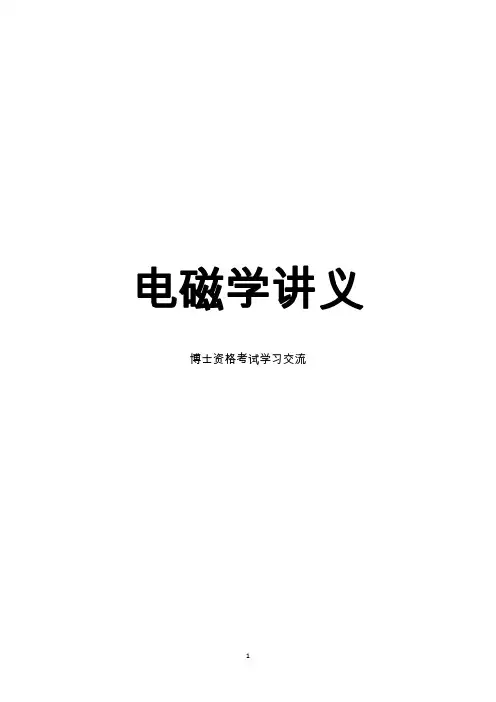
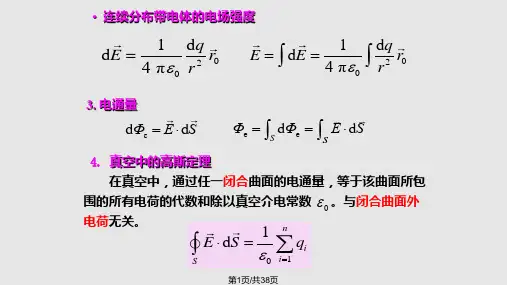
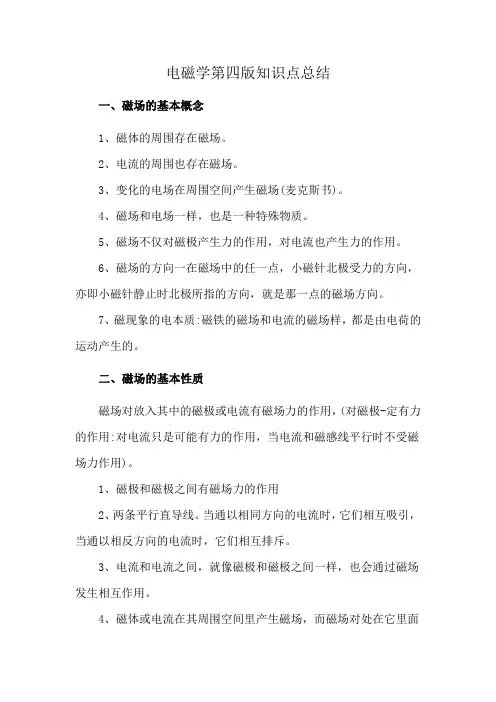
电磁学第四版知识点总结一、磁场的基本概念1、磁体的周围存在磁场。
2、电流的周围也存在磁场。
3、变化的电场在周围空间产生磁场(麦克斯书)。
4、磁场和电场一样,也是一种特殊物质。
5、磁场不仅对磁极产生力的作用,对电流也产生力的作用。
6、磁场的方向一在磁场中的任一点,小磁针北极受力的方向,亦即小磁针静止时北极所指的方向,就是那一点的磁场方向。
7、磁现象的电本质:磁铁的磁场和电流的磁场样,都是由电荷的运动产生的。
二、磁场的基本性质磁场对放入其中的磁极或电流有磁场力的作用,(对磁极-定有力的作用:对电流只是可能有力的作用,当电流和磁感线平行时不受磁场力作用)。
1、磁极和磁极之间有磁场力的作用2、两条平行直导线。
当通以相同方向的电流时,它们相互吸引,当通以相反方向的电流时,它们相互排斥。
3、电流和电流之间,就像磁极和磁极之间一样,也会通过磁场发生相互作用。
4、磁体或电流在其周围空间里产生磁场,而磁场对处在它里面的磁极或电流有磁场力的作用。
5、磁极和磁极之间。
磁极和电流之间、电流和电流之间都是通过磁场来传递的。
三、磁感应强度(矢量)1、在磁场中垂直于磁场方向的通电导线,所受的安培力F安跟电流I和导线长度L的乘积儿的比值叫做磁感应强度B=IL/F安,(B ⊥L,LI小)。
2、磁感应强度的单位:特斯拉3、磁感应强度的方向:就是磁场的方向,小碰针静止时北极所指的方向,就是那一点的磁场方向,磁感线上各点的切线方向就是这点的磁场的方向。
也就是这点的磁感应强度的方向。
4、磁感应强度的叠加一类似于电场的叠加四、磁感线1、是在磁场中画出的一些有方向的曲线,在这些曲线上,每一点的切线方向都在该点的磁场方向上。
磁感线的分布可以形象地表示出磁场的强弱和方向。
2、磁感线上各点的切线方向就是这点的磁场的方向,也就是这点的磁感应强度的方向。
3、磁感线的密疏表示磁场的大小。
在同一个磁场的磁感线分布图上,磁感线越密的地方,表示那里的磁感应强度越大。
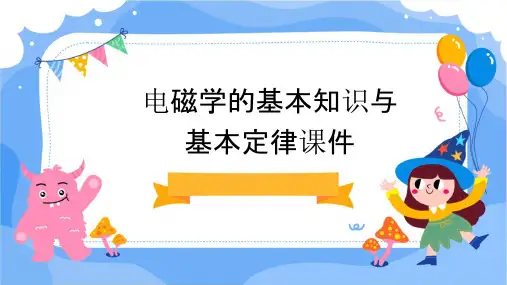
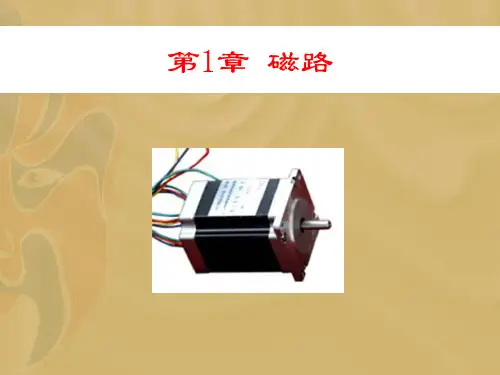
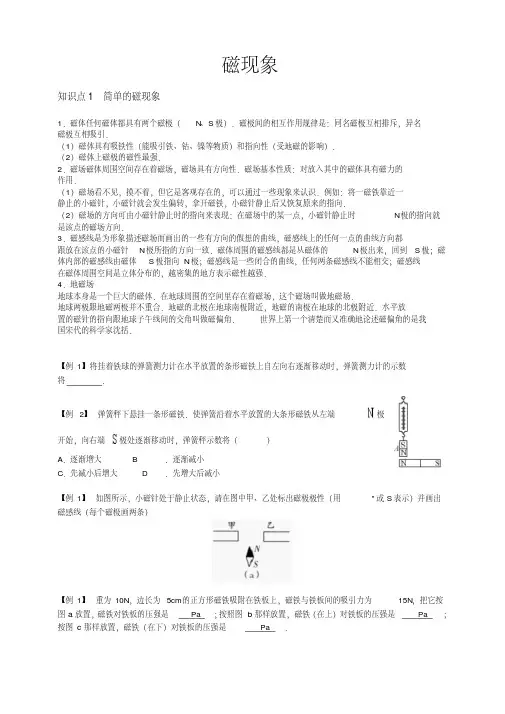
磁现象知识点1 简单的磁现象1.磁体任何磁体都具有两个磁极(N、S极).磁极间的相互作用规律是:同名磁极互相排斥,异名磁极互相吸引.(1)磁体具有吸铁性(能吸引铁、钴、镍等物质)和指向性(受地磁的影响).(2)磁体上磁极的磁性最强.2.磁场磁体周围空间存在着磁场,磁场具有方向性.磁场基本性质:对放入其中的磁体具有磁力的作用.(1)磁场看不见,摸不着,但它是客观存在的,可以通过一些现象来认识.例如:将一磁铁靠近一静止的小磁针,小磁针就会发生偏转,拿开磁铁,小磁针静止后又恢复原来的指向.(2)磁场的方向可由小磁针静止时的指向来表现:在磁场中的某一点,小磁针静止时N极的指向就是该点的磁场方向.3.磁感线是为形象描述磁场而画出的一些有方向的假想的曲线,磁感线上的任何一点的曲线方向都跟放在该点的小磁针N极所指的方向一致.磁体周围的磁感线都是从磁体的N极出来,回到S极;磁体内部的磁感线由磁体S极指向N极;磁感线是一些闭合的曲线,任何两条磁感线不能相交;磁感线在磁体周围空间是立体分布的,越密集的地方表示磁性越强.4.地磁场地球本身是一个巨大的磁体.在地球周围的空间里存在着磁场,这个磁场叫做地磁场.地球两极跟地磁两极并不重合.地磁的北极在地球南极附近,地磁的南极在地球的北极附近.水平放置的磁针的指向跟地球子午线间的交角叫做磁偏角.世界上第一个清楚而又准确地论述磁偏角的是我国宋代的科学家沈括.【例1】将挂着铁球的弹簧测力计在水平放置的条形磁铁上自左向右逐渐移动时,弹簧测力计的示数将.【例2】弹簧秤下悬挂一条形磁铁.使弹簧沿着水平放置的大条形磁铁从左端极开始,向右端极处逐渐移动时,弹簧秤示数将()A.逐渐增大 B.逐渐减小C.先减小后增大 D.先增大后减小【例1】如图所示,小磁针处于静止状态,请在图中甲、乙处标出磁极极性(用"或S表示)并画出磁感线(每个磁极画两条)【例1】重为10N,边长为5cm的正方形磁铁吸附在铁板上,磁铁与铁板间的吸引力为15N,把它按图a放置,磁铁对铁板的压强是 Pa;按照图b那样放置,磁铁(在上)对铁板的压强是 Pa;按图c那样放置,磁铁(在下)对铁板的压强是 Pa.。
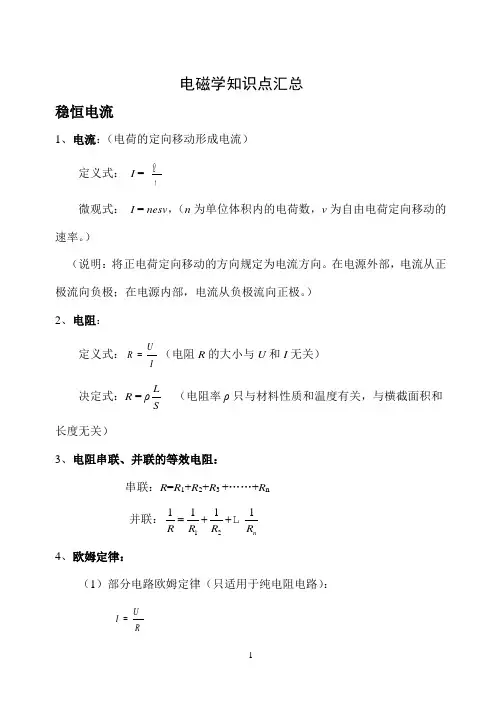
电磁学知识点汇总稳恒电流1、电流:(电荷的定向移动形成电流) 定义式: I =Qt微观式: I = nesv ,(n 为单位体积内的电荷数,v 为自由电荷定向移动的速率。
)(说明:将正电荷定向移动的方向规定为电流方向。
在电源外部,电流从正极流向负极;在电源内部,电流从负极流向正极。
) 2、电阻:定义式:R UI=(电阻R 的大小与U 和I 无关) 决定式:R = ρSL(电阻率ρ只与材料性质和温度有关,与横截面积和长度无关)3、电阻串联、并联的等效电阻:串联:R =R 1+R 2+R 3 +……+R n并联:121111nR R R R =++4、欧姆定律:(1)部分电路欧姆定律(只适用于纯电阻电路):I UR=(2)闭合电路欧姆定律:I =ER r+ ①路端电压: U = E -I r = IR ②有关电源的问题: 总功率: P 总= EI输出功率: P 总= EI -I 2r = I R 2(当R =r 时,P 出取最大值,为24E r) 损耗功率: P I r r=2电源效率: η=P P 出总=UE= R R+r 5、电功和电功率:电功:W =UIt 电功率:P =UI 电热:Q=I Rt 2 热功率:P 热=2I R对于纯电阻电路: W= Q UIt=2I Rt U =IR对于非纯电阻电路: W >Q UIt >I Rt 2 U >IR (欧姆定律不成立)例 如图所示,M 、N 是平行板电容器的两个极板,R 0为定值电阻,R 1、R 2为可调电阻,用绝缘细线将质量为m 、带正电的小球悬于电容器内部。
闭合电键S ,小球静止时受到悬线的拉力为F 。
调节R 1、R 2,关 于F 的大小判断正确的是( ) A .保持R 1不变,缓慢增大R 2时,F 将变大B.保持R1不变,缓慢增大R2时,F将变小C.保持R2不变,缓慢增大R1时,F将变大D.保持R2不变,缓慢增大R1时,F将变小答案:B例如图所示,电动势为E、内阻不计的电源与三个灯泡和三个电阻相接。
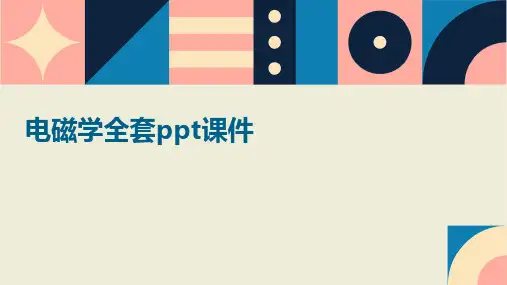
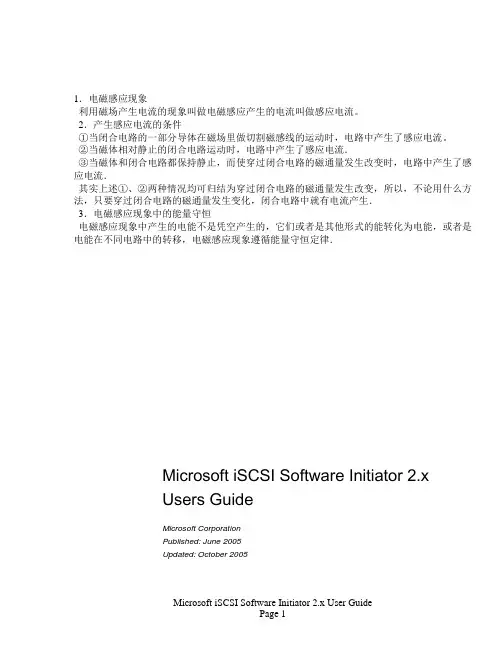
1.电磁感应现象利用磁场产生电流的现象叫做电磁感应产生的电流叫做感应电流。
2.产生感应电流的条件①当闭合电路的一部分导体在磁场里做切割磁感线的运动时,电路中产生了感应电流。
②当磁体相对静止的闭合电路运动时,电路中产生了感应电流.③当磁体和闭合电路都保持静止,而使穿过闭合电路的磁通量发生改变时,电路中产生了感应电流.其实上述①、②两种情况均可归结为穿过闭合电路的磁通量发生改变,所以,不论用什么方法,只要穿过闭合电路的磁通量发生变化,闭合电路中就有电流产生.3.电磁感应现象中的能量守恒电磁感应现象中产生的电能不是凭空产生的,它们或者是其他形式的能转化为电能,或者是电能在不同电路中的转移,电磁感应现象遵循能量守恒定律.Microsoft iSCSI Software Initiator 2.xUsers GuideMicrosoft CorporationPublished: June 2005Updated: October 2005The information contained in this document represents the current view of Microsoft Corporation on the issues discussed as of the date of publication. Because Microsoft must respond to changing market conditions, it should not be interpreted to be a commitment on the part of Microsoft, and Microsoft cannot guarantee the accuracy of any information presented after the date of publication.This document is for informational purposes only. MICROSOFT MAKES NO WARRANTIES, EXPRESS OR IMPLIED, AS TO THE INFORMATION IN THIS DOCUMENT.Complying with all applicable copyright laws is the responsibility of the user. Without limiting the rights under copyright, no part of this document may be reproduced, stored in or introduced into a retrieval system, or transmitted in any form or by any means (electronic, mechanical, photocopying, recording, or otherwise), or for any purpose, without the express written permission of Microsoft Corporation.Microsoft may have patents, patent applications, trademarks, copyrights, or other intellectual property rights covering subject matter in this document. Except as expressly provided in any written license agreement from Microsoft, the furnishing of this document does not give you any license to these patents, trademarks, copyrights, or other intellectual property.© 2003 Microsoft Corporation. All rights reserved.Microsoft, Windows, and Windows NT are either registered trademarks or trademarks of Microsoft Corporation in the United States and/or other countries.The names of actual companies and products mentioned herein may be the trademarks of their respective owners.Introduction (6)References and Resources (6)Architectural overview and features (6)Requirements (7)Services that depend upon iSCSI devices (8)What has been tested and determined to work (8)Tested Configurations: (8)Not supported by the software initiator: (10)Installation (11)How the iSCSI Initiator Service Manages Targets (14)Node Names (14)Initiator Instance (15)Discovery mechanisms (15)How targets are organized (16)Security (17)Using the Microsoft iSCSI Initiator Service (18)Initiator IQN Name (18)Persistent Targets (19)Running automatic start services on iSCSI disks (19)Management applications/Interfaces (20)iSCSI Control Panel Applet (20)iSCSI Property Pages (20)iSCSICLI (20)WMI (20)Perfmon/Sysmon (23)Multipathing I/O (23)Troubleshooting (46)Terminal Services on Windows 2000 (46)Eventlog (46)Debug Logging (46)Installation (47)Other Areas (49)Appendix A - Event Tracing in MS iSCSI Drivers (53)Appendix B - iSCSI Eventlog messages (54)Microsoft iSCSI Initiator Service (54)Microsoft Software Initiator Kernel Mode Driver (56)Appendix C – iSCSICLI command reference (64)Appendix D – Microsoft iSCSI Software Initiator Error Codes (84)IntroductionThe Microsoft iSCSI Software Initiator package adds support to the Windows operating system for using iSCSI targets that support 1.0 of the iSCSI spec. This user‟s guide will briefly explain the architecture, the requirements, functionality, interfaces and usages of the product. It also includes a troubleshooting section that may be useful in case errors or problems occur. References and ResourcesThe following link contains various resources and references related to iSCSI including whitepapers and support guides/windowsserver2003/technologies/storage/iscsi/default.mspxLink to download the Microsoft iSCSI Software Initiator:/downloads/details.aspx?FamilyID=12cb3c1a-15d6-4585-b385-befd1319f825&DisplayLang=enThe latest version is always maintained at this link. This page will include links to previous versions or QFEs if applicable.Microsoft Designed for Windows Logo Program for iSCSI DevicesTo ensure Microsoft support, users must make sure that the iSCSI target and any iSCSI HBA or multifunction device are listed on in the Windows Catalog. To determine if the iSCSI target, iSCSI bridge device or iSCSI HBA you are using has received the Designed for Windows Logo, you can search for it here:/windows/catalog/server/default.aspx?xslt=category&subid=22&pgn=72f496f6-369e-4657-8fe4-7603a28ab667Alternatively, a list of targets is also maintained at this location to as a backup since there are sometimes problems with the Windows Catalog Search. < >Vendors who have not yet Logo‟d their iSCSI hardware device, should review the iSCSI Logo requirements and Logo testing required in HCT 12.1 available at this website:/whdc/hwtest/default.mspxArchitectural overview and featuresThe Microsoft iSCSI Software Initiator package is composed of four main components●Software initiator kernel mode driver (mini-port driver - msiscsi.sys)An optional iSCSI device driver component that is responsible for moving data from the storage stack over to the standard network stack. This initiator is only used when iSCSI traffic goes over standard network adapters, not when specialized iSCSI HBA adapters are used.●iSCSI port driver (iscsiprt.sys)A port driver that implements Windows specific functionalities such as Plug and Play, Power Management, Command Queuing, etc. The software initiator driver (msiscsi.sys) and some multi-function HBA drivers (bus and mini-port) will use this port driver.●Initiator service (iscsiexe.exe)A service that manages all iSCSI initiators (including network adapters and HBAs) on behalf of the OS. Its functions include aggregating discovery information and managing security. It includes an iSNS client, the code required for device discovery.●Management applicationsThe iSCSI command line interface (iSCSICLI), property pages for device management, Windows Management Instrumentation (WMI), and a control panel application.●Microsoft MPIO Multipathing Support for iSCSI (MPIO and iSCSI DSM drivers)MPIO provides high availability and load balancing to storage devices.Both the management api interfaces and the kernel mode initiator driver interfaces are very well defined and thus allow Independent Software Vendors (ISVs) and Independent Hardware Vendors (IHVs) to leverage these interfaces to produce value add components. The Microsoft iSCSI Software Initiator package includes a software based iSCSI kernel mode initiator driver that uses the Windows TCP/IP stack and one or more network interface cards (NICs) exposed to Windows. IHVs can build specialized iSCSI initiator hardware (iSCSI HBA) and write a SCSIport miniport or Storport miniport driver that can be used by the iSCSI initiator service. Microsoft recommends the use of Storport miniports on Windows Server 2003 and Windows XP, x64. Storport is not available on Windows 2000 or Windows XP, so SCSIport must be used on those platforms. These drivers must support the Microsoft iSCSI driver interfaces in order to work properly with the iSCSI Initiator service. These iSCSI HBA drivers can be used in place of the software initiator driver or in conjunction with the software initiator driver. Since the iSCSI initiator service aggregates all kernel mode initiator drivers to coordinate iSCSI management in Windows, a management application vendor can include iSCSI support in its management application by writing directly to the iSCSI management interfaces and thus be able to manage both hardware and software initiator drivers in a common way. Microsoft only supports the use of iSCSI HBAs that have been Logo‟d under the Designed for Windows Logo Program.Note: Microsoft does not support the use of 3rd party iSCSI software initiators on Windows.RequirementsThe Microsoft iSCSI Software Initiator package runs with Windows 2000 SP4 or higher, Windows XP SP1 or higher and Windows 2003 Server or higher. To use the iSCSI software initiator kernel mode driver, the system must include a qualified Designed for Windows NIC and this card must be configured to use the TCP/IP protocol. To use an HBA with the Microsoft iSCSI initiator service, the HBA must implement the required Microsoft iSCSI driver interfaces as outlined in the Microsoft iSCSI Driver Development Kit. The software initiator kernel mode driver supports version 1.0 of the iSCSI specification (RFC 3790) recently ratified by the Internet Engineering Task Force (IETF). An iSCSI target that also supports version 1.0 of the iSCSI specification is also required.Services that depend upon iSCSI devicesA special note should be made regarding the timing of the availability of devices that are connected to the system via the MS iSCSI software initiator. These iSCSI devices are presented to Windows later in the boot process than direct attached storage is presented. There are some applications and services that make assumptions about the timing of the availability of the devices at boot. The iSCSI initiator service and the Windows Service Control Manager include functionality for helping these services and applications synchronize with the arrival of devices and volumes hosted on iSCSI targets.The basic mechanism works as follows. The iSCSI initiator service is configured to be automatically started by the service control manager during system startup. This service can be configured to delay completing its service startup sequence until a list of devices and disk volumes has completed initialization. If there is another service that is configured to be automatically started during system startup and this service has an assumption that all devices and disk volumes are available before it starts or a service whose code or data is installed on an iSCSI disk volume then that service must be configured to start after the iSCSI initiator service completes its initialization. On Windows 2000 this is accomplished by making the services dependent upon the iSCSI initiator service. On Windows XP and 2003 the iSCSI initiator service is configured to start in a load order group and thus will always be started before any services that are not in a load order group. So in this case there is no need to change any service dependencies.What has been tested and determined to workTested Configurations:The following have been tested by Microsoft and are known to work with the Microsoft iSCSI initiator service, with the following notes. This is not an inclusive list, just what Microsoft has tested and verified in its lab.Microsoft ClustersMicrosoft Server Cluster (MSCS) shared storage (including the quorum disk) can beimplemented using iSCSI disk volumes as the shared storage so long as the iSCSItarget supports the SCSI RESERVE and RELEASE commands. There is no specialiSCSI, cluster or application configuration needed to support this scenario. Since thecluster service manages application dependencies, it is not needed to make any clustermanaged service (or the cluster service itself) dependent upon the Microsoft iSCSIservice.Microsoft MPIO and the Microsoft iSCSI DSM can be used with MSCS. OnWindows 2000 only the failover load balance policy is supported. Note that Microsoftdoes note support the use of iSCSI Server clusters with Windows 2000. BecauseiSCSI Server clusters are just now being introduced, we anticipate that mostdeployments will use Windows Server 2003. Technically iSCSI clusters work wellfor both Windows 2000 and Windows Server 2003 but because of the anticipateddeployments and the desire of avoiding various testing, administrative and supportcosts, Microsoft has decided to focus our efforts on Win2003 and to not supportWindows 2000. Please see this link for more information:/windowsserver2003/technologies/storage/iscsi/iscsicluster.mspxOn Windows 2003, all other load balance policies are supported if the iSCSI targetsupports SCSI PERSISTENT RESERVE and PERSISTENT RELEASE and thepersistent reserve key is established on all nodes of the cluster. To configure thepersistent reservation key for your cluster, you need to assign 8 byte keys to all nodes in the cluster. Pick a 6 byte value that is specific to that cluster and a different 2 byte values for each node in the cluster. The cluster specific value should be different for different clusters on your SAN to protect a cluster from using the wrong storagedevice.To configure the persistent reservation key for your cluster:1. Select a 16-byte value that is unique to that cluster.2. Locate the following registry key:HKLM\System\CurrentControlSet\Services\MSiSCDSM\PersistentReservation3. Add the following values:a. UsePersistentReservation REG_DWORD 1Setting this value to 1 enables Persistent Reservation.b. PersistentReservationKey REG_BINARY <PR key>This is a 16-byte binary value that is unique to the cluster. The same binary value must be usedon all nodes in the cluster.Note:These registry values must be added to all nodes in the cluster.<PR Key> is an 8 byte binary value that is composed of a 6 byte part that is specificto the cluster and a 2 byte part that is specific to the node. For example if you have a three node cluster you could assign 0xaabbccccbbaa as the cluster specific part. Thenodes could then have the following PR keys:Node 1: 0xaabbccccbbaa0001Node 2: 0xaabbccccbbaa0002Node 3: 0xaabbccccbbaa0003ExchangeMicrosoft Exchange Server can store its program files, mailboxes, public folders, logs and other data on iSCSI disk volumes in both cluster and non cluster configurations.Since Microsoft Exchange has a service component, in a non cluster configuration,the Exchange service needs to be configured with a dependency on the iSCSI initiator2.0 service on Windows 2000. When using the Microsoft iSCSI Software Initiator 2.0with Windows 2003, the dependency is not needed. In an MSCS configuration, thedependency does not need to be configured since the dependency on the disk ishandled by the cluster service.SQLMicrosoft SQL Server can store its program files, logs and other data on iSCSI diskvolumes in both cluster and non cluster configurations. Since Microsoft SQL Serverhas a service component, in a non cluster configuration, the SQL service needs to beconfigured with a dependency on the iSCSI initiator service on Windows 2000. Whenusing the Microsoft iSCSI Software Initiator 2.0 with Windows 2003, the dependencyis not needed. In an MSCS configuration the dependency does not need to beconfigured since the dependency on the disk is handled by the cluster service.File shares/DFSThere is a special requirement if file shares are exposed on iSCSI disk volumes usingthe Microsoft software iSCSI initiator. For example, if you have an iSCSI diskvolume that is exposed as drive I: and have a file share point I:\Documents then youwill need to configure the lanmanserver service to have a dependency on the msiscsi(Microsoft iSCSI initiator) service on Windows 2000. When using the MicrosoftiSCSI Software Initiator 2.0 with Windows 2003, the dependency is not needed.Not supported for use with the Microsoft iSCSI Software Initiator:(These are not supported by the Microsoft software iSCSI initiator; they may be supported by a hardware-based iSCSI initiator (HBA))Dynamic disks (applies to Windows 2000 and Windows Server 2003)Configuring volumes on iSCSI disks as Dynamic disk volumes using the Microsoftsoftware iSCSI initiator is not currently supported. It has been observed that timingissues may prevent dynamic disk volumes on iSCSI disks from being reactivated atsystem startup.Hardware-based iSCSI initiators (iSCSI Host Bus Adapters or “HBA s”) can typicallymake the devices that it connects to available much earlier during the system startupprocess than the iSCSI software initiator can. Therefore, iSCSI HBAs may providesupport for dynamic disk volumes.BootCurrently, it is not possible to boot a Windows system using an iSCSI disk volumeprovided by the Microsoft software iSCSI initiator kernel mode driver. It would bepossible to boot a Windows system using an iSCSI disk volume provided by an iSCSIHBA that supports booting via Int 13h BIOS extensions. The only currentlysupported method for booting a Windows system using an iSCSI disk volume is via asupported HBA (currently, an HBA that implements the required iSCSI driverinterfaces and uses a storage miniport is a supported HBA).NIC TeamingMicrosoft does not support the use of NIC teaming on iSCSI interfaces. Microsoftrecommends as an alternative that you use dual ported NICs and allow MicrosoftWindows components to control fail-over and redundancy to ensure consistentvisibility into the data path. Those mechanisms can include Microsoft MPIO, MCS(multiple connections per session, or MSCS (Microsoft Server Cluster Service).InstallationTo install the iSCSI Initiator package, run the appropriate installer package for yourcomputer by typing its name on the command line or double-clicking on the file iconfrom an Explorer window. Administrator privileges are required to install theMicrosoft iSCSI Software Initiator package.The installer package uses the Software Update Installation Wizard based onupdate.exe technology to install or upgrade the Microsoft iSCSI initiator. Theinstaller can be run in interactive, passive, or quiet mode. The interactive mode allowsthe user to select the installation options from the wizard, while the passive and quietmodes allow installation options to be selected by environment variable settings. iSCSI-2.0-ia64chk.exe - Checked (Debug) version for computers based on the ia64 processor architecture. This will install only on a free (retail) build of Windows.iSCSI-2.0-ia64fre.exe - Free (Retail) version for computers based on the ia64 processor architecture. This will install only on a free (retail) build of Windows.iSCSI-2.0-x86chk.exe - Checked (Debug) version for computers based on the x86 processor architecture. This will install only on a free (retail) build of Windows.iSCSI-2.0-x86fre.exe - Free (Retail) version for computers based on the x86 processor architecture. This will install only on a free (retail) build of Windows.iSCSI-2.0-amd64chk.exe - Checked (Debug) version for computers based on the x64 processor architecture. This will install only on a free (retail) build of Windows.iSCSI-2.0-amd64fre.exe - Free (Retail) version for computers based on the x64 processor architecture. This will install only on a free (retail) build of Windows.The installer package uses the Software Update Installation Wizard to effect the installation or upgrade of the Microsoft iSCSI Software Initiator. To use the wizard you click Next to advance to the next page, Back to revert to the previous page and Cancel to cancel the installation or upgrade. The installer can be run in an interactive mode, a passive mode and a quiet mode. The interactive mode allows the user to select the installation options from the wizard while the passive and quiet modes allow the installation options to be selected via an environment variable.Four selections are presented in the wizard:iSCSI Port Driver (iscsiprt)– This is always checked and cannot be unchecked. All configurations require the port driver and thus it is always installed.Initiator Service (iscsiexe.exe)– This is the usermode iSCSI initiator service and is required for all iSCSI Software Initiator installations using iSCSI HBA or the iSCSI software Software Initiator.Software Initiator (msiscsi.exe)- This is the kernel mode iSCSI software initiator driver and is used to connect to iSCSI devices via the Windows TCP/IP stack using NICs. If this option is selected then the Initiator Service option is also selected automatically.Microsoft MPIO Multipathing Support for iSCSI. –The following drivers are installed when you install the Microsoft MPIO component:●Mpio.sys (multipath bus-driver)1.Acts as a …pseudo-bus‟ driver and is responsible for creating and controlling themultipath physical disk device objects.municates with the other drivers that are part of the multipath solution.3.Co-ordinates PnP and Power operations that affect multiple multipath components.4.Provides a method (via WMI) for vendors to monitor and manage their StorageEnclosures and the associated iSCSI DSM●Mpspfltr.sys (port-driver filter)1.Ensures that PnP and Power IRPs sent to te HBA‟s miniport driver or ISCSI softwareinitiator driver are properly handled by the rest of the multipath solution.2.Provides notifications from the port driver to the multipath bus-driver for such eventsas enumeration of the bus, power operations, and various PnP events.●Mpdev.sys (replacement disk driver)1.Forwards PnP and Power events to the multipath bus-driver2.Responds to directives from the multipath physical device object to which it isassociated.3.Forwards I/O requests from the multipath physical device object and disallowsrequests from other upper-layer software.●Msiscdsm.sys (device specific module driver for iSCSI)1.Responsible for implementing the load balance policies and maintaining the settingsduring a reboot.2.Provides routing information to Mpio.sys such as which path to a device should bechosen to process a request.3.Handles device-specific initialization.4.Interprets or issues commands such as reserve or release.5.Identifies conditions requiring a request to be retried or when a fail-over is warranted.6.Handles failing over to another path.7.Provides an optional interface via WMI to a user-mode administrative application. This installs the core MS MPIO files and the Microsoft iSCSI Device Specific Module (DSM). This will enable the MS iSCSI software initiator and HBA to perform session based multipathing to a target that supports multiple sessions to a target. If the version of MS MPIO core files is later than the version installed on the computer then the core MS MPIO files will be upgraded to the latest version that is part of the installation package. Microsoft MPIO is supported on Windows 2000 Server platforms, Windows Server 2003 platforms, and future Windows Server platforms. Microsoft MPIO is not supported on Windows XP or Windows 2000 Professional. When installing the Microsoft iSCSI Software Initiator package on either Windows XP or Windows 2000 Professional, the Microsoft MPIO check-box will be greyed out.To add or remove specific MS iSCSI Software Initiator components run the setup package executable and configure the checkboxes to match the desired installation. The app should autocheck the boxes for components that are already installed. For example if you want to add the MS MPIO component then you‟d leave the other checkboxes alone and just check the MS MPIO checkbox. Note that if the MS MPIO checkbox is not checked then the installer will attempt to uninstall the Microsoft iSCSI DSM and the core MS MPIO files. However if there is another DSM installed then the core MS MPIO files will not be uninstalled. The setup app determines if another DSM is installed by checking the MS MPIO supported device list.To completely uninstall the MS iSCSI Software Initiator package go to the Add/Remove program applet in the control panel and click on the remove button for the MS iSCSI Software Initiator package. The uninstall will completely uninstall the iSCSI initiator package including the kernel mode driver, initiator service and MS MPIO support, although if there is another DSM then the core MS MPIO files will not be uninstalled.If the MS iSCSI Initiator package version 1.06 is installed the installer package will upgrade it. Note that if you uninstall the 2.0 initiator package then both 1.06 and 2.0 versions of iSCSI initiator package are uninstalled. It is not possible to rollback to 1.06.If you have a multifunction iSCSI adapter that depends upon the iSCSI port driver then you should install the iSCSI initiator installation package first before plugging in the multifunction iSCSI adapter. If you did plug in the adapter first then you will need to update drivers for the adapter after installing the Microsoft iSCSI port driver.The Microsoft iSCSI Software Initiator package installation program supports two types of unattended operations, passive mode and quiet mode. Passive mode will show UI but will not interact with the user but instead use default values for any user prompts. Quiet mode will not show any UI and will not interact with the user and will use default values for any user prompts. Note that in both passive and quiet modes that if the installer is instructed to reboot the PC then the PC will be reboot automatically when the installer completes.In unattended installations, the installer uses command line switches defined in the below table and specified in the environment variable ISCSI_SETUP_OPTIONS to select components for installation.If switches are specified in the ISCSI_SETUP_OPTIONS environment variable, then the installer will cause the corresponding checkboxes to be selected. If switch are not specified in theenvironment variable, then the installer will cause the corresponding checkboxes to be unselected. For example, including the /Service and /SoftwareInitiator switches in the environment variable will check the Initiator Service and the Software Initiator Kernel Mode driver checkboxes and uncheck the MPIO checkbox. If the installer is then run in passive or quiet mode, the Initiator Service and Kernel Mode Software Initiator driver will be installed and iSCSI MPIO support will be uninstalled.If the environment variable is not set, the installer will determine which components are already installed and set checkboxes for each installed component. If the installer is run in passive or quiet mode then previously installed components will be upgraded and components that were not previously installed will not be installed.Running Quiet Mode Unattended InstallationTo perform an unattended install using quiet mode and install all of the components included with iSCSI initiator package, enter the following commands:set ISCSI_SETUP_OPTIONS=/Service /SoftwareInitiator /MPIO%PATHTOPACKAGE%\2.00-initiator-x86fre.exe /quietIf you upgrade the initiator, the server may automatically restart once the installation is complete. If you want to prevent the server from automatically restarting, add the /norestart switch:%PATHTOPACKAGE%\2.00-initiator-x86fre.exe /quiet /norestartIf the installer needs a reboot to complete installation, but a reboot is not performed then the iSCSI initiator package will be in an undefined state and may not work properly.If you receive an error during the installation, you should consult the installer logfile %windir%\iscsiins.log. Additional information may be recorded in the update package logfile %windir%\iscsi200.log and the setupapi log file %windir%\setupapi.log.To perform an unattended uninstall, enter the following command:%windir%\$NtUninstalliscsi200$\spuninst\spuninst.exe /passive or /quiet /forcerestartHow the iSCSI Initiator Service Manages TargetsNode NamesThe MS iSCSI initiator service strictly follows the rules specified for iSCSI node names. The rules are applied for both the initiator‟s node name and any target node names discovered. Rules for building iSCSI node names are described in the iSCSI specification and the “String Profile for iSCSI Names” internet draft. In summary the rules ar e as follows:-Node names are encoded in the UTF8 character set. Note the initiator service does not support UCS-4 characters. RFC 2044 describes UTF8 encoding.-Node names are 223 bytes or less-Node names may contain alphabetic characters (a to z), numbers (0 to 9) and three special characters: ….‟, …-…, and …:‟.-Uppercase characters are always mapped to lowercase.。
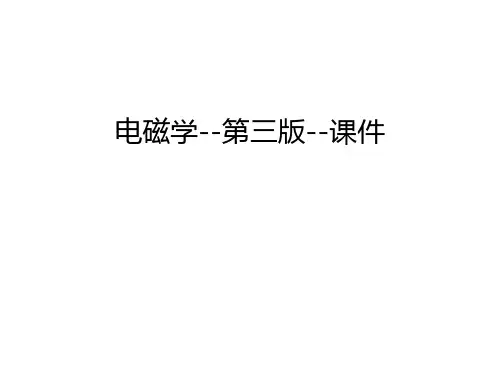
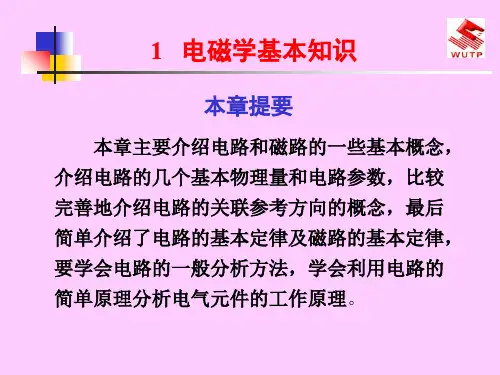
高中物理电磁学知识点归纳电磁学作为高中物理课程的重要内容之一,涉及到许多基础知识和理论。
在学习电磁学的过程中,了解并掌握相关知识点对于理解更深层次的原理和应用至关重要。
下面将对高中物理电磁学的一些重要知识点进行归纳总结。
1. 电荷与电场电荷是电磁学的基本概念之一,分为正电荷和负电荷。
同种电荷相互排斥,异种电荷相互吸引。
在空间中,带电体会产生电场,电场是描述电荷间作用力的物理量。
电场强度的定义为单位正电荷所受到的力。
电场中的力满足叠加原理,即多个电荷叠加形成的电场等于单个电荷产生的电场的矢量和。
2. 高中物理电磁学知识点归纳:电流与磁场电流是电荷在导体中的移动形成的,电流产生磁场。
磁场可以通过环路积分来描述,即安培环路定理。
磁感应强度B描述磁场强度,单位为特斯拉。
电流在磁场中受到洛伦兹力的作用,洛伦兹力的大小由qvBsinθ决定。
穿过导体环路的磁通量变化会引起感应电动势,根据法拉第电磁感应定律可以计算感应电动势的大小。
3. 磁场的产生和改变磁场可以由通电导线产生,安培环路定理可以用来计算产生的磁场强度。
磁场的改变会引起感应电流产生,根据楞次定律可以判断感应电流的方向。
磁场中的磁通量不随时间变化的区域内感应电动势为零。
磁场线是无源的,环路周围不存在单磁北极或南极。
4. 电磁感应与自感通过改变磁通量可以产生感应电动势,对于变压器和发电机的工作原理至关重要。
自感是指导线中的电流改变时所产生的自感应电动势。
自感的存在会导致电路中电流变化受到抑制,体现为电感的感性作用。
电感的单位为亨利,可以通过NΦ/I来计算。
5. 麦克斯韦方程组电磁学的理论基础是麦克斯韦方程组,包括高斯定理、高斯环路定理、法拉第电磁感应定律和安培环路定理。
通过麦克斯韦方程组可以描述电磁场的变化规律,揭示电磁波的传播特性。
电磁波是由电场和磁场正交振动形成的,是自由空间中的一种横波。
总的来说,高中物理电磁学作为物理学中的重要分支,涉及到许多基础概念和理论。
高中物理电磁学知识点总结一、静电场1. 电荷与库仑定律- 基本电荷(元电荷)的概念- 电荷守恒定律- 库仑定律:两个点电荷之间的相互作用力2. 电场- 电场强度的定义和计算- 电场线的性质- 电场的叠加原理3. 电势能与电势- 电势能和电势的定义- 电势差的计算- 等势面的概念4. 电容与电容器- 电容的定义和计算- 平行板电容器的电容公式- 电容器的串联和并联5. 静电场中的导体- 导体的静电平衡状态- 电荷在导体表面的分布- 尖端放电现象二、直流电路1. 电流与电压- 电流的定义和单位- 电压的概念和测量- 欧姆定律2. 串联和并联电路- 串联电路的电流和电压规律 - 并联电路的电流和电压规律3. 电阻- 电阻的定义和单位- 电阻的计算- 电阻的串联和并联4. 基尔霍夫定律- 基尔霍夫电流定律- 基尔霍夫电压定律- 基尔霍夫定律的应用5. 电源与电动势- 电源的概念- 电动势的定义和计算- 电池组的电动势和电压三、磁场1. 磁场的基本概念- 磁极和磁力线- 磁通量和磁通量密度2. 磁场的产生- 电流产生磁场的原理- 磁矩的概念3. 磁场对电流的作用- 安培力的计算- 洛伦兹力公式4. 电磁感应- 法拉第电磁感应定律- 楞次定律- 感应电动势的计算5. 电磁铁与变压器- 电磁铁的工作原理- 变压器的基本原理- 变压器的效率和功率传输四、交流电路1. 交流电的基本概念- 交流电的周期和频率- 瞬时值、最大值和有效值2. 交流电路中的电阻、电容和电感 - 交流电路中的电阻特性- 电容和电感对交流电的影响 - 阻抗的概念3. 交流电路的分析- 串联和并联交流电路的分析 - 相量法的应用- 功率因数的计算4. 谐振电路- 串联谐振和并联谐振的条件- 谐振频率的计算- 谐振电路的应用五、电磁波1. 电磁波的产生- 振荡电路产生电磁波的原理- 电磁波的传播特性2. 电磁波的性质- 电磁波的速度和波长- 电磁谱的概念3. 电磁波的应用- 无线电通信- 微波技术- 光波和光通信以上是高中物理电磁学的主要知识点总结。
初中物理电磁学知识点总结1、电路:把电源、用电器、开关、导线连接起来组成的电流的路径。
2、通路:处处接通的电路;开路:断开的电路;短路:将导线直接连接在用电器或电源两端的电路。
3、电流的形成:电荷的定向移动形成电流.(任何电荷的定向移动都会形成电流)4、电流的方向:从电源正极流向负极.5、电源:能提供持续电流(或电压)的装置.6、电源是把其他形式的能转化为电能.如干电池是把化学能转化为电能.发电机则由机械能转化为能7、在电源外部,电流的方向是从电源的正极流向负极。
8、有持续电流的条件:必须有电源和电路闭合.9、导体:容易导电的物体叫导体.如:金属,人体,大地,盐水溶液等.导体导电的原因:导体中有自由荷;10、绝缘体:不容易导电的物体叫绝缘体.如:玻璃,陶瓷,塑料,油,纯水等. 原因:缺少自由移动的电移动的电电荷11、电流表的使用规则:①电流表要串联在电路中;②电流要从"+"接线柱流入,从"-"接线柱流出;③被测电流不要超过电流表的量程;④绝对不允许不经过用电器而把电流表连到电源的两极上. 实验室中常用的电流表有两个量程:①0~0.6 安,每小格表示的电流值是0.02 安;②0~3 安,每小格表示的电流值是0.1 安.12、电压是使电路中形成电流的原因,国际单位:伏特(V); 常用:千伏(KV),毫伏(mV). 1 千伏=1000 伏=1000000 毫伏.13、电压表的使用规则:①电压表要并联在电路中;②电流要从"+"接线柱流入,从"-"接线柱流出;③被测电压不要超过电压表的量程; 实验室常用电压表有两个量程:①0~3 伏,每小格表示的电压值是0.1 伏; ②0~15 伏,每小格表示的电压值是0.5 伏.14、熟记的电压值:①1 节干电池的电压1.5 伏;②1 节铅蓄电池电压是2 伏;③家庭照明电压为220 伏;④安全电压是:不高于36 伏;⑤工业电压380 伏.15、电阻(R):表示导体对电流的阻碍作用.国际单位:欧姆(Ω); 常用:兆欧(MΩ),千欧(KΩ);1 兆欧=1000 千欧; 1 千欧=1000 欧.16、决定电阻大小的因素:材料,长度,横截面积和温度17、滑动变阻器: A. 原理:改变电阻线在电路中的长度来改变电阻的. B. 作用:通过改变接入电路中的电阻来改变电路中的电流和电压. C. 正确使用:a,应串联在电路中使用;b,接线要"一上一下";c,闭合开关前应把阻值调至最大的地方. 18、欧姆定律:导体中的电流,跟导体两端的电压成正比,跟导体的电阻成反比. 公式:I=U/R. 公式中单位:I→安(A);U→伏(V);R→欧(Ω).19、电功的单位:焦耳,简称焦,符号J;日常生活中常用千瓦时为电功的单位,俗称“度”符号kw.h 1 度=1kw.h=1000w×3600s=3.6×106J20.电能表是测量一段时间内消耗的电能多少的仪器。
电磁学复习总结(知识点)电磁学复总结(知识点)知识点1: 电荷和电场- 电荷是基本粒子的属性,可能为正电荷或负电荷。
- 电场是由电荷产生的力场,它描述了在某一点周围的电荷受到的力。
知识点2: 高斯定律- 高斯定律是电磁学中的重要定律,描述了电场通过一个封闭曲面的总通量与该曲面内的电荷之间的关系。
知识点3: 电势和电势能- 电势是电场在某一点的势能大小,与正电荷的势能增加和负电荷的势能减少相关。
- 电势能是电荷在电场中具有的能量,可以通过电势差来计算。
知识点4: 静电场中的电场分布- 静电场中的电场分布可通过库仑定律计算。
- 静电场中的电场线是指示电场方向的线条,其切线方向为电场的方向。
知识点5: 电容和电- 电容是描述电储存电荷能力的物理量。
- 电是由两个导体之间存在的绝缘介质隔开的装置,用于储存电荷。
知识点6: 电流和电阻- 电流是电荷在单位时间内通过导体横截面的数量。
- 电阻是导体对电流的阻碍程度,可通过欧姆定律计算。
知识点7: 磁场和磁感应强度- 磁场是由电流产生的力场,描述了电流受到的力。
- 磁感应强度是描述磁场强度的物理量,可通过安培定律计算。
知识点8: 磁场中的磁场分布- 磁场中的磁力线是指示磁场方向的线条,其切线方向为磁场的方向。
- 安培环路定律描述了磁场中磁场强度沿闭合路径的总和为零。
知识点9: 电磁感应和法拉第定律- 电磁感应是指磁场与闭合线圈之间产生的感应电动势。
- 法拉第定律描述了感应电动势与磁场变化速率和线圈导线的关系。
知识点10: 自感和互感- 自感是指电流变化时产生的感应电动势。
- 互感是指两个线圈之间产生的相互感应电势。
知识点11: 交流电路和交流电源- 交流电路是指电流方向和大小周期性变化的电路。
- 交流电源是产生交流电的电源,如发电机。
知识点12: 电磁波- 电磁波是由振动的电场和磁场沿空间传播的波动现象。
- 电磁波根据波长可分为不同的频段,如无线电波、微波、可见光等。
电磁学知识点总结
一、磁场
考点1.磁场的基本概念
1.磁体的周围存在磁场。
2.电流的周围也存在磁场
3.变化的电场在周围空间产生磁场(麦克斯韦)。
4.磁场和电场一样,也是一种特殊物质
5.磁场不仅对磁极产生力的作用,对电流也产生力的作用.
6.磁场的方向——在磁场中的任一点,小磁针北极受力的方向,亦即小磁针静
止时北极所指的方向,就是那一点的磁场方向.
7.磁现象的电本质:磁铁的磁场和电流的磁场一样,都是由电荷的运动产生
的.
考点2.磁场的基本性质
磁场对放入其中的磁极或电流有磁场力的作用.(对磁极一定有力的作用;对电流只是可能有力的作用,当电流和磁感线平行时不受磁场力作用)。
1.磁极和磁极之间有磁场力的作用
2.两条平行直导线,当通以相同方向的电流时,它们相互吸引,当通以相反方
向的电流时,它们相互排斥
3.电流和电流之间,就像磁极和磁极之间一样,也会通过磁场发生相互作用.
4.磁体或电流在其周围空间里产生磁场,而磁场对处在它里面的磁极或电流有
磁场力的作用.
5.磁极和磁极之间、磁极和电流之间、电流和电流之间都是通过磁场来传递的考点3。
磁感应强度(矢量)
1.在磁场中垂直于磁场方向的通电导线,所受的安培力F 安跟电流I 和导线长
度L 的乘积IL 的比值叫做磁感应强度l I F B 安
=,(B ⊥L ,LI 小)
2.磁感应强度的单位:特斯拉,简称特,国际符号是T m
A N 1T 1⋅= 3.磁感应强度的方向: 就是磁场的方向. 小磁针静止时北极所指的方向,就
是那一点的磁场方向.磁感线上各点的切线方向就是这点的磁场的方向.也就
是这点的磁感应强度的方向.
4.磁感应强度的叠加——类似于电场的叠加
考点4.磁感线
1.是在磁场中画出的一些有方向的曲线,在这些曲线上,每一点的切线方向都
在该点的磁场方向上.磁感线的分布可以形象地表示出磁场的强弱和方向.
2.磁感线上各点的切线方向就是这点的磁场的方向. 也就是这点的磁感应强度
的方向.
3.磁感线的密疏表示磁场的大小.在同一个磁场的磁感线分布图上,磁感线越
密的地方,表示那里的磁感应强度越大.
4.磁感线都是闭合曲线,磁场中的磁感线不相交.
考点5.电流周围的磁感应线
1.直线电流的磁感应线:直线电流的磁感线方向用安培定则(也叫右手螺旋定
则)来判定:用右手握住导线,让伸直的大拇指所指的方向跟电流的方向(即正
电荷定向运动方向或与负电荷定向运动方向相反)一致,弯曲的四指所指的方
向就是磁感线的环绕方向.
2.通电螺线管的磁感线:通电螺线管的磁感线方向—也可用安培定则来判定:
用右手握住螺线管.让弯曲的四指所指的方向跟电流的方向一致.大拇指所指的方向就是螺线管内部磁感线的方向.也就是说,大拇指指向通电螺线管的北极.(通电螺线管外部的磁感线和条形磁铁外部的磁感线相似)
考点6.磁通量
1.磁感应强度B与垂直磁场方向的面积S的乘积叫做穿过这个面的磁通量Φ
①S与B垂直:Φ=BS ②S与B平行:Φ=0 ③S与B夹角为θ:Φ=BS⊥=BSsinθ
2.磁通量的单位:韦伯,符号是Wb.1Wb=1Tm2
3.磁通量的意义:磁通量表示穿过某一面积的磁感线条数多少。
4. 磁通密度: 从Φ=BS可以得出B=Φ/S ,这表示磁感应强度等于穿过单位面积的磁通量,因此常把磁感应强叫做磁通密度,并且用Wb/m2作单位.1T=1 Wb/m2=1N/A•m
5.磁通量是标量,但是有正负.如果将从平面某一侧穿入的磁通量为正, 则从平面反一侧穿入的磁通量为负.
考点7.安培力的大小:
在匀强磁场中,在通电直导线与磁场方向垂直的情况下,电流所受的安培力F安等于磁感应强度B、电流I和导线长度L三者的乘积. F安=BIL 通电导线方向与磁场方向成θ角时,F安=BILsinθ
1.当I⊥B时(θ=90°),Fmax=BIL;
2.当I∥B时(θ= 0°),Fmin= 0 ;
安培力大小的特点:①不仅与B、I、L有关,还与放置方式θ有关。
②L是有效长度,不一定是导线的实际长度。
*弯曲导线的有效长度L等于两端点所连直线的长度,所以任意形状的闭合线圈的有效长度L=0
考点8.安培力的方向
1.左手定则:
伸开左手,使大拇指跟其余四个手指垂直,并且都跟手掌在一个平面内,把手放入磁场中,让磁感线垂直穿入手心,并使伸开的四指指向电流的方向,那么,大拇指所指的方向就是通电导线在磁场中所受安培力的方向.
2.安培力方向的特点:
总是垂直于B和I所决定的平面,即F安⊥B且F安⊥I(但B、L不一定垂直)。
(1)已知B和I的方向,可用左手定则唯一确定F安的方向;
(2)已知B和F安的方向,当导线的位置确定时,可唯一确定I的方向;(3)已知I和F安的方向,不能唯一确定B的方向;
二、电磁感应
穿过闭合回路的磁通量发生变化,回路中就有感应电流产生.
无论回路是否闭合,只要穿过回路的磁通量发生变化,线路中就会有感应电动势产生。
感应电动势的大小与磁通量变化的快慢有关。
1. 在电磁感应现象中产生的电动势.产生感应电动势的部分相当于电源.
2. 法拉第电磁感应定律:
(1)电路中感应电动势的大小,跟穿过这一回路的磁通量的变化率成正比,即 t
N E ∆∆Φ=, N 为线圈匝数 (2)区别磁通量、磁通量的变化、磁通量的变化率.
楞次定律
1.内容:感应电流的磁场总是要阻碍引起感应电流的磁场的变化.
2.对“阻碍”意义的理解:增反减同,来斥去吸
(1)阻碍原磁场的变化。
“阻碍”不是阻止,而是“延缓”,感应电流的磁场不会阻止原磁场的变化,只能使原磁场的变化被延缓或者说被迟滞了,如果原磁场不变化,即使它再强,也不会产生感应电流.
(2)阻碍不一定是减小.当原磁通减小时,感应电流的磁场与原磁场相同,以阻碍其减小;当原磁通增加时,感应电流的磁场与原磁场相反,以阻碍其增加.
(3)阻碍不一定仅仅指电流产生磁场与原磁场的关系,也可以体现在阻碍导体与磁场的相对运动。
(4)楞次定律是能量转化和守恒定律在电磁感应中的体现
3.应用楞次定律的步骤
⑴确定引起感应电流的原磁通量的方向
⑵原磁通量是增加还是减小
⑶确定感应电流的磁场方向
⑷利用安培定则确定感应电流的方向
4.右手定则:用来直接判断导体切割磁感线产生的感应电流的方向.
常见题型:
电场中移动电荷时的功能关系;
一条直线上三个点电荷的平衡问题;
全电路中一部分电路电阻发生变化时的电路分析(应用闭合电路欧姆定律、欧姆定律;或应用“串反并同”;若两部分电路阻值发生变化,可考虑用极值法);
通电导线在各种磁场中在磁场力作用下的运动问题;(注意磁感线的分布及磁场力的变化);
通电导线在匀强磁场中的平衡问题;
闭合电路中的金属棒在水平导轨或斜面导轨上切割磁感线时的运动问题;两根金属棒在导轨上垂直切割磁感线的情况(左右手定则及楞次定律的应用、能量观点的应用);。