KNX传感器安装指南
- 格式:pdf
- 大小:1.74 MB
- 文档页数:18

载荷传感器安装操作规程载荷传感器是一种用于测量物体的重量或承载能力的装置。
它在工程领域中被广泛应用,特别是在重型机械、建筑工地和运输领域。
在安装载荷传感器时,需要遵循一定的操作规程,以保证安装的准确性和安全性。
以下是载荷传感器安装操作规程的详细说明。
一、前期准备1.对于不同型号的载荷传感器,操作人员应仔细阅读产品说明书,了解传感器的技术参数、安装要求和注意事项。
2.根据物体的重量和尺寸选择合适的载荷传感器,并确保传感器满足预定的测量范围和精度要求。
3.对于需要安装在机械设备或结构上的传感器,应查阅相关图纸和设计文件,了解安装位置、固定方式和支撑要求。
4.确定安装位置时,应考虑传感器的位置对于测量结果的影响,避免传感器受到振动、温度变化或压力的干扰。
二、传感器的安装1.传感器的安装必须由经过培训并具有相关技术资格的操作人员进行。
2.在安装传感器之前,需要确保安装位置的表面平整、结实,并且能够承受物体的重量。
3.传感器可以通过螺栓、焊接或固定夹具等方式进行安装。
根据具体情况选择合适的固定方式,并将传感器牢固地固定在安装位置上。
4.在安装传感器时,应注意保持传感器与测量物体之间的垂直关系,避免传感器发生偏斜或扭曲。
5.安装传感器后,应使用扳手或其他工具逐个检查螺栓、焊点或固定夹具的紧固情况,确保传感器的稳固性和可靠性。
三、连接电缆与调试1.将传感器的接线端子与电缆进行连接时,应确保接线正确,避免接线错误导致传感器损坏或测量结果错误。
2.在连接电缆之前,应检查电缆及连接头的完整性和良好状态,确保其能够承受传感器测量过程中的拉力和挤压力。
3.完成接线后,应使用万用表或相关测试设备测试传感器的输出信号是否正常,以及是否与显示仪表匹配。
必要时,可以进行校准或调整。
4.在进行测量之前,应对传感器进行静态和动态测试,验证传感器的准确性和稳定性。
四、安全注意事项1.在安装传感器过程中,应注意人身安全,避免受伤或造成设备损坏。
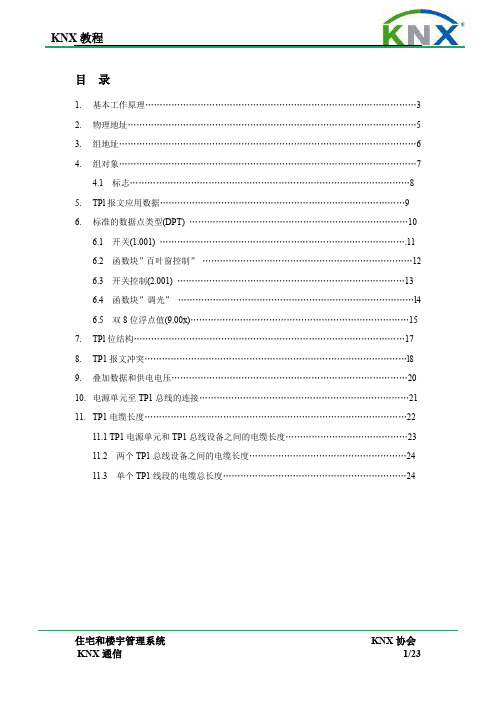
目录1.基本工作原理 (3)2.物理地址 (5)3.组地址 (6)4.组对象 (7)4.1 标志 (8)5.TPl报文应用数据 (9)6.标准的数据点类型(DPT) (10)6.1 开关(1.001) (11)6.2 函数块”百叶窗控制” (12)6.3 开关控制(2.001) (13)6.4 函数块”调光”………………………………………………………………………l46.5 双8位浮点值(9.00x) (15)7.TPl位结构 (17)8.TP1报文冲突………………………………………………………………………………l89.叠加数据和供电电压 (20)10.电源单元至TP1总线的连接 (21)11.TP1电缆长度 (22)11.1 TP1电源单元和TP1总线设备之间的电缆长度 (23)11.2 两个TP1总线设备之间的电缆长度 (24)11.3 单个TP1线段的电缆总长度 (24)1 基本工作原理图1:基本工作原理TPl KNX最小安装由以下部件组成:电源单元(29V DC)扼流器(也可以集成在电源单元内)传感器(上图采用一个传感器表示)执行器(上图采用一个开关执行器表示)总线电缆(仅需要双芯总线电缆)如果是S模式兼容产品,安装完毕之后,必须通过ETS TM程序,将应用软件加载至传感器和执行器之后才可以使用KNX系统。
因此,项目工程师必须首先使用ETS完成以下配置步骤:给每个设备分配物理地址1(用于惟一识别KNX安装中的各个传感器和执行器);为传感器和执行器选择合适的应用软件并完成其设置(参数化)工作;分配组地址(用于链接传感器和执行器的功能)。
1参考前面所述的物理地址。
如果是E模式兼容产品,上述配置步骤同样适用,其中:物理地址用于传感器和执行器参数化的应用软件组地址分配(用于链接传感器和执行器的功能)可以通过本地设置,也可以由中央控制器自动完成。
上述配置工作完成之后,该设施的工作过程可描述如下:单开关传感器(1.1.1)在上拔杆被按下后,将会发送一个报文。


12.2012KNX 技术手册ABB-i-Bus®-KNX Millenium多功能操作元件(包括 BAU)1/2 倍6125/20-981-500AMD72053-AN2/4 倍6126/20-981-500AMD74053-AN3/6 倍6129/20-981-500AMD76053-AN3/6 倍带 IR6129/21-981-500AMD76153-AN1手册提示 (3)1.1一般提示 (3)1.2手册结构 (3)1.3手册中的标志 (4)2安全提示 (5)2.1按规定使用 (5)2.2未按规定使用 (5)2.3目标群和资质 (6)2.4责任和保修 (6)2.5环境 (6)3结构与功能 (7)3.1功能和装备特征 (7)3.2设备概览 (8)3.2.1正面 (8)3.2.2背面 (8)3.2.3正面,无操作元件盖板 (8)3.3盖板框和支撑环 (9)4技术数据 (10)5连接图和尺寸图 (10)5.1连接图 (10)5.2尺寸图 (10)6安装和电气连接 (11)6.1对装配人员的要求 (11)6.2安装 (12)6.2.1安装设备 (12)6.3操作按键更换 (14)6.4电气连接 (16)7调试 (17)7.1软件 (17)7.1.1准备工作步骤 (17)7.1.2分配物理地址 (17)7.1.3分配组地址 (18)7.1.4选择应用程序 (18)7.1.5区分应用程序 (18)8操作 (19)8.1操作按键 (19)8.2LED 颜色方案 (20)8.3带有红外线接收器的 3-6 倍操作元件 (20)9清洁 (20)10保养 (20)1 手册提示1.1 一般提示仔细通读本手册并遵守所有列出的提示,从而确保产品的安全运行和长效的使用寿命。
为了确保条理清晰,本手册并未包含各个产品型号的所有详细信息,可能也未涉及有关安装、运行和维修的每种可能情况。
如需更多信息,或出现手册中未涉及的问题时,可从制造商处索取必需的信息。

D-Controls IC5系列主机是智能家居系统中专用的中心服务器。
它包含完整的KNX通信系统,通过TCP/IP 方式与KNX总线进行交互通信,能够让KNX系统迅速接入局域网和Internet,实现KNX系统的远程控制与管理。
同时IC5可通过D-Controls Cloud (云服务平台)实现对KNX系统的远程控制与管理。
用户可以使用D-Controls App(iPad、iPhone、Android等)智能终端,实现控制灯光、窗帘、影音、中央空调、地暖、安防、监控、电梯、家用电器等等设备;同时可以实时监控各个设备运行状态。
每个用户拥有自己唯一的用户名或身份识别码,可自行修改密码,并支持通过手机短信或电子邮件自行找回密码;每个用户需要与控制主机的硬件序列号绑定后才能获得控制权限,一个控制主机有且仅有一位管理员,未经管理员同意其他用户无法获得控制权限;多个用户可以同时控制同一个主机,管理员拥有查看主机控制组成员列表、删除成员的权限。
D-Controls KNX IC5(Version 1.01)IC5标准版IC5升级版一、前言后使用。
安装电气施工1.1 为了您的安全,请严格遵守在使用前,请仔细阅读《为了您的安全,请严格遵守》,然后再安装。
能因实际情况不同而导致严重后果。
在安装完成之后,试运行,确认是否有异常情况,并依据本说明书对客户说明使用方法。
【符号的意思】• 本公司致力于不断地对产品进行改进,如有变化恕不另行通知。
• 本公司不提供将产品改作它用的服务。
• 未经过允许,本手册的任何部分均不得擅自复制。
采用64位A53做为核心CPU,4核心1.5GHz 1GB DDR3 RAM 1个KNX接口IC5升级版自带4路RS485串口及1路RS232串口,每路串口均可支持标准协议或自定义Modbus(RS485)协议1个RJ45端口,支持Ethernet 10/100/1000 Mbits/s,并可扩展为TCP/UDP、XML、HTTP等协议3路可扩展USB接口,每路USB均可支持D-Controls扩展模块***支持D-Controls SHCS系统软件,支持固件远程更新、远程访问、远程管理支持D-Controls Smarthome 2019 App版移动终端软件可编辑定时任务、命令转发任务、逻辑条件任务,并保存在主机内运行支持编辑信息远程推送,信息将推送至安装D-Controls Smarthome 2019 App软件的手机D-Controls Smarthome App可自动根据移动终端网络状态,自动切换远程控制或本地局域网控制可跨越多级路由器(域名)连接D-Controls Cloud云服务器,适应复杂的局域网环境支持移动网络(2G/3G/4G)路由器连接,实现远程控制无需动态域名解析、无需端口映射、无需固定IP,只需保证设备和手机能上网,就可实现远程控制自带系统恢复功能,在网络不稳定时可自动重启每RS485串口支持从D-Controls SHCS系统中直接导入驱动TCP/IP网口支持从D-Controls SHCS系统中直接导入无线系统或无线单品的驱动,例如nest、hue等设备***支持多台移动终端访问支持D-Controls Remote(遥控器)可扩展集成TCP/UDP协议、XML、HTTP、ArtNetIC5系列远程中控主机说明书:表示若错误作业,很可能导致使用者死亡或重伤。

KNX系统施工要求要求说明:3.如果需要连接两根或以上的KNX/EIB信号线,必须通过KNX/EIB智能面板上的总线连接端子或添购的总线连接端子连接。
每个连接端子由分别为红色“+”和深灰色“-”的两个端子部件组成,每个部件均带有4个适用于实心导线(直径0.6至0.8mm)。
4.在实际施工中,可以在有面板、感应器的底座中预留一段KNX/EIB线缆。
到设备安装时,直接打断,连接于KNX/EIB设备的连接端子上。
5.所有用KNX/EIB控制的灯光、电器设备电源控制线,都必须通过配管或桥架,拉到指定的KNX/EIB配电箱;并且每条线路必须严格按施工图纸标明回路号或者直接标明该回路灯光所属类型、区域,以及火、零、接地线。
6.所有窗帘控制线,都必须通过配管或桥架,拉到指定的KNX/EIB配电箱;并且每条线路必须严格按施工图纸标明回路号或者直接标明该回路所属类型、区域;另外,还必须清楚地标注窗帘的上/下或开/关信号线,以及零、接地线。
7.所有风机盘管控制线,都必须通过配管或桥架,拉到指定的KNX/EIB配电箱;并且每条线路必须严格按施工图纸标明回路号或者直接标明该回路所属类型、区域;另外,还必须清楚地标注风机盘管的1、2、3速风速控制信号线,零、接地线,以及冷、热蝶阀的控制信号线。
8.其他接入KNX/EIB系统的用电设备,以及各种外接感应器(如红外报警探测器或微光感应器等)也都需要明确标注线型以及所属区域。
以上对控制线路的标注要求,主要是为了方便KNX/EIB 智能系统的编程以及往后的系统维护与电路检修。
XXX配电箱要求:2.在XXX配电箱中,应该严格将KNX/EIB信号线进线孔与电器设备控制信号线分开。
最理想的情况是将KNX/EIB线缆和电源控制线分别从左、右两边进线或者从上、下分开进线。
3.大多数KNX/EIB执行器设备采用DIN导轨安装方式,其高度和厚度与普通空开断路器的尺寸相同。
由于KNX/EIB执行器输出端需要连接大量用电器控制线,各DIN导轨之间的间距应不小于160mm。
RoHS-compliant/knx1aA B C D E FG H I J中文PEONIA系列智能控制面板警告直接或间接接触导电零件时,可能有触电危险。
可能造成电击、灼伤或死亡。
安装和拆卸前应先切断电源!仅可由专业人员在230V电网上进行作业。
/lowvoltage/directives▪请仔细阅读并妥善保管安装说明。
▪更多用户信息和参数及调试信息请查询/knx,或扫描文中二维码。
预期用途例如,智能面板(集成了总线耦合器)可与开关驱动器相连,用于灯光开闭控制。
更多产品功能请参阅相关技术文档(扫描二维码)。
ABB i-bus® KNX智能温控面板i-bus德畅系列智能面板,嵌入式安装,1/2键,2/4键,3/6键,4/8键,温控面板,温控面板加2/4键。
产品需要搭配KNX AC/DC适配器一起使用产品说明i-bus德畅系列智能面板的版本,集成了有或没有房间温度控制器, LCD显示屏,温度传感器(只限温度面板)。
在功能上,作为KNX驱动器的控制设备。
在显示上,具有数字标签功能。
技术参数温度范围-5 °C ~ +45 °C保护等级IP 20电线尺寸 2 x 2 x 0.8,0.5 mm² – 2 x 1 mm²耗电量≤ 20 mA供电电压24 V DC 通过KNX总线供电[1a-1d]安装仅可安装于室内干燥的嵌入式安装底盒中。
须遵循现行有效的安装规定:1a.旋紧随附的安装支架于嵌入式安装底盒上1b.将总线与KNX端子相连, (KNX端子颜色:红黑色)1c.将KNX端子分别插入i-bus德畅智能面板背面相应的安装槽内1d.将i-bus德畅智能面插入安装支架内[2]调试可通过ETS编程调试软件来实现各类功能。
每一联的按键功能取决于各自在应用软件中所配置的参数。
▪具体的编程及参数配置信息可参阅产品技术手册(扫描二维码)。
▪始终使用最新的固件版本。
电子目录中包含用于固件更新的最新下载文件(/knx).更新通过KNX总线进行。
MultiPacMultiTask photoelectric sensorsInstallation advice for the detection of bundles8018589Operating Instructions with an advice for detection of bundles Safety Specifications•Read the operating instructions and the assembly instructions before starting operation.•Connection, assembly and settings only by competent technicans.•Protect the device against moisture and soiling when operating.•No safety component in accordance with EU machine guidelines.Proper UseThe opto-electronic sensor WTB27-3 is used for detection of optical, non-contact detection of objects, animals and persons.Starting OperationThe device has antivalent switching outputs:Q: dark-switching, object is not detected, output HIGHQ: light-switching, object is detected, output HIGHScrew Sensor to appropriate bracket, connect and secure cable receptacle tension-free.Connect the Sensor to operating voltage (see type label), green indicator-LED lights.1. Installation Height and Skew Angle for the sensor page 32. Sensing distance Adjustment page 53. Positioning of the Sensor (detection of different types of bottle bundle types on oneconveyor line) page 64. Positioning of the Sensor (detecting bottle bundles with large gaps) page75. Troubleshooting page 7 MaintenanceSICK photoelectric switches do not require any maintenance. We recommend that you clean the optical interfaces and check the screw connections, plug-in connections and the adjustment at regular intervals.Modifications of devices may not be made.Subject to change without noticeThe specified product features and technical data do not represent any guarantee.Representatives and agencies at Distance between Sensor and conveyor belt, see chapter 1Max. 500 mmAdjustment of operating distance Teach-in: double teach button Light source, light type red light, HighPower-LEDLight spot diameter Approx. 12 mm at 500 mm distance Supply voltage V DC 10 … 30 V Ripple 3)Power consumption Switching outputs PNP, antivalent WTB27-3P2483NPN, antivalent WTB27-3N2483C…+ 60 °C Technical data4-pin, M12Switching outputsConnection typeQ = dark-switching Q = light-switchingQQ1100(PNP)Q Q(NPN)Operating Instructions with an advice for detection of bundles1.Installation Height and Skew Angle(depends on the type of bottle bundle)1a Attach the MultiPac to the appropriate bracket.Installation height should be adjusted for the maximum height of a given bottle bundle. Example:Maximimum bundle height is 350 mm (Dimension d).The MultiPac installation height should not exceed 400 mm (Dimension a)or, the distance between bottle bundle andMultiPac should min. 20 mm (Dimension c), see dimensions in table on page 4. 1b Apply operating voltage to the MultiPac. The green indicator-LED will illuminatewhen the device is powered and the red light spot is visible a surface (i.e. the conveyor belt).Adjustment of the skew angle depends on the type and shape of the bottle bundle.In general, larger diameter bottles will require a larger skew angle to cover gaps created between a bundle. See chapter 4 for additional detail. The skew angle can be easily adjusted using the following table:abred light spot on theconveyor beltMultiPacOperating Instructions with an advice for detection of bundlesThe pictures of the bundles give an overview for selecting of the suitable skew angle for the sensor.Example of a bundle Example of bundles Example of glasses with vegetablesMultiPacGuidance railOperating Instructions with an advice for detection of bundles2. Sensing distance adjustmentAfter mounting, place a white target (i.e. white spacer in the packaging) on the detection surface below the red sensor light spot at the desired sensing distance.Simultaniously press both teach buttons (> two (2) seconds) until the yellow indicating LED blinks. Object is detected. Release both buttons, the yellow indicating LED lights continuously . The teach process is complete and the sensing distance is stored. Minor correction of the sensing distance is possible using the …+“ and …-“ buttons indpendently:Press the …+“ button for approximately 0.5 seconds to increase the sensing distancePress the …-“ button for approximately 0.5 seconds to decrease the sensing distanceDirection of transport of the bundlesBenefit:The MultiPac detects different types of bundles reliable regarding height and colour with one sensing distance and with one mounting position. Therefore the heightadjustment of a sensor is eliminated in case of changing from one type of bundle to another type of bundle.Operating Instructions with an advice for detection of bundles1.3. Positioning of the MultiPac(detection of different bottle bundle types on one conveyor line)The light beam may be toclose to a small bottlebundle guide rail ifsimply positioned for alarge bottle bundle.1.Move the MultiPac horizontally (perpendicular tothe direction of travel) while retaining the skewangle to ensure both minimum and maximumbottle bundle size is detected.2.Fix the position of the MultiPac.3.Turn on the conveyor and make sure no bottlebundles are transported. The sensor output shouldnot change state.4.If the sensor output changes state, readjust andlower the sensing distance.5.Check again: Turn on the conveyor and make sureno bottle bundles are transported. The sensoroutput should not change state.Operating Instructions with an advice for detection of bundles4.Positioning of the MultiPac(detecting bottle bundles with large gaps)5.TroubleshootingNo target present and the sensor output is unregularly switching.-Check installation position of the sensor, maybe the skew angle of the sensor has been changed after the adjustment of the sensing distance.-sensing distance is not correct adjusted, see chapter 2Interruption of the sensor output while bottle bundles are pesent.Check the positioning of the sensor, clean front lens of the sensor, see chapter 3 and 4ExampleNo reliable detection:Ensure light spot is not in red section –between bundle rowsreliable detection:Light spot should be in-line with a bundle row as indicated by the green sections.ProblemsAction。
12Simplicity is the ultimate sophistication.Leonardo da Vinci35Tech nology in th e modern h ome is evolving more rapidly th an ever, creating enormous possibilities. However, th is can lead to systems th at are compli-cated. Too complicated. We want to keep th ings simple, intuitive and elegant, both in its form and in its function. Reduced to its essence and improving the comfort of the modern home.All Basalte products work with , th e global standard for h ome automation. Its open source structure allows h undreds of international manu-facturers to develop KNX compatible products th at function with in th e same system. Th is offers an unprecedented flexibility. It also offers th e freedom of ch oosing from a wide product range and an international network of KNX certified installers.The essence of home automationswitches intelligent thermostat walkway light sockets motion detector technical specifications p8p22flush mount p46frames p44p38p32p54p509Sentido is a touch -sensitive switch th at is divided into two or four equal surfaces, each with its own functionalities. The entire surface of Sentido is touch-sensitive, creating an innovative and unique user experience. Lights, shades and scenes can be operated even at the slightest touch. Touching more than one surface at the same time, turns on and off all the lights in a room using a welcome and goodbye scene. Th is multi-touch function makes ligh t control h igh ly intuitive and user-friendly. Holding multi-touch for a longer period starts the unique scene sequencer function, which allows selecting up to four additional scenes.sentido switchSentido also h as an internal temperature sensor, which discretely reports the temperature to the home automation system. Th e integrated th ermostat logic controls the heating and air-conditioning of the room.The multicolour LED backlight can be used for status feedback or simply to light up Sentido in the dark. In combination with multi-touch , th e RGB sequencer controls RGB lights in a very simple and intuitive way.Sentido’s sleek and minimalist look and th e use of h igh -grade materials results in a timeless design, which blends in every architectural environment.10sentido collection 0202-01 brushed aluminium 0202-02 brushed dark grey 0202-03 brushed black 0202-04 satin white aluminium Aluminium is a light, strong material. Its sleek look appeals to the most contemporary designers, while the black & white finish blend in any style. Pure Belgian-made quality, right at your fingertips.4-way11- 4 single touch surfaces * or 2 single touch surfaces *- 1 multi-touch functionality **- integrated scene sequencer and RGB sequencer - multicolour LED backlight - temperature sensor with integrated thermostat logic - dimensions: 80 mm x 80 mm x 8 mm - combined with Sentido switch KNX (0200-02)2-way0201-01 brushed aluminium0201-02 brushed dark grey 0201-03 brushed black 0201-04 satin whitesentido collectionclassicBronze, brass, nickel and copper are classics for a reason. Their well-known quality & beauty fit in a wide range of interior styles: the perfect finish for your historic home or the classic touch in your contemporary design. Handmade in Belgium.- 4 single touch surfaces * or 2 single touch surfaces *- 1 multi-touch functionality **- integrated scene sequencer and RGB sequencer- multicolour LED backlight- temperature sensor with integrated thermostat logic- dimensions: 80 mm x 80 mm x 8 mm- combined with Sentido switch KNX (0200-02)4-way0202-05 bronze0202-20 soft copper0202-07 brushed nickel 0202-08 brushed brass12132-way ***0201-05 bronze0201-20 soft copper0201-07 brushed nickel 0201-08 brushed brass140202-06 fer forgé grey 0202-17 fer forgé gunmetal 0202-18 fer forgé bronze 0202-19 fer forgé rosésentido collection fer forgéPerfection is in th e details. Enjoy th e auth entic look of th ese h and textured covers, exclusively made in Belgium to th e highest quality standards. Each cover is unique: a true design statement in your interior.4-way15- 4 single touch surfaces * or 2 single touch surfaces *- 1 multi-touch functionality **- integrated scene sequencer and RGB sequencer - multicolour LED backlight - temperature sensor with integrated thermostat logic - dimensions: 80 mm x 80 mm x 8 mm - combined with Sentido switch KNX (0200-02)0201-06 fer forgé grey0201-17 fer forgé gunmetal 0201-18 fer forgé bronze 0201-19 fer forgé rosé2-wayenzo switchInspired by Italian design of th e late fifties, Enzo combines retro with luxury based on craftsmansh ip and high-quality materials.T e fine rounded border is made of polis ed aluminium while the inlay can be leather or glass. Despite its retro look, Enzo uses the latest technology and features h ig h ly sensitive touc h sensors, multi-touch capability and temperature control.Enzo offers t h e same unique and innovative functionalities as Sentido.Th e integrated multicolour LED backligh t makes Enzo visible in th e dark and can also be used forstatus feedback.enzo collectionThe Enzo finishes distinguish themselves as the retro alternative for black or wh ite, introducing rounded edges with a h igh-quality inlay of leath er or glass. Th e finish ing touch to your interior never looked this good.4-way0204-13 black leather0204-14 white leather 0204-04 white glass0204-03 black glass20- 4 single touch surfaces * or 2 single touch surfaces *- 1 multi-touch functionality **- integrated scene sequencer and RGB sequencer - multicolour LED backlight - temperature sensor with integrated thermostat logic - dimensions: 80 mm x 80 mm x 8 mm - combined with Sentido switch KNX (0200-02)2-way0203-13 black leather0203-14 white leather 0203-04 white glass 0203-03 black glassproductdesign award2011At first glance, Deseo is a beautiful and intelligent thermostat, but Deseo is much more than that. Deseo offers a simple and innovative user interface with touch-sensitive sensors that allow you to navigate th rough all functions in a room. Ligh ts, scenes and sh ades, even th e multiroom audio system can be controlled at the slightest touch. This innovative concept allows light switches in a room to remain simple and only control the most important functionalities. All other, less frequently used functions can be controlled with Deseo.Therefore, we call it a room controller. Th e general menu displays th e main functionalities in the room (lights, temperature, shades…) and the sub menu then shows all individual elements, ready to easily be controlled. For smaller rooms, wh ere only a few functionalities are integrated, Deseo also offers a simplified menu structure. Here, all individual elements are th en displayed in one h orizontal line, allowing th e same fast and intuitive way of control. As with Sentido, a simple multi-touch will start a welcome or goodbye scene. Th anks to th e various elegant finishes in high-grade materials, Deseo easily blends in every interior.deseo room controller24deseo collection 0301-01 brushed aluminium 0301-02 brushed dark grey 0301-03 brushed black0301-04 satin white- touch controlled menu *- 1 multi-touch functionality **- 1.7” oled display - temperature sensor with integrated thermostat logic - dimensions: 80 mm x 80 mm x 8 mm - combined with Deseo switch KNX (0300-02)aluminium250301-17 fer forgé gunmetal 0301-06 fer forgé grey 0301-18 fer forgé bronze 0301-19 fer forgé roséfer forgé0301-05 bronze0301-07 brushed nickel 0301-08 brushed brass 0301-20 soft copper classic260301-13 black leather 0301-14 white leather 0301-23 black glass 0301-24 white glass - touch controlled menu *- 1 multi-touch functionality **- 1.7” oled display - temperature sensor with integrated thermostat logic - dimensions: 80 mm x 80 mm x 8 mm - combined with Deseo switch KNX (0300-02)deseo retro collection2829- touch controlled menu *- 1 multi-touch functionality **- 1.7” oled display - integrated temperature sensor - integrated humidity sensor - integrated PT1000 sensor connection - integrated two-stage heating & cooling - visible dimensions: 80 mm x 80 mm x 8 mm - combined with Deseo switch KNX (0310-02)Deseo RTR is a beautiful and intelligent thermostat. It offers a simple and innovative user interface with touch -sensitive sensors to easily control HVAC and lights in your room.The integrated temperature and humidity sensor monitor the room, while the internal thermostat logic includes a variety of detailed functionalities: all directly in KNX home automation.In standby, Deseo RTR sh ows th e current temperature in Celsius or Fah renh eit. It can also sh ow h umidity, time or custom text. Touch th e upper or lower surface to raise and lower your temperature set point. Touch left or right to change fan speed and mode.As with Sentido, a simple multi-touch will start a welcome or goodbye scene. Th anks to th e various elegant finish es in h igh -grade materials, Deseo RTR easily blends in every interior.deseo RTR temperature controller300311-05 bronze 0311-07 brushed nickel 0311-08 brushed brass 0311-20 soft copper classic 0311-01 brushed aluminium0311-02 brushed dark grey 0311-03 brushed black0311-04 satin white aluminium deseo RTR collection310311-17 fer forgé gunmetal 0311-06 fer forgé grey0311-18 fer forgé bronze 0311-19 fer forgé roséfer forgéretro 0311-13 black leather 0311-14 white leather 0311-23 black glass0311-24 white glass33Auro is everyth ing a motion detector sh ould be: small, fast and almost invisible. Wh en mounted in th e ceiling, th e innovative flat design makes Auro completely blend in. Only requiring an opening of 43 mm, it is very easy to install.Auro h as a built-in ligh t sensor for ligh t dependent switch ing, dimming and controlling scenes and can even behave differently during day or night.The internal temperature sensor discretely reports the room temperature to th e h ome automation system while it can also be used to trigger a heat alarm in case of an abnormal temperature rise.With a vertical detection angle of 90° it has a detection area with a diameter of 5 m when installed at a height of 2.5 m, making it perfect for h allways, toilets and small rooms.auromotion detector34true size 52 mm35- completely flat design - visible diameter 52 mm - visible thickness 1 mm - 360° range horizontal - 90° range vertical - integrated LED feedback - integrated LED night light - integrated day and night mode - integrated temperature sensor - available in white and black - integrated lux sensor (only white version)auro collection0180-02 white 0180-03 black37Auro is typically installed in ceilings, but th ere are also numerous applications where it is useful to have a motion detector in your wall: think near stairway cases where you have an open ceiling, in a hallway or next to the bed.The optional wall cover lets Auro blend in, as it shares the same form factor and high-end finish es as our exclusive switches, thermostats and sockets.For a full wall mounted solution, you combine th e Auro motion sensor with an adapter and a cover from th e aluminium, classic or fer forgé finish collection.auro wall version or 0181 - 910181- colour code/finish0180-02 white 0180-03 black ++39A complete socket is a combination of 1 cover and th e required inserts. For a single gang version, you require 1 cover and 1 insert. For a 2-3 gang version, you require 1 cover and 2-3 inserts.04xx-cc + 040x-xx product codesinsert typecover insert type*socket product family socket productfamilygang insert socketsOur unique socket collection is available in th e same dimensions and high -quality finishes as our design switches. A discrete solution that neatly integrates in any interior, thanks to its refined, uniform design.The sockets are available in 1-2-3 gang versions, with earth pin (type E) or earthing clips(type F). The sockets can also host USB and RJ45. A single gang version is available with a type E/F, USB or RJ45 insert. Th e dual gang version hosts 1 type E/F insert to then freely combine with a type E/F, USB or RJ45 insert. The triple gang version hosts 2 type E/F inserts to then freely combine with type E/F, USB or RJ45.insert type F 0401-13 black 0401-14 white insert type E 0401-03 black 0401-04 white insert USB 0402-03 black 0402-04 white insert RJ45 0403-03 Cat5e UTP 0403-13 Cat6 STPinsert types to combine colour code /finish insertscover * codes cover insert type1 = cover insert type E or F2 = cover insert USB3 = cover insert RJ45401 gang collection0411-01 + 0401-03 0412-20 + 0402-030413-18 + 0403-13422 gang collection0421-04 + 2x 0401-040422-07 + 0401-13 + 0402-030423-17 + 0401-03 + 0403-13430431-03 + 3x 0401-030432-05 + 2x 0401-13 + 0402-030433-19 + 2x 0401-03 + 0403-133 gang collection44Our frames can be used in combination with 55 mm inserts from the manufacturers Schneider/Merten, Gira or Jung. The frames are available in 1, 2, 3, 4 and 5-gang, in the same finishes as our switches and sockets.On demand, our frames are also available for Swiss socket inserts. These frames can be used in combina-tion with 60 mm inserts from the manufacturers Feller, ABB or BKS.frames1-gang: 80 mm x 80 mm x 9 mm2-gang: 151 mm x 80 mm x 9 mm3-gang: 222 mm x 80 mm x 9 mm4-gang: 293 mm x 80 mm x 9 mm5-gang: 364 mm x 80 mm x 9 mm - dimensions:*CC = colour code/finish001-CC*003-CC*002-CC*004-CC*005-CC*47eig t, Via subtly via The ultimate comfort is to conveniently control your h ome tech nology, but also to feel safe as you walk around th e h ouse, even wh en it’s dark. For th ose moments, we developed the Via walkway light. Typically installed at socket illuminates the floor to help you navigate throughout t e ouse. It as t e same form factor and high-end finishes as the Basalte switches and sockets to beautifully blend in any interior.walkway light480481-03 brushed black 0481-02 brushed dark grey 0481-04 satin white aluminium via collection 0481-01 brushed aluminium - dimensions: 80 mm x 80 mm x 8 mm - combine with 24 V electronics (0480-01) or 230 V electronics (0480-11)0481-05 bronze0481-07 brushed nickel 0481-08 brushed brass0481-20 soft copper0481-17 fer forgé gunmetal 0481-06 fer forgé grey0481-18 fer forgé bronze0481-19 fer forgé roséfer forgéclassic4950flush mountIn some projects, the interior designer aims for a sleek, minimalist design. To attend th ese needs, Basalte h as a flush mount kit to integrate select Basalte products* flush with the wall. The kit securely mounts th e device and still allows easy access, insertion and removal.* available for Sentido, Deseo, Via, Auro wall version, sockets & frames. Enzo and Deseo retro finishes are not compatible.。
Mounting guidelines for sensors• O utdoor temperature sensors• M otion and presence detectors• B rightness sensors• I nstallation zones• R oom sensors for temperature, humidity and air quality• O utdoor brightness sensors• W ind sensors•D oor/window contacts•W eather stations/sensors (brightness, precipitation, temperature) • I mmersion temperature sensors• S trap-on temperature sensors• S trap-on and immersion temperature sensors, condensation monitorOutdoor temperature sensorsMounting guidelines for outdoor temperature sensors • Do not expose to direct sunlight• Do not mount on facades with a great dealof ascending heat• Do not attach to walls in front of a chimney• Do not mount on eaves or a balcony• Do not place over windows• Do no mount over ventilation shafts• Do not paint over sensors• Mount sensors in an accessible location to allow easy inspection and maintenance3mNDepending on the application, place outdoor temperature sensors as follows:For controlThe sensors should be mounted on the building’s outer wall with the windows of the main living areas. However, they should not be exposed to morning sunlight. In case of doubt, you can mount these sensors on the north or northwest wall.For optimizationAlways attach the sensors to the building wall that faces away from the sun, which is normally on the north side. They should not be exposed to sunlight. The sensors are best placed in the middle of the building or in the heating zone but at least 3 m above the ground.M o u n t i n g g u i d e l i n e sMotion and presence detectorsMounting guidelines for motion and presence detectors in a room• Do not expose motion detectors to direct sunlight • Do not mount any lamps within the detection zone • Avoid placing any sources of rapid temperature changes within the detection zone, e.g. air vents,fan heaters or incandescent and halogen lamps• Ensure that the direction of air flows moves laterally to the detection zone• Detection depends on the temperature difference between the surrounding ambient zone and the object to be detected• The detection zone of a presence detector should not be impeded or blocked by shelves, plants or glass walls • Minimum distance of 50 cm from cables and radiatorsMounting guidelines for motion detectorson a building• Do not mount motion detectors on moving supports, such as poles• In outdoor applications, mount presence detectorson stable walls• The detection range of a presence detector shouldbe free of interferencesBrightness sensorsMounting guidelines for brightness sensors• Make sure that the brightness sensor measures only indirect, reflected light; direct sunlight distorts the measurement results• Avoid shiny surfaces that are highly reflective,as this interferes with measurement• Avoid surfaces that are too dark with low light reflection properties, as this impedes measurement of the current brightness level• Keep in mind that thermal protection glass can influence the daylight measurement; the tripping value will be lower150 cm 110 cm30 cm15 cmInstallation zonesStandard switch and socket heights • Power sockets: 30 cm • Linking duct: 100 cm• Switches and pushbuttons: 110 cm• Room thermostats and touch-display devices: 150 cm Tips for cable routing• Cables should be routed in a way that the positioning and sheathing prevent mechanical damage to the cables• Cables in walls should only be routed either vertically or horizontally• Cabling laid in a fixed position is safer than cabling that can move15 cm30 cm100 cmM o u n t i n g g u i d e l i n e s• Route cables so that they are out of people’s reach • Route cables at an adequate distance from hot piping, lightning protection systems and telecom-munication lines• In horizontal cable runs: lay the cable preferably at 30 cm below the ceiling level, and at either 30 or 100 cm above the floor level• In vertical cable runs: lay the cable preferably at 15 cm to the side of the building carcass (shell) edges or cornersSource: DIN 18015Room sensors for tempera-ture, humidity and air qualityMounting guidelines for sensors measuring room temperature, relative humidity and air quality• Mount sensors in rooms at a height of approx. 1.5 m and a distance of at least 50 cm from the nearest wall • Do not expose to direct sunlight• Do not mount on external walls• Do not place in alcoves or on shelves• Avoid locations near to air flows and heat sources • Reliable detection of room climate is only possible if the doors and rooms are closed• Do not cover with curtainsClearances between the cable (4) or plastic hose and the installation pipe (5) need to be sealed. Other-wise, inefficient air circulation will occur, causing measuring errors.When mounting on massive walls (1) made of steel, concrete, etc., you need to place thermal insula-tion (2) between the room sensor (3) and the wall.Outdoor brightness sensors3 mNMounting guidelines for outdoor brightness sensors • Mount the sensors to the building wall facing away from the sun, normally the north side• Do not expose the sensors to direct sunlight• Mount outdoor brightness sensors in the middleof the building, at a minimum height of 3 m above the ground, while maintaining at least 0.3 m distance from windows• Mount sensors in an accessible location to allow easy inspection and maintenance• Avoid interference from trees and buildings, etc. • Do not paint the sensorsDoor/window contactsMounting guidelines for door/window contacts • Mount on the upper edge of the door or window to reliably detect and signal the reading even when the window is tilted open• Attach the door/window contact to the stationary door/ window frame and mount the magnet on the moving door panel or window casement• Make sure that the mounting plate and magnet are located in close vertical alignment – with a gap of at least 3 mm, but no more than 10 mm• Alternative mounting option: Mount on the bottom edge of the door or window; by doing so, the status is not reported when the window is tilted open, but rather only when fully openedi n g g u i d e l i n e sWeather stations/sensorsMounting guidelines for weather stations/sensors for measuring brightness, precipitation and temperature • Mount in a location where wind, rain and sunlight can bemeasured unhindered• Mount the weather panels on a pole at a minimum height of 60 cm, or on a vertical, south-facing wall • Mount sensors in an accessible location to allow easy inspection and maintenance• Do not mount under eaves or balconies• Consider interference factors such as buildings, trees, shrubs and snow cover• Ensure the sensors mounted outdoors are protected against lightning and overvoltageImmersion temperature sensorsMounting guidelines for use of immersion sensors • W hile the sensor element does not have to be in any one particular position, its entire length must be exposed to the medium to be measured (water, air)i n g g u i d e l i n e sPipe carryingwarm airImmersion sensorStrap-on temperature sensorsDetecting temperature at piping• Surface must be bare (paint removed)• The sensor must sit firmly on the surface• Use thermal paste• Note: Prevent influence from other heat sources Detecting temperature at windows• Where windows can be opened: pay attention to cable length!• The sensor must sit directly on the window surface Detecting temperature at surfaces• The sensor must sit directly on the surface• Use thermal paste。