RC832-60(REV.A)用户使用手册200708
- 格式:pdf
- 大小:728.36 KB
- 文档页数:18

用户指南BlackBerry 8320 SmartphoneSWDT202512-202512-05312007-011内容BlackBerry 基础 (11)切换应用程序 (11)为快捷键分配应用程序 (11)设置所有者信息 (11)打开待机模式 (11)关于链接 (11)为 PIN 创建链接 (12)展开文件夹 (12)折叠文件夹 (12)BlackBerry 基础快捷方式 (12)按快捷键时没有应用程序打开 (12)快捷方式 (13)BlackBerry 基础快捷方式 (12)电话快捷方式 (13)相机快捷方式 (13)消息快捷方式 (14)键入快捷方式 (14)搜索快捷方式 (15)附件快捷方式 (15)浏览器快捷方式 (16)媒体快捷方式 (16)地图快捷方式 (17)日历快捷方式 (17)电话 (19)电话基础 (19)紧急呼叫 (21)音量 (21)语音拨号 (22)语音邮件 (24)单键拨号 (24)电话会议 (25)呼叫方 ID (26)呼叫记录 (27)呼叫等待 (28)呼叫转移 (29)呼叫阻止 (30)固定拨号 (31)智能拨号 (33)TTY 支持 (33)多个电话号码 (34)电话选项 (35)电话快捷方式 (13)电话疑难解答 (37)语音拨号 (22)通过语音命令拨打电话 (22)通过语音命令拨打分机号 (22)使用耳机 (21)通过语音命令查看您的电话号码 (22)通过语音命令检查无线网络覆盖水平 (39)通过语音命令检查电池电量 (40)设置语音拨号语言 (22)关闭语音命令的选择列表 (22)设置语音命令的匹配灵敏度 (23)关闭语音提示 (23)设置语音拨号的播放选项 (23)改善数字语音识别 (23)语音拨号疑难解答 (41)相机 (43)放大或缩小拍摄主体 (43)拍摄照片 (43)更改照片的闪光灯模式 (43)更改图片的取景器大小 (43)查看剩余照片数 (43)相机选项 (43)相机快捷方式 (13)相机疑难解答 (46)电子邮件 (47)电子邮件基础 (47)电子邮件文件夹 (49)已发送消息 (50)电子邮件过滤器 (52)电子邮件转发 (55)消息选项 (56)消息列表选项 (58)消息快捷方式 (14)消息疑难解答 (61)PIN 消息 (65)PIN 消息基础 (65)已发送消息 (50)消息列表选项 (58)消息快捷方式 (14)消息疑难解答 (61)SMS 文本短信 (75)SMS 文本短信基础 (75)已发送消息 (50)小区广播 (78)消息选项 (56)消息列表选项 (58)消息快捷方式 (14)消息疑难解答 (61)MMS 短信 (87)MMS 短信基础 (87)MMS 短信附件 (90)消息选项 (56)消息列表选项 (58)消息快捷方式 (14)消息疑难解答 (61)键入 (99)键入内容基础 (99)输入法 (101)拼写检查器 (103)单词表 (104)自动图文集 (106)键入快捷方式 (14)键入内容疑难解答 (108)搜索 (109)关于搜索 (109)搜索消息 (109)搜索标准 (109)查看已保存搜索的列表 (110)更改保存的搜索 (110)删除保存的搜索 (110)按联系人或主题搜索消息 (110)在消息、附件或网页中搜索文本 (49)搜索包含特定信息的管理器数据和消息 (111)搜索快捷方式 (15)附件 (113)附件基础 (113)文档附件 (114)电子表格附件 (115)媒体附件 (116)演示文稿附件 (116)vCard 联系人附件 (117)附件快捷方式 (15)附件疑难解答 (118)同步 (119)关于同步 (119)前提条件:电子邮件无线同步 (119)通过无线网络同步电子邮件 (119)通过无线网络删除电子邮件 (119)前提条件:数据无线同步 (120)通过无线网络同步管理器数据 (120)关于同步冲突 (120)管理电子邮件同步冲突 (120)管理数据同步冲突 (121)关于备份和恢复设备数据 (121)前提条件:数据无线恢复 (121)删除所有设备数据 (121)在设备上清空计算机上已删除的邮件文件夹 (121)同步疑难解答 (122)浏览器 (125)浏览器基础 (125)链接、图片和网页地址 (127)网页请求 (129)书签 (130)Web Feed (132)浏览器选项 (134)浏览器安全性 (137)浏览器推入 (139)浏览器快捷方式 (16)浏览器疑难解答 (141)应用程序 (143)添加应用程序 (143)查看应用程序的属性 (143)删除第三方应用程序 (143)在添加应用程序之前接收设备密码提示 (143)查看应用程序数据库的大小 (143)应用程序疑难解答 (144)媒体 (145)媒体文件管理 (145)歌曲、铃声和视频 (147)图片 (150)媒体卡选项 (153)媒体快捷方式 (16)媒体疑难解答 (155)地图 (157)地图基础 (157)导航 (158)地图选项 (158)地图快捷方式 (17)地图疑难解答 (160)GPS 技术 (161)关于 GPS 技术 (161)获取 GPS 位置 (161)防止他人跟踪您的位置 (161)GPS 技术疑难解答 (161)联系人 (163)联系人基础 (163)邮件列表 (165)呼叫方 ID (26)类别 (167)地址查找 (168)SIM 卡电话簿 (169)联系人列表选项 (171)联系人疑难解答 (172)日历 (173)日历基础 (173)会议 (175)日历选项 (177)日历快捷方式 (17)日历疑难解答 (179)任务 (181)任务基础 (181)类别 (167)任务列表选项 (184)记事 (187)记事基础 (187)类别 (167)记事列表选项 (189)闹钟 (191)关于闹钟 (191)打开闹钟 (191)使闹钟静音 (191)计算器 (193)使用计算器 (193)转换度量单位 (193)蓝牙技术 (195)蓝牙技术基础 (195)蓝牙技术选项 (196)蓝牙技术疑难解答 (198)日期和时间 (199)设置日期和时间 (199)从无线网络自动获得日期和时间 (199)日期和时间疑难解答 (199)通知配置文件 (201)通知基础 (201)LED 通知 (203)自定义通知 (204)通知配置文件疑难解答 (206)BlackBerry Messenger (209)联系人 (209)对话 (211)可用性 (213)显示屏和键盘 (215)背光灯 (215)显示选项 (215)键盘选项 (217)主题 (218)显示疑难解答 (219)语言 (221)更改显示语言 (221)添加显示语言 (221)删除显示语言 (221)关于输入语言 (221)设置输入语言 (102)关闭用于切换输入语言的快捷方式 (221)设置语音拨号语言 (22)设置联系人显示选项 (171)语言疑难解答 (222)无线网络覆盖 (223)查找有关无线覆盖指示符的信息 (223)关闭无线连接 (223)网络连接指示符 (223)打开无线覆盖通知 (204)通过语音命令检查无线网络覆盖水平 (39)关于首选无线网络列表 (224)在首选网络列表中添加网络 (224)更改首选无线网络的顺序 (225)从首选无线网络列表中删除无线网络 (225)关闭数据服务 (225)关于漫游 (226)手动切换无线网络 (226)确定网络连接和服务状态 (226)Wi-Fi连接设置 (226)高级 Wi-Fi 连接设置 (229)UMA 连接设置 (232)无线网络覆盖疑难解答 (232)电源和电池 (235)关闭设备 (235)将设备设置为自动打开或关闭 (235)检查电池电量 (235)通过语音命令检查电池电量 (40)复位设备 (235)延长电池寿命 (235)SIM 卡 (237)关于 SIM 卡电话簿 (169)加载 SIM 卡电话簿 (169)在 SIM 卡中添加联系人 (169)将联系人从 SIM 卡复制到地址簿 (169)将联系人从地址簿复制到 SIM 卡 (170)更改 SIM 卡联系人 (170)删除 SIM 卡联系人 (170)在 SIM 卡上存储 SMS 文本短信 (80)关于 SIM 卡安全性 (239)通过 PIN 码保护您的 SIM 卡 (239)更改 SIM 卡的 PIN 码 (239)更改电话号码的显示名称 (239)安全性 (241)安全性基础 (241)加密 (242)密码管理器 (243)高级安全性 (246)智能卡 (247)VPN 设置 (248)软件令牌 (249)安全性疑难解答 (249)第三方应用程序控制 (251)关于第三方程序的权限 (251)复位第三方应用程序的连接权限 (251)关于第三方应用程序的直接 Internet 连接 (251)为第三方应用程序建立直接 Internet 连接 (251)设置第三方应用程序的权限 (251)第三方应用程序的连接权限 (252)关于第三方应用程序的交互权限 (252)关于第三方应用程序的数据权限 (253)打砖块 (255)关于打砖块 (255)打砖块胶囊 (255)打砖块计分 (256)玩打砖块游戏 (256)调节音量 (21)设置挡板速度 (256)在打砖块高分网站提交分数 (257)在打砖块网站上查看高分 (257)服务预订 (259)关于服务预订 (259)接受服务预订 (259)删除服务预订 (259)疑难解答 (261)BlackBerry 基础疑难解答 (261)电话疑难解答 (37)语音拨号疑难解答 (41)相机疑难解答 (46)消息疑难解答 (61)键入内容疑难解答 (108)附件疑难解答 (118)同步疑难解答 (122)浏览器疑难解答 (141)应用程序疑难解答 (144)媒体疑难解答 (155)地图疑难解答 (160)GPS 技术疑难解答 (161)联系人疑难解答 (172)日历疑难解答 (179)蓝牙技术疑难解答 (198)日期和时间疑难解答 (199)通知配置文件疑难解答 (206)显示疑难解答 (219)语言疑难解答 (222)无线网络覆盖疑难解答 (232)安全性疑难解答 (249)诊断报告 (273)缩写词列表 (277)法律声明 (281)10BlackBerry 基础切换应用程序1.在任意应用程序中,按菜单键。
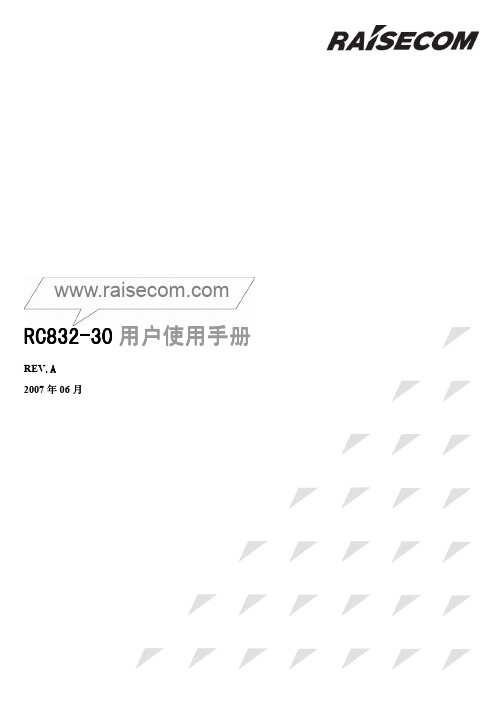

CB-832Circuit Breaker and Overload Relay Test SetI Digital memory ammeter I Digital, multirange timer I High-current outputISolid-state output initiate circuitDESCRIPTIONThe CB-832 test se is a high-current circuit breaker and overload relay test set. Model CB-832 is designed to test the circuit breaker and overload relays by means of primary current injection.The CB-832 is a self-contained test set that incorporates a variable high-current output and appropriate controlcircuitry and instrumentation for testing thermal, magnetic or solid-state motor overload relays; molded-case circuit breakers; and ground-fault trip devices.APPLICATIONSOne of the most common applications of the CB-832 is the calibration of magnetic overload relays, such as those used for protecting air conditioning systems. By providing up to 1000 amperes to simulate overload conditions, it also is capable of testing the time-delay characteristic of magnetic overload relays rated up to 500 amperes.In addition, the CB-832 can test the time-delaycharacteristics of thermal motor overload relays and molded-case circuit breakers rated up to 225 amperes,when following the recommended test procedure of testing the time delay of thermal devices at three times their rating.Higher currents are available for the short durations required to test an instantaneous trip element. Forexample, the test set will provide a short-duration output of 1800 amperes through a typical 225 ampere, molded-case circuit breaker. Additional applications include verifying the ratio of current transformers and testing panelboard ammeters and voltmeters.FEATURES AND BENEFITSI Digital memory ammeter:High-accuracy, direct-reading instrumenthas read-and-hold memory for measurement of short-duration currents.IDigital multirange timer:Crystal-controlled, high-accuracy instrument measures operating time to 1 millisecond.IHigh output current:Provides instantaneous currents up to 1800 amperes through a 225-ampere breaker.ISolid-state output initiate circuit:Solid-state circuit eliminates the need for contact maintenance.IProtection:Overload and short-circuit protection is incorporated.IEnclosure:Heavy-duty Formica enclosure is equipped with carrying handles and removable hinged cover that protects instruments and controls during transportation and storage. Space is provided for test lead storage.SPECIFICATIONSInput (specify one)120 V OR 240 V, 50/60 Hz, 1φ, 20ΑOutputOutput Ranges:Continuously adjustable in three ranges to meet a variety of test circuit impedances:0to 500 A at 3.5 V max.0to 125 A at 14 V max.0to 25 A at 70 V max.Output Capacity:The output circuit is designed to provide short-duration overloads.The output ranges will provide several times their current rating,provided the output voltage is sufficient to push the desired current through the impedance of the test circuit.The test set is capable of testing the time-delay characteristics of magnetic overload relays rated to 500 A using a test current of two times their rating (1000 A).avoid damage or overheating of the device under test while setting the test current.In the maintained mode, the output remains energized until manually turned off or, when performing timing tests, until the device under test operates—this both stops the timer and de-energizes the output.INSTRUMENTATIONAmmeterTo measure the output current, the test set incorporates a solid-state digital instrument with multiple ranges and a read-and-hold memory to measure short-duration currents.Operating Modes (switch-selected)Memory NormalDigital Display31/2digit, extra-bright LED display with 0.3-in. (7.62 mm) numerals Ranges (switch-selected)0to 19.99/199.9/1999 A/3.00 kAContinuous Accuracy (overall ammeter system)±1% of reading, ±1 digit on three high ranges, ±1 digit on low range ±1% of rangeTimerA solid-state digital timer is incorporated to measure the elapsed time of the test in either seconds or cycles.It uses a crystal-controlled oscillator,therefore, its accuracy is independent of the line frequency.Display: 5-digit, extra-bright LED display with 0.3 in. (7.62 mm)numeralsRanges (switch-selected)0to 99.999 s 0to 999.99 s 0to 99999 cyclesAccuracy±0.005% of reading, ±1 digitTimer Control CircuitThis circuit automatically starts the timer when the output isenergized and automatically stops the timer and de-energizes the output when the device under test operates.This circuit accommodates the following test conditions by simple switch selection of the appropriate mode:Current Actuated: Used to test a device that has no auxiliary contacts to monitor, such as a single-pole circuit breaker. The timer stops when the output current is interrupted.Normally Closed: Used to test a device with normally closedcontacts. The timer stops and the output is de-energized when the contacts open.Normally Open:Used to test a device with normally opencontacts. The timer stops and the output is de-energized when the contacts close.Dimensions14 H x 14.5 W x 13.4 D in.(356 H x 368 W x 343 D mm)Weight75 lb (34.1 kg)Overload Capability Percent Maximum Maximum Rated Time Time Current On Off 100 (1x)30 min 30 min 200 (2x) 3 min 8 min 300 (3x)30 s 4 min 400 (4x)7 s 2 minIt will test the time-delay characteristic of thermal devices rated upto 225 A using the recommended test current of three times their rating (675 A).Also, to perform an instantaneous trip test, it will provide 1800 A through a typical 225-ampere, molded-case circuit breaker.Overload Capability:To increase use of the test set, it isdesigned so that the current ratings may be exceeded for short durations.Because the magnitude of the output current is determined by the impedance of the load circuit, the voltage rating must be sufficient to push the desired current through the device under test and the connecting test leads.Output Initiate Circuit: The test set uses a solid-state output initiating circuit. To increase reliability and eliminate contact maintenance, this circuit uses a triac instead of a contactor to initiate the output.Output Initiate Control Circuit: The initiating control circuit provides momentary and maintained modes to control output duration.The momentary mode is used whenever the output is to be for a short duration. An example is an instantaneous trip test, or toUKArchcliffe Road Dover CT17 9EN England T +44 (0) 1304 502101F +44 (0) 1304 207342******************UNITED STATES 4271 Bronze WayDallas TX 75237-1019 USA T 800 723 2861 (USA only)T +1 214 333 3201F +1 214 331 7399******************OTHER TECHNICAL SALES OFFICES Norristown USA, Sydney AUSTRALIA,Toronto CANADA, Trappes FRANCE,Kingdom of BAHRAIN, Mumbai INDIA Johannesburg SOUTH AFRICA Conjure THAILANDISO STATEMENTRegistered to ISO 9001:2000 Cert. no. 10006.01CB832_DS_En_Megger is a registered trademark。

L G -G 832L G -G 832L G-G832P/N : MMBB0194401(1.0)Printed in China■ 简体中文LG-G832 用户手册请您注意,因手机软件和服务提供商的不同,本手册中的内容可能与手机中的实际显示有一定出入。
产品介绍 (7)安全措施 (8)警告 (8)小心 (8)安全及有效使用指南 (9)产品的保养与维护 (9)有效的手机操作 (10)电器设备 (11)道路安全 (11)爆破现场 (11)潜在的爆炸性环境 (11)飞机上 (11)电池信息与保养 (12)存储卡信息及安全 (12)手写笔使用时的注意事项 (12)网络服务 (13)使用存储卡时的注意事项 ................. 13LG-G832 手机部件 . (14)手机正面 (15)手机背面 (17)顶层菜单显示信息 (18)顶层菜单图标 (18)显示菜单图标 (18)屏幕上的图标 (19)开始 (20)安装SIM 卡和手机电池 (20)给电池充电 (21)断开充电器 (22)存储卡 (22)插入卡 (22)拔出卡 (23)存储卡适配器使用方法 (23)使用话筒时的注意事项 (23)常规功能 (24)拨打一个电话 (24)目录2文字输入法 (26)功能表一览 (27)使用菜单 (30)中国移动服务 (30)新闻天气 (30)图片铃声 (30)游戏乐园 (30)聊天交友 (30)在线理财 (30)影视空间 (30)号簿管家 (30)SIM卡应用(需SIM卡支持) (31)移动梦网 (31)移动梦网 (31)主页 (31)书签 (32)转到URL (32)安全 (32)设置 (32)通话记录 (33)全部通话列表 ........................... 33未接来电 . (33)已拨电话 (34)已接来电 (34)删除最近呼叫 (34)通话计费 (34)GPRS信息 (35)我的收藏 (35)百宝箱 (35)图片 (36)铃声 (36)照片 (36)电影 (37)MP3 (37)语音记录 (37)其他 (38)彩信贺卡 (38)外存 (38)内存状态 (38)客户服务 (38)心机服务指南 (38)俱乐部服务 (38)客户服务热线 (38)3客户经理 (38)移动秘书 (38)我的梦网 (39)客户服务设置 (39)识别名片 (39)相机 (40)视频 (42)词典 (43)查找 (43)最近查找的单词 (43)单词册 (44)我的词典 (44)复习测试 (44)颜色设定 (44)关于 (44)同步 (44)连接同步 (44)日志 (44)服务设置 (44)蓝牙 (45)蓝牙启动 (45)已配对设备 ............................. 45可见性 (45)DUN 启动 (45)我的设备信息 (45)语音记录 (46)记录 (46)语音记录 (46)日程表 (47)新增 (47)查找 (47)转到 (47)删除 (47)闹钟 (47)备忘录 (47)世界时间 (48)计算器 (48)单位转换器 (48)铃声 (49)来电提示 (49)铃声&信息提示音 (49)效果音 (49)系统音 (49)显示 (49)4主屏 (49)外屏 (49)菜单风格 (49)菜单主题 (49)背景灯 (49)设置 (50)屏幕校准 (50)日期和时间 (50)呼叫 (50)保密设定 (52)内存状态 (53)Language (53)编辑器设定 (53)连接设定 (53)恢复初始设定 (53)信息 (54)信息 (54)短信 (54)彩信 (54)收信箱 (55)发信箱 ................................. 56已发送 (56)草稿箱 (56)语音信息 (56)小区广播 (57)模板 (57)短信 (57)彩信 (57)设定 (58)短信 (58)彩信 (58)语音信息 (59)小区广播 (59)Push信息 (59)拨号 (60)通信录 (61)电话本 (61)查找 (61)新增 (61)识别名片 (61)快速拨号 (61)群组 (61)5全部复制移动 (62)全部删除 (62)信息 (62)MP3 (63)MP3 播放器 (64)播放列表 (64)故障排除 (65)附件 (67)技术数据 (68)6祝贺您购买了此款高雅时尚的LG-G832蜂窝式电话,它是当今尖端数字移动通信科技的完美体现。


832Dimensions are shown forreference purposes only.Dimensions are in inches over (millimeters) unless otherwisespecified.Specifications and availability subject to change. Technical support:Refer to inside back cover.Contact RatingsFeatures• 3-pole contactors.• Industry-standard mounting plate.• Optional interlock/auxiliary switches available.• Manual test button is standard.• Coil dust cover helps keep dust and dirt away from magnet and coil area.• Double E magnet system provides optimal performance.Users should thoroughly review the technical data before selecting a product part number. It is recommended that users also seek out the pertinent approvals files of the agencies/laboratories and review them to ensure the product meets the requirements for a given application.833Dimensions are shown for reference purposes only.Dimensions are in inches over (millimeters) unless otherwise specified.Specifications and availabilitysubject to change. Technical support:Refer to inside back cover.Ordering InformationORDERING NOTE: “Standard” terminals need not be specified in the “Ordering Information” chart above. “Special” terminals are offered on a special order basis. Special order items may be subject to extended leadtimes and significant minimum order quantities. Y our T yco Electronics sales engineer must consult with the factory before providing price and availability information regarding items with these options.1.Series:ermination OptionsStandard on 20, 25, 30, 35 FLA #10-32 Combination Phillips, Slotted & 5/16 Hex Head #12 Washer Special on 20, 25, 30, 35 FLA #10-32 Sems Screw with Pressure PlateStandardon 40 FLA Lug accepts 14-4Cu/Al AWG.253(6.43)Factory ModificationsField Added KitsContact Config.Kit Catalog Number of NO Number Kits Required 198220-303198220-331198220-332Equipped with 0.250” (6.35) Quick Connect Terminals。
目录一、无线基础配置 (1)1.1. 网络接口信息配置 (1)1.2. 开启无线功能 (1)1.3. AP上线自动发现方式 (1)1.3.1 二层发现 (1)1.3.2 三层发现 (1)1.4. 配置SSID (2)1.5. 设置用户vlan (2)1.5.1. 常用无线用户vlan配置 (2)1.5.2. 墙面AP面板LAN口vlan配置 (2)1.6. 配置native vlan (2)1.7. AP上线认证方式 (2)1.8. 配置硬件类型 (3)1.9. 配置加密方式 (3)1.9.1. 不加密 (3)1.9.2. WPA加密方式 (3)1.9.3. WEP加密方式 (4)1.10. Portal认证 (4)1.10.1. AC内置Portal功能 (4)1.10.2. 外置Portal (5)1.11. AP加入profile (5)1.12. AP位置描述 (5)1.13. 下发配置 (5)二、转发方式 (6)2.1. 集中转发 (6)2.2. 分布式转发 (6)三、射频参数 (6)3.1. 设置国家代码 (6)3.2. 设置射频工作模式 (6)3.3. 设置AP信道 (6)3.3.1. 自动调整 (6)3.3.2. 固定信道 (6)3.4. 设置AP功率 (7)3.4.1. 自动调整 (7)3.4.2. 固定功率 (7)3.5. 自动信道调整 (7)3.5.1. 手动触发方式 (7)3.5.2. 周期性触发方式 (7)3.5.3. 固定时间触发方式 (7)3.6. 自动功率调整 (7)3.6.1. 手动触发方式 (7)3.6.2. 周期性触发方式 (8)四、黑白名单与用户隔离 (8)4.1. 黑白名单 (8)4.1.1. 只允许已添加MAC的终端连接AP (8)4.1.2. 阻止已添加MAC的终端连接AP (8)4.2. 用户隔离 (8)五、QOS限速 (9)六、限时策略 (9)七、AP软件升级 (9)7.1. AP上升级 (9)7.2. AC上自动升级AP (9)7.3. AC上手动升级AP (9)7.4. AP上uboot文件升级 (10)八、恢复出厂 (10)8.1. AC恢复出厂 (10)8.2. AP恢复出厂 (10)九、AP配置 (10)9.1. AP配置 (10)9.1.1. 设置AP的IP地址 (10)9.1.2. 设置AP的子网掩码 (10)9.1.3. 设置AP的是否优先使用DHCP获取的地址 (11)9.1.4. 设置AP的网关地址 (11)9.1.5. 设置AP的国家代码为中国或美国 (11)9.1.6. 设置AP的管理vlan (11)9.2. 查看状态 (11)9.2.1. 查看AP与AC相关的配置 (11)9.2.2. 查看AP上的管理接口配置 (11)9.2.3. 查看AP上的射频接口配置参数 (11)9.2.4. 查看AP上关联的客户端 (12)9.2.5. 查看系统版本硬件类型等 (12)9.2.6. 查看硬件类型 (12)一、无线基础配置1.1.网络接口信息配置DCWS-6028(config)#vlan 10DCWS-6028(config)#interface vlan 10DCWS-6028(config-if-vlan10)#ip address 192.168.10.253 255.255.255.0DCWS-6028(config)#ip route 0.0.0.0/0 192.168.10.2541.2.开启无线功能DCWS-6028(config)#wirelessDCWS-6028(config-wireless)#enableDCWS-6028(config-wireless)#no auto-ip-assignDCWS-6028(config-wireless)#static-ip 192.168.1.2541.3.AP上线自动发现方式1.3.1二层发现DCWS-6028(config-wireless)# discovery vlan-list 1//AP所在vlan1.3.2三层发现1.3.2.1.AC上配置AP地址来发现APDCWS-6028(config-wireless)#discovery ip-list 192.168.2.10 //AP的IP1.3.2.2.DHCP Server上配置Option参数为AP下发AC地址DCWS-6028(config)#ip dhcp pool ap //进入DHCP Pool模式DCWS-6028(dhcp-ap-config)#option 43 hex 0104C0A8010A //配置option 43携带AC地址DCWS-6028(dhcp-ap-config)#option 60 ascii udhcp 1.18.2 //配置option 60对应版本属性号注:1) hex 01040A0A0A0A 为固定格式:0104固定字符,C0A8010A代表AC的IP地址(16进制),例子IP地址是:192.168.1.102) ascii udhcp 1.18.2 为固定格式:udhcp固定字符,1.18.2代表对应AP硬件版本的属性号,例子AP版本为:1000WAP3) 1.18.2 为R4所有AP(包含墙面式1000WAP)对应的版本属性;R3的AP为1.6.1。
八重州FT-60R中文操作手册双波段收发信机FT-60R操中作文手版册一般描述FT-60R是一款大功率、双段单显、双向业余无线电收发信机,频率覆盖宽,并具有无限定的监视功能。
FT-60R体积小巧,适合于您带它到任何地方,登山,滑冰,或者城市内移动。
操作的多方便可以给您带来使用的乐趣。
可充镍氢电池组FNB-83,144MHz在和430MHz为您提供5W的发射功率。
除了144MHz和430MHz的收发功能以外,FT-60R还为您提供VHF和UHF电视,VHF航空AM,以及较宽的商业及紧急呼叫频率的接收功能。
新的令人关注的功能是FT-60R的“紧急自动身份识别”功能,即EAI功能。
这一功能使本机在紧急情况下能够自动开启PTT和MIC,并且自动进行发射,即使您无法按动PTT键。
加强的呼叫功能和编码静噪功能使您能够呼叫特定的电台或接收特定的电台。
本机具有密码保护功能,开机和操作您的FT-60R都可以设成必须输入密码才能够操作。
其他的功能还包括VertexStandard公司的WIRESTM(宽覆盖互联网中继加强系统),发身定时器(TOT),自动关机功能(APO),自动中继频差功能(ARS),YAESU公司“自动跟踪系统”。
当您离开本系统其他电台(ARTSTM)一定距离,本机即发出滴声警告,并且减少发射的频偏以减少高峰频道的拥挤。
RF静噪电路使您可以准确地通过S表的指示来调整静噪的水平。
并且,我们鼓励您感谢您购买FT-60R,通读本手册,以便您能最大限度地掌握本手持机的令人兴奋的功能特点。
FT-60R操作手册中文版第1页配件和选件配件:FNB-83:7.2V,1400mAh可充电镍氢电池NC-88B/C:整夜式充电器(10小时)背夹天线操作手册质保卡选件:FNB-83:7.2V,1400mAh可充电镍氢电池FBA-25A:6节AA干电池盒CD-29B/C:快速充电器(1.5小时)NC-88B/C:整夜式充电器(10小时)CN-3:BNC转SMA适配器CT-27:复制线CT-44:麦克风适配器E-DC-5B:DC线带点火器适配器E-DC-6:DC线MH-34B4B:扬声器/麦克风MH37A4B:耳机/麦克风VC-25:声控耳麦:“B”字头代表100-120VAC,“C”字头代表230-240VAC。
江西电信农村终端保障系统操作手册一、系统登录:7941527内网地址:外网地址:输入正确的用户名、密码以及数字型校验码即可登录成功。
各类角色人员对应的功能模块列表:市级管理员告警管理催单管理统计报表下货报表、超时工单报表系统管理人员账号管理二、库存管理操作流程(网点人员、县代人员)库存信息管理:点开左侧菜单会“首页”旁边出现新的页签:点击“新建”按钮,进入库存信息维护界面:可选择终端型号:多次选择机型、颜色以及填写好数量、备注等信息之后,最终的界面如下:点击“确定“按钮之后,库存信息添加成功:如果下次要维护最新的库存信息,可先选择一列库存,再点击“复制新建“按钮:弹出窗口:再维护机型、颜色以及数量、备注等信息即可。
三、订单管理—我的订单((网点人员、县代人员)新建订单--分两步:第一步选择代理商以及终端;第二部填写订购数量以及价格等信息;点击“新建“:点击代理商的“选择”,大型网点可以看到省级代理商以及县级代理商:确定好一个代理商之后,将自动关联机型:“新增“和“删除”按钮可以用来选择该订单的机型:选好机型之后,点击“下一步”,可填写订购价格、数量以及基本信息:填写好信息之后,可选择“提交”或者“存草稿”,“提交”代表订单已经给代理商受理了,“存草稿”代表还可以进行机型、数量、价格等信息的修改。
提交之后,新建订单工作结束。
四、订单管理—订单处理((县代人员、省代人员)选中一个状态为“已提交”的订单,进行“接收订单”处理:填写备注,审核提交订单:订单处理,勾选一个,再点击“处理订单”:弹出窗口后,可修改发货数量:提交之后,进入发货、收货环节;五、订单管理—发货单列表((县代人员、省代人员)可查看订单的详情,包含订购情况、发货情况等等:六、订单管理—收货单列表((网点人员、县代人员)选中一张收货单,点击“收货处理”:可对发货商进行评价,然后点击“确定收货”。
第三方物流管理信息系统操作手册2006-01目录第一章功能概述 ................................................................ - 3 -第二章软硬件运行环境........................................................... - 4 -2.1 系统硬件环境............................................................................................................................. - 4 -2.2 系统软件环境............................................................................................................................. - 4 - 第三章系统的安装与配置......................................................... - 4 -3.1 数据库安排 ................................................................................................................................ - 4 -3.2 安装注意事项............................................................................................................................. - 4 - 第四章操作说明 ................................................................ - 4 -4.1 系统登录 .................................................................................................................................... - 4 -4.2 资源管理 .................................................................................................................................... - 5 -4.2.1 资源管理......................................................................................................................... - 6 -4.2.2 资源查询....................................................................................................................... - 22 -4.3 客户管理 .................................................................................................................................. - 24 -4.3.1 客户管理....................................................................................................................... - 25 -4.4 合同管理 .................................................................................................................................. - 30 -4.4.1 合同管理....................................................................................................................... - 30 -4.4.2 合同模板....................................................................................................................... - 41 -4.5 指令管理 .................................................................................................................................. - 43 -4.5.1 指令管理....................................................................................................................... - 43 -4.5.2 指令查询跟踪............................................................................................................... - 50 -4.6 总部计划 .................................................................................................................................. - 51 -4.6.1 总部计划管理............................................................................................................... - 51 -4.6.2 总部计划查询跟踪....................................................................................................... - 55 -4.7 分部计划 .................................................................................................................................. - 57 -4.7.1 分部计划管理............................................................................................................... - 57 -4.7.2 分部计划查询跟踪....................................................................................................... - 62 -4.7.3 报表打印....................................................................................................................... - 64 -4.8 运输管理 .................................................................................................................................. - 67 -4.8.1 运输管理....................................................................................................................... - 67 -4.8.2 车队资料管理............................................................................................................... - 78 -4.8.3 运输查询....................................................................................................................... - 82 -交接报表打印........................................................................................................................... - 84 -4.9 仓储管理 .................................................................................................................................. - 89 -4.9.1 仓储管理....................................................................................................................... - 89 -4.9.2 仓储查询....................................................................................................................... - 94 -4.9.3 仓储报表打印............................................................................................................... - 96 -4.10 结算管理 ................................................................................................................................ - 98 -4.10.1 结算管理..................................................................................................................... - 99 -4.10.2 结算查询................................................................................................................... - 110 - 4.11 统计分析 .............................................................................................................................. - 113 -4.11.1 费用统计分析........................................................................................................... - 113 -4.11.2 库存分析................................................................................................................... - 117 - 4.12 基础资料 .............................................................................................................................. - 117 -4.12.1 基础数据................................................................................................................... - 117 - 4.13 系统设置 .............................................................................................................................. - 119 -4.13.1 系统设置................................................................................................................... - 119 -4.13.2 数据库管理............................................................................................................... - 126 -第一章功能概述第三方物流管理信息系统是为现代物流企业提供的以物流信息管理为核心的现化物流管理平台,实现客户、供应商和物流公司信息充分共享、业务流程自动化。