华为SUN8000逆变器彩页
- 格式:pdf
- 大小:1.28 MB
- 文档页数:4

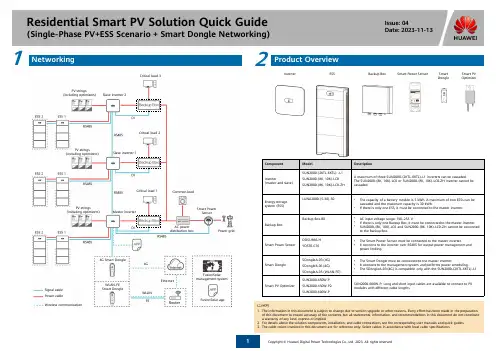
Product Overview21NetworkingSmart Power SensorSmartDongle1.The information in this document is subject to change due to version upgrade or other reasons. Every effort has been made in the preparation of this document to ensure accuracy of the contents, but all statements, information, and recommendations in this document do not constitute a warranty of any kind, express or implied.2.For details about the solution components, installation, and cable connections, see the corresponding user manuals and quick guides.3.The cable colors involved in this document are for reference only. Select cables in accordance with local cable specifications.Backup BoxESSInverterComponentModelDescriptionInverter(master and slave)SUN2000-(2KTL-6KTL) -L1SUN2000-(8K, 10K)-LC0SUN2000-(8K, 10K)-LC0-ZHA maximum of three SUN2000-(2KTL-6KTL)-L1 inverters can be cascaded.The SUN2000-(8K, 10K)-LC0or SUN2000-(8K, 10K)-LC0-ZH inverter cannot be cascaded.Energy storage system (ESS)LUNA2000-(5-30)-S0•The capacity of a battery module is 5 kWh. A maximum of two ESSs can be cascaded and the maximum capacity is 30 kWh.•If there is only one ESS, it must be connected to the master inverter.Backup BoxBackup Box-B0•AC input voltage range: 198–253 V•If there is only one Backup Box, it must be connected to the master inverter.•SUN2000-(8K, 10K)-LC0and SUN2000-(8K, 10K)-LC0-ZH cannot be connected to the Backup Box.Smart Power SensorDDSU666-HYDS70-C16•The Smart Power Sensor must be connected to the master inverter.•It connects to the inverter over RS485 for output power management and power limiting.Smart DongleSDongleA-03 (4G)SDongleB-06 (4G)SDongleA-05 (WLAN-FE)•The Smart Dongle must be connected to the master inverter.•It connects to the management system and performs power scheduling.•The SDongleA-03 (4G) is compatible only with the SUN2000-(2KTL-6KTL)-L1.Smart PV OptimizerSUN2000-450W-P SUN2000-450W-P2SUN2000-600W-PSUN2000-600W-P: Long and short input cables are available to connect to PV modules with different cable lengths.Smart PV OptimizerResidential Smart PV Solution Quick Guide(Single-Phase PV+ESS Scenario +Smart Dongle Networking)Issue: 04Date: 2023-11-13PV strings(including optimizers)Slave inverter 2Critical load 3PV strings(including optimizers)PV strings(including optimizers)Slave inverter 1Master inverterCritical load 2Critical load 1АC power distribution boxCommon loadSmart Power SensorPower grid4G Smart DongleWLAN-FE Smart Dongle4GWLAN FEEthernetFusionSolar appSignal cable Power cableWireless communicationFusionSolarmanagement systemPV strings (including optimizers)ESS 2(power control module)Shield layer groundingESS 1(power control module)Master inverterSlave inverter 1Slave inverter 2Backup BoxAC powerdistribution boxPower gridShield layer groundingShield layer groundingTo COM-1 of slave inverter 1To COM-7 of ESS 1To COM-25 of DDSU666-HTo X4-2 of Backup Box To COM-2 of ESS 1To COM-4 of ESS 1To COM-24 of DDSU666-H To COM-3 of ESS 1To X4-1 of Backup BoxTo COM-1 of master inverter To COM-1 of slave inverter 2To COM-2 of master inverter To COM-2 of slave inverter 2To COM-2 of slave inverter 1To COM-1 of slave inverter 1Before connecting cables, ensure that allswitches are OFF. Otherwise, electric shocksmay occur.Signal cables must be outdoor shieldedtwisted pair cables.Connect other cables to slave inverters by referring to the connection method for themaster inverter.The wiring sequence of the Backup Box must be consistent with that of the inverter AC terminals.Cable TypeAC power cableNo.Component Port Port Component Backup load power distributionbox AC power distribution boxAC power distribution box L X1-1PE NLN X1-2X1-4X2-1X2-43456LBackup BoxBackup BoxDDSU666-H DDSU666-HCTCable TypeDC power cableSignal cableNo.PortPort Component ComponentOne EndThe Other EndPositive terminal X3-10 (PE)Negative terminalBAT+BAT-BAT+BAT-COM (right)COM RS485X4COM (left)COM-1COM-2X3-2 (L)X3-6 (N)PV1+AC-PEPV1-BAT+BAT-BAT+BAT-COMCOM (right)COM-1COM-2AC-L AC-N ESS 2Slave inverter 1DDSU666-H Backup Box ESS 1Slave inverter 2Backup BoxESS 1ESS 1PV strings ESS 1ESS 2Slave inverter 1Master inverterMasterinverterMasterinverter MasterinverterPEX2-6L N AC power distribution boxOne EndThe Other End Backup loadpower distributionboxCTCritical loadLoads3Cable Connections (Single-Phase Inverter L1 + ESS S0 + Backup Box B0)To COM-2 of slave inverter 1ACShield layer groundingShield layer groundingShield layergroundingCTCable TypeSignal cableNo.PortPort Component BAT+BAT-BAT+BAT-PV1+PV1-BAT+BAT-BAT+BAT-ESS 2ESS 1PV strings ESS 1MasterinverterOne EndThe Other End ESS 1COM-2 (left)COM-3 (left)COM-4 (left)COM-7 (left)COM-8 (left)COM-9 (left)COM-2 (right)COM-3 (right)COM-4 (right)COM-7 (right)COM-8 (right)COM-9 (right)COM-2 (right)COM-3 (right)COM-4 (right)COM-7 (right)COM-5COM-6COM-4COM-3DC power cableESS 2ESS 1Master inverterNo.Component Port Port ComponentMaster inverterCOM-424COM-325DTSU666-H One EndThe Other End Cable TypeSignal cable No.Component Port Port Component AC power distribution box AC power distribution box3456L DDSU666-H DDSU666-HCTPE L N AC-PE AC-L AC-N AC power distributionbox Master inverterL N One EndThe Other End Shield layer grounding3Before connecting cables, ensure that allswitches are OFF. Otherwise, electric shocksmay occur.Signal cables must be outdoor shielded twisted pair cables.Cable Connections (Single-Phase Inverter LC0 + ESS S0)PV strings(including optimizers)InverterESS 2(power control module)ESS 1(power control module)AC powerdistribution boxPower gridComponent Master inverterAC power cableCable TypePositive terminal Negative terminalAC•Search for FusionSolar in the app store to download the app.•Scan the QR code below to download the app.FusionSolarDownloading and Installing the FusionSolar AppIf the company requires multiple installer accounts, log in to the FusionSolar app and tap Add user to create another installer account.Create the first installer account, and generate a domain named after the company.4System CommissioningInitial registrationNon-initial registrationSetup Wizard (Connecting to the Inverter WLAN for Commissioning)Check the device statusEnter setup wizard Download and install the FusionSolar app Sign up as an installer (optional, requiredfor initial registration)App-based Deployment ProcedureInstaller RegistrationOr(Optional) Cascade inverters.Ensure that the devices in the device list are consistent with the connected devices.Scan the QR code of the master inverter.Log in as an installer . The initial password is 00000a . If the system prompts you to set the password, set the password and then log in.At the first login, the Quick settings screen is displayed by default.If you enable Sync phone time , the time and time zone of the inverter aresynchronized with those of the mobile phone.Set the local grid code.Set the energy storage working mode.Set the communication networking.Select the desired router and enter the router password.WLAN communication4G communicationBy default, APN mode is set to Automatic . If you cannot access the Internet in Automatic mode, set it to Manual . In this case, set the parameters related to the SIM card with theinformation obtained from the carrier.FE communicationIf the Ethernet parameter is displayed, the network cable is not connected. Reconnect the network cable.OrOrIn an inverter cascading scenario, the parameter synchronization result is displayed.Add a plant.Create an owner account.Checking the Plant StatusYou can tap to obtain the detailed working mode information.Note:In a non-Battery scenario, the step of Energy storage control is not involved.Select the ESS InstallationEnvironment and working modesettings of the battery5Off-Grid/Grid-tied Control Parameters Enabling Off-Grid ModeSettingsFeature parameters•Off-grid mode•Backup power SOC•Grid-tied/Off-grid modeswitchingSetting Grid-tied Point ControlPower adjustmentGrid-tied point controlActive powerControl mode•Unlimited•Grid connected with zero power•Power-limited grid connected6Physical Layout of Smart PV OptimizersAttaching SN Labels Taking a Photo of the Physical Layout TemplateRemove the SN labels from optimizers and attach them to the physical layout template basedon the actual positions of the optimizers in the plant.Positioning pointEnsure that the four positioning points on thetemplate are within the frame.Generating a Physical Layout on the AppUpload the template and generate a layout.Generating a Physical Layout on the AppEnter the Layout screen.Tap a plant that isequipped withoptimizers.Tap to add a physicallayout template.Take a photo of thetemplate with the QRcodes attached, orselect the photo fromyour phone album.Set optimizerparameters.After all templates areuploaded, tap LayoutGeneration togenerate the physicallayout.If some QR codes cannotbe identified or the plantlayout needs to beadjusted, refer to"Creating a PhysicalLayout on the AppManually."Creating a Physical Layout on the App ManuallyEdit the physical layout and specify the quantity of inverters and PV modules as required.Bind the inverter or optimizer SN.Bind the inverter oroptimizer SN.Adjust the physical layout. Select the PV modules thatneed to have the azimuthadjusted.。
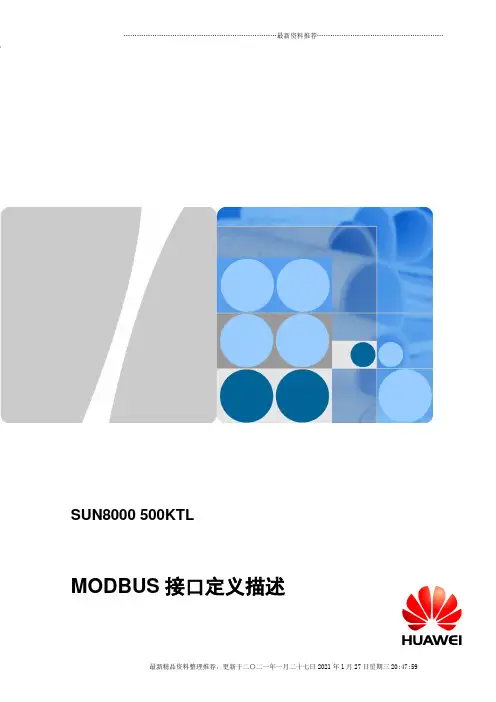
SUN8000 500KTL MODBUS接口定义描述Issue V1.3Release date 2014-03-13 Huawei Technologies Co., Ltd.Revision record 修订记录ContentsContents (v)1 介绍 (1)1.1 术语、简写定义 (1)1.2 系统要求 (2)2 寄存器定义 (3)2.1 配置参数 (3)2.2 系统命令 (9)2.3 设备特征信息 (10)2.4 实时采样信息 (11)2.5 告警信息 (12)2.5.1 告警寄存器区间描述 (12)2.5.2 告警寄存器内容描述 (12)3 通信协议概述 (18)3.1 物理层 (18)3.2 数据链路层 (18)3.2.1寻址方式 (18)3.2.2帧结构 (19)3.2.3数据编码 (19)3.2.4交互过程 (19)3.2.5 CRC校验 (19)3.3 应用层 (22)3.3.1功能码列表 (22)3.3.2异常码列表 (22)3.3.3读寄存器(0X03) (24)3.3.4写单个寄存器(0X06) (25)3.3.5写多个寄存器(0X10) (26)3.3.6读设备识别码(0X2B) (28)1 介绍ModBus-RTU协议是工业领域广泛使用的通讯协议,是应用于电气通信终端上的一种通用语言。
通过此协议,逆变器相互之间、逆变器经由网络(例如RS485总线)和其它设备之间可以通信。
它已经成为一通用工业标准。
有了它,不同厂商生产的逆变器设备可以连成工业网络,进行集中监控。
协议中描述了主从节点定义方式,主节点使用各种请求方式访问其它设备的过程,从节点如何响应来自其它设备的请求,以及双方如何侦测错误并记录。
它制定了消息域格局和数据内容的详细定义。
随着华为逆变器业务的不断拓展,越来越多的通用或定制逆变器采用ModBus 协议进行通讯,本文对华为逆变器的ModBus协议进行了描述和说明,用于规范和约束后续的第三方集成开发和定制。

HUAWEI SUN2000 Inverter Warranty andService ConditionsHuawei Technologies (Australia) Pty LtdHuawei Solar InverterWarranty and Service ConditionsThese warranty and service conditions apply to the following products:SUN2000L-2/3/4/4.6/5KTLSUN600-5/6KTL-L0SUN2000-2/3/4/4.6/5/6 KTL-L1SUN2000-5/6KTL-M0SUN2000-5/6/8/10KTL-M1SUN2000-8/10/12/15/17/20KTL-M0SUN2000-8/10/12/15/17/20KTL-M2SUN2000-29.9KTLSUN2000-29.9kTL –M3SUN2000-36KTLSUN2000-36kTL –M3SUN2000-40kTL –M3SUN2000-50KTL-M0SUN 2000-100KTL-M1SUN2000P-375WSUN2000-450W-P/600W-PSmart Dongle, Smartlogger and Smart ACUSmartPSB2000LSmart Power SensorDC Protection Cover for SUN2000-29.9/36/50KTL-M0LUNA2000-5/10/15-S0Backup Box-B0/B1The Australian Consumer Law (ACL) protects consumers by giving them certain guaranteed rights when they buy goods and services. These rights are called ‘Consumer Guarantees’. Our goods come with guarantees that cannot be excluded under the Australian Consumer Law. You are entitled to a replacementor refund for a major failure and compensation for any other reasonably foreseeable loss or damage. You are also entitled to have the goods repaired or replaced if the goods fail to be of acceptable quality and the failure does not amount to a major failure.At your option, you are entitled to a replacement or refund for a major failure and for compensation for any other reasonably foreseeable loss or damage. Consumer Guarantees have no set time limit but generally last for an amount of time that is reasonable to expect given factors including the cost and quality of the product or any representations made.The Warranty described in this document is subject to any rights you may have under the Consumer Guarantees.Warranty period:2.1 Warranty Specification for Smart String inverter and Auxiliary ProductNotices:1.Battery warranty is defined as when the battery pack reaches the warranty period or the life cycledischarge is completed, the remaining capacity EOL meets the specification requirements, and the first comes into effect; the power module DCDC only involves the warranty period and has nothing to do with the battery performance. The battery pack and power module provide independent warranty. 2.Capacity test conditions: at an ambient temperature of 25°C±3°C, after charging to 100% SOC, let itstand for 10 minutes, and discharge the tested battery cell at a set current of 0.2C to the discharge termination voltage, and record the amount of electricity released in the process.3.In order to remotely upgrade the latest firmware to ensure battery life, the battery is highlyrecommended to connect to the Huawei FusionSolar SmartPV management system.4.After the battery is purchased, the installation needs to be completed within one month. If the batteryfails, it needs to be reported within two weeks. The battery cell damage caused by the negligence of battery that cannot be charged for a long time is not covered by the warranty.5.The operation and service life of battery are related to the working temperature. Please install thebattery at a temperature equal to or better than the ambient temperature. The recommendedworking temperature for battery is 15~30℃.Warranty services:Huawei provides remote support and hardware support for solar inverter.business days after an RMA is issued, and to ship a replacement LUNA within thirty Calendar days after an RMA is issued. Actual delivery times may vary depending on customer locationRemote SupportRemote Support means Huawei provides solutions for technical enquiries or problems relating to the solar inverter products under warranty by telephone or e-mail. It includes Help Desk, Remote Technical support and Online Technical Support (/au/services).●Help Desk provides technical support to Huawei’s customers for solar inverter products.Tel:1800046639;Email:******************************.●Remote Technica l Support includes technical enquiry, problem handling, and firmware update. Thetechnical enquiry service provides consultation services in respect of Huawei inverter products. And when we do the maintenance of the FusionSolar, Huawei may update or restart your system.Hardware SupportDuring the applicable Warranty Period, Huawei guarantees that all solar inverter hardware, Smart PV Optimizer, Smart Power Sensor, Smart Dongle, Smartlogger, SmartACU, DC Protection Cover and LUNA2000 purchased shall be free from defects in material, fabrication and workmanship.●Solar inverter, Smart PV Optimizer, Smart Power Sensor, Smart Dongle, Smartlogger, SmartACUand LUNA2000 that are defective in material, fabrication or workmanship or do not meet the published specifications shall be replaced free of charge.●For solar inverters, Smart PV Optimizer, Smart Power Sensor, Smart Dongle, Smartlogger,SmartACU, DC Protection Cover during the Warranty Period, Huawei will send the replacement device to the customer within 2 Business Days after device fault being confirmed. For LUNA2000products, Huawei will send the replacement device to the customer within 30 calendar days after RMA is confirmed. After receiving the replacement device, customer must return the defective device (packed in the packaging from the replacement device) within 15 Business Days of receipt of the replacement device and Huawei will cover the cost of postage. Defective devices not returned in time for any reason may be charged to customer.●The replacement device provided by Huawei will be functionally equivalent to the customer’sdefective device (in features, functions, compatibility, provided with default software version).●The replacement device provided by Huawei will be covered by the remainder of the original devicewarranty period.Disclaimer:Installers should pass certification exam and become Huawei authorized installer prior to commencing Huawei product installation. The online exam can be accessed through https:///portal/exam/101603/aboutAll above mentioned warranty and support services apply only to SUN600/SUN2000 Series Products, Smart PV Optimizer, Smart Power Sensor, Smart Dongle, SmartLogger, SmartACU, DC Protection Cover and LUNA2000.Subject to any rights you may have under the Consumer Guarantees, accessories and consumable parts, including but not limited to cables and connectors, are not covered by the warranties and services set out above.If Huawei cannot fulfill its service commitments within the committed time period due to non-Huawei causes, Huawei shall not be liable for the failure to meet the SLA commitments. If on-site service is required, traveling time is excluded from the SLA time.Warranties and services shall not apply in the following circumstances:●Damage as a result of force majeure (including but not limited to natural disasters, fires and war).●Damage as a result of natural wear and tear.●Direct damage caused by failure to meet system requirements provided in writing including siterunning environment or external electricity parameters.●Damage from lightning due to unsuitable system design.●Damage to hardware or data due to customer’s negligence, inappropriate operation or intentionaldamage.●Damage caused by non-compliance with the operation manual of the equipment.●System damage caused by the customer or third parties, including relocation and installation ofthe system not in compliance with Huawei’s requirements or instructions.●Damage caused by adjustment, change or removal of identification marks not in compliance withHuawei requirements or instructions.●System damage dir ectly caused by problems in customer’s infrastructure.Huawei Service OrganizationHuawei has built up an extensive service organization world-wide. We are serving our customers with warranty services and spare parts for a wide range of technologies.For support of the warranty services for SUN2000 products, Huawei has defined a support organization to support the process as depicted below:Contact DetailsHuawei Technologies Australia Pty LtdLevel 5, Tower A, 799 Pacific Highway, CHATSWOOD NSW 2067Tel: 1300 482 934Email: ******************************Web: https:///au/。
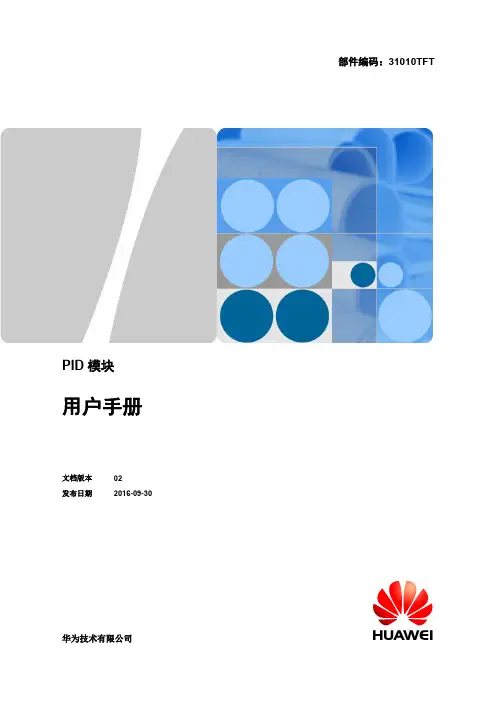
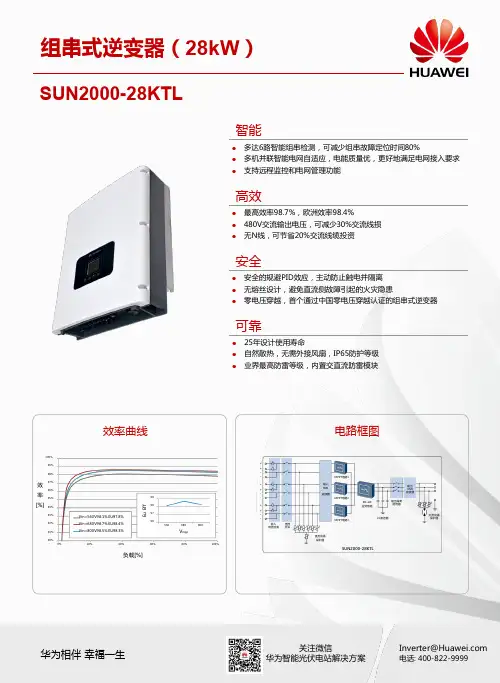
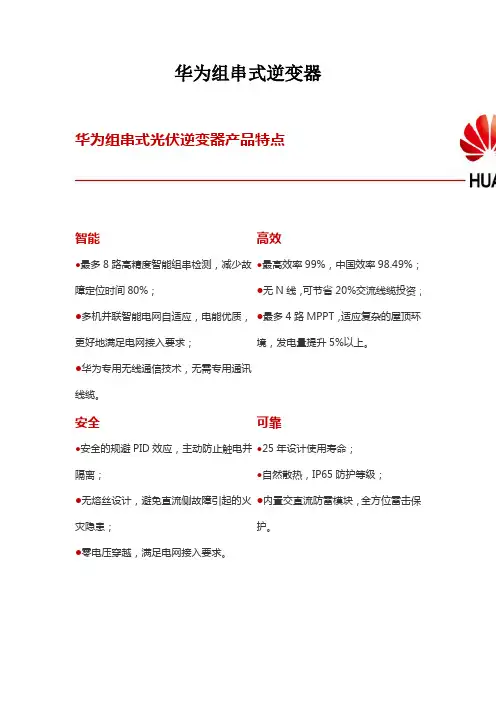
华为组串式逆变器智能●最多8路高精度智能组串检测,减少故障定位时间80%;●多机并联智能电网自适应,电能优质,更好地满足电网接入要求;●华为专用无线通信技术,无需专用通讯线缆。
高效●最高效率99%,中国效率98.49%;●无N线,可节省20%交流线缆投资;●最多4路MPPT,适应复杂的屋顶环境,发电量提升5%以上。
安全●安全的规避PID效应,主动防止触电并隔离;●无熔丝设计,避免直流侧故障引起的火灾隐患;●零电压穿越,满足电网接入要求。
可靠●25年设计使用寿命;●自然散热,IP65防护等级;●内置交直流防雷模块,全方位雷击保护。
1、做工精细 华为SUN2000组串式光伏逆变器采用最优质的材料和最先进的工艺制造,通讯只需连接普通网线(RS485线)即可实现;操作简单,容易上手,三相接线简单,接上铜鼻子即可。
2、顶级配置华为逆变器最多4路MPPT ,比很多其他品牌逆变器多1~2路,更好地解决了电池板的朝向及遮挡问题,提升发电量5%以上;最多配有2个直流开关,在检测或维修时保证绝对安全;最高效率99%,显著提升发电量。
3、屏显简洁 =[表示直流,]~表示交流,第三个图标表示485通讯,第四个图标表示工作状态;第一、二个指示灯绿时,表示逆变器工作正常,可以并网发电;第三个指示灯绿时,表示通讯正常。
4、自然散热采用全密闭自然散热设计,利用热隔离、热屏蔽技术,将发热器件和热敏感器件分腔合理布局,确保整机无局部热点,提升散热可靠性,解决了因风扇失效散热能力降低导致的功率降低,发电量减少的问题。
5、安装方便 华为逆变器体积小、重量轻,每台逆变器尺寸约550*700*250mm ,重量<60kg ,两个人10分钟就可完成安装;且支持整机更换,故障设备返厂维修,现场无需专家;单台逆变器故障对光伏系统发电影响小。
6、蓝牙监控华为独有的蓝牙模块可通过逆变器下端的USB 接口与移动设备连接,实现近端的发电数据采集与分析,以及逆变器操作系统的更新升级。
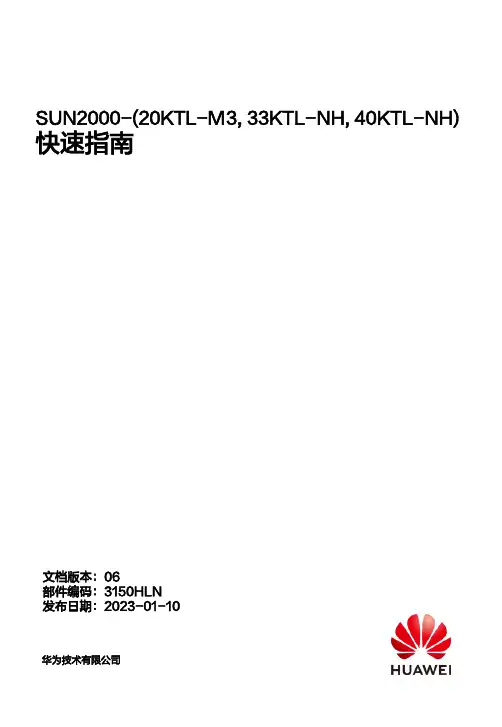
SUN2000-(20KTL-M3, 33KTL-NH, 40KTL-NH) 快速指南文档版本:06部件编码:3150HLN发布日期:2023-01-10华为技术有限公司•由于产品版本升级或其他原因,本文档内容会不定期进行更新。
除非另有约定,本文档仅作为使用指导,文档中的所有陈述、信息和建议不构成任何明示或暗示的担保。
•设备所有操作必须由训练有素的专业电气技术人员进行。
操作人员应充分熟悉整个光伏并网发电系统的构成、工作原理及项目所在国家/地区的相关标准。
•安装设备前请详细阅读用户手册,了解产品信息及安全注意事项。
未按照本文档与用户手册的内容存储、搬运、安装和使用设备而导致设备损坏,不在设备质保范围内。
•安装设备时必须使用绝缘工具。
为了人身安全,请佩戴个人防护用品。
1产品简介(1)LED指示灯(2)主机面板(3)散热片(4)遮阳棚固定螺钉孔(5)通信接口(COM)(6)直流开关锁定螺钉孔(7)直流开关(8)智能通信棒接口a(9)透气阀(10)直流输入端子(PV1~PV8)(11)交流输出接口(12)点检端子盒(13)接地点注a:SUN2000MA V100R001C20SPC109及之后的版本仅在50kW未满低压解决方案场景支持接入智能通信棒,且不支持并网点功率控制。
2安装要求角度空间尺寸3安装逆变器•逆变器随箱配发M12×40组合螺栓,若长度无法满足安装需求,请自备M12组合螺栓,配合随箱配发的M12螺母进行安装。
•以支架安装为例,介绍逆变器安装方法。
挂墙安装请参见用户手册。
•安装工程安装件前,请取下内梅花扳手并妥善保存。
内梅花扳手绑扎位置搬运逆变器1.安装工程安装件。
建议对打孔处进行防锈处理。
2.将逆变器安装到工程安装件上。
3.紧固两侧内梅花螺钉。
必须紧固侧面螺钉后再进行接线。
安装前准备4.1序号名称类型规格1保护地线单芯户外铜芯线缆导体横截面积≥ 5.5mm 22交流输出线户外铜芯线缆/铝芯线缆•导体横截面积:16mm 2~50mm 2户外铜芯线缆/35mm 2~50mm 2户外铝芯线缆•线缆外径:16mm ~38mm 3直流输入线行业通用的户外光伏线缆(推荐型号:PV1-F )•导体横截面积:3.5mm 2~6mm 2•线缆外径:5.5mm ~9mm 4(可选)RS485通信线两芯户外屏蔽双绞线•导体横截面积:0.2mm 2~1mm 2•线缆外径:4mm ~11mm5交流开关推荐使用三相交流断路器额定电压≥500V AC ,额定电流:80A4电气连接•禁止在逆变器和与逆变器直连的交流开关之间接入负载,避免引起开关误脱扣。

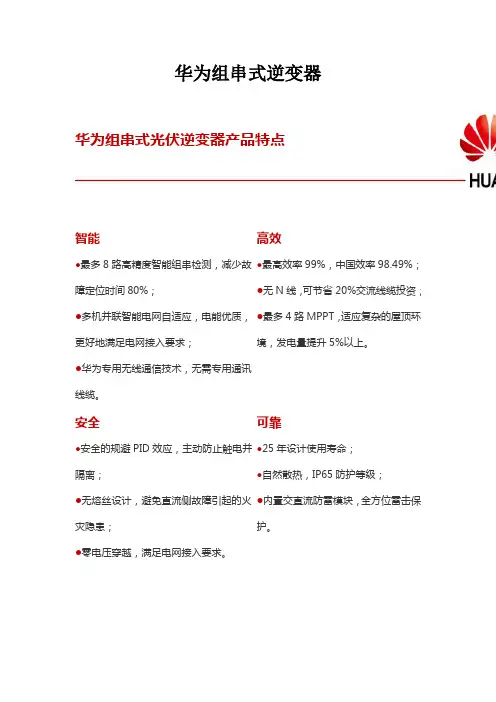
华为组串式逆变器智能●最多8路高精度智能组串检测,减少故障定位时间80%;●多机并联智能电网自适应,电能优质,更好地满足电网接入要求;●华为专用无线通信技术,无需专用通讯线缆。
高效●最高效率99%,中国效率98.49%;●无N线,可节省20%交流线缆投资;●最多4路MPPT,适应复杂的屋顶环境,发电量提升5%以上。
安全●安全的规避PID效应,主动防止触电并隔离;●无熔丝设计,避免直流侧故障引起的火灾隐患;●零电压穿越,满足电网接入要求。
可靠●25年设计使用寿命;●自然散热,IP65防护等级;●内置交直流防雷模块,全方位雷击保护。
1、做工精细 华为SUN2000组串式光伏逆变器采用最优质的材料和最先进的工艺制造,通讯只需连接普通网线(RS485线)即可实现;操作简单,容易上手,三相接线简单,接上铜鼻子即可。
2、顶级配置华为逆变器最多4路MPPT ,比很多其他品牌逆变器多1~2路,更好地解决了电池板的朝向及遮挡问题,提升发电量5%以上;最多配有2个直流开关,在检测或维修时保证绝对安全;最高效率99%,显著提升发电量。
3、屏显简洁 =[表示直流,]~表示交流,第三个图标表示485通讯,第四个图标表示工作状态;第一、二个指示灯绿时,表示逆变器工作正常,可以并网发电;第三个指示灯绿时,表示通讯正常。
4、自然散热采用全密闭自然散热设计,利用热隔离、热屏蔽技术,将发热器件和热敏感器件分腔合理布局,确保整机无局部热点,提升散热可靠性,解决了因风扇失效散热能力降低导致的功率降低,发电量减少的问题。
5、安装方便 华为逆变器体积小、重量轻,每台逆变器尺寸约550*700*250mm ,重量<60kg ,两个人10分钟就可完成安装;且支持整机更换,故障设备返厂维修,现场无需专家;单台逆变器故障对光伏系统发电影响小。
6、蓝牙监控华为独有的蓝牙模块可通过逆变器下端的USB 接口与移动设备连接,实现近端的发电数据采集与分析,以及逆变器操作系统的更新升级。
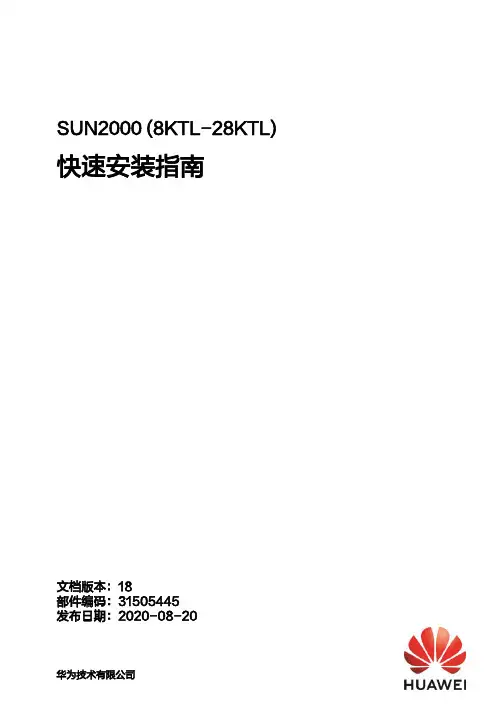
SUN2000(8KTL-28KTL)快速安装指南文档版本:18部件编码:31505445发布日期:2020-08-20华为技术有限公司1系统安装1.安装设备前请详细阅读《SUN2000 (8KTL-28KTL) 用户手册》,了解产品信息及安全注意事项。
2.必须使用绝缘工具。
单位:mm安装高度应利于LCD 的查看及按钮的操作。
竖直后仰前倾水平倒置确定安装位置1.11.防盗锁为用户自备。
2.挂墙安装请参见《SUN2000 (8KTL-28KTL) 用户手册》。
1.根据背板的尺寸,确定支架上的打孔位置。
2.打孔。
3.固定背板。
M10 (3PCS)30N ·m4.将逆变器安装到背板上。
5.紧固六角螺钉。
6.(可选)安装防盗锁。
安装逆变器(以支架安装为例)1.2单位:mm1.禁止使用单导体硬线。
2.SUN2000-28KTL 为3芯户外线缆(L1、L2、L3),其他机型均为4芯户外线缆(L1、L2、L3、N )。
逆变器型号线缆横截面积(推荐)SUN2000-8KTL/10KTL/12KTL4.0mm 2(12AWG )SUN2000-15KTL/17KTL/20KTL/23KTL/28KTL6.0mm 2(10AWG )/10.0mm 2(8AWG )表中仅给出了推荐的线缆规格,更详细的线缆规格说明请参见《SUN2000 (8KTL-28KTL) 用户手册》。
2电气连接OT-6mm 2-M6PE 端子1.保护地线推荐逆变器近端接地。
2.为了提高PE 端子的防腐性能,建议在保护地线安装完成后,在PE 端子外部涂抹硅胶或刷漆进行防护。
安装保护地线2.1安装交流输出线2.2较大手柄螺丝刀(推荐)N 线插入孔4,L1/L2/L3 不能插入孔。
套筒线缆密封套配合插座咔哒凹口请确保交流输出连接器连接紧牢固可靠,否则设备长时间运行后可能造成连接器损坏。
为快速将交流输出连接器安装到逆变器交流输出端子上,交流输出连接器的凹口应正对操作者。
华为组串式逆变器华为组串式逆变器智能●最多8路高精度智能组串检测,减少故障定位时间80%;●多机并联智能电网自适应,电能优质,更好地满足电网接入要求;●华为专用无线通信技术,无需专用通讯线缆。
高效●最高效率99%,中国效率98.49%;●无N线,可节省20%交流线缆投资;●最多4路MPPT,适应复杂的屋顶环境,发电量提升5%以上。
安全●安全的规避PID效应,主动防止触电并隔离;●无熔丝设计,避免直流侧故障引起的火灾隐患;●零电压穿越,满足电网接入要求。
可靠●25年设计使用寿命;●自然散热,IP65防护等级;●内置交直流防雷模块,全方位雷击保护。
1、做工精细华为SUN2000组串式光伏逆变器采用最优质的材料和最先进的工艺制造,通讯只需连接普通网线(RS485线)即可实现;操作简单,容易上手,三相接线简单,接上铜鼻子即可。
2、顶级配置华为逆变器最多4路MPPT,比很多其他品牌逆变器多1~ 2路,更好地解决了电池板的朝向及遮挡问题,提升发电量5%以上;最多配有2个直流开关,在检测或维修时保证绝对安全;最高效率99%,显著提升发电量。
3、屏显简洁=[表示直流,]~表示交流,第三个图标表示485通讯,第四个图标表示工作状态;第一、二个指示灯绿时,表示逆变器工作正常,可以并网发电;第三个指示灯绿时,表示通讯正常。
4、自然散热采用全密闭自然散热设计,利用热隔离、热屏蔽技术,将发热器件和热敏感器件分腔合理布局,确保整机无局部热点,提升散热可靠性,解决了因风扇失效散热能力降低导致的功率降低,发电量减少的问题。
5、安装方便华为逆变器体积小、重量轻,每台逆变器尺寸约550*700*250mm ,重量<60kg ,两个人10分钟就可完成安装;且支持整机更换,故障设备返厂维修,现场无需专家;单台逆变器故障对光伏系统发电影响小。
6、蓝牙监控华为独有的蓝牙模块可通过逆变器下端的USB 接口与移动设备连接,实现近端的发电数据采集与分析,以及逆变器操作系统的更新升级。