CALYPSO教程
- 格式:pdf
- 大小:121.48 KB
- 文档页数:13
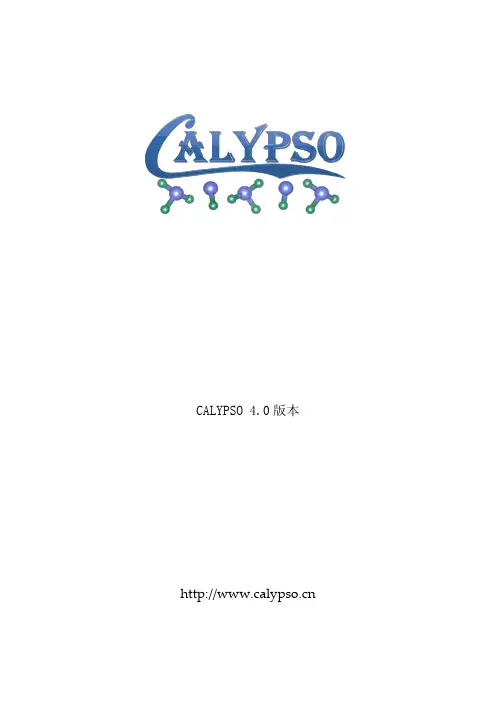
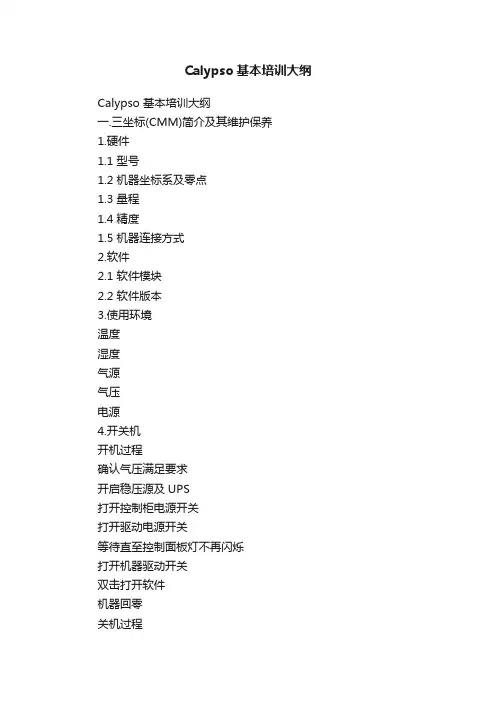
Calypso基本培训大纲Calypso 基本培训大纲一.三坐标(CMM)简介及其维护保养1.硬件1.1 型号1.2 机器坐标系及零点1.3 量程1.4 精度1.5 机器连接方式2.软件2.1 软件模块2.2 软件版本3.使用环境温度湿度气源气压电源4.开关机开机过程确认气压满足要求开启稳压源及UPS打开控制柜电源开关打开驱动电源开关等待直至控制面板灯不再闪烁打开机器驱动开关双击打开软件机器回零关机过程探头移动到机器右上角,但三个方向都不到限位关闭软件关闭驱动开关关闭驱动电源开关关闭控制柜电源关闭稳压源及UPS5.简单维护保养每日酒精清理导轨导轨上不能摆放物品不要挤压导轨二.探针系统1.探头介绍1.1 探头类型1.2 探头允许最大承重1.3 探头允许最大接长2.手动装卸探针2.1 探针组装2.2 探针定义2.2.1 探针组定义2.2.2 测针定义2.2.2.1 旋转探头2.2.2.2 增加测针2.3 探针安装2.4 探针卸载3.手动校准探针3.1两种类型探针校准3.1.1主探针校准3.1.2工作探针校准3.2探针校准目的3.2.1获取红宝石球径3.2.2探针间的相互位置关系3.3校准模式3.3.1探针被动校准3.3.2探针几何再校准3.4校准范围3.5校准判断3.5.1主探针s<= 0.5μ3.5.2工作探针s<= 1μ3.6校准超差分析3.6.1红宝石球或标准球上灰尘3.6.2探针或标准球没有紧固3.6.3红宝石球或标准球损坏3.6.4手动探测第一点偏差大3.7校准周期3.7.1一般1次/1,2周3.7.2根据探针使用频率而定4.自动装卸探针4.1换上主探针4.2增加库位盒4.3定义主探针长度、4.4定义库位盒位置4.5定义库位盒探针4.6定义接近参数4.7自动取放探针5.自动校准探针5.1新建程序5.2建立机器坐标系5.3增加“探针校准”特性5.4选择校准的探针5.5定义“缺省输出报告”保存路径5.6选择“仅用中间点”模式5.7运行程序三.建立坐标系1.建立基本坐标系1.1空转轴1.2面转轴1.3原点2.建立附加坐标系3.坐标系的平移旋转3.1平移3.2角度旋转3.3距离旋转4.坐标系的种类4.1基本坐标系4.2附加坐标系4.3元素坐标系4.4机器坐标系四.元素采集1.几何元素1.1点1.22D直线1.3面1.4圆1.5圆柱1.6圆锥1.7球1.8椭圆1.9圆槽1.10方槽1.11圆环1.12对称点1.13对称面1.14台阶平面1.15半经点1.16球点1.17圆锥圆2.构造元素2.1垂直线2.2相交2.3对称2.4边界点2.5投影2.6相切2.7最小坐标2.8最大坐标2.9最小元素2.10最大元素2.11平均结果2.12圆锥计算2.13平移平面2.143D直线2.15回叫2.16回叫元素点2.17回叫一个元素2.18阵列2.18.11D直线阵列2.18.22D直线阵列2.18.3回转阵列2.18.4环形阵列五.元素策略及评定1.圆的策略1.1点策略1.2宏程序1.3圆路径策略1.4螺旋线策略2.圆柱的策略2.1点策略2.2宏程序2.3圆路径策略2.4母线策略2.5螺旋线策略3.平面的策略3.1点策略3.2多义线策略3.3圆路径策略3.4网格线策略3.5环形线策略4.元素的评定4.1计算方法4.2探针半径修正4.3滤波4.4去除粗大点六.输出特性1.尺寸输出1.1基本1.1.1X1.1.2Y1.1.3Z1.1.4直径1.1.5半径1.1.6半径测量1.1.72点直径1.1.8轴线长度1.1.9极半径1.1.10极角1.1.11极高1.2角度1.2.1投影角I1.2.2投影角II1.2.3圆锥角1.2.4半锥角1.2.5倾斜角1.2.6旋转角1.2.7元素角1.3距离1.3.13D距离1.3.22D距离1.3.3笛卡尔距离1.3.4对称点距离1.3.5空间点距离1.3.6综合距离1.4其他1.4.1焦点1.4.1.1焦点笛卡尔坐标系XYZ值1.4.1.2焦点极坐标系RAH值1.4.2短径1.4.3短半径1.4.4槽长1.4.5槽宽1.4.6圆周齿距评定1.4.7线性阵列评定1.4.8最小结果1.4.9最大结果1.4.10平均值1.4.11结果元素2.形位公差输出2.1形状公差2.1.1圆度2.1.2参考圆度2.1.3平面度2.1.4参考平面度2.1.5直线度2.1.6参考直线度2.1.7圆柱度2.1.8面轮廓度2.1.9线轮廓度2.1.10形状度2.1.11曲线轮廓度2.2位置公差2.2.1位置度2.2.2同心度2.2.3同轴度2.2.4垂直度2.2.5平行度2.2.6倾斜度2.2.7对称度2.2.8跳动2.2.8.1径向跳动2.2.8.2轴向跳动3.元素夹角七.CNC编程及运行程序1.编程的步骤1.1查看图纸,组装并校准探针1.2建立工件坐标系1.3建立安全平面1.4采集测量元素1.5元素策略及评定设置1.6输出测量特性1.7安全五项检查1.7.1安全平面1.7.2安全距离1.7.3回退距离1.7.4探针组1.7.5探针1.8报告设置1.8.1报告格式选择1.8.2报告自动保存1.9调试程序1.10运行程序进行测量2.运行程序2.1点击运行程序图标2.2设置运行程序参数八.基于CAD模型编程1.导入CAD模型2.模型上采集元素3.编程九.报告设置1.报告格式修改2.报告表头修改3.报告保存路径修改十.数据备份及机器配置1.数据备份inspection文件夹config文件夹2.机器配置。
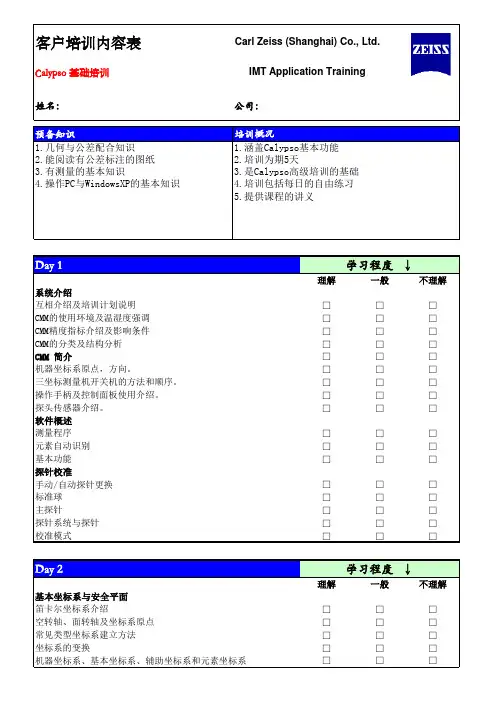
理解
一般
不理解
□□□□□□□□□□□□□□□□□□□□□□□□□□□□□□□□□□□□□□□□□□□□□□□□□
□
□
理解
一般
不理解
□□□□□□□□□□□□□□□
空转轴、面转轴及坐标系原点常见类型坐标系建立方法坐标系的变换
机器坐标系、基本坐标系、辅助坐标系和元素坐标系
测量程序元素自动识别基本功能探针校准
手动/自动探针更换标准球主探针
探针系统与探针校准模式
Day 1
学习程度 ↓
预备知识
1.涵盖Calypso基本功能姓名:
学习程度 ↓
系统介绍
互相介绍及培训计划说明CMM的分类及结构分析CMM 简介
机器坐标系原点,方向。
三坐标测量机开关机的方法和顺序。
操作手柄及控制面板使用介绍。
探头传感器介绍。
软件概述2.培训为期5天
3.是Calypso高级培训的基础
4.培训包括每日的自由练习
5.提供课程的讲义
2.能阅读有公差标注的图纸公司:
培训概况
1.几何与公差配合知识Day 2
笛卡尔坐标系介绍
3.有测量的基本知识
4.操作PC与WindowsXP的基本知识
CMM的使用环境及温湿度强调CMM精度指标介绍及影响条件基本坐标系与安全平面
姓名:公司:
姓名:公司:。




Calypso 软件教程Carl Zeiss Far East Co. Ltd.Carl Zeiss Shanghai Co. Ltd.2005年5月目录CALYPSO系统简介预备知识:启动坐标测量机第一章 探头第二章 基础坐标系第三章 测量策略第四章 特性第五章 组合与计算第六章CNC 编程第七章CNC程序和测量程序文档第八章Calypso软件的数据备份、安装及配置第九章 附探针目录CALYPSO系统简介1.1 机器使用环境A 温度针对ZEISS公司各型号的三坐标测量机,在保证机器测量精度的前提下,我们有不同的具体温度要求。
现列表如下:机器型号温度范围温度变化温度梯度Vista18℃-22℃ 1.0K/h ;1.5K/d 1.0K/mSpectrum18℃-26℃ 1.0K/h ;1.5K/d 1.0K/mContura18℃-22℃ 1.0K/h ;1.5K/d 1.0K/mContura Select18℃-26℃ 2.0K/h ;3.0K/d 1.0K/mPrismo Access18℃-24℃ 1.0K/h ;2.0K/d 1.0K/mPrismo Vario18℃-26℃ 1.0K/h ;2.0K/d 1.0K/mPrismo HTG( 5+7)15℃-30℃ 2.0K/h ;5.0K/d 1.0K/mPrismo HTG( 10)15℃-28℃ 2.0K/h ;5.0K/d 1.0K/mPrismo S-ACC(5+7)15℃-30℃ 2.0K/h 5.0K/d 1.0K/mPrismo S-ACC(10)15℃-28℃ 2.0K/h ;5.0K/d 1.0K/mUPMC 85020℃±1K0.5K/h ;0.5K/d0.5K/mUPMC 120020℃±1K 1.0K/h ;1.0K/d 1.0K/mCarmet CNC20℃±4K 1.5K/h ;3.0K/d0.5K/mEclipse18℃-24℃ 1.0K/h ;1.5K/d 1.0K/mSMC-A18℃-30℃ 2.0K/h ;8.0K/d 2.0K/mSMC-B20℃-24℃ 1.0K/h ;3.0K/d 1.0K/mSMM-D20℃±4K 1.5K/h ;3.0K/d0.5K/mSMM-RDS/DSE20℃±4K 1.5K/h ;3.0K/d0.5K/mB 湿度湿度同样对机器的使用有很大的影响。
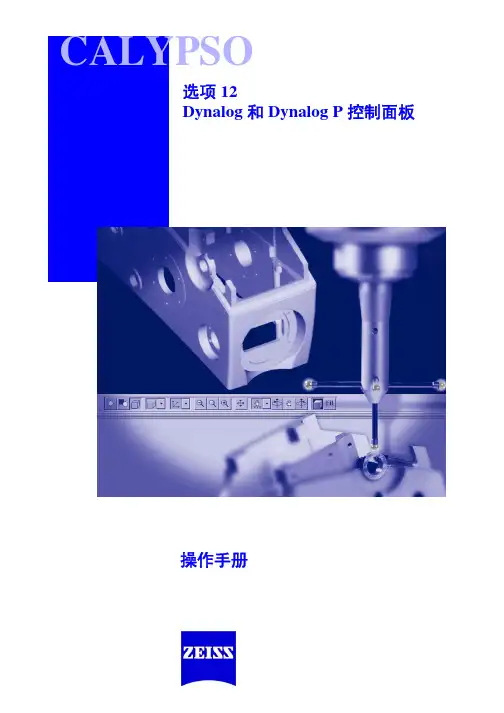
操作手册CALYPSO选项 12Dynalog 和Dynalog P 控制面板首先阅读此部分!•在使用坐标测量机之前请先阅读此操作手册。
•安全起见,请将相关文档放置在身边,以供查阅。
CMM的设计及组件,各种选项,程序包以及相关的文档都可能更改。
未经本公司许可,禁止传播或复制本手册,或者使用及传播其内容。
误用本手册的个人将在法律许可的范围内受到最大可能的起诉。
保留所有权利,特别是专利授权和设计注册。
手册中内容的更改恕不另行通知。
Carl Zeiss 未对本手册做出任何保证,包括但不限于其商品性或用于某种特殊目的的适用性的内在保证。
Carl Zeiss 对于包含于此的错误或与手册的提供、操作或使用有关的直接、间接、特殊、偶然或因之而生的损害将概不负责。
产品标志和产品名称是商标和注册商标,归相关的公司或组织所有,受法律保护。
Carl Zeiss CALYPSO:操作手册Business Group Revision status: 5.2Industrial Metrology Ltd.Date of issue:05/11D-73446 Oberkochen Order No.:61212-2710716前言CALYPSO 程序包含基本模块以及特殊的附加模块,可按照自己的需求配置。
手册描述了如何使用CALYPSO的基本模块。
要实现其它的功能,您需要购买相应的选项。
CALYPSO 选项的描述在单独的手册中有介绍。
CALYPSO 的在线帮助中可找到关于窗口和对话框的参考信息。
其它参考文献Simply Measure – And what you should know to do it right,A metrology primerCarl Zeiss, Industrial Metrology Division,Order No.: 612302-9002文本及符号说明文本说明手册中使用的文本及符号:例子描述元素图形用户界面上的文本元素注释屏幕上的注释按钮<设备名称>名称变量或者占位符C:\windows\w.ini windows 目录下 C:\ drive下面的w.ini文件For this section...突出的信息包含了重要的信息"前言"_1页这是一个cross reference。
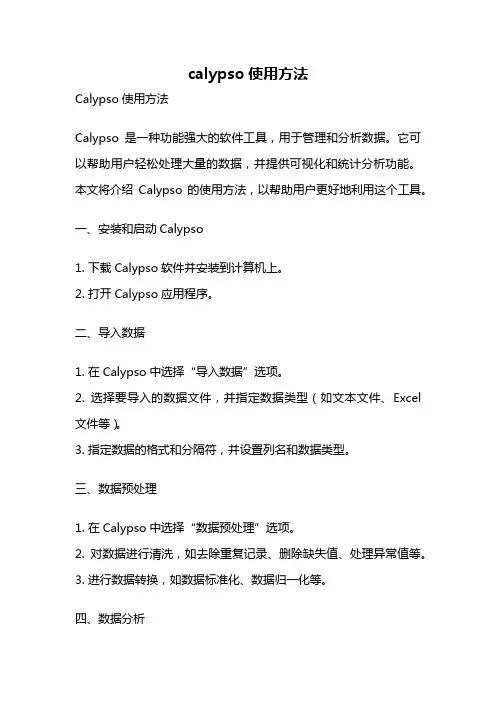
calypso使用方法Calypso使用方法Calypso是一种功能强大的软件工具,用于管理和分析数据。
它可以帮助用户轻松处理大量的数据,并提供可视化和统计分析功能。
本文将介绍Calypso的使用方法,以帮助用户更好地利用这个工具。
一、安装和启动Calypso1. 下载Calypso软件并安装到计算机上。
2. 打开Calypso应用程序。
二、导入数据1. 在Calypso中选择“导入数据”选项。
2. 选择要导入的数据文件,并指定数据类型(如文本文件、Excel 文件等)。
3. 指定数据的格式和分隔符,并设置列名和数据类型。
三、数据预处理1. 在Calypso中选择“数据预处理”选项。
2. 对数据进行清洗,如去除重复记录、删除缺失值、处理异常值等。
3. 进行数据转换,如数据标准化、数据归一化等。
四、数据分析1. 在Calypso中选择“数据分析”选项。
2. 使用统计方法,如描述统计、频率分析、相关分析等,对数据进行分析。
3. 运用数据挖掘算法,如聚类分析、分类分析、关联规则挖掘等,发现数据中的模式和规律。
五、数据可视化1. 在Calypso中选择“数据可视化”选项。
2. 选择合适的图表类型,如柱状图、折线图、散点图等,展示数据的分布、趋势和关系。
3. 调整图表的样式和布局,使其更具吸引力和易读性。
六、结果解释和报告1. 在Calypso中选择“结果解释和报告”选项。
2. 解释数据分析的结果,指出数据中存在的问题和趋势。
3. 生成报告,包括图表、表格和文字描述,以便与他人分享和交流。
七、保存和导出1. 在Calypso中选择“保存和导出”选项。
2. 将数据分析结果保存为Calypso项目文件,以便后续使用和修改。
3. 将数据和分析结果导出为其他格式,如Excel文件、文本文件等,以方便在其他软件中使用。
八、其他功能1. Calypso还提供了其他一些功能,如数据查询、模型建立等,以满足不同用户的需求。
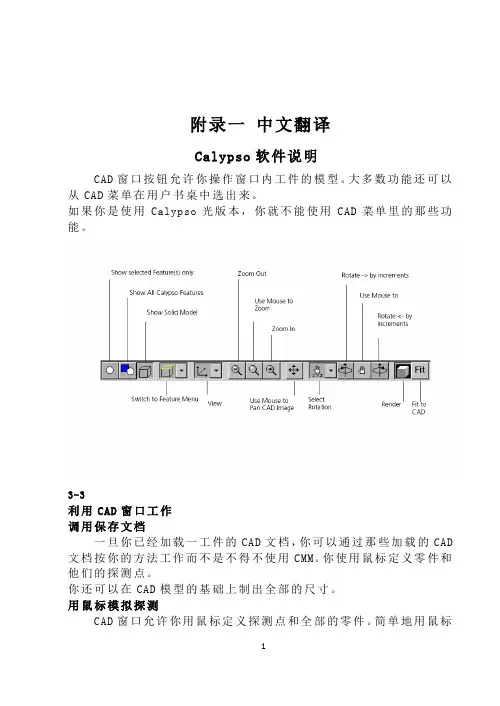
附录一中文翻译Calypso软件说明CAD窗口按钮允许你操作窗口内工件的模型。
大多数功能还可以从CAD菜单在用户书桌中选出来。
如果你是使用Calypso光版本,你就不能使用CAD菜单里的那些功能。
3-3利用CAD窗口工作调用保存文档一旦你已经加载一工件的CAD文档,你可以通过那些加载的CAD 文档按你的方法工作而不是不得不使用CMM。
你使用鼠标定义零件和他们的探测点。
你还可以在CAD模型的基础上制出全部的尺寸。
用鼠标模拟探测CAD窗口允许你用鼠标定义探测点和全部的零件。
简单地用鼠标在CAD窗口中单击要求的点。
在CAD窗口中定义探测点允许在零件上增加更多的探测点。
在这种情况下,对应零件定义的模板毫无疑问是打开的。
增加的探测点将被加到现有点目录。
在CAD窗口中定义零件你还可以通过探测点定义新的零件。
为此零件的目录必须打开。
用鼠标单击探针的功能,那意谓你打开自动特征识别装置的功能。
3-4CAD窗口中的那些按钮菜单下在CAD窗口和outlines功能中的按钮。
你可以通过在联机帮助中打开本节获得附加信息。
只显示选择的零件通过放选择的零件到前台和隐藏剩下的模型只显示选择的零件。
你必须首先从目录下的零件里或通过直接单击在CAD模型中的零件选择一零件。
显示全部Calypso零件显示全部零件。
这个按钮很有用如果CAD窗口只显示选择零件或显示那固体或着色模型。
显示实体模型通过延长零件到边界创造一实体模型。
这个实体模型将通过使用着色按钮初涂被转换成有明暗的面三维模型。
单击显示全部零件按扭,返回零件的模型视图。
picklist的这个按钮提供了如下选项:选择已经保存的零件定义点定义空间点在柱面上定义环绕在平面上定义直线测距保存零件视图模型的变化。
你可以加载一视图或选择下列视图中的一个:等比例的(或三维)+X or -X (左或右), +Y or -Y (前或后), +Z or -Z (上或下),那默认视图是等比例的。
选择等比例视图也要重调那模型到静止位置如果它已经旋转。
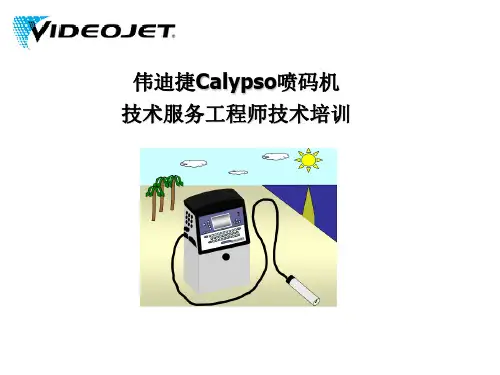
Calypso编程步骤编程步骤:1,分析图纸(给图纸尺寸形位公差编号,准备夹具,清洁并装夹工件)2,根据需要组装新的探针Stylus System并校准探针,如当前的探针合适则不一定需要校准。
3,根据基准建立主坐标系base alignment,(若主坐标系过于复杂,可考虑建立初定位坐标系Start alignment),安全平面Clearance Plane4,按照编号顺序提取元素Features编程—输出特性Size & Form and Location(修改名义值Nominal ,修改公差T olerance,修改名字Name)若需评价形状误差,可根据需要在评价Evaluation—勾选滤波Filter与去除粗差Outlier elimination。
5,修改策略(一,单点变轨迹,根据需要给平面加多义线polyline,网格grid,给圆加自动圆轨迹Circle auto path,给圆柱加两圆2 Circle auto path或者螺旋线轨迹Helix。
二,修改速度Speed,修改点数Number of points,修改起始角度Start angle,角度范围Angle range,修改截面高度Height)6,检查参数(Measurement Plan Editor Features—Travel--安全平面Clearance Group[1-1],安全距离Clearance Distance[1-2]),回退距离Retract Distance[1-3](设定值小于测量孔半径的一半),探针组Stylus System[3-1],探针Stylus[3-2])7,运行程序(第一次慢速运行,工件完全没有移动过选择Current alignment,工作轻微移动过选择工件的主坐标系名称,工件移动大于一个回退距离选择Manual alignment)。
calypso使用方法Calypso使用方法Calypso是一款功能强大的软件工具,广泛应用于数据分析和可视化。
它具备简单易用的特点,使得用户可以轻松地处理和展示复杂的数据。
本文将介绍Calypso的基本使用方法,帮助读者快速上手。
一、安装与启动1. 下载Calypso软件:在官方网站上下载Calypso的安装包,并根据操作系统选择对应的版本。
2. 安装Calypso:双击安装包,按照提示完成安装过程。
3. 启动Calypso:在桌面上找到Calypso的图标,双击打开软件。
二、导入数据1. 准备数据文件:将需要分析和可视化的数据保存为Excel、CSV 等格式的文件。
2. 导入数据:在Calypso的主界面,点击菜单栏上的“文件”选项,选择“导入数据”命令。
在弹出的对话框中,选择数据文件并点击“打开”按钮。
3. 设置数据格式:根据数据文件的特点,在弹出的“导入设置”对话框中,选择适当的数据格式(如文本、数字等),并设置列分隔符、行分隔符等参数。
4. 确认导入:点击“确定”按钮,等待数据导入完成。
三、数据处理与分析1. 数据清洗:在Calypso的主界面,点击菜单栏上的“数据”选项,选择“数据清洗”命令。
根据实际需求,对数据进行缺失值处理、异常值处理、重复值处理等操作。
2. 数据转换:点击菜单栏上的“数据”选项,选择“数据转换”命令。
可以进行数据类型转换、日期格式转换、数据合并等操作,以满足分析和可视化的需要。
3. 数据分析:点击菜单栏上的“分析”选项,选择相应的分析方法,如统计描述、相关性分析、回归分析等。
根据分析结果,可以得出结论并做出决策。
四、数据可视化1. 图表选择:点击菜单栏上的“可视化”选项,选择“图表”命令。
在弹出的对话框中,选择合适的图表类型,如柱状图、折线图、饼图等。
2. 图表设计:根据需要,设置图表的标题、坐标轴标签、图例、颜色等属性。
点击“确定”按钮生成图表。
3. 图表展示:在Calypso的主界面,选择生成的图表,点击右键选择“展示”命令。
U s e r' s G u i d eCALYPSO version 1.3.0October 28, 2011Written by Yanming Ma, Yanchao Wang, Jian Lv and Li zhuState Key Laboratory of Superhard Materials, Jilin University, Changchun 130012, China Please contact with Yanchao Wang (wyc09@), Jian Lv (jianlv10@), Li Zhu (zhuli10@) and Yanming Ma (mym@) for any technical questions or any bugs./YanmingMa/mym.htmCopyright © 2011 Jilin University. All Rights Reserved.CONTENTS1. INTRODUCTION (3)2. COMPILATION (4)3. EXECUTION OF THE PROGRAM (4)4. INPUT FILE (5)5. OUTPUT FILES (11)6. THE RESULTS ANALYSIS (12)7. SOME PUBLICATIONS FROM USE OF CALYPSO (13)8. FUTURE DEVELOPMENT (13)9. ACKNOWLEDGMENTS (13)1.INTRODUCTIONCALYPSO (Crystal structure AnaLYsis by Particle Swarm Optimization) is a package for crystal structure prediction through particle swarm optimization algorithm. The approach requires only chemical compositions for a given compound to predict stable or metastable structures at given external conditions (e.g., pressure and temperature), thus the CALYPSO package can be used to identify/determine the crystal structure and design the multi-functional materials. Its main characteristics are:z The Crystal Structure Prediction uses no experimental information, with just the chemical compositions and external conditions.z The symmetry constraint is imposed in the structure generation.z A particularly devised geometrical structure parameter is implemented to enhance the structure search efficiency.z Incorporation of partial structural information is possible, e.g., fixed experimental cell parameters, fixed space group or fixed partial atomic positions.z It is written in Fortran 95 and memory is allocated dynamically.It routinely provides:z crystal structure predictionz molecular crystal structure predictionz cluster structure predictionz2-dimensional structure predictionFor more details on the formalism, see the reference cited below.Reference:“Crystal structure prediction via particle-swarm optimization” Yanchao Wang, Jian Lv, Li Zhu and Yanming Ma*, Phys. Rev. B 82, 094116 (2010).PILATIONFor CALYPSO installation, basic UNIX knowledge is required. The user should be acquainted with the tar, gzip, awk, sed and make commands of the UNIX environment. To install CALYPSO, you need:z A minimal UNIX/LINUX environment.z Fortran-95(Intel Fortran Compiler) compilers.z VASP should be installed on your computer. There are development interfaces with other codes (SIESTA and GULP ).If you want to compile the program, please simply use the following commands.$ tar zvxf Calypso_*.tar.gz$ cd CALYPSO_*$ sh install.shA new folder "Workspace" will be built for CALYPSO run.3.EXECUTION OF THE PROGRAMA fast way to check your installation of CALYPSO code can be found in the directory of “Tests”. Please simply run the commands.$ cd CALYPSO_*/Tests$ ./calypso.x > log &Other examples are provided in the “path-to-package/Examples” directory. This directory contains basic input.dat and shell scripts for running CALYPSO.We describe here in details how to run crystal structure prediction on Silicon. It is advisable to create independent directories for each job, so that everything is clean and neat. Please go to your working directory and:$ mkdir Si$ cd Si$ cp path-to-package/Examples/Si/* ./ .The working directory should contain the following necessary files:(1)The CALYPSO input file: input.dat(2)The executable file: calypso.x(3) Some executable shell scripts: submit.sh, getenth.py, contcar.py.(4)The VASP input files: INCAR and POTCAR.Now you are ready to run the program:./calypso.x >log &After a successful run of the program, you should have several VASP output files and a new directory named results in your working directory.This new directory includes several files:1.CALYPSO.log2.CALYPSO_input.dat3.similar.dat4. pso_ini_*5. pso_opt_*6. pso_sor_*4.INPUT FILEThe main input file named as input.dat, contains all the necessary parameters for the simulation. This file is written in a special format, which allows data to be given in any order, or to be omitted in favor of default values. Here we offer a glimpse of the specific settings:z The syntax is “data label” = “value1 value2 value3 …”. Values that are not specified in the input.dat file are assigned a default value.z The labels are case sensitive.z All text following the # character is taken as comment.z Logical values can be specified as T, true, F, false.There are several examples for the input.dat file in the Examples folder.We here take 2-dimensional as an example:________________________________________________________________________ # System Name default=CALYPSOSystemName = BN-2D# the number of elementsNumberOfSpecies = 2# the name of element (The order is the same as POTCAR)NameOfAtoms = B N# the number of elementsNumberOfAtoms = 1 1# atomic numbureAtomicNumber = 5 7# the max step of iterationMaxStep =50# Use to predict the 2-dimensional structure(testing now)2D = T#The area of 1 f.u.(unit=angstrom^2)Area = 6#The shortest distance between atoms in plane.LAtom_Dis =1.1# the volume of 1 f.u. unit=angstrom^3Volume=32@DistanceOfIon1.0 1.01.0 1.0@end# the ratio of survive to do PSOPsoRatio = 0.6# The algorithmIalgo = 3# It determines which code should be interface to optimize the structure in the simulation. Icode= 1# How many times to do local optimizationNumberOfLocalOptim= 3# The KPOINTS DistanceKgrid = 0.1 0.07# The command to submit the job (change it according to your computers)Command = sh submit.sh# The number of formula in the unit cellNumberOfFormula = 1 1# The Population sizePopSize =20# Use to predict the molecular structure(testing now)Mol=F# only used to continue a previous calculation.PickUp= F#which step shall the previous calculation be picked upPickStep =5#fixed the space group#SpeSpaceGroup = 23 48# only used for cluster (testing now)Cluster= F#Parallel = T#NumberOfParallel = 4________________________________________________________________________Here follows a description of the variables that you can define in your CALYPSO input file (input.dat), with their data types and default value.SystemName (string): A string of one or several words contain a descriptive name of the system (max. 40 characters).Defualt value: CALYPSONumberOfSpecies (integer): Number of different atomic species in the simulation. Default value: There is no default. You must supply this variable.NameOfAtoms (string): Element symbols of the different chemical species.Default value: There is no default. You must supply this variable.AtomicNumber (integer): Atomic Number of each chemical species.Default value: There is no default. You must supply this variable.NumberOfAtoms (integer): Number of atoms for each chemical species in one formula unit.Default value: There is no default. You must supply this variable.NumberOfFormula (integer): The range of formula unit per cell in your simulation. The first number is the minimum number of formula unit, and the second number is the maximum number of formula unit. In the above MgSiO3 example, “NumberOfFormula = 4 4” means using 4 formula units in your simulation. If use the default value “1 4”, you will perform calculations with 1, 2, 3, 4 formula units, i.e., four different CALYPSO calculations.Default value: 1 4Volume (real): The volume per formula unit. Unit is in angstrom^3. The volume can guess by the volume of elementary substance. If it is zero, the program will automatically guess the volume through the radius of ions.Default value: 0@DistanceOfIon (real): Minimal distance between atoms of each chemical species. Unit is in angstrom. The matrix of parameters (order of the matrix) are determined by “ NumberOfSpecies”. For example, it should be set as follows for “NumberOfSpecies=2” d11 d12d21 d22@endDefault value: 0.7 ÅIalgo (integer): It determines which algorithm should be adopted in the simulation.1: local PSO algorithm2: Hybrid PSO (implemented, testing now)3: global PSO algorithm.Default value: 3ICode (integer): It determines which code should be interface to optimize the structure in the simulation.1: VASP2: SIESTA3: GULPDefault value: 1NumberOfLocalOptim(integer): It determines how many times a structure is optimized in the simulation. Our tests indicate that three times are the best choice. The file of INCAR should be adjusted according to this parameter. The details can be found in examples.Default value: 4PsoRatio(real): The proportion of the structures generated by PSO, and the other structures will be generated randomly.Default value: 0.6PopSize(integer): The population size. Normally, it has a larger number for larger systems.Default value: 30Kgrid(real): The precision of the K-point sampling for local optimization (VASP or SIESTA). The Brillouin zone sampling uses a grid of spacing×2πKgrid Å-1. The firstvalue controls the precision of the first three local optimizations, and the second value with denser K-points controls the last optimization. The smaller value normally gives finer optimization results.Default value: 0.12 0.06Command (string): The command to perform optimization on your computer.Default value: There is no default.Mol (logical): If True, a molecular structure prediction is performed. (Testing now) Default value: falseD2(logical): If True, 2-dimensional structure prediction is performed.Default value: falseArea(real): The Area for the 2-dimensional structure.Default value: There is no default.LAtom_Dis(real): The shortest distance of atoms in 2-dimensional structure.Default value: There is no default.SpeSpaceGroup (integer): The specified space group for the initial structures.Default value: 0 0 (Don’t specify space group)Cluster (logical): If True, a cluster structure prediction is performed. (Testing now) Default value: falseMaxStep (integer): The maximum number of PSO iterations. It has a larger value for a larger system.Default value: 50PickUp(logical): If True, a previous calculation will be continued.Default value: falsePickStep(integer): At which step the previous calculation will be picked up.Default value: There is no default. If PickUp=True, you must supply this variable.MaxTime(integer): The maximum time of one local structure optimization. If the time beyond MaxTime, the optimization will be killed and start to optimize a new structure. Default value: 7200 secondsParallel (logical): If Ture, the parallel calculations will be performed (Testing now). In current version, VASP code is the only interface to optimize the structure. Note that you must run the CALYPSO code in remote mode in this case. And we only tested the torque resource manager. If you want to perform calypso in this mode, you must modify the server name of your remote supercomputer and the ssh port in ‘submitremote.sh’ file. Furthermore, the pbs script to submit the vasp job must be renamed as ‘vasp.pbs’. Default value: falseNumberOfParallel (integer): The number of parallel calculations will be performed. Default value: 4The INCAR (INCAR_*), POTCAR and vasp.pbs (if Parallel = T) are needed for local optimization (VASP).The input files of SIESTA (sinput_*) and pseudo potential files (*.psf) are needed for local optimization (SIESTA).The input files of GULP (ginput_*) are needed for local optimization (GULP).5.OUTPUT FILESThe main outputs of CALYPSO run are in the “results” folder:CALYPSO_input.dat: It includes the information in input file.CALYPSO.log: It includes the information of the structures (the space group number,the volume, the number of atoms, etc.).similar.dat: It includes the geometrical structure parameters of predicted structures.pso_ini_*: It includes the information of the initial structure of the *-th iteration step. pso_opt_*: It includes the enthalpy and structural information after local optimization of the *-th iteration.pso_sor_*: The enthalpy sorted in ascending order of the *-th iteration step.6.THE RESULTS ANALYSISTo analyze the results, you can1.Install ISOROPY package (/isotropy.html) on your computer.2.Copy path-to-packag e/Tools/pos2find.py and CALYPSO_ANALYSIS.py to your$PATH (eg: /usr/local/bin/, $HOME/bin/).3.Go to the results folder and typeIf VASP is used to optimize the structures, please type$ CALYPSO_ANALYSIS.py [Value1] [Value2]Value1(integer): The number of low enthalpy structure. We suggest a number of 100.Value2(integer): The Tolerance to identify the space group for ISOROPY.Tolerance=(10-Value2). We suggest to use 1.0If SIESTA is used to optimize the structures, please type$ siesta.py [Value1] [Value2]Value1(integer): The number of low enthalpy structure. We suggest a number of 100.Value2(integer): The Tolerance to identify the space group for ISOROPY.Tolerance=(10-Value2). We suggest to use 1.All structures generated by CALYPSO will be analyzed.The main output file named as “Analysis_Output.dat” contains three column numbers. The first column is the index of the structure sorted by enthalpies in ascending order. The second column is the number of space group, and the third column is the value of enthalpy of the particular structure. The structural information of each structure is writtenin cif format. The file name is X_Y.cif. The “X” is the number of structure and the “Y” is the number of space group.7.SOME PUBLICATIONS FROM USE OF CALYPSO1.Predicted novel high-pressure phases of lithiumPhys. Rev. Lett.106, 015503 (2011)2.Substitutional Alloy of Bi and Te at High PressurePhys. Rev. Lett. 106, 145501 (2011)3.Crystal Structures and Exotic Behavior of Magnesium under PressureJ. Phys. Chem. C 114, 21745 (2010)4.Predicting Two-Dimensional Boron–Carbon Compounds by the GlobalOptimization MethodJ. Am. Chem. Soc., 2011, 133 (40), 16285–162905. Three Dimensional Carbon-Nanotube PolymersACS Nano, 2011, 5 (9), 7226–72346.Metallic and superconducting gallane under high pressurePhys. Rev. B 84, 064118 (2011)7.Novel High-Pressure Phase of RhB: First-Principles CalculationsJ. Phys. Chem. C, 2011, 115 (40), 19910–199158.FUTURE DEVELOPMENTSz Prediction of stable crystal structures at given temperature conditions(implementing) z Prediction of nano structures(implementing)z Prediction of surface and interface structure(implementing)z Prediction of large system(implementing)9.ACKNOWLEDGMENTSWe gratefully acknowledge the suggestions of Hongjun Xiang, Yunlong Liao, Sabino Maggi and Idoia G. de Gurtubay and the support of all the CALYPSO-er.。