2010-03-24 Thin cap documentation (for internal discussion)
- 格式:ppt
- 大小:895.00 KB
- 文档页数:30

Package‘RDocumentation’October12,2022Type PackageTitle Integrate R with'RDocumentation'Version0.8.2URL https://,https://BugReports https:///datacamp/RDocumentation/issuesDescriptionWraps around the default help functionality in R.Instead of plain documentationfiles,documen-tation will show up as it does on<https://>,a plat-form that shows R documentation from'CRAN','GitHub'and'Bioconductor',together with in-formative stats to assess the package quality.License GPL(>=2)Imports httr(>=1.2.1),proto(>=0.3-10),rjson(>=0.2.15),utilsRoxygenNote6.0.1Suggests testthatNeedsCompilation noAuthor Ludovic Vannoorenberghe[cre],Jonathan Cornelissen[aut],Hannes Buseyne[ctb],Filip Schouwenaars[ctb]Maintainer Ludovic Vannoorenberghe<********************>Repository CRANDate/Publication2018-01-2322:30:32UTCR topics documented:RDocumentation-package (2)check_package (2)documentation (3)hideViewer (4)Index512check_packageRDocumentation-packageIntegrate R with DescriptionEnhance the search/help functionality in R with DetailsPackage:RDocumentationType:PackageVersion:0.2Date:2016-08-09License:GPL(>=2)~~An overview of how to use the package,including the most important functions~~Author(s)Jonathan Cornelissen(for )Maintainer:Jonathan Cornelissen<*********************>See AlsohelpExampleshelp(mean,base)centrefile.downloadcheck_package Check if a package is installed for the user.DescriptionCheck if a package is installed for the user.Usagecheck_package(pkg,version)documentation3Argumentspkg Name of the packageversion the latest version to be checkedValue1if the package is not installed;-1if the package is not up to date;0if the package if the package is installed and up to date.Examples##Not run:check_package("RDocumentation","0.2")check_package("utils","3.3.1")##End(Not run)documentation Documentation on RDocumentation or via the normal help system ifofflineDescriptionWrapper functions around the default help functions from the utils package.If online,you’ll be redirected to RDocumentation.If you’re offline,you’ll fall back onto your locally installed documentationfiles.Usagehelp(...)"?"(...)help.search(...)Arguments...the arguments you’d pass to the default utils function with the same nameDetailsfor slow internet connections,a timeout can be set for getting the page of RDocumentation via options("RDocumentation.timeOut"=nb_of_seconds)the default timeout is3seconds.4hideViewer hideViewer Redirects the viewer to the RDocumentation help page.DescriptionRedirects the viewer to the RDocumentation help page.UsagehideViewer()Index∗packageRDocumentation-package,2 (documentation),3check_package,2documentation,3help,2help(documentation),3hideViewer,4RDocumentation(RDocumentation-package),2 Rdocumentation(RDocumentation-package),2 RDocumentation-package,25。

PT-G7728系列IEC61850-328埠Layer2全Gigabit模組化網管型乙太網路交換器特色與優點•符合IEC61850-3Edition2Class2•支援熱插拔網路介面及電源模組,允許不斷電下連續運作•內建MMS Server,採用IEC61850-90-4交換器資料模型,適用於電力應用SCADA•支援IEEE1588(PTP)硬體時間戳記認證簡介PT-G7728模組化交換器最多可提供28個Gigabit連接埠,包括4個固定連接埠、6個介面模組插槽,以及2個電源模組插槽,確保適用多種應用的彈性。
PT-G7728系列專為滿足不斷變化的網路需求而設計,其中包括可熱插拔的模組設計,讓您無需關機即可變更或新增模組。
多重乙太網路模組(RJ45、SFP和PoE)及電源模組(24/48VDC、110/220VAC/VDC)提供更大靈活性,適用不同操作條件。
交換器支援完整的Gigabit平台,提供足夠的頻寬來設定乙太網路骨幹。
各項認證包括IEC61850Edition2Class2,以確保高可用性及廣泛用途。
規格Ethernet Interface10/100/1000BaseT(X)Ports(RJ45connector)2100/1000BaseSFP Ports2Module6Slot Combination See the LM-7000H datasheet for Ethernet and PoE+modules informationStandards IEEE802.3for10BaseTIEEE802.3u for100BaseT(X)and100BaseFXIEEE802.3ab for1000BaseT(X)IEEE802.3z for1000BaseXIEEE802.1D-2004for Spanning Tree ProtocolIEEE802.1w for Rapid Spanning Tree ProtocolIEEE802.1p for Class of ServiceIEEE802.1Q for VLAN TaggingIEEE802.1X for authenticationIEEE802.3ad for Port Trunk with LACPIEEE802.3x for flow controlEthernet Software FeaturesManagement IPv4/IPv6,SNMP Inform,SNMPv1/v2c/v3,DHCP Server/Client,DHCP Option66/67/82,BOOTP,TFTP,LLDP,RARP,HTTP,HTTPS,Telnet,Flow control,Back Pressure FlowControl,Port Mirror,Fiber check,Dying Gasp,SMTP,SyslogMIB MIB-II,Ethernet-like MIB,Bridge MIB,P-BRIDGE MIB,Q-BRIDGE MIB,RSTP MIB,RMONMIB Groups1,2,3,9Filter IGMP v1/v2/v3,GMRP,GVRP,802.1Q,QinQ VLANRedundancy Protocols Link Aggregation,MSTP,RSTP,STP,Turbo Chain,Turbo Ring v1/v2,V-ONSecurity RADIUS,TACACS+,SSH,Port Lock,Broadcast storm protection,MAB authentication,Sticky MAC,Access control listTime Management NTP Server/Client,SNTP,IEEE1588v2PTP(hardware-based)Power Substation IEC61850QoS,GOOSE CheckIndustrial Protocols EtherNet/IP,Modbus TCPSwitch PropertiesPriority Queues8Max.No.of VLANs512VLAN ID Range1to4094IGMP Groups4096MAC Table Size16KPacket Buffer Size12MbitsJumbo Frame Size9.6KBSerial InterfaceConsole Port Micro USB Type BUSB InterfaceStorage Port USB Type APower ParametersInput Voltage with PWR-HV-P48installed:110/220VDC/VAC for the switch system48VDC for PoE system(53to57VDC is recommended for PoE+devices)with PWR-LV-P48installed:24/48VDC for the switch system48VDC for PoE system(53to57VDC is recommended for PoE+devices)with PWR-HV-NP installed:110/220VDC/VAC for the switch systemwith PWR-LV-NP installed:24/48VDC for the switch systemOperating Voltage with PWR-HV-P48installed:88to300VDC,90to264VAC for the switch system46to57VDC for PoE systemswith PWR-LV-P48installed:18to72VDC for the switch system46to57VDC for PoE systemswith PWR-HV-NP installed:88to300VDC,90to264VAC for the switch systemwith PWR-LV-NP installed:18to72VDC for the switch systemInput Current with PWR-HV-P48installed:PWR input current(switch system)Max.0.11A@110VDCMax.0.06A@220VDCMax.0.29A@110VACMax.0.18A@220VACEPS input current(PoE system)Max.0.53A@48VDC(excluding power consumption of PoE devices)with PWR-LV-P48installed:PWR input current(switch system)Max.0.53A@24VDCMax.0.28A@48VDCEPS input current(PoE system)Max.0.53A@48VDC(excluding power consumption of PoE devices)with PWR-HV-NP installed:PWR input current(switch system)Max.0.11A@110VDCMax.0.06A@220VDCMax.0.29A@110VACMax.0.18A@220VACwith PWR-LV-NP installed:PWR input current(switch system)Max.0.53A@24VDCMax.0.28A@48VDCPhysical CharacteristicsIP Rating IP30Dimensions443x44x280mm(17.44x1.73x11.02in)Weight3080g(6.8lb)Installation19-inch rack mountingEnvironmental LimitsOperating Temperature-40to85°C(-40to185°F)Storage Temperature(package included)-40to85°C(-40to185°F)Ambient Relative Humidity5to95%(non-condensing)Standards and CertificationsEMC EN55032/24EMI CISPR32,FCC Part15B Class AEMS IEC61000-4-2ESD:Contact:8kV;Air:15kVIEC61000-4-3RS:80MHz to1GHz:20V/mIEC61000-4-4EFT:Power:4kV;Signal:4kVIEC61000-4-5Surge:Power:4kV;Signal:4kVIEC61000-4-6CS:10VIEC61000-4-8PFMFPower Substation IEC61850-3Edition2.0Class2,IEEE1613Railway EN50121-4Safety EN62368-1,UL62368-1MTBFTime449,542hrsStandards Telcordia(Bellcore),GBWarrantyWarranty Period5yearsDetails See /tw/warrantyPackage ContentsDevice1x PT-G7728Series switchCable USB cable(Type A male to Micro USB type B)Installation Kit2x cap,for Micro-B USB port1x cap,metal,for ABC-02USB storage port2x rack-mounting ear2x cap,plastic,for SFP slotDocumentation1x quick installation guide1x warranty card1x substance disclosure table1x product certificates of quality inspection,Simplified Chinese1x product notice,Simplified ChineseNote SFP modules,modules from the LM-7000H Module Series,and/or modules from the PWRPower Module Series need to be purchased separately for use with this product.尺寸訂購資訊Model Name Layer 100/1000Base SFPSlots10/100/1000BaseT(X)PortsRJ45ConnectorPoE Ports,10/100/1000Base T(X)RJ45ConnectorOperating Temp.PT-G772822to262to260to24-40to85°C 配件(選購)Storage KitsABC-02-USB Configuration backup and restoration tool,firmware upgrade,and log file storage tool for managedEthernet switches and routers,0to60°C operating temperatureABC-02-USB-T Configuration backup and restoration tool,firmware upgrade,and log file storage tool for managedEthernet switches and routers,-40to75°C operating temperaturePower SuppliesPWR-HV-P48Power supply module(110/220VAC/VDC)with system power input,relay,PoE power inputPWR-LV-P48Power supply module(24/48VDC)with system power input,relay,PoE power inputPWR-HV-NP Power supply module(110/220VAC/VDC)with system power input,relayPWR-LV-NP Power supply module(24/48VDC)with system power input,relayLM-7000H Module SeriesLM-7000H-4GTX Gigabit Ethernet module with410/100/1000BaseT(X)portsLM-7000H-4GSFP Gigabit Ethernet module with4100/1000BaseSFP slotsLM-7000H-4GPoE Gigabit Ethernet module with410/100/1000BaseT(X)IEEE802.3af/at PoE+portsLM-7000H-4TX Fast Ethernet module with410/100BaseT(X)portsLM-7000H-4PoE Fast Ethernet module with410/100BaseT(X)IEEE802.3af/at PoE+portsSFP ModulesSFP-1FELLC-T SFP module with1100Base single-mode with LC connector for80km transmission,-40to85°Coperating temperatureSFP-1FEMLC-T SFP module with1100Base multi-mode,LC connector for2/4km transmission,-40to85°C operatingtemperatureSFP-1FESLC-T SFP module with1100Base single-mode with LC connector for40km transmission,-40to85°Coperating temperatureSFP-1GEZXLC SFP module with11000BaseEZX port with LC connector for110km transmission,0to60°C operatingtemperatureSFP-1G10ALC WDM-type(BiDi)SFP module with11000BaseSFP port with LC connector for10km transmission;TX1310nm,RX1550nm,0to60°C operating temperatureSFP-1G10ALC-T WDM-type(BiDi)SFP module with11000BaseSFP port with LC connector for10km transmission;TX1310nm,RX1550nm,-40to85°C operating temperatureSFP-1G10BLC WDM-type(BiDi)SFP module with11000BaseSFP port with LC connector for10km transmission;TX1550nm,RX1310nm,0to60°C operating temperatureSFP-1G10BLC-T WDM-type(BiDi)SFP module with11000BaseSFP port with LC connector for10km transmission;TX1550nm,RX1310nm,-40to85°C operating temperatureSFP-1G20ALC WDM-type(BiDi)SFP module with11000BaseSFP port with LC connector for20km transmission;TX1310nm,RX1550nm,0to60°C operating temperatureSFP-1G20ALC-T WDM-type(BiDi)SFP module with11000BaseSFP port with LC connector for20km transmission;TX1310nm,RX1550nm,-40to85°C operating temperatureSFP-1G20BLC WDM-type(BiDi)SFP module with11000BaseSFP port with LC connector for20km transmission;TX1550nm,RX1310nm,0to60°C operating temperatureSFP-1G20BLC-T WDM-type(BiDi)SFP module with11000BaseSFP port with LC connector for20km transmission;TX1550nm,RX1310nm,-40to85°C operating temperatureSFP-1G40ALC WDM-type(BiDi)SFP module with11000BaseSFP port with LC connector for40km transmission;TX1310nm,RX1550nm,0to60°C operating temperatureSFP-1G40ALC-T WDM-type(BiDi)SFP module with11000BaseSFP port with LC connector for40km transmission;TX1310nm,RX1550nm,-40to85°C operating temperatureSFP-1G40BLC WDM-type(BiDi)SFP module with11000BaseSFP port with LC connector for40km transmission;TX1550nm,RX1310nm,0to60°C operating temperatureSFP-1G40BLC-T WDM-type(BiDi)SFP module with11000BaseSFP port with LC connector for40km transmission;TX1550nm,RX1310nm,-40to85°C operating temperatureSFP-1GEZXLC-120SFP module with11000BaseEZX port with LC connector for120km transmission,0to60°C operatingtemperatureSFP-1GLHLC SFP module with11000BaseLH port with LC connector for30km transmission,0to60°C operatingtemperatureSFP-1GLHLC-T SFP module with11000BaseLH port with LC connector for30km transmission,-40to85°C operatingtemperatureSFP-1GLHXLC SFP module with11000BaseLHX port with LC connector for40km transmission,0to60°C operatingtemperatureSFP-1GLHXLC-T SFP module with11000BaseLHX port with LC connector for40km transmission,-40to85°C operatingtemperatureSFP-1GLSXLC SFP module with11000BaseLSX port with LC connector for1km/2km transmission,0to60°C operatingtemperatureSFP-1GLSXLC-T SFP module with11000BaseLSX port with LC connector for1km/2km transmission,-40to85°Coperating temperatureSFP-1GLXLC SFP module with11000BaseLX port with LC connector for10km transmission,0to60°C operatingtemperatureSFP-1GLXLC-T SFP module with11000BaseLX port with LC connector for10km transmission,-40to85°C operatingtemperatureSFP-1GSXLC SFP module with11000BaseSX port with LC connector for300m/550m transmission,0to60°Coperating temperatureSFP-1GSXLC-T SFP module with11000BaseSX port with LC connector for300m/550m transmission,-40to85°Coperating temperatureSFP-1GZXLC SFP module with11000BaseZX port with LC connector for80km transmission,0to60°C operatingtemperatureSFP-1GZXLC-T SFP module with11000BaseZX port with LC connector for80km transmission,-40to85°C operatingtemperatureSoftwareMXview-50Industrial network management software with a license for50nodes(by IP address)MXview-100Industrial network management software with a license for100nodes(by IP address)MXview-250Industrial network management software with a license for250nodes(by IP address)MXview-500Industrial network management software with a license for500nodes(by IP address)MXview-1000Industrial network management software with a license for1000nodes(by IP address)MXview-2000Industrial network management software with a license for2000nodes(by IP address)MXview Upgrade-50License expansion of MXview industrial network management software by50nodes(by IP address)©Moxa Inc.版權所有.2020年5月28日更新。
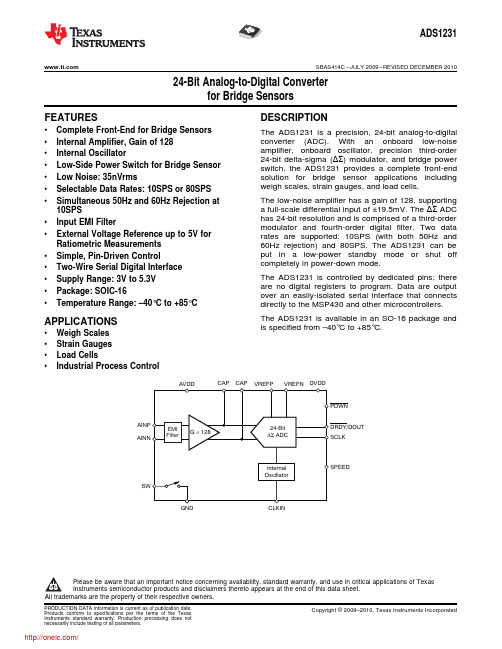

Transair® Specification DocumentAluminium and Stainless Steel Pipeworksfor Compressed Air, Vacuum, Inert Gas, Industrial Water and Oil In compliance with PED 2014/68/EU2Transair ® System diameter 168mm (6")3Piping System Specifications Transair ® Aluminium RangePipe System Specifications - Specification Summary p.4Connection Technologies p.5Network/General p.6Supporting a Network p.6Energy Savings p.6Drops, Machines and Workstation Supplyp.7Quality of the Fluid p.7Maintenance and Technical Operationsp.8Technical Assistance p.8Contractors and Staff Trainingp.8Installation & Connection of the T echical Roomp.9 Piping System Specifications Transair ® Stainless Steel RangePipe System Specifications - Specification Summary p.10Connection Technologies p.10Network/General p.11Technical Assistance p.12Training of the Staffp.12Harsh Environments and FDA Compatibilityp.12Sensors System / Monitoring p.13Advanced Pipe Systems for Industrial Fluids p.14Tools & Services p.154Pipework shall be installed with Transair ® aluminium pipes and associated fittings.Pipework shall be painted blue (RAL 5012), grey (RAL 7001) or green (RAL 6029) forvisual identification of the networks.Markings on the pipe shall specify the brand, the maximum pressure according to thetemperature range, the internal and external dimensions as well as the batch number.For traceability reasons, batch numbers and country of origin (ex: Made in France) shallappear on the pipe.T o facilitate the installation of drops and indicate the drilling positions of quick-assemblybrackets, two marker lines at an angle of 0° and 90° shall be included throughout the totallength of the pipe with a maximum deviation of 3mm.T o protect against long-term exposure to the harshest environments, the pipes shallcomply with the Qualicoat and Qualimarine labels which guarantee the quality of thepainting process as well as the conformity for exterior installations and salty environments.The pipes could be bent, considering the bending dimensions recommended by themanufacturer.For optimum safety coefficient, all assembly shall be realized by respecting the manu-facturer’s guidelines. Additional greasing of joints will not be permitted due to potentialcontamination of the fluid (cf. Quality of the Fluid section).For safety reasons and to avoid any disconnection, all the fittings might be designedby the manufacturer to avoid any cause of galvanic corrosion between the environmenthumidity and the mechanical connection.Specification Summary This section lists all the essential requirements for ensuring safety, reliability, energy efficiency and durability on an alumininium industrial fluid network in accordance with the Pressure Equipment Directive 2014/68/EU.Scope of Work: Modular aluminium piping system for compressed air, industrial breathing air, industrial vacuum and inert gas (up to 99,995 % of purity nitrogen, argon, dry CO2 and their mixtures) networks.Working Pressures and Temperatures: The network should withstand a 16bar working pressure (13 bar for 168.3mm diameter) up to 45°C, 13 bar at 60°C and 7 bar at 85°C.The network should withstand a negative temperature of -20°C.The vacuum performance shall be 1 mbar in absolute pressure.5The pre-lugged pipes shall be assembled with a quick connection clamp made of treated steel or cast aluminium.To ensure a safe mechanical connection, the unions shall be made with a metallic clamp locking an engineering grade seal cartridge positioned between the two lugs at the extremity of the pipes.To ensure perfect sealing, the sealing cartridges should be equipped with NBR HD50 or NBR HD70 nitrile seals.2. On Ø 50mm (2’’) and 63mm (2’’ 1/2) fittings (external dimensions):The pre-drilled pipes shall be assembled with a quick-fit connectionfitting made of treated Aluminium.To ensure a safe mechanical connection, the fittings shall besecured by a one-piece «SnapRing» stirrup preventing anydisconnection of the pipe even under excessive pressure.To ensure perfect sealing, the fittings shall be equipped with nitrile sealsNBR HD50 or NBR HD70.To facilitate network modifications, all fittings shall be removable andlaterally dismountable.3. On Ø76mm (3’’), 101,8mm (4’’) and 168,3mm (6’’) fittings (external dimensions):6T o ensure good network stability, it will be recommended to use at least 2 clips per pipe, making sure that even a cut-off tube has 2 supports if it is at least 2.5 metres long.The fixing clip used should be that recommended by the manufacturer to the exclusion of any other material. It shall allow an axial movement of the pipe to consider expansion and contraction.According to the recommendation, the network could be fixed under the prefabricated electrical distribution system (Canalis) with the fixtures provided for this purpose by the manufacturer.The piping system shall comply with the Pressure Equipment Directive 2014/68/EU for Europe.The piping system shall be resistant to prolonged attack flames and manufacturer might be able to provide test reports certifying classification level “B-s2-d0” according to the European reaction to fire Classification system EN 13501-1 (Euro-Classes).If necessary, a specific firestop barrier solution installed in walls and floors shall be used to insulate fire. This system shall be classed “E120” according to the EN 13501-2 standard.The products shall be covered by a ten-year guarantee against any material defect from the date of installation.The network shall be designed to have low points to allow any possible condensate to be drained from the network.The use of a sheath or a flexible hose shall be recommended in the case of pipes going through a partition wall or through a deck.According to the manufacturer’s recommendations, the network shall include expansion loops allowing for movement due to expansion and contraction.Expansion loops positions shall be calculated according to temperature at which the network is used.T o limit pressure drops in the system, all fittings under Ø168mm shall be «full flow» meaning that their internal diameter shall be at least equal to that of the pipes.T o avoid any leakage when the system is gradually pressurised and in accordance with procedures, the system shall be fully guaranteed over a pressure range from atmospheric pressure (1 bar) to operating pressure.7To guarantee the quality of the fluid up to the point of use, the piping shall comply with ISO 8573-2010 Class 1.1.1. standard.Compliance with such standard will guarantee the constant quality of the fluid fromproduction to the point of use in terms of solid particulates, humidity and oil.The piping system shall be corrosion-resistant so as not contaminate the fluid with rust.The pipes and fittings shall be silicone-free and oil-free certified, so they do not transmitgrease or oily particles to the fluid conveyed.Quality of the Fluid8T echnical AssistanceThe manufacturer shall be able to provide its expertise regardingthe sizing of the networks to limit pressure drops as much aspossible and thus reduce energy consumption as much aspossible.The manufacturer shall be able to offer its CAD product libraryin 2D and 3D but also BIM (Building Information Modeling) inLOD (Level of Detail) 200 and 400.The manufacturer shall be able to provide a bill of material basedon the drawings or network layout provided by the contractingcompany.Contractors & Staff TrainingThe manufacturer shall provide the contractor , as well as the End User’smaintenance staff, a trained technician to give installers the best practicesfor assembling new installations.The manufacturer shall provide all necessary technical instructions anddocumentations for mounting and modifying the system to the contrac-tor and to the End User’s maintenance staff.The manufacturer shall be able to provide an installation kitincluding a pocket guide, a data sheet of the main dimensions,commissioning recommendations and a poster with the coreproducts and their associated references to facilitate on-site restocking.9The connection of the elements in the technical room (compressors, filters, dryers, etc.) should be made of aluminium pipe from the same manufacturer and should be sized according to the overall flow rate.It should be planned to install the necessary by-passes to keep the installation operational duringequipment maintenance periods, including the supply and installation of network isolation valves.10This document lists the essential requirements for ensuring safety, reliability, energy efficiency and durability on an industrial fluid network in accordance with the Pressure Equipment Directive 2014/68/EU.Scope of Work: Stainless steel networks for compressed air, vacuum and inert gas (up to 99,995 % of purity nitrogen, argon, dry CO 2 and their mixtures), industrial water and oil.Working Pressures and Temperatures: The network should withstand a 10-bar operating pressure up to 60°C and 7 bar at 90°C.The network should withstand a negative temperature of -20°C.The vacuum performance shall be 1 mbar in absolute pressure.Pipework shall be installed with Transair ® 304 or 316L calibrated stainless steelpipes and associated quick-connect fittings.The markings on the pipe shall indicate the casting number, the date of manufactureand the diameter in accordance with EN 10088-2 directive.For optimum safety coefficient, all assembly shall be realized by respecting themanufacturer’s guidelines (cf. Connection Technologies section) and greasing ofjoints will not be permitted due to potential contamination of the fluid.Specification Summary1. On Ø 22mm and 28mm (external dimensions):The pipes shall be delivered deburred and chamfered. They shall be assembled using quick-connect bronze couplings with a high-resistance polymer retaining cap.The gripping ring material shall be stainless steel.All these fittings shall have an FKM or EPDM type seal.2. On Ø 42mm and 60mm (external dimensions):The pipes shall be delivered with a shoulder at each end, deburred and chamfered. They shall be assembled using high-resistance polymer quick-connect couplings. For safety reason, the connection shall be reinforced by a double bracket making it impossible to disconnect the pipe, even in the event of excessive pressure connecting the nut and the pipe together.All these fittings shall have an FKM or EPDM type seal.11The pipes shall be delivered with a shoulder at each end, deburred and chamfered.They shall be assembled with steel treated fittings with a sealing cartridge.For safety reason, the connections of the fittings shall be made by contacting the clamp on the pipe lug.All these fittings shall have an FKM or EPDM type seal.3. On Ø76mm and 101mm (external dimensions):Network / GeneralThe system shall comply with the Pressure Equipment Directive 2014/68/EU for Europe.For safety reasons and to ensure a good connection with the fittings, the pipe shall be calibrated to precisely match the associated diameters.The products shall be covered by a ten-year guarantee against any material defect from the date of installation.12The manufacturer shall be able to provide its expertise regarding the sizing of the networks to limit pressure drops as much as possible and thus reduce energy consumption as much as possible.The manufacturer shall be able to provide a bill of material based on the drawings or network layout provided by the contracting company.The manufacturer shall provide the contractor, as well as the End User’s maintenance staff, a trained technician to give mounters the best practices for assembling new installations.The manufacturer shall provide all necessary technical instructions and documentations for mounting and modifying the system to the contractor and to the End User’s maintenance staff.In case of application in harsh environments or clean industry (food industry, pharmaceutical, or laboratories), the manufacturer should be able to offer modular drops with instant connection in 316L stainless steel.These should be easy to clean, resistant to aggressive chemical agents and comply with the require-ments of the FDA - CFR21 regulations to be installed in "food" or "splash" areas.13The manufacturer should be able to provide condition monitoring solutions with wireless sensors capable of measuring and alerting the end user, regardless of his location and at any time, according to the following data: • Pressure at a given point of the network • Temperature at a given point of the network • Dewpoint at a given point of the network • Flow at a given point of the network• Power at the compressor outlet14CertificationTransair ®Advanced Pipe Systems for Industrial Fluids• S tainless Steel Pipe AISI 304 or 316L• D iameters (in mm)22 - 28 - 42 - 60 - 76 - 100• M aximum Working Pressure* • 10 bar (-20°C to 60°C) for all diameters • 7 bar ( -20°C to 90°C) for all diameters • V acuum Level: 99.9% (1 mbar absolute pressure)• W orking Temperature -20°C to 90°C • E PDM or FKM Seals• C ompatibil ityCooling water , industrial water withadditives, lubricating oil, compressed air , vacuum, inert gas.*TÜV Certification• C alibrated Aluminium Pipe Qualicoat Painting• D iameters (in mm)16.5 - 25 - 40 - 50 - 63 - 76 - 100 - 168 • C ol oursAvailable in blue - grey - green Other colours upon request• M aximum Working Pressure* • 16 bar (-20°C to 45°C) up to 100 mm • 13 bar (-20°C to 60°C) for all diameters • 7 bar ( -20°C to 85°C) for all diameters • V acuum Level: 99.9% (1 mbar absolute pressure)• W orking T emperature -20°C to 85°C • N BR Seals• C ompatibil ityLubricated or oil-free compressed air , industrial vacuum, nitrogen (99.99% purity), inert gas. *TÜV Certification15Transair ®: Tools and ServicesTransair ® Website: Gives you access to extensive information about the Transair ® system, technical data, examples of existing networks and a download centre for catalogues, manuals, software and brochures.Transair ® Quotation Service: *****************************Gives you a budgeted or detailed quotation for your project and its implementation.Transair ® Available for BIMBIM - Building Information Modeling - is a collaborative e-platform of a construction project, gathering all the actors of this project, according to a common language. All Transair ® families are now available, in REVIT format, in LOD (Level Of Detail) 200 and 400.Transair ® Vacuum CalculatorHelps you to size and compare vacuum systems quickly and easily.Transair ® Energy Efficiency CalculatorEvaluates the energy cost of your system and return on investment of a Transair ® solution.Transair ® CAD DrawingsView or download Transair ® CAD drawings in real time in 2D or 3D.Transair ® General CatalogueGathers all information, regarding Transair ® aluminium and stainless steel product ranges.Available for download on www.parkertransair .comTransair ® Flow CalculatorDefines the recommended diameter for your project, estimates your pressure drops and gives the maximum flow rate by diameter.Low Pressure Connectors Europe Transair - Piping Systems Business Unit Parc Alycone - Bat. D1, rue André et Yvonne Meynier 35069 Rennes - Francephone : + 33 (0)2 99 25 55 00***********************BUL/T0048/EN 12/20© 2020 Parker Hannifin Corporation. All rights reserved.Europe, Middle East, AfricaAE – United Arab Emirates, DubaiTel: +971 4 8127100 ********************AT – Austria, St. Florian Tel: +43 (0)7224 66201 *************************AZ – Azerbaijan, Baku Tel: +994 50 2233 458****************************BE/NL/LU – Benelux, Hendrik Ido Ambacht Tel: +31 (0)541 585 000 ********************BG – Bulgaria , Sofia Tel: +359 2 980 1344**************************BY – Belarus, Minsk Tel: +48 (0)22 573 24 00 ************************CH – Switzerland, Etoy Tel: +41 (0)21 821 87 00*****************************CZ – Czech Republic, Klecany Tel: +420 284 083 111*******************************DE – Germany, Kaarst Tel: +49 (0)2131 4016 0*************************DK – Denmark, Ballerup Tel: +45 43 56 04 00*************************ES – Spain, Madrid Tel: +34 902 330 001 ***********************FI – Finland, Vantaa Tel: +358 (0)20 753 2500 *************************FR – France, Contamine s/Arve Tel: +33 (0)4 50 25 80 25 ************************GR – Greece, Piraeus Tel: +30 210 933 6450 ************************HU – Hungary, Budaörs Tel: +36 23 885 470*************************IE – Ireland, Dublin Tel: +353 (0)1 466 6370 *************************IL – IsraelTel: +39 02 45 19 21************************IT – Italy, Corsico (MI) Tel: +39 02 45 19 21 ***********************KZ – Kazakhstan, Almaty Tel: +7 7273 561 000****************************NO – Norway, Asker Tel: +47 66 75 34 00************************PL – Poland, Warsaw Tel: +48 (0)22 573 24 00 ************************PT – PortugalTel: +351 22 999 7360**************************RO – Romania, Bucharest Tel: +40 21 252 1382*************************RU – Russia, Moscow Tel: +7 495 645-2156************************SE – Sweden, Borås Tel: +46 (0)8 59 79 50 00 ************************SK – Slovakia, Banská Bystrica Tel: +421 484 162 252**************************SL – Slovenia, Novo Mesto Tel: +386 7 337 6650**************************TR – Turkey, Istanbul Tel: +90 216 4997081 ************************UA – Ukraine, Kiev Tel: +48 (0)22 573 24 00 ************************UK – United Kingdom, Warwick Tel: +44 (0)1926 317 878 ********************ZA – South Africa, Kempton Park Tel: +27 (0)11 961 0700*****************************North AmericaCA – Canada, Milton, Ontario Tel: +1 905 693 3000US – USA, Cleveland Tel: +1 216 896 3000Asia PacificAU – Australia, Castle Hill Tel: +61 (0)2-9634 7777CN – China, Shanghai Tel: +86 21 2899 5000HK – Hong Kong Tel: +852 2428 8008IN – India, MumbaiTel: +91 22 6513 7081-85JP – Japan, Tokyo Tel: +81 (0)3 6408 3901KR – South Korea, Seoul Tel: +82 2 559 0400MY – Malaysia, Shah Alam Tel: +60 3 7849 0800NZ – New Zealand, Mt Wellington Tel: +64 9 574 1744SG – Singapore Tel: +65 6887 6300TH – Thailand, Bangkok Tel: +662 186 7000TW – Taiwan, Taipei Tel: +886 2 2298 8987South AmericaAR – Argentina, Buenos Aires Tel: +54 3327 44 4129BR – Brazil, Sao Jose dos Campos Tel: +55 800 727 5374 CL – Chile, Santiago Tel: +56 2 623 1216MX – Mexico, Toluca Tel: +52 72 2275 4200Parker WorldwideEuropean Product Information Centre Free phone: 00 800 27 27 5374(from AT, BE, CH, CZ, DE, DK, EE, ES, FI, FR, IE, IL, IS, IT, LU, MT, NL, NO, PL, PT, RU, SE, SK, UK, ZA)。

EDS-G205Series5G-port full Gigabit unmanaged Ethernet switchesFeatures and Benefits•Fiber-optic options for extending distance and improving electrical noiseimmunity•Redundant dual12/24/48VDC power inputs•Supports10KB jumbo frames•Relay output warning for power failure and port break alarm•Broadcast storm protection•-40to75°C operating temperature range(-T models)CertificationsIntroductionThe EDS-G205-1GTXSFP switches are equipped with5Gigabit Ethernet ports and1fiber-optic port,making them ideal for applications that require high bandwidth.The EDS-G205-1GTXSFP switches provide an economical solution for your industrial Gigabit Ethernet connections,and the built-in relay warning function alerts network managers when power failures or port breaks occur.The4-pin DIP switches can be used for controlling broadcast protection,jumbo frames,and IEEE802.3az energy saving.In addition,100/1000SFP speed switching is ideal for easy on-site configuration for any industrial automation application.A standard-temperature model,which has an operating temperature range of-10to60°C,and a wide-temperature range model,which has an operating temperature range of-40to75°C,are available.Both models undergo a100%burn-in test to ensure that they fulfill the special needs of industrial automation control applications.The switches can be installed easily on a DIN rail or in distribution boxes.SpecificationsInput/Output InterfaceAlarm Contact Channels1relay output with current carrying capacity of1A@24VDCEthernet Interface10/100/1000BaseT(X)Ports(RJ45connector)4Auto negotiation speedFull/Half duplex modeAuto MDI/MDI-X connectionCombo Ports(10/100/1000BaseT(X)or100/11000BaseSFP+)Standards IEEE802.3for10BaseTIEEE802.3ab for1000BaseT(X)IEEE802.3u for100BaseT(X)and100BaseFXIEEE802.3x for flow controlIEEE802.3z for1000BaseXIEEE802.3az for Energy-Efficient EthernetJumbo Frame Size10KBProcessing Type Store and ForwardDIP Switch ConfigurationEthernet Interface Broadcast storm protection,Jumbo Frame,IEEE802.3az energy saving,100/1000SFPspeed switching,Port break alarmPower ParametersConnection1removable6-contact terminal block(s)Input Voltage12/24/48VDC,Redundant dual inputsOperating Voltage9.6to60VDCReverse Polarity Protection SupportedInput Current0.14A@24VDCPhysical CharacteristicsHousing MetalIP Rating IP30Dimensions29x135x105mm(1.14x5.31x4.13in)Weight290g(0.64lb)Installation DIN-rail mounting,Wall mounting(with optional kit)Environmental LimitsOperating Temperature EDS-G205-1GTXSFP:-10to60°C(14to140°F)EDS-G205-1GTXSFP-T:-40to75°C(-40to167°F)Storage Temperature(package included)-40to85°C(-40to185°F)Ambient Relative Humidity5to95%(non-condensing)Standards and CertificationsFreefall IEC60068-2-32EMC EN55032/24EMI CISPR32,FCC Part15B Class AEMS IEC61000-4-2ESD:Contact:6kV;Air:8kVIEC61000-4-3RS:80MHz to1GHz:20V/mIEC61000-4-4EFT:Power:2kV;Signal:2kVIEC61000-4-5Surge:Power:2kV;Signal:2kVIEC61000-4-6CS:10VIEC61000-4-8PFMFHazardous Locations ATEX,Class I Division2Maritime ABS,DNV-GL,LR,NKRailway EN50121-4Safety EN60950-1,UL508,EN60950-1(LVD)Shock IEC60068-2-27Vibration IEC60068-2-6MTBFTime2,823,446hrsStandards Telcordia(Bellcore),GBWarrantyWarranty Period5yearsDetails See /warrantyPackage ContentsDevice1x EDS-G205Series switchInstallation Kit1x cap,plastic,for SFP slotDocumentation1x quick installation guide1x warranty cardNote SFP modules need to be purchased separately for use with this product. DimensionsOrdering InformationModel Name 10/100/1000BaseT(X)PortsRJ45ConnectorCombo Ports10/100/1000BaseT(X)or100/1000BaseSFPOperating Temp.EDS-G205-1GTXSFP41-10to60°C EDS-G205-1GTXSFP-T41-40to75°C Accessories(sold separately)SFP ModulesSFP-1FELLC-T SFP module with1100Base single-mode with LC connector for80km transmission,-40to85°Coperating temperatureSFP-1FEMLC-T SFP module with1100Base multi-mode with LC connector for4km transmission,-40to85°Coperating temperatureSFP-1FESLC-T SFP module with1100Base single-mode with LC connector for40km transmission,-40to85°Coperating temperatureSFP-1G10ALC WDM-type(BiDi)SFP module with11000BaseSFP port with LC connector for10km transmission;TX1310nm,RX1550nm,0to60°C operating temperatureSFP-1G10ALC-T WDM-type(BiDi)SFP module with11000BaseSFP port with LC connector for10km transmission;TX1310nm,RX1550nm,-40to85°C operating temperatureSFP-1G10BLC WDM-type(BiDi)SFP module with11000BaseSFP port with LC connector for10km transmission;TX1550nm,RX1310nm,0to60°C operating temperatureSFP-1G10BLC-T WDM-type(BiDi)SFP module with11000BaseSFP port with LC connector for10km transmission;TX1550nm,RX1310nm,-40to85°C operating temperatureSFP-1G20ALC WDM-type(BiDi)SFP module with11000BaseSFP port with LC connector for20km transmission;TX1310nm,RX1550nm,0to60°C operating temperatureSFP-1G20ALC-T WDM-type(BiDi)SFP module with11000BaseSFP port with LC connector for20km transmission;TX1310nm,RX1550nm,-40to85°C operating temperatureSFP-1G20BLC WDM-type(BiDi)SFP module with11000BaseSFP port with LC connector for20km transmission;TX1550nm,RX1310nm,0to60°C operating temperatureSFP-1G20BLC-T WDM-type(BiDi)SFP module with11000BaseSFP port with LC connector for20km transmission;TX1550nm,RX1310nm,-40to85°C operating temperatureSFP-1G40ALC WDM-type(BiDi)SFP module with11000BaseSFP port with LC connector for40km transmission;TX1310nm,RX1550nm,0to60°C operating temperatureSFP-1G40ALC-T WDM-type(BiDi)SFP module with11000BaseSFP port with LC connector for40km transmission;TX1310nm,RX1550nm,-40to85°C operating temperatureSFP-1G40BLC WDM-type(BiDi)SFP module with11000BaseSFP port with LC connector for40km transmission;TX1550nm,RX1310nm,0to60°C operating temperatureSFP-1G40BLC-T WDM-type(BiDi)SFP module with11000BaseSFP port with LC connector for40km transmission;TX1550nm,RX1310nm,-40to85°C operating temperatureSFP-1GEZXLC SFP module with11000BaseEZX port with LC connector for110km transmission,0to60°C operatingtemperatureSFP-1GEZXLC-120SFP module with11000BaseEZX port with LC connector for120km transmission,0to60°C operatingtemperatureSFP-1GLHLC SFP module with11000BaseLH port with LC connector for30km transmission,0to60°C operatingtemperatureSFP-1GLHLC-T SFP module with11000BaseLH port with LC connector for30km transmission,-40to85°C operatingtemperatureSFP-1GLHXLC SFP module with11000BaseLHX port with LC connector for40km transmission,0to60°C operatingtemperatureSFP-1GLHXLC-T SFP module with11000BaseLHX port with LC connector for40km transmission,-40to85°Coperating temperatureSFP-1GLSXLC SFP module with11000BaseLSX port with LC connector for500m transmission,0to60°C operatingtemperatureSFP-1GLSXLC-T SFP module with11000BaseLSX port with LC connector for500m transmission,-40to85°Coperating temperatureSFP-1GLXLC SFP module with11000BaseLX port with LC connector for10km transmission,0to60°C operatingtemperatureSFP-1GLXLC-T SFP module with11000BaseLX port with LC connector for10km transmission,-40to85°C operatingtemperatureSFP-1GSXLC SFP module with11000BaseSX port with LC connector for300/550m transmission,0to60°Coperating temperatureSFP-1GSXLC-T SFP module with11000BaseSX port with LC connector for300/550m transmission,-40to85°Coperating temperatureSFP-1GZXLC SFP module with11000BaseZX port with LC connector for80km transmission,0to60°C operatingtemperatureSFP-1GZXLC-T SFP module with11000BaseZX port with LC connector for80km transmission,-40to85°C operatingtemperaturePower SuppliesDR-120-24120W/2.5A DIN-rail24VDC power supply with universal88to132VAC or176to264VAC input byswitch,or248to370VDC input,-10to60°C operating temperatureDR-452445W/2A DIN-rail24VDC power supply with universal85to264VAC or120to370VDC input,-10to50°C operating temperatureDR-75-2475W/3.2A DIN-rail24VDC power supply with universal85to264VAC or120to370VDC input,-10to60°C operating temperatureMDR-40-24DIN-rail24VDC power supply with40W/1.7A,85to264VAC,or120to370VDC input,-20to70°Coperating temperatureMDR-60-24DIN-rail24VDC power supply with60W/2.5A,85to264VAC,or120to370VDC input,-20to70°Coperating temperatureWall-Mounting KitsWK-30Wall-mounting kit,2plates,4screws,40x30x1mmWK-46Wall-mounting kit,2plates,8screws,46.5x66.8x1mmRack-Mounting KitsRK-4U19-inch rack-mounting kit©Moxa Inc.All rights reserved.Updated Sep03,2019.This document and any portion thereof may not be reproduced or used in any manner whatsoever without the express written permission of Moxa Inc.Product specifications subject to change without notice.Visit our website for the most up-to-date product information.EDS-G308Series8G-port full Gigabit unmanaged Ethernet switchesFeatures and Benefits•Fiber-optic options for extending distance and improving electrical noiseimmunity•Redundant dual12/24/48VDC power inputs•Supports19.6KB jumbo frames•Relay output warning for power failure and port break alarm•Broadcast storm protection•-40to75°C operating temperature range(-T models)CertificationsIntroductionThe EDS-G308switches are equipped with8Gigabit Ethernet ports and2fiber-optic ports,making them ideal for applications that demand high bandwidth.The EDS-G308switches provide an economical solution for your industrial Gigabit Ethernet connections,and the built-in relay warning function alerts network managers when power failures or port breaks occur.The4-pin DIP switches can be used for controlling broadcast protection,jumbo frames,and IEEE802.3az energy saving.In addition,100/1000SFP speed switching is ideal for easy on-site configuration for any industrial automation application.A standard-temperature model,which has an operating temperature range of-10to60°C,and a wide-temperature range model,which has an operating temperature range of-40to75°C,are available.Both models undergo a100%burn-in test to ensure that they fulfill the special needs of industrial automation control applications.The switches can be installed easily on a DIN rail or in distribution boxes.SpecificationsInput/Output InterfaceAlarm Contact Channels1relay output with current carrying capacity of1A@24VDCEthernet Interface10/100/1000BaseT(X)Ports(RJ45connector)EDS-G308/G308-T:8EDS-G308-2SFP/G308-2SFP-T:6All models support:Auto negotiation speedFull/Half duplex modeAuto MDI/MDI-X connectionCombo Ports(10/100/1000BaseT(X)or100/1000BaseSFP+)EDS-G308-2SFP:2EDS-G308-2SFP-T:2Standards IEEE802.3for10BaseTIEEE802.3ab for1000BaseT(X)IEEE802.3u for100BaseT(X)and100BaseFXIEEE802.3x for flow controlIEEE802.3z for1000BaseXIEEE802.3az for Energy-Efficient EthernetDIP Switch ConfigurationEthernet Interface Broadcast storm protection,Jumbo Frame,IEEE802.3az energy saving,100/1000SFPspeed switching,Port break alarmAllied Automation, Inc.800-214-0322Switch PropertiesJumbo Frame Size9.6KBMAC Table Size8KPacket Buffer Size4MbitsProcessing Type Store and ForwardPower ParametersConnection1removable6-contact terminal block(s)Input Voltage12/24/48VDC,Redundant dual inputsOperating Voltage9.6to60VDCReverse Polarity Protection SupportedInput Current EDS-G308:0.29A@24VDCEDS-G308-2SFP:0.31A@24VDCPhysical CharacteristicsHousing MetalIP Rating IP30Dimensions53x135x105mm(2.08x5.31x4.13in)Weight880g(1.94lb)Installation DIN-rail mounting,Wall mounting(with optional kit) Environmental LimitsOperating Temperature Standard Models:-10to60°C(14to140°F)Wide Temp.Models:-40to75°C(-40to167°F) Storage Temperature(package included)-40to85°C(-40to185°F)Ambient Relative Humidity5to95%(non-condensing)Standards and CertificationsFreefall IEC60068-2-32EMC EN55032/24EMI CISPR32,FCC Part15B Class AEMS IEC61000-4-2ESD:Contact:6kV;Air:8kVIEC61000-4-3RS:80MHz to1GHz:20V/mIEC61000-4-4EFT:Power:2kV;Signal:2kVIEC61000-4-5Surge:Power:2kV;Signal:2kVIEC61000-4-6CS:10VIEC61000-4-8PFMFHazardous Locations ATEX,Class I Division2Maritime ABS,DNV-GL,LR,NKRailway EN50121-4Safety EN60950-1,UL508,EN60950-1(LVD)Shock IEC60068-2-27Vibration IEC60068-2-6MTBFTime2,424,649hrsStandards Telcordia(Bellcore),GBWarrantyWarranty Period5yearsDetails See /warrantyPackage ContentsDevice1x EDS-G308Series switchInstallation Kit4x cap,plastic,for RJ45port2x cap,plastic,for SFP slot(-2SFP models)Documentation1x quick installation guide1x warranty cardNote SFP modules need to be purchased separately for use with this product. DimensionsOrdering InformationEDS-G308-2SFP62-10to60°CEDS-G308-2SFP-T62-40to75°C Accessories(sold separately)SFP ModulesSFP-1FELLC-T SFP module with1100Base single-mode with LC connector for80km transmission,-40to85°Coperating temperatureSFP-1FEMLC-T SFP module with1100Base multi-mode with LC connector for4km transmission,-40to85°Coperating temperatureSFP-1FESLC-T SFP module with1100Base single-mode with LC connector for40km transmission,-40to85°Coperating temperatureSFP-1G10ALC WDM-type(BiDi)SFP module with11000BaseSFP port with LC connector for10km transmission;TX1310nm,RX1550nm,0to60°C operating temperatureSFP-1G10ALC-T WDM-type(BiDi)SFP module with11000BaseSFP port with LC connector for10km transmission;TX1310nm,RX1550nm,-40to85°C operating temperatureSFP-1G10BLC WDM-type(BiDi)SFP module with11000BaseSFP port with LC connector for10km transmission;TX1550nm,RX1310nm,0to60°C operating temperatureSFP-1G10BLC-T WDM-type(BiDi)SFP module with11000BaseSFP port with LC connector for10km transmission;TX1550nm,RX1310nm,-40to85°C operating temperatureSFP-1G20ALC WDM-type(BiDi)SFP module with11000BaseSFP port with LC connector for20km transmission;TX1310nm,RX1550nm,0to60°C operating temperatureSFP-1G20ALC-T WDM-type(BiDi)SFP module with11000BaseSFP port with LC connector for20km transmission;TX1310nm,RX1550nm,-40to85°C operating temperatureSFP-1G20BLC WDM-type(BiDi)SFP module with11000BaseSFP port with LC connector for20km transmission;TX1550nm,RX1310nm,0to60°C operating temperatureSFP-1G20BLC-T WDM-type(BiDi)SFP module with11000BaseSFP port with LC connector for20km transmission;TX1550nm,RX1310nm,-40to85°C operating temperatureSFP-1G40ALC WDM-type(BiDi)SFP module with11000BaseSFP port with LC connector for40km transmission;TX1310nm,RX1550nm,0to60°C operating temperatureSFP-1G40ALC-T WDM-type(BiDi)SFP module with11000BaseSFP port with LC connector for40km transmission;TX1310nm,RX1550nm,-40to85°C operating temperatureSFP-1G40BLC WDM-type(BiDi)SFP module with11000BaseSFP port with LC connector for40km transmission;TX1550nm,RX1310nm,0to60°C operating temperatureSFP-1G40BLC-T WDM-type(BiDi)SFP module with11000BaseSFP port with LC connector for40km transmission;TX1550nm,RX1310nm,-40to85°C operating temperatureSFP-1GEZXLC SFP module with11000BaseEZX port with LC connector for110km transmission,0to60°C operatingtemperatureSFP-1GEZXLC-120SFP module with11000BaseEZX port with LC connector for120km transmission,0to60°C operatingtemperatureSFP-1GLHLC SFP module with11000BaseLH port with LC connector for30km transmission,0to60°C operatingtemperatureSFP-1GLHLC-T SFP module with11000BaseLH port with LC connector for30km transmission,-40to85°C operatingtemperatureSFP-1GLHXLC SFP module with11000BaseLHX port with LC connector for40km transmission,0to60°C operatingtemperatureSFP-1GLHXLC-T SFP module with11000BaseLHX port with LC connector for40km transmission,-40to85°Coperating temperatureSFP-1GLSXLC SFP module with11000BaseLSX port with LC connector for500m transmission,0to60°C operatingtemperatureSFP-1GLSXLC-T SFP module with11000BaseLSX port with LC connector for500m transmission,-40to85°Coperating temperatureSFP-1GLXLC SFP module with11000BaseLX port with LC connector for10km transmission,0to60°C operatingtemperatureSFP-1GLXLC-T SFP module with11000BaseLX port with LC connector for10km transmission,-40to85°C operatingtemperatureSFP-1GSXLC SFP module with11000BaseSX port with LC connector for300/550m transmission,0to60°Coperating temperatureSFP-1GSXLC-T SFP module with11000BaseSX port with LC connector for300/550m transmission,-40to85°Coperating temperatureSFP-1GZXLC SFP module with11000BaseZX port with LC connector for80km transmission,0to60°C operatingtemperatureSFP-1GZXLC-T SFP module with11000BaseZX port with LC connector for80km transmission,-40to85°C operatingtemperatureSFP-1GTXRJ45-T SFP module with11000BaseT port with RJ45connector for100m transmission,-40to75°C operatingtemperaturePower SuppliesDR-120-24120W/2.5A DIN-rail24VDC power supply with universal88to132VAC or176to264VAC input byswitch,or248to370VDC input,-10to60°C operating temperatureDR-452445W/2A DIN-rail24VDC power supply with universal85to264VAC or120to370VDC input,-10to50°C operating temperatureDR-75-2475W/3.2A DIN-rail24VDC power supply with universal85to264VAC or120to370VDC input,-10to60°C operating temperatureMDR-40-24DIN-rail24VDC power supply with40W/1.7A,85to264VAC,or120to370VDC input,-20to70°Coperating temperatureMDR-60-24DIN-rail24VDC power supply with60W/2.5A,85to264VAC,or120to370VDC input,-20to70°Coperating temperatureWall-Mounting KitsWK-46Wall-mounting kit,2plates,8screws,46.5x66.8x1mmRack-Mounting KitsRK-4U19-inch rack-mounting kit©Moxa Inc.All rights reserved.Updated Nov12,2018.This document and any portion thereof may not be reproduced or used in any manner whatsoever without the express written permission of Moxa Inc.Product specifications subject to change without notice.Visit our website for the most up-to-date product information.。

Third-party add-ons for ThinLinux 2.2 and later versionsDeployment GuideNotes, cautions, and warningsA NOTE indicates important information that helps you make better use of your product.A CAUTION indicates either potential damage to hardware or loss of data and tells you how to avoid theA WARNING indicates a potential for property damage, personal injury, or death.© 2020 Dell Inc. or its subsidiaries. All rights reserved. Dell, EMC, and other trademarks are trademarks of Dell Inc. or its subsidiaries. Other trademarks may be trademarks of their respective owners.Chapter 1: Introduction (4)Other documents you may need (4)Chapter 2: Citrix add-on installation (5)Download the Citrix packages (5)Install the Citrix package using add-on manager (5)Install the Citrix package using INI parameters (10)Install the Citrix package using Wyse Management Suite (11)Chapter 3: VMware add-on installation (12)Download the VMware packages (12)Convert the Bundle package to Debian package (12)Install the VMware Horizon Client package using add-on manager (13)Install the VMware package using INI parameters (17)Install the VMware package using Wyse Management Suite (18)Chapter 4: Contacting Dell (19)Contents3Introduction DISCLAIMER: The information contained in this document is general purpose information only. Dell assumes no responsibility for errors or omissions in the contents. In no event shall Dell be liable for any special, direct, indirect consequential, or incidental damage or any damage whatsoever. Dell reserves the right to make additions, deletions, or modification to the content at any time without prior notice.This document contains links to external websites that are not provided or maintained by or in any way affiliated with Dell. We do not guarantee the accuracy, relevance, timeliness, or completeness of the information about these external websites. This document helps users get early access to latest third-party applications. The packages (add-ons) created by users by following the instructions are not supported by Dell. Dell is not responsible or liable in any manner for any damage occurring due to the software. Dell will assist customers in installing third-party add-ons, and provide operating system support. Any other support or functionality inquiries may need to be shared with the third-party software vendor. Dell may not assist customers in updating or modifying the third-party add-ons.Dell Wyse ThinLinux simplifies the user management model with application icons to enhance the user experience. The Graphical User Interface (GUI) framework integrates the VDI clients such as Citrix Workspace app and VMware Horizon Client.The third-party add-on releases for Citrix Workspace app and VMware Horizon Client on ThinLinux 2.x will no longer be available on /support. You must download the packages directly from the third-party software vendor website and install the packages on your thin client.This guide provides information about deploying a Citrix add-on for Citrix Workspace app and VMware add-on for VMware Horizon Client using any of the following methods:•If you have knowledge about how to use ThinLinux UI, use the add-on manager method.•If you have knowledge about how to use ThinLinux INI parameter, use the INI parameter method.•If you want to deploy the add-on to multiple thin clients simultaneously, use the Wyse Management Suite version 1.2 or later.The target audience for this guide is customers with administrator privileges. You must have knowledge about the ThinLinux operating system, Wyse Management Suite, usage of INI parameters, and Linux commands.Table 1. Supported platformsPlatform Memory configuration (Flash/RAM)BIOS versionWyse 5070 Celeron Thin Client16 GB or 4 GB 1.3.1 and laterWyse 5070 Pentium Thin Client16 GB or 4 GB 1.3.1 and laterWyse 5070 Extended Thin Client16 GB or 4 GB 1.3.1 and laterWyse 3040 Thin Client16 GB or 2 GB 1.2.5 and laterWyse 5470 Thin Client16 GB or 4 GB 1.1.1 and laterOther documents you may needIn addition to this guide, you can access the following guides available at /support/manuals.•The Dell Wyse ThinLinux 2.2 Administrator's Guide provides information about how to configure the ThinLinux settings using the ThinLinux UI.•The Dell Wyse ThinLinux 2.2 INI Reference Guide provides information about how to configure the ThinLinux settings using INI parameters.•The Dell Wyse Management Suite Administrator's Guide provides information about configuration, and maintenance of the ThinLinux2.2-based thin clients by using the Wyse Management Suite console.4IntroductionCitrix add-on installationThe overall Citrix add-on installation includes the following tasks:1.Download the Citrix UI package, Citrix RTME package, and Citrix Workspace app for Linux Debian package. See, Download the Citrixpackages.2.Install the packages in the order Citrix UI package > Citrix Workspace app for Linux package > Citrix RTME package using anyof the following methods:•Install using Add-on Manager. See, Install and upgrade the Citrix package using add-on manager•Install using INI parameter. See, Install and upgrade the Citrix package using INI parameters•Install using Wyse Management Suite. See, Install and upgrade the Citrix package using Wyse Management SuiteDownload the Citrix packages•Download the Debian version of Citrix Workspace app for Linux package (x86_64) from .•Download the Citrix UI and the RTME packages as follows:1.Go to /support.2.In the Enter a Service Tag, Serial Number, Service Request, Model, or Keyword field, type the Service Tag or the modelnumber of your device, and press Enter or click Search.3.On the product support page, click Drivers & downloads.4.Select the operating system as ThinLinux from the drop-down menu.5.From the list, locate VDI Clients Add-on Package for ThinLinux 2.x.6.Click the download icon and extract the file.The following are the Citrix packages available from the extracted file:Table 2. Citrix packagesFilename Summaryica-ui_2.2.1.0-16_amd64.deb (Citrix UI package)Use this file as the Dell custom UI interface for Citrix ICAclient on ThinLinux 2.x.citrix-rtme_2.8.0-2235-02_amd64.deb (Citrix RTME package)Use this file as the Dell custom Citrix RealTime Media Engine (RTME) plug-in on ThinLinux 2.x.Install the Citrix package using add-on managerSteps1.Go to System settings > INI and select Server and Local as the Configuration Source.Citrix add-on installation5Figure 1. System Settings2.Copy package to the ftp server in wyse/addons/ directory and update the directory file with the add-on available in the add-onmanager list.3.To remove the earlier version of Citrix add-on, do the following:a.Go to System settings > Add-ons and click Manage Add-ons.b.From the add-ons list, select the earlier versions of the Citrix ICA package and the Citrix RTME package.c.Click the Remove button and restart the thin client.6Citrix add-on installationFigure 2. System Settings4.To install the Citrix add-on, do the following:a.Go to System settings > Add-ons and click Install Add-ons.b.From the add-ons list, select the Citrix UI Debian package that you have downloaded.c.Click Install and restart the thin client.Citrix add-on installation7Figure 3. System Settings5.To install the Citrix Workspace app package, open the terminal and run the following command:sudo dpkg -i icaclient_x.x.x.x_amd64.deb6.Restart the thin client after the installation is successful.7.To install the Citrix RTME add-on, do the following:a.Go to System settings > Add-ons and click Install Add-ons.b.From the add-ons list, select the Citrix RTME package that you have downloaded.c.Click Install and restart the thin client.unch the Citrix UI from System Settings > Connections.8Citrix add-on installationFigure 4. System Settings9.Click Create a new Citrix connection, enter the required details, and click Save.Citrix add-on installation9Figure 5. System Settingsunch the Citrix session.Install the Citrix package using INI parametersPrerequisitesIf there is an earlier version of the add-on installed on your thin client, uninstall the add-on by deploying the following INI parameter,in wlx.ini. For example, RemoveAddons=ica_19.12.0.19-01_amd64.deb1.Copy the add-on and the directory file to the <root path>\add-ons folder.2.To install the newer version of the add-on, deploy InstallAddons=<deb file> in wlx.ini INI parameter.To manually configure the INI server details, follow steps 4 to 11. If the DHCP method to add INI server details is configured, then skip steps 4 to 11.3.Log in to the thin client.4.To enter into the Admin mode, click the Switch to Admin button.5.Enter the default password.The default password is admin.6.Click the Settings icon on the desktop.The System Settings page is displayed.10Citrix add-on installation7.Click the Management icon.8.Click INI.The Manage INI Configuration page is displayed.9.From the drop-down list, select the configuration source and provide the server details.10.Click Save.11.Restart the thin client.The installation begins and the add-on is installed.Install the Citrix package using Wyse Management SuitePrerequisites•Ensure that you have added the Debian packages—ica-ui_2.2.1.0-16_amd64.deb, citrix-rtme_2.8.0-2235-02_amd64.deb, and Citrix Workspace app for Linux package—to C:\WMS\LocalReporepository on the Wyse Management Suite server.You must create a separate application policy for each Debian package and deploy the packages in the order•1.Go to ThinLinux policy settings and click Advanced.2.Enter the INI parameter RemoveAddons= <add-on name>.3.Click Save and Publish.Steps1.Log in to Wyse Management Suite 1.2 or later.2.Click Portal Administration, and then click File Repository under Console Settings.3.Select the Local Repository check box.4.Click Apps and Data.The Apps and Data page is displayed and verify the copied package is in the applications list.5.Create a group in the Wyse Management Suite server.6.Click Groups and Configurations.7.Click Plus sign (+) and register your client to the same group.8.Click Apps and Data.9.Click Thin Client under the App Policy.10.To add the policy to the required group, click Add Policy.11.Update the required fields, and then click Save.12.To schedule the policy, click Schedule App Policy and update the required fields.13.Jobs page.The lock screen is displayed during the package installation process on all the thin clients.14.Follow the steps again and install the Citrix Workspace app for Linux package followed by the Citrix RTME package.To verify whether the add-on is installed successfully, go to System Information > Packages and verify the add-on version.For more information on how to deploy the package using the newer versions of Wyse Management Suite, see the latest Dell Wyse Management Suite Administrator's Guide at /support.Citrix add-on installation11VMware add-on installationThe overall VMware add-on installation includes the following tasks:1.Download the VMware UI package and VMware Horizon Client for 64-bit Linux installer bundle. See, Download the VMware packages.2.Convert the VMware Horizon Client installer bundle to the VMware bundle update Debian package. See, Convert the Bundle packageto Debian package.3.Install the packages in the order VMware bundle update package > VMware UI package using any of the following methods:•Install using Add-on Manager. See, Install the VMware Horizon Client package using add-on manager•Install using INI parameter. See, Install the VMware Horizon Client package using INI parameters•Install using Wyse Management Suite. See, Install the VMware Horizon Client package using Wyse Management SuiteDownload the VMware packages•Download the VMware Horizon Client for 64-bit Linux installer bundle file from .•Download the VMware UI package as follows:1.Go to /support.2.In the Enter a Service Tag, Serial Number, Service Request, Model, or Keyword, type the Service Tag or the model numberof your device, and press Enter or click Search.3.On the product support page, click Drivers & downloads.4.Select the operating system as ThinLinux from the drop-down menu.5.From the list, locate VDI Clients Add-on Package for ThinLinux 2.x.6.Click the download icon and extract the file.The following are the VMware packages available from the extracted file:Table 3. VMware packagesPackage name Summaryvmware-viewclient-ui_5.0.0-00.02_amd64.deb (VMware UI package)Use this file as the Dell custom UI interface for VMware View Client on ThinLinux 2.x.vmware-bundle-update_1.0.0-00.03_amd64.deb Use this file as the wrapper package for updating the VMwareView Horizon Client bundle on ThinLinux 2.x. Convert the Bundle package to Debian packagePrerequisitesIf you are installing the package for the first time, use the vmware-bundle-update_1.0.0-00.03_amd64.deb package from /support.Steps1.Log in to a Linux system or a Linux Virtual Machine (VM). For example, Ubuntu.2.Open the terminal window. For example, press Alt+Ctrl+X if you are running Ubuntu.3.Create a directory /tmp/vmware using the following command:mkdir /tmp/vmware4.Copy the Debian package that you have downloaded from Dell support site to the directory using the following command:cp vmware-bundle-update_1.0.0-00.03_amd64.deb /tmp/vmware3 12VMware add-on installation5.Create a directory packagedata inside the /tmp/vmware directory using the following commands:cd /tmp/vmwaremkdir packagedata6.Extract the file system from the Debian package archive into the directory using the following command:dpkg-deb -R vmware-bundle-update_1.0.0-00.03_amd64.deb packagedata7.Remove the previous bundle file using the following command:rm -f packagedata/var/cache/update/vmware/VMware-Horizon-Client-5.4.1-15988340.x64.bundle8.Copy the latest bundle package that you have downloaded from VMware website to—packagedata/var/cache/update/vmware/ using the following command:cp <latest bundle> packagedata/var/cache/update/vmware/9.Edit the filename as follows:a.Run the following vi editor command:vi packagedata/DEBIAN/postinstb.Replace the name VMware-Horizon-Client-5.4.1-15988340.x64.bundle to <new-filename>.bundle and savethe file.10.Edit the version as follows:a.Run the following vi editor command:vi packagedata/DEBIAN/controlb.Change the PKG_RELEASE version to the next version. For example, PKG_RELEASE= 00.03 to PKG_RELEASE=00.04.11.Change the directory to packagedata directory using the following command:cd packagedata12.Build the new Debian package using the following command:dpkg-deb -b ../vmware-bundle-update_1.0.0-00.04_amd64.debNext stepsUse the newly created vmware-bundle-update_1.0.0-00.04_amd64.deb to upgrade the VMware View Horizon client on your thin client. For subsequent VMware Horizon Client installer updates, you can use the vmware-bundle-update_1.0.0-00.04_amd64.deb and follow the steps to convert the VMware Horizon bundle package to Debian package using the steps mentioned in this section.Install the VMware Horizon Client package using add-on managerSteps1.Go to System Settings > INI and select Server and Local as the Configuration Source.VMware add-on installation13Figure 6. System Settings2.To remove the earlier version of VMware add-on, do the following:a.Go to System settings > Add-ons and click Manage Add-ons.b.From the add-on list, select the VMware Debian package.c.Click Remove to uninstall the VMware add-on and restart the thin client.14VMware add-on installationFigure 7. System Settings3.To install the new VMware Debian package, do the following:a.Go to System settings > Add-ons and click Install Add-ons.b.Select the VMware Debian package from the list.c.Click Install button to install the VMware Debian package and restart the thin client.d.Once the thin client restarts, go to System settings > Add-ons and click Manage Add-ons.e.From the add-on list, select the VMware UI Debian package.f.Click Install button to install the VMware UI Debian package and restart the thin client.VMware add-on installation15Figure 8. System Settingsunch the VMware UI from System Settings > Connections.16VMware add-on installationFigure 9. System Settings5.Click Create a new VMware connection, enter the required details, and click Save.unch the VMware session.Install the VMware package using INI parametersPrerequisitesIf there is an earlier version of the add-on installed on your thin client, uninstall the add-on by deploying the following INI parameter,RemoveAddons=<addon-name> in wlx.ini1.Copy the add-on and the directory file to the <root path>\add-ons folder.2.To install the newer version of the add-on, deploy InstallAddons=<deb file> in wlx.ini INI parameter.To manually configure the INI server details, follow steps 4 to 11. If the DHCP method to add INI server details is configured, then skip steps 4 to 11.3.Log in to the thin client.4.To enter into the Admin mode, click the Switch to Admin button.5.Enter the default password.The default password is admin.VMware add-on installation176.Click the Settings icon on the desktop.The System Settings page is displayed.7.Click the Management icon.8.Click INI.The Manage INI Configuration page is displayed.9.From the drop-down list, select the configuration source and provide the server details.10.Click Save.11.Restart the thin client.The installation begins and the add-on is installed.Install the VMware package using Wyse Management SuitePrerequisites•Ensure that you have added the Debian packages—vmware-bundle-update_1.0.0-00.04_amd64.deb and vmware-viewclient-ui_5.0.0-00.02_amd64.deb—to C:\WMS\LocalRepo\repository\thinClientApps repository on the Wyse Management Suite server.You must create a separate application policy for each Debian package and deploy the packages in the order•1.Go to ThinLinux policy settings and click Advanced.2.Enter the INI parameter RemoveAddons= <add-on name>.3.Click Save and Publish.Steps1.Log in to Wyse Management Suite 1.2 or later.2.Click Portal Administration, and then click File Repository under Console Settings.3.Select the Local Repository check box.4.Click Apps and Data.The Apps and Data page is displayed and verify the copied package is in the applications list.5.Create a group in the Wyse Management Suite server.6.Click Groups and Configurations.7.Click Plus sign (+) and register your client to the same group.8.Click Apps and Data.9.Click Thin Client under the App Policy.10.To add the policy to the required group, click Add Policy.11.Update the required fields, and then click Save.12.To schedule the policy, click Schedule App Policy and update the required fields.13.Jobs page.The lock screen is displayed during the package installation process on all the thin clients.14.Follow the steps again and install the VMware UI package.To verify whether the add-on is installed successfully, go to System Information > Packages and verify the add-on version.For more information on how to deploy the package using the newer versions of Wyse Management Suite, see the latest Dell Wyse Management Suite Administrator's Guide at /support.18VMware add-on installation4Contacting Dell Dell provides several online and telephone-based support and service options. Availability varies by country and product, and some services may not be available in your area. To contact Dell for technical support or customer service issues, see /contactdell.If you do not have an active Internet connection, you can find contact information on your purchase invoice, packing slip, bill, or the product catalog.Contacting Dell19。
MacroSAN MS系列存储设备重删和压缩特性图形界面用户手册文档版本:V2.08杭州宏杉科技股份有限公司400-650-5527声明Copyright © 2022杭州宏杉科技股份有限公司及其许可者版权所有,保留一切权利。
未经杭州宏杉科技股份有限公司书面许可,任何单位和个人不得擅自摘抄本手册的内容,且不得以任何形式传播本手册。
本手册仅作为操作参考,由于软件版本升级或其他原因,本手册的内容可能滞后于最新的软件版本,杭州宏杉科技股份有限公司保留在没有任何通知或提示的情况下对本手册的内容进行修改的权利。
商标信息MacroSAN、ODSP、ODSP Scope、宏杉均为杭州宏杉科技股份有限公司的商标。
对于本手册中出现的其他公司的商标、产品标识及商品名称,由各自权利人拥有。
目录MacroSAN MS系列存储设备重删和压缩特性........................................................................................ 1-1图形界面用户手册 ................................................................................................................................... 1-1声明.......................................................................................................................................................... 1-2商标信息 .................................................................................................................................................. 1-3目录.......................................................................................................................................................... 1-4图目录...................................................................................................................................................... 1-6表目录...................................................................................................................................................... 1-7文档结构 .................................................................................................................................................. 1-8第一部分:概述 ....................................................................................................................................... 1-9 1前言....................................................................................................................................................... 1-91.1 读者对象............................................................................................................................................ 1-91.2 资料指南............................................................................................................................................ 1-91.3 资料约定.......................................................................................................................................... 1-101.3.1 资料描述约定........................................................................................................................ 1-101.3.2 其他约定 ............................................................................................................................... 1-101.4 资料获取方式................................................................................................................................... 1-101.5 资料意见反馈方式 ........................................................................................................................... 1-112 MS系列存储设备概述......................................................................................................................... 2-112.1 MS系列存储设备简介 ..................................................................................................................... 2-112.2 MS系列存储设备典型组网介绍....................................................................................................... 2-113 ODSP Scope+控制台 ......................................................................................................................... 3-123.1 ODSP Scope+简介 ......................................................................................................................... 3-123.2 运行ODSP Scope+......................................................................................................................... 3-133.3 ODSP Scope+界面组成 .................................................................................................................. 3-143.3.1 界面概述 ............................................................................................................................... 3-143.3.2 导航树................................................................................................................................... 3-153.3.3 导航栏................................................................................................................................... 3-163.3.4 信息显示区............................................................................................................................ 3-163.3.5 扩展区................................................................................................................................... 3-173.3.6 版权显示区............................................................................................................................ 3-17第二部分:重删和压缩特性................................................................................................................... 3-18 4重删和压缩特性简介 ........................................................................................................................... 4-18 5配置重删和压缩前准备........................................................................................................................ 5-185.1 激活License .................................................................................................................................... 5-185.1.1 激活重删License .................................................................................................................. 5-185.1.2 激活压缩License .................................................................................................................. 5-185.2 设置重删预留内存 ........................................................................................................................... 5-185.2.1 分配重删预留内存................................................................................................................. 5-185.2.2 取消分配重删预留内存 ......................................................................................................... 5-195.3 设置存储池DDSR ........................................................................................................................... 5-195.3.1 开启DDSR ........................................................................................................................... 5-195.3.2 关闭DDSR ........................................................................................................................... 5-20 6配置重删和压缩 .................................................................................................................................. 6-216.1 创建缩减LUN .................................................................................................................................. 6-216.1.1 创建单个缩减LUN ................................................................................................................ 6-216.1.2 批量创建缩减LUN ................................................................................................................ 6-236.2 管理缩减LUN .................................................................................................................................. 6-266.3 查看缩减率 ...................................................................................................................................... 6-266.3.1 查看实时缩减率 .................................................................................................................... 6-266.3.2 查看历史缩减率 .................................................................................................................... 6-26 7重删/压缩特性和其他特性................................................................................................................... 7-277.1 重删和HotCache ............................................................................................................................ 7-277.2 其他................................................................................................................................................. 7-27附录A.设备默认配置 ................................................................................................................... 7-28附录B.术语.................................................................................................................................. 7-29附录C.缩略语.............................................................................................................................. 7-36图2-1 MS系列存储设备典型组网.......................................................................................................... 2-12图3-1证书异常提示界面示例................................................................................................................ 3-13图3-2 ODSP Scope+登录界面.............................................................................................................. 3-14图3-3 ODSP Scope+首页 ..................................................................................................................... 3-14图3-4 ODSP Scope+典型界面示例....................................................................................................... 3-15图3-5 ODSP Scope+导航树示例 .......................................................................................................... 3-15图3-6 ODSP Scope+导航栏示例 .......................................................................................................... 3-16图3-7 ODSP Scope+关注事项示例....................................................................................................... 3-16图3-8 ODSP Scope+告警项示例 .......................................................................................................... 3-16图3-9 ODSP Scope+信息显示区示例................................................................................................... 3-17图5-1设置重删预留内存 ....................................................................................................................... 5-19图5-2存储池基本属性界面.................................................................................................................... 5-20图6-1创建缩减LUN界面(一)........................................................................................................... 6-22图6-2创建缩减LUN界面(二)........................................................................................................... 6-22图6-3批量创建缩减LUN界面(一) ................................................................................................... 6-24图6-4批量创建缩减LUN界面(二) ................................................................................................... 6-24图6-5批量创建缩减LUN界面(三) ................................................................................................... 6-25图6-6查看历史缩减率........................................................................................................................... 6-27表1-1 用户手册清单 ................................................................................................................................ 1-9表6-1 创建缩减LUN界面(二)参数说明............................................................................................ 6-23表6-2 批量创建缩减LUN界面(二)参数说明 .................................................................................... 6-24表6-3 批量创建缩减LUN界面(三)参数说明 .................................................................................... 6-25表7-1 设备默认配置 .............................................................................................................................. 7-28文档结构第一部分:概述1 前言1.1 读者对象图形界面用户手册用于指导MacroSAN MS系列存储设备的配置、管理和维护等操作,适用于MacroSAN员工、合作伙伴、存储架构师、系统管理员、维护人员,要求读者熟悉存储系统相关基础知识。
Guidance Notes for Application for First Registration of Nursing Homes under the Hospitals, Nursing Homes and Maternity HomesRegistration Ordinance (Cap. 165)1.Purpose1.1This document serves as a general guide for persons applying for firstregistration of a nursing home under the Hospitals, Nursing Homes and Maternity Homes Registration Ordinance(hereafter referred to as ‘Cap.165’). It should not be regarded as complete registration requirements. 2.Registration of a Nursing Home2.1Under Cap. 165, it is an offence for any person to carry on a hospitalwithout being duly registered in respect thereof. Examples of hospitals that fall within the jurisdiction of this ordinance are private hospitals, maternity homes, nursing homes for the elderly, renal dialysis centres, treatment centres for drug dependent persons and day surgery facilities. 2.2 Any person who intends to operate a healthcare institution in the form of anursing home must obtain prior approval from the Director of Health (DH).3.Criteria for Registration of a Nursing Home3.1Conditions relating to the accommodation, staffing or equipment of thenursing home under application shall be fit for the proposed purposes.3.2The “Code of Practice For Private Hospitals, Nursing Homes andMaternity Homes” (hereinafter referred as “the Code”) sets out the standards of good practice for healthcare institutions to adopt for patient safety and quality services. The Code constitutes the basis of assessment of the suitability of the healthcare institution for registration under Cap.165. Compliance with Cap. 165 and the requirements set out under the Code are the conditions for the registration and re-registration of healthcare institutions.3.3The applicant shall also ensure that the building and engineering workscomply with relevant ordinances, regulations and codes, including but notlimited to the following :♦Buildings Ordinance and its subsidiary legislation (Cap. 123).Codes of Practice, Practice Notes and Circulars published by theBuildings Department, Government of HKSAR♦Fire Safety (Commercial Premises) Ordinance (Cap. 502), Fire Safety (Buildings) Ordinance (Cap. 572). Codes of Practice andCirculars published by the Fire Services Department, Governmentof HKSAR♦Waterworks Ordinance and its subsidiary legislation (Cap. 102).Practice Notes, Circulars and the Hong Kong Waterworks StandardRequirements for Plumbing Installation in Buildings published bythe Water Supplies Department, Government of HKSAR♦Electricity Ordinance and its subsidiary legislation (Cap. 406).Code of Practice for the Electricity (Wiring) Regulations publishedby the Electrical and Mechanical Services Department, Governmentof HKSAR♦Lifts and Escalators Ordinance and its subsidiary legislation (Cap.618). Circulars, Codes of Practice published by the Electrical andMechanical Services Department, Government of HKSAR ♦Code of Practice for Prevention of Legionnaires’ Disease published by the Prevention of Legionnaires’ Disease Committee,Government of HKSAR4.Application Procedures for First Registration of a Nursing Home underCap. 1654.1 The person intending to be registered in respect of the nursing home(hereafter referred to as ‘the applicant’) or his/her authorized representative shall submit application for registration to DH.4.2 At least 4 months before the intended date of commencement of operation,the Applicant should submit to DH a “Letter of Intent for a new Nursing Home” with the documents as set out in Annex I.4.3 Within 15 working days, DH will send to the Applicant a list of specifieddocuments required in support of the application for registration of the nursing home for operating the proposed services. Basic documentsrequired for registration of nursing homes is at Annex II for reference.4.4 At least 2 months before the intended date of commencement ofoperation, the Applicant shall submit a completed “Application Form for First Registration / Re-Registration of Private Hospitals, Nursing Homes and Maternity Homes” and the required documents specified by DH.5.Inspection and Notification of Result of Application5.1When the site is ready for inspection and calibrated equipment are inplace, the Applicant should inform DH for arrangement of inspection.Upon receiving notification, complete set of completed application form and all required documents, inspection team of the Department of Health would conduct site inspection within 20 working days.5.2The Applicant may at any time be required to submit supplementaryinformation before the application is approved.5.3Upon completion of inspection(s) and receipt of all information requiredto show compliance with the registration requirements, the Certificate of Registration for the nursing home will be issued by DH within 14 working days.6.Submission of Application6.1“Letter of Intent for a new Nursing Home” and completed “ApplicationForm for First Registration/ Re-Registration of Private Hospitals, Nursing Homes and Maternity Homes” shall be submitted and signed by the Applicant or his/her authorised representative.6.2The application form can be downloaded at.hk/english/useful/useful_forms/files/or phf_reg_hospital.pdf. Application for first registration shall be accompanied by the prescribed fee ($6815).6.3All letters, application-related documents and completed application formshall be submitted to the Department of Health at the following address :Office for Reg ula tion of Private Hea l thcare FacilitiesDepartment of HealthRoom 402, 4/F, Cityplaza 314 Taikoo Wan RoadQuarry Bay, Hong Kong(Enquiry Number: 3107 8451)6.4For enquiry, the Applicant can contact Office for Regulationof Private Healthcare Facilities, Department of Health bytelephone Department of Health by telephone (3107 8451)or by email (************.hk).Office for Re gulation of Private Healthcare Facilit i esDepartment of HealthApril 2016Annex I Documents to be submitted with the “Letter of Intent for a new Nursing Home” for application for first registration of a Nursing Home under Cap.1651.Key information regarding the proposed Nursing Home(a)Name and address of the proposed Nursing Home(b)Name of the person to be registered in respect of the Nursing Home(c)Contact details of the applicant and/or name & contact details of theauthorized representative for the application for first registration of theNursing Home(d)List of service(s) to be provided by the Nursing Home(e)Expected date of commencement of service provision of the NursingHome (where service will be implemented in phases, the respectivedates should be provided)2.Documents to prove fitness for carrying out the service in respect ofaccommodation(a)Documentation showing compliance with the land grant/leaseconditions for the use of the building/premises as a nursing home(b)Layout plan of the premises(c)[For new buildings only] Occupation permit issued by the BuildingAuthority(d)Other approval document issued by the Building Authority and/or otherauthorised parties if there is structural change of premises(e)[For proposed services involving specialised ventilation area# only ](i) summary of the healthcare ventilation and air-conditioningstandard(s)/code(s) against which the key parameters of thespecialized ventilation areas will comply*(ii)Engineering calculation, air-side schematic diagram(s) and layout plan(s) which substantiate the appropriateness of air-conditioningand/or ventilation provisions for the intended use and showingcompliance with the proposed healthcare facility standard / codeand the indoor requirement of medical equipment(f)[For haemodialysis services only](i)Information on the proposed water treatment and distributionsystem, including schematic diagram(s) and as-built layoutplan(s);(ii)information on the piping and plumbing system with material used 3.Document to prove fitness for carrying out the service in respect ofequipment(a)List of major medical equipment (e.g. haemodialysis machine,defibrillators, medical gas cylinders, ceiling hoist, etc.) supportingproposed services.(b)List of other equipments essential for supporting the services.(c)Information on whether the equipment(s) will have means of alternativepower supply other than normal power source should be provided (e.g.built-in battery, external battery, etc.)Remarks :#Specialised ventilation areas are areas with special ventilation design for infection control and/or occupational safety.If the proposed change in services involves any specialised ventilation area, the Applicant shall submit ventilation system specifications of the involved specialised ventilation area and demonstrate the compliance to relevant international standard.Examples are isolation room with differential pressure from adjacent areas, procedure room, bronchoscopy room, plant room housing combustion equipment, welding facility, woodworking workshop, and area containing oxygen-displacing gases.*Examples of reference healthcare facility standards / codes for the following systems are:-Ventilation and Air-conditioning System:HTM 03-01 or ASHRAE 170 and “Infection Control Branch (ICB) Infection Control Guidelines” published by the Centre of Health Protection (CHP) for airborne infection, isolation rooms and protective environment (if applicable)If the applicant proposes to adopt alternative standard(s) / code(s) other than the standard(s) as stated for the corresponding areas, justifications such as best practices and technical capability for healthcare operational needs shall be submitted with substantial project reference and technical drawings together with engineering calculations.Annex II Documents required for the application forfirst registration of nursing homes under Cap. 165The person intending to be registered of a nursing home or his/her authorised representative shall submit the following documents together with the completed and signed “Application Form for First Registration / Re-Registration of Private Hospitals, Nursing Homes and Maternity Homes” to the Director of Health for the application for registration of the proposed new nursing home at least 2 months before the intended date of commencement of operation:1. A photocopy of the Hong Kong Identity Card of the applicant (applicationsby individual only)2. A photocopy of the Business Registration Certificate of the applicant issuedby the Commissioner of Inland Revenue3. A photocopy of Certificate of Incorporation issued by the Registrar ofCompanies (applications by incorporated company only)4.Authorization letter for the authorized representative of the applicant inmaking application for First Registration of the Nursing Home5. A crossed cheque payable to “Government of HKSAR” for payment of theprescribed fee HK$6815 for the first application for registration6.Duly completed Report for Registration of Nursing Homes7.The following documents to prove fitness for carrying out the service inrespect of accommodation :(a)Certificate(s) of fire services installation and equipment (FS251,FS314A or FS172, whichever applicable) and associated as-fitted fireservices schematic diagram(s) and layout plan(s)(b)[For proposed services involving specialised ventilation area#](i)As-fitted air-side schematic diagram(s) and layout plan(s)(ii)Proposed maintenance schedule (and maintenance record, if applicable) of the ventilation and air-conditioning installations(c)Proposed maintenance schedule (and maintenance record, if applicable)of the ventilation and air-conditioning installations(d)Work Completion Certificate (Form WR1) for fixed electricalinstallations including associated as-fitted electrical wiring schematicdiagram and lighting & power layout plan8.The following documents to prove fitness for carrying out the service inrespect of medical and other essential equipments :(a)Proof of fitness for safe operation of medical & other essentialequipments listed in the Report for Registration of nursing home (e.g.valid licences/certificates, satisfactory acceptance test reports)(b)Maintenance schedule of the medical & other essential equipment(s) asadvised by respective manufacturer and the record of last maintenance(c)[for haemodialysis service only] Analytical reports for representativewater samples for the water distribution system, showing quality fit forthe purpose(d)Certificate/gas analysis report showing fitness for use of medical gascylinders/pipeline system9.The following documents regarding staffing :(a)Person(s)-in-charge of proposed service(s) with their qualification andexperience(b)Proposed duty roster of nursing staff for the first two weeks from theservice commencement date(c)Relevant training records(d)Relevant drill records or proposed date10.Updated information in respect of previous submissions, if any11.Expected date of commencement of Services12.Expected date when the premises is ready for inspectionRemarks:#Specialised ventilation areas are areas with special ventilation design for infection control and/or occupational safety.If the proposed change in services involves any specialised ventilation area, the Applicant shall submit ventilation system specifications of the involved specialised ventilation area and demonstrate the compliance to relevant international standard.Examples are isolation room with differential pressure from adjacent area, procedure, bronchoscopy room, plant room housing combustion equipment, welding facility, woodworking workshop, and area containing oxygen-displacing gases.Examples of reference healthcare facility standards / codes for the following systems are:-Ventilation and Air-conditioning System:HTM 03-01 or ASHRAE 170 and “Infection Control Branch (ICB) Infection Control Guidelines” publishedby the Centre of Health Protection (CHP) for airborne infection, isolation rooms and protective environment (if applicable)If the applicant proposes to adopt alternative standard(s) / code(s) other than the standard(s) as stated for the corresponding areas, justifications such as best practices and technical capability for healthcare operational needs shall be submitted with substantial project reference and technical drawings together with engineering calculations.。
Technical documentation Localizeddocumentation»»»»»»»»»»»Related Sites Center Information Information documents have been migrated Hardware»Storage SolutionsSoftware Products &DiagnosticsToolsInternet & Networking»HP-UX I/O CardsCore HP-UXIgnite-UX, SPB, and SD.LinuxTru64 UNIX®»Tru64 UNIX Core MPE/iX »Core MPE/iXNonStop Technical LibraryTips for Locating NonStop Documents in the BSC HP OpenVMS SystemsS/W Product DescriptionsMicrosoft WindowsEnterprise Servers, Workstations and Systems Hardware The customer documentation for HP's industry-leading Enterprise servers and workstations has been migrated to the Business Support Center (BSC). To navigate to the corresponding BSC index page, please use the appropriate redirection links below.» AB300 Server Console Solution - /go/thin-clients-docs» HP 9000 Servers - /go/hp9000_servers-docs» HP BladeSystem c-Class Enclosures - /go/blades_enclosures-docs» HP Carrier-Grade Blade Server bh Series - /go/carrier_grade_bh_servers-docs» HP Carrier-Grade cc2300/cc33xx Servers - /go/carrier_grade_cc_servers-docs» HP Integrity BL Server Blades - /go/blades-docs» HP Integrity cx2600 Servers - /go/integrity_cx2600_servers-docs» HP Integrity cx2620 Servers - /go/integrity_cx2620_servers-docs» HP Integrity Servers - /go/integrity_servers-docs» HP Proliant Servers - /go/proliant_servers-docs» Microsoft Windows Server on HP Integrity Servers - /go/windows-on-integrity-docsStorage SolutionsThe customer documentation for Storage Solution has been migrated to the Business Support Center (BSC). To navigate to the corresponding BSC index page, use the redirection links below.» CD Products» DVD Products» Disk Storage Systems» Scalable File Share (SFS) – /go/sfs-docs» Storage Archiving» Storage Networking» Storage Software» Tape Storage & MediaTelecom InfrastructureThe Telecom carrier-grade platforms customer documentation has been migrated to the Business Support Center (BSC). To navigate to the corresponding BSC index page, please use the appropriate redirection links below.» HP Carrier-Grade Blade Server bh3710 - /go/carrier_grade_bh_servers-docs » HP Carrier-Grade Server cc2300/cc33xx - /go/carrier_grade_cc_servers-docs» HP Integrity cx2600 Server - /go/integrity_cx2620_servers-docs。