电脑型号戴尔 System Inspiron N4110 笔记本电脑
- 格式:doc
- 大小:30.00 KB
- 文档页数:2
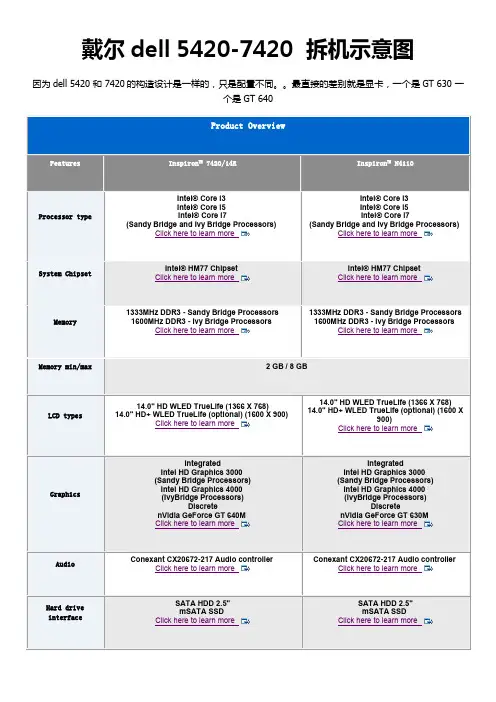
戴尔dell 5420-7420 拆机示意图因为dell 5420 和 7420的构造设计是一样的,只是配置不同。
最直接的差别就是显卡,一个是GT 630 一个是GT 640Intel® Core i3Intel® Core i5Intel® Core i7(Sandy Bridge and Ivy Bridge Processors) Click here to learn moreIntel® Core i3Intel® Core i5Intel® Core i7(Sandy Bridge and Ivy Bridge Processors) Click here to learn moreIntel® HM77 Chipset Click here to learn moreIntel® HM77 Chipset Click here to learn more1333MHz DDR3 - Sandy Bridge Processors 1600MHz DDR3 - Ivy Bridge Processors Click here to learn more 1333MHz DDR3 - Sandy Bridge Processors 1600MHz DDR3 - Ivy Bridge Processors Click here to learn more14.0" HD WLED TrueLife (1366 X 768)14.0" HD+ WLED TrueLife (optional) (1600 X 900)Click here to learn more14.0" HD WLED TrueLife (1366 X 768) 14.0" HD+ WLED TrueLife (optional) (1600 X900)Click here to learn moreIntegratedIntel HD Graphics 3000 (Sandy Bridge Processors) Intel HD Graphics 4000 (IvyBridge Processors)DiscretenVidia GeForce GT 640M Click here to learn moreIntegratedIntel HD Graphics 3000 (Sandy Bridge Processors) Intel HD Graphics 4000 (IvyBridge Processors)DiscretenVidia GeForce GT 630M Click here to learn moreConexant CX20672-217 Audio controller Click here to learn more Conexant CX20672-217 Audio controller Click here to learn moreSATA HDD 2.5"mSATA SSD Click here to learn moreSATA HDD 2.5"mSATA SSD Click here to learn more1703 WiFi + Bluetooth 4.0 Half Mini Card1704 WiFi + Bluetooth 4.0 Half Mini Card WLAN 1901 WiFi + Bluetooth 4.0 Half Mini Card Intel® 2230 WiFi + Bluetooth 4.0 Half Mini Card Click here to learn more720p HD (1280x720) + Digital MicrophoneClick here to learn more10/100/1000 NIC (without LED) Click here to learn more 10/100/1000 NIC (without LED) Click here to learn more8-in-1 Media Card Reader Click here to learn more65W / 90WClick here to learn more6-Cell 2.2AHr/48Whr battery pack Click here to learn more 6-Cell 2.2AHr/48Whr battery pack Click here to learn moreFeatures on the front side of the chassis of the Inspiron™ 7420/14R laptop are as follows:Front LCD Area 前面屏幕区域Features on the front side (LCD Area) of the chassis of the Inspiron™ 7420/14R laptop are as follows:Front Keyboard and Palmrest AreaFeatures on the front side (Keyboard and Palmrest area) of the chassis of the Inspiron™ 7420/14R laptop are as follows:Features on the left side of the chassis of the Inspiron™ 7420/14R laptop are as follows:Chassis RightFeatures on the right side of the chassis of the Inspiron™ 7420/14R laptop are as follows:下面开始拆机。
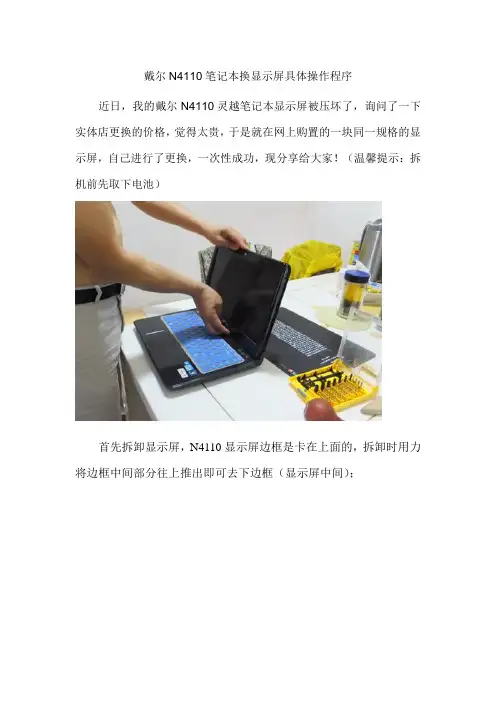
戴尔N4110笔记本换显示屏具体操作程序
近日,我的戴尔N4110灵越笔记本显示屏被压坏了,询问了一下实体店更换的价格,觉得太贵,于是就在网上购置的一块同一规格的显示屏,自己进行了更换,一次性成功,现分享给大家!(温馨提示:拆机前先取下电池)
首先拆卸显示屏,N4110显示屏边框是卡在上面的,拆卸时用力将边框中间部分往上推出即可去下边框(显示屏中间);
取下边框
拆卸显示屏固定在盖板四角的螺丝
分离显示屏和盖板
取下粘在显示屏背面主机和显示屏数据线上的胶布
轻轻拔出显示屏背面的数据线
拆下损坏的显示屏
拆下损坏的显示屏
新购置的显示屏
按照原样装上新显示屏,固定所有螺丝
插上数据线,粘上胶布
固定连接盖板和显示屏的所有螺丝
装上电池,开机试一下,成功了
装上边框,完美无缺,很有成就感,哈哈哈。
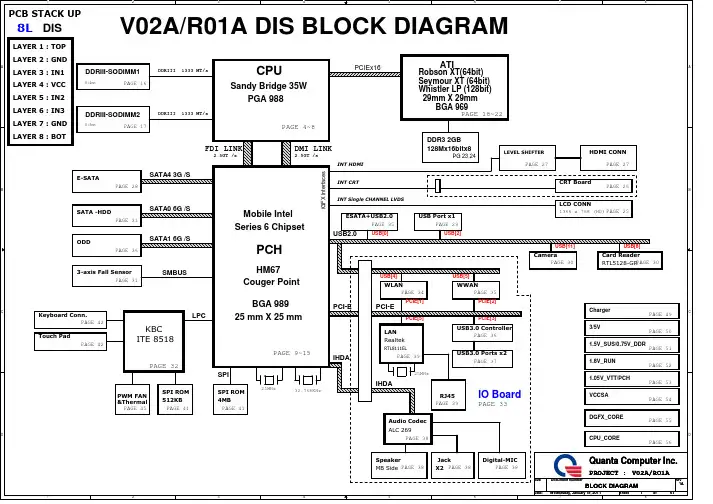
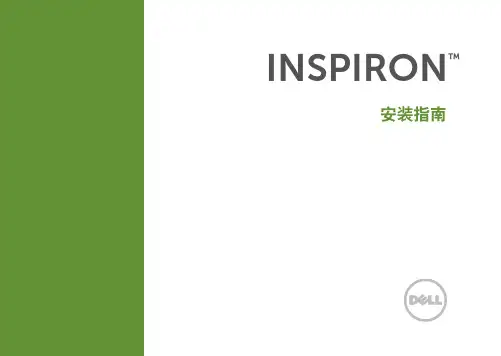
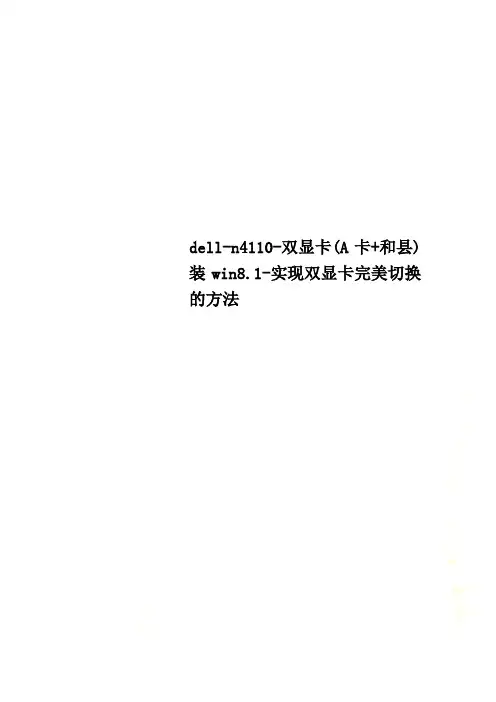
dell-n4110-双显卡(A卡+和县)装win8.1-实现双显卡完美切换的方法对于戴尔灵越系列老机型N4110,虽然微软推出了win8.1 的系统,但由于戴尔官方的没有推出N4110 相应的win8.1驱动,导致很多筒子们不敢轻易安装win8.1,进而不能体验新系统的快感。
虽然硬装win8.1之后,用驱动精灵、驱动人生之类的驱动可以可以打上驱动,但不能实现双显卡的切换。
对于我这种有强迫症的人,这种瑕疵是不能接受的。
今儿我写下这个教程,按照本教程可以实现双显卡的切换。
工具及原料:戴尔官方win8驱动,如果自己安装的win8.1是64位,就下官方win864位的驱动。
32位的同理。
Dell N4110,。
人若干。
1、下载驱动,至于自己如何去官方下载,在此不再赘述,如不会请自行百度。
本人是win8 64位企业版。
(2)安装顺序。
先安装核心显卡驱动,核心显卡比较容易安装,且和显卡无关,可以通过驱动精灵傻瓜安装。
再安装Amd显卡驱动。
(3)由于win8的驱动包不能在win8.1上运行。
这里主要讲解如何运行安装win8的Amd显卡驱动。
首先点击下载好的驱动一路continue下去,但是不要去运行。
完成后会自动启动安装界面,要点取消,不要安装。
点击确定就好啦。
至此设置已经完成。
直接点击setup文件进行正常安装即可。
安装好后,重启就好啦。
(3)设置双显卡驱动。
桌面右键弹出双显切换,选择显卡属性,耐性等待一会。
至此双显卡切换的问题已全部解决。
Ps:如果选择自动切换,会导致某些视频播放软件无法运行。
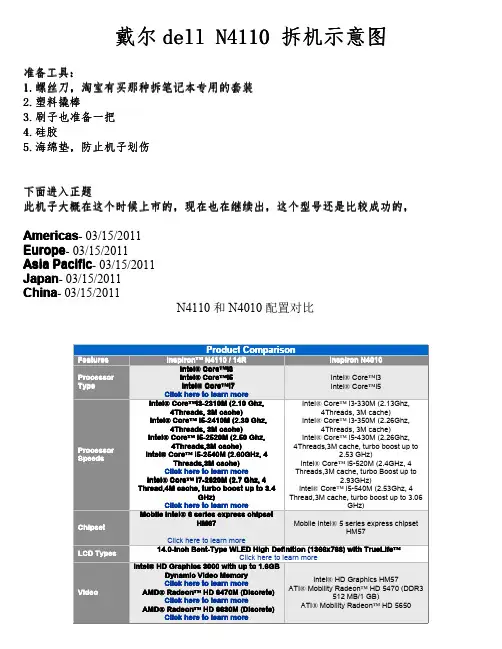
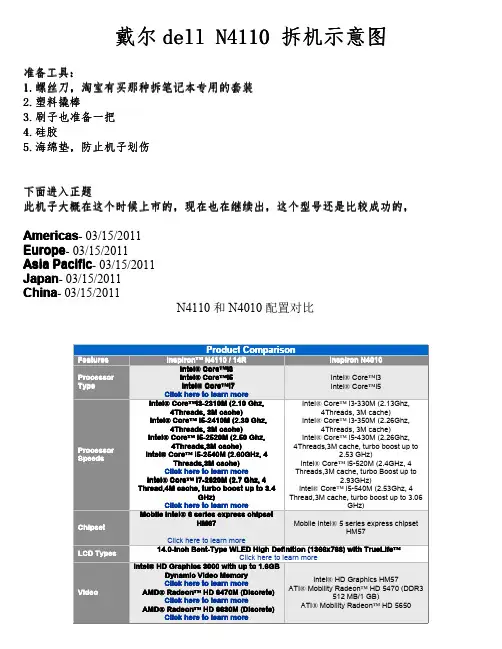
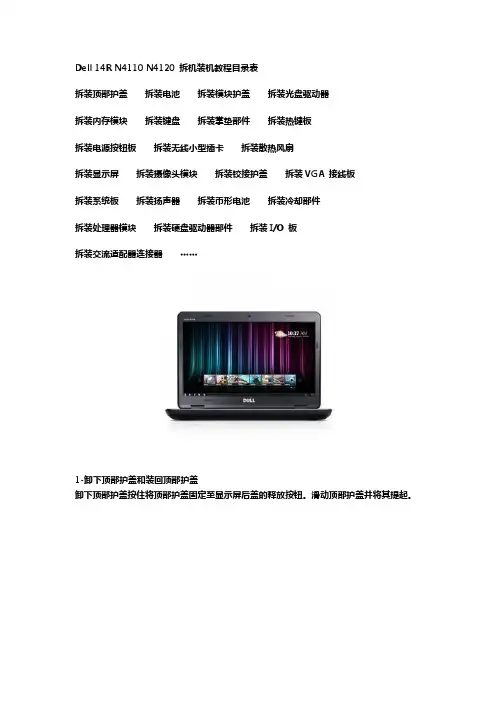
Dell 14R N4110 N4120 拆机装机教程目录表拆装顶部护盖拆装电池拆装模块护盖拆装光盘驱动器拆装内存模块拆装键盘拆装掌垫部件拆装热键板拆装电源按钮板拆装无线小型插卡拆装散热风扇拆装显示屏拆装摄像头模块拆装铰接护盖拆装VGA 接线板拆装系统板拆装扬声器拆装币形电池拆装冷却部件拆装处理器模块拆装硬盘驱动器部件拆装I/O 板拆装交流适配器连接器……1-卸下顶部护盖和装回顶部护盖卸下顶部护盖按住将顶部护盖固定至显示屏后盖的释放按钮。
滑动顶部护盖并将其提起。
1顶部护盖2释放按钮装回顶部护盖注:装回顶部护盖时,确保Dell 徽标朝向计算机背面。
将顶部护盖与显示屏后盖对齐。
滑动顶部护盖,直至其卡入到位。
确保顶部护盖与显示屏后盖之间没有任何空隙。
警告:在打开计算机之前,请装回所有螺钉,并确保没有在计算机内部遗留任何螺钉。
否则,可能损坏计算机。
2-取出电池和装回电池取出电池关闭计算机并将其翻转。
滑动电池锁定闩锁,直至其卡入到位。
将电池释放闩锁滑动到解锁位置。
滑动并提起电池,将其从电池槽中取出。
1 电池释放闩锁2 电池3 电池锁定闩锁装回电池将电池滑入电池槽,直至其卡入到位。
将电池锁定闩锁滑动到锁定位置。
3-卸下模块护盖和装回模块护盖卸下模块护盖取出电池(请参阅取出电池)。
拧下将模块护盖固定至计算机基座的固定螺钉。
使用指尖,释放模块护盖(位于计算机基座的插槽中)上的卡舌。
将模块护盖提离计算机基座。
1 固定螺钉2 模块护盖3 卡舌(2 个)装回模块护盖将模块护盖上的卡舌与计算机基座上的插槽对齐,然后将护盖轻轻地卡入到位。
拧紧将模块护盖固定至计算机基座的固定螺钉。
装回电池(请参阅装回电池)。
警告:在打开计算机之前,请装回所有螺钉,并确保没有在计算机内部遗留任何螺钉。
否则,可能损坏计算机。
4-卸下内存模块和装回内存模块卸下内存模块按照开始之前中的说明进行操作取出电池(请参阅取出电池)。
卸下模块护盖(请参阅卸下模块护盖)。

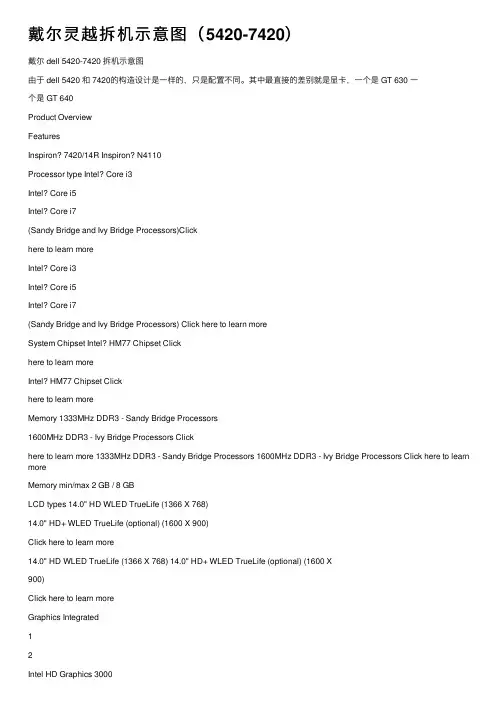
戴尔灵越拆机⽰意图(5420-7420)戴尔 dell 5420-7420 拆机⽰意图由于 dell 5420 和 7420的构造设计是⼀样的,只是配置不同。
其中最直接的差别就是显卡,⼀个是 GT 630 ⼀个是 GT 640Product OverviewFeaturesInspiron? 7420/14R Inspiron? N4110Processor type Intel? Core i3Intel? Core i5Intel? Core i7(Sandy Bridge and Ivy Bridge Processors)Clickhere to learn moreIntel? Core i3Intel? Core i5Intel? Core i7(Sandy Bridge and Ivy Bridge Processors) Click here to learn moreSystem Chipset Intel? HM77 Chipset Clickhere to learn moreIntel? HM77 Chipset Clickhere to learn moreMemory 1333MHz DDR3 - Sandy Bridge Processors1600MHz DDR3 - Ivy Bridge Processors Clickhere to learn more 1333MHz DDR3 - Sandy Bridge Processors 1600MHz DDR3 - Ivy Bridge Processors Click here to learn moreMemory min/max 2 GB / 8 GBLCD types 14.0" HD WLED TrueLife (1366 X 768)14.0" HD+ WLED TrueLife (optional) (1600 X 900)Click here to learn more14.0" HD WLED TrueLife (1366 X 768) 14.0" HD+ WLED TrueLife (optional) (1600 X900)Click here to learn moreGraphics Integrated12Intel HD Graphics 3000(Sandy Bridge Processors) Intel HD Graphics 4000(IvyBridge Processors)DiscretenVidia GeForce GT 640M Click here to learn moreIntegratedIntel HD Graphics 3000(Sandy Bridge Processors) Intel HD Graphics 4000(IvyBridge Processors)DiscretenVidia GeForce GT 630M Click here to learn moreAudioConexant CX20672-217 Audio controller Clickhere to learn more Conexant CX20672-217 Audio controllerClick here to learn moreHard drive interfaceSATA HDD 2.5" mSATA SSDClick here to learn more SATA HDD 2.5" mSATA SSDClick here to learn moreMedia bay options 12.7 mm SATA tray load DVD+/-RW, BD Combo andBD-RE12.7 mm SATA tray load DVD+/-RW, BDCombo and BD-REWireless options1703 WiFi + Bluetooth 4.0 Half Mini Card 1704 WiFi + Bluetooth 4.0 Half Mini Card WLAN 1901 WiFi + Bluetooth 4.0 Half Mini Card Intel? 2230 WiFi + Bluetooth 4.0 Half Mini CardClick here to learn more1703 WiFi + Bluetooth 4.0 Half Mini Card 1704 WiFi + Bluetooth 4.0 Half Mini Card WLAN 1901 WiFi + Bluetooth 4.0 Half MiniCardIntel? 2230 WiFi + Bluetooth 4.0 Half MiniCamera720p HD (1280x720) + Digital MicrophoneClick here to learn more720p HD (1280x720) + Digital MicrophoneNIC (LOM)10/100/1000 NIC (without LED) Click here to learn more10/100/1000 NIC (without LED) Click here to learn moreI/O card slots8-in-1 Media Car Click here to learn d Reader moreConnectors 1x VGA31x HDMI 3x USB 3.01x USB 3.0 with Power ShareNIC (without LED) 1x Microphone/stereo in 1x headphone/speaker out8-in-1 Media Card Reader1x VGA 1x HDMI 3x USB 3.01x USB 3.0 with Power ShareNIC (without LED) 1x Microphone/stereo in 1x headphone/speaker out 8-in-1 Media Card Reader Operating system Microsoft Wind o ws? 7AC adapter65W / 90W Click here to learnmoreBattery6-Cell 2.2AHr/48Whr battery packClick here to learn more 6-Cell 2.2AHr/48Whr battery packClick here to learn moreWeight configurable to less than 2.40 kg / 5.30 lb configurable to less than 2.40 kg / 5.30 lb前⾯/正⾯Features on the front side of the chassis of the Inspiron? 7420/14R laptop are as follows:Chassis Front View Features and Locations1.Power Indicator. 电源指⽰灯2.Hard Drive activity light. 硬盘读写指⽰灯3.Battery status light - Indicates the Battery Status.电池充电指⽰灯4.Wireless status light - Indicates if the Wireless is turned on/off.⽆线指⽰灯5.8-in-1 Media Card Reader - Provides a fast and convenient way to view and share digital photos, music, and videos stored on a mediacFor more information, see the section on Media Card Reader. 读卡器Chassis Front View Features and Locations1.Built in Microphone - Used to capture audio sounds. 麦克风接⼝2.Built in Camera - Used to capture moving images and snapshots. 摄像头45Front LCD Area 前⾯ 屏幕区域3.LCD.6Features on the front side (LCD Area) of the chassis of the Inspiron? 7420/14R laptop are as follows:Front Keyboard and Palmrest AreaFeatures on the front side (Keyboard and Palmrest area) of the chassis of the Inspiron? 7420/14R laptop are as follows:1. Power button - Used to power on the laptop. 开关72. Keyboard. 键盘3. Touchpad. 触摸板4. Left Touchpad button.5. Right Touchpad button.6. Dell Audio With Preset Switch button.7. Dell Instant Launch button.8. Windows Mobility Center button.Chassis left view features and locations1.Power adapter connector2.VGA connector - Used to connect an external display.3.Exhaust Grill.4.HDMI connector - Connector port for devices supporting audio/video signals in HDMI format./doc/cfb1102802768e9950e73812.html B 3.0 connector with PowerShare - Used to connect powered USB devices such as printer./doc/cfb1102802768e9950e73812.html B 3.0 connector - Used to connect USB devices, such as flash memory, a mouse, keyboard or printer.89Chassis Left 左边Features on the left side of the chassis of the Inspiron? 7420/14R laptop are as follows:7. Microphone connector- Used to connect an external microphone to the system.8. Headphone/Microphone combo connector - Used to connect audio peripherals. Attach headphones or speakers to the connector.Chassis RightFeatures on the right side of the chassis of the Inspiron? 7420/14R laptop are as follows:Chassis right view features and locations/doc/cfb1102802768e9950e73812.html B 3.0 port - Used to connect USB devices, such as flash memory, a mouse, keyboard or printer.2.Optical Drive activity light.3.Optical Drive eject button./doc/cfb1102802768e9950e73812.html B 3.0 port - Used to connect USB devices, such as flash memory, a mouse, keyboard or printer./doc/cfb1102802768e9950e73812.html work connector (RJ-45) - Used to connect the laptop to a network.6.Kensington lock slot - Used to attach a commercially available antitheft device to the laptop. 1011下⾯开始拆机。
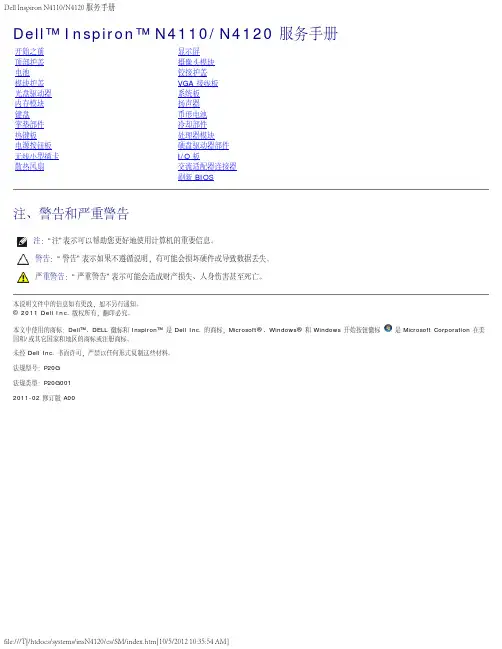
菜鸟dell n4110笔记本成功安装原版Mac OS X_Lion 10.7.4并驱动完美经验总结教程我看的这篇= =不是看的远景的教程。
我真的不是托。
安装的时候,注意一定要把安装盘和系统盘全部标识为AF,这教程里好像没说把系统盘也标为AF,如果没标,就会发生无法抹掉磁盘的错误,然后你再进win重新标的话macdrive 不让你标,要先关掉,关不完全就直接卸载,标好再重装macdrive如果安装盘都进不去,网上爬贴找适合自己电脑的dsdt,参考关于fakesmc,网上说要修改到和smbios一致,但我改了就五国了。
我就去网上找了一个自动根据smbios配置的fakesmc,哪找的忘了,自己去搜,是3.1版的。
网上都推荐装mac版变色龙,我是没装,觉得win版变色龙挺好用的,版本也一样,也不知道和mac版区别在哪,反正我知道你装了mac版的就要用winPE重新激活分区我懒得折腾= =声卡驱动:我用的voodoohda2.7.3,仿冒驱动太长懒得学= =,万能驱动挺好用的,都没什么问题,不过最新版的2.7.4我用不起来,能驱动但是没声音,按网上教程改就直接不能驱动了= =,然后就用2.7.3,搞定了,版本高不一定好啊。
关于voodoohda的问题看这个贴显卡驱动:ati 6630m无解= =,但驱动集显HD3000也够折腾了。
有两种方法,一种改dsdt伪装,得看了。
第二种方法,网上随便拉个HD3000的驱动,修改显卡id,然后我就成功驱动了,不过不能接外接监视器不知道为什么,好想又要该dsdt反正我不会= =,当时拉驱动的那个贴我找不到了= =如果有需要我传个自己的网卡驱动无线网卡当然是无解的,有线网卡用的触摸板驱动别想了,其他的双指滑动和轻触点击都没问题关于再进入mac系统1.如果选择重新启动,不管是win下的还是mac下的重启,都有问题,耳机啊,五国啊什么的,但是直接关机,再开就没问题了~~2.我安装的时候,笔记本全程连接着usb键盘和usb鼠标,全部成功后,再进入系统,插着耳机提示audio五国,插着外接监视器vga接口显卡驱动五国,插着手机提示网卡驱动五国,尼玛= =,什么都不插就没问题3.-x安全模式,显卡和网卡驱动不会工作的,所以就算显卡驱动不成功也能进系统差不多就这些了,现在自己mac一些不完美的地方:1.外接监视器没法用2.6630m无解是硬伤,虽说hd3000能用,但性能确实不行3.我懒得试睡眠唤醒的问题,设置为永不睡眠,但显示器睡眠没压力就这些了/viewthread-1069853-1-1.html。
戴尔Dell 灵越InspironM4040/14-N4050官方拆机图解5.滑动电池,并将其提离电池槽。
警告:小心操作。
警告:7.将键盘提离计算机。
警告:5.从内存模块连接器中卸下内存模块。
3.拧下将掌垫部件固定至计算机基座的八颗螺钉。
拧下掌垫部件上的三颗螺钉。
警告:警告:7.使用塑料划片,小心地将掌垫部件撬起,然后轻轻地将其从计算机基座中取出。
8.将掌垫部件提离计算机基座。
8.将电源按钮板及其电缆提离掌垫。
6.拧下将硬盘驱动器支架固定至硬盘驱动器的两颗螺钉。
7.将硬盘驱动器支架提离硬盘驱动器。
将小型插卡提离系统板连接器。
警告:详细信息,请参阅计算机附带的安全信息中的c.从计算机基座上的电池槽中释放币形电池。
b.将币形电池从系统板上的电池槽中提出。
7.拿住 USB 板的一角将其提起,然后从计算机基座上的插槽中释放 USB 板连接器。
6.将冷却部件提离计算机。
要松开 ZIF警告:肤上的油脂会降低散热垫的导热功能。
警告:块上的插针。
3.拧下将铰接护盖固定至计算机基座的两颗螺钉。
5.将铰接护盖从计算机基座上撬起。
10.拧下将显示屏部件固定至计算机基座的两颗螺钉。
11.将显示屏部件提离计算机基座并卸下显示屏部件。
警告:4.卸下显示屏挡板。
8.拧下将显示屏面板支架固定至显示屏面板的四颗螺钉(一边两颗)。
拿住系统板的一角将其提起,然后从计算机基座上的插槽中释放系统板连接器。
注:不同。
戴尔System Inspiron N4110 笔记本电脑姓名:李文长沙民政学院--------[ 鲁大师]--------------------------------------------------------------------------------软件: 鲁大师3.55.13.1021时间: 2013/5/28 15:43:36网站: --------[ 概览]----------------------------------------------------------------------------------电脑型号戴尔System Inspiron N4110 笔记本电脑操作系统Windows 7 旗舰版32位SP1 ( DirectX 11 )处理器英特尔第二代酷睿i3-2350M @ 2.30GHz 双核主板戴尔03NKW8 (英特尔HM67 芯片组)内存 2 GB ( 三星DDR3 1333MHz )主硬盘希捷ST9750420AS ( 750 GB / 7200 转/分)显卡A TI Radeon HD 6630M ( 1 GB / 戴尔)显示器LG LGD02E9 ( 14 英寸)光驱东芝-三星DVD+-RW SN-208BB DVD刻录机声卡瑞昱ALC269 @ 英特尔6 Series Chipset 高保真音频网卡瑞昱RTL8105E Family PCI-E FE NIC / 戴尔--------[ 主板]---------------------------------------------------------------------------------- 爱你的神情主板型号戴尔03NKW8芯片组英特尔HM67 芯片组序列号486432425890.板载设备Intel(R) Extreme Graphics 3 Controller / 视频设备(启用) 板载设备Intel(R) Azalia Audio Device / 音频设备(启用)BIOS 戴尔Inc. A11制造日期02/09/2012--------[ 处理器]--------------------------------------------------------------------------------处理器英特尔第二代酷睿i3-2350M @ 2.30GHz 双核速度 2.30 GHz (100 MHz x 23.0)处理器数量核心数: 2 / 线程数: 4核心代号Sandy Bridge NB生产工艺32 纳米插槽/插座Socket G2 (PGA 988 / BGA 1023)一级数据缓存 2 x 32 KB, 8-Way, 64 byte lines一级代码缓存 2 x 32 KB, 8-Way, 64 byte lines二级缓存 2 x 256 KB, 8-Way, 64 byte lines三级缓存 3 MB, 12-Way, 64 byte lines特征MMX, SSE, SSE2, SSE3, SSSE3, SSE4.1, SSE4.2, HTT, EM64T, EIST --------[ 硬盘]----------------------------------------------------------------------------------产品希捷ST9750420AS大小750 GB转速7200 转/分缓存16 MB硬盘已使用共884 次,累计2408 小时固件0005DEM1接口SA TA II数据传输率300 MB/秒特征S.M.A.R.T, APM, 48-bit LBA, NCQ--------[ 内存]----------------------------------------------------------------------------------DIMM 2: 三星DDR3 1333MHz 2GB制造日期2011 年06 月型号CE M471B5773DH0-CH9序列号: DA0C4095模块位宽: 64 Bits模块电压: SSTL 1.5V--------[ 显卡]----------------------------------------------------------------------------------显卡英特尔HD Graphics Family显存776 MB制造商戴尔BIOS日期01/18/20驱动版本8.840.7.9000驱动日期20111017主显卡A TI Radeon HD 6630M显存 1 GB制造商戴尔--------[ 显示器]--------------------------------------------------------------------------------产品LG LGD02E9固件日期2010 年屏幕尺寸14 英寸(31 厘米x 17 厘米)显示比例宽屏16 : 9分辨率1366 x 768 32 位真彩色最大分辨率1366 x 768Gamma 2.20--------[ 光驱]----------------------------------------------------------------------------------产品东芝-三星DVD+-RW SN-208BB DVD刻录机缓存/固件: 1024 KB / D300--------[ 声卡]---------------------------------------------------------------------------------- 声卡瑞昱ALC269 @ 英特尔6 Series Chipset 高保真音频--------[ 网卡]----------------------------------------------------------------------------------网卡瑞昱RTL8105E Family PCI-E FE NIC制造商戴尔无线网卡英特尔Centrino Wireless-N 1030 BGN--------[ 电池]----------------------------------------------------------------------------------产品三洋Dell - 1821 锂电池电池损耗0.67%完全充电容量48276 mWh出厂设计容量48600 mWhID 1821SANYODell--------[ PCI设备]-------------------------------------------------------------------------------设备2nd Generation Core Processor DRAM Controller设备ID 0104h制造商Intel制造商ID 8086h类别Bridge / PCI to HOST子系统制造商Dell子系统ID 04C11028h设备2nd Generation Core Processor PCI Express Controller设备ID 0101h制造商Intel制造商ID 8086h类别Bridge / PCI to PCI设备HD Graphics Family设备ID 0116h制造商Intel制造商ID 8086h类别Display / VGA子系统制造商Dell子系统ID 04C11028h设备 6 Series/C200 Series Management Engine Interface设备ID 1C3Ah制造商Intel制造商ID 8086h类别Simple Communication / Other子系统制造商Dell子系统ID 04C11028h设备 6 Series/C200 Series Chipset USB Enhanced Host Controller 设备ID 1C2Dh制造商Intel制造商ID 8086h类别Serial / USB 2.0 (EHCI)子系统制造商Dell子系统ID 04C11028h设备 6 Series Chipset HD Audio Controller设备ID 1C20h制造商Intel制造商ID 8086h类别Multimedia / Hi-definition Audio子系统制造商Dell子系统ID 04C11028h设备 6 Series/C200 Series Chipset PCI Express Root Port 1设备ID 1C10h制造商Intel制造商ID 8086h类别Bridge / PCI to PCI设备 6 Series/C200 Series Chipset PCI Express Root Port 3设备ID 1C14h制造商Intel制造商ID 8086h类别Bridge / PCI to PCI设备 6 Series/C200 Series Chipset PCI Express Root Port 5设备ID 1C18h制造商Intel制造商ID 8086h类别Bridge / PCI to PCI设备 6 Series/C200 Series Chipset USB Enhanced Host Controller 设备ID 1C26h制造商Intel制造商ID 8086h类别Serial / USB 2.0 (EHCI)子系统制造商Dell子系统ID 04C11028h设备HM67 Express Chipset LPC Interface Controller设备ID 1C4Bh制造商Intel制造商ID 8086h类别Bridge / PCI to ISA子系统制造商Dell子系统ID 04C11028h设备 6 Series/C200 Series Chipset 6 Port SATA AHCI Controller 设备ID 1C03h制造商Intel制造商ID 8086h类别Storage / Serial ATA (AHCI 1.0)子系统制造商Dell子系统ID 04C11028h设备 6 Series/C200 Series Chipset SMBus Controller设备ID 1C22h制造商Intel制造商ID 8086h类别Serial / SMBus Controller子系统制造商Dell子系统ID 04C11028h设备 6 Series/C200 Series Chipset Thermal Control设备ID 1C24h制造商Intel制造商ID 8086h类别Data Aquisition & Signal Processing / Other子系统制造商Dell子系统ID 04C11028h设备Radeon HD 6630M (VancouverA)设备ID 6741h制造商A TI制造商ID 1002h类别Display / VGA子系统制造商Dell子系统ID 04C11028h Radeon HD 6630M (VancouverA)设备Centrino Wireless-N 1030 BGN设备ID 008Ah制造商Intel制造商ID 8086h类别Network / Other子系统制造商Intel子系统ID 53258086h Centrino Wireless-N 1030 BGN设备Electronics USB 3.0 Host Controller设备ID 0194h制造商NEC制造商ID 1033h类别Serial / USB (UHCI)子系统制造商Dell子系统ID 04C11028h设备RTL8105E Family PCI-E FE NIC设备ID 8136h制造商Realtek制造商ID 10ECh类别Network / Ethernet子系统制造商Dell子系统ID 04C11028h--------[ USB设备]-------------------------------------------------------------------------------描述Realtek Card reader制造商ID 0BDA产品ID 0138类别0 / 0 / 0设备Generic USB2.0-CRWSerial 20090516388200000版本USB 2.0描述未识别制造商ID 1BCF产品ID 2B80类别239 / 2 / 1设备版本USB 2.0描述未识别制造商ID 8086产品ID 0189类别224 / 1 / 1设备? ?Serial ?版本USB 2.0--------[ 其他]----------------------------------------------------------------------------------键盘PS/2 标准键盘鼠标戴尔触摸板鼠标HID-compliant 鼠标摄像头Integrated Webcam--------[ 传感器]--------------------------------------------------------------------------------CPU温度: 58 ℃主硬盘温度: 56 ℃主板温度: 57 ℃--------[ 设备]----------------------------------------------------------------------------------硬件ID: ACPI\GenuineIntel_-_x86_Family_6_Model_42设备类别: 50127dc3-0f36-415e-a6cc-4cb3be910b65设备名称: Intel Processor硬件ID: NUSB3\ROOT_HUB30&VID_1033&PID_0194&REV_0004&SID_04C11028设备类别: 36fc9e60-c465-11cf-8056-444553540000设备名称: Renesas Electronics USB 3.0 Root Hub硬件ID: USB\VID_152D&PID_2329&REV_0100设备类别: 36fc9e60-c465-11cf-8056-444553540000设备名称: USB 大容量存储设备硬件ID: PCI\VEN_8086&DEV_1C03&SUBSYS_04C11028&REV_05设备类别: 4d36e96a-e325-11ce-bfc1-08002be10318设备名称: Intel(R) Mobile Express Chipset SATA AHCI Controller硬件ID: PCI\VEN_8086&DEV_1C2D&SUBSYS_04C11028&REV_05设备类别: 36fc9e60-c465-11cf-8056-444553540000设备名称: Intel(R) 6 Series/C200 Series Chipset Family USB Enhanced Host Controller - 1C2D硬件ID: USBSTOR\DiskWDC_WD1600BEVT-22ZCT0_______设备类别: 4d36e967-e325-11ce-bfc1-08002be10318设备名称: 磁盘驱动器硬件ID: USB\VID_0BDA&PID_0138&REV_3882设备类别: 36fc9e60-c465-11cf-8056-444553540000设备名称: USB 大容量存储设备硬件ID: PCI\VEN_1002&DEV_6741&SUBSYS_04C11028&REV_00设备类别: 4d36e968-e325-11ce-bfc1-08002be10318设备名称: AMD Radeon HD 7650M硬件ID: PCI\VEN_8086&DEV_1C10&SUBSYS_04C11028&REV_B5设备类别: 4d36e97d-e325-11ce-bfc1-08002be10318设备名称: Intel(R) 6 Series/C200 Series Chipset Family PCI Express Root Port 1 - 1C10硬件ID: PCI\VEN_8086&DEV_1C3A&SUBSYS_04C11028&REV_04设备类别: 4d36e97d-e325-11ce-bfc1-08002be10318设备名称: Intel(R) Management Engine Interface硬件ID: USB\VID_8086&PID_0189&REV_6919设备类别: 9b21fd3a-b1ab-4eb9-956f-e56acfe78bce设备名称: Bluetooth USB Controller from TOSHIBA (Intel/CSR)硬件ID: USBSTOR\DiskKingstonDT_101_G2_______PMAP设备类别: 4d36e967-e325-11ce-bfc1-08002be10318设备名称: 磁盘驱动器硬件ID: {5d624f94-8850-40c3-a3fa-a4fd2080baf3}\vwifimp设备类别: 4d36e972-e325-11ce-bfc1-08002be10318设备名称: Microsoft Virtual WiFi Miniport Adapter硬件ID: USB\VID_8087&PID_0024&REV_0000设备类别: 36fc9e60-c465-11cf-8056-444553540000设备名称: Generic USB Hub硬件ID: MONITOR\LGD02E9设备类别: 4d36e96e-e325-11ce-bfc1-08002be10318设备名称: 通用即插即用监视器硬件ID: PCI\VEN_1033&DEV_0194&SUBSYS_04C11028&REV_04设备类别: 36fc9e60-c465-11cf-8056-444553540000设备名称: Renesas Electronics USB 3.0 Host Controller硬件ID: PCI\VEN_8086&DEV_1C14&SUBSYS_04C11028&REV_B5设备类别: 4d36e97d-e325-11ce-bfc1-08002be10318设备名称: Intel(R) 6 Series/C200 Series Chipset Family PCI Express Root Port 3 - 1C14硬件ID: PCI\VEN_8086&DEV_1C4B&SUBSYS_04C11028&REV_05设备类别: 4d36e97d-e325-11ce-bfc1-08002be10318设备名称: Intel(R) HM67 Express Chipset Family LPC Interface Controller - 1C4B硬件ID: ACPI\DLL04C1设备类别: 4d36e96f-e325-11ce-bfc1-08002be10318设备名称: Dell Touchpad硬件ID: USB\VID_8087&PID_0024&REV_0000设备类别: 36fc9e60-c465-11cf-8056-444553540000设备名称: Generic USB Hub硬件ID: HDAUDIO\FUNC_01&VEN_10EC&DEV_0269&SUBSYS_102804C1&REV_1001设备类别: 4d36e96c-e325-11ce-bfc1-08002be10318设备名称: Realtek High Definition Audio硬件ID: HID\VID_1D57&PID_0008&REV_1110设备类别: 4d36e96f-e325-11ce-bfc1-08002be10318设备名称: HID-compliant mouse硬件ID: PCI\VEN_10EC&DEV_8136&SUBSYS_04C11028&REV_05设备类别: 4d36e972-e325-11ce-bfc1-08002be10318设备名称: Realtek PCIe FE Family Controller硬件ID: PCI\VEN_8086&DEV_1C18&SUBSYS_04C11028&REV_B5设备类别: 4d36e97d-e325-11ce-bfc1-08002be10318设备名称: Intel(R) 6 Series/C200 Series Chipset Family PCI Express Root Port 5 - 1C18硬件ID: acpiapic设备类别: 4d36e966-e325-11ce-bfc1-08002be10318设备名称: ACPI 基于x86 的电脑硬件ID: ACPI\GenuineIntel_-_x86_Family_6_Model_42设备类别: 50127dc3-0f36-415e-a6cc-4cb3be910b65设备名称: Intel Processor硬件ID: {F12D3CF8-B11D-457e-8641-BE2AF2D6D204}\comport设备类别: 4d36e978-e325-11ce-bfc1-08002be10318设备名称: Bluetooth Serial Port硬件ID: HDAUDIO\FUNC_01&VEN_8086&DEV_2805&SUBSYS_80860101&REV_1000设备类别: 4d36e96c-e325-11ce-bfc1-08002be10318设备名称: 英特尔(R) 显示器音频硬件ID: PCI\VEN_8086&DEV_008A&SUBSYS_53258086&REV_34设备类别: 4d36e972-e325-11ce-bfc1-08002be10318设备名称: Intel(R) Centrino(R) Wireless-N 1030硬件ID: PCI\VEN_8086&DEV_1C20&SUBSYS_04C11028&REV_05设备类别: 4d36e97d-e325-11ce-bfc1-08002be10318设备名称: High Definition Audio 控制器硬件ID: IDE\CdRomTSSTcorp_DVD+-RW_SN-208BB_______________D300____设备类别: 4d36e965-e325-11ce-bfc1-08002be10318设备名称: CD-ROM Drive硬件ID: ACPI\PNP0A08设备类别: 4d36e97d-e325-11ce-bfc1-08002be10318设备名称: PCI bus硬件ID: UMB\UMBUS设备类别: 4d36e97d-e325-11ce-bfc1-08002be10318设备名称: UMBus Enumerator硬件ID: ACPI\GenuineIntel_-_x86_Family_6_Model_42设备类别: 50127dc3-0f36-415e-a6cc-4cb3be910b65设备名称: Intel Processor硬件ID: {F12D3CF8-B11D-457e-8641-BE2AF2D6D204}\comport设备类别: 4d36e978-e325-11ce-bfc1-08002be10318设备名称: Bluetooth Serial Port硬件ID: USB\VID_0951&PID_1642&REV_0100设备类别: 36fc9e60-c465-11cf-8056-444553540000设备名称: USB 大容量存储设备硬件ID: PCI\VEN_8086&DEV_0101&SUBSYS_20108086&REV_09设备类别: 4d36e97d-e325-11ce-bfc1-08002be10318设备名称: Xeon E3-1200/2nd Generation Intel(R) Core(TM) Processor Family PCI Express Root Port - 0101硬件ID: PCI\VEN_8086&DEV_1C22&SUBSYS_04C11028&REV_05设备类别: 4d36e97d-e325-11ce-bfc1-08002be10318设备名称: Intel(R) 6 Series/C200 Series Chipset Family SMBus Controller - 1C22硬件ID: UMB\UMBUS设备类别: 4d36e97d-e325-11ce-bfc1-08002be10318设备名称: UMBus Enumerator硬件ID: USB\VID_1BCF&PID_2B80&REV_1513设备类别: 36fc9e60-c465-11cf-8056-444553540000设备名称: USB Composite Device硬件ID: {F12D3CF8-B11D-457e-8641-BE2AF2D6D204}\comport设备类别: 4d36e978-e325-11ce-bfc1-08002be10318设备名称: Bluetooth Serial Port硬件ID: USB\VID_1BCF&PID_2B80&REV_1513&MI_00设备类别: 6bdd1fc6-810f-11d0-bec7-08002be2092f设备名称: USB 视频设备硬件ID: PCI\VEN_8086&DEV_0104&SUBSYS_04C11028&REV_09设备类别: 4d36e97d-e325-11ce-bfc1-08002be10318设备名称: 2nd Generation Intel(R) Core(TM) Processor Family DRAM Controller - 0104硬件ID: ACPI\GenuineIntel_-_x86_Family_6_Model_42设备类别: 50127dc3-0f36-415e-a6cc-4cb3be910b65设备名称: Intel Processor硬件ID: IDE\DiskST9750420AS_____________________________0005DEM1 设备类别: 4d36e967-e325-11ce-bfc1-08002be10318设备名称: 磁盘驱动器硬件ID: USBSTOR\DiskGeneric-Multi-Card______1.00设备类别: 4d36e967-e325-11ce-bfc1-08002be10318设备名称: 磁盘驱动器硬件ID: USB\VID_1D57&PID_0008&REV_1110设备类别: 745a17a0-74d3-11d0-b6fe-00a0c90f57da设备名称: USB 输入设备硬件ID: {F12D3CF8-B11D-457e-8641-BE2AF2D6D204}\IVTBTPAN设备类别: 4d36e972-e325-11ce-bfc1-08002be10318设备名称: Bluetooth PAN Network Adapter硬件ID: PCI\VEN_8086&DEV_0116&SUBSYS_04C11028&REV_09设备类别: 4d36e968-e325-11ce-bfc1-08002be10318设备名称: Intel(R) HD Graphics Family硬件ID: PCI\VEN_8086&DEV_1C26&SUBSYS_04C11028&REV_05设备类别: 36fc9e60-c465-11cf-8056-444553540000设备名称: Intel(R) 6 Series/C200 Series Chipset Family USB Enhanced Host Controller - 1C26。
Dell N4110拆机装ssd 清灰加硅脂
dell inspiron的老系列设计师比较让人无语的,换个硬盘还得把机子全拆了。
ssd绝对是未来硬盘存储的趋势,个人感觉最多5年机械硬盘就得淘汰吧。
现在ssd的价格勉强接受了,就入了一块三星830系列128g的,原光驱位装上机械硬盘了,组成双硬盘,拆机的具体步骤百度吧。
1 拆机前先去除自身和笔记本的静电,笔记本一般扣掉电池长按开机键10秒左右,人自身的静电摸摸金属就行了。
去掉D面的螺丝
2 拿掉键盘,这得用用卡尺之类的东西,撬一下卡扣就行了,注意键盘的排线
3拿掉整个C面就看到主板了!!!
劣的笔记本半年就得清清。
5要换硬盘还得把主板拿下,全拆后
6最重要的几大件东东了,硬盘已换上三星的ssd了。
7接下来给cpu、显卡换上新的硅脂,先把老化的硅脂擦掉,这里得非常小心,不能太用力,弄坏了这笔记本也费了。
Intel的集显没集成到cpu上,双显
卡的用户也可以换cpu啊!
点银,这管超频三的硅脂20块!涂上后
8组装还原,开机进bios看看双硬盘完美读出!
9装上系统
清灰加硅脂前明显降低了不少
半个小时2k 后的温度明
显感觉的到风扇的出风口的热风!!!
最后跑跑分吧,硬盘性能再也不拖后腿了。
830的跑分,4k 很一般啊!!!不过配合win8的快速启动基本上10秒以内就开机了,win7也就15秒左右。
打开软件基本闪开吧,比较理想吧!
最后,拆机有风险,须拆得谨慎!。
1、本次拆卸的笔记本是12年购入的DELL灵越M411R
2、拆卸前的准备
很简单的一套工具,杂货店3元左右既可购入,我的这个买贵了,超市8元入手,买个心理安慰,希望它质量好些
3、第一步:拆底部螺丝
拆掉笔记本底部的螺丝
然后拆掉电池,拿出电池后可以看到里面还有两颗螺丝,果断拆掉,简单的地方就不配图说明了
4、第二步:拆光驱
拆掉笔记本底部隐藏在内存条那里的螺丝后就可以拿出光驱了,拿出光驱后可以看到光驱所在的地方还有两颗螺丝,拆掉。
5、第三步:拆卸键盘
注意:拆键盘的时候先从上边拆,键盘的下方是扣进去的,先把上边的拆开后,往上一提就可以拿出键盘,把键盘底部的软盘线拔掉,搞定。
6、第四步:拆笔记本上边的面板
注意:拆笔记本上边的面板时先从下放拆,因为上边的面板是扣进去的,下边的撬开后,往下一拉面板就掉了,拆卸前把上边的软盘线拔掉。
7、第五步:拆掉风扇、主板除尘
这个地方不用多说,拆掉螺丝,直接拿掉就行,注意连接屏幕的软盘线别弄坏了。
8、第六步:把上边的五步颠倒一下顺序,装回去就好了,除尘完
成。
J1FGQQ1
电脑型号戴尔System Inspiron N4110 笔记本电脑戴尔14RD—658机子
戴尔14RR-658和戴尔14RD-658
操作系统Windows 7 家庭普通版64位( DirectX 11 )
处理器英特尔Core i5-2410M @ 2.30GHz 双核
主板戴尔03NKW8 (英特尔HM67 芯片组)
内存 2 GB ( 海力士DDR3 1333MHz )
主硬盘西数WDC WD5000BEKT-75KA9T0 ( 500 GB / 7200 转/分)
显卡A TI Radeon HD 6630M ( 1 GB / 戴尔)
显示器LG LGD02E9 ( 14 英寸)
光驱索尼-NEC Optiarc DVD+-RW AD-7717H DVD刻录机
声卡瑞昱ALC269 @ 英特尔 6 Series Chipset 高保真音频
网卡瑞昱RTL8105E Family PCI-E FE NIC / 戴尔
谁能告诉我,我买的的戴尔14RD—658机子,用鲁大师测出来电脑型号是这个System Inspiron N4110
不用担心,N4110是一个系列的型号,658是小型号就是来区别具体硬件配置的。
这个小型号只是厂家和经销商用,客户可以不管这些的。
另外你需要知道一点,由于DELL的数据库迁移,网上可能查不到一些新机的质保情况,这样你需要打电话转人工来落实。
The AC power adapter wattage and type cannot be determined
电源适配器不能被正确识别
Thebattery may not charge
电池可能无法充电
The system will adjust the performance to match the power available
系统将自行调整性能配置以适应现有的电量
Please connect a DELL 65W ACadapter or greater for best system performance
要达到系统最佳性能,请接入DELL 65W 或更高级别的电源适配器
TO resolve this issue,try to reseat the power adapter
解决这一问题,请重新接入电源适配器
strake the F3 key (before the F1 or F2 key)if you do not want to see powewr warng messages again
如果你不想再看到电源警告信息,请按下F3键(在按F1或F2键之前)
Strike the F1 key to continue,F2 to run the setup utility
按F1键继续,按F2键执行安装程序
Press F5 to run onboard diagnostics
按F5运行板载诊断程序(系统检测不到启动装置或分区)
DELL的适配器提供两个东西,一个是电源,一个是适配器相关数据(由插头中间的细针传输),你这是适配器损坏,无法提供相关数据。
此时适配器仍可使用但电池不能充电
如果平时不怎么用电池就无所谓了(拿到同型号的电脑上充满电,以备突然停电使用,平时
不用电池),否则还是换一个适配器吧。