AB变频器简易使用手册-电气(王涛)
- 格式:doc
- 大小:15.12 MB
- 文档页数:33
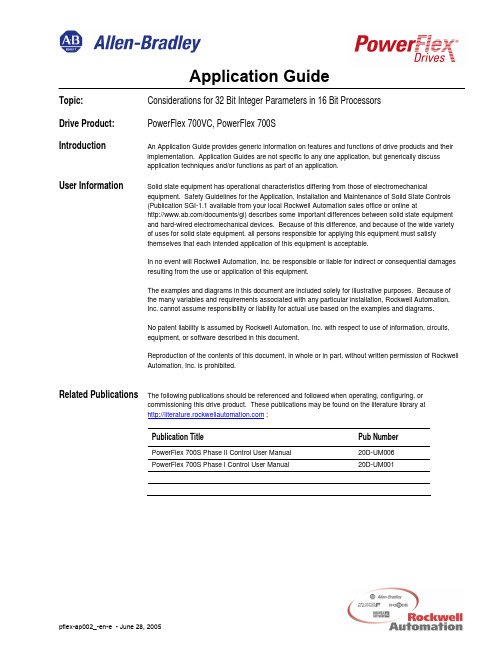
Application GuideTopic: Considerations for 32 Bit Integer Parameters in 16 Bit ProcessorsDrive Product: PowerFlex 700VC, PowerFlex 700SIntroduction An Application Guide provides generic information on features and functions of drive products and their implementation. Application Guides are not specific to any one application, but generically discussapplication techniques and/or functions as part of an application.User Information Solid state equipment has operational characteristics differing from those of electromechanicalequipment. Safety Guidelines for the Application, Installation and Maintenance of Solid State Controls(Publication SGI-1.1 available from your local Rockwell Automation sales office or online at/documents/gi) describes some important differences between solid state equipmentand hard-wired electromechanical devices. Because of this difference, and because of the wide varietyof uses for solid state equipment, all persons responsible for applying this equipment must satisfythemselves that each intended application of this equipment is acceptable.In no event will Rockwell Automation, Inc. be responsible or liable for indirect or consequential damagesresulting from the use or application of this equipment.The examples and diagrams in this document are included solely for illustrative purposes. Because ofthe many variables and requirements associated with any particular installation, Rockwell Automation,Inc. cannot assume responsibility or liability for actual use based on the examples and diagrams.No patent liability is assumed by Rockwell Automation, Inc. with respect to use of information, circuits,equipment, or software described in this document.Reproduction of the contents of this document, in whole or in part, without written permission of RockwellAutomation, Inc. is prohibited.Related Publications The following publications should be referenced and followed when operating, configuring, orcommissioning this drive product. These publications may be found on the literature library at;Publication Title Pub NumberPowerFlex 700S Phase II Control User Manual 20D-UM006PowerFlex 700S Phase I Control User Manual 20D-UM001Precautions Class 1 LED ProductATTENTION:Hazard of permanent eye damage exists when using optical transmission equipment.This product emits intense light and invisible radiation. Do not look into module ports or fiber optic cableconnectors.General PrecautionsATTENTION: This drive contains ESD (Electrostatic Discharge) sensitive parts and assemblies. Staticcontrol precautions are required when installing, testing, servicing or repairing this assembly.Component damage may result if ESD control procedures are not followed. If you are not familiar withstatic control procedures, reference Allen Bradley publication 8000-4.5.2, “Guarding Against ElectrostaticDamage” or any other applicable ESD protection handbook.ATTENTION: An incorrectly applied or installed drive can result in component damage or a reduction inproduct life. Wiring or application errors such as under sizing the motor, incorrect or inadequate ACsupply, or excessive surrounding air temperatures may result in malfunction of the system.ATTENTION: Only qualified personnel familiar with the PowerFlex 700S AC Drive and associatedmachinery should plan or implement the installation, start-up and subsequent maintenance of the system.Failure to comply may result in personal injury and/or equipment damage.ATTENTION: To avoid an electric shock hazard, verify that the voltage on the bus capacitors hasdischarged before performing any work on the drive. Measure the DC bus voltage at the +DC & –DCterminals of the Power Terminal Block (refer to Chapter 1 in the PowerFlex 700S User Manual forlocation). The voltage must be zero.ATTENTION: Risk of injury or equipment damage exists. DPI or SCANport host products must not bedirectly connected together via 1202 cables. Unpredictable behavior can result if two or more devicesare connected in this manner.ATTENTION: Risk of injury or equipment damage exists. Parameters 365 [Encdr0 Loss Cnfg] - 394[VoltFdbkLossCnfg] let you determine the action of the drive in response to operating anomalies.Precautions should be taken to ensure that the settings of these parameters do not create hazards ofinjury or equipment damage.ATTENTION: Risk of injury or equipment damage exists. Parameters 383 [SL CommLoss Data] - 392[NetLoss DPI Cnfg] let you determine the action of the drive if communications are disrupted. You canset these parameters so the drive continues to run. Precautions should be taken to ensure the settingsof these parameters do not create hazards of injury or equipment damage.The SLC and PLC-5 do not have a 32 bit integer data type. Therefore, 32 bit integer parameters that come from a drive into the SLC or PLC-5 remain split as (2) 16 bit integers. There are some considerations that should be taken when adding a drive with 32 bit integer parameters to a SLC or PLC-5 system.Drives that are based on 32 bit integer parameters include the PowerFlex700VC and the PowerFlex 700S. Note that the PowerFlex 700S also has floating point parameters. For information on handling floating point parameters over a network please see the PowerFlex 700S Reference Manual.For bitwise parameters, such as Drive Status, there is not an issue when the 32 bit integer remains split as (2) 16 bit integers. This is because we are normally concerned with looking at individual bits.However, for 32 bit integer parameters where we need to interpret the entire decimal value, it can be difficult to interpret the decimal value correctly. The following is a summary of how the decimal values of 32 bit parameters appear in a 16 bit processor:1. If the value of the data is less than 32767 decimal and it is a positive value, the least significant wordreflects accurate parameter data. In other words, if it is known that the parameter value (taking intoaccount the scale factor) is less than 32767 and is a positive value, the parameter can be interpreted easily in the SLC by looking at the least significant 16 bit integer.For example, parameter 414 [Enc Pos Feedback] in a PowerFlex700VC contains a value of 32596.Parameter 414 [Enc Pos Feedback] is sent to a SLC over DeviceNet using Datalink A1 Out. The same value appears in the SLC at address I:1.3 which is the lower 16 bit integer of Encoder Position.If we look at the data in binary format we can see that there are no bits on in I:1.4, which is the upper 16 bit Integer of Encoder Position.2. If the value is greater than 32767, bits in the most significant 16 bit integer will be on. Therefore, it is notsufficient to look only at the least significant integer. Since there is no double integer data structure in the SLC or PLC-5, it is difficult to interpret the entire 32 bit data.For example, parameter 414 [Enc Pos Feedback] in a PowerFlex700VC contains a value of 1626095.If we look at the corresponding values in the SLC, it seems that neither the lower 16 bit integer or the upper 16 bit integer correspond to the value 1626095. In fact, the lower 16 bit integer is a negative value.When the data is seen in binary format, we see that there are bits on in both the upper and lower integers, I:1.3 and I:1.4, indicating that the value is larger than 32767.3. If the value is negative (less than 0), bit 15 in the upper 16 bit integer will be 1. When the value of theparameter is between 0 and -32767, it is possible to look at just the lower 16 bit integer value.For example, parameter 24 [Commanded Torque] is -5.1%. This corresponds to an internal value of -51 when the scale factor is taken into account. -51 is what is sent through the communication adapter.Parameter 24 [Commanded Torque] is sent to a SLC over DeviceNet using Datalink A1 Out. We can see that the lower 16 bit integer value of -51 corresponds to the value of -51 in parameter 24. The upper 16 bit integer will be -1 when the value of the parameter is between 0 and -32767.In binary we can see that the upper 16 bits are all 1 when the value of the parameter is between 0 and-32767.4. When the value is negative (less than 0), but beyond the range of 0 to -32767, the upper 16 bits will againchange. It will not be sufficient to look at just the lower 16 bit integer.For example, parameter 414 [Enc Pos Feedback] in a PowerFlex700VC contains a value of -497438.If we look at the corresponding values in the SLC, it seems that neither the lower 16 bit integer or the upper 16 bit integer correspond to the value -497438. In fact, the lower 16 bit integer is a positive value.When the data is seen in binary format, we see that bit 15 is on in the upper 16 bit integer, I:1.4, indicating that the parameter value is negative.。

ABB变频器使用说明书样本一、安全注意事项在使用 ABB 变频器之前,请务必仔细阅读并遵守以下安全注意事项,以确保您的人身安全和设备的正常运行。
1、安装与接线请确保变频器的安装环境符合其规格要求,避免在高温、潮湿、多尘或有腐蚀性气体的场所安装。
安装时,请使用适当的工具和固定装置,确保变频器稳固可靠。
在进行接线操作前,请务必断开电源,并等待至少 5 分钟,以确保直流母线电容放电完毕。
按照变频器的接线图正确连接电源线、电机线和控制线,接线应牢固可靠,避免松动。
2、运行与操作首次启动变频器前,请仔细检查参数设置是否正确,特别是电机参数和控制模式。
在运行过程中,请勿触摸变频器的散热片、接线端子或其他带电部件。
严禁在变频器运行时进行开盖操作,以免发生触电危险。
3、维护与检修定期检查变频器的散热风扇是否正常运转,风道是否畅通。
如需进行维护或检修,请先断开电源,并等待直流母线电容放电完毕。
更换变频器的部件时,请使用原厂指定的配件,并按照相关的操作指南进行。
4、紧急情况处理如果变频器发生故障或异常情况,应立即停止运行,并切断电源。
在发生火灾、电击或其他紧急情况时,请迅速采取适当的急救措施,并通知相关专业人员。
二、产品概述ABB 变频器是一种高性能的交流电机调速装置,具有高效、节能、稳定可靠等优点。
它采用先进的控制技术,能够实现对电机的精确调速和控制,广泛应用于工业生产、建筑、电力等领域。
本款 ABB 变频器具有以下特点:1、先进的控制算法采用矢量控制和直接转矩控制技术,能够提供高精度的速度和转矩控制。
具备自适应控制功能,能够根据负载变化自动调整控制参数,确保系统的稳定性和可靠性。
2、丰富的功能提供多种运行模式,如速度控制、转矩控制、位置控制等,满足不同应用场景的需求。
具备故障诊断和保护功能,能够及时检测并处理各种故障,保护电机和变频器的安全。
支持多种通信协议,如 Modbus、Profibus、Ethernet 等,方便与其他设备进行联网通信。


变频器常用参数(PF700S 系列) 222 Mtr Fdbk Pri Sel 速度反馈 [编码器设置]编码器设置 开环\闭环切换 0=“编码器0”2=“无速度传感器” 27 Speed Ref A Sel 速度源 [速度源]面板给定-PORT1 网络给定-PORT5 HIM 操作为PORT1 控制台操作为PORT5 168NormalStop Mode 停车方式【停车方式】 0=“斜坡停车”1=“电流限幅停车” 2=“惯性停车”一般用: 0-自由停车 或 1-斜坡停车485 Motor Ctrl Mode 【控制模式】 FOC 或V/F 控制切换 使用的是FVC 矢量控制模式 1~7【电机参数】根据电机名牌数据输入 825 Digital In1 Sel 数字量输入[数字通道设置]根据参数表输入830Digital In6 Sel 数字量输入[变频器使能] 自整定或恢复出厂值时,此参数未使能变频器,启动不了修改参数;测量XTI:1和XTI:2电压,应为24V;XEM:1与XEM:2应接通(急停信号).153 Control option 控制项组态变频器 [改电机转向] 电机转向相反时可修改该参数,实现反向将参数【153】第10位,置1 改变电机旋转方向156Start inhibits[启动禁止]查看状态位1:使能端子是否有24V 电源 位2、3、4:急停信号是否有效查看数字通道定义是否正确80 Feedback Select 速度反馈 [编码器设置]开环\闭环切换 0-开环 1-滑差补偿 3-编码器90Speed Ref A Sel 速度源[速度源]面板给定-PORT1 网络给定-PORT5 HIM 操作为PORT1 控制台操作为PORT5 361-365 Digital In1 Sel 数字量输入[数字通道设置]按照实际设计定义通道 与实际不符会启动失败 对照变频器参数表 正确定义通道366Digital In6 Sel 数字量输入[变频器使能]该通道用与变频器使能XTI:1和XTI:2电压,应为24V;XEM:1与XEM:2应接通(急停信号).53 MotorCntl Sel 【控制模式】 FOC 或V/F 切换 使用的是FVC 矢量控制模式 155 Stop Mode A 【停车方式】0-自由停车 或 1-斜坡停车 41~49【电机参数】 基本参数根据电机名牌数据输入 412 Motor Fdbk type 【电机反馈】 [编码器设置] 闭环改开环如报编码器丢失,改为正交不检测0正交 1正交检测56 Compensation补偿 电机转向设置 电机转向相反时可修改该参数,实现反向将参数【补偿】第5位,置1 参数56设为电机导线反向214Start inhibits[启动禁止]无法启动位2:使能端子 查看是否有禁止位PF700编码器端子及接线8 +12V 变频器内部电源,12V,注意用万用表红笔接端子87 公共端6 编码器z(非)不用5 编码器z4 编码器B(非)B(非)为负,端子3和4之间的电压约为9.6V3 编码器B2 编码器A(非)A(非)为负,端子1和2之间的电压约为9.6V1 编码器APF700S编码器端子及接线23 公共端变频器内部电源,12V22 +12V21 编码器z(非)不用20 编码器z19 编码器B(非)B(非)为负18 编码器B17 编码器A(非)A(非)为负16 编码器A网卡设置:1.主菜单—device select 设备选择—20-COMM-D网卡2.#3 DN Addr Cfg网卡地址(如变频器编号为D40,则网卡地址为40)3.#13、#25、#26都设置为00111HIM手操器拆除操作:1.主菜单—按一下ALT—再按一下回车2.然后就有几十秒时间可以去拿掉HIM存储器存储操作:—主菜单—memory storage—HIM corycat—device to HIM/ HIM to device—yes恢复出厂值操作:(PF700系列)#197,出厂复位参数——1-恢复出厂(PF700/ PF700S系列)HIM主页面——memory storage——reset to defaits——确定手操器控制操作:速度源Speed Ref A Sel改为DPI1——拔掉网线——给定速度——按绿色启动按钮上位机控制操作:速度源Speed Ref A Sel改为DPI5——接上网线——操作台上启动1.参数#80反馈设备从3-Encoder改成0-Openloop;2.如果报编码器丢失故障,将#412电机反馈类型,改成0-正交不检测;3.做一遍快速静态自整定;4.如果原先是开环做的自整定,那么此时可以不用再做自整定;1.确认#214参数中的禁止位的来源;2.拔掉网线,复位网络故障,再确认指示灯是否绿色;3.检查DI输入通道的设置(#361-#366参数)是否正确;4.24V信号电源正常;XTI:1和XTI:2电压,应为24V5.急停信号是否有效,XEM:1与XEM:2应接通6.如是报减速禁止故障,应检查电机转向与编码器方向是否一致。

ABB变频器操作说明和主要参数在工业自动化领域,变频器扮演着至关重要的角色,它能够实现对电机转速的精确控制,从而达到节能、提高生产效率和优化工艺的目的。
ABB 作为全球知名的电气设备供应商,其变频器产品以性能稳定、功能强大而备受青睐。
下面将为您详细介绍 ABB 变频器的操作说明和主要参数。
一、操作前的准备在操作 ABB 变频器之前,首先需要确保以下几点:1、了解设备的基本信息,包括型号、额定功率、输入输出电压等。
2、检查变频器的安装环境,确保通风良好、无灰尘和湿气,并且周围没有强磁场干扰。
3、确认电源线和控制线的连接正确无误,接地良好。
二、操作面板介绍ABB 变频器通常配备有操作面板,通过操作面板可以方便地进行参数设置、运行控制和状态监测。
操作面板上的主要按键和功能包括:1、启动/停止键:用于启动和停止变频器的运行。
2、方向键:用于在菜单中选择不同的选项和参数。
3、确认键:用于确认所选择的选项或参数。
4、数字键:用于输入数值。
5、显示屏:用于显示各种参数、状态信息和故障代码。
三、参数设置参数设置是变频器操作中的关键环节,正确设置参数可以确保变频器的正常运行和满足实际应用需求。
以下是一些常见的主要参数及其设置方法:1、电机参数电机额定功率:根据电机铭牌上的功率值进行设置。
电机额定电压:输入电机的额定电压。
电机额定电流:按照电机铭牌上的电流值设定。
电机额定转速:设置电机的额定转速。
2、频率参数上限频率:限制变频器输出的最高频率。
下限频率:设定变频器输出的最低频率。
基准频率:通常为电机的额定频率。
3、加速时间和减速时间加速时间:从 0 频率加速到设定频率所需的时间。
减速时间:从设定频率减速到 0 频率所需的时间。
4、控制方式选择 V/F 控制、矢量控制等不同的控制方式,根据实际应用场景进行选择。
5、保护参数过流保护:设置电机允许的最大电流值,超过此值变频器将停止输出。
过载保护:根据电机的过载能力设置相应的保护参数。
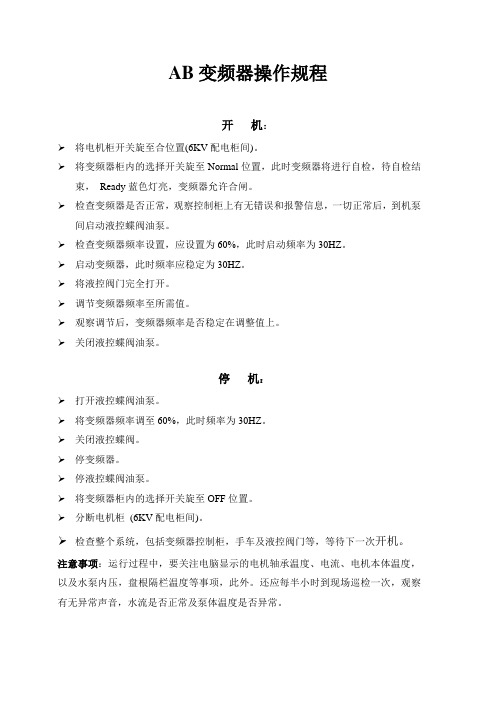
AB变频器操作规程
开机:
将电机柜开关旋至合位置(6KV配电柜间)。
将变频器柜内的选择开关旋至Normal位置,此时变频器将进行自检,待自检结束,Ready蓝色灯亮,变频器允许合闸。
检查变频器是否正常,观察控制柜上有无错误和报警信息,一切正常后,到机泵间启动液控蝶阀油泵。
检查变频器频率设置,应设置为60%,此时启动频率为30HZ。
启动变频器,此时频率应稳定为30HZ。
将液控阀门完全打开。
调节变频器频率至所需值。
观察调节后,变频器频率是否稳定在调整值上。
关闭液控蝶阀油泵。
停机:
打开液控蝶阀油泵。
将变频器频率调至60%,此时频率为30HZ。
关闭液控蝶阀。
停变频器。
停液控蝶阀油泵。
将变频器柜内的选择开关旋至OFF位置。
分断电机柜(6KV配电柜间)。
检查整个系统,包括变频器控制柜,手车及液控阀门等,等待下一次开机。
注意事项:运行过程中,要关注电脑显示的电机轴承温度、电流、电机本体温度,以及水泵内压,盘根隔栏温度等事项,此外。
还应每半小时到现场巡检一次,观察有无异常声音,水流是否正常及泵体温度是否异常。
3 控制方案选择菏泽电厂使用的变频器型号为1305,由A-B公司(Allen-Bradley Company)生产。
变频器启动后,通过DCS产生4-20mA控制信号,变频器经过运算处理,去改变电源频率,通过电源频率的改变而改变电机的转速,从而改变电机的出力,主要由变频控制柜、双电源控制柜、电机、给粉机、以及操作器组成,给粉变频器采用美国A-B公司1305-BA09A变频器,一台变频器带一台电机。
4 系统设备调试4.1给粉机变频装置的调试应具备的条件变频控制柜、双电源控制柜应就位,并且接地良好。
所有电源电缆、控制电缆应按图纸敷设并接线好,测绝缘合格。
所有给粉机电机安装就位,测绝缘合格。
给粉机机械传动良好。
4.2给粉机变频装置的调试步骤4.2.1双电源控制柜调试四路电源都送电,一路与三路电源互为备用,二路与四路电源互为备用,当一路停电或断电时,自动切换到另一路,仍然保证系统正常工作,不能出现不备用现象。
4.2.2变频器参数设置1)Freqselect1,设置“4—20MA”,该参数是选择频率源变频器提供命令频率,2)Stop select 设为“coast ”(突降),该参数选择停止模式。
3)Run On Power Up 设为“Enter”(能保持),该参数允许变频器上电重新启动不管在掉电前变频器状态如向。
4)Base Frequency 设为“60HZ”,该参数应设置到电动机铭牌上的额定频率。
5)Base Voltage 设为“380V”,该参数应设置为电动机铭牌上额定电压频率。
6)Maximum Voltage设为“400V”,该参数设置变频器输出原最高电压。
7)Current Limit设为“120%”,该参数设置了最大变频器输出电流,此电流值是在电流超限故障触发前允许的值。
8)Overload Current 设为“7.2A”,该参数为电机铭牌上的满负载电流值。
9)Line Loss Fault 设为“Uvolt Run”电源丢失故障不使能,该参数确定直流母线压降15%是否影响运行。
AB的变频器常用参数设置LT变频器操作规程本工程中,大港泵站有两台变频器,其中一台为200KW(380V),一台为132KW(380V);沿江泵站有一台变频器,为110KW(380V)o上述变频器均选用美国AB公司生产的PowerFlex 700系列产品。
该系列产品如下:PowerFlex700交流变频器提供了简捷实用的卓越性能,同时具有世界级性能的包装结构非常精巧。
PowerFlex700交流变频器主要用于控制三相感应电动机,从最简单的速度控制到最苛刻的转矩控制,满足应用系统的要求。
它有两种配置方式:其中标准控制主要是电压/频率(V/f)控制和无速度传感器矢量控制;获得艾伦一布拉德利专利的ForceTM技术主要是电压/频率控制、无速度传感器矢量控制和磁场定向控制。
PowerFIex700变频器采用最新的IGBT(绝缘栅双极型三极管)功率模块和高级的控制算法,以提供任何速度下的平稳的性能、超常的转矩,使电动机低噪声、高效率的运行。
可以设定获得专利的磁场定向矢量控制(Force),无速度传感器矢量控制或电压/频率控制(v/f),适用于各种场合的应用。
多种语言的液晶显示屏(LCD)操作面板(HIM)提供了S.M.A.R.T起动,简便快捷地让用户设置最常用的参数,使得用户不用深入地了解参数结构就可对变频器进行简单的设置。
新颖的书本式设计优化了屏柜空间,可以釆用零距离堆放式或并排式安装变频器。
在环境温度高达50吃的情况下,仍允许变频器之间釆用零间隙并排式安装而变频器不需降容。
标准的晶体管和可选的装配于变频器的制动电阻器提供性价比高的动态制动选择。
内置输入直流母线电抗器,不需要额外的安装空间就可以以减小谐波,提高功率因数。
镇江自来水公司泵站自控系统设备操作手册内置EMC电磁兼容滤波器,不需要额外的安装空间就可以满足周围环境的电磁兼容标准要求。
内置共模输出滤波器,不需要额外的安装空间就可以降低电机的噪音。
内置通讯允许用户将变频器集成到制造过程中。
3 控制方案选择菏泽电厂使用的变频器型号为1305,由A-B公司(Allen-Bradley Company)生产。
变频器启动后,通过DCS产生4-20mA控制信号,变频器经过运算处理,去改变电源频率,通过电源频率的改变而改变电机的转速,从而改变电机的出力,主要由变频控制柜、双电源控制柜、电机、给粉机、以及操作器组成,给粉变频器采用美国A-B公司1305-BA09A变频器,一台变频器带一台电机。
4 系统设备调试4.1给粉机变频装置的调试应具备的条件变频控制柜、双电源控制柜应就位,并且接地良好。
所有电源电缆、控制电缆应按图纸敷设并接线好,测绝缘合格。
所有给粉机电机安装就位,测绝缘合格。
给粉机机械传动良好。
4.2给粉机变频装置的调试步骤4.2.1双电源控制柜调试四路电源都送电,一路与三路电源互为备用,二路与四路电源互为备用,当一路停电或断电时,自动切换到另一路,仍然保证系统正常工作,不能出现不备用现象。
4.2.2变频器参数设置1)Freqselect1,设置“4—20MA”,该参数是选择频率源变频器提供命令频率,2)Stop select 设为“coast ”(突降),该参数选择停止模式。
3)Run On Power Up 设为“Enter”(能保持),该参数允许变频器上电重新启动不管在掉电前变频器状态如向。
4)Base Frequency 设为“60HZ”,该参数应设置到电动机铭牌上的额定频率。
5)Base Voltage 设为“380V”,该参数应设置为电动机铭牌上额定电压频率。
6)Maximum Voltage 设为“400V”,该参数设置变频器输出原最高电压。
7)Current Limit设为“120%”,该参数设置了最大变频器输出电流,此电流值是在电流超限故障触发前允许的值。
8)Overload Current 设为“7.2A”,该参数为电机铭牌上的满负载电流值。
9)Line Loss Fault 设为“Uvolt Run”电源丢失故障不使能,该参数确定直流母线压降15%是否影响运行。
1,介绍变频器2,介绍转换模块3,介绍参数设置方法变频器使用指南一,P owerFlex70变频器介绍和启动举例PowerFlex 70变频器是Allen-Bradley公司出品的最新PowerFlex家族变频器的重要一员,该变频器基于三层网络的控制系统,除了常规的人机面板控制和外设控制设备控制之外,还可以通过控制网,以太网和设备网进行网络控制。
具有强大的网络控制功能。
本指南主要介绍常规的变频器使用和通过控制网进行控制。
通过本指南可以实现变频器常用的控制设计,实现大部分的控制要求。
由于篇幅有限,对于更深入的设置和控制要求就不具体分析,这些可以通过查阅变频器的参数列表来进行个人的设置。
(1)变频器的主要运行参数介绍要实现对变频器的控制,设置变频器的参数是必不可少的。
要控制变频器的各种状态都可以通过参数的设置来实现。
PowerFlex 70变频器拥有387个参数,可以满足各种控制要求。
控制能力非常强大。
本指南不可能详细说明到所有参数,所以只能通过大部分常用的参数来说明基本用法。
下面是常用参数的列表。
PowerFlex 70变频器相关参数(2)变频器的常用启动方法举例例子一:控制电动机运行在下面的曲线。
其中最大频率为50Hz,加速时间8s,减速时间5s。
启动方法:由于变频器上电后会默认为自动方式,即通过PLC控制方式来操作。
要用人机面板来启动,必须先改为手动。
按下面板上的Alt,再按▼就可以把控制模式改为手动。
参数设置如下:1,选择Parameter这一项后按回车键,输入90后回车,就进入了参数90的设置,把参数90的值设置为11,即速度参考值为预置速度1,当然也可以选择其他的速度参考值,如外设模拟量输入或者是通信输入。
2,同理,选择参数101(预置速度1),将它的数值改为50,即电机会加速到预置速度1,频率为50Hz3,选择参数140(加速时间),改为8s,选择参数142(减速时间)改为5s4,选择参数81(最小速度)改为0,选择参数82(最大速度),改为505,到这里,设置完毕,按Esc退出设置。