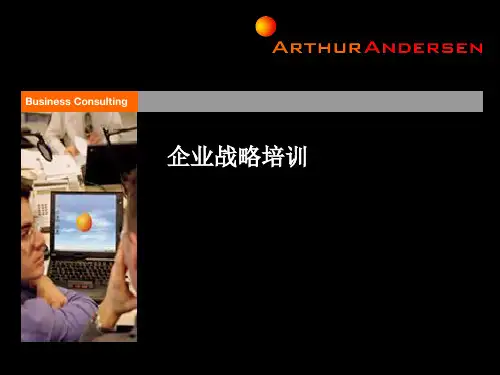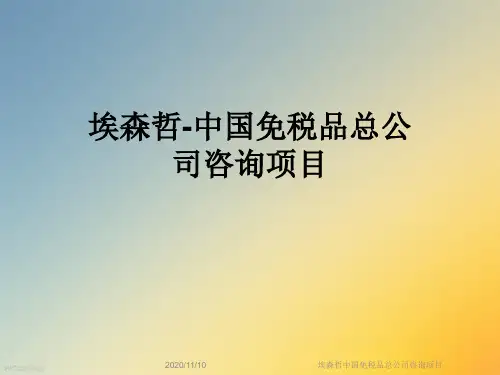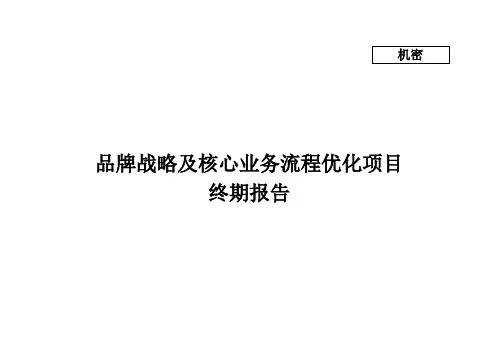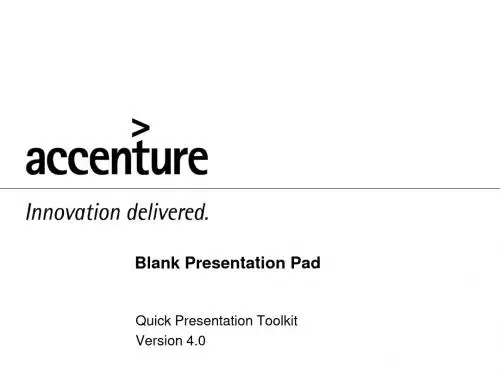– There are two ways to add graphical elements: • Double-click on the chart to work in the chart module, click on the draw icon in the top menu bar and start drawing • Draw or write the text in PowerPoint an place it over the chart module
Presentation title, 2 lines maximum
Sub-title Location, date
Action title 2 lines maximum
Subtitle ½ line maximum Chart units of measure
Roadmap
Blank Presentation Pad
Presentation title, 2 lines maximum
Sub-title Location, date
Action title 2 lines maximum
Subtitle ½ line maximum Chart units of measure
Roadmap
Horizontal Bar Charts
• Adding graphic elements or text to a chart
– There are two ways to add graphical elements: • Double-click on the chart to work in the chart module, click on the draw icon in the top menu bar and start drawing • Draw or write the text in PowerPoint an place it over the chart module