HL302U控制卡操作手册02
- 格式:doc
- 大小:522.00 KB
- 文档页数:12

U盘卡说明书本说明书适用型号:TF-SU/S3U/AU/MU/M3U/C3U/CNU/D3U/EU/FU/FNU一,概述本公司U盘卡系列为新一代多区域任意分区、背景动画、炫彩边框、U盘改字LED显示屏控制卡,其主要参数为:1,多区域任意分区,支持16个区域同时播放节目。
2,控制范围从:320x32 到3072x128不等(不同型号范围不同)。
3,支持45种常规动画效果。
4,多种炫彩动画,可叠加多种背景动画,效果炫丽。
5,支持炫彩边框,支持自定义边框、分区独立边框。
6,支持U盘改字,可以用U盘设置屏参、校时、调亮度,可完全替代串口。
采用文件存储,不影响U盘原有内容。
7,支持表盘时钟、文字时钟,可调大小、可设时区(TF-SU不支持时间相关功能)。
8,可手动或自动开关屏,可手动或自动调亮度(TF-SU不支持定时功能)。
二,硬件连接图以TF-MU为例,控制卡各接口功能请参照下图(提示:部分型号没有串口):图1:TF-MU硬件连接说明三,软件安装双击光盘中“播放软件_PowerLed.exe”,按照提示安装软件。
图2: 安装程序的图标四,软件配置1 软件安装完后,请启动软件。
U盘卡可以脱机编辑内容,可以不连串口线,如果没有连接线,请不要单击“查屏”按钮。
2,基本参数设置,单击“工具”菜单,选择“屏参设置”,口令“168”。
(注意:如果屏参出厂时已经设好,请跳过此步骤。
)图3:屏参设置菜单3,在屏参设置界面中,设置好显示屏的“颜色类型”、“屏宽”、“屏高”和“扫描方式”、“数据极性”等参数。
图4:屏参设置界面如果未连串口线,单击“设置到控制卡”按钮时可能会提示“错误”,此时参数已保存到软件,请忽略此错误。
五,编辑节目工具栏上有“文本”、“表盘”等信息类型,按照需要添加,并修改内容,以及调整信息的位置和大小。
(软件安装好后,已经默认录入了一些信息,可以在其基础上修改)图6:软件编辑区域分布图六,导出节目到U盘通过“文件”->“导出到U盘”菜单,打开导出界面。
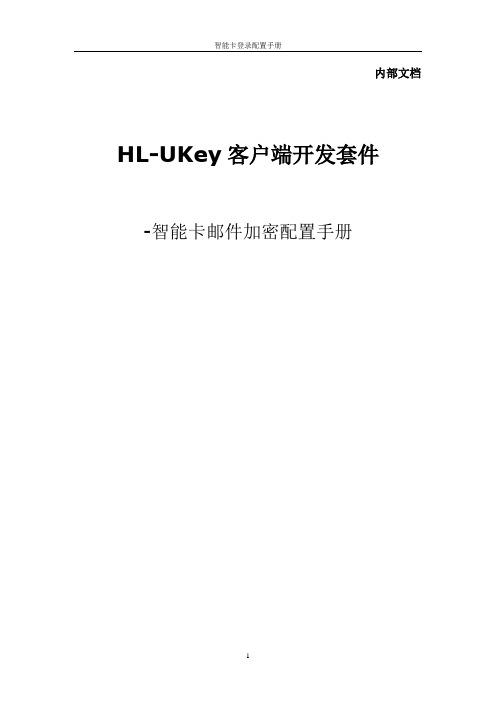
内部文档HL-UKey客户端开发套件-智能卡邮件加密配置手册目录(一)说明 (3)1.本地Windows帐户身份验证 (3)2.Active Directory集成的身份验证 (4)(二)配置域控制器,应用程序服务器,文件服务器及颁发和申请智能卡证书 (6)(三)配置邮件服务器 (6)(四)管理邮件服务器 (10)1.设置邮件存储位置 (10)2.管理域 (13)2.1 创建域 (13)2.2 管理域 (14)2.3 管理邮箱 (15)(五)配置客户端的收发邮件和数字签名 (18)5.1 Outlook Express设置 (18)5.2 数字签名 (21)5.3 加密执行 (22)(一)说明随着电子邮件和电子商务的逐渐普及,在Internet 上传递的机密信息也在迅速增加。
因此,对电子邮件的安全性和非公开性提出了更高的要求。
另外,随着ActiveX 控件、Script 脚本和Java 小程序的广泛使用,所收电子邮件中HTML 内容在未经许可的情况下访问或修改计算机中文件的可能性也在不断增强。
如何确保自己的个人邮件隐私不会被泄露,邮件在发送后没有被人截获、修改,许多安全专家都正在寻找行之有效的方法。
Windows Outlook Express 包含一些工具,有助于您防止欺骗行为、增强电子邮件的非公开性并防止对计算机进行未授权的访问。
这些工具通过安全区域使您能够更安全地发送和接收邮件并控制可能携带有害内容的电子邮件。
要使用Outlook Express 中的安全电子邮件,您需要数字ID (也叫数字证书)。
提供了一种在Internet 上验证您身份的方式,与您的身份证、司机驾照或日常生活中的其他身份证的方式相似。
数字ID 允许您给电子邮件签名,这样真正的收件人可确保该邮件确实是由您发来的并且没有受损。
另外,数字ID 允许其他人给您发送加密的邮件,邮件内容只有接收方本人才能解开。
要获得数字ID,您必须从发证机构获得,那是个负责发布数字证书的组织,并不断地验证数字证书是否持续有效。
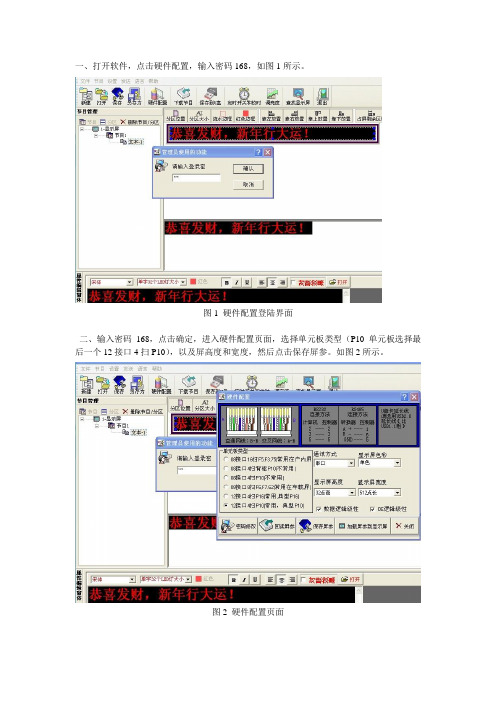
一、打开软件,点击硬件配置,输入密码168,如图1所示。
图1 硬件配置登陆界面二、输入密码168,点击确定,进入硬件配置页面,选择单元板类型(P10单元板选择最后一个12接口4扫P10),以及屏高度和宽度,然后点击保存屏参。
如图2所示。
图2 硬件配置页面三、编辑内容。
在软件左边有一个节目管理的属性窗口,可以进行节目的添加和删除,分区的添加和删除。
在软件的下方的黑色窗体里面可以输入文字,选择字体和大小。
如图3所示。
图3 内容编辑界面四、保存到U盘。
编辑好节目内容后,把U盘插入电脑,然后点击菜单栏的保存到U盘,选择U盘所在的设备。
如需校时可把校时的勾打上,然后保存,保存成功然后关闭。
图4图4 保存到U盘五、保存内容到U盘成功后,把U盘从电脑上拔下,然后插到控制卡或者U盘延长线上,显示屏上会提示读取数据,当显示保存完毕后可把U盘拔掉。
屏就会正常走字。
注意事项:1、带U卡的电源至多可带8块P10单元板,不宜超出。
2、U盘应该选择普通的U盘,不可用SD卡之类的存储器。
3、控制卡与单元板之间的16P排线应注意方向,一般可排线的红边对着OE,控制卡上插排线的地方有个小三角形标志的一方为OE。
P10的单元板插在控制卡上的12接口上面。
常见问题:1、U盘插在控制卡上,显示屏上出现没有文件。
检查一下是否内容没有保存成功,把U盘再插入电脑,重新保存一遍内容。
2、显示屏显示不正常。
检查一下硬件配置,看单元板接口选择是否正确。
或者检查排线是否插对方向。
3、每次重启电源时显示屏显示花屏。
这种情况是由于控制卡供电不足,导致启动失败造成。
可以把带控制卡的电源少带两块单元板测试一下。

Electronic Control System EHC35IPS302 Control Unit Catalogue HY17-8359/UKDecember, 20012Parker HannifinMobile Controls Division Borås, SwedenRemote Controls - Electronic EHC35 - IPS302Catalogue HY17-8359/UKTechnical InformationApplicationsThe IPS302 is an electronic control unit designed for use with the ICL3, ICL4 and ICM4 lever units, and the PVE102, PVC102and PVC25 remote control valves.A single IPS unit can be used to control up to four double-acting functions. Easily accessible potentiometers on the front of the unit make it easy to set the start and final currents for the respective remote control valves.Construction and functionThe IPS302 control unit generates a pulse-width modulated square wave in order to minimize hysteresis in the controlled functions. The power amplifier board is current controlled by means of a current-sensing feedback, which makes the control unit independent of resistance changes in the solenoid or vari-ations in the supply voltage. Since the force of the solenoid is dependent only on the strength of the current through the coil,and on the number of turns in the coil, current control means that the IPS302 is independent of temperature variations in the solenoid coil of the remote control valve it controls. Evenresistances arising in cables and oxidizing contacts are com-pensated for by the IPS302. Quenching diodes for the solenoid coils are built into the IPS302.The control unit is equipped with stabilized DC output for connection to the ICL3, ICL4 and ICM4 lever units.A built-in safety circuit breaks the supply voltage if any of the outputs are activated incorrectly. The outputs are protected against transients, and the battery connection is protected against polarity errors and overvoltage.Each function is controlled by means of two potentio-meters. One controls the curve’s start point, and the other the slope of the curve. The final point is therefore determined by the curve’s start point and slope.The IPS302 is equipped with a filter, F1 or F2, for protection against external interference.Characteristics•Individual tuning of each function, even during operation,within a very wide range.•Simple construction and tuning of new systems.•Temperature compensated.•Protection against EMC.•CE marked.Ramp functionThe IPS302 can be equipped with a built-in ramp function,known as a down ramp. It is used to obtain a gentle retardation sequence. This provides effective protection against overload-ing of the machine in the event of careless operating move-ments. The operator is thus able to exploit the machine fully,but with minimal risk of damaging the machine or the goods being handled. Ramp times can be set between 0 and 2 sec-onds. The function is very useful in most applications, e.g. in cranes, forestry and agricultural machines, working platforms,mining and contractor’s plant.If the down ramp is set at, e.g. 1 second, and the lever is released from the actuated position to neutral, the control sig-nal will fall to 0 in 1 second (see curve in diagram). When con-trolling a directional valve, actuation of the spool is terminated once the control signal has fallen to the start signal level. The ramp function continues even if the lever is moved beyond the neutral position.The ramp time is set separately for each direction bymeans of easily accessible potentiometers on the front of the unit.TuningEach function is regulated by means of three potentiometers:“Min” regulates the start point of the curve.“Max” regulates the slope of the curve.“Ramp” regulates the down-ramp time.See also the installation and servicing instructions, printed mat-ter No. 9129 8332-02.Technical dataVersion12V24VAmbient temperature range for function -30 ºC to +50 ºC -30 ºC to +50 ºC Approved test CE marked CE marked Supply voltage9.5 – 16 V DC 20 – 32 V DC Supply voltage ripple, max.10%10%Overvoltage protection 18 V DC 33 V DC Current consumption, idling 160 mA 115 mA Load per channel, max. 1.5 A 1 AStart current50 – 800 mA*50 – 400 mA*Diff. between start and final current 0 – 1300 mA*0 – 850 mA**Frequency 50 – 150 Hz 50 – 150 Hz External fusing8 A 6.3 A Supply voltage to lever unit 5 V 8 V Protection rating IP20IP20(recommended for installation in cab)Weightwith 3 amplifier boardsapprox. 1.3 kg approx. 1.3 kgSettings on delivery:Start current 375 mA 200 mA Final current 725 mA 400 mA Frequency100 Hz100 Hz* On connection of 8.9 ohm load, PVE102-12. 50 ºC ** On connection of 27 ohm load, PVE102-24. 50 ºCRamp function, IPS302.Subject to alteration without prior notice. The diagrams in the catalog show typical curves only. While the contents of the catalog are updated continuously, the validity of the information given should always be confirmed. Technical information in the catalog is applicable at an oil viscosity of 30 mm 2/s and temperature of 50 ºC. For more detailed infor-mation, please contact Parker.3Parker HannifinMobile Controls Division Borås, SwedenRemote Controls - Electronic EHC35 - IPS302Catalogue HY17-8359/UKTechnical InformationDiagramDimensionsVoltagePilot valvesLever unitChannelChannelPin No.Contact AContact AIPS302Contact A:Pin Nos. 2 and 8 (earth) and 10 not connected.Pin Nos. 1 and 7 for supply voltage.F1F2For further information please contact:Parker Hannifin Mobile Controls Division SE-501 78 Borås SwedenTel. +46 33 700 52 00 Fax +46 33 12 11 43 Catalogue HY17-8359/UK Ed. 0150。

杭州美控自动化技术有限公司更多资讯请扫二维码服务电话:400-152-1718杭州美控自动化技术有限公司 U-MIK-PH8.0-M Y CN2第2版pH/ORP控制器使用说明书前言●感谢您购买本公司产品。
●本手册是关于产品的各项功能、接线方法、设置方法、操作方法、故障处理方法等的说明书。
●在操作之前请仔细阅读本手册,正确使用本产品,避免由于错误操作造成不必要的损失。
●在您阅读完后,请妥善保管在便于随时取阅的地方,以便操作时参照。
注意●本手册内容如因功能升级等有修改时,恕不通知。
●本手册内容我们力求正确无误,如果您发现有误,请与我们联系。
●本手册内容严禁转载、复制。
●本产品禁止使用在防爆场合。
版本U-MIK-PH8.0-MYCN2第二版2021年4月安全注意事项为了安全使用本产品,操作时请务必遵守以下描述的安全注意事项。
关于本手册●请将本手册交于操作者阅读。
●在操作之前,请熟读本手册,并对产品有深入了解。
●本手册只对产品的功能进行阐述,本公司不保证该产品将适合于用户的某一特殊用途。
产品保护、安全及改造相关注意事项●为了确保安全使用本产品以及由其控制的系统,操作时请务必遵守本手册中所述说明和注意事项。
如果违反操作规程,则有可能会损坏本产品所提供的保护功能。
对由以上情况产生的质量、性能、功能和安全问题,本公司不承担任何责任。
●为本产品及其控制系统安装防雷装置,或设计安装单独的安全保护电路时,需要借助其他的设备来实现。
●如果需要更换产品的零部件,请使用本公司指定的型号规格。
●本产品不适用于直接关系到人身安全的系统。
如核动力设备、使用放射能的设备、铁路系统、航空机器、船舶设备、航空设备和医疗器械等。
如有应用,用户有责任使用额外的设备或系统确保人身安全。
●请勿改造本产品。
在本手册中使用了以下几种安全标志:危险标志,若不采取适当的预防措施,将导致严重的人身伤害、仪表损坏或重大财产损失等事故。
警示标志,提醒您对产品有关的重要信息特别注意。

USBCAN-I/II+用户手册工业级高性能CAN 接口卡UserManual UM01010101 V1.04 Date: 2020/03/31类别内容关键词USBCAN卡,高性能CAN接口卡摘要USBCAN-I/II+产品性能描述与使用指导修订历史目录1. 功能简介 (1)1.1产品概述 (1)1.2功能特点 (1)1.3典型应用 (2)2. 设备安装 (3)2.1供电模式 (3)2.1.1外部电源供电模式 (3)2.1.2USB总线供电模式 (3)2.2CAN-bus连接器 (3)2.3信号指示灯 (4)2.3.1USBCAN-I+信号指示灯 (4)2.3.2USBCAN-II+信号指示灯 (5)2.4系统连接 (5)2.4.1CAN总线连接 (5)2.4.2总线终端电阻 (6)2.4.3USB总线连接 (6)3. 驱动程序 (7)3.1驱动安装 (7)3.2卸载设备驱动 (10)4. 设备三维尺寸图 (12)5. 常见问题 (13)6. 检查和维护 (16)7. 附录:CAN2.0B协议帧格式 (17)8. 免责声明 (19)1. 功能简介1.1 产品概述USBCAN-I/II+高性能CAN接口卡是与USB2.0总线全速规范兼容的,集成1~2路CAN 接口的高性能型CAN-bus总线通讯接口卡。
采用USBCAN-I/II+高性能CAN接口卡,PC可以通过USB总线连接至CAN-bus网络,构成现场总线实验室、工业控制、高性能小区、汽车电子网络等CAN-bus网络领域中数据处理、数据采集的CAN-bus网络控制节点。
USBCAN-I/II+高性能CAN接口卡是CAN-bus产品开发、CAN-bus数据分析的强大工具;同时,具有体积小巧、即插即用等特点,也是便携式系统用户的最佳选择。
USBCAN-I/II+接口卡上自带电气隔离模块,使接口卡避免由于地环流的损坏,增强系统在恶劣环境中使用的可靠性。
U盘LED控制卡使用说明注意:控制卡串口跟电脑串口连线均为235交叉,即2接3, 3接2,5接5。
可直接用U盘传输屏参。
P10半户外单元板:单色8位下折三次室内3.0 3.75 5.0单元板单色/双色无打折。
行译码一般都是138译码。
注意单双色的选取。
一、节目制作1、点击图1标注1处的“新建按钮”。
然后在图1所示2处设置您屏体的屏宽点数和屏高点数。
设置好后点“确定”按钮。
图12、屏参设置(以P10单红为例)单击图2标注3处“设置”按钮(设置密码为:888);然后选中图2标注4处“OE反向”(若勾选后屏幕亮度很低,则不需勾);然后设置屏体亮度(参数为1-990,数值越大,亮度越高);设置好后,点“保存”按钮。
图2二、编辑内容如图5所示图5点击图5所示标注的1处的“通用”按钮。
图5标注2处浅蓝色框可以拉动。
(浅蓝色框即内容显示区域)。
在“文本编辑”区域内输入自己所需的内容。
然后在“字幕特效”选项卡内选择所需动画效果。
1、编辑好节目后,点击图标中的U盘按钮,弹出保存对话框:如下图所示,可自己选取保存位置,默认保存文件名为program,请勿更改此文件名。
图22、将U盘格式化,文件系统选择FAT图3此做法是由于目前市场上有不少U盘存储范围是虚假的,存在扩容现象。
(一般可跳过此步骤)格式化完成后,将刚才保存的U盘文件program.dat移动至U盘当中,注意,在用U盘传送完节目之前,不要再U盘中存放其他文件。
3、在控制断电时插上U盘,然后再开电,等待控制卡读取U 盘内容,大概5到6秒后就能读取完成,读取完成后,显示屏上会显示所读取的内容。
若要拔掉U盘,最好在控制卡没电时再拔。
控制卡正确读取现象插上U盘后,给控制卡开电,前两到三秒钟,屏上会有亮框,然后如果屏全灭,说明正在读取U盘里面的节目,等待屏上显示更新后的内容。
如果亮框消失后,屏上立即显示以前的内容,请对照上面操作步骤,看是否有错误的地方。
Callout Description1Heartbeat LED (blue)2SDI2 interconnect wiring connectors(to control panel or additional modules) 3SDI2 terminal strip(to control panel or additional modules) 4Tamper switch connector5Terminal connector (point inputs)6Address switches 1 OverviewThe B208 Octo-input Module is an 8 point supervised expansion device that connectsto control panels through the SDI2 bus. This module communicates back to the controlpanel all point status changes. The inputs are accessed through on-board screw terminalconnections. The on-board switches are used to specify module addresses.2 SDI2 address settingsTwo address switches determine the address for the B208 Octo-input Module. The controlpanel uses the address for communications. The address also determines the pointnumbers. Use a slotted screwdriver to set the two address switches.2.1 Valid addresses and point numbers per control panelValid B208 addresses are dependent on the number of points allowed by a particularcontrol panel.3 InstallationAfter you set the address switches for the proper address, install the B208 in theenclosure and then wire the module to the control panel and to the inputs.Control panel Valid B208 addresses Corresponding point numbersB551201 - 0411 - 18, 21 - 28, 31 - 38, 41 - 48B451201 - 0211 - 18, 21 - 28D9412GV401 - 2411 - 18, 21 - 28, 31 - 38, 41 - 48, 51 - 58,61 - 68, 71 - 78, 81 - 88, 91 - 98, 101 - 108,111 - 118, 121 - 127, 131 - 138, 141 - 148,151 - 158, 161 - 168, 171 - 178, 181 - 188,191 - 198, 201 - 208, 211 - 218, 221 - 228,231 - 238, 241 - 247D7412GV401 - 0711 - 18, 21 - 28, 31 - 38, 41 - 48, 51 - 58,61 - 68, 71 - 75D7212GV401 - 0311 - 18, 21 - 28, 31 - 38Figure 2.1: Address switchesTo determine the point numbers for each address, multiply the address numberby 10 for the base number, and then use numbers 1 through 8 in the ones place for the pointnumbers.ExamplesFor B208 address 01the point numbers for the input devices are 11 through 18:Terminal numbers12345678Point numbers1112131415161718For B208 address 11 the point numbers for the input devices are 111 through 118:Terminal numbers12345678Point numbers111112113114115116117118= Inputs 11 to 18= Inputs 111 to 118Set the address switches per the control panel confi guration. If multiple B208 modulesreside on the same system, each B208 module must have a unique address.NOTICE!The module reads the address switch setting only during power up. If youchange the switches after you apply power to the module, you must cyclethe power to the module in order for the new setting to be enabled.The B208 address switches provide a tens and ones value for the module’s address. Forsingle-digit address numbers 1 through 9, set the tens switch to 0 and the ones digit to theappropriate number. Figure 2.1 shows the address switches setting for addresses 9 and 11.3.1 Mount the module in the enclosureMount the B208 into the enclosure’s 3-hole mounting pattern using the suppliedmounting screws and mounting bracket. Refer to Figure 3.1.3.2 Mount and wire the tamper switch (optional)You can connect an enclosure door tamper switch for one module in an enclosure.Installing the optional tamper switch for use with a B208:1. Mount the ICP-EZTS Tamper Switch (P/N: F01U009269) into the enclosure’stamper switch mounting location. For complete instructions, refer to EZTS Coverand Wall Tamper Switch Installation Guide (P/N: F01U003734).2. Plug the tamper switch wire onto the module’s tamper switch connector. Refer toFigure 1.1.3.3 Wire to the control panelWhen you wire a B208 to a control panel, you can use either the module’s terminal striplabeled with PWR, A, B, and COM, or the module’s interconnect wiring connectors (wireincluded). Interconnect wiring parallels the PWR, A, B, and COM terminals on the terminalstrip. Figure 1.1 indicates the location of both the terminal strip and the interconnectconnectors on the module. Refer to Figures 3.2, 3.3, and 3.4.NOTICE!Use either the terminal strip wiring or interconnect wiring connector tothe control panel. Do not use both. When connecting multiple modules,you can combine terminal strip and interconnect wiring connectors inseries.Callout Description1B208 with mounting bracket installed2Enclosure3Mounting screws (3)Figure 1.1: B208 Octo-input Module NOTICE!Remove all power (AC and Battery) before making any connections. Failure to do so may result in personal injury and/or equipment damage.Callout Description1B208 Octo-input Module 2B208 sensor loops31 k Ω EOL resistor (ICP-1K22AWG-10)4Wiring to additional sensor loops3.4 Sensor Loop WiringWire resistance on each sensor loop must be less than 100 Ω with the detection devices connected. The terminal strip supports 12 to 22 AWG (0.65 to 2 mm) wires.The B208 detects open, short, normal, and ground fault circuit conditions on its sensor loops and transmits the conditions to the control panel. Each sensor loop is assigned a point number and transmits to the control panel individually. Run wires away from the premises telephone and AC wiring. Refer to Figure 3.5.4 LED descriptionsThe B208 Octo-input Module includes one blue heartbeat LED to indicate that the module has power and to indicate the module’s current state. Refer(GV4 Series control panel shown)Callout Description1Bosch control panel 2B208 Octo-input ModulesCallout Description1Bosch control panel 2B208 Octo-input Modules(GV4 Series control panel shown)(GV4 Series control panel shown)Callout Description1Terminal strip wiring (SDI2)2Interconnect cable (P/N: F01U079745) (included)Dimensions 2.5 in x 3.8 in x 0.60 in (63.75 mm x 96 mm x 15.25 mm)Voltage (operating)12 V nominal Current (maximum)35 mAOperating temperature +32°F to +122°F (0°C to +50°C)Relative humidity 5% to 93% at +90°F (+32°C) non-condensingLoop inputsUp to eight inputs. Input contacts may be Normally Open (NO) orNormally Closed (NC) with 1k Ω EOL resistor(s) for supervision. NOTICE: Normally Closed (NC) is not permitted in Fire installations.Loop End-of-Line (EOL) resistance1k ΩLoop wiring resistance 100 Ω maximum Loop statesShort: 0 - 1.1 VDCNormal: 1.25 - 1.9 VDC Open: 2.25 - 5 VDCTerminal wire size 12 AWG to 22 AWG (2 mm to 0.65 mm)SDI2 wiringMaximum distance - Wire size (Unshielded wire only): 1000 ft (305 m) - 22 AWG (0.65 mm)1000 ft (305 m) - 18 AWG (2 mm)CompatibilityB5512 (Up to 4 modules)B4512 (Up to 2 modules)D9412GV4 (Up to 24 modules)D7412GV4 (Up to 7 modules)D7212GV4 (Up to 3 modules)7 Speci fi cationsCopyrightThis document is the intellectual property of Bosch Security Systems, Inc. and is protected by copyright. All rights reserved.TrademarksAll hardware and software product names used in this document are likely to be registered trademarks and must be treated accordingly.Determine Bosch Security Systems, Inc. product manufacturing datesUse the serial number located on the product label and refer to the Bosch Security Systems, Inc. web site at /datecodes/.RegionUSUL 365 - Police Station Connected Burglar Alarm Units and Systems UL 609 - Local Burglar Alarm Units and Systems UL 985 - Household Fire Warning System Units UL 1076 - Proprietary Burglar Alarm Units and Systems UL 1023 - Household Burglar-Alarm System Units UL 1610 - Central-Station Burglar-Alarm UnitsUL 864 - Control Units and Accessories for Fire Alarm Systems CSFM - California Of fi ce of The State Fire Marshal FCC Part 15 Class B FM Approval 3010CanadaCAN/ULC-S304 Central and Monitoring Station Burglar Alarm Units ULC/ORD-C1023 Household Burglar Alarm System Units CAN/ULC-S303 Local Burglar Alarm Units and Systems ULC/ORD-C1076 Proprietary Burglar Alarm Units and Systems6 Certi fi cationsFlashing patterns do not start until the tamper is open (short is removed). The following is an example: The version 1.4.3 would be shown as LED fl ashes:[3 second pause] *___****___*** [3 second pause, then normal operation].When the tamper switch is activated (closed to open), the heartbeat LED stays OFF for 3 sec before indicating the fi rmware version. The LED pulses the major, minor, and micro digits of the fi rmware version, with a 1 sec pause after each digit.5 Show the fi rmware versionTo show the fi rmware version using an LED fl ash pattern: - If the optional tamper switch is installed:With the enclosure door open, activate the tamper switch (push and release the switch).- If the optional tamper switch is NOT installed: Momentarily short the tamper pins.。
U卡使用说明书U卡是专为HL系列控制卡设计的配套产品,它的主要功能是节目文件的存储和转发。
计算机通过USB接口把节目发送到U卡上,然后把U卡插到HL系列控制卡上即可完成节目转发。
适用于LED显示屏与计算机距离较长、或者屏幕经常移动、不便于布线的场合(如车载屏、货柜屏、卖场摊位屏)。
选用U卡有以下优点:①脱机操作,解决了显示屏与电脑连线的局限;②U卡存储节目操作简单、即插即用;③无需一直插在控制卡上面,一个U卡可完成多个屏幕的节目转发;④支持HL全系列控制卡;⑤体积小巧,价格低廉。
U卡的使用步骤如下:一、导出节目到U卡1.连接U卡到计算机上。
使用USB线连接U卡到计算机上,无需安装驱动程序。
2.打开软件。
(二代V1.27以上软件才有“导出到U卡”功能)3.进入“硬件参数”,修改软件上的硬件参数信息,使之与控制卡的硬件相同。
4.点击“保存配置”。
并退出系统参数界面。
5.制作节目。
6.点击“文件” “导出到U卡”根据提示完成操作(计算机未连接U卡时,“导出到U卡”置灰,不可用)。
根据以上操作步骤就可把节目导出到U卡上。
二、节目转发1.设备连接。
把U卡接到控制卡上。
2.给控制卡上电。
3.发送节目。
给控制卡上电之后,如果U卡的硬件参数(屏幕尺寸、屏幕颜色等)与控制卡相同,U卡立即把节目发送到控制卡上;如果U卡硬件参数与控制卡不相同,U卡不发送节目。
通过以上步骤即可把U卡上的节目发送到控制卡上,达到节目转发的功能。
三、指示灯说明通过指示灯的显示可以看出当前U卡的状态。
①指示灯闪烁。
U卡上电后,指示灯正常闪烁表示U卡正常工作。
U卡快速闪烁表示正在发送节目。
发送节目完成后,指示灯转为正常闪烁。
②指示灯长亮。
指示灯长亮,表示U卡的硬件参数信息与控制卡的参数信息不符合(如控制卡的屏幕尺寸,屏幕颜色等),可进入系统“硬件参数”进行修改。
③指示灯不亮。
一般是U卡没有电源或者与控制卡接触不良。
检查控制卡和U卡的连接,并确认一代控制卡的串口9脚是否有5V供电。
VLT®AutomationDrive FC 300 操作說明書目錄目錄1 如何閱讀操作說明書3認證4符號4縮寫52 安全說明及一般警告7高電壓7避免意外啟動8FC 300的安全停機8安全停機安裝,僅限 - FC 302 (且 FC 301 的機架大小為 A1)10IT 主電源103 如何安裝11機械安裝14電氣安裝16主電源連接與接地17馬達連接20保險絲23電氣安裝、控制端子27連接範例28電氣安裝,控制電纜線30開關 S201、S202 和 S80132其他連接35機械煞車控制35馬達熱保護35如何將電腦連接到變頻器36FC 300 PC 軟體364 如何進行程式設定37圖形化與與數值化 LCP37如何在圖形化 LCP 上進行程式設定37如何在數值化 LCP 操作控制器上進行程式設定38快速設定表單40基本設定參數43參數清單615 一般規格896 疑難排解95警告/警報訊息95索引1021 如何閱讀操作說明書VLT®AutomationDrive FC 300 操作說明書1VLT®AutomationDrive FC 300 操作說明書 1 如何閱讀操作說明書1如何閱讀操作說明書1VLT AutomationDrive操作說明書軟體版本:5.0x這些操作說明書適用於所有使用 5.0x 軟體版本的 VLT AutomationDrive 變頻器。
軟體版本號碼可以從參數 15-43 軟體版本上取得。
1.1.1如何閱讀操作說明書VLT AutomationDrive 可提供高效能的電氣馬達轉軸效能。
要正確使用,請仔細閱讀本手冊。
錯誤操作變頻器可能導致變頻器或相關設備操作異常、減低壽命或造成其他故障。
本操作說明書將協助您開始使用、安裝、進行程式設定和解決 VLT AutomationDrive.的問題。
VLT AutomationDrive 包含兩種轉軸效能等級。