LightTools 8.2.0仿真应用教程
- 格式:ppt
- 大小:1.72 MB
- 文档页数:20
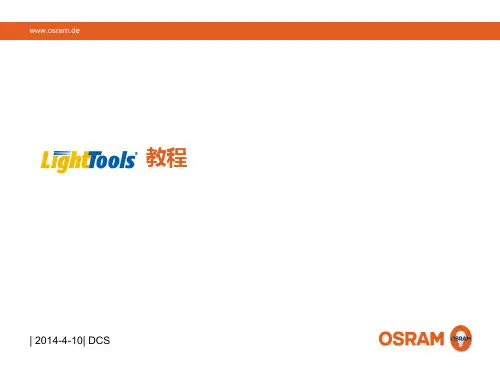
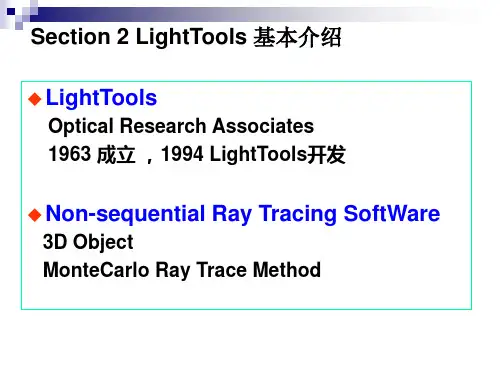
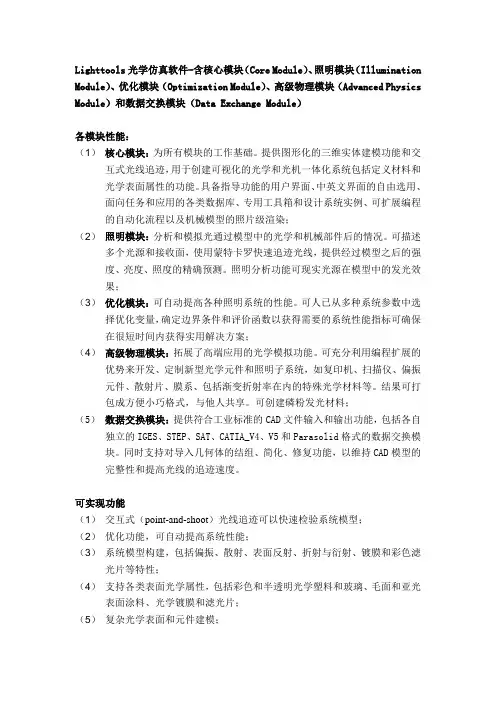
Lighttools光学仿真软件-含核心模块(Core Module)、照明模块(Illumination Module)、优化模块(Optimization Module)、高级物理模块(Advanced Physics Module)和数据交换模块(Data Exchange Module)各模块性能:(1)核心模块:为所有模块的工作基础。
提供图形化的三维实体建模功能和交互式光线追迹,用于创建可视化的光学和光机一体化系统包括定义材料和光学表面属性的功能。
具备指导功能的用户界面、中英文界面的自由选用、面向任务和应用的各类数据库、专用工具箱和设计系统实例、可扩展编程的自动化流程以及机械模型的照片级渲染;(2)照明模块:分析和模拟光通过模型中的光学和机械部件后的情况。
可描述多个光源和接收面,使用蒙特卡罗快速追迹光线,提供经过模型之后的强度、亮度、照度的精确预测。
照明分析功能可现实光源在模型中的发光效果;(3)优化模块:可自动提高各种照明系统的性能。
可人已从多种系统参数中选择优化变量,确定边界条件和评价函数以获得需要的系统性能指标可确保在很短时间内获得实用解决方案;(4)高级物理模块:拓展了高端应用的光学模拟功能。
可充分利用编程扩展的优势来开发、定制新型光学元件和照明子系统,如复印机、扫描仪、偏振元件、散射片、膜系、包括渐变折射率在内的特殊光学材料等。
结果可打包成方便小巧格式,与他人共享。
可创建磷粉发光材料;(5)数据交换模块:提供符合工业标准的CAD文件输入和输出功能,包括各自独立的IGES、STEP、SAT、CATIA_V4、V5和Parasolid格式的数据交换模块。
同时支持对导入几何体的结组、简化、修复功能,以维持CAD模型的完整性和提高光线的追迹速度。
可实现功能(1)交互式(point-and-shoot)光线追迹可以快速检验系统模型;(2)优化功能,可自动提高系统性能;(3)系统模型构建,包括偏振、散射、表面反射、折射与衍射、镀膜和彩色滤光片等特性;(4)支持各类表面光学属性,包括彩色和半透明光学塑料和玻璃、毛面和亚光表面涂料、光学镀膜和滤光片;(5)复杂光学表面和元件建模;(6)全系列光源模型;(7)接收面滤片功能;(8)支持基于测量的光线数据库光源,包括Radiant Source TM光源模型;(9)使用测试(BSDF)散射数据模拟散射效果;(10)自带建模库、光源库、表面涂饰库、镀膜库、滤色片库和面向应用的工具库;(11)交互式智能化的用户界面;(12)支持Visual Basic宏定制解决方案;(13)与CAD软件协同工作。
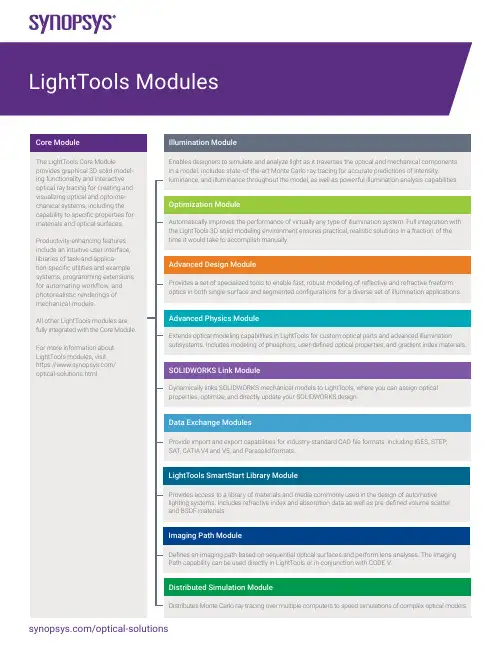
Core ModuleGeometry Creation and Editing• Lens primitives (rectangular or circular apertures)• Spline sweep and patch surfaces• Polyline sweeps and extrusions• Conic trough and revolved reflectors• Cylinders, blocks, spheres, toroids, and skinned solids• Union, intersection, subtraction boolean operations• Object trim operation• Move, rotate, scale, align• Copy, rectangular, and circular pattern copy• Multiple and partial immersion and cementing for solid objects• Pickups for parametric modeling• Grouping of model entitiesOptical Properties• Specular reflection/transmission/TIR with Fresnel losses• Diffuse transmission/reflection• Scatter models: mixed diffuse, narrow angle, and angle of incidence (AOI)• Volume scattering (Mie, user defined)• Scattering aim regions• User-defined coatings• Probabilistic ray splitting and importance sampling• Constant or varying optical density or transmittance vs. length• Index of refraction (constant, interpolated, standard dispersion formulas)• Surface patterns of 2D or 3D elements• Photorealistic rendering (Illumination Module needed for lit appearance)User Interface and Other Features• ActiveX interface for macro programming in MS Excel, VB, VC++, Matlab, Mathematica, and others • OpenGL-rendered graphics• Tabbed windows and editable spreadsheets• Multiple design views and navigation windows• Point-and-click, copy-and-paste, moving and resizing of windows• Extensive help featuresPoint-and-Shoot Ray Tracing• Parallel, diverging, or converging sets of rays• Individual rays, 2D ray fans, 3D ray grids• Sequential and non-sequential ray propagationLibraries• LED sources• Display films• Application and feature examplesIllumination ModulePowerful illumination analysis capabilities, such as photorealistic renderings that show the luminance effects of light sources in the model, simulate real-world conditions and reduce the need for physical prototypes.Illumination Analysis• Photorealistic Rendering• Photometric or radiometric analysis using forward and backward ray tracing• Illuminance, luminance, luminous intensity• Line charts, raster, contour, and surface charts• Colorimetric analysis: 1931 and 1976 CIE coordinates, correlated color temperature• RGB output display, CIE chromaticity chart• Post-processing of output data• Receiver data filtering using over a dozen filter types• Encircled and ensquared energy• Spectral power distribution• Multi-CPU processingSources and Receivers• Point sources• Volume and surface emitters (spheres, cylinders, blocks, toroids)• User-defined spatial, volume, and angular distributions• Source emittance aim regions• Spectral distributions: Blackbody, Gaussian, continuous, discrete, and user defined• Angular and spatial importance sampling• Ray data sources and Radiant Imaging source model support• Surface and far field receivers• Angular and spatial luminance meters• Receiver aperture sub-samplingOptimization ModuleThe Optimization Module gives designers tremendous flexibility to choose from hundreds of system parameters to designate as variables, constraints, and performance criteria in order to achieve the desired system performance.Illumination Optimization• Optimize illumination uniformity and/or flux on a receiver• Match target illumination distributions• Collimate and focus merit functions for non-sequential rays• Lagrange constraint handling• User-defined variables, constraints, and performance criteria• Vary any floating point model parameter• User-defined combinations of parameters• Bounded and unbounded variables• Backlight pattern optimization utility• Parameter sensitivity utility• Point-and-shoot ray merit functionsAdvanced Design ModuleThe Advanced Design Module leverages proprietary algorithms from Synopsys’ LucidShape products that automatically calculate and construct optical geometries based on user-defined illuminance and intensity patterns. This unique, functional approach gives designers the freedom to focus on overall design objectives rather than the implementation details of complex optical components.• Freeform Design features for modeling freeform reflective and refractive surfaces that are automatically shaped to form the resulting light pattern.• MacroFocal Reflector tool for designing multi-surface segmented reflectors, with different spreads for each facet.• Procedural Rectangle Lens tool for designing surfaces with pillowed optical arrays.• LED Lens tool for creating various types of freeform LED collimator lenses.Advanced Physics Module• Designers can take advantage of programming extensions to develop custom optical parts and advanced illumination subsystems using:• Phosphor particle modeling (single and multiple)• Gradient Index (GRIN) materials - used in copiers, scanners, and fiber optic telecommunication systems.• User-defined optical properties (UDOPs) - such as proprietary polarization components, scatterers, coatings, and other specialty optical materials.• Birefringent (uniaxial) materials - used in advanced applications such as AR/VR headsets and biomedical instruments.The results for UDOPs and birefringent materials can be packaged into a portable format and exchanged with your project team, customers, suppliers, and subcontractors.SOLIDWORKS Link ModuleThe SOLIDWORKS Link Module enables you to link SOLIDWORKS 3D opto-mechanical models to LightTools, where you can assign optical properties and use the Optimization Module to optimize your design. This module provides complete parametric interoperability between LightTools models and SOLIDWORKS.Data Exchange ModulesSupporting features for the Data Exchange Modules include the ability to group and simplify imported geometry and perform geometry repairs to maintain CAD model integrity and improve ray trace speed.Translators• SAT version 1.0 through 7.0• STEP AP 203 and AP 214• IGES version 5.3, including surfaces and solids• Parasolid• CATIA V4 and V5 (import and export)• Grouping and simplification of imported surfaces• Geometry repairLightTools SmartStart Library ModuleProvides access to a library of materials and media commonly used in the design of automotive lighting systems. Includes refractive index and absorption data as well as pre-defined volume scatter and BSDF materials.Imaging Path Module• Sequential ray tracing• Paraxial solves• Image path view• Spot diagram and transverse aberration plotsDistributed Simulation ModuleThe Distributed Simulation Module allows you to distribute Monte Carlo ray tracing over multiple computers to speed simulations of complex optical models.©2022 Synopsys, Inc. All rights reserved. Synopsys is a trademark of Synopsys, Inc. in the United States and other countries. A list of Synopsys trademarks isavailable at /copyright.html . All other names mentioned herein are trademarks or registered trademarks of their respective owners.。
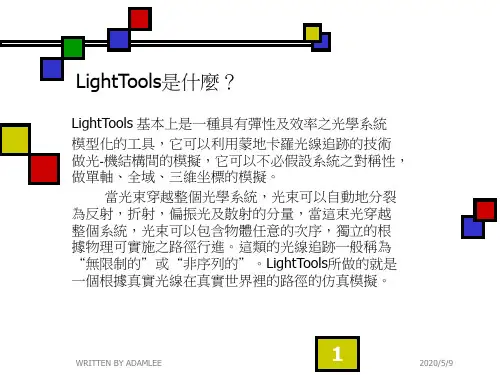
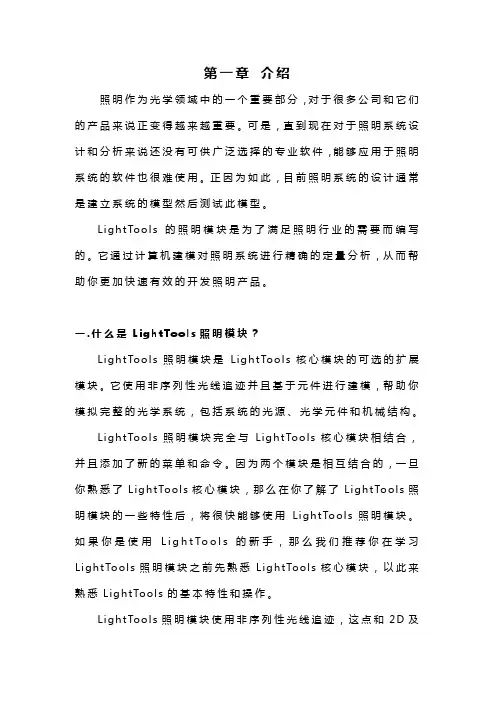
第一章介绍照明作为光学领域中的一个重要部分,对于很多公司和它们的产品来说正变得越来越重要。
可是,直到现在对于照明系统设计和分析来说还没有可供广泛选择的专业软件,能够应用于照明系统的软件也很难使用。
正因为如此,目前照明系统的设计通常是建立系统的模型然后测试此模型。
Li gh tT oo ls的照明模块是为了满足照明行业的需要而编写的。
它通过计算机建模对照明系统进行精确的定量分析,从而帮助你更加快速有效的开发照明产品。
一.什么是L i gh t To o l s照明模块?Li gh tT oo ls照明模块是L i gh tT oo ls核心模块的可选的扩展模块。
它使用非序列性光线追迹并且基于元件进行建模,帮助你模拟完整的光学系统,包括系统的光源、光学元件和机械结构。
Li gh tT oo ls照明模块完全与Li gh t To ols核心模块相结合,并且添加了新的菜单和命令。
因为两个模块是相互结合的,一旦你熟悉了Li gh tT oo l s核心模块,那么在你了解了Li gh t To ol s照明模块的一些特性后,将很快能够使用L ig ht To ol s照明模块。
如果你是使用L i g h t T o o l s的新手,那么我们推荐你在学习L i gh tT oo ls照明模块之前先熟悉Li g ht To ol s核心模块,以此来熟悉Li gh tT oo l s的基本特性和操作。
Li gh tT oo ls照明模块使用非序列性光线追迹,这点和2D及3D设计视图是一致的,但是和I ma gi ng Pa th模块不一样,I m ag in g P a th模块只使用序列性光线追迹。
二.照明系统基础大部分照明系统拥有以下这些特性,所有以下这些特性都可以在Li gh tT oo l s中被模拟。
●系统有一个或更多的照明光源,通常成一定角度并且不均匀地分布在三维空间中。
●我们需要在系统的若干位臵分析照度。
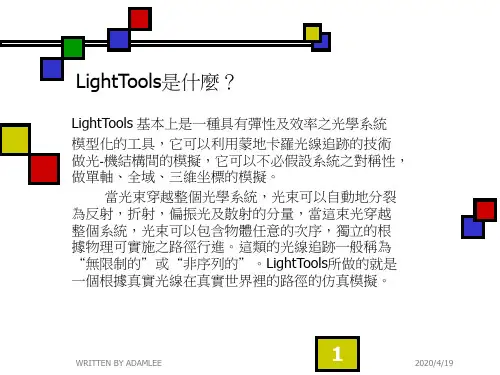
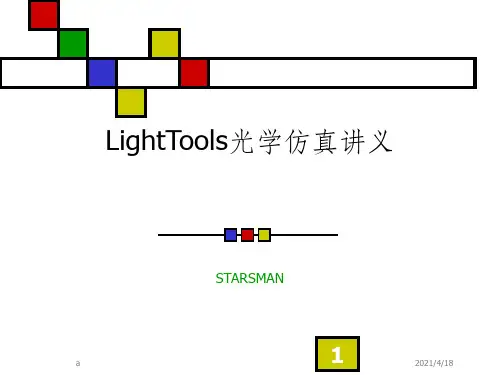
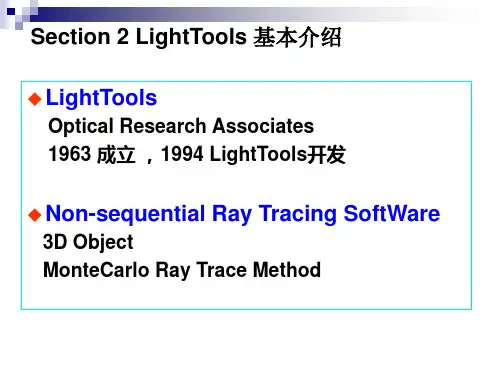
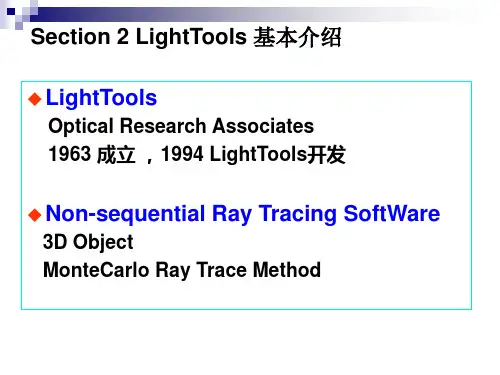
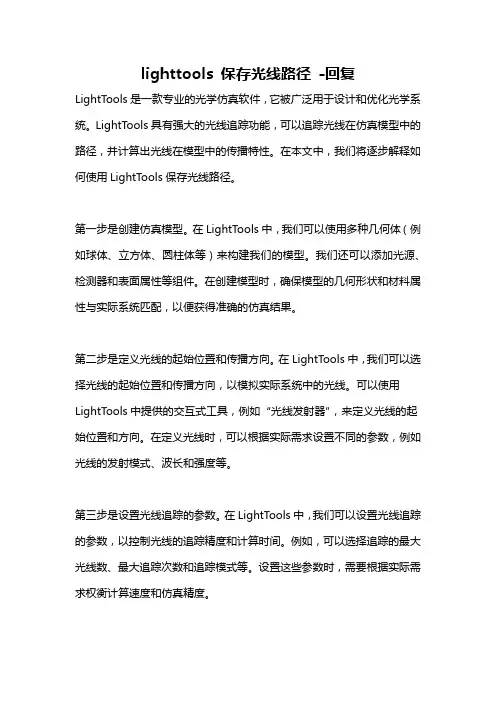
lighttools 保存光线路径-回复LightTools是一款专业的光学仿真软件,它被广泛用于设计和优化光学系统。
LightTools具有强大的光线追踪功能,可以追踪光线在仿真模型中的路径,并计算出光线在模型中的传播特性。
在本文中,我们将逐步解释如何使用LightTools保存光线路径。
第一步是创建仿真模型。
在LightTools中,我们可以使用多种几何体(例如球体、立方体、圆柱体等)来构建我们的模型。
我们还可以添加光源、检测器和表面属性等组件。
在创建模型时,确保模型的几何形状和材料属性与实际系统匹配,以便获得准确的仿真结果。
第二步是定义光线的起始位置和传播方向。
在LightTools中,我们可以选择光线的起始位置和传播方向,以模拟实际系统中的光线。
可以使用LightTools中提供的交互式工具,例如“光线发射器”,来定义光线的起始位置和方向。
在定义光线时,可以根据实际需求设置不同的参数,例如光线的发射模式、波长和强度等。
第三步是设置光线追踪的参数。
在LightTools中,我们可以设置光线追踪的参数,以控制光线的追踪精度和计算时间。
例如,可以选择追踪的最大光线数、最大追踪次数和追踪模式等。
设置这些参数时,需要根据实际需求权衡计算速度和仿真精度。
第四步是运行仿真并保存光线路径。
在LightTools中,我们可以运行光线追踪仿真,并将光线的路径保存到文件中。
在运行仿真之前,确保已经定义了所有必要的参数和设置。
在仿真运行期间,LightTools会计算光线在模型中的传播路径,并将路径信息保存到指定的文件中。
可以选择不同的保存格式,例如文本文件(例如CSV或TXT格式)或二进制文件。
第五步是分析保存的光线路径。
在LightTools中,我们可以使用内置的分析工具来分析保存的光线路径。
例如,可以使用“路径分析器”工具来查看光线在模型中的传播路径、损耗和散射等信息。
可以根据这些信息来优化光学系统的设计,并提高系统的性能。
LightTools中文教程照明是光学的主要领域之一,并且正在成为越来越重要,很多公司和它们的产品然而,截至目前为止尚未有一个为照明系统设计和分析的商用软件产品的广泛选择,以及那些已经提供可能都难于使用。
正因为如此,对照明系统的设计往往是做通过建立原型和测量它们。
在LightT ools照明模块已被写入,以填补这个社会上有需要的光照。
它通过计算机进行模拟照明系统准确的定量分析,从而帮助您开发照明产品更迅速和更有信心。
什么是LightTools照明模块?在LightTools照明模块是一个可选的附加模块向LightT ools核心模块。
它使用固有的非连续线迹和元素为基础的LightT ools建模模拟,以帮助您完成照明系统,包括来源,光学和机械结构。
在LightTools照明模块完全集成在LightTools核心模块,增加新的菜单和命令调色板。
因为它是完全集成的,一旦你熟悉了LightT ools核心模块,您将很快能够使用后,有关其特殊的特点和要求学习LightT ools照明模块。
如果您是新的LightTools,我们建议您首先成为熟悉的LightTools核心模块,然后尝试在LightTools照明模块,得到的基本特点和LightTools 的技术,熟悉。
在LightT ools照明模块使用非连续的射线追踪。
因此,它集成了二维和三维设计视图设计LightTools认为,这两项研究使用非连续的射线追踪。
这不是集成了影像路径模块,只使用顺序射线追踪。
照明系统的要素大部分照明系统具有以下共同特点,所有这些都可以在LightT ools照明模块为蓝本。
该系统有一个或更多的光源,通常延长和不均匀,在空间和方位地用户有必要在分析系统中的几个地点的照度用户有必要分析远场强度用户有需要模式不同表面特性,包括菲涅尔损失和散射用户有一个非连续的光需要跟踪,用蒙特卡罗型概率射线最好跟踪照度计算·光源所有的照明系统至少有一个光源,并可能有几个来源。