智慧家居声音传感器说明书
- 格式:doc
- 大小:2.33 MB
- 文档页数:4

Combines occupancy/vacancy sensingwith dimming or ON/OFF switching control for commercial applicationsSmart Wallbox SensorsProduct Overview•Delivers a simple sensing and dimming or switching control solution for easy energy savings, local control, and code compliance•Packed with features and a variety of configuration options, making it easy to meet the needs of multiple commercial applications with just a few models •Designed for easy customer handoff and simple configuration•Easy programming and configuration•Easy configuration for operating mode, sensor sensitivity, timeouts, daylighting hold-OFF, partial-ON, partial-OFF, and more using the Smart SensorApp•Convenient pushbutton programming for eight common room settings•Out-of-the-box default mode—auto-ON/auto-OFF, 10 min timeout, sensitivity set to 75%•Dimming and ON/OFF switching options:•ODD10 combines occupancy/vacancy sensing with 0-10V dimming•ODD24 combines occupancy/vacancy sensing with 24V dimming control and is designed for use with anOPP20 or OSA20 power pack•NEW ODP10 combines occupancy/vacancy sensing with phase cut dimming•ODS15 combines occupancy/vacancy sensing with ON/OFF switching; NEW non-neutral model available •NEW multi-way capabilities for up to 5 devicesOccupancy/Vacancy Sensing | Dimming or Switching Control | Partial-ON and Partial-OFFODD10 / ODD24 / ODP10ODS15•Easy configuration•Out-of-the-box default operation:•Auto-ON/Auto-OFF•10-minute timeout•Sensitivity set to 75%•Pushbutton configuration for eight common room settings •Smart Sensor App:•Select the operating mode for:•Occupancy (auto-ON/auto-OFF)•Vacancy (manual-ON/auto-OFF)•Adjust sensitivity and timeouts•Set up partial-ON and partial-OFF levels and partial-OFFtimeouts (for dimming models only)•Enable the integrated photocell for daylighting hold-OFF•Enable the nightlight and customize the nightlight color•Latest PIR technology accurately detects minor motion up to400sq ft and major motion up to 1,100 sq ft•Tamper resistant PIR lens•Integrated photocell for daylighting hold-OFF•Add a Power Pack and Controlled Receptacles for plug load control•NEW multi-way feature—use the Leviton Push to Pair (P2P) process to create a multi-way system for up to 5 devices •Can be used to comply with ASHRAE 90.1, IECC and 2019 Title 24, Part 6 occupancy/vacancy sensing, dimming, and manual-ON/auto-OFF requirements•Designed for ON/OFF lighting controls; controls LED lighting loads upto 10A and plug loads up to 20A•Built-in photocell for daylighting hold-OFF•PIR technology•One relay module for single-level switching•Latest PIR technology accurately detects minor motion up to 400sq ft and major motion up to 1,100 sq ft•Field of view: 1,100 sq.ft. major / 400 sq.ft. minor and 180°of detection •Maximum sensing distance in front of the sensors is 30-40 feet and 15-20 feet on either side•Vacancy mode features a manual-ON/auto-OFF mode for installations where manual-ON switching is required•NEW non-neutral model availableODS15 Smart PIR Wall Switch SensorWiring Diagrams—ODS15•Designed for use with 0-10V ballasts; controls LED lighting loads upto 8A•Manually adjust lighting levels using the dimming bar•Built-in photocell for daylighting hold-OFF•PIR technology•One relay module for single-level switching•Latest PIR technology accurately detects minor motion up to 400sq ft and major motion up to 1,100 sq ft•Field of view: 1,100 sq.ft. major / 400 sq.ft. minor and 180°of detection •Maximum sensing distance in front of the sensors is 30-40 feet and 15-20 feet on either side•Vacancy mode features a Manual-ON/Auto-OFF mode for installations where manual-ON switching is requiredODD10 Smart PIR 0-10V Dimming Wallbox SensorWiring Diagrams—ODD10•Designed for use with an OPP20 or OSA power Pack or other Leviton24V low voltage source to switch loads ON or OFF•Manually adjust lighting levels using the dimming bar•Built-in photocell for daylighting hold-OFF•PIR technology•One relay module for single-level switching•Latest PIR technology accurately detects minor motion up to 400sq ft and major motion up to 1,100 sq ft•Field of view: 1,100 sq.ft. major / 400 sq.ft. minor and 180°of detection •Maximum sensing distance in front of the sensors is 30-40 feet and 15-20 feet on either side•Vacancy mode features a Manual-ON/Auto-OFF mode for installations where manual-ON switching is requiredODD24 Smart PIR 24V Dimming Wallbox SensorWiring Diagrams—ODD24•Meets NEMA SSL 7A Dimmer Compliance•Controls LED lighting loads up to 1000W•PIR technology•One relay module for single-level switching•Latest PIR technology accurately detects minor motion up to 400sq ftand major motion up to 1,100 sq ft•Field of view: 1,100 sq.ft. major / 400 sq.ft. minor and 180°of detection•Maximum sensing distance in front of the sensors is 30-40 feet and15-20 feet on either side•Vacancy mode features a Manual-ON/Auto-OFF mode for installationswhere manual-ON switching is requiredNEWODP10 Smart PIR 1000W Wallbox SensorWiring Diagrams—ODP10Field-of-View (FOV)40-48 INLatest PIR technology accuratelydetects minor motion up to 400sq ftand major motion up to 1,100 sq ftChoose the Right Sensor for the Right Application Commercial Devices Required in Non-Residential Applications•Ensure high quality installations and reduce callbacks by using the right sensors in the right applications.•Install commercial grade sensors in commercial applications.•Non-residential energy code compliance for IECC, ASHRAE 90.1, and 2019 Title 24, Part 6occupancy (auto-ON/auto-OFF) and vacancy (manual-ON/auto-OFF) operation•Timeouts for auto-OFF requirements•Partial-ON, partial-OFF (dimming models only)•Daylighting hold-OFF•Receptacle control•Higher input voltage and ratings to meet commercial requirementsEnergy Code Compliance Smart Wallbox SensorsControl Type 2018IECCASHRAE90.1 20192019Title 24,Part 6Summary of RequirementsAutomatic Shutoff ✓✓✓•Occupancy sensors are required in a number of applications•Different applications have specific guidelines for partial-OFF,bi-level and auto-OFF sensorsManual Space Control ✓✓✓•Every area enclosed by walls or floor-to-ceiling partitions musthave a manual control•Controls must be located within the area served by thecontrols, or must be a remote switch clearly identifying thelights it controls with a status indicatorReceptacle Control ✓✓✓•Required in specific applications to keep certain receptaclespowered OFF based on occupancyEnergy Code ComplianceSmart Wallbox SensorsControl Type2018 IECC ASHRAE 90.1 20192019 Title 24 Part 6Leviton Solution(s)Automatic Shutoff •Automatic time switch with manualoverride required in most areas notcontrolled by an occupancy sensor•Occupancy sensors are required in anumber of applications that mustauto-OFF after 20 minutes ofvacancy, and be manual-ON orauto-ON to no more than 50%power•Interior lighting must have anautomatic control to turn the lightsOFF•This device can be a schedulingcontrol, an occupancy sensor, or aBAS/BMS system•Interior lighting must have an automatic control to turnthe lights OFF•This device can be a scheduling control, an occupancysensor, or a BAS/BMS system•Different applications have specific guidelines forpartial-OFF and auto-OFF sensors•Where multi-level controls are required, sensors mustact as a partial-ON sensor or Vacancy Sensor•Partial-ON may only activate lights between 50-70%Power•ODS15•ODD10•ODD24Manual Space Control •Every area enclosed by walls orfloor-to-ceiling partitions must havea manual control•Controls must be located within thearea served by the controls, or mustbe a clearly identified remote switch•Applicable spaces must be capableof Manual-ON or Partial-ON-auto-ON to 50%•Interior lighting must have anautomatic control to turn the lightsOFF•This device can be a schedulingcontrol, an occupancy sensor, or aBAS/BMS system•Applicable spaces must be capableof:•Manual-ON or Partial-ON-auto-ONto 50%•Bi-level control (step between30-70% or continuous dimming)•Automatic daylight controls•Manual-ON/OFF override control is required in eacharea enclosed by ceiling-height partitions•If lighting is dimmable, controls must be on a dimmerwith dimming and manual-ON/OFF capabilities•The following areas may use manual-ON/OFF controlnot accessible to unauthorized personnel:•Public restrooms with 2 or more stalls•Parking areas•Stairwells•Corridors•Display/accent/case lighting must be separatelycontrolled•Manual Space Control: ODS15,ODD10, ODD24•Manual-ON: ODS15, ODD10,ODD24•Partial-ON: ODD10 & ODD24•All models equipped withphotocell for daylightinghold-OFFPlug Load Control •Required in:-Hotel/motel guest rooms•Required in:-Private offices-Conference rooms-Printing/copy rooms-Open office spaces-Classrooms/computer classrooms-Individual work spaces-Hotel/motel guest rooms•Required in:-Private offices-Conference rooms-Reception lobbies•-Open office spaces•-Kitchenettes•-Copy rooms•-Hotel/motel guest rooms•ODS15•ODD24 + OPP20 power pack•ODD10 + OSP20 power packConfigurationPushbutton Programming / Smart Sensor AppConfigurationSmart Wallbox Sensors•All mechanical configuration of the devices are app driven*•Easy to configure with many user selectable options:•Ability to create a name for the devices in eachroom/space•Selectable operating mode (Auto-ON/Auto-OFFor Manual-ON/Auto-OFF)•Adjustable sensor sensitivity•Adjustable timeouts•Enable photocell for daylighting hold-OFF•Dimming Settings (for dimming models only)including partial-ON / partial-OFF levels•Enable Nightlight with a variety of color options•Ability to set a 6-digit security password if desired •Easy & fast updates (OTAs)App Screenshots*Sensors have 8 preset configurations that can be set using pushbutton programmingConvenient Pushbutton ProgrammingHow-to video:https:///watch?v=ieFkfBOyCNg&t=1sSmart Wallbox Sensor App/apps Link on where to download:How to connect to the Smart WallboxSensor and configure the device:•Open Smart Wallbox Sensor App•Press and hold the ON/OFF button onthe sensor for ~5 seconds until the lightbehind the PIR lens flashes BLUE•Available devices will be displayed; if more than 1 device is displayed, youcan click on the “IDENTIFY” button toconfirm the right device (LEDs onselected device will blink GREEN)•Click on the appropriate listed device in the App to pair Easy Configuration with the Smart Wallbox Sensor App LogMeIn can be used for App SupportMain Settings Page:•Rename the device•Select operating mode:•Occupancy (Auto-ON/Auto-OFF)•Vacancy (Manual-ON/Auto-OFF)Main Settings—Rename the Device / Select Operating ModeMain Settings Page:•Adjust the sensor range and sensitivity•Adjust the timeout•30s –60minMain Settings—Adjust the Sensor Range / Sensitivity and TimeoutMain Settings Page:•Enable Daylighting•Keep lights OFF if adequateambient light is present•Calibration takes 1min•Adjust Sensor Daylighting target level•Adjust Daylighting response timeMain Settings—Enable DaylightingAdvanced Settings:•Dimming options •Nightlight options •LED indicator light optionsAdvanced SettingsDimming Options*•Partial ON•1-100%•Partial OFF•1 to 99% or 1% below Partial-ON level •Partial OFF timeouts:•30secs to infinity*Applies to dimming models onlyNightlight Options•All models available withnightlight•RGB Nightlight:•Color options can bepreviewed before setting•Adjust intensityLED Indicator Light Options •Locator Mode = ON whenload is OFF•Status Mode = ON when load is ON•Always OFFAdvanced Settings—LED Indicator Light OptionsPassword Protection •Allows user to updatepassword to protect settings•If password is forgotten, it can be reset with current settings intactAdvanced Settings—Password ProtectionMain Settings Page •About this Device:•Model #•Firmware level •Helpful hints•Phone numbers•Feature / setting definitionsMain Settings—About this Device and Helpful HintsSteps to Set Up the Multi-Way / Small Network Forming a system is simple using Leviton’s Push to Pair (P2P) process. A system of up to 5 devices can be built. To form the system / pair the devices for 3-way or more applications:1.Ensure all devices are powered up and can control their own load where necessary•NOTE: Additional devices can also act as a remote and do not need to control a load)2.Press the ON/OFF button of one of the devices for 15 seconds and release the button when the LED blinksYELLOW.•NOTE: After 5 seconds, light behind PIR lens will blink BLUE and then alternate between BLUE and RED.3.The Network is created/opened successfully when the device blinks BLUE/YELLOW. NOTE: wait to add additionaldevice(s) until the initial device blinks BLUE/YELLOW; If there is more than one device already in the network, all devices in network will blink BLUE/YELLOW when the network is opened successfully.4.Go to the additional device(s) you want joined to the initial device and press the ON/OFF button until the LED blinksyellow.•NOTE: only one room should go through P2P process at a time to avoid accidently adding device(s) from adjacent rooms.5.Repeat as necessary for other devices (maximum of 5 devices).6.The P2P process is completeNOTE: Additional devices do NOT need to be on the same circuit, they will connect and operate together remotely.CustomersKey features / benefits for target audiencesCustomer Needs (from Playbook)Competitive ComparisonHow to Win Against the Competition•Leviton offers a broader feature set•Competitive pricing•Easy to install / configure•Easy app-based configuration with the Smart Sensor App•Convenient pushbutton programming for most common room applications•Out-of-the-box default mode•Better performance•FOV•Rated for bigger loads•NEW multi-way feature—use the Leviton Push to Pair (P2P) process to create a multi-way system for up to 5 devices•Sleek aesthetics•Distributors—less models to stock for higher volume SKUs•Leviton quality & supportOpportunity to leap-frog competition:•WattStopper•Full line of wallbox occupancy & vacancy sensors •Lutron•Maestro wallbox occupancy & vacancy sensors •Hubbell•Lighthawk2 wallbox occupancy & vacancy sensors •Cooper•Neoswitch Line of wallbox occupancy & vacancy sensors •Acuity•WSD/WSX line of wallbox occupancy & vacancy sensorsCompetitive ComparisonCompetitive LandscapeLevitonWattStopper/Legrand: PW301, PW311, and PW-101DThe Leviton Advantage•ODD10/ODS15/ODP10 Advantage:•Leviton sensors provide a wider FOV coveragearea including both major and minor motion.Leviton offers a much larger feature setincluding wider range of adjustable timeouts,wider range in sensor sensitivity, partial-ON/partial-OFF options including partial-OFFtimeouts•Available nightlight, and the option to use pushbutton programming for simple, easyconfiguration•ODD24 Advantage:•Leviton has a solution, the competition doesnotAcuity SensorSwitch: WSX, WSX DThe Leviton Advantage•ODD10/ODS15 Advantage:•Leviton offers a much larger feature setincluding wider range of adjustable timeouts,wider range in sensor sensitivity, partial-ON/partial-OFF options including partial-OFFtimeouts and available nightlight•The Smart Sensor App makes configurationeasy, fast, and allows for password protectedsecurity•ODD24 Advantage:•Leviton has a solution, the competition doesnotLutron Maestro MS-Z101, MS-OPS6M2U-DV, and MSCL-OP153MThe Leviton Advantage•ODD10/ODS15/ODP10 Advantage:•Leviton sensors provide a wider FOV coveragearea for major motion detection. Leviton offersa much larger feature set including wider rangeof adjustable timeouts, wider range in sensorsensitivity, partial-ON/partial-OFF optionsincluding partial-OFF timeouts, availablenightlight•Options to use pushbutton programming forsimple and easy configuration•Rated for larger loads•20A Plug Load•ODD24 Advantage:•Leviton has a solution, the competition doesnotHubbell LightHawk: LHDMIRS and LHR-IRSThe Leviton Advantage•ODD10/ODS15/ODD24 Advantages•Leviton sensors provide a wider FOV coveragearea including both major and minor motionand provides 0-10V dimming control•Leviton offers a much larger feature setincluding wider range of adjustable timeouts,wider range in sensor sensitivity, partial-ON/partial-OFF options including partial-OFFtimeouts and available nightlight•Options to use pushbutton programming forsimple and easy configurationOrdering InformationOrdering Information—Smart Wallbox Sensors Cat. No.Product DescriptionODS15-GDW Smart Wallbox Sensor, 15A Switch, 120-277VAC, Non-Neutral, White ODS15-GDI Smart Wallbox Sensor, 15A Switch, 120-277VAC, Non-Neutral, Ivory ODS15-IDW Smart Wallbox Sensor, 15A Switch, 120-277VAC, WhiteODS15-IDI Smart Wallbox Sensor, 15A Switch, 120-277VAC, IvoryODS15-I1W Smart Wallbox Sensor, 15A Switch, 120VAC, WhiteODS15-I1I Smart Wallbox Sensor, 15A Switch, 120VAC, IvoryODD10-IDW Smart Wallbox Sensor, 10A 0-10V Dimmer, 120-277VAC, WhiteODD10-IDI Smart Wallbox Sensor, 10A 0-10V Dimmer, 120-277VAC, IvoryODD24-IDW Smart Wallbox Sensor, 24VDC w/0-10V Dimming Control, WhiteODP10-I1W Smart Wallbox Sensor, 1000W Dimmer, 120-277VAC, WhiteODP10-I1I Smart Wallbox Sensor, 1000W Dimmer, 120-277VAC, IvoryOrdering Information—Color Change Kits Cat. No.Product DescriptionODSKT-00E Smart Wallbox Sensor Color Change Kit, Switch, Black ODSKT-00R Smart Wallbox Sensor Color Change Kit, Switch, RedODSKT-00G Smart Wallbox Sensor Color Change Kit, Switch, Gray ODSKT-00I Smart Wallbox Sensor Color Change Kit, Switch, Ivory ODSKT-00T Smart Wallbox Sensor Color Change Kit, Switch, Light Almond ODSKT-00W Smart Wallbox Sensor Color Change Kit, Switch, White ODDKT-00E Smart Wallbox Sensor Color Change Kit, Dimming, Black ODDKT-00R Smart Wallbox Sensor Color Change Kit, Dimming, Red ODDKT-00G Smart Wallbox Sensor Color Change Kit, Dimming, Gray ODDKT-00I Smart Wallbox Sensor Color Change Kit, Dimming, Ivory ODDKT-00T Smart Wallbox Sensor Color Change Kit, Dimming, Light Almond ODDKT-00W Smart Wallbox Sensor Color Change Kit, Dimming, WhiteThank you! Questions?。
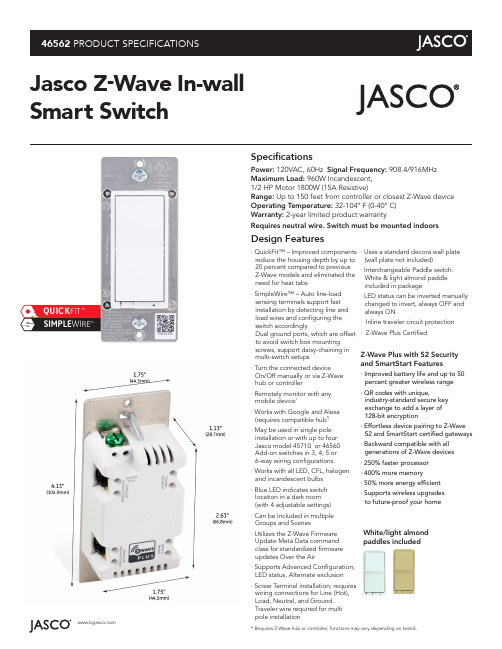
46562 SpecificationsPower: 120VAC, 60Hz Signal Frequency: 908.4/916MHz Maximum Load: 960W Incandescent, 1/2 HP Motor 1800W (15A Resistive)Range: Up to 150 feet from controller or closest Z-Wave device Operating T emperature: 32-104° F (0-40° C) Warranty: 2-year limited product warrantyRequires neutral wire. Switch must be mounted indoorsJasco Z -Wave In-wall Smart SwitchDesign Features· QuickFit™ – Improved components reduce the housing depth by up to 20 percent compared to previous Z-Wave models and eliminated the need for heat tabs · SimpleWire™ – Auto line-load sensing terminals support fast installation by detecting line and load wires and configuring the switch accordinglyDual ground ports, which are offset to avoid switch box mounting screws, support daisy-chaining in multi-switch setups· Turn the connected device On/Off manually or via Z-Wave hub or controller· Remotely monitor with any mobile device *· Works with Google and Alexa (requires compatible hub *)· May be used in single pole installation or with up to four Jasco model 45710 or 46560 Add-on switches in 3, 4, 5 or 6-way wiring configurations · Works with all LED, CFL, halogen and incandescent bulbs · Blue LED indicates switch location in a dark room (with 4 adjustable settings)· Can be Included in multiple Groups and Scenes· Utilizes the Z-Wave Firmware Update Meta Data command class for standardized firmware updates Over the Air· Supports Advanced Configuration; LED status, Alternate exclusion· Screw T erminal installation; requireswiring connections for Line (Hot), Load, Neutral, and Ground. Traveler wire required for multi · Uses a standard decora wall plate (wall plate not included)· Interchangeable Paddle switch: White & light almond paddle included in package · LED status can be inverted manually changed to invert, always OFF and always ON· Inline traveler circuit protection · Z-Wave Plus CertifiedZ-Wave Plus with S2 Security and SmartStart Features· Improved battery life and up to 50percent greater wireless range· QR codes with unique,industry-standard secure key exchange to add a layer of 128-bit encryption· Effortless device pairing to Z-Wave S2 and SmartStart certified gateways · Backward compatible with all generations of Z-Wave devices · 250% faster processor · 400% more memory· 50% more energy efficient· Supports wireless upgrades to future-proof your homeWhite/light almond paddles includedMulti-Location WiringInstallation Recommendations:· Insert wire into port and tighten screw. Do not wrap wire around screw · Indoor use only· Visit /hubs for hub compatibility· Wallplates sold separately· Trilingual Instruction manual – (English, French, Spanish)46562 Related Products - Jasco Z-Wave In-Wall Smart ControlsAdditional Paddle ColorsDevice ConfigurationAdding your device to a Z-Wave networkOnce the hub is ready to add your smart switch, press and release the top or bottom button on the smart switch to add it in the network.T o remove and reset the deviceOnce the controller is ready to remove your device, press and release the top or bottom button on the smart switch to remove it from the network.S2 + SmartStart installThe controller’s app will indicate if it has discovered the device. If prompted by the controller to enter the S2 security code, refer tothe QR code/security number on the side of the box, or the QRcode label on the product. Enter the 5-digit code.14314In-Wall Smart Fan Control 13940Black Paddle 46560 Add-On Switch 24770In-Wall Smart Motion Switch 46564 In-WallSmart Dimmer 26932 In-Wall Smart Motion Dimmer 14315 In-WallSmart Outlet 13943Brown Paddle 14326In-Wall 1000W Smart Dimmer13945 Ivory PaddleCompliances, specifications and availability are subject to change without noticeDistributed by Jasco Products Company LLC 10 E. Memorial Rd., Oklahoma City, OK ©Jasco 2019T o return to factory defaultsQuickly press the ON button 3 times, then press the OFF button 3 times. The LED will flash ON/OFF 5 times when completed successfully.Certifications & CompliancesDSK : XXXXX-125651-22671 -26939-47599 -19612-25872 -47752。

智慧家居系统中的传感器数据处理与分析随着科学技术的发展,智慧家居系统已经逐渐进入我们的生活,并开始逐步深入到我们的家庭。
智慧家居系统通过各种传感器采集数据并进行分析,可以为我们提供便捷的生活环境。
在智慧家居中,传感器数据处理和分析是一个非常重要的环节,其对整个系统的运行和效果将起到至关重要的作用。
传感器是智慧家居系统获取环境信息的关键设备之一。
在智慧家居中,传感器可以通过采集环境数据,并将其转化为数字信号或模拟信号的形式来反映环境变化。
传感器可以被安装在各种场所,包括会议室、卧室、客厅、厨房、浴室等,为用户提供各种实用的数据。
不同类型的传感器可以采集不同的数据。
例如,气体传感器可以用来测量环境的气体浓度,如燃气、二氧化碳;温湿度传感器可以用来测量大气温度和湿度;光线传感器可以测量环境光线强度;人体感应器可以检测到有人经过。
这些传感器在智慧家居系统中起到了至关重要的作用。
传感器数据处理和分析是智慧家居系统的重要组成部分。
在智慧家居中,传感器数据可以被用于各种领域和场景,如安防、照明、空调、智能家电等。
这些数据需要被综合处理和分析,以提供有关家庭环境的准确信息。
传感器数据可以通过云端服务器或者智能设备来进行传输和存储。
数据分析的目的是识别数据中的模式,这些模式可以用来决策并提供用户便利。
对于智慧家居系统来说,传感器数据的分析可以帮助用户了解家庭环境的实时情况,例如室内温度、湿度、CO2浓度等,用户可以据此调整设备的工作状态,达到更优的生活效果。
传感器数据分析的一个重要领域是预测分析。
利用传感器数据,智慧家居系统可以预测未来的环境变化,如未来的气温、湿度、光照等,以便提早调整家电设备的工作状态。
同时,在智慧家居系统中,通过对用户的行为分析,可以预测用户下一步的行动,以便提前做出针对性的反应。
另一个重要的领域是数据挖掘。
通过对传感器数据的分析和挖掘,我们可以发现数据之间的联系和规律,从而更好地理解用户的需求并优化智慧家居系统的性能。

四、主要技术参数三、常规型号说明二、仪表型号2、测量信号参数表:2.配线注意事项:1)热电偶输入的场合,请使用规定的补偿导线;如果被测量设备为金属加热物请使用带绝缘的热电偶。
2)热电阻输入的场合,请使用导线电阻较小的,且(3线式)无电阻差的线材,但总长度应在5m 内。
3)为了避免噪声干扰的影响,请将输入信号远离仪器电源线、动力电源线、负载线进行配线。
4)为了减小动力电源线以及大负载电源线对本产品的影响,请在容易受到影响的场合,建议使用噪声滤波器。
如果使用噪声滤波器,请务必将其安装在接地的盘面等上,并使噪声滤波器输出侧与电源端子间的配线最短;不要在噪声滤波器输出侧的配线上安装保险丝、开关等,否则会降低滤波器的效果。
5)本产品在投入电源时到有输出时间约为5秒。
如果有联锁动作的电路等信号使用的场合,请使用延时继电器。
6)变送输出线请尽量使用带屏蔽层的双绞线;确保信号可靠稳定。
7)远距离RS485通讯线请使用带屏蔽层的双绞线,并将屏蔽层在主机侧接地处理;确保通讯可靠稳定。
8)本产品没有保险丝;需要的场合请按额定电压250V,额定电流1A 配置,保险丝种类:延时保险丝。
9)请使用适合的螺丝力及适合的压接端子端子螺丝尺寸:M3X8(带6.8X6.8方座)推荐拧紧力矩:0.4N.m合适线材:0.25~1.65mm 的单线或多芯软线10)请不要将压接端子或裸露线部分与相邻的端子接触。
智能传感器仪表说明书产品特点:●上排红色大数码管显示实时、最大、最小、保持值,下排绿色数码管显示测量单位或报警值。
●最多支持3路报警输出。
●支持多种线性信号输入或多种温度传感器信号。
●变送电流输出,可实现变送量程的变换及校准功能。
●可实现RS485通讯,采用标准Modbus-RTU 协议。
●宽电源电压范围100~240V AC/DC。
●隔离DC24V 馈电输出(30mA)。
●峰值保持功能,方便记录测量数据的最大值、最小值。
●操作简便,经济实用。

本产品是一款具有高音质、高音量的无线门铃,集成了58首8和弦曲目,一个门铃可以配对多个按钮,一个按钮也可以配对多个门铃。
不同的门铃可以设置不同的音乐。
本产品也是一款高性能的通过2.4GHz Wi-Fi802.11b/g/n网络传输报警信息的智能报警器,先进的全无线方式连接传感器。
主机实时在线,用户通过手机APP随时随地可以操控和监控主机。
用户通过遥控器或APP控制主机布撤防,当发生非法侵入时,主机启动现场报警和闪灯提示,并通过推送报警信息到用户手机通知用户。
当有客人来访按下门铃、用户开门关门或者外出门窗未关好时,均会推送信息到用户手机。
内置高性能锂电池,在停电时,后备电源可以连续工作5小时以上。
装箱清单无线门铃(报警器)x1门铃按钮(发射器)x1门铃按钮安装不干胶贴x1用户使用说明书x1门窗感应器x1人体移动感应器(选配件)遥控器(选配件)产品描述无线门铃门铃按钮音量/关机按钮Wi-Fi 配置/上一曲按钮配对/初始化/下一曲按钮AC 电源插头指示灯圈指示灯圈按钮防拆开关电池后盖遥控器门窗感应器撤防键布防键紧急求救键在家布防键防拆开关电池后盖指示灯传感器磁条安装对齐标志人体移动感应器安装无线门铃选择一个一直供电并且周围Wi-Fi 信号良好的电源插座,插上门铃。
按任意按钮开机,灯圈依次显示绿蓝红色后,进入工作状态。
提示:建议选择高于地面50cm 的电源插座,门铃离地面太近会影响信号强度。
门铃按钮用双面胶将按钮安装在干净平整的墙面上。
提示:安装点尽量远离金属物件(如铁门,金属门框等),否则会影响无线通讯距离。
门窗感应器使用贴纸将门窗感应器安装在门框上,将磁条安装在门上。
安装时,要求将感应器和磁条按照侧边的对齐线相靠近并对中,注意感应器和磁条之间的最大缝隙不能超过1.5厘米。
红外人体移动探测器使用前将感应器背面电池开关拨向ON 打开电源。
安装高度离地面2~2.2米左右,应尽量安装在室内的角落以获得最大的探测范围。

智能家居中传感器的应用【摘要】智能家居中的传感器在现代生活中发挥着越来越重要的作用。
温度传感器可以实现智能调控室内温度,提高居住舒适度;光感传感器可以自动调节灯光亮度,节省能源;声音传感器可以监测环境噪音并做出相应调整;运动传感器可以实现人体追踪和安全监控;烟雾传感器可以及时发现火灾危险并采取应急措施。
这些传感器的应用,使智能家居更加智能化、人性化,极大地提升了生活质量和安全性。
未来,随着技术的不断进步,智能家居中传感器的功能将会更加强大,对生活和社会的影响也将更为深远。
传感器的发展将给人们带来更多方便和舒适,让生活更加智能化和便捷。
智能家居中传感器的应用,将成为未来智能化生活的重要组成部分。
【关键词】智能家居、传感器、温度传感器、光感传感器、声音传感器、运动传感器、烟雾传感器、未来发展、生活影响、便利性1. 引言1.1 智能家居中传感器的应用智能家居中传感器的应用越来越广泛,传感器是智能家居中的核心组件,通过传感器可以实时监测环境数据,帮助用户更方便地控制家居设备和提升生活品质。
各种传感器在智能家居中都发挥着重要作用,如温度传感器可以帮助调节室内温度,光感传感器可以智能控制灯光亮度,声音传感器可以响应用户指令,运动传感器可以检测人员活动轨迹,烟雾传感器可以及时报警提醒危险。
随着科技的不断发展,智能家居中传感器的应用也将越来越智能化、个性化和智能化。
传感器的发展将为未来智能家居带来更多的便利和智能化体验,对生活和工作都将带来更多的便利性和效率提升。
智能家居中传感器的应用已经成为了现代生活中不可或缺的一部分,它将继续影响着人们的生活方式和工作方式,为社会发展和人类生活带来更多的改变和发展。
2. 正文2.1 智能家居中温度传感器的应用智能家居中温度传感器的应用十分广泛,主要用于监测和控制室内温度,提供舒适的生活环境。
在冬季,温度传感器可以帮助调节暖气温度,确保居民在家中不感到寒冷;而在夏季,它也可以控制空调的温度,保持房间凉爽。
产品使用说明书
产品名称:声音传感器模块 版本:3线制
用途:
声音感应检测
产品特点:
1 可以检测周围环境的声音强度,使用注意:此传感器只能识别声音的有无(根据震动原理)不能识别声音的大小或者特定频率的声音
2 灵敏度可调(图中蓝色数字电位器调节)
3 工作电压3.3V-5V
5 输出形式 数字开关量输出(0和1高低电平)
6 设有固定螺栓孔,方便安装
7 小板PCB尺寸:3.2cm * 1.7cm
使用说明
1声音模块对环境声音强度最敏感,一般用来检测周围环境的声音强度。
2 模块在环境声音强度达不到设定阈值时,OUT输出高电平,当外界环境声音强度超过设定阈值时,模块OUT输出低电平;
3 小板数字量输出OUT可以与单片机直接相连,通过单片机来检测高低电平,由此来检测环境的声音;
4 小板数字量输出OUT可以直接驱动本店继电器模块,由此可以组成一个声控开关;
模块接线说明
1 VCC 外接3.3V-5V电压(可以直接与5v单片机和3.3v单片机相连)
2 GND 外接GND
3 OUT 小板开关量输出接口(0和1)。
光感觉语音提示板使用说明书目录1.产品特征 32.电气参数 33.产品实照和连结说明34.产品操作说明及注意事项45.AD4 音频格式变换简介5光感觉语音提示板简介“光感觉语音提示板”是我司研发的一款专业的光感觉语音提示板。
该产品可依据外面环境光芒在单位时间内变化幅度大小来判断光强变化,并同时触发语音提示。
“光感觉语音提示板”可应用在多种需要语音提示的场所,如在商场非购物区、楼宇建筑消防安全等,可提供智能语音提示及报警服务。
该产品已被成功应用在智能语音提示、语音防盗、语音家电、消防语音报警等行业。
我司是致力于开发和生产语音板块的专业厂家,拥有实力超群的研发团队和研制语音板块的扎实基础,以保证我们所刊行产品的稳固性、优胜性和专业性。
不停更新的技术支持与优秀的售后服务是我司向来矗立在语音板块市场上的主要要素之一。
我司为客户供给优良靠谱的售后追踪服务和技术支持,让顾客对我司产品的应用更加冷静自在驾轻就熟。
为了使您更好的使用我们的产品,请您务必在使用以前详读说明书。
1.产品特征供电方式:直流稳压电源供电<DC3~5V );全自动光感觉语音播放;产品支持外挂最大1G 容量的 SD 卡;支持 FAT 格式 SD 卡;加载语音无需软件协助,直接搁置语音到SD 卡即可;支持播放采样率6KHz 至 32KHz 、 36KHz 的 AD4 音频;内置功放,能够直接驱动0.5W/8 Ω的喇叭,无需外加器件即可知足一般音频输出功率要求;音频播放音质好,音色复原度高;即插即用型设计;待机自动休眠设计。
2.电气参数工作电压DC3-5V待机状态,插SD 卡, DC =5V0.4mA 工作电流SD 卡, DC =5V18~65mA放音状态,插音频输出功率0.5W/8Ω3.产品实照和连结说明3412实物接口说明图上序号名称功能说明1外接电源接口 *接外接DC电源,“ GND”接电源负极,“ VDD”接电源正极。
2音频接口直接接扬声器输出,能驱动0.5W/8Ω扬声器。
探头分体式语音提示器
使用说明书
V1.0
1. 产品概述
随着产品的智能化,具有语音提示功能的产品越来越多,需要语音提示的场合也越来越多。
探头分体式语音提示器正是为了适应生活对语音提示的需求而诞生的。
它采用探头与主机分离的形式,安装更灵活,适用场合更广泛,携带方便,感应距离远,范围大,待机功耗小,声音洪亮。
具有光感应触发和人体感应触发两种感应方式,适应性更强。
2. 产品特点
光感应触发方式方向性好,感应距离达3米。
人体感应触发方式范围大,感应离远达3米。
内置FLASH ,语音内容可多次更改,适用于不同场合需要。
语音长达300多秒。
采用探头与主机分体形式(引线长达50厘米),安装更灵活方便,适用场合更广泛。
0.5W 喇叭输出,声音更洪亮。
使用三节AA 电池,供电方便,便携性更强。
3. 产品实体图片
主机:
光感应探头:
人体感应探头:
客户根据需要选择光感应方式或者人体感应方式。
上电8秒后才进入最佳触发状态。
语音播放中无法触发,语音播放完毕2秒后可再次触发。
4. 产品规格
供电电压:使用三节AA 电池供电。
待机电流:光感应方式(75uA ),人体感应方式(90uA )。
工作电流:150mA
产品尺寸:68mm*66mm*36mm
5. 安装使用方法
把感应探头安装在过道旁边,如下图所示:
6. 历史版本记录
人
行
过道
探头
探头方向。
智能门窗声音感应器的安装说明智能门窗声音感应器的安装说明一、产品概述智能门窗声音感应器是一种能够感知声音,进而触发门窗开启/关闭的智能设备。
该设备结合了声音感应技术和智能控制技术,可以实现对门窗的自动开启/关闭,提供了更加便利和安全的使用体验。
二、安装前准备1. 准备好智能门窗声音感应器和相关配件;2. 确保安装地点的门窗铰链或推拉系统能够与声音感应器兼容;3. 确定安装地点的便利性和适宜性,避免杂音和干扰。
三、安装步骤1. 清洁安装地点:使用清洁布或纸巾清洁门窗的安装地点,确保表面没有灰尘和污垢,保证感应器的粘贴效果。
2. 安装支架:将声音感应器的支架固定在门窗的适当位置,确保支架与门窗铰链或推拉系统相连接,并使用螺丝固定好。
3. 连接电源:将声音感应器的电源线连接到电源接口上,确保接触良好,不松动。
4. 调节灵敏度:根据实际需要,调节声音感应器的灵敏度。
一般来说,灵敏度调得过高会导致误触发,而调得过低会导致无法感应到声音。
可以根据实际情况进行微调。
5. 最终固定:确保所有连接和调节都完成后,对支架和感应器进行最终固定,确保牢固可靠。
四、注意事项1. 避免安装在噪音过大的地方,以免造成误触发;2. 注意避免将声音感应器暴露在阳光直射下,以免影响正常工作;3. 避免在潮湿的环境下使用,以免影响电气安全;4. 定期检查感应器的连接和固定状态,确保正常工作;5. 如果感应器出现故障,应立即停用并联系专业人员维修。
五、使用说明1. 启用声音感应器后,当室内产生特定的声音时,感应器能够立即捕捉到并判断是否触发开启/关闭门窗的指令;2. 感应器的灵敏度可根据实际需要进行调整,以满足不同使用场景的需求;3. 使用过程中如果出现误触发或其他异常情况,可以通过调整灵敏度或与售后人员联系获得进一步的指导。
以上便是智能门窗声音感应器的安装说明,希望能够对您在安装和使用过程中提供一些帮助。
请务必按照说明进行操作,以确保设备的正常运行和您的安全。
声音传感器Wis-16DB
使用说明
感谢您购买iWiscloud系列传感器,为了使您能够安全、正确地使用本产品,使用前请务必阅读本说明书,阅读后请妥善保管,以便随时查阅参考。
一、传感器的功能与应用场合
作用与用途:可以检测周围环境的声音强度,对环境声音强度很敏感,一般用来检测周围环境的声音强度,用户可以参考本传感器进行环境噪音的控制。
应用场合:应用到日常生活、军事、医疗、工业、领海、航天等中,并且成为现代社会发展所不能缺少的部分。
二、传感器产品特性
1.工作电源:12VDC
2.测试范围:42~100dB
3.测试精度:±2dB测量范围内
4.分辨率:-30~20dbVrm
5.频响范围:20Hz~16kHz
6.工作环境:-10~55℃
三、产品外形结构及操作说明
五、应用信息
1、工作与贮存条件
超出传感器建议的工作范围可能导致高达3%的临时性漂移信号。
返回正常工作条件后,传感器会缓慢地向校准状态恢复。
在非正常工作条件下长时间使用,会加速产品的老化。
避免将元件长期放在结露和干燥的环境中以及以下环境。
A、盐雾
B、酸性或氧化气体,例如二氧化硫,盐酸
推荐的存储环境温度:10~40℃湿度:60%RH 以下
2、暴露在化学物质中的影响
传感器的感应层会受到化学蒸汽的干扰,化学物质在感应层中的扩散可能导致测量值漂移和灵敏度下降。
在一个纯净的环境中,污染物质会缓慢地释放出去。
下文所述的恢复处理将加速实现这一过程。
高浓度的化学污染(如乙醇)会导致传感器感应层的彻底损坏。
3、温度影响
由于噪音传感器内部声音的输入部件含有塑料膜不耐高温,目前市场上所有的此此类产品都不能耐高温的,因此本公司不建议本产品在高温下使用,请顾客朋友们按照使用规则使用,否则,出现问题概不负责。
4、恢复处理
置于极限工作条件下或化学蒸汽中的传感器,通过如下处理程序,可使其恢复到校准时的状态。
在45℃和<10%RH 的湿度条件下保持 2 小时(烘干);随后在20-30℃和>70%RH 的湿度条件下保持 5 小时以上。
5、客户需知
烟台智慧云谷云计算有限公司保留因产品改进升级而变更相关说明书的权利;如不经通知而更改说明,敬请谅解,对产品不详之处,敬请联系烟台智慧云谷云计算有限公司技术部或当地经销商。
五、故障处理
此传感器经过长久测试、验证,未发现有何故障出现。
用户可放心使用。
如果真出现故障请及时联系我们进行协商,最终解释权归本公司所有。