小原电磁阀多路温控器说明书V1.0
- 格式:pdf
- 大小:825.87 KB
- 文档页数:10

SPECIFICATIONSStep TwoSupply voltage:120 / 240 VAC, 50 - 60 Hz.Consumption:5 Watt Sensor supply:13.5 VDC @ 100 mA Relay type:TDC1:(1) SPDT TDC2:(1) SPDT, (1) Latched SPDT Relay load:250 VAC, 10A, 1/2 hp.Relay mode:Selectable, NO or NC Time delay:0 to 60 seconds LED indication:Sensor, relay & power status Fail safety:Power fail-safe Temperature range:F: -40 to 158 C: -40 to 70 Enclosure rating:Panel or 35 mm DIN Rail (EN 50 022)Enclosure material:Polypropylene (U.L. 94 VO)Certificate number:LR 79326-3 (CSA/NRTL)Dimensions 2.7"1.8"R E L A Y 1R E L A Y 2P O W E R I N V E R T I N V E R T D E L AY D E L AY ONOFF LATCH I N P U T 1I N P U T 2A I N P U T 2B+—+—3.9"3.6"3.1"Make a Fail-Safe System:Design a fail-safe system that accommodates the possibility of relay or power failure. If power is cut off to the controller, it will de-energize the relay. Make sure that the de-energized state of the relay is the safe state in your process. For example, if controller power is lost, a pump will turn off if it is connected to the Normally Open side of the relay.While the internal relay is reliable, over the course of time relay failure is possible in two modes: under a heavy load the contacts may be “welded”or stuck into the energized position, or corrosion may build up on a contact so that it will not complete the circuit when it should. In critical applications, redundant backup systems and alarms must be used in addition to the primary system. Such backup systems should use different sensor technologies where possible.While this manual offers some examples and suggestions to help explain the operation of Dwyer products, such examples are for information only and are not intended as a complete guide to installing any specific system.LR79326 -3Power SupplyRefer to the instructionmanual for installationinstructions.120/240 VAC, 50 - 60 Hz5 Watt250 VAC, 10 A, 1/2 HpMaximum Relay RatingNRTL-C TDC1 Faceplate Approval Label + --+--+--TDC2 FaceplatePower Supply Latch / Invert LogicTime DelayACACGNDSensor Input A*Sensor Input B*Relay ("Relay 2" in LC82)Relay ("Relay 1"in LC82)NCCNOSensor Input 1Latch / Invert Logic Time Delay NCCNO (+)(-)S+ - S + - S Part Number Information:Part #Mat'l Description TDC1PP Flow/No-Flow Controller TDC2PP Dual Flow/No-Flow Controller Functional DiagramINSTALLATION GUIDE TO CONTROLSStep ThreeStep Four Panel DIN Rail Mounting The controller may be mounted by either a back panel using two screws through mounting holes located at the corners of the controller or by snapping the controller on 35 mm DIN Rail.+R E L A Y 1R E L A Y 2PO W E RI N V E R T I N V E R T D E L A Y--+--D E L A Y ONOFF LA T CHI N P U T 1I N P U T 2A I N P U T 2B137254472568669991. Power indicator: This green LED lights when AC power is ON.2. Relay indicator: This red LED will light whenever the controller energizes the relay, in response to the proper condition at the switch input and after the time delay.3. AC Power terminals: Connection of 120 VAC power to the controller. The setting may be changed to 240 VAC if desired. This requires changing internal jumpers; this is covered in the Installation section of the manual. Polarity (neutral and hot) does not matter.4. Relay terminals (NC, C, NO): Connect the device you wish to control (pump, alarm etc.) to these terminals: supply to the COM terminal, and the device to the NO or NC terminal as required. The switched device should be a noninductive load of not more than 10amps; for reactive loads the current must be derated or protection circuits used. When the red LED is ON and the relay is in the energized state, the NO terminal will be closed and the NC terminal will be open.5. Time delay: Use potentiometer to set delay from 0.15 to 60seconds. Delay occurs during switch make and switch break.6. Input indicators: Use these LEDs for indicating Flow or No-Flow status of switch. For NC wiring, an Amber LED indicates No-Flow and no LED indicates Flow. For NO wiring, an Amber LED indicates Flow and no LED indicates No-Flow.7. Invert switch: This switch reverses the logic of the relay control in response to the switch: conditions that used to energize the relay will now de-energize the relay and vice versa.8. Latch switch (TDC): This switch determines how the relay will be energized in response to the two sensor inputs. When LATCH is OFF, the relay responds to switch Input 2A only; when LATCH is ON,the relay will energize or de-energize only when both switches (2A and 2B) are in the same condition (Flow or No-Flow). The relay will remain latched until both switches change conditions.9. Input terminals: Connect the switch wires to these terminals:Note the polarity: (+) is a 24 VDC, 50 mA power supply (connected to the red wire of a Dwyer flow switch), and (-) is the common ground path from the switch (connected to the black wire). Also, the (S) is a 14VDC, 25 mA supply (connected to the white wire). If polarity between the red and black wires is reversed, the switch will change from NC to NO. 3.475" 2.2".275".225"35 m m D I N R a i l Note: Always install the controller in a location where it does not come into contact with liquid.Connecting switches to input terminals:Please note a difference between Dwyer flow switches (N-channel and P-channel). Use only the N-Channel switches with the TDC series of controller. Wire the Red wire to the (+) terminal and the Black wire to the (-) terminal. Wire the White wire to the (S). See the illustration below to indicate wiring for your switch. Reversing Red and Black wire will change switch from NC to NO. Note: connect the Shield wir e on the Flow switch to the GND terminal if required.LED Indication Use LED's located above the input terminals to indicate whether the switch is in a Flow or No-Flow state. With the flow switch wired NC, the Amber LED indicates No-Flow and no LED indicates flow. Wiring the switch NO (reversing the Red and Black wires), the Amber LED indicates Flow and no LED indicates No-Flow.NO Wiring Amber NO Wiring OFFINPUT1I N P U T 2A I N P U T 2B W h i t e B l a c k FT10-XX02GT10-XX02NC Wiring FT10-XX02GT10-XX02NO Wiring O N O F F L A T C H R e d W h i t e R e d B l a c k INPUT 14 VDC 25 mA Max.( - )( S )GND 24 VDC 50 mA Max.( + )NC Wiring Amber NC Wiring OffINSTALLATIONTROUBLESHOOTING Step FiveStep Six VAC Power Input WiringNote: Polarity does not matter with the AC input terminalController Logic For all controllers, please use the following guide to understand the operation of the Dwyer TDC1/TDC2 controllers.1.Make sure the Green power LED is On when power is supplied to the controller.2.For NC switch wiring, the input LED's on the controllers will be Amber when the switch reads No-Flow and Off when the switch reads Flow.3.The input LED will always respond to its corresponding relay LED.With invert Off, the relay LED will be On when the input LED is On and Off when the input LED is Off. With invert On, the relay LED will be Off when the input LED is On and On when the input LED is Off.4.The relay may be wired either NO or NC. The normal state of the relay is when its LED is Off. With the LED On, the relay is in the energized mode and all terminal connections are reversed.5.TDC model only, Latch ON operation: When both input LED's are ON, the relay will be energized (red LED On). After that, if one switch input turns Off, the relay will remain energized. Only when both switch LED's are Off will the controller de-energize the relay.The relay will not energize again until both switch LED's are ON.Reversing Invert switch will reverse logic. See the Logic Chart below for further explanation.Relay Input WiringThe controllers use dry contact Single Pole DoubleThrow (SPDT) relays rated at 250 Volts AC, 10Amps, 1/2 Hp. The terminals are labeled NormallyOpen (NO), Common and Normally Closed (NC).Below shows four examples of basic wiring:Ground Neutral Hot + --Ground Neutral Hot+--POWER120 VAC, 50 - 60 Hz AC 240 VAC, 50 - 60 Hz AC GNDAlarm Contact @ No-Flow Pump Open @ No-FlowNO NCRELAY OUTPUT 250 VAC, 12 A, 1/2 Hp C + --+ --+--+ --Note: The invert is switched between the Alarm and Pump Wirings.Normally Open Relay Wiring Normally Closed Relay Wiring + --+ --+--+ --Note: The inver t is switched changes between Nor mally Open and Normally Closed.Changing from 120 to 240 VACRemove the back panel of the controller and gently slide the printed circuit board from the housing. Use caution when removing the PCB.Located jumpers JWA, JWB and JWC on the PCB. To change to 240VAC, remove jumpers from JWB and JWC and place a single jumper across JWA. To change to 120 VAC, remove jumper JWA and place jumpers across JWB and JWC.J W B JW C J WA J W B JWC J WA120 VAC 240 VACInvert Off Input A ON OFF InputB No Effect No Effect Relay ON OFF Invert ON Input A ON OFF InputB No Effect No Effect Relay Off On Invert Off Input A ON OFF ON OFF InputB ON ON OFF OFF Relay ON No Change No Change OFF Invert ON Relay Off No Change No Change On Input A ON OFF ON OFF InputB ON ON OFF OFF — +Latch Off On Off — +On Off Latch Off — +On Off — +On Off Latch ON Latch ON Relay Latch Logic Chart。

温湿度控制器一、产品概述温湿度控制器,主要应用于需要对被测环境进行自动温湿度调节的场合,用户可通过按键分别调整温湿度的上、下限值来控制加热或排风实现自动控制,显示方式为数码管显示。
二、基本功能:2.1 温度测量范围:-25℃~+80℃±1℃;2.2 湿度测量范围:相对湿度RH: 0%~99% 精度±3%RH;2.3 控制方式:温度采用上、下限和回差控制,湿度采用上、下限控制,所有参数均可设置;2.4 输出控制类型:两组继电器触点,分别为加热和排风,每路最大负载AC250V /3A,均为有源输出。
三、技术指标:3.1电源:AC 220V±20%3.2 工作环境:温度:-25℃~+55℃,相对湿度:<95%RH3.3控制设定范围:温度:0℃~80℃,相对湿度:50%RH~99%RH3.4 本机功耗:<3W3.5自检功能:若数码管显示“–––”,则为检测到传感器故障;若加热或排风运行过程中相应指示灯熄灭,则检测到加热或排风故障。
四、工作原理:4.1 温度控制:当被测环境温度低于设定温度下限时,本仪器启动电加热设备开始加温,此时加热指示灯亮,温度升至比下限温度设定值高回差值时,即:W测≥W下限+回差,停止加温。
当被测环境温度高于设定温度上限时,本仪器启动降温设备(如风机或空调)开始降温,此时排风指示灯亮,温度降至比上限温度设定值低回差值时,即:W测≤W上限-回差,停止降温。
4.2 湿度控制:当被测环境湿度超过设定湿度上限时。
如果当前温度较高,即:W测≥W下限+(W上限-W下限)×3÷4,采用降温(或排风,视具体地区采用不同设备)抽湿,此时排风指示灯亮;抽湿过程中,如果温度低于下限温度+2度后,自动转为加热降湿;当降湿过程中温度高于上限温度-2度后,自动转为降温抽湿,直至湿度低于设定下限值为止。
当被测环境湿度超过设定湿度上限时。
如果当前温度较低,即:W测<W下限+(W上限-W下限)×3÷4,采用加热降湿,此时加热指示灯亮,降湿过程中,如果温度高于上限温度-2度后,自动转为降温抽湿;当温度低于下限温度+2度后,自动转为加热降湿,直至湿度低于设定下限值为止。
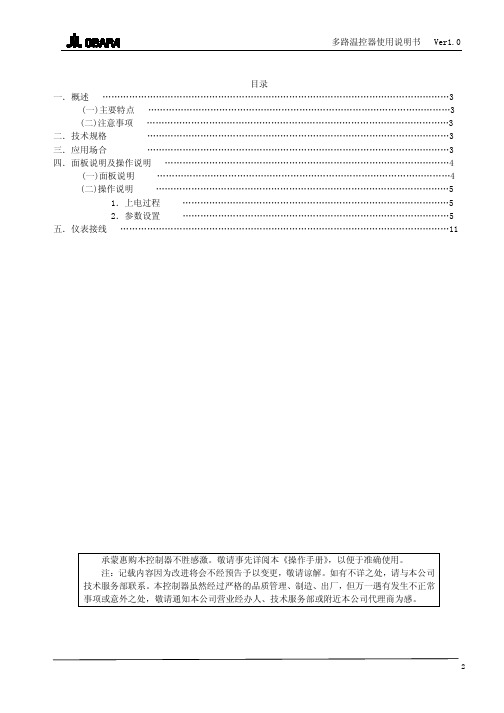
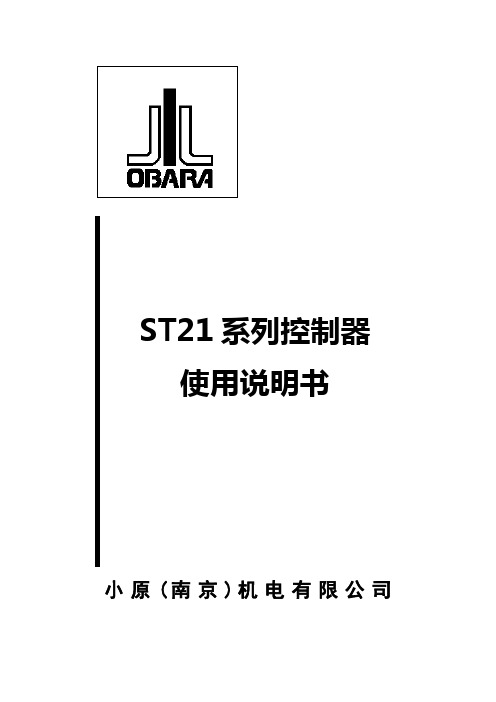
ST21系列控制器使用说明书小原(南京)机电有限公司目录安全预防措施------------------------------------------------------------------------一. 技术规范-------------------------------------------------------------------------------1. 特性--------------------------------------------------------------------------------2. 主要技术规格--------------------------------------------------------------------2.1 型号------------------------------------------------------------------------------2.2 控制------------------------------------------------------------------------------2.3 输入/输出------------------------------------------------------------------------2.4 尺寸和重量----------------------------------------------------------------------2.5 设备技术要求-------------------------------------------------------------------2.6 精度------------------------------------------------------------------------------2.7 涂层颜色------------------------------------------------------------------------二. 安装手册------------------------------------------------------------------------------1.安装---------------------------------------------------------------------------------1.1安装-------------------------------------------------------------------------------1.2 连接电力电缆和焊接变压器-------------------------------------------------1.3 接地------------------------------------------------------------------------------1.4 安装冷却水软管----------------------------------------------------------------1.5 连接TP/DP电缆---------------------------------------------------------------1.6 连接控制线----------------------------------------------------------------------1.7 输入起动信号和说明----------------------------------------------------------1.8 步增清除------------------------------------------------------------------------1.9 步增选择清除-------------------------------------------------------------------2.初次供电时的注意事项-------------------------------------------------------2.1 通电前的检查事项-------------------------------------------------------------2.2 通电时的检查事项-------------------------------------------------------------2.3 紧急停止-------------------------------------------------------------------------3.存放说明-------------------------------------------------------------------------4. 压力调节(备选项)-----------------------------------------------------------4.1 比例阀控制----------------------------------------------------------------------5. 外部电源(备选项)-----------------------------------------------------------5.1 连接外部电源------------------------------------------------------------------ 61314 14 141415161617 171819 19192021212225262627 27 27 27 27 272728 28三. 操作手册------------------------------------------------------------------------------1. 操作中的注意事项--------------------------------------------------------------2. 产品系统配置--------------------------------------------------------------------2.1 连接机器人焊枪----------------------------------------------------------------2.2 连接手提式焊枪---------------------------------------------------------------3. 报警信息和注意事项-----------------------------------------------------------3.1发生报警时的注意事项--------------------------------------------------------3.2TP-NET/DP-NET上的报警信息----------------------------------------------四. 维护手册-----------------------------------------------------------------------------1. 产品方框图-----------------------------------------------------------------------2. 操作前检查-----------------------------------------------------------------------3. 维护和检查-----------------------------------------------------------------------4. 维护--------------------------------------------------------------------------------4.1 维护注意事项-------------------------------------------------------------------5. 故障检查--------------------------------------------------------------------------5.1 报警信息未能检测的故障----------------------------------------------------5.2 报警说明和纠正措施----------------------------------------------------------6. 检查输入/输出信息-------------------------------------------------------------五. 参考手册------------------------------------------------------------------------------1. 概述--------------------------------------------------------------------------------1.1 产品概述------------------------------------------------------------------------1.2 流程图:从输入焊接条件到焊接-------------------------------------------1.3 起动系列和焊接条件----------------------------------------------------------1.4 焊接数据------------------------------------------------------------------------2.操作DP-Net----------------------------------------------------------------------2.1 显示器操作面板按键及其功能-----------------------------------------------2.2 操作流程图----------------------------------------------------------------------3.操作TP-N et(网)------------------------------------------------------------3.1 编程器操作面板布置图-------------------------------------------------------3.2 操作面板按键的功能说明----------------------------------------------------3.3 功能键说明----------------------------------------------------------------------3.4 屏幕说明------------------------------------------------------------------------3.5 拷贝功能------------------------------------------------------------------------3.6 用滚动方式查看数据--------------------------------------------------------- 2930 30 303031 31 313334 34343535363637 424445454647 47 47474849 49 49515253 534.1 改变控制器方式----------------------------------------------------------------4.2 设定方式注意事项-------------------------------------------------------------5.监控焊接顺序--------------------------------------------------------------------5.1 焊接监控屏幕-------------------------------------------------------------------5.2 焊枪计数器复位----------------------------------------------------------------5.3 步增复位------------------------------------------------------------------------5.4 步增重新设定-------------------------------------------------------------------6.设定参数-------------------------------------------------------------------------6.1 参数表---------------------------------------------------------------------------6.2 参数功能说明-------------------------------------------------------------------6.3 变更参数注意事项------------------------------------------------------------7.设定焊接规范--------------------------------------------------------------------7.1 基本顺序------------------------------------------------------------------------7.2 焊接规范表----------------------------------------------------------------------7.3 焊接规范说明-------------------------------------------------------------------8.特殊焊接顺序-------------------------------------------------------------------- 9.报警输出------------------------- ------------------------------------------------9.1 报警分类------------------------------------------------------------------------9.2 与报警有关的设定值----------------------------------------------------------9.3报警出现时的顺序时序图----------------------------------------------------10.步增----------------------------------------------------------------------------10.1 步增控制-----------------------------------------------------------------------10.2 使用步增功能的设定程序---------------------------------------------------11.压力调节(备选项)----------------------------------------------------------11.1 比例阀控制的设定------------------------------------------------------------11.2 压力调节顺序-----------------------------------------------------------------12.压力选择器功能---------------------------------------------------------------12.1 使用压力选择器功能的程序------------------------------------------------12.2 压力选择器功能基本顺序---------------------------------------------------13.焊接联锁功能------------------------------------------------------------------13.1 使用焊接联锁功能的程序---------------------------------------------------13.2 焊接联锁时间图--------------------------------------------------------------六.TP-C的操作说明书-------------------------------------------------------------------1.概述-------------------------------------------------------------------------------- 5657 575758595960 60 626768 68 68 70 73 767677 77 828283 838384 848485 85 85 8589901.2关于焊接数据-----------------------------------------------------------------------------2.操作TP-C-----------------------------------------------------------------------------------2.1编程器操作面板布置图----------------------------------------------------------2.2操作面板键的功能说明-----------------------------------------------------------------2.3功能键说明-----------------------------------------------------------------------2.4拷贝功能--------------------------------------------------------------------------2.5关于控制条件-----------------------------------------------------------------------------3.各种模式说明--------------------------------------------------------------------3.1控制器的状态变更--------------------------------------------------------------3.2设定模式下的注意事项-----------------------------------------------------------------4.监控焊接顺序--------------------------------------------------------------------4.1焊接监控屏幕--------------------------------------------------------------------4.2焊枪计数器复位-----------------------------------------------------------------4.3步增复位--------------------------------------------------------------------------4.4I/O口状态监控------------------------------------------------------------------5.设定参数--------------------------------------------------------------------------5.1参数功能说明-----------------------------------------------------------------------------5.2变更参数注意事项-----------------------------------------------------------------------6.设定焊接条件--------------------------------------------------------------------6.1基本顺序--------------------------------------------------------------------------6.2焊接条件说明--------------------------------------------------------------------7.报警显示--------------------------------------------------------------------------7.1报警分类--------------------------------------------------------------------------7.2与报警有关的设定值--------------------------------------------------------------------8.参数设定变更保护功能------------------------------------------------------------------8.1如何进入密码保护界面和修改密码--------------------------------------------------8.2密码丢失如何取回和重新设置密码--------------------------------------------------8.3密码保护的设定--------------------------------------------------------------------------8.4密码保护界面的功能键的说明操作------------------------------------------------- 附录------------------------------------------------------------------------------------ 9192929394959697979899 99 100 100 101 103 103 108 109 109 110 113 113 114 115 115 116 116 117118OBARA公司ST21系列1.5版版本号SMO 01(或更新版)版本号SPO 24(或更新版)版本号SDO 25(或更新版)版本号TP-C024(或更新版)安全预防措施ST 21系列焊接控制器W e l d in g c on t r o ll e r为了安全地使用本产品,使用前,务必熟读安全注意事项,并在充分理解的基础上使用本产品。


Version 2.0D N(S S A N)系 列固定式点焊机使用说明书小原(上海)有限公司小原(南京)机电有限公司2005.10.17Ⅰ整机部分目录1.安全注意事项 (2)2.产品布局 (3)3.产品性能与特点 (4)4.主要规格及技术参数 (6)5.工作条件及环境 (7)6.固定式点焊机的安装 (8)7.固定式点焊机的调试 (9)8.维修与保养 (10)9.随机文件 (10)附:气路原理图水路原理图焊接条件参考表1.安全注意事项在使用本机之前,应务必通读本使用手册,以便正确使用。
1.1为了安全起见,必须由称职的技术人员或那些非常熟悉焊接机械的人员来进行设备的安装、技术保养;为了安全起见,必须由熟悉本手册内容和能进行必要的安全控制的熟练工人来操作本设备;丧失智力、残疾、服用麻醉剂者、使用心脏起搏器者、披肩长发者禁止使用本设备。
1.2除了二次回路外,切勿触摸其它带电部件。
在操作过程中应戴干燥或充分绝缘的手套。
切勿使用那些容量低于规定要求、损坏或导电部分裸露的电缆,焊接设备在打开盖板的时禁止使用。
维修保养时应在切断电源后至少5分钟再进行,切断电源后因为电容器仍带电,所以因在确保没有电压以后,才能操作。
1.3在焊接时,二次回路会产生较大的磁场,请不要将铁制物品或有关物件放在周围,以免被吸附或磁化。
1.4长时间焊接后,二次回路的铜制零件会出现很高的温度,此时,切勿用手触摸,以免烫伤。
1.5不要将人体部位(如手、手指、手臂等)放在电极之间,否则会造成严重的伤害甚至残废。
在焊接螺母时,建议使用我公司的螺母输送机,以保证安全并可提高效率。
1.6操作人员应按规定戴好防护器具,防止在操作过程中受飞溅物、溅出物的伤害。
接通电源、气源前应检查焊机周围是否安全。
1.7焊接过程中产生的飞溅物和溅出物及焊后工件温度很高,可能会引起火灾,所以请远离可燃物,在焊接现场应备有灭火器,以防不测。
注意:触电,会导致严重伤害,甚至死亡!接线前,请务必关闭电源!注意:点焊机电极间的压力可达1000公斤!操作时,请格外注意安全!严禁将手等物放入电极之间!2.产品布局简洁、合理、美观操作方便维修方便3.产品性能与特点3.1机身由优质钢板整体折弯并焊接而成,刚性好、强度高、结构合理、外形美观;后部设有2块盖板,具有快速装卸功能,方便检查和维修。
12、温控器使用说明书-CAL-FENGHAI.-(YICAI)-Company One1LD-BK10-220EFQ 干式变压器温度控制器使用说明书福建省力得自动化设备有限公司写在前面◆安装、操作和运行前,请认真阅读本说明书!◆请将本说明书交由最终使用者保留!◆在进行变压器耐压试验前,应先将传感电缆插头及电源线与温控器分离,以免损坏温控器!!!◆为了保证温控器能够正常投运,在搬运、安装时尽可能小心轻放。
◆尽可能将温控器安装在变压器外壳或墙体上。
◆禁止用明火烧烤测温探头进行温控检测,若需要检测温控器的输出状态,请检测温控器的模拟输出功能。
(操作密码:1012)◆外部接线时请参照温控箱门背面的接线图,注意接线端子是有源还是无源,并参考本册中对继电器接点容量的说明。
◆如果您在阅读本册和使用温控器时发现疑问或错误,很感谢您能及时与我们联系。
◆本说明书若有进一步修订和更改,恕不另行通知。
若本册附有插页,则以插页说明为主。
◆销售热线:4服务电话:1目录1.概述 (3)2. 技术指标 (3)3.功能与型号分类 (4)4.传感电缆总成 (4)5.显示与按键 (5)6. 参数设置 (6)7.4~20mA电流输出型(E型) (11)8.RS485/232通讯型(F型) (11)9.现场故障处理小常识 (11)10.配件与订货 (12)11. 服务 (12)12.安装示意图 (13)1.概述LD-BK10(Q)系列干式变压器温度控制器(简称温控器)是专为干式变压器安全运行设计的一种智能控制器。
该温控器采用单片机技术,利用预埋在干式变压器三相绕组中的三只铂热电阻来检测及显示变压器绕组的温升,能够自动启停冷却风机对绕组进行强迫风冷,并能控制超温报警及超温跳闸输出,以保证变压器运行在安全状态。
LD-BK10(Q)系列干式变压器温度控制器具有良好的扩展性,可根据用户需求扩展多组控制输出接点(如两组超温报警、两组超温跳闸输出),可根据用户需求扩展特殊功能并控制输出,也可根据用户需求将控制输出接点容量设计达到5A/220VDC。
FA1761G/FA3861G 小型溫濕度控制器操作說明書OYO ELECTRONICS Ltd. JAPAN目次概要 (2)FA1761G (2)FA3861G (2)共通規格 (2)FA1761G外型圖 (3)FA3861G外型圖 (3)開孔尺寸 (3)面板名稱及功能 (4)設置場所 (4)安裝方法 (5)配線時注意事項 (5)計器電源及G端子的配線(溫度、濕度共同) (5)RTD感測器與變換出力的配線 (5)出力配線 (6)通信配線 (6)初期設定之項目 (6)運轉中按鍵輸入項目 (7)超溫表示 (8)超低溫表示 (8)按鍵輸入的方式 (8)KEY LOCK的ON/OFF (9)自動演算的執行 (9)PID控制出力的表示 (9)設定方法與目標值 (9)調節出力 (10)警報出力 (10)概要FA1761G是以時分割PID動作為基準之溫度調節計。
利用白金測溫體來控制測定乾球之溫度,同時以連續式通信之方式傳送乾球溫度及主設定值。
FA3861G是以時分割PID動作為基準之濕度調節計。
以連續式通信之方式使乾球溫度受信,以白金測溫體測定濕球溫度。
以此乾濕球方式進行濕度控制。
F A1761G規格名 稱:溫度調節器(時分割PID動作、附連續式輸入)型 式:FA1761G(附變換出力)入 力:Pt100Ω(3線式)容許誤差:±0.3℃設定溫度:下限範圍-99.0~0.0℃上限範圍10.0~200.0℃表示範圍:-99.9~210.0℃F A3861G規格名 稱:乾濕球式濕度調節器(時分割PID動作、附連續式輸入)型 式:FA3861G(附變換出力)入 力:濕球溫度Pt100Ω(3線式)乾球溫度連續式入力容許誤差:±1﹪設定範圍:下限範圍0.0~40.0﹪上限範圍60.0~100.0﹪測定範圍:濕球溫度-10℃~乾球溫度90℃共通樣式顯示器:測定值8㎜4位紅色LED設定值8㎜4位綠色LED表示周期:1秒控制動作:時分割PID + ON/OFF + ON/OFF 設定方式:PID + 2位置+ 2位置PID + 偏差調節 + 偏差調節PID + 偏差警報 + 偏差警報控制出力:PID出力-SSR出力ON/OFF出力-乾接點*2正逆動作:3個出力個別選擇(警報出力自動決定)比例帶:0.0~50.0℃/﹪積分時間:0~99分59秒(0時無積分動作) 微分時間:0~99分59秒間隔週期:1~30秒警報感度:0.1~ 2.5℃/﹪2個出力可個別設定偏差設定範圍:±30.0℃/﹪變換出力:設定範圍對應DC 4~20mA(負荷阻抗400Ω以下)電 源:AC100 / 110V ±10﹪或AC200 / 220V ±10﹪50 / 60Hz消耗電力約4V A記憶方式:採不揮發性記憶(可保持10年以上)周圍溫度:0~50℃外型尺寸:高96㎜寬48㎜長129㎜開孔尺寸:高90±0.5㎜寬43±0.5㎜重 量:約500g附屬品:固定架×2支F A1761G外型圖F A3861G外型圖開孔尺寸■1台的場合 ■N台並排安裝的場合面板的名稱及功能(1)4位紅色LED:測定值(PV)之表示。
一、控制器常见符号意义:PS—4:基本参数界面,PS—2:基本物理量界面,NEXT PS:进入下一界面:设定夜间温度,SP---hcX2:室外环境实际温度,XP:比例带,MIN:设定执行器最小开度,UNT:设定控制器单位,∆X1:设定主传感器的测量偏差,X1H:设定主传感器测量上限,PS—3:补偿参数界面,PS—1:基本曲线号界面,SP---h ¤:设定白天温度,X1:换热器实际出水温度,Y1:执行器实际开度,TN:积分时间,MAX:设定执行器最大开度,X1 LS:设定主传感器材质,X1L:设定主传感器测量下限,X2 LS:设定室外温度传感器材质,∆X2:设定室外温度传感器的测量偏差,X2L:设定室外温度传感器测量下限,X2H:设定室外温度传感器测量上限,二、使用中改变温度设定步骤(只改变出水温度):在控制器参数设定完成,系统正常工作时,若仅改变设定温度(或压力、温度等)仅在原始界面基础上操作:1. 按:"+"键一次,进入界面SP—h¤---℃。
2.按"SEL"键选择,—℃闪烁,用"+/—"键改变至新的设定值后,再按"SEL"键确认。
3.再按"—"键,回至原始界面,即完成。
三、控制器参数的浏览步骤:(不打算修改,只需浏览)(1)原始界面显示X1—℃,显示X1 传感器处的实际温度。
(2)按"+"键,显示SP—h白天设定温度值。
(3)再按"+"键,显示SP—h夜间设定温度值。
c(4)再按"+"键,显示Y1输出电压值。
(5)再按"+"键,显示当前X1---实际温度。
(6)再按"+"键,显示功能曲线号。
(7)再按"+"键,恢复至原始界面。
四、室外补偿设定步骤:1、同时按"+/—"键持续约5秒后,至PS4菜单(系统参数菜单)2、再按"—"键,至PS3菜单(室外补偿菜单),若在PS1中没选择室外温度补偿功能,则此菜单缺省。
温控器说明书LD-B10系列智能型⼲式变压器巡回显⽰控制仪表使⽤说明书福建省⼒得⾃动化设备有限公司第三版警告:在进⾏变压器耐压试验前,应先将传感电缆插头与温控仪分离,以免损坏温控仪⽬录LD-B10系列仪表概述LD-B10-10D仪表说明LD-B10-10E仪表说明LD-B10-10F仪表说明------Windows版监控软件说明----------DOS版监控软件说明附录⼀(仪表安装图)附录⼆(仪表传感电缆图)LD-B10 系列仪表概述⼀、特点LD-B10系列智能型巡回检测控制仪是专为⼲式变压器安全运⾏设计的⼀种智能控制器。
仪表采⽤单⽚机技术,利⽤预埋在⼲式变压器三相绕组中的三只铂热电阻来检测及显⽰变压器绕组的温升,并具有相应的报警及控制功能,能够⾃动启停冷却风机对绕组进⾏强迫风冷,以保证变压器运⾏在安全状态。
其主要特点有:▲采⽤新型抗⼲扰设计,对于共模与串模⼲扰均有极强的抑制能⼒,并具有定时检测与校正功能,可随时排除随机⼲扰。
同时,仪表的⾃动稳零系统还能有效地抑制零点漂移,确保仪表在各种条件下均能正常⼯作。
▲综合应⽤单⽚机技术,能有效地判别传感器开路等故障信号,保证了仪表在上电、开路等情况下,不会误发超温报警或超温跳闸等信号。
▲采⽤双四位LED显⽰⽅式,⼤显⽰器显⽰测量温度值,⼩显⽰器显⽰对应的测量绕组相序及报警绕组相序,并显⽰⼿动⽅式及最⼤值显⽰⽅式的提⽰符,使仪表⼯作状态及测量值的显⽰更加直观。
▲操作简使,⽤户可通过仪表⾯板轻触键来设定控制风机启停的⽬标值及各种报警值,并具有可靠的参数保护功能,所有参数断电后均不会丢失。
▲仪表不⽤电位器调校,⽆需⽤户在现场对各通道作任何调整。
▲⽤户通过仪表安装架上的旋转⽀架来调整仪表表⾯的朝向。
⼆、主要技术指标1、测量范围:0.0~200.0℃2、测量精度:通⽤型:0.5级分辨⼒:0.1℃3、使⽤条件:环境温度 -20~+55℃相对湿度< 85%+10%电源电压 220V AC-15%电源频率(50HZ~ 60HZ)±2HZ4、传感器参数: Pt1005、抗⼲扰性能满⾜JB/T7631-94《变压器⽤电阻温度计》标准要求:1)对共模250V(AC,50HZ)或串模200mV(AC,50HZ)⼲扰电压,显⽰值变化⼩于基本误差值。