UPort 1250I介绍
- 格式:doc
- 大小:35.50 KB
- 文档页数:3

P/N: 180201400001C *180201400001C*UPort 1200/1400/1600 SeriesQuick Installation GuideUSB-to-Serial ConverterVersion 9.4, October 2021Technical Support Contact Information/support2021 Moxa Inc. All rights reserved.OverviewMoxa’s USB-to-serial product provides a wide range of easy-to-use solutions for adding Windows COM ports, macOS, and Linux tty ports through the USB port of a computer.The UPort 1200/1400/1600 series are the following models:•UPort 1250: 2-port RS-232/422/485 USB-to-serial converter •UPort 1250I: 2-port RS-232/422/485 USB-to-serial converter w/ isolation protection•UPort 1410: 4-port RS-232 USB-to-serial converter•UPort 1450: 4-port RS-232/422/485 USB-to-serial converter •UPort 1450I: 4-port RS-232/422/485 USB-to-serial converter w/ isolation protection•UPort 1610-8: 8-port RS-232 USB-to-serial converter•UPort 1650-8: 8-port RS-232/422/485 USB-to-serial converter •UPort 1610-16: 16-port RS-232 USB-to-serial converter•UPort 1650-16: 16-port RS-232/422/485 USB-to-serial converter Before connecting UPort USB-to-serial converters to your computer’s USB port, we recommend installing the UPort driver first. To do this, follow the installation procedure described in the “Installing the UPort 1200/1400/1600 Driver” section below. The installation procedure was done on a PC running a Windows platform. UPort converters can be connected to any upstream type A USB port that is on the PC host or on an upstream hub. UPort converters are hot pluggable, and therefore there is no need to power down your computer prior to installation. After installing the driver, connect the UPort to an upstream host or hub. The Found New Hardware wizard will locate the appropriate drivers automatically. Once the drivers are found, various windows will pop up as the UPort’s serial port is being installed. When the Found New Hardware Wizard finishes installing the UPort, use the operating system’s Device Manager to check and/or modify the port settings. The new COM port will be listed under Ports (COM & LPT).Ordering InformationPackage ChecklistBefore installing the UPort, verify that the package contains the following items:• 1 UPort 1200/1400/1600 USB-to-serial converter•USB cable: CBL-USBA/B-100•100 to 240 VAC power adapter (excluding the UPort 1250/1410) • 1 power cord suitable for your region (UPort 1600-16 models only)• 1 serial adapter: mini DB9F-to-TB (excluding UPort 1410/1610 series)•WK-45-01: 19-inch rackmount L brackets (2 L-shaped plates with8 M3 x 8 mm screws for the UPort 1600-16 models only •Quick installation guide (printed)•Warranty cardNOTE Notify your sales representative if any of the above items is missing or damaged.Optional accessory:DIN-rail kits:•DK-UP1200: DIN rail (25 x 48.3 mm) with 2 screws (FMS M3 X 6);for the UPort 1200 models.•DK-UP-14168: DIN rail with 2 plates (89 x 19 mm) and 6 screws (FMS M3 x 5 mm); for the UPort 1400 (V1.5.0) and 1600-8(V1.4.0) models.Wall-mounting Kits:•WK-35-02: Wall-mounting kit with 2 plates (35 x 24 mm) and 6 screws (FMS M3 x 4 mm); for the UPort 1200 models.•WK-UP-14168: Wall-mounting kit with 2 plates (35 x 44 mm) and6 screws (FMS M3 x 4 mm); for the UPort 1400 and UPort 1600-8 models.Rack-mounting Kits:•WK-45-01: Rack-mounting kit with 2 L-shaped plates (44 x 57.5 mm) and 8 screws (FMS M3 x 8 mm); for the UPort 1600-16models.NOTE The operating temperature of the power adapter in the box is from 0 to 40°C. If your application is not in this range, pleaseuse UL-listed power adapter (the power output meets SELV andLPS and is rated 12 to 48 VDC, the minimum current is 580 mAor 5 VDC, the minimum current is 0.5 A, min. 55°C).NOTE If you are using a Class I adapter, the power cord should be connected to a socket outlet with a earthing connection.Refer to the table below to see whether external power is needed for your UPort. If applicable, connect the UPort to an external power source.UPort 1250 UPort1250IUPort1400UPort1600-8UPort1600-16Bus Power – – – External Power(adapter)– – External Power(cord)– – – – Power Input SpecificationsUPort 1250 5 VDC (bus power), 360 mAUPort 1250I 12 to 48 VDC, 200 mA (max. in 12 VDC)UPort 1410/1450 12 to 48 VDC, 260 mA (max. in 12 VDC); 5 VDC(bus power), 0.5 AUPort 1450I 12 to 48 VDC, 360 mA (max. in 12 VDC)UPort 1600-8 12 to 48 VDC, 580 mA (max. in 12 VDC)UPort 1600-16 100 to 240 VAC, 220 mA, 47-63 Hz (max. in 100VAC)Hardware Installation ProcedureThe UPort 1200/1400/1600 models come with two metal attachment plates to attach the UPort model to a wall or the inside of a cabinet. First, use two screws per bracket to attach the brackets at the rear of the UPort model. Next, use two screws per bracket to attach the UPort model to a wall or cabinet.The heads of the screws and shaft size maximum size are defined as below:Screw head ShaftUPort 1200 4.0 mm 3.0 mmUPort 1400 4.0 mm 3.0 mmUPort 1600-8 4.0 mm 3.0 mmUPort 1600-16 8.0 mm 3.0 mmInstalling the UPort 1200/1400/1600 Driver1.Connect the UPort to the PC using the USB cable.2.After turning your PC’s power on, Windows will automaticallydetect the UPort.3.Run the Setup program that you may find on Moxa’s supportwebsite /support/. Click Next to startinstalling the driver.Installing the macOS DriverFor macOS 10.12 and later, follow the steps below to install the driver1.Enter recovery mode.2.Disable System Integrity Protection (SIP) by typing 'csrutil disable'in the terminal.3.Return to normal mode.unch the UPort driver installer and finish the installationprocedure.5.Enter recovery mode again.6.Enable System Integrity Protection (SIP) by typing 'csrutil enable'in the terminal.7.Return to normal mode.For detailed instructions, please refer to the UPort 1200/1400/1600 User’s Manual on the product webpage or the ‘readme.txt’ in the driver installation package.Installing the Linux Driver Linux KernelExecute the following commands from the Linux prompt:# CD /moxa# tar xvfz driv_linux_uport_[VERSION]_[BUILD].tgz Find "Makefile" in /moxa/mxuport, then run# make install# modprobe mxuportFor further information, please refer to readme.txt that comes with the driver.Serial Port Pin AssignmentsThe serial ports on the UPort 1200/1400/1600 have DB9 male connectors. Refer to the following table below for the RS-232 and RS-422/485 pin assignments.NOTE For UPort with DB Male Serial Ports, you may refer to DB9 Male Ports pin assignment section to loop back pin 2 and pin 3 forthe RS-232 interface to carry out a self-test on the device. Male DB9Pin RS-232RS-422/RS-485 4WRS-485 2W1 DCD TxD-(A) –2 RxD TxD+(B) –3 TxD RxD+(B) Data+(B)4 DTR RxD-(A) Data-(A)5 GND GND GND6 DSR – –7 RTS – –8 CTS – –9 – – –。

1250gs 使用手册一、概述1250gs是一款高性能、高可靠性的工业级串口服务器,广泛应用于工业自动化、物联网、智能家居等领域。
本手册旨在为用户提供1250gs的使用指南,帮助用户正确、安全地使用该设备。
二、设备安装1.连接电源:将1250gs设备的电源线连接到合适的电源插座。
2.连接网络:将1250gs设备的网线连接到网络交换机或路由器。
3.设备连接:将1250gs设备的串口线连接到需要通信的设备。
三、设备配置1.登录设备:使用终端软件(如PuTTY)连接到1250gs 设备的串口,波特率设置为9600。
2.配置IP地址:在终端软件中输入“ipconfig”命令,查看设备的IP地址。
3.配置端口号:在终端软件中输入“set port”命令,设置需要通信的端口号。
4.配置波特率:在终端软件中输入“set baud”命令,设置波特率。
5.保存配置:在终端软件中输入“save”命令,保存配置信息。
四、设备使用1.数据发送:在终端软件中输入需要发送的数据,按回车键发送。
2.数据接收:在终端软件中输入“show data”命令,查看接收到的数据。
3.远程控制:通过网络访问1250gs设备的IP地址,实现对设备的远程控制。
4.故障排除:当设备出现故障时,可以通过终端软件查看错误信息,进行故障排除。
五、注意事项1.在使用过程中,请确保设备连接稳定可靠,避免出现断线或掉电等情况。
2.在配置过程中,请确保IP地址、端口号和波特率等参数设置正确,避免出现通信错误。
3.在使用远程控制功能时,请确保网络连接稳定可靠,避免出现网络故障导致控制失败。
4.在故障排除过程中,请仔细查看错误信息,根据错误信息进行相应的处理。
六、售后服务1.在购买后的一年内,如因产品质量问题导致设备损坏或无法正常使用,可享受免费维修或更换服务。
2.在使用过程中遇到任何问题,可随时联系我们的客服人员,我们将为您提供及时、有效的技术支持和服务。

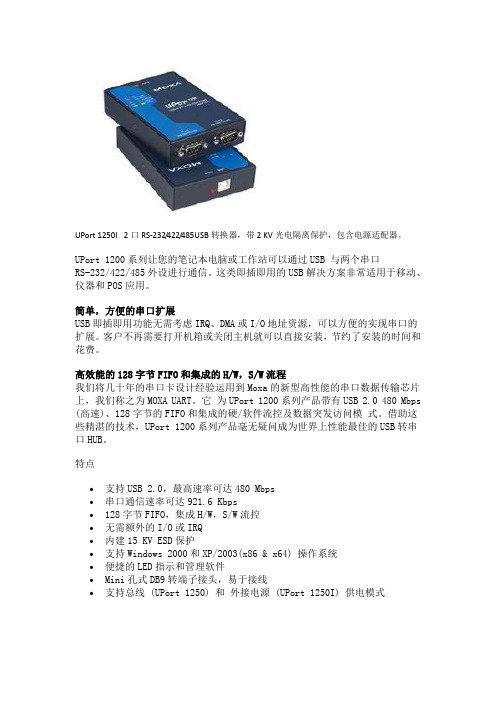
UPort 1250I 2口RS-232/422/485USB转换器,带2 KV光电隔离保护,包含电源适配器。
UPort 1200系列让您的笔记本电脑或工作站可以通过USB 与两个串口RS-232/422/485外设进行通信。
这类即插即用的USB解决方案非常适用于移动、仪器和POS应用。
简单,方便的串口扩展USB即插即用功能无需考虑IRQ、DMA或I/O地址资源,可以方便的实现串口的扩展。
客户不再需要打开机箱或关闭主机就可以直接安装,节约了安装的时间和花费。
高效能的128字节FIFO和集成的H/W,S/W流程我们将几十年的串口卡设计经验运用到Moxa的新型高性能的串口数据传输芯片上,我们称之为MOXA UART。
它为UPort 1200系列产品带有USB 2.0 480 Mbps (高速)、128字节的FIFO和集成的硬/软件流控及数据突发访问模式。
借助这些精湛的技术,UPort 1200系列产品毫无疑问成为世界上性能最佳的USB转串口HUB。
特点∙支持USB 2.0,最高速率可达480 Mbps∙串口通信速率可达921.6 Kbps∙128字节FIFO,集成H/W,S/W流控∙无需额外的I/O或IRQ∙内建15 KV ESD保护∙支持Windows 2000和XP/2003(x86 & x64) 操作系统∙便捷的LED指示和管理软件∙Mini孔式DB9转端子接头,易于接线∙支持总线 (UPort 1250) 和外接电源 (UPort 1250I) 供电模式规格:USB通信速率:高速480 Mbps,全速12 Mbps支持USB1.1,2.0连接器:USB B型串口数量:2界面信号:RS-232:TxD,RxD,RTS,CTS,DTR,DSR,DCD,GNDRS-422:TxD+(B),TxD-(A),RxD+(B),RxD-(A),GND4线RS-485:TxD+(B),TxD-(A),RxD+ (B),RxD-(A),GND2线RS-485:Data+(B),Data-(A),GND连接器:针式DB9FIFO:128 byte性能波特率:50 bps ~ 921.6 Kbps配置数据位:5,6,7,8停止位:1,1.5,2I/O地址/IRQ:BIOS分配校验位:Parity: None,Even,Odd,Space,Mark流控:RTS/CTS,XON/XOFF操作系统:Windows 2000,Windows XP/2003(x86和x64)电源和环境电源需求:UPort 1250 (5 VDC总线电源):360 mA (max)UPort 1250I (12 ~ 48 VDC外接电源):200 mA (max) @ 12 VDC 工作温度:0 ~ 55 °C (32 ~ 131 °F)工作湿度:5 ~ 95% RH存储温度:-20 ~ 75 °C (-4 ~ 167 °F)串口保护:内建15 KV ESD保护安规认证EN55022 Class A,EN55024,EN61000-3-2,EN61000-3-3,EN61000-4-2,EN61000-4-3,EN61000-4-4,EN61000-4-5,EN61000-4-6,FCC Part 15 Class A,UL,CUL,TÜV保修期5 年。

Ready to go with what you can rely on!Primary FeaturesUltra compact size easy to carry for various applicationsElectronic side switch for easy one-hand operationHigh CRI (90+, Nichia), max 550 lumens (CREE)Powered by 130mAh Li-polymer rechargeable batteryBuilt-in Micro USB charging port with indicatorQuick charge in 45 minutesLow battery indicatorTemperature controller to protect the core components and the user Clip slots design and a two-way clip includedIP65 water resistanceDimensionsLength: 53.9mmDiameter: 14.5mmWeight: A1: 11.8g / A2: 28g / A3: 14g / A4: 18.8g (Battery included)Nichia version available for A3 & A4 onlyAccessories: Lanyard, user manual, stainless steel clip, USB cable Battery specificationsPolymer Li-ionbattery DimensionsStandardvoltageCapacityRechargeable501030 4.2 V130 mAhProduct ParametersLED:1. CREE: XP-G3 S5 6500K2. Nichia: 219C R9050 4500K CRI 90+ModeSpecificationLED Low High Med StrobeCREE22 Lm550 Lm230 Lm550LmNICHIA12 Lm350 Lm170 Lm/CREE150Minutes38Minutes55Minutes/NICHIA190Minutes30Minutes50Minutes/CREE980 cdNICHIA650cdCREE80mNICHIA60m1.5mIP65 water resistanceNote: The above mentioned parameters are approximate and may vary between flashlight and environments.Aurora Series User Manual Patent number: ZL 2017 3 0661982. 3User InterfaceOperation/LED CREE NichiaMomentary ON/Press and holdConstant On Long press for 0.5s Double click Cycle through (Click)Low-High-Med-Strobe Low-Med-High-Strobe Turn off Long press for 0.3s Long press for 0.5sWork at any mode over 60s then click* Note:1. The output will step down to 65 lumens in 2 minutes working on High mode due to the heat the high mode produced, and the output will be adjusted real time by the temperature controller.2. 3 clicks from off to access the hidden ultra low mode (Nichia version). Product IllustrationOn / OffTorch bodyTorch head for light outletFront ViewBack ViewGroovesMicro USB PortLanyard HoleReady to go with what you can rely on!Micro USB Charging InstructionsOpen the Micro USB cover and connect a cable to charge as shown in the diagram belowCharging indicator: Red is charging, Blue is fully chargedCharging time: 45 minutes (350 mA / 5V)When the battery voltage is lower than 2.6V, the indicator will be , constantly on reminding to charge the lightWhen the battery voltage is lower than 2.4V the light will stop working How to open the Micro USB coverBattery ReplacementThe battery can only be replaced by a professional technician..Warning!Do not look directly into the light when it is switched on.Do not point the light at human or animal eyes.Do not permit children to use the flashlight unsupervised.Warranty ServiceTwo year international warranty.After the free maintenance period has expired, the maintenance service will charge for material expense only, free of labor expenses.Runfree Equipment Technology(Hong Kong)Co.,LimitedWebsite: E-mail: ****************Address: UNIT04,7/F,BRIGHT WAY TOWER,NO.33MONG KOK ROAD, KOWLOON,HONGKONG.Clip InstructionsThe clip could be attached in the forward or backward position as your pr eferenceNote:1.It is recommended to clip the torch at the designated grooves to avoid the risks of no inaccessibility to the USB port or insecure grip.2.Please fully recharge the flashlight first before you use it3.This manual is for Aurora AX series,A. Grooves for backward clipA. Grooves for backward clipB. Grooves for forward clipB. Grooves for forward clipAB1. Look on the edge of the metal body where it looks like a rubber hinge.2. Grab the edge of thatlittle rubber tip with your nail.3. Pull it up and the USB cover will easily pop out.。

UPort1200/1400/1600系列2到16埠RS-232、RS-422/485和RS-232/422/485USB轉串列轉換器特色與優點•高速USB2.0,USB資料傳輸率可達480Mbps•快速資料傳輸,最高傳輸率達921.6Kbps•用於Windows、Linux及macOS的Real COM/TTY驅動程式•Mini-DB9母接頭轉接線端子模組,簡化接線工作•LED指示燈可指示USB與TxD/RxD活動傳輸•2kV光電隔離保護(「-I」型號適用)認證簡介UPort®1200/1400/1600系列的USB轉串列轉換器是對於沒有串列埠的筆記型電腦或是工作站電腦來說是絕佳配件。
對於需要在現場連接不同串列設備或是沒有標準COM埠或DB9接頭獨立介面轉換器的工程師來說,UPort®1200/1400/1600系列是必要的。
UPort®1200/1400/1600系列可將USB轉換成RS-232/422/485。
所有產品皆與傳統串列設備相容,適用於儀器控制與銷售點應用。
規格USB InterfaceSpeed12Mbps,480MbpsUSB Connector USB Type BUSB Standards USB1.1/2.0compliantSerial InterfaceNo.of Ports UPort1200Series:2UPort1400Series:4UPort1600-8Series:8UPort1600-16Series:16Connector DB9maleBaudrate50bps to921.6kbpsData Bits5,6,7,8Stop Bits1,1.5,2Parity None,Even,Odd,Space,MarkFlow Control None,RTS/CTS,XON/XOFFIsolation2kV(I models)Serial Standards UPort1410/1610-8/1610-16:RS-232UPort1250/1250I/1450/1650-8/1650-16:RS-232,RS-422,RS-485Serial SignalsRS-232TxD,RxD,RTS,CTS,DTR,DSR,DCD,GNDRS-422Tx+,Tx-,Rx+,Rx-,GNDRS-485-4w Tx+,Tx-,Rx+,Rx-,GNDRS-485-2w Data+,Data-,GNDSerial Software FeaturesWindows Drivers Windows10(x86/x64)Windows8.1Windows8Windows7Windows MEWindows VistaWindows XPWindows98Windows95Windows Server2019Windows Server2016Windows Server2012R2Windows Server2012Windows Server2008R2Windows Server2008Windows2000Windows NTMac Drivers macOS11.0macOS10.15macOS10.14macOS10.13macOS10.12Linux Drivers Linux kernel5.x,Linux kernel4.x,Linux kernel3.x,Linux kernel2.6.x,Linux kernel2.4.x Power ParametersInput Voltage UPort1250/1410/1450:5VDC1UPort1250I/1400/1600-8Series:12to48VDCUPort1600-16Series:100to240VACInput Current UPort1250:360mA@5VDCUPort1250I:200mA@12VDCUPort1410/1450:260mA@12VDCUPort1450I:360mA@12VDCUPort1610-8/1650-8:580mA@12VDCUPort1600-16Series:220mA@100VACPhysical CharacteristicsHousing MetalDimensions UPort1250/1250I:77x26x111mm(3.03x1.02x4.37in)UPort1410/1450/1450I:204x30x125mm(8.03x1.18x4.92in)UPort1610-8/1650-8:204x44x125mm(8.03x1.73x4.92in)UPort1610-16/1650-16:440x45.5x198.1mm(17.32x1.79x7.80in)Weight UPort1250/1250I:180g(0.40lb)UPort1410/1450/1450I:720g(1.59lb)UPort1610-8/1650-8:835g(1.84lb)UPort1610-16/1650-16:2,475g(5.45lb)1.UPort1410/1450系列:5V適用於USB連接埠電力,12V適用於外部電源轉接器Environmental LimitsStorage Temperature(package included)-20to75°C(-4to167°F)Ambient Relative Humidity5to95%(non-condensing)Operating Temperature UPort1200Models:0to60°C(32to140°F)UPort1400//1600-8/1600-16Models:0to55°C(32to131°F) Standards and CertificationsEMC EN55032/35EMI CISPR32,FCC Part15B Class AEMS IEC61000-4-2ESD:Contact:4kV;Air:8kVIEC61000-4-3RS:80MHz to1GHz:3V/mIEC61000-4-4EFT:Power:1kVIEC61000-4-5Surge:Power:1kVIEC61000-4-6CS:150kHz to80MHz:3V/mIEC61000-4-8PFMFSafety UPort1200/1600-16models:UL60950-1UPort1400/1600-8models:UL/IEC62368-1DeclarationGreen Product RoHS,CRoHS,WEEEMTBFTime UPort1250/1250I:563,179hrsUPort1410:394,441hrsUPort1450/1450I:546,770hrsUPort1610-8:208,413hrsUPort1650-8:186,567hrsUPort1610-16:138,704hrsUPort1650-16:120,001hrsStandards UPort1250/1250I/1410/1450/1450I:Telcordia(Bellcore)StandardUPort1610-8/1650-8/1610-16/1650-16:MIL-HDBK-217F WarrantyWarranty Period5yearsDetails See /tw/warrantyPackage ContentsDevice1x UPort1200/1400/1600Series USB-to-serial converterCable1x USB type A male to USB type B maleConnectors1x Mini DB9F-to-TB(UPort1250/1450/1650Series)Power Supply1x power adapter,universal(UPort1250I/1450/1450I/1600-8)1x power cord(UPort1600-16)Installation Kit1x rack-mounting ear(UPort1600-16Series)Documentation1x quick installation guide1x warranty card尺寸UPort1250UPort1250IUPort1410/1450UPort1450IUPort1610–8/1650–8UPort1610–16/1650–16訂購資訊Model Name USB Interface Serial Standards No.of Serial Ports Isolation Housing Material Operating Temp. UPort1250USB2.0RS-232/422/4852–Metal0to55°C UPort1250I USB2.0RS-232/422/48522kV Metal0to55°C UPort1410USB2.0RS-2324–Metal0to55°C UPort1450USB2.0RS-232/422/4854–Metal0to55°C UPort1450I USB2.0RS-232/422/48542kV Metal0to55°C UPort1610-8USB2.0RS-2328–Metal0to55°C UPort1650-8USB2.0RS-232/422/4858–Metal0to55°C UPort1610-16USB2.0RS-23216–Metal0to55°C UPort1650-16USB2.0RS-232/422/48516–Metal0to55°C 配件(選購)CablesCBL-USBA/B-100USB Type A to USB Type B cable,1mCN2007010-pin RJ45to DB9female serial cableNP21101DB25male to DB9female cable for RS-232transmission,30cmCBL-F9M9-20DB9female to DB9male serial cable,20cmCBL-F9M9-150DB9female to DB9male serial cable,1.5mCBL-RJ45SF9-1508-pin RJ45to DB9female serial cable with shielding,1.5mConnectorsMini DB9F-to-TB DB9female to terminal block connectorADP-RJ458P-DB9F DB9female to RJ45connectorA-ADP-RJ458P-DB9F-ABC01DB9female to RJ45connector for the ABC-01SeriesMounting KitsDK-UP1200DIN rail(25x48.3mm)with2screws(FMS M3X6)Applicable Models:UPort1250UPort1250IDK-UP1400DIN-rail/wall-mounting kit,2plates,6screws,and2DIN-rail plates,4screwsApplicable Models:UPort1410UPort1450UPort1450IUPort1610-8UPort1650-8DIN-Rail Mounting KitsDK-UP-14168DIN-rail kit with2plates(89x19mm),6screws(FMS M3x5mm)for the UPort1400(V1.5.0and after)and1600-8(V1.4.0and after)modelsApplicable Models:UPort1410UPort1450UPort1450IUPort1610-8UPort1650-8Wall-Mounting KitsWK-35-02Wall-mounting kit with2plates(35x24x1.2mm)and6screwsApplicable Models:UPort1250UPort1250IWK-35-01Wall-mounting kit with2plates(35x44x2.5mm)and6screwsApplicable Models:UPort1410UPort1450UPort1450IUPort1610-8UPort1650-8WK-UP-14168Wall-mounting kit with2plates(35x44mm),6screws(FMS M3x4mm)for the UPort1400and1600-8modelsApplicable Models:UPort1410UPort1450UPort1450IUPort1610-8UPort1650-8Rack-Mounting KitsWK-45-01Rack-mounting kit,2L-shaped plates,6screws,45x57x2.5mmApplicable Models:UPort1610-16UPort1650-16Power AdaptersPWR-12150-WP-S4PWR-12150-WP-S4Applicable Models:UPort1250UPort1250IUPort1410UPort1450UPort1450IUPort1610-8UPort1650-8Power CordsPWC-C13EU-3B-183Power cord with Continental Europe(EU)plug,1.83mApplicable Models:UPort1610-16UPort1650-16PWC-C13CN-3B-183Power cord with three-prong China(CN)plug,1.83mApplicable Models:UPort1610-16UPort1650-16PWC-C13JP-3B-183Power cord with Japan(JP)plug,7A/125V,1.83mApplicable Models:UPort1610-16UPort1650-16PWC-C13US-3B-183Power cord with United States(US)plug,1.83mApplicable Models:UPort1610-16UPort1650-16PWC-C13UK-3B-183Power cord with United Kingdom(UK)plug,1.83mApplicable Models:UPort1610-16UPort1650-16PWC-C13AU-3B-183Power cord with Australian(AU)plug,1.83mApplicable Models:UPort1610-16UPort1650-16PWC-C7EU-2B-183Power cord with Continental Europe(EU)plug,2.5A/250V,1.83mApplicable Models:UPort1250UPort1250IUPort1410UPort1450UPort1450IUPort1610-8UPort1650-8PWC-C7CN-2B-183Power cord with three-prong China(CN)plug,2.5A/250V,1.83mApplicable Models:UPort1250UPort1250IUPort1410UPort1450UPort1450IUPort1610-8UPort1650-8PWC-C7JP-2B-183Power cord for desktop-type power adapters with Japan(JP)plug,7A/125V,1.83mApplicable Models:UPort1250UPort1250IUPort1410UPort1450UPort1450IUPort1610-8UPort1650-8PWC-C7US-2B-183Power cord with United States(US)plug,10A/125V,1.83mApplicable Models:UPort1250UPort1250IUPort1410UPort1450UPort1450IUPort1610-8UPort1650-8PWC-C7UK-2B-183Power cord with United Kingdom(UK)plug,2.5A/250V,1.83mApplicable Models:UPort1250UPort1250IUPort1410UPort1450UPort1450IUPort1610-8UPort1650-8PWC-C7AU-2B-183Power cord with Australian(AU)plug,2.5A/250V,1.83mApplicable Models:UPort1250UPort1250IUPort1410UPort1450UPort1450IUPort1610-8UPort1650-8©Moxa Inc.版權所有.2021年10月26日更新。
1250W APS X Series 12VDC 230VInverter/Charger with Auto Transfer Switching, 2 C13 OutletsMODEL NUMBER:APSX1250Portable dual-outlet power source for power applications, such as power tools and computers, as a vehicle inverter, standalone AC power source or extended-run UPS. Ideal for RVs, fleet vehicles and emergency vehicles.DescriptionThe APSX1250 1250W APS X Series 12V DC 230V AC Inverter/Charger is a reliable power source for a wide variety of equipment ranging from power tools and pumps to portable lighting and computer equipment in heavy-load conditions. With no fumes, fuel or excess noise, it’s an excellent alternative to generator power.The DC-to-AC inverter features an automatic line-to-battery transfer switch and integrated charging system that allow it to work as a vehicle inverter, standalone AC power source or extended-run UPS. It delivers 1250W of continuous power, 1875W up to one hour, or 2500W of peak power up to 10 seconds during equipment startup or cycling. An automatic overload detector, cooling fan and resettable AC circuit breakers protect the unit from damage.Designed for easy installation in RVs, over-the-road trucks, fleet vehicles and conversion vans, the APSX1250 converts stored power from any 12V battery or automotive DC source to safe, stable, computer-grade AC power and sends it to two C13 outlets for unlimited runtime. When powered by an external 230V AC source, the unit keeps the user-supplied battery charged via a three-stage 7.5/30A selectable charging system while simultaneously delivering AC power to connected equipment.When used as a UPS, the APSX1250 responds to blackouts and brownouts with an automatic, instantaneous transfer to battery-derived AC output. LEDs on the unit indicate AC/DC operational modes, overload status, DC voltage level, shutdown status and system fault status.FeaturesReliable Power for Mobile, Emergency and Remote SitesGenerates safe, stable, computer-grade 230V AC power from 12V battery bankqIdeal for powering tools, saws, motors, portable lighting, small appliances and computer equipment in heavy-load conditionsqDesigned for easy installation in RVs, over-the-road trucks, fleet vehicles and conversion vansqFunctions as a vehicle inverter, standalone AC power source or extended-run UPSqFeatures dual C13 outletsqUnlimited runtime with variety of user-supplied batteriesq HighlightsDelivers clean 230V AC power from AC or DC power source q1250W continuous outputpower; 2500W peak powerqAuto-transfer switching optionfor UPS operationqProtects against blackouts,surges and EMI/RFI line noise qRugged polycarbonate housing resists moisture and impactqPackage IncludesAPSX1250 1250W APS XSeries 12V DC 230V ACInverter/ChargerqOwner’s manualqSpecificationsMeets Normal and Peak Power Demands 1250W of continuous powerq 1875W of reserve power up to 1 hr.q 2500W of peak power up to 10 sec. to accommodate surge power demands during equipment startup and cyclingqAutomatic overload detector, built-in cooling fan and resettable AC circuit breaker protect unit from damageqAutomatic Transfer SwitchingTransfer relay switches to inverter power during blackout in 10 msq 3-position switch enables Auto, Charge Only or System Off mode q DIP switches configure high and low voltage auto-transferq3-Stage 7.5/30A Selectable Battery ChargerServes as battery charger when external 230V AC power is supplied and powering connected equipmentq Protects battery from overcharging and overdischarging q Low-battery protection prevents excessive battery depletion q DIP switches configure wet/gel charging profilesqOptional Remote Control CapabilityRJ45 communication port allows connection of optional remote control module, such as APSRM4q Front-Panel LEDsIndicate AC/DC operational modes, overload status, DC voltage level, shutdown status and system fault statusq Rugged Polycarbonate HousingResists moisture, vibration and impactq Built-in mounting feet for installation on any rigid horizontal surface q Detachable 2 m C13-to-C14 power cord connects to AC power sourceq© 2023 Eaton. All Rights Reserved. Eaton is a registered trademark. All other trademarks are the property of their respective owners.。
APRIL 2013Quick-Refere nce GuideLAPTOP, DESKTO P AND VIDEO STORAGE DRIVESSeagate Partner Program MembersVisit the Sales Tools section to access the latestproduct roadmap, end-of-life schedule and product information. DistributorsEMEA SPP Support00-800-6890-8282US Sales Support1-800-SEAGATE or 1-405-324-4700Visit for more information or call 1-800-SEAGATE (1-800-732-4283) © 2013 Seagate Technology LLC. All rights reserved. Printed in USA. Seagate, Seagate Technology and the Wave logo are registered trademarks of Seagate Technology LLC in the United States and/or other countries. Barracuda, G-Force Protection, Momentus, Pipeline HD, SmartAlign and SV35 Series are either trademarks or registered trademarks of Seagate Technology LLC or one of its affiliated companies in the United States and/or other countries. The FIPS logo is a certification mark of NIST, which does not imply product endorsement by NIST, the U.S., or Canadian governments. All other trademarks or registered trademarks are the property of their respective owners. When referring to drive capacity, one gigabyte, or GB, equals one billion bytes and one terabyte, or TB, equals one trillion bytes. Your computer’s operating system may use a different standard of measurement and report a lower capacity. In addition, some of the listed capacity is used for formatting and other functions, and thus will not be available for data storage. Actual data rates may vary depending on operating environment and other factors. The export or re-export of hardware or software containing encryption may be regulated by the US Department of Commerce, Bureau of Industry and Security (for more information go to ). Seagate reserves the right to change, without notice, product offerings or specifications. QR502.15-1304GB, April 2013APRIL 2013Quick-Reference GuideLAPTOP, DESKTOP AND VIDEO STORAGE DRIVESNew Seagate Model Number KeyDesktop, laptop and video storageST 500 DX 001BRANdCAPACiTySegMeNTATTRiBuTeS2 letters ST= Seagate MX= Maxtor2 to 4 digits 80 = 80GB 500 = 500GB 1500 = 1,500GB Capacities>9,999GB: 10 = 10TB 15 = 15TB2 lettersDX = Desktop Premium DM = Mainstream DL = Entry LevelLX = Laptop Premium LM = Laptop Mainstream LT = Laptop Thin VX = Surveillance VM = DVR VT = DVR Thin3 digits, non-intelligent Varies for:Z-height Form Factor RPM Cache Interface SED, FIPS Drop Sensor Interface SpeedView a brief training presentation on how our model numbering format has changed at /seagate/ModelNumber 1 One gigabyte, or GB, equals one billion bytes; and one terabyte, or TB, equals one trillion bytes when referring to drive capacity.2See FIPS 140-2 Level 2 Certificate at /groups/STM/cmvp/documents/140-1/1401vend.htm.37mm z-height expanded to 9.5mm enables compatibility with standard laptop chassis.4Advanced Format 4K sector drive with SmartAlign ™ technology resolves misalignment conditions.5Seagate makes this drive in both 4K and 512-byte sectors. SmartAlign technology is included on 4K sector drives. Both drives are functionally and physically equivalent.6Formerly Barracuda ®drive。
UPort 1250I 2口RS-232/422/485USB转换器,带2 KV光电隔离保护,包含电源适配器。
UPort 1200系列让您的笔记本电脑或工作站可以通过USB 与两个串口
RS-232/422/485外设进行通信。
这类即插即用的USB解决方案非常适用于移动、仪器和POS应用。
简单,方便的串口扩展
USB即插即用功能无需考虑IRQ、DMA或I/O地址资源,可以方便的实现串口的扩展。
客户不再需要打开机箱或关闭主机就可以直接安装,节约了安装的时间和花费。
高效能的128字节FIFO和集成的H/W,S/W流程
我们将几十年的串口卡设计经验运用到Moxa的新型高性能的串口数据传输芯片上,我们称之为MOXA UART。
它为UPort 1200系列产品带有USB 2.0 480 Mbps (高速)、128字节的FIFO和集成的硬/软件流控及数据突发访问模式。
借助这些精湛的技术,UPort 1200系列产品毫无疑问成为世界上性能最佳的USB转串口HUB。
特点
∙支持USB 2.0,最高速率可达480 Mbps
∙串口通信速率可达921.6 Kbps
∙128字节FIFO,集成H/W,S/W流控
∙无需额外的I/O或IRQ
∙内建15 KV ESD保护
∙支持Windows 2000和XP/2003(x86 & x64) 操作系统
∙便捷的LED指示和管理软件
∙Mini孔式DB9转端子接头,易于接线
∙支持总线 (UPort 1250) 和外接电源 (UPort 1250I) 供电模式
规格:
USB
通信速率:高速480 Mbps,全速12 Mbps
支持USB1.1,2.0
连接器:USB B型
串口
数量:2
界面信号:
RS-232:TxD,RxD,RTS,CTS,DTR,DSR,DCD,GND
RS-422:TxD+(B),TxD-(A),RxD+(B),RxD-(A),GND
4线RS-485:TxD+(B),TxD-(A),RxD+ (B),RxD-(A),GND
2线RS-485:Data+(B),Data-(A),GND
连接器:针式DB9
FIFO:128 byte
性能
波特率:50 bps ~ 921.6 Kbps
配置
数据位:5,6,7,8
停止位:1,1.5,2
I/O地址/IRQ:BIOS分配
校验位:Parity: None,Even,Odd,Space,Mark
流控:RTS/CTS,XON/XOFF
操作系统:Windows 2000,Windows XP/2003(x86和x64)
电源和环境
电源需求:
UPort 1250 (5 VDC总线电源):360 mA (max)
UPort 1250I (12 ~ 48 VDC外接电源):200 mA (max) @ 12 VDC 工作温度:0 ~ 55 °C (32 ~ 131 °F)
工作湿度:5 ~ 95% RH
存储温度:-20 ~ 75 °C (-4 ~ 167 °F)
串口保护:内建15 KV ESD保护
安规认证
EN55022 Class A,EN55024,EN61000-3-2,
EN61000-3-3,EN61000-4-2,EN61000-4-3,
EN61000-4-4,EN61000-4-5,EN61000-4-6,FCC Part 15 Class A,UL,CUL,TÜV
保修期5 年。