7000S简要手册
- 格式:doc
- 大小:2.84 MB
- 文档页数:23

S7786/50de près, protection cutanée avancée la technologie SkinIQLe rasoir Philips Series 7000 glisse parfaitement sur la peau et coupe chaque poil de près, même lorsque vous rasez une barbe de 3 jours. Grâceàsa technologie avancée SkinIQ, ce rasoir est capable de détecter, de s'adapter et de guider vos gestes, pour une meilleure protection cutanée.Rasage de très prèsÉpouse parfaitement les courbes de votre visageDes performances amélioréesàchaque passageGuide les poils pour un alignement de coupe optimalTechnologie SkinIQVous guide pour vous permettre d'améliorer votre technique de rasageUn rasoir puissant pour dompter les barbesMaîtrisez votre technique avec l’application GroomTribe de PhilipsUn rasoir qui réduit les frottements pour minimiser les irritationsPour un rasage pratiqueChoisissez entre un rasageàsec pratique ou un rasage humide rafraîchissantPour une moustache et des favoris uniformes60 minutes de rasage sans fil après 1 heure de rechargeStation de nettoyage pour l'entretien de votre rasoir et l'hygièneCharge complète en une heurePoints fortsRevêtement protecteurSkinGlideUn revêtement protecteur sépare les têtes de rasage de votre peau . Contenant jusqu 'à2 000 microbilles par millimètre carré, il réduit les frottements sur la peau de 25 %* pour minimiser les irritations .LamesSteelPrecisionPuissantes et respectueuses de la peau , les 45 lames auto -a ffûtées SteelPrecision de ce rasoir Philips peuvent e ffectuer jusqu 'à90 000 coupes par minute pour plus de poils coupés par passage **, et une finition nette et confortable .Capteur MotionControlLa technologie de détection des mouvements de ce rasoir électrique surveille votre rasage et vous guide pour vous permettre d 'acquérir une technique plus e fficace . A près seulement trois rasages , la majorité des hommes ont amélioréleur technique de rasage et réduit le nombre de passages ***.Personnaliser à l ’aide de l ’applicationJumelez votre rasoir électrique Philips àl ’application GroomTribe et préparez -vous àmaîtriser votre technique . Il vous su ffit de suivre vos progrès et de personnaliser votre routine pour obtenir un rasage de près et doux .Capteur Power AdaptCe rasoir électrique est équipé d 'un capteur intelligent de pilosité faciale qui détecte la densité des poils 125 fois par seconde . Cette technologie ajuste automatiquement la puissance de coupe pour vous procurer un rasage en douceur et sans e ffort .Têtes flexibles 360-DConçu pour épouser les contours de votre visage , ce rasoir électrique de Philips est dotéde têtes flexibles qui tournent à 360° pour un rasage en profondeur et confortable .Tête de rasoir de précision Hair -GuideCe nouveau rasoir de précision est amélioréavec des grilles pour les poils pour une coupe et un confort de la peau optimaux .Quick Clean Pod sanscâble10 fois plus e fficace qu 'un nettoyage àl 'eau ****, le puissant module de nettoyage nettoie et lubri fie votre rasoir en 1 minuteseulement . Son utilisation permet de maintenir les performances du rasoir et d 'améliorer l 'hygiène .Rasage sur peau sèche ouhumideUn rasoir à sec ou humide qui s ’adapte à vos préférences . Choisissez un rasage à secpratique ou jumelez -le à votre mousse ou gel favori pour un rasage humide rafraîchissant .CaractéristiquesA ccessoiresEntretien: Brossette de nettoyageQuick Clean Pod: 1 cartouche incluse, Oui Tondeuse rétractable intégréeVoyage et rangement: Housse de voyage LogicielsMiseàjour du logiciel: Philips offre des misesàjour de logiciels pendant une période de deux ans après la date d'achat.A pplication: GroomTribe, Connexion Bluetooth®Compatibilitédes smartphones: iPhone etA ndroid™A limentationTension automatique: 100-240 VType de batterie: Li-ionA utonomie: 60 minutesCharge: Charge complète en 1 heure, Recharge rapide en 5 minConsommation en veille: 0,04 WConsommation maximale: 9 WDesignCouleur: BleuélectriqueManche: Poignée antidérapanteTêtes de rasoir: A ngulairesEntretienGarantie de 2 ansTête de rechange SH71: Remplacer tous les2 ans avec SH71Performance de rasageSystème de rasage: Lames SteelPrecisionSuivi des contours: Têtes flexibles 360-DTechnologie SkinIQ: Revêtement protecteurSkinGlide, Capteur Motion Control, CapteurPower A daptFacile d'utilisationNettoyage: Ouverture d'une simple pression,Entièrement lavableÀsec ou avec de la mousse: Utilisableàsec ouavec de la mousseAfficheur: Indicateur Motion Control, AffichageLED, Voyant de niveau de charge, Système deverrouillage pour voyageSmartClickA daptéaux types de produits: Le produitRQ585/51 NE s’adapte P A S au type de têteangulaire* par rapport aux matériaux sans revêtement* * Tests comparatifs avec le Philips Series 3000.* * * Basésur les utilisateurs du Philips Series S7000 et del'application GroomTribe en 2019.* * * * Comparaison des débris de rasage après utilisationdu liquide de nettoyage par rapportàde l'eau dans lacartouche© 2023 Koninklijke Philips N.V. Tous droits réservés.Les caractéristiques sont sujettesàmodification sans préavis. Les marques commerciales sont la propriétéde Koninklijke Philips N.V. ou de leurs détenteurs respectifs.Date de publication 2023‑12‑17 Version: 7.7.1E A N: 87 10103 95938 0 。

>75 % recycled paper >75 % papier recyclé© 2022 Philips Domestic Appliances Holding B.V.All rights reserved 保留所有权利3000.062.6140.3 (07/2022)> 75% 循环再造纸保留备用EnglishImportant safety informationRead this important information carefully before you use the appliance and its accessories and save it for future reference. The accessories supplied may vary for different products.Danger-Never vacuum up water or any other liquid. Never vacuum up flammable substances and do not vacuum up ashes until they are cold.-Never immerse the appliance or the adapter in water or any other liquid, nor rinse it under the tap.Warning-Check if the voltage indicated on the adapter corresponds to the local mains voltage before you connect the appliance.-Always check the appliance before you use it. Do not use the appliance or the adapter if it is damaged. Always replace a damaged part with one of the original type.-The adapter contains a transformer. Do not cut off the adapter to replace it with another plug, as this causes a hazardous situation.-This appliance is not intended for use by persons (including children) with reduced physical, sensory or mental capabilities, or lack of experience and knowledge, unless they have been givensupervision or instruction concerning use of the appliance by a person responsible for their safety.-Children should be supervised to ensure that they do not play with the appliance.-Always keep the magnetic charging disc away from very small children.-The plug must be removed from the socket-outlet before cleaning or maintaining the appliance.-Unplug the adapter if you are not going to use the appliance for some time.-When storing the appliance for more than a month (without usage or charging), make sure that the battery is charged to at least 50%. Storing the appliance with an empty battery may lead to irreversible damage to the battery.-Also make sure that the adapter is unplugged when the appliance is stored.-Do not let the motorized brush move over the mains cords of other appliances or other cables as this may cause a hazard.-Keep loose clothing, hair and body parts away from the motorized brushes.-Do not cover or block the ventilation openings when the appliance is operating.-This vacuum cleaner is designed for household use only. Do not use this vacuum cleaner to vacuum up building waste, cement dust, ashes, fine sand, lime and similar substances. Never use the vacuum cleaner without any of the filters. This could damage the motor and shorten the life of the vacuum cleaner. Always clean all parts of the vacuum cleaner as shown in the user manual. Do not clean any parts with water and/or cleaning agents if this is not specifically shown in the user manual.-Only charge the appliance with the adapter supplied. Only use 29V adapter ZD12D290050CN or 25V adapter ZD12D250050CN. The corresponding adapter number can be found on the adapter.-Charge, use and store the product at a temperature between 5 °C and 40 °C.-Do not open, modify, pierce, damage or dismantle the product or battery to prevent batteries from heating up or releasing toxic or hazardous substances. Do not short-circuit, overcharge or reverse charge batteries.-Keep product and batteries away from fire and do not expose them to direct sunlight or high temperatures.-If the product becomes abnormally hot or smelly, changes color or if charging takes longer than usual, stop using and charging the product and contact Philips.-Do not place products and their batteries in microwave ovens or on induction cookers.-If batteries are damaged or leaking, avoid contact with the skin or eyes. If this occurs, immediately rinse well with water and seek medical care.-This product contains a rechargeable battery. The battery may only be replaced by a qualified service engineer.-Take the appliance to an authorized Philips service center when you can no longer recharge it or when it runs out of power quickly.-To prevent damage, never put ethereal oils or similar substances in the water tank or let the appliance pick them up.Caution-During charging, the adapter becomes warm to the touch. This is normal.-Do not plug in, unplug or operate the appliance with wet hands.-Do not remove the adapter from the wall socket by pulling at the cord (Fig. 1). When you do not use the charging station for charging, always unplug the appliance by first detaching the magnetic charging disc from the underside of the appliance (Fig. 2).-Always switch off the appliance after use and before you charge it.-Never block the exhaust air openings during vacuuming.-Do not clean the dust container and the dust container lid in the dishwasher. They are not dishwasher-proof.-Make sure to wash the filter at least once every two weeks by hand only, to ensure best performance. Squeeze until the water is clean. Let the filter dry for 24 hours before reuse.-Do not clean the filter with scouring pads or abrasive cleaning agents.-Always use the vacuum cleaner with the filter assembled.-If you clean the filter with water, make sure that it is completely dry before you put it back into the dust container. Do not dry the filter in direct sunlight, on the radiator or in the tumble dryer.-Replace the filter if it can no longer be cleaned properly or if it is damaged (see 'Ordering accessories').-Never use any accessories or parts from other manufacturers or that Philips does not specifically recommend. If you use such accessories or parts, your warranty becomes invalid.-Use and store the appliance at a temperature between 5 °C and 40 °C.-Make sure that the appliance is installed with the charging station attached to the wall according to the instructions in the user manual.-Be careful when you drill holes in the wall to attach the charging station, to avoid the risk of electric shock.-As this appliance uses water to clean, the floor may remain wet and slippery for a while (Fig. 3).-To prevent damage, never put wax, oil, floor maintenance products or liquid floor cleaners that are not water-dilutable in the water tank.-Do not mix different types of liquid floor cleaner. When you have used one liquid floor cleaner, first empty and rinse the water tank before you add another liquid floor cleaner to the water in the water tank.-To prevent damage, do not use liquid floor cleaners that are not transparent or even milky.-Never exceed the maximum quantities mentioned on the bottle when you use a liquid floor cleaner.Do not add more than a few drops to the water in the water tank, as this tank has a capacity of 200 ml.-Do not lift or tilt the nozzle when the water tank is assembled and full, as water may spray out of the water tank.-Do not clean the metal wetting strip with a sharp object, as this may damage the strip. Only clean the wetting strip by rinsing it under the tap. Replace the wetting strip when you can no longer clean it.-Replace the wetting strip only with an original strip. For ordering a new strip, see chapter 'Ordering accessories'.-Clean the water tank according to the instructions. The water tank is not dishwasher-proof.-Do not use aggressive cleaning agents or tools to clean the Aqua Boost pedal.-After mopping the floors, do not store the appliance with the water tank attached on the charging station. If you do this, the wet mopping pad will touch the wall and this may damage the wall.Always remove the water tank before you store the appliance.-To guarantee good cleaning results and proper functioning of the appliance and water tank, always use original Philips cleaning pads.Electromagnetic fields (EMF)This Philips appliance complies with all applicable standards and regulations regarding exposure to electromagnetic fields.Using the applianceUsage restrictions-Only use the water tank on hard floors with a water-resistant top coat (such as linoleum, enameled tiles and varnished parquet) and stone floors (such as marble). If your floor has not been treated to make it water-resistant, check with the manufacturer if you can use water to clean it. Do not use the water tank on hard floors of which the water-resistant top coat is damaged.-Only use the water tank on linoleum floors that are properly affixed to prevent linoleum from being drawn into the mopping nozzle.-Do not use the water tank to clean carpets.-Do not move the appliance with water tank assembled sideways, as this leaves water traces. Only move forwards and backwards.Note: The operating time depends on the power level used during cleaning.Mopping pad and wetting stripThe appliance comes with one wetting strip and two microfiber mopping pads. With the water tank,wetting strip and microfiber mopping pad attached to the standard floor nozzle, you can clean hard floors.Using liquid floor cleaner in the water tankIf you want to add a liquid floor cleaner to the water in the water tank, make sure that you use a low-foaming or non-foaming liquid floor cleaner that can be diluted in water. As the water tank has a capacity of 200ml, you only have to add a few drops of liquid floor cleaner to the water.Cleaning the water tankTo clean the water tank, mix one part vinegar with three parts water. Pour this mixture into the water tank and close the cap. Shake the water tank and put the water tank on a water-resistant surface. Leave the water-vinegar mixture in the water tank overnight. Then empty the water tank, rinse it thoroughly with fresh water, and use it normally again.Caution: Water will leak from the water tank during cleaning, with and without the wetting strip attached to the nozzle.To empty the water tank, hold the water tank over a sink, remove the cap and tilt the water tank to the side of the filling hole. Then turn the water tank over to let the water flow into the sink. To remove the remaining water from the water tank, turn the water tank on its long side with the filling hole pointing towards the sink. Then tilt the water tank forwards to let the remaining water flow out of the water tank.Note: Always store the water tank with the cap removed from the filling hole.Ordering accessoriesTo buy accessories or spare parts, visit /parts-and-accessories or go to your Philips dealer. You can also contact the Philips Consumer Care Center in your country (see the international warranty leaflet for contact details).Warranty and supportIf you need information or support, please visit /support or read the international warranty leaflet.Recycling-This symbol means that electrical products and batteries shall not be disposed of with normal household waste (Fig. 4).-Follow your country’s rules for the separate collection of electrical products and batteries.Removal of built-in rechargeable batteryThe built-in rechargeable battery must only be removed by a qualified professional when the appliance is discarded. Before removing the battery, make sure that the appliance is disconnected from the wall1Disconnect the appliance from the wall socket and let it run until the motor stops.2Remove the dust container from the appliance.3Pull the display cover from the top of the handgrip (Fig. 5).4Undo the screw of the handle cover and pull the handle cover off the appliance (Fig. 6).5Undo the bottom cover screw (1) and then remove the side panels. (Fig. 7)6Remove the bottom cover screws on the left and right side (1). Then remove the bottom cover (2)(Fig. 8).7Disconnect the battery connector and the display connector from the printed circuit board (Fig. 9).8Undo the battery frame screws (Fig. 10).9Remove the battery from the appliance and dispose of it according to the rules (Fig. 11).Operating timeUsing the appliance with Turbo power mode (Setting 2)22 minutes* Using the appliance with regular power mode (Setting 1)50 minutes*TroubleshootingThis chapter summarizes the most common problems you could encounter with the appliance. If you are unable to solve the problem with the information below, visit /support for a list of frequently asked questions or contact the Consumer Care Center in your country.ProblemPossible causeSolutionThe appliance does not work when I push the button.When the battery isempty,the bottom segment of the display flashes red.To charge the battery, connect the appliance to the charging station orattach the magnetic charging disc of the charging station directly to the the handheld vacuum cleaner.You have to push the slider forward to switch on the appliance.Push the slider forward to setting 1 to switch on. Increase the suction power further by pushing the slider to setting 2to clean dirty surfaces.The appliance has a lower suction power than usual.The filter and the cyclone are dirty.Clean the filter and the cyclone. Make sure that you wash the sponge filter at least once every two weeks if you use the appliance regularly.You have not attached the dust container lid properly to the dust container. You have not attached the dustcontainer to the appliance properly. In both cases, there will be a loss of suction power.Make sure that you attach the dust container lid to the dust container and the dust container to the appliance properly.An object may be stuck inside the tube.Remove the tube and check for blockages.Dust escapes from the appliance.The filter is dirty.Clean the filter.The filter is not present in the appliance.Make sure that the filter is in the appliance and assembled correctly.Something blocks the cyclone.Check the cyclone for objects stuck in it and remove any object that blocks the cyclone.If dust falls out of the dust container, the dust container lid is probably not attached properly to the dust container.Empty the dust container and attach the dust container lid correctly.The appliance does not move smoothly across the floor when cleaning a carpet.You selected a too high suction power.Reduce the suction power by choosing setting 1.The brush does not turn anymore.The brush encounters too much resistance.Clean the brush with a pair of scissors or by hand.The brush may stop turning when it encounters too much resistance from high-pile carpet.Switch off the appliance and then switch it back on again.You have not installed the roller brush in the nozzle properly after cleaning.Follow the instructions in the cleaning chapter of the user manual to slide the roller brush into the nozzle properly and secure it inside the nozzle by snapping home the locking lever.The LEDs in the nozzle do not come on.You have not attached the nozzle to the appliance or handheld properly.Attach the nozzle to the appliance or handheld properly.The appliance is not charging.The magnetic connector is not connected correctly to the charging disk or the adapter is not inserted into the wall socket properly.Make sure that the magnetic connector is connected properly to the charging disk and that the adapter is inserted into the wall socket properly.You have not connected the correct adapter and cord.Make sure that you use the correct adapter and cord.If you have checked the above and the appliance still does not charge, take it to a Philips service center or contact the Consumer Care Center via /support.FC6729: The mini turbo brush does not function properly.The roller brush is blocked.Remove hairs from the brush with a pair of scissors (see user manual).The roller brush is blocked by fabric or surfaces during cleaning.Keep the mini turbo brush aligned with the surface and do not push the turbo brush into soft surfaces.The mini turbo brush is not fully closed.Make sure that the top and bottom parts of the mini turbo brush areproperly connected and there is no gap between the two parts. Check if the locking ring is in closed position (see user manual).When I use my vacuum cleaner I sometimes feel static electricity shocks.Your vacuum cleaner builds up static electricity. The lower the air humidity, the more static electricity the appliance builds up.Discharge the appliance by frequently holding the tube against other metal objects in the room (for example the legs of a table or chair, etc.). You can also raise the air humidity level in the room.You vacuumed up fine sand,lime or a similar substance.This also causes static electricity.Empty the dust container and clean the filter according to the instructions in the user manual.The bottom segment of the display flashes red.The battery is empty.Charge the battery by connecting the appliance to the charging station. You can also charge the appliance directly by inserting the adapter into the wall socket and attaching the magneticcharging disc to the underside of the appliance.All segments of the display flash quickly.An error has occurred.Check for any blockages in the tube or nozzle. Try recharging the appliance,emptying the dust container andcleaning the filter. If this does not help,take the appliance to a Philips service center or contact the Consumer CareCenter via /support.The middle segment of the display flashes white and the bottom segment of the display flashes red.The appliance is stored or charged at temperatures below 5 °C.Move the appliance to a warmer room.Do not store or charge the appliance at temperatures below 5 °C or above 40 °C.The water flow from the water tank is reduced.The wetting strip is blocked by excessive residue.Remove the wetting strip and clean it.The microfiber mopping pad is not placed correctly and blocks the wetting strip as a result. This prevents water from flowing out of the wetting strip.Make sure that you place the mopping pad correctly. Check the user manual for proper placement.The water tank is empty or nearly empty.Refill the water tank.You use a microfiber mopping pad that is not supplied by Philips.Only use an original Philips microfiber mopping pad. You can buy thesemopping pads in the online Philips shop at /parts-and-accessories or at your Philips dealer. You can also contact the Philips Consumer Care Center in your country (see theinternational warranty leaflet for contact details).The output of water is faster and larger than normal.If the water tank produces an uncontrolled and too large amount of water, the cap of the tank is probably not closed properly.Check the cap and make sure it is fully and properly closed.The strip is not placedproperly in the bottom of the water tank.Check the strip and make sure that it is fitted properly in the bottom plate of the water tank.The floor dries with stripes when I use the water tank.You added too much liquid cleaner to the water.Use only a few drops or use a cleaner that foams less.重要安全信息使用本产品及其附件之前,请仔细阅读本重要信息,并妥善保管以供日后参考。
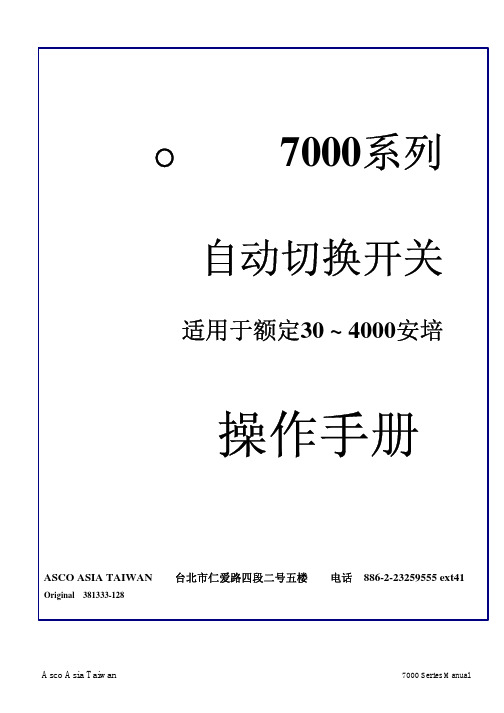

伊达时BS-7000S计算器说明书伊达时BS-7000S计算器(商品名:计算器)是一款数字计算器,具有5种数字输入,12组运算,9位字符组成的多通道运算功能,可以进行模拟、运算、转位和乘积计算。
具有强大的多项处理能力,具有体积小、重量轻、可携带等特点,被广泛用于企业办公与家庭生活的多个领域。
使用时,可以直接在键盘上输入任意数字和字母组合所对应的结果或字母的加减;可以通过数字键盘进行转位,也可以直接按“do”键转到当前位置;同时还可以通过键盘按下功能键完成运算、输入和查询等功能。
此外还具备蓝牙和USB连接功能。
与电脑配合使用会更加方便快捷。
下面就是伊达时BS-7000S 计算器说明书的一些介绍:在使用本机时不要对自己过于自信,因为有些简单的数字组合不一定能代表一个问题的答案和结论!我们需要对它有一个基本把握:一般在选择一些与所需计算内容有关的参数(如计算公式、多项式运算、加法题、乘积算式等);以及简单处理小到一位小数不会对你有影响哦。
一、型号介绍我们在上一篇介绍过伊达时BS-8500 (数字计算器),今天我给大家介绍一下另一款产品——伊达时BS-7000S (数字计算)。
该款数字计算器根据其特殊的设计又可分为多个系列。
型号主要有两种:1、BS-8500系列(数字计算);2、伊达时BS-7000S (数字计算器)系列:型号:BS-7000S (数字计算)。
目前最新款计算器是一款针对市场新开发出的一款新产品。
它是采用了先进的技术,将传统计算器中的大量功能集成到了一个计算器中;其设计独特。
使它更适合于用户对多项运算、计算机模拟、加减乘积计算等,具有体积小、重量轻、可随身携带等特点。
特别适用于不同行业对具有先进功能软件的计算机上及其它办公设备之间进行计算。
二、功能介绍1、计算单元:具有数字及字母组合的输入方式和存储功能。
2、输入界面:输入公式、求解方程式、加减法与单位换算;输入字符长度:10个字母、1位字符、6位字符。

VSX 7000s简要手册目录一、VSX 7000s配置 (2)二、设备安装 (3)三、双流盒的安装 (5)四、基本介绍 (6)五、菜单结构 (7)六、初次使用 (8)七、日常应用 (11)八、基本配置 (14)九、常见问题 (23)十、视频会议注意事项 (25)一、VSX 7000s配置VSX 7000s主要由以下部分组成:1.VSX 7000s终端2.低音炮3.麦克风4.遥控器5.双流盒(选配)二、设备安装1.将VSX 7000s安放到预先设置好的位置。
2.麦克风线一端连接麦克风,另外一端连接VSX 7000s麦克风接口。
3.S-Video线和AV线一端连接VSX 7000s输出1 的音视频接口,另一端连接显示设备的音视频输入接口。
4.S-Video线一端连接VSX 7000s输出2的视频接口,另一端连接显示设备的视频输入接口。
5.VGA线一端连接VSX 7000s的VGA输出接口5 ,另一端连接显示设备的VGA输入接口。
6.S-Video线一端连接VSX 7000s输入2的视频接口,另一端连接视频输入设备的视频输出接口。
7.S-VIDEO线和AV线一端连接VSX 7000s VCR的音视频输入接口,另一端连接输入设备的音视频输出接口。
8.S-VIDEO线和AV线一端连接VSX 7000s VCR的音视频输出接口,另一端连接输出设备的音视频输入接口。
9. AV线连接VSX 7000e的音频线路输入接口,另一端连接调音台的音频输出接口。
10.将以太网线插入VSX 7000e以太网接口。
11.将VSX 7000s的低音炮与VSX 7000s的低音炮接口连接。
12.电源线插入低音炮的电源接口。
检测无误后按开机。
VSX 7000s安放示意图VSX 7000s连线示意图三、双流盒的安装VSX 7000s要想连PC机的VGA接口必须配置Visual Concert VSX双流盒。
安装双流盒前先关闭设备电源。

mASTRO® APX™ 7000 Series Digital Portable Radios Recommended Best PracticesVoice Message TransmissionUse the radio for the initial distress call before manual activation of the Personal Alert Safety System (PASS) in a Mayday situation whenpractical.•PASS devices may create a great deal ofbackground noise very close to the radiomicrophone so transmitting on the radiobefore activating a PASS optimizes theprobability that a voice message can betransmitted successfully.(In reference to the International Association of Fire Chiefs’ Portable Radio Use Best PracticesRecommendations.)Microphone PositioningEnsure that the microphone isplaced one to two inches fromthe mouth or Self-ContainedBreathing Apparatus (SCBA)voice port with the microphonepositioned directly in front ofthe audio source.Radio Performance/Audio IntelligibilitySpeak in a loud, clear, and controlled voice tomaximize audio intelligibility. Do not speak atfast pace.Microphone Protection/Audio IntelligibilityShield the microphone from noise sources toimprove the intelligibility of the audio in highnoise environments. When practical:•Turn or move away from the noise source.•Use a free hand to shield the microphonefrom noise.•Use the helmet brim or visor to shield themicrophone from rain and water.Low-Air Alarms and Radio Transmission/Audio IntelligibilityWhen practical, consider using a free hand tomuffle a mask-mounted SCBA low-air alarmwhen trying to transmit a voice message on aradio.Location of Radios and MicrophonesRelative to PASS Devices/AudioIntelligibilityGive consideration to the location of radiosand microphones in relation to PASS devicesand other noise-generating user equipment.GPS PerformanceObtain a GPS fix position by turning the radioon while in an open-sky, outdoor environmentthat is free of any obstructions that couldaffect the signal around or above you.Do NOT wear the radio on the body during theGPS fix as it may affect and/or add additionaltime to the signal acquiring/fix process.Due to GPS limitation, accurate locationinformation may not be available in all missioncritical situation.Emergency Button LocationIf you want to locate the emergency buttonand are unable to look down at the radio, findthe antenna and slide your hand down to thebase. The emergency button is placed at thebase of the antenna to make locating thebutton easy by touch.NotesGPS works best in an open-sky area withno obstructions. Due to the limitations ofthe technology, certain situations doprevent GPS coverage. These situationsinclude, but are not limited to:•Underground locations such as tunnels,subways, etc.•Inside of buildings, elevators, parkinggarages, trains, other covered vehicles,etc.•Under metal or concrete roof structures.•Urban canyons, for example, between tallbuildings or under dense tree coverage.*68007024032*© 2009 by Motorola, Inc.All Rights Reserved. 02/091301 E. Algonquin Rd., Schaumburg,IL 60196-1078, U.S.A.Printed in the U.S.A.68007024032-A。
For other service manuals visit our website at:/service_manuals.aspDORNER MFG. CORP .INSIDE THE USA OUTSIDE THE USA P .O. Box 20 • 975 Cottonwood Ave.TEL: 1-800-397-8664TEL: 262-367-7600Hartland, WI 53029-0020 USA FAX: 1-800-369-2440FAX: 262-367-5827851-102 Rev. GOperating Instructions for 7000 Series Auto Cycle BeltSplicerDorner Mfg. Corp.2851-102 Rev. GOperating Instructions for 7000 Series Auto Cycle Belt SplicerTable of ContentsTable of Contents................................................................ 2Specifications...................................................................... 2Instructions For Splicing Dorner Conveyor Belting........... 2Operation ......................................................................... 2Troubleshooting Guide.. (6)Accessories........................................................................... 6Notes.................................................................................... 7Return Policy (8)SpecificationsInstructions For Splicing Dorner Conveyor BeltingOperation1.Remove upper half of heat press (Figure 1,item A) and both clamping bars (Figure 4,item B) and (Figure 5,item B). Wipe off white laminate plate (Figure 1,item C) on the lower half (D) of the heat press.Figure 12.Place one of the two pieces of #891-020, textured teflon release fabric (Figure 4,item E) (which was furnished with the heat press), centered horizontally and vertically, on the white laminate plate (C). For splicing belts other than woven polyester or black anti-static, skip to step 4.3.For woven polyester or black anti-static belts only:a.If splicing a woven polyester belt (Figure 2,item K), cut an appropriate length (Figure 4,item I) [to match belt width plus a 2" (51 mm) overlap on both sides] of clear urethane splicing foil (film) (Figure 2,item L) #815-011 (soldseparately). Be sure to remove the white paper backing before installation. When installed, foil will be below belt as shown.Model701270247040Overall DimensionsLength x Width x Height in " (mm)23 x 11 x 13(584) x (279) x (330)35 x 11 x 13(889) x (279) x (330)51 x 11 x 13(1295) x (279) x (330)Weight in pounds (kilograms)Upper Half 31 (14)44 (20) 61 (28)Lower Half45 (20) 62 (28) 85 (39)Total (Includes Clamping Bars)86 (39)120 (54)166 (75)Overload ProtectionElectrical External 15 amp Fuse Thermal Internal Heat Overload Pneumatic35 psi ASME Rated Relief ValvePerformance DataSplice Width Range in " (mm) 0 to 12 (0 to 305)0 to 24 (0 to 610) 0 to 40 (1016)Bonding Temperature Range80 to 400 ° F (27 to 204 ° C)Bladder Pressure0 to 30 PSIG (0 to 210 kPa) RegulatedMaximum Bladder Force in lb (kg)3,500 (1,586)6,500 (2,947)11,000 (4,987)Average Cycle Time 120 minutes 25 minutes30 minutes Input RequirementsElectrical 110 to 120 volts A.C., 15 Amperes Single Phase, 50/60 Hz, Ground Fault InterruptingCircuit (GFI)Pneumatic75 to 125 PSIG (525 to 875) kPa & 4.5 SCFM (1.9 Liters/Second)21.Average cycle based on 70 to 325 (21 to 163° C) heat cycle, 120 volts A.C.2.During cooling cycle.851-102 Rev. G3Dorner Mfg. Corp.Operating Instructions for 7000 Series Auto Cycle Belt SplicerInstructions For Splicing Dorner Conveyor BeltingFigure 2b.If splicing a black anti-static belt (Figure 3,item K), cut an appropriate length (Figure 4,item I) [to match belt width plus a 2" (51 mm) overlap on both sides] of black urethane splicing foil (film) (Figure 3,item L) #815-016 (soldseparately). When installed, foil will be below belt as shown.Figure 3Figure 44.Place the one end of the belt (Figure 4,item F) onto the teflon release fabric (E) so that the splice fingers (J) are horizontally and vertically centered as shown. Next, lay the appropriate thickness (see Table 1) shims (G) against the belt, with equal amounts extending beyond each side of the press as shown. Then, attach the clamping bar (B) by engaging the latches (H). Be sure that the shims are tight against the sides of the belt before tightening the clamping bar knobs (S).Figure 55.Place the other end of the belt (Figure 5,item M) onto the teflon release fabric (Figure 4,item E) so that the splice fingers (Figure 5,item P) are horizontally and vertically aligned, and between and against the shims installed in step 4. Next, proceed to push the fingers, on both ends of the belt, together to create a zig-zag pattern while making sure not to exceed 1/32" (1 mm), at the tips of the fingers (P). Then, attach the other clamping bar (B) by engaging the latches (H). Again, be sure that the shims are completely against the sides of the belt before tightening the clamping bar knobs (S).6.As appropriate, install the following:a.If splicing a woven polyester belt, place the second piece of the #891-020, textured teflon release fabric (Figure 5,item E) (which was furnished with the heat press), centered horizontally and vertically, over the splice.b.If splicing a black anti-static belt, cut two (2) pieces of the appropriate length [to match belt width plus a 2" (51 mm) overlap] of black urethane splicing foil (Figure 3,item N) (film) #815-016 (soldseparately). Center the pieces of foil horizontally and vertically over the splice. Then, place the second piece of the #891-020, textured teflon release fabric (Figure 5,item E) (which wasfurnished with the heat press), centered horizontally and vertically, over the splice.c.If splicing a gray friction belt, place the one piece of the #1U482, silicone impression mat (Figure 5,item O) (which was furnished with the heatpress), centered horizontally and vertically, over the splice. Make sure that the mat is clean and free of dirt and oil.d.For all other smooth surfaced belts, place the oneIMPORTANTTighten knobs (Figure 4,item S) only enough to secure shims and belt from moving.Recheck belt fingers (P), to make sure theyhave not moved apart.IMPORTANTInspect belt to be sure that it is straight and not twisted throughout its length.Dorner Mfg. Corp.4851-102 Rev. GOperating Instructions for 7000 Series Auto Cycle Belt SplicerInstructions For Splicing Dorner Conveyor Beltingpiece of the #891-019, smooth teflon release fabric (Figure 5,item Q) (which was furnished with the heat press), centered horizontally and vertically, over the splice.7.While exercising appropriate caution, install and secure the upper half of the heat press.8.Connect gray bladder air hose (Figure 6,item V), attached to bottom half of heat press, to fitting (W) on top half. Apply 75–125 PSI (525 to 875 kPa) supply air pressure to air inlet fitting (X) on lower press half [gauge (Y) on front should read 15 psi]. If necessary, adjust regulator (Z) on back of press.9.Plug cord (AA) into a 15 ampere, 115 volt A.C. single phase “Ground Fault Interrupt (GFI) circuit. Green cycle indicator (AB) should be lit.Figure 610.Adjust the required set point temperature (listed in Table1) on temperature controller. The set point temperature is displayed when the green (later style) or red (early style) “SP” indicator (Figure 6,item AD) is lit on theCAUTIONUpper half of press is heavy and may require two people to lift it. Make sure temperature controller and pressure gauge are on the same end. Lock down the two main tension latches (Figure 6,item T), on each end. Latches should be snug but not tight. If latches are too tight or too loose adjust barrel nut (U), on each latch, until a slight amount of resistance is felt while being locked.IMPORTANTSupply air pressure to the heat press must be clean and dry. There must be no in-line oiler.NOTEIf pressure, in top bladder, exceeds 35 PSI (245 kPa) internal relief valve will “POP” and thus remove excess pressure.IMPORTANTDo not depress the start button (AC) without both the upper and lower halves correctly and securely locked in place.851-102 Rev. G5Dorner Mfg. Corp.Operating Instructions for 7000 Series Auto Cycle Belt SplicerInstructions For Splicing Dorner Conveyor Beltingkeys.11.“complete” indicator will go out and the red (AH)“cycle in-process” indicator will light. This will start the automatic heating and cooling cycle of the press of approximately 20 to 30 minutes.12.During the cooling cycle, a hissing sound is emitted ascooling air is drawn through the press.13.When the cooling cycle is completed, the air will shutoff and the green (AB) “cycle complete” indicator will light. This indicates the splice is complete.14.To remove belt from press, disconnect gray air hose (V)from the fitting (W) on the top half of the press, unlock 2 main tension latches (T) at each end of the press, and remove upper half of press. Remove both clamping bars (Figure 4,item B) and (Figure 5,item B) by unscrewing knobs (S) until they turn freely, and unlocking latches (H). Peel away both pieces of teflon fabric (or the silicone impression mat) and shims from both sides.15.With belt removed from press, trim off excess urethanefoil from both edges of the belt and stainless steel shims with a utility knife. The belt is now ready to use.Table 1: Heat Settings & Shim SizesA WARNINGDo not attempt to remove the belt until the cooling cycle is completed. The materialcould be in a molten state before that time. In addition, be aware that the air exiting the press (above the temperature controller), at the start of the cooling cycle, will feel hot and may startle you.Belt Type NumberBelt DescriptionShim Thickness Part Number Set Point Temperature in ° F (° C)1Accumulator T op FDA Approved0.060” (16 ga) 660138 310 (154)2Standard Urethane 0.075” (14 ga)665081320 (160)3Soft Top FDA Approved0.060” (16 ga) 660138310 (154)4Gray Friction0.075” (14 ga) 665081330 (166)5Woven Polyester (DoubleCarcass) 0.048” (18 ga)662155 340 (171)6Black Anti-Static0.060” (16 ga)660138325 (163)Dorner Mfg. Corp.6851-102 Rev. GOperating Instructions for 7000 Series Auto Cycle Belt SplicerTroubleshooting GuideAccessoriesDorner Belt Splicing Equipment is covered by patents 5,499,565 and 5,562,796Problem Possible Cause SolutionPress does not heat.No power to press. (Temperature display OFF)Check input circuit and cord connections.Electrical overload. (T emperature display OFF)Replace 15 amp fuse on back end.Thermal overload. (Temperature display OFF)Contact Dorner customer service.Control malfunction. (Temperature display ON or OFF) Contact Dorner customer service.Thermocouple broken. (Temperature display blinks “FFF”) Contact Dorner customer service.Splice not fully melted throughTemperature controller set point too low.See step 10 of the instructions on page 3.Bladder pressure regulator setting too low.Adjust regulator so gauge reads 15 - 20 PSIG (105 to 140 kPa).Pneumatic fittings not connected properly.See step 8 of the instructions on page 3.Control malfunction.Contact Dorner customer service.Splice overheated.(discolored, excessively melted or urethane on backside)Temperature controller set point too high.See step 10 of the instructions on page 4.Insufficient cooling air volume.Insure air input is 4 scfm @ 75 PSI/min (1.9 liter/second @ 525 kPa).Control malfunction.Contact Dorner customer service.Splice fingers separated.Bladder pressure regulator setting too high.Adjust regulator so gauge reads 15 to 20 PSIG (105 to 140 kPa)Belt not properly held in place.See step 5 of the instructions on page 2.Belt improperly cut.Insure belt fingers fit tightly together.Red PROCESSIN-CYCLE light lit when first plugged-in.Control malfunction.Contact Dorner customer service.Black Urethane Foil for Anti-Static Belts815-018 Ordered in Feet Clear Urethane Foil for Woven Polyester Belts *815-017 Ordered in Feet Silicone Impression Mat for Gray Friction Belts 1U482 Ordered in Feet T extured Teflon Release Fabric *891-020 Ordered in Feet Smooth T eflon Release Fabric *891-019 Ordered in Feet 18 ga (0.048,) Edge Shims for Belts 0.040” – 0.055” *662155 (2 Required)16 ga (0.060,) Edge Shims for Belts 0.055” – 0.070” *660138 (2 Required)14 ga (0.075,) Edge Shims for Belts 0.070” – 0.085” *665081 (2 Required)* Included with Belt Splicer Accessory Kit.NotesOperating Instructions for 7000 Series Auto Cycle Belt Splicer851-102 Rev. G7Dorner Mfg. Corp.851-102 Rev. G Printed in U.S.A.Dorner Mfg. Corp. reserves the right to change or discontinue products without notice. Allproducts and services are covered inaccordance with our standard warranty. All rights reserved. © Dorner Mfg. Corp. 2006DORNER MFG. CORP.975 Cottonwood Ave., PO Box 20 Hartland, WI 53029-0020 USAUSATEL 1-800-397-8664 (USA)FAX 1-800-369-2440 (USA)Internet: Outside the USA:TEL 1-262-367-7600FAX 1-262-367-5827Return PolicyReturns must have prior written factory authorization or they will not be accepted. Items that are returned to Dorner without authorization will not be credited nor returned to the original sender. When calling for authorization, please have the following information ready for the Dorner factory representative or your local distributor:1. Name and address of customer.2. Dorner part number(s) of item(s) being returned.3. Reason for return.4. Customer's original order number used when ordering the item(s).5. Dorner or distributor invoice number.A representative will discuss action to be taken on the returned items and provide a Returned Goods Authorization number for reference.There will be a return charge on all new undamaged items returned for credit where Dorner was not at fault. Dorner is not responsible for return freight on such items.Conveyors and conveyor accessories Standard catalog conveyors 30%MPB Series, cleated and specialty belt conveyors 50%7400 & 7600 Series conveyors non-returnable items Engineered special products case by case Drives and accessories 30%Sanitary stand supports non-returnable items PartsStandard stock parts30%MPB, cleated and specialty beltsnon-returnable itemsReturns will not be accepted after 60 days from original invoice date.The return charge covers inspection, cleaning, disassembly, disposal and reissuing of components to inventory.If a replacement is needed prior to evaluation of returned item, a purchase order must be issued. Credit (if any) is issued only after return and evaluation is complete.Dorner has representatives throughout the world. Contact Dorner for the name of your local representative. Our Technical Sales, Catalog Sales and Service Teams will gladly help with your questions on Dorner products.For a copy of Dorner's Warranty, contact factory, distributor, service center or visit our website at .For replacement parts, contact an authorized Dorner Service Center or the factory.。
MG7750/49All-in-One TrimmerUltimate Precision: our most advanced blades Enjoy best-in-class styling with our most advanced trimmer. DualCut blades deliver maximum precision for head-to-toe styling. The steel frame and rubber grips deliver superior control and the Lithium-ion battery yields 5 hours of runtime.Cutting performanceMaximum precision with 2x more bladesReinforced guards that won't bend or buckleVersatilityTrim and style your face, head and body with 23 piecesSelf-sharpening blades for a smooth resultKeep those lines straightGet the details rightKeeps nose and ear hair at bayExtra-wide hair trimmer to cover more areas faster14 reinforced guards to trim beard, stubble, head and bodyEasy to usePowerful Lithium-ion battery delivers 5hrs of runtimeEasy to maintainThe trimmer can be used cordless or while plugged inHighlights23 pieces for face, head, body23 pieces for all your trimming needs: a metal trimmer, a foil shaver, a detail metal trimmer, a nose and ear trimmer, an extra-wide hair trimmer, 6 hair trimming guards, 3 beardtrimming guards, 2 stubble trimming guards, 2body trimming guards, an eyebrow trimming guard, a storage bag and a cleaning brush.DualCut technologyThis all-in-one hair trimmer features advanced DualCut Technology for maximum precision. It comes with double blades, and is designed to stay as sharp as day 1.5 hour runtimeOur most powerful Lithium-ion rechargeable battery delivers up to 5 hours of runtime per charge.Fully washable trimmerPhilips Multigroom and all of its attachments are fully washable, so simply rinse them under the faucet for easy cleaning.Reinforced guardsGet an even trim every time, with uniquereinforced cutting guards designed to prevent bending and buckling that’s common with impact.Cordless and corded useThe trimmer can conveniently be used cordless for 5 hours, or while plugged in for continual use.Premium stainless steel frameIt’s comfortable and easy to grip your styling trimmer, thanks to the stainless steel frame and rubber grip that improves control.Steel trimmerCreate clean, straight lines and evenly trim through the thickest hair thanks to themultipurpose trimmer's precise steel blades.These non-corrosive blades won't rust, and they self-sharpen to last longer.Foil shaverThe foil shaver quickly and comfortably shavesclean lines around your style.iF DESIGN AWARD 2017Multigroom series 7000iF DESIGN AWARD 2017SpecificationsCreate the look you wantNumber of attachments/guards: 5 attachments, 14 guardsStyling tools: Metal trimmer, Foil shaver, Detail metal trimmer, Nose & ear trimmer, Extra-wide hair trimmer, 3 beard trimming guards, 2 stubble trimming guards, 6 hair trimming guards, 2 body trimming guards, Eyebrow trimming guardBodygroom/Hairclipping/Facial: Long beard, Short beard, Stubble look, Sharp lines, Detailed styling, Goatee Cutting systemDualCut technology: An even and preciseresult, Cut in two directionsSelf-sharpening bladesReinforced trimming guards: Prevent bendingand bucklingAccessoriesMaintenance: Cleaning brushPouch: Storage pouchPowerBattery type: Lithium-ionRun time: 5 hoursCharging: 2 hours charge, 5 min quick chargeAutomatic voltage: 100-240 VEase of useCleaning: Fully washableOperation: Corded & Cordless useDisplay: Battery low indicator, ChargingindicatorMaintenance free: No oil neededDesignHandle: Stainless steel handle, No-slip rubbergripService5-year warranty© 2022 Koninklijke Philips N.V.All Rights reserved.Specifications are subject to change without notice. Trademarks are the property of Koninklijke Philips N.V. or their respective owners.Issue date 2022‑02‑02 Version: 15.4.1。
Shaver series 7000SkinGlide RingsGentlePrecisionPRO BladesSmartClick nose trimmerS7360/42Smooth glide, sensitive shavePhilips’ no 1 on sensitive skin*The Philips series 7000 protects against the key signs of skin irritation. SkinGliderings with anti-friction coating enable the shaver to glide effortlessly across yourface. Its blades cut close and protect skin, even with 3-day stubble.Designed for maximum skin comfortSkinGlide rings with anti-friction coating for smooth glide5 direction flex heads follow contours with less pressureAquatec gives you a comfortable dry or refreshing wet shaveA close and smooth shaveBlades protect skin and cut close even with 3-day stubbleEasy to useIntuitive display with 1-level battery indicator50 minutes of cordless shavingShaver can be rinsed clean under the tapComes with a 2-year guaranteeGet the most out of your shaverFast and safe trim of nose & ear hairHighlightsSkinGlide ringsExperience a more comfortable shave with anti-friction SkinGlide rings coated with microspheres. Thousands of tiny glass-like rounded spheres reduce friction and surface resistance between the shaver and the skin.This gives the shaver a smooth, easy glide and helps protect against skin irritation.5-direction Dynamic Flex HeadsOur shaver heads flex easily in 5 directions,gently following all the contours of the face and neck. Less pressure is needed to shave closely and skin stress is minimized.GentlePrecision PRO bladesOur updated cutting system has skin protection technology, designed to only cut hair not skin.V shaped blades guide the skin away from the blades for a close smooth shave - even on 3-day stubble.1 level battery indicatorThe intuitive display shows relevantinformation, enabling you to get the bestperformance out of your shaver: 1-level battery indicator - cleaning indicator - battery low indicator - replacement head indicator - travel lock indicatorAquatec Wet & DryAdapt your shave routine to your needs. With the Aquatec Wet & Dry, you can go for a comfortable dry shave or a refreshing wet shave. You can shave with gel or foam even under the shower.50 minutes of cordless shavingThe energy-efficient, powerful lithium-Ion battery system gives you two convenient options: Charge it for an hour for up to 50minutes of shaving time, or a quick charge for one full shave. All Shaver series 7000 models are designed to operate only in cordless mode to ensure safety in wet environments.Built to lastWe back this Philips shaver with a 2-year guarantee. Our Series 7000 shavers aredesigned for performance and durability.iF DESIGN AWARD 2016Shaver series 7000iF DESIGN AWARD 2016Philips Green LogoPhilips Green Products can reduce costs,energy consumption and CO2 emissions. How?They offer a significant environmentalimprovement in one or more of the Philips Green Focal Areas – Energy efficiency,Packaging, Hazardous substances, Weight,Recycling and disposal and Lifetime reliability.Red Dot Award 2016: WinnerShaver series 7000Red Dot Award 2016:WinnerSpecificationsShaving PerformanceSkinComfort: SkinGlide Rings, SkinProtection System, AquaTec Wet & DryShaving system: GentlePrecisionPRO Blades Contour following: 5-direction DynamicFlex HeadsAccessoriesSmartClick: Nose trimmerPouch: Travel pouch PowerRun time: 50 min / 17 shavesCharging: 1 hour full charge, Quick charge 5min for 1 shaveBattery Type: Lithium-ionAutomatic voltage: 100-240 VMax power consumption: 5.4 WStand-by power: 0.15 WEase of useDisplay: 1 level battery indicator, Battery lowindicator, Cleaning indicator, Replace shavingheads indicator, Travel lock indicatorCleaning: Fully washableWet & Dry: Wet and dry useOperation: Cordless use, Unplug before useDesignHandle: Ergonomic grip & handlingService2-year guaranteeReplacement head: Replace every 2 yrs withSH70* Philips' no.1 on sensitive skin - compared to other Philipsshavers© 2019 Koninklijke Philips N.V.All Rights reserved.Specifications are subject to change without notice. Trademarks are the property of Koninklijke Philips N.V. or their respective owners.Issue date 2019‑08‑01 Version: 1.1.1。
HP Scanjet Enterprise Flow 7000s2Sheet-feedScannerIdeal for improving workflows and document management with fast scanning of documents such as loan applications,medical records andinvoices.1HP EveryPage was referred to as HP Precision Feed for products introduced prior to Spring 2013.2Scan speeds of up to 45ppm/90ipm measured at 200and 300dpi (black-and-white,greyscale and colour).Actual processing speeds may vary depending on scan resolution,network conditions,computer performance and application software.3Non-recyclable components may include,but are not limited to,small pieces of tape and certain plastics.Increase productivity with reliable document capture●Quickly and easily scan each and every page with confidence,using HP EveryPage technology 1.●Quickly scan up to 45ppm and 90ipm in black-and-white,greyscale and colour 2.●Improve productivity with a robust and reliable 3,000-page duty cycle.●Get worry-free,consistent,high-quality images with HP AccuPage.Enjoy easy-to-integrate workflow solutions●Create profiles for frequent,common jobs and scan directly to a variety of destinations and applications.●Easily capture data with built-in OCR capabilities,then save scans in a variety of file formats.●Seamlessly integrate the scanner into existing systems with industry-standard drivers.●Automatically improve the accuracy of scanned images with included Kofax Virtual ReScan®Pro software.A space and energy-saving design●Keep more of your workspace for yourself.A smaller footprint lets you locate the scanner where convenient.●Help increase your energy efficiency as well as your productivity,thanks to the ENERGY STAR®rating.●Rely on HP to help you conserve resources with recyclable packaging 3.HP Scanjet Enterprise Flow 7000s2Sheet-feed ScannerTECHNICAL SPECIFICATIONSScan Technology Charge Coupled Device (CCD)Scan Type Sheetfed;Colour Scanning :YesScan SpeedUp to 45ppm/90ipm (black-and-white,greyscale,colour ,both 200dpi and 300dpi).Actual processing speeds may vary depending on scan resolution,network conditions,computer performance,and application software.Scan ResolutionHardware :Up to 600x 600dpi Optical :Up to 600dpi Enhanced :NoneScan File FormatPDF (image-only,searchable,MRC,PDF/A,encrypted),TIFF (single page,multi-page,compressed:G3,G4,LZW,JPEG),DOC,RTF ,WPD,XLS,TXT ,XML,XPS,HTML,OPF ,JPG,BMP ,PNGScan Input Modes Control panel with Simplex or Duplex button,Scanning software Light Source (Scanning)Light Emitting Diode (LED)Output resolution dpi settings 75;100;150;200;240;300;400;500;600Grayscale Levels/Bit Depth 256;Bit Depth :48-bitDuty Cycle (daily)Recommended daily duty cycle:3000pages Multi Feed DetectionYesAuto Document Feeder Capacity Standard,50sheets Duplex ADF Scanning YesMedia Size (ADF)A4;A5;A6;A8;custom sizes;long page support up to 122in (3098mm)Media Weight (ADF)41to 209g/m²Standard Connectivity 1Hi-Speed USB 2.0Network Ready NoneControl Panel2line,16character LCD;Buttons (Simplex,Duplex)Scanner Advanced FeaturesScan to Google docs and SharePoint;HP Precision Feed technologies;Ultrasonic multi-feed detection;Blank page removal;Colour dropout;Long page support;Quick Set scan profiles;48-bit internal/24-bit external bit depth Media Types Supported Paper (plain,inkjet),envelopes,labels,cards (business,insurance,embossed,plastic ID,credit)Twain Version Version 2.1Software IncludedHP TWAIN,Smart Document Scan Software,EMC ISIS,Readiris Pro,Nuance PaperPort,Cardiris Pro,Kofax VirtualRescan ProfessionalCompatible Operating Systems Windows 8(32-bit,64-bit),Windows 7(32-bit,64-bit),Windows Vista (32-bit,64-bit),Windows XP(32-bit,64-bit)with Service Pack 3Minimum System RequirementsPC :Windows 8(32-bit,64-bit),Windows 7(32-bit,64-bit),Windows Vista(32-bit,64-bit),Windows XP(32-bit,64-bit):2GHz processor (recommend Intel®Core™2,2GHz,Duo Processor or equivalent);2GB RAM;150MB for TWAIN and ISIS drivers;USB 2.0;1024x 768SVGA monitor;Windows XP ,Service Pack 3:1.6GHz processor;1GB RAM;150MB for TWAIN and ISIS drivers;USB 2.0;1024x 768SVGA monitor;Operating EnvironmentOperating Temperature Range:10to 35ºC Storage Temperature Range:-40to 60ºCRecommended Operating Temperature Range:10to 35ºCRecommended Humidity Operating Range:15to 80%RH (non-condensing)Non-Operating Humidity Range:0to 90%RH (non-condensing)PowerPower Consumption:8.5watts (ready),1.822watts (sleep),0.203watts(auto-Off)Power Requirements:Input voltage:100to 240VAC (+/-10%),50/60Hz (+/-3%),1.3ampAcoustic Power Emissions 6.3B(A)Energy StarYesRegulatory compliance information/safetyIEC 60950-1:2005(Second Edition)+A1all required group and nationaldifferences +all applicable amendments;CSA/UL 60950-12nd edition (2007)+all applicable amendments;EN 60950-1:2006+A11:2009+A1:2010+all applicable amendments;CSA or cUL,CCC,CE,PVOC,TER,SON,GOST ,SASO,BSMI,Ukraine,UL or CSA NRTL and othersElectromagnetic compatibilityEMC Directive 2004/108/EC (Europe);CISPR 22Ed.5:2005+A1:2005+A2:2006,Class B;EN 61000-3-2:2006,Class A;EN 61000-3-3:2006;CISPR 24Ed 1:1997+A1:2001+A2:2002;C-tick,CCC,CE,KCC,GOST ,BSMI,Ukraine,FCC and othersProduct Dimensions 310x 183.8x 182.4mm;Packaged:399x 278x 303mm Product Weight 5.35kg;Packaged:7.42kgWhat's In The BoxL2730B:HP Scanjet Enterprise Flow 7000s2Sheet-feed Scanner;Install Guide;Power supply and power cord;HP Scanning Software and Third-party software;ADF cleaning clothWarrantyOne-year limited hardware warranty;24-hour ,7days a week phone support.Warranty may vary by country as required by law.Go to/support to learn about HP award winning service and support options in your region.AccessoriesC9943B HP ADF Cleaning Cloth PackageService And Support OptionsU1Q59E -HP 3year Next Business Day Exchange Scanjet 7000s2/7000s2Flow Hardware ServiceU5X49E -HP 4year Next Business Day Exchange Scanjet 7000s2/7000s2Flow Hardware ServiceU5X50E -HP 5year Next Business Day Exchange Scanjet 7000s2/7000s2Flow Hardware ServiceU5X46PE -HP 1year Post Warranty Next Business Day Exchange Scanjet 7000s2/7000s2Flow Hardware Service (U1Q59E,U5X49E,U5X50E,U5X46PE:except Turkey,EEM,Russia,Baltics and CIS)U1Q60E -HP 3year Next Business Day Onsite Exchange Scanjet 7000s2/7000s2Flow Hardware SupportU5X51E -HP 4year Next Business Day Onsite Exchange Scanjet 7000s2/7000s2Flow Hardware SupportU1Q62E -HP 5year Next Business Day Onsite Exchange Scanjet 7000s2/7000s2Flow Hardware SupportU5X47PE -HP 1year Post Warranty Next Business Day OnsiteExchangeScanjet 7000s2/7000s2Flow Hardware Support (U1Q60E,U5X51E,U1Q62E,U5X47PE:ES+PT+AT+CH+FI+NO+SE+BE+NL+PL+RU+GR)U1Q61E -HP 3year Standard Exchange Scanjet 7000s2/7000s2Flow Hardware ServiceU5X48PE -HP 1year Post Warranty Standard Exchange Scanjet 7000s2/7000s2Flow Hardware Service (U1Q61E,U5X48PE:EEM+Russia+Baltics+CIS only)U5X52E -HP 3year Return to Depot Scanjet 7000s2/7000s2Flow Service (Turkey only)Count on dependable support to create the best image possible.We can help you enhance your printing and imaging environment,protect your IT investment,and grow your business—with expert support that’s affordable,personal,and tailored to your needs through HP Care Pack Services.For more information,visit our website at HP Scanjet Enterprise Flow 7000s2Sheet-feed Scanner L2730B©Copyright 2013Hewlett-Packard Development Company,L.P.The information contained herein is subject to change without notice.The only warranties for HP products and services are set forth in the express warranty statements accompanying such products and services.Nothing herein should be construed as constituting an additional warranty.HP shall not be liable for technical or editorial errors or omissions contained herein.All brand and product names are trademarks or registered trademarks of their respective companies.The information contained in this document is subject to change without notice.Published in EMEA September 20134AA4-7711EEE。
POLYCOM VSX 7000s 操作及维护手册武汉吉迅信息技术有限公司2009-04目录一、VSX 7000s配置 (2)二、设备安装 (3)三、双流盒的安装 (5)四、基本介绍 (6)五、菜单结构 (7)六、初次使用 (8)七、日常应用 (11)八、基本配置 (13)九、常见问题 (20)十、视频会议注意事项 (22)一、VSX 7000s配置VSX 7000s主要由以下部分组成:VSX7000S终端低音单元 VSX全向麦克风遥控器 VSX-PC双流盒二、设备安装1.将VSX 7000s安放到预先设置好的位置。
2.麦克风线一端连接麦克风,另外一端连接VSX 7000s麦克风接口。
3.S-Video线和AV线一端连接VSX 7000s输出1 的音视频接口,另一端连接显示设备的音视频输入接口。
4.S-Video线一端连接VSX 7000s输出2的视频接口,另一端连接显示设备的视频输入接口。
5.VGA线一端连接VSX 7000s的VGA输出接口5 ,另一端连接显示设备的VGA输入接口。
6.S-Video线一端连接VSX 7000s输入2的视频接口,另一端连接视频输入设备的视频输出接口。
7.S-VIDEO线和AV线一端连接VSX 7000s VCR的音视频输入接口,另一端连接输入设备的音视频输出接口。
8.S-VIDEO线和AV线一端连接VSX 7000s VCR的音视频输出接口,另一端连接输出设备的音视频输入接口。
9. AV线连接VSX 7000e的音频线路输入接口,另一端连接调音台的音频输出接口。
10.将以太网线插入VSX 7000e以太网接口。
11.将VSX 7000s的低音炮与VSX 7000s的低音炮接口连接。
12.电源线插入低音炮的电源接口。
检测无误后按开机。
VSX 7000s安放示意图VSX 7000s连线示意图三、双流盒的安装VSX 7000s要想连PC机的VGA接口必须配置Visual Concert VSX双流盒。
安装双流盒前先关闭设备电源。
将MIC从MIC线上卸下,MIC线直接连接在双流盒两侧标有的任一接口上,MIC使用双流盒中提供的短MIC线连接到另一侧标有的接口上。
双流盒的一侧与PC连接,其中的VGA接头连接双流盒标有的接口,音频接头连接双流盒标有的接口。
网络接口不需要连接。
双流盒连接好后,打开VSX 7000s终端设备开关。
双流盒的与按键都会闪烁,这是正常现象。
发送双流时只需要点击双流盒的按钮或遥控器的按键。
停止双流时点击双流盒的按钮或遥控器的按键。
VSX 7000s双流盒连线示意图四、遥控器基本介绍五、菜单结构六、初次使用终端初次使用时要对终端进行简单的设置,设置步骤如下:1.语言选择选择相应的语言种类2.欢迎欢迎界面3.使用遥控器遥控器的使用帮助4.国家选择相应的国家5.系统名输入这台终端的系统名称N属性设置终端的IP地址,可以自动获得IP地址或手工输入IP地址7.管理员密码该密码是进入菜单和远程登陆终端时的登陆密码,如果不需要设置密码清除其中的内容。
如果忘记了清除该密码,默认的密码是终端的SN号。
8.全球目录服务器该功能是在POLYCOM的全球目录服务器中显示该终端。
建议不使用该功能,清除该页面内的三个“√”,否则每次开机后都会有警告提示没有连接到全球目录服务器。
9.注册该功能是在目录服务器中注册终端。
建议去掉注册的“√”。
六、日常应用1.发起和结束呼叫. 发起呼叫点击按键,屏幕显示“拨打电话”,输入对方IP地址,选择“通话质量”,再点击按键。
. 应答呼叫如果在菜单中没有将自动应答打开,当有呼叫需要应答时,请点击按键应答呼叫。
. 结束呼叫点击遥控器按键,出现结束呼叫菜单,再点击按键,结束当前呼叫。
2.调整音量要对音量大小进行调整,点击遥控器声音按键,显示屏上将显示当前的音量等级。
注意:建议在初次安装时将音量调整到适当的位置,今后不再调整此功能,而调节电视机或调音台等设备的音量。
3.观看本端图像点击遥控器近端按键,查看本端图像。
点击遥控器画中画按键,可以将本端图像以画中画的形式在显示屏上显示。
再次点击可以关闭画中画。
4.打开和关闭麦克风点击遥控器静音按键或点击MIC上的开关,可以打开或关闭本端的麦克风。
注意:关闭本地MIC时,屏幕左下角会显示本地MIC关闭的图标。
MIC上的红灯亮起时,表明MIC在关闭状态。
5.控制摄像头点击遥控器近端按键,屏幕的右上角出现近端图标,使用遥控器的按键可以对摄像头进行控制:控制摄像头垂直和水平运动控制摄像头的变焦6.选择视频源点击遥控器摄像机按键,屏幕下方出现视频源选择的图标,左右移动光标,选择相应的视频源。
7.预置镜头位. 存储预置镜头位i.将镜头移动到目标位置ii.点击遥控器预设按键,屏幕显示提示信息iii.长按遥控器数字键的0-9设置前10个预设位,要想设置10-99的预设位先快速点击第一个数字,再长按第二个数字。
比如设置23预设位:短按2,长按3iv.预设位设置正确后,屏幕下方会有文字提示。
. 调用预置镜头位直接点击遥控器数字键的0-9,调用相关预设位,连续点击2个数字就调用10-99的镜头位。
8.查看呼叫统计点击遥控器按键,调出呼叫状态信息,点击远端按键,返回远端画面。
七、基本配置1.IP设置点击主页按键,选择“系统”-“管理设置”-“LAN属性”。
输入本机的IP地址、子网掩码、网关地址。
返回上级菜单时会提示重启机器,确认重启机器。
注意:完成IP设置后,系统必须重新启动,设置才能生效2.设置通话质量点击主页按键,选择“系统”-“管理设置”-“常规设置”-“主屏幕设置”。
将“通话质量”打上“√”。
3.镜头菜单:“系统”-“管理设置”-“摄像机”建议不要打开“逆光补偿”这个选项VSX 7000s可以选择POLYCOM PowerCam和SONY D-100/70等多种兼容镜头,PowerCam和D-100/70镜头连接到VSX 7000s视频输入的第2路,摄像头控制线连接VSX 7000s上的控制接口。
第二路摄像头控制菜单:“系统”-“管理设置”-“常规设置”-“串行口”,将端口选择为“Sony PTZ”。
4.声音VSX 7000s的主声音输出是不能输出POLYCOM本地MIC的声音的,VSX 7000s的VCR声音输出可以同时输出本地和远端的声音,可以用来录制会议的声音。
与调音台连接必须使用调音台专用接口,并使用调音台的辅助/编组输出,不能使用调音台的主输出,将本地MIC的混合声音排除在调音台的辅助/编组输出之外。
本地声音输出必须使用VSX 7000s的主音频输出接口,绝对不能使用VSX 7000s上的VCR音频输出接口。
调音台的输入必须使用VSX 7000s的专用音频输入接口,绝对不能使用VSX 7000s上的VCR音频输入接口。
调音台输入菜单:“系统”-“管理设置”-“音频”,回音消除必须打上“√”。
POLYCOM MIC为全向麦克风,使用MIC时要将MIC固定摆放在桌面上,尽量使发言人正对着MIC,不要将MIC拿到手中对着MIC说话。
MIC与设备直接连接时一定要使用长MIC线,不要使用双流盒中配置的MIC线直接连接MIC和VSX 7000POLYCOM MIC上的开关按钮和遥控器上的“静音”按钮控制VSX 7000s的全部输入声音,如果发现对方听不到调音台输入的声音,请检查是否关闭了MIC。
静音自动应答菜单:“系统”-“管理设置”-“音频”,“将自动应答设为静音”打上“√”。
如果出现POLYCOM MIC没有声音的现象:启用MIC菜单:“系统”-“管理设置”-“音频”,“启用Polycom麦克风”打上“√”。
5.内置扬声器的使用VSX 7000s内置有扬声器,可以在不使用电视机、音箱等音频设备的情况下收听会议声音。
建议使用VSX 7000s内置的扬声器替代电视机的扬声器。
选择“系统”-“管理设置”-“音频”,打开中频段扬声器和超低音扬声器。
如果中频扬声器选项无法选择,进入“系统”-“管理设置”-“音频”,去掉“启用Polycom StereoSurround”的“√”。
6.显示“系统”-“管理设置”-“监视器”-“监视器”会场只有1个显示设备时,连接VSX 7000s第1路视频输出,并将监视器2关闭。
会场有2个显示设备时,将监视器2也同时选择上。
根据显示设备类型在“S-视频”、“复合”、“VGA”三种信号中选择。
如果选择了VGA作为监视器1的输出,那么下次VSX 7000s连接普通电视机时就显示蓝屏,请先将VSX 7000s连接到电脑显示器上,并重新选择“S-视频”或“复合”,重新连接电视就可以正常显示了。
选择了“双监视器仿真”,并将监视器2关闭后,可以在一个显示设备上显示出以下的画面结构。
各画面结构之间通过遥控器的画中画按钮进行切换。
H.239双流的第二路图像的显示位置可以根据实际需要进行选择。
即可以显示在监视器1上,也可以显示在监视器2上。
菜单中的内容即双流图像的第二路图像,通过该菜单设置内容显示的位置。
7.时间菜单:“系统”-“管理设置”-“常规设置”-“系统设置”-“呼叫设置”建议“最长通话时间”清空建议“点对点自动应答”选为“是”菜单:“系统”-“管理设置”-“常规设置”-“位置”建议“时间服务器”选为“关闭”,否则每次开机后都会有警告提示没有连接到时间服务器。
8.诊断终端出现问题时,进入诊断菜单进行问题排查。
菜单:“系统”-“诊断”菜单:“系统”-“诊断”-“系统状态”绿色箭头代表工作正常。
红色箭头代表该条目有问题,将遥控器选择该条目会有相关解释。
菜单:“系统”-“诊断”-“网络”近端回路可以全方位的检查终端的音频、视频。
近端回路状态下应该听到自己本地的声音,看到自己本地的图像。
PING和路径检测可以诊断终端所接网络是否连通。
菜单:“系统”-“诊断”-“视频”可以诊断显示设备显示的图像颜色是否正常。
菜单:“系统”-“诊断”-“音频”扬声器测试可以检测终端的声音输出接口和扬声设备是否工作正常。
音频指示器可以检测终端的MIC接口、声音输入接口和声音输入设备是否工作正常。
9.警告在主页状态下,如果设备检测到故障会在屏幕下方显示警告菜单。
进入警告菜单显示系统当前状态。
10.系统重设终端在出现问题后可以采用系统重设的方式解决菜单:“系统”-“诊断”-“系统重设”输入终端SN号后进行系统重设11.系统信息如果采用系统重设的方式仍然无法解决问题,请先进入系统信息确认系统序列号和系统软件版本,然后与技术支持人员联系。
菜单:“系统”-“系统信息”八、常见问题1.密码设备初次安装时如果没有删除菜单管理密码,进入菜单的管理设置时需要输入密码,此密码默认为设备的SN号2.蓝屏,点击主页按钮还是蓝屏原因:第一路显示采用的是VGA输出措施:连接VGA显示设备,重新更改显示类型3.蓝屏,点击主页按钮可以显示菜单原因:视频源没有选择正确措施:点击遥控器摄像机按键,选择正确视频源4.镜头的画面不是彩色的而是黑白的原因:摄像机视频信号类型中S-Video或复合输入没有选择正确措施:进入菜单中的摄像机设置,更改输入类型5.屏幕不是彩色的而是黑白的原因:监视器的输出类型中的S-Video或复合没有选择正确措施:进入菜单中的监视器设置,更改输出类型6.画面在本地和远端之间跳动原因:视频没有连接到第一路视频输出上而连接到了VCR上措施:更换视频输出线路的连接位置7.画面很亮原因:打开了逆光补偿或镜头逆光了措施:关闭逆光补偿,转动镜头,调整到不逆光的位置8.镜头无法转动原因:没有选择近端或镜头连接线缆没有连接正确措施:先点击遥控器近端按钮再控制镜头,检查镜头连接线缆9.听到自己的声音原因:本地音频输出线缆连接错误,连接到了VCR接口措施:检查音频连接线缆,重新连接到主音频输出10.对方听不到声音原因:没有启用POLYCOM MIC或关闭了MIC措施:进入音频设置,启用POLYCOM MIC,打开MIC开关,确认MIC红灯没有亮起。