Huawei AC6005 系列无线接入控制器 产品描述 01
- 格式:pdf
- 大小:1.33 MB
- 文档页数:49
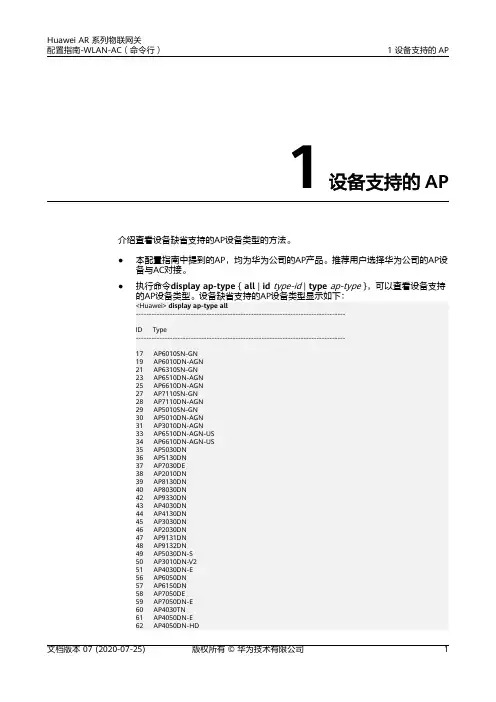
1设备支持的AP介绍查看设备缺省支持的AP设备类型的方法。
●本配置指南中提到的AP,均为华为公司的AP产品。
推荐用户选择华为公司的AP设备与AC对接。
●执行命令display ap-type { all | id type-id | type ap-type },可以查看设备支持的AP设备类型。
设备缺省支持的AP设备类型显示如下:<Huawei> display ap-type all-------------------------------------------------------------------------------- ID Type--------------------------------------------------------------------------------17 AP6010SN-GN19 AP6010DN-AGN21 AP6310SN-GN23 AP6510DN-AGN25 AP6610DN-AGN27 AP7110SN-GN28 AP7110DN-AGN29 AP5010SN-GN30 AP5010DN-AGN31 AP3010DN-AGN33 AP6510DN-AGN-US34 AP6610DN-AGN-US35 AP5030DN36 AP5130DN37 AP7030DE38 AP2010DN39 AP8130DN40 AP8030DN42 AP9330DN43 AP4030DN44 AP4130DN45 AP3030DN46 AP2030DN47 AP9131DN48 AP9132DN49 AP5030DN-S50 AP3010DN-V251 AP4030DN-E56 AP6050DN57 AP6150DN58 AP7050DE59 AP7050DN-E60 AP4030TN61 AP4050DN-E62 AP4050DN-HD64 AP430-E68 AP1010SN69 AP2050DN70 AP2050DN-E71 AP8130DN-W73 AP2050DN-S75 AP4050DN76 AP4051DN77 AP4151DN78 AP4050DN-S79 AP4051DN-S80 AP8050DN81 AP8150DN82 AP8050DN-S85 AP1050DN-S86 AP4051TN87 AP6052DN88 AP7052DN89 AP7052DE90 AP3050DE91 AP7152DN92 AP8050TN-HD93 AP8082DN94 AP8182DN97 AP2051DN98 AP2051DN-S99 AP2051DN-E100 AP7060DN101 AP5050DN-S 102 AP2030DN-S 103 AP4050DE-M 104 AP4050DE-M-S 105 AP100EC106 AP200EC107 AP300EC108 WA375DD-CE 109 AP4050DE-B-S 110 AP5510-W-GP 111 AP2051DN-L-S -------------------------------------------------------------------------------- Total: 74●建议使用设备缺省支持的AP设备类型,否则,AP可能无法正常上线。
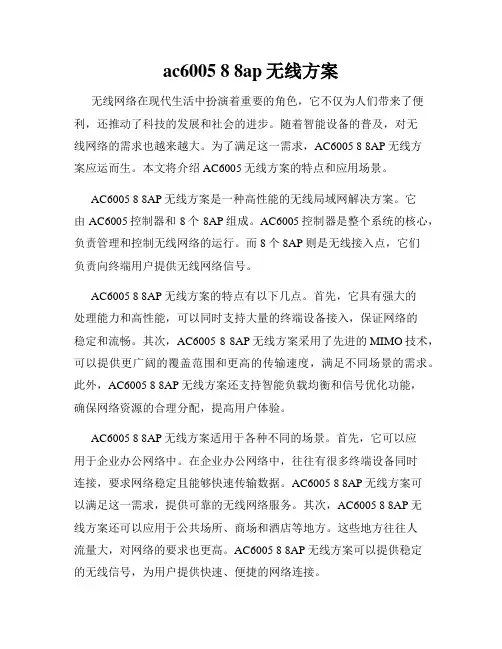
ac6005 8 8ap无线方案无线网络在现代生活中扮演着重要的角色,它不仅为人们带来了便利,还推动了科技的发展和社会的进步。
随着智能设备的普及,对无线网络的需求也越来越大。
为了满足这一需求,AC6005 8 8AP无线方案应运而生。
本文将介绍AC6005无线方案的特点和应用场景。
AC6005 8 8AP无线方案是一种高性能的无线局域网解决方案。
它由AC6005控制器和8个8AP组成。
AC6005控制器是整个系统的核心,负责管理和控制无线网络的运行。
而8个8AP则是无线接入点,它们负责向终端用户提供无线网络信号。
AC6005 8 8AP无线方案的特点有以下几点。
首先,它具有强大的处理能力和高性能,可以同时支持大量的终端设备接入,保证网络的稳定和流畅。
其次,AC6005 8 8AP无线方案采用了先进的MIMO技术,可以提供更广阔的覆盖范围和更高的传输速度,满足不同场景的需求。
此外,AC6005 8 8AP无线方案还支持智能负载均衡和信号优化功能,确保网络资源的合理分配,提高用户体验。
AC6005 8 8AP无线方案适用于各种不同的场景。
首先,它可以应用于企业办公网络中。
在企业办公网络中,往往有很多终端设备同时连接,要求网络稳定且能够快速传输数据。
AC6005 8 8AP无线方案可以满足这一需求,提供可靠的无线网络服务。
其次,AC6005 8 8AP无线方案还可以应用于公共场所、商场和酒店等地方。
这些地方往往人流量大,对网络的要求也更高。
AC6005 8 8AP无线方案可以提供稳定的无线信号,为用户提供快速、便捷的网络连接。
总之,AC6005 8 8AP无线方案是一种高性能的无线局域网解决方案。
它具备强大的处理能力和高性能,适用于各种场景,包括企业办公网络、公共场所和商场等。
AC6005 8 8AP无线方案将无线网络带入了一个新的时代,为用户提供了更好的网络体验。
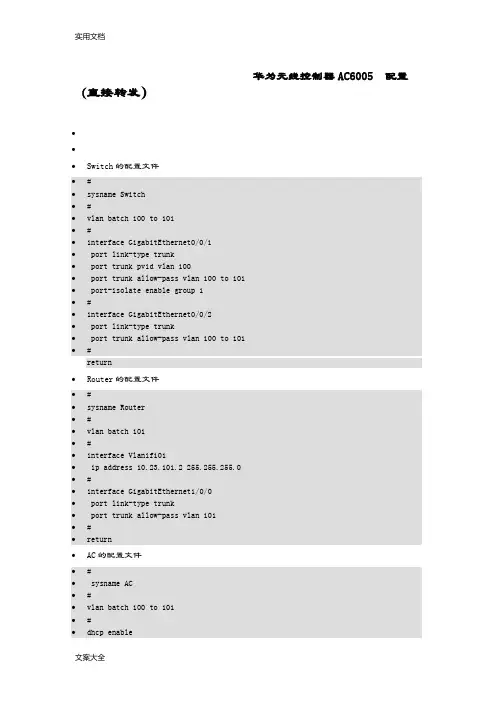
华为无线控制器AC6005 配置(直接转发)∙∙∙Switch的配置文件∙#∙sysname Switch∙#∙vlan batch 100 to 101∙#∙interface GigabitEthernet0/0/1∙ port link-type trunk∙ port trunk pvid vlan 100∙ port trunk allow-pass vlan 100 to 101∙ port-isolate enable group 1∙#∙interface GigabitEthernet0/0/2∙ port link-type trunk∙ port trunk allow-pass vlan 100 to 101∙#return∙Router的配置文件∙#∙sysname Router∙#∙vlan batch 101∙#∙interface Vlanif101∙ ip address 10.23.101.2 255.255.255.0∙#∙interface GigabitEthernet1/0/0∙ port link-type trunk∙ port trunk allow-pass vlan 101∙#∙return∙AC的配置文件∙#∙ sysname AC∙#∙vlan batch 100 to 101∙#∙dhcp enable∙#∙interface Vlanif100∙ ip address 10.23.100.1 255.255.255.0∙ dhcp select interface∙#∙interface Vlanif101∙ ip address 10.23.101.1 255.255.255.0∙ dhcp select interface∙#∙interface GigabitEthernet0/0/1∙ port link-type trunk∙ port trunk allow-pass vlan 100 to 101∙#∙interface GigabitEthernet0/0/2∙ port link-type trunk∙ port trunk allow-pass vlan 101∙#∙capwap source interface vlanif100∙#∙wlan∙ security-profile name wlan-net∙ security wpa-wpa2 psk pass-phrase %^%#m"tz0f>~7.[`^6RWdzwCy16hJj/Mc!,}s`X*B]}A%^%# aes∙ ssid-profile name wlan-net∙ ssid wlan-net∙ vap-profile name wlan-net∙ service-vlan vlan-id 101∙ ssid-profile wlan-net∙ security-profile wlan-net∙ regulatory-domain-profile name default∙ rrm-profile name default∙ calibrate auto-channel-select disable∙ calibrate auto-txpower-select disable∙ ap-group name ap-group1∙ radio 0∙ vap-profile wlan-net wlan 1∙ radio 1∙ vap-profile wlan-net wlan 1∙ ap-id 0 type-id 35 ap-mac 60de-4476-e360 ap-sn 210235554710CB000042 ∙ ap-name area_1∙ ap-group ap-group1∙ radio 0∙ channel 20mhz 6∙ eirp 127∙ radio 1∙ channel 20mhz 149∙ eirp 127∙#return华为无线控制器AC6005 配置(隧道转发)∙Switch的配置文件∙#∙sysname Switch∙#∙vlan batch 100∙#∙interface GigabitEthernet0/0/1∙ port link-type trunk∙ port trunk pvid vlan 100∙ port trunk allow-pass vlan 100∙ port-isolate enable group 1∙#∙interface GigabitEthernet0/0/2∙ port link-type trunk∙ port trunk allow-pass vlan 100∙#return∙Router的配置文件∙#∙sysname Router∙#∙vlan batch 101∙#∙interface Vlanif101∙ ip address 10.23.101.2 255.255.255.0∙#∙interface GigabitEthernet1/0/0∙ port link-type trunk∙ port trunk allow-pass vlan 101∙#∙return∙AC的配置文件∙#∙ sysname AC∙#∙vlan batch 100 to 101∙#∙dhcp enable∙#∙interface Vlanif100∙ ip address 10.23.100.1 255.255.255.0∙ dhcp select interface∙#∙interface Vlanif101∙ ip address 10.23.101.1 255.255.255.0∙ dhcp select interface∙#∙interface GigabitEthernet0/0/1∙ port link-type trunk∙ port trunk allow-pass vlan 100∙#∙interface GigabitEthernet0/0/2∙ port link-type trunk∙ port trunk allow-pass vlan 101∙#∙capwap source interface vlanif100∙#∙wlan∙ security-profile name wlan-net∙ security wpa-wpa2 psk pass-phrase %^%#m"tz0f>~7.[`^6RWdzwCy16hJj/Mc!,}s`X*B]}A%^%# aes∙ ssid-profile name wlan-net∙ ssid wlan-net∙ vap-profile name wlan-net∙ forward-mode tunnel∙ service-vlan vlan-id 101∙ ssid-profile wlan-net∙ security-profile wlan-net∙ regulatory-domain-profile name default∙ rrm-profile name default∙ calibrate auto-channel-select disable∙ calibrate auto-txpower-select disable∙ ap-group name ap-group1∙ radio 0∙ vap-profile wlan-net wlan 1∙ radio 1∙ vap-profile wlan-net wlan 1∙ ap-id 0 type-id 35 ap-mac 60de-4476-e360 ap-sn 210235554710CB000042 ∙ ap-name area_1∙ ap-group ap-group1∙ radio 0∙ channel 20mhz 6∙ eirp 127∙ radio 1∙ channel 20mhz 149∙ eirp 127∙#return配置旁挂二层组网直接转发∙SwitchA的配置文件∙#∙sysname SwitchA∙#∙vlan batch 100 to 101∙#∙interface GigabitEthernet0/0/1∙ port link-type trunk∙ port trunk pvid vlan 100∙ port trunk allow-pass vlan 100 to 101∙ port-isolate enable group 1∙#∙interface GigabitEthernet0/0/2∙ port link-type trunk∙ port trunk allow-pass vlan 100 to 101∙#return∙SwitchB的配置文件∙#∙sysname SwitchB∙#∙vlan batch 100 to 101∙#∙dhcp enable∙#∙interface Vlanif101∙ ip address 10.23.101.1 255.255.255.0∙ dhcp select interface∙ dhcp server gateway-list 10.23.101.2∙#∙interface GigabitEthernet0/0/1∙ port link-type trunk∙ port trunk allow-pass vlan 100 to 101∙#∙interface GigabitEthernet0/0/2∙ port link-type trunk∙ port trunk allow-pass vlan 100∙#∙interface GigabitEthernet0/0/3∙ port link-type trunk∙ port trunk allow-pass vlan 101∙#return∙Router的配置文件∙#∙sysname Router∙#∙vlan batch 101∙#∙interface Vlanif101∙ ip address 10.23.101.2 255.255.255.0∙#∙interface GigabitEthernet1/0/0∙ port link-type trunk∙ port trunk allow-pass vlan 101∙#∙return∙AC的配置文件∙#∙ sysname AC∙#∙vlan batch 100 to 101∙#∙dhcp enable∙#∙interface Vlanif100∙ ip address 10.23.100.1 255.255.255.0∙ dhcp select interface∙#∙interface GigabitEthernet0/0/1∙ port link-type trunk∙ port trunk allow-pass vlan 100∙#∙capwap source interface vlanif100∙#∙wlan∙ security-profile name wlan-net∙ security wpa-wpa2 psk pass-phrase %^%#m"tz0f>~7.[`^6RWdzwCy16hJj/Mc!,}s`X*B]}A%^%# aes ∙ ssid-profile name wlan-net∙ ssid wlan-net∙ vap-profile name wlan-net∙ service-vlan vlan-id 101∙ ssid-profile wlan-net∙ security-profile wlan-net∙ regulatory-domain-profile name default∙ rrm-profile name default∙ calibrate auto-channel-select disable∙ calibrate auto-txpower-select disable∙ ap-group name ap-group1∙ radio 0∙ vap-profile wlan-net wlan 1∙ radio 1∙ vap-profile wlan-net wlan 1∙ ap-id 0 type-id 35 ap-mac 60de-4476-e360 ap-sn 210235554710CB000042 ∙ ap-name area_1∙ ap-group ap-group1∙ radio 0∙ channel 20mhz 6∙ eirp 127∙ radio 1∙ channel 20mhz 149∙ eirp 127∙#return配置旁挂二层组网隧道转∙SwitchA的配置文件∙#∙sysname SwitchA∙#∙vlan batch 100∙#∙interface GigabitEthernet0/0/1∙ port link-type trunk∙ port trunk pvid vlan 100∙ port trunk allow-pass vlan 100∙ port-isolate enable group 1∙#∙interface GigabitEthernet0/0/2∙ port link-type trunk∙ port trunk allow-pass vlan 100∙#return∙SwitchB的配置文件∙#∙sysname SwitchB∙#∙vlan batch 100 to 101∙#∙dhcp enable∙#∙interface Vlanif101∙ ip address 10.23.101.1 255.255.255.0 ∙ dhcp select interface∙ dhcp server gateway-list 10.23.101.2 ∙#∙interface GigabitEthernet0/0/1∙ port link-type trunk∙ port trunk allow-pass vlan 100∙#∙interface GigabitEthernet0/0/2∙ port link-type trunk∙ port trunk allow-pass vlan 100 to 101 ∙#∙interface GigabitEthernet0/0/3∙ port link-type trunk∙ port trunk allow-pass vlan 101∙#return∙Router的配置文件∙#∙sysname Router∙#∙vlan batch 101∙#∙interface Vlanif101∙ ip address 10.23.101.2 255.255.255.0 ∙#∙interface GigabitEthernet1/0/0∙ port link-type trunk∙ port trunk allow-pass vlan 101∙#∙return∙AC的配置文件∙#∙ sysname AC∙#∙vlan batch 100 to 101∙#∙dhcp enable∙#∙interface Vlanif100∙ ip address 10.23.100.1 255.255.255.0∙ dhcp select interface∙#∙interface GigabitEthernet0/0/1∙ port link-type trunk∙ port trunk allow-pass vlan 100 to 101∙#∙capwap source interface vlanif100∙#∙wlan∙ calibrate enable schedule time 03:00:00∙ security-profile name wlan-net∙ security wpa-wpa2 psk pass-phrase %^%#m"tz0f>~7.[`^6RWdzwCy16hJj/Mc!,}s`X*B]}A%^%# aes∙ ssid-profile name wlan-net∙ ssid wlan-net∙ vap-profile name wlan-net∙ forward-mode tunnel∙ service-vlan vlan-id 101∙ ssid-profile wlan-net∙ security-profile wlan-net∙ regulatory-domain-profile name default∙ dca-channel 5g channel-set 149,153,157,161∙ air-scan-profile name wlan-airscan∙ scan-channel-set dca-channel∙ rrm-profile name wlan-rrm∙ radio-2g-profile name wlan-radio2g∙ rrm-profile wlan-rrm∙ air-scan-profile wlan-airscan∙ radio-5g-profile name wlan-radio5g∙ rrm-profile wlan-rrm∙ air-scan-profile wlan-airscan∙ ap-group name ap-group1∙ radio 0∙ radio-2g-profile wlan-radio2g∙ vap-profile wlan-net wlan 1∙ radio 1∙ radio-5g-profile wlan-radio5g∙ vap-profile wlan-net wlan 1∙ ap-id 0 type-id 35 ap-mac 60de-4476-e360 ap-sn 210235554710CB000042 ∙ ap-name area_1∙ ap-group ap-group1∙#return。

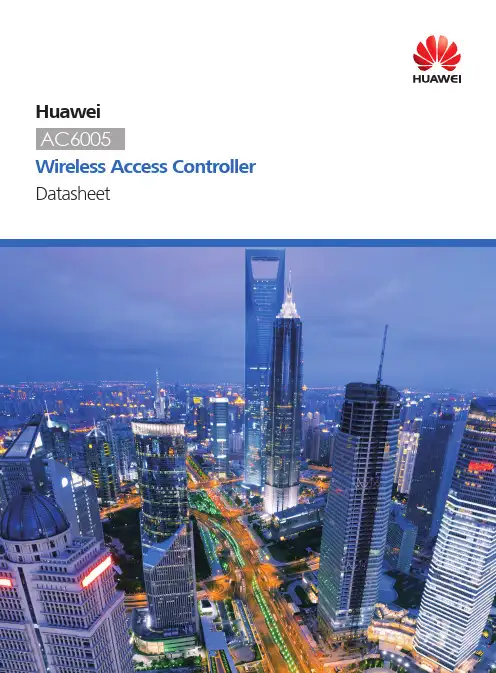
HuaweiWireless Access Controller Datasheetand network status instantly.Monitoring interfaceConfiguration interfaceOne-click diagnosis solves 80% of common network problems.The web system supports real-time and periodic one-click intelligent diagnosis from the dimensions of users, APs, and ACs, and provides feasible suggestions for troubleshooting the faults.Figure 1-4 Intelligent diagnosisBuilt-in application identification serverˉSupports Layer 4 to Layer 7 application identification and can identify over 1600 applications, including common office applications and P2P download applications, such as Lync, FaceTime, YouTube, and Facebook.ˉSupports application-based policy control technologies, including traffic blocking, traffic limit, and priority adjustment policies.ˉSupports automatic application expansion in the application signature database.Comprehensive reliability designˉSupports the Boolean port for environmental monitoring and the intra-board temperature probe, which monitors the operating environment of the AC6005 in real time.ˉSupports AC 1+1 HSB, and N+1 backup, ensuring uninterrupted services.ˉSupports port backup based on the Link Aggregation Control Protocol (LACP) or Multiple Spanning Tree Protocol (MSTP).Large-capacity and high-performance designˉThe AC6005 can manage up to 256 APs, meeting requirements o f small and medium campuses.ˉAn AC6005 has eight GE interfaces, and provides a 20 Gbit/s switching capacity and a 4 Gbit/s forwarding capability (the highest among all similar products of the industry).ˉThe AC6005 can manage up to 2048 users, allowing 100 users on an AP to transmit data simultaneously.Various rolesˉThe AC6005 provides PoE power on eight interfaces or PoE+ power on four interfaces and can supply power to directly connected APs, requiring no additional PoE switch for AP power supplies.ˉThe AC6005 has a built-in Portal/AAA server and can provide Portal/802.1x authentication for 1K users.Flexible networkingˉThe AC can be deployed in inline, bypass, bridge, and Mesh network modes, and supports both centralized and local forwarding.ˉThe AC and APs can be connected across a Layer 2 or Layer 3 network. In addition, NAT can be deployed when APs are deployed on the private network and the AC is deployed on the public network.ˉThe AC is compatible with Huawei full-series 802.11n and 802.11ac APs and supports hybrid networking of 802.11n and 802.11ac APs for simple scalability.Multiple interface supportˉSix GE and tow GE combo interfacesˉOne RJ45 serial maintenance interfaceˉOne Mini USB serial maintenance interfaceFeature Description Scalability Licenses are available for managing 1, 8, or 32 APs.Flexible networking The AC and APs can be connected across a Layer 2 or Layer 3 network. NAT can be deployed in configurations where APs are deployed on an internal network and the AC is deployed on an external network.Services can be mapped between VLANs and Service Set Identifiers (SSIDs). The number of service VLANs and number of SSIDs can be in a ratio of 1:1 or 1:N based on service requirements. You can assign user VLANs based on SSIDs, physical locations, or services.The AC can be deployed in inline, bypass, and WDS/Mesh networks.Flexible forwarding The AC6005 allows you to easily configure local or centralized forwarding based on Virtual Access Points (VAPs) according to network traffic and service control requirements.• Centralized forwarding meets the requirements of most network configurations; however, when bandwidth demands from users connected to the same AP steadily increase, traffic switching loads will increase.• Local forwarding improves bandwidth efficiency; however, user authentication cannot be controlled by the AC in local forwarding mode.The AC6005 solves this problem with support for centralized authentication in local forwarding to accommodate changing needs.Radio management The AC6005 supports automatic selection and calibration of radio parameters in AP regions, including these features:• Automatic signal level adjustment and channel selection on power-up• Automatic signal re-calibration in the event of signal interferenceˉPartial calibration: Adjusts a specific AP to optimal signal levels.ˉGlobal calibration: Adjusts all APs in a specified region for optimal signal levels.• When an AP is removed or goes offline, the AC6005 increases the power of neighboring APs to compensate for reduced signal strength.Flexible user rights management The AC6005 uses Access Control Lists (ACLs) based on APs, VAPs, or SSIDs and provides isolation and bandwidth-limiting for each option. The AC6005 also provides access controls for users, and user roles, to meet enterprise requirements regarding permissions, authentication, and authorization, as well as bandwidth limitations per user and user group.• The AC6005 implements per-user access control based on ACLs, VLAN IDs, and bandwidth limits sent from the RADIUS server.• User groups are defined with access control policies. An ACL, user isolation policy, and bandwidth limitations can be applied to user groups for additional access control.• Inter-group user isolation or intra-group user isolation can also be configured.AC6005 featuresFeature DescriptionWDS The AC6005 provides STA access and wireless bridge management functions, as well as network bridge management when in Fit AP mode.The AC6005 supports these networking modes: point-to-multipoint bridging, single-band/dual-band multi-hop relay, dual-band WDS bridging + WLAN access, and single-band WDS bridging + WLAN access.The AC6005 can also function as a wireless bridge between a central campus network and multiple branch campuses. This configuration works well for deployments with no wired network or where cable routing is inconvenient.High reliability Multiple ACs can be configured in a network to increase WLAN reliability. If an active AC experiences a fault or the link between the active AC and APs disconnects, the APs can switch to a standby AC.The AC6005 system provides N+1 active/standby mode, which allows multiple active ACs to share the same standby AC. This feature provides high reliability at reduced cost.Load balancing • Inter-AP load balancing: When an STA is in the coverage area of multiple APs, the AC6005 connects the STA to the AP with the lightest load, delivering STA-based or traffic-based load balancing.• Inter-STA resource balancing: The AC6005 can dynamically and evenly allocate bandwidth resources to prevent some STAs from overusing available bandwidth due to network adapter performance or special applications, such as BT Total Broadband.• The AC6005 first utilizes the 5 GHz band to increase overall utilization of bandwidth.Visualized WLAN network management and maintenance The AC6005 and APs use Fit AP + AC networking and standard Link Layer Discovery Protocol (LLDP) for centralized AP management and maintenance. When paired with Huawei’s eSight network management tool, the AC6005 provides network topology displays to easily manage and optimize network performance.System security • Application identification: Use the service awareness technology to identify packets of dynamic protocols such as HTTP and RTP by checking Layer 4 to Layer 7 information in the packets, helping implement fine-grained QoS management.• URL filtering: URL filtering regulates online behavior by controlling which URLs users can access.• Antivirus: The antivirus function depends on the powerful and constantly updated virus signature database to secure the network and system data.• Intrusion prevention:Intrusion prevention detects intrusions, such as buffer overflow attacks, Trojan horses, and worms, by analyzing network traffic and takes actions to quickly terminate the intrusions. In this way, intrusion prevention protects the information system and network architecture of enterprises.Item SpecificationsTechnical specifications • Dimensions (H x W x D):43.6 mm x 320 mm x 233.6 mm• Weight: 2.9 kg• Operating temperature: –5o C to 50o C• Storage temperature: –40o C to +70o C• Humidity: 5% to 95%• Input voltage: 100 V AC to 240 V AC; 50/60 Hz• Maximum voltage range: 90 V AC to 264 V AC, 47 Hz to 63 Hz• Maximum power consumption: 163.6 W (device power consumption: 39.6 W, PoE: 124 W)Interface type • 8 x GE interfaces, among which the last two are multiplexed with two optical interfaces as combo interfaces• One RJ45 serial maintenance interface• One Mini USB serial maintenance interfaceLED indicator • Power module indicator (PWR): indicates the power-on status of the device.• System running status indicator (SYS): indicates the running status of the device.• Service network port indicator: indicates the data transmission status, interface rate, and PoE status of a network port.Number of managed APs256Number of SSIDs16KNumber of APs controlled byeach license1, 8, 32 Number of access users Entire device: 2KUser group management The AC supports 128 user groups:• Each user group can reference a maximum of 8 ACLs.• Each user group can associate with a maximum of 128 ACL rules.Number of MAC addresses4KNumber of VLANs4KNumber of ARP entries4KNumber of routing entries8KNumber of multicast forwardingentries2KNumber of DHCP IP address pools64 IP address pools, each containing a maximum of 8K IP addressesAC6005 specificationsFeature DescriptionNetwork management and maintenance Device management and statistics• Command line management based on SSH/Telnet/Console• SNMPv2/v3• Web management• Standard MIBs and Huawei proprietary MIBs• Syslog• AP and station statistics• Alarms with different severity levelsCentralized AP configuration and management• Group-based AP management• Centralized version management and automatic version file load • Built-in AP type and customized AP additionGraphic AP deployment and topology displays• AP LLDP• AC LLDPWireless protocols IEEE 802.11a, 802.11b, 802.11g, 802.11d, WMM/802.11e, 802.11h, 802.11k, 802.11n, 802.11acWLAN deployment AP-AC networking• AP-AC Layer 2/3 networking• AC Layer 2 forwarding or Layer 3 routing• NAT traversal (APs are deployed on a private network and ACs are deployed on the public network) Data forwarding• AP-AC CAPWAP tunnel and DTLS encryption• VAP-based forwarding (centralized forwarding and local forwarding)• Centralized authentication and local forwardingVLAN deployment• Mapping between SSIDs and VLANs, and VLAN assignment based on SSIDs or physical locations WDS deployment• Point-to-point and point-to-multipoint• Automatic topology detection and loop prevention (STP)AC active/standby mode• Dual-linked active and standby ACs with Virtual Router Redundancy Protocol (VRRP)• N:1 active/standby deploymentWireless featuresFeature DescriptionRadio management Channel and power configuration• Centralized or static channel power configuration• Automatic channel allocation to implement global radio calibration or partial radio calibration • Automatic power adjustment to implement coverage hole compensation• AP region-based configuration and managementLoad balancing• Load balancing based on the traffic volume on each radio• Load balancing based on the number of usersWireless service control Extended Service Set (ESS)-based service management• ESS-based SSID hiding and AP isolation at Layer 2• Maximum number of access users and associated aging time settings in an ESS• ESSs to service VLANs mapping• ESS associations with a security profile or a QoS profile• Internet Group Management Protocol (IGMP) support for APs in an ESSWireless roaming• Layer 2 roaming• Inter-VLAN Layer 3 roaming• Pairwise Master Key (PMK) caching, rapid key negotiation• Identity check on users who request to reassociate with the AC to reject reassociation requests of unauthorized users• Delayed clearing of user information after a user goes offline so that the user can rapidly go online again DHCP service control• Built-in DHCP server• Support for DHCP snooping on APs• Support for DHCP relay and DHCP snooping on ACMulticast service management• IGMP snooping• IGMP proxyWireless user management WLAN user management• User blacklist and whitelist• User access number limit• User disconnection• Support for multiple queries including online user information and statistics User group management• ACLs based on user groups• Isolation based on user groupsFeature DescriptionEthernet features • 802.1p, QinQ, Smart Link, LLDP• Storm suppression, port isolation, and link aggregationEthernet loop protection • Spanning Tree Protocol (STP)/Rapid Spanning Tree Protocol (RSTP)/Multiple Spanning Tree Protocol (MSTP)• Bridge Protocol Data Unit (BPDU) protection, root protection, and loop protection• Partitioned STP and BPDU tunnels• Rapid Ring Protection Protocol (RRPP)• Hybrid networking of RRPP rings and other ring networksWired featuresFeature DescriptionWireless security and authentication Authentication and encryption• OPEN/WEP/PSK/WPA(2) + 802.1x• WEP/TKIP/AES(CCMP)• WAPIUser authentication and control• MAC address authentication, Portal authentication, and 802.1x authentication • MAC + Portal authentication• PEAP/TLS/MD5/CHAPSecurity and defense• ACLs based on interface, users, and user groups• Isolation based on VAPs and user groups• IP source guard for STAs• Detection of unauthorized APs and alarm function• User blacklist and whitelistAAA• Local authentication/local accounts (MAC addresses and accounts)• RADIUS authentication• Multiple authentication serversWireless QoS control Flow control• VAP-based rate limiting• User-group-based rate limiting• Rate limiting for a specified user• Dynamic traffic control, preventing resources from being wasted by STAsPriority mapping and scheduling• Mapping QoS settings of encapsulated data packets to 802.1p and DSCP fields of outer tunnel packets • Mapping between DSCP, 802.1p, and 802.11e10Huawei AC6005Wireless Access Controller Datasheet ComponentPart Number Name Description AC+license02356813AC6005-8-PWR-8AP AC6005-8-PWR-8AP Bundle(Including AC6005-8-PWR,Resource License 8 AP)AC+license 02356816AC6005-8-8AP AC6005-8 -8AP Bundle(Including AC6005-8,Resource License 8 AP)License 88031VEB L-AC6005-1AP Software Charge,AC6005,L-AC6005-1AP ,AC6005 Access ControllerAP Resource License(1 AP)88031VEAL-AC6005-8APSoftware Charge,AC6005,L-AC6005-8AP ,AC6005 Access ControllerAP Resource License(8 AP)Power moduleSee the ordering guide.Power cableOptical moduleOptical jumperNetwork cableGround bar AC6005 purchase and accessory informationFeatureDescription IP routingUnicast routing protocols: RIP , OSPF, BGP , and IS-IS Device reliabilityVirtual Router Redundancy Protocol (VRRP)QoS features Traffic classifier, traffic behavior, queue scheduling, congestion avoidance, and outbound interfacerate limitingLink detection BFDEFM OAM, CFM OAM, and Y .1731IP service controlARPBuilt-in DHCP serverRADIUS clientBuilt-in FTP serverDHCP relay and DHCP snoopingProfessional Service and SupportHuawei Professional Services provides expert network design and service optimization tasks to help customers:ˉDesign and deploy a high-performance network that is reliable and secure.ˉMaximize return on investment and reduce operating expenses.Company AddendumFor more information, please visit /en/ or contact your local Huawei office.Copyright © Huawei Technologies Co., Ltd. 2016. All rights reserved.No part of this document may be reproduced or transmitted in any form or by any means without prior written consent of Huawei Technologies Co., Ltd.Trademark Notice, HUAWEI, and are trademarks or registered trademarks of Huawei Technologies Co., Ltd.Other trademarks, product, service and company names mentioned are the property of their respective owners.General DisclaimerThe information in this document may contain predictive statements including,without limitation, statements regarding the future financial and operating results,future product portfolio, new technology, etc. There are a number of factors thatcould cause actual results and developments to differ materially from thoseexpressed or implied in the predictive statements. Therefore, such information isprovided for reference purpose only and constitutes neither an offer nor anacceptance. Huawei may change the information at any time without notice.。
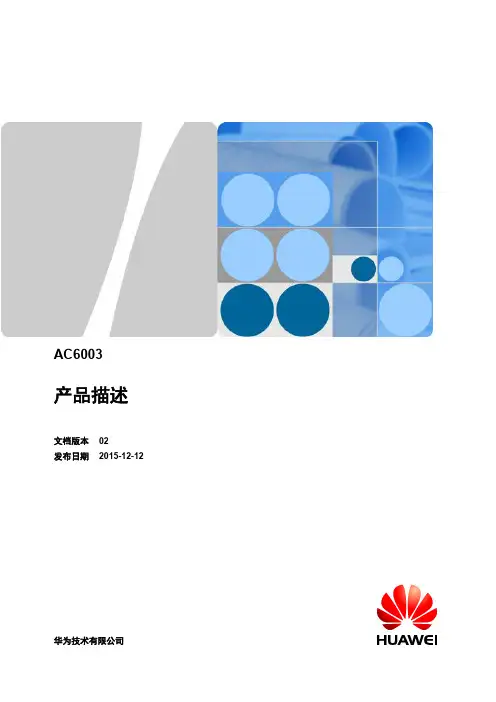
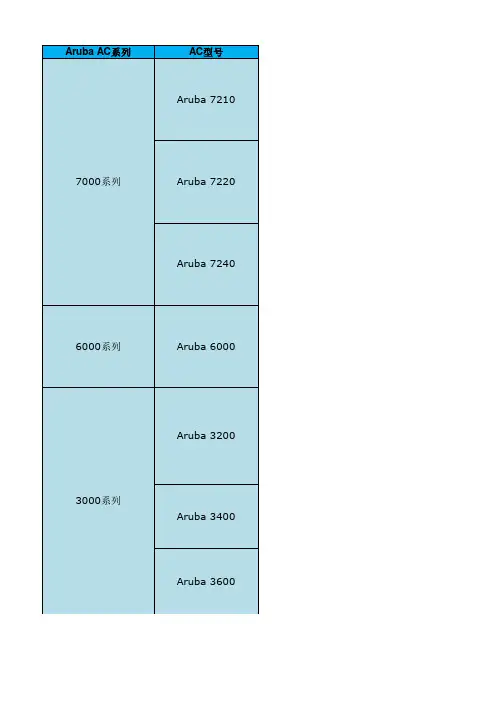
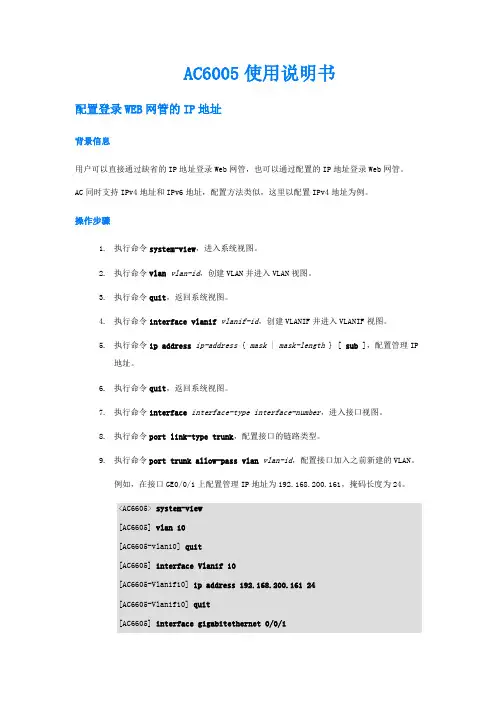
AC6005使用说明书配置登录WEB网管的IP地址背景信息用户可以直接通过缺省的IP地址登录Web网管,也可以通过配置的IP地址登录Web网管。
AC同时支持IPv4地址和IPv6地址,配置方法类似,这里以配置IPv4地址为例。
操作步骤1.执行命令system-view,进入系统视图。
2.执行命令vlan vlan-id,创建VLAN并进入VLAN视图。
3.执行命令quit,返回系统视图。
4.执行命令interface vlanif vlanif-id,创建VLANIF并进入VLANIF视图。
5.执行命令ip address ip-address { mask | mask-length } [ sub ],配置管理IP地址。
6.执行命令quit,返回系统视图。
7.执行命令interface interface-type interface-number,进入接口视图。
8.执行命令port link-type trunk,配置接口的链路类型。
9.执行命令port trunk allow-pass vlan vlan-id,配置接口加入之前新建的VLAN。
例如,在接口GE0/0/1上配置管理IP地址为192.168.200.161,掩码长度为24。
<AC6605> system-view[AC6605] vlan 10[AC6605-vlan10] quit[AC6605] interface Vlanif 10[AC6605-Vlanif10] ip address 192.168.200.161 24[AC6605-Vlanif10] quit[AC6605] interface gigabitethernet 0/0/1[AC6605-GigabitEthernet0/0/1] port link-type trunk[AC6605-GigabitEthernet0/0/1] port trunk allow-pass vlan 10[AC6605-GigabitEthernet0/0/1] quit说明:AC6605的管理网口为MEth0/0/1,如果使用MEth0/0/1的IP地址登录Web网管,可以执行如下配置步骤完成接口的IP地址配置:a.执行命令system-view,进入系统视图。
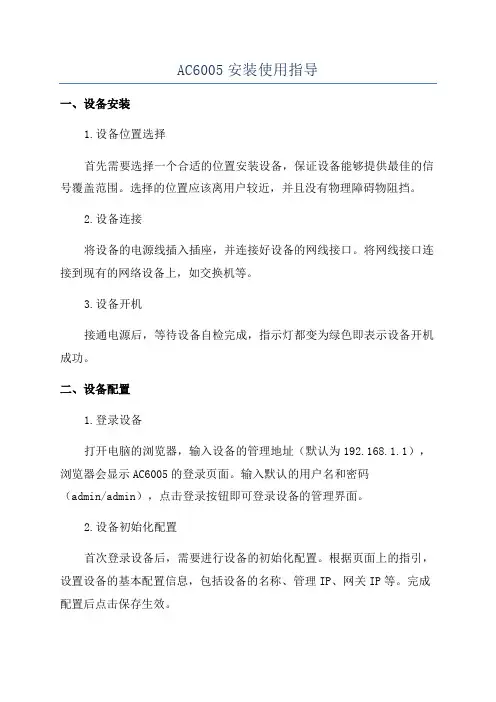
AC6005安装使用指导一、设备安装1.设备位置选择首先需要选择一个合适的位置安装设备,保证设备能够提供最佳的信号覆盖范围。
选择的位置应该离用户较近,并且没有物理障碍物阻挡。
2.设备连接将设备的电源线插入插座,并连接好设备的网线接口。
将网线接口连接到现有的网络设备上,如交换机等。
3.设备开机接通电源后,等待设备自检完成,指示灯都变为绿色即表示设备开机成功。
二、设备配置1.登录设备打开电脑的浏览器,输入设备的管理地址(默认为192.168.1.1),浏览器会显示AC6005的登录页面。
输入默认的用户名和密码(admin/admin),点击登录按钮即可登录设备的管理界面。
2.设备初始化配置首次登录设备后,需要进行设备的初始化配置。
根据页面上的指引,设置设备的基本配置信息,包括设备的名称、管理IP、网关IP等。
完成配置后点击保存生效。
3.WLAN配置在设备管理界面的导航栏中选择“WLAN配置”,进入WLAN配置页面。
点击“新增”按钮,设置无线网络的参数,包括SSID、认证方式、加密方式等。
点击保存生效后,新的无线网络即可生效。
4.认证方式配置在设备管理界面的导航栏中选择“无线认证”选项,进入无线认证页面。
根据需要选择合适的认证方式,如MAC地址认证、Portal认证等,并进行相应的配置。
点击保存生效后,认证方式即可生效。
5.安全策略配置在设备管理界面的导航栏中选择“安全策略管理”,进入安全策略页面。
根据实际需求设置设备的安全策略,包括流量过滤、防火墙等。
点击保存生效后,安全策略即可生效。
6.客户端管理在设备管理界面的导航栏中选择“客户端管理”,进入客户端管理页面。
可以查看当前连接到设备的客户端列表,并进行相应的管理操作,如禁用指定客户端、限制客户端带宽等。
7.系统管理在设备管理界面的导航栏中选择“系统管理”,进入系统管理页面。
在该页面可以进行设备的管理操作,如修改设备的管理密码、备份和恢复配置等。

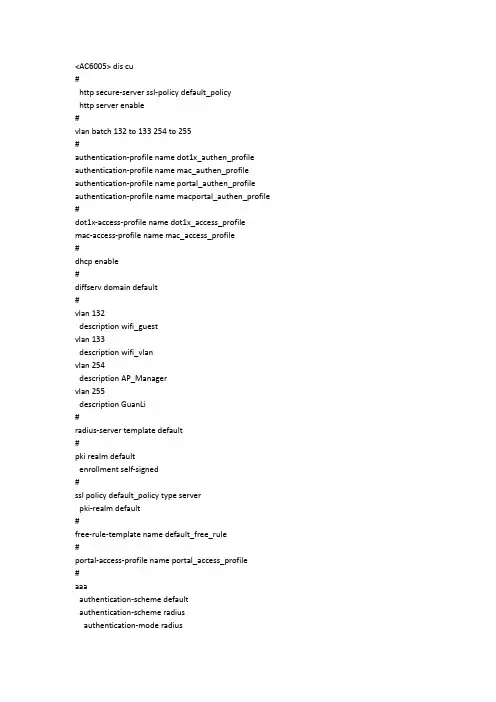
<AC6005> dis cu#http secure-server ssl-policy default_policyhttp server enable#vlan batch 132 to 133 254 to 255#authentication-profile name dot1x_authen_profile authentication-profile name mac_authen_profile authentication-profile name portal_authen_profile authentication-profile name macportal_authen_profile #dot1x-access-profile name dot1x_access_profilemac-access-profile name mac_access_profile#dhcp enable#diffserv domain default#vlan 132description wifi_guestvlan 133description wifi_vlanvlan 254description AP_Managervlan 255description GuanLi#radius-server template default#pki realm defaultenrollment self-signed#ssl policy default_policy type serverpki-realm default#free-rule-template name default_free_rule#portal-access-profile name portal_access_profile#aaaauthentication-scheme defaultauthentication-scheme radiusauthentication-mode radiusauthorization-scheme defaultaccounting-scheme defaultdomain defaultdomain default_adminlocal-user admin password irreversible-cipher %^%#KuCo:[@~wX1HAU7-JB[Ld#Fm"4HG3~r\iw/-WKABtlIS;E9P&~^k2-5n9|:;%^%#local-user admin privilege level 15local-user admin service-type telnet ssh http#interface Vlanif1ip address 169.254.1.1 255.255.0.0#interface Vlanif132#interface Vlanif133#interface Vlanif254ip address 192.168.254.254 255.255.255.0dhcp select interface#interface Vlanif255description hulian-coreip address 192.168.255.250 255.255.255.0#interface GigabitEthernet0/0/1description link to ap1port link-type trunkport trunk pvid vlan 254port trunk allow-pass vlan 132 to 133 254#interface GigabitEthernet0/0/2description link to ap2port link-type trunkport trunk pvid vlan 254port trunk allow-pass vlan 132 to 133 254#interface GigabitEthernet0/0/3#interface GigabitEthernet0/0/4#interface GigabitEthernet0/0/5#interface GigabitEthernet0/0/6port link-type accessport default vlan 255#interface GigabitEthernet0/0/7#interface GigabitEthernet0/0/8description Link_TO_CORE_g0/0/23port link-type trunkport trunk allow-pass vlan 2 to 4094#interface NULL0#undo snmp-agent#stelnet server enableundo telnet ipv6 server enablessh server secure-algorithms cipher aes256_ctr aes128_ctr aes256_cbc aes128 3desssh server secure-algorithms hmac sha2_256 sha2_256_96 sha1 sha1_96 md5 md5_96ssh client secure-algorithms cipher aes256_ctr aes128_ctr aes256_cbc aes128 3desssh client secure-algorithms hmac sha2_256 sha2_256_96 sha1 sha1_96 md5 md5_96#ip route-static 0.0.0.0 0.0.0.0 192.168.255.253#capwap source interface vlanif254#user-interface con 0authentication-mode passwordset authentication password cipher %^%#oi@!5.!w`9F.1VP~99tC@z~*NhpWF*m+6hTY:Fz/$FJHPf+(p+anKDE>o|_:%^%#user-interface vty 0 4authentication-mode aaaprotocol inbound telnetuser-interface vty 16 20protocol inbound all#wlantraffic-profile name defaultsecurity-profile name defaultsecurity-profile name default-wdssecurity wpa2 psk pass-phrase %^%#AEY=$4y+j<tQ:7F~~GXDe~Q6(|@Ul/P]`k7HQ3B$%^%# aes security-profile name default-meshsecurity wpa2 psk pass-phrase %^%#P"5[X@Jy!%6$J}!wL4PM{Ha<:13\g:x|:K6,S=A'%^%# aes security-profile name wlan-security1security wpa2 psk pass-phrase %^%#qlg09RO1u/fccyU";Gn~3tBGF-"X>G)NEq!@zCIB%^%# aes security-profile name wlan-security2security wpa2 psk pass-phrase %^%#P$cW#@s:%Zim$9Q4m_S(VmOdR-n{kD6rO-HE2f0X%^%# aesssid-profile name defaultssid-profile name wlan-VIPssid TEST-VIPssid-profile name wlan-Groupssid TEST-Groupvap-profile name defaultvap-profile name wlan-vap1service-vlan vlan-id 132ssid-profile wlan-VIPsecurity-profile wlan-security2vap-profile name wlan-vap2service-vlan vlan-id 133ssid-profile wlan-Groupsecurity-profile wlan-security1wds-profile name defaultmesh-handover-profile name defaultmesh-profile name defaultregulatory-domain-profile name defaultregulatory-domain-profile name profile-nameregulatory-domain-profile name domain1air-scan-profile name defaultrrm-profile name defaultradio-2g-profile name defaultradio-5g-profile name defaultwids-profile name defaultap-system-profile name defaultprovision-apport-link-profile name defaultwired-port-profile name defaultap auth-mode no-authap-group name defaultap-group name ap-group1regulatory-domain-profile domain1radio 0vap-profile wlan-vap1 wlan 1vap-profile wlan-vap2 wlan 2radio 1vap-profile wlan-vap1 wlan 1vap-profile wlan-vap2 wlan 2ap-id 0 type-id 50 ap-mac 9c50-ee0f-72e0 ap-sn 21500827592SGA903367ap-group ap-group1ap-id 1 type-id 50 ap-mac 9c50-ee33-76a0 ap-sn 21500827592SGB905024ap-group ap-group1 #undo ntp-service enable #return<AC6005>。
AC6005 8 8AP 无线方案简介AC6005 8 8AP 是一种无线基站设备,采用先进的无线技术,适用于中小型企业、学校、医院等场所。
它提供可靠的无线信号覆盖,支持多种无线接入技术,为用户提供高速、稳定的无线网络服务。
特点和优势•高性能:AC6005 8 8AP 支持高达600Mbps的无线传输速率,提供卓越的网络性能和用户体验。
•大容量:该方案能够同时支持多个用户接入,满足中小型场所对高并发无线接入的需求。
•无线漫游:通过无线漫游技术,AC6005 8 8AP 可以实现用户在覆盖范围内的平滑切换,保持无缝连接。
•灵活部署:支持多种无线接入方式,如802.11a/b/g/n/ac,用户可以根据需求选择适合的接入方式进行部署。
•安全性强:AC6005 8 8AP 支持多种安全机制,包括WPA/WPA2加密、MAC地址过滤、SSID隐藏等,以保障无线网络的安全性。
•管理简便:AC6005 8 8AP 配备了友好的Web界面和管理工具,用户可以轻松配置和管理无线网络。
技术规格•无线标准:802.11a/b/g/n/ac•传输速率:600Mbps•支持频段:2.4GHz和5GHz•控制器容量:最多支持8个接入点•安全机制:WPA/WPA2加密、MAC地址过滤、SSID隐藏等•管理接口:Web界面、CLI命令行应用场景AC6005 8 8AP 无线方案适用于以下场所: 1. 中小型企业:提供办公区域的无线覆盖,满足员工的移动办公需求。
2. 学校:提供校园区域的无线覆盖,支持师生的无线上网和教学资源共享。
3. 医院:提供医院内部的无线覆盖,方便医生和护士进行病历查阅和交流。
安装和配置以下是安装和配置 AC6005 8 8AP 无线方案的基本步骤:1.将 AC6005 8 8AP 设备连接到电源,并将其与交换机或路由器连接。
2.找到设备的默认管理IP地址,并在浏览器中输入该地址以打开设备管理界面。
3.在管理界面中,按照提示进行基本设置,包括网络配置、SSID设置、无线安全设置等。
3 License控制项介绍说明本章节介绍的License控制项仅供参考,实际可购买的License控制项请咨询华为WLAN经销商或华为当地代表处。
V200R010C00版本开始新增AC款型:AC6508、AC6507S、AC6805V200R019C00版本开始新增AC款型:AirEngine 9700S-S、AirEngine 9700-MV200R020C00版本开始不再支持的AC款型:AC6605、AC6005、AC6003V200R020C00版本开始新增AC款型:AirEngine 9700-M1V200R019C10版本开始,AP的部分款型支持硬件能力License(RTU License)。
RTU(Right To Use)是用于对硬件能力分期销售的授权使用方式,如流数、容量、端口等,绑定设备后不能迁移。
RTU是硬件价值一部分,生命周期与硬件相同,授权折扣与硬件相同。
例如对于用户批量申请AP的RTU License后,得到RTU License压缩包,用户将RTU License压缩包上传到AC或AP上,通过加载压缩包,并自动将RTU License下发给对应的AP。
不同AC款型允许接入的最大AP数量不同,具体请登录华为网站下载对应款型的产品彩页获取相关信息或通过规格查询工具进行查询。
AC不同款型支持的License控制项不同。
AC License和设备的ESN绑定后生效,解绑后可迁移至款型相同的AC,重新绑定ESN。
V200R020C00版本开始,AirEngine系列AC 的License可以在同系列内的不同款型间迁移,分为AirEngine 9700系列和AirEngine 9700S系列,例如AirEngine 9700系列中的AirEngine 9700-M和AirEngine 9700-M1的License可以兼容使用,AirEngine 9700S中的AirEngine 9700S-S和后续版本新增的该系列款型的License可以兼容使用。
无线网络验收报告第一篇:无线网络验收报告无线局域网wlan系统竣工验收报告设备安装地点:主设备厂家:设计单位:施工单位:文件编制人:编制日期:目录一、项目实施进度表 (2)二、工程说明........................................................................................................................... .3三、开工报告........................................................................................................................... .4四、工程设计变更单 (5)五、完工报告........................................................................................................................... .6六、交工验收申请表 (7)七、wlan工艺质量验收 (8)八、wlan覆盖测试表 (9)九、智能路由器功能测试清单 (10)十、安装设备验收表 (12)十一、初验报告 (13)十二、终验报告 (14)十三、竣工图纸目录 (15)十四、售后服务指南..............................................................................................................16 附件一:勘测表 (17)附件二:系统原理图..........................................................................................................19 附件三:平面安装图..........................................................................................................19 附件四:合同. (19)一、项目实施进度表二、工程说明三、开工报告篇二:无线验收报告无线覆盖验收报告合同编号:开工时间:2013年6月25日完工时间:2013年6月26日验收时间:2013年7月x日开箱验货报告项目名称:深圳市华阳国际工程设计有限公司无线覆盖客户方代表签字(盖章):现场工程师签字:日期:2013年月日设备清单设备安装测试报告项目名称:杭州海华大酒店无线覆盖一、安装测试情况1、所有网络关键设备是否全部连通运行二、设备测试报告设备名称:控制器rfs7000,ap6511,ap7131,poe模块三、设备分布表信息篇三:无线ap系统验收报告xxxxxx cisco 无线ap设备验收测试报告文档控制记录修改记录审阅记录分发记录目录 1 2 3 项目基本信息..........................................4 测试汇总.............................................7 分项目测试报告. (8)3.1 3.2 3.3 3.4 3.5 3.6 3.7 3.8 3.9 3.10 3.11 3.12 3.13 3.14 3.15 3.16 3.17 无线ap设备检查.........................................8 无线ap设备随机资料检查.................................9 无线ap设备外观检查 (10)无线ap设备安装状态检查................................11 无线ap通过console 口管理检测..........................12 无线ap通过telnet管理测试..............错误!未定义书签。
AC6005内置portal服务器配置设备配置网络配置,vlanif 88 管理AP Vlanif 100 为业务vlan 为终端分配地址开启DHCP[AC6005]dhcp enableInfo: The operation may take a few seconds. Please wait for a moment.done.创建VLAN 88 和100[AC6005]vlan batch 88 100Info: This operation may take a few seconds. Please wait for a moment...done.配置与上行设备通信接口的地址[AC6005]int Vlanif 1[AC6005-Vlanif1]ip address 192.168.1.254 255.255.255.0[AC6005-Vlanif1]dhcp select interface[AC6005-Vlanif1]dhcp server dns-list 61.153.177.196配置VLAN 88和100的网关[AC6005]int vlan 88[AC6005-Vlanif88]ip address 192.168.88.1 255.255.255.0[AC6005-Vlanif88]dhcp select interface[AC6005]int vlan 100[AC6005-Vlanif100]ip address 192.168.100.1 255.255.255.0[AC6005-Vlanif100]dhcp select interface[AC6005-Vlanif100]dhcp server dns-list 61.153.177.196配置AC与AP相连的端口[AC6005]int g0/0/8[AC6005-GigabitEthernet0/0/8]port link-type trunk[AC6005-GigabitEthernet0/0/8]port trunk pvid vlan 88[AC6005-GigabitEthernet0/0/8]undo port trunk allow-pass vlan 1[AC6005-GigabitEthernet0/0/8]port trunk allow-pass vlan 88 100[AC6005]int g0/0/7[AC6005-GigabitEthernet0/0/7]port link-type a[AC6005-GigabitEthernet0/0/7]port link-type access[AC6005-GigabitEthernet0/0/7]port default vlan 100[AC6005]ip route-static 0.0.0.0 0.0.0.0 192.168.1.1创建登录用户[AC6005]aaa[AC6005-aaa]local-user huawei password cipher huawei123Info: Add a new user.创建登录用户最大连接数[AC6005-aaa]local-user huawei access-limit 5开启portal的web访问认证功,配置内置portal 的SSL策略和端口号(443已经被web端口启用,不可用)[AC6005]portal local-server ip 192.168.100.1[AC6005]portal local-server https ssl-policy default_policy port 2000Info: Load web file successfully.配置免认证规则[AC6005]portal free-rule 0 destination ip 61.153.177.196 mask 255.255.255.255Info: This free rule configured successfully, only <0-63> can be commit to AP.配置wlan-ess接口,在接口调用内置portal与允许的认证域[AC6005]interface Wlan-Ess 1[AC6005-Wlan-Ess1]port hybrid pvid vlan 100[AC6005-Wlan-Ess1]port hybrid untagged vlan 100[AC6005-Wlan-Ess1]portal local-server enable[AC6005-Wlan-Ess1]permit-domain name default配置AC与AP之间的隧道通信[AC6005]wlan[AC6005-wlan-view]wlan ac source interface Vlanif 88配置AP的认证方式为免认证[AC6005-wlan-view]ap-auth-mode no-auth查看AP[AC6005-wlan-view]dis ap allAll AP information(Normal-1,UnNormal-0):------------------------------------------------------------------------------AP AP AP Profile AP AP/RegionID Type MAC ID State Sysname------------------------------------------------------------------------------0 AP6310SN-GN 4862-7602-35d0 0/0 normal ap-0------------------------------------------------------------------------------Total number: 1配置名为wmm1的wmm模板,参数采用默认[AC6005-wlan-view]wmm-profile name wmm1 id 1配置名为radio1的radio模板,参数采用默认,调用wmm模板[AC6005-wlan-view]radio-profile name radio1 id 1、[AC6005-wlan-radio-prof-radio1]wmm-profile id 1配置名为traffic1 的traffic模板,参数采用默认[AC6005-wlan-view]traffic-profile name traffic1 id 1配置名为security1的安全模板,认证方式为WEP认证,开放认证,不加密[AC6005-wlan-view]security-profile name scurity1 id 1创建名为service的服务集,并绑定流量模板和安全模板,wlan-ess 接口[AC6005-wlan-view]service-set name service1 id 1[AC6005-wlan-service-set-service1]wlan-ess 1[AC6005-wlan-service-set-service1]ssid [AC6005-wlan-service-set-service1]traffic-profile id 1[AC6005-wlan-service-set-service1]security-profile id 1[AC6005-wlan-service-set-service1]service-vlan 100Info: This action may cause service interruption if you don't execute commit command.配置AP对应的VAP,下发Wlan服务,[AC6005-wlan-view]ap 0 radio 0[AC6005-wlan-radio-0/0]radio-profile id 1Warning: Modify the Radio type may cause some parameters of Radio resume default value, are you sure to continue?[Y/N]:y[AC6005-wlan-radio-0/0]service-set id 1 wlan 1下发AP的WLAN配置[AC6005-wlan-view]commit allWarning: Committing configuration may cause service interruption,continue?[Y/N]y搜索SSID 测试成功。
HUAWEI AC6005 SeriesAccess Controller DatasheetCopyright © Huawei Technologies Co., Ltd. 2013. All rights reserved.No part of this document may be reproduced or transmitted in any form or by any means without prior written consent of HuaweiTechnologies Co., Ltd.Trademark Notice, HUAWEI, and are trademarks or registered trademarks of Huawei Technologies Co., Ltd.Other trademarks, product, service and company names mentioned are the property of their respective owners.General DisclaimerThe information in this document may contain predictive statements including,without limitation, statements regarding the future financial and operating results,future product portfolio, new technology, etc. There are a number of factors thatcould cause actual results and developments to differ materially from thoseexpressed or implied in the predictive statements. Therefore, such information isprovided for reference purpose only and constitutes neither an offer nor an1The Huawei AC6005 access controller (AC) providessmall- to medium-size enterprise networks with high-performance features and built-in reliability,and scalability. This large-capacity AC integrates 1,000M Ethernet switch functionality for both wired andwireless access control when deploying access points(APs), as well as extending hotspot coverage. Usedwith Huawei Premium Series APs, Enhanced SeriesAPs and Standard Series APs, the AC6005 delivers aflexible networking solution that is easy to install andmaintain for campus, industrial, and mid-size enterprisenetworks.Huawei offers two AC6005 models:Model AC6005-8•Model AC6005-8-PWR with PoE support•Advanced Network FeaturesThe Huawei Model AC6005 provides AP connectionand control for small- to large-size enterprise andcampus networks. The AC6005 offers these features:licensing for multiple APs•Flexible networking and forwarding•Compatibility with 802.11a/b/g/n protocols•Comprehensive user policy management and•authorization controlSecure and reliable N+1 backup•Centralized authentication and distributed•forwarding4 Gbit/s switching capacity•Centralized AP management and maintenance•Integrated WLAN management•Multiple interface support8 GE interfaces•One RJ-45 serial maintenance interface•One mini-USB serial maintenance interface•Large-capacity, high-performance designwith proven reliabilityConnections for up to 128 APs per AC•Backplane capacity of 4Gbit/s•PoE support for maximum power on 8 ports•Port backup using the Link Aggregation Control•Protocol (LACP) or Multiple Spanning Tree Protocol(MSTP)Easy to install and easy to maintainConvenient size (320 mm•×233.6 mm×43.6 mm): smallenough to fit a standard cabinetLocal GUI-based management system•eSight network management system support•Support for an intra-board temperature probe, which•monitors the operating environment of the AC in real timeDynamic energy managementLow-noise fans, which dynamically adjust to load changes•to keep equipment noise and power consumption lowAutomatic power-saving mode, which engages during•idle operation (when no peer device is connected)Highly integrated, energy-saving design, which provides•even higher performance and lower power consumptionwhen coupled with an intelligent device managementsystemeSightServicemanagementService accesslayerUser layerInternetAggregation switchAC6005L2 switchHUAWEI AC6005 Series Access Controller DatasheetHUAWEI AC6005 Series Access Controller Datasheet 2HUAWEI AC6005 Series Access Controller Datasheet3HUAWEI AC6005 Series Access Controller Datasheet4Chain NetworkingIn chain networking, APs or access switches directly connect to the AC6005. The AC6005 functions as both an AC and an aggregation switch to forward and process data and management services for the APs.In chain networking scenarios, the AC6005 sets up CAPWAP tunnels with APs to con figure and manage these APs. Service data of wireless users can be forwarded between APs and the AC6005 over CAPWAP data tunnels or be directly forwarded by APs.The AC6005 has a wired switching unit with powerful access, aggregation, and switching capabilities. Direct forwarding is often used in chain networking scenarios. This networking mode simpli fies network architecture and isused with large-scale and centralized WLANs.eSight InternetAggregation switchAC6005L2 switchWDS and Mesh NetworkingNetworkAC6005MESHWDSswitchServicemanagementlayerServiceaccess layerUser layerWDS and Mesh networking use a distributed network of APs. The WDS and Mesh networks connect to an AC through a switch, and the AC connects to the network through a network device, such as a gateway or an aggregationswitch. The WDS and Mesh connect to user stations (STAs).WDS and MESH networking are used to expand wireless coverage areas for outdoor wireless deployments.HUAWEI AC6005 Series Access Controller Datasheet5HUAWEI AC6005 Series Access Controller Datasheet6AC6005 Speci ficationsHUAWEI AC6005 Series Access Controller Datasheet7HUAWEI AC6005 Series Access Controller Datasheet8HUAWEI AC6005 Series Access Controller Datasheet9HUAWEI AC6005 Series Access Controller Datasheet10Wired featuresAC6005 purchase and accessoryinformation。