Intermec-CK3移动计算机介绍_v1.2
- 格式:pdf
- 大小:1.51 MB
- 文档页数:37


Mobile Computers F E AT U R E S&B E NE F I T SChoice of integrated high-motion tolerance 2D area imager or2D near/far area imager supportshigh-performance, omnidirectional scanning.Supportsindustry-standard802.11 a/b/g/nand Bluetoothwireless technologyradio for adaptablecommunications.Industry-leading batteryperformance will last afull shift and beyond.Designed to supportVocollect voice tocombine voice-directedworkflows withtraditional barcodedata collection.Optionalfield-installableRFID reader to adaptto your changing datacollection needs.With high-performance, omnidirectionalscanning and industry-leading batterylife, the rugged CK3X mobile computerstreamlines workflows and enhancesthe performance of your workforce.CK3XMobile ComputerExtending the popular ergonomic design of the CK3 model, the CK3X mobile computer takes the best and makes it even better, giving you the power to put accuracy and productivity in the hands of your workers with a mobile solution that offers easy deployment and fast return on investment. The CK3X computer comes with a choice of integrated area imagersfor standard range or near/far range scanning. These imagers provide unsurpassed scanning performance on 1D and 2D barcodes and are particularly well-suited for reading poor-quality or damaged codes. Support for omnidirectional scanning and very high motion tolerance enables workers to capture an accurate scan and quickly move to the next task. Featuring a highly adaptable design, the CK3X computer is supportedby an 802.11 a/b/g/n and Bluetooth® wireless technology radio, as wellas an optional RFID reader accessory. When outfitted with Honeywell Vocollect™ voice, you can combine the proven results of voice-directed workflows with traditional barcode data collection all in the same device. Avoid downtime with a device that is truly rugged. The CK3X computercan withstand multiple 1.5 meter (5 ft) drops to concrete (across all operating temperatures) and delivers industry-leading battery lifethat will last through a full shift and beyond – no more interruptionto replace or recharge batteries. Best of all, this comes without thebulk and size of traditional rugged devices in the same class. Transitioning from other computers to the CK3X computer is easy with device configuration tools like CloneNGo, our breakthrough device provisioning that makes it easy to “clone” device settings from a single master unit to an unlimited number of devices. With support for the Microsoft® Windows® Embedded Handheld 6.5 operating system, theCK3X computer is compatible with a wide range of software applications.CK3X Technical SpecificationsFor more informationHoneywell Safety and Productivity Solutions 9680 Old Bailes Road Fort Mill, SC 29707800-582-4263PHYSICAL AND ENVIRONMENTAL L × W × D: 21.6 cm × 8.3 cm × 3.6 cm (8.53 in × 3.29 in × 1.42 in)Weight: 499 g (17.6 oz) with 5.1 Ah battery Width: Grip area: 6.1 cm (2.40 in) Operating Temperature: -10°C to +50°C (+14°F to +122°F)Storage Temperature: -20°C to +70°C (-4°F to +158°F)Charging Temperature: +5°C to +35°C (+41°F to +95°F)Relative Humidity: Non-condensing, 95%Rain and Dust Resistance: IP54, category 1 Drop Specification: 1.5 m (5 ft) to concrete per MILSTD 810G across operating temperaturesTumble Specification: 1,000 (1.0 m) tumbles per IEC 60068-2-32 specificationElectrostatic Discharge: ±15 kV air discharge, ±8 kV direct dischargeSYSTEM ARCHITECTURETexas Instruments 1 GHz multi-engine processor architectureOPERATING SYSTEMMicrosoft Windows Embedded Handheld built on Windows 6.5.3 technology with Honeywell HTML5 Browser. Available via download at the Honeywell Developer Library.MEMORY AND STORAGE Memory: 256 MB RAMROM: 1 GB Flash customer-accessible micro-SD slot for removable memory cards up to 32 GBDISPLAY•8.9 cm (3.5 in) Transmissive QVGA •240 pixels x 320 pixels •65,536 (16-bit RGB) colors •High-durability touch screen •LED backlight•Ambient light sensorKEYPAD OPTIONSBoth keypad options feature backlit hard keycaps with laser-etched legends.Numeric with Alphanumericfunction keysINTEGRATED SCANNER OPTIONS EA30 High-Performance Motion-Tolerant 2DImager: (up to 500 in/s) white LED illumination; red laser aimer and framer optimized for all lighting conditions. Capable of scanning all common 1D and 2D barcodes; 1D as small as 4 mil; 2D as small as 6.6 mils. Refer to User’s Manual for depth of field performance.EX25 Near/Far 2D Imager: Capable ofscanning 1D and 2D barcodes from 15.2 cm to 15.2 m (6 in to 50 ft). Refer to User’s Manual for depth of field performance.SENSOR TECHNOLOGYAccelerometer: Embedded accelerometer enables automatic or application-specific features such as screen rotation or system suspend.Ambient Light SensorSTANDARD COMMUNICATIONSUSB – Full Speed 2.0 OTG, USB – Full Speed 2.0 ClientAUDIO SUPPORTSupports VoIP / Vocollect voice /Push-to-Talk applications; rear speaker > 80 dB at 40 cm (15.7 in); front receiver and front-panel microphone for handset audio communication and audio recording; wireless Bluetooth headset support.POWERBattery Pack: Included – Removable,rechargeable Lithium-Ion: 3.7 V, 5100 mAh (18.5 Watt-hours)Optional – Removable, rechargeable Lithium-Ion: 3.7 V, 5200 mAh (18.5 Watt-hours)Smart Pack Optional – Removable,rechargeable Lithium-Ion: 3.7 V, 2000 mAh (7.4 Watt-hours)WIRELESS COMMUNICATIONS Wireless LAN: IEEE 802.11 a/b/g/n Dual BandWLAN Security: Wi-Fi Certified for WPA and WPA2Authentication: 802.1xCisco® Compatibility: CCXv4Encryption: WEP (64- or 128-bit), AES, TKIP Bluetooth: Integrated Bluetooth Class II, Version 2.1+EDROperating Channels: 0 to 78 (2402–2480 MHz)Data Rates: 1, 2, 3 Mbps Antenna: InternalSOFTWARE APPLICATIONS AND COMPONENTSDevice Management: HoneywellSmartSystems ™ Foundation provides a single, integrated environment for hands-free deployment and management of devices on-site or remote.For a complete listing of all compliance approvals and certifications, please visit/compliance . For a complete listing of all supported barcode symbologies, please visit/symbologies .CK3X Datasheet | Rev C | 11/16© 2016 Honeywell International Inc.ScanNGo for easy barcode-basedenterprise-wide device provisioning. It can be used to download device management software from Honeywell ISVs.CloneNGo, a peer-to-peer devicemanagement software that enables simple device cloning, eliminating the need to use a management console for device provisioning.Device Health Monitoring: On-board monitoring of key subsystems including scanning, communications and battery life; remote access requires SmartSystems management option.APPLICATIONDevelopment: Honeywell Developer Library Development Environments:Microsoft Visual Studio®; .NET compact framework; JVMIn-Premise Clients: Optional factory pre- loaded Enterprise Client Pack (Honeywell Terminal Emulator + Honeywell Browser) Web Browsing: Honeywell Browser, Honeywell HTML5 Browser (includes Windows Internet Explorer)Device Lockdown: Honeywell Launcher GLOBAL SERVICES SUPPORT Contact for Support: Public Knowledgebase Articles: Telephone support available in North America (800-782-4263). Outside of this area, contact your local representative.ACCESSORIESSupports most CK3 charging and docking accessories as well as FlexDock modular docking system, vehicle dock and holder, snap-on adaptors and removable scan handle.RFID SUPPORTReady to accommodate field-attachable RFID reader handle via wired (USB) or Bluetooth, enabling you to upgrade to RFID in the future without replacing the whole device.REGULATORY APPROVALS AND COMPLIANCE1007CP02 (CK3X) and 1007CP02L (China) Safety: cULus Listed, DEMKO, BSMI EMC: Class B – FCC/ICES/EN, GOST-R, CE, CCC Radio: FCC, Industry Canada, C-tick (AU/NZ), NCC, OFCA, IDA, ICASA, POSTEL, NTC, KC (Korea), ETA, ANATEL, 61 countries in totalEnvironmental: EU Directives-WEEE; RoHS; Batteries and Accumulators; Packaging and Waste PackagingNON-INCENDIVE VERSION 1007CP02-NI (CK3X) CK3X with NI certificationcomplies with the following: Suitable for use in Division 2 locations Safety: cULus Listing - ANSI/ISA 12.12.01 Gases: Class I, Div. II - Groups A, B, C, D Dusts: Class II, Div. II - Groups F, GFibers and Flyings:Class III, Div. IIBEC (Systems Integration) Ltd Blakewater House, Phoenix Park Blakewater Road, Blackburn, BB1 5RW+44 (0) 1254 688 088*************.uk。

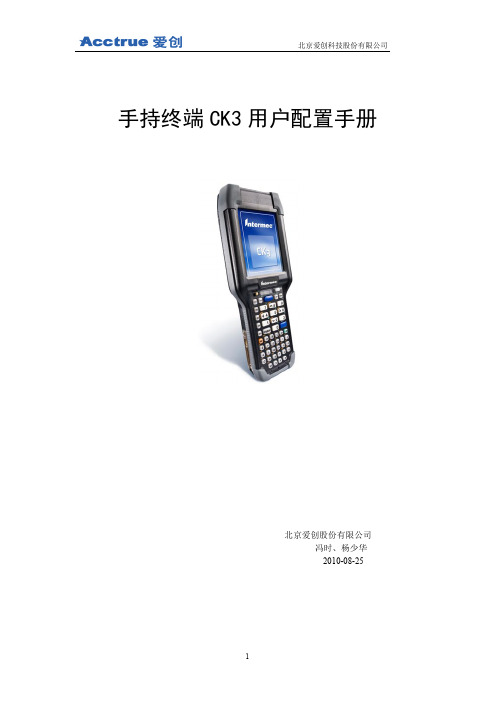
手持终端CK3用户配置手册北京爱创股份有限公司冯时、杨少华2010-08-25目录1.键盘与LED说明 (2)2.CK3输入法 (4)3.CK3蓝牙 (7)4.无线网络设置 (8)5.无线网络连接与信号测试 (11)6.条形码扫描设置 (13)7.终端使用设置 (14)8.程序部署及系统安装 (16)9.终端维护 (18)键盘上端的状态指示灯:1左边灯亮湖泊色提示用户系统收到新消息2中间灯亮蓝色表示系统处于准备工作状态3中间灯亮红色表示解码发错误4右边灯指示电池状态1)放在通讯座上充电时,红色表示正在充电2)没有放在通讯座上充电时,红色表示电池电量小于20%3)没有放在通讯座上充电时,闪烁红色表示需要更换电池4)放在通讯座上充电时,绿色表示充电完成5)放在通讯座上时,琥珀色表示没有装入电池6)放在通讯座上充电式,琥珀色和红色交替闪烁,表示电池出错,可能在0°C-45°C之外充电或电池失效键盘说明:屏幕图示:关闭声音状态。
点击可以设置其状态计算机已连接到网络中计算机没连接到网络中已连接到802.11b/g协议的无线网络中通过USB口已连接到PC中点击它可以设置网络参数2.CK3输入法键盘组合键输入法:屏幕键盘输入法:当在相关程序中需要屏幕进行字符输入时,就调用屏幕键盘。
屏幕键盘分3种输入方式:拼音输入法、手写输入法、全屏手写输入法。
拼音输入法:手写输入法:全屏手写输入法:3.CK3蓝牙进入开始菜单,点击“开始”选中“设置”进入设置界面,选中“连接”选项卡,点击“蓝牙”图标,选中“模式”选项卡,勾选“打开蓝牙”选项卡。
点击右上角“OK”保存设置。
返回主界面显示蓝牙打开状态。
4.无线网络设置选择系统界面点击右下角的电脑标志,打开“Enable”选择“Wireless”将无线网络打开。
设置无线网络,打开“tools”选择“Wireless Settings”(如图4-2)进入Profile Wizard界面(如图4-3)。

升级系统
所需设备:CK3终端,通讯座,电源,MicroSD卡及卡套,读卡器
当终端需要升级时,需要更新的是OS和SSPB两个文件
升级操作系统
1 解压缩,把拷贝所需的OS升级文件到1张Micro SD卡中的根目录中
2 把Micro SD卡插入CK3中
3 将CK3冷启动(用触摸笔点触Reset键——电池下方的橡胶按钮)。
4安装上电池后,按住开机键屏幕将提示是否刷机,按扫描确认。
5将CK3连接到通讯座上,并且持续供电(这里必须要求)。
6 当屏幕显示complete时可取出Micro SD卡
升级SSPB
1解压缩拷贝所需的SSPB升级文件到1张Micro SD卡根目录中
2 把Micro SD卡插入CK3中
3 用触摸笔按下电池下面的Reset键
4插入CK3电池后一直按下电源键直到显示屏出现提示信息
5 松开电源键,点击扫描按键。
这时会执行clean boot
6等待CK3读取Micro SD卡中的文件,当进程完成后,CK3会自动热启来重置配置(这个时间较长,大概等待4,5分钟)
7移除Micro SD卡并删除文件
注意:在刷新OS及SSPB时必须持续供电,否则会宕机。

CK65/CK3X/CK3R MOBILE COMPUTERAccessories GuideTABLE OF CONTENTS3 4567 8 9DOCKS AND MODULESDOCKS AND MODULES (cont.) HOLSTERS AND HANDLES BATTERIESCHARGERSCABLESPOWER SUPPLIES AND ADAPTERS REPLACEMENT PARTSFLEX DOCK SUPPLIESSNAP-ON ADAPTERSDOCKS AND MODULES871-228-201871-228-301871-229-202Single Dock, StandardAccommodates one device and one battery.Not for US customers. Requires powersupply 851-810-002 and country-specificAC power cord. Supports Single DockEthernet Module, 871-238-012.The battery bay is not compatible withCK7X battery (318-046-031).Single Dock, US OnlyAccommodates one device and one battery. UScustomers only. Requires level VI power supply851-810-002 and US AC power cord. SupportsSingle Dock Ethernet Module, 871-238-012.The battery bay is not compatible withCK7X battery (318-046-031)Ethernet Multi-Dock, StandardAccommodates up to four(4) devices. Not for US customers. Requires globalpower supply 851-064-416 and country-specificAC power cord. Provides extra port allowingfor ability to link up to three (3) multi-docks.871-229-302871-229-201871-229-301Ethernet Multi-Dock, US OnlyAccommodates up to four (4) devices. UScustomers only. Requires global powersupply 851-064-416 and US AC powercord. Provides extra port allowing for abilityto link up to three (3) multi-docks.Charge Only, Multi-Dock, StandardAccommodates up to four (4) devices. Not for UScustomers. Requires global power supply 851-064-416 and country-specific AC power cord.Charge Only, Multi-Dock, US OnlyAccommodates up to four (4) devices. UScustomers only. Requires global power supply 851-064-416 and US AC power cord. Supports CK65/CK3X/CK3R.CK65-CB-UVN-0CK65-NB-UVN-0871-231-102CK65 non-booted 4-bay device chargerAccommodates up to four (4) devices, chargeonly. Kit includes power supply. Country-specificAC power cord must be ordered separately.CK65 non-booted 4-bay deviceethernet homebase / chargerAccommodates up to four (4) devices,ethernet homebase / charger. Kit includespower supply. Country-specific AC powercord must be ordered separately.Vehicle DockSecurely holds CK65/CK3X/CK3R and providespower. Cabled RS-232 (5 V power on pin 9)or USB Host support is also available.Requires use of Honeywell RS-232 serial cable225-737-002 or Honeywell USB cable VE011-2016. The CK65/CK3X/CK3R Series vehicledock uses the same mounting system (805-611-001) and vehicle power kits (203-802-002).DOCKS AND MODULES (cont.)871-236-001871-238-012Vehicle HolderSecurely holds CK65, CK3X, and CK3R. Note: The vehicle holder does not come with mounting system. If you want the mounting system, you need to order 805-611-001.Single Dock, Ethernet ModuleInterfaces with USB host connector on Single Dock.HOLSTERS AND HANDLES815-087-001815-088-001203-879-003Standard Belt Holster – without Scan Handle CK65/CK3X/CK3R rugged lightweight holster with belt designed for use with handheld applications without scan handle.Standard Belt Holster – with Scan Handle CK65/CK3X/CK3R rugged lightweight holster with belt designed for use with handheld applications with scan handle.Scan HandleCustomer-installable scan handle (replaces the hand strap) that supportsthe CK65, CK3X, and CK3R..213-063-001213-064-001CK65-SCHKit, Rubber Protective BootFor CK65 computer with EX20 scan engine. Not compatible with CK3X/CK3R.Kit, Rubber Protective BootFor CK65 computer with 6703 and 6803 scan engines. Not compatible with CK3X/CK3R.CK65 Rugged Scan HandleRugged, customer-installable scan handle(replaces the hand strap) that supports the CK65.203-988-001203-989-001Kit, Protective BootRubber boot for CK3R, charcoal color. Use with or without handle. Not compatible with holster, vehicle dock, or snap-on adapters. Not compatible with CK65/CK3X.Kit, Protective BootRubber boot for CK3X, charcoal color. Use with or without handle. Not compatible with holster, vehicle dock, or snap-on adapters. Not compatible with CK3R/CK65.BATTERIES318-033-021318-063-001318-046-031Standard Capacity Battery PackOne (1) standard rechargeable 7.4 watt hours(2000 mAh) battery. CK3R ships with one (1)battery. Compatible with CK65/CK3R/CK3X.Extended Capacity Battery PackOne (1) extended rechargeable 25.2 watt hours(7000 mAh) battery pack. CK65 ships withone (1) battery. Compatible with CK65.Extended Capacity “Smart” Battery PackOne (1) standard rechargeable 18.5 watthours (5200 mAh). Supports CK65/CK3X/CK3R. Cannot be charged in the Quad BatteryCharger or the battery bay of Single Dock.318-063-002318-063-003Cold Storage Battery PackOne (1) extended rechargeable 18.5 watthours (5200 mAh) battery pack optimizedfor Cold Storage environments. CK65 ColdStorage models ship with one (1) battery. Onlycompatible with CK65 Cold Storage models.NI/ATEX Battery PackOne (1) extended rechargeable 25.2 watt hours(7000 mAh) NI/ATEX battery pack. CK65NI/ATEX models ship with one (1) battery.Compatible with CK65 NI and ATEX models.CHARGERS871-230-101871-230-301Quad Battery Charger, StandardAccommodates up to four (4) battery packs. Notfor US customers. Requires power supply 851-061-502 and country-specific AC power cord. Notcompatible with CK7X battery (318-046-031).Quad Battery Charger, US OnlyAccommodates up to four (4) battery packs.US customers only. Requires level VI powersupply 851-810-002 and US AC power cord. Notcompatible with CK7X battery (318-046-031).CABLESCBL-500-120-S00-03236-297-001CBL-015-250-C00USB Type A to Micro USB, 1.2 mCharging and USB communication cable, USB TypeA to Micro USB, 1.2 m (3.9 ft).USB Charging and Communications CableUse with CK65/CK3X/CK3R for USB connectionand for ActiveSync (ActiveSync for Windows®Mobile and USB communication for CK65Android™ device) and/or direct charging withoutthe need for a dock or adapter (note charge timeswill be longer). Not compatible with CK3B.Granit Dock CableUse with CK65 and Vehicle Dockto connect Granit™ scanner.POWER SUPPLIES AND ADAPTERS203-990-001203-990-002 213-045-001Wall Power Supply, StandardWall Power Supply except China and US.Use with CK65/CK3X/CK3R; plugs directlyinto the heel for charging. Ships withinterchangeable country plugs except China.Wall Power Supply, StandardUSA only, CK3X/CK3R/CK65 ACAdapter Kit, 10W, with cable.Wall Power Supply, China OnlyChina-only Wall Power Supply. Usewith CK65/CK3X/CK3R; plugs directlyinto the heel for charging.851-064-416851-061-5023011-8248-001Universal Power Supply, 12V DC OutputUse with multi-docks (871-229-201, 871-229-202, 871-229-301, and 871-229-302). Ordercountry-specific AC power cord separately.Power Supply for Non-US Customers,12V DC/30 W OutputUse with single dock (871-228-201) or quad batterycharger (871-230-101). Order country-specific ACpower cord separately. Not for US or EU customers.Level VI Power Supply, USOnly, 12V DC/30 W OutputUse with single dock (871-228-301)or quad battery charger (871-230-301). US and EU customers only.851-065-315851-811-001Power Supply for Rest of World, except NorthAmerica and LATAM,12V DC/18 W OutputUse with 850-817-002 power snap-on adapter.Power Supply for North America and LATAM,12V DC/18 W OutputUse with 850-817-002 power snap-on adapter.REPLACEMENT PARTSCN80-STY-5SH203-986-0018754-870650-01Stylus Replacement KitContains five (5) sets of stylus and coiled tetherfor CK65. Not compatible with CK3X/CK3R.Stylus Replacement KitContains five (5) sets of stylus and coiled tetherfor CK3X/CK3R. Not compatible with CK3B.Hand Strap Replacement KitContain five (5) sets of hand straps forCK65, including mounting hardware.Not compatible with CK3X/CK3R.203-987-002346-065-101346-069-107Hand Strap Replacement KitContains five (5) sets of hand straps for CK3X/CK3R. Includes mounting hardware.Screen Cleaner Kit, Pre-Moist WipesIncludes 24 pre-moistened, non-abrasive, non-streaking 10.2 cm x 17.8 cm (4 in x 7 in) wipes.Screen Protector, 10 PackContains 10 self-adhesive screenprotectors for CK3X/CK3R.213-065-001715-549-002FRE CK65-UCP-NGlass Screen Protector Kit, 5 PackContains five (5) self-adhesive glassscreen protectors for CK65. Notcompatible with CK3X/CK3R.Replacement I/O CoverContains one (1) replacement I/O cover for usewith Non-Incendive (NI) or ATEX models of CK65.CK65 device charger cup replacementReplacement cup adapter for CK65-CB-UVN-0 or CK65-NB-UVN-0.FLEX DOCK SUPPLIESDX4A1444410DX4A1444400DX4A2444410Quad Dock – EthernetAccommodates four mobile computers.Includes power supply, North Americanpower cord. Features 100Base-T Ethernetconnectivity; provides two RJ45 jacks forupstream connections and downstream“daisy-chain” connections of up to 10 docksQuad Dock – EthernetAccommodates four mobile computers.Includes power supply. Order power cordseparately. Features 100Base-T Ethernetconnectivity; provides two RJ45 jacks forupstream connections and downstream“daisy-chain” connections of up to 10 docks.Quad Dock – Charge OnlyAccommodates four mobile computers– CHARGE ONLY. Includes power supplyand North American power cord.DX4A2444400203-917-001203-916-001Quad Dock – Charge OnlyAccommodates four mobile computers– CHARGE ONLY. Includes powersupply. Order power cord separately.FlexDock Cup for Battery PackFlexDock Cup for battery pack supporting CK65/CK3/CK70/CK71/CK75. Need to order FlexDockBase Desktop (852-920-002) separately.FlexDock Cup for Mobile ComputerFlexDock Cup for mobile computer supportingCK65/CK3. Need to order FlexDock BaseDesktop (852-920-002) separately.DX2A2BB10DX2A2BB20DX4A2BBBB104-Position Battery ChargerIncludes two auxiliary pack charge cups, capableof supporting four battery packs. Includespower supply and North American power cord.4-Position Battery ChargerIncludes two auxiliary pack charge cups, capableof supporting four battery packs. Includespower supply. Order power cord separately.8-Position Battery ChargerIncludes four auxiliary pack charge cups, capableof supporting eight battery packs. Includespower supply and North American power cord.DX4A2BBBB008-Position Battery ChargerIncludes four auxiliary pack charge cups, capableof supporting eight battery packs. Includespower supply. Order power cord separately.CK65/CK3X/CK3R Mobile Computer Accessories Guide LTR | Rev J | 07/23© 2023 Honeywell International Inc.Android is a trademark or registered trademark of Google LLC.Windows is a trademark or registered trademark of Microsoft Corporation.Granit is a trademark or registeredtrademark of Honeywell International Inc.All other trademarks are the property of their respective owners.For more informationHoneywell Safety and Productivity Solutions855 S Mint StCharlotte, NC 28202800-582-4263SNAP-ON ADAPTERS871-230-101871-230-301Power Snap-On AdapterRecommended for in-field charging solutions not requiring vehicle dock. Supports use of AC power supply 851-065-315 (Rest of World, except North America and LATAM). Power supply 851-811-001 for North America and LATAM only.Quad Battery Charger, US OnlyAccommodates up to four (4) battery packs. US customers only. Requires level VI power supply 851-810-002 and US AC power cord. Not compatible with CK7X battery (318-046-031).。
升腾c13参数
升腾C13是一款金融POS终端机,具体参数如下:
1. 显示屏:24位真彩高清LED显示屏,支持汉字、字母、数字等多种字符显示。
2. 打印速度:每秒高达100mm,可打印清晰、高分辨率的收据和交易详情。
3. 接口:提供USB、串口、网口等多种通讯接口,支持无线、有线等多种
通讯方式。
4. 加密技术:采用国密标准SM1/SM2/SM3加密算法,确保数据传输和存储的安全性。
5. 扩展性:可外接多种设备,如磁条卡识别器、IC卡读写器、密码键盘等,满足不同业务需求。
6. 操作系统:采用Windows CE或Android操作系统,具有良好的稳定性和易用性。
7. 电池续航:内置大容量电池,可保证长时间连续工作。
8. 其他功能:支持电子签名、电子发票、扫码支付等多种功能。
总体来说,升腾C13是一款功能强大、性能稳定的金融POS终端机,适用于各种金融支付场景。
如需更多信息,建议前往升腾官网获取。
三星电脑的功能主治1. 轻薄便携•重量轻:三星电脑采用轻量化设计,重量仅为2公斤左右,便于携带。
•超薄机身:三星电脑采用超薄设计,机身厚度仅为1.5厘米左右,方便随身携带。
2. 强劲性能•高性能处理器:三星电脑配备了高性能的处理器,能够快速运行各类软件和应用程序。
•大内存容量:三星电脑内置大容量内存,可以同时运行多个应用程序,并且保持流畅的操作。
•高速存储:三星电脑采用固态硬盘存储技术,读写速度快,启动和加载应用程序更加迅速。
3. 高清显示•高分辨率屏幕:三星电脑配备高分辨率的屏幕,显示效果清晰细腻,色彩鲜艳。
•宽屏设计:三星电脑的屏幕采用宽屏设计,能够提供更宽广的视野,并且适合多任务处理。
4. 卓越续航•高容量电池:三星电脑搭载高容量的电池,续航时间长,能够满足日常使用需求。
•节能技术:三星电脑采用节能技术,合理管理电池的使用,延长续航时间。
5. 多功能接口•USB接口:三星电脑配备多个USB接口,可以连接各种外部设备,如鼠标、键盘、打印机等。
•HDMI接口:三星电脑具有HDMI接口,支持高清视频和音频输出,可连接大屏幕显示器或电视。
6. 高效散热•高效散热系统:三星电脑采用先进的散热技术,保持机身温度适中,避免过热。
•静音设计:三星电脑散热系统采用静音设计,工作时噪音低,不会影响使用环境。
7. 安全稳定•生物识别技术:三星电脑支持生物识别技术,如指纹识别、面部识别等,提供更安全的登录方式。
•系统稳定性:三星电脑的操作系统稳定可靠,能够有效防止崩溃和系统错误。
8. 多媒体娱乐•高清音效:三星电脑配备高品质音响,音效清晰逼真,提供更好的听觉体验。
•多媒体软件:三星电脑预装了多种媒体软件,如音乐播放器、视频播放器等,满足不同用户的娱乐需求。
综上所述,三星电脑在轻薄便携、强劲性能、高清显示、卓越续航、多功能接口、高效散热、安全稳定和多媒体娱乐等方面具有出色的功能,适合广大用户在工作、学习和娱乐方面的需求。
ThinkPad 功能简述英特尔® 迅驰™ 移动计算技术集成无线网络功能的英特尔® 迅驰™ 移动计算技术专为移动计算而设计,该技术可在更薄、更轻的笔记本电脑中实现高性能以及延长电池使用时间。
凭借英特尔迅驰移动计算技术,英特尔奔腾® M 处理器可与英特尔855 芯片组及英特尔PRO/无线网络连接802.11b 协同工作,以实现出色的移动性能。
英特尔® 迅驰™ 双核移动计算技术英特尔® 迅驰™ 双核移动计算技术专为实现出色的响应性与生产率、安全性与可管理性以及连接性而构建,可增强企业的成功机会。
英特尔迅驰双核移动计算技术代表了英特尔面向笔记本电脑的最佳技术,其包含可实现出色性能及功效的新型双核移动处理器,以及可增强移动计算体验及移动IT 基础设施的各种功能。
ThinkVantage® APS 硬盘保护技术APS 硬盘保护技术带有可持续监控笔记本电脑的集成运动感应器,可实现比与没有该功能的系统高四倍的撞击保护。
该技术类似于汽车的安全气囊技术,通过使用该技术,系统可检测到突然的运动变化,并会临时停止硬盘,以防止数据受到笔记本电脑在日常可能出现的一些崩溃事件的影响。
当检测到重复运动时,它还会自动调整灵敏度。
ThinkPad 硬盘减震器ThinkPad 硬盘减震器有助于保护硬盘,以及防止硬盘出现因运行振动及其它常见撞击而导致的故障。
如同汽车的缓冲装置,它可缓冲某些撞击,以防止系统发生损坏—无论系统已开启还是关闭—并可提供比仅使用系统外壳高30% 的保护38。
集成指纹识别器集成指纹识别器可使用户将密码输入替换为刷动手指。
当用户将手指刷过指纹传感器时,传感器会拍摄用户指尖的多个“快照”,并将它们组成一个图像。
然后系统可利用该图像进行身份验证,无需您键入密码,从而提高了便捷性以及您ThinkPad 的安全性。
同时使用集成指纹识别器及客户端安全解决方案的ThinkPad 笔记本电脑,具有目前最高的安全性。
intermec ck3r 操作手册Intermec CK3R 是一款功能强大的移动数据终端设备,为用户提供了高效的数据采集和处理功能。
本操作手册将介绍CK3R的主要功能和使用方法,帮助用户快速上手并充分发挥设备的潜力。
一、CK3R 设备概述1. 外观介绍CK3R 设备采用紧凑轻便的设计,重量轻,便于携带。
背部配有舒适的握持区,使操作更加稳定。
屏幕大小适中,显示效果清晰。
2. 主要功能CK3R 设备具备以下主要功能:(1)条码扫描功能:支持一维和二维条码的快速扫描识别,适用于物流配送、库存管理等领域。
(2)实时数据传输:支持Wi-Fi和蓝牙等无线通信方式,实现数据的实时传输与共享。
(3)耐用性能:设备具备防震、防尘、防水等特性,能够适应各种工作环境。
(4)操作系统:CK3R 设备搭载Windows Mobile操作系统,界面友好且易于使用。
二、CK3R 设备的基本操作1. 电源开关和充电方法CK3R 设备的电源开关位于侧边,长按一定时间即可开关机。
设备支持充电座和USB充电线两种充电方式,用户可选择合适的方式进行充电。
2. 屏幕操作CK3R 设备的屏幕采用触摸屏设计,用户可通过手指或专用笔进行操作。
屏幕上的图标和菜单可根据需要进行自定义设置。
3. 条码扫描CK3R 设备配备了高性能的条码扫描器,具备高速、高精度的扫描能力。
用户只需将条码置于扫描区域,设备即可自动识别并完成数据采集。
4. 数据传输CK3R 设备支持Wi-Fi和蓝牙等无线通信技术,用户可通过设备上的设置菜单进行网络连接的配置。
同时,设备还提供USB接口,支持与PC的有线数据传输。
5. 应用程序安装与使用CK3R 设备支持第三方应用程序的安装,用户可根据需要在设备上安装相关应用程序以扩展设备功能。
安装后的应用程序可在设备上的开始菜单中找到并启动。
三、故障排除与维护1. 常见问题解决(1)设备无法开机:检查电池是否充电,确认充电座或充电线是否正常连接。