NetAppMultipath最佳实践配置
- 格式:doc
- 大小:16.57 KB
- 文档页数:13

一、什么是多路径普通的电脑主机都是一个硬盘挂接到一个总线上,这里是一对一的关系。
而到了有光纤组成的SAN环境,或者由iSCSI组成的IPSAN环境,由于主机和存储通过了光纤交换机或者多块网卡及IP来连接,这样的话,就构成了多对多的关系。
也就是说,主机到存储可以有多条路径可以选择。
主机到存储之间的IO由多条路径可以选择。
每个主机到所对应的存储可以经过几条不同的路径,如果是同时使用的话,I/O流量如何分配?其中一条路径坏掉了,如何处理?还有在操作系统的角度来看,每条路径,操作系统会认为是一个实际存在的物理盘,但实际上只是通向同一个物理盘的不同路径而已,这样是在使用的时候,就给用户带来了困惑。
多路径软件就是为了解决上面的问题应运而生的。
多路径的主要功能就是和存储设备一起配合实现如下功能:1.故障的切换和恢复2.IO流量的负载均衡3.磁盘的虚拟化由于多路径软件是需要和存储在一起配合使用的,不同的厂商基于不同的操作系统,都提供了不同的版本。
并且有的厂商,软件和硬件也不是一起卖的,如果要使用多路径软件的话,可能还需要向厂商购买license才行。
比如EMC公司基于linux下的多路径软件,就需要单独的购买license。
好在, RedHat和Suse的2.6的内核中都自带了免费的多路径软件包,并且可以免费使用,同时也是一个比较通用的包,可以支持大多数存储厂商的设备,即使是一些不是出名的厂商,通过对配置文件进行稍作修改,也是可以支持并运行的很好的。
二、Linux下multipath介绍,需要以下工具包:在CentOS 5中,最小安装系统时multipath已经被安装,查看multipath是否安装如下:1、device-mapper-multipath:即multipath-tools。
主要提供multipathd和multipath 等工具和 multipath.conf等配置文件。
这些工具通过device mapper的ioctr的接口创建和配置multipath设备(调用device-mapper的用户空间库。
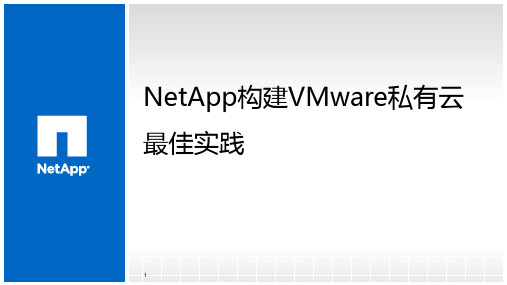

N e t A p p存储系统配置手册2011NetAppAll rights reserved本文档包含NetApp公司的商业及技术机密。
未经NetApp公司许可,不得向第三方泄漏或使用。
目录1配置指南 (2)1.1NetApp Filer快速入门 (2)1.2开关机 (2)1.2.1开机顺序: (2)1.2.2关机顺序: (2)2NetApp FAS3050/F3050C 系列 (3)2.1机架指示灯 (4)3设备管理 (7)3.1FILERVIEW 图形管理接口 (7)3.2命令行管理接口(CLI) (10)3.3空间管理:Aggr, V olume和qtree的介绍 (10)3.3.1命令行 (11)3.3.2图形界面 (11)3.3.3Qtree security styles的意义 (13)3.4NFS exports (13)3.4.1命令行 (14)3.4.2图形界面 (14)3.5CIFS Shares (15)3.5.1命令行 (15)3.5.2图形界面 (16)3.5.3用windows 2003或windows 2008管理 (17)3.6Snapshot 管理 (17)3.7Lun create (18)3.7.1命令行 (18)3.7.2图形界面 (19)3.8NetApp Filer常用命令 (21)1 配置指南1.1 NetApp Filer快速入门本指南是为初次使用NetApp存储系统的人员编写的,详细的系统描述和管理命令参见随机手册,在线帮助及/. 特别请您访问NOW (NetApp On the Web) site (), 您可从上面获得几乎所有得产品支持信息,如:电子版手册,知识库,软件下载,等等。
1.2 开关机1.2.1 开机顺序:1、先按照磁盘架编号顺序加电磁盘架的双电源;2、10秒钟后加电控制器。
1.2.2 关机顺序:1、确认所有连接的应用程序已经关闭;2、通过串口或TELNET登陆到系统。

NETAPP存储系统安装、配置和维护手册文档信息本安装和维护手册为 XXX 定制,为NetApp标准文档之补充。
目录1作业规划步骤 (1)2配置步骤 (3)2.1设置磁盘归属,创建ROOT卷 (3)2.2检查并更新各部件的firmware系统版本 (15)2.3检查并更新存储操作系统版本 (19)2.4输入软件许可 (23)2.5执行SETUP进行初始化设置 (23)2.6调整ROOT卷的大小 (29)2.7配置VLAN (29)2.8修改HOSTS文件 (31)2.9修改/etc/rc文件 (32)2.10配置AutoSupport服务 (33)2.11配置SSH (34)2.12配置SNMP (35)2.13配置NTP (36)2.14配置MTA (37)2.15配置IPspace (37)2.16配置MultiStore (37)2.17配置CIFS (41)2.18配置ISCSI (44)2.19配置FCP (45)2.20配置NFS (46)2.21配置重复数据删除 (47)2.22配置Snaprestore (48)2.23容灾实现Snapmirror (52)3日常维护 (55)3.1正常开关机 (55)3.2维护手段 (55)3.2.1Filerview 图形管理接口 (55)3.2.2命令行(CLI) (57)3.3空间管理:Aggr, Volume和lun的介绍 (57)3.4常用命令基本应用 (58)3.5日常系统检查 (58)3.5.1目测 (58)3.5.2例行系统检查 (58)3.6autosupport功能简介和配置 (59)4故障处理流程 (61)Page II4.1支持方式 (61)4.1.1NetApp on the web (NOW) site和服务 (61)4.1.2GSC( Global Support Center 全球支持中心) (61)4.2案例开立流程 (62)4.3损坏部件更换流程 (62)Page III1 作业规划步骤Page 22 配置步骤配置参数表2.1 设置磁盘归属,创建ROOT卷Page 3Page 4Page 5Page 6Page 7Page 8Page 9Page 10Page 11Page 12Page 13Page 142.2 检查并更新各部件的firmware系统版本Page 15Page 16Page 17Page 182.3 检查并更新存储操作系统版本Page 19Page 20Page 21Page 222.4 输入软件许可使用license add XXXXXXX命令添加许可,全部输入后,使用license命令进行检查。

NETAPP FAS系列安装配置手册赞融电子上海分公司2003年11月修订控制1简介1.1说明本文简要说明了Network Appliance公司FAS系列存储产品配置过程。
本手册基于DataOntap 6.4.2P6操作系统1.2适用对象和前提本文是针对赞融电子的内部人员。
要求阅读者具有以下方面的专业能力:熟悉Unix操作系统;熟悉Windows操作系统;具有NETAPP FAS系统的基本知识.1.3参考资料Data ONTAP™ System Administrator’s GuideData ONTAP™ Software Setup Guide1.4术语表NFS:Network File System 网络文件系统CIFS:Common Internet File System 通用Internet文件系统NAS:Network Attached Storage 网络附加存储WAFL:Write Anywhere File Layout 随地写入文件格式2配置过程2.1检查Filer硬件安装2.2设置Filer使用计算机串口连接Filer背板上的Console口使用Windows附件中的超级终端建立连接,参数如下:每秒位数 9600,数据位 8,奇偶校验无,停止位 1,数据流控制无建立连接依次打开Disk Shelf和Filer电源使用setup命令配置Filerfas940> setupPlease enter the new hostname []: fas940Do you want to configure virtual network interfaces? [n]: yNumber of virtual interfaces to configure? [0] 3Name of virtual interface #1 []: vif1Is vif1 a single [s] or multi [m] virtual interface? [m] sNumber of links for vif1? [0] 2Name of link #1 for vif1 []: e5aName of link #2 for vif1 []: e5bName of virtual interface #2 []: vif2Is vif2 a single [s] or multi [m] virtual interface? [m] sNumber of links for vif2? [0] 2Name of link #1 for vif2 []: e9aName of link #2 for vif2 []: e9bName of virtual interface #3 []: vif3Is vif3 a single [s] or multi [m] virtual interface? [m] sNumber of links for vif3? [0] 2Name of link #1 for vif3 []: e11aName of link #2 for vif3 []: e11bPlease enter the IP address for Network Interface vif1 []: 165.204.224.173Please enter the netmask for Network Interface vif1 [255.255.0.0]: 255.255.254.0Please enter media type for vif1 {100tx-fd, tp-fd, 100tx, tp, auto (10/100/1000)} [auto]: Enter Please enter the IP address for Network Interface vif2 []: 165.204.224.174Please enter the netmask for Network Interface vif2 [255.255.0.0]: 255.255.254.0Please enter media type for vif2 {100tx-fd, tp-fd, 100tx, tp, auto (10/100/1000)} [auto]: Please enter the IP address for Network Interface vif3 []: 165.204.224.175Please enter the netmask for Network Interface vif3 [255.255.0.0]: 255.255.254.0Please enter media type for vif3 {100tx-fd, tp-fd, 100tx, tp, auto (10/100/1000)} [auto]: Please enter the IP address for Network Interface e0 []: 165.204.224.172Please enter the netmask for Network Interface e0 [255.255.0.0]: 255.255.254.0Please enter media type for e0 {100tx-fd, tp-fd, 100tx, tp, auto} [auto]:Would you like to continue setup through the web interface? [n]:Please enter the name or IP address of the default gateway: 165.204.224.254 The administration host is given root access to the filer's/etc files for system administration. To allow /etc root accessto all NFS clients enter RETURN below.Please enter the name or IP address of the administration host:Please enter timezone [GMT]: Asia/ShanghaiWhere is the filer located? []: Suzhou ChinaWhat language will be used for multi-protocol files (Type ? for list)?:zh.GBKSetting language on volume vol0The new language mappings will be available after rebootMon Sep 29 03:45:14 GMT [rc:ALERT]: Language on volume vol0 changed to zh.GBK Language set on volume vol0Do you want to run DNS resolver? [n]: yPlease enter DNS domain name []: You may enter up to 3 nameserversPlease enter the IP address for first nameserver []: 165.204.224.2Do you want another nameserver? [n]: yPlease enter the IP address for alternate nameserver []: 139.95.33.235Do you want another nameserver? [n]: EnterDo you want to run NIS client? [n]: EnterThis system will send event messages and weekly reportsto Network Appliance Technical Support. To disable this feature,enter "options autosupport.support.enable off" within 24 hours.Enabling Autosupport can significantly speed problem determinationand resolution should a problem occur on your system.For further information on Autosupport, please see:./autosupport/Press the return key to continue.Now type 'reboot' for changes to take effect.fas940> Reboot重新启动Filer 之后,进行cifs setup 安装fas940> cifs setupEnable CIFS access to the filer by a Windows(tm) PCYour filer is currently only visible to PCs on the same net.Do you wish to make the system visible via WINS? [no]: yPlease enter next WINS IP address (or return to end list) []: 165.204.224.225Please enter next WINS IP address (or return to end list) []: 163.181.3.225Please enter next WINS IP address (or return to end list) []:CIFS requires local /etc/passwd and /etc/group files for multiprotocol.Default passwd file will be created containing 'root', 'pcuser',and 'nobody'.Enter the password for root []:Retype the password:This filer is currently licensed for CIFS only.The filer will be configured as a NTFS_only filer. It canbe changed to a Multiprotocol filer by reissuing the CIFS setup command.The default name of this filer will be 'FAS940'.Do you want to modify this name? [no]: EnterCIFS supports three types of user authentication:1. Windows Domain authentication.2. Windows Workgroup authentication using the filer's user accounts.3. /etc/passwd and/or NIS based authentication.What type of authentication will this filer use? [1]: 1The filer will use Windows Domain authentication.Enter the Windows Domain for the filer []:It is highly recommended that you create the local administratoraccount (FAS940\administrator) for this filer. This account enablesaccess to the filer from Windows when domain controllers are notaccessible.Create the FAS940\administrator account? [yes]: yesSet the password for FAS940\administrator:Retype the password:Mon Sep 29 11:53:46 CST [rc:info]: User <administrator> addedMon Sep 29 11:53:46 CST [rc:notice]: security style for /vol/vol0/ changed from unix to ntfs is a Windows 2000(tm) domain.In order to create this filer's domain account, you must supply thename and password of an administrator account with sufficient privilegeto add the filer to the domain.Please enter the Windows 2000 user [Administrator@]: admin_mweizhi@ Password for admin_mweizhi@:CIFS - Logged in as admin_mweizhi@.By default, setup creates the filer account in the ActiveDirectory container named 'Computers'. Alternatively, you caninstall the filer in an organizational unit (OU) by specifyingthe domain relative distinguished name of the OU, as in'ou=innerOU,ou=outerOU'.Active Directory container for filer account? [cn=computers]: EnterCIFS - Connecting to domain controller.Mon Sep 29 11:57:22 CST [rc:info]: Connection with DC \\SSUZDC2 establishedMon Sep 29 11:57:22 CST [nbns_timer:info]: All CIFS name registrations complete for local serverWelcome to the AMD () Windows 2000(tm) domain.CIFS local server is running.2.3创建volume通过Telnet或串口,用命令行方式创建卷vol create <volume name, such as ‘/vol/vol1’> [ -r <RAID Size> ] [ disks] 例,创建名为vol1的卷,RAID组最大为8,包含2块盘vol create /vol/vol1 –r 8 2使用vol status –r 命令观察初始化进程通过Web界面创建卷在浏览器中输入http://IP_Address/na_admin点击FilerView,根据提示输入用户名密码从右侧窗口Volume Add在New Volume Name栏中填写新建卷名vol1在Raid Group Size中填写RAID组的大小8 在Language中选择Simplified Chinese(GBK)选择Automatic Disk Selection在Number of Disks中填写Volume的磁盘数2点击Add2.4通过CIFS共享通过命令行cifs shares -add <share name> <path> e.g. cifs shares add vol1 /vol/vol1通过Web界面设置Filerview→CIFS→Shares→AddShare Name 填写 vol1Mount Point 填写 /vol/vol1点击Add2.5通过NFS共享通过命令行exportfs -o anon=0 /vol/vol1或者通过Web界面配置Filerview→NFS→Manage Exports→Insert Line 在Path中输入/vol/vol1Permission选择rwAnonymous UID填写0点击OK3FilerView 使用介绍3.1Filer菜单3.1.1Show Status 显示Filer的整体状态,包括Filername, Model, SystemID,Version, Disks, Status 等信息3.1.2Manage Licenses 管理Filer 的license 如常用的CIFS, NFS, FCP,iSCSI,SnapRestore, SnapMirror, SnapVault, SyncMirror, MultiStore等,详情可参见/products/filer/或/products/filer/(中文网页)3.1.3Report 显示Filer目前配置及使用情况,如Uptime, Network Interfaces, DiskUsage, System Configuration 等信息3.1.4Syslog Messages 这里是系统的syslog messages 信息,里面会记录系统运行时产生的一些信息,特别是一些系统的报错信息,这些信息非常重要,对于发现各种问题有很大帮助,Netapp Technical Support 也需要这些信息,最好每天都查看一下这里的信息3.1.5Use Command Line 在这里可以使用FilerView自带的telnet 工具,方便你管理时使用Data Ontap系统的命令。

NetApp存储设备配置说明修改记录目录1编写目的 (1)2专业名词和缩略语 (2)3组网方式和环境介绍 (3)4安装配置方法 (3)4.1N ET A PP硬件安装 (3)4.2设备初始化和系统设定 (4)4.2.1设备初始化 (4)4.2.2系统设定 (4)4.3操作系统安装 (6)4.3.1注册现有系统的cifs服务,将操作系统文件上传至FAS存储系统 (6)4.4应用配置 (8)4.4.1系统参数配置 (8)4.4.2注册需要使用的服务 (10)4.4.3创建一个卷并输出空间 (12)4.4.4创建一个Qtree并实施quota限制 (17)4.4.5配置autosupport (19)4.4.6配置snapshot策略及数据恢复方法 (19)4.4.7磁盘故障的数据恢复方法 (19)4.4.8配置Cluster (19)1 编写目的编写本文档的目的在于详细地说明NetApp FAS存储系统的安装、配置以及常用命令的介绍和可靠性维护、故障检查与恢复的方法,便于开发、测试、用服和工程维护人员安装、使用和维护NetApp FAS存储系统存储系统。
2 专业名词和缩略语3 组网方式和环境介绍NetAppFAS3240AESX ServerSWITCHESX Server图3.1 NetApp FAS存储系统组网结构NetApp FAS存储系统存储设备以NAS存储方式使用,通过万兆交换机与主机相连接。
4 安装配置方法4.1 NetApp硬件安装存储设备硬件的安装主要是各盘柜间线缆的连接、磁盘安装、盘柜上架、上电等,以上操作多由NetApp技术支持工程师完成。
使用存储设备随机携带的“DB-9 to RJ-45”转接线将FAS存储系统的CONSOLE端口和安装了WINDOWS操作系统的主机串口相连,在WINDOWS主机上安装SecureCRT软件,新建一个serial协议的连接,其中port参数根据所连接的是COM1还是COM2来进行选择,其余参数参考图4.1所示,通过串口连接登录到FAS存储系统。
N e t A p p存储系统配置手册2011NetAppAll rights reserved本文档包含NetApp公司的商业及技术机密。
未经NetApp公司许可,不得向第三方泄漏或使用。
目录1配置指南 (2)1.1NetApp Filer快速入门 (2)1.2开关机 (2)1.2.1开机顺序: (2)1.2.2关机顺序: (2)2NetApp FAS3050/F3050C 系列 (3)2.1机架指示灯 (4)3设备管理 (7)3.1FILERVIEW 图形管理接口 (7)3.2命令行管理接口(CLI) (10)3.3空间管理:Aggr, V olume和qtree的介绍 (10)3.3.1命令行 (11)3.3.2图形界面 (11)3.3.3Qtree security styles的意义 (13)3.4NFS exports (13)3.4.1命令行 (14)3.4.2图形界面 (14)3.5CIFS Shares (15)3.5.1命令行 (15)3.5.2图形界面 (16)3.5.3用windows 2003或windows 2008管理 (17)3.6Snapshot 管理 (17)3.7Lun create (18)3.7.1命令行 (18)3.7.2图形界面 (19)3.8NetApp Filer常用命令 (21)1 配置指南1.1 NetApp Filer快速入门本指南是为初次使用NetApp存储系统的人员编写的,详细的系统描述和管理命令参见随机手册,在线帮助及/. 特别请您访问NOW (NetApp On the Web) site (), 您可从上面获得几乎所有得产品支持信息,如:电子版手册,知识库,软件下载,等等。
1.2 开关机1.2.1 开机顺序:1、先按照磁盘架编号顺序加电磁盘架的双电源;2、10秒钟后加电控制器。
1.2.2 关机顺序:1、确认所有连接的应用程序已经关闭;2、通过串口或TELNET登陆到系统。
一、什么是multipath普通的电脑主机都是一个硬盘挂接到一个总线上,这里是一对一的关系。
而到了有光纤组成的SAN环境,由于主机和存储通过了光纤交换机连接,这样的话,就构成了多对多的关系。
也就是说,主机到存储可以有多条路径可以选择。
主机到存储之间的IO由多条路径可以选择。
既然,每个主机到所对应的存储可以经过几条不同的路径,如果是同时使用的话,I/O流量如何分配?其中一条路径坏掉了,如何处理?还有在操作系统的角度来看,每条路径,操作系统会认为是一个实际存在的物理盘,但实际上只是通向同一个物理盘的不同路径而已,这样是在使用的时候,就给用户带来了困惑。
多路径软件就是为了解决上面的问题应运而生的。
多路径的主要功能就是和存储设备一起配合实现如下功能:1. 故障的切换和恢复2. IO流量的负载均衡3. 磁盘的虚拟化二、为什么使用multipath由于多路径软件是需要和存储在一起配合使用的,不同的厂商基于不同的操作系统,都提供了不同的版本。
并且有的厂商,软件和硬件也不是一起卖的,如果要使用多路径软件的话,可能还需要向厂商购买license才行。
比如EMC公司基于linux下的多路径软件,就需要单独的购买license。
其中,EMC提供的就是PowerPath,HDS提供的就是HDLM,更多的存储厂商提供的软件,可参考这里。
当然,使用系统自带的免费多路径软件包,同时也是一个比较通用的包,可以支持大多数存储厂商的设备,即使是一些不是出名的厂商,通过对配置文件进行稍作修改,也是可以支持并运行的很好的。
※请与IBM的RDAC、Qlogic的failover驱动区分开,它们都仅提供了Failover的功能,不支持Load Balance方式。
但multipath根据选择的策略不同,可支持多种方式,如:Failover、Multipath等。
三、multipath的组成我这里以红帽x86_64为例,虽然版本比较老,但下面的配置方式基本适用后面的所有版本。
红旗linux 下对NETAPP多路径的支持1. 部署测试环境,主机上两块Qlogic2340光线卡连接到测试存储FAS2020,形成SAN 拓扑结构。
划分1 个40G 的LUN 分配给主机。
2. 主机安装操作系统,并升级到最新的SP1 ,然后部署device-mapper-multipath 软件包。
确认multipath的版本>>> 红旗DC 5.0 for pSeries标准版上的multipath是需要升级的,请使用下面的方法确认版本:>>> rpm -qa|grep device-mapper一般情况下multipath的版本过低,请安装:> rpm -Uvh device-mapper-1.02.02-3.0.RHEL4.ppc*> rpm -ivh device-mapper-multipath-0.4.5-12.0.RHEL4.ppc.rpm> rpm –e device-mapper-multipath> (安装前,请注意备份/etc/multipath.conf文件)打开lvm对dm设备的支持>>> 默认lvm的命令是不能操作dm设备的,需要在/etc/lvm/lvm.conf中打开。
>>> 修改/etc/lvm/lvm.conf文件,把:#types = [ "fd0", 0 ] ,一行修改成types = [ "device-mapper", 1 ]。
>>> 这个意思是,让lvm可以对device-mapper设备操作。
>>> (就是参考fd0设备的方式操作,而fd0是不支持的所以使用fdisk -l 命令能看到系统识别出来的激活的2 个磁盘设备,这是多条路径得到的设备名,实际上是通过两块HBA 卡指向存储上的同控制器的同一个LUN;命令及输出如下:[root@trade1 ~]# fdisk -lDisk /dev/sda: 73.4 GB, 73407488000 bytes128 heads, 32 sectors/track, 35003 cylindersUnits = cylinders of 4096 * 512 = 2097152 bytesDevice Boot Start End Blocks Id System/dev/sda1 * 1 4 8176 41 PPC PReP Boot/dev/sda2 5 54 102400 83 Linux/dev/sda3 55 35003 71575552 8e Linux LVMDisk /dev/sdb: 73.4 GB, 73407488000 bytes255 heads, 63 sectors/track, 8924 cylindersUnits = cylinders of 16065 * 512 = 8225280 bytesDevice Boot Start End Blocks Id System/dev/sdb1 1 8924 71681998+ 8e Linux LVMDisk /dev/sdc: 42.9 GB, 42949672960 bytes64 heads, 32 sectors/track, 40960 cylindersUnits = cylinders of 2048 * 512 = 1048576 bytesDisk /dev/sdc doesn't contain a valid partition tableDisk /dev/sdd: 42.9 GB, 42949672960 bytes64 heads, 32 sectors/track, 40960 cylindersUnits = cylinders of 2048 * 512 = 1048576 bytesDisk /dev/sdd doesn't contain a valid partition table[root@trade1 ~]# sfdisk -lDisk /dev/sda: 35003 cylinders, 128 heads, 32 sectors/trackUnits = cylinders of 2097152 bytes, blocks of 1024 bytes, counting from 0Device Boot Start End #cyls #blocks Id System/dev/sda1 * 0+ 3 4- 8176 41 PPC PReP Boot/dev/sda2 4 53 50 102400 83 Linux/dev/sda3 54 35002 34949 71575552 8e Linux LVM/dev/sda4 0 - 0 0 0 EmptyWarning: start=32 - this looks like a partition rather thanthe entire disk. Using fdisk on it is probably meaningless.[Use the --force option if you really want this]此外,通过sfdisk -s 命令,可看到完整的2个磁盘设备(包括激活和未激活的),其大小是相同的;命令及输出如下:[root@trade1 ~]# sfdisk -s/dev/sda: 71687000/dev/sda1: 8176/dev/sda2: 102400/dev/sda3: 71575552/dev/sdb: 71687000/dev/sdb1: 71681998/dev/sdc: 41943040/dev/sdd: 41943040/dev/dm-0: 140476416/dev/dm-1: 2031616(实际上这42个设备对应的是一个LUN,只是通过不同的路径、不同的控制器看到的。
文档信息本安装和维护手册为##X定制,为NetApp标准文档之补充.1作业规划步骤12配置步骤32.1设置磁盘归属,创建ROOT卷32.2检查并更新各部件的firmware系统版本152.3检查并更新存储操作系统版本192.4输入软件许可232.5执行SETUP进行初始化设置232.6调整ROOT卷的大小282.7配置VLAN292.8修改HOSTS文件302.9修改/etc/rc文件312.10配置AutoSupport服务332.11配置SSH342.12配置SNMP352.13配置NTP352.14配置MTA362.15配置IPspace362.16配置MultiStore362.17配置CIFS412.18配置ISCSI432.19配置FCP442.20配置NFS452.21配置重复数据删除462.22配置Snaprestore472.23容灾实现Snapmirror513日常维护543.1正常开关机54Page I3.2维护手段543.2.1Filerview 图形管理接口543.2.2命令行<CLI>543.3空间管理:Aggr, Volume和lun的介绍553.4常用命令基本应用553.5日常系统检查553.5.1目测553.5.2例行系统检查553.6autosupport功能简介和配置564故障处理流程584.1支持方式584.1.1NetApp on the web <NOW> site和服务584.1.2GSC< Global Support Center 全球支持中心>58 4.2案例开立流程584.3损坏部件更换流程591 作业规划步骤Page 12 配置步骤配置参数表2.1 设置磁盘归属,创建ROOT卷2.2 检查并更新各部件的firmware系统版本2.3 检查并更新存储操作系统版本2.4 输入软件许可使用license add ######X命令添加许可,全部输入后,使用license命令进行检查.鉴于许可的##性,此处不截屏日志.2.5 执行SETUP进行初始化设置2.6 调整ROOT卷的大小2.7 配置VLAN2.8 修改HOSTS文件2.9 修改/etc/rc文件2.10 配置AutoSupport服务2.11 配置SSH2.12 配置SNMP2.13 配置NTP2.14 配置MTA2.15 配置IPspace2.16 配置MultiStore2.17 配置CIFS2.18 配置ISCSI2.19 配置FCP2.20 配置NFS2.21 配置重复数据删除2.22 配置Snaprestore。
NetApp Multipath最佳实践配置1.Red Hat Enterprise Linux 6 with ALUA enabled sample configuration fileThe following file provides an example of the values you need to supply when your host is runningRed Hat Enterprise Linux 6 with ALUA enabled:defaults {user_friendly_names nomax_fds maxflush_on_last_del yesqueue_without_daemon no}blacklist {devnode "^hd[a-z]"devnode "^(ram|raw|loop|fd|md|dm-|sr|scd|st)[0-9]*"devnode "^cciss.*"}devices {device {vendor "NETAPP"product "LUN"path_grouping_policy group_by_priofeatures "3 queue_if_no_path pg_init_retries 50"prio "alua"path_checker turfailback immediatepath_selector "round-robin 0"hardware_handler "1 alua"rr_weight uniformrr_min_io 128getuid_callout "/lib/udev/scsi_id -g -u -d /dev/%n"}}2.Red Hat Enterprise Linux 6 without ALUA enabled sample configuration fileThe following file provides an example of the values you need to supply when your host is runningRed Hat Enterprise Linux 6 and does not have ALUA enabled.Note: Unless you are running the iSCSI protocol and Data ONTAP operating in 7-Mode, you should have ALUA enabled.defaults {user_friendly_names nomax_fds maxflush_on_last_del yesqueue_without_daemon no}blacklist {devnode "^hd[a-z]"devnode "^(ram|raw|loop|fd|md|dm-|sr|scd|st)[0-9]*"devnode "^cciss.*"}devices {device {vendor "NETAPP"product "LUN"path_grouping_policy group_by_priofeatures "3 queue_if_no_path pg_init_retries 50"prio "ontap"path_checker turfailback immediatepath_selector "round-robin 0"hardware_handler "0"rr_weight uniformrr_min_io 128getuid_callout "/lib/udev/scsi_id -g -u -d /dev/%n"}}3.Red Hat Enterprise Linux 6 update 1 with ALUA enabled sample configurationfileThe following file provides an example of the values you need to supply when your host is runningRed Hat Enterprise Linux 6 update 1 with ALUA enabled:defaults {user_friendly_names nomax_fds maxflush_on_last_del yesqueue_without_daemon nodev_loss_tmo 2147483647fast_io_fail_tmo 5}blacklist {devnode "^hd[a-z]"devnode "^(ram|raw|loop|fd|md|dm-|sr|scd|st)[0-9]*"devnode "^cciss.*"}devices {device {vendor "NETAPP"product "LUN"path_grouping_policy group_by_priofeatures "3 queue_if_no_path pg_init_retries 50"prio "alua"path_checker turfailback immediatepath_selector "round-robin 0"hardware_handler "1 alua"rr_weight uniformrr_min_io 128getuid_callout "/lib/udev/scsi_id -g -u -d /dev/%n"}}4.Red Hat Enterprise Linux 6 update 1 without ALUA enabled sampleconfiguration fileThe following file provides an example of the values you need to supply when your host is runningRed Hat Enterprise Linux 6 update 1 and does not have ALUA enabled.Note: Unless you are running the iSCSI protocol and Data ONTAP operating in 7-Mode, you should have ALUA enabled.defaults {user_friendly_names nomax_fds maxflush_on_last_del yesqueue_without_daemon nodev_loss_tmo 2147483647fast_io_fail_tmo 5}blacklist {devnode "^hd[a-z]"devnode "^(ram|raw|loop|fd|md|dm-|sr|scd|st)[0-9]*"devnode "^cciss.*"}devices {device {vendor "NETAPP"product "LUN"path_grouping_policy group_by_priofeatures "3 queue_if_no_path pg_init_retries 50"prio "ontap"path_checker turfailback immediatepath_selector "round-robin 0"hardware_handler "0"rr_weight uniformrr_min_io 128getuid_callout "/lib/udev/scsi_id -g -u -d /dev/%n"}}5.Red Hat Enterprise Linux 6 update 2 with ALUA enabled sample configurationfileThe following file provides an example of the values you need to supply when your host is runningRed Hat Enterprise Linux 6 update 2 with ALUA enabled:defaults {user_friendly_names nomax_fds maxflush_on_last_del yesqueue_without_daemon nodev_loss_tmo infinityfast_io_fail_tmo 5}blacklist {devnode "^hd[a-z]"devnode "^(ram|raw|loop|fd|md|dm-|sr|scd|st)[0-9]*"devnode "^cciss.*"}devices {device {vendor "NETAPP"product "LUN"path_grouping_policy group_by_priofeatures "3 queue_if_no_path pg_init_retries 50"prio "alua"path_checker turfailback immediatepath_selector "round-robin 0"hardware_handler "1 alua"rr_weight uniformrr_min_io 128getuid_callout "/lib/udev/scsi_id -g -u -d /dev/%n"}}6.Red Hat Enterprise Linux 6 update 2 without ALUA enabled sampleconfiguration fileThe following file provides an example of the values you need to supply when your host is runningRed Hat Enterprise Linux 6 update 2 and does not have ALUA enabled.Note: Unless you are running the iSCSI protocol and Data ONTAP operating in 7-Mode, you should have ALUA enabled.defaults {user_friendly_names nomax_fds maxflush_on_last_del yesqueue_without_daemon nodev_loss_tmo infinityfast_io_fail_tmo 5}blacklist {devnode "^hd[a-z]"devnode "^(ram|raw|loop|fd|md|dm-|sr|scd|st)[0-9]*"devnode "^cciss.*"}devices {device {vendor "NETAPP"product "LUN"path_grouping_policy group_by_priofeatures "3 queue_if_no_path pg_init_retries 50"prio "ontap"path_checker turfailback immediatepath_selector "round-robin 0"hardware_handler "0"rr_weight uniformrr_min_io 128getuid_callout "/lib/udev/scsi_id -g -u -d /dev/%n"}}7.Red Hat Enterprise Linux 5 update 8 or update 7 with ALUA enabled sampleconfiguration fileThis file provides an example of the values you need to supply when your host is running Red HatEnterprise Linux 5 with update 8 or update 7 and has ALUA enabled.Note: Both Red Hat Enterprise Linux 5 update 8 and Red Hat Enterprise Linux 5 update 7 use thesame values in the DM-Multipath configuration file, so this file can apply to either version. defaults {user_friendly_names noqueue_without_daemon noflush_on_last_del yesmax_fds maxpg_prio_calc avg}blacklist {devnode "^hd[a-z]"devnode "^(ram|raw|loop|fd|md|dm-|sr|scd|st)[0-9]*"devnode "^cciss.*"}devices {device {vendor "NETAPP"product "LUN"path_grouping_policy group_by_priofeatures "3 queue_if_no_path pg_init_retries 50"prio_callout "/sbin/mpath_prio_alua /dev/%n"path_checker turpath_selector "round-robin 0"failback immediatehardware_handler "1 alua"rr_weight uniformrr_min_io 128getuid_callout "/sbin/scsi_id -g -u -s /block/%n"}}8.Red Hat Enterprise Linux 5 update 8 or update 7 without ALUA enabled sampleconfiguration fileThis file provides an example of the values you need to supply when your host is running Red HatEnterprise Linux 5 with update 8 or update 7 and does not have ALUA enabled.Note: Unless you are running the iSCSI protocol and Data ONTAP operating in 7-Mode, you should have ALUA enabled.defaults {user_friendly_names noqueue_without_daemon noflush_on_last_del yesmax_fds maxpg_prio_calc avg}blacklist {devnode "^hd[a-z]"devnode "^(ram|raw|loop|fd|md|dm-|sr|scd|st)[0-9]*"devnode "^cciss.*"}devices {device {vendor "NETAPP"product "LUN"path_grouping_policy group_by_priofeatures "3 queue_if_no_path pg_init_retries 50"prio_callout "/sbin/mpath_prio_ontap /dev/%n"path_checker turpath_selector "round-robin 0"failback immediatehardware_handler "0"rr_weight uniformrr_min_io 128getuid_callout "/sbin/scsi_id -g -u -s /block/%n"}}9. Red Hat Enterprise Linux 5 update 6 with ALUA enabled sample configurationfileThis file provides an example of the values you need to supply when your host is running Red HatEnterprise Linux 5 with update 6 and has ALUA enabled:defaults {user_friendly_names noqueue_without_daemon noflush_on_last_del yesmax_fds maxpg_prio_calc avg}blacklist {devnode "^hd[a-z]"devnode "^(ram|raw|loop|fd|md|dm-|sr|scd|st)[0-9]*"devnode "^cciss.*"}devices {device {vendor "NETAPP"product "LUN"path_grouping_policy group_by_priofeatures "1 queue_if_no_path"prio_callout "/sbin/mpath_prio_alua /dev/%n"path_checker directiopath_selector "round-robin 0"failback immediatehardware_handler "1 alua"rr_weight uniformrr_min_io 128getuid_callout "/sbin/scsi_id -g -u -s /block/%n"}}10.Red Hat Enterprise Linux 5 update 6 without ALUA enabled sampleconfiguration fileThis file provides an example of the values you need to supply when your host is running Red HatEnterprise Linux 5 with update 6 and does not have ALUA enabled.Note: Unless you are running the iSCSI protocol and Data ONTAP operating in 7-Mode, you should have ALUA enabled.defaults {user_friendly_names noqueue_without_daemon noflush_on_last_del yesmax_fds maxpg_prio_calc avg}blacklist {devnode "^hd[a-z]"devnode "^(ram|raw|loop|fd|md|dm-|sr|scd|st)[0-9]*"devnode "^cciss.*"}devices {device {vendor "NETAPP"product "LUN"path_grouping_policy group_by_priofeatures "1 queue_if_no_path"prio_callout "/sbin/mpath_prio_ontap /dev/%n"path_checker directiopath_selector "round-robin 0"failback immediatehardware_handler "0"rr_weight uniformrr_min_io 128getuid_callout "/sbin/scsi_id -g -u -s /block/%n"}}11.Red Hat Enterprise Linux 4 Update 9 sample configuration fileThis file provides an example of the values you need to supply when your host is running Red HatEnterprise Linux 4 Update 9:defaults{user_friendly_names noqueue_without_daemon nomax_fds maxflush_on_last_del yes}devnode_blacklist{devnode "^hd[a-z]"devnode "^(ram|raw|loop|fd|md|dm-|sr|scd|st)[0-9]*"devnode "^cciss.*"}devices{device{vendor "NETAPP"product "LUN"getuid_callout "/sbin/scsi_id -g -u -s /block/%n"prio_callout "/sbin/mpath_prio_ontap /dev/%n"features "1 queue_if_no_path"hardware_handler "0"path_grouping_policy group_by_priopath_selector "round-robin 0"failback immediaterr_weight uniformrr_min_io 128path_checker directio}}12.SUSE Linux Enterprise Server 11, 11 SP1 with ALUA enabled sampleconfiguration fileThe following file provides an example of the values you need to supply when your host is runningeither SUSE Linux Enterprise Server 11 or 11 SP1 with ALUA:defaults{user_friendly_names nomax_fds maxflush_on_last_del yes}blacklist{devnode "^hd[a-z]"devnode "^(ram|raw|loop|fd|md|dm-|sr|scd|st)[0-9]*"devnode "^cciss.*"}devices{device{vendor "NETAPP"product "LUN"getuid_callout "/lib/udev/scsi_id -g -u -d /dev/%n"prio "alua"features "1 queue_if_no_path"hardware_handler "1 alua"path_grouping_policy group_by_priopath_selector "round-robin 0"failback immediaterr_weight uniformrr_min_io 128path_checker tur}}13.SUSE Linux Enterprise Server 11, 11 SP1 without ALUAThe following file provides an example of the values you need to supply when your host is runningSUSE Linux Enterprise Server 11 or 11 SP1 and ALUA is not enabled.Note: Unless you are running the iSCSI protocol and Data ONTAP operating in 7-Mode, you should have ALUA enabled.defaults{user_friendly_names nomax_fds maxflush_on_last_del yes}blacklist{devnode "^hd[a-z]"devnode "^(ram|raw|loop|fd|md|dm-|sr|scd|st)[0-9]*"devnode "^cciss.*"}devices{Device{vendor "NETAPP"product "LUN"getuid_callout "/lib/udev/scsi_id -g -u -d /dev/%n"prio "ontap"features "1 queue_if_no_path"hardware_handler "0"path_grouping_policy group_by_priopath_selector "round-robin 0"failback immediaterr_weight uniformrr_min_io 128path_checker tur}}14.SUSE Linux Enterprise Server 11 SP2 with ALUA enabled sample configurationfileThe following file provides an example of the values you need to supply when your host is runningSUSE Linux Enterprise Server 11 SP2 with ALUA:defaults{user_friendly_names nomax_fds maxqueue_without_daemon noflush_on_last_del yes}blacklist{devnode "^hd[a-z]"devnode "^(ram|raw|loop|fd|md|dm-|sr|scd|st)[0-9]*"devnode "^cciss.*"}devices{device{vendor "NETAPP"product "LUN"getuid_callout "/lib/udev/scsi_id -g -u -d /dev/%n"prio "alua"features "3 queue_if_no_path pg_init_retries 50"hardware_handler "1 alua"path_grouping_policy group_by_priofailback immediaterr_weight uniformrr_min_io 128path_checker tur}}15.SUSE Linux Enterprise Server 11 SP2 without ALUA enabled sampleconfiguration fileThe following file provides an example of the values you need to supply when your host is runningSUSE Linux Enterprise Server 11 SP2 and ALUA is not enabled.Note: Unless you are running the iSCSI protocol and Data ONTAP operating in 7-Mode, you should have ALUA enabled.defaults{user_friendly_names nomax_fds maxqueue_without_daemon noflush_on_last_del yes}blacklist{devnode "^hd[a-z]"devnode "^(ram|raw|loop|fd|md|dm-|sr|scd|st)[0-9]*" devnode "^cciss.*"}devices{device{vendor "NETAPP"product "LUN"getuid_callout "/lib/udev/scsi_id -g -u -d /dev/%n"prio "ontap"features "3 queue_if_no_path pg_init_retries 50" hardware_handler "0"path_grouping_policy group_by_priofailback immediaterr_weight uniformrr_min_io 128path_checker tur}}。