网络多媒体CAI教学课件开发的探索
- 格式:pdf
- 大小:139.00 KB
- 文档页数:2
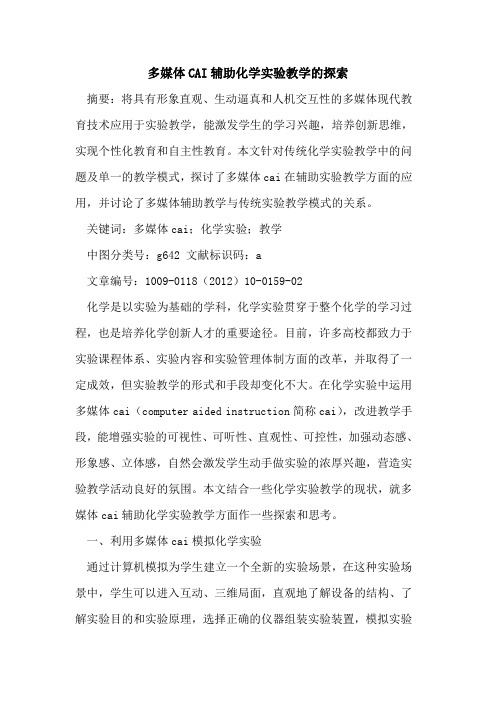
多媒体CAI辅助化学实验教学的探索摘要:将具有形象直观、生动逼真和人机交互性的多媒体现代教育技术应用于实验教学,能激发学生的学习兴趣,培养创新思维,实现个性化教育和自主性教育。
本文针对传统化学实验教学中的问题及单一的教学模式,探讨了多媒体cai在辅助实验教学方面的应用,并讨论了多媒体辅助教学与传统实验教学模式的关系。
关键词:多媒体cai;化学实验;教学中图分类号:g642 文献标识码:a文章编号:1009-0118(2012)10-0159-02化学是以实验为基础的学科,化学实验贯穿于整个化学的学习过程,也是培养化学创新人才的重要途径。
目前,许多高校都致力于实验课程体系、实验内容和实验管理体制方面的改革,并取得了一定成效,但实验教学的形式和手段却变化不大。
在化学实验中运用多媒体cai(computer aided instruction简称cai),改进教学手段,能增强实验的可视性、可听性、直观性、可控性,加强动态感、形象感、立体感,自然会激发学生动手做实验的浓厚兴趣,营造实验教学活动良好的氛围。
本文结合一些化学实验教学的现状,就多媒体cai辅助化学实验教学方面作一些探索和思考。
一、利用多媒体cai模拟化学实验通过计算机模拟为学生建立一个全新的实验场景,在这种实验场景中,学生可以进入互动、三维局面,直观地了解设备的结构、了解实验目的和实验原理,选择正确的仪器组装实验装置,模拟实验操作,观察现象,得出结论。
(一)模拟微观运动世界现代教育教学技术具有丰富的表现能力,可以冲破时间和空间的限制,为学生提供丰富的感知对象,创设教学情景,再现各种事物的细节和物体的运动,明确展示客观事物的本质属性和内在联系,提高教学效果。
运用多媒体模拟微观,以“宏观”透视“微观”,以“动”示“静”,展示实验现象的内在变化原因,促进学生的认知活动,促使认识过程从感性到理性产生飞跃,达以优化实验教学之目的。
例如物理化学中对于化学反应的动力学研究,有碰撞理论和过渡态理论两种模型,教师可以通过多媒体课件形象生动的表示这两种理论的具体内涵,化抽象为具体,使学生在大脑中对这两个具体的过程有一个直观的认识,以便于学生更快更好地掌握。
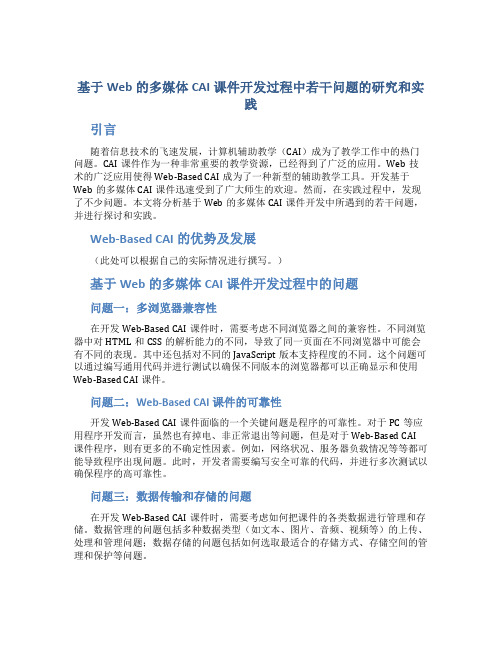
基于Web的多媒体CAI课件开发过程中若干问题的研究和实践引言随着信息技术的飞速发展,计算机辅助教学(CAI)成为了教学工作中的热门问题。
CAI课件作为一种非常重要的教学资源,已经得到了广泛的应用。
Web技术的广泛应用使得Web-Based CAI成为了一种新型的辅助教学工具。
开发基于Web的多媒体CAI课件迅速受到了广大师生的欢迎。
然而,在实践过程中,发现了不少问题。
本文将分析基于Web的多媒体CAI课件开发中所遇到的若干问题,并进行探讨和实践。
Web-Based CAI的优势及发展(此处可以根据自己的实际情况进行撰写。
)基于Web的多媒体CAI课件开发过程中的问题问题一:多浏览器兼容性在开发Web-Based CAI课件时,需要考虑不同浏览器之间的兼容性。
不同浏览器中对HTML和CSS的解析能力的不同,导致了同一页面在不同浏览器中可能会有不同的表现。
其中还包括对不同的JavaScript版本支持程度的不同。
这个问题可以通过编写通用代码并进行测试以确保不同版本的浏览器都可以正确显示和使用Web-Based CAI课件。
问题二:Web-Based CAI课件的可靠性开发Web-Based CAI课件面临的一个关键问题是程序的可靠性。
对于PC等应用程序开发而言,虽然也有掉电、非正常退出等问题,但是对于Web-Based CAI课件程序,则有更多的不确定性因素。
例如,网络状况、服务器负载情况等等都可能导致程序出现问题。
此时,开发者需要编写安全可靠的代码,并进行多次测试以确保程序的高可靠性。
问题三:数据传输和存储的问题在开发Web-Based CAI课件时,需要考虑如何把课件的各类数据进行管理和存储。
数据管理的问题包括多种数据类型(如文本、图片、音频、视频等)的上传、处理和管理问题;数据存储的问题包括如何选取最适合的存储方式、存储空间的管理和保护等问题。
问题四:课件效果问题Web-Based CAI课件作为一种多媒体教学工具,其效果会直接影响到学生的学习效果。
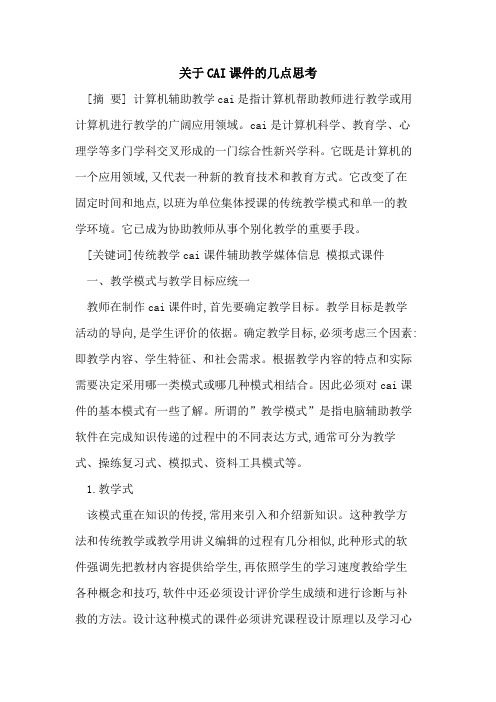
关于CAI课件的几点思考[摘要] 计算机辅助教学cai是指计算机帮助教师进行教学或用计算机进行教学的广阔应用领域。
cai是计算机科学、教育学、心理学等多门学科交叉形成的一门综合性新兴学科。
它既是计算机的一个应用领域,又代表一种新的教育技术和教育方式。
它改变了在固定时间和地点,以班为单位集体授课的传统教学模式和单一的教学环境。
它已成为协助教师从事个别化教学的重要手段。
[关键词]传统教学cai课件辅助教学媒体信息模拟式课件一、教学模式与教学目标应统一教师在制作cai课件时,首先要确定教学目标。
教学目标是教学活动的导向,是学生评价的依据。
确定教学目标,必须考虑三个因素:即教学内容、学生特征、和社会需求。
根据教学内容的特点和实际需要决定采用哪一类模式或哪几种模式相结合。
因此必须对cai课件的基本模式有一些了解。
所谓的”教学模式”是指电脑辅助教学软件在完成知识传递的过程中的不同表达方式,通常可分为教学式、操练复习式、模拟式、资料工具模式等。
1.教学式该模式重在知识的传授,常用来引入和介绍新知识。
这种教学方法和传统教学或教学用讲义编辑的过程有几分相似,此种形式的软件强调先把教材内容提供给学生,再依照学生的学习速度教给学生各种概念和技巧,软件中还必须设计评价学生成绩和进行诊断与补救的方法。
设计这种模式的课件必须讲究课程设计原理以及学习心理。
必须正确地估计学生在学习过程中可能出现的问题和困难,并使计算机随时为学生提供解决这些问题或困难的线索,对于无法估计到的问题和困难,应给以正确的答案。
必须由浅入深地安排各单元的顺序,并注意各单元的相对独立性。
应能方便地出入各单元,并可自行控制各单元内容的详细程序,在呈现教材过程中,可适当插入启发性提问。
2.操练复习式它是针对某个知识点提供反复练习的机会,或者在教学已进行到一个阶段后用于评价学生的学习成果。
复习某种规律性的知识,由于教学时间有限,在学生需要补充练习而教师又不可能个别辅导时,操作复习式的计算机辅助教学显得特别有用。

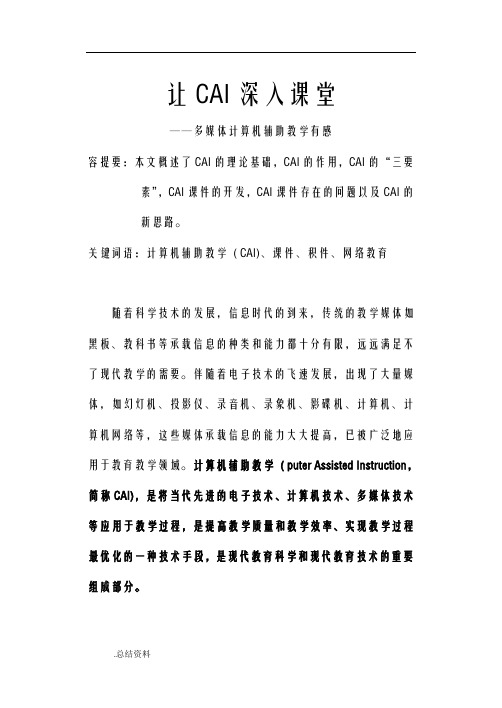
让CAI深入课堂――多媒体计算机辅助教学有感容提要:本文概述了CAI的理论基础,CAI的作用,CAI的“三要素”,CAI课件的开发,CAI课件存在的问题以及CAI的新思路。
关键词语:计算机辅助教学( CAI)、课件、积件、网络教育随着科学技术的发展,信息时代的到来,传统的教学媒体如黑板、教科书等承载信息的种类和能力都十分有限,远远满足不了现代教学的需要。
伴随着电子技术的飞速发展,出现了大量媒体,如幻灯机、投影仪、录音机、录象机、影碟机、计算机、计算机网络等,这些媒体承载信息的能力大大提高,已被广泛地应用于教育教学领域。
计算机辅助教学( puter Assisted Instruction,简称CAI),是将当代先进的电子技术、计算机技术、多媒体技术等应用于教学过程,是提高教学质量和教学效率、实现教学过程最优化的一种技术手段,是现代教育科学和现代教育技术的重要组成部分。
一、计算机辅助教学的理论基础众所周知,自从1959年,美国IBM公司研制成功第一个计算机辅助教学(CAI)系统,从而宣告人类开始进入计算机教育应用时代以来,计算机辅助教学的理论基础曾有过三次大的演变:第一次是以行为主义学习理论为理论基础。
时间是从60年代初至70年代末,这是计算机辅助教学的初级阶段。
第二次是以认知主义学习理论为理论基础。
时间是从70年代末至80年代末,这是计算机辅助教学的发展阶段。
第三次是以建构主义理论为理论基础。
时间是从90年代初至今,这是计算机辅助教学的成熟阶段。
二、计算机辅助教学的作用CAI系统是由硬件、软件和课件三个要素构成的,它是提高教学质量,提高学习效率,使学习者实现有效学习为根本目的,这亦是构成基于CAI系统设计CAI课件的根本。
1、收集多媒体资料信息教师在准备教案是,需要大量的资料及信息源。
在传统的教学中,这种资料重要是通过书本、图片、录音和录象等有限的手段向学生传输信息,这样的信息来源显然是非常有限的,而且缺乏灵活性、方便性和交互性。

多媒体CAI课件基本概念多媒体计算机辅助教学(Computer-Assisted Instruction,简称CAI)是指利用计算机及其相关技术进行教学辅助的一种教育教学模式。
而多媒体CAI课件,则是在CAI模式下,利用多媒体技术创建而成的教学材料。
本文将介绍多媒体CAI课件的基本概念。
一、多媒体CAI课件的定义多媒体CAI课件是指利用数字技术以及多媒体技术开发的教学辅助材料,它能通过图像、声音、文字、动画等多种方式展示教学内容,以提高学习者的学习效果。
它相对于传统的纸质教材或黑板教学有着更强大的呈现能力和互动性。
二、多媒体CAI课件的基本元素1. 图像:多媒体CAI课件可以使用图像来展示教学内容,包括图片、图表、图示等。
通过图像的使用,可以直观地呈现抽象的概念和信息,提升学习者的理解和记忆效果。
2. 声音:多媒体CAI课件可以包含声音元素,如背景音乐、声效、朗读等。
声音的运用可以增加学习者对内容的感知,提升兴趣和参与度,同时也可以用于教学引导和提示。
3. 文字:文字是多媒体CAI课件中最基本的元素,通过文字的输入,可以对知识点进行解释、描述、定义等。
文字的运用应注意简洁明了,避免冗长和晦涩难懂,以方便学习者的阅读和理解。
4. 动画:动画是多媒体CAI课件中的重要元素之一,通过动画的呈现,可以将教学过程变得更加生动有趣,激发学习者的好奇心和学习动力。
动画可以通过演示实验过程、示范操作等方式,直观地展示和演示教学内容。
三、多媒体CAI课件的特点1. 互动性:多媒体CAI课件具有良好的互动性,学习者可以通过点击、拖拽、填写等方式进行操作,与课件进行实时的互动。
这种互动性能够增加学习者的参与度和兴趣,提高学习效果。
2. 自主学习:多媒体CAI课件能够让学习者以自主学习的方式进行知识掌握和消化。
学习者可以根据自身的学习进度,按照自己的学习风格和喜好,自主选择内容,自主决定学习节奏和方式。
3. 多样性:多媒体CAI课件在呈现形式和内容方面拥有丰富多样的选择,可以适应不同学习者的需求。
信息时代多媒体课件发展趋势探析多媒体课件是指运用教育思想和理论,针对特定的教学内容,借助计算机技术,设计制作的多媒体教学程序。
多媒体课件应用于教学活动,有利于提高教学效率,清晰呈现教学内容,适应学习者个别差异,实现因材施教,激发学生学习兴趣,教学质量。
随着信息时代的来临,信息技术的发展不断催生新兴媒体技术,并日益融入日常教学中。
多媒体课件作为媒体技术在教学过程中应用的一个重要体现,也随之悄然发生着改变,呈现出新的发展趋势。
一、网络化传统多媒体课件主要利用多媒体制作工具如PPT、Director等,对所讲授课程中较为抽象的知识进行演示,以实现提示思想、展现结构、化解难点、帮助理解和提高兴趣的教学功能,达到提高教学效果和效率的目的。
随着网络技术的发展,大量的新信息、新知识快速涌现,教学模式多样化发展,也使多媒体课件从制作到应用与网络紧密结合,不断呈现网络化的趋势,主要包含两个方面的内容:一是制作网络化。
以往教师在制作多媒体课件多为单枪匹马或小组合作,经常会遇到制作水平低、制作素材少等难题。
专业制作人员与从教人员的合作渠道不通畅、制作资源匮乏、资源利用率低等都成为多媒体课件制作中的“瓶颈”。
而网络技术的发展,尤其是当前数字化校园建设的进一步推进,校园网带宽的大幅度提高,为多媒体课件的网络化制作、存储、查询、共享、交流提供了可能。
如我院正在开发的“多媒体课件网络制作开发平台”,在多媒体课件制作网络化方面做了诸多尝试。
该系统以教学为中心,以教员为主体,由教员进行教学设计,分析教学问题、确定教学目标,创设教学情境、确定讲授内容呈现方式,进而对教学多媒体课件进行初步设计与制作。
将课件初稿上传至系统后,可申请由专业制作人员(如信息中心课件制作者)进行指导和修改,专业制作人员通过系统对课件进行浏览,在教员允许的情况下对其修改或提出解决方案,从而实现了授课人员和制作人员之间的实时交流,节省了大量的人力和时间。
网络化制作方式最大程度的优化了课件制作过程,使教员在多媒体课件制作方面及时获取良好的技术支持。
CAI在中学地理教学中运用浅探高中地理是一门知识广度和深度都较强的学科,而cai教学的交互性、可控制性、大容量性、快速灵活性等特点恰恰符合了这一高中地理教学的要求;同时,高中地理更是集人地关系知识与一身的学科。
传统地理教学方法多为灌输式或填鸭式等,而cai教学手段的应用,突破了传统教学手段,增加了学生学习地理的兴趣,注重了学生的主体性特征,强调了学习的主动性和创造性,而且在内容上大大突破了地理知识仅仅局限在课本上,对学生地理素质的提高起了非常大的作用。
在此,笔者着重就高中地理多媒体教学模式及模式的实现谈谈自己的看法。
一、高中地理cai教学的基本模式cai课件应用于教学可以分为两大类型,一种是辅助式,一种是主体式。
目前,高中地理教学中普遍运用的是辅助式cai课件,即计算机在教学过程中的某一个或几个环节,如模拟演示、辅导、练习、复习、测试中发挥作用,主要是针对教学某一部分内容的需要而设计的。
它是教师优化课堂教学过程选择的教学媒体之一。
而主体式cai教学则主要是新今出现的网络教学,它可以代替地理教师的全部或大部分工作,学生主要通过和计算机的“对话”获得地理知识,通过人机交互来巩固知识,增长能力。
1.形象展示教学模式因多媒体计算机集动画、声音于一体,因此,地理教师在教学中借助计算机,演示各种静态和动态的地理过程,通过声形刺激学生的大脑皮层,增加学生对知识的感性认识,理解抽象的地理概念,通过提问,师生共同归纳总结,进而巩固知识。
在这一过程中,计算机只是做为一种现代化的教学手段,学生和计算机之间并无交互过程,但计算机演示的动态地理过程,尤其是那些用其它教学媒体很难或无法表示的地理现象,能丰富学生感知,帮助学生理解抽象的地理概念。
2.人机会话教学模式教师是教育者,学生是学习者。
因地理是一门综合较强的学科。
它要求学生除掌握课本地理知识外,还要了解相关的其它地理知识。
因此,这种cai地理课件容量大、交互性强,且课件的设计要求更周密、更能全面地体现高中地理教师的教学意图。
CAI课件在课堂教学中的应用:多媒体设计与制作随着现代化教育的开展,投影、录像、计算机等逐步走进课堂,成为老师改良教法,提高教学效果的好帮手。
同时,CAI课件已成为学校教育中一种全新的教学手段,越来越广泛地应用于课堂教学。
在语文阅读教学中,CAI课件集音、形、色为一体,能静能动,不仅激发了学生的学习爱好,还有利于充分发挥学生的主体作用,大大提高了教学效率。
一、CAI课件在课堂教学中应用的优势1.运用CAI课件有利于激发学生的学习爱好爱因斯坦说:“爱好是最好的老师,它能激发起人的剧烈求知欲望。
”而在学习活动中,新奇心不仅可以成为学生学习的动力,还是重大独创或发觉的前提。
在传统的教学活动中,老师对学问的描述大多是通过粉笔、黑板进展的,是一种“单媒体”的活动,如何在传授学问的过程中做到生动、形象,使学生更简单理解、驾驭学问,是很多老师在教学实践中常思索的问题,利用CAI教学课件可以较好地解决这个难题。
CAI教学课件,具有形象生动的演示,好听悦耳的音响效果,给学生以新奇感、惊异感,激发了学生学习的爱好,使学生既了解了课文内容,弥补了学生没有见过浪花的缺憾,而且通过动画展播,加深了学生对课文和生字的笔画依次印象,大大加快了学生理解学问的速度,收到了意想不到的效果。
2.运用CAI课件有利于促进学生形象思维的开展感知是相识活动的起始阶段,没有正确的感知就不行能相识事物的本质和规律。
CAI能利用计算机高速处理大信息量的优势,通过形象的动画、生动的语言和悦耳好听的音乐,多场景、多角度地向学生描述未知的种种关系,还能依据教学须要,进展选择、储存,然后在教学中适时调出,充分表现宏观、微观、瞬间和漫长的过程,让学生从多方面感知并获得对事物的整体、全面的相识,为开展形象思维奠定根底。
在语文教材中,很多课文内容离学生生活较远,只通过文字理解是很难的。
CAI大大变更了这种状况,通过干脆的丰富的表现力使学生生动形象地了解文章的内容,而且不受时间、空间、地点的限制,把学生没有见过的、头脑中模糊的事物形象地呈此时此刻学生面前,丰富了学生头脑中的表象,促进了学生形象思维的开展。
PCE-VT 3700 Vibrationsmessgerät | Vibration MeterBedienungsanleitungUser ManualUser manuals in various languages (français, italiano, español, português, nederlands, türk, polski,русский, 中文) can be found by using our product search on: D e u t s c hE n g l i s hEnglishContents1Safety notes (16)2System description (17)2.1Device (17)2.2Function keys (18)2.3Display (measurement screen) (18)3Specifications (19)3.1Technical specifications (19)3.2Delivery contents (20)3.3Accessories (20)4Getting started (22)4.1Power supply (22)4.2Preparation (22)5Menu (23)5.1Measurement (23)5.2Calibration (26)5.3Settings (27)5.4Manual (28)5.5Info (28)6Operation (29)6.1Measurement screen (29)6.2Preparation (29)6.3Perform measurement (29)7Warranty (30)8Disposal (30)1 Safety notesPlease read this manual carefully and completely before you use the device for the first time. The device may only be used by qualified personnel and repaired by PCE Instruments personnel. Damage or injuries caused by non-observance of the manual are excluded from our liability and not covered by our warranty.∙ The device must only be used as described in this instruction manual. If used otherwise,this can cause dangerous situations for the user and damage to the meter.∙ The instrument may only be used if the environmental conditions (temperature, relativehumidity, …) are within the ranges stated in the technical specifications. Do not expose the device to extreme temperatures, direct sunlight, extreme humidity or moisture. ∙ Do not expose the device to shocks or strong vibrations.∙ The case should only be opened by qualified PCE Instruments personnel. ∙ Never use the instrument when your hands are wet.∙ You must not make any technical changes to the device.∙ The appliance should only be cleaned with a damp cloth. Use only pH-neutral cleaner,no abrasives or solvents.∙ The device must only be used with accessories from PCE Instruments or equivalent. ∙ Before each use, inspect the case for visible damage. If any damage is visible, do notuse the device.∙ Do not use the instrument in explosive atmospheres.∙ The measurement ranges as stated in the specifications must not be exceeded underany circumstances.∙ Non-observance of the safety notes can cause damage to the device and injuries tothe user.We do not assume liability for printing errors or any other mistakes in this manual.We expressly point to our general guarantee terms which can be found in our general terms of business.If you have any questions, please contact PCE Instruments. The contact details can be found at the end of this manual.English 2 System description2.1 DeviceThe vibration meter PCE-VT 3700 is capable of measuring different vibration severity parameters and is thus suitable for machine condition monitoring. The measuring units include vibration acceleration, vibration velocity and vibration displacement. The vibration signal can be evaluated for RMS, peak, peak-peak and crest factor which is shown as the measurement value on the screen. These measurements can be used to detect and identify machine imbalances which can lead to e.g. bearing damage.Apart from a Hold function which freezes the current measurement value, the device also includes a function to show the max value. During a session this function displays the highest measurement value acquired so far in addition to the current measurement value.Another feature which consists of automatic evaluation of the measurement value with regards to the ISO standard 10816-3. When this feature is enabled the measurement value is compared against the three vibration thresholds described in the ISO standard and the current vibration severity zone is displayed through color coding of the value on the screen.1. Display2. Function keys3. Sensor connector4. Vibration sensor5. Magnet adapterFig. 1 Description PCE-VT 3700E n g l i s hFig. 2 Measurement screen2.2 Function keysKeyDescriptionFunctionON/OFF- Turn device on/offMENU - Open main menuBACK - Cancel, return, reset max. valueOK - ConfirmHOLD - Hold current measurement valueUP - Menu upDOWN - Menu downRIGHT - Menu rightLEFT - Menu left2.3Display (measurement screen) 1. Date & time 2. Battery charge 3. Measuring unit 4. Frequency range 5. Parameter 6. HOLD on/off7. Measurement value 8. Max value 9. ISO group10.Vibration severity zone3 Specifications3.1 Technical specificationsE n g l i s h3.2 Delivery contents• 1 x Vibration meter PCE-VT 3700 • 1 x Sensor with spiral cable • 1 x Magnet adapter • 3 x AA batteries• 1 x Quick start guide • 1 x Calibration certificate • 1 x Service bag3.3 Accessories3.3.1Magnet adapter PCE-VT-VMHInstead of a stud bolt the magnet adapter PCE-VT-VMH can be used attach the sensor to magnetic surfaces. 3.3.2Handle PCE-VT-HANDLEThe ergonomic handle which is attached to the sensor and spiral cable can be used in conjunction with the measuring tip to measure in inaccessible locations. 3.3.3Measuring tip PCE-VT-NPFor inaccessible measurement locations or if only a quick, temporary measurement is sufficient, the measuring tip PCE-VT-NP can be used to perform these measurements. The measuring tip should be placed as vertical as possible on the measurement surface in order to receive accurate measurements.English 3.3.4 Vibration calibrator PCE-VC20 / PCE-VC21The vibration meter PCE-VT 3700 can be calibrated with the vibration calibrators PCE-VC20 or PCE-VC21.3.3.5 Instrument case PCE-VT 3700 CASEThe instrument case PCE-VT 3700 CASE is used for safe storage and transport of the vibration meter and its accessories.4 Getting started4.1 Power supplyThree AA-batteries are used to power the vibration meter. The battery compartment is on theback of the device. The device should be turned off before the batteries are replaced. In order to replace the batteries, the two screws which hold the cover in place need to be removed. Afterwards the cover can be removed so the batteries can be inserted in the compartment. The compartment can then be closed by installing the cover and fastening the two screws.The current battery level is displayed in the top right corner of the screen. If the battery charge is insufficient for proper operation of the device the device automatically powers off and the screenbelow is shown on the display.hsilgnEFig. 3 Automatic power off4.2 PreparationConnect the sensor with the spiral cable to the vibration meter before turning it on. The knurlednuts should be tightened to ensure proper connection. In order to turn on the device, the ON/OFFbutton needs to be pressed until the screen backlight turns on and the start-up screen is shown.The start-up screen is shown for about 2 seconds and the device automatically switches to the measurement screen afterwards. The device is turned off by pressing the ON/OFF button untilthe screen backlight turns off. The following icon is displayed on the start-up screen if date andtime need to be set:Fig. 4 Set date & timeEnglish 5 MenuThe main menu can be reached from any screen by pressing the MENU button. The arrow keys are used to navigate the menu items which can be activated with the OK button. The BACK button is used to return from sub menus. The main menu consists of the sub menus Measurement, Calibration, Settings and Info which are explained in detail below. 5.1 MeasurementThe sub menu Measurement is used to configure the different options of the vibration measurement: Measuring unit, parameter, ISO evaluation, display max value.5.1.1 Measuring unitThe measuring unit and the respective frequency range can be adjusted with this menu. The options include acceleration a (10 Hz … 10 kHz), acceleration a (1 kHz … 10 kHz), velocity v (10 Hz … 1 kHz) and displacement d (10 Hz … 200 Hz). This sub menu can also be directly accessed from the main screen by pressing the left arrow key .5.1.2 ParameterThis sub menu is used to adjust the metric of the measured vibration which is displayed as the measurement value on the main screen. It is possible to switch between RMS, peak, peak-peak and crest factor. This sub menu can also be directly accessed from the main screen by pressing the right arrow key .Fig. 5 Measuring unitFig. 6 ParameterE n g l i s h5.1.3 ISO evaluationIn order to enable the automatic evaluation of the current measurement value according to the ISO standard 10816-3, the measuring unit vibration acceleration or vibration velocity in conjunction with the parameter RMS need to be selected. This is necessary since the ISO standard only lists valid vibration severity thresholds for these two combinations. After the correct measurement options were set, the appropriate option for the machine to be measured (group 1 or 2, rigid or flexible mounting) can be selected in this sub menu.When this function is enabled, the name of the enabled group is displayed at the bottom of the main screen together with four color coded items which represent the four vibration severity zones. The current measurement value shown on the screen is compared against the thresholds described in the ISO standard and is automatically color coded according to the thresholds. Additionally, the item which represents the current zone flashes periodically so the vibration severity can be quickly determined.If the automatic evaluation is currently enabled and an incompatible measuring unit (acceleration) or parameter (peak, peak-peak, crest factor) is activated, the evaluation function is automatically disabled and a corresponding hint is displayed on the screen.As described previously the automatic evaluation function requires the measuring unit velocity or displacement in conjunction with the parameter RMS. Otherwise the menu to enable this function cannot be opened and the following hint is displayed on the screen.Fig. 7 Hint ISO evaluation disabledFig. 8 Hint for activation of ISO evaluationMachine groups:∙Group 1: Large machines with nominal power > 300 kW;Electrical machines with shaft height > 315 mmThese machines generally have plain bearings and therated/operating speeds range from 120 RPM to 15,000 RPM.∙Group 2: Machines with nominal power between 15 kW and 300 kW;Electrical machines with shaft height between 160 mm and315 mm.5.1.4 Display max valueThis sub menu is used to activate the display of the max value function. When enabled the max value during a measurement session is displayed under the current measurement value. The BACK button can be used to reset the max value.5.2 CalibrationA vibration calibrator capable of generating a reference vibration of 10 mm/s RMS at 159,2 Hz(e.g. PCE-VC20 or PCE-VC21) is required for the calibration of the vibration meter. The calibration can be started with the sub menu Calibration. The first screen shows the hint regardingthe required reference vibration and the sensor of the vibration meter needs to be mounted onthe vibration calibrator.hsilgnEFig. 9 Hint for required reference vibrationAfter the vibration calibrator was turned on, the calibration can be continued with the OK button.This leads to the calibration screen. This screen again shows the characteristics of the required reference vibration at the top, followed by the current measurement value of the device in a greenfont with the unit mm/s. It is not necessary to adjust the device measurement parameters specifically for the calibration as only the RMS value of the vibration velocity is evaluated duringthis procedure.Fig. 10 Calibration screenHINT: Verify that the required reference vibration is generated by the vibration calibrator before the calibration is performed!English If the current measurement value compared against the reference vibration exceeds the desired tolerance, the device can perform a calibration which can be started by pressing the OK button on the calibration screen and confirming the subsequent dialog.The calibration is performed autonomously by the device and should take less than 5 seconds. After the calibration was finished a pop-up is displayed on the screen with the hint that the calibration was successful as confirmation. Afterwards a short delay the device returns to the main measurement screen.5.3 Settings5.3.1 UnitsThe measurement unit can be switched between the metric system and imperial units.5.3.2 Date & timeThis menu is used to change the date and time which is displayed in the status bar at the top of the screen. The date format can also be changed.5.3.3 Display brightnessThe screen backlight intensity can be adjusted from 10% to 100%.5.3.4 LanguageThis menu is used to switch between different menu languages. Available languages include English, German, French, Spanish, Italian, Dutch, Portuguese, Turkish, Polish, Russian, Chinese and Japanese.5.3.5 Auto power offThis option enables the auto power off function. Available time periods include 1 minute, 5 minutes and 15 minutes. After the set time period has elapsed, the device will automatically turn off and any button press will reset the timer. It is also possible to disable the auto power off function. 5.3.6 Device resetThis menu is used to reset the device to factory settings. Device settings are separate from the calibration and each can be reset individually by selecting the corresponding menu item.A reset of the device settings will load default measurement parameters and reset any remaining menu option to the factory default values. A calibration which may have been performed beforehand is retained.Fig. 11 Confirmation dialogE n g l i s hHINT: If a reset of the calibration is performed, the previously performed calibration will be deleted and a default value for the sensor sensitivity will be selected. It is recommended to perform a calibration after the reset.The reset must be confirmed via the subsequent confirmation dialog when one of the reset options is selected. The device will perform a restart after the reset has been performed.5.4ManualThis sub menu leads to a screen with a QR code. This code can be decoded with a suitable scanner like e.g. a mobile phone and it contains a link which directly leads to the manual of the PCE-VT 3700 for easy access. 5.5InfoThis sub menu shows a screen with the device name and firmware version.Fig. 12 Confirmation dialogEnglish 6 Operation6.1 Measurement screenAfter turning on the device, the main measurement screen is displayed. The mechanical vibration is converted by the sensor into an electrical signal which is subsequently evaluated according to the measurement settings. The result is displayed as the measurement value on the screen and is continually updated with the current value.Default measurement settings (first start or after reset of device settings) consists of the RMS value of vibration velocity in mm/s. When measurement settings are adjusted via the menu, the changes are applied when the screen is returned to the measurement screen and the changes are reflected on the display accordingly.6.2 PreparationDepending on the application and machine to be measured, the desired measurement settings need to be set with the menu. These settings include measuring unit, parameter, units and possibly ISO evaluation or max value.6.3 Perform measurementThe sensor needs to be attached the desired position to perform a measurement. It can be mounted either with a stud bolt or the magnet adapter. If the measuring tip is used in conjunction with the sensor instead of either mounting option, the sensor should be placed as vertical as possible on the measurement surface in order to receive an accurate result.The measurement is performed continuously by the device when on the main measurement screen and no further user input is required.If the ISO evaluation function is enabled, the current measurement value is color coded with regards to the selected thresholds. Additionally, the corresponding vibration severity zone at the bottom of the display flashes periodically which allows for quick identification of the current vibration severity.Fig. 13 Measurement screen7 WarrantyYou can read our warranty terms in our General Business Terms which you can find here: https:///english/terms.8 DisposalFor the disposal of batteries in the EU, the 2006/66/EC directive of the European Parliament applies. Due to the contained pollutants, batteries must not be disposed of as household waste. They must be given to collection points designed for that purpose.For countries outside the EU, batteries and devices should be disposed of in accordance with your local waste regulations.If you have any questions, please contact PCE Instruments.PCE Instruments contact informationGermany France SpainPCE Deutschland GmbH PCE Instruments France EURL PCE Ibérica S.L.Im Langel 4 23, rue de Strasbourg Calle Mayor, 53D-59872 Meschede 67250 Soultz-Sous-Forets 02500 Tobarra (Albacete) Deutschland France EspañaTel.: +49 (0) 2903 976 99 0 Téléphone: +33 (0) 972 3537 17 Tel. : +34 967 543 548Fax: +49 (0) 2903 976 99 29 Numéro de fax: +33 (0) 972 3537 18 Fax: +34 967 543 542*************************************************************/deutsch /french /espanolGermany United Kingdom ItalyPCE Produktions- und PCE Instruments UK Ltd PCE Italia s.r.l. Entwicklungsgesellschaft mbH Unit 11 Southpoint Business Park Via Pesciatina 878 / B-Interno 6Im Langel 26 Ensign Way, Southampton 55010 Loc. GragnanoD-59872 Meschede Hampshire Capannori (Lucca)Deutschland United Kingdom, SO31 4RF ItaliaTel.: +49 (0) 2903 976 99 471 Tel: +44 (0) 2380 98703 0 Telefono: +39 0583 975 114 Fax: +49 (0) 2903 976 99 9971 Fax: +44 (0) 2380 98703 9 Fax: +39 0583 974 824*******************************************************************/deutsch /english /italianoThe Netherlands China Hong KongPCE Brookhuis B.V. PCE (Beijing) Technology Co., Limited PCE Instruments HK Ltd. Institutenweg 15 1519 Room, 6 Building Unit J, 21/F., COS Centre7521 PH Enschede Zhong Ang Times Plaza 56 Tsun Yip StreetNederland No. 9 Mentougou Road, Tou Gou District Kwun TongTelefoon: +31 (0)53 737 01 92 102300 Beijing, China Kowloon, Hong Kong******************Tel: +86 (10) 8893 9660 Tel: +852-301-84912/dutch ********************************************** United States of America TurkeyPCE Americas Inc. PCE Teknik Cihazları Ltd.Şti.711 Commerce Way suite 8 Halkalı Merkez Mah.Jupiter / Palm Beach Pehlivan Sok. No.6/C33458 FL 34303 Küçükçekmece - İstanbulUSA TürkiyeTel: +1 (561) 320-9162 Tel************Fax: +1 (561) 320-9176 Faks*******************************************************.tr/us /turkishUser manuals in various languages (français, italiano, español, português, nederlands, türk, polski, русский, 中文) can be found by using our product search on: Specifications are subject to change without notice.。