西门子CHAPTER1
- 格式:ppt
- 大小:2.02 MB
- 文档页数:48

页眉内容西门子802D数控铣床第一章数控系统面板显示屏右侧和下方的灰色方块为菜单软键,按下软键,可以进入软键左侧或上方对应的菜单。
有些菜单下有多级子菜单,当进入子菜单后,可以通过点击“返回”软键,返回上一级菜单。
精心整理第二章手动操作2.1返回参考点1.进入系统后,显示屏上方显示文字:0030:急停。
点击急停键,使急停键抬起。
这时该行文字消失;2.按下机床控制面板上的点动键,再按下参考点键,这时显示屏上按下机床控制面板上的点动键;先按下快进按键,然后再按坐标轴按键,则该轴将产生快速运动。
1.点击“设置”下方的软键;2.显示如下窗口,可以在这里设定JOG进给率、增量值等;精心整理3.使用光标键移动光标,将光标定位到需要输入数据的位置。
光标所在区域为白色高光显示。
如果刀具清单多于一页,可以使用翻页键进行翻页;4.点击数控系统面板上的数字键,输入数值;,系统进入精心整理第三章程序编辑3.1进入程序管理方式1.点击程序管理操作区域键;按下;2.点击编辑下方的软键;3.打开当前程序;精心整理4.使用面板上的光标键和功能键来进行编辑;5.删除:使用光标键,将光标落在需要删除的字符前,按删除键删除错误的内容。
或者将光标落在需要删除的字符后,按退格删除键进行删除。
点击数控系统面板上的数字键,输入数值;精心整理刀具的刀具号;例如,要建立刀具号为6的铣刀,其操作步骤如下:,显示屏如下显示:使用光标键移动光标,将光标定位到需要输入数据的位置。
光标精心整理第五章自动运行操作5.1进入自动运行方式1.按下系统控制面板上的自动方式键,系统进入自动运行方式:2.显示屏上显示自动方式窗口,显示位置、主轴值、刀具值以及当前的程序段。
5.2软键点击自动方式窗口下方菜单栏上的“程序控制”软键;;,就能恢复被停止的程序。
●中断:按复位键,可以中断程序加工,再按按数控启动键,程序将从头开始执行。
精心整理。

第1章位逻辑指令1.1 LD指令:载入常开触点 11.2 A指令:串联常开触点 21.3 O指令:并联常开触点 31.4 LDN指令:载入常闭触点 41.5 AN指令:串联常闭触点 51.6 ON指令:并联常闭触点 61.7 LDI指令:立即载入常开触点71.8 AI指令:串联立即常开触点81.9 OI指令:并联立即常开触点91.10 LDNI指令:载入立即常闭触点101.11 ANI指令:串联立即常闭触点111.12 ONI指令:并联立即常闭触点131.13 NOT指令:改变使能位输入状态141.14 EU指令:上升边缘检测151.15 ED指令:下降边缘检测161.16 ALD指令:触点块串联171.17 OLD指令:触点块并联181.18 LPS、LRD、LPP指令:逻辑堆栈操作191.19 =指令:线圈输出211.20 =|指令:立即线圈输出221.21 S指令:线圈置位231.22 SI指令:线圈立即置位241.23 R指令:线圈复位251.24 RI指令:线圈立即复位261.25 NOP指令:空操作271.26 X指令:异或操作28第2章比较指令2.1 LDB=指令:载入字节等于302.2 AB=指令:与运算字节等于312.3 OB=指令:或运算字节等于322.4 LDB指令:载入字节不等于332.5 AB指令:与运算字节不等于342.6 OB指令:或运算字节不等于352.8 AB=指令:与运算字节大于或等于37 2.9 OB=指令:或运算字节大于或等于39 2.10 LDB=指令:载入字节小于或等于40 2.11 AB=指令:与运算字节小于或等于41 2.12 OOB=指令:或运算字节小于或等于42 2.13 LDB指令:载入字节大于432.14 AB指令:与运算字节大于442.15 OB指令:或运算字节大于452.16 LDB指令:载入字节小于462.17 AB指令:与运算字节小于472.18 OB指令:或运算字节小于482.19 LDW=指令:载入字等于492.20 AW=指令:与运算字等于502.21 OW=指令:或运算字等于522.22 LDW指令:载入字不等于532.23 AW指令:与运算字不等于542.24 OW指令:或运算字不等于552.25 LDW=指令:载入字大于或等于562.26 AW=指令:与运算字大于或等于57 2.27 OW=指令:或运算字大于或等于58 2.28 LDW=指令:载入字小于或等于602.29 AW=指令:与运算字小于或等于61 2.30 OW=指令:或运算字小于或等于62 2.31 LDW指令:载入字大于632.32 AW指令:与运算字大于642.33 OW指令:或运算字大于652.34 LDW指令:载入字小于672.35 AW指令:与运算字小于682.36 OW指令:或运算字小于692.37 LDD=指令:载入双字等于702.38 AD=指令:与运算双字等于712.39 OD=指令:或运算双字等于722.40 LDD指令:载入双字不等于732.41 AD指令:与运算双字不等于742.42 OD指令:或运算双字不等于762.43 LDD=指令:载入双字大于或等于77 2.44 AD=指令:与运算双字大于或等于782.46 LDD=指令:载入双字小于或等于802.47 AD=指令:与运算双字小于或等于812.48 OD=指令:或运算双字小于或等于822.49 LDD指令:载入双字大于832.50 AD指令:与运算双字大于842.51 OD指令:或运算双字大于852.52 LDD指令:载入双字小于872.53 AD指令:与运算双字小于882.54 OD指令:或运算双字小于892.55 LDR=指令:载入实数等于902.56 AR=指令:与运算实数等于912.57 OR=指令:或运算实数等于922.58 LDR指令:载入实数不等于932.59 AR指令:与运算实数不等于942.60 OR指令:或运算实数不等于952.61 LDR=指令:载入实数大于或等于962.62 AR=指令:与运算实数大于或等于972.63 OR=指令:或运算实数大于或等于982.64 LDR=指令:载入实数小于或等于1002.65 AR=指令:与运算实数小于或等于1012.66 OR=指令:或运算实数小于或等于1022.67 LDR指令:载入实数大于1032.68 AR指令:与运算实数大于1042.69 OR指令:或运算实数大于1052.70 LDR指令:载入实数小于1062.71 AR指令:与运算实数小于1072.72 OR指令:或运算实数小于108第3章转换指令3.1 BTI指令:字节转换至整数1103.2 ITB指令:整数转换至字节1113.3 ITD指令:整数转换至长整数1123.4 ITS指令:整数转换至字符串1133.5 DTI指令:长整数转换至整数1153.6 DTR指令:长整数转换至实数1163.7 DTS指令:长整数转换至字符串1173.8 ROUND指令:取整为长整数1193.9 TRUNC指令:截断为长整数1203.10 RTS指令:实数转换至字符串1213.11 BCDI指令:BCD码转换为整数1233.12 IBCD指令:整数转换为BCD码1243.13 ITA指令:整数转换至ASCII码1253.14 DTA指令:长整数转换至ASCII码1273.15 RTA指令:实数转换至ASCII码1293.16 ATH指令:ASCII码转换至十六进制数字1313.17 HTA指令:十六进制数字转换至ASCII码1333.18 STI指令:字符串转换至整数1343.19 STD指令:字符串转换至长整数1363.20 STR指令:字符串转换至实数1373.21 DECO指令:解码1383.22 ENCO指令:编码1403.23 SEG指令:七段显示转换141第4章计数器指令4.1 CTU指令:向上计数1434.2 CTD指令:向下计数1454.3 CTUD指令:双向计数1464.4 HDEF指令:定义高速计数器1484.5 HSC指令:高速计数器150第5章浮点型数学运算指令5.1 +R指令:实数加1535.2 -R指令:实数减1545.3 *R指令:实数乘1565.4 /R指令:实数除1575.5 SQRT指令:求平方根1595.6 SIN指令:求正弦值1605.7 COS指令:求余弦值1615.8 TAN指令:求正切值1625.9 LN指令:求自然对数1635.10 EXP指令:求指数值164第6章整型数学运算指令6.1 +I指令:整数加1656.2 +D指令:长整数加1666.3 ?I指令:整数减1686.4 ?D指令:长整数减1696.5 MUL指令:整数与长整数相乘1716.6 *I指令:整数乘1726.7 *D指令:长整数乘1736.8 DIV指令:整数与长整数相除1756.9 /I指令:除以整数1766.10 /D指令:除以长整数1776.11 INCB指令:递增字节1796.12 INCW指令:递增字1806.13 INCD指令:递增双字1816.14 DECB指令:递减字节1836.15 DECW指令:递减字1846.16 DECD指令:递减双字185第7章中断指令7.1 CRETI指令:从中断(INT)有条件返回1877.2 ENI指令:启用中断1887.3 DISI指令:禁止中断1897.4 ATCH指令:中断连接1907.5 DTCH指令:中断分离1917.6 CEVNT指令:清除中断事件192第8章字逻辑指令8.1 INVB指令:取反字节1948.2 INVW指令:取反字1958.3 INVD指令:取反双字1968.4 ANDB指令:与运算字节1978.5 ANDW指令:与运算字1998.6 ANDD指令:与运算双字2008.7 ORB指令:或运算字节2018.8 ORW指令:或运算字2038.9 ORD指令:或运算双字2048.10 XORB指令:异或运算字节2058.11 XORW指令:异或运算字2078.12 XORD指令:异或运算双字208第9章移动指令9.1 MOVB指令:移动字节2109.2 MOVW指令:移动字2119.3 MOVD指令:移动双字2129.4 MOVR指令:移动实数2139.5 BMB指令:成块移动字节2149.6 BMW指令:成块移动字2159.7 BMD指令:成块移动双字2179.8 SWAP指令:交换字节2189.9 BIR指令:移动字节立即读取2199.10 BIW指令:移动字节立即写入220第10章程序控制指令10.1 FOR指令:循环开始22210.2 NEXT指令:循环结束22410.3 JMP指令:跳接至标签22510.4 LBL指令:语句标签22610.5 LSCR指令:载入顺序控制继电器22610.6 SCRT指令:顺序控制继电器转换22810.7 SCRE指令:顺序控制继电器结束22910.8 CRET指令:从子程序(SBR)有条件返回23110.9 END指令:主程序(OB1)有条件结束23110.10 STOP指令:转换至停止模式23210.11 WDR指令:监视程序复原23210.12 DLED指令:诊断LED 233第11章移位和循环移位指令11.1 SLB指令:向左移位字节23511.2 SLW指令:向左移位字23611.3 SLD指令:向左移位双字23811.4 SRB指令:向右移位字节23911.5 SRW指令:向右移位字24011.6 SRD指令:向右移位双字24211.7 RLB指令:循环左移字节24311.8 RLW指令:循环左移字24411.9 RLD指令:循环左移双字24611.10 RRB指令:循环右移字节24711.11 RRW指令:循环右移字24911.12 RLD指令:循环右移双字25011.13 SHRB指令:寄存器位移252第12章字符串指令12.1 SLEN指令:获取字符串长度25412.2 SCPY指令:将字符串1复制至字符串2 25512.3 SSCPY指令:从字符串复制子字符串25712.4 SCAT指令:字符串连接25812.5 SFND指令:在字符串1中查找字符串2 26012.6 CFND指令:在字符串中查找字符26112.7 LDS=指令:载入字符串等于26312.8 AS=指令:与运算字符串等于26412.9 OS=指令:或运算字符串等于26512.10 LDS指令:载入字符串不等于26612.11 AS指令:与运算字符串不等于26712.12 OS指令:或运算字符串不等于26812.13 ITS指令:整数转换至字符串26912.14 DTS指令:双整数转换至字符串27112.15 RTS指令:实数转换至字符串27212.16 STI指令:字符串转换至整数27412.17 STD指令:字符串转换至长整数27612.18 STR指令:字符串转换至实数278第13章表格指令13.1 FILL指令:内存填充28013.2 ATT指令:增加至表格28113.3 FND?TBL指令:表格查找28313.4 LIFO指令:后入先出28513.5 FIFO指令:先入先出286第14章定时器指令14.1 TON指令:接通延时定时器28814.2 TONR指令:掉电保护性接通延时定时器29014.3 TOF指令:断开延时定时器29114.4 BITIM指令:开始间隔时间29314.5 CITIM指令:计算间隔时间294插图第15章特殊指令15.1 网络读/网络写29615.2 发送/接收29915.3 脉冲输出30215.4 PID指令305。

操作手册(西门子系列)精心整理,用心做精品1 西门子802D 数控铣床第一章 数控系统面板1.1数控系统面板按键功能按键功能报警应答键 通道转换键信息键 未使用翻页键光标键 选择/转换键 加工操作区域键程序操作区域键 参数操作区域键程序管理操作区域键报警/系统操作区域键字母键上档键转换对应字符数字键上档键转换对应字符上档建控制键替换键空格键退格删除键删除键插入键制表键回车/输入键1.2机床控制面板按键功能按键功能增量选择键点动参考点自动方式单段手动数据输入主轴正转主轴翻转精心整理,用心做精品2主轴停Z轴点动X轴点动Y轴点动快进键复位键数控停止数控启动急停键主轴速度修调进给速度修调1.3屏幕显示区精心整理,用心做精品3显示屏右侧和下方的灰色方块为菜单软键,按下软键,可以进入软键左侧或上方对应的菜单。
有些菜单下有多级子菜单,当进入子菜单后,可以通过点击“返回”软键,返回上一级菜单。
精心整理,用心做精品4第二章手动操作2.1返回参考点1.进入系统后,显示屏上方显示文字:0030:急停。
点击急停键,使急停键抬起。
这时该行文字消失;2.按下机床控制面板上的点动键,再按下参考点键,这时显示屏上X、Y、Z坐标轴后出现空心圆(如下图);3.分别按下、、键,机床上的坐标轴移动回参考点,同时显示屏上坐标轴后的空心圆变为实心圆,参考点的坐标值变为0。
精心整理,用心做精品5精心整理,用心做精品62.2 JOG 运行方式2.2.1JOG 运行1. 按下机床控制面板上的点动键;2. 选择进给速度;3.按下坐标轴方向键,机床在相应的轴上发生运动。
只要按住坐标轴键不放,机床就会以设定的速度连续移动。
2.2.2JOG 进给速度选择使用机床控制面板上的进给速度修调旋钮选择进给速度:右键点击该旋钮,修调倍率递增;左键点击该旋钮,修调倍率递减。
用右键每点击一下,增加5%;用左键每点击一下,修调倍率递减5%。
2.2.3快速移动先按下快进按键,然后再按坐标轴按键,则该轴将产生快速运动。

Dimensions: [mm]Scale - 1:17443640330744364033074436403307443640330T e m p e r a t u r eT pT L7443640330Further informationComponent Libraries:Altium_WE-HCF (23a)Downloads_CADENCE_WE-HCF (23a)Download_CadStar_WE-HCF (20a)Eagle_WE-HCF (23a)Download_IGS_WE-HCF_2818PSpice_WE-HCF (22a)Download_STP_WE-HCF-2818Spectre_WE-HCF (23a)Free Sample Order:Order free samples of this article directly here!Tutorials:■Single Coil Inductors (PDF)■Redefining Rated Current Measurements for Power Inductors (PDF)REDEXPERT:Calculate losses for 7443640330 in REDEXPERTWürth Elektronik eiSos GmbH & Co. KGEMC & Inductive SolutionsMax-Eyth-Str. 174638 WaldenburgGermanyCHECKED REVISION DATE (YYYY-MM-DD)GENERAL TOLERANCE PROJECTIONMETHODALa005.0012023-11-30DIN ISO 2768-1mDESCRIPTIONWE-HCF SMT High CurrentInductor ORDER CODE7443640330SIZE/TYPE BUSINESS UNIT STATUS PAGECautions and Warnings:The following conditions apply to all goods within the product series of WE-HCF of Würth Elektronik eiSos GmbH & Co. KG:General:•This electronic component was designed and manufactured for use in general electronic equipment.•Würth Elektronik must be asked for written approval (following the PPAP procedure) before incorporating the components into any equipment in fields such as military, aerospace, aviation, nuclear control, submarine, transportation (automotive control, train control, ship control), transportation signal, disaster prevention, medical, public information network, etc. where higher safety and reliability are especially required and/or if there is the possibility of direct damage or human injury.•Electronic components that will be used in safety-critical or high-reliability applications, should be pre-evaluated by the customer. •The component was designed and manufactured to be used within the datasheet specified values. If the usage and operation conditions specified in the datasheet are not met, the wire insulation may be damaged or dissolved.•Do not drop or impact the components, as the core may flake apart.•Würth Elektronik products are qualified according to international standards, which are listed in each product reliability report. Würth Elektronik does not guarantee any customer qualified product characteristics beyond Würth Elektroniks’ specifications, for its validity and sustainability over time.•The customer is responsible for the functionality of their own products. All technical specifications for standard products also apply to customer specific products.Product specific:Soldering:•The solder profile must comply with the Würth Elektronik technical soldering specification. All other profiles will void the warranty. •All other soldering methods are at the customers’ own risk.Cleaning and Washing:•Washing agents used during the production to clean the customer application may damage or change the characteristics of the wire insulation, marking or plating. Washing agents may have a negative effect on the long-term functionality of the product. Potting:•If the product is potted in the costumer application, the potting material may shrink or expand during and after hardening. Shrinking could lead to an incomplete seal, allowing contaminants into the core. Expansion could damage the core or wire contacts. Werecommend a manual inspection after potting to avoid these effects. Storage Conditions:• A storage of Würth Elektronik products for longer than 12 months is not recommended. Within other effects, the terminals may suffer degradation, resulting in bad solderability. Therefore, all products shall be used within the period of 12 months based on the day of shipment.•Do not expose the components to direct sunlight.•The storage conditions in the original packaging are defined according to DIN EN 61760-2.Packaging:•The packaging specifications apply only to purchase orders comprising whole packaging units. If the ordered quantity exceeds or is lower than the specified packaging unit, packaging in accordance with the packaging specifications cannot be ensured. Handling:•Violation of the technical product specifications such as exceeding the nominal rated current will void the warranty•Applying currents with audio-frequency signals may result in audible noise due to the magnetostrictive material properties. •Due to heavy weight of the components, strong forces and high accelerations may have the effect to damage the electrical connection or to harm the circuit board and will void the warranty.These cautions and warnings comply with the state of the scientific and technical knowledge and are believed to be accurate and reliable.However, no responsibility is assumed for inaccuracies or incompletenessWürth Elektronik eiSos GmbH & Co. KGEMC & Inductive SolutionsMax-Eyth-Str. 174638 WaldenburgGermanyCHECKED REVISION DATE (YYYY-MM-DD)GENERAL TOLERANCE PROJECTIONMETHODALa005.0012023-11-30DIN ISO 2768-1mDESCRIPTIONWE-HCF SMT High CurrentInductor ORDER CODE7443640330SIZE/TYPE BUSINESS UNIT STATUS PAGEImportant NotesThe following conditions apply to all goods within the product range of Würth Elektronik eiSos GmbH & Co. KG:1. General Customer ResponsibilitySome goods within the product range of Würth Elektronik eiSos GmbH & Co. KG contain statements regarding general suitability for certain application areas. These statements about suitability are based on our knowledge and experience of typical requirements concerning the areas, serve as general guidance and cannot be estimated as binding statements about the suitability for a customer application. The responsibility for the applicability and use in a particular customer design is always solely within the authority of the customer. Due to this fact it is up to the customer to evaluate, where appropriate to investigate and decide whether the device with the specific product characteristics described in the product specification is valid and suitable for the respective customer application or not.2. Customer Responsibility related to Specific, in particular Safety-Relevant ApplicationsIt has to be clearly pointed out that the possibility of a malfunction of electronic components or failure before the end of the usual lifetime cannot be completely eliminated in the current state of the art, even if the products are operated within the range of the specifications.In certain customer applications requiring a very high level of safety and especially in customer applications in which the malfunction or failure of an electronic component could endanger human life or health it must be ensured by most advanced technological aid of suitable design of the customer application that no injury or damage is caused to third parties in the event of malfunction or failure of an electronic component. Therefore, customer is cautioned to verify that data sheets are current before placing orders. The current data sheets can be downloaded at .3. Best Care and AttentionAny product-specific notes, cautions and warnings must be strictly observed. Any disregard will result in the loss of warranty.4. Customer Support for Product SpecificationsSome products within the product range may contain substances which are subject to restrictions in certain jurisdictions in order to serve specific technical requirements. Necessary information is available on request. In this case the field sales engineer or the internal sales person in charge should be contacted who will be happy to support in this matter.5. Product R&DDue to constant product improvement product specifications may change from time to time. As a standard reporting procedure of the Product Change Notification (PCN) according to the JEDEC-Standard inform about minor and major changes. In case of further queries regarding the PCN, the field sales engineer or the internal sales person in charge should be contacted. The basic responsibility of the customer as per Section 1 and 2 remains unaffected.6. Product Life CycleDue to technical progress and economical evaluation we also reserve the right to discontinue production and delivery of products. As a standard reporting procedure of the Product Termination Notification (PTN) according to the JEDEC-Standard we will inform at an early stage about inevitable product discontinuance. According to this we cannot guarantee that all products within our product range will always be available. Therefore it needs to be verified with the field sales engineer or the internal sales person in charge about the current product availability expectancy before or when the product for application design-in disposal is considered. The approach named above does not apply in the case of individual agreements deviating from the foregoing for customer-specific products.7. Property RightsAll the rights for contractual products produced by Würth Elektronik eiSos GmbH & Co. KG on the basis of ideas, development contracts as well as models or templates that are subject to copyright, patent or commercial protection supplied to the customer will remain with Würth Elektronik eiSos GmbH & Co. KG. Würth Elektronik eiSos GmbH & Co. KG does not warrant or represent that any license, either expressed or implied, is granted under any patent right, copyright, mask work right, or other intellectual property right relating to any combination, application, or process in which Würth Elektronik eiSos GmbH & Co. KG components or services are used.8. General Terms and ConditionsUnless otherwise agreed in individual contracts, all orders are subject to the current version of the “General Terms and Conditions of Würth Elektronik eiSos Group”, last version available at .Würth Elektronik eiSos GmbH & Co. KGEMC & Inductive SolutionsMax-Eyth-Str. 174638 WaldenburgGermanyCHECKED REVISION DATE (YYYY-MM-DD)GENERAL TOLERANCE PROJECTIONMETHODALa005.0012023-11-30DIN ISO 2768-1mDESCRIPTIONWE-HCF SMT High CurrentInductor ORDER CODE7443640330SIZE/TYPE BUSINESS UNIT STATUS PAGE。
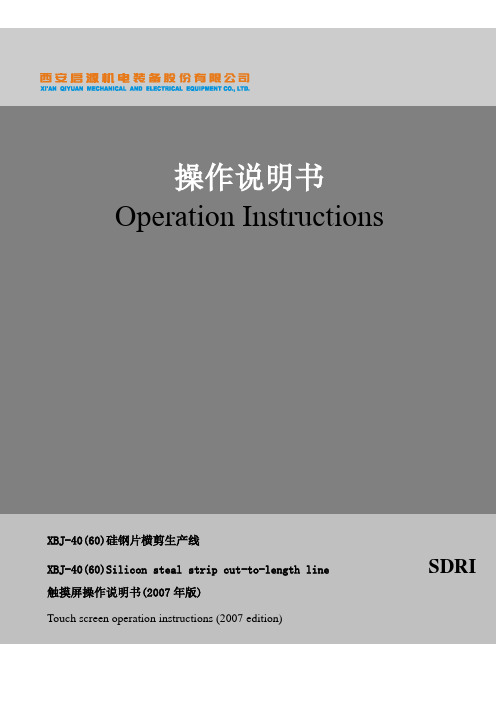
Operation InstructionsXBJ-40(60)硅钢片横剪生产线XBJ-40(60)Silicon steal strip cut-to-length line SDRI 触摸屏操作说明书(2007年版)Touch screen operation instructions (2007 edition)CAUTIONS:1.此说明书适用于我公司生产的XBJ-40(60)型硅钢片横剪生产线。
由于各生产线的机床配置有所不同,触摸屏的显示画面会有部分的不同。
不同的部分将在正文中详细标注。
1. The operation instructions is used for XBJ-40(60) silicon steal strip line produced by ourcompany. Because each production has different machine configurations, the display of the touch screen may have some difference. The difference will be described in detail.2. 为了触摸屏长时间稳定可靠的运行,请勿大力触碰触摸屏,不要用硬物刮擦触摸屏表面。
2. To guarantee long time stable and reliable run of the touch screen, please do not touch thescreen with big strength and do not scrape the screen surface with hard object.3. 在设备调试过程中,通过电控柜中选择开关切换无料自动模式和正常剪切模式时,需要先切断电源然后切换。
切换完成后,再重新打开电源。
否则可能会造成送料部分的损坏!3. During debug of the equipment, the switch of “no feed automation” and “normal cut” mode inthe control cabinet must be switched when the power is swctched off and after the switch, reopen the power, or this may damage the feeding part!4. 打开电源、按动操作台上接通按钮后,生产线启动完成需要一至二分钟的时间。

备注:刀补=(刀具半径+圆角半径)*sin(角度)—圆角半径Z=(刀具半径+圆角半径)*cos(角度)—圆角半径—刀具半径$TC_DP6[GETT(“MILLX” ,1(DP值)),1(刀沿值)]=_备注:此椭圆原点在坐标系原点如果不在坐标系原点只要将偏离坐标原点的值加在公式后面如G1X=20*COS(R1)+X1、铣矩形槽、POCKET1POCKET1(RTP,RFP,SDIS,DP,DPR,LENG,WID,CRAD,CPA,CPO,STA1,FFD,FFP1,MID,CDIR,FAL,VARI,MIDF,FFP2,SSF)时序用这个循环,能够加工加工平面上任何位置上的矩形槽。
此循环是粗加工/最终加工的组合。
2、圆周上的槽、SLOT1写法SLOT1(RTP,RFP,SDIS,DP,DPR,NUM,LENG,WID,CPA,CPO,RAD,STA1,INDA,FFD,FFP1MID,CDIR,FAL,VARI,MIDF,FFP2,SSF)时序用这个循环,能够加工排列在圆周上的槽,与长孔相比,槽宽大小要说明。
SOLT1循环是粗加工/最终加工的组合。
参数说明写法:SLOT2(RTP,RFP,SDIS,DP,DPR,NUM,AFSL,WID,CPA,CPO,RAD,STA1,INDA,FFD,FFP1,MID,CDIR,FAL,VARI,MIDF,FFP2,SSF) 时序用这个循环,能够加工排列在圆周上的弧形孔腔。
1、钻削,顺时针镗孔:CYCLE82这个循环加工一个简单的孔,当达到最后的钻深时,会暂停进刀,旋转一段时间。
2、深孔钻削:CYCLE83CYCLE83(RTP,RFP,SDIS,DP,DPR ,FDEP,FDPR,DAM,DTB,DTS,FRF,VARI)提出钻头到其参考平面,达到排屑目的,每次可以上提1mm以使断屑。
3、攻螺纹、CYCLE84(刚性攻丝循环)写法CYCLE84(RTP,RFP,SDIS,DP,DPR,DTB,SDAC,MPIT,PIT,POSS,SST,SST1)4、不带起锥器攻螺纹写法:CYCLE840(RTP,RFP,SDIS,DP,DPR,SDR,SDAC,ENC,MPIT,PIT)时序用本循环,可以用起锥器加工螺纹孔。
西门子802D数控铣床第一章数控系统面板1.1数控系统面板按键功能按键功能报警应答键通道转换键信息键未使用翻页键光标键选择/转换键加工操作区域程序操作区域键键参数操作区域键程序管理操作区域键报警/系统操作区域键字母键上档键转换对应字符数字键上档键转换对应字符上档建控制键替换键空格键退格删除键删除键插入键制表键回车/输入键1.2机床控制面板按键功能按键功能增量选择键点动参考点自动方式单段手动数据输入主轴正转主轴翻转主轴停Z轴点动X轴点动Y轴点动快进键复位键数控停止数控启动急停键主轴速度修调进给速度修调1.3屏幕显示区显示屏右侧和下方的灰色方块为菜单软键,按下软键,可以进入软键左侧或上方对应的菜单。
有些菜单下有多级子菜单,当进入子菜单后,可以通过点击“返回”软键,返回上一级菜单。
第二章手动操作2.1返回参考点1.进入系统后,显示屏上方显示文字:0030:急停。
点击急停键,使急停键抬起。
这时该行文字消失;2.按下机床控制面板上的点动键,再按下参考点键,这时显示屏上X、Y、Z坐标轴后出现空心圆(如下图);3.分别按下、、键,机床上的坐标轴移动回参考点,同时显示屏上坐标轴后的空心圆变为实心圆,参考点的坐标值变为0。
2.2 JOG运行方式2.2.1JOG运行1.按下机床控制面板上的点动键;2.选择进给速度;3.按下坐标轴方向键,机床在相应的轴上发生运动。
只要按住坐标轴键不放,机床就会以设定的速度连续移动。
2.2.2JOG进给速度选择使用机床控制面板上的进给速度修调旋钮选择进给速度:右键点击该旋钮,修调倍率递增;左键点击该旋钮,修调倍率递减。
用右键每点击一下,增加5%;用左键每点击一下,修调倍率递减5%。
2.2.3快速移动先按下快进按键,然后再按坐标轴按键,则该轴将产生快速运动。
2.2.4增量进给1.按下机床控制面板上的“增量选择”按键,系统处于增量进给运行方式;2.设定增量倍率;3.按一下“+X”或“-X”按键,X轴将向正向或负向移动一个增量值;4.依同样方法,按下“+Y”、“-Y”、“+Z”、“-Z”按键,使Y、Z轴向正向或负向移动一个增量值;5.再按一次点动键可以去除步进增量方式。