22878_新一第11讲L31L34
- 格式:docx
- 大小:158.25 KB
- 文档页数:3

Technical support servicesPlease read this installation guide before you install your new drive. If you are not familiar with the proceduresoutlined here, have a qualified computer technician perform the drive installation. If you need assistance installing this drive, first consult your dealer, who can help you with system conflicts and other technical issues. If you need additional assistance, use one of the services listed below,408-456-4496.SeaBOARD: Australia 61-2-9756-2359Singapore England 44-1628-478011Taiwan France 33 1-48 25 35 95Thailand Germany49-89-140-9331USASeaTDD:specialist.Internet Connections:Compuserve Forum:L I M I T E D W A R R A N T Y S T A T E M E N TS e a g a t e w a r r a n t s t h a t y o u r S e a g a t e d i s c d r i v e w i l l b e f r e e f r o m d e f e c t s i n m a t e r i a l a n d w o r k m a n s h i p a n d w i l l p e r f o r m t o S e a g a t e ’s a p p l i c a b l e s p e c i f i c a t i o n s f o r S e a g a t e ’s t h r e e -y e a r w a r r a n t y p e r i o d . T h e w a r r a n t y p e r i o d w i l l b e c a l c u l a t e d f r o m t h e d a t e o f o r i g i n a lp u r c h a s e .S e a g a t e w i l l r e p l a c e , a t n o c h a r g e , a n y d r i v e t h a t d o e s n o t m e e t o u r w a r r a n t y . T h e d r i v e m u s t b e r e t u r n e d i n t h e p a c k a g i n g p r o v i d e d b y S e a g a t e w i t h t r a n s p o r t a t i o n c h a r g e sp r e p a i d t o t h e a u t h o r i z e d S e a g a t e d e s t i n a t i o n .T h i s w a r r a n t y i s v o i d i f d e f e c t h a s r e s u l t e d f r o m a c c i d e n t , a b u s e , u n a u t h o r i z e d r e p a i r o rm i s a p p l i c a t i o n .W I T H R E G A R D T O T H E D I S K M A N A G E R S O F T W A R E , T H E R E A R E N O W A R R A N T I E S O FM E R C H A N T A B I L I T Y O R F I T N E S S F O R A P A R T I C U L A R P U R P O S E A N D A L L S U C HW A R R A N T I E S A R E E X P R E S S L Y A N D S P E C I F I C A L L Y D I S C L A I M E D .D I S C L A I M E R : E X C E P T F O R T H E A B O V E E X P R E S S L I M I T E D W A R R A N T I E S O R C O N D I T I O N S , S E A G A T E M A K E S N O W A R R A N T I E S O N T H E P R O D U C T S , E X P R E S S ,I M P L I E D , O R S T A T U T O R Y , A N D S E A G A T E S P E C I F I C A L L Y D I S C L A I M S A N Y I M P L I E D W A R R A N T Y O R C O N D I T I O N O F M E R C H A N T A B I L I T Y O R F I T N E S S F O R A P A R T I C U L A R P U R P O S E . T h i s l i m i t e d w a r r a n t y g i v e s y o u s p e c i f i c l e g a l r i g h t s . Y o u m a y h a v e o t h e r s ,w h i c h v a r y f r o m s t a t e t o s t a t e .I N N O E V E N T W I L L S E A G A T E ’S L I A B I L I T Y O F A N Y K I N D I N C L U D E A N Y L O S T P R O F I T S ,L O S S O F U S E , L O S S O F D A T A , O R A N Y S P E C I A L , I N C I D E N T A L , O R C O N S E Q U E N T I A L D A M A G E S , E V E N I F S E A G A T E H A S K N O W L E D G E O F T H E P O S S I B I L I T Y O F T H E P O T E N T I A L L O S S O R D A M A G E . S o m e s t a t e s d o n o t a l l o w f o r t h e e x c l u s i o n o r l i m i t a t i o n o f l i a b i l i t y f o r c o n s e q u e n t i a l o r i n c i d e n t a l d a m a g e s , a s s u c h , t h e a b o v e l i m i t a t i o n s m a y n o t a p p l y t o y o u .D o c u m e n t a t i o n : S e a g a t e T e c h n o l o g y m a k e s n o w a r r a n t y o f a n y k i n d w i t h r e g a r d t o t h i s m a t e r i a l , i n c l u d i n g , b u t n o t l i m i t e d t o , t h e i m p l i e d w a r r a n t i e s o f m e r c h a n t a b i l i t y a n d f i t n e s s f o r a p a r t i c u l a r p u r p o s e . S e a g a t e T e c h n o l o g y s h a l l n o t b e l i a b l e f o r e r r o r s c o n t a i n e d h e r e i n o r f o r i n c i d e n t a l c o n s e q u e n t i a l d a m a g e s i n c o n n e c t i o n w i t h t h e f u r n i s h i n g , p e r f o r m a n c e ,o r u s e o f t h i s m a t e r i a l. S e a g a t e r e s e r v e s t h e r i g h t t o c h a n g e , w i t h o u t n o t i c e , p r o d u c to f f e r i n g s o r s p e c i f i c a t i o n s .S e a g a t e ®, S e a g a t e T e c h n o l o g y ® a n d t h e S e a g a t e l o g o a r e r e g i s t e r e d t r a d e m a r k s o f S e a g a t e T e c h n o l o g y , I n c . S e a F O N E T M , S e a T D D T M , S e a B O A R D T M a n d S e a F A X T M a r e t r a d e m a r k s o f S e a g a t e T e c h n o l o g y , I n c . O t h e r p r o d u c t n a m e s a r e r e g i s t e r e d t r a d e m a r k s o rt r a d e m a r k s o f t h e i r o w n e r s .© 1996 S e a g a t e T e c h n o l o g y , I n c . A l l r i g h t s r e s e r v e d .N o p a r t o f t h i s p u b l i c a t i o n m a y b e r e p r o d u c e d i n a n y f o r m w i t h o u t w r i t t e n p e r m i s s i o n f r o m S e a g a t e T e c h n o l o g y , I n c . P /N 21200049-001, R e v . A , S e p t . 1996I M P O R T A N T P R E C A U T I O N S•D o n o t f o r m a t y o u r n e w d r i v e b e f o r e r e a d i n g t h e i n s t r u c t i o n s i n t h i s m a n u a l . F o r m a t t i n g t h e d r i v e r e m o v e s t h e D i s k M a n a g e r s o f t w a r e t h a t i s s u p p l i e dw i t h t h e d r i v e .•A l w a y s h a n d l e t h e d i s c d r i v e c a r e f u l l y , h o l d i n g i t s e d g e s o r f r a m e . D o n o t t o u c h t h e c o n n e c t o r s o r a n y p a r t o f t h ep r i n t e d c i r c u i t b o a r d .•K e e p t h e d r i v e i n i t s a n t i s t a t i c b a g u n t i l y o u a r e r e a d y t oi n s t a l l i t .•S e t t h e d r i v e d o w n o n l y o n a f l a t , p a d d e d , n o n -s t a t i cs u r f a c e .•T h i s d r i v e i s s u s c e p t i b l e t o d a m a g e f r o m e l e c t r o s t a t i c d i s c h a r g e . B e f o r e h a n d l i n g t h e d r i v e , g r o u n d y o u r s e l f b y t o u c h i n g t h e g r o u n d e d c h a s s i s o f y o u r c o m p u t e r . F o r o p t i m u m p r o t e c t i o n , w e a r a g r o u n d e d a n t i s t a t i c w r i s ts t r a p .•M a k e s u r e y o u r c o m p u t e r i s t u r n e d o f f b e f o r e o p e n i n g t h e c a s e . D o n o t u n p l u g y o u r c o m p u t e r i f y o u w i l l b e u s i n g i tf o r a n t i s t a t i cg r o u n d i n g .•D o n o t r e m o v e t h e d r i v e c o v e r . T h e d r i v e c o n t a i n s n ou s e r -s e r v i c e a b l e c o m p o n e n t s .•S a v e y o u r S e a g a t e p a c k i n g m a t e r i a l s f o r f u t u r e u s e .U s i n g a n y o t h e r c o n t a i n e r o r p a c k i n g m a t e r i a l v o i d s y o u rd r i ve w a r r a n t y a n d m a y d a m a g e y o u r d r i v e .Q UICK I NSTNSTALLA ALLA ALLATION TION G UIDE Medalist 1720 (ST31720A)Medalist 852 (ST3852A)Connecting cables and mounting the drive1.Connect the interface cable to the drive. Make sure that pin 1 on theinterface cable (colored stripe) is attached to pin 1 on the drive (see above) and pin 1 on the host adapter.2.Partially insert the drive into the drive bay. Select an unused powerconnector from the power supply and connect it to the drive. Ifthere are no unused power connections on the power supply, you can purchase a “Y” cable adapter from your dealer. This connector will allow you to add another power connection for your new drive.3.Secure the drive with four 6-32 x 0.25 screws. CAUTION: If you usescrews longer than 0.25 inch when mounting the drive, you may damage the drive’s circuit board. The maximum insertion depth for the bottom mounting holes is 0.25 inch; the maximum insertion depth for the side holes is 0.125 inch.About Disk Manager SoftwareThis Seagate drive is shipped with free Disk Manager software installed on a temporary partition on the drive. This software partitions and formats the drive and allows older computers to access the drive’s full capacity.Before you can use the Disk Manager software, you must transfer it from the temporary partition on the drive to a bootable diskette with at least one Mbyte available. To create a bootable diskette, see your DOS manual. Transferring the software to a bootable diskette1.Insert a bootable diskette into drive A.2.Simultaneously press [CTRL], [ALT], and [DEL] to reboot yourcomputer from the bootable diskette.3.During the start-up process, enter your computer’s system setupprogram (sometimes called BIOS or CMOS setup). This is usually done by pressing a special key, such as [DELETE], [ESC], or [F1] during start-ups. See your computer or motherboard manual for system-specific instructions.4.Within the system setup program, configure your new hard drive asDrive Type 2, or enter the following values for a user-definable drive type: 615 cylinders, 4 heads, and 17 sectors per track. Thesetemporary settings allow you to access the Disk Manager software on your new hard disc.5.Save the drive-type settings and exit the system setup program. Youwill have to reboot your computer for the changes to take effect.6.After you reboot your computer, you should be able to access thesoftware on your new hard disc. If your new hard drive is drive C, type C:\SEAMOVE. Press [ENTER]to transfer the disc supportsoftware. Use a different drive letter if necessary.The SEAMOVE program transfers the Disk Manager files from your new hard disc to the bootable diskette in drive A. After all the files have been transferred, SEAMOVE deletes all the files from the hard drive, along with the temporary partition that held them. Running Disk Manager from your bootable software diskette 1.Simultaneously press [CTRL], [ALT], and [DEL] to reboot yourcomputer from the bootable diskette that now contains the DiskManager software. During the start-up process, enter yourcomputer’s system setup program, as described previously.2.Within the system setup program, make sure that a drive type islisted for each ATA hard drive in your computer. Some newercomputers can automatically determine drive-type characteristics, using the Auto drive-type setting. If your computer does notprovide this option, you must manually enter the number ofcylinders, heads, and sectors per track for your new drive, asshown in the table below.Model Heads Cylinders Sectors Capacity*ST31720A163,305631,705 MbytesST3852A161,65263852 Mbytes*1 Mbyte = 1,000,000 bytes3.Save the drive-type settings and exit the system setup program.You will have to reboot your computer for the changes to takeeffect.4.At the DOS prompt, type A:\DM. Press [ENTER] to run DiskManager5.Follow the instructions on your computer screen. From the mainmenu, select (E)asy Disk Installation. Then press [ENTER].6.At this point, Disk Manager lists all the hard drives that it canrecognize. You should see your new Seagate drive and your oldhard drive (if any). If Disk Manager recognizes all your drives,select the new drive you wish to install and press [ENTER]. DiskManager will format and partition your new drive.If a hard drive is not recognized, exit Disk Manager and turn offyour computer. Check all cables, jumpers and BIOS settings. Then run Disk Manager again.7.Follow the instructions on the Disk Manager post-installationscreens. You're done!NOTES:1) If your computer does not require software support for large hard drives, Disk Manager will optimize your system BIOS settings, then partition and format your new hard disc.2) If Disk Manager has installed software to help your computer access a large hard drive, you should see a blue Disk Manager banner each time you boot your computer. In this case, if you need to boot from a diskette instead of from your hard drive, see the Disk Manager online manual for instructions.3) To view the Disk Manager online manual, insert the Disk Manager diskette and type A:\DM /H. Then press [ENTER]. You can also view the online manual from within Disk Manager by selecting (V)iew/Print Online Manual in the main menu.only if the drive does。




《看听学3L小学英语》第1 课显示/全部:18/18[mi:t][ənd, ænd][ðis][iz, s, z, əz]vi.是[klɑ:s]n.班级[hə:]['ti:tʃə]['mistə][witʃ][jə:, jɔ:, jər, jɔ:r] pron.[pen][ðə, ði][red][sə:][hiə][ju, ju:][ɑ:][θæŋk]《看听学3L小学英语》(1) - 第2 课显示/全部:7/7[blu:] a.['pensl]n.[gri:n] a.[buk]n.[braun] a.[`sk u:lbæg]n.['rʌbə]n.《看听学3L小学英语》(1) - 第3 课显示/全部:11/11[hiz]pron.[mis]小姐[hu:z]pron.[kæp]n.[it]pron.[jes]ad.[kʌm]vi.[sit]vi.[daun]prep.[pli:z]ad.听学3L小学英语》(1) -第4 课显示/全部:1/1['ru:lə]n.《看听学3L小学英语》(1) -第5 课显示/全部:9/9[kik][bɔ:l][ɔ:l][rait][luk][əu]['sɔri]《看听学3L小学英语》(1) -第6 课显示/全部:12/12 ['jeləu] a.['baisik(ə)l]n.['penslbɔks]n.['bɑ:skit]n.[desk]n.[wait] a.白的 a.[ʌm'brelə]n.[kɑ:]n.[grei] a.['teibəl]n.[blæk] a.[tʃeə]n.《看听学3L小学英语》(1) - 第7 课显示/全部:10/10[hu:]pron.[ðæt]pron.[gə:l]n.[ɔn]prep.[in]prep.[bɔi]n.[wið, wiθ]prep.['futbɔ:l]n.[hi:]pron.['brʌðə]n.《看听学3L小学英语》(1) - 第8 课显示/全部:3/3['wumən]n.[mæn]n.[sistə]n.《看听学3L小学英语》(1) -第9 课显示/全部:11/11 [hʌ'ləu]int.[mʌm]n.[ti:]n.['redi] a.['hʌŋgri] a.[m, əm, æm]vi.[nəu]ad.[nɔt]ad.[wɔt, wɑ:t]pron.[nau]ad.['veri]ad.《看听学3L小学英语》(1) - 第10 课显示/全部:5/5['θə:sti] ['bizi] ['taiəd] [hɔt] [kəuld]《看听学3L小学英语》(1) - 第11 课显示/全部:4/4[mai]['piktʃə]['nais]《看听学3L小学英语》(1) - 第13 课显示/全部:13/13 [eg]['lisən][dæd][i:t]['kwikli][put][kʌp]['egkʌp][laik]['i:vniŋ]['tʃildrən]['empti]《看听学3L小学英语》(1) -第14 课显示/全部:4/4 ['æpəl]['ɔrindʒ]['aiskri:m][sku:l]《看听学3L小学英语》(1) - 第15 课显示/全部:10/10[hæt][ʃu:]['fʌni][tu:][mi:, mi][nɔk][dɔ:]['æktə]['æktris]《看听学3L小学英语》(1) - 第16 课显示/全部:8/8['sku:lbɔi]['sku:lgə:l]n.[pə'li:smən]n.[pə'li:s,wumən]n.['pəustmən]n.['milkmən]n.[dɔg]n.[kæt]n.《看听学3L小学英语》(1) - 第17 课显示/全部:6/6[fæt][nju:]['neim][him]['əupən][giv]《看听学3L小学英语》(1) - 第18 课显示/全部:9/9[θin] [tɔ:l] [ʃɔ:t] [jʌŋ] [əuld]['hændsəm]['bju:tifəl]['klevə]['leizi]《看听学3L小学英语》(1) - 第19 课显示/全部:10/10[bæg]n.['hevi] a.[si:]v.[siks]num.['eksəsaiz]n.[wʌn]num.[tu:]num.[θri:]num.[bə'nɑ:nə]n.《看听学3L小学英语》(1) - 第20 课显示/全部:7/7[big] a.[lait] a.[θik] a.[lɔŋ] a.[smɔ:l] a.[ful] a.[kʌp]n.《看听学3L小学英语》(1) - 第21 课显示/全部:5/5[ˌnæʃə'næliti][frentʃ]['dʒə:mən][said][pul]《看听学3L小学英语》(1) - 第22 课显示/全部:2/2['iŋgliʃ]n.a.[ə'merikən] a.《看听学3L小学英语》(1) - 第23 课显示/全部:3/3[i'tæliən] a.[bɔks]n.《看听学3L小学英语》(1) - 第25 课显示/全部:7/7[ðeə]ad.['letə]n.['mʌðə]n.['fɑ:ðə]n.[bil]n.《看听学3L小学英语》(1) - 第26 课显示/全部:2/2[ʃɔp]n.[stri:t]n.《看听学3L小学英语》(1) - 第27 课显示/全部:3/3[ði:z] a.这些['kʌlə]n.['lɔkə]n.小橱柜《看听学3L小学英语》(1) - 第29 课显示/全部:10/10[hænd]n. [kli:n] a.[ʃəu]vt.示[ðei]pron. ['də:ti] a. [gəu]vi. [wɔʃ]vt. [wʌns]ad. [ət 'wʌns]立即['tauəl]n.《看听学3L小学英语》(1) - 第31 课显示/全部:3/3[hedz]n.(的[teilz]n.(的['auə]pron.们的格《看听学3L小学英语》(1) -第32 课显示/全部:3/3[ðeə]pron.有格[its]pron.格[teil]n.《看听学3L小学英语》(1) - 第33 课显示/全部:10/10[trai][hau][tait]['priti]['leidi][dʒʌst][rait]《看听学3L小学英语》(1) -第34 课显示/全部:1/1《看听学3L小学英语》(1) - 第35 课显示/全部:2/2[stæmp][ðen]《看听学3L小学英语》(1) - 第37 课显示/全部:3/3['pju:pəl][ʃi:, ʃi]《看听学3L小学英语》(1) - 第39 课显示/全部:10/10['sænwidʒ, 'sændwitʃ]n.片[teik]vi.['hʌri]vi. [hei]int.['hɑ:d] a.《看听学3L小学英语》(1) - 第41 课显示/全部:10/10[bel][wi:][leit][taim][nain][ˌhed'mɑ:stə]['pleigraund][bəuθ]['klɑ:srum]《看听学3L小学英语》(1) - 第43 课显示/全部:13/13['kwaiət]['brekfəst][ˌʌp'steəz][pə'hæps][stil][ə'sli:p][weik][eit][ʃʌt][tə'dei]['hɔlidi]《看听学3L小学英语》(1) - 第44 课显示/全部:4/4['wimin][tʃaild][men]['æniməl]《看听学3L小学英语》(1) - 第45 课显示/全部:8/8[ʌs, əs] ['pækit] [swi:t][i:tʃ]['lɔlipɔp][in'sted]《看听学3L小学英语》(1) - 第46 课显示/全部:1/1['biskit]《看听学3L小学英语》(1) - 第47 课显示/全部:7/7[praiz]['tʃɔklit][kaunt][fɔ:][faiv][ʃeə]《看听学3L小学英语》(1) - 第49 课显示/全部:8/8[pəust][fain]['eni][sʌm]《看听学3L小学英语》(1) - 第50 课显示/全部:5/5[ʃelf]n.[wɔ:l]n.[trʌk]n.[geit]n.《看听学3L小学英语》(1) - 第51 课显示/全部:9/9[weə]ad.['əuvə]ad.[niə]prep.附近['ʌndə]prep. ['nju:sˌpeipə]n. ['pɔkit]n. [səu]ad. ['sili] a.《看听学3L小学英语》(1) - 第52 课显示/全部:2/2[dʒɑ:][dʒɑ:]n.大口瓶[haus][haus]n.房屋《看听学3L小学英语》(1) - 第53 课显示/全部:12/12[let][plei][haid][si:k][ten][kæn][bi'haind][fens][bi'said][tri:][ʌp]《看听学3L小学英语》(1) - 第54 课显示/全部:2/2[həum]《看听学3L小学英语》(1) - 第55 课显示/全部:7/7[həuld][kait][stænd][bi'twi:n][bə:d][hai]《看听学3L小学英语》(1) - 第56 课显示/全部:4/4[frʌnt]n.《看听学3L小学英语》(1) - 第57 课显示/全部:15/15[get]vi.[lain]n.[du, du:]vt.[dʒʌmp]vi.[tə'geðə]ad.[stɔp, stɑp]vi.[tʌtʃ]vt.[ni:]n.[təu]n.[pei]vt.vi.[ə'tenʃən]n.[lɑ:f]vi.['mætə]n.《看听学3L小学英语》(1) - 第58 课显示/全部:4/4[feis][iə][mauθ]['eərəplein]《看听学3L小学英语》(1) - 第59 课显示/全部:4/4[briŋ]vt.[kwik] a.[pɑ:s]vt.[gəul]n.《看听学3L小学英语》(1) - 第60 课显示/全部:10/10[kəut]n.[blauz]n. [dres]n. [ʃə:t]n. [pleit]n. [spu:n]n. [naif]n. [fɔ:k]n.。
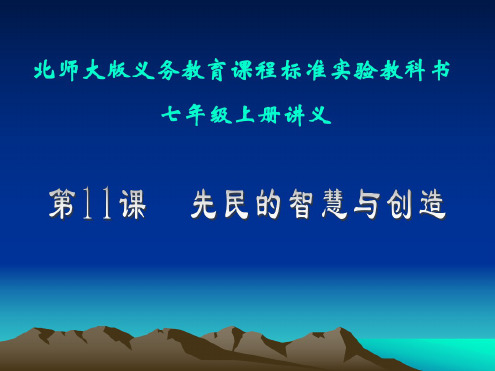
Lesson 111 The most expensive model最昂贵的型号Listen to the tape then answer this question. Can Mr. Frith buy the television on instalments? How does it work?听录音,然后回答问题。
弗里斯先生可以用分期付款方式购买电视机吗?如何操作呢?MR.FRITH:I like this television very much. How much does it cost?弗里斯先生:我非常喜欢这台电视机。
请问它多少钱?ASSISTANT:It's the most expensive model in the shop. It costs five hundred pounds.店员:这是店里最贵的型号。
它的售价是500英镑。
MRS. FRITH:That's too expensive for us. We can't afford all that money.弗里斯夫人:这对我们来说是太贵了。
我们花不起那么多钱。
ASSISTANT:This model's less expensive than that one. It's only three hundred pounds. But, of course, it's not as good as the expensive one.店员:这种型号的比那种要便宜些。
它只要300英镑。
但是,它当然没有价钱高的那种好。
MR. FRITH: I don't like the model. The other model's more expensive,but it's worth the money.弗里斯先生:我不喜欢这种型号。
那一种型号价格是贵一些,但它值这么多钱。
2024年《HSK标准教程1》第1课标准课件标准课件一、教学内容二、教学目标1. 让学生掌握基本问候语和自我介绍表达方式。
2. 培养学生听说能力和交际能力。
3. 使学生掌握基本汉语语法知识。
三、教学难点与重点1. 教学难点:汉语四声发音,特别是第三声和第四声区分。
2. 教学重点:基本问候语和自我介绍表达方式,以及简单语法点运用。
四、教具与学具准备1. 教具:PPT课件、录音机、磁带、卡片。
2. 学具:教材、笔记本、字典。
五、教学过程1. 导入:通过播放一段日常问候录音,让学生初步感知本节课主题。
2. 新课内容展示:讲解生词、对话以及语法点,结合PPT课件进行教学。
3. 例题讲解:针对生词和语法点,给出例题进行讲解,帮助学生巩固所学。
4. 随堂练习:让学生进行两两对话,模拟真实场景进行交流,提高学生听说能力。
5. 小组活动:将学生分成小组,进行角色扮演,练习本节课所学内容。
六、板书设计2. 语法点:主谓结构、一般疑问句3. 对话:模拟场景对话七、作业设计1. 作业题目:(1)抄写本节课生词,每个写5遍。
(2)用本节课所学句子,编写一段自我介绍。
答案:(1)略八、课后反思及拓展延伸1. 反思:关注学生学习进度,针对不同学生需求进行个别辅导。
2. 拓展延伸:推荐学生观看中文动画片或电影,提高他们听说能力,拓展词汇量。
同时,鼓励学生在日常生活中用中文进行交流,提高他们语言运用能力。
重点和难点解析一、教学难点与重点把握1. 汉语四声发音区分,尤其是第三声和第四声。
2. 基本问候语和自我介绍表达方式。
3. 简单语法点运用。
1. 汉语四声发音区分:在课堂教学中,我会用生动比喻和口型示范,帮助学生掌握四声发音特点。
设计针对性练习,如四声词语接龙、四声句子朗读等,让学生在实际操作中感受和区分四声。
对于第三声和第四声容易混淆情况,我会反复强调并举例说明,确保学生能够准确掌握。
2. 基本问候语和自我介绍表达方式:通过真实场景模拟,让学生在实际交流中学会使用基本问候语和自我介绍。
2024年HSK标准教程1L1课课件一、教学内容本节课选自《2024年HSK标准教程》第一册第一课,详细内容包括:拼音基础知识、汉字基本笔画、常用句型“你叫什么名字?”和“我叫……”以及简单的自我介绍。
二、教学目标1. 让学生掌握拼音基本知识,能正确拼读汉字。
2. 使学生了解汉字的基本笔画,能书写简单汉字。
3. 培养学生运用常用句型进行自我介绍和日常交流的能力。
三、教学难点与重点1. 教学难点:拼音的正确拼读和汉字的基本笔画书写。
2. 教学重点:常用句型的运用和自我介绍的表达。
四、教具与学具准备1. 教具:PPT课件、黑板、粉笔、教学卡片。
2. 学具:学生用书、练习册、笔、纸张。
五、教学过程2. 新课内容展示:利用PPT课件展示拼音知识、汉字基本笔画、常用句型,配合讲解和例句。
3. 例题讲解:讲解并示范如何用拼音和汉字书写自己的名字,引导学生进行模仿练习。
4. 随堂练习:让学生互相用所学句型进行自我介绍,教师巡回指导并纠正错误。
5. 小组活动:将学生分成小组,进行“你叫什么名字?”和“我叫……”的问答游戏,提高学生的口语表达能力。
六、板书设计1. 拼音知识:展示拼音字母、声母、韵母、声调等。
2. 汉字基本笔画:展示汉字的基本笔画和书写顺序。
3. 常用句型:书写“你叫什么名字?”和“我叫……”等句型。
七、作业设计1. 作业题目:(1)用拼音和汉字书写自己的名字。
(2)用所学句型写一段自我介绍。
2. 答案示例:(1)我的名字是:Li Hua。
(2)我叫李华,我来自中国,我喜欢学习英语。
八、课后反思及拓展延伸1. 反思:关注学生在课堂上的表现,针对学生的掌握情况,调整教学方法和节奏。
2. 拓展延伸:鼓励学生在课后用所学句型与家人、朋友进行交流,提高汉语实际运用能力。
同时,推荐学生观看中文动画片,提高听力水平。
重点和难点解析1. 教学难点:拼音的正确拼读和汉字的基本笔画书写。
2. 教学重点:常用句型的运用和自我介绍的表达。