迪芬巴赫 ASG 5 型支架控制器操作手册
- 格式:doc
- 大小:1.03 MB
- 文档页数:15

PSH型五层升降横移式机械停车设备使用说明书机械式停车设备系特种设备,必须严格按说明书的要求进行操作!所有操作本系统的人员都必须经过严格的培训,培训合格后方可上岗操作!否则,由此引起的一切后果自负!目录一、概述 (1)二、主要技术性能参数和停车设备正常工作环境 (1)三、设备结构 (1)四、操作方法 (2)五、维护与保养 (7)六、简易故障的处理 (15)七、其他 (15)一、概述随着我国经济建设的不断深化,人们的生活水平不断提高,私家车的保有量也不断飙升。
城市停车难已逐渐成为一个普遍的问题。
五层升降横移机械式立体停车设备(PSH型)传动方式为电机—钢丝绳式,该设备整体协调,造型美观大方,结构安全可靠。
产品符合JB/T8910《升降横移类机械式停车设备》的要求,安全性能符合GB17907-1999《机械式停车设备通用安全要求》的要求。
二、主要技术性能参数和停车设备正常工作环境三、设备结构本车库的主要结构分为支撑整个设备的骨架,承载车辆的载车板,提升二、三、四、五层载车板的升降装置,平移一、二、三、四层载车板的横移装置,以及电器控制系统。
上车台横移车台骨架横移框架顶层框架四、操作方法1、操作面板使用说明操作面板按钮布置如右图所示:(1)键盘数字:键由1、2、3、4、5、6、7、8、9、0十个数字键组成。
用于输入十进制车位编号。
(2)显示器:用于显示输入数字的内容。
每按下一个键盘数字,显示器会自动显示输入的号码。
如按一下键盘区“2”按钮,“输入显示模块”显示数值“2”,再按一下键盘区“0”按钮,“输入显示模块”显示数值“20”。
第三次按一下键盘区“2”按钮,“输入显示模块”显示数值“202”。
“输入显示模块”显示的数字为操作者输入的将要存入或取出的载车板号。
每次存取车辆时均应输入三位数的号码。
第一位表示载车板的层数。
后两位表示该层车辆所在位置序号。
如果输入的车位号出现错误时,在按下确认键之前可以重新输入正确号码。


用户:山东三融环保工程有限公司项目名称:沙角B热电厂合同号:SRI 05032-SB广深沙角B电厂脱硫废水压滤机操作手册意大利迪芬巴赫公司2005年12月压滤机操作与维护手册最终版 2用户:山东三融环保工程有限公司项目名称:沙角B热电厂合同号:SRI 05032-SB目录目录3 1操作准则6 1.0紧急停机–报警–消除警报:6 1.1红外线防护屏6 1.2选择过滤循环方式 < 手动 / 自动 > 7 2自动过滤7 2.0在触控面板 TD 200上输入工作参数8 2.1连续的自动过滤循环9 2.2单次自动过滤循环10 2.3自动循环的启动10 2.4自动过滤循环10 2.5自动过滤的结束11压滤机操作与维护手册最终版 3用户:山东三融环保工程有限公司项目名称:沙角B热电厂合同号:SRI 05032-SB 2.6污泥压力12 2.7自动中孔吹空阶段12 2.8填充半循环的结束12 2.9自动方式下的泥饼排放阶段13 2.10已经进行的过滤步骤的强制重设15 3在手动模式下执行工作步骤16 3.0手动关闭压滤机和集水盘16 3.1以手动模式进行过滤16 3.2以手动方式进行中孔吹空17 3.3管路冲洗18 3.4手动模式下的泥饼排放19 3.5指示灯测试20 3.6总计数器清零20 3.7气动阀常在位置22 3.8指示灯信号22 3.9报警说明23 4滤布清洗车27 4.0以自动方式进行滤布清洗27 4.1以手动方式进行滤布清洗28压滤机操作与维护手册最终版 4用户:山东三融环保工程有限公司项目名称:沙角B热电厂合同号:SRI 05032-SB 4.2清洗过程的中断29 4.3特别注意事项29压滤机操作与维护手册最终版 5用户:山东三融环保工程有限公司项目名称:沙角B热电厂合同号:SRI 05032-SB1 操作准则为了更加合理和安全地使用压滤机,建议用户首先仔细阅读此手册。
1.0 紧急停机–报警–消除警报:一旦按照如下的方法紧急停机,压滤机的所有电机就会立即停止运转,不仅如此,所有正在进行的操作都会中断。
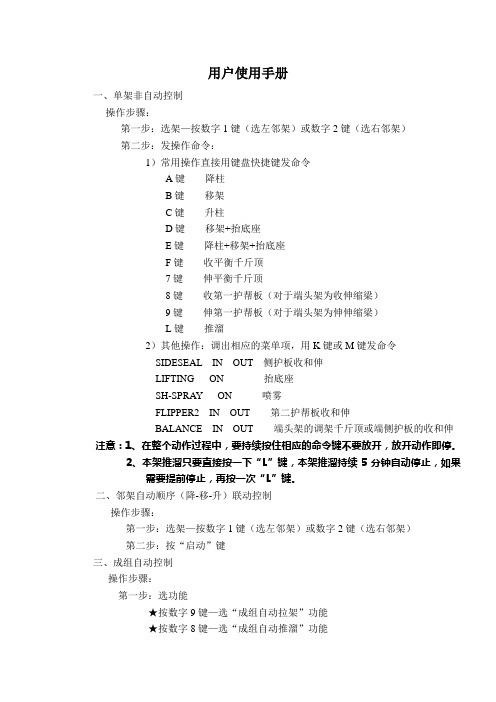
用户使用手册一、单架非自动控制操作步骤:第一步:选架—按数字1键(选左邻架)或数字2键(选右邻架)第二步:发操作命令:1)常用操作直接用键盘快捷键发命令A键降柱B键移架C键升柱D键移架+抬底座E键降柱+移架+抬底座F键收平衡千斤顶7键伸平衡千斤顶8键收第一护帮板(对于端头架为收伸缩梁)9键伸第一护帮板(对于端头架为伸伸缩梁)L键推溜2)其他操作:调出相应的菜单项,用K键或M键发命令SIDESEAL IN OUT 侧护板收和伸LIFTING ON 抬底座SH-SPRAY ON 喷雾FLIPPER2 IN OUT 第二护帮板收和伸BALANCE IN OUT 端头架的调架千斤顶或端侧护板的收和伸注意:1、在整个动作过程中,要持续按住相应的命令键不要放开,放开动作即停。
2、本架推溜只要直接按一下“L”键,本架推溜持续5分钟自动停止,如果需要提前停止,再按一次“L”键。
二、邻架自动顺序(降-移-升)联动控制操作步骤:第一步:选架—按数字1键(选左邻架)或数字2键(选右邻架)第二步:按“启动”键三、成组自动控制操作步骤:第一步:选功能★按数字9键—选“成组自动拉架”功能★按数字8键—选“成组自动推溜”功能★按数字7键—选“成组自动收护帮板”功能★按数字6键—选“成组自动拉溜”功能★按数字7键,屏幕显示“FLIN:---”,然后按“I”键下移一行,屏幕显示“FLEX:---”—选“成组自动伸护帮板”功能第二步:定成组方位(默认成组动作的传递方向为由近—远)按数字4键(成组在操作架左面)或数字5键(成组在操作架右面)第三步:调整成组动作的传递方向(由远—近)再按一次数字4键或数字5键(备注:如果希望成组动作的传递方向由近—远,本步不做)第四步:按“启动”键四、用快捷键直接进入指定的菜单列A—直接选定菜单“SERVICE(服务)”列。
B—直接选定菜单“GLOBAL-PARAMETER(总体参数)”列。
F—直接选定菜单“ERROR MESSAGE(自动功能错误)”列。

Read carefully!ENGLISH VersionThis manual contains important safety informations about installation and use of this equipment. Ignoring this informations could result in injuries or damages.It is strictly forbidden to use this equipment withradioactive chemicals!IndexIndexGENERAL DESCRIPTION (4)CONTROL PANEL (4)ELECTRICAL WIRINGS: (5)VIEW ON MENU (6)SETTING SETPOINTS: 1)SETPN (6)Out mA (7)CALIBRATION: 2)CALIB (8)DELAY: 3) Delay (9)RESERVED: 4) Reserv (9)PASSWORD SETUP: 1) New Pw (10)STANDBY SETUP: 2) Stand (10)MANUAL WORKING MODE: 3) Serv (11)ERROR MESSAGES (11)3100 uS1on 2--UP” key“DOWN” key5ELECTRICAL WIRINGS:1 - 2: Power Supply (24VAC* or 115VAC* or 230VAC*). * See instrument's label 3-4: Setpoint 1 output - free contact.5-6: Setpoint2 output - free contact.7-8: Conductivity probe.9-10: Temperature compensation probe. 9 (GND) ; 10 (NTC).11-12: Current output (0÷20mA o 4÷20mA) proportional to read value. 11(-) ; 12 (+).13-14-15-16: See the following paragraph.Note : POWER SUPPLY FUSE PROTECTED (0,2A)Conductivity probes with built in temperature compensation (for example ECDCC/1) have 4 wires +shield.Connect red and black wires to conductivity blocks.Connect white and green wires to temperarure blocks.Connect shield to ground 9 (GND). “SEPR” CONFIGURATION.The instrument is set to work without a proximity sensor. If needed, proximity sensor turns the instrument into stand-by mode if there isn’t flow. Instrument’s display shows “NO FLOW”.Connect “SEPR” to blocks 13(blue), 15(black), 16(brown). Connect together block 14 with block 13.To work without a “SEPR” and with the same functionality use blocks 15 and 16 as a free contact.Connect together block 14 with block 13.Using “SEPR” or the free contact, two instruments can be controlled. Connect block 14 and 15 from master instrument to another instrument “J Digital” (slave). Finally follows the previous described connections for the master instrument.Installation1 2 3 4 5 6 7 8 9 10 11 12 13 14 15 16InstallationVIEW ON MENUMake connections and plug the instrument. Instrument’s version message on display confirms that the instrument is on. The display shows also the probe reading status and if setpoints are active. Press “E” for about 4 seconds to enter into setup menu.Note: During setup the instrument is in “Stand-by” mode. If user doesn’t press any key for one minute the instrument will return to normal working mode.To enter into setup menu, a password is needed. If this the first time that user enters into this menu or if the password is not changed, simply press “E”. Use “UP” and “DOWN” keys to scroll.“MAIN” menu is configured as follows:1)Setup: This menu is divided into 1)Setpn ; 2)Calib ; 3)Delay.2)Param: This menu is divided into 1)New Pw ; 2)Stand.3)Serv.: service mode.SETTING SETPOINTS: 1)SETPN“Out 1” and “Out 2” are relay’s driven outputs. The instrument can be programmed to operate in “On/ Off” mode or “Proportional” mode.“Proportional” mode can be selected in % between 10 and 100.Select “SETUP” from “MAIN” menu. Select “SETPN” and press “E”. The display shows:Setpoint1) Out 1Pressing “UP” or “DOWN” key the display will show in succession:Setpoint1) Out 1Setpoint2) Out 2Setpoint3) Out mASelect the setpoint to set (Out 1 or Out 2) using “UP” and “DOWN” keys, press “E” to confirm. “Out mA” allows to set the current output based on two Conductivity values. In the next example setpoint 1 (Out 1) has been set.6SETUP The instrument shows:1a) ->OFF1100uSPressing twice “RIGHT” key the display will show:1b) ->ON1000uS“1a)” and “1b)” are working range values. Every range is set by a value that operates relay output. Using default values, the setpoint 1 will drive a pump that will increase the conductivity value. The pump will switch on for uS values minor than 1000uS and switch off when reaches 1100uS: this is the ON/OFF working mode. The difference between the two uS (1100 e 1000) is called HYSTERESIS. T o avoid damaging the relay do not set Hysteresis under 100uS.PROPORTIONAL mode. The output relay is modulated (ON/OFF) depending on uS values set in 1a) and 1b). Ex.: Proportional mode between 1100uS (0%) and 1000uS (100%). In this way the relay will be on for values between 0 and 1000uS, it will be on for values higher than 1100uS. For values between 1000uS and 1100uS the relay will be on or off depending on calculated percentage.The calculation is based on a 100 seconds time. If Conductivity reaches 1030uS the relay will be on for 70 seconds and off for 30 seconds. To set the PROPORTIONAL functioning mode substitute percentual value to “ON” and “OFF”.It is not possible to enter mixed values (ex.: 100% for SP1 and ON for SP2). In this case it will not possible save them.In proportional mode the instrument doesn’t show % values for setpoints status but only if they are on or off.It is possible modify setpoint status (on,off, %) and setpoint values with RIGHT key on the function to modify and using “UP” and “DOWN” key to change the value. Enter the value and save by pressing “E” to save.Repeat sequence for setpoint 2 (OUT2).Press “E” key to exit from setpoint setting. The display will show “SetPoint Saved” and it return to the previous menu.Out mAThis function allows to program the current output for driving a metering pump or a chart recorder. It is possible to program in 0÷20mA mode or 4÷20mA mode in the working range between 0 and 2000uS. The current output and the working range may be modified. Ex.: it is possible to set 4mA at 0uS and 20mA at 1000uS. In this case, if you connect a metering pump it will dose at the maximum flow at 0uS. The pump will reduce the flow when Conductivity decrease and it will stop at 1000uS. If you connect a chart recorder, a graphic curve will be printed. Use “UP” and “DOWN” keys to change these settings. Press “RIGHT” key to scroll through the options. Press “E” to confirm.7SETUPCALIBRATION: 2)CALIBChoose “CALIB” from “Setup”. Display shows:Calib1)ZeroPress “UP” key. Display shows:Calib2) SlopeZero calibration.When display shows “1) Zero” press “E” to enter into zero calbration procedure. Display shows: R --.--uSC 0.00uSTo calibrate probes (K1) as mod. ECDIC/1 remove it from probe holder and calibrate it to air. Wait until “R” value is stable. ATTENTION: IT IS NOT NECESSARY THAT “R” VALUE WILL BE THE SAME OF “C” VALUE. Press “E” to confirm. Display shows:Calibr.Success.Slope calibration.When display shows “2) Slope” press “E” to enter into slope calbration procedure. Display shows: Temp Cal25°CThis is the buffer solution or the plant temperature. It is not possible modify this value. Press “E” to continue. The instrument will show:Comp.3%This is the temperature compensation coefficient. Modify this value according with the table on the buffer solution / chemical product bottle, using “UP” and “DOWN” keys. Press “E” to confirm. The instrument will show:R --.-- uSC 84uSIf you are using a 84 uS (or a different one compatible with working range) buffer solution press “E”otherwise enter the buffer solution value used by “UP” and “DOWN” keys and press “E”. Connect the probe to the instrument. Insert the probe tip into the 84 uS buffer solution and wait until R value (read value) is stablized and then press “E” to confirm the calibration.ATTENTION: IT IS NOT NECESSARY THAT “R” VALUE WILL BE THE SAME OF “C” VALUE.If the procedure is correct the instrument will show a confirmation message otherwise a numbered error message will be displayed (see table on page 10). Is an error occurred, repeat the procedure.8SETUP DELAY: 3) DelayIt’s possible to set an activation delay for each output when the instrument reaches the setpoint values. Default value is set to 0. Select “DELAY” from “SETUP” menu. The instrument will show:OUT110 Sec.Press “RIGHT” key. The instrument will show:OUT25 Sec.Delay time can be set from 0 (no delay) to 60 seconds. Press “E” to confirm. The display will show the confirmation message “DELAYS SAVED”.9PARAMPASSWORD SETUP: 1) New PwTo avoid undesired access to the instrument a 4 number password may be set. Using “UP” or “DOWN” keys, from “Param” menu choose “1) New Pw”, press “E” to confirm. The display shows: NEW PW-> 0 0 0 0Use “UP” and “DOWN” keys to modify th first digit. Use “RIGHT” key to go on the next digit. Press “E” to confirm. The instrument will show the new password for 2 seconds and then will return to the main menu.STANDBY SETUP: 2) StandFor a good electrodes polarization a delayed startup (every time the instrument is powered) may be set. Select “2)STAND” from “Param” menu. The display will show:STANDBY-> 02 Sec.It is possible to set the delay using “UP” and “DOWN” keys. The time can be set between 0 (no delay) to 60 seconds. Press “E” to confirm. The display will show the confirmation message “Stand-by Saved”for 2 seconds.10SERV. MANUAL WORKING MODE: 3) Serv.This function allows to manual control the external relays contact (SP1 / SP2).The display will show 1 or 2 to show the selected setpoint/output. The output status can be set “ON”or “OFF” using “UP” key for SP1 and “DOWN” key for SP2. “ON” is the status of N.O contact closed and N.C. contact open. “OFF” is the status of N.O. contact open and N.C. contact closed.ERROR MESSAGESIf the display shows an error message, use the following table:ERROR 1:Buffer solution error during calibration. Try again using adifferent buffer solution.ERROR 2:Buffer solution read error during calibration. Try again using adifferent buffer solution.ERROR 3:N/AERROR 4:Offset error. Verify sample and repeat procedure.11When dismantling an instrument please separate material types and send them according to local recycling disposal。

GW5(A )—1265.725.40 型户外高压交流隔离开关安装使用说明书0RG.412.472.3江苏省如高高压电器有限公司年 月 日前 言本安装使用说明书适用于GW5(A )—1265.725.40 型户外交流高压隔离开关。
本安装使用说明书作为GW5(A )—1265.725.40 型户外交流高压隔离开关安装使用说明书印刷用。
本产品符合GB1985-2000《高压交流隔离开关和接地开关》和DL/T486 –2000《交流高压隔离开关和接地开关订货技术条件》有关规定。
本安装使用说明书主要起草人:屈荣。
安装使用说明书1概述主要用途GW5(A)系列户外高压交流高压隔离开关(以下简称隔离开关)是三相交流50Hz的户外高压电器,用于额定电压为35、66、110kV的电力系统中。
供高压线路在有电压无负载情况下进行切换,以及对被检修的高压母线,断路器等电气设备与带电的高压线路进行电气隔离,也可用于分合小的电容电流或电感电流。
产品特点a) 采用V型90°旋转传动方式,从而受力平衡稳定,操作轻巧可靠,结构简单合理;采用双柱中开,触头转入式结构,具有自清洁触头的能力,提高了接触可靠性。
导电回路采用矩形管,大大降低了主导电部分的温升。
b) 触指采用高强度、高导电率、高弹性的新型材料制造。
依靠触指自身弹力夹紧触头,避免了目前因弹簧锈蚀、发热退火而引起的触头夹紧力降低,接触电阻增加,触头发热加剧的恶性循环。
且触指与触指座采用螺栓固定连接,又避免了油污、灰尘进入其接触点,使接触电阻增加的可能性。
此导电部分结果已获国家实用新型专利。
c) 转动部分按照免维护的要求设计:转动座设计成密封结构,水汽、尘埃、有害气体无法进入,使轴承、润滑脂永远工作在良好的环境中,并采二硫化钼锂基润滑脂。
轴承永不生锈、润滑脂无法流失,永不干固;传动部分采用不锈钢轴销与无油自润滑轴承相配合结构;钢制件采用热镀锌工艺,确保隔离开关操作灵活、轻便、可靠、永不生锈。
Safe Manifold OperationsThe family of Wide-Pattern Five-Valve Manifolds was developed as an added safety feature, uniquely positioning the valves at an increased distance compared to standard designs. Theadded space between the valves reduces the accidental opening of nearby valves due to close proximity . Not only does the valve positioning improve functionality , but it also helps avoid “finger pinching” for the field technicians.The Wide-Pattern Manifolds also feature our patented Pressure-Core ® Stem Seal technology that requires no bonnet adjustment and eliminates leaks that would result in measurement drift and fugitive emissions. Parker takes great pride in extending a five-year limited warranty on our Pressure-Core Stem Seal, far exceeding the industry standard.Product Features:• Unique configuration for “no finger pinching” operation of all five valves • Easy access to both high and low side test / pressure ports • Down or back oriented vent port for safetyWide-Pattern ™ ManifoldsEliminates Finger PinchingContact Information:Parker Hannifin Corporation PGI Division16101 Vallen DriveHouston, TX 77041 USA phone 713 466 0056fax 800 568 9228********************/pgi2M-575Chart Recorder Manifold1/2" FNPT x 1/2" FNPT x 1/4" NPT• Integrated block valves for fewer leak points than “bar” type construction • Down oriented vent port for safety • Compact one-piece design for fast, easy installation • Easy access to both high and low side test / pressure ports • 1/2" NPT inlet connection with 2-1/8" centersEqualizeIsolateVent(2) 1/4" NPT Test/Pressure Ports (on back)1/2" NPT Inlet 2-1/8" Centers1/4" NPT Vent PortOrdering InformationPatented3M-6755-Valve Manifold1/2" FNPT x Flange x 1/4" FNPTM-7755-Valve ManifoldFlange x Flange x 1/4" NPT• Down oriented vent port for safety • Easy access to both high and low side test / pressure ports • 1/2" NPT inlet connection with 2-1/8" centersOrdering InformationEqualizeIsolate(2) PTFE Face Seals on 2-1/8" Centers1/2" NPT Inlet 2-1/8" Centers1/4" NPT Vent PortVentIsolate(2) 1/4" NPT Test/Pressure Ports(4) Instrument Mounting BoltsAdapted for Bracket MountingPatented4M3-5755-Valve Large Bore Manifold1/2" FNPT x 1/2" FNPT x 1/4" NPTM3-6755-Valve Large Bore Manifold1/2" FNPT x Flange x 1/4" FNPT• .375" diameter through bore to minimize gauge line error • Down oriented vent port for safety • Easy access to both high and low side test / pressure ports • 1/2" NPT inlet connectionOrdering InformationEqualizeIsolate(2) PTFE Face Seals on 2-1/8" Centers1/2" NPT Inlet1/4" NPT Vent PortVentIsolate(2) 1/4" NPT Test/Pressure Ports(4) Instrument Mounting BoltsAdapted for Bracket MountingPatented5M3-775Valve ManifoldFlange x Flange x 1/4" NPT• .375" diameter through bore to minimize gauge line error • Back oriented vent port for safety • Easy access to both high and low side test / pressure ports • Flange inlet on 2-1/8" centersEqualizeIsolate(2) PTFE Face Seals on 2-1/8" CentersFlange Inlet on 2-1/8" Centers1/4" NPT Vent Port on BackVentIsolate(2) 1/4" NPT Test/Pressure Ports(4) InstrumentMounting BoltsOrdering InformationPatentedM-5813-Valve Instrument Mounted Equalizer Manifold1/4" FNPT x Flange x 1/4" NPT• .136" diameter through bore to minimize gauge line error• Angled vent valve for ease of operation • Down oriented vent port for safety • Easy access to both high and low side test / pressure ports• 1/4" NPT inlet connectionOrdering InformationEqualize(2) PTFEFace Seals1/4" NPTVent PortAngled Vent(2) 1/4" NPT Test/Pressure Ports(on back)(4) InstrumentMounting BoltsEqualize.136"ThroughBore67Pressure & Process Temperature RatingsTo determine the pressure and temperature rating of your product, choose your body, seat, and then seal. Then use the lowest maximum pressure and temperature rating of the three selected criteria.To determine the low temperature rating, use the highest minimum rating.Parker Hannifin Corporation PGI Division16101 Vallen Drive Houston, TX 77041USAphone 713 466 0056fax 713 744 9897*************************/pgi Parker Hannifin Corporation PGI Division18 Huashan Road, New District Changzhou, Jiangsu 213022Chinaphone +86 519 8980 7258fax +86 519 8980 7212Parker Hannifin Corporation PGI Division11, Fourth Chin Bee Rd 619702Singaporephone +65 6887 6300fax +65 6265 5125Parker Hannifin Corporation PGI Division2620 21st Street NE Calgary, Alberta T2E 7L3Canadaphone 403 291 3154fax 403 291 3292Sales Offices WorldwideYour Local Authorized Parker DistributorParker Hannifin Corporation PGI Division16101 Vallen Drive Houston, Texas 77041phone 713 466 0056fax 713 744 /pgiPGI-WPM Nov 2014© 2014 Parker Hannifin CorporationSafety Guide – See /safety.。
广深沙角B电厂脱硫废水压滤机操作手册意大利迪芬巴赫公司2005年12月目录3 1操作准则5 1.0紧急停机–报警–消除警报:5 1.1红外线防护屏5 1.2选择过滤循环方式 < 手动 / 自动 > 6 2自动过滤6 2.0在触控面板 TD 200上输入工作参数6 2.1连续的自动过滤循环7 2.2单次自动过滤循环8 2.3自动循环的启动8 2.4自动过滤循环8 2.5自动过滤的结束9 2.6污泥压力9 2.7自动中孔吹空阶段9 2.8填充半循环的结束10 2.9自动方式下的泥饼排放阶段10 2.10已经进行的过滤步骤的强制重设123在手动模式下执行工作步骤13 3.0手动关闭压滤机和集水盘13 3.1以手动模式进行过滤13 3.2以手动方式进行中孔吹空14 3.3管路冲洗14 3.4手动模式下的泥饼排放15 3.5指示灯测试16 3.6总计数器清零16 3.7气动阀常在位置17 3.8指示灯信号17 3.9报警说明18 4滤布清洗车21 4.0以自动方式进行滤布清洗21 4.1以手动方式进行滤布清洗22 4.2清洗过程的中断22 4.3特别注意事项231 操作准则为了更加合理和安全地使用压滤机,建议用户首先仔细阅读此手册。
1.0 紧急停机–报警–消除警报:一旦按照如下的方法紧急停机,压滤机的所有电机就会立即停止运转,不仅如此,所有正在进行的操作都会中断。
紧急停机时触动的是紧急锁定功能,操作方法如下:1.按下控制柜操作面板上的蘑菇头状按键开关PE01;2.拉动紧急停机绳,或者停机绳安全开关ZS_04没有复位。
紧急停机绳布置在压滤机的操作面上。
3.按下控蘑菇头状按键开关PE02(最后由用户安装在压滤机操作现场)。
为了从紧急停机状态恢复正常操作,必须将紧急停机开关复位(即拉回到弹起状态),然后按下SB_01<紧急状态重设>按钮。
当机器处于紧急停机状态时,控制柜上的紧急状态指示灯HL_01是亮起的。
操作手册ASG 5 型支架控制器
.
支架的立柱压力以及推移距离都显示在ASG5型支架控制器上。
控制器编号和支架号是一致的。
如果编号不是按照顺序排列的话,“架间线错误”信息会出现在支架控制器状态显示菜单以及顺槽控制器错误菜单上。
采煤机的位置采集是通过安装在采煤机上的红外线发射器以及每台支架上的红外线接收器来实现的。
支架控制器显示屏可以看到当前采煤机的位置。
立柱压力的测量是通过连接在立柱单向阀上的压力传感器实现的。
推移距离的测量是通过连接在推移千斤顶上位移传感器实现的。
3
自动功能符号说明:
自动推溜
启动/关闭/激活(并没有启动功能)
自动升柱
启动/关闭/激活(并没有启动功能)
自动运行功能
启动/关闭/激活(并没有启动功能)
V1拉架 4
5
成组推溜功能最多可以实现15架同时推溜。
可以使用成组功能的还有护帮伸收、伸缩梁伸收。
成组推溜使用方法:.
先按箭头键选择左手邻架或右手邻架,按住推溜键不放,再次按箭头键选择需要推溜的架数(几架推溜就按几下箭头键)。
支架控制器红色灯光开启,表示支架正在执行成组推溜动作。
松开推溜键,成组功能停止。
按住
6
7
为了确保给支架控制器提供一个经济并自动防故障的电源,将支架控制器结合到一个所谓的电源组中。
根据需要的功能,几台ASG 通过SKK28电缆使用一台电源。
第一台
ASG 直接连接电源,其他的ASG 通相连接。
不使用电源的ASG 用电源堵堵住电源连接孔
8
支架控制器电缆线连接示意图
传感器 1: 压力传感器 传感器 2: 位移传感器 传感器 3: 红外线接收器 传感器 4: 没有使用 传感器 5: 没有使用 传感器 6: 没有使用
电源线(2芯) SKK24 传感器电缆(4芯)SKK24 左架间线(8芯)SKK28 电磁阀线 V1-V22 Hirschmann 右架间线(8芯)
SKK28
9
10
11
多功能(FM )键最多可以分成5页设置30个功能。
如何使用多功能(FM )键:
首先通过箭头键选择右手支架
或者左手支架
. 然后按FM 键
最后按F1-F6中任意键来操作定义好的功能。
F1 护帮伸 F3 无 F5 无
F2 护帮收 F4 无 F6 无
12
13
急停开关
在紧急情况下,用力按下iAGS 急停开关,三个红色LED 灯开始闪烁,急停功能开启。
ASG 将进行以下操作。
• 在安全范围内(±1-20 支架) 所有功能都将停止。
• 在安全范围内(±1-20 支架) 所有自动功能都将停止。
•
锁定本架所有阀门输出电。
• 本架左邻三架及右邻三架所有电气功能都将被软件禁止使用。
拉起iAGS 急停开关,急停功能将被关闭,红色LED 灯不再闪烁。
14
闭锁开关
支架锁定开关 (AGS)
在支架上或者支架区域内进行工作前必须锁定支架。
iAGS 逆时针旋转,直到锁定到位。
黄色LED 灯亮起,表明支架闭锁开关被激活开启。
这个开关切断所有阀门输出的供电。
因此ASG 不会启动任何支架动作。
同时左右邻架也不能操作阀门动作。
站在支架区域内的人员不会再面对任何自动功能的危险。
在支架内工作必须注意以下几点:
• 支架仍然可以通过液压控制装置进行动作。
• 任何在工作面运输机上的工作,需要额外的安全装置。
iAGS 不能锁定运输机。
关闭支架锁定开关的方法是顺时针方向旋转开关,LED 灯也会关闭。
15
邻架加载程序
更换新控制器后务必通过邻架加载程序
操作方法:先按显示键,然后按确认键,最后按“+”键向左手控制器传程序,“-”键向右手控制器传程序。
或者。