一多电气开关状态指示仪EDE(LE)说明书_091016
- 格式:pdf
- 大小:10.53 MB
- 文档页数:12


多功能电力仪表用户手册本手册适用于以下型号的产品PD194E-9HYPD194Z-9HY感谢您选择江苏斯菲尔电气股份有限公司研发的多功能电力仪表,为了方便您安全、正确、高效的使用本装置,请仔细阅读本说明书并在使用时务必注意以下几点。
注意CAUTION:◆该装置必须由专业人员进行安装与检修◆在对该装置进行任何内部或外部操作前、必须隔离输入信号和电源◆始终使用合适的电压检测装置来确定仪表各部位有无电压◆提供给该装置的电参数需在额定范围内下述情况会导致装置损坏或装置工作的异常:◆辅助电源电压超范围◆配电系统频率超范围◆电流或电压输入极性不正确◆带电拔插通信插头◆未按要求连接端子连线本手册可以在本公司的主页上下载到最新版本,同时也提供一些相应的测试软件下载。
如果您需要备份纸质用户手册可以向本公司的技术服务部门申请。
(具体公司网址、联系电话等见封底)目录一、产品简介 (1)1.1引用标准 (1)1.2产品概述 (1)二、技术参数 (2)三、安装与接线 (3)3.1仪表尺寸 (3)3.2安装方式 (4)3.3接线端子功能说明 (5)3.4输入信号线连接 (6)四、菜单显示与编程 (7)4.1面板说明 (7)4.2菜单介绍与操作 (8)4.3编程操作方法 (19)五、功能模块 (24)5.1通信 (24)5.2电能脉冲输出 (29)5.3开关量输入 (30)5.4继电器输出 (30)5.5模拟量输出 (33)六、常见问题及解决办法 (37)6.1关于通信 (37)6.2关于U I P Q等测量不准确 (37)6.3关于电能走字不准确 (37)6.4仪表不亮 (38)6.5仪表不响应任何操作 (38)6.6其它异常情况 (38)附录1MODBUS-RTU通信地址信息表 (39)一、产品简介1.1引用标准引用国家标准GB/T17215.322-2008静止式有功电能表(0.2S级和0.5S级)GB/T17215.323-2008静止式无功电能表(2级和3级)GB/T17626-2006电磁兼容试验和测量技术相应国际标准IEC62053-22:2003电量测量设备(交流)-特殊要求-第22部分:静态电度表(0.2S和0.5S)IEC62053-23:2003电量测量设备(交流)-特殊要求-第23部分:静态无功表(2级和3级)IEC61010-1:2001测量、控制以及实验室用电气设备的安全要求-第1部分:一般要求IEC61000-2-11电磁兼容性(EMC)-第2-11部分IEC60068-2-30环境测试-第2-30部分1.2产品概述多功能电力仪表可测量各种常用电力参数、有无功电能、谐波含量和最大最小值记录,并具有数字通信、继电器输出、开关量输入、电能脉冲输出和模拟量输出等功能。
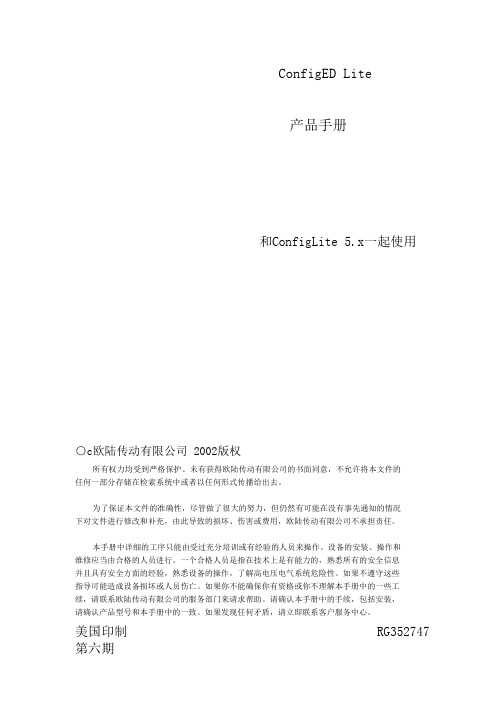
ConfigED Lite产品手册和ConfigLite 5.x一起使用○c欧陆传动有限公司 2002版权所有权力均受到严格保护。
未有获得欧陆传动有限公司的书面同意,不允许将本文件的任何一部分存储在检索系统中或者以任何形式传播给出去。
为了保证本文件的准确性,尽管做了很大的努力,但仍然有可能在没有事先通知的情况下对文件进行修改和补充,由此导致的损坏、伤害或费用,欧陆传动有限公司不承担责任。
本手册中详细的工序只能由受过充分培训或有经验的人员来操作。
设备的安装、操作和维修应当由合格的人员进行。
一个合格人员是指在技术上是有能力的,熟悉所有的安全信息并且具有安全方面的经验,熟悉设备的操作,了解高电压电气系统危险性。
如果不遵守这些指导可能造成设备损坏或人员伤亡。
如果你不能确保你有资格或你不理解本手册中的一些工续,请联系欧陆传动有限公司的服务部门来请求帮助。
请确认本手册中的手续,包括安装,请确认产品型号和本手册中的一致。
如果发现任何矛盾,请立即联系客户服务中心。
美国印制 RG352747 第六期ConfigED Lite 手册目录第一章 绪论什么是ConfigEDLite ?..................................................................................................................................1 - 1 离线配置..............................................................................................................................................................1 - 1 计算机兼容性.................................................................................................................................................... 1 - 2 第二章 操作 拆包指令..............................................................................................................................................................2 - 1 特殊处理..............................................................................................................................................................2 - 1 第三章 安装与设置安装步骤..............................................................................................................................................................3 - 1 与驱动器通讯....................................................................................................................................................3 - 4 第四章 创建配置打开一个默认配置...........................................................................................................................................4 - 1 显示此配置.........................................................................................................................................................4 - 2 配置参数..............................................................................................................................................................4 - 3 显示参数..............................................................................................................................................................4 - 3 改变参数..............................................................................................................................................................4 - 4 实现连接..............................................................................................................................................................4 - 4 排列功能块.........................................................................................................................................................4 - 5 保存配置..............................................................................................................................................................4 - 6 打开当前配置......................................................................................................................................................4 -7 安装配置...............................................................................................................................................................4 -7 使用“Get lnfo” ....................................................................................................................................................4 -7 安装配置...............................................................................................................................................................4 -8 更新配置...............................................................................................................................................................4 -8 建立配置模块......................................................................................................................................................4 -9 打印配置...............................................................................................................................................................4 -9 第五章 文件配置文件配置...............................................................................................................................................................5 -1 检查文件...............................................................................................................................................................5 -1 打印文件列表.....................................................................................................................................................5 –2 _______________________________________________________________________________ ConfigED Lite 手册 目录-1ConfigED Lite 手册第六章 高级特征模型........................................................................................................................................................................6 -1 建立模型...............................................................................................................................................................6 -1 自动数据录入......................................................................................................................................................6 -3 第七章 故障诊断通信问题...............................................................................................................................................................7 -1 不匹配的波特率.................................................................................................................................................7 -1 波特率设置过高.................................................................................................................................................7 -1 错误的通信端口.................................................................................................................................................7 -1 驱动器P3模式设置错误..................................................................................................................................7 -1 错误信息...............................................................................................................................................................7 -2 第八章 参考功能模块...............................................................................................................................................................8 -1 内部表格链接......................................................................................................................................................8 -1 组合的链接..........................................................................................................................................................8 -2 制图........................................................................................................................................................................8 -3 制图工具...............................................................................................................................................................8 -4 显示选项...............................................................................................................................................................8 -6 详解制图...............................................................................................................................................................8 -6 便条.................................................................................................................................................8 -6 第九章 附录菜单........................................................................................................................................................................9 -1 文件........................................................................................................................................................................9 -1 编辑........................................................................................................................................................................9 -1 命令........................................................................................................................................................................9 -1 窗口........................................................................................................................................................................9 -2 字体........................................................................................................................................................................9 -2 格式........................................................................................................................................................................9 -2 帮助........................................................................................................................................................................9 –2 _______________________________________________________________________________目录-2 ConfigED Lite 手册第一章绪论第一章绪论什么是ConfigED Lite?ConfigED Lite(CE Lite)是一种用来配置欧陆控制器的软件工具。
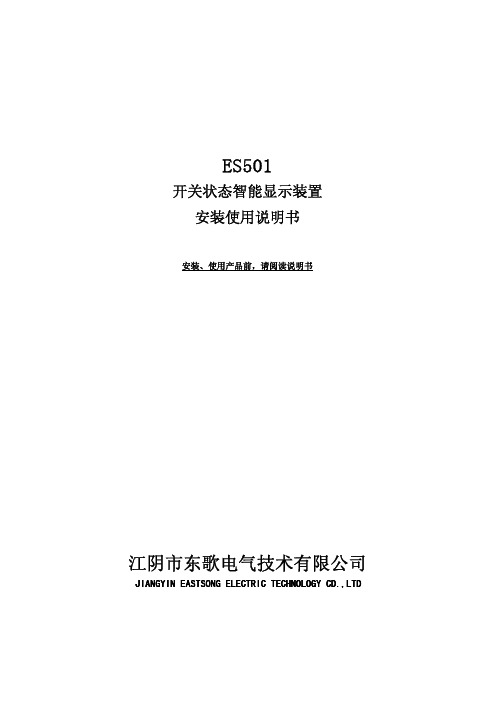
ES501开关状态智能显示装置安装使用说明书安装、使用产品前,请阅读说明书江阴市东歌电气技术有限公司JIANGYIN EASTSONG ELECTRIC TECHNOLOGY CD.,LTD一.引用标准DL/T538-2006《高压带电显示装置技术条件》二.产品概述ES501开关状态智能显示装置是根据目前中高压开关柜技术发展而开发设计的一种新型多功能、智能化动态模拟显示装置,适用于中置柜、手车柜、固定柜、环网柜等多种成套装置上。
它集开关柜一次回路模拟图、手车(隔离刀)位置、断路器位置(分、合闸状态、弹簧储能状态)、接地闸刀位置等,高压带电显示、带电闭锁及开关柜内环境温湿度的检控显示等功能于一体。
该装置不仅外型美观大方,且优化了开关柜的整体布局,是新一代开关柜内使用的理想更新换代产品。
三.技术参数3.1基本参数项目技术要求工作电压AC/DC:80V~270V工作温度-5℃~50℃极限工作温度-10℃~55℃相对湿度≤93%外形尺寸200(长)*139(宽)*32(深)净重大约0.5KG(含附件)3.2温湿度默认值项目量程精度响应时间参数默认值温度参数-40℃~200℃1℃≤10S低温加热启动温度5℃温度回升加热退出温度13℃高温排风启动温度40℃温度下降退出排风温度25℃湿度参数1%~99%RH3%RH≤10S过湿加热启动湿度85%湿度下降加热退出湿度75%四.主要功能(以手车为例)4.1指示状态功能(具体编号见前面板示意图)●手车位置指示1)手车处于工作位置(工作位置触点闭合)时,手车指示红(1A、4A)灯亮;2)手车处于实验位置(实验位置触点闭合)时,行车指示绿(1B、4B)灯亮;3)手车不在柜内(工作、试验位置触点都未闭合且断路器接点全部未闭合)时,手车指示红、绿(1A、4A、1B、4B)灯都不亮;●断路器状态指示1)断路器合闸(断路器合触点闭合)时,断路器指示红(2A)灯亮;2)断路器分闸(断路器分触点闭合)时,断路器指示绿(2B)灯亮;3)断路器不在柜内(断路器合、分触点都未闭合)时,断路器指示红、绿(2A、2B)灯不亮;●接地开关位置指示1)接地闸刀合闸(接地闸刀分/合触点闭合)时,接地闸刀指示红(3A)灯亮;2)接地闸刀未合闸(接地闸刀分/合触点未闭合)时,接地闸刀指示绿(3B)灯亮●弹簧储能指示1)弹簧已储能(未储能/储能触点闭合)时,储能指示红(11)灯亮;2)弹簧未储能(未储能/储能触点未闭合)时,未储能指示绿(10)灯亮;4.2三相带电指示1)高压带电显示:当A、B、C三相带电(电压≥额定相电压的15%)时,相应的A、B、C三相指示(6)灯启辉发光;2)高压带电闭锁:当A、B、C三相任意一相带电(电压≥额定相电压的65%)时,高压闭锁指示红(7)灯亮,高压解锁指示绿(8)灯熄灭,相应高压闭锁接点输出弹开;三相全不带电时,高压解锁指示绿(8)灯亮,高压闭锁指示红(7)熄灭,相应高压闭锁接点输出闭合。


开关状态综合指示仪一、产品概述开关状态显示仪根据当前中压系统开关柜技术发展而开发设计的一种新型的多功能、智能化模拟动态指示装置。
它集一次回路模拟图、开关状态、断路器位置、接地闸刀位置、弹簧储能状态、高压带电指示、高压带电闭锁以及自动(手动)加热除湿控制、加热器断线指示等多功能于一体,这些指示功能可分可合,用户可根据需要选择。
只要指定不同的订货型号并提供一次方案图即可。
该产品以一体化布局配套装备于开关柜,将简化开关柜的面板结构设计,美化开关柜的面板布局,完善开关状态的指示功能和安全性能。
开关状态综合指示仪的应用,可取代现有的一次回路模拟指示牌、电磁式开关状态指示器、带电(闭锁)指示器,接地指示器、自动加热除湿、温湿度控制器、负载故障监测器等多种控制、指示装置。
产品为超薄型结构,装入深度仅27mm,且为插拔式端子从侧面接线,保证了不会碰到中门内的断路器,装入中门后在后面板装一防爆罩,同时将线缆封闭,以确保五防要求这种安装方式适用于各种配置的开关柜。
二、主要技术特性使用环境:-10℃~50℃,≤95%RH存储环境:-40℃~80℃,≤95%RH抗电强度:外壳与端子之间≥AC2000V绝缘性能:外壳与端子之间≥100MΩ三、产品功能介绍1、模拟显示部分工作电源:AC110V DC110V DC220V AC220V(由用户订货时选择)工作电流:<30mA断路器状态指示:断路器分、合闸,无源触点输入。
断路器合闸时,合闸触点闭合,“V”形数码管红色模拟条亮;断路器分闸时,分闸触点闭合,“V”形数码管绿色模拟条亮。
断路器位置指示:无源触点输入。
工作位置触点闭合时,“十”形数码管红色垂直模拟条亮,指示断路器处于工作位置;试验位置触点闭合时,“十”形数码管绿色水平模拟条亮,指示断路器处于试验位置。
断电时红、绿发光条均不亮指示断电状态。
接地闸刀位置指示:无源触点输入。
触点闭合,“V”形数码管红色模拟条亮,表示接地合闸;触点断开,“V”形数码管绿色模拟条亮,表示接地断开。
Closed transition sequence of operationsInterlocking1. In “manual” and “automatic” mode ofoperation, main and tie breakers maynot be closed simultaneously.2. All “manual” operations of main and tiebreakers are performed using operatorinterface or breaker control switch. Whenin manual mode, control of breakers is inthe hands of the operator and no automatictransfers will occur.Lock-outOvercurrent trip switch (OTS) on main and tie breakers are incorporated in the control scheme such that there will be no closure of any breaker onto a fault. Scheme cannot be defeated andis active except during emergency operations (inoperative controls). Trip unit and OTS switch must be reset to resume automatic operations.Device definitions• 43-A device is the auto/manual switch• HMI retransfer mode is selectableon the HMI a• HMI transition is selectable on the HMI ba This feature can be a hardwired switch designated 43-1.b This feature can be a hardwired switch designated 43-2. Manual operations“Manual mode”43-A = manual, HMI retransfer = auto or manual, HMI transition = open or closedControl of breakers can be accessed through the HMI or the breaker control switch. To operate a breaker on the HMI tap the breaker you wish to operate. Automatic operation will not occur when in manual mode. However, if in closed transition and all three breakers are closed for 5 seconds (adjustable), then the tie breaker will open.Initial startup1. Place device 43-A in “manual” operation.2. Verify all transfer related circuit breakers are inthe fully-connected position in their cells.3. Open and close breakers (using operatorinterface or breaker control switch) to obtainnormal operating conditions.4. Configure settings as required on HMI.5. Place device 43-A in “automatic” operation.Normal conditions1. Main breakers 52-1 and 52-2 are closed.2. Tie breaker 52-T is open.3. Device 43-A in “automatic” position.Emergency operationIf controls are inoperative or no control power is available, all breakers may be manually operated.m CAUTIONUNDER THESE CONDITIONS, NO INTERLOCKING WILL BE ACTIVE. OPERATOR MUST NOT PARALLEL ANY SOURCES.Test modeThe system may be tested by operating in test mode on the HMI.ooee:N This is a live test, and the system will respond as if a real failure had occurred. Test function will self-cancel if a real failure should take place while testing.SettingsAll user-settable time delays are set using the timer settings page on the HMI. Delay times may be changed at any time.Eaoon1000 Eaton Boulevard Cleveland, OH 44122 United States © 2015 EatonAll Rights ReservedPrinted in USAPublication No. TD019007EN / Z17418 October 2015Eaton is a registered trademark.All other trademarks are propertyof their respective owners.Closed transition s equence of operationsTechnical Data TD019007EN Effective October 2015Sequence of automatic operations “Close transition switching”43-A = auto, HMI retransfer = auto, HMI transition = closed See normal conditions for initial configuration.A. Loss of utility power at main 52-11. Device 27/47-1 detects loss of normal voltage.2. Time delay 5 seconds (adjustable 0–60 seconds).3. Main 52-1 opens.4. Time delay 2 seconds (adjustable 0–10 seconds)then tie breaker 52-T closes.B. Loss of utility power at main 52-21. Device 27/47-2 detects loss of normal voltage.2. Time delay 5 seconds (adjustable 0–60 seconds).3. Main 52-2 opens.4. Time delay 2 seconds (adjustable 0–10 seconds),and then tie breaker 52-T closes.C. Loss of utility power at main 52-1 and 52-2No action is taken.D. Return of normal voltage to main 52-1(following sequence “A” above)1. Device 27/47-1 detects normal voltage.2. Time delay 10 seconds (adjustable 0–60 seconds).3. Device 25 verifies synchronism.4. Main 52-1 closes.5. Time delay 2 seconds(adjustable 0–10 seconds),and then tie breaker 52-T opens.E. Return of normal voltage to main 52-2(following sequence “B” above)1. Device 27/47-2 detects normal voltage.2. Time delay 10 seconds (adjustable 0–60 seconds).3. Device 25 verifies synchronism.4. Main 52-2 closes.5. Time delay 2 seconds(adjustable 0–10 seconds),and then tie breaker 52-T opens.Sequence of automatic operations “Manual re-transfer”43-A = auto, HMI retransfer = manual,HMI transition = open or closedSee normal conditions for initial configuration.ooee:N Retransfer following return of a failed source is initiated by operator. However, if second source fails, followed by return of the first-failed source, the system will transfer to the live source, and remain single-ended.A. Loss of utility power at main 52-11. Device 27/47-1 detects loss of normal voltage.2. Time delay 5 seconds (adjustable 0–60 seconds).3. Main 52-1 opens.4. Time delay 2 seconds (adjustable 0–10 seconds),and then tie breaker 52-T closes.B. Loss of utility power at main 52-21. Device 27/47-2 detects loss of normal voltage.2. Time delay 5 seconds (adjustable 0–60 seconds).3. Main 52-2 opens.4. Time delay 2 seconds (adjustable 0–10 seconds),and then tie breaker 52-T closes.C. Loss of utility power at main 52-1 and 52-2No action is taken.D. Return of normal voltage to main 52-1(following sequence “A” above)No action is taken, requires manual transfer by operator:1. Set 43-A switch to manual.2. Use breaker control switches.Or1. Navigate to one-line screen on HMI.2. Press “initiate retransfer” button on HMI screen.E. Return of normal voltage to main 52-2(following sequence “B” above)No action is taken, requires manual transfer by operator:1. Set 43-A switch to manual.2. Use breaker control switches.Or1. Navigate to one-line screen on HMI.2. Press “initiate retransfer” button on HMI screen.。
1Toggle Switches—E10ContentsDescriptionPage Toggle Switches—E10Standards and Certifications . . . . . . . . . . . . . .V7-T1-3Catalog Number Selection . . . . . . . . . . . . . . . .V7-T1-3Product SelectionToggle Switches . . . . . . . . . . . . . . . . . . . . .V7-T1-4Hesitation Switches . . . . . . . . . . . . . . . . . .V7-T1-5Pushbuttons . . . . . . . . . . . . . . . . . . . . . . . .V7-T1-5Accessories . . . . . . . . . . . . . . . . . . . . . . . . . . .V7-T1-5Technical Data and Specifications . . . . . . . . . .V7-T1-6Circuit Diagrams . . . . . . . . . . . . . . . . . . . . . . . .V7-T1-6Dimensions . . . . . . . . . . . . . . . . . . . . . . . . . . .V7-T1-7Product DescriptionThe E10 switches fromEaton’s Electrical Sector are intended for general purpose light industrial use. Designed for retrofit and OEM applications.FeaturesGeneral Purpose Toggles●Various circuit functions include maintained and momentary●Poles include from single-pole single-throw to four-pole double-throw●Spade, screw, and solder terminations available ●Numerous ratings ●Short 11/32 in and tall 15/32 in bat lever available ●Standard 15/32–32 thd.●Hardware furnished assembledHeavy-Duty Hesitation Switches●One-hole panel mount ●Three position switch offers unique positive center stop feature to assure lever cannot be thrown from one side through the center OFF position without stopping ●Design feature is a major acceptance for motor reversing and speed control applications ●Prevents motor damage resulting from high current generation by counter EMF of the armature at the time of reversing ●Known as anti-plugging, hesitation, positive stop or positive off switchNon-Illuminated AC Rated Pushbuttons●One-hole panel mount ●Medium-duty ●Spade and screw terminations available ●Various bushing lengths and button extensions●Numerous ampere ratings with horsepower ratings1T oggle Switches—E10Standards and Certifications●UL Recognized●CSA—File No. LR40068Catalog Number SelectionCatalog Number Selection is for illustrative purposes only and not to be used to create new catalog numbers.T oggle Switches—E10 SeriesNot to be used for ordering purposesE10T 106A S =E10T106ASPoles 1 = Single-pole 2 = Two-pole 3 = Three-pole 4 = Four-poleRatings—125V 06 = 6 Amperes 15 = 15 Amperes 20 = 20 AmperesFunctionA = ON—None—OFFB = OFF—None—(ON)D = ON—OFF—ON E = ON—None—ON F = ON—OFF—(ON)G = (ON)—OFF—(ON)H = ON—None—(ON)Termination S = Screw L = Solder lug P = SpadeSeriesLever LengthT = 0.563 in (14.3 mm) lever E = 0.688 in (17.5 mm) leverComplete Cat. No.0.563 in (14.3 mm)Single-pole 6 AmperesON—None—OFF Screw terminal1Product SelectionToggle SwitchesE10 Series—AC Rated—Minimum Order Quantity 10 PiecesNote1 See Circuit Diagrams on Page V7-T1-6.Nominal AC Ratings Poles andThrow 1Function—Circuit with Lever InScrew Terminal Catalog Number0.250 in (6.4 mm)Spade Terminal Catalog NumberSolder LugCatalog NumberUPPositionCENTER PositionDOWN Position—KeywayAmperes 125V250Vhp 50VSingle-Pole 63— 1 P .S.T.ONNoneOFFE10T106AS E10T106AP E10T106AL 15103/4E10T115AS E10T115AP E10T115AL 20103/4E10E120AS E10E120AP E10E120AL 63— 1 P .D.T.ONOFFONE10T106DS E10T106DP —15103/4E10T115DS E10T115DP E10T115DL 20103/4E10E120DS ——63— 1 P .D.T.ONNoneONE10T106ES——15103/4E10T115ES E10T115EP E10T115EL 20103/4E10E120ES ———101/21 P .S.T.OFF None (ON)E10T115BS E10T115BP —1 P .D.T.ON OFF (ON)E10T115FS E10T115FP —1 P .D.T.ON None (ON)E10T115HS E10T115HP —1 P .D.T.(ON)OFF(ON)E10T115GSE10T115GP—T wo-Pole 63— 2 P .S.T.ONNoneOFFE10T206AS E10T206AP —15103/4E10T215AS E10T215AP E10T215AL 20103/4E10E220AS E10E220AP E10E220AL 63— 2. P .D.T.ONOFFONE10T206DS E10T206DP —15103/4E10T215DS E10T215DP E10T215DL 20103/4E10E220DS E10E220DP —63— 2 P .D.T.ONNoneONE10T206ES ——15103/4E10T215ES E10T215EP E10T215EL 20103/4E10E220ES ——15101/22 P .S.T.OFF None (ON)E10T215BS ——2 P .D.T.ON None (ON)E10T215HS E10T215HP —2 P .D.T.(ON)OFF(ON)E10T215GSE10T215GP—Three-Pole 15103/43 P .S.T.ON None OFF E10E315AS E10E315AP —3 P .D.T.ON OFF ON E10E315DS E10E315DP E10E315DL 3 P .D.T.ONNoneONE10E315ESE10E315EPE10E315ELFour-Pole 15103/44 P .S.T.ON None OFF E10E415AS —E10E415AL 4 P .D.T.ON OFF ON E10E415DS —E10E415DL 4 P .D.T.ONNoneONE10E415ES—E10E415ELTwo-Pole Single-PoleThree-Pole Four-Pole1T oggle Switches—E10Hesitation SwitchesE10 Series—Special Purpose—Minimum Order Quantity 10 PiecesPushbuttonsE10 Series—Minimum Order Quantity 10 PiecesAccessoriesT oggle Switches Accessories—Minimum Order Quantity 100 PiecesNotesInterlock mechanism prevents operation of lever through the center position until pressure is momentarily relieved. Designed for control and protection of reversing motors.1 See Circuit Diagrams on Page V7-T1-6.2 Rated 1/4 hp at 125V, 1/2 hp at 250V.Nominal Ratings Operation Function—Circuit with Lever In…Poles andThrow 1Screw Terminal Catalog Number Amperes hp UPPosition CENTER Position DOWN Position—Keyway 28Vdc 125Vac 250Vac 250Vac 1515103/4MaintainedONOFFON2 P .D.T.E10E215SS3 P .D.T.E10E315SS4 P .D.T.E10E415SSNominal Ratings Poles andThrow 1 Contacts BushingLength in (mm)Dim. “A”Button Extension in (mm)Dim. “B”Typical Maximum Operating Force Screw Terminal Catalog Number Spade Terminal 0.250 in (6.4 mm)Catalog Number Ampereshp 125 Vac 250 Vac 125–250V NO NCNO NC 6—3——1 P .S.T.NO0.69 (17.5)0.53 (13.5)0.9 lbsE10P106RS E10P106RP 0.34 (8.6)0.25 (6.4)E10P106JS —15—10—1/31 P .S.T.NO0.69 (17.5)0.53 (13.5)0.9 lbs E10P115RS E10P115RP 0.34 (8.6)0.25 (6.4)E10P115JS —15101051/4 21 P .D.T.NO, NC0.69 (17.5)0.53 (13.5)1.0 lbs E10P115LS—Description Material/Notes Catalog Number Hexagon locknut Zinc-chromate treated steel E10TA101Knurled face nut Zinc-chromate treated steel E10TA102Internal tooth lockwasher Cadmium plated steel E10TA103Terminal screws#6-32 x 3/16 in binding head E10TA201Spade terminal adapter—0.250 in (6.4 mm)Assembles to screw terminals E10TA202ON-OFF indicating plate—vertical orientation Burnished nickel finish steel E10TA301OFF-ON indicating plate—horizontal orientationBurnished nickel finish steelE10TA302Flip-up guard for toggle switchesE10TA104Fixed shroud for toggle switches E10TA105Heavy-Duty Hesitation SwitchOne-Hole Mounted Medium-Duty, Mom. ContactE10TA104E10TA1051Technical Data and SpecificationsT oggle SwitchesHesitation SwitchesPushbutton ActuatorsCircuit DiagramsDescription Specification AC ratings6–20A, 125 Vac 3–10A, 250 VacMax. 3/4 hp at 250 Vac DC ratings 6–20A, 28 VdcElectrical life 6,000 cycles make/break at switch ampere ratingOperation Slow make/slow break mechanism with butt action for AC and low voltage DC applications Maintained and momentary contacts Poles/throws 1 through 4, single and double throwMounting One hole with threaded 0.468 in-32 bushing and 0.068 x 0.035 in (1.7 x 0.9 mm) deep keyway that serves as anti-rotational featureLever lengths 0.563 in (14.3 mm) or 0.688 in (17.5mm), bright nickel plated TerminalsScrew, 0.250 in (6.4 mm) spade and solder lugDescription SpecificationOperationSlow make/slow break mechanism with butt action for AC and low voltage DC applications; maintained contacts; ideal for reversing motor applications; interlock mechanism prevents operation of lever through center position until manual pressure is momentarily relieved AC ratings 15A, 125 Vac 10A, 250 VacMax. 3/4 hp at 250 Vac DC ratings 15A, 28 VdcPoles/throws2, 3 and 4, double throw onlyMounting Single-pole with threaded 0.468 in-32 bushing and 0.068 x 0.049 in (1.7 x 1.2 mm) deep keyway Lever length 0.687 in (17.4 mm), stainless steel TerminalsScrewDescription SpecificationAC ratings6–15A, 125 Vac (NO)3–10A, 250 Vac (NO)Max. 1/3 hp at 125/250 Vac Operation Slow make/slow break mechanism Normally open contacts Poles/throws Single, single and double throwMounting One hole with 0.468 in-32 threaded bushing and 0.068 x 0.035 in (1.7 x 0.9 mm) deep keyway Two bushing heights: 11/16 in (17.5 mm) and 11/32 in (8.7 mm)Button extensions 17/32in (13.5 mm) and 1/4 in (6.4 mm), bright nickel plated TerminalsScrew1T oggle Switches—E10DimensionsApproximate Dimensions in Inches (mm)T oggle Switch DimensionsT oggle Switch Hesitation SwitchPushbutton ActuatorAccessoriesE10TA101Hexagon LocknutE10TA102Knurled Face NutE10TA301ON-OFF Indicating Plate—Vertical OrientationE10TA302ON-OFF Indicating Plate—Horizontal OrientationNote1Spade terminal adapters are used on 6 ampere and momentary screw terminal switches, adding 0.42 in (10.7 mm) to dimension C.No. of Poles Operation Bushing Length A Lever Length B Screw Terminals Spade Terminals Solder Lug C D E C 1D E C D E 1Momentary and maintained 0.47 (11.9)0.56 (14.2) 1.00(25.4) 1.17 (29.7)0.63 (16.0) 1.13(28.7) 1.13 (28.7)0.63 (16.0) 1.00(25.4) 1.13 (28.7)0.63 (16.0)2Maintained 0.47 (11.9)0.56 (14.2) 1.06 (26.9) 1.31 (33.3)0.75 (19.1) 1.19(30.2) 1.31 (33.3)0.75 (19.1) 1.06 (26.9) 1.31 (33.3)0.75 (19.1)Momentary0.47(11.9)0.56 (14.2) 1.25 (31.8) 1.31 (33.3)0.75 (19.1) 1.31 (33.3) 1.31 (33.3)0.75 (19.1) 1.25 (31.8) 1.31 (33.3)0.75 (19.1)3Maintained 0.47 (11.9)0.69 (17.5) 1.27 (32.3) 1.34 (34.0) 1.44 (36.6) 1.37 (34.8) 1.34 (34.0) 1.44 (36.6) 1.23 (31.2) 1.34 (34.0) 1.44 (36.6)4Maintained0.47 (11.9)0.69 (17.5)1.20(30.5)1.30(33.0)1.40(35.6)1.30(33.0)1.34 (34.0)1.40(35.6)1.23 (31.2)1.34 (34.0)1.44(36.6)1.47(37.3)0.47-32Thread0.07 (1.8) x 0.05 (1.3)Keyway1.34(34)(31.8)0.47(11.9)(17.5) 1.13(28.7)0.47-32Thread。