SAP Best Practise of Make-to-Order Production(Schaeffler)
- 格式:pdf
- 大小:195.20 KB
- 文档页数:6
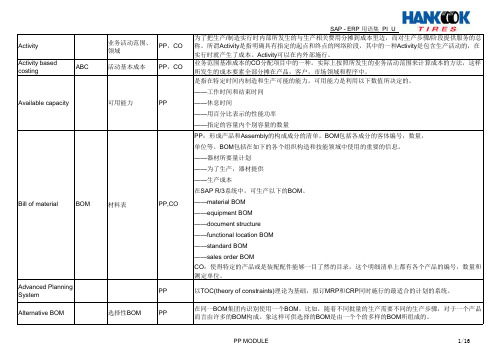
Activity 业务活动范围、领域PP,CO为了把生产/制造实行时内部所发生的与生产相关费用分摊到成本里边,而对生产步骤/阶段提供服务的总称。
所谓Activity是指明确具有指定的起点和终点的网络阶段,其中的一种Activity是包含生产活动的,在实行时就产生了成本。
Activity可以在内外部施行。
Activity based costing ABC活动基本成本PP,CO业务范围基准成本的CO分配项目中的一种。
实际上按照所发生的业务活动范围来计算成本的方法,这样所发生的成本要素全部分摊在产品,客户,市场领域和程序中。
是指在特定时间内制造和生产可能的能力。
可用能力是利用以下数值所决定的。
——工作时间和结束时间——休息时间——用百分比表示的性能功率——指定的容量内个别容量的数量PP:形成产品和Assembly的构成成分的清单。
BOM包括各成分的客体编号,数量,单位等。
BOM包括在如下的各个组织构造和技能领域中使用的重要的信息。
——器材所要量计划——为了生产,器材提供——生产成本在SAP R/3系统中,可生产以下的BOM。
——material BOM——equipment BOM——document structure——functional location BOM——standard BOM——sales order BOMCO:使得特定的产品或是装配配件能够一目了然的目录,这个明细清单上都有各个产品的编号,数量和测定单位。
Advanced PlanningSystemPP以TOC(theory of constraints)理论为基础,拟订MRP和CRP同时施行的最适合的计划的系统。
Alternative BOM选择性BOM PP 在同一BOM集团内识别使用一个BOM。
比如,随着不同批量的生产需要不同的生产步骤,对于一个产品而言由许多的BOM构成。
象这样可供选择的BOM是由一个个的多样的BOM所组成的。

第二个测试:本评估是考获SAP 一级专业销售资质的三次测试之一。
您通过这三次网上评估的得分都必须在80%以上。
请在评估之前复习每个课程。
您有三次机会来通过每项评估。
您通过所有三次评估后,我们将向您发电子邮件认可您的销售资质。
致礼!SAP Partne rEdge Educat ion完成评估后,若"submit(提交)"按钮似乎失灵,您可以按F5来刷新页面,然后在弹出窗口里按"OK"。
或者可以在晚些时候回到测试。
请注意,您的测试结果会被保留下来。
如果是多选题,您将在每一个选对的选项和每一个您没有去选的错误的选项上得到一分。
谢谢您参与测试!!1. 大脑中决定您是否注意某些信息的部位是:您的答案解决方案积分请选择正确答案。
新大脑皮层边缘系统爬虫类脑解释:2. 大脑中决定您是否记住某些信息的部位是:您的答案解决方案积分请选择正确答案。
新大脑皮层边缘系统爬虫类脑解释:3. 大脑的边缘系统只接受令人高兴的事物。
您的答案解决方案积分请选择正确答案。
正确错误解释:4. 您的软件演示的价值主张在演示的?哪一幕?中得到证实?您的答案解决方案积分请选择正确答案。
第一幕(开场白)第二幕(演示)第三幕(结束语)解释:5. 您演示的软件特性、功能和能力的百分之多少能够严重影响交易?您的答案解决方案积分请选择正确答案。
20%50%80%100%解释:6. 一个演示场景应该被分为若干分场景项目。
每个分场景项目应该持续多长时间?您的答案解决方案积分请选择正确答案。
60 - 90 分钟15 - 30 分钟2 - 5 分钟解释:7. 在软件演示环境下,应该在分场景项目的哪个部分让观众预览您将要演示的应用程序的下一特性、功能或能力?您的答案解决方案积分请选择正确答案。
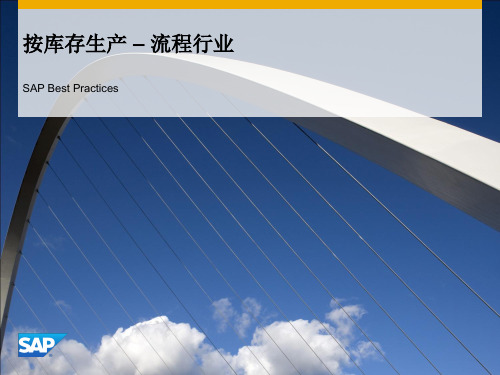
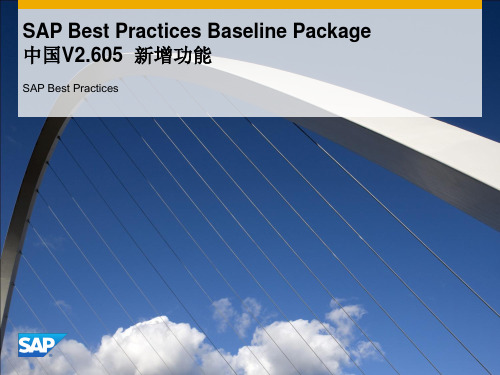

SAP术语A —ABC Classification--ABC分类法对于库存的所有物料,按照全年货币价值从大到小排序,然后划分为三大类,分别称为A类、B 类和C类。
A类物料价值最高,受到高度重视,处于中间的B类物料受重视程度稍差,而C类物料价值低,仅进行例行控制管理。
ABC分类法的原则是通过放松对低值物料的控制管理而节省精力,从而可以把高值物料的库存管理做得更好。
Abnormal Demand--反常需Action Message--措施信息MRP II系统的一类输出信息,说明为纠正现存问题或潜在问题需要采取的措施及措施类型。
例如,“下达订单”、“重新排产”、“取消”等。
Actual Capacity--实际能力Activity-based Costing (ABC)--基于活动的成本核算进行成本核算时,对已完成的活动所发生的成本,先进行累计,再把总成本按照产品种类、顾客群、目标市场或者项目课题进行分摊。
这一核算系统所应用的成本核算基础,较之把总成本分摊到直接人工和机器工时的方法,更加贴近实际情况。
也称为吸收式成本核算(Absorption Costing)。
Actual Costs--实际成本Adjust-on-hand--调整现有库存量Allocation--已分配量在MRP II系统中,已分配物料是指已向库房发出提货单,但尚未由库房发货的物料。
已分配量是尚未兑现的库存需求。
Alternative Routine--替代工序Anticipated Delay Report--拖期预报一种由生产和采购部门向物料计划部门发出的报告,说明哪些生产任务或采购合同不能按期完成、原因何在以及何时可以完成。
拖期预报是闭环MRP 系统的基本组成部分。
除了特别大的公司以外,拖期预报一般由人工编制。
Assembly--装配Assembly Order--装配订单Assembly Parts List--装配零件表Automatic Rescheduling--计划自动重排允许计算机系统当它发现交货日期和需用日期失效时,自动改变预计入库量的交货日期。

sap best practices templatesSAP Best Practices Templates: A Comprehensive Guide Introduction:Implementing SAP solutions can be a complex process, involving various departments and resources within an organization. SAP provides Best Practices templates as a guide to help organizations streamline their implementation process and ensure successful outcomes. In this article, we will explore what SAP Best Practices templates are, their benefits, and some key examples of these templates.What are SAP Best Practices templates?SAP Best Practices templates are pre-configured, ready-to-use content that provides comprehensive guidance on how to effectively implement SAP solutions. These templates are designed to cover various business scenarios and industries, making them suitable for organizations of all sizes.Benefits of using SAP Best Practices templates:1. Time and cost savings: By utilizing pre-configured templates, organizations can reduce the time and effort required for solution implementation. This results in cost savings as fewer resources are needed to develop and design custom solutions.2. Industry-specific guidance: SAP Best Practices templates are tailored to specific industries, ensuring that organizations can adhere to industry regulations and standards. This greatly simplifies the implementation process and accelerates time to value.3. Proven methodologies: These templates are based on SAP's extensive experience and best practices accumulated over the years. Organizations can benefit from these proven methodologies and ensure a smooth and successful implementation.4. Scalability: SAP Best Practices templates are designed to be scalable, allowing organizations to start small and expand as their business grows. Organizations can easily adapt and customize these templates to fit their specific needs.Examples of SAP Best Practices templates:1. Finance: This template provides guidance on how to effectively manage financial processes, including general ledger, accounts receivable, accounts payable, and asset management. It helps organizations streamline financial operations and increase accuracy and efficiency.2. Human Resources: This template covers various HR functions, such as employee recruitment, onboarding, performance management, and talent development. It helps organizations optimize HR processes and ensure effective workforce management.3. Supply Chain Management: This template focuses on supply chain processes, including demand planning, inventory management, procurement, and logistics. It enables organizations to enhance supply chain efficiency, reduce costs, and improve customer satisfaction.4. Sales and Marketing: This template provides guidance on howto effectively manage sales and marketing processes, including lead management, opportunity management, quote-to-cash, and campaign management. It helps organizations increase sales productivity and drive revenue growth.Conclusion:SAP Best Practices templates are valuable resources that can greatly simplify the implementation of SAP solutions. By utilizing these pre-configured templates, organizations can save time and cost, adhere to industry standards, and benefit from proven methodologies. The wide range of templates available for various business scenarios and industries ensures that organizations can find the right guidance for their specific needs. Implementing SAP solutions with the help of Best Practices templates can ensure a successful outcome and help organizations maximize their return on investment in SAP technology.。
Points to be considered while integrating BW Bex queries with BO WebiHi All,There are lot and lot of SAP BW-BO integration projects happening around the world. As consultants, we always face some or the other issues while integrating these tools.Here, I am trying to share some points that I have observed while integrating the BW Bex queries with BO Webi.Applies to:BW 7.3SP4 and BO4.0SP4Author: Prabhith PrabhakaranAuthor Bio:Prabhith is a Senior SAP BW-BOBJ Consultant with more than six years of relevant experience.His area of expertise includes BW, BODS, BOBJ and HANA.Points:1) Before delivering a query, ensure that “Allow external access to this query”option is checked in. Otherwise, BO team won’t be able to access the Bexquery. 2) In performance point of view, it’s better to go with the second option 'X'.The first option "Query to read all data at once" reads all data at once does which include all free characteristic and for sure that means that in most cases you will ask for more data than what is actualy needed.In case of where hierarchy elements are available, we can go ahead with the option H. 3) Avoid creating query elements with SUMGT, SUMCT, SUMRT etc in the calculations. It’s observed that when we allow the external access to such queries which have SUMCT, SUMGT etc, we cannot save the queries and they are throwing errors like “cannot be released for OLEDB for OLAP”. 4) Avoid giving conditions like Top5 in BW queries. Conditions are not working properly in BO. They have the ranking option which is quite similar to conditions in BW. 5) For performance improvements, try providing variables in BW queries itself, so that creating the variables (prompts) in BO can be avoided.The general rule is that any prompt or filter should be defined in the BW query and not in the Web Intelligence query panel. This helps improving the webi report performance. 6) For large sets of data, use “selection of structure members” option in RSRT query properties in BW side.Checking this property helps improve performance in situations where there are many Restricted Key Figures and other calculations in the Query Definition.Checking this ensures the structure elements are sent to the database for processing.7) Wherever the requirement is to give multiple values in prompt, it’s better to provide the option “Several SingleValues”.Avoidproviding selection option.BO recognizes this as an interval. It will show the display screen asbelow in BO(with Start value and End value),which would cause lot of confusions to the BOConsultants.8) Calculated Key Figures containing mathematical functions should be avoided. It’s giving someerrors in BO.9) In case if you are forced to give exception aggregation in query, kindly inform the BO team aboutthe reference characteristic that is used for exception aggregation. In case if they ignore the reference characteristic, they are getting the #UNAVAILABLE error. 10) In case if you have more elementsin the query designer which were used only for the calculation purpose, keep them “alwayshide”.Elements having the property Hide (can be show) is visible in the BO environment. If we give that option for the case like below, where we have 2 elements with the same text like “CMBO VALUE”, it will be shown as “CMBO Value” and “CMBO Value1” inBO side. 11) Whenever the BW query is delivered to the BO Team, kindly ensure that you give a screenshot of the BEx query output. If possible, a screenshot showing the data in the underlying infoprovider also (with the same filter that was given in Bex).This will serve 3 purposes: 1) We have evidence that the Query was working fine at the time of delivery.2) The screen shot can be used as a test case.3) BO team doesn’t have to spend their time in finding actual filter values which has data in the underlying dataprovider.12) Never create T ext Variables with Replacement Path in BW, as it won’t work as expected in the BO side..As a test scenario, the following text variables werecreated in BW: Default value for variableis current Cal month which is 01.2013. As expected, entry when changed in the BW variable will make the corresponding changes in the output column headings aswell.But when the same query was taken to BO,the default value 01.2013 is coming along with text of the measure(Left pane). Even after refreshing theWebi document, the default value is not changing in the column headers and the data is also not populating correctly. The following result appeared in BO, even after the prompt was changed to 10.2011 after editing the default value 01.201313) When we build the corresponding Query for a dashboard requirement like thefollowing, For bringing the region here, we would have used the BW object 0CUST_SALES__0SALES_OFF whoseactual text would have been something like sales office.But while creating the query, ensure thatyou change the text from sales office to Region(as mentioned in the dashboard requirement document) so that the BO consultant doesn’t have any confusion while creating/merging inWEBI. 14) Try to restrict the query result set by applyingthe global filters wherever possible so that huge number of records are not passed to BO level. 15) Usemost of the chars in Free characteristics instead of placing them in Rows/columns.(Any ways its not goingto affect ur webi output as characteristic in rows/freechar doesnot make any difference as far as webireport is concerned and everything would be shown in the same pane in BO environment). 16) Make it a habit to use the technical name of the BEx variable instead of the text in the UserResponse function(for prompts).It would be helpful if you need it to work in a multi language environment. Example,for thesame technical name, the prompt text is "Date" in English and "Datum" in German. 17) Compounded attributes will always be displayed in BO irrespective of whatever trick you try to hide the same inBW.This further leads to some confusion in BO side although they have options like substring functionto remove the compounded objects.But in SP5, SAP has come with a solution for the same.See the link below- /community/businessobjects-web-intelligence/blog/2013/02/03/all-you-need-to-know-about-compounded-objects 18) Structures defined in BW Bex part will work fine in BO WEBIaswell:19) Default values given in BW Bex variables will work fine in BO WEBIaswell:20) As a best practise, the BW queries should be created on top of the Mullti provider and the same mulitiprovider can be used in BO IDT or CMC for cretaing the BICS connection,in case if the query numbers are more.(for easy tracking)In case where the query numbers are less,the BO connections can be madeon top of BW queries itself.Also,from the beginning of the project itself, It's lways better to use a generic system user id credentials rather than the normal dialog user id's while creating such connections. 21) From the beginning of the project itself, a well defined naming convention (approved by client) should bein place while creating the technical objects in BW and BO side and the objects(like bex query names/BO Webi connection names) created in the course of the project by the BW and BO team members should be added and well maintained in some tracker(may be an excel sheet) on a common folder or share whichis accessible to all the stake holders of the project. 22) As soon as the dashboarding requirements are clear, Please have a check on the drop downs/Combo box(Dimensions) used in the charts/trends.Discuss with the client and find the maximum possible number of rows of data that might come at the production environment. This is very important as we all are aware of the Row limitations(512 to a max of 2000) in Dashboard excel.Anything above 2000 rows will badly affect the Dashboad rm this tool limitation to client before development.See the link below- /wiki/display/BOBJ/ Dashboards+%28Xcelsius%29+General+Best+Practices 23) The rounding off option in Bex query propertyis not supported at the BO Webi side.BO guys will do the =Round() function in their side to achieve the desired results. 24) If possible, try to avoid giving the Keyfigures directly from Cube/Multi Provider in the Bex Query, Instead try to give them in the form of selection/RKF/ Formula or CKF. This gives the BW user more flexibility in changing the underlying logics(if required) at a later stage also, even if the BO development is completely done.BO will always refer the Bex query elements using the GUID's generated. GUID will not be affected even if you make some logic changes with in selection/RKF/Formula or CKF. 25) The 'Access type for Result Values' option in Bex query Properties will not work in BO side.26) If the requirement is to find the cumulative values, It's always better to perform it in theBO side. Though we have the 'Cumulated' option available in Bex, its observed that thoseKey figures where you are giving 'cumulated' option gets missed out when you create the corresponding Webi.For Example: Cumm.Billing Quantity measure created in Bex is missing in theWebi.a) Cumulated option might not give the values correctly in Bex, if their is a Null value or a unit changein the Keyfigure. In the below example, Billing qty cumulation was working fine till a unit change(fromEA to L) happened. b) BO has the option '=RunningSum()' to deal with such cumulating requirements. 27) Never create any restrictions in the Default Values pane(as shown in the below screenshot).Though it works fine in BW side, Bo won't consider this restrictionatall.28) There might be situations in Bex where the formula might yield 'X' in the report, but it will result in 'OutOf Range' error in BO. We can use 'NOERR' function in Bex wherein the X will be changed to 0 and thereby the BO error is completely solved.29) Similar to what we have Key and Text in BW, BO also have some similar options called Captionand Unique names. But in certain cases, even if you select only Caption with the intention ofseeing only description , Webi will show you both caption and unique names(technical names) likebelow:The underlying Bex query for the above Webi report is asfollows:If you observe the abovebex query, you can notice that certain objects with technical names 0MATERIAL and 0MAT_SALEShas the same description Material and this similarity in description is the reason why Webi was behaving differently.So whenever you create a bex query, ensure that you have not used same description for 2objects which are having different technical names. 30) Suppose, we have a requirement in dashboardwherein we need to show fiscal year period as a drop down in a chart, the underling BW query would be insuch a way that the fiscal year period will be available in rows.When the BO consultant use this query forcreating a Webi report for the dashboard, he would be trying to sort the fiscal year period. Unfortunately thetool wont understand the year change scenarios and the sorting would yield the result like below (mixedup):So, as a best practise, try to ensure that you provide fiscal year and if possible,posting period also alongwith the Fiscal year period in the Bex query. This point needs to be kept in mind at the time of BWmodelling part itself. Further the BO consultant can drag in the fiscal year and do a sorting on thatas well as the Fiscal year period key so that the sorting order is obtained as expected(see belowscreenshot)31) Please be aware that the negative Key figures in BW would sometimes be shown within brackets(without-ive sign) in BO side(as shown in the below screenshots)(as the BO developer would have used thecustom format option). This awareness would be very useful when you create some variables in BO whichincludes some addition or subtraction operations with such measures.There is a high possibility that yourvariable result would bring some different figures than what we expected, if not properly taken care off.32) In rare cases, its observedthat sorting in Ascending or Descending order behaves strangely in Webi side causing problems in meeting the exact requirements. In such cases, you can depend on the similar option that we have in BW, while creating the Bex query. This option would be handy in cases where you need to sort the fiscal year period key andall. 33) If a multiprovider doesn't contain any Bex queries on top of that, its observed that such multiproviders will not be shown in the BICS connection.So its mandatory that you build atleast one query on top of the multiprovider to expose it in BO(seen this in BO4.1 also)34) Recently, one of my colleagues was having a issue with the output of a Bex query that was built on aBW composite Provider:The issue was that the output of the measure 'SALES VALUE' in RSRT was never matching with BO webi report.Solution: Later we realized that we had to set the property 'Unique Join Columns' in the BW Composite Provider; post which BW RSRT and BO Webi report output were exactly matching.( Sorry am unable to attach the screenshot here).Actual Technical Reason:What do you have to remember when defining joins in a CompositeProvider?When creating a CompositeProvider with join type JOIN, you can choose the option ‘Unique JOIN Columns’. This option is only available in transaction RSLIMO with BW 7.30 SP01 and should be used carefully. In other words, it can be used because the expected drill-downs will not result in incorrect data due to filters, for example, or due to a really unique JOIN condition. It can be set with the Analytic Index used in the CompositeProvider; right mouse click and select ‘unique JOIN condition’.If this option is not set, the JOIN column is added to the GROUP BY automatically by the BW OLAP engine, in order to calculate a correct sum for the key figures from different sources. It ensures consistent data at the cost of the performance, because the result set read from the BWA is increased and a post-aggregation step is performed on the BW application server and not on the BWA.If the option is set, aggregation is carried out before the JOIN is executed, which could lead to incorrect results if the JOIN is not really unique.35) Performance Hintsa) If a Bex query contains Hierarchies, don't forget "supress unassigned nodes" inRSH1(Tcode) in BW side. b) In BO side, enable "Query Stripping" in webi Query Panel and in report design mode - Document Properties.This feature optimizes the query to fetch only data which will be dragged onto the report for user display thus increases the performance and faster display of the report for the user. c) Where possible, define calculated and restricted key figures on the InfoCube instead of locally in the query. d) When using restricted key figures, filters or sel)ections, try to avoid the exclusion option if possible. Only characteristics in the inclusion can use database indexes. Characteristics in the exclusion cannot use indexes. With selections it is better to include than exclude characteristic values. e) The setting “Result Rows” for each characteristic the in BEx query should be set to “Always Suppress”. Web Intelligence does not use the “Results Rows” and performance will improve if this option is set. f) Time characteristicsshould be restricted, ideally to the current characteristic value.Move time restrictions to a global filter whenever possible.g) Check code for all exit variables used in a report to make sure it is optimized and functioning.(in BW side )h) Reduce the data volume selected by introducing many mandatory variables.(in BW side)i) Define only those characteristics as navigational attributes, which there is a business requirement for; navigational attributes need additional table joins at query runtimeEven though Web Intelligence does not distinguish between a normal characteristic and a navigationalattribute, on the BW system there is still an impact on performance, when Web Intelligence reports are runningon BEx Queries with navigational attributes.New releases like 4.1 would certainly washout many of the existing limitations pertaining to this integration andit will also enhance the power of BO tools where the source would be SAP BW.....Related Documents:1) Implementing Bex Data Functions in WEBI:Implementing the BEx Data Function in WEBi Report2) Performance optimization for WEBI reports based on BEX:Performance Optimization for Webi Report based on BW BEx Queries3) Best practices for BO4.0 in combination with Netweaver:Best Practices for SAP BusinessObjects 4.0 in Combination with SAP NetWeaver4) Query element parameter table:RSZELTPROP: The Query Element Parameters Table5) Support for Bex elements in BO4.0 SP5:SAP BusinessObjects BI4 - Supported BEx Query Elements6) Tips for developing smart WEBI reports over BEX:Tips & Tricks on developing smart Web intelligence reports over SAP BW Bex Query7) Performance optimize BO reports based on BW using BICS:How to Performance Optimize SAP BusinessObjects... | SCN8) Selecting the right BO tool:SAP BusinessObjects 4.0 - Selecting the Right B... | SCN9) Dynamic rolling graphs in Bex-BO integration:Understanding Dynamic Rolling Graphs and its BEx-BO implementation10) Create connections in BO 4.0http://www.google.fi/url?sa=t&rct=j&q=sap%20bo-bw%20blogs&source=web&cd=10&cad=rja&ved=0CGkQFjAJ&url=http%3A%2F%%2Fblog%2F%3Fdownload%3Dhow-to-create-connections-in-bi-4.0.pdf&ei=VUszUejkL4OKrgeCn4CoAg&usg=AFQjCNETrRa74QhxolhCv8BsZZhhcQIIcQ&bvm=bv.43148975,d.bmk Related OSS Notes:a) 1611185 - Usage of BEx Queries via BICS in Web Intelligence 4.xb) 1764607 - Configuring the number of levels for a hierarchical report in SAP BusinessObjects BI 4c) 1749171 - Performance: BICS_PROV_GET_MEMBERS reductiond) 1755154 - Performance: Set and read hierarchies in backend (ABAP)e) 1785451 - Performance: SET_HIERARCHY and GET_MEMBERS optimization 701f) 1903067 - BICS Connections to SAP BW are not released after some Scheduling workflows for Webig) 1399044 - Why do I need XI 3.1 / SP2 / FP2.5 or SP3 and NW BI 7.0 EHP1 both for webi. XI 3.1 and BEX?i) 820925 - MDX – Restrictionsj) 1687933 - BI 4.0 -WebI Query Panel - not possible to use "OR" operator when creating Query Filters on BEXk) 1260238 - Decimal places cut during Webi Infoview refresh when reporting off SAP BW Bexl) 1406146 - BW Qty KF with significant decimal numbers gets rounded to integer in Webi (decimals dropped)m) 1447838 - Hierarchies on Characteristic InfoObject extracted from ERP to BW gives 'Error onNumResultCols WIS 10901' when prompt level are expanded in Webi.n) 1712306 - BICS: ABEND RSBOLAP (000) during CHECK in Variable Screeno) 1806187 - ABEND RSBOLAP(000) error when refreshing Webip) 1849851 - BICS: Dump on CL_BICS_CONS_STATE_CONVERTER for exceptionr) 1895216 - BI4.0 "Cannot retrieve dimension from cube." while trying to create a Webi report onBex query with an Offset and restriction on Fiscal Year Variant.s) 1900390 - Hierarchy Error in WebIntelligence reports running from BI LaunchPadt) 1789916 - TOO_MANY_DRILL_DOWN_OBJECTS error in Web Intelligence based on BICS even withQuery Stripping enabledu) 1815587 - System error in program CL_RSMD_RS_SPECIAL and form _GET_SID-01 in WebIntelligence when getting LOV for UOM variable (BEx variable of conversion type to select a unit of measure)v) 1741829 - Error in case of RRI jump and invalid selectionsw) 1733328 - ABEND RSBOLAP (000) Program error when refreshing Webi Reportx) 1649310 - In BI4.0 "Cannot retrieve dimensions from cube <cubename> (WIS 00000)" error is raised when trying to create a Webi report on a BEX query that contains Text Variables in members of a keyfigure structurey) 1993774 - Error "This document does not contain any reports.(Error:INF)" while opening migrated Bex based WebI reports in BI 4.1 SP02Related Discussions in SDN:a) Web Intelligence condition with key element of infoobject ? /thread/3306722b) Display and Retrieve only Overall Results in Bex Query ? /thread/3381436c) Query Panel and connection BICS for BW ? /thread/3426559d) How to achieve the BW infoprovider last refresh date in BO ? /thread/3309546e) Workarounds for the issue where BICS Connections to SAP BW are not getting released ? http:// /docs/DOC-47284f) BI4 BICS Webi : Problem with Quarter Aggregation ? /thread/2107986g) No "OR” Function for WEBI using BEX (BO 4.0) ? /thread/2086716h) Error CALL_FUNCTION_ILLEGAL_P_TYPE in St22 ? /message/14542516 Thanks and RegardsPrabhith。
b/b discount (bill back) 信誉折扣b/n B/N back-end allocation 期后分摊back-end allocation file 期后分摊文件back-end allocation identifer 期后分摊标识back-end allocation listing 期后分摊清单back-end allocation maintenance 期后分摊维护back-end allocation maintenance program (gldlll) 期后分摊维护程序back-end allocation master file 期后分摊主文件back-end allocation processing 期后分摊处理back-end allocation processing program (gld530) 期后分摊处理程序back-order code 逾期定单代码back-up (to) 备份(到)back-up copy 备份拷贝back order 逾期定单back up 备份backdated tax calculation 税收追索backflush 倒冲backflush (as verb) 反冲backflush transaction 反冲事务backflushing 反冲backflushing capability 反冲能力background job 后台作业background processing 后台处理background processing system 后台处理系统backlog 未交付订单backlog calculation 未交订货-计算backlog is dispatched 未交付订单被处理backlon 储备(积累)backlon amount 储备金额backlon problem (储备)积压问题backorder 拖欠订单backorder flag 逾期定单标志backorder handling 拖欠订单处理backorder processing 拖欠订单处理backorder status 逾期定单状态backordering 逾期定单backorders 拖欠订单backup 备份backup copy 备份backup diskette 磁盘备份backup simulation (for630) 模拟备份backward consumption 倒序消耗backward scheduling 倒序排产计划backward/forward lot tracing screen 倒排/顺排backward-schedule 倒排计划backward lot trace 倒推批跟踪backward trace 倒推跟踪backwards lot traceability 倒排批跟踪能力bacs (cash) 现金bad debts 坏帐bad raw material 坏原材料badge 标记badge card readers 标记阅读器badge no 标记号balance audit trail 余额审计线索balance carried forward 余额结转balance check 余额稽查balance confirmation 余额确认balance inquiry 结帐询问balance notification 结帐通知balance request 结算请求balance sheet 资产负债表balance sheet account 资产负债表科目balance sheet adjustment 资产负债表调整balance sheet change 资产负债表变动balance sheet for tax purposes 资产负债表- 税务目的balance sheet item 资产负债表的项目balance sheet value 资产负债表总计balance statement 余额表balance/net indicator 余额/净指标balance-forward 移下页结转余额balance (inventory) 余额balance (verb) 平衡balance account 科目余额balance books 分类帐余额簿balance inventory 库存余额balance out 失去平衡balance quantity 余额数量balance sheet exchange rate 资产负债表兑换率balance sheet rate 资产负债表比率balance sheet rate type 资产负债表比率类型balance to zero 余额为零balance trial 余额跟踪balanced by 平衡按balanced set of books 平衡帐簿集banbank account 银行往来帐bank account code 银行往来帐代码bank account master maintenance (acp140) 银行往来帐主文件维护bank account number 银行往来帐号bank bill 银行票据bank branch 分行bank branch maintenance 银行分行维护bank buying rate 银行买入价bank charge and interest expense account 银行手续费与利率费用科目bank charge expense 银行手续费用bank charge expense accont 银行手续费用科目bank charge issued 银行手续费发出bank charges 银行手续费bank charges and/or stamp taxes 银行手续费与/或印花税bank code 银行代码bank code/branch 银行代码/分行bank collection procedure 银行托收法bank data... 银行数据... bank details 银行帐户bank direct debiting procedure 银行直接借记法bank expense 银行费用bank information to other program 到其他程序的银行信息bank key 银行关键字bank master (acp140) 银行主文件bank master data 银行主记录bank master listing 银行主文件清单bank master maintenance 银行主文件维护bank number 银行代号bank reconciliation file 银行调节文件bank selling rate 银行卖出价bank statement 银行对帐单,银行月结单bank statement posting (acp710) 银行对帐单过帐bank statement posting program (acp710) 银行对帐单程序bank transfer 银行转帐bar-coder pick list 条形码领料单bar chart 条线图bar chart screen 条线图屏幕bar code 条形码bar graph 条线图bar graph summaries 条线图汇总bar segment 模条图分割barcoder 条形码阅读器base unit of measure 基本计量单位base (for) 基于base amount 基本金额base amount selected 已选择的基本金额base condition 基本条件base condition type 基本条件种类base currency 基础值(额) base currency amount 基本货币金额base currency code 基本货币码base currency epuivalent balance 基本货币等价的平衡base currency screen 基本货币屏幕base discount 基本折扣base for tax/si contributions 税基(社会保险) base insurable value 保险基值base object costing 基本对象的成本核算base object group 基本对象组base object item 基本对象项base object master data 基本对象主记录base object name 基本对象名base object text 基本对象说明base or transaction currency value 基本或转换币值base order amount 基本订单金额base p/c 基本P/Cbase planning object 基本计划对象base price/item alone method 基本价格/项目单独方法base quantity 基本数量base rate 基本率base software package 基本软件包base table 基本表base unit of measure 基本计量单位base value 基值baseline 基本行baseline application template 基本行应用格式baseline date 基准日期baseline date for payment 支付期限基准日期basic arithmetic operations 基本算术运算basic code 基础代码basic component 基本组件basic concept 基本概念basic conversation 基本对话basic data 基本数据basic data/values 基础数据/值basic dates 基本日期basic finish date 基本完成日期basic formula 基本公式basic function 基本功能basic information 基本信息basic inventory data 基本库存数据basic item information 基本项目信息basic key figure 基本指标basic list 基本列表basic path 基本路径basic set 基本组basic start date 基本开始日期basic value 基本值basic_formula 基本配方basis layer 基础层basis system 基础系统batch 批batch (n.) 批batch (to) 分批batch allocation 批分批batch allocation program (sfc730) 批分批程序batch balancing 批余额batch balancing allocation (sfc720) 批余额分批batch balancing applications 批余额应用batch balancing u/m 批余额计量单位batch balancing unit of measure 批余额计量单位batch bill of material 批物料单batch copy 批拷贝batch data transfer 批式数据传输batch detail 批明细batch editing 批编辑batch file 批文件batch input 批输入batch input command 批输入命令batch input message 批输入信息batch input session 批输入进程batch interface 批次界面batch interface file 批次界面文件batch interface file format 批次界面文件格式batch interface file report 批次界面文件报表batch interface report 批次界面报表batch job 批作业batch job description 批作业说明batch job queue name 批作业队列名batch journal 批凭证batch journal entry 批凭证输入batch message 批式信息batch mode 批处理方式batch order 批订单batch order allocation 批订单分配batch physical quantity due 到期批实际数量batch processing 批式处理batch program 批程序batch pull list 批下拉式清单batch pulling 批下拉式batch quantity calculations 批量计算batch quantity component 组件批量batch queue 批队列batch queue processing 批队列处理batch size 制造批量batch split 批拆分batch standard interface file 批标准界面文件batch standard interface processing 批标准界面文件处理batch total 批总计batch weight 批重量batch weight calculation 批重量计算batching 分批bbm data file library BBM 数据库文件bbm installed BBM 已安装be accounted for (to) 已计帐于be based on (to) 基于,根据be baseded (to) 基于be driven off (statistics) 被分离(统计)be flagged (to) 被作标志be initialized (to) 被置初值(于)be keypunched (to) 被键控穿孔(于)be left-justified (to) 向左对齐be multiple issied (to) 被多次发料be occupied (to) 被占用的be printed (to) 被打印的be relieved (to) 解除be shown pegged to 追溯be sorted (to) 被分类的be subtotaled to 被小计be tied up (to) 被…占用be tiedd 被…联系be zeroed (to) 被置为零become effective 变为生效become overstocked 超储beginning effective date 生效日期beginning of message 报文开头beginning point 起始点below 在…下面,在…以下benefit 利益,受益best-fit technique 最佳技术best fit method 最佳方法best fit modeling 最佳模型best price 最优价格beta factor β 系数betterment (of asset) 修缮经费(资产)bill-to address 发票发送地址bill-to party 收单方bill 开票bill (a customer) 帐单(客户)bill charges 汇票贴现费bill discount note 汇票贴现结算bill holdings 持有的汇票bill item 单据项目bill of entry 单据输入bill of exchange 汇票bill of exchange charges statement 汇票贴现费结算bill of exchange collection 汇票托收bill of exchange liability 持票据者义务bill of exchange payable 应付汇票bill of exchange payment request 汇票收付请求bill of exchange presentation 汇票承兑bill of exchange receivable 应收汇票bill of exchange renewal 汇票延期bill of exchange usage 汇票的用途bill of lading 提单bill of material 物料单bill of material accuracy 物料清单准确性bill of material changes 物料清单变更bill of material component type 物料清单的组件类型bill of material explosion 物料清单展开bill of material extract audit report 物料清单摘录审计报表bill of material file 物料清单文件bill of material inquiry program 物料清单查询程序bill of material listing (bom200) 物料清单列表bill of material maintenance program 物料清单维护程序bill of material maintenance screen 物料清单维护屏幕bill of material merge report 物料清单合并报表bill of material offset lead time 物料清单偏置提前期bill of material record 物料清单记录bill of material reorganization 物料清单重组bill of material simplification 物料清单简化bill of materials (bom) 物料清单bill of materials components 物料清单组件bill of materials components invoice 物料清单组件发票bill of materials header 物料清单表头bill of materials mass 物料清单量bill of materials mass replace 物料清单大量替换bill of resources 资源清单bill of resources file 资源清单文件bill of resources maintenace (cap140) 资源清单维护bill on demand 即期汇票bill routing 工艺路线清单billing-to-g/l posting costant 票据处理到总帐过帐常量billing 开票billing a third-party item 开票一个第三方项目billing and tax calculations 票据处理与税计算billing application 票据处理应用billing block 开票冻结billing category 开票类别billing cycle 票据处理周期billing date 开票日期billing details 开票明细billing document 开票单据billing document to be accrued 应计开票单据billing documents 开票凭证billing due list 开票到期清单billing element 开票要素billing header 开票表头billing index 开票索引billing invoice print program 票据处理的发票打印程序billing item 开票项目billing menu 票据处理菜单billing plan 开票计划billing procedure 开票过程billing processing options 票据处理选择billing product 票据产品billing product menu 票据产品菜单billing program (bil500) 票据处理程序billing record 票据记录billing register 票据登记billing release 票据发放billing release program 票据发放程序billing rounding 票据舍入billing schedule 开票计划billing status 开票状态billing system parameters 票据系统参数billing system parameters screen 票据系统参数billing time (bil500) 票据时间billing type 开票类型billing updates 票据更新bin 容积bin number 容积号bin/rack 容积/货架binder 粘合(粘结)bir general-purpose library BIR 通用文件库bir(bpcs information retrieval) BPCS 信息检索bit comparison 位比较bit string 位串bits per inch 每英寸比特数blank 空,空格blank (character) 空格(字符)blank (field) 空(字段)blank bill of material 空BOM blank employee id 空职工ID blank out 取消,作废blank value 空值blank warehouse location 空仓库库位blanket 总的,表层,外壳blanket order 总定单blend 混合blinking bar 闪烁条形图block diagram 框图block indicator 冻结标记block of transaction 事务的部分block size 块大小block/delete envir. 冻结/删除环境blocked a account 冻结一科目blocking data 冻结数据blocking reason 冻结原因blow-through bill of materialblow throughbnr (bpcs modification request) BPCS 修改请求board of directors 董事会board of directors meeting 董事会议bodyboe-yilmaz algorithm Boe-Yilmaz 算法bom BOM bom item BOM 项bom usage BOM用法bom alternatives BOM代用项bom application BOM 应用bom category BOM 类别bom explosion BOM 展开bom explosion control BOM 展开控制bom explosion number BOM 展开编号bom group BOM 分组bom header BOM 标题bom item BOM 项bom items BOM 项bom level by level BOM 按层次展开bom notes BOM 注释bom number BOM 号bom status BOM 状态bom tree structure business case BOM 树结构企业案例bom types BOM 类型bom unit of measure BOM 计量单位bom usage BOM 使用bom validity BOM 有效性bom where-used inquiry (bom300) BOM 用处查询boms BOM book (noun) 帐本,预订,托运,记帐book depreciation 帐面折旧book depreciation area 帐面折旧范围book inventory 帐面库存book inventory data 帐面库存数据book listing 帐面库存清单book number 帐面号book to actual 由帐目到实际book transfer 转让过户book value 帐面值book value method 帐面价值法book versus actual (inv.) 帐面与实际值比较(库存)book vs physical 帐面与实际值比较(库存)book vs physical inventory 帐面与实际库存值比较book vs physical inventory reporting 帐面与实际库存值比较报表book/actial difference 帐面与实际的差异book-to-actual discrepancies 帐面与实际的差异booking amount 帐面金额boot the system 引导系统border control office 边境管理办公室border crossing point 边境出入点border customs office 边境海关办公室bottleneck 瓶颈bottom-up (bom) 自底向上(BOM)bounced bill of exchange 被银行退回的汇票boundary 范围bounded disposition 连接处理boycott list 抵制清单bpcs accounts payable application BPCS 应付帐应用bpcs affiliate BPCS 合作单位bpcs bbm library BPCS BBM 库bpcs billing product BPCS 票据处理产品bpcs budget BPCS 预算bpcs business modeling BPCS 企业模型bpcs business modeling (bbm) product BPCS 企业模型产品bpcs business planning control system BPCS 企业计划控制系统bpcs components usage code maintenance program BPCS 组件代码用途维护程序bpcs costing product BPCS 成本产品bpcs customer order and shop order product BPCS 客户定单和车间定单产品bpcs custorm order product BPCS 客户定单产品bpcs cycle counting BPCS 循环盘点bpcs cycly counting sub-system BPCS 循环盘点子系统bpcs electronic mail BPCS 电子邮件系统bpcs financial analyst menu BPCS 财务分析菜单bpcs information retrieval library BPCS 信息检索库bpcs information retrieval product BPCS 信息检索产品bpcs information retrieval program BPCS 信息检索程序bpcs inventory BPCS 库存bpcs main menu BPCS 主菜单bpcs mps/mrp program BPCS MPS/MRP 程序bpcs product BPCS 产品bpcs purchasing product BPCS 采购产品bpcs reserved id BPCS 保留标识bpcs security maintenance (sys600) BPCS 安全维护bpcs security officer BPCS 安全管理员bpcs upload/download menu BPCS 上载/下载菜单branch 分行branch account 分公司帐户branch bank 分行branch code 分行代码branch construction 分支结构branch number 分行号branch operation 分工序branch status 分支状态branch warehouse 分库brand 商标,品种brass plate operation 铜板操作break (amount break) 断点,极限(金额极限)break (price break) 断点,极限(价格极限)break (quantity break) 断点,极限(数量极限)break character 中断字符break even point 盈亏平衡点break message 中断信息break point 断点break pointion 中断位置breakage 损耗量breakdown 故障停机breakdown indicator 划分标记breakpoint condition 断点条件breakpoint counter 断点计数器breakpoint display 断点显示bremen and bremerhaven 不莱梅和不莱梅港bring in linebring together 聚集,装配(组合)在一起browse 查阅browser view 浏览显示bubble 显示序号bubble memory 序号存储bubble number 序号bubble number sequence 序号顺序bucket (cost) 栏目(成本)bucket (time) 栏目(时间)bucketing 时段bucketless (mrp) 无时段budget 预算budget account 预算科目budget amount 预算金额budget assumptions 预算前提,预算设想budget bar 预算条形图budget data 预算数据budget data upload 预算数据上载budget extension 预算增加部分budget filter 预算范围budget formular 预算公式budget information 预算信息budget input 预算输入budget input maintenance 预算输入维护budget line 预算明细budget maintenance 预算维护budget manipulation 预算管理(控制)budget master file 预算主文件budget master listing 预算主文件清单budget master maintenance 预算主文件维护budget name 预算名budget name inquiry 预算名查询budget pro-forma 预算形式budget profile 预算概况budget revision 预算修正budget rollover selection 预算转结选择budget spreadsheet 预算展开表budget transfer 预算转换budget update dialog box 预算更新对话框budget update panel 预算更新屏幕budget update table 预算更新表budget update worksheet 预算更新工作表budgetary information 预算信息budgeted balance sheet 预算资产负债表budgetholder 预算控制人budgeting information 预算信息budgeting process 预算处理budgets and modeling 预算与模型buffer 缓冲buffer frame 缓冲帧buffer handler 缓冲处理机buffer period 缓冲期间buffer technique 缓冲技术buffer utilization 缓冲实用设备buffering type 缓冲类型building 组合building access path for file.... 文件的组合存取路径building block 结构件, 标准部件bulk material 大量物件bulk processing 大容量处理business address 业务地址business administration 事物管理business and sales 经营与销售business area 业务部门business area allocation 按业务部门分割business data 业务数据business development 业务发展business entity 企业机构business graphics 商业图表business information technology 商务信息技术business modeling 企业模型business object 商业对象business operations 企业工序business partner 业务伙伴business partner who is a customer 作为客户的业务伙伴business partner who is a vendor 作为卖主的业务伙伴business plan 商务计划business planning and control system 企业计划与控制系统business process 业务过程business reengineering 商业重复工程business transaction 业务往来business transaction having an effect on liquidity 对流动资金产生影响的业务往来business transaction type 业务事务类型busy 忙busy flag 忙标志busy item number 忙项目号busy item number message 忙项目号信息busy processing 忙处理busy status 忙状态buyer 采购员buyer code 采购员代码buyer code order 采购员代码定单buyer code range 采购员代码范围buyer range 采购员范围buying habits 购买习惯buying party 买方by-product fixed quantity 副产品固定量by-product variable 副产品变量by-products 副产品by default 默认by inventory transaction 按库存事务by item 按项目by item and location 按项目和货位by item class 按项目分类by item family 按项目系列by item number 按项目号by item, warehouse and cost 按项目,仓库和成本by item/whse/cost 按项目/仓库/成本by lot 按批号by pick sequence number 按提货序号by product 副产品by registered mail 挂号信by special delivery 快件专递by the gallon 按加仑by unit 按单位by warehouse 按仓库by warehouse and item 按仓库和项目by way of report 按报表方式by whse/item 按仓库/项目bypass 省略bypassed tax 免税。
XXXXXX保险股份有限公司人力资源管理系统实施工作说明书国际商业机器全球服务(中国)有限公司目录XXXXXXXXXXXX1.概述能够负责XXXXXX保险股份有限公司人力资源系统集成项目的实施工作,IBM全球业务咨询服务部倍感荣幸。
作为全球最大的信息技术咨询服务商,IBM 公司希望能够成为XXXXXX的长期合作伙伴。
我们充分认识到XXXXXX人力资源软件系统实施项目对XXXXXX的重要性,并承诺将以充分的投入来帮助XXXXXX取得项目的成功。
XXXXXX人力资源软件系统实施项目的成功最终要取决于实施,成功的实施需要有科学的实施方法论、正确的实施策略、合理的项目计划和有效的项目管理。
在本项目实施工作说明主后续章节将对这些要点进行详细的描述。
IBM认为,项目实施的目标决不仅仅限于系统按时上线,项目实施的目标应该包括:•有效控制项目实施周期;•掌握对企业运作的影响;•合理预见项目实施成本;•可以伴随企业共同成长,持续优化。
IBM的项目实施方法是AscendantSAP,其主要特点是:•是SAP全球认证的PoweredByASAP实施方法,集成了IBM和前PWCC两大着名咨询公司共同的实施经验;•多维全面的实施方法;•能够帮助客户持续优化;•有IBM的全球知识库和Web-Base工具作为支持;•适应广泛的管理咨询项目,在不同的项目中可以自我配制;•擅长变革管理、项目管理、质量管理。
针对XXXXXX的实际情况,IBM针对性的强调了以下的策略:•分阶段实施策略•系统客户化策略•上线准备策略•知识转移策略•应用系统维护策略在项目管理方面,我们侧重强调:•质量管理•沟通管理•风险管理•文档管理我们确信,通过IBM和XXXXXX共同有效的项目管理,一定能够保证XXXXXX 项目的实施成功。
2.IBM对项目的理解2.1对XXXXXX的了解本工作说明书主要针对XXXXXX人力资源系统实施,但企业人力资源系统的实施应该符合企业战略,实现企业的管理诉求。
Make to Order in SAP ERPApplies to:SAP ECC 6.0. For more information, visit the Enterprise Resource Planning homepage .SummaryThis document shall help consultants in the cross functional areas like Sales and Distribution, Production planning and Materials Management. It is prepared to suits for Indian Make to Order Business Scenario. It explains the various activities like Sales, Planning, External procurement, Subcontracting, Production & Distribution.Author: Appala Raju PCompany: Larsen & Toubro Infotech Ltd., Created on: 01 October 2009Author BioP. AppalaRaju is now an employee of Larsen & Toubro Infotech Ltd. He has total 10 years of experience, out of which near about 2 years experience in the area of SAP Consulting in Procure to Pay process. He has worked various business segments like Procurement, Design & Drawing and Plant maintenance in Engineering and Process sectors as part of Domain experience.Table of ContentsIntroduction (3)Make-to-Order (3)Make-to-Stock (3)MTO Business Scenario - Diagrammatical Representation (3)Major Steps (4)Bill of Materials (4)Steps in SAP (5)Create Materials (6)CIN Master data (7)Create Bill of Material (BOM) (8)Create Routing to Finished material (9)Create Sale Order (10)Run MRP for Sale Order (10)View the Planned Orders Created (11)Convert “Component” Planned Order to PR (12)Convert Semi Finished Planned Order to PR (13)Convert “Component” PR into PO (14)Goods Receipt for Components (15)View the Stock (sale order stock) (16)Create Subcontract PO with Reference to Semi Finished PR (17)Maintain Storage Location to the Subcontractor (17)Transfer Goods/Components to Subcontractor (Subcontractor Storage Location) (18)Stock Overview (19)Create Challan (20)Receive Goods (semi finished) from Subcontractor (21)View the Stock of Components after Goods Receipt (21)View the Stock of Semi-Finished after Goods Receipt (22)Reconciliation of Challan (23)Complete Challan (23)Convert Finished Material Planned Order to Production Order (24)Goods Issue to the Production (25)Confirmation of Production Order (26)Goods Receipt Against Production Order (27)Order Settlement for Production Order (28)Delivery of Finished Products (29)Related Content (30)Disclaimer and Liability Notice (31)IntroductionTraditional production systems produce products and stock those as inventory until they are sold (make to stock). In order to reduce inventory and increase the level of customization, some firms have designed their production systems to produce a product only after it is ordered. Such systems are referred to as make-to-order. Make-to-order systems are not appropriate for all types of products, and the make-to-order versus make-to-stock decision must be weighted carefully.Make-to-OrderMake-to-order production is a process in which a product is individually manufactured for a particular customer. Stock keeping is not usually carried out for products that are made to order. The primary benefits of this process are the ability to track the progress for the sales order and the flexibility to offer to the customer the products to meet their specific requirements. The benefit also lies in tracking the costs incurred in the servicing of the sales order in the manufacturing of the goods and the ability of arrive at a profitability of the sales order.This Business Scenario Map shows how enterprises work together to complete a make to order scenario. The planning and manufacturing process is initiated after receiving the sales orders from the customer.. There is a constant link between the sales order and the production order. This leads to the tracking of the progress on the customer order. The material stock is seen as customer stock.Make-to-StockIn make-to-stock production scenario stock is produced independently of orders because you want to provide your customers immediately with goods from that stock later on. You might even want to produce goods without having sales orders, if you expect that there might be customer demand in the future. This means that make-to-stock strategies can support a very close customer-vendor relationship because your objective here is to provide your customers with goods from your stock as quickly as possible.MTO Business Scenario - Diagrammatical RepresentationS1, S2 & S3: Storage location for Raw material, Semi finished material & final products respectivelySL: Storage Location for Subcontracting VendorMajor Steps1 - Sales activity: Sales order is created with reference to customer order (customer PO)2 - Planning activity: Planned orders are generated as output of Material Requirement Planning (MRP)With reference to Sales order3 - Ext. procurement: Required components procured externally using purchase order (PO)4 - Subcontracting: Procured components send to the subcontracting vendor & received semi finishedproduct5 - Production: Semi finished product processed internally and gives output as finalproduct/Assembly6 - Delivery activity: Delivers final product/Assembly to the customer against Sale order.Bill of MaterialsSalesSubcontractingExternal Proc- Components (comp.1 & comp. 2) procured externally.- Semi finished material received from subcontracting vendor by providing components- Assembly will be available for sales after processing semi finished material internally in production department.Steps in SAPCreate materials with required views - MM01Maintain CIN master data - J1IDCreate Bill of Materials (BOM) - CS01Create Routing to Finished material - CA01Create sale order - VA01Run MRP - MD50View the planned orders created - MD04Convert component planned order to PR (PR will show a/c assgn cat as M) – MD04Convert semi finished planned order to PR (PR will show a/c assgt cat “M” & item cat. “L”)– MD04 Convert component PR into PO for external procurement - ME21NGoods receipt with reference to sale order - MIGOView the stock (sale order stock) - MMBECreate subcontract PO with reference to semi finished PR - ME21NMaintain storage location to the subcontractor - SPROTransfer goods to Subcontractor (movement type 311 +E) - MB1B / MIGOStock will be updated Subcontract storage location under Sale order stock - MMBECreate challan - J1IFQReceive goods from Subcontractor with movt type 101 (543 will be taken to the component &subcontractor storage location to be entered) - MIGOReconciliation of challan – J1IFQComplete challan – J1IF13Convert finished material planned order to production order - MD04Goods issue to the production with movement type 261 - MB1A / MIGOConfirmation of Production order - CO15Goods receipt against Production order with movement type 101 - MB31/MIGOOrder settlement for Production order - KO88Delivery of Finished products - VL01NCreate MaterialsRequired views & important fields mentioned for each viewVALVE100 - Finished material, material type ZHAW (for sale order)Views: Basic data1(div & mat gr), Sales, MRP1, MRP2 (proc type E), MRP3 (Strategy group 20), MRP4 (individual/collec _ ), Work scheduling, General Plant data/storage, Accounting , CostingKey Point: Maintain Strategy Group as “20” in MRP3 viewNote: No purchasing view available for material type FERT/ZHAWVALVESEMI100 - Semi finished material, material type HALB (for subcontracting)Views: Basic dta1 (mat gr), Purchasing, MRP1, MRP2 (Sp. procurement as 30 & proc type X) MRP3 (consumption mode 2, availability check 02), MRP4 (individual/collec. _), Work scheduling, Plantdata/storage, Accounting, Costing & No sales viewsKey Point: Maintain Special procurement as “30” in MRP2 viewVALVECOMP - Raw material/component (material type ROH)Views: Basic dta1 (material group), Purchasing, MRP1, MRP2 (proc type F) MRP3 (consumption mode 2, availability check 02), MRP4 (individual/colle _), Plant data/stor, Accounting, Costing & No sales viewsVALVECOMP1 - Raw material/component (material type ROH)Views: Basic dta1 (mat gr), Purchasing, MRP1, MRP2 (proc type F) MRP3 (consumption mode 2, availability check 02), MRP4 (individual/colle _), Plant data/stor, Accounting, Costing & No sales viewsCIN Master dataUse transaction code: J1IDMaintain material chapter ID combination to the component & semi finished material.Select Subcontract check box to the componentsMaintain assessable value to the componentsComponents: - VALVECOMP & VALVECOMP1Semi finished material: - VALVESEMI100Finished material: - VALVE100Components: VALVECOMP & VALVECOMP1Create Bill of Material (BOM)Use transaction code CS01BOM1: VALVE100 – VALVESEMI100,BOM2: VALVESEMI100 – VALVECOMP, VALVECOMP1 Key Point: Maintain item category as “L”Create Routing to Finished material Use transaction code CA01Create Sale OrderUse transaction code VA01Run MRP for Sale Order Use transaction code MD50View the Planned Orders Created Use transaction code MD04Note:Total number of planned orders created = 4Planned order 1 for VALVECOMP (component)Planned order 2 for VALVECOMP1 (component)Planned order 3 for VALVESEMI100 (semifinished/subcontacting material) Planned order 4 for VALVE100 (assembly/final product)Convert “Component” Planned Order to PRUse transaction code MD04 (Created PR contains a/c assignment category as M)Convert Semi Finished Planned Order to PRUse transaction code MD04 (Created PR contains a/c assignment cat as M & item cat as L)Convert “Compone nt” PR into POUse transaction code ME21N for external procurement. PO for material VALVECOMPPO for material VALVECOMP1Goods Receipt for Components Use transaction code MIGOView the Stock (sale order stock) Use transaction code MMBECreate Subcontract PO with Reference to Semi Finished PRMaintain Storage Location to the SubcontractorUse transaction code SPROTransfer Goods/Components to Subcontractor (Subcontractor Storage Location) Use transaction code MB1B with movement type 311 +EStock OverviewStock will be updated at subcontractor storage location under sale order stock. Transaction code MMBECreate ChallanUse transaction code J1IF01Receive Goods (semi finished) from SubcontractorUse transaction code MIGO, with movement type 101 (543 will be taken to components), Subcontractor storage location to be entered.View the Stock of Components after Goods ReceiptStock of componets will be consumed at subcontracting storage location when semifinished goods received from subcontracting vendor.View the Stock of Semi-Finished after Goods ReceiptReconciliation of Challan Use transaction code J1IFQComplete ChallanUse transaction code J1IF13Convert Finished Material Planned Order to Production Order From planned order to Production order, transaction code MD04Note that planned order (000011696) converted as production order (00000100591)Goods Issue to the ProductionUse Transaction code MB1AConfirmation of Production Order Use Transaction code CO15Use Transaction code MB31 / MIGO with movement type 101Use Transaction code KO88Delivery of Finished Products Use Transaction code VL01NRelated ContentFor more information, visit the Enterprise Resource Planning homepage. https:///thread.jspa?messageID=7729276https:///thread.jspa?messageID=7742000https:///thread.jspa?messageID=7742915Make to Order in SAP ERPDisclaimer and Liability NoticeThis document may discuss sample coding or other information that does not include SAP official interfaces and therefore is not supported by SAP. Changes made based on this information are not supported and can be overwritten during an upgrade.SAP will not be held liable for any damages caused by using or misusing the information, code or methods suggested in this document, and anyone using these methods does so at his/her own risk.SAP offers no guarantees and assumes no responsibility or liability of any type with respect to the content of this technical article or code sample, including any liability resulting from incompatibility between the content within this document and the materials and services offered by SAP. You agree that you will not hold, or seek to hold, SAP responsible or liable with respect to the content of this document.SAP COMMUNITY NETWORK SDN - | BPX - | BOC - © 2009 SAP AG 31。