INTERACTIVE DOCUMENTATION E-LEARNING IN ONLINE HELP SYSTEMS Unclassified
- 格式:pdf
- 大小:511.64 KB
- 文档页数:24
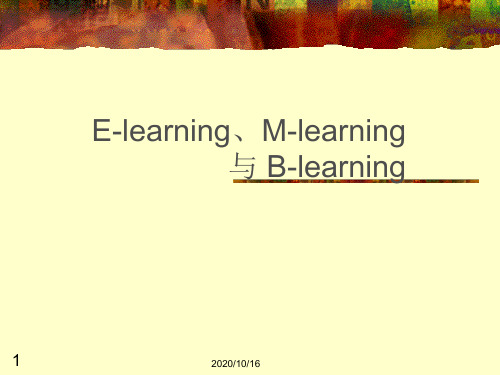

IWORX 教学工具包从1991年,iWORX 开始进入教育领域,提供所有的生理学教育课程所需的工具包,产品包括: 数据采集硬件、专业的LabScribe 数据记录分析软件、齐全的换能器、信号调节器、各种附件。
每一种工具包可以提供针对人体、动物的心理生理学实验,IWORX 还可以提供创新的远程和异步网络教学系统。
人体生理教学工具包可以完成全面的实验课程,包括心血管、呼吸、神经肌肉等50套实验和180种练习.人体生理教学工具包 : 人体生理教学工具包可以完成全面的实验课程,包括心血管、呼吸、神经肌肉等50套实验和180种练习。
214四通道数据记录器LabScribe 数据记录分析软件 ECG/EMG/EEG 电缆(HK/214用) 刺激器电缆 BNC-BNC 电缆 USB 电缆12V 电源适配器 SP-300肺活量计 FT-325手提测力计 PT-100脉搏换能器 EM-100活动标记器 BP-700血压套件 TM-100温度传感器 150 Ag/AgCl 电极 使用说明书人体生理教学工具心理生理教学工具包: 可以完成大学要求的实验课程,包括脑电图、皮肤电阻、皮肤温度、心音及血压等实验。
214四通道数据记录器LabScribe 数据记录分析软件 ECG/EMG/EEG 电缆(HK/214用) BNC-BNC 电缆 USB 电缆12V 电源适配器 PT-100脉搏换能器 EM-100活动标记器 TM-100温度传感器GSR-200GSP(皮肤电反射)放大器 RM-200呼吸测量带 BP-600血压套件 可重复用脑电极 150 Ag/AgCl 电极 使用说明书心理生理教学工具包动物生理教学工具包: 可以完成全面的实验课程,包括新陈代谢、坐骨神经刺激、肌肉运动、离子运动和渗透平衡等11套实验和23种练习。
214四通道数据记录器LabScribe数据记录分析软件ECG/EMG/EEG电缆(HK/214用)刺激器电缆BNC-BNC电缆USB电缆12V电源适配器NBC-300神经浴槽五针神经浴槽记录电缆FT-104张力换能器DT-475位移换能器IC-200细胞内探针ISE-730刺激电极ISE-730氧电极PT-100脉搏换能器EM-100活动标记器FT-325手提测力计BP-700血压套件SP-300肺活量计TM-100温度传感器150 Ag/AgCl电极使用说明书动物生理教学工具包iWorx Physiology Teaching Kits have everything you need to make physi-ology labs exciting,informative and easy.They combine a rugged,eco-nomical data recording unit with click-and-play LabScribe software to provide versatile,cost-effective data recording solutions.They also include web-ready iWorx human,animal and psychological physiology courseware and a selection of trans-ducers and accessories needed for typical college-level lab experiments.Both the hardware and the software have been designed especially for teaching.Hardware components are easy to set up and virtually bScribe,a full featured recording and analysis application,actually configures itself for the experiment at hand,and allows a wide range of easy-to-perform analyses.iWorx ®Physiology T eaching KitsWeb-ready iWorx Courseware.The iWorx solution starts with dynamic,interactive human,animal and psycho-logical physiology courseware,developed over several years by university teaching professionals.The course materials include more than 50 lab experiments and 180 learning exercises.They’re 100% web-ready.You can easily put them on your own course home page,and customize the content to suit your own teaching requirements.Coursematerials are provided in an easily repro-ducible printed format,as well as .pdf and HTML files.The courseware works seamlessly with the LabScribe software.Selecting the group of experiments that come with the standard iWorx physiology lab manual adds over 40 experiments to the Settings sampling rate,calibrations,analysis func-tions,and more that are needed to com-plete the plete documentation for that lab is automatically called up and displayed in a separate window.A unique “settings manager”lets instructors attach external resources,such as Web links,.pdf files,movies or illustrations to the experimental settings file and makes them readily available to assist students in the completion of the experiment.Instructors can use the “settings manager”to customize their curricula as well.Web versions of the laboratory documen-tation feature professionally rendered,full-color graphics illustrating physiologi-cal principals.All of the web materials can be used locally,or placed on the course/department server for generalLabScribe makes even sophisticated experiments “click and play” easy. LabScribe has been developed from the ground up for classroom teaching,and strikes an ideal balance between flexi-bility and simplicity.Setup of gains, sampling rates,display times and other criteria is automatic via the “settings”file.No complicated adjustments are ers can easily control the various aspects of recording through dialogue windows and save their pref-erences for future use.In Manual mode,the user has control of all aspects of the recording.LabScribe includes its own function generator/stimulator for maximum experiment versatility.Easy-to-use tools let the student make measurements from the data with a minimum of manipulation.For example,LabScribe can display the Mean,Min,Max, Duration and Amplitude of a selection, or it can display the Rate or Integral of incoming signals in real time.Incoming voltages can be easily converted to real units such as pH or mmHg.And,of course,built-in online help is instantly available.Recorded data is presented as distance-per-unit of time,e.g.,cm/sec,exactly as it would be on a traditional paper chart ing the built-in annotation feature,students can even “write”on the virtual chart recording to quickly locate regions of interest.For convenience,professional-looking LabScribe reports can be prepared and edited,all within the program’s own Journal.If desired,the pictures and text in the Journal can be easily exported to other programs.iWorx Physiology TeachingKits are built around professionally-developed,web-ready coursewarethat includes human,animal and psychological physiology labs.Human Physiology Labs ⅢHeartⅢCirculationⅢExerciseⅢFluid BalanceⅢMusclesⅢNervesⅢRespirationAnimal Physiology LabsⅢCellular RespirationⅢMetabolismⅢMembrane PropertiesⅢNervesⅢMusclesⅢFluid BalanceⅢHeartⅢCirculationPsychophysiology LabsⅢBrain Waves and Cortical Arousal ⅢEmotion and Skin Conductance ⅢCognition and Skin Conductance ⅢBiofeedbackⅢVagal ToneⅢCynicism and Hostility LabScribe is a comprehensive, data recording and analysis solution developed especially for classroom use. It’s easy to use, yet offers a full range of features for human, animal and psychological physiology teaching.LabScribe’s Analysis window lets you zoom in on specific areas of the recording and perform calculations on selected pieces of the data.iWorx 214 Data Recorder This rugged,reliable 4-channel data recording unit is engineered to take years of classroom use and abuse.It is constructed of extruded aluminum, with a minimum of student-accessible controls and adjustments.For mostapplications,setup is automatic and transparent to the user.From within the software the unit can be configured for EEG,EMG (EOG) or ECG.The iWorx 214 includes a dual-channel biopotential amplifier approved for use on human subjects.Two additional channels accept practically any sensor you’re likely to encounter,as well as voltage output of pH meters,spectrophotometers and other laboratory devices.The iWorx 214also provides a fully functional built-instimulator useful for a variety of humanand animal labs.The recorder interfaces to a PC or MACvia a USB connection which providesaggregate sampling at 100 kHz continu-ous,more than fast enough for justabout any teaching experiment.System RequirementsThe iWorx Physiology Teaching Kitsrequire either a Pentium level computerrunning Windows 98,ME,2000,or XP,or a Macintosh computer running OSX.In either case the computer must haveat least 512 megabytes of RAM,and atleast 10 megabytes of free space on thehard drive.All necessary transducers, cables andconnectors are included in a ruggedstorage and carry case that keepseverything in its place and ready for use.Complete Package—Everything IncludediWorx Physiology Teaching Kits are shippedwith all transducers,cables,accessories,and manuals needed for the labs in theselected group—everything designed towork together.The transducers areextremely robust and carry the samethree-year warranty as the iWorx 214Data Recorder.Warranty and UpgradesiWorx Physiology Teaching Kit comes witha 3-year warranty.Software upgrades arefree,and are automatically delivered toregistered users via e-mail and can be eas-ily downloaded from the iWorx users area.LabScribe software and courseware maybe freely distributed to students.Analog Inputs: 2 isolated differential biopotential/2 single-ended2 differential transducer InputsInput Range:±5VExcitation Voltage:±5VInput Impedance:10 GohmAmplifier Response:0–2kHzAnalog Output: 1 (differential)Output Range:±5VOutput Current:5mAOutput Resolution:12 BitADC Resolution:16 BitSystem Noise:±1 LSB (< 1mV)Sampling Rate:100,000 samples/sec aggregate continuous Trigger 1(TTL)Biopotential Amplifier:Safe for use on human subjects;includes opticallyisolated input and AAMI input cableStimulator Output:±5V (accessories available to increase Stimulatoroutput to 100V) SpecificationsWant to learn more?Just call (800) 234-1757 or contact us ************************.One Washington Street,Suite 404Dover,New Hampshire 03820Phone:(800)-234-1757603)-742-2492 (International)Fax:(603)-742-2455©2006 CB Sciences,Inc.iWorx is a registered trademark and LabScribe is a trademark of CB Sciences,Inc.Other trade-Ordering InformationPart No.DescriptionHK/214Advanced Human Physiology Kit includes:ⅢiWorx 214 Four Channel Computer Interface with Built-In Two Channel Isolated Bioamplifier and LabScribe Recording Software ⅢSpirometer with 300 Liter Flow Head ⅢHand Dynamometer ⅢPulse Plethysmograph ⅢEvent MarkerⅢTemperature SensorⅢNon-Invasive Blood Pressure Transducer and Stethoscope Ⅲ150 Pre-Gelled Ag/AgCl Electrodes Ⅲ12VDC GND.Power Supply ⅢCablesⅢPrinted,HTML and PDF Lab ManualAHK/214Advanced Animal and Human Physiology Kit includes:ⅢiWorx 214 Four Channel Computer Interface with Built-In Two Channel Isolated Bioamplifier and LabScribe Recording Software ⅢSpirometer with 300 Liter Flow Head ⅢHand Dynamometer ⅢPulse Plethysmograph ⅢEvent MarkerⅢTemperature Sensor ⅢForce TransducerⅢDisplacement TransducerⅢNerve Bath Chamber with stimulating/recording Electrodes ⅢIntracellular ProbeⅢOxygen Electrode with Current-to-Voltage AdapterⅢNon-Invasive Blood Pressure Transducer and Stethoscope Ⅲ150 Pre-Gelled Ag/AgCl Electrodes Ⅲ12VDC GND.Power Supply ⅢCablesⅢDissection KitⅢPrinted,HTML and PDF Lab ManualPK/214Psychological Physiology Kit includes:ⅢiWorx 214 Four Channel Computer Interface with Built-In Two Channel Isolated Biopamplifier and LabScribe Recording Software ⅢPulse Plethysmograph ⅢEvent MarkerⅢTemperature SensorⅢNon-invasive Blood Pressure Transducer ⅢReusable Button ElectrodesⅢGalvanic Skin Response Amplifier ⅢCablesⅢ12VDC GND.Power SupplyⅢ150 Pre-Gelled Ag/AgCl Electrodes ⅢPrinted,HTML and PDF Lab ManualInnovation in Life Science Education。

与计算机相关的英语词汇汇总计算机基础知识computer n.电脑,电子计算机arithmetic logic unit 算术逻辑部件manipulate vt.操纵,操作keyboard n.键盘information n.消息,知识printer n.打印机hand-hold a.使携,手拿的skitter n.磁盘calculator n.计算器statistical a统计的system n.系统,体系joystick n.游戏棒,操纵杆scientific a.科学的,系统的software n.软件electronic a.电子的category n.种类machinery a.机器,机关,simulate n.模拟,模仿equipment n.装备,设备handle vt.控制dull a.单调的,呆滞的interpret vt.解释network n.网络feedback n.反馈circuit n.电路,一圈,巡回instrument n.工具switch n.开关,电闸manufacture vt.制造level n.水平,标准CAD 计算机辅助设计status n.状态engineer n.工程师binary a.二进位的draft n.草稿store vt.储存,储藏graphics n.图形process n.程序,过程video n.影像character n.字符robotic a./n机器人学sound n.声音automation n.自动化image n.影像,图像word processing 字处理programme n.程序,计划text n.文衣logic inference 逻辑推理communication n.通讯aid vt.帮助,援助electronic-mail 电子邮件instruction n.指令teleconferencing 电话会议convert vt.转变telccommunicating 远程通讯originality n.创造力database n.数据库operate vt.操作,运转CAI 计算机辅助教学ENIAC 电子数值积分计算机transistor n.晶体管vacuum 真空DOS 磁盘操作系统resistor n.电阻器RAM 随机存取存储器capacitor n.电容器mouse n.鼠标interference n.干预intense妙n.强烈,紧张technology n.技术floppy a.松软的internal a.内部的fix a.牢固的symbolic n.代号write-protect 写保护language n.语言drive n.驱动器span vt.跨越mechanics n.机械学reliable a.可靠的access vt.访问efficient a一有效率的byte n.比特magnetic a.一有磁性的、mega n.兆Auxiliary a./n.附加的,辅助物decimal n.十进制media n.媒体octal n.八进制storage n.存储器headecimal n.十六进制punched card tape n.磁带weight n.权memory n.记忆,存储code n.代码silicon n.硅,硅元素ASCII 美国信息交换标准代chip n.芯片extended a.扩充的,长期的terminal n.终端机,终点,总站voltage n.伏特,device n.设备integer n.整数innovation n.改革,创新negative a.负的external a.外部的absence a.缺席feature n.特征convenience n.便利component n.元件,组件waveform n.波形combination n.联合,合并zone n.区microprocessor n.微处理器vendor n.厂商,自动售货机packed a.包装的implement n.工具,器具package n.包裹,套装软件quantity n.数量digital a.数字的rigid n.硬的analog a.模拟的fragile a.易脆的hybrid a.混合的susceptible a.易受影响的discrete a.离散的medium n.媒体Vital a.重要的,关键的shutter n.快门monitor n.显示器general-purpose 通用overwhelm v.制服theory proving定理证明application n.应用information retrieval 信息检索wire n.电线,电报persona computer 个人计算机model n.模型time-consuming a.费时的Versatility n.多种变化,变通routine task 日常工作lump vt.使成块logical decision 逻辑判断hardware n.硬件programmable a.可编程的stream n.流rewire vt.重新接线resource n.资源generation n.代desktop n.桌面unreliable a.不可靠的cabinet n.文件柜auxiliary storge 辅助存储器supercomputer n.超级计算机minicomputer n.小型计算机I/0 device 输入/输出设备system unit系统部件cell n.单元floppy disk软盘consecutively a.连续的,连贯的fix disk 硬盘CPU 中央处理器transmission n.传送,传输操作系统和DOS操作基础storage space 存储空间Timer n.计时器subdirectory n.子目录Available a.可用的structure n.结构characteristic n.特征,特性hierarchical a.分层的Sophistication n.复杂性issue vt.发行,放出Standard n.标准backslash n.反斜杠Online n.联机the root directory 根目录Job Management 作业管理perform vt.执行Sequence n.次序conjunction n.联合Assess vt.评估procedure n.过程Resource Management资源管理tree n.目录树Oversee vt.监督term n.术语Control of I/0 Operation I/0 操作控制startup vi.启动Allocation n. 分配TSRs 内存驻留程序Undergo vt.经历,经受locate vt.定位Error Recovery错误恢复sector n.扇区Memory Management存储器管理partition n.分区interface n.界面booting n.自举streamlined a.流线型的cluster n.簇unleash vt.释放CMOS 互补金属氧化物体unhamperer vt.解脱emergency disk 应急磁盘spreadsheet n.电子表格partition table 分区表Accessory n.附件FAT 文件分配表Notepad n.记事薄GUI 图形用户接口Macro Recorder n.宏记录器command line 命令行Write n.书写器icon n.图标Paint-brush n.画笔manual n.手册modem n.调制解调器dialog boxes 对话框Solitaire n.接龙mechanism n.机构,机械,结丰Reverse n.挖地雷clipboard n.剪贴板module n.模块DDE 动态数据交换acronym n.缩写字clumsy a.笨拙的version n.版本hot linked 映射的update vt.洲一级,更新real-mode n.实模式internal command 内部命令standard mode 标准模式external command外部命令directory n.目录Pentium n.俗称586,奔腾芯片sign-on a.提示framework n.框架,结构extension name 扩展名precedence n.优先document n.文档uppercase letter大写字母workspace n.工作lowercase letter小写字母File Manager 文件管理volume label卷标menu n.菜单prompt n.提示符Program Manager 程序管理器default n.缺省值,默认值folder n.卷宗symbol n.符号divider n.分配者cursor n.光标subdivide n.子分配者built-in a.内置的tutorial n.教程应用软件指南maintenance n.维护,维修Quit Batch 退出批处理install vt.安装.安置adapter n.适配器advanced a.高等的,在前的MDA 单显适配器copyright n.版权,著作权CGA 彩色图形适配器duplication n.副本,复制EGA 增强型图形适配器key letter 关键字VGA 视频图形阵列delete vt.删除destructive a.破坏的,毁灭性的character string 字符串insert vt.寸击入,镶补verify vt.查证,证实bland a.温和的,乏味的readable a.可读的capacity n.容量,能力attribute n.属性,标志seek vt.搜寻,试图list n.目录,名单,明细serial port 串行口sort vt.排序,分类,挑选loopback 回送alternate a.交互的,轮流的specify vt.叙述,指定format n.格式plug n.插日argument n.争论,引数,要旨ommunicate vt.沟通,传达match vt.使相配,使比赛peripheral a.周边的,外设的path n.路径,小路,轨道aspect n.外观,方面pathname n.路径名transfer n.迁移,转移,传递head n.头cache program 高速缓存程序relocation n.再布置,变换布置subsystem n.子系统,次要系统add vt.增加overall a.全部的.全体的prune/graft 修剪/移植throughput n.生产量.处延艳力resident n.常驻程序numeric coprocessor 数学处理器compression n. 缩,缩小identify vt.识别,认明,鉴定reduce vt.减少,分解bargraph n.长条图,直方图comment n.批评,注解report n.报告,报道extract vt.摘录,析取virus 病毒query n.查询anti-virus反病毒integrity n.完整immunize vt.使免疫,赋予免疫性convert vt.使改变infection n.传染,影响self-extractor 自抽出器original a.最初的,原始的batch n.批,成批result n.结果,成绩,答案filename n.文件名consider vt. Vi.考虑,思考,认为freshen .(使)显得新鲜extra n.额外的事物check n.支票,检查restart v.重新启动join Vt.连接,结合detect vt.发现,察觉verbose a.冗长,累赘的define vt.定义,详细说明edit vt.编辑编校suspicious a.可疑的,疑惧的backup file 备份文件activity n.活动,动作switch n.开关转换warn n.警告,注意beep .嘟嘟响present a.现在的,出席的setting n设置exclusive a.独占的,唯一的set mode 设置模式configuration n.配置assume vi.假定,承担virus protection 防病毒density n.密度scan n.扫描细查inch n.英寸signature file 签一名文件compatible a.兼容的,能共处的editor n.编辑器exception n.例外,除外microcomputer n.微机support n.支持,支撑,援助retrieve v.恢复,检索executable a.可执行的,可运行的innovation n.改革,创新documentation n文件manipulate vt.操纵,利用hit n.打击,冲撞hardcopy n.硬拷贝parameter n.参数,媒介变数spell-checking 拼写检查evaluate vt.评估,评价thesaurus n.辞典,同义词occur vi.发生,想到,存在merge vt.使合并,使消失valid a.有效的,正当的function key 功能键buffer n.缓冲区,缓冲familiarize vt.使熟悉,使熟知destination disk 目标盘wrap n. /vt.包装,限制,包裹source disk 源盘blink n.闪亮,闪烁overwrite vt.改写block vt.阻塞,封锁test n.检验restore 恢复由backup制作的盘performance n.绩效,表现,演出the space bar 空格键interrupt n.中断accessory n附件,同谋group n.团体,团retain vt.保持,留住,保有floppy drive 软盘驱动器locking n.锁定hard drive 硬盘驱动器monitor n.显示器parallel ports 并行口appropriate a.适当的arrow n.箭,箭头记号button n.按钮highlight n.加亮区,精彩场面optimize Vt.使完善,优化horizontal n.水平线,水平面indicator n.指示器程序设计Program Design 程序设计creep vi.爬,潜行writing program 编写程序standardize vt.使标准化coding the program 编程simplify vt.单一化,简单化programming 程序revision n.校订,修正programmer n.程序员occupy vt.占领,住进logic n.逻辑,逻辑学BASIC 初学者通用符号指令代码machine code 机器代码teaching language 教学语言debug 命令,调试simplicity n.单纯,简朴compactness a.紧凑的,紧密的timesharing system 分时系统description n.描述,说明interactive language 交互式语言break n.中断manufacturer n.制造业者structure chart 结构图dialect n.方言,语调the program flow 程序流expense n.费用,代价manager module 管理模块uniformity n.同样,划一worder module 工作模块archaic a.己废的,古老的mainmodule 主模块sufficient a.充分的,足够的submodule 子模块data processing 数据处理modify v.修正,修改business application 商业应用outline n.轮廓,概要scientific application 科学应用compose分解lexical a.字典的,词汇的code 代码non-programmer n.非编程人员node vt改为密码notation n.记号法,表示法,注释pseudocode n.伪代码verbosity n.唠叨,冗长commas n.逗点逗号record n.记录documentation 文档subrecord n.子记录flowchart/flow 程表/流程data division 数据部visual a.视觉的procedure division 过程部represent vt.表现,表示,代表comprise vt.包含构成structured techniques结构化技术operator n.运算符,算子straightforward a.笔直的,率直的commercial package 商业软件包subroutine n.子程序generator n.产生器,生产者driver module 驱动模块mathematician n.专家line by line 逐行operator n.作符translate vt.翻译,解释forerunner n.先驱modular 摸块化ancestor n.祖宗cumbersome a.讨厌的,麻烦的teaching programming 编程教学lengthy a.冗长的,漫长的alter vi./vt.改变flaw n.缺点裂纹devclop vt.发达separate a.各别的recompile v.编译assist n.帮助cycle n.循环technician n.技师remove vt.移动,除去straight line 直线category n.种类,类项rectangle n.长方形,矩形P-code p代码virtrally ad.事实上symology n.象征学象征的使用register n.寄存器to summaries 总之,总而言之by convention 按照惯例cyptic n.含义模糊的,隐藏的diamond-shaped a,菱形的bracket n.括号decision n判断obviate 除去,排除terminal n. a终端机,终端的keyword n.关键字card reader 阅读器underline vt.下划线translator program 译程序monadic a. monad(单位)的Programming 程序设计dec/binary n.二进制source language 源语shift 变化,转移,移位machine language 机器overflow n.溢出machine instruction 机器指令arithmetic n.算术,算法computer language 计算机语composite symbol 复合型符号.assembly language 汇编语assignment n.赋值floating point number浮点数proliferation n.增服high-level language高级语pointer n.指针natural language 自然语言array n.数组矩阵,source text 源文本subscript n.下标intermediate language 中间语言type conversion 类型转换software development 软件开发address arithmetic 地址运算map vt.映射,计划denote vt.指示,表示maintenance cost 维护费用subprogram n.子程序legibility n.易读性,易识别separate compilation 分离式编泽amend vt.修正,改善alphabetic a.照字母次序的consumer n.消费者digit n.数字位数enormous a.巨大的,庞大的numeric expression 数值表达式reliability n.可信赖性,可信度tap n.轻打,轻敲,选择safety n.安全,安全设备print zone 打印区property n.财产,所有权column n.列correctness n.正确,functionality n.机能semicolon n.分号portable a.叮携带的,可搬运的survey n.概观.altoggle n.肘节开关task n.作,任务declaration n.宣告说明source program 源程序mufti-dimension array 多维数组object program 目标程序数据库transaction n.交易,办理,执行query n.查询license n.执照,许可证,特许subschemas n.子模式criminal a.犯了罪的,有罪的individual n.个体,个人conviction n.定罪,信服,坚信employee n.职员,受雇人员bureaus n.局,办公处integrity n.完整,正直insurance n.保险,保险业,保险费duplicate a.复制的,二重的retrieval n.取回,恢复,修补interactive n.交谈式security n.安全,安全性audit n.查帐,稽核integrity n.完整,正直,廉正trail n.痕迹,踪迹consume Vt.消耗multiuse n.多用户manually ad.用手full-fledged a.喂养tedious a.沉闷的,冗长乏味的compound document 复合文件DBMS 数据库管理系统recognizant a.认识的,意识的consensus n一致,交感user manual 用户手册semantics n.语义学bug n.缺陷,错误impediment n.妨碍,阻碍,阻止encrypt v.加密,译成密码intuitively a直觉的malicious a.环恶意的,恶毒的module n.模块,组件bottleneck n,瓶颈schema n.轮廓,概要,图解mainstream n主流proposal n建议spatial a.空间的,空间性的tailor Vi.定制,制作,缝制relevant a.有关联的,中肯的plausible a.似真实的,似合理的urgency n.紧急,催促virtually ad.事实上optimization n.最佳化impracticably ad.不能实validation n.确认flaw n.缺点,裂纹,瑕疵typically a.典型的,象征性的assumption n.假定,视为当然之事index n.索引Yi.做索引duration n.持续时间,为期component n.组件,成分intolerably ad.难耐的程度temporal n.当时的,现世的abort vi.流产,失败semantics n.语义学rigorous a.严厉的,严酷的,苛刻的interval n.时间间隔criterion n.标准,准据,轨范catalogue n.目录V.编入目录consistency n.一致性,坚固性,浓度cabinet n.橱柜,内阁adopt Vt.采用,收养illustration n.例证,插图serialization n.连载长篇efficient a有效率的,能干的log n.日志,记录clerical a.事务上的,抄写员的focus n.焦点,焦距access n.进入.进入twin n.双胞胎中人warehouse n.大商店.仓库protocol n.协议wholesale n.批发conflict n神突,矛盾chore n.零工,家务negotiate vi.商议,谈判,谈妥mode n.模式,模态drag vi.拖拉,拖累long-duration 长期architects n.建筑师short-duration 短期partition n.分割,隔离物ascend V.上升,追溯,登高.inherent a.固有的,与生俱来的descend vi.下降,传下necessitate Vt.迫使,使成为必需dimensional a.空间的versa a.反physical organization 物理组织operator n.操作员数字电路digital circuit 数字电路inclusive a.一包含的,包括的logic n.逻辑bit n.少量gate n逻辑门multibit 多位logical methodology 逻辑方法arithmetic operation 算术运算Boolean algebra 布尔代数bus 总线two-state 两态data bus 数据总线logical multiplication 逻辑乘simultaneously ad.同时地logical addition 逻辑加parallel register 并行寄存器logical complementation 逻辑非serial register 串行寄存器logical function 逻辑函数shift register 移位寄存器inverter n.反相器latch n.锁存器transistor n.晶体管electromechanical calculator 电动式计算器diode n.二极管logic symbol 逻辑符号resistor n电阻器electromagnet n.电磁铁logic circuit 逻辑电路energize Vt.使活跃,激励Flip-flop n.发器armature n.电枢counter n.计数器relay n.电器adder n.加法器mechanical latch 机械式,logic variable 逻辑变量set Vt.置位logic operation 逻辑运算reset Vt.复位characteristic n.特征,特性figure 图the SET output置位输出端conjunction(logical product) n.合取the RESET input复位输入端disjunction(logical sum) n.析取first-level n.一级active a.有效的negation(NOT) n. 反(非)inactive a.无效的AND gate与门construct vt.构造,设想truth table真值表resident program 常驻程序power n.功率,乘幂utility 公用程序,实用condition n.条件diskcopy n.磁盘拷贝命令verbalize V.以语言表现,唠叨exception n.例外vice Vera 反之亦然batch n.批,成批the AND function"“与”函数specify Vt.指定,说明the OR function"“或”函数discrepancy n.相差,差异,差别the NOT function"“非”函数trigger n.触发器exemplify Vt.例证,例示representative n.代表,典型硬件基础microelectronics n.微电子学adaptively a.适合的,适应的actuator n.主动器compensate 偿还,补偿integrated a.集成的parasitic a.寄生的arithmetic n.算术,算法wobble n.摆动,不稳定crossroads n.交又路focal a.焦点的,在焦点上的ROM n.只读存储器eliminate Vt.排除,除去RAM n.随机存取存储器cornstalk n.串音permanently ad.永久的,不变的affinity n.密切关系,强烈的吸引Volatile a.可变的,不稳定的stem n.柄,堵塞物notepad n.记事本introspection n.内省,反省microprocessor n.微处理器mechanism n.机械,机理gateway n.门,通路portability n.一携带,轻便coprocessor n.协处理器configuration n.配置floating-point 浮点flexibility n.适应性,弹性upgrade V.使升级algorithms n.运算法则optional a.选择的,随意的channel n.通道,频道bi-directional a.双向性keystroke n.键击simultaneous a.同时发生的typematic a.重复击键的cache n.高速缓冲存储器comprise Vi.包含,构成percentage n.百分比,部分precommendation n.预补偿controller n.控制器track n.磁轨intercept n.截取,妨碍boot v.启动significantly ad.重要地,有效地benchmark n.基准,评效migration n.移往,移动merit n.优点,价值compact a.紧凑的,紧密的restriction n.限制,限定,约束digitally n.数位intrinsic a.本质的,原有的dip n.双排直插封装Boolean n.布尔逻辑,布尔值distortion n.扭曲,变形imperative a.命令式的playback n.重现,录音再生nontrivial a.不平常的robustness a.健康的,强健的circumvent v.绕行,陷害reliability n.可靠性,可信赖性decentralize vt.使分散,排除集中resolvability n.可移动性intelligent a.智能的,聪明的counterpart n.副本,配对物automatically a.自动地,机械地archival a.关于档案的innovation n.改革,创新magneto n.磁发电机synonym n.同义字cylinder n.柱面prototype n.原型photodetector n.光感测器paradigm n.范例,模范predefined n.预先确定microchip n.微处理器split a.分散的core n.争论的核心tradeoff n.交换,协定extended memory 扩充内存bootdevice 引导设备picture processing 图像处理reside vi.住,居留,属于sensor n.传感器optical disk 光盘WS1 晶片规模集成laser n.激光VLSI 超大规模集成storage densities 存储密度hiss n.嘶嘶声modulate vi.调整,调制unveil vt.揭开,揭幕multiassociative processing 多关联处理技术workload n.工作负荷网络与分布式系统network n.网络zap n.意志,活力coordinate a.同等的vt(使)协调hassle vi.争论minicomputer n.小型计算机legacy a.传统的facility n.设备,容易Macintosh大苹果机LAN n.局部区域网络workstation n.工作站irrespective a.不顾的,无关的catapulting n.发射机弹弓distributed network 分布式网络meteorological a.气象学的central machine 中央主机centralization n.集中appropriate a.适当的immune a.免疫的,免除的software packages 软件包immunity n免疫,免疫性meaningful a.意味深长的equatorial a.近赤道的,赤道的ring network 封闭网络discipline 训练,惩罚stress n重点,紧迫homogeneity n.同种,I司质open system 开放系统improvisation n.即兴而作,即席演奏backup v.做备份ultimately n终极,根本interconnection n互联historically a.历史的,史实的quotation n.引用语payroll n.工资单catalog n.目录,型录browser n. M浏览器bulletin n公告,neutral n.中立者,中立国approach n.接近,动手处理enhance vt.提高,加强endorse vt.支持,赞同crucial a.决定性的,重要的accelerate vt.加速mission n.任务,使命scaleable a.可攀登的,可剥掉的critical a.批评的,决定性的tightly ad.紧紧地,坚固地inventory n.存货清单longevity n.长命,长寿,寿命administrative a.行政的,管理的evaluating 评估strategy n.策略dispersed a.被分散的remote n.远程incremental a.增加的monitoring n.监听intervention n.插入,介入conventional program 常规程序host n.主机,主人supervisory a.管理的,监督的warrant n.凭证,正当理由peripherals(计算机)辅助设备collaborate n.合作realm n.王国,领域download n.下载analogize v.以类推来说明proliferate vi.增殖,激增quadrate n.求积,矩,弦website n. web地址amplitude n.广阔,充足,增幅OSI 开放系统互联network management 网络管理product development 产品开发operability n.相互操作性integrated network 集成网络object-oriented 面向对象file server 文件服务器object definition 对象定义mouse n.鼠标fault isolation 故障隔离click v.单击entry n.登录,入口database system 数据库系统DTE 数据终端设备centralized system 集中式系统paralleled-to-serial 并串decentralized system 分散式系统serial-to-paralleled 串并distributed system 分布式系统Universal Synchronous 通用同步workstation 工作站Asynchronous Receiver 异步接收coordinate n.坐标a同等的transmitter n.发送器multipoint data 多点数据data stream 数据流FEP 前端处理机modulator n.数传机signal level 信号电平计算机新学科与新技术Outgrowth n.自然的发展,副产物compute 计算Encompass vt.包含,包围diagnosis n.诊断Predictability a.可预言的prescription n.处方,命令,指示Object n.对象fuzzy a.模糊的,失真的Potential n.潜在性a.有潜力的voice-activated a.声音激活的Narrower n.较狭窄的部分accuracy n.精确,正确object-oriented 面向对象的assumption n.假定,视为当然之事guidelines n.指导方针heuristic n.启发式教育法encapsulation n.封装性interview n.面谈访问接见subtyping n.子类型,次类型procedures n.程序generic a.一般的service-oriented a.服务导向的prolong v.延长preliminary n.初步行动,准备mature a.成熟的,充分考虑的molecular a.分子的,由分子组成coexistence n.共存,两立,并立spectrograph n.光谱摄制仪,摄谱仪non-object-oriented 非面向对象的mainstream n.主流CASE 计算机辅助软件工程robot n.机械人,自动机械waterfall n.瀑布adaptable a.可修改的systematic a.有系统的,分类的broader a.宽广的,辽阔的detail n.细节,详情promote vt.促进升迁paradigm n.范例,模范transform vt.转换,改变undoubtedly ad.无疑地,确实地unpredictable a.不可预知的embed v.嵌入assembly n.集会,装配presumably ad.推测上,大概地shipping n.装运,航行explicitly a.外在的,清楚的multimedia n.多媒体patience n.耐性,忍耐designer n.设计者span n.跨距,径距,广度artificial a.人造的,武断的blunder n.大错,大失策approaches n.接近,门径disastrous a.损失惨重的,悲伤的document n.文件,公文vital a.重要的,生命的commercially a.商业的,商用的trillion n.百万的平方alignment n.结盟,队列yield n.生产量,投资收益domain n.领域,领土gain n.增益,获得bonding n.会接,搭接broaden vi.变宽motivate vt.给与动机,刺激audio a.成音频率的,声音的presumably ad.推测上,假定上automata n.自动操作,自动控制spectrograph n.质谱仪,摄谱仪abstract a.抽象的,深奥的virtual n.虚拟idealize vt.使理想化artificial intelligence 人工智能symbols n.符号administration n.行政管理strings n.字符串autoscan v.自动扫描non-negative a.非负的packaging n.包装partial a.部分的,偏爱的adhere vi.依附,粘着alphabet n.字母etiquette n.礼仪,礼节,成规subset n.子集fashion n.流行,风尚,时样unique a.独一无二的,独特的dizzy a.晕眩的眼花缭乱的denote vt.指示,表示mute vt.减弱的声音roughly ad.概略地,粗糙地broadcaster n.播送者halting a.跋的,蹒跚的shipping n.运输bin 文件。

复旦大学eLearning教学平台用户手册2010年9月1. 前言 (3)2. 教学平台模块简介 (3)2.1 个人工作空间 (4)2.1.1 主页 (4)2.1.2 个人资料 (5)2.1.3 所属站点 (7)2.1.4 日程 (9)2.1.5 资源 (9)2.1.6 通知 (17)2.1.7 站点设置 (17)2.1.8 用户偏好 (20)2.1.9 账户信息 (22)2.1.10 帮助 (22)2.2 教师使用手册 (23)2.2.1 主页 (23)2.2.2 课程大纲 (23)2.2.3 日程 (27)2.2.4 通知 (27)2.2.5 资源 (30)2.2.6 作业 (30)2.2.7 练习与测验 (35)2.2.8 成绩册 (45)2.2.9 投递箱 (47)2.2.10 网站内容 (48)2.2.11 花名册 (49)2.2.12 站点信息 (49)2.2.13 讨论区 (50)2.2.14 站内消息 (50)2.2.15 调查工具 (51)2.2.16 帮助 (53)2.3 学生使用手册 (53)2.3.1 主页 (53)2.3.2 课程大纲 (53)2.3.3 日程 (54)2.3.4 通知 (54)2.3.5 资源 (54)2.3.6 作业 (55)2.3.7 练习与测验 (57)2.3.8 成绩册 (57)2.3.9 投递箱 (58)2.3.10 网站内容 (58)2.3.11 花名册 (58)2.3.12 站点信息 (59)2.3.13 讨论区 (59)2.3.14 站内消息 (61)2.3.15 调查工具 (61)2.3.16 帮助 (61)3. 结语 (61)1.前言eLearning平台是复旦大学信息办基于开源软件Sakai开发的针对复旦大学的在线教学平台。
教师和学生可以通过这个平台进行教学互动、资源共享、协作研究等。
目前eLearning 正在试运行状态,欢迎广大师生使用,并期待您的宝贵意见和建议。

In Partial Fulfillment of the Requirementsfor the Subject Technical Research (MIT504)Submitted to:ENGR. NENET C. GRAZAofGraduate Program - College of Industrial Technology Technological University of the PhilippinesAyala Blvd., ManilaSubmitted by:YANG LIN2ND Semester, SY 2014-2015March 15, 2015Republic of the PhilippinesTechnological University of the PhilippinesCollege of _ Industrial TechnologyManilaGRADUATE PROGRAMSName: LIN YANGProgram: Master of Information TechnologyTOPIC PRESENTATIONTopic No. 1I. General Subject AreaSocial networking software applicationsII. Specific TopicE-Learning system affect people's learning trainingIII. Specifics of ResearchA. Introductione-learning is the use of network technology transfer knowledge to strengthen the range of solutions and job performance . e-learning is based on three basiccriteria: First , e-learning into a network of interconnected , can instantly update , storage, use , distribution, and sharing of teaching content or information ;second , e-learning using standard network technology , through the computer transfer students to the terminal ; third , e-learning is the most focused on the macro learning beyond traditional training model of learning solutions .B. Background of StudyE-Learning does not just mean distance education , online education can also play an important role in the traditional teaching on campus , also in the remote network education, some conventional teaching methods and teaching methods is also very important. E-Learning completely replace the traditional classroom is not realistic, traditional classroom teaching in imparting knowledge , social ,interactive aspects have a huge advantage.E-Learning to enter the campus , not a substitute for traditional teaching style to enter, but continue to collide with traditional teaching , the gradual integration of the collision, the fusion constantly replenished and improved, forming an effective and feasible in practice under the IT environment teaching methodology.We can say that online learning and traditional teaching strengths of blended learning is not a new teaching methods or theories , but with the depth ofinformation technology education , the concept of people's educational thought in return from the surface is , in fact, upward spiral is a reflection of the way .E-Learning can not completely replace face to face learning . Many people look forward to the wave of e-learning can bring more value to the application by , but also to the industry to bring more revenue. But the fact is that e-Learning does not replace face to face learning , but in danger of being marginalized. Thereason , e-Learning can only solve part of the process of corporate trainingissues , and in the training effect, creating a lack of classroom teachingeffectiveness and positive interaction, the training effect will be greatly reduced .Like many people in the training spot passionately, while watching the video to learn but it will yawn as controlled state guarantee the effectiveness of training and trainees are inseparable. In order to further deepen the application of e-Learning , e-Learning training to enhance the effect of the internationalcommunity in the educational technology on the " E-learning " to think deeply proposed a " Blended Learning".C. Research DescriptionObjectives (General and specific)The purpose of this study was to analyze E-Learning Online learning styles shortcomings, combined with the network cloud of new technologies.Specifically, the study aims to(1)build a learning platform that provides fast channel upgrade employee skills , help building a learning organization .(2)the establishment of flexible and secure access control system to provide high-performance systems that meet the requirements of large organizations .(3)support a variety of formats courseware (AICC, SCORM, video , PPT, Word , etc. ) online learning .(4)implementation of training needs , training programs , training, implementation, training, evaluation and monitoring of the whole process of management .(5) teaching resources stored in the ( network cloud ) large data processing centers.(6) teaching sites and popular communication software combines facilitate real-time communication between teachers and students , or leave a message.Manageability (Scope and limitations)E-Learning , although convenient, efficient, a lot of advantages , but it is because of the lack of face to face communication is part of the business leaders is unacceptable ; thus in many enterprises , or just use it as an effective complement to traditional education. Those rich body language , subtle emotional interpersonal ( soft skills ) , management studies, customer service and marketing class training topics still need face to face teaching .Currently in the new E-learning systems and online instructor and learning of the students, plus a new real-time communication software, such as Facebook, WeChat and so on. There are problems and timely communication with teachers and classmates. Trainees will be a benefit.Schedule of ActivitiesReading resources:Internet articles;Software:Web browser;Hardware:Computer;Expected Output1. E_learning systems currently markets and weakness analysis of newtechnologies2. plete project documentationIV. LITERATURE CITED( 1 ) E-Learning Technology Exchange Community /( 2 ) Baidu Encyclopedia /link?url=NJ7Ktc27kN1t8RxwlvKqNP-0EaC7AxVnxwEwJu1caGrLNUQQZ0MHMjKocDyam3bQu5paBc_dBCzOffwABsJgea( 3 ) Wikipedia/wiki/%E7%B7%9A%E4%B8%8A%E5%AD%B8%E7%BF%92Endorsed by: Submitted by:Research Professor Graduate Student (Signature over printed name) (Signature over printed name) Date: Date:。

数字化校园的名词解释英语Digital Campus: Explaining the Terminology in EnglishIntroductionIn recent years, the term "digital campus" has gained popularity in the field of education. With the rapid advancement of technology, schools and universities are embracing digital tools and platforms to enhance the learning experience. In this article, we will explore and explain some key terminology related to the digital campus in English, providing a comprehensive understanding of this concept.1. E-learningE-learning, or electronic learning, refers to the delivery of educational content and resources through digital platforms. It encompasses various methods such as online lectures, virtual classrooms, and interactive multimedia. E-learning enables students to access educational materials anytime and anywhere, fostering a flexible and self-paced learning environment.2. Learning Management System (LMS)A Learning Management System is a software application that facilitates the administration, documentation, tracking, and reporting of e-learning activities. It serves as a centralized platform where instructors can upload course materials, create assessments, and monitor students' progress. LMS allows for seamless communication and collaboration among students and teachers, promoting a more streamlined educational process.3. Blended LearningBlended learning combines traditional face-to-face instruction with online learning components. It allows for a more personalized and adaptive learning experience by incorporating digital resources, such as online discussions, simulations, and multimediacontent, into the classroom. Blended learning provides students with a balance between the benefits of human interaction and the flexibility of online learning.4. Flipped ClassroomThe flipped classroom model reverses the traditional learning environment. Instead of receiving direct instruction during class time, students are exposed to new concepts through pre-recorded videos or online readings beforehand. Class time is then utilized for discussion, problem-solving, and hands-on activities, allowing students to apply and deepen their understanding of the material. The flipped classroom empowers students to take control of their learning and fosters active engagement in the classroom.5. GamificationGamification refers to the integration of game elements and mechanics into the educational process. By incorporating game-based learning techniques, such as points, badges, leaderboards, and rewards, educators can motivate students and enhance their engagement and participation. Gamification leverages the inherent motivation and enjoyment associated with games, making learning a more immersive and enjoyable experience.6. Virtual Reality (VR) & Augmented Reality (AR)Virtual Reality (VR) and Augmented Reality (AR) are immersive technologies that have made their way into the digital campus. VR creates a simulated environment that can be explored through a headset, while AR overlays digital content onto the real world through a smartphone or tablet. These technologies offer hands-on and experiential learning opportunities in various subjects, such as science, history, and art, enabling students to visualize and interact with complex concepts.7. Data AnalyticsData analytics in the digital campus involves the collection, analysis, and interpretation of data to gain insights into student performance, engagement, and learning patterns. By utilizing various tools and algorithms, educators can identify areas forimprovement, personalize instruction, and make data-driven decisions. Data analytics allows for a more targeted and effective educational approach, ensuring the success and growth of students.ConclusionThe digitization of campuses has revolutionized the educational landscape, enhancing student engagement, flexibility, and personalized learning experiences. E-learning, LMS, blended learning, flipped classrooms, gamification, virtual reality, augmented reality, and data analytics are key components within the digital campus. As technologies continue to advance, it is crucial for educational institutions to embrace and adapt to these changes, preparing students for the digital age and equipping them with the skills to thrive in an ever-evolving world.。
一、e-learning的简介(一)e-learning的概念e-learning是指运用电脑、网络技术及资源,以电子课件的形式开展培训的新模式,它是一种远程教育方式。
自1998年以来,e-learning在全球得到了飞速的发展,特别是美国e-learning市场的年增长率几乎保持在80%以上。
e-learning的低培训费用、个性化学习、终生学习、交互式学习、体验式学习成为其迅速发展的推动力。
随着互联网及相关产品的开发、普及和商业化,e-learning必将成为主要的培训方式之一。
开展e-learning需要以下三大条件。
(1)电脑是基本工具,它是开展e-learning必不可少的工具。
(2)互联网技术的发展及普及使学习和培训方式发生了革命化的变化,方便了数据的更新、分发、和共享。
它是e-learning发展的基础和重要条件。
(3)电子课件是e-learning的内容,少了它们,e-learning只是一副空架子。
(二)e-learning的特点e-learning应该以“学习体验”为核心,即利用网络技术造就行之有效的学习体验,而不是以“内容”为核心,将内容简单地上传到网络上。
1、e-learning的优点(1)无需须将学员从全球、全国各地召集在一起,培训的进行突破了时空的限制;可以消减培训费用(如学院和讲师的交通费用、生活费用)和时间(往返的旅行时间),大大降低了培训的成本。
这是e-learning最大的魅力。
(2)学员可以共享教师资源及其他培训资源(如昂贵的实验设备),提高了各种资源的使用率。
(3)属于分散式学习,学员可灵活选择学习内容、学习进度,灵活选择学习的时间和地点,可以利用空余时间进行,不用耽误工作。
(4)电子课件的内容被修改,无须重新准备其他教材或教学工具,这提高了培训内容的及时性,使e-learning能够跟上不断变化的知识更新和技术发展。
(5)可充分利用网络上大量声音、图片、影音文件等资源,增强教学的趣味性,从而提高学员的学习效率。
目录第一部分学习模块1.如何登录 (2)2.如何查看学习任务 (3)3.如何选课 (5)4.如何学习课程 (7)5.如何查看学习历史 (12)6.如何查看个人成效报表 (13)7.如何查看优秀课程 (14)第二部分其他模块1.需求调查问卷 (14)2.我的计划 (15)3.我的知识库 (15)4.我的考试 (15)5.个人信息 (15)6.短信中心 (15)7.论坛 (15)8.社区 (15)9.聊天室 (15)第一部分学习模块1.如何登录1.1操作步骤①登陆网址: /②输入“用户名”和“密码”点“登录”。
图1-1③第一次登录平台时,系统提示修改密码,输入两遍新密码后点击"保存"。
图1-2④ 系统再次显示登录平台界面,输入用户名、企业ID 和密码,重新登录. 1.2 界面介绍图 1-32. 如何查看学习任务说明:学习任务在系统中通常以有两种形式出现(必须由管理员先设定好):一类是课程体系课程;另一类是安排的课程。
2.1 查看课程体系的课程:是培训管理员为学员划定的一个学习范围,按部门课程、岗位课程、标签设置的必修课和选修课。
点击“我的学习”->“个人学习”->“选课”->右面显示的是“体系课程”系统提示子功能按钮图 1-42.2 查看安排的课程,是培训管理员安排给学员必须学习的课程。
点击“我的学习”->“个人学习”->“学习实施” ->“安排的课程”图1-53.如何选课3.1 选择课程体系内的课程①点击“我的学习”->“个人学习”->“选课”;②选定学员将要学习的课程,点击"下一步"③点击“下一步”;③点“下一步”图1-6④设置选定课程的计划开始时间/结束时间,点“提交”。
设置好学习开始结束时间,点击“提交”图1-8⑤在“我的学习”->“个人学习”->“学习实施”->“自选课程”中就可以看到所选的课程。
图1-73.3 如何选择自选课程① 点击“我的学习”->“个人学习”->“选课” ->“按类别/内容标签/岗位/自定义” ② 点击选课标准(如按类别)。
一、e-learning的简介(一)e-learning的概念e-learning是指运用电脑、网络技术及资源,以电子课件的形式开展培训的新模式,它是一种远程教育方式。
自1998年以来,e-learning在全球得到了飞速的发展,特别是美国e-learning市场的年增长率几乎保持在80%以上。
e-learning的低培训费用、个性化学习、终生学习、交互式学习、体验式学习成为其迅速发展的推动力。
随着互联网及相关产品的开发、普及和商业化,e-learning必将成为主要的培训方式之一。
开展e-learning需要以下三大条件。
(1)电脑是基本工具,它是开展e-learning必不可少的工具。
(2)互联网技术的发展及普及使学习和培训方式发生了革命化的变化,方便了数据的更新、分发、和共享。
它是e-learning发展的基础和重要条件。
(3)电子课件是e-learning的内容,少了它们,e-learning只是一副空架子。
(二)e-learning的特点e-learning应该以“学习体验”为核心,即利用网络技术造就行之有效的学习体验,而不是以“内容”为核心,将内容简单地上传到网络上。
1、e-learning的优点(1)无需须将学员从全球、全国各地召集在一起,培训的进行突破了时空的限制;可以消减培训费用(如学院和讲师的交通费用、生活费用)和时间(往返的旅行时间),大大降低了培训的成本。
这是e-learning最大的魅力。
(2)学员可以共享教师资源及其他培训资源(如昂贵的实验设备),提高了各种资源的使用率。
(3)属于分散式学习,学员可灵活选择学习内容、学习进度,灵活选择学习的时间和地点,可以利用空余时间进行,不用耽误工作。
(4)电子课件的内容被修改,无须重新准备其他教材或教学工具,这提高了培训内容的及时性,使e-learning能够跟上不断变化的知识更新和技术发展。
(5)可充分利用网络上大量声音、图片、影音文件等资源,增强教学的趣味性,从而提高学员的学习效率。
elearning解决方案1. 引言elearning(电子学习)已经成为现代教育领域的热门话题。
由于互联网的普及和技术的进步,elearning已经成为许多学生和教育机构的首选。
本文介绍了elearning解决方案的概念和优势,并探讨了如何选择和实施一个适合的elearning 解决方案。
2. elearning解决方案的概念elearning解决方案是指通过互联网和技术工具来提供在线学习和教育服务的一种方式。
它可以包括在线课程、虚拟学习环境、在线测验和考试等。
elearning 解决方案的目标是提供灵活、高效和互动的学习体验,帮助学生和教育机构实现教育目标。
elearning解决方案通常包括以下组成部分:•学习管理系统(LMS):用于管理课程内容、学生信息和学习进度的平台。
•虚拟学习环境(VLE):提供在线课程材料、讨论论坛和学习资源的平台。
•在线评估工具:用于测验和考试学生知识和技能的工具。
3. elearning解决方案的优势elearning解决方案具有许多优势,使其成为现代教育的首选方案。
以下是几个主要优势:3.1 灵活性elearning解决方案可以根据学生和教育机构的需求进行定制。
学习时间和地点不再受限制,学生可以根据自己的时间表和节奏来学习。
教育机构可以灵活安排课程和资源,以满足不同学生的需求。
3.2 互动性elearning解决方案通过各种互动功能提供与传统教育相似甚至更好的学习体验。
学生可以与教师和其他学生进行在线讨论和交流,共享想法和解决问题。
教师可以通过在线测验和考试实时评估学生的学习进度,并提供个性化的反馈和指导。
3.3 资源丰富elearning解决方案提供了丰富多样的学习资源,包括视频、音频、文档和互动模拟实验等。
学生可以根据自己的学习风格和喜好选择适合自己的学习材料,并在学习过程中随时参考和复习。
3.4 成本效益相比传统面对面的教育,elearning解决方案可以省去交通费用和住宿费用等额外开支。
Technical ReportYvonne C. Earnshaw, Jennifer Raisig, Laura Hall Research Triangle Park, North CarolinaMarch 2005INTERACTIVE DOCUMENTATION:E-LEARNING IN ONLINE HELP SYSTEMSUnclassifiedABSTRACT In 2004, the IBM Systems and Technology (STG) User Technologies (UT) organization engaged a speed team of two co-operative education students to investigate the feasibility of incorporating e-learning modules in online help systems for Storage Systems products. Using a traditional instructional systems design model, the speed team analyzed the business needs, the audience, and the tasks to determine whether e-learning is a viable method for enhancing the user experience for our products. They evaluated existing e-learning modules available for a particular product, the IBM® TotalStorage® SAN File System, and how that learning module could be better delivered to the end user. This paper describes the approach taken, the findings at each phase of the project, and the final recommendations delivered by the speed team.ITIRC KEYWORDS•Learning•E-learning•Education•Computer-based training•Online documentation•Information centersABOUT THE AUTHORS Yvonne Earnshaw holds a Masters of Education (Curriculum and Instruction) and a Masters of Arts in Technical Writing, as well as a Bachelors of Arts in English with a focus in Professional Writing. Yvonne has extensive experience in instructional design, technical training, and technical writing. Yvonne joined the team as a Human Factors Engineering co-op from Virginia Tech. In January 2005, Yvonne joined the IBM team as a regular employee.Jennifer Raisig (Team Lead, Information Solutions manager) has over 15 years in the technical communication arena, with six years experience as a certified Instructional Designer. She is currently managing an IBM information development department in IBM Storage and Technology Group. Her team develops online help and documentation using the latest in Eclipse-based information center technology. Laura Hall is currently working on her Bachelor of Arts in Graphic Design and Visual Arts at Auburn University. Laura worked on the interactive speed team, helping to design the look and feel for interactive learning integrated in systems product documentation.ABSTRACT (2)ITIRC KEYWORDS (2)ABOUT THE AUTHORS (2)Introduction (4)Our approach (5)Analyze (6)Needs analysis (6)Learner analysis (8)System administrators (8)Other learners (8)Task analysis (9)Delivery methods (10)Design (11)Adult learners (11)Our Solution (12)Watch and learn simulations (16)Develop (19)Storyboard development (19)Prototype development (19)Simulation Producer (19)Macromedia Flash (20)Implement (20)Evaluate and review (20)Future Technology (21)Summary (21)Cited references (22)IntroductionIn 2004, Desi gn and Information Development (D&ID) on demand, a part of the IBM Systems and Technology Group (STG) User Technologies (UT) organization, hosted a co-operative education speed team to investigate the feasibility of incorporating interactive e-learning into online technical documentation. The shift toward information centers as delivery mechanism s for product documentation has opened new opportunities for making technical documentation more interactive and educational.Information centers are an innovative way of delivering information. They move content delivery away from traditional book or PDF methods toward documentation that is easier for task-oriented users to search and browse--so they can find exactly what they are looking for in an efficient manner. Information centers offer a way to provide our clients with the assistance and training they need, on demand.D&ID supported efforts in deploying Eclipse-based information center technology for the IBM TotalStorage SAN File System. As a supplement to this documentation, an interactive overview provided the customer with a more engaging user experience. It incorporates the use of audio and animation to “bring information to life” and engage the learner.1The speed team looked to expand on that concept by identifying additional areas within the information center where interactive training or simulations would enhance the user experience.Working with a technical lead and subject-matter experts on information center development and the SAN File System, the speed team evaluated the need for additional e-learning, studied the technical aspects of delivering interactive learning from within an information center, and designed and developed a “proof of concept” prototype of e-learning modules accessible directly from a topic within the information center.Our approachThe speed team decided to approach this project from a systems perspective, based on Dick and Carey’s (2000) Instructional Systems Design (ISD) process, as shown below:The systems approach is guided by several steps that interactwith each other to reach a common goal. The ADDIE model,as modified by Watson (1981), includes five basic steps ofinstructional design: Analyze, Design, Develop, Implement,and Evaluate.AnalyzeDuring the analyze phase, the instructional designer performs a front-end analysis of the audience and business needs. In addition, the tasks to be covered by the training are identified. The audience analysis also includes the learner’s characteristics. This phase is one of the most important phases, since it defines the justification for conducting the training and outlines the objectives of the training.DesignThe design phase includes selecting the delivery media, planning the actual structure and content of the lessons, deciding which assessment measurements to include and defining the instructional strategy.DevelopDuring the develop phase, the course content is developed, including storyboards and assessments. Multimedia programmers integrate text, animation, sound, video or simulations to create the learning modules. The develop phase also includes testing and refining the training.ImplementThe implement phase involves delivering the e-learning to intended audiences. Evaluate and reviewThe evaluate and review phase includes assessing the results of the e-learning and adapting the learning to improve its effectiveness. Formal usability studies provide input to design reviews. Informal feedback is also important to evaluate. The evaluate and review phase generally leads back to the analyze phase to ensure the learning meets the current goals.AnalyzeDuring the analyze phase, the speed team investigated the purpose, scope and audience for the proposed e-learning.The team performed the following analyses as part of the project:§Needs analysis§Learner analysis§Task analysis§Delivery methodsNeeds analysisTo evaluate the business need of providing e-learning within the online documentation, the speed team looked at the potential benefits for IBM and our clients. We considered general benefits of learning and the issues that e-learning can resolve.IBM benefits:§Supports on demand strategyOffering e-learning as a component of the solution helps IBM stay ahead of the competition. Major competitors of IBM Systems and Technology Group,including SUN Microsystems, EMC, and Silicon Graphics, Inc. (SGI), do notcurrently offer this type of learning bundled with their standarddocumentation.§Elevates clients’ perception of overall qualityProviding e-learning directly with the solution could raise the client’sperception of the quality of the product. The learners will have additionalassistance at their fingertips, making the product easier to use.§Helps increase client satisfactionClients are typically happier when a solution is easy to implement. Providing training on demand increases the likelihood that the end users can quicklyfind the information they need and complete their task.§Helps reduce support costsThe ability to run and operate products more efficiently helps reduce thecosts of technical support. This helps give our clients the ability to find aproblem and solve it without outside help.§Helps improves sales supportThe proposed e-learning can easily be repurposed for different audiences. By placing this type of repurposing spin on our e-learning program, it may help improve sales.§Helps reduce duplicate effortsThe proposed e-learning has several repurposing possibilities, includingtraining for marketing professionals, sales teams, IBM Business Partners,customer engineers and help desk representatives.Client benefits:§Greater satisfactionTime is an important asset for our clients. E-learning adds the ability toquickly build skills. The clients will not have to call outside technicians. Ithelps gives them the ability to troubleshoot and solve problems.§Work environment productivityThe ability to troubleshoot and solve problems and not have to wait for anoutside technician to come in helps increase productivity. The client will beable to concentrate on what is important.§Learning on demandE-learning provides context ual learning, being within the actual environment to learn instead of a classroom where it might be hard to fully grasp thesituation. The learning can be designed to give the learner just theinformation needed, when needed in an easy-to-find format.§Product-specific trainingUnlike traditional classroom training, online delivery promotes rapid updates and streamlined distribution of instruction to keep training in sync withtechnology changes and product updates.§Return on investment (ROI)Properly trained employees can help our clients more effectively andefficiently implement our solutions. Improved efficiency and productivity canresult in a greater and faster return on investment.Learner analysisDuring the learner analysis, we investigated the end users of IBM Systems and Technology Group offerings. By understanding the general and professional background of the learner, we can identify their educational needs and preferences. Understanding the audience is crucial to delivering effective training.System administratorsThe primary users of the SAN File System are system administrators. According to a salary survey (with 10,334 valid responses) conducted in 2003 by SAGE, a Special Technical Group of the USENIX Association, the average system administrator is 32 years old, male, married, with no kids. On average, they have about 7 years of experience. Many of them burn out due to the high stress level. They work about 9.5 hours a day and 5 days a week. Realistically, off-hours work is required (78%), so they are often on call.They specialize in specific operating systems, support over 500 users and workstations and usually 10-20 servers. System administrators also normally work in a group of two to five.What makes them happy? Their best days are those with few fires and interruptions, when they have learned something new, when they have made users or customers happy, or if they are caught up on work.Other learnersWhile planned as education for the end users of Storage products, the proposed training can also be repurposed to accommodate other audiences.For example, the Overview module can be used by sales and marketing to both understand the product they are selling and to garner interest from prospective clients. The Overview, or a slimmed down version, could also be made available online on the sales site so prospective customers can gain knowledge about the product to help in their buying decision.The task-based learning modules can be repurposed for customer engineers who need to know how to operate and fix the product. Help desk personnel are another target audience. With this training at hand, help desk representatives can step users through task flows and assist them in diagnosing and resolving issues.Task analysisThe task analysis identifies the major areas of training focus. During the task analysis, we identified the pertinent tasks for each user group and determined the level of need for teaching the task. From the task analysis, we determined the number of separate training modules needed, based on users and tasks, and determined the objectives of each module.First, we identified the various types of topics presented within the information center. The e-learning needs to include information from each type:§ConceptThe concept topics provide textual explanations of the functions andmethodologies of the product. Most people absorb information moreeffectively through visual learning. However, the more complex conceptswould be easier to comprehend if presented in a visual format. For eachconcept task, we propose a short simulation using original images and voiceor text to succinctly explain the concept. For SAN File System, the existingsimulations presented in the Overview could be reused for the concept tasks. §TaskThe task topics list the steps for performing a specific task within the product.These topics would benefit from simulation showing the process and providing explanatory information along the way.§ReferenceThe reference topics provide extended information, such as field definitions ona panel. We recommend that reference information be presented within thesimulations accessed from a topic. Providing the additional referenceinformation makes it easier for the learner, as all information is presented inone location.The second step of the task analysis involved developing a preliminary task listing to determine the amount of material to be covered and the relative complexity of the tasks. We categorized the tasks by major functions of the offering (such as installation, configuration, monitoring, and problem determination). For this exercise, we used the SAN File System information center and the IBM TotalStorage: Introducing the SAN File System redbook to identify the tasks and the typical task flows.The speed team identified the following major categories of tasks:•Overview of concepts•Planning and installation•Configuring•Monitoring and managing•Problem determination•Disaster recoveryEach of these major categories includes multiple concepts and tasks.The results of the task analysis drive the instructional design and content development phases of the project. Using the task analysis, we determined the content needed, the learning objectives of each module, and the possible training methods available.Delivery methodsBoth face-to-face training and e-learning have benefits, as well as limitations. The three main limitations to face-to-face training are repeatability, retention, and costs associated with training.Face-to-face training provides the learner with immediate access to a subject matter expert about a specific product or process. However, once the classroom training has ended, the learner no longer has that access available. There is no repeatability, which also causes issues with memory retention.Retention plays an important role in learning. Robert Glaser (1983) states that people retain what they have learned more efficiently when more senses are interacting in the learning process. Within e-learning, people are actively engaged in learning since they are able to interact with the system through the use of video, audio, and assessment exercises. E-learning can combine training methods to help increase the potential retention rates among learners, as illustrated in the following chart.To achieve retention rates at 70% or above, interaction with the environment or with other people is a required curriculum element. This can be facilitated through the use of e-learning.Another limitation of face-to-face training is the cost. Either an instructor travels to a site or employees travel to the instructor’s location. In either situation, travel expenses account for a great deal of the training cost. The time the learner is away from the office and sitting in a classroom also contributes to the overall cost of classroom training.In contrast, e-learning addresses some of these limitations and provides a variety of benefits to clients. First, it is available anytime, anyplace, and anywhere. Content is delivered quickly and conveniently. New employees are brought up to speed fast and can keep pace with rapidly changing technologies. Additionally, e-learning eliminates geographic barriers. It allows learning to be consistently delivered to everyone regardless of location.Second, e-learning provides access to a permanent copy of instruction. Since e-learning is available anytime and anywhere, access to the permanent copy of instruction is available anytime and anywhere. Also, online delivery makes it easierto update and disseminate new information. Learners get updated education and can quickly learn what has changed in the product.Finally, e-learning is a cost-effective method of training employees. It avoids the expenses and headaches of flying employees or instructors in and out of locations. The instruction can also be customized to the individual employee’s needs, and is interactive and repeatable.E-learning is truly an o n demand application.DesignDuring the Design phase, we designed content, defined standards that measure what the learner has retained, determined course flow, chose teaching methods, developed post-course exercises and designed the overall look and feel of the learning modules.The Design phase included these steps:1.Write objectives2.Design structure3.Design exercises and assessments4.Design interfaceAdult learnersAnother important area of research to consider when designing e-learning is how adults learn. Malcolm Knowles (1990) researched this area, known as andragogy, and developed a theory based on specific adult learning characteristics. Adults learn differently from children, since adults are already bringing their experiences with them while children are experiencing something for the first time.Other specific characteristics of adults are learners who:§Are independent and self-directed§Want to know the relevancy of the training “What’s in it for me?”§Want immediate feedback§Are highly pragmatic§Want clear objectives§Are time-consciousWhen designing e-learning, we have to consider the background of the audience. To accommodate adult learners, e-learning must:•Engage and entertain the learner using simulations, games or other interactivity •Allow different entry points to accommodate different levels of knowledge •Provide clearly defined objectives•Be a well-organized, well-defined educational program. This is an important factor when designing our e-learning program (Knowles, 1990)The output of the design phase is a comprehensive plan for delivering the training, which is described in a high-level design document (HLDD). The HLDD provides the following:•Shows outline of module with all topics and sub-topics•Lists learning objectives for each topic•Includes pointers to source material•Includes high-level look and feel screen layouts of interfaceDue to time constraints, we decided to concentrate design and development efforts on one learning module. The design for this module can be used as the basis for the design of the other learning modules.Our SolutionOur solution is to integrate small pieces of training into the topics of the information center. The small pieces, or modulettes, can then be pulled together as a complete, end-to-end training solution and made available from within the information center to create an entire learning experience for the learner. This enables the learner to learn about only a specific task or to learn about multiple tasks in a linear fashion.Information centerThe information center is an online technical documentation repository that describes the various tasks and concepts associated with a specific product. The index is listed hierarchically and is broken down into higher-levels, such as “Planning,” “Installing,” and “Managing.”Within the higher-levels, the information center is broken down into three distinct areas:1.concepts2.tasks3.referenceThese areas are listed alphabetically, so a learner can obtain information quickly about a particular task or concept.The following graphic is the main page of the information center, as it is seen today.Learning CenterThe speed team recommends adding a section in the information center titled “Learning Center.” The Learning Center would provide access to the end-to-end learning modules providing interactive training on a particular user goal. The high-level goals are generalized such that almost any IBM offering could include learning modules with the same category of training.We recommend the following learning modules:§OverviewA link is provided to the SAN File System Overview within the Learning Center. §Planning and i nstallationThis module discusses tasks that will help plan the environment and install the product.§ConfiguringThis module teaches all of the tasks that the system administrator must perform before users can start using the technology.§Monitoring and m anagingThis section discusses tasks that will help manage SAN File System on a daily basis.§Problem d eterminationThis module guides the system administrator or service technician throughdiagnosis of a system problem, helping them identify and resolve performance issues.§Disaster recoveryThis module would provide instructions for using the SAN File System console to create and delete files to assist in disaster recovery.IntegrationThe following screen capture is from the welcome page of the information center. A link to the Learning Center is located both on the main page of the information center and within the left navigation, providing instant access from anywhere within the online documentation.The speed team also recommends adding a link on the main SAN File System console screen, as shown in the following screen capture, to ensure the user can easily locate and access the training.Upon clicking one of the links, the Learning Center page displays and lists the learning modules available. The learner simply clicks a link to start that module.Watch and learn simulationsWatch and learn simulations present a visual representation of the information within a topic. The watch and learn simulations are subsets of the topics presented in the comprehensive learning modules. For example, a simulation showing the process for creating a storage pool could be accessed from either a link on a topic page or as a page within a learning module.We recommend that the watch and learn simulations be accessed by a link that appears under the title of a topic. The link should appear in the same location for all topics that have an associated simulation. The learner will quickly begin to recognize the link and easily identify if additional learning is available for that topic.For concept topics, we recommend using animations to visually describe the complex concept.Simulations are appropriate for task-based topics.DevelopDuring the Develop phase, we wrote the content, captured the simulations and programmed the learning modules.This phase includes three major steps:1.Storyboard development2.Simulation development3.Learning module developmentDuring the develop phase, we also researched and experimented with available tools for creating interactive learning modulettes that we could deliver separately or pull together into one end-to-end learning solution.Storyboard developmentStoryboarding includes the creation of a graphical model of the screens used in the scenarios. It also includes the following elements:•All text, graphics, and audio script for each page•Descriptions of animation, video, and interactivity for each page•Navigation elements for each page•Presentation and layout of each pagePrototype developmentPrototyping is another key step in development. A prototype can be anything from a low-fidelity sketch to a high-fidelity interactive simulation that looks very much likethe final product. We chose to go with an intermediate-fidelity, computer-generated prototype. In the process, we looked at various tools to assist us in the development. We chose internal IBM e-learning development tools to create the simulations and external applications for the animations and assessment exercises.Simulation ProducerSimulation Producer (SimPro) is an IBM-developed application capt uring tool. SimPro records every screen and every keystroke the user performs. SimPro generates a variety of output (including HTML and Flash) and provides three playback modes to meet different learning objectives:§Watch and learn: shows a simulation of the task or concept. No learner interaction is needed.§Try and learn: allows the learner to try to perform the task. The learner is guided through the task by instructions presented in bubble text and buttonhighlights.§Do and learn: allows the learner to perform the task with no aid.Macromedia FlashMacromedia Flash was used for animated sequences containing original artwork and voiceover elements. The Overview module is delivered in Flash and provides a rich, engaging learning experience. The Overview is built as a series of mini-movies, which allows us to call each movie from within a concept topic. The same source is used for both the Watch and Learn simulations and the end-to-end Overview module.ImplementIn the Implement phase, the speed team added links to the appropriate topics in the information center to make the learning modulettes available. The recommendations of the speed were implemented, to a limited degree, in the release of SAN File System delivered in November 2004. In this implementation, five of the topics from the SAN File System Overview were integrated with relevant topics. This implementation was limited to the concept topics because the animation was already available and there was not time or budget to create new learning materials. These five topics are now available to the end user through either the specific concept topics or the more comprehensive overview module.As part of the implementation, the overview module now displays within the information center window instead of a separate window. Delivering within the information center framework gives it a more integrated feel and a more consistent look to the learner.Implementing the full recommendations of the speed team has its challenges. Project schedules and availability of updated code present one set of issues. Translation requirements present another set of issues. Members of the STG User Technologies community continue to investigate ways to integrate e-learning development into the information and product development cycles. We hope in the future to be able to fully implement watch and learn animations and simulations throughout an information center and provide multiple, end-to-end learning solutions via the Learning Center section of the information center.Evaluate and reviewOnce there is a fully-functional Learning Center, informal and formal usability testing will be conducted. Of the several options of usability testing available (focus groups, heuristic reviews, questionnaires, interviews and observations, do-it-yourself walk-throughs, and one-on-one), we have decided to use the one-on-one method. Participants for the informal usability testing will be members of the speed team, while participants for the formal testing will be IBM employees and potential clients. Remote usability evaluation will be used to conduct the actual testing. Remote usability is defined as “usability evaluation wherein the evaluator, performing observation and analysis, is separated in space and/or time from the user” (Hartson, 1996).An important benefit to remote usability is that the participant can work with the system in an actual environment, thereby validating its ecological validity (Wilson, 1998), as opposed to conducting an in-lab experiment that may not mirror a real work environment. Remote usability testing is also more cost effective.Both quantitative and qualitative data will be collected. Metrics such as time to completion of a task, successful completion of the task, and satisfaction of the tool。