XCMS说明书(英文版)
- 格式:pdf
- 大小:3.33 MB
- 文档页数:19

COMPACT ENCLOSURES AX Technical detailsCompact enclosuresContentsCompact enclosures AX, sheet steelBasic enclosure AXWall-mounted enclosure AX ITwith 482.6 mm (19") mounting anglesCommand panel AX with handle stripsCommand panel AX for desktop TFT up to 24"Model No. AX Width mm Height mm Depthmm Camlock 3-point locking systemPage 1031.0003803002101– 4 – 51033.0003003002101– 4 – 51034.0003004002101– 4 – 51037.0004008003002– 4 – 51038.0003806002102– 4 – 51039.0006003802101– 4 – 51045.0004005002102– 4 – 51050.0005005002102– 4 – 51054.0006006002502– 4 – 51055.0008006003002– 6 – 71057.0005007002502– 4 – 51058.0006008002502– 4 – 51059.0006008004002– 4 – 51060.0006006002102– 4 – 51073.0007607603002– 6 – 71076.0006007602102– 4 – 51077.0007607602102– 6 – 71090.00060010002502– 4 – 51091.00060010004002– 4 – 51100.00010007602102–12 – 131110.000100010003002–12 – 131114.00010001,400300–◾14 – 151115.00010001,400400–◾14 – 151116.00012001200400–◾14 – 151130.00010007603002–12 – 131180.00080010003002– 6 – 71181.00080010004002– 6 – 71213.00010001200300–◾14 – 151214.00010001200400–◾14 – 151260.0006001200300–◾8 – 91261.0006001200400–◾8 – 91280.0008001200300–◾10 – 111281.0008001200400–◾10 – 111338.0003806003502– 4 – 51339.0006003803501– 4 – 51350.0005005003002– 4 – 51360.0006006003502– 4 – 51376.0006007603502– 4 – 51380.0003803802101–4 – 5Model No.AX Width mm Height mm Depth mm Page 7641.350600380350207643.350600600350207645.350600760350207646.40060080040020Model No.AX Width mm Height mm Depth mm Page 6315.150300300210216315.250380300210216315.350380380210216315.450500500210216315.650600600210216320.050300200155226320.350380380210226320.450500500210226320.550600380210226320.65060060021022Model No.AX Width mm Height mm Depth mm Page 6321.05065045015523Compact enclosures AX, stainless steelBasic enclosure AXModel No. AX Width mm Height mm Depthmm Camlock 3-point locking systemPage 1003.0003003002101–16 – 171005.0003003802101–16 – 171006.0003803802101–16 – 171007.0005005002102–16 – 171008.0003806002102–16 – 171009.0006003802101–16 – 171010.0006006002102–16 – 171011.0003803002101–16 – 171012.0006007602102–16 – 171013.0005005003002–16 – 17Model No. AX Width mm Height mm Depthmm Camlock 3-point lockingsystemPage1014.0007607603002–16 – 171015.0004005002102–16 – 171016.00080010003002–16 – 171017.0008001200300–◾181018.000100010003002–191019.00010001200300–◾191302.0003003802101–16 – 171303.0003803802101–16 – 171304.0006006002102–16 – 171305.00010001200300–◾19Compact enclosuresCompact enclosures Compact enclosures AX, sheet steelBasic enclosure AXwith cam lock and one gland plateSection B – BSection A – ADrilled holes for eyebolts(only for 1059.000/1091.000)Drilled holes for base/plinth(only for 1059.000/1091.000)Door interior viewCentral hinge, only where H1 > 800 mmCentral embossed half-shear,only where B1/H1 ≥ 500 mmNot applicable to B1 = 300 mmOne central cam where H1 ≤ 400 mmTwo cams where H1 > 400 mmCompact enclosuresCompact enclosures AX, sheet steelBasic enclosure AXwith cam lock and one gland plate Model N o. AXWidth dimensionsmmHeight dimensionsmm Depth dimensionsmmMounting platemm Gland plate mm B1B2B3B4B5B6B7H1H2H3H4H6N T1T2T3T7F1F2G1G2TypeMOType 1031.000380374332.7289.5305340303300294256.51502606209.7187.0189.0113330280275250233914921033.000300294252.7209.5225260220300294256.51502606209.7187.0189.0113250200275250225614911034.000300294252.7209.5225260220400394356.525036010209.7187.0189.0113250200375350225614911037.000400395352.2309.532536026580079575665076026300.7277.5278.7185345300775750130122151038.000380374332.7289.5305340303600594556.545056018209.7187.0188.5113330280575550233914921039.000600594552.7509.5525560498380374336.525034010209.7187.0188.5113550500355330253414941045.000400394352.7309.5325360303500494456.535046014209.7187.0189.0113350300475450233914921050.000500494452.7409.5425460411500494456.535046014209.7187.0188.5113450400475450244714931054.000600594552.2509.552556049860059455645056018250.2227.5228.7113550500575550253414941057.000500495452.2409.542546041170069565655066022250.7227.5228.7113450400675650244714931058.000600595552.2509.552556049880079575665076026250.7227.5228.7113545500775750153414941059.000600595552.2509.552556040080079575665076026400.7377.5378.7185545500775750143622171060.000600594552.2509.552556049860059455645056018210.2187.5188.7113550500575550253414941076.000600595552.2509.552556049876075571660072024210.7187.5188.7113550500735710253414941090.000600595552.2509.5525560498100099595685096034250.7227.5228.7113545500975950153414941091.000600595552.2509.5525560400100099595685096034400.7377.5378.7185545500975950143622171338.000380374332.2289.5305340265600594556.545056018350.2327.5328.7185330280575550230122151339.000600594552.2509.552556040038037433625034010350.2327.5328.7185550500355330243622171350.000500494452.2409.542546036550049445635046014300.2277.5278.7185450400475450240122161360.000600594552.2509.552556040060059455645056018350.2327.5328.7185550500575550243622171376.000600595552.2509.552556040076075571660072024350.7327.5328.7185550500735710243622171380.000380374332.7289.5305340303380374336.525034010209.7187.0189.011333028035533023391492EnclosureB1=Enclosure width (overall width)B2=Door widthB3=Clearance width, enclosure opening B4=Clearance width between door profilestripsB5=Mounting distance, door profile strips B6=Mounting distance, enclosures B7=Gland plate openingH1=Enclosure height (overall height)H2=Door heightH3=Clearance height, enclosure opening H4=Overall height, 25 mm pitch patternof holesH6=Mounting distance, enclosuresN =No. of 25 mm pitch patterns of holes T1=Overall depth T2=Enclosure depthT3=Installation depth (distance from insideof door to mounting plate)T7=Gland plate openingMounting plateF1=Mounting plate width F2=Centre-to-centre spacingof the attachment holes G1=Mounting plate height G2=Centre-to-centre spacingof the attachment holes Gland plateM =Gland plate width O =Gland plate depth Type = Size of gland plateMounting plate type 1, with edge foldMounting plate type 2, without edge foldDetail YSection C – CCompact enclosuresCompact enclosures AX, sheet steel Basic enclosure AXwith cam lock and two gland platesDoor interior viewCentral hinge, only where H1 > 800 mm Central embossed half-shear,only where B1/H1 ≥ 500 mmNot applicable to B1 = 300 mmDrilled holes for eyebolts(only for 1055.000/1180.000/1181.000)Drilled holes for base/plinth(only for 1055.000/1180.000/1181.000)Section B – BSection A – ACompact enclosuresCompact enclosures AX, sheet steelBasic enclosure AXwith cam lock and two gland plates Model No.AXWidth dimensionsmmHeight dimensionsmm Depth dimensionsmm Mounting platemm Gland platemmB1B2B3B4B5B6B7H1H2H3H4H5H6NT1T2T3T4T7F1F2G1G2Type MO Type1055.000800795752.2709.572576026560059555645056018518300.7277.5278.7187.5185750700575550230122151073.000760755712.2669.568572026576075571660072018524300.7277.5278.7–185705660735710130122151077.000760755712.2669.568572030376075571660072011324210.7187.5188.7–113705660735710133914921180.000800795752.2709.5725760265100099595685096018534300.7277.5278.7187.5185745700975950130122151181.000800795752.2709.5725760265100099595685096018534400.7377.5378.7287.518574570097595013012215EnclosureB1=Enclosure width (overall width)B2=Door widthB3=Clearance width, enclosure opening B4=Clearance width between door profilestripsB5=Mounting distance, door profile strips B6=Mounting distance, enclosures B7=Gland plate openingH1=Enclosure height (overall height)H2=Door heightH3=Clearance height, enclosure opening H4=Overall height, 25 mm pitch patternof holesH5=Mounting distance, enclosuresN =No. of 25 mm pitch patterns of holes T1=Overall depth T2=Enclosure depthT3=Installation depth (distance from insideof door to mounting plate)T4=Spacing between holes for base/plinth T7=Gland plate openingMounting plateF1=Mounting plate width F2=Centre-to-centre spacingof the attachment holes G1=Mounting plate height G2=Centre-to-centre spacingof the attachment holes Gland plateM =Gland plate width O =Gland plate depthType = Size of gland plateMounting plate type 1, with edge foldDetail YSection C – CMounting plate type 2, without edge foldCompact enclosuresCompact enclosures AX, sheet steel Basic enclosure AXwith 3-point locking system and one gland plateDrilled holes for eyeboltsDrilled holes for base/plinthSection B – BSection A – ADoor interior viewCentral hinge, only where H1 > 800 mm Central embossed half-shear,only where B1/H1 ≥ 500 mmCompact enclosuresCompact enclosures AX, sheet steelBasic enclosure AXwith 3-point locking system and one gland plateModel No.AXWidth dimensionsmmHeight dimensionsmm Depth dimensionsmm Mounting platemm Gland platemmB1B2B3B4B5B6B7H1H2H3H4H5H6NT1T2T3T4T7F1F2G1G2Type MO Type1260.000600595552.2459.54755604001200119511561050534.7116042300.7277.5277.2187.518554550011751150143622171261.000600595552.2459.54755604001200119511561050534.7116042400.7377.5377.2287.51855455001175115014362217EnclosureB1=Enclosure width (overall width)B2=Door widthB3=Clearance width, enclosure opening B4=Clearance width between door profilestripsB5=Mounting distance, door profile strips B6=Mounting distance, enclosures B7=Gland plate openingH1=Enclosure height (overall height)H2=Door heightH3=Clearance height, enclosure opening H4=Overall height, 25 mm pitch patternof holesH5=Distance from bottom edge of doorto bottom edge of lock plate H6=Mounting distance, enclosuresN =No. of 25 mm pitch patterns of holes T1=Overall depth T2=Enclosure depthT3=Installation depth (distance from insideof door to mounting plate)T4=Spacing between holes for base/plinth T7=Gland plate opening Mounting plateF1=Mounting plate width F2=Centre-to-centre spacingof the attachment holes G1=Mounting plate height G2=Centre-to-centre spacingof the attachment holes Gland plateM =Gland plate width O =Gland plate depth Type = Size of gland plateMounting plate type 1, with edge foldDetail YSection C – CCompact enclosuresCompact enclosures AX, sheet steel Basic enclosure AXwith 3-point locking system and two gland platesDrilled holes for eyeboltsDrilled holes for base/plinthDoor interior viewCentral hinge, only where H1 > 800 mm Central embossed half-shear,only where B1/H1 ≥ 500 mmSection A – ASection B – BCompact enclosures AX, sheet steelBasic enclosure AXwith 3-point locking system and two gland platesModel No.AXWidth dimensionsmmHeight dimensionsmm Depth dimensionsmm Mounting platemm Gland platemmB1B2B3B4B5B6B7H1H2H3H4H5H6NT1T2T3T4T7F1F2G1G2Type MO Type1280.000800795752.2659.56757602651200119511561050534.7116042300.7277.5278.7187.518574570011751150130122151281.000800795752.2659.56757602651200119511561050534.7116042400.7377.5378.7287.51857457001175115013012215Detail YSection C – CEnclosureB1=Enclosure width (overall width)B2=Door widthB3=Clearance width, enclosure opening B4=Clearance width between door profilestripsB5=Mounting distance, door profile strips B6=Mounting distance, enclosures B7=Gland plate openingH1=Enclosure height (overall height)H2=Door heightH3=Clearance height, enclosure opening H4=Overall height, 25 mm pitch patternof holesH5=Distance from bottom edge of doorto bottom edge of lock plate H6=Mounting distance, enclosuresN =No. of 25 mm pitch patterns of holes T1=Overall depth T2=Enclosure depthT3=Installation depth (distance from insideof door to mounting plate)T4=Spacing between holes for base/plinth T7=Gland plate opening Mounting plateF1=Mounting plate width F2=Centre-to-centre spacingof the attachment holes G1=Mounting plate height G2=Centre-to-centre spacingof the attachment holes Gland plateM =Gland plate width O =Gland plate depth Type = Size of gland plateMounting plate type 1, with edge foldCompact enclosures AX, sheet steel Basic enclosure AXwith cam lock, two-doorDrilled holes for eyebolts (not applicable to 1100.000)Drilled holes for base/plinth (not applicable to 1100.000)Section A – ASection B – BDoor interior viewCentral hinge, only where H1 > 800 mm Central embossed half-shear,only where B1/H1 ≥ 500 mmCompact enclosures AX, sheet steelBasic enclosure AXwith cam lock, two-doorModel No. AX Width dimensions mmHeight dimensions mm Depth dimensions mm B1B2B3B4B5B6B7B8B9H1H2H3H4H6N T1T2T3T4T71100.0001000495952.4409.5425960411359.537576075571660072024210.7187.5188.7– 1131110.0001000495952.4409.5425960365359.5375100099595685096034300.7277.5278.7187.51851130.0001000495952.4409.5425960365359.537576075571660072024300.7277.5278.7187.5185Model No. AX Mounting plate mmGland plate mmF1F2G1G2Type M O Type 1100.000945900735710144714931110.000945900975950140122161130.00094590073571014012216EnclosureB1=Enclosure width (overall width)B2=Door widthB3=Clearance width, enclosure opening B4=Clearance width between door profilestrips, hinged door (left-hand door) B5=Mounting distance, door profile strips,hinged door (left-hand door)B6=Mounting distance, enclosures B7=Gland plate openingB8=Clearance width between door profilestrips, locked door (right-hand door)B9=Mounting distance, door profile strips,locked door (right-hand door)H1=Enclosure height (overall height)H2=Door heightH3=Clearance height, enclosure opening H4=Overall height, 25 mm pitch patternof holesH6=Mounting distance, enclosuresN =No. of 25 mm pitch patterns of holes T1=Overall depth T2=Enclosure depthT3=Installation depth (distance from insideof door to mounting plate)T4=Spacing between holes for base/plinth T7=Gland plate opening Mounting plateF1=Mounting plate width F2=Centre-to-centre spacingof the attachment holes G1=Mounting plate height G2=Centre-to-centre spacingof the attachment holes Gland plateM =Gland plate width O =Gland plate depth Type = Size of gland plateDetail YSection C – CMounting plate type 1, with edge foldCompact enclosures AX, sheet steelBasic enclosure AXwith 3-point lock system, double-doorDrilled holes for eyeboltsDrilled holes for base/plinthSection A – ASection B – BDoor interior viewCentral hinge, only where H1 > 800 mm Central embossed half-shear,only where B1/H1 ≥ 500 mmCompact enclosures AX, sheet steelBasic enclosure AXwith 3-point lock system, double-door Model No.AX Width dimensions mmHeight dimensions mm Depth dimensions mm B1B2B3B4B5B6B7B8B9H1H2H3H4H5H6N T1T2T3T4T71213.0001000495952.4409.5425960365359.53751200119511561050534.7116042300.7277.5278.7187.51851114.0001000495952.4409.5425960365359.53751,400139513561250634.7136050300.7277.5278.7187.51851214.0001000495952.4409.5425960365359.53751200119511561050534.7116042400.7377.5378.7287.51851115.0001000495952.4409.5425960365359.53751,400139513561250634.7136050400.7377.5378.7287.51851116.00012005951152.4509.55251160400459.54751200119511561050534.7116042400.7377.5378.7287.5185Model No.AX Mounting plate mmGland plate mmF1F2G1G2Type M O Type1213.00094590011751150140122161114.00094590013751350140122161214.00094590011751150140122161115.00094590013751350140122161116.000114511001175115014362217EnclosureB1=Enclosure width (overall width)B2=Door widthB3=Clearance width, enclosure opening B4=Clearance width between door profilestrips, hinged door (left-hand door) B5=Mounting distance, door profile strips,hinged door (left-hand door)B6=Mounting distance, enclosures B7=Gland plate openingB8=Clearance width between door profilestrips, locked door (right-hand door)B9=Mounting distance, door profile strips,locked door (right-hand door)H1=Enclosure height (overall height)H2=Door heightH3=Clearance height, enclosure opening H4=Overall height, 25 mm pitch patternof holesH5=Distance from bottom edge of doorto bottom edge of lock plate H6=Mounting distance, enclosuresN =No. of 25 mm pitch patterns of holesT1=Overall depth T2=Enclosure depthT3=Installation depth (distance from insideof door to mounting plate)T4=Spacing between holes for base/plinth T7=Gland plate opening Mounting plateF1=Mounting plate width F2=Centre-to-centre spacingof the attachment holes G1=Mounting plate height G2=Centre-to-centre spacingof the attachment holes Gland plateM =Gland plate width O =Gland plate depth Type = Size of gland plateDetail YSection C – CMounting plate type 1, with edge foldCompact enclosures AX, stainless steel Basic enclosure AXwith cam lock, single-doorSection B – BSection A – ADetail Y Section C – CDoor interior viewCentral hinge, only where H1 > 800 mmCentral embossed half-shear,only where B1/H1 ≥ 500 mmNot applicable to B1 = 300 mmCompact enclosures AX, stainless steelBasic enclosure AXwith cam lock, single-door Model No.AX Width dimensions mmHeight dimensions mm Depth dimensions mm Mounting plates mm B1B2B3B6B10H1H2H3H6H10T1T2T3F1F2G1G2Type 1003.000300294256.5260225300294256.5260205209.4187.0189.925020027525021005.000300294256.5260225380374336.5340285209.4187.0189.925020035533021006.000380374336.5340305380374336.5340285209.4187.0189.933028035533021007.000500494456.5460425500494456.5460405209.4187.0189.945040047545021008.000380374336.5340305600594556.5560505209.4187.0189.933028057555021009.000600594556.5560525380374336.5340285209.4187.0189.955050035533021010.000600594556.0560525600594556560505209.4187.5189.955050057555021011.000380374336.5340305300294256.5260205209.4187.0189.933028027525021012.000600595556.0560525760755716.5720665209.4187.5189.955050073571021013.000500494456.0460425500494456.5460405300.4277.5280.945040047545021014.000760755716.0720685760755716.5720665300.4277.5280.970566073571011015.000400394356.5360325500494456.5460405209.4187.0189.935030047545021016.000800795756.07607251000995956.5960905300.4277.5280.974570097595011302.000300294256.5260225380374336.5340285209.4187.0189.925020035533021303.000380374336.5340305380374336.5340285209.4187.0189.933028035533021304.000600594556.0560525600594556.5560505209.4187.5189.95505005755502EnclosureB1=Enclosure width (overall width)B2=Door widthB3=Clearance width, enclosure opening B6=Mounting distance, enclosures B10=Distance between threaded bolts H1=Enclosure height (overall height)H2=Door heightH3=Clearance height, enclosure opening H6=Mounting distance, enclosures H10=Distance between threaded boltsT1=Overall depth T2=Enclosure depthT3=Installation depth (distance from insideof door to mounting plate) Mounting plateF1=Mounting plate widthF2=Centre-to-centre spacingof the attachment holes G1=Mounting plate height G2=Centre-to-centre spacingof the attachment holesMounting plate type 1, with edge foldMounting plate type 2, without edge foldCompact enclosures AX, stainless steel Basic enclosure AXwith 3-point lock system, single-doorDoor interior viewCentral hinge, only where H1 > 800 mmCentral embossed half-shear,only where B1/H1 ≥ 500 mmSection B – BSection A – AModel No.AXWidth dimensions mm Height dimensions mm Depth dimensions mm Mounting plates mm B1B2B3B6B10H1H2H3H5H6H10T1T2T3F1F2G1G2Type 1017.000800795756760675120011951156534.711601150300.4277.5280.4745700117511501EnclosureB1=Enclosure width (overall width)B2=Door widthB3=Clearance width, enclosure openingB6=Mounting distance, enclosuresB10=Distance between threaded boltsH1=Enclosure height (overall height)H2=Door heightH3=Clearance height, enclosure openingH5=Bottom edge of door to bottom edgeof lock plateH6=Mounting distance, enclosuresH10=Distance between threaded boltsT1=Overall depthT2=Enclosure depthT3=Installation depth (distance from insideof door to mounting plate)Mounting plateF1=Mounting plate widthF2=Centre-to-centre spacingof the attachment holesG1=Mounting plate heightG2=Centre-to-centre spacingof the attachment holesMounting plate type 1, with edge foldDetail Y Section C – CCompact enclosures AX, stainless steel Basic enclosure AXwith cam lock, double-doorwith 3-point locking system, double-doorSection B – BSection A – AWith 3-point lock system where H1 > 1000 mmWith cam lock where H1 ≤ 1000 mmMounting plate type 1, with edge foldDetail YSection C – CEnclosureB1=Enclosure width (overall width)B2=Door widthB3=Clearance width, enclosure openingB6=Mounting distance, enclosuresB10=Distance between threaded bolts,adjacent doorB11=Distance between threaded bolts,locked doorH1=Enclosure height (overall height)H2=Door heightH3=Clearance height, enclosure openingH5=Bottom edge of door to bottom edgeof lock plateH6=Mounting distance, enclosuresH10=Distance between threaded boltsT1=Overall depthT2=Enclosure depthT3=Installation depth (distance frominside of door to mounting plate)Mounting plateF1=Mounting plate widthF2=Centre-to-centre spacingof the attachment holesG1=Mounting plate heightG2=Centre-to-centre spacingof the attachment holesDoor interior viewCentral hinge, only where H1 > 800 mmCentral embossed half-shear,only where B1/H1 ≥ 500 mmModel No.AXWidth dimensions mm Height dimensions mm Depth dimensions mm Mounting plates mm B1B2B3B6B10B11H1H2H3H5H6H10T1T2T3F1F2G1G2Type 1018.00010004959569604253751000995956–960905300.4277.5280.49459009759501 1019.0001000495956960425375120011951156535.411601105300.4277.5280.4945900117511501 1305.0001000495956960425375120011951156535.411601105300.4277.5280.4945900117511501Compact enclosures AX Wall-mounted enclosures AX ITwith 482.6 mm (19") mounting angles, depth-variableSection A – ASection B – BDetail XModel No. AX IT Height dimensions mmDepth dimensions mmU H1H2H3H4H5H6T1T2T27641.3507380374336333255340350327.52787643.35012600594556553475560350327.52787645.35016760754716711635720350327.52787646.40016800794756711650760400377.5316For earth railDK 7113.000 For 482.6 mm (19") socket strip, 1 U DK 7240.XXX For 482.6 mm (19") socket strip, 2 UDK 7000.630Compact enclosuresCompact enclosures AX Command panel AXwith handle strips, service access from the frontModel No. AXWidth dimensions mm Height dimensions mmB B1B2B3H H1H2H3H5H6H7H86315.150345300294211301300294245––175161 6315.250425380374291301300294245––175161 6315.350425380374291381380374325––275261 6315.450545500494411501500494445300265375361 6315.650645600594511601600594545400365475461 Not applicable to AX 6315.150Section A – AEnclosureB=Overall width with handle stripsB1=Enclosure widthB2=Door widthB3=Maximum usable mounting space in the widthH=Overall height with handle stripsH1=Enclosure heightH2=Door heightH3=Maximum usable mounting space in the heightH5=Lock spacingH6=Clearance height between positioning bracketsH7=Mounting distance between mounting bracketsH8=Clearance height between mounting bracketsCompact enclosures Compact enclosures AXCommand panel AXwith handle strips, service access from the rearModel No. AXWidth dimensions mm Height dimensions mmB B1B2B3H H1H2H3H7H86320.050352.53002942442062001941507561 6320.350432.5380374324386380374330275261 6320.450552.5500494444506500494450375361 6320.550652.5600594544386380374330275261 6320.650652.5600594544606600594550475461Section A – AAX 6320.350, AX 6320.450, AX 6320.550, AX 6320.650AX 6320.050Section A – AEnclosureB=Overall width with handle stripsB1=Enclosure widthB2=Door widthB3=Maximum usable mounting space in the widthH=Overall height with handle stripsH1=Enclosure heightH2=Door heightH3=Maximum usable mounting space in the heightH7=Mounting distance between mounting bracketsH8=Clearance height between mounting bracketsCompact enclosuresCompact enclosures AXCommand panel AXfor desktop TFT up to 24"Monitor infinitely adjustable in the heightSection B – BSection A – AAX 6321.050 Monitor infinitely adjustable in the depthX W W 00195E N 1907◾Enclosures ◾Power Distribution ◾Climate Control ◾IT Infrastructure ◾Software & ServicesYou can find the contact details of allRittal companies throughout the world here./contact。

X5 FastMig More than a great weld3X5 FastMig 60%70%Designed and manufactured in Finland, X5 FastMig isa modular multi-process industrial welding system,focused primarily on high performance MIG/MAGwelding.Engineered for ease of use, adaptability and exceptionalwelding quality, process and equipment optionsinclude Manual, Auto and Auto Pulse MIG/MAG weldingpackages, alternative wire feed units, MMA, gougingand TIG processes, extended reach feeding systems, arcperformance software tools and a range of supportingaccessories.Integrated digital wireless connectivity opens up a wealthof welding insight through X5 FastMig APC models,including welding management software and digital WPS(dWPS) functionality, thus delivering the benefits of digitaltransformation to the very heart of the welding workplace.More than a great weldELEVATE PRODUCTIVITY MAX and Wise arc performance processes boost productivity, increase welding speed, improve weld pool control and lower heat input.SET FASTERWeld Assist is the fast setMIG/MAG guidance tool. Simply select your joint type, welding position and material thickness, and you're ready to weld.360° MODULAR SYSTEM Multi-process industrial MIG/MAG welding system including MMA, gouging and TIG process, application accessories and integrated digital connectivity.X5 FastMig4WELDING MANAGEMENT WELDING SOFTWARE WELDING SOFTWARE WELD ASSIST MAX AND WISE ARC PERFORMANCE PROCESSES WELDEYE CLOUD SERVICE DIGITAL WPS WELDEYE ARCVISION 360°5LIQUID COOLER WIRE FEED UNITS & SUBFEEDER SYSTEMSCOOLING ALTERNATIVE CABLE SETS CABLES & CARRIAGES POWER SOURCES GAS CYLINDER CARTWELDING PROCESS CONTROLTROLLEY CARTFAST CONNECT WIRE FEEDER CARTPOWER SOURCES 400A 400A PULSE 400A PULSE+500A 500A PULSE 500A PULSE+MULTI-VOLTAGE POWER SOURCES 400A MV PULSE+MANUAL APCAP FEED UNITS FOR 200/300 mm WIRE SPOOLS SUPERSNAKE SUBFEEDERDOUBLE WIRE FEEDER SINGLE WIRE FEEDER WIRE FEEDER COUNTERBALANCE ARMWIRE FEEDER HANGERS FOR BOOMWELDING PROCESSES MIG/MAG DC TIG MMA GOUGING6X5 FastMigWELD ASSISTUp to 60% faster than manual mode, WeldAssist sets the welding machine basedon your selections for joint type, weldingposition and material thickness.WIRE FEEDERSSelect the wire feeder model that best meetsyour needs, including the top-loading X5 WireFeeder for 300 mm wire spools, extra heavyduty site wire feeders for 200 mm and 300mm wire spools, as well as SuperSnake GTXdistance and access solutions.They feature robust wire feed mechanisms,quick-release wire feed rolls, wire and gas testbuttons, kinetic spool brake and integratedcabinet lighting, so you have a wire feedsolution for any application.TOUCH SENSE IGNITION (TSI)Minimizes weld spatter and reduces the needfor post-weld cleaning.DIGITAL WPSUse the dWPS to automatically set and weldwithin the correct parameter values andreceive alerts on any deviations on the screen.Be in controlExceptional tools make work tasks easy and X5 FastMigprovides specific feature options that ensure you achievetop quality welding results.7X5 FastMig WELDEYE ARCVISIONA digital service that tracks and recordsarc-on time and welding parameters forbetter insight into your welding activities.WeldEye ArcVision digitally collects rawdata from connected welding stations andpresents it in clear tables and graphs thatcan be filtered based on various needs. Thisintegrated Industry 4.0 solution is availablefor a free no obligation test and trial period.AUTOCOOL ENERGY SAVEDynamic cooling manages the air flow andcooling circuit run times automatically basedon the welding duration, thus reducingelectrical power consumption and noise.POWERLOGAllows three alternative power level stepsduring welding, select the power step asneeded for your work using the standardgun trigger.TRANSPORT CARRIAGESChoose from two-wheel and four-wheelcarriage options, including fast-connectstorage and transportation of wire feed units,innovative floor level gas cylinder loading,improved safety and easier movementaround the workshop and on-site.8X5 FastMig9X5 FastMig WELD ASSIST is a guidance tool for faster set up. Simply select your joint type, welding position and material thickness, and you're ready to weld. Weld Assist is an excellent instructive and educational tool. Once applied, the parameters recommended by Weld Assist can also be manually adjusted for individual preference.AUTO CABLE CALIBRATION measures the welding circuit resistance and calibrates the digital meters, ensuring that the arc voltage displayed accurately matches the arc voltage on the welding gun. Auto calibration is critical for accurate WPS compliance, and is thus a standard feature in all X5 FastMig systems.Use MEMORY CHANNELS to record your frequently usedsettings for easy access later. AP and APC wire feeders include 100 memory channels. All parameter values are clearlyreferenced on the screen. The DIGITAL WPS feature takes full advantage of X5 FastMig's digital platform. The dWPS feature ensures that welding procedure specifications are accurately followed and any deviations are reported on the screen. The digital WPS feature is a part of the Kemppi WeldEye Welding Procedures module, with a free 3-month test and trial license available. USB BACKUP & RESTORE allows system set up and memory channels to be copied and recorded via the X5 FastMig USB port, stored for security reasons or shared with other equipment for mirroring purposes.PERSONALIZED SCREENSAVER feature allows you to upload your company logo or favorite image to personalize your X5 FastMig screensaver.Enhanced user experienceWhether your welding activities demand fixed parameter settings or changeable welding tasks, X5 FastMig provides easy and accurate process control through a range of user support features.Packed with value added features, the large TFT color graphics display fitted to the AP and APC wire feeder models can be set in either Manual, Auto or Weld Assist setup modes.Weld Assist Auto cable calibration Memory channels Digital WPSUSB backup and restore Personalized screensaver For fast and accurate weldingparameter setting, selecteither the manual or TFT colordisplay control panel.10X5 FastMig Make the seemingly impossible, possibleMAX Speed increases welding travelspeed by up to 70%* comparedto traditional pulse or spray arcprocesses. MAX Speed produces clean,high-quality weld seams, effectivelyreducing labor time and welding costs.MAX Speed is designed for steel andstainless steel welding applications inthe PA and PB positions.MAX Position helps to manage thegravitational effects on a moltenweld pool. Improving controland confidence when working inposition, MAX Position is excellentwhen filling and capping in steel,stainless steel and aluminumapplications in the PF position.For challenging welding applications and demanding production targets, new MAX arc performance processes offer increased welding travel speed, improved weld pool control and lower heat input, without the need for an additional voltage sensing cable. The new MAX processes join the already successful Wise modified arc processes and collectively make the seemingly impossible, possible.MAX Cool lowers heat input by upto 32%, improving control whereexcessive temperatures negativelyimpact weld pool stability andincrease joint distortion. MAX Coolis ideal for a variety of applications,including thin sheet fabrication, rootwelding, gap bridging and joiningthin extruded sections in solid Fe, Ss,CuAl 8 and CuSi 3 filler materials.See more information about arc performance processes* Maximum travel speeds measured in automated and semi-automated Ss applications. Speed reductions apply in manual welding applications and Fe /special-processes/com11X5 FastMig Reach, weld, moveWelding applications are variable in terms of reach, access, height and distance. X5 FastMig modular design enables alternative equipment configurations for fast changing needs, large sites and varying welding tasks. Wire feeders are a key component of your system build, and X5 FastMig provides a range of compact and lightweight options, supporting 200 mm and 300 mm wire spool sizes, featuring Manual control, plus AP and APC control versions, in both 'Top loader' 300 mm and 'Side loader' HD300 mm models with self-charging LED worklights.Four-wheel wire feeder carriage features a 'fast-connect' design, enabling easy docking with standard X5 FastMig power sources, thus providing secure ground level storage and transportation.Heavy-duty wire feeders for 200 mm and 300 mm wire spools provide extra durability in extreme site conditions HD 300 mm wire feeder models feature standard integrated LED self charging work lights.Optional protective metal frame for heavy duty 200 mm wire feeder provides extra durability in extreme site conditions.12X5 FastMig/super-snake/comSuperSnake GTXDistance and access solutionExtending the reach of standard Euro-connected MIGwelding guns, SuperSnake GTX provides a simple and effective distance wire feeding solution for a variety of filler wires.SuperSnake GTX easily reaches the welding targets not accessible with basic welding equipment.Excellent for customers welding in large site environments , where equipment movement, reach and access present significant challenges.More information about SuperSnake subfeeder:First, check the X5 FastMig user manual for the recommendedSuperSnake model, and guidance for your welding application and selected welding process.13X5 FastMig WeldEye ArcVisionGain insight into arc-on time and welding parametersWeldEye ArcVision is an integrated Industry 4.0 solution that tracks and records arc-on time and welding parameters for better insight into welding production. Raw data is collected digitally from connected welding stations and uploaded wirelessly* to WeldEye ArcVision. The data is then visualized into clear tables and graphs that can be filtered based on different needs and viewed conveniently from your laptop’s web browser.Activate your free three-month trial license of WeldEye ArcVision with no obligation. The trial license also includes WeldEye’s Welding Procedures module, allowing you to test the digital WPS (dWPS) feature with X5 FastMig.Read more on Do you know how your welding machines are being used?WeldEye ArcVision collects data automatically from all connected welding stations without additional actions from machine users:• arc-on time per hour, day, week, or month• welding parameters (A; V)• filler wire usage (kg)•energy consumption (kWh)Clear visualizations makeproduction analysis straightforward:• station-specific welding data with latest welds• arc-on time comparison views • real-time use of weldingmachines on workshop layout • machine-specific information, e.g. setup, software versions •main view customization options with widgets* X5 Wire Feeder APC models can be connected to WeldEye ArcVision.Even a simple solution for monitoring welding productivity can bring significant benefits for most companies and improve workflow planning.TECHNICAL SPECIFICATIONS14X5 FastMig15X5 FastMig /x5/manualsSee more technical specifications:QR CODEX5 FastMig is equipped with a unique and scannable QR code. It enables easy access to all relevant information such as product number, serial number, technical specifications, ordering codes, consumables, user manuals, websites, local dealers and workshop contact information. All the information can be found with a single mobile scan./x5/product-codesSee ordering information:MODEL CONFIGURATIONS1) X5 FastMig Manual equipment is meant for welding with manual controls.2)X5 FastMig Auto equipment also enables automatic 1-MIG welding with additional welding processes as an option.3)X5 FastMig Pulse equipment also enables automatic 1-MIG and pulse welding with additional welding processes as an option.X5 FastMig allows different system configurations for different applications. All X5 power source and wire feeder modelcombinations are possible and allow welding, but the configuration guidelines presented in the table below need be followed to access all of the features of each configuration option.X5 FastMig minimum configuration requirements for each system (Manual/Auto/Pulse).Forerunner in arc welding. Kemppi is the design leader in the arc welding industry. We are committed to boosting the quality and productivity ofwelding by continuous development of the welding arc and by working for a greener and more equal world. Kemppi supplies sustainable products, digital solutions, and services for professionals from industrial welding companies to single contractors. The usability and reliability of our products is our guiding principle. We operate with a highly skilled partner network covering over 70 countries to make its expertise locally available. Headquartered in Lahti, Finland, Kemppi employs close to 800 professionals in 16 countries and has a revenue of 195 MEUR in 2022.Kemppi – Designed for weldersDesigned for welders。

目录Contents目录页码Contents Page 尺寸参数Dimensions3技术规格Technical specifications4-5重量/作业速度Weight/Working speeds6起重能力Lifting capacity7运输部件尺寸Dimensions of transported parts8-9通道宽度Aisle width10主要技术参数Main Technical Data11主要配套件明细表Main parts list12注意事项Notes13尺寸参数Dimensions455069001023(1327)409410060802250-187802810-19340455510860-19125320215032845853(20”)、11985(40”)标准配置吊具徐工品牌单箱伸缩式吊具,适用于20’和40’国际标准集装箱作业。
吊具最大起重量:9t。
侧移距离:±600mm。
司机室驾驶、操纵一体化设计,外观简洁、动感。
全景式、低仪表台设计,视野开阔。
人机工程设计的内部空间,宽阔舒适。
配置大功率冷暖空调、大屏幕显示器使用方便。
发动机美国康明斯QSB6.7,直列六缸水冷电控柴油增压发动机;额定功率:164kW/2300r/min,最大扭矩:949Nm/1500r/min;发动机排放:非道路三阶段、U.S.EPA Tier3、EU Stage III。
燃油箱有效容积:550L。
变速箱德国ZF3WG211,自动变速箱(手自一体),3个前进档,3个后退挡。
驱动桥德国Kessler重载驱动桥,型号:D81PL488,可靠性高、维护简便。
轮胎6个14.00-2428PR斜交轮胎,承载力大、专用的港机机械花纹,适合集装箱空箱堆高机产品各种使用工况。
悬挂前桥与车架刚性连接,吊箱行驶稳定性高;后桥与车架铰接,行驶时,后桥可通过铰接机构实现减震功能,缓和路面冲击。
制动行车制动:湿式盘式制动器,作用于前轮,系统压力过低时,具有自动制功能。

CONTINUED....................................Accessories . 139ACCESSORY (Ignition Key.......................................Position) . 66..............Accessory Power Sockets . 83....................Additives, Engine Oil . 174.............................Airbag (SRS).11,22...Airbags,Additional Information .22...Additional Safety Precautions .27.............................Airbag Service .27How the Side Airbag Off......................Indicator Works .27..How the SRS Indicator Works .26How Your Front Airbags.........................................Work .23...How Your Side Airbags Work .25........................SRS Components .22................Air Conditioning System .88.......................Air Pressure,Tires .194......................................Antifreeze .177Anti-lock Brakes (ABS)...............................Indicator .53,159...................................Operation .159Anti-theft Steering Column..............................................Lock .66..................................Audio System .92...Automatic Seat Belt Tensioners .20.............Automatic Speed Control . 127..............Automatic Transmission . 151..........................Capacity, Fluid . 231...............Checking Fluid Level .179.......................................Shifting . 151.Shift Lever Position Indicator .151................Shift Lever Positions .151....................Shift Lock Release . 156BatteryCharging System...........................Indicator .53,216............................Jump Starting .212..............................Maintenance .200............................Specifications .231..............................Before Driving .131..................................Belts,Seat .10,19...........................Beverage Holders .83..................................Booster Seats .42Brakes...........Anti-lock System (ABS).159.............Break-in,New Linings .133....................Bulb Replacement .189...........................................Fluid .181.................System Indicator .53,218........................Wear Indicators .158.............................Braking System .158.................Break-in,New Vehicle .133..Brightness Control,Instruments .62........................Brights,Headlights .61Bulb Replacement..........................Back-up Lights .189..............................Brake Lights .189................Front Parking Lights .187....................Front Side Marker .188.........Front Turn Signal Lights .186.................................Headlights .184.........High-mount Brake Light .189.........Rear Side Marker Lights .190............................Specifications .231..............................Bulbs,Halogen .184ABICONTINUED..................................................Keys .64.................Jacking up the Vehicle .206.......................................Jack,Tire .206................................Jump Starting .212..................................Maintenance .165...Owner Maintenance Checks .168........................................Record .171......................Required Indicator .55..........................................Safety .166.............................Schedule .167-170.Malfunction Indicator Lamp .53,217...................Manual Transmission .148................................Shifting the .148...............................Meters,Gauges .57..........................Mirrors,Adjusting .79...............Modifying Your Vehicle .139....................................Door-open . 54DRL (Daytime Running..................................Lights) . 55...................................High Beam . 54........Key (Immobilizer System) . 54......................................Low Fuel . 55................Low Oil Pressure . 53, 216...........................Side Airbag Off . 52...............................................SRS . 52Turn Signal and Hazard...................................Warning . 54..............................Washer Level . 55.........Indicators, Instrument Panel . 52...............................Infant Restraint . 32Infant SeatsTCH . 36...........................Lower Anchors . 36..........Tether Anchorage Points . 40...................Inflation, Proper Tire . 195...................................Inside Mirror . 79.............................Inspection, Tire . 196............................Instrument Panel . 51........Instrument Panel Brightness . 62..........Instrument Panel Indicators . 52.................................Interior Lights . 86........................................Introduction . ibel,Certification ne Change,Signaling p/Shoulder Belts .15,TCH Anchorage System .36Lights....................Bulb Replacement .184.....................................Load Limit .142......LOCK (Ignition Key Position).66Locks.......Anti-theft Steering Column .66............................Fuel Fill Door .134....................................Glove Box .84............................................Hatch .68..............Power Door and Hatch .67........................Low Coolant Level .137.........................Low Fuel Indicator .55...Low Oil Pressure Indicator .53,216.................................Lower Anchor .36...Lower Gear,Downshifting to a .148Lubricant Specifications..................................Chart .230,231..............Luggage,.141.....Luggage Cover (Cargo Cover).75Storing (Cargo)JKLMV。
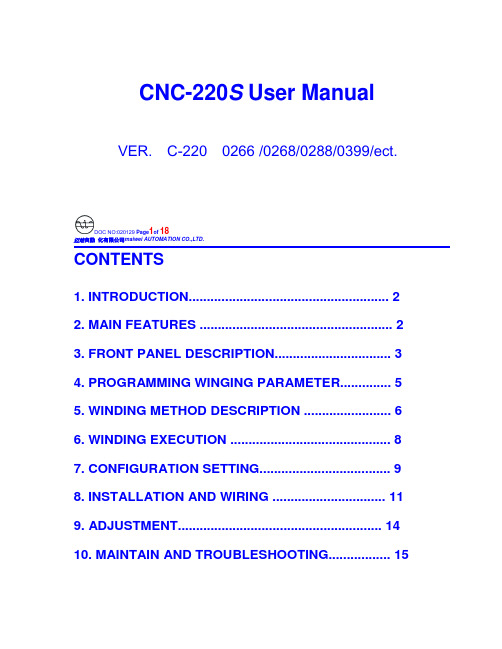
CNC-220S User Manual VER. C-220 0266 /0268/0288/0399/ect.DOC NO:020129 Page1of 18迈维自動化有限公司maiwei AUTOMATION CO.,LTD.CONTENTS1. INTRODUCTION (2)2. MAIN FEATURES (2)3. FRONT PANEL DESCRIPTION (3)4. PROGRAMMING WINGING PARAMETER (5)5. WINDING METHOD DESCRIPTION (6)6. WINDING EXECUTION (8)7. CONFIGURATION SETTING (9)8. INSTALLATION AND WIRING (11)9. ADJUSTMENT (14)10. MAINTAIN AND TROUBLESHOOTING (15)迈维自動化有限公司maiwei AUTOMATION CO.,LTD.1. INTRODUCTIONCNC-220S is a series of COIL WINDING MACHINE CONTROLLERdeveloped by MAIWEI AUTOMATION . It not only retains all the features ofprevious designs, it also has a low noise level and is less sensitive to externalpower fluctuation.CNC-220S also features an integrated design: putting stepper motor driver,DC motor speed controller, brake and power supplier control circuits into onecontrol box, simultaneously achieving size reduction, high performance andlow cost.CNC-220S Series offers CNC-220S “Standard Model” and CNC -220S EXD"External Connection Model”, depending on whether a close -loop driver isprovided for various applications.2. MAIN FEATURES◆ Single chip DSP Microprocessor design, has further higher performance and higher functions; it also has less sensitive to external power fluctuation orto external electromagnetic interference.◆ Memory capacity capable storing up to 0- 1000 steps winding data, 9 winding parameters, and 5 options can be independentlyassigned for each step. Off-power memory retention without battery.◆ Winding speed can be specified using the front panel keypad, resulting ineasy programming of multi-step, multi-speed settings.◆ Guiding traverse shaft stepper motor with a constant-current driver offeringfast wire guiding speeds.◆ Power input AC100V~120V 、220V~240V 600VA(max).迈维自動化有限公司maiwei AUTOMATION CO.,LTD.3. FRONT PANEL DESCRIPTION3.1. Power switchPower:Power supplier equipped, controls the AC power to the controller.3.2. Key pads0-9:10 key, for entering numerical values.『QTY SET』:Enter into EDIT mode.『EDIT』:Specify target production quantity.『START STEP』:Specify starting step in memory.『END STEP』:Specify ending step in memory.『DATA SEL』:Select parameter to be programmed, or to switch display mode. 『FEED DIR』:Select guiding direction for each step.『WIND DIR』:Select winding direction for each step.『EDGE STOP』:To specify whether to suspend winding when the guiding traverse moves to the two edges of the width.『AUTO HOME』:Select whether to have auto-positioning function for each step. 『AUTO START』:Select whether to have auto-starting function for each step. 『-』:Reduce step number by one, or reduce PIECE COUNTER by one.『CLR』:During programming, clear current data to zero.『COPY』:Copy the data of previous step into current step.『ENT』:Write data into memory.『RPM』:Switch display to shows PIECE COUNT or RPM.『ZERO』:Hold down this key for two seconds to reset PIECE COUNTER to zero. 『AUTO』:To switch between AUTO and NON-AUTO mode.『BRAKE』:Switch whether brake will be applied to the win spindle during stopping.迈维自動化有限公司maiwei AUTOMATION CO.,LTD.『NEXT』:Skip current step and go to the next step.『PREV IOUS』:Discard current step and go to the previous step『RESET』:At any time, discontinues current operation and return to ready mode. 『STOP』:Pause during winding.『START』:Restart during pause, or pause during winding.←:guiding traverse moves to the left.→:guiding traverse moves to the right.:Show the current step number being wound or beingprogrammed.:During programming, in combination with LED, shows the parameter being programmed. During winding or ready mode, show thecurrent number of turns or show the guiding traverse shafts position.Shows PIECE COUNT or RPM.3.4. Status indicators□READY: lit means in READY mode, flash means PAUSE mode ,not litmeans winding or programming in progress.□RUN: lit means winding in progress; not lit means not in progress.□SLOW: during winding, lit means low speed winding; not lit means high speed winding.□MOVE: lit means guiding traverse is fixing the starting position forwinding or is returning to the home position.□O.S: lit means winding operation is over speeding, guiding traverseand winding spindle shaft are out of synchronization.□LAN: lit means currently communicating with network.□FINISH: will lit when reaching the preset piece count.□ RPM: lit means the PIECE COUNT DISPLAY shows RPM.□ QTY: lit means the PIECE COUNT DISPLAY shows the piece count.3.5. Winding parameters definitions□SHIFT : Starting position of the guiding traverse.[Setting range 0.00~ 999.99 mm].□WIDTH : The traverse of the copper wire led by the traverse duringwinding. [Setting range 0 ~999.99 mm].□PITCH : Diameter of the copper wire. [Setting range 0~ 9.999mm].□TURNS: Total number of turns to be wound.[Setting range 0.0~9999.9 or 0~99999 turns].□S.SLOW : Number of turns to be wound at low speed, when start winding.[Setting range 0~999.9 turns].□E.SLOW : Number of turns to be done at low speed prior to stopping.[Setting range 0 ~999.9 turns].□H.S.: High winding speed. [Setting range from 0~99%].□L.S. : Low winding speed. [Setting range from 0~25%].□FUN : Winding complete output signal setting.4. PROGRAMMING WINGING PARAMETER4.1. MEMORY RANGE SELECTIONCNC-220S contains 1000 memory step, By defining the region, users caneffectively manage the memory. Various winding parameter can be stored indifferent regions and can be retrieved instantaneously. After specifying theregions, programming and winding can be done in those regions; allun-selected regions will retain their original contents and unmodified. Whensetting the STEP number, the Ending step number must be larger than theStarting step number, or the winding operation will not startSpecifying starting stepIn ready mode, press to select. [Setting range 0 ~ 999].Specifying ending stepIn ready mode, press to select. [Setting range 0 ~ 999].4.2. Programming winding parameterIn “READY” mode, press invokes the programming mode. First the“START STEP” number will shows at “Procedures displayer”, the parameter indicator 『SHIFT』will lit, the starting position will shows at “Documents dispayer”. The starting position can be changed to the new position by pressing thenumerical keys followed by the key.After that the STEP number will automatically increase by one, to continue setthe starting position for next step. When the STEP number larger then the“END STEP”number, the STEP number will restore to the “START STEP”number and the indicator light will change from『SHIFT』to 『WIDTH』foruser to specifying the width for each STEP. Repeat the same procedure using numerical keys and the key, all winding parameters for each STEP canThe following functions are also available::To select guiding direction, forward or reverse.:To select winding direction, clockwise or counter-clockwise.:To specify whether to suspend winding when the guiding traversemoves to the two edges of the width.:To select whether guiding traverse returns to the starting positionautomatically or upon a manual pressing of the key.:Select whether to have auto-starting function for each step.:Clear the current value to zero.copy:Copy the content of the previous step to the current step.—:Go back to the previous programming step.:To scroll through different parameters.Each time when change the PARAMETER or OPTIONS, key mustpressed to effect the change.4.3. Guiding traverse shaft introduce settingDuring set the 『SHIFT』, 『WIDTH』and 『guiding traverse travel limit』,can use numeric keypad to set location data or can also use ,←or→keysTo leading the guiding traverse shaft location.4.4. Clear all winding parameterIn the”READY”mode, press will clear all the winding parameter inthe memory. Be cautious in using this function or all the data will be lost. 5. WINDING METHOD DESCRIPTIONPrior to winding, the general winding principles are explained below so the operators can have a better understanding of the performance of the controller and make better use of it.5.1. Counting mode(Refer to the section 7.1. Counting mode).◆Absolute counting modeWinding spindle shaft is capable of fixed-point stopping. Upon each restart,the turn count will reset only the integer portion of the turn’s to zero, with the decimal unchanged. For example, for a previous number of 100.3 turns, when restarting the next step winding, the counting will start with 0.3 turn to avoid accumulation of spindle shaft free play error from consecutive windings. This counting method may cause insufficient winding by one turn. Therefore, when starting from 0.5~0.9, the spindle will turn to the 0.0 before it starts counting.◆Relative counting modeThis counting method zeros the counter upon each restart, therefore it is easy to understand and will not cause insufficient winding.5.2. Wire-guiding mode◆Interlace wire-guidingIf the『幅宽』of the step is zero, the wire-guiding becomes interlace mode. When it begins winding, the wire-guiding will follow the wire direction to proceed two wire diameters and regress one wire diameters cyclically until the step of winding ends. This mode especially suits the inductor winding.◆Non wire-guidingSometimes, the winding device may be used to winding adhesive tapes or copper foil. When the wire-guiding is not needed, 『PITCH』may be adjusted to zero and the wire-guiding won't be move.5.3. Operation mode(Refer to the section 7.1. Operation mode).◆Single click modeWhen press the start switch, the motor start winding, and when you releasethe start switch, the motor stop winding immediately.◆Double click modeWhen press the start switch, the motor start winding, and if you want to pause the motor, you have to release the start switch then press it again.5.4. Running mode◆Continual modeBefore it begins winding, if『SHIFT』of the step set as 999.99, then the starting position, the width , the wire-guiding direction and the winding direction won't be re-read. The values are not changed, that is the wire guiding will continue guiding wires on the same position. The width and left-right margins are the same as the ones of the previous section. Both the wire-guiding and winding directions are not changed either. This mode especially suits to winding which have the multiple drawing tops in the same sets of coils.◆Edges slow modeThe winding speed will slow down before the guiding traverse reach to the two edges of the width (work with『E.SLOW』turns). After the guiding traverseCNC-220S USER MANUAL VER. Page 8 of 18迈维自動化有限公司maiwei AUTOMATION CO.,LTD.veered, then restore to hi-speed winding. (Refer to the section 7.1. edge slow mode).◆Automatically circularly modeIf key set to on, it means Automatically circularly mode, in this modewhen finish a step of winding it will automatically get into next step and start winding without press key (work with and keys).5.5. How to Correct setting turns◆Preset methodSet the 『E.SLOW』to zero first and then set the 『TURNS』to the desired number. Set proper parameters according to copper wire, bobbin, tension, etc, then press to start winding. When finished, obtain the actual number ofturns and calculate the number of overshot turns. Go into programming modeand subtract the number of the overshot turns from the 『TURNS』to obtainthe required setting.This method has a higher throughput, however, the resulting stopping location may not be precise.◆High-Low speed methodThis method uses a combination of 『H.S.』/『L.S』and 『E.SLOW』to achieve the desired number of turns.The『L.S.』should not be too high. The number of 『E.SLOW』turns must be adequate to allow the spindle shaft to slow down to low speed before reachingthe total number of turns. This can result in precise stopping location.◆Double-brake methodAs the winding turns of the winding shaft reach the numbers of the『E.SLOW』, brake for a short period first. After the winding shaft stops, continue winding atlow speed. Therefore the numbers of the slow speed may be reduced and the efficiency of winding may be increased, (Refer to the section 7.1. braking mode).6. WINDING EXECUTION6.1. To start windingAfter set up all data items, press key,the winding process begins in accordance with the set-up content. Press key to pause winding. During winding, press the key, the winding speed can be switch between highspeed and low speed.The following key functions are available during PAUSE mode::Give up the numbers of the winding turns and regress one step.:Finish current step and proceed to next step.CNC-220S USER MANUAL VER. Page 9 of 18迈维自動化有限公司maiwei AUTOMATION CO.,LTD.Continue winding.: Give u p winding and go back to the”READY ”mode.6.2. Change the display modeDuring winding or during PAUSE mode, press key, the“Documents displayer ” can be change the display mode between turns or guiding traverse position.6.3. Winding speed (RPM) displayPress ing key will cause the”QTY displayer ” to display the spindleshaft “RPM ” without interrupting the counting. Pressing again will change the“QTY displayer ” back to displaying the piece count.6.4. Piece counter managementUpon turning on the “POWER ”, “QTY displayer ” will showsthe number of piece produced. During wining, each time the CONTROLLERgoes from the “Stert step ” to the “End step ”, the piece counter willautomatically increase by one.◆ Preset piece counterIn “ready ” mode, press key once and key in desired values followedby the key. When the “QTY displayer ”reaches the preset value, theFINISH led will lit. [Setting range 0~99999].◆ Decrease piece counterDuring “READY ”or PAUSE mode, press the key and hold down for twoseconds the piece counter will decrease by one.◆ Reset piece counterIn any time holding down key for two seconds, it will set the piececounter to zero.7. CONFIGURATION SETTINGCNC-220s is a multi-purpose design, to meet various requirements;additional settings are configured to provide flexibility for additionalapplications.In the “READY ” mode, press the following keys combination as section[7.1.~7.8], the “Documents displayer ” will show corresponding setting value. If no change is necessary, press the key get back to “READY ” mode. Orpress key to get into change mode, then the parameter can be changed bypressing the numerical key followed by the key. 7.1. Winding mode selection 『EDIT 』 『DATA SEL 』In this function the STEP display and the DATA display will shows eight digits, representing eight winding mode selections respectively.Press numerical keys as below to set each digit.CNC-220S USER MANUAL VER. Page 10 of 18邁維自動化有限公司maiwei AUTOMATION CO.,LTD.7 6 5 4 3 2 1 :The guiding traverse moving speed.0 represents high speed ; 1 represents low speed.2 Moving increment :The travel increment of the guiding traverse.1 represent 0.01mm (4 mm per revolution).2 represent 0.02mm (8 mm per revolution).3 represent 0.01mm (5mm per revolution).4 represent 0.04mm(16 mm per revolution. 3Counting mode :Select the counting mode of the winding spindle shaft. 0 represents with zero point and using absolute counting mode.1 represents without zero point and using relative counting mode. 4Edge slow :Slow down the winding speed before the guiding traverse reach to the two edges of the width.0 represents not slow down ; 1 represents to slow down. 5Braking mode :Select the braking mode of the winding spindle. 0 represents single brake mode ; 1 represents double brake mode. 6Counting unit :Select 0.1 or 1 turns as your count unit. 0 represents 0.1(0.0 to 9999.9 turns); 1 represents 1(0 to 99999 turns). Guiding traverse unit :Select the basic unit of guiding traverse.0 represents mm; 1 represents inch (must using lead screw in imperial). Operation mode :Select operation mode for the START switch.0 represents Single click mode ; 1 represents Double click mode.The key on the front panel always as the Double click mode.7.2. Password 『EDIT 』 『DATA SEL 』 2This password is used to protect the setting data in memory. After you set this password, you cannot change any winding parameter and configuration data in normal sequence. You have to key in four numbers of password before press the ,『ENT 』『START STEP 』,『END STEP 』,『QTY SET 』 keys. If the password has been passed once, youcan change any data in normal sequence until you turn off the power or press key. You must to remember the password or you cannot change any data.[Setting range 0000~9999]. Set 0000 means no password.7.3. Travel limit 『EDIT 』 『DATA SEL 』 3Set the maximum travel distance of guiding traverse. During winding when the guiding traverse reaches this position, the motor stop winding immediately,and the “Documents displayer ” shows error massage, then “RESET ” and goback to the“READY ” mode. [Setting range 000.00~999.99]. 999.99 Means no limit. 7.4. Fixed location 『EDIT 』 『DATA SEL 』 4To set how often, must be correct the guiding traverse location. Each time when finish this number of product pieces, the guiding traverse will moves to the home position to correct the location before moving to starting position. [Setting range 00~ 99]. Set 00 means not to do this function.7.5. Limited winding speed 『EDIT 』 『DATA SEL 』 5 This value is to limited winding speed and make sure the winding spindle shaft and guiding traverse are in synchronization. The controller uses this value to calculate with wire PITCH of current step, and then to limited maximum winding speed of current step.[Setting range 0~ 99999]. Set 0 means no limit speed.7.6. Brake holding time 『EDIT 』 『DATA SEL 』 6 To set the hold times for brake. [Setting range 0.1~9.9 sec].7.7. Acceleration times 『EDIT 』 『DATA SEL 』00 means shortest acceleration times ;99 means longest acceleration times. 7.8. Deceleration times 『EDIT 』 『00 means shortest deceleration times ;99 means longest deceleration times.8. INSTALLATION AND WIRING◆The controllers should be operated in an environment that is protected from moisture, corrosive gases, or liquid, and free from airborne dust, metallic particles, and magnetic noise.◆Do not block the intake/exhaust ports of the controller. Otherwise, a fault may occur.◆Make sure that the power source supplies the correct voltage and is capable of supplying the required current to the controllers.◆Do not connect or disconnect wires and connectors while power is applied to the controller.Make sure the machine and controllers are properly grounded. Make sure that the leads and connectors are connected correctly.◆Normally operate under 10℃ ~ 40℃ environment ; over 40℃ should perform under good ventilation, avoid heating.8.2. Wiring diagram for CN3~CN6FOOT SWITCH Operate Switches Home Sensor Turn Counter AUX I/O邁維自動化有限公司maiwei AUTOMATION CO.,LTD.8.3. Wiring diagram for CNC-220SAC Input DC90-180V/90-400W DC24V 12W 2Phase 6V 2ADC MOTOR BRAKE STEP MOTOR Drive STEP Motor in directlyAC Input Motor Driver DC24V 12W 2Phase 6V 2ABRAKE STEP MOTOR External connect STEP Motor driver邁維自動化有限公司maiwei AUTOMATION CO.,LTD.AC Input Motor Driver DC24V 12W Step Motor DriverBRAKE9. ADJUSTMENT9.1. Adjustments for CNC-220SACC: Acceleration timesRotate ACC to set the accelerate times for the winding spindleCL:Output current limit.1. Connect a DC Amperes meter between terminal and DC motor as below.2. In ready mode press to make the DC motor starting rotate andthen press to holding the winding spindle.3. Rotate CL to set limited current, show on Amperes meter.( 2A for 180v DC motor、4A for 90v DC motor).(The CL have been set by factory before delivery. Only adjust it when change DC motor and replace 220-DVR driver board.)IR:Torque compensation.1. Set the winding parameter “H.S”、”L.S”. in 20, then press to change the DISPLAY shows RPM. Then press key to start winding.2. Rotate IR potentiometer to make it in same speed during the winding spindle shaft in full-load and unload. Then press key to stop winding.MAX:Maximum winding speed.3. Set the winding parameter“H.S”、”L.S”. in 99, and press key to change the DISPLAY shows RPM. Then press key to start winding.4. Rotate MAX potentiometer to make the winding speed (RPM) as you wantThen press key to stop winding.CNC-220S CNC-220S EXD9.2. Adjustments for CNC-220S EXDSpeed Mode selectionTo select the speed signal output mode for winding driver.Selected by JP1.1. Vout mode:Represents the speed signal with DC 0~10v output.2. H/L mode:Represents the speed signal with HI/LOW lever output.Hi speed with HI lever, low speed with LOW lever.Vout adjust1. Set the winding parameter “H.S”、”L.S”.in 99, and press“MAX” key to change the DISPLAY shows RPM. Then press key to start winding.2. Rotate Vout potentiometer to make the winding speed (RPM) as you want.Then press key to stop winding.3. This function only worked in Vout mode.110.MAITAIN AND TROUBLESHOOTING110.1. Periodically maintain◆Please periodically clean up the controller inner accumulate dust and dopants.◆Please periodically check the wire connection between controller and machine if have loose or bad contact.◆The following parts must be maintained or changed periodically as listbelow. If any part is found faulty, it must be changed immediately evenwhen it has not yet reached the end of its life, which depends on theoperating method and environmental condition.◆For parts replacement, please contact your sales representative.10.2. Error messageWhen a fault occurs during operation, the DATA DISPLAY shows errormassage, stop wi nding and then “RESET”go back to the “READY” mode.Err-0:The parameters or data in memory are fault.Err-1:The『SHIFT』value sets exceed the Travel Limit.Err-2:During winding, the guiding traverse to exceed the Travel Limit.Err-3:During winding, the guiding traverses reach to the Home sensor.10.3. To abort seeks the original positionAt boot and reset procedures, if because of unknown reason howeverengender the winding shaft and guiding traverse can't find out the originalposition and make the controller can't get into ready mode, can press keyto abort seeks the original position, make controller get into ready mode.10.4. TroubleshootingThis section provides information to guide the user in understanding differentfault condition and their general troubleshooting procedures, and with their possible solutions.◆Do not connect or disconnect wires and connectors while power is appliedto the controller.◆Make sure that the leads and connectors are connected correctly, beforedoing the troubleshooting procedures.◆Do not remove welded parts on the PC board without appropriate tools.CNC-220S USER MANUAL VER. Page 17 of 18邁維自動化有限公司maiwei AUTOMATION CO.,LTD.CNC-220S USER MANUAL VER. Page 18 o18邁維自動化有限公司maiwei AUTOMATION CO.,LTD.。

IndexAccessories and Modifications.... 158Accessories................................. 158Additional Safety Precautions.. 159Modifications............................. 159ACCESSORY (Ignition KeyPosition)........................................ 70Accessory Power Socket................ 92Additives, Engine Oil..................... 212Airbag (SRS)...................................... 9Air Cleaner Element...................... 226Air Conditioning............................... 98Maintenance............................... 233Usage............................................. 98Air Conditioning Filter.................. 234Air Outlets (Vents)........................ 100Air Pressure, Tires........................ 235Normal Driving.......................... 236Alcohol in Gasoline........................ 298Antifreeze....................................... 215Anti-lock Brakes (ABS)Indicator Light.................... 55, 179Operation.................................... 177Anti-theft Steering ColumnLock (69)Appearance Care........................... 225Ashtrays............................................ 94Audio System................................. 106Automatic Speed Control................ 66Automatic Transmission............... 170Capacity, Fluid........................... 294Checking Fluid Level................ 221Shifting........................................ 170Shift Lever Position Indicator.. 170Shift Lever Positions................. 170Shift Lock Release (174)BatteryCharging SystemIndicator............................ 54, 281Jump Starting............................. 277Maintenance............................... 229Specifications............................. 294Before Driving............................... 151Belts, Seat........................................... 8Beverage Holder.............................. 88Body Repair.................................... 263BrakesAnti-lock System (ABS) (177)Break-in, New Linings .............. 152Fluid............................................ 224Bulb Replacement..................... 247Parking.......................................... 86System Indicator.................. 54, 284Wear Indicators......................... 176Braking System.............................. 176Break-in, New Car......................... 152Brightness Control, Instruments... 61Brights, Headlights......................... 60Built-in Table.................................... 89Bulb ReplacementBack-up Lights........................... 248Brake Lights............................... 248Cargo Area Light....................... 252Ceiling Light............................... 252Front Parking Lights................. 247Front Side Marker Lights......... 247Headlights.................................. 246High-mount Brake Light.......... 251Interior Light.............................. 252License Plate Lights.................. 249Rear Side Marker Lights.......... 248Specifications (295)CONTINUEDIndexBulb ReplacementSpotlight...................................... 252Turn Signal Lights..................... 247Bulbs, Halogen. (246)Capacities Chart............................. 294Carbon Monoxide Hazard.............. 49Cargo Area Light............................. 95Cargo Floor Pockets........................ 92Cargo Hooks..................................... 93Carrying Cargo.............................. 160Cassette PlayerCare.......................................... 136Operation.................... 112, 133, 148CAUTION, Explanation of .............. ii CD Changer........................... 115, 129CD Player....................... 115, 127, 144Center Pocket.................................. 91Center Table..................................... 87Certification Label......................... 292Chains............................................. 241Change Oil...................................... 213How to......................................... 213When to (202)Changing a Flat Tire ..................... 266Changing Engine Coolant............. 217Charging System Indicator .... 54, 282Checklist, Before Driving............. 151Childproof Door Locks................... 75Child Safety...................................... 21Child Seats........................................ 21Tether Anchorage Points........... 40Cleaner, Air................................... 226CleaningAluminum Wheels..................... 257Carpeting..................................... 259Exterior......................................... 256Fabric............................................ 260Interior........................................ 259Seat Belts.................................... 261Vinyl............................................ 260Windows....................................... 260Clock, Setting the ........................... 87Clutch Fluid................................... 224CO in the Exhaust......................... 300Cold Weather, Starting in............. 167Consumer Information*................ 306Controls, Instruments and.............. 51CoolantAdding (215)Checking..................................... 156Proper Solution.......................... 215Replacing.................................... 217Temperature Gauge.................... 57Corrosion Protection..................... 262Crankcase Emission ControlSystem......................................... 300Cruise Control Operation............... 66Customer Relations Office.. (306)DANGER, Explanation of................. ii Dashboard........................................ 52Daytime Running Lights................. 60Defects, Reporting Safety............. 310Defog and Defrost......................... 103Defogger, Rear Window................. 63Defrosting the Windows............... 103Dimensions..................................... 294Dimming the Headlights ................ 60DipstickAutomatic Transmission........... 221Engine Oil................................... 155Directional Signals........................... 61Disc Brake Wear Indicators.........176IndexDisposal of Used Oil...................... 214DoorsLocking and Unlocking............... 70Power Door Locks....................... 71DOT Tire Quality Grading........... 296Downshifting, 5-speed ManualTransmission.............................. 168Drive Belts...................................... 234Driving............................................ 163Economy..................................... 157In Bad Weather.......................... 180In Foreign Countries................. 299Driving Guidelines. (164)Economy, Fuel............................... 157Emergencies on the Road............. 265Battery, Jump Starting.............. 276Brake System Indicator............ 284Changing a Flat Tire................. 266Charging System Indicator...... 282Checking the Fuses................... 286Low Oil Pressure Indicator...... 281Malfunction Indicator Lamp.... 283Overheated Engine. (279)Emergency Brake............................ 86Emergency Flashers....................... 63Emergency Towing....................... 290Emission Controls......................... 300EngineCoolant Temperature Gauge ..... 57Malfunction IndicatorLamp.................................... 54, 282Oil Pressure Indicator......... 54, 281Oil, What Kind to Use............... 211Overheating................................ 279Specifications............................. 294Starting........................................ 166Ethanol in Gasoline ....................... 298Evaporative Emission Controls.... 300Exhaust Fumes................................ 49Expectant Mothers, Use of SeatBelts by......................................... 19Exterior, Cleaning the. (256)Fabric, Cleaning............................. 260Fan, Interior...................................... 98Features, Comfort andConvenience (97)Filling the Fuel Tank..................... 157FiltersAir................................................ 226Air Conditioning........................ 234Oil................................................ 2135-speed Manual TransmissionChecking Fluid Level................ 222Shifting the................................. 169Flashers, Hazard Warning.............. 63Flat Tire, Changing a.................... 213FluidsAutomatic Transmission ........... 221Brake........................................... 224Clutch.......................................... 224Manual Transmission............... 222Power Steering........................... 225Rear Differential........................ 223Windshield Washer................... 220FM Stereo RadioReception.................................... 125Folding Rear Seat............................ 82Foreign Countries, Driving in...... 299Four-way Flashers (63)CONTINUEDIndexFuel.................................................. 152Fill Door and Cap....................... 153Gauge............................................ 57Octane Requirement................. 152Oxygenated................................ 298Reserve Indicator......................... 55Tank, Filling the......................... 153Fuses, Checking the. (285)Gas Mileage, Improving................ 157Gasohol........................................... 298Gasoline.......................................... 152Fuel Reserve Indicator................ 55Gauge............................................ 57Octane Requirement................. 152Tank, Filling the......................... 153Gas Station Procedures................. 153GaugesEngine Coolant Temperature .... 57Fuel................................................ 57Speedometer................................ 56Tachometer.................................. 56Gearshift Lever PositionsAutomatic Transmission (170)5-speed ManualTransmission.......................... 169Glass Cleaning............................... 261Glove Box.. (77)Halogen Headlight Bulbs.............. 246Hazard Warning Flashers............... 63HeadlightsAiming......................................... 244Daytime Running Lights............. 60High Beam Indicator................... 55Reminder Beeper......................... 60Replacing Halogen Bulbs ......... 246Turning on.................................... 60Head Restraints............................... 79Heating and Cooling........................ 98High Altitude, Starting at.............. 167High-Low Beam Switch .................. 60High-mount Brake Light............... 237Hood Latch..................................... 227Hood, Opening the ........................ 154Horn................................................... 59Hydraulic Clutch............................ 224Hydroplaning. (180)Identification Number, Vehicle.... 292IgnitionKeys............................................... 69Switch............................................ 69Timing Control System............. 285Important Safety Precautions .......... 6Indicator Lights, InstrumentPanel.............................................. 53Infant Restraint................................ 29Infant Seats....................................... 29Tether Anchopage Point............. 40Inflation, Proper Tire .................... 235Normal Driving.......................... 236Inside Mirror.................................... 85Inspection, Tire.............................. 237Instrument Panel............................. 53Instrument Panel Brightness......... 61Interior Cleaning............................ 259Interior Light.................................... 94Introduction.. (i)Jacking up the Vehicle..................269。
REVIEWPRODUCTS • BOOKS • VIDEOS • STUFFsewing machine is a practical tool. Sooner or later, every sailormust sew something or have something sewn for them—whether it be a new sail, an emergency repair, or an awning, sailcover, or sailbag. The Sailrite LSZ-1 Plus Ultrafeed is a lightweight sewing machine with some big-machine capabilities. It sews both straight and zigzag stitches, making it versatile for canvaswork and serious sailmaking and repair. It fea -tures a “walking foot,” which feeds the top material through the machine at the same rate as the bottom mate-rial, thus eliminating uneven-ness, puckering, and skipped stitches. There is an optionalpowerful hand crank, which allows for sewing onboard (or elsewhere) without AC power. The user can easily switch back and forth between the hand crank and electric power, so the hand crank also gives precise slow-speed control, if that’s needed.At just 48 lbs, the machine is quite portable, an advantage both onboard and at home if the machine is to be stored when not in use. It is quick and simple to put away and get out and start sewing again. One draw-back to any portable machine is that, in order to keepthe weight and size down, the throat must be rather shallow. On this machine the throat is a little over 7". You’d have a tough time reaching the middle of a 400–500-sq-ft mainsail to repair a seam without some care-ful maneuvering of the cloth through the throat. It could be done, but you might need a second pair of hands. But that’s a small compromise for a machine that’s heavy-duty, reliable, durable, and portable. All the com-ponents that go into this machine are high-quality and rugged. The housing and all the inner parts are metal.The Sailrite LSZ-1 Plus UltrafeedSewing MachineReviewed by Robin LincolnAP H O T O G R A P H S B Y M A T H E W P . M U R P H Y94 • WoodenBoat 240If you compare the inner working parts of the Sail-rite Ultrafeed machine to others in its niche, the Sail-rite’s are of superior alloys and better cast. They don’t show pitting over time. In fact, after examining other machines, I would say the Sailrite Ultrafeed is the best semi-industrial portable machine available on the mar-ket today. If you take care of it, and keep it clean and oiled, it should last a lifetime.S ailrite is a second-generation family-owned busi-ness. It has a consistent and excellent reputation forcustomer support and high-quality products. When it first opened in 1969, Sailrite was somewhat of a nov-elty, offering instructions and tools to amateur sailmak-ers—people who were fascinated, as I was, by the idea of building something beautiful and functional, such as a sail. They were pioneers in the field of do-it-yourself sail-making, and they geared their products toward a small niche of liveaboard cruising sailors and people wanting to learn how to sew and make their own sails or do their own canvaswork.Sailmaking was somewhat of a mysterious art in those days. There were some books on the topic, but mostly the art was passed down from master sailmaker to apprentice in the loft. At the time, Sailrite founder James Lowell Grant, who was a master sailmaker, wrote a 10-lesson course of instruction on sailmaking and also one on canvaswork. The company also offered a good sewing machine. This was the beginning of Sailrite.Over the years, the company has grown into a sophis-ticated business. They have expanded their market, offering complete kits for making sails. The kits come with all of the panels cut, labeled, and ready to stick together and sew. All the edge material and hardware is included, as are complete instructions for putting the sail together. Although the cost of these kits is a little lower than what you would pay for a new sail from a good sailmaker, I wouldn’t suggest taking on such a project to save money; I would do it for the experience and knowledge. For a knowledgeable sailmaker is a valuable resource, and a deeper understanding of your sails will make you a better sailor.Sailrite’s extensive catalog sells all the tools that a do-it-yourself sewer would need to complete a sailmaking or canvas project. They sell cloth and hardware and tools for making awnings, sails, cushions, sailcovers, and bags There are dozens of Sailrite-produced videos on the Internet that cover in great visual detail how to make just about anything that you might ever want to sew. They have expanded their market to home sewers, upholsterers, and awning makers as well. And they have grown and improved continually over the past several decades. The Ultrafeed sewing machine is a great example of their excellence.L ast spring, I had the chance to work with a brand-new Sailrite “LSZ-1 Plus” Ultrafeed, and gave it afull test by making a custom cover for a wherry. The Ultrafeed arrived well packaged with everything needed to assemble it and get started sewing. The printed guidebook is meant for quick reference, and covers tuning, oiling, parts, and part numbers. The Ultrafeed also includes an in-depth instructional DVD, and I highly recommend that you watch it before you take the machine out of the box. If you are too excited to do this, as I was, at least start by watching the sections on assembling the machine and winding the bobbin. Each phase of using the machine is on the DVD—which is over two hours long. That’s a serious commitment to setup on Sailrite’s part, but I believe all of your ques-tions will be answered. The DVD is so complete that a novice sailmaker could learn to sew from it. After you’ve watched the DVD, use the machine—a lot. As with any tool, an accumulation of experience will make you com-fortable and confident, and able to take on more and more projects.A stitch sample from the Sailrite LSZ-1. The machine isrugged enough to sew through eight layers of Dacron. Itwill also stitch through webbing, and 10 layers of canvas.A patented clutch system transfers 100 percent of themachine’s power from the balance wheel to the needle,without slipping.September/October 2014 • 95WOODENBOAT REVIEWWhat impressed me the most was that once we got the machine assembled, we were immediately ready to start sewing our project. Everything we needed to start sewing—thread, needles, and tools—was in the box. It was a very simple and straightforward setup process. Throughout the project, the machine gave me no trou-ble at all. The foot pedal allowed smooth speed con-trol, the timing was perfect, and the stitches were even. There were no surprises and no disappointments.We used Sunbrella cloth, No. 69 Dacron thread, and a No. 18 needle. The Sailrite machines will take No. 138 thread and smaller (No. 92, No. 69, No. 46) and use No. 22 needles and smaller (No. 20, No. 18, No. 16, No. 14). The stitch width and length range is 6 mm. The machine has aggressive feed dogs and powerful trans-fer of power from the balance wheel to the needle bar, which is why the Ultrafeed can sew through eight layers of Sunbrella or 6-oz Dacron without strain. It also can sew through two layers of cotton duck, and would be fine for lighter duty.The Ultrafeed LSZ-1 may be a bit more expensive than other machines in its niche, but the things that set it apart are its durability and excellent product sup -port—not to mention the instructions. Sailrite listens to their customers and consistently makes improvements. The machines they sell today are of better quality than those sold 30 years ago—which seems to be the oppo -site of the saying, “They don’t make them like they used to.” From what I can tell, Sailrite has worked hard to improve their machines, rather than cheapen them. No tool can do everything. But if I were in the market for a portable semi-industrial machine to do canvas or sail work, I would seriously consider buying this machine.Robin Lincoln is an occasional contributor to WoodenBoat and was, for many years, proprietor of Center Harbor Sails in Brooklin, Maine. The Sa ilrite LSZ-1 reta ils for $899. For more informa tion, conta ct Sailrite Enterprises, 2390 E. 100 South, Columbia City, IN 46725; 800–348–2769;*********************,.The LSZ-1 has the power of an industrial machine. The trade-off for its portablity is the machine’s shallow throat, which will make it a challenge to reach the middle of a 500-sq-ft mainsail. It could be done, though—with some help.TO ORDER FROM OUR STORE:To order back issues, books, plans, model kits, clothing, or our catalog, call The WoodenBoat Store, Toll-Free, Monday through Friday, 8:00 a.m. to 6:00 p.m. EST (Saturdays, 9:00 a.m. to 5:00 p.m. EST.)1-800-273-SHIP (7447) (U.S. & CANADA)207-359-4647 (Overseas)24-Hour FAX 207-359-2058Internet: Email:**********************ON-LINE SUBSCRIPTION SERVICES:Internet: At follow the link to WoodenBoat Sub-scriptions to order, give a gift, renew, change address, or check your subscription status (payment, expiration date).TO ORDER A SUBSCRIPTION:96 • WoodenBoat 240。
Nokia 7950 Extensible Routing SystemRelease 15The Nokia 7950 XRS is a next-generation core routing platform that delivers the scale, efficiency and versatility needed to stay ahead of evolving service demands driven by the cloud, L TE/5G and the Internet of Things.Scale, efficiency and versatility are critical successfactors for network operators in order to sustainprofitable growth in a fiercely competitive marketwhere the only constant is change.Proven innovations lie at the heart of the 7950 XRSfamily, from its silicon to its software and its integrationcapabilities. It allows building a core network withheadroom to meet capacity demands well into thenext decade while covering the full range of capabilitiesto cost-effectively address your IP routing, Internetpeering, multiprotocol label switching (MPLS) andinfrastructure service requirements on a commoncore platform.The conventional wisdom is that cost-efficient scalingof core networks can only be achieved by reducing thescope of functionality and range of flexibility. However,just adding more capacity inevitably results in unwieldy,multi-tier core networks with rapidly diminishingreturns and poor investment protection. The 7950 XRSachieves scale and efficiency without compromisingversatility. This enables network operators to rethinkthese conventions and build a capable and convergedcore network that can scale in a smart way, with superiorreturns on investments.The 7950 XRS is deployed globally by telecom, cable,mobile, utility and private network operators of anysize as well as major Web-scale operators and internetexchange providers.7950 XRS family overview The 7950 XRS family consists of three systems that are designed to meet the needs of global, national, regional and private network operatorsof all sizes: the 7950 XRS-20, -20e and -40.It offers a common platform that addresses the full spectrum of networking needs for public and private internet backbones and peering points, metropolitan and regional aggregation hubsas well as cloud, data center and mobile core infrastructure. This will enable network operators to deliver the immersive ultra-broadband service experiences that consumers aspire to todayand will expect tomorrow.One platform for all servicesThe 7950 XRS addresses the full range of core routing requirements using common hardware that is powered by programmable FP3 routing silicon and runs the proven, resilient and feature-rich Service Router Operating System (SR OS).A flexible, pay-as-you-go software licensing model allows you to build a versatile, reliable and converged core network that evolves with your needs while protecting your hardware investments. Scale with superior economicsA modular and extensible hardware design ensures granular and economical scaling of switching capacity and port density. A 7950 XRS chassis equipped with FP3 hardware delivers up to 16 Tb/s (up to 80 100GE or 800 10GE ports) in a single 19-in rack, and consumes only a single Watt per gigabit of traffic switched. System capacity can be expanded to 32 Tb/s in a back-to-back chassis configuration and each chassis is designed to scale much higher with next generation FP hardware. IP/optical integrationTunable 10G and integrated 100G coherentPM-QPSK tunable DWDM optics enable the7950 XRS to directly interface with the photonic transport layer without requiring optical transponders.A standards-based GMPLS user-network interface (UNI) enables IP/optical control plane integration, allowing the 7950 XRS to efficiently coordinateIP routing and transport requirements across administrative boundaries and to dynamically set up optical segments and end-to-end transport connections.Cross-domain managementThe 7950 XRS is managed by the Nokia Network Services Platform (NSP), supporting integrated element and network management with end-to-end orchestration of network resource provisioning and assurance operations. Operational tools, including the Nokia 5650 Control Plane Assurance Manager (CPAM), provide additional visibility and flexibilityin monitoring and trouble-shooting IP control plane issues.Carrier SDN integrationThe 7950 XRS and SR OS enable multivendor SDN control integration through OpenFlow, PCEP and NETCONF/YANG. Network operators can leverage the 7950 XRS in combination with the NSP to introduce scalable and integrated carrier SDN control across IP, MPLS, Ethernet and optical transport layers.The NSP supports unified service automation and network optimization with comprehensive path computation capabilities to enable source-based routing and traffic steering with segment routing support, online traffic engineering and resource optimization, and elastic bandwidth services for dynamic cloud applications.7950 XRS-40The Nokia 7950 XRS-40 provides32 Tb/s of routing capacity in a single system when fully equipped with FP3 hardware. The system comprises 40 slots in a dual-chassis configuration of two 7950 XRS-20or two 7950 XRS-20e systems, with each slot supporting 400 Gb/s of full duplex aggregate interface capacity. The two systems are interconnected through optical backplane cabling and can be placed up to 30 meters apart. One chassis will act as the master and assume system control overthe extension chassis as well. Designed to meet the needs of today’s largest Internet backbones and aggregation points, a single 7950 XRS-40 core router can handle up to 160 100GE or 1600 10GE interfaces without oversubscription and achieve full port density without requiring cabling breakout panels.7950 XRS-20The Nokia 7950 XRS-20 provides16 Tb/s of routing capacity in a single19-in rack when fully equipped withFP3-based hardware, and its chassisand common hardware is designedto scale much higher in the future.With 20 slots, each initially capableof 400 Gb/s of full duplex aggregateinterface capacity, the systemsupports up to 80 100GE or 80010GE ports in a single rack usingstandards-based pluggable opticsand without requiring additionalbreakout panels for cabling.The 7950 XRS-20 system is availablein an extensible and a stand-aloneconfiguration. The extensibleconfiguration is equipped with opticalbackplane connectors and can beupgraded in-service to a 7950 XRS-40back-to-back configuration to doublesystem capacity. The standaloneconfiguration can be made extensibleby exchanging the Switch FabricModules.7950 XRS-20eThe Nokia 7950 XRS-20e runsSR OS release 13.0 or higher andis functionally compatible withthe XRS-20. All XRS-20 hardwarecomponents except the fan traysand XRS Control Modules areinterchangeable.The “Universal” chassis variantsupports all AC and DC poweroptions and is equipped with aPower Connection Panel at the rear.The “AC/HVDC” variant is cabled atthe front and has a blank rear panel.The 7950 XRS-20e introduces anew XRS Control Module (XCM)with additional air-intake capacity.Air movement and noise levelsare further improved through anupgraded cooling fan assemblywith slanted centrifugal impellertrays and 2+1 redundancy.Common elements and attributesThe 7950 XRS core router family shares fundamental attributes that ensure consistency, operational ease of use, and investment protection for network operators.Routing siliconThe 7950 XRS leverages internally developedNPU routing silicon to ensure optimal performance and scaling of a rich and complete Layer 2 and Layer 3 feature set that addresses all core deployment scenarios. The 400G FP3 chipset is the third-generation NPU and provides the perfect geometry for high-density 10, 40, 100 and 400G interface modules. It offers deterministic forwarding performance with advanced traffic management features and energy-efficient power gating techniques.These silicon innovations drive the high levelof flexibility and performance needed for converged backbone and metro core deployments, including IP routing and peering, MPLS switching, VPN infrastructure services and data center interconnection applications.Interface modulesThe Nokia 7950 XRS uses a pair of complementary modules to support current and future interfaces. XMA Control Modules (XCMs) contain a slot-level control plane subsystem and switch fabric interface. XRS Media Adapters (XMAs) contain the forwarding complex and provide a wide range of GE, 10GE,40GE and 100GE interface options.A flexible software licensing scheme allowsfor customizing XMAs for diverse core router applications, with configurable quality of service (QoS) granularity. This enables operators to consolidate core routing systems on a single platform, and to rapidly respond to evolving requirements with minimal impact and maximum investment protection.Operating systemThe 7950 XRS family is based on the proven SR OS, carrying forward over a decade of experience in the IP networks of more than 750 network operators worldwide. With a single common OS across the Nokia routing portfolio, network operators benefit froman extensive track record of reliability in the field and a full suite of features to enable resiliency, high availability and in-service software upgrade (ISSUs). Optical integrationMany operators are looking to optimize the overall efficiency of the core through closer integrationof the IP and optical domains. Tunable, pluggable DWDM optics for 10GE and 100GE interfaces are available for all platforms. Multi-vendor IP/optical control plane integration is supported by meansof the GMPLS UNI.Power and cooling efficiencyThe 7950 XRS system design incorporates intelligent power management capabilitiesto monitor power consumption of individual components, assure power safety thresholds,and manage power-up and power-down priorities in the event of degraded power availability. Other key enhancements include clock gating techniques that dynamically reduce power to system components not in use.Redundant, modular fan trays that are linearly modulated provide appropriate and efficient cooling with reduced noise levels. The 7950 XRS-20 uses two linear, 1+1 redundant fan trays in a stacked configuration for primary system cooling whilethe XRS-20e uses three impeller fan trays in aside-by-side configuration.A “pull” airflow design, in combination with impedance panels and air guides, ensures an even distribution of air to every section of the system. Hot air exhaust through the back of the chassis ensures a clean separation between the hot and cold aisles. An optional top plenum accessory is available for the 7950 XRS-20 to enable hot air exhaust at the top of the chassis for additional cooling efficiency.Hardware overviewAll common equipment components are redundant and field replaceable to maximize system uptime. Chassis Control Modules (CCMs)Redundant CCMs support operator access tothe Nokia 7950 XRS control and management interfaces. The CCMs are located at the top, and each CCM has an LCD touch-screen display and supports interfaces for timing, management, alarms and memory expansions.Advanced Power Equalization Modules (APEQs) APEQs provide power for the 7950 XRS and include built-in intelligence to monitor and communicate available power budget versus actually consumed power. The low voltage DC APEQs deliver up to 2800W each. The high voltage DC APEQs take260-400 V and provide 3000W each. AC APEQs take 200-240 V single phase and deliver 3000W each. APEQs support cost-effective modular expansion as required.Fan traysFan trays provide system cooling for the 7950 XRS. Redundant fans can be controlled independently and fan speed is linearly modulated to allow for the optimal balancing of cooling, power and noise. The 7950 XRS-20 supports two stacked horizontal fan trays with 1+1 redundancy. The XRS-20e chassis variants support three side-by-side impeller fan trays with 2+1 redundancy.Switch Fabric Modules (SFMs)SFMs enable the line-rate connectivity betweenall slots of a 7950 XRS chassis. The fabric cardsare N+1 redundant with active redundancy and graceful capacity degradation in case multiple SFMs fail. There are two types of SFMs. The first is dedicated to standalone system operation of the 7950 XRS-20 and XRS-20e. The second is equipped with optical connectors to support back-to-back configuration in a 7950 XRS-40 system.Control Processor Modules (CPMs)CPMs provide the management, security and control plane processing for the Nokia 7950 XRS. Redundant CPMs operate in a hitless, stateful, failover mode. Central processing and memoryare intentionally separated from the forwarding function on the interface modules to ensure utmost system resiliency. Each CPM contains a full FP3 complex to protect against Denial of Service attacks. XRS Media Adapters (XMAs)XMAs provide the interface options for the7950 XRS, including high-density GE, 10GE, 40GE and 100GE interfaces. They contain an FP3-based forwarding complex that performs typical functions such as packet lookups, traffic classification, processing and forwarding, service enablement and QoS. Each XMA also provides specific interface ports, physical media and optical functions. The range of interface modules and slot capacitywill expand over time, along with overall system capacity, in order to accommodate the evolving needs of network operators while protectingtheir 7950 XRS hardware investments.XRS Control Modules (XCMs)XMAs are equipped in an appropriate XCM. The XCMs contain a slot-level control plane subsystem and fabric interface to interconnect to the switch fabric modules (SFMs) via the chassis mid-plane. XMCs connect via a mid-plane to deliver 800 Gb/s full duplex slot capacity to a pair of 400G XMAs or 200G C-XMAs. The XCM variants for the 7950 XRS-20 and XRS-20e each deliver 800 Gb/s full duplex slot capacity and support the full range of FP3 XMAs and C-XMAs. The flexibility and modularity of XCMs and XMAs allow network operators to granularly configure each Nokia 7950 XRS with its desired range of Ethernet interfaces to meet the demands of growing core networks.Technical specificationsTable 1. Technical specifications for the Nokia 7950 XRS familySystem expansion—32 Tb/s (back-to-back)32 Tb/s (back-to-back) System design Mid-plane Mid-plane Mid-planeInterface slots402020Number of XMAs (400G line card)40 per system20 per system20 per system Number of C-XMAs (200G linecard)40 per system20 per system20 per systemCommon equipment redundancy CPM (1+1), CCM (1+1), DC APEQ(N+1), AC APEC (N+N), SFM (14+2),fan trays (1+1), power termination(1+1)CPM (1+1), CCM (1+1), DC APEQ(N+1), AC APEC (N+N), SFM (7+1),fan trays (1+1), power termination(1+1)CPM (1+1), CCM (1+1), DC APEQ(N+1), AC APEC (N+N), SFM (7+1),fan trays (2+1), power termination(1+1)Hot-swappable modules CPM, CCM, XCM, XMA, C-XMA,APEQ, SFM, fans CPM, CCM, XCM, XMA, C-XMA,APEQ, SFM, fansCPM, CCM, XCM, XMA, C-XMA,APEQ, SFM, fansDimensions 2 x standard 19-in racks39 RU• Height: 173 cm (68.25 in)• Width: 44.5 cm (17.5 in)• Depth: 91 cm (36 in)1 standard 19-in rack39 RU (44 RU with top plenum)• Height: 173 cm (68.25 in)• Width: 44.5 cm (17.5 in)• Depth: 91 cm (36 in)1 standard 19-in rack44 RU (no top plenum)• Height: 195.6 cm (77 in)• Width: 44.5 cm (17.5 in)• Depth: 106.3 cm (41.9 in)Weight* (max)1,070.5 kg (2360 lb)535.2 kg (1180 lb)612.35 (1350 lb)Power• -48 V DC (2 x 12 60A/80A inputs)• 260-400 V DC (2 x 12 inputs)• 200-240 V AC (2 x 12 inputs)• -48 V DC (12 60A/80A inputs)• 260-400 V DC (12 inputs)• 200-240 V AC (12 inputs)• -48 V DC (12 60A/80A inputs)• 260-400 V DC (12 inputs)• 200-240 V AC (12 inputs)Cooling Front/bottom to top/back Front/bottom to top/back Front/bottom to back * Weights and dimensions are approximate and subject to change. Refer to the appropriate installation guide for the current weights and dimensions.Table 2. Nokia 7950 XRS XMA/C-XMA support per chassis type10GBASE (200G C-XMA)20SFP+800400400 10GBASE (400G XMA)40SFP+1600800800 40GBASE (200G C-XMA)6QSFP+240120120 100GBASE (200G C-XMA)2CFP804040 100GBASE (400G XMA)4CXP, CFP21608080 100G DWDM (200G XMA)2LC (OTU4)804040 400G DWDM (400G XMA)1LC (dual carrier)402020Feature and protocol support highlights Protocol support within the 7950 XRS family includes (but is not limited to):• Intermediate System-to-Intermediate System (IS-IS), Open Shortest Path First (OSPF), and Multiprotocol Border Gateway Protocol (MBGP) IPv4 and IPv6 unicast routing• Internet Group Management Protocol (IGMP), Multicast Listener Discovery (MLD), Protocol Independent Multicast (PIM), and Multicast Source Discovery Protocol (MSDP) IPv4 andIPv6 multicast routing• MPLS Label Edge Router (LER) and Label Switching Router (LSR) functions, with support for seamless MPLS designs• Label Distribution Protocol (LDP) and Resource Reservation Protocol (RSVP) for MPLS Signaling and Traffic Engineering with Segment Routing support, Point-to-Point (P2P) and Point-to-Multipoint (P2MP) Label Switched Paths (LSPs) with Multicast LDP (MLDP) and P2MP RSVP, weighted Equal-Cost Multi-path (ECMP),Inter-AS Multicast VPN (MVPN) and Next Generation Multicast VPN (NG-MVPN)• P2P Ethernet virtual leased lines (VLLs), Ethernet VPNs (EVPNs), EVPN-MLDP, EVPN-VPWS, Virtual Extensible LAN (VXLAN), EVPN-VXLAN to VPLS/ EVPN-VPLS gateway functions• Multipoint Ethernet VPLS and IP VPNs for usein delivering core infrastructure services• Ethernet port expansion through remote Nokia 7210 Service Access Switch (SAS) Ethernet satellites, each offering 24/48GE ports over a4 x 10GE Link Aggregation Group (LAG) under 7950 XRS control• Unicast Reverse Path Forwarding (uRPF), RADIUS/TACACS+, and comprehensive control plane protection features for security • Extensive OAM features, including Cflowd, Ethernet Connectivity Fault Management (CFM) (IEEE 802.1ag, ITU-T Y.1731), Ethernet in the First Mile (EFM) (IEEE 802.3ah), Two-Way Active Measurement Protocol (TWAMP), Bi-Directional Fault Detection (BFD), and a full suite of MPLS OAM tools including GMPLS UNI• Intelligent packet classification, queue servicing, policing and buffer management• Industry-leading high availability, including nonstop routing, nonstop services, ISSU,fast reroute, pseudowire redundancy, ITU-T G.8031 and G.8032, weighted mixed-speed link aggregation• Management via CLI, SNMP MIBs, NETCONF/ YANG and service assurance agent (SAA) with comprehensive support through the Nokia 5620 SAM• Multivendor SDN control integration through OpenFlow, PCEP, BGP-LS interface support Environmental specifications• Operating temperature: 5°C to 40°C(41°F to 104°F)• Operating relative humidity: 5% to 85%• Operating altitude: Up to 4000 m (13,123 ft)at 30°C (86°F)Safety standards and compliance agency certifications • IEC/EN/UL/CSA60950-1 Ed2 Am2• FDA CDRH 21-CFR 1040• IEC/EN 60825-1• IEC/EN 60825-2Nokia is a registered trademark of Nokia Corporation. Other product and company names mentioned herein may be trademarks or trade names of their respective owners. Nokia Oyj Karaportti 3 FI-02610 Espoo FinlandTel. +358 (0) 10 44 88 000Product code: SR1702007527EN (March)EMC emission• ICES-003 Class A• FCC Part 15 Class A(with EMI/Protection panel)• EN 55032 Class A • CISPR 32 Class A • AS/NZS CISPR 32 Class A • VCCI Class A • KN 32 Class A • EN 61000-3-2• EN 61000-3-3EMC immunity• ETSI EN 300 386• EN 55024• KN 35Environmental• ETSI EN 300 019-2-1 Storage Tests, Class 1.2• ETSI EN 300 019-2-2 Transportation Tests, Class 2.3• ETSI EN 300 019-2-3 Operational Tests, Class 3.2• ETSI EN 300 019-2-4, pr A 1 Seismic• ETSI EN 300 132-2 DC Power Supply Interface • ETSI EN 300 132-3-1 HVDC Power Supply Interface • WEEE • RoHS • China CRoHSNetwork Equipment Building System (NEBS)• NEBS Level 3• RBOC requirements –ATIS-0600020 –ATIS-0600010.3 –ATIS-0600015 –ATIS-0600015.03 –ATT-TP-76200 –VZ.TPR.9205 TEEER –VZ.TPR.9305MEF certifications• CE 2.0–Certified (on E-LAN, E-Line, E-Tree and E-Access MEF service types) –100G Certified (on E-Line and E-Access MEF service types)• CE 1.0 (MEF 9 and MEF 14) –Certified。
Last Update: 21 JUL 2011XCMS Online Usage InstructionsOverviewXCMS Online is a new platform with an intuitive graphicalinterface which allows users to easily upload and processLC/MS data for untargeted metabolomics profiling. XCMSOnline provides a complete metabolomics workflowincluding feature detection, retention time correction,alignment, annotation and statistical analysis. To facilitatethe usage, predefined parameter sets for differentinstrument setups (e.g. HPLC/QTOF, UPLC/QTOF,HPLC/Orbitrap) can be selected. Customized settings canbe created from these templates. Results can be browsedonline in an interactive, customizable table that showsfeature statistics, EICs, box plots, and putative METLIN ID’sfor each metabolite. All results including the images canalso be downloaded as zip file for offline analysis.You will need a user account to use the system howeveruser accounts are free and only require a valid e-mailaddress to register. To process datasets through the XCMSOnline system you will need to create a job which involvesuploading the datasets, defining parameters and submittingthe job. You will be notified of your job status, includingerrors/warnings that you can correct prior to resubmittinga job. After processing is complete, you will be notified viae-mail that your results are ready for review.Quick Start1. Create User Account – You will initially need to register your e-mail account to be able to use the system.After you register you will receive an e-mail at the account you entered with validation instructions. Upon validation you will have access to the system. You may then login using the username and passwordcombination you used to register.Figure 1 – Create user account from home page by clicking on the “Register” button2.Create Job– As a first-time user, you will want to begin by creating a new job. Click on “Create Job” in the topnavigation menu (Figure 2)Figure 2 – Create New Job by clicking on “Create Job” in the top navigation menu3. Uploading the Datasets - The create job page will open and you will be able to start defining the job (see Figure 3). There is a step navigation wizard directly below the top navigation bar that will serve as a guide. Upon initial load, a default job name will be created based on your user name and the current date. You may click the job name to edit.Upload Dataset 1Initially you will need to upload a dataset. Dataset 1 (left-hand side) is often defined as the control data set. a) Click the “Upload Dataset” button to initiate an upload. This will load the Java module which is required for large uploads. Even if you receive a warning (see Appendix A – Figure A1), click “Run”. After the applet runs, you will be presented with an upload dialog box (see Figure 4).Figure 3 – Initial job creation pageClick job name to editUpload Datasetb)Select files/folders to be included in the dataset from the file tree (Figure 4). Individual files will appear inthe file list as you navigate the file tree. After you locate the files for this dataset, drag them to the “Drop Files Here” area (lower-right) and they will immediately start compressing. Alternatively you can click the “+” symbol (see “Add Files” in Figure 4) to select the files you want to include. When you are satisfied all files are included in this dataset, you may press the “Upload” button to start the upload. The animated line under a file or folder appears during file zipping. You may need to wait until zipping finishes prior to clicking the upload button.Note: Valid files the system can accept include mzXML, mzData, mzData.XML, netCDF,CDF and folders with “.d” extension (Agilent) at present. Additional formats may be included in future versions. (See Appendix B for more information)c)Depending on the speed of your Internet connection, you may choose to continue with the job setup. Atthis point you can minimize the upload in progress and continue. Alternatively you can drag the uploaddialog box to another part of the screen so you can access the main create job page. The yellow minimize button can be found in the upper-left corner of the upload dialog (Figure 4).Note: If you close the dialog box, you will need to start again.Minimize button (orange)File ListAdd FilesFile TreeFigure 4 – Upload Dataset DialogUpload Dataset 2At this point, you can repeat step number 3 to begin the second dataset upload. The Dataset 2 section can be found to the right of the Dataset 1 section.Note: You must have unique names for each dataset (even if the id is different). You can modify the dataset names after an upload has started by clicking the “Edit” button to the right of the respective dataset name(Figure 5).Figure 5 – Screen after uploads are complete Modify Dataset nameDefine Parameters4.Select Parameter Set - After uploads are defined (still in progress or complete), you have to define theparameters that correspond to this job. Some template parameter sets (e.g. HPLC/TOF, UPLC/TOF,HPLC/OrbiTrap) have been predefined. You can simply select one of those predefined parameter sets or customize them to your particular needs. To begin defining parameters, click on the Parameter drop down box (Figure 5). After you select a template, the dropdown will change and you will be able to view or edit the selected parameter set (Figure 6).4a. Define Custom Parameters -skip this step if you do not wish to define custom parameters- If you select the “View/Edit” button to view the parameter set you will be presented with a modal dialog box where you can define how the datasets are processed. Methods and properties are available for all aspects of dataset processing. Note: If you choose to change any of the settings in a template parameter set, you will need to create a new parameter name for processing ( Figure 6). Otherwise your changes will not be saved as you can not overwrite a template parameter set. The name for a custom parameter set can be set in the “General” tab.Save Custom ParametersFigure 6 – View/Edit Parameters for Job5.Submit the job! - At this point you can review all relevant details about the job prior to submission (e.g. jobname, dataset names, correct file count, correct parameters). Once you are satisfied, click the “Submit Job”button to queue the job for processing. The “Submit Job” button can be found at the bottom of the screen (Figure 6).Note: Even if you still have datasets uploading, you can pre-submit the job so it will automatically queue once the datasets complete the upload.View/Edit Parameters Job Submit buttonFigure 6 – Screen after parameter selectionAfter you click “Submit Job”, you will have a final opportunity to view all settings for this job prior to submission.A modal dialog box will appear on your screen (Figure 7) with job settings. Carefully review the information as this cannot be changed after submission (You would need to create a new job – although your data sets will already be stored). If you are satisfied with the displayed information, click the “Submit Job” button in the lower-right corner of the dialog box, otherwise click cancel and make the necessary changes.Note: It is important to not close the browser if you have uploads in progress as these will cancel. There is a timer on the page that will automatically redirect the entire page to the “View Results” section when all uploads are complete. In addition, you will receive an e-mail when your job has successfully queued.Job Submit buttonFigure 7 – Job Confirmation DialogView ResultsAfter you submit your job, you will be forwarded to the “View Results” page where you can see details of your submitted jobs, including progress percentage, datasets used and parameter set used. The page will automatically refresh if you have pending jobs however you will receive an e-mail when each submitted job is complete. Once complete, you may view the results by clicking the green “VIEW” button (Figure 8).1. Click green “VIEW” button on the View Results pageFigure 8 – View Results PageClick to edit job nameThe initial results screen provides a summary of the job details replete with graphs (total ion chromatograms (TIC) before and after retention time correction), retention time deviation vs retention time, log fold change bubble plot and multidimensional scaling (MDS). You can also download the full zipped results using the link at the bottom of the page. Note: This will file will not include any online annotations you input in the feature result table (see next step).Click to view detailedinformation by feature2.Click “BROWSE RESULT TABLE” button (Fig. 9) to View Feature DetailsIf this is the first time viewing the feature detail results of the current job, the data will be loaded into the database for viewing and annotating (which may cause a brief delay); subsequent viewing will be faster. As you navigate through each feature (you can use arrow keys), details about each feature (m/z, retention time, EIC, box-and-whisker plot and putative METLIN ID’s) is displayed to the right of the table.Figure 10 – Detailed Feature Information PageFrequently Used Features:• Searching / filtering is available by clicking the magnifying glass icon (upper-right of table) • You can hide or display specific columns by clicking the icon in the lower-left (See Figure 10) • Clicking any column header will sort the table in ascending or descending order by that field • Column order and width can be configured by dragging and dropping column headers•Double clicking row or pressing “Enter” will open notes dialog box (information saved in notes column)Data ManagementCurrently storage of user data (e.g. uploaded datasets, custom parameters and jobs results, including annotations) is limited (See Account menu for usage). To free space for additional uploads, you will likely need to delete jobs and/or datasets. The check your account storage, navigate to the Account menu (See Figure 11).Account MenuAvailable Storage SpaceFigure 11 – Account ViewDeleting Jobs:On the view results page (See Figure 8), you have the option to delete a job (far right column) but the underlying dataset will not be deleted with a single click (as you may wish to create another job with different parameters and compare results). Deleting the actual datasets can be accomplished by following the steps in the section “Deleting Datasets”.Deleting Datasets:1.Click on “Stored Datasets” in the top navigation bar to enter the stored datasets area. This page will list alldatasets previously uploaded. From here you may delete the entire dataset by clicking the “X” in the far right column (See Figure 12). A confirmation dialog box will inform you of the impending action and allow you tocancel. Note: To rerun jobs based on deleted data, you will need to re-upload the data; we cannot retrievedeleted datasets.View/Edit Files withindatasetFigure 12 – Create New Job by clicking on “Create Job” in the top navigation menuAdministering Datasets:Clicking on the “Edit/View Dataset” button (See Figure 12) will present the dataset edit view (See Figure 13). From here you can remove individual files that were uploaded as part of a dataset. Simply click on the “X” in the far right column. You may also change the dataset name or add comments to be stored with the dataset.Note: The following actions are planned but not included in XCMS Online as of version 1.05 Beta: •Adding the same files to multiple datasets (upload once but include in separate datasets – possibly as part of iterative analysis)•Adding individual files to existing dataset (useful if a single file is corrupted or wrong file was mistakenly uploaded)•Multiple delete files (selection boxes where a user may want to delete several, but not all, files within a dataset) •Connection to cloud storage (theoretically unlimited datasets could be stored for a user or lab for indefinite period of time)Add comments toDatasetFigure 13 – Edit Dataset FilesFigure A1 – Java Warning DialogSupported file formatsFile formats that can be directly uploaded to XCMS Online are:•mzXML•mzData•NetCDF (AIA/ANDI)•Agilent .d foldersIn future versions, additional formats will be directly supported by XCMS Online. In the meantime, the following file formats should be converted prior to uploading them, using the converters shown in the table below.ProteoWizard InstallationThe follow section describes how to download and install ProteoWizard.1.Create a folder on your desktop (e.g. “pwiz”).2.Download ProteoWizard from /downloads.shtml and save into thepreviously created folder. Important: choose the version “Windows (includes vendor reader support)”.3.Extract the .tar.bz2 file. You might need an additional program for extraction. 7Zip is free.There is no installation program. The converter program will be started directly from this folder. For easy usage, you might want to create a symbolic link to “Msconvertgui.exe” in that folder onto your desktop.ProteoWizard usageWe recommend converting files to mzXML in centroid mode, which saves upload time (smaller files) and will also make sure that the files are compatible with the centWave method for feature detection.1.Run “Msconvertgui.exe” from within the previously created folder or your symbolic link.2.a.Click 'Browse' and select file(s) for conversion.b.Select mzXML as output format.c.Select 'Peak Picking' filter (centroidization) and click the 'Add' button.d.Start the conversion.。