TVB590 安装与简易使用手册6.12.4
- 格式:pdf
- 大小:1.97 MB
- 文档页数:28

ObjectiveTo manually tune the 590 drive.Note. The default values for the field and speed loops will typically be stable; however, somemotors and loads require manual tuning.Equipment590 DC drive (> v4.2), Oscilloscope.Current Loop for Large MotorsThe autotune procedure may not produce satisfactory results with large motors with long armature time constants. The first stage of the autotune measures the point at which the current becomes continuous. Continuous current is when the current pulses join and the current does not get to zero between pulses. With large armature time constants, this may occur at less than 10% of full load current so the measurement may be less accurate. The adaptive current control compensates for the inherent reduction in gain when the current is discontinuous by using a predictive algorithm.If the measured discontinuous value is too high, the higher gain may cause instability when the current goes continuous. Reducing the discontinuous value below the actual value can increase stability (at the expense of slower response).Note. The discontinuous value should not be set above the actual value.When to manually tune??When the discontinuous autotune value is less than 10%.?When the motor rating is over 500HP.?When the motor rating is greater than 200HP with greater than 2:1 field range.?When the motor is old.ProcedureCurrent Loop TuningWarning! The internal test oscillator bypasses the current limit and speed loop. The motor may rotate due to residual or series fields. High currents should only be appliedfor short periods to a stationary motor.1. Change PASSWORD to the superuser password 1311. When you are finished with this procedure thepassword should be set back to its original value (0x0000 is default).2. Disable the field, with a series field the motor shaft may have to be locked.3. Monitor the armature current waveform on the test pin with an oscilloscope.4. Enable the test oscillator in the RESERVED menu by setting SEL. INT/CUR/SPD to 0.Note: TOGGLE REF 1 and TOGGLE REF 2 are the current demands, and TOGGLE PERIOD sets the oscillator period (default 160*2.7mS at 60Hz).5. Set TOGGLE REF 1 to 5% and TOGGLE REF 2 to 0%.6. Start the drive and adjust TOGGLE REF 1 until the current is just continuous.If you have questions, please call the Product Support Group at (704) 588-3246.7. Enter the current value from step 5 as the discontinuous value in “CURRENT LOOP”.Note: Large motors with a low continuous current value, set the discontinuous value in theCurrent loop to less than the actual value for safety; for example, 80%.8. Set TOGGLE REF 1 to 5% above the discontinuous value and TOGGLE REF 2 to 20% above TOGGLEREF 1.9. Start the drive and adjust the Current Loop Proportional and Integral gains to optimize the response.Increase the I gain to give a fast rise with not more than 10% overshoot, then increase the P gain to produce critical damping (practically no overshoot).Note: If the I gain is too high, the response will be underdamped (excessive overshoot withlong oscillatory settling). If the I gain is too low, the response will be overdamped(long exponential rise). With the I gain optimally set, if the P gain is too low theresponse will be underdamped. If the P gain is too high, the response will becomeunderdamped with a tendency to instability.10. Check the current loop response at higher currents, in the reverse direction and from one direction tothe other (regenerative drives only).11. Set the SEL. INT/CUR/SPD back to 2 and SAVE PARAMETERS.Note: Some large motors are very unstable in speed control at low load due to the adaptationin discontinuous current. Reducing the adaptive gain by changing the Disc Adapt Potand the HF C/O Disc Gain in the Reserved Menu can improve the stability. Reduceboth parameters to the same value; for example, to 1000. Recheck the current loopperformance in the discontinuous region.Field Control TuningThe Field control has two control loops, the field current loop and the back emf loop for field weakening.Note. The 590L V4 surface mount board has a hardware problem causing the field currentfeedback to be unstable which degrades the field control performance. This can berectified, if necessary, by adding a 150pF capacitor across R37.1. Monitor the field current with an oscilloscope. TP4 on the 590D (rectified) or on the Cal Boardconnector pin J (unrectified).2. Step the field current by switching from “Quench” to ”Standby” (0 to 50%) or “Start”from Standby(50 to 100%).3. Adjust the Field Prop Gain and Int. Gain for rise time and overshoot (similar to the Current Loopabove).4. Save Parameters.Field Weakening Loop5. Check the field current loop response before tuning the field-weakening loop.6. Monitor Armature Volts with an oscilloscope on TP3 on the 590D or on the Cal Board connector pin I.7. Start the drive and increase the speed into the field-weakening region.If you have questions, please call the Product Support Group at (704) 588-3246.8. If the Armature volts are unstable, decrease the EMF Gain or increase the EMF lead and lag.Preferably the EMF gain should not be reduced below 0.20, as this will affect the steady state voltage.9. The EMF lag and lead should be maintained in the ratio of 20:1. With larger motors they should beincreased together as required (maximum lead 10, lag 200).10. Apply small step speed changes, 5-10%, and check stability of the armature volts. Adjust the EMFgain and EMF lead and lag as above to achieve optimum response.11. BEMF Lead and Lag are provided to limit armature voltage overshoot where the acceleration rateexceeds the rate at which the field can be reduced due to the long field time constant. BEMF gain is the ratio of Lead/Lag and at 1 has no effect.12. Accelerate the motor at the specified rate through the field range. If the voltage overshoot is excessive,increase both the BEMF Lead and Lag, with the ratio of lead/lag = 2, until the overshoot is acceptable.The ratio can be varied but too much (above about 2.5) will cause instability. Increasing the Lead and Lag together increases the time constant.Below are sample parameters for a large motor with field range.Prop Gain 0.3Int. Gain 0.4EMF Gain 0.25EMF Lead 10EMF Lag 200BEMF Lead 2000BEMF Lag 1000When you have completed this procedure be sure to reset the passwordback to its original value (0x0000 is default) and do a parameter save.If you have questions, please call the Product Support Group at (704) 588-3246.。


欧陆590直流调速器使用方法1.安装:首先,将欧陆590直流调速器固定在适当的位置上,并确保设备与电源以及电机连接。
使用正确的电缆和连接器连接电源和电机,确保电路接线正确。
2.参数设置:根据实际需要,设置欧陆590直流调速器的各项参数。
调速器通常具有一些可调节的参数,如最大电压、最大电流、加速时间、减速时间、速度比例等。
根据电机和负载的要求,适当调整这些参数值。
3.控制方式选择:欧陆590直流调速器提供多种控制方式,如手动控制、自动控制、外部控制等。
根据实际需求,选择适当的控制方式。
4.启动和停止:将电源打开后,按下调速器的启动按钮,电机就会开始运转。
若需要停止电机运转,按下调速器的停止按钮即可。
5.调速:通过调整欧陆590直流调速器的旋钮或面板上的按键,可以调整电机的运行速度。
一些调速器还可以设置预定的速度,并通过外部信号控制电机的运行速度。
6.保护功能:欧陆590直流调速器通常具有多种保护功能,如过载保护、过温保护、短路保护等。
当出现异常情况时,调速器会自动切断电源,以保护电机和调速器。
7.故障排除:在使用过程中,如果遇到电机无法启动、速度不稳定等问题,可以检查电源、电机和调速器的连接是否良好,参数设置是否正确等。
如果问题无法解决,可以根据调速器说明书中的故障排除指南进行排查。
8.维护保养:定期检查欧陆590直流调速器的连接和固定情况,确保设备正常运行。
保持调速器的干燥清洁,防止灰尘和湿气进入设备。
根据使用情况,定期更换电容器、散热风扇等易损耗部件。
总结:欧陆590直流调速器的使用方法主要包括安装、参数设置、控制方式选择、启动和停止、调速、保护功能、故障排除以及维护保养。
正确使用欧陆590直流调速器可以实现电机的精确调速,提高设备的可靠性和运行效率。
但在操作过程中,需注意安全使用,并按照使用说明进行操作。
希望上述信息对您有所帮助。

590控制器的设定及调整(一)一.电枢额定电压设定:由电压切换4段开关设定220V DC)②修正参数ARMATURE V CAL值(1.0227,因为225÷220=1.027)二.电枢额定电流设定:电枢电流是由3个10段切换开关完成设定的,每个切换开关分别代表百、十、个,设定时根据电枢的额定电流减1来设定。
(例如:额定是200A,设定199A)三.磁场额定电流设定:磁场电流也是由3个10段切换开关完成设定的,每个切换开关分别代表十、个、小数,根据额定励磁电流来设定。
四.测速发电机种类设定:由SW4设定为交流或直流测速发电机五.测速发电机反馈电压值设定:有SW1~SW3设定。
590控制器设定操作步骤(二)初开机,请先确认电机与负载脱离⑴检查交流电压变动范围小于±10%⑵调整外部速度指令为0V⑶电流参数设定成:SETUP PARAMETERS::CURRENT LOOP::CUR LIMIT/SCALER::0.00%⑷检查磁场①界面设定板的磁场电流设定成额定电流②磁场线圈接电流表,测量磁场电流③控制器起动,观察电流表的电流④设定磁场控制模式,电压控制或电流控制磁场电流控制:模式选择:SETUP PARAMETERS::FIELD CONTROL::FLD CTRL MOOE IS::CURRENT CONTROL注意:有弱磁,必须设为此模式。
磁场电流修正至额定电流:参数范围:(范围:0.9800~1.1000,预设值1.0000)SETUP PARAMETERS::CALIBRATION::FIELD I CAL::_____注:冷机时,测量的磁场电压会略低于额定电压。
590控制器简介(三)信息可以通过目录式菜单结构获得并显示出来,无需查阅操作手册或参考编码表达式。
所有功能及显示均可用四个功能按键设置和获取,菜单目录包括:1.诊断2.参数设定3.报警状态4.参数存储5.串行口6.系统组态7.口令保护驱动装置的参数〔入电机转速,电流等〕直接用数字清晰的显示出来。

南安机电设备有限公司上海欧陆590系列直流驱动器简 明 操 作 手 册上海南安机电设备有限公司一、 简介:欧陆590P 系列直流驱动器系列的设置菜单共有以下几个部分: ◆诊断(DIAGNOSTICS):主要用于诊断专用监控点,允许用户检查外部接线和控制器接线。
还配备一些监控点,用于检测部分参数。
例如:A4(给定电压)。
◆设定参数(SETUP PARAMETERS):主要用于调整以适应控制器特定用途的参数。
例如:励磁参数的设定。
◆驱动器配置(CONFIGURE DRIVE):主要用于配置驱动器的部分参数。
例如:额定电压,额定电流等参数。
◆ 口令(PASSWORD):主要是为了保护设定参数和配置数据的安全。
◆报警状态(ALARM STATUS):主要是指示控制器和电动机配套机构中的故障状态。
报警信号由门电路组合后产生“控制器正常”逻辑变量。
如正常变量不正确,电枢电流变被禁止,而且主接触器变被去磁。
◆菜单(MENU):主要用于调整菜单结构,以便于简化操作菜单。
◆参数存储(PARAMETER SAVE):主要是为了保存设定和配置的参数。
从而使驱动器重新上电后依然能保持断电前的参数。
◆串行线路(SERIAL LINKS):该功能主要是用于串行通信时的参数设置。
◆ 系统(SYSTEM):主要用于重新组态590的输入输出参数。
例如A8(指向62,意义是速度设定值),也根据需要将其改为62(未滤波的速度反馈值)。
上海南安机电设备有限公司二、 配置(CONFIGURE DRIVE)590系统主要配置在CONFIGURE DRIVE的菜单中完成。
整个过程如下:上公司▼▼▼进入励磁方式选择CURRENT/VOLTAGE CONTROL [CURRENT(电流)、VOLTAGE (电压)]自整定通常是设为OFF ,校整▲和▼键设定反馈方式,Armature上电设有限公司★、设定CONFIGURE ENABLE 为DISABLE,驱动器会显示“CALIBRATING”。
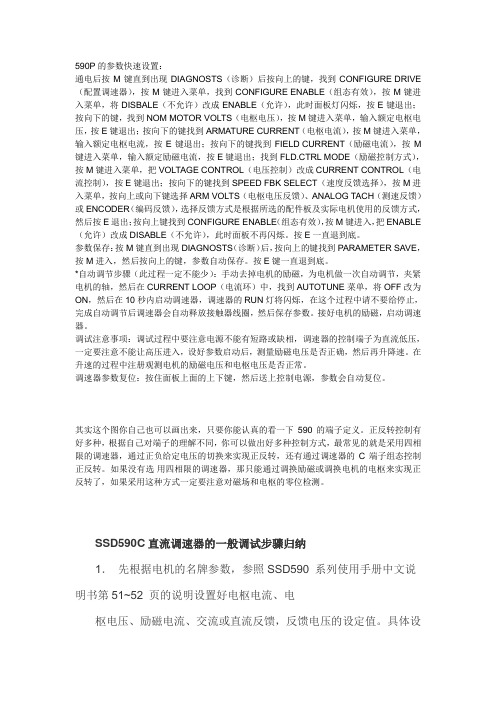
590P的参数快速设置:通电后按M键直到出现DIAGNOSTS(诊断)后按向上的键,找到CONFIGURE DRIVE (配置调速器),按M键进入菜单,找到CONFIGURE ENABLE(组态有效),按M键进入菜单,将DISBALE(不允许)改成ENABLE(允许),此时面板灯闪烁,按E键退出;按向下的键,找到NOM MOTOR VOLTS(电枢电压),按M键进入菜单,输入额定电枢电压,按E键退出;按向下的键找到ARMATURE CURRENT(电枢电流),按M键进入菜单,输入额定电枢电流,按E键退出;按向下的键找到FIELD CURRENT(励磁电流),按M 键进入菜单,输入额定励磁电流,按E键退出;找到FLD.CTRL MODE(励磁控制方式),按M键进入菜单,把VOLTAGE CONTROL(电压控制)改成CURRENT CONTROL(电流控制),按E键退出;按向下的键找到SPEED FBK SELECT(速度反馈选择),按M进入菜单,按向上或向下键选择ARM VOLTS(电枢电压反馈)、ANALOG TACH(测速反馈)或ENCODER(编码反馈),选择反馈方式是根据所选的配件板及实际电机使用的反馈方式,然后按E退出;按向上键找到CONFIGURE ENABLE(组态有效),按M键进入,把ENABLE (允许)改成DISABLE(不允许),此时面板不再闪烁。
按E一直退到底。
参数保存:按M键直到出现DIAGNOSTS(诊断)后,按向上的键找到PARAMETER SAVE,按M进入,然后按向上的键,参数自动保存。
按E键一直退到底。
*自动调节步骤(此过程一定不能少):手动去掉电机的励磁,为电机做一次自动调节,夹紧电机的轴,然后在CURRENT LOOP(电流环)中,找到AUTOTUNE菜单,将OFF改为ON,然后在10秒内启动调速器,调速器的RUN灯将闪烁,在这个过程中请不要给停止,完成自动调节后调速器会自动释放接触器线圈,然后保存参数。
DIGITAL DC DRIVE
DC 4Q 270A
M DC 4Q 270A
MENU LEVEL
按M键进入主菜单
M MENU LEVEL
DIAGNOSTICS(诊断)
按M键进入主菜单,在诊断位置
^ MENU LEVEL
CONFIGURE DRIVE
向上箭头,到装载驱动菜单
M CONFIGURE DRIVE
CONFIGUREEANBLE
按M和向上箭头,到允许装载驱动,在装载模式7只LED 闪亮。
按E
NOM MOTOR VOLTS
用上升下降箭头,输入额定电压
ARMATURE CURRENT
输入电枢电流
FIELD CURRENT
励磁电流
FLD CTRL MODE
转换电流电压模式
FLD VOLTS RATIO
电压模式下比率=(励磁电压/电源电压)*100%
MAIN CURR LIMIT
输入限止电流,通常为100%
AUTOTUNE
关闭,设置完成自动调谐
SPEED FBK SELECT
选择电压反馈/测速反馈/编码器反馈
ENCODER LINES
输入编码器每转脉冲
ENCODER RPM
输入最大速度,
ENCODER SIGN
改变编码器极性
SPD INT TIME
速度环增速
SPD PROP GAIN
速度环比例增速
装载设置从允许/禁止,驱动将显示分类菜单界面/参数
在菜单级/参数储存,按M和上下箭头保存设置。
欧陆590(ssd590)调机步骤:1) 励磁调试:590上控制电源,先把励磁的控制方式改为电压控制(默认是电压控制),把电压比率从较小开始,一般可以从20%开始;在确认励磁线与电枢线接正确,控制端子线接线正确,速度给定电位器降为零后,合闸启动590,这时励磁电压会以380V×20%=76V的电压加到电机励磁线圈上,此时,把电压比率慢慢的加大,一直加到电机的励磁额定电压的90%,例如,额定励磁电压为180V就加到40%左右,从万能表上可以看到电压很平稳的慢慢加大380V×40%=152V,电压显示很平稳不会中跳动,表明一切正常。
正常之后,分闸停止590,把是电压比率调为额定励磁电压对应的比率,把励磁控制方式改为电流控制,把电流调为励磁的额定电流。
再次合闸启动590,能看到励磁电流慢慢的加到额定电流,从诊断中,励磁电流给定与励磁电流反馈相差不到0.1%,励磁触发角在1-2角度内变动,表明励磁电流控制正常。
完成励磁调试,分闸停止590。
保存参数。
2) 电枢调试:上590控制电源,先把励磁调置为禁止,把590的输出电流调为电机电枢额定电流的30%,把电流极限参数设置为20%,电流限幅设置为0%,速度环的反馈方式选为电压反馈;在确认励磁线与电枢线接正确,控制端子线接线正确,速度给定电位器降为零后,合闸启动590。
此时,先从诊断中看速度反馈是否有数值,正常数值应为0%,如有一不停变化的值在里面,表明反馈有零飘,这种原因多数是地线没有接好,检查地接是否接好,对地电阻是否达到要求(不大于8欧母);然后,再加10%的速度给定,但电机不会转动,因为没有给出励磁,电流限幅为0,从诊断中应看到有100%的电流给定,电流反馈为0,这时表明590启动正常;此时,再回到电流环里的电流限幅里,从0%慢慢的加上来,一直加到20%,对应电流极限中的20%,这时从电流表中能看到电流慢慢的加大,从电抗器传出电流流过的声音,在诊断中对比电流给定与电流反馈,相差不能超过5%(在没有做电流自整定之前这个值会大点)。
一、概述590系列中所有的控制算法都由高速单片微处理器(单片机)完成,控制软件的结构及微处理器的工作速度可保证所有控制回路的调节作用在主电路六个可控硅桥的转换时间之内完成,以保证电流环的的采样时间小于3.3ms(50Hz电源)或2.67ms(60HZ电源),速度环算法运算也可在此时间内完成,以获得优越的动态性能。
对可逆装置,转矩(电流)反向时的无环流时间非常短(且可由软件设定,出厂时设定为1ms),使电流环对冲击负载具有优越的性能和响应。
全数字直流调速装置具有一套扩展的可控硅触发控制电路,可获得210°的移相控制范围,可同时适用于功率相同的电机电枢电压单向及双向可逆控制。
机内提供的一套自整定(self-tune)算法,可自动计算出控制装置和电机组合一体后,电流环的P、I常数及电流断续点,这一功能只需在操作键上作一个简单的操作就可获得,使系统获得最佳的动能特性,大大缩短了调试时间。
电流环还具备自适应功能、即使在负载变化较大时。
系统也能获得平稳的速度响应。
速度环的PI参数调节范围很大,且具有积分分离功能。
主要性能指标如下:速度范围: 100:1 测速器反馈稳定状态精确度 :● 带数字设定值的0.01%编码器反馈(串行连接或者P3) ● 0.1%模拟转速反馈 ● 2 %电压反馈 ● 使用QUADRALOC Mk II 5720数字控制器的绝对精确度(0.0%误差)注意事项:长期模拟精确度取决于测速器温度的稳定性。
保护功能590系列具有多达十余种的保护措施,它们是:●内部器件、网络●高能MOV'S●过流(瞬时及反时限)●失磁●速度反馈丢失●电机超温●可控硅模块超温(强迫风冷单元)●可控硅触发失败●零速检测联锁●静态逻辑●堵转保护可组态的端子分配及常用功能模块除了速度/电流给定及反馈端, 590系列其余所有的模拟及数字输入输出端都可以重新分配定义,连接到控制软件模块图所需的节点上,这使得590系列具有多变的应用性能。