摩托罗拉,电话机,说明书CT202C
- 格式:pdf
- 大小:492.22 KB
- 文档页数:28
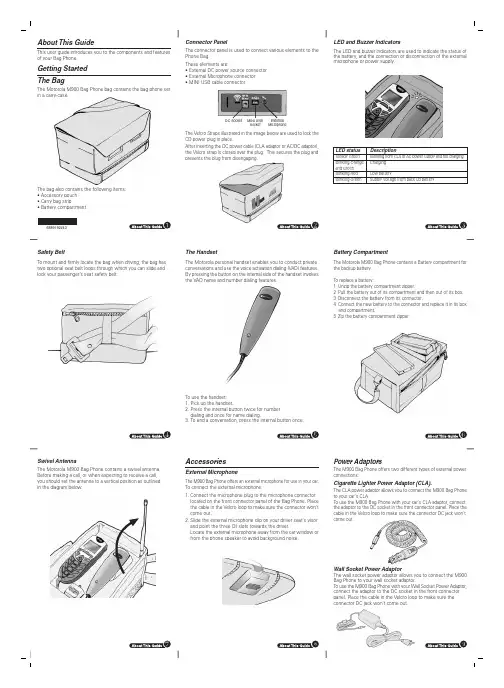
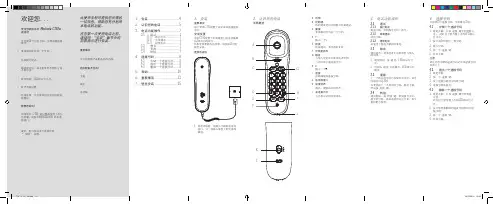
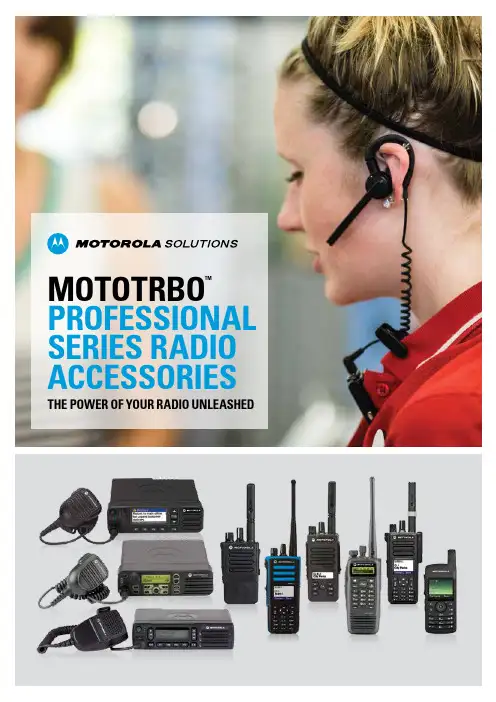
MOTOTRBO™PROFESSIONAL SERIES RADIO ACCESSORIES T HE POWER OF YOUR RADIO UNLEASHEDXiR P8200 SERIES Remote Speaker Microphones6 –7 Remote Speaker Microphones-Accessories with standard 3.5mm8 Remote Speaker Microphones-Accessories with threaded 3.5mm9 – 10 Public Safety Microphones10 – 11 Surveillance Accessories and earpieces 12 – 15 Surveillance Accessories Replacement Kits 16, 18 Earpieces 20 – 23 Headsets 24 – 25 Tactical24 – 25 Motorola Orginal® Two-way Radios Batteries 36 – 37 Charger Solutions42 Vehicular and Travel Chargers 45 Impres Battery Management Tools 45 Carry Solutions 47 – 49 Antennas51 – 52Programming Cables58XiR P8600 / P8600i SERIES Remote Speaker Microphones6 –7 Remote Speaker Microphones-Accessories with standard 3.5mm8 Remote Speaker Microphones-Accessories with threaded 3.5mm9 – 10 Surveillance Accessories and earpieces 12 – 15 Surveillance Accessories Replacement Kits 16, 18 Earpieces 20 – 23 Headsets 24 – 25 Tactical24 – 25 MagOne Accessories24 – 25 Operational Critical Wireless Bluetooth ® Accessories 28 – 35 Wireless Replacements Kits34 Motorola Orginal® Two-way Radios Batteries 38 – 41 Charger Solutions42 Vehicular and Travel Chargers 45 Impres Battery Management Tools 45 Carry Solutions 46, 48 – 50 Antennas53, 55 – 56Antennas Accessories 57Programming Cables58XiR P8600EX SERIES Remote Speaker Microphones 8 – 9 Remote Speaker Microphones-Accessories with standard 3.5mm 8 3M Peltor Headsets 26 – 27 Motorola Orginal ® Two-way Radios Batteries 40 – 41 Charger Solutions 42 Carry Solutions46, 49 – 50Antennas54XiR P6600 / P6600i SERIES Remote Speaker Microphones 8 – 9 Remote Speaker Microphones-Accessories with standard 3.5mm 8 Surveillance Accessories and earpieces 14 – 15 Surveillance Accessories Replacement Kits 16 Earpieces 20 – 21 MagOne Accessories20 – 21Headsets 22 – 23 Motorola Orginal ® Two-way Radios Batteries 36 – 39 Charger Solutions 42 Vehicular and Travel Chargers 45 Impres Battery Management Tools 45 Carry Solutions 47, 49 – 50 Antennas 53, 55 Antennas Accessories 57 Programming Cables58PAGESXiR E8600 / E8600i SERIES Remote Speaker Microphones 8 – 9Remote Speaker Microphones-Accessories with standard 3.5mm 8 Surveillance Accessories and earpieces 14 – 15 Surveillance Accessories Replacement Kits 16 MagOne Accessories 20 – 21 Headsets 22 – 23 Motorola Orginal® Two-way Radios Batteries 40 – 41 Charger Solutions 44 – 45 Carry Solutions46 Antennas 55SL1K/SL2K SERIES Surveillance Accessories and earpieces 14 – 15 Surveillance Accessories Replacement Kits 16, 18 Earpieces 20 – 21 Operational Critical Wireless Bluetooth® Accessories 28 – 35 Wireless Replacements Kits 34 Charger Solutions 44 Carry Solutions49 Antennas 56 Antennas Accessories 57 Programming Cables58XiR M8200 SERIES Microphones 61 Mobile Microphone Accessories 62 External Push-To-Talk(PTT) 63 Operational Critical Wireless Bluetooth® Accessories 64 – 67 Replacement Parts and Secondary Audio Accessories 67 Control Station Accessories 71 Installation and Mounting Accessories 72 External Speakers 73 Cables 74 – 75 Antennas 76 – 81XiR M8660 / M8660i Microphones 60 – 61Mobile Microphone Accessories 62 External Push-To-Talk(PTT) 63 Operational Critical Wireless Bluetooth® Accessories 64 – 69 Replacement Parts and Secondary Audio Accessories 66 – 67, 70Control Station Accessories 71 Installation and Mounting Accessories 72 External Speakers73Cables 74 – 75Antennas 76 – 81XiR M6600 SERIES Microphones 61 Mobile Microphone Accessories 62 External Push-To-Talk(PTT) 63 Installation and Mounting Accessories 72 – 73 External Speakers73 Cables 75Antennas76 – 81PAGESIMPRES ™ BATTERIES AND CHARGERS: YOUR BATTERY , SAFER, SMARTER, POWERED FOR LONGERGet rid of the guesswork and get more from every battery.Get the most out of every battery and eliminate the surprise of “low battery alerts”. IMPRES chargers tell you exactly how much capacity is in an IMPRES battery before you attach it to your radio and exactly when an IMPRES battery has reached the end of service life.Enjoy 43% longer battery life from IMPRES over non-IMPRES batteries – without spending maintenance or record keeping time and effort. With IMPRES Battery Fleet ManagementSoftware, you can check the status of 25 or 25,000 batteries at a glance, from one computer.IMPRES ™ AUDIOMake sure every word is heard regardless of the level or direction you’re speaking into the accessory. Be clearly heard the first time and eliminate repeating yourself. Whether you need to talk loudly or quietly, into or away from theaccessory, IMPRES Audio lowers the loud talker level and raises the soft talker level automatically so listeners do not have to adjust the volume depending on who is talking.Policing a busy airport, fixing equipment on a noisy production floor or assisting guests in a quiet hotel, IMPRES Audio promises a high quality communication experience. > Experience IMPRES AudioWINDPORTINGCommunicate clearly in difficult weather. Wherever you work – in howling wind, driving rain, and severe weather – Windporting helps you communicate effectively and listeners hear clearly.Windporting technology eliminates the whining and howling sounds of wind blowing across your lapel/remote speaker microphone. It also prevents water from clogging the microphone for clearer transmissions. > Hear the difference Windporting makesINTELLIGENT AUDIOFocus on your job instead of your radio volume. Make adjusting your radio volume based on background noise a thing of the past. Intelligent Audio listens to sounds in the background and automatically raises or lowers your radio volume so you can always hear. If you’re heading from a noisy area to a quiet place, you won’t disturb others because you forgot to adjust the volume.Intelligent Audio when complemented with IMPRES Audio takes your communications to a new level. > See Intelligent Audio in actionOPERATIONS CRITICAL WIRELESS: YOUR RADIO, UNLEASHEDWork with your radio like never before. Place your radio on a desk or cart, in a purse, medical bag or backpack and converse seamlessly with your wireless earpiece up to 10m away from your radio. Put your wireless PTT where you want to – on a clipboard, steering wheel or coat pocket – without wires getting in the way. Motorola Bluetooth enabled radios allow both an Operations Critical Wireless PTT and audio accessory to be connected and used at the same time. And Operations Critical Wireless accessories last up to 10 hours – up to 3 times the battery life of commercial Bluetooth ® headsets.MOTOTRBO radios are already best in class, but to help you work at your best, you needenhancements targeted to your specific workplace. We’ve developed a line of accessories with unique features designed to optimize the performance of your radio in your work environment,unleashing the full power of the industry’s most advanced digital radio platform.XiR P6600 SERIES XiR P6600i SERIES XiR P8600 Ex SERIES XiR E8600 SERIES XiR E8600i SERIES XiR P8200 SERIES XIR P8600 SERIES XIR P8600i SERIES SL1K SERIES SL2K SERIESPROGRAMMABLE BUTTON: This programmable button allows you to access key features while you keep your radio on your belt or hidden under a jacket.IP RATING: The international standard for rating dust and water protection. Thefirst digit represents the level of dust protection: 5 provides excellent protection fromdust. The second digit represents water protection. IP54 provides protection fromwater sprayed from all directions, IP55 protects against driving rain, and IP57 resistssubmersion in 1 meter of fresh water for 30 minutes.INTRINSIC SAFETY RATING: Motorola-approved accessories are a critical part of theoverall radio system certified by a recognized testing organization as intrinsically safe.Non-Motorola approved accessories may not be certified for MOTOTRBO and if used,could result in equipment that is NOT approved or unsafe in a hazardous environment.**NOTE: TIA = TIA4950 Intrinsic Safety Rating; FM = FM 1988 Intrinsic Safetyrating Accessories with these ratings are approved for FM or TIA when connected toIntrinsically safe FM or TIA radio/battery system.XiR P8200 XiR P8600XiR P8200REMOTE XiR P8600XiR P6600XiR E8600 XiR P8600 Ex RSM ACCESSORIESAUDIOXiR P8200XiR P8200XiR P8200XiR P8600IMPRES AUDIO (MOTOROLA EXCLUSIVE): Ensure your voice is heard clearer, crisper, and louder regardless of level or direction you’re speaking into the accessory. INTELLIGENT AUDIO (MOTOROLA EXCLUSIVE): Set your volume once. Dependon your accessory to listen for changes in background noise, adjusting the volume automatically so you hear every call.MICROPHONE AND PTT: Some accessories have a microphone on the same wireas push-to-talk (2-wire surveillance kit) or on a separate wire (3-wire surveillance kits).Microphones are small, easy to mount and hide during surveillance operations, yetpowerful enough to pick up whispered transmissions and reduce ambient noise.PROGRAMMABLE BUTTON: This programmable button allows you to access keyfeatures while you keep your radio on your belt or hidden under a jacket.INTRINSIC SAFETY RATING: Motorola-approved accessories are a critical part of theoverall radio system certified by a recognized testing organization as intrinsically safe.Non-Motorola approved accessories may not be certified for MOTOTRBO and if used,could result in equipment that is NOT approved or unsafe in a hazardous environment.XiR P8200 XiR P8600HOW DOES IMPRES IMPROVE AUDIO PERFORMANCE? IMPRES enhances the clarity and audio quality of Motorola accessories by reducingambient noise and improving voice intelligibility.If you speak quietly or normally, but not directly into a microphone, IMPRES Audio detects changes in your voice and automatically adjusts the transmitted volume so your listener won’t have to adjust volume up and down.> Experience IMPRES audioXiR P6600XiR P6600XiR P8200XiR P8600XiR E8600XiR P8600XiR P8200XiR P8600SL1KHOW DO TEMPLETRANSDUCERS WORK?These headsets use transducers that rest on your temple to convert audio into sound vibration and transmit it to your inner ear. If you’re using hearing protection or directing heavy traffic, you can hear the audio from your radio and the surrounding environment. Since the transducer sits in front of your ears, you can also wear earplugs and still hear the radio.XiR P6600E8600 SL1KXiR P6600XiR P6600E8600XiR P8600XiR P8200 XiR P8600XiR P8200 XiR P8600 XiR P8600XiR P8600 ExXiR P8600 ExSINGLE NOISE RATING: Signal-to-noise ratio (often abbreviated SNR or S/N) is a measure used in science and engineering that compares the level of a desired signal to the level of background noise. It is defined as the ratio of signal power to the noise power, often expressed in decibels.MICROPHONE AND PTT: Some accessories have a microphone on the same wire as push-to-talk (2-wire surveillance kit) or on a separate wire (3-wire surveillance kits). Microphones are small, easy to mount and hide during surveillance operations, yet powerful enough to pick up whispered transmissions and reduce ambient noise.EARPIECE TYPE: Choose the right fit for your operations – a simple, low cost, discreet earbud or the rugged, high performance CommPort™ style earpiece.MICROPHONE: The in-line microphone on the earbud earpiece is designed for generaluse, while the directional microphone on the CommPort™ style earpiece is ideal for lowernoise environments.OPERATIONS CRITICAL/ENHANCED OPERATIONS CRITICAL: This Bluetooth®solution specifically for businesses features simple pairing, high quality audio and fastpush-to-talk to ensure every word is transmitted. Enhanced Operations Critical Wirelesshas all this, plus instant pairing with just a touch of the accessory to the radio’s Bluetoothadapter, and intrinsically safe certification for hazardous environments. This meansmultiple workers on shifts who need grab-and-go device can all pair at the same timewithout connecting to the wrong radio.XiR P8200 XiR P8600 SL1KXiR P8200XiR P8600SL1K*Note: PTT on radio or with separate wireless PTT. All blue tooth kits require in country type approvals.Note: SL series and XiR P8600 / P8600i series portable radios have Bluetooth embedded in the radio and do not require a separate external adapter.XiR P8200 XiR P8600 SL1KIMPRES BATTERIES AND CHARGERS: Get the most out of every battery andeliminate the surprise of “low battery alerts”. IMPRES chargers tell you exactly how much capacity is in an IMPRES battery before you attach it to your radio and exactly when an IMPRES battery has reached the end of service life.INTRINSIC SAFETY RATING: Motorola-approved batteries are a critical part of the overall radio system certified by a recognized testing organization as intrinsically safe. Non-Motorola approved batteries may not be certified for MOTOTRBO and if used, could result in equipment that is NOT approved or unsafe in a hazardous environment.XiR P8200P6600P6600LOW VOLTAGE BATTERIESWhen paired with the enhanced 'e' series radiosLow Voltage Batteries (PMNN4488, PMNN4499,PMNN4489, PMNN4490, PMNN4493) deliver up to28 hours of battery talk time. Working up to 3 shifts,these new batteries are similar size and weight ascurrent batteries.MOTOTRBO PORTABLE RADIOSSL1KXiR E8600MOTOTRBO PORTABLE RADIOSIMPRES BATTERYMANAGEMENT TOOLS?With the unique IMPRES Battery Reader and IMPRES Battery Fleet Management systems, efficiently manage your batteries with real-time data not available with other manufacturers’ batteries. Our easy-to-use software applications show you if there is enough capacity for a full shift, alert you to low capacity batteries, prevent downtime and eliminate throwing batteries out prematurely.Now over-the-air capable withXiR P8600 / P8600i and P6600 / P6600i with IMPRES batteriesIMPRES BATTERY FLEET MANAGEMENT SOFTWARE REPORTSIMPRES BATTERY FLEET MANAGEMENTACTIVE BATTERY REPORTIMPRES BATTERY DATA READER, GENERAL INFORMATION SCREEN* Must be C revision or greater for compatibility with XiR P6600 / P6600i series and XiR P8600 / P8600i series radios.XiR P6600 XiR P8600 ExXiR E8600SL1KXiR E8600* Must be C revision or greater for compatibility with XiR P6600 / P6600i series and XiR P8600 / P8600i series radios.XiR P8600XiR P8600 Ex MATERIAL: Choose from comfortable and flexible nylon cases, rugged, durable hard leather cases or carry holsters.SWIVEL OR FIXED LOOP: Secure to a belt loop and the case swings freely from side to side. The swivel latch system also allows the radio and case to be removed from the belt loop by simply inverting, lifting it up and out of the belt loop. Fixed loops provide a sturdy attachment to your belt.XiR P8200XiR P6600XiR P8200 XiR P8600XiR P6600 SERIESXiR P8600 XiR P8200 SL1KXiR P8600 ExXiR P6600 XiR P8200 XiR P8600XiR P8200INTEGRATED GPS: A GPS antenna is integrated into the RF antenna. (The XiR P6600 / P6600i series radios do not have GPS capability, but use these antennas.) FREQUENCY BAND: Most antennas only cover a portion of a frequency band. Our wideband UHF and VHF antennas offer coverage across the entire band, enhancing your communication flexibility.XiR P6600XiR P8200XiR P8600XiR P8600 Ex XiR P6600XiR P8600XiR E8600SERIESXiR P6600XiR P8600XiR P8600SL1KMOTOTRBO PORTABLE RADIOSUNRIVALED VOICE AND DATA ON THE GO XiR M8600 / XiR M8600i SERIESThe XiR M8600 series shares the same connector as the XiR M8200 series accessories enabling easy migration. This portfolio is enhanced with integrated Bluetooth ®, giving more flexibility than ever before. Now your drivers can check on packages or walk around the loading dock and stay connected within 10m of their radio. A new IMPRES keypad microphone features a four-way navigation button that makes accessing critical features on the large color display, dialing phone numbers and sending text messages easy.INTEGRATED VOICE AND DATA ON THE GO XiR M8200 SERIESHandling dispatch for a delivery company or hauling freight across the country, accessories must meet challenging installation and operational requirements. XiR M8200 series mobile accessories are specifically designed for hassle-free communication in a vehicle, for dispatch-enabled communication, and for easy installation.XiR M6600 SERIESThe XiR M6600 features a durable telco accessory connector that enables microphones, external speakers and vehicular solutions. Many of the XiR M6600 microphones feature Intelligent Audio. Intelligent Audio listens to sounds in the background and automatically raises or lowers your radio volume so you can always hear clearly. If you’re driving an empty bus that quickly fills with chattering children – you will still be able to hear important communication without taking your hands off the wheel to adjust the radio volume.XiR M8200 SERIESXiR M8600 SERIES XiR M8600i SERIESXiR M6600 SERIESSL1K XiR P8200XiR P8600XiR P6600XiR M8660HOW CAN I COMMUNICATE SAFELY IN MY VEHICLE?The IMPRES Visor Microphone mounts to your vehicle’s visor for safe, convenient communication. Press the external push-to-talk button on the steering wheel to converse without taking your hands off the wheelor your eyes off the road. IMPRES Audio compensates for the distance of the visor mic from your mouth so that your radio communications are loud and clear.XiR M8600XiR M8600LONG RANGE WIRELESS SOLUTIONSDesigned for customers who depend on their high power mobile radio for system connection but must work outside of their vehicle. The Long Range Wireless solution allows you to maintain critical communications even on remote job site.MAINTAIN CRITICAL COMMUNICATIONS EVEN ON REMOTE JOB SITESSITUATIONKeep in touch even on remote job sites when you depend on your high power mobile radio but have to work outside your vehicle. You are a utility worker and need to check the meter readings. You have to park your truck about 100 meters away from the utility box due to access restrictions, yet you stay connected to your radio with your Long Range Wireless Remote Speaker Microphone. You communicate key readings immediately to dispatch. Get your job done safely and more efficiently.SOLUTIONThe Long Range Wireless Remote Speaker Microphone (RSM) pairs instantly with touch pairing to the mobile microphone with Bluetooth gateway. The Bluetooth microphone is compatible with MOTOTRBO XiR M8200 and XiR M8600 / M8600i series mobile radios. The Long Range Wireless RSM works up to 100 meters away from the mobile radio, keeping you in communication where you never thought possible.XiR M8600EARPIECE TYPE: Choose the right fit for your operations – a simple, low cost, discreet earbud or the rugged, high performance CommPort ™style earpiece.Note: XiR M8660 / M8660i series mobile radios have Bluetooth embedded in the radio. *Note: PTT on radio or with separate wireless PTT.MICROPHONE: The in-line microphone on the earbud earpiece is great for general use, while the directional microphone on the CommPort ™ style earpiece is ideal for lower noise environments.HOW DO MOBILE WIRELESS ACCESSORIES HELP ME?Use your mobile radio like never before and freely move around your vehicle. This means a driver can sort through packages on the back of the delivery truck, a bus driver can check on students in the back of the bus, or a city worker can trim trees from a cherry picker and all can still remain connected to their mobile radio. And by removing the wired connection to a desktop mobile, a dispatcher can walk around the office and manage calls.XiR M8600XiR M8600XiR M8600XiR M8600 XiR M8600XiR M8600XiR M8600XiR M8600XiR M8600FREQUENCY BAND: Most antennas only cover a portion of a frequency band. Our wideband UHF and VHF antennas offer coverage across the entire band, enhancing your communication flexibility. INTEGRATED GPS: To support GPS capability in the radio, the GPS antenna is integrated into the RF antenna.XiR M8600 XiR M8600XiR M8600XiR M8600XiR M8600XiR M8600XiR M8600MOTOTRBO MOBILE RADIOSXiR M8600XiR M8600XiR M8600 XiR M8600For more information on Motorola accessories,visit /ap/mototrboMOTOROLA, MOTO, MOTOROLA SOLUTIONS and the Stylized M Logo are trademarks or registered trademarks of Motorola Trademark Holdings, LLCand are used under license. All other trademarks are the property of their respective owners. © 2016 Motorola Solutions, Inc. All rights reserved.GLOBAL_ACCE_CAT_AP_1116Motorola Solutions Singapore Pte Ltd12 Ang Mo Kio Street 64, Ang Mo Kio Industrial Park 3, UE Biz Hub, Block A, Level 7 Singapore 569088。
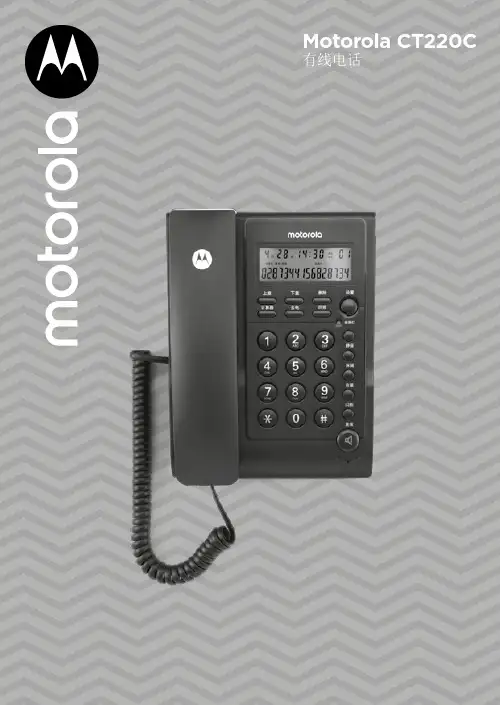
Motorola CT220C 有线电话欢迎您...使用您新购买的摩托罗拉CT220C有线电话!产品特色:• 来电号码及来电时间记录50组(8位)或32组(16位),去电号码14组(8位)或8组(16位)及通话时间记录、翻查、删除、回拨功能• 16位LCD显示• LCD亮度5级可调• 1~99小时免打扰• 16首普通铃声选择• 4档振铃音量及2级免提音量• FLASH时间90/95/100/120/180/300/600/1000ms可选,默认600ms • 3组闹铃功能设置,每组闹铃声音不同• 音乐HOLD功能,并机提机自动解除• 在忘记收线或挂机不好时,自动收线• 8位计算器• 8位出局码• 8位本地码,来电自动过滤• 重拨、暂停、回拨功能• 静音功能• 使用指示灯• 挂机状态,32位预拨号及消号功能• 摘机背光功能• 雷电保护线路需要帮助吗?如果您在CT220C的设置或使用上有任何问题,请拨打4008-838-698 联系客服部门。
1您必须向您的网络提供商申请来电显示服务,方能实现上述功能的使用。
申请可能需要付费。
本说明书可提供您所需的一切信息,帮助您充分利用电话机的功能。
请依照接下来的“使用前的准备”中的简易指示设置好您的电话。
重要事项只可使用产品配备的电话线。
您的配备齐全吗?• 听筒和曲线• 座机• 电话线1.使用前的准备 (6)2.认识您的电话 (8)3.电话功能操作 (11)3.1座机操作说明 (11)3.1.1 拨打电话 (11)3.1.2 挂机预拨号 (11)3.1.3 挂断电话 (11)3.1.4 接听电话 (11)3.2音乐保持 (11)3.3重拨、暂停功能 (11)3.4音量调节 (12)3.5自动收线 (12)3.6关闭送话(静音功能) (12)3.7自动追拨 (12)4.话机设置 (13)4.1设置日期/时间 (13)4.2铃声选择及铃声音量调节 (13)4.3闹铃设置 (13)4.4免打扰时间设定 (14)4.5特殊功能选择设定 (14)4.6本地码与出局码设定 (14)4.7 LCD亮度调节 (14)4.8 IP功能设置 (14)45.回拨 (16)5.1回拨 (16)6.来电记录 (17)6.1来电查询 (17)6.2去电查询 (17)6.3删除功能 (17)7.贵宾存储 (18)8.计算器 (19)8.1 进入计算器模式 (19)9.帮助 (20)10.重要事项 (21)56使用前的准备1. 使用前的准备重要事项不要将CT220C 放置在浴室或其他潮湿的地区。
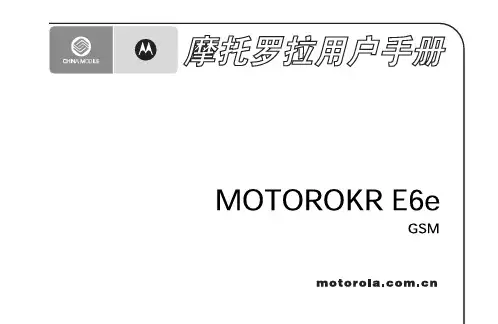

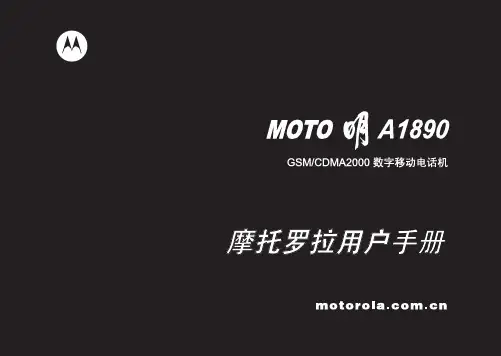
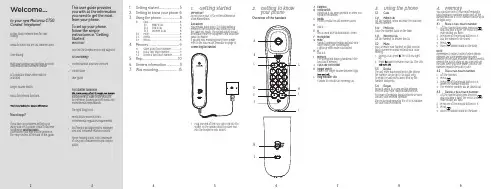
45678932 1. Getting startedIMPORTANTDo not place your CT50 in the bathroom orother humid areas.LocationY ou need to place your CT50 base within 2 metres of the telephone wall socket so that the cable will reach. The socket-outlet should be installed near the equipment and should be easily accessible.If you are wall mounting your phone please refer to the wall mount template on page 15.Connecting the handset1. Plug one end of the curly line cord into thesocket on the handset and the other end into the telephone wall socket.1. Getting started (5)2. Getting to know your phone 63. Using the phone (8)3.1Calls (8)3.1.1 Make a call 83.1.2 End a call83.1.3 Receive a call 83.2 Mute ................................................................83.3 Redial .............................................................83.4Recall (8)4. Memory (9)4.1 Store a two-touch number ..................94.2 Dial a two-touch number .....................94.3Delete a two-touch number (9)5. Help ..................................................106. General information ..................117.Wall mounting (15)This user guide provides you with all the information you need to get the most from your phone.T o set up your phone, follow the simpleinstructions in ‘Getting Started’.IMPORTANTOnly use the telephone line cord supplied.Got everything?• Corded handset and curly line cord • Corded base• User guideFor a better tomorrowresearch, engineering and supply chain management to make better products for everyone, focusing on both social and environmental responsibility.The right thing to do.• Meets and/or exceeds EMEAenvironmental regulatory requirements.• Eco friendly packaging with a minimum20% post consumer recycled content.• Phone housing is built with a minimumof 25% post consumer recycled content plastic.Welcome...to your new Motorola CT50 Corded Telephone!• 10 two-touch memory keys for easydialling.• Redial to easily dial the last number called.• T one dialling.• Mute your caller so you can have a privateconversation with someone nearby.• LED indicator shows when mute isactivated.• Ringer volume switch.• Recall for network functions.•Need help?If you have any problems setting up or using your CT50, please contact Customer Services on xxxxxxxxxxxxx .Alternatively, you may find the answer in the ‘Help’ section at the back of this guide.2. Getting to knowyour phoneOverview of the handsetAB CD E FGH IJA EarpieceB Hook switchHangs up a call when pressed or when you replace the handset.C RedialPress to redial the last number called.D *Dial a *.E RRecall used with switchboards / PABX.F MicrophoneG MuteSpeak to someone nearby without your caller hearing the conversation. Lights up when mute is activated.H #Dial a #.IMemoryFor storing and dialling numbers in the two-touch memory.J Curly line cord socketK Ringer switchSwitch the ringer volume between high, L Ring indicator LEDFlashes to indicate an incoming call.3. Using the phone3.1Calls3.1.1Make a callLift the handset, when you hear the dial tone, dial the number.3.1.2 End a call Place the handset back on the base.3.1.3Receive a callLift the handset to answer the call.3.2 MuteY ou can mute your handset so that you can talk to someone nearby without your caller hearing.1. During a call, press . The LED will lightup.2. Press again to resume your call. The LED3.3 RedialThe last entry dialled is stored in the phone; the number can be up to 32 digits long.T o redial the last entry called, pick up the handset and press r .3.4 RecallRecall is useful to access certain network services and PABX /switchboard services.For more information about network services contact your network operator.The recall mode preset in the CT50 is suitable for your country network.4. MemoryY ou can store one of your most frequently used telephone numbers under each of the number buttons 0-9, the number can be up to 32 digits long.4.1 1. mute button will flash.2. Press one of the keypad buttons 0-9.3. Dial the number to be stored.4.5. Place the handset back on the base.NOTERemember to make a note of which phone numbers are store under which keypadnumber on the label provided. You will need to remove the plastic plate so you can write on the card. Once you have made a note of the numbers replace the plastic plate.4.2 Dial a two-touch number1. Lift the handset.2.3. Press one of the keypad buttons 0-9,where the number is stored.4. The memory number will be dialled out.4.3 1. mute button will flash.2. Press one of the keypad buttons 0-9.3. 4. Place the handset back on the base.K L101112131415peripheral equipment are excluded from coverage.Unauthorized Service or Modification .Defects or damages resulting from service, testing, adjustment, installation, maintenance, alteration, or modification in any way by someone other than Motorola, SUNCORP or its authorized service centres, are excluded from coverage.Altered Products. Products or Accessories with (a) serial numbers or date tags that have been removed, altered or obliterated; (b) broken seals or that show evidence of tampering; (c) mismatched board serial numbers; or (d) nonconforming or non-Motorola branded housings, or parts, are excluded from coverage.Communication Services . Defects, damages, or the failure of Products or Accessories due to any communication service or signal you may subscribe to or use with the Products or Accessories is excluded from coverage.How to Obtain Warranty Service or Other Information?T o obtain service or information, please call: XXXXXXXXXXX.Y ou will receive instructions on how to ship the Products or Accessories at your expense and risk, to a SUNCORP Authorized Repair Centre. T o obtain service, you must include: (a) the Product or Accessory; (b) the original proof of purchase (receipt) which includes the date, place and seller of the Product; (c) if a warranty card was included in your box, a completed warranty card showing the serial number of the Product; (d) a written description of the problem; and, mostimportantly; (e) your address and telephone number.T echnical InformationHow many telephones can I have?All items of telephone equipment have a Ringer Equivalence Number (REN), which is used to calculate the number of items which may be connected to any one telephone line. Y our CT50 has a REN of 1. A total REN of 4 is allowed. If the total REN of 4 is exceeded, telephone types, there is no guarantee of ringing, even when the REN is less than 4.Connecting to a switchboardThis product is intended for use within Europe for connection to the public telephone network.7. Wall mountingIMPORTANTBefore you wall-mount your CT50, check that you are not drilling into any hidden wiring or pipes. Before you drill, make sure the telephone line cable will reach the socket.1. Drill two 4mm diameter holes in the wall10 or 7.2 cm apart vertically.MOTOROLA OR SUNCORP BE LIABLE, WHETHER IN CONTRACT OR TORT(INCLUDING NEGLIGENCE) FOR DAMAGES IN EXCESS OF THE PURCHASE PRICE OF THE PRODUCT OR ACCESSORY , OR FOR ANY INDIRECT, INCIDENTAL, SPECIAL OR CONSEQUENTIAL DAMAGES OF ANY KIND, OR LOSS OF INFORMATION OR OTHER FINANCIAL LOSS ARISING OUT OF OR IN CONNECTION WITH THE ABILITY OR INABILITY TO USE THE PRODUCTS ORACCESSORIES TO THE FULL EXTENT THESE DAMAGES MAY BE DISCLAIMED BY LAW.Some jurisdictions do not allow the limitation or exclusion of incidental or consequential damages, or limitation on the length of an implied warranty, so the above limitations or exclusions may not apply to you. This warranty gives you specific legal rights, and you may also have other rights that vary fromone jurisdiction to another. Normal Wear and T ear . Periodic maintenance, repair and replacement of parts due to normal wear and tear are excluded from coverage. Abuse & Misuse . Defects or damage that result from: (a) improper operation, storage, misuse or abuse, accident or neglect, such as physical damage (cracks, scratches, etc.) to the surface of the product resulting from misuse; (b) contact with liquid, water, rain, extreme humidity or heavy perspiration, sand, dirt or the like, extreme heat, or food; (c) use of the Products or Accessories for commercial purposes or subjecting the Product orAccessory to abnormal usage or conditions; or (d) other acts which are not the fault of Motorola or SUNCORP , are excluded from coverage.Use of Non-Motorola branded Products and Accessories. Defects or damage that result from the use of Non-Motorola branded or certified Products or Accessories or othercould be damaged by an electrical storm. We recommend that you unplug the telephone line cord during an electrical storm.Product disposal instructionsProduct disposal instructions for residential usersWhen you have no further use for it, please dispose the product according to your local authority’s recycling processes. For more information, please contact your local authority or the Retailer where the product was purchased.Product disposal instructions for business usersBusiness users should contact their suppliers and check the terms and conditions of the purchase contract and ensure that thisproduct is not mixed with other commercial waste for disposal.Consumer Products and Accessories WarrantyThank you for purchasing this Motorolabranded product manufactured under license by Suncorp T echnologies Limited, 2/F, Shui On Centre, 6-8 Harbour Road, Hong Kong. (“SUNCORP”)What Does this Warranty Cover?Subject to the exclusions contained below, SUNCORP warrants that this Motorola branded product (“Product”) or certified accessory (“Accessory”) sold for use with this product that it manufactured to be free from defects in materials and workmanship under normal consumer usage for the period outlined below. This Limited Warranty is your exclusive warranty and is not transferable.Who is covered?This warranty extends only to the firstconsumer purchaser, and is not transferable.What will SUNCORP do?SUNCORP or its authorized distributor at its option and within a commercially reasonable time, will at no charge repair or replace any Products or Accessories that do not conform to this limited warranty. We may use functionally equivalent reconditioned / refurbished / pre-owned or new Products, Accessories or parts.What Other Limitations Are There?ANY IMPLIED WARRANTIES, INCLUDING WITHOUT LIMITATION THE IMPLIEDWARRANTIES OF MERCHANTABILITY AND FITNESS FOR A PARTICULAR PURPOSE, SHALL BE LIMITED TO THE DURATION OF THIS LIMITED WARRANTY , OTHERWISE THE REPAIR OR REPLACEMENT PROVIDED UNDER THIS EXPRESS LIMITED WARRANTY IS THE EXCLUSIVE REMEDY OF THE CONSUMER, AND IS PROVIDED IN LIEU OF ALL OTHER WARRANTIES, EXPRESS OF IMPLIED. IN NO EVENT SHALL6. General informationIMPORTANTThis product is intended for connection to analogue public switched telephone networks and private switchboards in Europe.Important safety instructionsFollow these safety precautions when using your phone to reduce the risk of fire, electric shock, and injury to persons or property:• Do not set the phone on a heating registeror over a radiator. Ensure that proper ventilation is provided at the installation site.• Do not use while wet or while standing inwater.• Do not use this product near water (forexample, near a bath tub, kitchen sink, or swimming pool).• Do not disassemble this product. If serviceor repair work is required, contact the customer service helpline found in this User Guide.• Avoid using during an electrical storm.Use a surge protector to protect the equipment.Installation Guidelines• Read and understand all instructions andsave them for future reference.• Follow all warnings and instructionsmarked on the product.• Do not install this product near a bath tub,sink, or shower.• Do not place this product on an unstablecart, stand, or table. This product may fall, causing serious damage to the product.• Adjust only those controls that arecovered by the operating instructions. Improper adjustment of other controls may result in damage and will often require extensive work to restore the product to normal operation.Cleaning• Clean the handset and base with a damp(not wet) cloth, or an anti-static wipe.• Never use household polish as this willdamage the product. Never use a dry cloth as this may cause static shock.Environmental• Do not expose to direct sunlight.• Do not place your product on carpets orother surfaces which generate fibres, or place it in locations preventing the free flow of air over its surfaces.• Do not submerge any part of your productin water and do not use it in damp or humid conditions, such as bathrooms.• Do not expose your product to fire,explosives or other hazardous conditions.• There is a slight chance that your phone5. HelpNo dial tone• Use only the telephone line cord supplied.• Check that the telephone line cord isconnected properly.Storing numbers• Once you have stored a number there isno confirmation tone, just hang up the handset.• Remember to make a note of yourmemory numbers on the card provided.Cannot hear your caller• Make sure mute is not activated. If the LEDis lit pressManufactured, distributed or sold by licensee for this product. MOTOROLA and the Stylized M Logo aretrademarks or registered trademarks of Motorola Trademark Holdings, LLC.and are used under license. All other trademarks are the property of theirrespective owners. © 2017 Motorola Mobility LLC. All rights reserved.Version 7 (EU)Motorola CT50 Corded T elephoneCompact simplicityEU Declaration of ConformityWe, Meizhou Guowei Electronics Co., Ltd. declare under our sole responsibility that the following products:Brand name: Motorola Type: CT50 Descriptions: Corded telephone.to which this declaration related is in conformity with the essential requirements of the following directives of the Council of the European Communities:- Low Voltage Directive (2014/35/EU) - EMC Directive (2014/30/EU)The products are compliant with the following standards:Safety: EN60950-1: 2006+A11:2009+A1:2010+A12:2011+A2:2013 EMC: EN55032:2015 and EN55035:2017For and on behalf of Meizhou Guowei Electronics Co., Ltd.Signature: ______________________Printed name & Position:Raymond Leung –Chief Technical OfficerDate:18 December 2018Place:AD1 Section, Economic Development Area, Dongsheng Industrial District, Meizhou, Guangdong, China.。
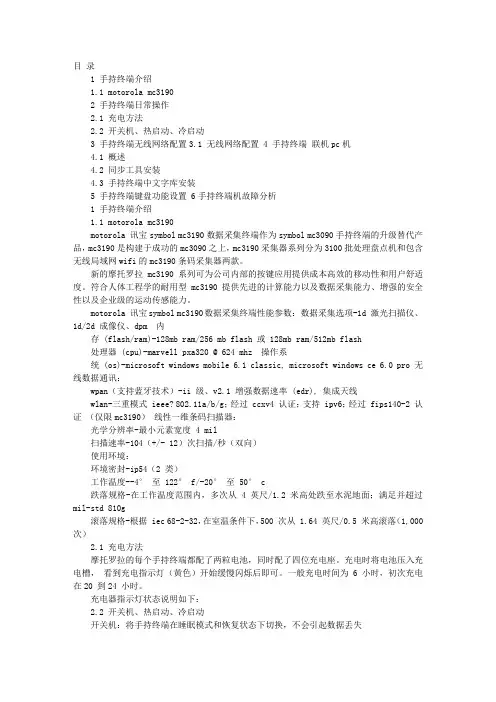
目录1 手持终端介绍1.1 motorola mc31902 手持终端日常操作2.1 充电方法2.2 开关机、热启动、冷启动3 手持终端无线网络配置3.1 无线网络配置4 手持终端联机pc机4.1 概述4.2 同步工具安装4.3 手持终端中文字库安装5 手持终端键盘功能设置 6手持终端机故障分析1 手持终端介绍1.1 motorola mc3190motorola 讯宝symbol mc3190数据采集终端作为symbol mc3090手持终端的升级替代产品,mc3190是构建于成功的mc3090之上,mc3190采集器系列分为3100批处理盘点机和包含无线局域网wifi的mc3190条码采集器两款。
新的摩托罗拉mc3190系列可为公司内部的按键应用提供成本高效的移动性和用户舒适度。
符合人体工程学的耐用型 mc3190 提供先进的计算能力以及数据采集能力、增强的安全性以及企业级的运动传感能力。
motorola 讯宝symbol mc3190数据采集终端性能参数:数据采集选项-1d 激光扫描仪、1d/2d 成像仪、dpm 内存 (flash/ram)-128mb ram/256 mb flash 或 128mb ram/512mb flash 处理器 (cpu)-marvell pxa320 @ 624 mhz 操作系统 (os)-microsoft windows mobile 6.1 classic, microsoft windows ce 6.0 pro 无线数据通讯:wpan(支持蓝牙技术)-ii 级、v2.1 增强数据速率 (edr), 集成天线wlan-三重模式 ieee? 802.11a/b/g;经过 ccxv4 认证;支持 ipv6;经过 fips140-2 认证(仅限mc3190)线性一维条码扫描器:光学分辨率-最小元素宽度 4 mil 扫描速率-104(+/- 12)次扫描/秒(双向)使用环境:环境密封-ip54(2 类)工作温度--4°至 122° f/-20°至 50° c 跌落规格-在工作温度范围内,多次从 4 英尺/1.2 米高处跌至水泥地面;满足并超过mil-std 810g 滚落规格-根据 iec 68-2-32,在室温条件下,500 次从 1.64 英尺/0.5 米高滚落(1,000次)2.1 充电方法摩托罗拉的每个手持终端都配了两粒电池,同时配了四位充电座。

1820C型电话机使用说明书一、简要说明感谢您选择1820C型电话机,此产品可用于家庭分机使用及酒店专用电话机。
您可以通过阅读本手册,全面地了解901电话机的使用,领略其完善的功能和简洁的操作方法。
二、产品功能1)拨号暂停功能2)最后一组号码重拨3)静音功能三、产品安装及使用1.打开彩盒,取出电话机与2根电话线,把话筒曲线一头(两头不分)插入主机左侧面的插孔,另一头插入话筒手柄的插孔;将另外一根电话线(两头不分)一头插入电话机后面的插孔,另外一头插入墙板的电话口。
2.打开主机背后的电池盒后盖,按照正确的+-极性装入3节7号电池,盖上后盖,此时电话机屏幕应该有显示,否则电池没有装好请重新检查直至屏幕显示正常;3.提起话筒,听筒应该听到“嘟--”拨号提示音,说明接通,可以正常使用了。
如果无声,请检查电话进线是否接触正常。
看图:四、产品常见故障现象及维护方法1、铃声异常(1)电话机挂机时铃响不断。
一般是电话机振铃电路中的电容被击穿短路,使收铃器输入失去直流作用。
挂机时外线直流外线馈电电压为振铃集成IC提供工作电源,所以挂机时铃响不断。
一般只要更换打振铃电容就可以了。
如果振铃电容没坏,应检查抑制电路板是否漏电或是否由于焊点处理不当而短路。
(2)铃声小。
检查在收铃状态下集成IC的直流电压是否为25~27V。
若低于正常值较多,应检查输出耦合电容是否漏电或击穿短路,若电压基本正常,应检测输出衰减电阻阻值是否变大,开关、线圈是否局部短路,否则就是IC性能不良。
2、无振铃当电话机出现无振铃故障时,要在振铃状态下按以下步骤检查。
①测量整流桥输入交流电压。
正常时约为60V;若接近0V,应检测振铃电容和降压电阻是否断路,开关是否损坏或引线是否脱焊。
②测量振铃IC的直流电压。
正常时为25~27V;若接近0V,应检查整流、滤波电路是否被击穿短路,整流桥是否有二极管损坏,否则就是振铃IC内部短路。
3、无送话用镊子碰通话集成IC时,从受话放大器中听到感应交流杂音,说明是送话输入电路有问题,应检查话筒线、送话器及供电可调电阻是否良好;外围元件是否接触不良。
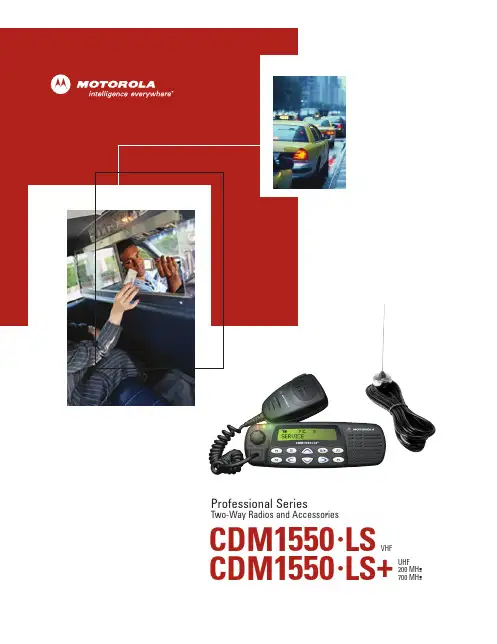
CDM 1550•LS CDM 1550•LS +Professional SeriesTwo-Way Radios and AccessoriesVHFUHF 200 MHz 700 MHzkeeping one step ahead of your competition. You also need communication tools that deliver immediate, reliable access to the people and information you need to get the job done. And that’s exactly what two-way radio gives you.At the touch of a button, two-way radio lets you talk with one, ten, or more people instantly – providing the individual and team communication you need to maximize productivity and meet your customers’ demands. And when you choose aMotorola radio, you know you’re getting a product designed to meet your requirements as a professional.The Intelligent Radio – So Advanced, It Practically Thinks for YouHigh-performing features combined with versatile trunking capabilities make the CDM1550•LS and CDM1550•LS +two-way radios the smart choice to keep mobile work teams performing at their best. The CDM1550•LS and CDM1550•LS +radios incorporate LTR ®trunking capabilities – offering you wider calling range, faster channel access, greater privacy,and higher user and talkgroup capacity. The CDM1550•LS +also offers innovative PassPort ®trunking. Ideal for users with growing communication needs, PassPort includes all the advantages of LTR trunking plus:• Wider Area Coverage, Seamless Roaming – Automatic switching between networked PassPort sites lets you maintain constant communication over long distances without touching a button• Exceptional Audio Quality – Received Signal StrengthIndicator (RSSI) communication technology utilizes the strongest signal available, giving you optimal sound quality • Superior System Access – Automatic site registration/deregistration can reduce busy channels and enhance system efficiency• Efficient Channel Expansion – Direct frequency assignment allows you to add channels and sites over the air without taking radios out of service• Electronic Serial Number Protection – Helps keep system resources available by preventing unauthorized radio cloningCDM1550•LS with LTR ®TrunkingCDM1550•LS and CDM1550•LS +Radio Features15 PassPort and/or LTR Zones (16 talkgroups each)* 16 or 160 Conventional Channels*RSSI IndicatorDisplays signal strength levelLarge Control ButtonsEasy management of menu, navigation, and exit functions Conventional TalkaroundUnit-to-unit communications, bypassing the repeaterHome Channel RevertAutomatic, one-button return to a preferred talkgroup or channel User-Defined ListsChange scan, phone, and call lists on the fly Voice StorageRecord important messages or personal memos Telephone InterconnectPlace and receive phone calls with the radioMDC1200 Signaling (Encode/Decode) Features on Conventional and LTR Zones*• Caller ID – Identifies incoming callers• Selective Call – Lets you call a specific group or individual • Call Alert – Notifies individual users that you’re trying to reach them • Radio Check – Tells you whether another user’s radio is activated • Message – Allows you to send and receive pre-programmed messagesQuick Call II TM on Conventional Zones*Send and receive information via tone or digital signals Roam Request*Optional manual initiation of roaming function Horn and Lights ActivationNotifies you of calls when you ’re away from your vehicle Additional CDM1550•LS and CDM1550•LS +Mobile Features • 12.5/25 kHz switchable channel spacing*• Remote mountable control head • Data capable• Operates on LTR or LTR and PassPort systems**Only available on certain models. Check with your Motorola Authorized Dealer for availability.Motorola – A Name You Know and TrustFor more than 65 years, Motorola has been an undisputed leader in creating state-of-the-art wireless communications for people like you. The CDM1550•LS and the CDM1550•LS +mobiles uphold that superior standard. What ’s more, each radio is backed by a limited two-year* warranty on parts and labor. So when you select the CDM1550•LS or the CDM1550•LS +mobile, you ’ll experience the same exceptional quality you ’ve come to expect from all Motorola products.*Radio accessories are covered by Motorola ’s one-year accessories warranty.CDM1550•LS +Exceptional Functionality and ConvenienceThe CDM1550•LS and the CDM1550•LS +mobiles utilize the latest in two-way technology to deliver extraordinary performance and ease-of-use, including:• Compact, Ergonomic Design to give you optimal mounting flexibility and durability• 14-Character Alphanumeric Display with User-Friendly Icons to help make the radio ’s information easy to understand • Convenient Menu Navigation so you can program scan,phone, and call lists in virtually no timethe transmissions your radio monitors• Motorola ’s Unique X-Pand ™Audio Enhancement combined with a powerful front-projecting speaker can help reducebackground noise and improve sound qualityThe CDM1550•LS +mobile can also be programmed with both LTR and PassPort trunking systems – allowing a smooth transition when your business requires a more extensive calling area for maximum communication efficiency. The radiooperates on 16 conventional channels as well.Motorola Original ™accessories provide an easy way to turn your CDM1550•LS or CDM1550•LS+ mobile radio into a custom communication solution to fit your business requirements —maximizing on-the-job productivity and efficiency for mobile work teams and individuals.CDM1550•LS CDM1550•LS +Radio AccessoriesTalk However You WantEnhanced Keypad Microphone —AARMN4026You can dial phone numbers on this microphone ’s full keypad, or customize its three programmable buttons with any control head features.Visor Microphone —AARMN4027 Attach this microphone to your visor or hat for hands-free operation of your radio (must be used with an external PTT).Push Button Push-to-Talk —RLN4857 Simply depress the button to talk with other users.Foot Switch Push-to-Talk —RLN4856A handy foot switch provides hands-free PTT functionality.Gooseneck Mount Push-to-Talk —RLN4858This PTT mounts conveniently on your steering wheel column for control that ’s right at your fingertips.Telephone Style Handset —AAREX4617 Conduct private conversations on your radio quietly and discreetly.Get Your Message Across13-Watt Speaker —RSN4001Powerful sound control allows you to increase your radio ’s volume output when working in noisy environments.Take It With YouHigh-Profile Mount —GLN7317Offers a space-saving option for vehicles where every inch counts.Key Lock Mount —RLN4779Securely mounts and locks radio in your vehicle to protect against theft.Power It Up1-25 Watt Power Supply —HPN4002For use with low power radios. Provides power for using mobile radio on a desktop.25-60 Watt Power Supply —HPN4001 For use with low power radios. Provides power for using mobile radio on a desktop.Enhance Your Calling Range200 MHz Wave Roof Mount Antenna — HKAD4001 Mini U 746-794 MHz Wave Rod Antenna —HAF4012450-476 MHz 1/4 Wave Roof Mount Antenna —HAE4003MOTOROLA and the Stylized M Logo are registered in the US Patent and Trademark Office. All other product or service names are the property of their respective owners. © Motorola, Inc. 2002. /cgiss MD-CDM1550LS-03CDM1550•LS and CDM1550•LS +Radio SpecificationsOperating Temperature -30 to +60°C Storage Temperature -55 to +85°C Thermal Shock -40 to +85°C Humidity 95% RH @ 8 Hr.ESDIEC 801-2 KV Water Intrusion IPX4Packing TestImpact TestApplicable MIL-STD 810C810D810EMethods ProceduresMethods ProceduresMethods ProceduresLow Pressure 500.11500.22500.32High Temperature 501.11,2501.21,2501.31,2Low Temperature 502.12502.21,2502.31,2Temperature Shock 503.11503.21503.31Solar Radiation 505.11505.21505.31Rain 506.12506.22506.32Humidity 507.12507.22,3507.33Salt Fog 509.11509.21509.31Dust 510.11510.21510.31Vibration 514.28,10514.31514.41Shock 516.21,5516.31516.41VHF200 MHzUHF700 MHzFrequencies136–174 MHz,217–218 MHz, 403–470 MHz, 746–747 MHz,219–220 MHz,450–512 MHz 762–764 MHz 220–222 MHZ Channel Spacing 12.5/20/25 kHz 12.5 kHz 12.5/20/25 kHz 12.5 kHz Frequency Stability±2.5 ppm±2.5 ppm±2.5 ppm±1.5 ppm(-30°C to +60°C, +25°Ref.)Sensitivity (12 dB SINAD) EIA 0.3 µV 0.23 µV typical 0.30 µV (0.25 µV typical)0.3 µV 0.23 uV typical 0.35 µV (0.3 µV typical)Intermodulation************75dB************75dB78 dB @ 25 kHz 75 dB @ 25 kHz Adjacent Channel Selectivity ************65 dB (TIA 603)************65 dB (TIA 603)80 dB @ 25 kHz 40 dB (TIA 603-A)75 dB @ 25 kHz 40 dB (TIA 603-A)Spurious Rejection************75 dB ************75 dB 80 dB @ 25 kHz 75 dB @ 25 kHz Rated Audio3W Internal 3W Internal 3W Internal 3W Internal (External audio w/4 ohm speaker)13W External 13W External 13W External 13W External Audio Distortion @ Rated Audio 3% typical 3% typical 3% typical 3% typical Hum and Noise -40 dB 12.5 kHz -40 dB -40 dB 12.5 kHz -40 dB -45 dB 25 kHz-45 dB 25 kHzAudio ResponseTIA603 & ETS300 &+1 to -3 dB TIA603 & ETS3000 & +1 to -3 dB CEPT 84 Annex 2CEPT 84 Annex 2Conducted Spurious Emmision -57dBm < 1 GHZ -57dBm < 1 GHz -57dBm < 1 GHZ -57dBm < 1 GHz FCC Part 15-47dBm > 1 GHZ-47 dBm > 1GHz-47dBm > 1 GHZ-47 dBm > 1GHzVHF200 MHzUHF700 MHzFrequencies136–174 MHz217–218 MHz (Talkaround),403–470 MHz 776–777 MHz, 219–220 MHz,450-512 MHz792 –794 MHz,220–221 MHz (Talkaround),746–747 MHz (Talkaround),221–222 MHz 762–764 MHz (Talkaround)Power Output 1–25 W or 25–45 W 1–25 W 1–25 W or 25–40 W 1–15 W Frequency Stability±2.5 ppm ±2.5 ppm ±5 ppm @ 25 kHz ±1.5 ppm (-30°C to +60°C, +25°Ref.)±**************Modulation Limiting±***********±2.5 kHz±***********±2.5 kHz±4.0 @ 20 kHz ±4.0 @ 20 kHz ±5.0 @ 25 kHz ±5.0 @ 25 kHz Conducted and Radiated -36 dBm < 1 GHz -16 dBm -36 dBm < 1 GHz -16 dBm (except – 40 dBm Emissions-30 dBm > 1 GHz -30 dBm > 1 GHz from 1559 to 1610 MHz)Channel Spacing 12.5/20/25 kHz 12.5 kHz12.5/20/25 kHz 12.5 kHzFM Hum & Noise -40 dB 12.5 kHz - 40 dB typical -40 dB typical - 40 dB typical -45 dB 25 kHz Adjacent Channel Power *************-60 dB *************-60 dB -70 dB @ 25 kHz -70 dB @ 25 kHz Audio Response TIA 603 & ETS300 &+1 to -3 dB TIA 603 & ETS300 &+1 to -3 dB CEPT 84 Annex 2CEPT 84 Annex 2Audio Distortion3% typical3% typical 3% typical3% typical FM Modulation Designator 11K0F3E (12.5 kHz)11K0F3E 11K0F3E (12.5 kHz)11K0F3E 16K0F3E (25 kHz)16K0F3E (25 kHz)Adjacent Channel Coupled PowerN/AN/AN/AComplies with 47 CFR 27.53 (d) (1)VHF200 MHz UHF700 MHzChannel Capacity Trunking zone capacity15151515Trunking talkgroup capacity (per zone)16161616Conventional channel capacity 160161616Typical RF Output VHF Low Power 1-25W VHF High Power 25-45W 200 MHz1-25W UHF Low Power 1-25W UHF High Power 25-40W 700 MHZ 1-15WFrequency VHF 136-174 MHz200 MHz 217-218 MHz, 219-222 MHz UHF 403-470 MHz, 450-512 MHz700 MHz746-747 MHz, 762-764 MHz, 776-777 MHz, 792-794 MHz Dimension (H x W x L)VHF/UHF Low Power and 200 MHz 2.34” x 7.05” x 7.32” (60 mm x 179 mm x 186 mm)VHF/UHF High Power and 700 MHz 2.34” x 7.05” x 7.79” (60 mm x 179 mm x 198 mm)WeightVHF/UHF Low Power and 200 MHz 3.15 lbs. (1.43 kg)VHF/UHF High Power and 700 MHz 3.5 lbs. (1.59 kg)Current Drain VHF 200UHF 700Standby.3 A .3 A .3 A .3 A Rx @ rated, external 8 ohm 1.5 A 1.5 A 1.5 A 1.5 A Transmit 7 A @ 25W 7 A @ 25W 8 A @ 25W 7 A @ 15W 13.5 A @ 45W 13.5 A @ 40W FCC DescriptionAZ492FT3796 (25W, 136-174 MHz)AZ492FT3795 (45W, 136-174 MHz)ABZ99FT3081 (25W, 217-218/219-222 MHz)AZ492FT4835 (25W, 403-470 MHz)AZ492FT4830 (40W, 403-470 MHz)AZ492FT4829 (25W, 450-512 MHz)AZ492FT4836 (40W, 450-512 MHz)ABZ99FT5001 (15W, 746-747/762-764/776-777/792-794 MHZ)。
简单操作说明如下按键、旋钮及指示灯1.电源开关——按开关ON,所有电路即通上电。
如果有外接交流电,仪器自动用交流电;否则,仪器转为使用直流电。
在按下ON时,仪器就完成自动选择。
2.ON 指示灯——按下ON时此灯亮。
3.DC 指示灯——当仪器使用直流电时,此灯亮。
4.游标区按键(RF,AUD及DISP) ——确定游标在CRT三个显示区中在哪个区有效。
换区后,游标停留在上次在该区所在的位置。
5.游标位置按键(Up,Down,Left,Right,TAB) ——此五键用于将游标上(Up)、下(Down)、左(Left)、右 (Right)或跳某位(TAB)地移动。
6.HELP ——按下可显示用于当前屏幕的帮助信息。
7.MEM ——可用于内存内容的预置。
8.数字键(0-9) ——用于向测试仪输入数字信息。
按某数字键,则游标所在处的数字被此键代表的数代替。
仪器按新输入的数工作。
如果所按的数字超出允许值,则该输入被忽略,原先显示的数字不变。
9.+/- ——将所显示的某一值的符号反向。
10.ALT ——按此键使某一键的另一种替代功能起作用,此时,屏幕上的信息行显示ALT,再按任何其他键后,屏幕上的ALT 消失。
11.SPF ——显示特别功能菜单。
12.PRT ——把屏幕上显示的内容打印出来。
13.CAL ——命令仪器进行自校准。
14.P1 ——保留用作用户选择的特别功能。
现用此键来从遥控工作方式转为本地工作方式。
15.软按键——在屏幕的下部。
软按键的功能随游标所在位置的变化而变化,从而对现行游标位置提供一个菜单以指示所有可能值或输入。
16.SQUELCH 静噪旋钮——静噪控制。
顺时针旋转会增加静噪打开时的信号电平门限值。
17.VOLUME 音量旋钮——控制喇叭音量。
18.BRIGHT 亮度旋钮——调节屏幕亮度。
CRT显示屏这是点阵化了的9x11cm阴极射线管显示,显示内容包括数据、操作控制和指导性信息.显示方式包括数字、模拟及条状图。