摩托罗拉 HX550_快速使用手册
- 格式:pdf
- 大小:990.06 KB
- 文档页数:88


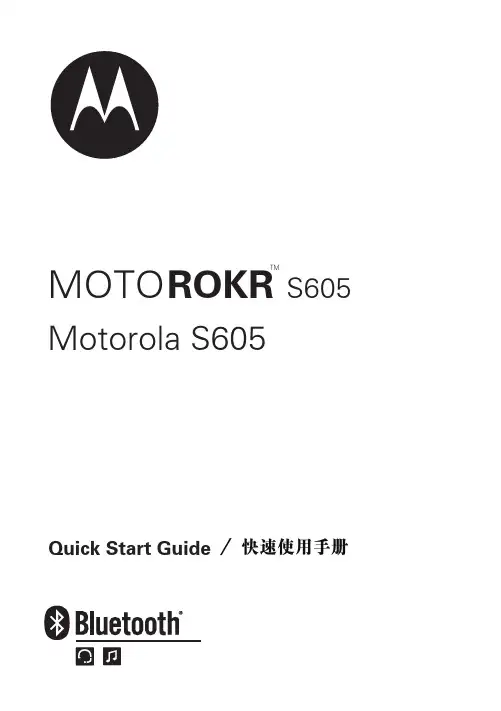
Quick Start Guide S605MOTOMotorola S605ROKR/ 快速使用手册Welcomebefore you begincharge itget startedconnect wirelesslycontrol your tuneslisten to radioreceive a callwhile on a callmake a callcheck batterywireless statuscord managementtips & trickstech speakEuropean Union DirectivesConformance Statement Contents23456910111214151617192122welcomeUltra light weight and elegantly simple, theMOTO ROKR™S605 Bluetooth stereo headset makes it so easy to go hands-free with music and calls. The headset empowers you to listen to wireless streaming music or FM radio AND take calls… all in rich, clear sound.Note: Before using your device for the first time, be sure to review the important safety and legal pamphlet and follow instructions. Periodically review this information so you remember how to safely use your headset.Take a moment before you get started to familiarize yourself with the components of your stereo headset. Forw a rdButtonVolume DownButtonVolume U pButtonC a ll Button M ic ro p hone 3.5mmHe a d p hone J ac kSt a tusInd ica tor L ig htCh a r g er Port (on b ottom)ReverseButtonPl a y/P a useButtonPower/Lo c kSw i t c h (ons i de)Mus ic ModeButtonThe first time you use the headset, you’ll need to charge the battery for a minimum of 1 hour using the included charger.1Plug the charger into the charging port on your stereo clip, as shown.The headset’s battery is fully charged when theindicator light turns green.2Disconnect the charger.Note: During charging, if indicator light is flashing red, the battery is completely drained and the headset is inoperable. The indicator light must be at least steady red before it can be powered on again.Note: Stereo headset is not functional during charging. Note: This product uses a lithium ion, rechargeable, non-replaceable battery. Under normal use, the expected life of the rechargeable battery is approximately 400charges.T o get started, turn on your stereo headset and plug in your headphones. Slide and hold the Power switch to ë position for 1.5 seconds to turn on your headset. The status indicator light flashes blue three times, and an audio tone is heard.Y our stereo headset comes with 3.5mm headphones. To utilize these or your own favorite headphones, connect them to the 3.5mm headphone jack.ac kPower/Lo c k Sw i t c hT o listen to your music via Bluetooth wireless connection, as well as make and receive handsfree calls, you need to pair (link) your stereo headset with your Bluetooth phone and/or music device.1T urn off any Bluetooth devices previously paired with your stereo headset.2T urn on the Bluetooth feature on your Bluetooth phone or music player.3T urn on your headset.The status indicator light is steadily lit in blue toindicate the stereo headset is in discoverable mode. 4Place phone or music device in Bluetooth search mode.5Select Motorola S605 from search results on your phone or music device.6Select OK or Y es to pair your stereo headset with your phone or music device.7If prompted, enter 0000 for passkey.When your stereo headset successfully pairs and connects with your phone or music device, the status indicator light flashes blue and purple. Music playing from your connected music source can be heard on your headphones.Once connected, the status indicator light provides current Bluetooth connection status as shown below.Indicator Light(Flashing)Wireless Connect Status both handsfree phone (HFP) andstreaming music (A2DP)connections are activeonly streaming music (A2DP)connection is activeonly handsfree phone (HFP)connection is active Green Orange BlueNotes:•After successfully pairing your headset andBluetooth device, you don’t need to repeat thesesteps. For each use, ensure that your headset isturned ON and that your device’s Bluetoothfeature is ON.•Some music devices will automatically attempt to play music when S605 re-connects to it.Playback controls on your stereo headset can be used when listening to wireless music streaming from a Bluetooth-enabled music device that also provides remote control capabilities (AVRCP).When remote control capabilities are not supported, music should be controlled from your music player.Press -- change between wireless m usic and FM radio Press -- skip to previous track Press a nd hold -- rewind track*Press -- skip to next track Press a nd hold -- fast-forward track*Press -- play/pause m usic Press a nd hold -- stop m usic Press -- adjust volu m e up/down one step Press a nd hold -- adjust volu m e up/down continuously* If your m usic player supports this featureT o listen to FM radio, press the Music Mode button. The status indicator light slowly flashes in purple.Press -- change between wireless m usic and FM radio Press and hold -- store current station (up to five stations)Press --scan frequency down Press a nd hold -- skip forward to previous stored station Press -- scan frequency up Press a nd hold -- skip back to next stored stationPress -- adjust volu m e up/down one step Press a nd hold -- adjust volu m e up/down continuouslyT o make and receive calls using the stereo headset, a Bluetooth handsfree (HFP) connection must beestablished with your phone (see “connect wirelessly” on page 6 for details).When there’s an incoming call, the status indicator light flashes quickly in blue on your stereo clip and you hear ring tone. If music is playing when a call is received, the music either automatically pauses or mutes depending on your music player and connection setup. If FM radio is playing when call is received, radio audio is muted.Press -- answer inco m ing callPress a nd hold (e i ther b utton, b ut not b oth)-- reject callWhen a call is active, the status indicator light slowly pulses in blue on your stereo headset.Press -- end callPress -- adjust volu m e up/down one step Press a nd hold -- adjust volu m e up/down continuouslyPress -- m ute call (status indicator flashes in purple when mute)When there’s a second incoming call, the status indicator light flashes quickly in blue on your stereo headset and you hear ringing.Press -- 1) answer second call (first call is placed on hold),2) end second call (first call resu m es), or 3) resu m e first call on hold (when second caller hangs up)Press a nd hold (e i ther b utton) -- reject second inco m ing call** If your phone supports this featureUsing the stereo headset to make a call, you can redial the last dialed number or make a voice dial call (if your phone supports this feature). When making a voice dial call, the microphone on the stereo headset is enabled and you hear a prompt from your phone.Press -- adjust volu m e up/down one step Press a nd hold -- adjust volu m e up/down continuouslyPress -- m ake a voice dial call (you hear a pro m pt fro m your phone)Press a nd hold -- redial last nu mberT o check your stereo headset’s remaining battery level , press and hold both Volume buttons until you hear a tone. The status indicator light displays approximate remaining talk time and music play time.When your stereo headset is in a low battery level state, the status indicator light flashes quickly in red and an audio tone is repeated every minute.IndicatorLightAvailable T alk Time Available Music Play Time Up to 5.5 hours Up to 5.5 hours 45 minutes to 4.5 hours 30 minutes to 4.5 hours Less than 45minutes Less than 30 minutesGreenOrangeRedThe status indicator light on your stereo headset displays current status of Bluetooth wireless connection(s) to your phone and/or music device.Indicator Light Wireless Statussteady blue Bluetooth discoverable mode long blue flash standby (handsfreeconnection only)long orange flash standby (streaming musicconnection only)long green flash standby (both handsfree andstreaming music connection) quick blue flash incoming/outgoing calllong blue pulse connected on a calllong purple pulse connected call muted / FMradio on (when not on a call) three orange flashes started music playerslow red flash idle (not connected to device)While using your stereo headset, notches are provided to hang your headphones without needing to wind the cord, as shown.Y ou can also wind the cord around your headset and use the notches to hang your headphones when storing, as shown.multi-point (two device) connectionT o connect to a phone and music device at the same time:1Pair and connect to your phone (see page 6).2T urn off both your phone and your stereo headset.3T urn your stereo headset back on.The Bluetooth indicator flashes to indicate thestereo headset is in discoverable mode.4T urn on your music device. Make sure the Bluetooth feature is turned on in the device.The music device searches for your stereo clip.5Complete steps 5 through 7 on page 6 to pair and connect your music device and headsetsuccessfully.6T urn off your headset.7T urn your phone back on and make sure the Bluetooth feature is turned on in both the phone andmusic device.8T urn your headset back on. It should now connect to both devices.pairing tips•T o initiate pairing (discoverable) modemanually when your stereo headset is alreadypowered on, press and hold both Play/Pausebutton and Call button at the same time.•T o clear paired devices list in your stereo headset and manually initiate pairing(discoverable) mode, press and hold bothVolume buttons and Call button at the sametime.key lockT o lock the buttons on your stereo headset, slide the Power switch to ê position.sleep modeY our stereo headset conserves battery power by shutting down its indicator light after 30 minutes of inactivity. To wake up your headset, press any button while in an idle or standby state.Here are some helpful Bluetooth terms to know: Profile An application (or use case) throughwhich different Bluetooth devices cancommunicate with each other. Bothdevices must support the same profilein order to communicate with oneother for the application.A2DP (Advanced Audio Distribution Profile)Profile for streaming dual-channel stereo audio from a stereo music player to your speaker system.AVRCP (Audio Video Remote Control Profile)Profile for controlling streaming audio/ video playback on remote devices. T ypically used with A2DP devices for next/previous track selection and pause/play functions.HFP (Hands-Free Profile)Profile for making and receiving calls from a hands-free device.M otorola, Inc.Consumer Advocacy Office1307 East Algonquin RoadSchaumburg, IL 60196/Bluetoothsupport1-877-MOTOBLU (Motorola Bluetooth Support)1-800-331-6456 (United States)1-888-390-6456 (TTY/TDD United States for hearing impaired)1-800-461-4575 (Canada)The use of wireless devices and their accessories may be prohibited or restricted in certain areas. Always obey the laws and regulations on the use of these products.MOTOROLA and the Stylized M Logo are registered in the US Patent & Trademark Office. The Bluetooth trademarks are owned by their proprietor and used by Motorola, Inc. under license. All other product and service names are the property of their respective owners.© 2008 Motorola, Inc. All rights reserved.Bluetooth QD ID: B013753Manual Number: 68003582001PRC 400-810-5050TWN 886-2-2705-1811HK 852-********Australia 1300 138823New Zealand 0508 668 676Singapore 1800 882 8828Malaysia 1800 806 008Philippines 1800 1651 0415India 1800 11 1211/3902 6686Thailand 02 3518666Indonesia 021 *******Vietnam 04 9331080/08 9144146South Africa 0860 10 10 39Turkey 0212 317 45 95This symbol on a Motorola product means the product should not bedisposed of with household waste.Please do not dispose of mobile telephones or electrical accessories,such as chargers or headsets, with your household waste.目录欢迎来到“S605世界”准备工作为耳机充电启动立体声耳机无线连接选曲控制收听广播接听电话通话过程中拨打电话检查电池电量无线状态配线管理方法与技巧技术术语欧盟指令符合声明26 27 28 29 30 33 34 35 36 38 39 40 41 43 45 46欢迎来到“S605世界”MOTO ROKR TM S605蓝牙立体声耳机,设计小巧轻便,外形优雅简约,轻松免提处理音乐和通话。
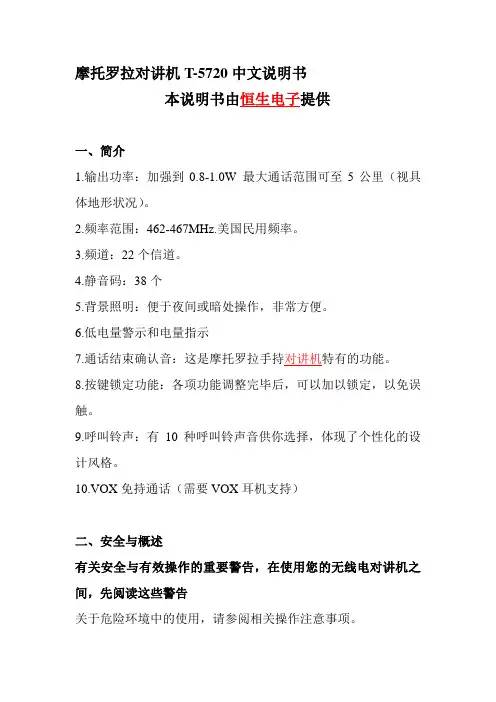
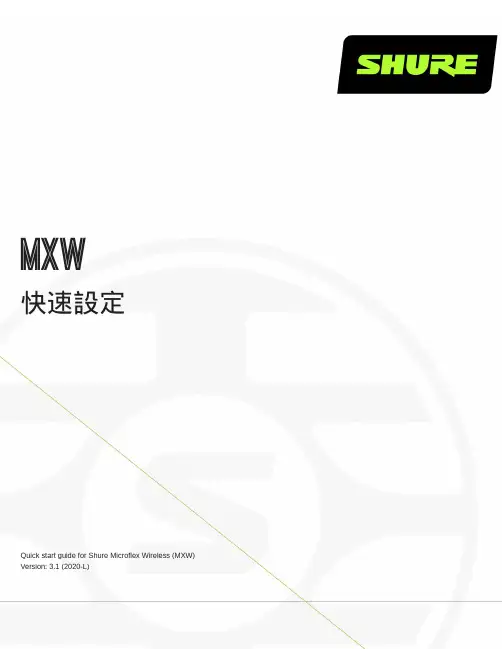
MXW快速設定Quick start guide for Shure Microflex Wireless (MXW) Version: 3.1 (2020-L)Table of ContentsMXW 快速設定3 MXW 無線系統3連接至系統3打開設備電源4為話筒充電5 Download the Shure Microflex Wireless Application5查看網路上的 Shure 裝置6 Initialize New Devices6選擇該組的設備7將話筒與該組連結8拆下該話筒8測試音訊9 MXW 說明連結9安全資訊10警告 10安全事項 10警告 10重要產品資訊 11 Information to the user11認證 11商標 12MXW快速設定MXW 無線系統①無線話筒②系統處理器和無線收發器③話筒連結和充電座④帶有四個連接埠的模擬輸出設備⑤遮罩 Cat5e 纜線(不包含)連接至系統打開設備電源為話筒充電注意:MXWNCS2 不與鵝頸話筒搭配使用。
Download the Shure Microflex Wireless ApplicationTo discover and access devices on the network, download the Shure Microflex Wirelsss Application from .查看網路上的 Shure 裝置Microflex 無線應用程式顯示了和電腦聯網的 MXW 裝置。
Initialize New DevicesNew networked devices must be initialized with a passphrase. The same passphrase is assigned to each new device as part of initialization, and is required to access those devices.Double-click an initialized device to open it.選擇該組的設備該組通道數由存取點 (APT) 型號確定:2、4 或 8 個通道。
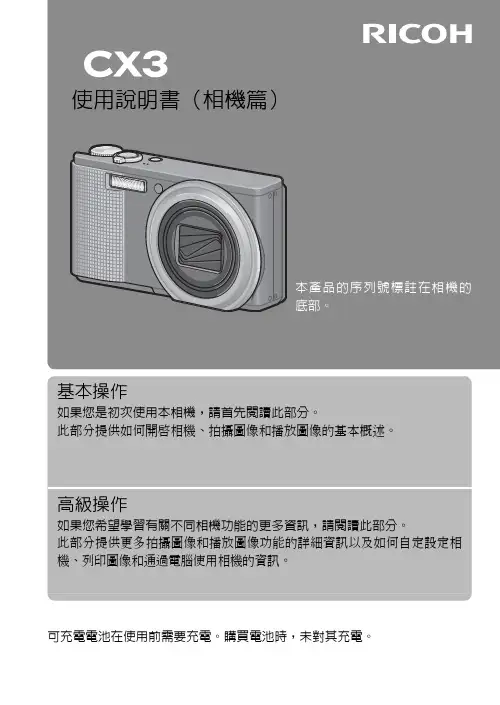
可充電電池在使用前需要充電。
購買電池時,未對其充電。
本使用說明書記載使用本產品進行攝影和重播的方法和使用上的注意事項。
使用前,請閱讀完本說明書,以便您能充分地靈活運用本產品的功能。
閱讀後請妥善保管,以便在您需要的時候,能夠立即查閱。
關於安全警示為確保安全使用相機,請務必在使用前詳細閱讀安全警示。
關於攝影測試請務必預先進行攝影測試,確認相機能夠正常地進行記錄。
關於著作權以著作權為目的的書籍、雜誌、音樂等作品,限定在個人或家庭內以及基於此類目的的範圍內使用。
除此之外,禁止擅自進行複製和改動。
關於使用萬一因本產品的問題導致無法記錄和重播時,不負責記錄內容的補償,敬請諒解。
關於保用證在海外使用時,萬一出現故障、問題時,關於在當地的售後服務及相關費用不負責任,敬請諒解。
關於電波故障和其他電子設備進行連接設置時,可能會出現相互產生不良影響的情況。
特別是近處有電視機或收音機時會出現雜音。
此時,請進行如下處置。
• 盡可能的遠離電視機或收音機。
• 改變電視機或收音機等的天線方向。
• 使用其他的插座。
嚴禁擅自轉載本書的部分或全部內容。
© 2010所有版權歸所有。
關於本書內容,將來若有變更,恕不另行通知。
本書內容的作成過程中力求圓滿,萬一發現不明點及錯誤、記載遺漏等,請按照卷末的通訊方式和我們聯繫。
Microsoft、Windows、Windows Vista、Windows 7™、Internet Explorer是美國Microsoft Corporation在美國及其他國家登錄的註冊商標。
Macintosh及Mac OS為Apple Inc.在美國與其他國家的註冊商標。
Adobe、Adobe標誌和Adobe Reader是Adobe Systems Incorporated在美國與其他國家的商標。
公司名稱及產品名稱是各公司的商標或註冊商標。
警告符號在本操作說明書和相機上的各種符號是為了您安全正確地使用本機以避免您和他人的人身安全以及財產受到損害。
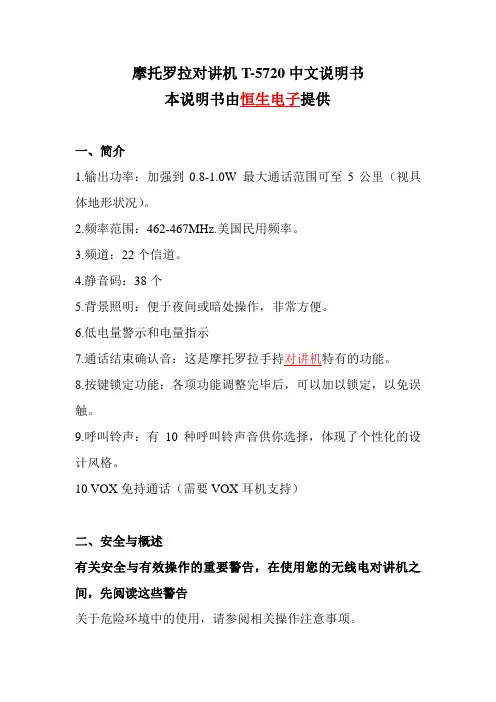
摩托罗拉对讲机T-5720中文说明书本说明书由恒生电子提供一、简介1.输出功率:加强到0.8-1.0W 最大通话范围可至5公里(视具体地形状况)。
2.频率范围:462-467MHz.美国民用频率。
3.频道:22个信道。
4.静音码:38个5.背景照明:便于夜间或暗处操作,非常方便。
6.低电量警示和电量指示7.通话结束确认音:这是摩托罗拉手持对讲机特有的功能。
8.按键锁定功能:各项功能调整完毕后,可以加以锁定,以免误触。
9.呼叫铃声:有10种呼叫铃声音供你选择,体现了个性化的设计风格。
10.VOX免持通话(需要VOX耳机支持)二、安全与概述有关安全与有效操作的重要警告,在使用您的无线电对讲机之间,先阅读这些警告关于危险环境中的使用,请参阅相关操作注意事项。
(一)RF射频操作特性您的无线电对讲机包含一个发射装置和一个接收装置,当开机时,它能接收和发送无线电射频信号,它的频率操作范围在462MHZ至467MHZ之间。
(二)无线电辐射的安全性摩托罗拉双向无线对讲机所产生的任何杂散或机壳的射频非电力辐射,对人体没有危害。
为确保最佳的通话效果,并确保暴露的射频能力在规定的安全范围内,无线对讲机的操作应遵循下列步骤:(三)天线使用注意在使用时,不要用手去拿天线,握住天线会影响无线对讲机的有效通话距离。
(四)对讲机操作使用可携式无线对讲机通话时,该无线对讲机维持垂直,麦克风距离嘴部5.0至7.5厘米。
(五)设备为了避免电磁干扰/兼容性的冲突,在某些场所贴有通知要求您关闭对讲机时,请遵守。
在医院或医疗场所使用的仪器对外来无线电的射频信号非常敏感,请关闭对讲机。
禁止在机场和飞行器上使用。
(六)医学设备心脏起博器建议对讲机与心脏起博器之间的最小距离为15厘米。
带有心脏起搏器的人应遵循以下规定:●当无线对讲机开机时应时刻保持无线对讲机与心脏起博器之间距离在15厘米以上。
●不要将无线对讲机放置在前胸的口袋里。
●为减少潜在干扰,请使用耳机。
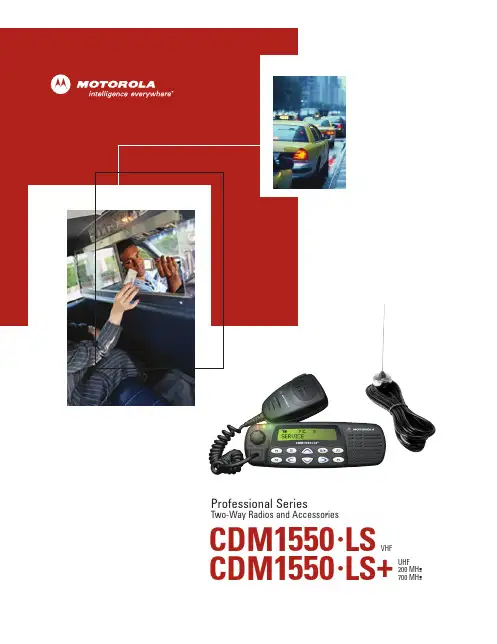
CDM 1550•LS CDM 1550•LS +Professional SeriesTwo-Way Radios and AccessoriesVHFUHF 200 MHz 700 MHzkeeping one step ahead of your competition. You also need communication tools that deliver immediate, reliable access to the people and information you need to get the job done. And that’s exactly what two-way radio gives you.At the touch of a button, two-way radio lets you talk with one, ten, or more people instantly – providing the individual and team communication you need to maximize productivity and meet your customers’ demands. And when you choose aMotorola radio, you know you’re getting a product designed to meet your requirements as a professional.The Intelligent Radio – So Advanced, It Practically Thinks for YouHigh-performing features combined with versatile trunking capabilities make the CDM1550•LS and CDM1550•LS +two-way radios the smart choice to keep mobile work teams performing at their best. The CDM1550•LS and CDM1550•LS +radios incorporate LTR ®trunking capabilities – offering you wider calling range, faster channel access, greater privacy,and higher user and talkgroup capacity. The CDM1550•LS +also offers innovative PassPort ®trunking. Ideal for users with growing communication needs, PassPort includes all the advantages of LTR trunking plus:• Wider Area Coverage, Seamless Roaming – Automatic switching between networked PassPort sites lets you maintain constant communication over long distances without touching a button• Exceptional Audio Quality – Received Signal StrengthIndicator (RSSI) communication technology utilizes the strongest signal available, giving you optimal sound quality • Superior System Access – Automatic site registration/deregistration can reduce busy channels and enhance system efficiency• Efficient Channel Expansion – Direct frequency assignment allows you to add channels and sites over the air without taking radios out of service• Electronic Serial Number Protection – Helps keep system resources available by preventing unauthorized radio cloningCDM1550•LS with LTR ®TrunkingCDM1550•LS and CDM1550•LS +Radio Features15 PassPort and/or LTR Zones (16 talkgroups each)* 16 or 160 Conventional Channels*RSSI IndicatorDisplays signal strength levelLarge Control ButtonsEasy management of menu, navigation, and exit functions Conventional TalkaroundUnit-to-unit communications, bypassing the repeaterHome Channel RevertAutomatic, one-button return to a preferred talkgroup or channel User-Defined ListsChange scan, phone, and call lists on the fly Voice StorageRecord important messages or personal memos Telephone InterconnectPlace and receive phone calls with the radioMDC1200 Signaling (Encode/Decode) Features on Conventional and LTR Zones*• Caller ID – Identifies incoming callers• Selective Call – Lets you call a specific group or individual • Call Alert – Notifies individual users that you’re trying to reach them • Radio Check – Tells you whether another user’s radio is activated • Message – Allows you to send and receive pre-programmed messagesQuick Call II TM on Conventional Zones*Send and receive information via tone or digital signals Roam Request*Optional manual initiation of roaming function Horn and Lights ActivationNotifies you of calls when you ’re away from your vehicle Additional CDM1550•LS and CDM1550•LS +Mobile Features • 12.5/25 kHz switchable channel spacing*• Remote mountable control head • Data capable• Operates on LTR or LTR and PassPort systems**Only available on certain models. Check with your Motorola Authorized Dealer for availability.Motorola – A Name You Know and TrustFor more than 65 years, Motorola has been an undisputed leader in creating state-of-the-art wireless communications for people like you. The CDM1550•LS and the CDM1550•LS +mobiles uphold that superior standard. What ’s more, each radio is backed by a limited two-year* warranty on parts and labor. So when you select the CDM1550•LS or the CDM1550•LS +mobile, you ’ll experience the same exceptional quality you ’ve come to expect from all Motorola products.*Radio accessories are covered by Motorola ’s one-year accessories warranty.CDM1550•LS +Exceptional Functionality and ConvenienceThe CDM1550•LS and the CDM1550•LS +mobiles utilize the latest in two-way technology to deliver extraordinary performance and ease-of-use, including:• Compact, Ergonomic Design to give you optimal mounting flexibility and durability• 14-Character Alphanumeric Display with User-Friendly Icons to help make the radio ’s information easy to understand • Convenient Menu Navigation so you can program scan,phone, and call lists in virtually no timethe transmissions your radio monitors• Motorola ’s Unique X-Pand ™Audio Enhancement combined with a powerful front-projecting speaker can help reducebackground noise and improve sound qualityThe CDM1550•LS +mobile can also be programmed with both LTR and PassPort trunking systems – allowing a smooth transition when your business requires a more extensive calling area for maximum communication efficiency. The radiooperates on 16 conventional channels as well.Motorola Original ™accessories provide an easy way to turn your CDM1550•LS or CDM1550•LS+ mobile radio into a custom communication solution to fit your business requirements —maximizing on-the-job productivity and efficiency for mobile work teams and individuals.CDM1550•LS CDM1550•LS +Radio AccessoriesTalk However You WantEnhanced Keypad Microphone —AARMN4026You can dial phone numbers on this microphone ’s full keypad, or customize its three programmable buttons with any control head features.Visor Microphone —AARMN4027 Attach this microphone to your visor or hat for hands-free operation of your radio (must be used with an external PTT).Push Button Push-to-Talk —RLN4857 Simply depress the button to talk with other users.Foot Switch Push-to-Talk —RLN4856A handy foot switch provides hands-free PTT functionality.Gooseneck Mount Push-to-Talk —RLN4858This PTT mounts conveniently on your steering wheel column for control that ’s right at your fingertips.Telephone Style Handset —AAREX4617 Conduct private conversations on your radio quietly and discreetly.Get Your Message Across13-Watt Speaker —RSN4001Powerful sound control allows you to increase your radio ’s volume output when working in noisy environments.Take It With YouHigh-Profile Mount —GLN7317Offers a space-saving option for vehicles where every inch counts.Key Lock Mount —RLN4779Securely mounts and locks radio in your vehicle to protect against theft.Power It Up1-25 Watt Power Supply —HPN4002For use with low power radios. Provides power for using mobile radio on a desktop.25-60 Watt Power Supply —HPN4001 For use with low power radios. Provides power for using mobile radio on a desktop.Enhance Your Calling Range200 MHz Wave Roof Mount Antenna — HKAD4001 Mini U 746-794 MHz Wave Rod Antenna —HAF4012450-476 MHz 1/4 Wave Roof Mount Antenna —HAE4003MOTOROLA and the Stylized M Logo are registered in the US Patent and Trademark Office. All other product or service names are the property of their respective owners. © Motorola, Inc. 2002. /cgiss MD-CDM1550LS-03CDM1550•LS and CDM1550•LS +Radio SpecificationsOperating Temperature -30 to +60°C Storage Temperature -55 to +85°C Thermal Shock -40 to +85°C Humidity 95% RH @ 8 Hr.ESDIEC 801-2 KV Water Intrusion IPX4Packing TestImpact TestApplicable MIL-STD 810C810D810EMethods ProceduresMethods ProceduresMethods ProceduresLow Pressure 500.11500.22500.32High Temperature 501.11,2501.21,2501.31,2Low Temperature 502.12502.21,2502.31,2Temperature Shock 503.11503.21503.31Solar Radiation 505.11505.21505.31Rain 506.12506.22506.32Humidity 507.12507.22,3507.33Salt Fog 509.11509.21509.31Dust 510.11510.21510.31Vibration 514.28,10514.31514.41Shock 516.21,5516.31516.41VHF200 MHzUHF700 MHzFrequencies136–174 MHz,217–218 MHz, 403–470 MHz, 746–747 MHz,219–220 MHz,450–512 MHz 762–764 MHz 220–222 MHZ Channel Spacing 12.5/20/25 kHz 12.5 kHz 12.5/20/25 kHz 12.5 kHz Frequency Stability±2.5 ppm±2.5 ppm±2.5 ppm±1.5 ppm(-30°C to +60°C, +25°Ref.)Sensitivity (12 dB SINAD) EIA 0.3 µV 0.23 µV typical 0.30 µV (0.25 µV typical)0.3 µV 0.23 uV typical 0.35 µV (0.3 µV typical)Intermodulation************75dB************75dB78 dB @ 25 kHz 75 dB @ 25 kHz Adjacent Channel Selectivity ************65 dB (TIA 603)************65 dB (TIA 603)80 dB @ 25 kHz 40 dB (TIA 603-A)75 dB @ 25 kHz 40 dB (TIA 603-A)Spurious Rejection************75 dB ************75 dB 80 dB @ 25 kHz 75 dB @ 25 kHz Rated Audio3W Internal 3W Internal 3W Internal 3W Internal (External audio w/4 ohm speaker)13W External 13W External 13W External 13W External Audio Distortion @ Rated Audio 3% typical 3% typical 3% typical 3% typical Hum and Noise -40 dB 12.5 kHz -40 dB -40 dB 12.5 kHz -40 dB -45 dB 25 kHz-45 dB 25 kHzAudio ResponseTIA603 & ETS300 &+1 to -3 dB TIA603 & ETS3000 & +1 to -3 dB CEPT 84 Annex 2CEPT 84 Annex 2Conducted Spurious Emmision -57dBm < 1 GHZ -57dBm < 1 GHz -57dBm < 1 GHZ -57dBm < 1 GHz FCC Part 15-47dBm > 1 GHZ-47 dBm > 1GHz-47dBm > 1 GHZ-47 dBm > 1GHzVHF200 MHzUHF700 MHzFrequencies136–174 MHz217–218 MHz (Talkaround),403–470 MHz 776–777 MHz, 219–220 MHz,450-512 MHz792 –794 MHz,220–221 MHz (Talkaround),746–747 MHz (Talkaround),221–222 MHz 762–764 MHz (Talkaround)Power Output 1–25 W or 25–45 W 1–25 W 1–25 W or 25–40 W 1–15 W Frequency Stability±2.5 ppm ±2.5 ppm ±5 ppm @ 25 kHz ±1.5 ppm (-30°C to +60°C, +25°Ref.)±**************Modulation Limiting±***********±2.5 kHz±***********±2.5 kHz±4.0 @ 20 kHz ±4.0 @ 20 kHz ±5.0 @ 25 kHz ±5.0 @ 25 kHz Conducted and Radiated -36 dBm < 1 GHz -16 dBm -36 dBm < 1 GHz -16 dBm (except – 40 dBm Emissions-30 dBm > 1 GHz -30 dBm > 1 GHz from 1559 to 1610 MHz)Channel Spacing 12.5/20/25 kHz 12.5 kHz12.5/20/25 kHz 12.5 kHzFM Hum & Noise -40 dB 12.5 kHz - 40 dB typical -40 dB typical - 40 dB typical -45 dB 25 kHz Adjacent Channel Power *************-60 dB *************-60 dB -70 dB @ 25 kHz -70 dB @ 25 kHz Audio Response TIA 603 & ETS300 &+1 to -3 dB TIA 603 & ETS300 &+1 to -3 dB CEPT 84 Annex 2CEPT 84 Annex 2Audio Distortion3% typical3% typical 3% typical3% typical FM Modulation Designator 11K0F3E (12.5 kHz)11K0F3E 11K0F3E (12.5 kHz)11K0F3E 16K0F3E (25 kHz)16K0F3E (25 kHz)Adjacent Channel Coupled PowerN/AN/AN/AComplies with 47 CFR 27.53 (d) (1)VHF200 MHz UHF700 MHzChannel Capacity Trunking zone capacity15151515Trunking talkgroup capacity (per zone)16161616Conventional channel capacity 160161616Typical RF Output VHF Low Power 1-25W VHF High Power 25-45W 200 MHz1-25W UHF Low Power 1-25W UHF High Power 25-40W 700 MHZ 1-15WFrequency VHF 136-174 MHz200 MHz 217-218 MHz, 219-222 MHz UHF 403-470 MHz, 450-512 MHz700 MHz746-747 MHz, 762-764 MHz, 776-777 MHz, 792-794 MHz Dimension (H x W x L)VHF/UHF Low Power and 200 MHz 2.34” x 7.05” x 7.32” (60 mm x 179 mm x 186 mm)VHF/UHF High Power and 700 MHz 2.34” x 7.05” x 7.79” (60 mm x 179 mm x 198 mm)WeightVHF/UHF Low Power and 200 MHz 3.15 lbs. (1.43 kg)VHF/UHF High Power and 700 MHz 3.5 lbs. (1.59 kg)Current Drain VHF 200UHF 700Standby.3 A .3 A .3 A .3 A Rx @ rated, external 8 ohm 1.5 A 1.5 A 1.5 A 1.5 A Transmit 7 A @ 25W 7 A @ 25W 8 A @ 25W 7 A @ 15W 13.5 A @ 45W 13.5 A @ 40W FCC DescriptionAZ492FT3796 (25W, 136-174 MHz)AZ492FT3795 (45W, 136-174 MHz)ABZ99FT3081 (25W, 217-218/219-222 MHz)AZ492FT4835 (25W, 403-470 MHz)AZ492FT4830 (40W, 403-470 MHz)AZ492FT4829 (25W, 450-512 MHz)AZ492FT4836 (40W, 450-512 MHz)ABZ99FT5001 (15W, 746-747/762-764/776-777/792-794 MHZ)。
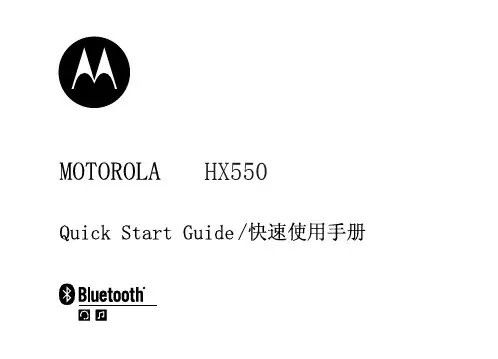
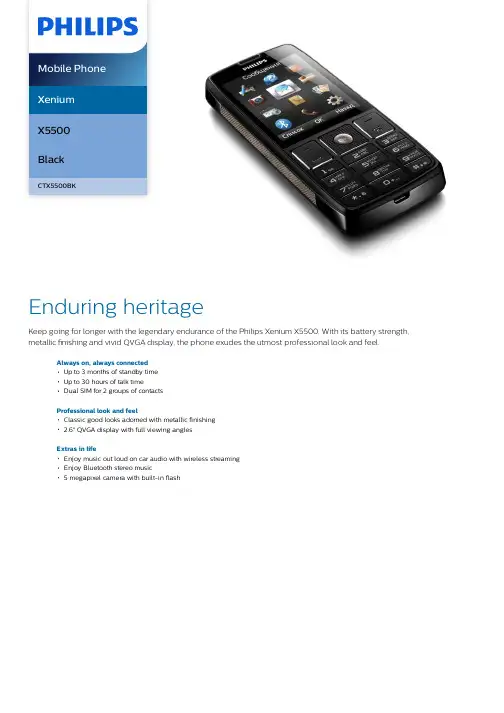
XeniumX5500BlackCTX5500BKEnduring heritageKeep going for longer with the legendary endurance of the Philips Xenium X5500. With its battery strength, metallic finishing and vivid QVGA display, the phone exudes the utmost professional look and feel.Always on, always connectedUp to 3 months of standby timeUp to 30 hours of talk timeDual SIM for 2 groups of contactsProfessional look and feelClassic good looks adorned with metallic finishing2.6" QVGA display with full viewing anglesExtras in lifeEnjoy music out loud on car audio with wireless streamingEnjoy Bluetooth stereo music5 megapixel camera with built-in flashHighlightsUp to 3 months standby timeThe phone can be on and in standby mode continuously for up to 3 months on a single charge.Up to 30 hours talk timeThe phone can support up to 30 hours conversation on a single charge.Dual SIMOrganize your life better and keep yourcontacts separate by using 2 different phone numbers. With Dual SIM, you don't need to carry 2 phones around.Metallic finishingStep out in confidence and panache with your stylish Philips mobile phone in hand. Itsclassic good looks are adorned with a subtle metallic sheen. Together with a beautifully streamlined silhouette, the phone exudes the utmost professional look and feel, whether you are closing deals in the boardroom or on the golf course.2.6" QVGA displayThis 2.6" QVGA screen with full viewing angles will bring colors to life on your Philips mobile phone. With vibrant hues and vivid details on all your photos and graphics, look forward to endless multimedia fun and excitement.Wireless music streamingBring your mobile phone music onto the car stereo with wireless music streaming. After selecting your favorite music files or playlists on your phone, all you have to do is to pair the FM frequencies of your phone and car radios and enable the FM transmit option. Then sit back and hit play to enjoy your music out loud without the hassle of USB cables. It's that simple.Bluetooth stereo musicYour Philips mobile phone supports A2DPBluetooth Profile. It lets you enjoy your favorite tunes wirelessly and in high quality stereo music from your Bluetooth headphones.5 megapixel camera with flashIndulge in trigger-happy moments with clear and razor-sharp images, thanks to yourphone's 5 megapixel camera. The built-in flash means that you can snap fantastic shots, evenin dim lighting conditions.SpecificationsNetwork FeaturesGPRS (Rx+Tx): Class 12, class B and CGSM band: 850, 900, 1800, 1900 MHz Messaging: Concatenated SMS (Long SMS), MMS,Multimedia Message Service, SMS CB (Cell Broadcast), SMS (Short Message Service), SMS multi-target, Predefined SMS Services: SIM Toolkit / Release 99, WAP 2.0 Voice Codec: FR/EFR/AMR/HREDGEDimensionsAntenna: IntegratedForm Factor: Candy barHandset color: BlackHandset dimensions: 124mm*53mm*15.5mm Handset weight: 156gPicture/DisplayDiagonal screen size (inch): 2.6 inchMain Display Colors: 262KMain Display Resolution: 240x320 pixel Main Display Technology: TFTStill Picture CapturingCamera: IntegratedImage sensor type: CMOSPicture file format: JPEGPicture Mode: Normal, Continuous, Best shot Picture resolution: VGA (640x480), QVGA (320x240), 1M (1280x960), 2M (1600x1200), 3M (2048x1536), 5M (2592x1944)Picture quality: Normal, Fine, GoodStill Picture PlaybackPicture Compression Format: BMP, GIF, JPEG Rotation: 90 degree stepsSlide showVideo CapturingVideo format: 3GP, MPEG4Video mode: Auto, NightAudio CapturingVoice recording: AMR, WAVAudio PlaybackAudio supported formats: AMR, Midi, MP3, SP-Midi, WAV, WMA SoundRingers: MP3 ringer, Polyphonic (64 tones),Voice memo ringer, AMR ringerEqualizer settings: Classical, Dance, Pop,Rock, Bass, Normal, Treble, PartyStorage MediaMemory Card Types: Micro SDUser memory: 43 MBMaximum memory card capacity: 32 GBConvenienceButtons and controls: 4-way navigation keyand enter, Side keys, Soft keysCall Management: Call Forwarding, Call onHold, Call Time, Call Waiting*, Caller ID*,Conference Call, Emergency Call, Microphonemute, Missed Calls, Multi-party call, ReceivedCallsClock/Version: Analogue, Digital, InternationalclockEase of Use: Hands free mode, In-flight mode,Keypad Lock, Softkeys, Vibra Alert, Dual SIMcardsGames and applications: Alarm Clock,Calculator, Calendar, Stopwatch, CurrencyconverterLanguage available: T9 input: English,RussianLanguage available: UI: English, Romanian,Russian, UkrainianMultimedia: FM RadioPersonalisation/Customization:Downloadable Animated GIF, DownloadableJava Applications, Downloadable Picture,Downloadable Ringtones, Wallpaper,RingtonesText input: T9VibratorVolume controlConnectivityHeadset: Via 3.5mm jack connectorModem Capabilities: GPRS, EDGEPC Link: USB 2.0Bluetooth profiles: A2DP, HandsfreeBluetooth version: 2.1AccessoriesBatteries: 2900mAhStandard Package Includes: Battery, CD ROM(Mobile Phone Tools), Charger, Handset,Standard Headset, User Manual, USB datacablePowerBattery Capacity: 2900mAhBattery saving manager: Auto switch on/offBattery Type: Lithium-ionStandby time: Up to 90 daysTalk time: Up to 30 hours* Specification indicated based on initial full batterycharge tested in laboratories with Bluetooth switchedoff. Actual performance is dependent on networkservice provider and usage.* Actual available memory for end user usage may varyfrom market to market due to pre-configuration.* MicroSD memory card is not included.* Specifications indicated are subject to change withoutprior notice.* All visuals provided are for reference purposes only.Actual product features such as phone colors andscreenshots may vary from those pictured.© 2019 Koninklijke Philips N.V.All Rights reserved.Specifications are subject to change without notice. Trademarks are the property of Koninklijke Philips N.V. or their respective owners.Issue date 2019‑10‑23 Version: 7.0.112 NC: 8670 001 09967 EAN: 87 12581 70682 1。
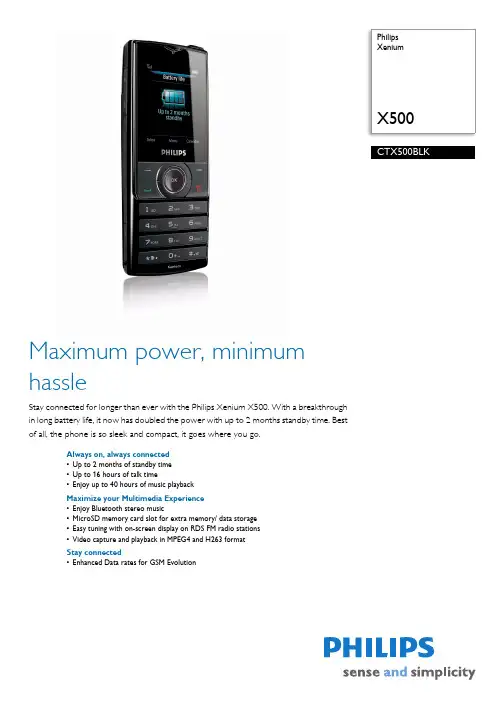
PhilipsXeniumX500CTX500BLK Maximum power, minimumhassleStay connected for longer than ever with the Philips Xenium X500. With a breakthroughin long battery life, it now has doubled the power with up to 2 months standby time. Bestof all, the phone is so sleek and compact, it goes where you go.Always on, always connected•Up to 2 months of standby time•Up to 16 hours of talk time•Enjoy up to 40 hours of music playbackMaximize your Multimedia Experience•Enjoy Bluetooth stereo music•MicroSD memory card slot for extra memory/ data storage•Easy tuning with on-screen display on RDS FM radio stations•Video capture and playback in MPEG4 and H263 formatStay connected•Enhanced Data rates for GSM EvolutionHighlightsUp to 2 months standby timeThe phone can be on and in standby mode continuously for up to 2 months on a single charge.Up to 16 hours talk timeThe phone can support up to 16 hours ofconversation on a single charge.Up to 40 hours music playbackEnjoy music playback for up to 40 hours on asingle charge. MMSIssue date 2010-08-29 Version: 2.1.112 NC: 8670 000 48936 EAN: 87 12581 46025 9© 2010 Koninklijke Philips Electronics N.V.All Rights reserved.Specifications are subject to change without notice. Trademarks are the property of Koninklijke Philips Electronics N.V. or their respective owners. SpecificationsDimensions•Product dimensions (WxDxH):42.35x17.85x105.6•Product weight: 0.11 kg•Form Factor: Candy bar•Antenna: Integrated•Handset color: Phantom BlackPicture/Display•Main Display Technology: TFT•Main Display Colors: 262K•Main Display Resolution: 176x220 pixel•Lines of text:6•Diagonal screen size: 1.8Still Picture Capturing•Camera: Integrated•Picture resolution: VGA (640x480), 176x220, 768x1024, SXGA (1280x1024)•Picture Mode: Self-timer mode, Continuous, Night mode, Multi-shot•Picture file format: BMP•Image sensor type: CMOS•Special effects preview mode: Sepia, Blue effect, B&W, Red effect•Picture quality: Normal, Fine, SuperfineStill Picture Playback•Picture Compression Format: BMP, WBMP, GIF (87a & 89a), JPEGVideo Capturing•Image sensor resolution: 1.3 M pixel•Image sensor type: CMOS•Video format: H.263, MPEG4•Video resolution: Sub-QCIF•Frame rate:15 fpsVideo Playback•Compression formats: MPEG4, H.263•Frame rate (fps): 25•Resolution (pxl): 176x144Sound•Ringers: MP3 ringer, Polyphonic (64 tones), Voice memo ringerAudio Capturing•Voice recording: Yes, AMRAudio Playback•Audio supported formats: AMR, Midi, MP3, AAC, WAV, AAC+, WMAStorage Media•Built-in memory capacity: 256 Mb Flash + 64 Mb RAM•Memory Card Types: Micro Secure Digital (SD)•Memory management: Memory status, Dynamic memory allocation•User memory:10 MB•Maximum memory card capacity: 2 GB Network Features•Messaging: Concatenated SMS (Long SMS),MMS,Multimedia Message Service, SMS CB (CellBroadcast), SMS (Short Message Service), SMSmulti-target, Predefined SMS, WAP OTAprovisioning, E-mail•Services: OTA provisioning (WAP,MMS), SIMToolkit / Release 99, WAP 2.0•GPRS (Rx+Tx): Class 10 (4+2), Class B•Voice Codec: FR/EFR/AMR/HR•GSM band: 900, 1800, 1900 MHzConvenience•Call Management: Call Forwarding, Call on Hold,Call Time, Call Waiting, Caller ID, ConferenceCall, Emergency Call, Microphone mute, MissedCalls, Multi-party call, Received Calls, Firewall•Personal Info Management: Smart Phonebook,Safeguard, Task list•Personalisation/Customization: DownloadablePicture, Downloadable Ringtones, Fotocall,Wallpaper, Ringtones, Downloadable JavaApplications•Speech Recognition: Conversation Recording,Long voice memo•Clock/Version: Digital, International clock•Ease of Use: Hands free mode, Hot Keys, In-flightmode, Keypad Lock, Softkeys, Vibra Alert•Buttons and controls: 4-way navigation key andenter, Soft keys•Volume control•Games and applications: Alarm Clock, Calculator,Calendar, Lunar Calendar, Stopwatch, Countdowntimer, International converter, Java MIDP 2.0,MSN, Sudoku game•Language available: T9 input: Chinese Simplified,Chinese Traditional, English, French, Russian,Turkish•Language available: UI: Chinese Simplified, ChineseTraditional, English, French, Indonesian, Romanian,Russian, Turkish, Ukrainian, Vietnamese•Embedded Games: 3Connectivity•Headset: Via mini USB connector•Wireless connections: BluetoothAccessories•Standard Package Includes: Battery, CD ROM(Mobile Phone Tools), Charger, Handset, StereoHeadset, User Manual, USB data cablePower•Talk time: up to 16 hrs•Standby time: up to 2 months•Charging time: 4 hr•Battery capacity: 1720•Battery Type:Li-ion•Battery saving manager: Auto switch on/offGreen Specifications•Lead-free soldered product*Specification indicated based on initial full battery charge tested inlaboratories with Bluetooth switched off. Actual performance isdependent on network service provider and usage.。