手机模块SIM5320应用经验
- 格式:docx
- 大小:517.04 KB
- 文档页数:3
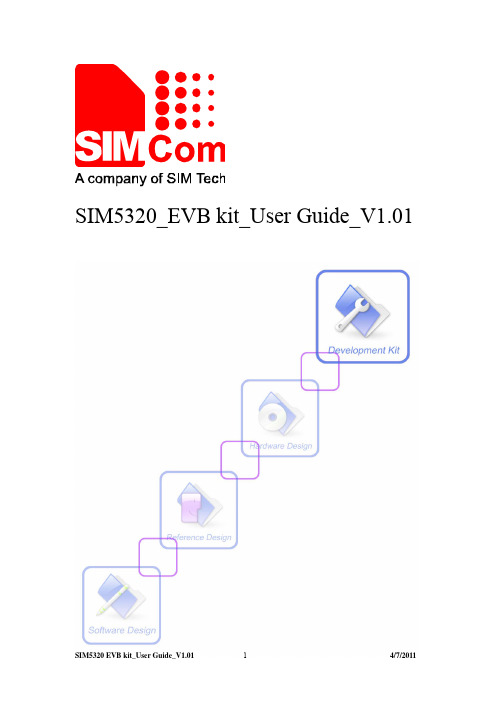
SIM5320_EVB kit_User Guide_V1.01Smart Machine Smart DecisionDocument Title:SIM5320 EVB kit User GuideVersion: 1.01Date:2011-04-02Status:ReleaseDocument Control ID:SIM5320_EVB_User Guide_V1.01General NotesSIMCom offers this information as a service to its customers, to support application and engineering efforts that use the products designed by SIMCom. The information provided is based upon requirements specifically provided to SIMCom by the customers. SIMCom has not undertaken any independent search for additional relevant information, including any information that may be in the customer’s possession. Furthermore, system validation of this product designed by SIMCom within a larger electronic system remains the responsibility of the customer or the customer’s system integrator. All specifications supplied herein are subject to change.CopyrightThis document contains proprietary technical information which is the property of SIMCo Limited., copying of this document and giving it to others and the using or communication of the contents thereof, are forbidden without express authority. Offenders are liable to the payment of damages. All rights reserved in the event of grant of a patent or the registration of a utility model or design. All specification supplied herein are subject to change without notice at any time.Copyright © Shanghai SIMCom Wireless Solutions Ltd. 2011ContentsContents (2)Figure Index (3)Table Index (3)Version History (4)1 Overview (5)2 SIM5320 EVB (6)3 EVB accessories (8)4 Accessory Interface (9)4.1 Power Interface (9)4.2 Audio Interface (10)4.3 SIM card interface (11)4.4 Antenna Interface (12)4.5 RS232 Interface (13)4.6 Operating Status LED (14)4.7 USB interface (14)4.8 Switch interface (15)4.9 IO interface (16)5 EVB and accessories (18)6 Quickly start (19)6.1 Running (19)6.2 Installing Driver (19)6.3 Connecting Net and calling (20)6.4 Downloading (20)6.5 Turning off (21)6.6 Measuring the current consumption (21)Figure IndexFIGURE 1: EVB VIEW (6)FIGURE 2: EVB ACCESSORY (8)FIGURE 3: POWER SELECTION JUMPER (9)FIGURE 4: AUDIO INTERFACE (10)FIGURE 5: SIM CARD SOCKET (11)FIGURE 6: MAIN ANTENNA CONNECTOR (12)FIGURE 7: GPS ANTENNA CONNECTOR (12)FIGURE 8: SERIAL PORT (13)FIGURE 9: STATUS LED (14)FIGURE 10: USB INTERFACE (14)FIGURE 11: SWITCH INTERFACE (15)FIGURE 12: IO INTERFACE (16)FIGURE 13: EVB AND ACCESSORIES (18)FIGURE 14: USB INTERFACE UPDATE PROCEDURE (21)FIGURE 15: CURRENT CONSUMPTION IN THE SLEEP MODE (22)Table IndexTABLE 1:SIM5320 EVB KEY FEATURES (5)TABLE 2: POWER SUPPLY (9)TABLE 3: EARPHONE INTERFACE (10)TABLE 4: SIM CARD SOCKET (11)TABLE 5: SERIAL INTERFACE (13)TABLE 6: NETWORK STATUS LED (14)TABLE 7: USB INTERFACE (15)TABLE 8: SWITCH INTERFACE (15)TABLE 9: IO INTERFACE (16)Version HistoryData Version Description of change Author 2011-04-02 1.01 Origin 3G Team1 OverviewThis document gives the usage of SIM5320 EVB, user can get useful information about the SIM5320 EVB quickly through this document. All the functions of the SIM5320 can be used by this board.NOTE: This document is subject to change without notice at any time.Table 1:SIM5320 EVB Key featuresFeature ImplementationPower supply 1: DC 6.0V~9.0V2: USB 5.0V power supplyfunctions UART interfaceUSB2.0 interfaceSIMCARD interfaceI2C interfaceAudio interfaceADC interfacePOWER_ON key/Reset keyRF enable/disable (flight mode) switchUART Control switch2 SIM5320 EVBFigure 1: EVB viewA: SIM5320 moduleB: Reset keypadC: Power on/off keypadD: IO interface 1(including GPIO, ADC, SPI, etc)E: LED indicator(including network status,operating status)F: Power supply selection jumperG: UART enable/disable switchH: RF enable/disable (flight mode) switchI: USB connectorJ: SIM card socketK: IO interface 2(including PCM,GPIO, UART, I2C, etc)L: GPS antenna SMAM: Main antenna SMAN: Audio jackO: UART connectorP: Adapter connectorQ: SIM5320 JTAG test pointT: Speaker interfaceAll hardware Sub-interfaces included in SIM5320 EVB are described in detail in following chapters.3 EVB accessoriesre 2: EVB4 Accessory Interface4.1 Power InterfaceFigure 3: Power selection jumperTable 2: Power supplySignal Input/Output DescriptionAdapter_VBAT O 3.8V/2A DC source inputUSB_VBAT O 3.8V/0.5A DC source inputVBAT I DC source inputIf user wants to use DC adapter as power supply, Adapter_VBAT should be connected to VBAT on J202 through a jumper as following figure shows.This board could be powered by USB bus. User should connect the USB pin. USB_VBAT is the USB power out.If user wants to use USB VBUS to power up the module, please connectconnector VBAT with connector USB_VBAT as following figure shows.and disconnectAdapter_VBAT.4.2 Audio InterfaceFigure 4: Audio InterfaceJ306 is the handset interface.NOTE: The MIC’s polarity must be correct.Table 3: Earphone interfacePin Signal Input/Output Description1 MIC1P I Positive microphone input2 EAR1Q_P O Positive receiver output3 EAR1Q_N O Negative receiver output4 MIC1N I Negative microphone inputSpeaker interface:Please refer Figure 1. Pin 1 and Pin 2 is the SPK_M and SPK_P on J301.NOTE: Audio cable must be away from the RF antenna, otherwise TDD noise may be occurred.4.3 SIM card interfaceFigure 5: SIM card socketTable 4: SIM card socket PinSignal Input/OutputDescription1V_USIMOUSIM Card Power output automatic output on USIM mode ,one is 3.0V±10%, another is 1.8V±10%. Current is about 10mA. 2 USIM_RESET O USIM Card Reset 3USIM_CLKO USIM Card Clock 4 GND Ground 5 SIM_VPP OV_USIM 6 USIM_DATAI/OUSIM Card data I/O4.4 Antenna InterfaceFigure 6: Main Antenna connectorFigure 7: GPS Antenna connector4.5 RS232 InterfaceFigure 8: Serial PortJ205 is 9 pins standard RS232 UART interface. It can be connected to a PC directly.Table 5: Serial InterfacePin Signal I/O Description1 DCD O Data carrier detection2 TXD O Transmit data3 RXD I Receive data4 DTR I Data Terminal Ready5 GND Ground6 NC NC7 RTS I Request to Send8 CTS O Clear to Send9 RI O Ring Indicator4.6 Operating Status LEDFigure 9: Status LEDTable 6: Network status LEDD301 Status Module StatusOff Module is not runningOn Module is running, or voice call is connected 800ms On/ Off Module find the network and registered200ms On/ Off Data communicationLED I/O DescriptionD201 O ADAPTER power indicatorD202 O USB power indicator4.7 USB interfaceFigure 10: USB InterfaceIt is a normal 4Pin USB connector.Table 7: USB interfacePin Signal I/O Description1 USB_VBUS I5V2 USB_DM I/O D+ line3 USB_DP I/O D- line4 GND Ground4.8 Switch interfaceFigure 11: Switch InterfaceTable 8: Switch interfaceSwitch Signal I/O Description1 RS232 chip SHUTDOWN I UART switch2 GPIO4 I RF switch (S301)ON : Normal modeOFF : Flight mode3 RESET I Reset the module4 PWRER_ON I Power on the module4.9 IO interfaceFigure 12: IO Interface Table 9: IO interfaceSignal I/O Description GPIO40 I/OGPIOPOWER_ON I Power on the module RESET IReset the moduleGPIO41 I/O GPIO GPIO43 I/O GPIO GPIO44 I/O GPIO VDD_3VO 3V power supplyCURRENT_SINK I Current sink sourceADC1 I ADCGPIO1 ONetwork statusGPIO4 I RF control switchGPIO42 I/O GPIOSPI_CS_NO SPI Chip selectionSPI_MISO I SPI Master input Slave output SPI_MOSI O SPI Master output Slave input ADC2I ADCKEYSENSE_N0 I Bit 0 for sensing key press on pad matrixKEYSENSE_ N1 I Bit 1 for sensing key press on pad matrixKEYSENSE_ N2 I Bit 2 for sensing key press on pad matrixKEYSENSE_ N3 I Bit 3 for sensing key press on padmatrixKEYSENSE_ N4 I Bit 4 for sensing key press on pad matrixKEYPAD_0 O Bit 0 drive to the pad matrix KEYPAD_1 O Bit 1 drive to the pad matrixKEYPAD_2 O Bit 2 drive to the pad matrix KEYPAD_3OBit 3 drive to the pad matrix KEYPAD_4 OBit 4 drive to the pad matrixI2C_SDA I/O I2C data I2C_SCL O I2C clock PCM_DIN/GPIO0IGeneral input pin for module wake up interrupt. Italso can be multiplexed as the PCM_DIN pin. PCM_SYNC/GPIO2 I General input pin. It also can be multiplexed as the PCM_SYNC pin.PCM_CLK/GPIO3 O General output pin. It also can be multiplexed as the PCM_CLK pin.PCM_DOUT/GPIO5 OGeneral output pin. It also can be multiplexed as the PCM_DOUT pin.5 EVB and accessoriesThe EVB and its accessories are assembled as the figure below.Figure 13: EVB and accessories6 Quickly start6.1 RunningThere are two ways to provide power supply to SIM5320 module: one is to use the 6V power supply provided in the EVB kit; the other is to use USB port of personal computer.(1)When user use the power supply, if user insert 6V DC source adapter, user should connectADAPTER_VBAT pin and VBAT pin on the EVB board; then insert a valued SIM card and check if the antenna is connected, and make sure that RF control switch is set to ON; finally press the on/off switch for about 1 second, and then SIM5320 module will begin running.(2) Another option is to use USB port of Computer as power supply. To do so, user need toconnect USB_VBAT pin and VBAT pin on the EVB board, and make sure that RF control switch is set to ON. Firstly insert the sim card and connect the antenna, then connect the PC with USB-to-USB cable and press the Power_ON button for one second, then SIM5320 will start running.User can see the light on the EVB flashing at a certain frequency about 1.25Hz. By the state, user can judge whether the EVB and SIM5320 is running or not. No function and test can be executed if user has not connected necessary accessories.NOTE: This EVB board supports USB power supply when user connects USB_VBAT and VBAT together.6.2 Installing DriverThere are 3 ways to connect the module to user’s computer and communicate via HyperTerminal:(1) Using USB-TO-USB cable;(2) Using UART-TO-USB cable;(3) Using UART-TO-UART cable.In the first case, user need install the module USB driver, which can be got from our FAE or sales; For the UART to USB driver, user may get it from the CD in the EVB kit; If user use UART to UART cable, there are certain points to be noticed. One can use UART to UART cable in EVB kit, if the customers want to use their own UART to UART cable, please make sure that the pin sequences of it is same as those of cable in EVB kit, pin sequences of which are shown in Figure 9.6.3 Connecting Net and callingOnce user installs the driver, user can follow steps below to connect to Network.(1) When user use a UART-UART cable, user need to connect the serial port line to the serial port, open the HyperTerminal (AT command windows) on user’s Personal computer. The location of the HyperTerminal in windows2000/XP/Vista can be found from START→accessory→communication→HyperTerminal. Please set the correct Baud Rate and COM port number, the Baud Rate of SIM5320 is 115200, and the COM port number is based on which UART port user’sserial port line is inserted, user should select the port such as COM1 or COM2 etc.(2) Connect the antenna to the SIM5320 module using an antenna transmit line, insert SIM card into the SIM card holder, and insert handset into its sockets.(3) Follow the steps of running which has been mentioned above in Sector 5.1, power on the system, type the AT command from the HyperTerminal, and then the SIM5320 module will execute its corresponding function. For example, if user type “AT”, then it should respond “OK”; if user type “ATI”, it should display product identification information.(4) If user want to use USB to USB cable, user need to connect the cable to USB port of the module and the computer, then follow step 1~3.(5) If user use UART to USB cable, user need to connect the cable to module serial port and the USB port of the computer, then follow step 1~3.6.4 DownloadingConnect the USB port line to the USB port, connect the direct current source adapter, run the download program, and choose the correct image, please follow the QDL downloading menu for the operation. Update procedure is described in the figure below.Figure 14: USB interface update procedure6.5 Turning offPress the POWER_ON for about 1 second, SIM5320 module will be turned off.NOTE: If user uses USB to power on the module, just disconnect the USB cable to turn off.6.6 Measuring the current consumptionUser can measure SIM5320 current consumption in the sleep mode on our EVB. User need to follow steps.(1) Remove the jumper from J202, and provide a 3.8V DC power supply (such as: Agilent 66319B) for VBAT on SIM5320 EVB;(2) Install a SIM card and a RF antenna; (3) Shutdown UART by S204; (4) Remove the USB cable; (5) Power on SIM5320;SIM5320 will enter sleep mode automatically. User can measure SIM5320 current consumption. Test report is described in the figure below.Figure 15: current consumption in the sleep mode19.99s23.99sLowCalculated Measurements ( 170Hz sample rate)Contact us:Shanghai SIMCom Wireless Solutions Ltd.Add: Building A,SIM Technology Building,No.633,Jinzhong Road,Changning Disdrict,Shanghai P.R. China 200335Tel: +86-21-3252 3300Fax: +86-21-3252 3301URL: 。
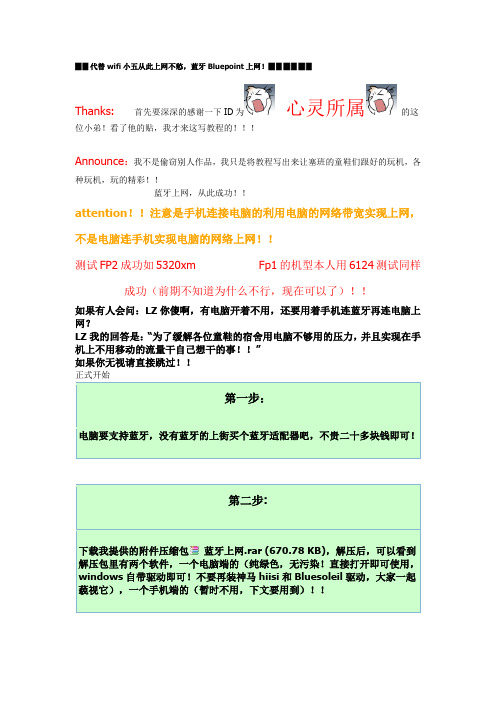
▉▊代替wifi小五从此上网不愁,蓝牙Bluepoint上网!▉▊▉▊▉▊Thanks: 首先要深深的感谢一下ID为心灵所属的这位小弟!看了他的贴,我才来这写教程的!!!Announce:我不是偷窃别人作品,我只是将教程写出来让塞班的童鞋们跟好的玩机,各种玩机,玩的精彩!!蓝牙上网,从此成功!!attention!!注意是手机连接电脑的利用电脑的网络带宽实现上网,不是电脑连手机实现电脑的网络上网!!测试FP2成功如5320xm Fp1的机型本人用6124测试同样成功(前期不知道为什么不行,现在可以了)!!如果有人会问:LZ你傻啊,有电脑开着不用,还要用着手机连蓝牙再连电脑上网?LZ我的回答是:“为了缓解各位童鞋的宿舍用电脑不够用的压力,并且实现在手机上不用移动的流量干自己想干的事!!”如果你无视请直接跳过!!正式开始下载我提供的附件压缩包看看BluePoint的流量是不是为0?如果是并且电脑上的客户端数据会一直跳着,那么你就成功了更多的蓝牙上网软件我会陆陆续续上传的!!!现有ucweb java版,ucmobile,手机大头这三个软件,亲测!!大头非常的好,只是ucmobile速度还不是很理想!!本人亲测成功,否者我不会这么无聊,花了一晚上来写这个教程,由于上图的时候,塞班老是提示无效的图片文件,导致无图,请各位见谅!!本帖无利润,纯属个人爱好,整整花了我近2个小时的编排,纯手打!如果你路过,支持一下吧!手酸了!!!写个好贴不容易,你知道的此软件bug只有第一次进手机端的软件时才提示链接电脑,期间如果中断,再进软件就没有了。
需重启手机才能使用!!最终:服务塞班,服务班友,是我最大的乐趣蓝牙上网必备软件:11.02更新上传了手机大头datou(super)_S60_V3-240_320-T733.sisx (1.05 MB)上传了ucweb UCWEB-7.4.1.62-999-70-10102720.jar (383.39 KB)上传了ucmobileUCMobile-7.2.2.63-999-1000-10101321.part1.rar (1.72 MB)UCMobile-7.2.2.63-999-1000-10101321.part2.rar (1.34 MB) 11.03更新上传了uc 影音,测试可用蓝牙接入点UCPlayer-2.3.0.12-700-706-10101517.sisx (1.02 MB)验证了sisx 版的java 版的QQ 都一样除了不能登录QQ 外,qq 的其他功能浏览网页,邮件,逛空间都可以QQ2010(S60V3)Beta4_Build1182.part1.rar (1.43 MB) QQ2010(S60V3)Beta4_Build1182.part2.rar (621.61 KB) QQ2010_Java_Build0200_Unsigned.zip (679.57 KB)qq 同步助手亦可以使用蓝牙接入点(不建议使用,极易引起电脑端的死机)opera 非mini 版opera.part1.rar (1.81 MB) opera.part2.rar (1.81 MB)opera.part3.rar (1.72 MB)11.04新增加简体中文最新的10.05版的opera 支持中文界面更新opera 简体中文.part1.rar (1.81 MB) opera简体中文.part2.rar (1.81 MB) opera 简体中文.part3.rar (1.81 MB)opera 简体中文.part4.rar (1.29 MB)新增电脑的8.09客户端,支持用HTTP 代理上网的机油使用客户端BluePoint+0.89+Build+20100920.rar (815.69 KB)新增软件GGlive 直播,gglive_s60.3rd_03.40.02181_240_320.sis (1.52 MB)新增UC 迅雷ucxunlei-1.2.2.6-9000-801-10110212.sisx (499.91 KB)11.05更新 新增ovi v1.0浏览器(也就是腾讯待产的,类似qq 浏览器),速度一级块,测试比ucmobile 快很多OVI1.00_S60.sisx (653.29 KB)新增掌上百度baidumobile_2010beta2_s60v3_757b.sisx (480.42 KB)[ 本帖最后由 追叶灬无风 于 2010-11-13 22:27 编辑 ]附件2010-11-2 21:501.jpg (38.93 KB)。
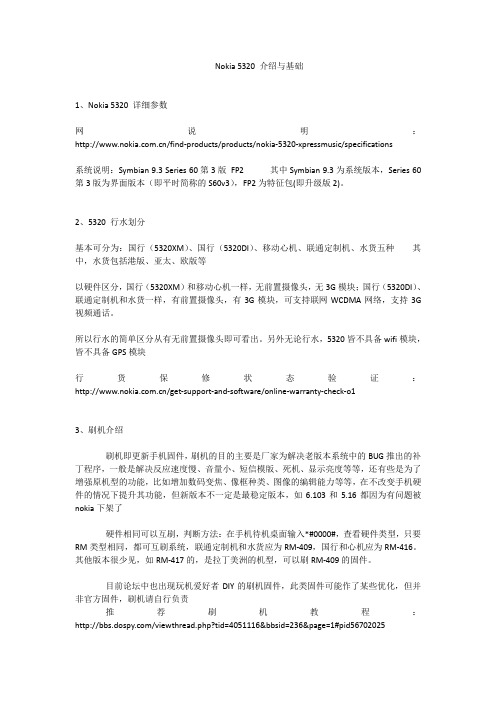
Nokia 5320 介绍与基础1、Nokia 5320 详细参数网说明:/find-products/products/nokia-5320-xpressmusic/specifications系统说明:Symbian 9.3 Series 60第3版FP2 其中Symbian 9.3为系统版本,Series 60第3版为界面版本(即平时简称的S60v3),FP2为特征包(即升级版2)。
2、5320 行水划分基本可分为:国行(5320XM)、国行(5320DI)、移动心机、联通定制机、水货五种其中,水货包括港版、亚太、欧版等以硬件区分,国行(5320XM)和移动心机一样,无前置摄像头,无3G模块;国行(5320DI)、联通定制机和水货一样,有前置摄像头,有3G模块,可支持联网WCDMA网络,支持3G 视频通话。
所以行水的简单区分从有无前置摄像头即可看出。
另外无论行水,5320皆不具备wifi模块,皆不具备GPS模块行货保修状态验证:/get-support-and-software/online-warranty-check-o13、刷机介绍刷机即更新手机固件,刷机的目的主要是厂家为解决老版本系统中的BUG推出的补丁程序,一般是解决反应速度慢、音量小、短信模版、死机、显示亮度等等,还有些是为了增强原机型的功能,比如增加数码变焦、像框种类、图像的编辑能力等等,在不改变手机硬件的情况下提升其功能,但新版本不一定是最稳定版本,如6.103和5.16都因为有问题被nokia下架了硬件相同可以互刷,判断方法:在手机待机桌面输入*#0000#,查看硬件类型,只要RM类型相同,都可互刷系统,联通定制机和水货应为RM-409,国行和心机应为RM-416。
其他版本很少见,如RM-417的,是拉丁美洲的机型,可以刷RM-409的固件。
目前论坛中也出现玩机爱好者DIY的刷机固件,此类固件可能作了某些优化,但并非官方固件,刷机请自行负责推荐刷机教程:/viewthread.php?tid=4051116&bbsid=236&page=1#pid567020254、5320 应用程序及多媒体格式5320支持多种应用程序,主要包括:sis、sisx(Symbian软件)、jar、jad(Java软件)、swf(flash软件)、wgz(安装卸载同sis软件,但基本要求联网使用)5320也支持多种游戏格式,包括:sis、sisx(Symbian游戏)、jar、jad(Java游戏,国产游戏常见)、swf(flash游戏,但不能太大)、N-gage(需NG平台支持)以及各模拟游戏——目前较成功的模拟器包括GB、GBC、GBA、FC、SFC、MD等模拟器,甚至于windows3.1亦可模拟,只是效果不佳5320支持大部分主流视频格式,自带的RealPlayer播放器支持3GP,FLV,MP4,RM 和RMVB(最大支持QVGA,15fps,320kbps),WMV(只支持WMV9(VC-1编码),256kbps,15fps,QVGA),鉴于解码器的效率问题,视频尺寸应限制在320×240上下,帧数在15~30之间;其他视频格式可通过安装第三方播放器扩展,比如coreplayer,coreplayer支持绝大多数格式的视频,对divx,xvid的支持可以说很不错的,这两个也是mp4、avi格式常用的视频编码。
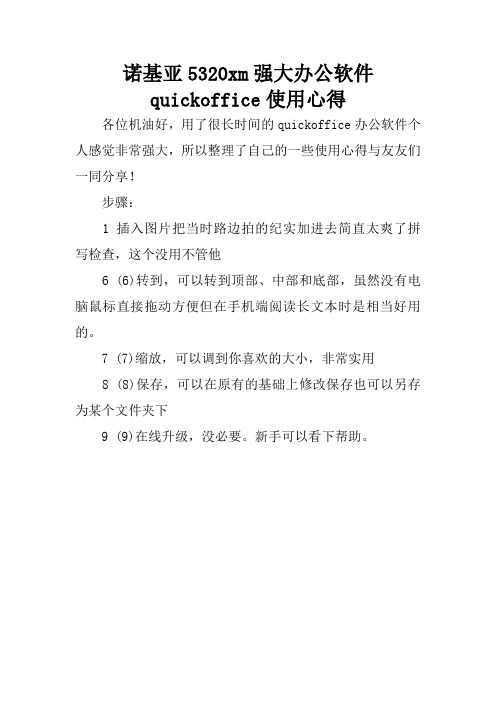
诺基亚5320xm强大办公软件
quickoffice使用心得
各位机油好,用了很长时间的quickoffice办公软件个人感觉非常强大,所以整理了自己的一些使用心得与友友们一同分享!
步骤:
1 插入图片把当时路边拍的纪实加进去简直太爽了拼写检查,这个没用不管他
6 (6)转到,可以转到顶部、中部和底部,虽然没有电脑鼠标直接拖动方便但在手机端阅读长文本时是相当好用的。
7 (7)缩放,可以调到你喜欢的大小,非常实用
8 (8)保存,可以在原有的基础上修改保存也可以另存为某个文件夹下
9 (9)在线升级,没必要。
新手可以看下帮助。

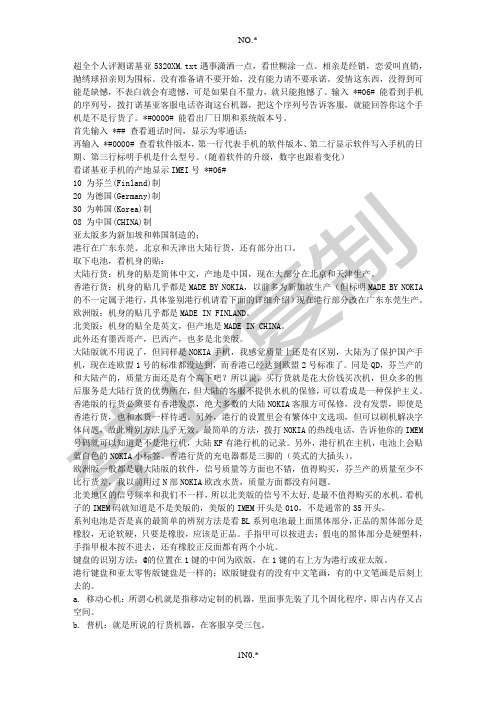
超全个人评测诺基亚5320XM.txt遇事潇洒一点,看世糊涂一点。
相亲是经销,恋爱叫直销,抛绣球招亲则为围标。
没有准备请不要开始,没有能力请不要承诺。
爱情这东西,没得到可能是缺憾,不表白就会有遗憾,可是如果自不量力,就只能抱憾了。
输入 *#06# 能看到手机的序列号,拨打诺基亚客服电话咨询这台机器,把这个序列号告诉客服,就能回答你这个手机是不是行货了。
*#0000# 能看出厂日期和系统版本号。
首先输入 *## 查看通话时间,显示为零通话;再输入 *#0000# 查看软件版本,第一行代表手机的软件版本、第二行显示软件写入手机的日期、第三行标明手机是什么型号。
(随着软件的升级,数字也跟着变化)看诺基亚手机的产地显示IMEI号 *#06#10 为芬兰(Finland)制系列电池是否是真的最简单的辨别方法是看BL系列电池最上面黑体部分,正品的黑体部分是橡胶,无论软硬,只要是橡胶,应该是正品。
手指甲可以按进去;假电的黑体部分是硬塑料,手指甲根本按不进去,还有橡胶正反面都有两个小坑。
键盘的识别方法:@的位置在1键的中间为欧版,在1键的右上方为港行或亚太版。
港行键盘和亚太零售版键盘是一样的;欧版键盘有的没有中文笔画,有的中文笔画是后刻上去的。
a. 移动心机:所谓心机就是指移动定制的机器,里面事先装了几个固化程序,即占内存又占空间。
b. 普机:就是所说的行货机器,在客服享受三包。
c. 港行:香港行货,由于 NOKIA 现在实行大中华地区联保,所以港行机器只有凭借有效购机证明在大陆都可以享受有联保的。
d. 水货:通过走私流入大陆,没有通过信息产业部的认证,没有进网许可证和质量保证书的产品。
e. 水改机:外界通常把此类手机称为正宗水货。
这类手机原本是销往欧美地区,经走私进入大陆,通过将其英文软件汉化为中文软件(加中文字库),使其成为支持中文的手机销售f. 原装水货:一般来自欧州国家,通常是英文机,通过软件升级到简体中文。
OKWAP520 手机快速上手指南开机长按【NO】开机。
没有SIM卡照用手机没装SIM卡开机后,手机会有提示:请插入SIM卡,稍待片刻后您就可以按【menu】显示主菜单。
然后就可以进入多项不需使用SIM卡的功能(如相机、休闲、设置等)。
设置时间在待机画面按【menu】【7】【1】【1】【2】,输入日期及时间,按右键【返回】或按【OK】完成设置并退出。
设置铃声在待机画面按【menu】【7】【1】【2】【1】【1】进入铃声设置画面。
逐项设置后,按【OK】完成设置并退出。
设置壁纸在待机画面按【menu】【6】【2】【3】进入壁纸设置画面。
按方向键选择图片,按左键【浏览】可浏览图片。
按【menu】并选择设为壁纸,再按【OK】完成设置。
设置方向(快捷)键在待机画面按4个方向键直接进入出厂时预设的4个功能。
自行设置:在待机画面按【menu】【7】【1】【3】【3】,逐一设置方向键。
设置快速拨号在待机画面按【menu】【1】【3】进入快速拨号编辑画面。
按右键【修改】并输入电话号码,按【OK】确认保存。
直接拨打在待机画面,输入电话号码,按【OK】拨号。
按【NO】或是合盖结束通话。
拨打前次拨出号码在待机画面,按【OK】显示最近拨出记录。
按方向键选择号码,按【OK】拨出。
拨打快速拨号号码在待机画面,长按已经设置的快速拨号的序号(即相应数字键)即可。
拨打长途电话在待机画面长按0显示+。
输入地区码及电话号码,按【OK】拨打。
或按左键【地区】再输入欲拨打城市的首字字母,选择城市后按【OK】,再输入电话号码,按【OK】拨打。
接听来电来电响铃时,按左键【接听】或按【OK】接听来电。
若已经在通话设置(【menu】【7】【1】【4】)中选择了翻盖自动接听,打开翻盖即接通来电。
合盖挂断电话遇来电时长按机身侧键可关闭铃声,再长按可挂断电话。
新增电话簿资料在待机画面按右键【电话】。
按【menu】并选择新增,按【OK】进入编辑画面。
在编辑画面,逐项输入相关信息,按【OK】保存。
本文由桀骜三少贡献下页跳转|塞班手机证书平台新改版|恶意插件检测平台新上线!|游客: ?注册|登录|会员|BT频道|繁體中文版|帮助塞班智能手机论坛-Symbian系统智能手机中文论坛?诺基亚5320XM论坛? 『新手必看』5320 玩机教程以及问题解答总汇《DOSPY TIMES》杂志2009年第十期正式发布杂志社人员征召稿件征集站内全文搜索,由百度和塞班合作提供站内全文搜索,由谷歌和塞班合作提供Google 搜索7315??1/488?12345678910???|打印|推荐|订阅|收藏标题:[技术]『新手必看』5320 玩机教程以及问题解答总汇本主题由小九. 于 2009-2-15 19:27 打开?小九.(休闲)高级版主我们遗忘过去,并且被过去遗忘…UID 2398291精华 0积分 19500帖子 19500威望 105 点财富值 52837 塞班币贡献值 6 点好评度 126 点交易信用 1 点线下活跃度 0 点原创小红花 0 朵阅读权限 100注册 2007-11-28手机型号? 黑蓝5320来自山东德州状态离线#1大中只看楼主?使用道具??发表于 2009-1-18 00:21?资料?个人空间?短消息?加为好友?『新手必看』5320 玩机教程以及问题解答总汇为了方便解答问题以及版面的整洁, 特此开设本贴 , 为全体5320机友服务~!QUOTE:具体说明1. 请机友们把自己或他人遇到的关于5320在使用上的各种问题回复到本帖2. 鼓励广大机友在本帖内回帖解答提出的问题, 管理人员将酌情给予鼓励!QUOTE:关于回帖格式及注意事项:请机油们尽量先看完本页,说不定你的问题可以在这里就找到答案。
如果还不能解决你的问题,再行发问。
提问:提问无格式限制.但要注意把问题说清楚.详细的条理清晰的语言能更快的得到解答解答:为某一机友解答问题时,使用引用的方式,回复的时候重点突出.语言简洁明了. QUOTE:特别说明:1.版主会不定期将已解答的问题类总到本帖2、3、4楼. 所以提问前请先浏览上述各楼有无问题的解答方案!2.自己提出的问题解决后请在帖中注名.3.本帖严禁无意义回帖及灌水![违者重处]4.本帖内所有帖子,版主享有编辑\删除权利,故不另行通知[本帖最后由 Smile_阿鸣于 2009-10-2 19:01 编辑]本帖最近评分记录小@火柴??2009-5-10 10:22??财富值??+10??感谢分享,精品文章!小@火柴??2009-5-10 10:22??威望??+1??感谢分享,精品文章!小@火柴??2009-5-10 10:22??好评度??+1??感谢分享,精品文章!Cheng_W??2009-2-16 06:10??财富值??+10??精品文章Cheng_W??2009-2-16 06:09??好评度??+1??精品文章(_佐手倒影、??2009-1-29 15:46??财富值??+2??精品文章『新手必看』5320 玩机教程以及问题解答总汇没结果的故事才最美最不容易让人遗忘小九.(休闲)高级版主我们遗忘过去,并且被过去遗忘…UID 2398291精华 0积分 19500帖子 19500威望 105 点财富值 52837 塞班币贡献值 6 点好评度 126 点交易信用 1 点线下活跃度 0 点原创小红花 0 朵阅读权限 100注册 2007-11-28手机型号? 黑蓝5320来自山东德州状态离线#2大中只看楼主?使用道具??发表于 2009-1-18 00:23?资料?个人空间?短消息?加为好友??如有问题,请先Ctrl+F在本页检索,谢谢合作QUOTE:新手有什么问题请善用论坛的搜索功能:90%的问题你可以自己找到答案? ?? ?? ?? ?? ?? ??? ?? ?? ?? ?? ?? ?? ?? ?? ?? ?? ???具体使用方法→点这里积分50以下士兵,请用论坛的站内搜索→? ???QUOTE:新人必看如何在论坛进行操作→新人泡坛指南基础类问题:1. 诺基亚行货手机验证网址:/warranty2.诺基亚原装电池验证网址:/A41448943.常用暗码:*#06# 查询IMEI号码*#7370# 格式化手机(默认密码12345)*#7780# 恢复出厂设置*#0000# 查询当前软件版本号*#2820# 查询蓝牙设备地址*#92702689# 查询总通话时间(此指令国行无效)4.几种程序安装时有错误提示的解决办法:错误提示一:证书过期问题说明:软件证书过期.解决办法:1:把手机时间调到证书的期限内(把手机时间往前调几个月)再安装,安装完毕后调回正确时间2:为软件重新签名错误提示二:证书错误问题说明:1.安装的软件没有签名?? ?? ?? ?? ?2.如果是JAR程序,一般是因为证书有冲突。
WCDMA模块SIM5320的应用开发指南摘要越来越多电子产品中集成3G WCDMA通信功能,由于实现直接板载WCDMA芯片入门费较高,开发周期长,利用WCDMA模块实现无线通信功能就成为更好的选择。
本文选用芯讯通(SIMCom)公司的WCDMA/HSDPA模块SIM5320,从功能和硬件设计角度阐述了模块在手持消费类终端、车载通信系统、无线商话和GPS跟踪器等方案中的应用,以方便工程师进行快速的硬件设计与开发。
1.引言:在全球三大3G标准中,WCDMA为最主流标准,技术成熟度最高、产业链最完善,可以实现全球大范围的漫游。
芯讯通(SIMCom)公司推出了一款高性价比的WCDMA/HSDPA模块SIM5320。
该模块为城堡式SMT封装,具有紧凑的尺寸、超薄的厚度、支持下行速率达3.6Mbps,并且内置GPS和A-GPS,非常适用于跟踪系统、车载信息系统、PDA、平板电脑、电子阅读器等众多应用。
另外,SIM5320支持嵌入式LUA脚本,是一个可编程模块,在多种应用场景中客户无需外部AP。
2.SIM5320模块参数80 PIN SMT贴片封装.支持GSM/GPRS/EDGE 4频:850/900/1800/1900MHZ支持UMTS /HSDPA 2频:900/2100MHZ(SIM5320E)或850/1900MHZ(SIM5320A)或850/2100MHZ(SIM5320J)支持HSDPA 3.6Mbps丰富的应用接口:USIM接口、UART串口、USB、音频、状态指示、GPIO、ADC、PCM、SPI、KEYPAD、I2C、电源等支持GPS和A-GPS模块内嵌LUA脚本,支持多线程编程支持MMS,内嵌FTP/FTPS/HTTP/HTTPS/SMTP/POP3/DNS/TCP/IP全面支持WINCE/LINUX/ANDORID等操作系统尺寸: 30*30*2.9mm. 重量: 5.6g运行温度范围:-30℃~80℃耗流低:睡眠电流小于2.5mA3.SIM5320典型应用3.1手持消费类设备现在平板类(PAD)消费设备风靡全球,相较于Chip-on-board的设计方案而言,平板设备厂家采用WCDMA模块可以降低开发成本与风险,加速产品研发进程,缩短产品上市时间。
手机模块SIM5320应用经验
我是把手机模块SIM5320用来做GPRS数据传输的,这个模块同时支持移动和联通,还带有GPS定位功能,功能强大、外围电路少等优点,我第一次使用这个模块出现好几个问题,如:波特率、接收天线接口等。
下面我把我遇到的问题详细讲解:
1.模块SIM5320模块供电采用4.1V,如果单片机采用5V供电可以稳压4.8V用二极管1N4007降压
0.7V(4.8-0.7=4.1V),如果单片机采用3.3V供
电可以稳压4.0V用二极管1N4007降压0.7V(4.0
-0.7=3.3V)。
2.通讯可以直接使用RXD和TXD就可以了,但模块默认波特率是115200,如果需要更改波特率可以
发送更改波特率命令,但下次重启模块后又要重
新设置波特率。
模块的RXD和TXD接口电压是1.8V,
要做好接口电平转换问题。
3.接收天线接口:天线接口要求比较苛刻,处理不好直接影响模块工作,具体要求如下:
注:模块信号不好时会出现发指令不回复,或暂
时死机现象,等一阵子可能恢复正常。
4.模块控制采用AT+指令方式,详细可以参照SIM5320资料,这里就不详细讲解了。
5.工作原理图:。