opnet中配置应用和profile
- 格式:doc
- 大小:216.00 KB
- 文档页数:5


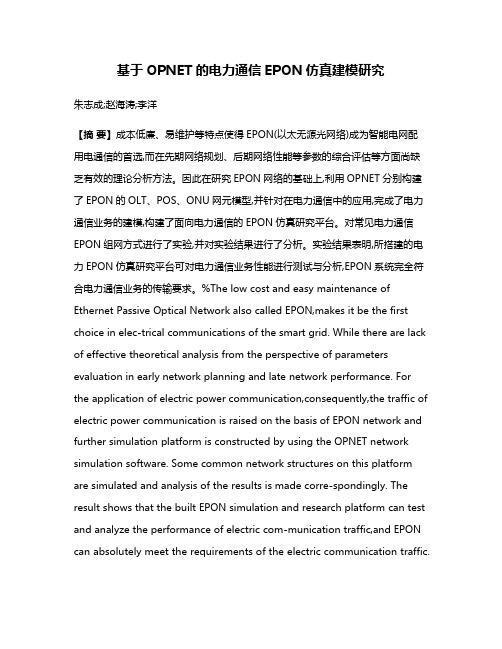
基于OPNET的电力通信EPON仿真建模研究朱志成;赵海涛;李洋【摘要】成本低廉、易维护等特点使得EPON(以太无源光网络)成为智能电网配用电通信的首选,而在先期网络规划、后期网络性能等参数的综合评估等方面尚缺乏有效的理论分析方法。
因此在研究EPON网络的基础上,利用OPNET分别构建了EPON的OLT、POS、ONU网元模型,并针对在电力通信中的应用,完成了电力通信业务的建模,构建了面向电力通信的EPON仿真研究平台。
对常见电力通信EPON组网方式进行了实验,并对实验结果进行了分析。
实验结果表明,所搭建的电力EPON仿真研究平台可对电力通信业务性能进行测试与分析,EPON系统完全符合电力通信业务的传输要求。
%The low cost and easy maintenance of Ethernet Passive Optical Network also called EPON,makes it be the first choice in elec-trical communications of the smart grid. While there are lack of effective theoretical analysis from the perspective of parameters evaluation in early network planning and late network performance. For the application of electric power communication,consequently,the traffic of electric power communication is raised on the basis of EPON network and further simulation platform is constructed by using the OPNET network simulation software. Some common network structures on this platform are simulated and analysis of the results is made corre-spondingly. The result shows that the built EPON simulation and research platform can test and analyze the performance of electric com-munication traffic,and EPON can absolutely meet the requirements of the electric communication traffic.【期刊名称】《计算机技术与发展》【年(卷),期】2016(026)012【总页数】5页(P164-168)【关键词】以太无源光网络;电力通信;OPNET;建模;仿真【作者】朱志成;赵海涛;李洋【作者单位】南京邮电大学通信与信息工程学院,江苏南京210003;南京邮电大学通信与信息工程学院,江苏南京210003;南京南瑞集团公司信息通信技术分公司,江苏南京210003【正文语种】中文【中图分类】TN915.85智能电网配用电通信主要有无线通信、光纤通信和电力线载波通信3种。
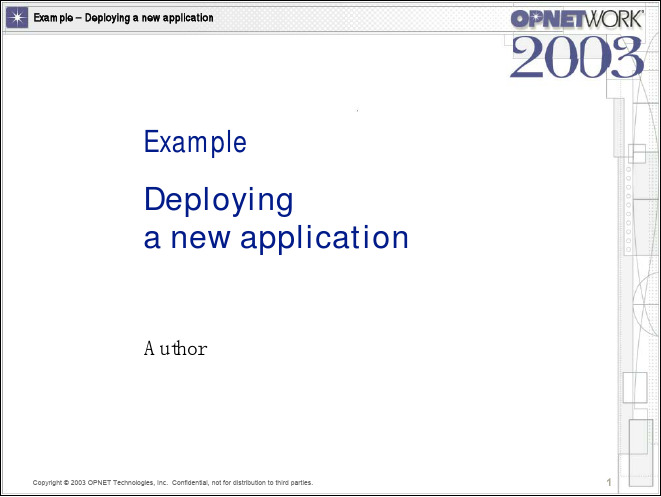

OPNET_用户指南
第一章:介绍
OPNET是一款用于网络仿真和性能优化的软件平台。
它可以帮助用户模拟和分析各种网络环境,从而更好地理解网络性能,并提供优化网络性能的解决方案。
本用户指南将为用户提供OPNET的基本使用指南,并介绍一些常见的网络仿真和优化方法。
第二章:安装和配置
第四章:仿真运行和结果分析
第五章:网络性能优化
OPNET还提供了一些网络性能优化的方法和工具。
用户可以使用OPNET内置的优化算法和模型来优化网络性能。
用户可以选择不同的优化目标和约束条件,并进行优化算法的配置。
优化完成后,用户可以评估优化结果,并进行进一步的调整和优化。
第六章:问题解决和技术支持
第七章:总结。

实验3:Opnet网络仿真软件的使用1实验题目Opnet网络仿真软件的使用2实验目的和要求1)采用Opnet构建网络拓扑2)采用Opnet分析网络的性能3实验设备及材料操作系统:Windows 2003/XP主机网络模拟器:OPNET4实验内容4.1 OPNET概述1) 软件版本:OPNET 14.02) OPNET介绍i) OPNET历史和现状OPNET公司起源于MIT(麻省理工学院),成立于1986年。
1987年OPNET 公司发布了其第一个商业化的网络性能仿真软件,提供了具有重要意义的网络性能优化工具,使得具有预测性的网络性能管理和仿真成为可能。
对于网络的设计和管理,一般分为3个阶段:第1阶段为设计阶段:包括网络拓扑结构的设计,协议的设计和配置以及网络中设备的设计和选择;第2阶段为发布阶段:设计出的网络能够具有一定性能,如吞吐率、响应时间等等;第3阶段为实际运营中的故障诊断、排错和升级优化。
OPNET公司的整个产品线正好能面向网络研发的不同阶段,即可以作网络的设计,也可以作为发布网络性能的依据,还可以作为已投入运营的网络的优化和故障诊断工具。
OPNET公司也是当前业界智能化网络管理分析解决方案的主要提供商。
ii) OPNET Modeler介绍Modeler主要面向研发,其宗旨是为了“Accelerating Network R&D(加速网络研发)。
Modeler的主要特征:●层次化的网络模型。
使用无限嵌套的子网来建立复杂的网络拓扑结构。
●简单明了的建模方法。
Modeler建模过程分为3个层次:进程(process)层次、节点(Node)层次以及网络(Network)层次。
在进程层次模拟单个对象的行为,在节点层次中将其互连成设备,在网络层次中将这些设备互连组成网络。
几个不同的网络场景组成“项目”,用以比较不同的设计方案。
这也是Modeler建模的重要机制,这种机制有利于项目的管理和分工。
opnet整理1.Process:Ethernet_mac_v2,llm_mac:接收任意source的包,停留⼀段时间⽤于表⽰服务时间,然后转发给同⼀个destination2.Projectethernet3.Packetethernet_v24.nodeppp_wkstn_adv(no mac layer),ppp_server_adv(no mac layer),atm_wkstn,mipv6,mipv6_adv5.server对于server,对象⾯板中有专门的server config对象,⽤于对server 的硬件属性设置。
Project域的meue中,protocol→server下各种操作的意义:1)open server library:view and edit current server definitions, and create new server definitions.2)Upgrade/Downgrade Servers:打开server scaler, rapidly deploy server definitions to one or more servers in the network model. You can select multiple server definitions to deploy3)Show/Hide Server Planning Toolbar:打开server仿真,brings up a set of selections related to discrete event simulations.4)Refresh Server Data:deploy system performance data to existing servers in the Project Editor without using SCE. To use this shortcut, you must provide the performance data and an SCE job template to filter the processes into server jobs.Atm_server,6.path model(有专门的path editor)Model attributes:1)two endpoints only:set yes,则只可以产⽣单分段路径。
《网络仿真技术》复习要点一.基本知识点1.OPNET Modeler 采用面向对象模拟方式(Object-oriented Modeling),每一类节点开始都采用相同的节点模型,再针对不同的对象,设置特定的参数。
2. OPNET Modeler基于事件出发的有限状态机建模(Finite State Machine Modeling),避免以时间出发的建模。
3.OPNET采用离散事件驱动的模拟机理(discrete event driven),其中“事件”是指网络状态的变化,也就是说,只有网络状态发生变化时,模拟机才工作,网络状态不发生变化的时间段不执行任何模拟计算,即被跳过。
因此,与时间驱动相比,离散事件驱动的模拟机计算效率得到很大提高。
4.OPNET Modeler采用三层建模机制,从网络物件层次关系看,提供了三个层次的模型,最底层为进程模型,以状态机来描述协议;其次是其次为节点模型,有相应的协议模型构成,反映设备特性;最上层为网络模型,表现网络的拓扑结构。
分别在图形界面的Process Editor、Node Editor和Project Editor工具中建立。
5.OPNET Modeler网络模型包含了节点、链路和子网等对象。
节点代表了网络设备,包括服务器、工作站、路由器、局域网节点等;链路代表了点对点的连接、总线连接无线连接等;为了降低网络建模的复杂性和简化网络协议,OPNET提供了一种抽象的子网概念。
其可以分为三种子网固定子网、移动子网、卫星子网。
6.无线模块为OPNET提供了两类无线节点,一类是移动节点,另一类是卫星节点。
7.OPNET Modeler中,网络的一个实例,我们称之为场景,通常代表网络的一套配置,例如拓扑、协议、应用、流量以及仿真配置等。
8.OPNET Modeler 中,节点模型由相应的协议模块构成,反应设备特性。
9.OPNET建模中最常用的一种通信机制是基于包的通信,也是最贴近实际系统通信形成的,用来模拟实际通信网络中信息的流动。
配置应用和profile来源:Help / Online Documentation / Modeling Methodologies / Methodologies and Case Studies (MSS: Maximal Segment Size)1 Introduction构建好网络拓扑后,有两种方式在网络中部署网络业务:●to import traffic as ―conversation pair traffic‖●to model application traffic by setting up various application attributes.本文讨论第二种方案,第一种方案在别的文档中论述。
描述用户或用户组的特性,需要描述他们的行为。
用户的行为或profile可以通过他们使用的应用和应用的频度和吞吐量来描述。
应用由其动作描述,在opnet中成为task。
OPNET采用‖global‖的application和profile,便于在整个拓扑中重用。
2 Architecture下图描述了应用的层次结构:一个profile包含若干个应用,应用又可表示为简单业务源,复杂协议或离散的task集。
Task有分许多阶段(phase),每个阶段描述一种源目数据交换。
本文主要介绍前两种元素,profile和application,后两种元素,task和phase可以详细参考自定义应用文档。
2.1 Profile Configurationprofile描述用户或用户组在特定时间使用某些应用。
在给定的workstation或LAN上可以定义几个不同的profile,分别代表不同的用户组。
例如可以有个工程组,销售组和管理组的profile.Profile在同一节点上可以重复执行。
OPNET允许配置profile以并行(concurrently—at the same time)或串行(Serially—one after the other)方式工作。
配置应用和profile
来源:
Help / Online Documentation / Modeling Methodologies / Methodologies and Case Studies (MSS: Maximal Segment Size)
1 Introduction
构建好网络拓扑后,有两种方式在网络中部署网络业务:
●to import traffic as ―conversation pair traffic‖
●to model application traffic by setting up various application attributes.
本文讨论第二种方案,第一种方案在别的文档中论述。
描述用户或用户组的特性,需要描述他们的行为。
用户的行为或profile可以通过他们使用的应用和应用的频度和吞吐量来描述。
应用由其动作描述,在opnet中成为task。
OPNET采用‖global‖的application和profile,便于在整个拓扑中重用。
2 Architecture
下图描述了应用的层次结构:一个profile包含若干个应用,应用又可表示为简单业务源,复杂协议或离散的task集。
Task有分许多阶段(phase),每个阶段描述一种源目数据交换。
本文主要介绍前两种元素,profile和application,后两种元素,task和phase可以详细参考自定义应用文档。
2.1 Profile Configuration
profile描述用户或用户组在特定时间使用某些应用。
在给定的workstation或LAN上可以定义几个不同的profile,分别代表不同的用户组。
例如可以有个工程组,销售组和管理组的profile.
Profile在同一节点上可以重复执行。
OPNET允许配置profile以并行(concurrently—at the same time)或串行(Serially—one after the other)方式工作。
Profile里的应用可以按如下3种方式执行:
● at the same time
● one after the other – in a specific order you determine
● one after another – in a random order
下图描述了可能的profile配置
Profile Definition Object定义在scenario里使用的所有profile。
只有在Profile Definition Object 里定义的profile才能在workstations或LAN的对象里使用,只有在Application Definition Object里定义的Application才能在profile里使用。
2.2 Application Configuration
针对每个应用可以配置用法参数,比如start time, duration and repeatability。
可以为应用采用不同的参数,也可以为不同的组创建不同的应用,比如engineering_email和sales_email,前一个3emails/sec,后一个10emails/sec。
应用模型有两类:Standard Network Applications and a custom application。
在选择以前要充分理解模型,选择、配置应用模型在第3和第4部分。
2.3 Standard Network Applications
标准网络应用在―Standard Network Applications‖文档中介绍,下表预定义的网络应用:
自定义应用可以包含任意多层,包括两层应用。
应用事务有两种模式:―deterministic‖ (exactly as measured) and ―statistical‖ (transactions are ra ndomized but statistically similar to those actually measured)
3 Selecting an Application Model
本部分通过5个实例来描述如何选择相应的应用模型来满足特定的仿真需求。
1. Server-Based E-mail Application
When a client sends an e-mail, the e-mail is stored on the server. The client polls the server on a regular basis, and receives e-mail destined to it. You can model this architecture easily by configuring the e-mail Standard Application Model, which provides a Send Interarrival Time attribute and a Receive Interarrival Time attribute (Note: interarrival time, the time between successive messages, is the inverse of the rate). Inter-arrival times are configurable on an individual basis for each client. Send and receive inter-arrival times are independent (i.e., a client can be a frequent sender of messages but an infrequent recipient).
Figure 5: Email Attributes on a client
5. General Data Traffic from a LAN
在LAN的网段里的一定量的用户互相之间传输文档或图像,从而产生变化的业务量。
文档传输的速率和大小可以通过协议分析器测得。
建一为各个用户构建相同的profile,各个用户独立使用。
应用采用custom方式。
4 Configuring an Application Model
构建使用应用进行业务量生成的节点需要多个步骤,因为哥哥步骤都依赖于之前的步骤,所以需要按次序完成。
4.1 Step 1: Define the application.
使用Application Definition Object定义和配置应用。
1. 在项目中放置Application Definition Object,编辑属性。
Figure 7: The Application Definition Object Attributes
2. 在Applications Definitions Table中修改Rows增加一行,给出应用名。
3. 描述应用特性。
4. 如果标准应用不能不能满足需求,可以自定义应用。
自定义应用需要定义task。
从Utilities创建Task Definition Object,配置Task。
4.2 Step 2: Construct the profiles
4.3 Step 3: Assign the profiles to the LAN/workstation
配置好应用和profile后,可以部署在工作站、服务器和LAN上。
典型地,Profile配置在工作站或LAN上作为业务源。
然而,Profile也可配置在Server上,假如server做为任何应用任务的源。
4.4 Step 4: Configure the server to support the applications
在Workstation or LAN上建立profile后,需要在server上配置application。
1.编辑Application: Supported Services属性
2.增加需要的应用数。
4.5 Step 5: Specify the destination and source preferences.
每个应用由symbolic名来识别。
但必须将此名映射到实际的server对象。
Application: Destination Preferences属性允许映射符号名到实际服务器名。
针对每个服务器,可以设定访
问权重。
当symbolic name映射一组服务器时,由权重来决定访问服务器。