WAAS测试设备配置文档
- 格式:doc
- 大小:317.00 KB
- 文档页数:11

WAS性能测试中文说明书本文主要介绍微软的Web Application Stress Tool(WAS,Web应用负载测试工具)在Web服务器性能测试中的应用。
另外,我们还将通过WAS评估一种相对简单的网站性能改善方法,这种方法的基本思想是在服务器上生成静态的HTML页面、避免过多的数据库调用。
一、WAS安装要求WAS要求Windows NT 4.0 SP4或者更高,或者Windows 2000。
二、WAS的功能为了对网站进行负载测试,WAS可以通过一台或者多台客户机模拟大量用户的活动。
WAS 支持身份验证、加密和Cookies,也能够模拟各种浏览器类型和Modem速度三、WAS测试准备为了测试数据的准备性,首先需要删除缓存和Cookies等临时文件。
启动IE后打开“工具”菜单下的“Internet”选项命令,在打开的“Internet选项”窗口的“常规”选项卡中,单击“Internet临时文件”区域的“删除Cookies”和“删除文件”按钮将临时文件删除四、录制测试脚本要对网站进行负载测试首先必须创建WAS脚本模拟用户活动。
我们可以用下面四种方法之一创建脚本:1、通过记录浏览器的活动;2、通过导入IIS日志;3、通过把WAS指向Web网站的内容;4、手工制作。
启动WAS,程序运行时会打开“Cteate new script”对话框,即建立一个新的脚本窗口(如图1),如果运行WAS没有打开该窗口可以单击WAS主程序窗口工具栏上第一个按钮“New Script”即可。
图1因为是初次使用,所以在新建脚本窗口上单击“Record”按钮打开创建向导对话框“Browser Recorder-Step 1 of 2”,其中三个选项的作用是选择要记录的内容,分别为Request(请求)、Cookies(网上信息块)以及Host headers(主机标题),可根据需要选择(图2),然后单击“Next”即会打开“Browser Recorder-Step 2 of 2”窗口,单击“Finish”按钮。
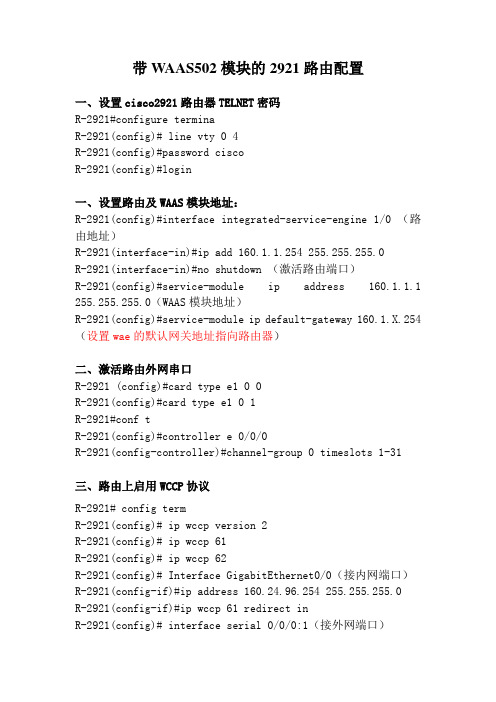
带WAAS502模块的2921路由配置一、设置cisco2921路由器TELNET密码R-2921#configure terminaR-2921(config)# line vty 0 4R-2921(config)#password ciscoR-2921(config)#login一、设置路由及WAAS模块地址:R-2921(config)#interface integrated-service-engine 1/0 (路由地址)R-2921(interface-in)#ip add 160.1.1.254 255.255.255.0R-2921(interface-in)#no shutdown (激活路由端口)R-2921(config)#service-module ip address 160.1.1.1 255.255.255.0(WAAS模块地址)R-2921(config)#service-module ip default-gateway 160.1.X.254(设置wae的默认网关地址指向路由器)二、激活路由外网串口R-2921 (config)#card type e1 0 0R-2921(config)#card type e1 0 1R-2921#conf tR-2921(config)#controller e 0/0/0R-2921(config-controller)#channel-group 0 timeslots 1-31三、路由上启用WCCP协议R-2921# config termR-2921(config)# ip wccp version 2R-2921(config)# ip wccp 61R-2921(config)# ip wccp 62R-2921(config)# Interface GigabitEthernet0/0(接内网端口)R-2921(config-if)#ip address 160.24.96.254 255.255.255.0R-2921(config-if)#ip wccp 61 redirect inR-2921(config)# interface serial 0/0/0:1(接外网端口)R-2921(config)# ip address 222.82.106.66 255.255.255.252R-2921(config)#ip wccp 62 redirect inR-2921(config)#encapsulation pppR-2921#telnet 160.1.1.1或者输入160.1.1.1(进入WAAS设备)R-2921(config)#router ospf 100R-2921(config)#network 160.1.1.0 0.0.0.255 area 0.0.0.40四、WAAS配置1、给WAAS设置帐号密码WAE-502#configureWAE-502(config)# username WWW passwd(用户名WWW)WAE-502(config)#username WWW privilege 15(密码admin级别15)WAE-502(config)#authentication login local enable primary WAE-502(config)#authentication configuration local enable primary(最后两条命令是将用户名和密码调用到设备中)2、设置WCCP服务WAE-502#config tWAE-502(config)# wccp version 2WAE-502(config)# wccp router-list-num 1 160.1.1.254WAE-502(config)# wccp tcp-prom router-list-num 1WAE-502(config)#interface gigabitEthernet 1/0WAE-502(config-if)#ip address 160.1.1.1 255.255.255.0*WAE-502(config-if)#bandwidth 100(可选)*WAE-502(config-if)#full-duplex(可选)WAE-502(config-if)#ip default-gateway 160.1.1.254(路由地址)WAE-502(config)#primary-interface gigabitEthernet 1/0WAE-502(config)#device mode application-accelerator (设加速)WAE-502(config)#central-manager ip 160.1.10.1(中心管理)WAE-502(config)#cms enable3、设置NTP时钟同步服务WAE-502#configureWAE-502(config)# ntp server 160.1.200.254WAE-502(config)#clock timezone beijing 0 0 WAE-502(config)#clock set 19:07:00 dec 2 2011。

AS配置&部署说明AS的功能是在机顶盒升级时,接受Qsmonloader的http请求,返回供其下载qsmon的路径以及qcs的url信息。
本文档为运行在tomcat中的AS的配置及部署文档。
安装Tomcat1.AS运行在tomcat6.0及以上的版本中,将tomcat.tar.gz解压在/usr/local/isa目录下2.端口号配置:在$TOMCAT_HOME/conf/ server.xml中配置,如下:<Connector port="8080" protocol="HTTP/1.1"connectionTimeout="20000" redirectPort="8443" />将8080端口修改为指派给AS的端口(江苏现网为3838)注意:该端口需要加入服务器的防火墙配置中<!-- Define an AJP 1.3 Connector on port 8009 --><Connector port="8009" protocol="AJP/1.3" redirectPort="8443" /> 将8009端口修改为8449,以避免和jboss冲突3.数据库配置在$TOMCAT_HOME/conf/context.xml 中配置数据库,根据各现网的实际情况配置,如下:<Resource name="jdbc/DBPool" type="javax.sql.DataSource" driverClassName=" oracle.jdbc.driver.OracleDriver" url="jdbc:oracle:thin:@192.168.1.86:1521:orcl" username="iptv" password="iptv" maxIdle="10" maxWait="100" maxActive="30 "/>4.asUrl配置在$TOMCAT_HOME/conf/context.xml 中配置,如下:<Environment name="asUrl" value="http://58.223.77.40:3838/AS" type="java.l ang.String" override="false"/>5.添加类库将log4j-1.2.16.jar,ojdbc14-10.2.0.3.jar 拷贝到$TOMCAT_HOME/lib目录下以上步骤只在初次安装时需要。


丈量仪器设施技术参数附件货物序号参数指标名称1.测角精度:± 2″,最小角度显示: 1″2.测角方式:绝对编码,水平及垂直度盘对径探测3.测距精度:有棱镜±( 2mm+2× 10-6D);4.免棱镜测程:≥ 1000米;5. 赔偿器:双轴赔偿、赔偿范围:±6' ,精度 1″6.气象修正:温度气压传感器自动修正,无需人工输入全站触发键:丈量或放样丈量状态下,一键触发丈量,迅速丈量7.1 仪(2键盘:双面全数字键盘, 12. 显示屏:双面显示8.秒)数据传输接口: 232C接口、 SD卡接口、 miniUSB接口9.10. 电源:配置两块内嵌式锂电池,容量 3100mAh11. 激光对点,在进行对点的同时自动丈量仪器高并填入数据12. 数据传输格式:不需要数据通许软件,直接导出 4种坐标格式” 点名,编码,N,E,Z ”, ”点名,编码, E,N,Z ” , “点名, N,E,Z ,编码“,“点名, E,N,Z ,编码“13. 全站仪经过 USB线连结电脑时,仪器自动变为 U盘模式1.测角精度:± 1″,最小角度显示: 0.1 ″2. 测角方式:绝对编码,测角最小读数:0.1 ″/1 ″可选3.测距精度:有棱镜±( 1mm+1× 10-6D);4.免棱镜测程≥ 1000米,测距最小显示:5.赔偿系统:双轴液态光电式电子赔偿器,赔偿范围:6′;赔偿超限能够电改;6.气象修正:温度气压传感器自动更正7.丈量触发键:一键式丈量快捷键8.电子气泡:图形显示9.屏幕种类:高高傲亮显示触摸屏10.操作系统:视窗中文操作系统11. 键盘:自动感光键盘(可夜视),自动感光调理亮度/ 手动调理(双模式)全站数据接口: SD卡、 U盘、 miniUSB、RS232、蓝牙12.2 仪(1数据格式:坐标数据信息可调动地点,并可直接导出CASS格式13.秒)14.支持对仪器拍摄的图像、界面截图进行编写,增添各样附带信息等15.仪器自动获得目标数码影像,及时显示在仪器屏幕上,观察人员不需要经过目镜对准,直接经过屏幕影像进行对准16.坐标丈量:拥有绘制图形功能,图形能够导出17.坐标放样:应拥有放样罗盘指针显示,并显示放样误差值,能绘制放样草图18.直线参照线放样:无需坐标放样格网并应能绘制放样草图19.全站仪拥有温度气压传感器,自动感觉并更正温度气压,双轴赔偿,激光对中,全站仪自动丈量仪器高并自动填入仪器高,能够和GPS-RTK构成超站仪,收集数据与图形自动储存及时上传,不必格式转变,全站仪丈量不通视受影响,地形丈量 , 无需做导线 ,可自动从头计算;数据可储存在同一工作项目中,能利用 GPS参照站网络进行自由建站,不必埋石造标,装备侧面一键丈量按钮。
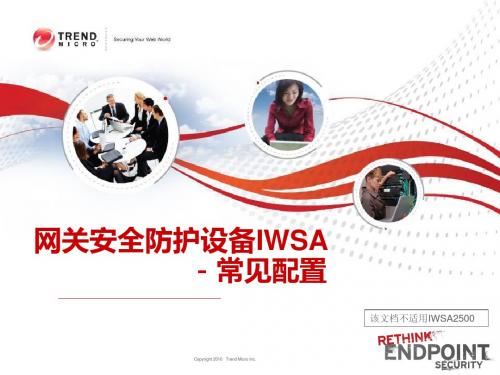
配置篇1、以wasuser账户启动WebSphere Application Server 7.0.0.92、输入Console URL打开Deployment Manager Administrative Console,输入用户ID并单击登陆,进入管理控制台。
Administrative Console 登录1、集群配置1、在Administrative Console 中,展开Servers,选择WebSphere Application Server集群,单击新建来名字为JLN_ERP的集群;2、创建三个Instance,集群成员的权重都为“2” ,都不要选中“首选本地”2、dsjln数据源配置1、创建JDBC提供程序;2、设置数据库类存放的环境变量${ORACLE_JDBC_DRIVER_PATH}=/usr/WebSphere/AppServer/lib/oracleERP工作目录环境变量${JLN_HOME}=/erpHome/jln.ear/erp.war3、建立数据源dsjln与JNDI名称jdbc/dsjlnURL填写jdbc:oracle:thin:@10.3.160.51:1521:jlndb4、新增J2C认证数据条目5、回到数据源选择组件受管认证别名与容器受管的认证别名,并填写oracle数据源属性6、连接池内容填写如下:3、dssession数据源配置1、建立数据源dssession与JNDI名称jdbc/dssessionURL填写jdbc:oracle:thin:@10.3.160.51:1521:sessdb4、新增J2C认证数据条目5、回到数据源选择组件受管认证别名与容器受管的认证别名,并填写oracle数据源属性6、连接池内容填写如下:4、进程定义配置1、填写可执行目标类型为${JLN_HOME}2、点选Java虚拟机填写引导类路径/usr/WebSphere/AppServer/lib/icsc/icscjava.jar选取「详细垃圾收集」,初始堆大小改为512,最大堆大小1024,按应用钮修改设定通用JVM参数为:-Xgcpolicy:optavgpause -Dibm.dg.trc.print=st_verify -Xk15000 -Xp56,163、接着点选下方的定制属性,新建如下项目4、进程定义-环境条目:ALLOCATION_THRESHOLD 50000005、进程定义-记录和跟踪,文件名分别为${JLN_HOME}/waslogs/stdout01.txt ${JLN_HOME}/waslogs/stderr01.txt5、线程池配置6、web容器配置1、Web容器-会话管理,内存中最大会话量为1000,会话超时为30分钟,最大等待时间为5秒2、分布式环境变量7、修改虚拟主机别名8、企业级应用部署应用部署基本没什么区别,注意一点,就是选择部署服务器要注意选择集群。
卫星导航差分系统和增强系统(十)+刘天雄3.4.1 美国广域增强系统WAAS3.4.1.1 系统组成广域增强系统(Wide Area Augmentation System,WAAS)是美国的星基增强系统,是为满足美国民用航空对GPS更高的精度和完好性要求,1992年,美国联邦航空管理局(FAA)在WADGPS的基础上设计的。
其利用GEO地球同步静止轨道卫星广播GPS差分修正数据和完好性信息电文,实现在北美地区GPS系统的完好性增强。
WAAS系统的GEO卫星不仅作为完好性告警通道,播发增强信号的同时还提供测距服务,利用GEO卫星覆盖范围大且位置相对稳定的特点,对地面用户高仰角高,作为一个稳定的测距信号源,可补充GPS星座用户可见卫星数量。
WAAS系统的发展经历了四个阶段,一是初始运行阶段(Initial Operating Capability,IOC),2003年已实现目标,2003年7月10日,FAA宣布WAAS系统为民航提供服务,服务范围覆盖美国本土95%的区域以及阿拉斯加部分区域。
二是全面实现带垂直引导的水平进近LPV服务(Full LPV Performance),2008年已实现目标,2007年服务区域扩展到加拿大和墨西哥。
三是全面实现带垂直引导的水平进近LPV-200服务(Full LPV-200 Performance),2014年8月,WAAS系统可为全美提供LPV-200服务。
四是开展双频多系统(dual-frequency multi-constellation,DFMC)兼容互操作研究,进一步提升WAAS系统的可用性,计划在2014年~2028年期间实现DFMC 服务。
目前,WAAS系统支持民航航路、终端、进近以及带垂直引导的水平进近(Localizer Performance with Vertical,LPV)服务,为美国和加拿大一千多个机场提供仪表垂直引导进近(vertically guided instrument approach)服务,即带垂直引导的水平进近LPV-200服务(接近CAT-I进近水平),可以引导飞机从200英尺的高度着陆(height above touchdown,HAT)。
TrendMicro CDC Enterprise DocumentIWSVA 5.6 部署及上线测试配置手册Document Version 1.5Update HistoryTABLE OF CONTENTS2.客户环境检查 (2)2.1.单链路网络部署 (2)2.1.1IWSA透明模式 (2)1)IWSA两段式连接 (2)2)透明模式部署局限性 (2)2.1.2简单透明模式 (4)2.1.3WCCP模式 (4)2.2.双链路网络部署 (4)2.2.1 常见问题 (4)2.2.1.1非对称路由 (4)1)问题描述 (5)2)非对称路由情况下的IWSA透明模式部署问题 (5)3)解决方案(半透明模式或双链路模式) (6)2.2.1.2客户端交换机MAC浮动 (7)2.2.1.3服务器端MAC浮动 (7)1)问题描述 (7)2)解决方案 (7)2.3.交叉链路和聚合链路 (7)2网络信息配置 (8)2.2基本配置 (8)2.3修改工作端口地址 (9)2.4修改工作端口的默认网关 (9)2.5修改DNS (9)3透明模式部署 (10)3.2登录Web UI (10)3.3IWSA透明模式部署 (10)4简单透明模式部署 (16)4.2使用场景 (16)4.3IWSA简单透明模式部署 (16)5.2使用场景 (19)5.3IWSA WCCP模式部署 (19)6半透明模式部署 (23)6.1使用场景 (23)6.2IWSA半透明模式部署 (23)7单向扫描模式部署 (25)7.1使用场景 (25)7.2IWSA单向扫描模式部署 (25)8双链路模式部署 (27)8.1使用场景 (27)8.2IWSA双链路部署 (27)9IWSA上线测试指导 (29)9.1测试前准备 (29)9.2测试流程说明 (29)9.3测试配置建议 (29)9.4诊断问题建议 (36)10FAQ (38)10.1什么是补丁 (38)10.2什么是bypass (38)10.3硬件bypass (38)10.4系统bypass(rpolicy) (38)10.5应用层bypass (39)10.6访问慢, 断网问题的三步骤思路 (39)1.简介✧本手册适用于IWSA系列(IWSVA5.6简中版)。
BrochureVIAVITM500Network Performance and Capacity TesterEnsuring ahigh qualityand consistent service for mobile subscribers2 TM500Don’t let your network strain under loadOptimize new network architecture to meet the needs of new applicationsDeliver optimumexperience to end-users3There have been several well-publicized cases of existing 4G mobile networks straining under the load of data-hungry devices to the extent that the network can no longer function. T o avoid such situations, you need the reassurance that the network can at the very least manage the requested capacity without failure. And of course, no-one wants to find out via a customer complaint that expensively marketed new services are not working,resulting in negative press coverage.Networks are going through a rapid architectural change with the introduction of 5G technology in order to improve network performance and support new 5G applications, such as time critical driverless vehicles and smart city services that use many Io T type devices. Supporting these new applications requires operators to optimize their network to address the need for increased data speeds for gigabit handsets, cost-effective scaling, securitization of the Io T and reduced latency for critical applications.It is vital to ensure the complete network infrastructure performs under loaded conditions, delivering an optimum experience to the end-user, resulting in an excellent Quality of Experience for the wireless subscriber.Inter-workAcross multiple technologies and RATSWork at scaleEmulate 1000’s of devices and applicationsWork under stress Manage a robust network underextreme scenarios4 TM500The TM500 is a highly scalable network performance and capacity test product that validates networks by simulating mobile devices connecting to the network under test. It tests the network performance as experienced by end users. By continuing to innovate when it comes to new features, the TM500 continues to stay ahead of market need, empowering network operators to prove network performance under real-life usage conditions before the availability of actual handsets, with the ability to test independent complex services at scale with vendor agnostic performance testing.This powerful product delivers 5G first while continuing to support the latest 4.5G specifications, allowing simultaneous capacity testing with a combination of 4G and 5G scenarios such as VoL TE, Video users and Io T devices, enabling the assessment of how new 4G services are impacted with the introduction of different 5G requirements. The TM500 is the de facto in ensuring Quality of Service to all types of devices and users at scale, ensuring the network delivers without compromise thus helping to maintain brand reputation.Simplifying complex 5G test scenarios, our solutions:The TM500™ is the industry standard network test platform, used by all the major infrastructure vendors worldwide to validate their networks under realistic usage and loading scenarios.True End-to-EndNetwork Service PerformanceValidation5Unlock your network’s full potential6 TM5007timing, delay andesting individual calls wouldNetwork AssuranceAfter an upgrade to existing or new infrastructure:y Can you be sure your target KPI’s are unaffected?y If software has been updated, can you guarantee this has not affected other applications?y Do you fully rely on a third-party company to ensure KPI’s are being met?TM500 can help to maintain your customers satisfaction by proving your network is reaching those KPI’s and is the defacto test equipmentto evaluate your choice of network equipment against your exacting needs. TM500 rich set of KPI’s are already used by Network Equipment Vendors in a production environment aroundthe world to validate base stations beforenew software is released. The TM500 doesn’t just provide system level statisitics but also application level statistics key for the evaluation of software upgrades affecting target KPI’s.In the race to 5G this only becomes more complex as many extreme use cases are introduced. New 5G applications include those that need ultra-reliable requirements which when they beginto be deployed it will be vital that you can guarantee your KPI’s are consistently met and can be validated in the lab prior to deployment. While evaluating 5G the TM500 is able to evaluate the impact on existing 4 or 4.5G services, resultingin the ability to check the throughput, latency and roundtrip times remain unaffected when delivering these new services. Repeatable performance evaluation of complex technologies such as Massive MIMO is vital for5G network success and the TM500 provides the tools for accurate and consistant results for the evalutation of these technologies before pre-deployment and maintenance.Reliability from your infrastructure has never been more important and the best way to achieve this is to use defacto standard benchmarking. TM500 can ensure RAN vendors are meeting the performance requirements influential in purchasing desicisions.Repeatable and consistent performance evaluation of complex technologies Evalute the affect of 5G on exisitng and evolving services Defacto-standard benchmarking8 TM500Giving customers confidence inyour network9Push your network to it’s limit10 TM500Maintain data QoS to application users Handle VoL TE capacitybursts and maintaingood QoE for usersManage handoverrequests11Capacity ManagementIs your network able to sufficiently handle a storm? How can you reduce the number of outages on New Y ears Eve, when your network is under pressure?TM500 can emulate thousands of devices simultaneaously across multiple cells and technologies enabling it to simulate a storm environment to help prepare for such eventualities.Stress testing - In base station and Evolved Packet Core R&D testing, only limited data services are covered- therefore the mobile network may not be robust enough to ensure the QoE of mixed user applications. Including services such as Netflix and data-hungry services such as Y ouTube and Facebook.y TM500 can help you validate the performance of your network by generating mixed user applications and servicesy Check the overall impact to your network when 1000’s of devices are running data-hungry servicesy Reduce the risk of the network not functioning by validating the new services and applications in a load test environmentTM500 can help you deliver the content and manage the capacity with complete confidence by testing different scenarios in the lab. Ensuring successful content delivery and capacity management - Optimal delivery and quality of the user content is assured while maximizing the capacity of network.New Y ears Eve ScenarioEmulate low complexity IoT device connection requests combined with 1000’s of devices sending bursts of data to emulate a realistic challenging scenario.Enabling evaluation of network prioritization, load balancing and delay multiplexing management to ensure users receive a consistent service.Vendor agnostic network insight Deep analysis and troubleshootingEnd-to-endperformance evaluation 12 TM500Scalable VisibilityTM500 provides the test tools and availability of KPIs to validate Radio Access Network behavior. TM500 gives visibility of base station performance via multi-layered mode testing combined with rich layer mode statistics for performance evaluation including quality measurements such as timing, delay , lower layer to application layer statistics.TM500 allows deeper analysis and troubleshooting of the RAN by providing overide command tools to test base station behavior under different test modes and conditions. This overiding capability allows the user to do erroneous configurations to test how the base station will react for example when applying an incorrect connection error message for multiple devices - evaluating how stable the network really is, will it crash or recover?Alternative testing tools may not give a true insight into end-to-end peformance validation as without significant investment into tools with evolving 4G features and services accurate results will not be achieved. TM500 can give a vendor agnostic appproach to true network insight.True insight intoyour network’s performance13How to achieve the most reliable performance and capacity testingThe TM500 is based on a common highly configurable hardware platform, for testing base station and network functionalities, performance and capacity.It has the ability to connect to tens of base station sectors, emulating tens of thousands of mobile devices and modelling real RF channel conditions.Test Scenariosy A set of core test case scenarios allows the user to assess the performance of network features within a loaded network environment. The TM500 supports multiple real stateful data applications enabling true end-to-end data generation and analysis per emulated mobile device.y T est cases can easily be configured for thousandsof application data flows, and allocated to different mobile device groups with different traffic profiles. User Operationy The design, scheduling and analysis of complex test cases is made easy via an intuitive graphical user interface.y T est scenarios managing thousands of mobiles having individual mobility and data applications profiles can quickly be created and executed within a drag-and-drop environment.y Upon test completion, measurements and KPIs can be viewed or exported to third party tools for post processing and advanced analysis.Real Data Servicesy The TM500 Family supports multiple real stateful data applications enabling true end-to-end data generation and analysis per emulated mobile device. T est cases can easily be configured for thousandsof application data flows and allocated to different mobile device groups with different traffic profiles. Performance KPIs and Statisticsy T o enable complete performance analysis, the system produces a comprehensive set of measurement logs, KPIs, and protocol metrics during and after each test case run.14 TM50015Unparalleled Support FootprintToday’s competitive realities demand new thinking that keeps you on the cutting-edge. To stay current with the latest technologies —and gain productivity—VIAVI can ensure that your engineers and testing labs have the support they need to keep you ahead.Whether it’s a quick initial setup or a comprehensive on-site installation and configuration, VIAVI professional service options are designed to ensure that you get the most out of your VIAVI products and solutions. VIAVI maintenance and support agreements offer comprehensive coverage to protect and maximize your solution investment.Our dedicated team of Field Application Engineers are located all around the globe to ensure 24/7 support of your VIAVI products.Optimize End-to-end Performance Rich KPI’S and analysisManage Complex Deployment Scenarios Mobility and integrated channel fading modelsGenerate Realistic Traffic Real Data Applications andcomplex traffic profiles/wirelessvalidation© 2020 VIAVI Solutions, Inc.Product specifications and descriptions in this document are subject to change without notice.tm500-br-wir-nse-ae 30186479 900 0919To reach the VIAVI office nearest you, visit /contactVIAVI is the global market leader in 5G network testing. It offers thebroadest scope of 4G and 5G validation, verification and visibility solutions for end-to-end network testing from the lab to the field.CellAdvisor 5G & T-BERD/MTS-5800RAN and x-haul performance testingNITRO MobileConverged Assurance& AnalyticsNITRO GEOLocation IntelligenceONT-600Optical networktestingRANtoCOREEnd to end network simulation testingTeraVM Application emulationTM500End-user experience simulationT-BERD/MTS-2000Fiber inspection &certificationPhase 1:LabTechnology &Experience ValidationPhase 2:FieldField Trials,Activate, ScalePhase 3:AssuranceAssure, Optimize,MonetizeLab to fieldField to assuranceNITRO PlatformVALIDATIONField Validation Lab ValidationAssurance & Automation Service Turn-upVERIFICATIONVISIBILITYNITRO vNET FusionVirtual service activation and performance managementOTU-8000/ONMSiFiber Monitoring。
WAAS测试设备配置文档一、WCCP旁路配置设置:1.1初始参数记录1.2网络物理配置You must set the port to which the WAE is connected to full duplex1.3IP地址分配Central Manager :内网可路由的一个IP地址,不用单独一个网段,管理用。
总部WAE :可连接单独路由器以太口,也可以用路由器内网以太网口的子接口,注意使用和内部不同的单独网段。
分支WAE :可连接单独路由器以太口,也可以用路由器内网以太网口的子接口,注意使用和内部不同的单独网段。
1.4配置WAAS Central Manager通过Console口连接,使用Setup命令:Please choose an interface to configure from the following list:1: GigabitEthernet 1/02: GigabitEthernet 2/0Enter choice:Press the ESC key at any time to quit this sessionEnter choice: 1Do you want to enable DHCP on this interface (y/n) [n]: nDo you want to apply the configurations (y/n) [y]:y指定Central Manager的管理地址,例如10.10.10.10分配主要接口(primary interface)为gigabitEthernet 1/0 , 指定device mode为central-manager ,保存配置,重启设备:waas-cm# configure terminalwaas-cm(config)#waas-cm(config)# primary-interface gigabitEthernet 1/0waas-cm(config)# device mode central-managerwaas-cm(config)# exitwaas-cm# copy run startwaas-cm# reloadProceed with reload?[confirm] yShutting down all services, will Reload requested by CLI@ttyS0.Restarting system.Username: adminPassword:System Initialization Finished.指定此设备作为primary WAAS Central Manager.waas-cm(config)# central-manager role primary生成并初始化管理数据库 management database 并使能管理服务waas-cm(config)# cms enableThe following message appears:Generating new RPC certificate/key pairRestarting RPC servicesCreating database backup file emerg-debug-db-01-25-2006-15-31.dumpRegistering Wide Area Central Manager...Registration complete.Please preserve running configuration using 'copy running-config startup-config'. Otherwise management service will not be started on reload and node will be shown'offline' in Wide Area Central Manager UI.management services enabledSave the configuration on this WAAS Central Manager.waas-cm(config)# exitwaas-cm# copy run start1.5配置总部WAEYou must set the port to which the WAE is connected to full duplexConsole口连接,使用Setup命令,输入基本网络配置。
指定primary interface为gigabitEthernet 1/0 并指定device mode 为application-accelerator.Core-WAE1# configure terminalCore-WAE1(config)#Core-WAE1(config)# primary-interface gigabitEthernet 1/0Core-WAE1(config)# device mode application-accelerator指定WAAS Central Manager的IP地址,Core-WAE1(config)# central-manager address 10.10.10.10生成并初始化管理数据库 management database 并使能管理服务Core-WAE1(config)# cms enableThe following message appears:Generating new RPC certificate/key pairRestarting RPC servicesRegistering Wide Area Application Engine...Registration complete.Please preserve running configuration using 'copy running-config startup-config'. Otherwise management service will not be started on reload and node will be shown 'offline' in Wide Area Central Manager UI.management services enabledSave the configuration on Core-WAE1.Core-WAE1(config)# endCore-WAE1# copy run start1.6配置分支WAEYou must set the port to which the WAE is connected to full duplexConsole口连接,使用Setup命令,输入基本网络配置。
指定primary interface为gigabitEthernet 1/0 并指定device mode 为application-accelerator.Edge-WAE1# configure terminalEdge-WAE1(config)#Edge-WAE1(config)# primary-interface gigabitEthernet 1/0Edge-WAE1(config)# device mode application-accelerator指定WAAS Central Manager的IP地址,Edge-WAE1(config)# central-manager address 10.10.10.10生成并初始化管理数据库 management database 并使能管理服务Edge-WAE1(config)# cms enableRegistration complete.Please preserve running configuration using 'copy running-config startup-config'. Otherwise management service will not be started on reload and node will be shown 'offline' in Wide Area Central Manager UI.management services enabledSave the configuration on Edge-WAE1.Edge-WAE1(config)# endEdge-WAE1# copy run start1.7在总部路由器上配置WCCPStep 1 Core-Router1 configure terminalStep 2 Enable WCCP Version 2 and WCCP services 61 and 62 (TCP promiscuous mode) on Core-Router1. Core-Router1(config)# ip wccp version 2Core-Router1(config)# ip wccp 61Core-Router1(config)# ip wccp 62Step 3 配置重定向的LAN接口,这个接口是流量离开数据中心到广域网时被拦截的接口Core-Router1(config)# interface fa1/0.40Core-Router1(config-subif)#Step 4 Enable WCCP service 61 on the inbound direction of fa1/0.40.Core-Router1(config-subif)# ip wccp 61 redirect inCore-Router1(config-subif)# exitStep 5 配置重定向的WAN接口,这个接口是流量从广域网进入数据中心时被拦截的接口.Core-Router1(config)# interface serial0Step 6 Enable WCCP service 62 on the inbound direction of serial0.Core-Router1(config-if)# ip wccp 62 redirect inCore-Router1(config-if)# exitStep 7 为了避免重定向环路,配置一个子接口用于Core-WAE1连接 Core-Router1。