安捷伦硬件连通性可以实现 PC 至仪器连接
- 格式:pdf
- 大小:458.30 KB
- 文档页数:13

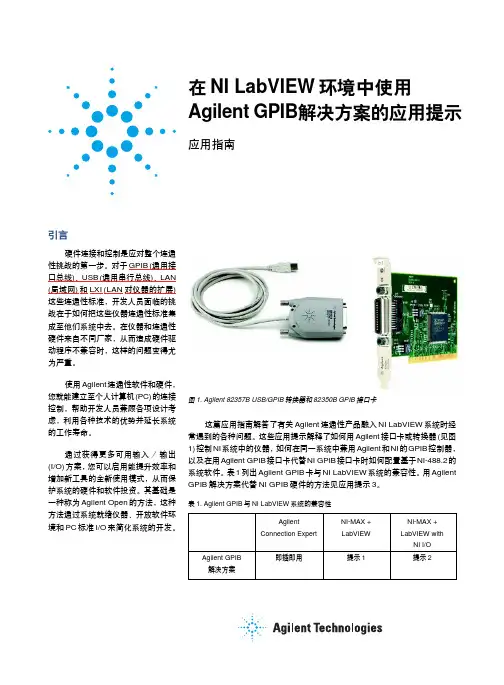
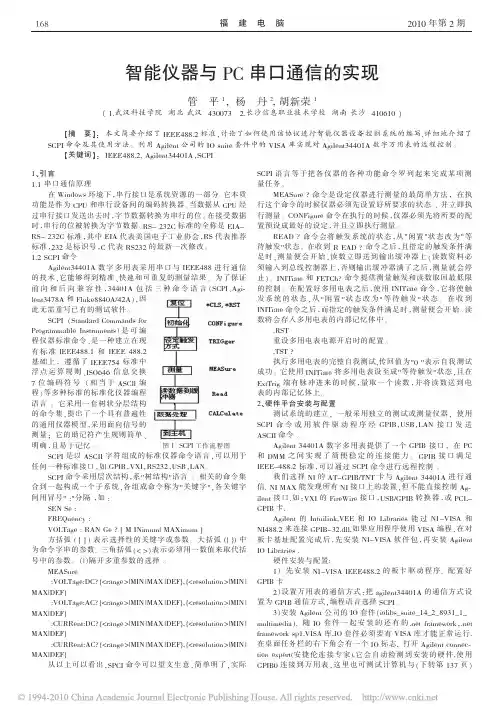
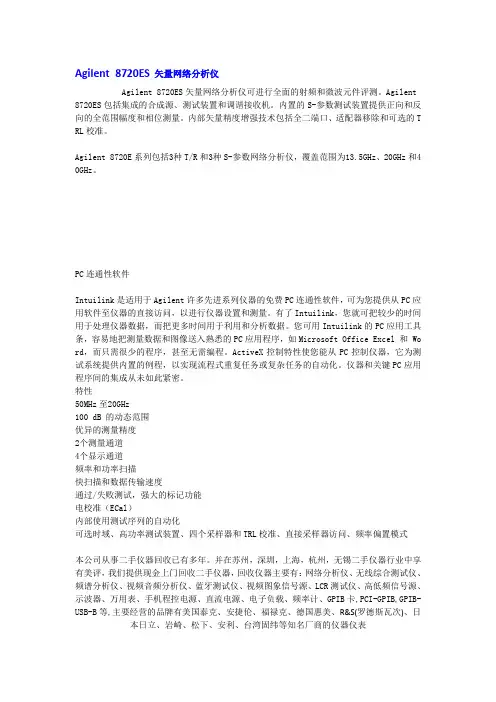
Agilent 8720ES矢量网络分析仪Agilent 8720ES矢量网络分析仪可进行全面的射频和微波元件评测。
Agilent 8720ES包括集成的合成源、测试装置和调谐接收机。
内置的S-参数测试装置提供正向和反向的全范围幅度和相位测量。
内部矢量精度增强技术包括全二端口、适配器移除和可选的T RL校准。
Agilent 8720E系列包括3种T/R和3种S-参数网络分析仪,覆盖范围为13.5GHz、20GHz和4 0GHz。
PC连通性软件Intuilink是适用于Agilent许多先进系列仪器的免费PC连通性软件,可为您提供从PC应用软件至仪器的直接访问,以进行仪器设置和测量。
有了Intuilink,您就可把较少的时间用于处理仪器数据,而把更多时间用于利用和分析数据。
您可用Intuilink的PC应用工具条,容易地把测量数据和图像送入熟悉的PC应用程序,如Microsoft Office Excel 和 Wo rd,而只需很少的程序,甚至无需编程。
ActiveX控制特性使您能从PC控制仪器,它为测试系统提供内置的例程,以实现流程式重复任务或复杂任务的自动化。
仪器和关键PC应用程序间的集成从未如此紧密。
特性50MHz至20GHz100 dB 的动态范围优异的测量精度2个测量通道4个显示通道频率和功率扫描快扫描和数据传输速度通过/失败测试,强大的标记功能电校准(ECal)内部使用测试序列的自动化可选时域、高功率测试装置、四个采样器和TRL校准、直接采样器访问、频率偏置模式本公司从事二手仪器回收已有多年。
并在苏州,深圳,上海,杭州,无锡二手仪器行业中享有美评,我们提供现金上门回收二手仪器,回收仪器主要有:网络分析仪、无线综合测试仪、频谱分析仪、视频音频分析仪、蓝牙测试仪、视频图象信号源、LCR测试仪、高低频信号源、示波器、万用表、手机程控电源、直流电源、电子负载、频率计、GPIB卡,PCI-GPIB,GPIB-USB-B等,主要经营的品牌有美国泰克、安捷伦、福禄克、德国惠美、R&S(罗德斯瓦次)、日本日立、岩崎、松下、安利、台湾固纬等知名厂商的仪器仪表二Agilent 8720ES|HP8720ES|HP-8720ES 20G微波矢量网络分析仪50MHz-20GHz厂商:美国安捷伦Agilent*频率范围:50MHz到13.5,20或40GHz*提供传输/反射或S参数测试装置备选品*快的测量速度和数据传送速率*同时显示多达4个参数*达105db动态范围*可选用时域,频率偏移和高功率测量技术指标摘要8719ET 8720ET 8722ET型号8719ES 8720ES 8722ES最低频率50MHz 50MHz 50MHz最高频率13.5GHz 20GHz 40GHz频率分辨率1Hz 1Hz 1Hz频率精度10ppm 10ppm 10ppm最大信号源功率0dBm,<20GHz;-5dBm,20~40GH ET型+10dBm +10dBmz-5dBm,<20GHz;-10dBm,20~40G ES型+5dBm +5dBmHz带选件007的ES型+10dBm +10dBm 0dB,<20GHz;-5dBm,20~40GHz 最小信号源功能率:ET型(标准)-10dBm -10dBm -15dBm带选件004的ET型-65dBm -65dBm -70dBmES型(标准)-70dBm -70dBm -75dBm带选件007的ES型-65dBm -65dBm -70dBm功率分辨率0.01dB 0.01dB 0.01dB功率平坦度±2dB ±2dB ±3dB15dB,20GHz以功率扫描范围20dB 20dB下;10dB,20~40GHz系统动态范围(>2GHz)84~97dB(ET)ET型104dB 104dB 80~93dB(ES)ES型100dB 100dB 85~98dB带选件007的ES型105dB 105dB 2.4mm(阳)测试端口连接器 3.5mm(阳) 3.5mm(阳)表中数据适用于23℃±3℃,有关更全面的技术指标和误差修正后的总测量不确定度,请参见产品技术资料8720E系列网络分析仪8720E系列的特点是拥有能满足您的测量需要的6种矢量网络分析仪.8719ET.8720ET和8722ET型提供经济的传输/反射测试装置,而8719ES,8720ES和8722ES型则提供S参数测试装置和适于您的应用的广泛配置选择.ET型以适中的价格提供正向传输和反射测量.ES型能提供正向和反响测量以及使测量有最高精度的全二端口校准.ET型和ES型将快速合成源与成化测试想结合,频率覆盖范围从50MHz到13.5,20或40 GHz.8720E系列小型,经济且便于使用,能对微波线性和非线性器件进行精确.快速测试.这些仪器是改善您在研发过程的设计或在生产过程中实现最高测量效率的优良工具.ET型8719ET .8720ET .和8722ET的特点是有一个内置传输/反射测量装置,用于在正向上进行各种各样的幅度和相位测量.内置矢量精度提高技术包括单端口响应和增强响应校准.增强响应校准通过对不能进行常规响应校准的源匹配效应的修正来改善传输测量的精度.可选用的55dB步进衰减器为测试有源器件提供各种不同的输出功率电平.ES型8719ES .8720ES .和8722ES的特点是有带二端口误差修正的固态开关S参数测试装置.ES型包含一个作为标准件的55 dB步进衰减器,以提供大的输出功率范围.增强响应校准通过对源匹配进行修正来改善传输测量的精度,但没有全二端口校准的速度损失.适配器去除校准对测量非插入式器件,如两个端口上同为阴性或同为阳性连接器的器件或在端口1和2上有不同连接器类型的器件提供更高的精度.电子校准(Ecal)利用85097A ECal VNA接口配件和适当的N4690微波ECal模块,由一次接连提供快速.简单的校准,这需要85097B-100电缆.一些Agiletn公司认可的联锁供应商可以提供能与Agilent公司的网络分析仪产品配用的测量硬件和软件,从而能为您的测试需要提供完整的解决方案.适合于各种应用的灵活配置选件004增加55dB步进衰减器以扩大输出功率范围(只用于ET<span style="font-size:9.0pt;font-family:宋体;mso-ascii-font-family:Tahoma;mso-hansi-font-family: Tahoma;mso-bidi-font-family:Taho点击放大图。
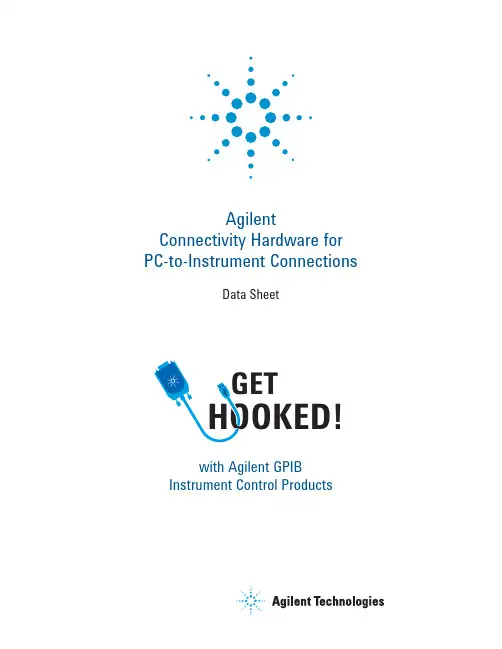
Agilent Connectivity Hardware for PC-to-Instrument ConnectionsData Sheetwith Agilent GPIBInstrument Control ProductsIntroducing Agilent GPIB Instrument Control Products Agilent connectivity products enable:• Easy connection to GPIB instruments based on simple plug-and-play setup and configuration• Use of PC-standard interfaces that are prevalent even on notebook PCs, such as USB and LAN• A wide selection of interfaces to fit your test system application– PCI, PCIe®, USB and LAN• Use of industry-standard I/O libraries which makes integrationof existing instruments and software programs in a singlesystem easy, even if you use multiple instrument vendors.Table of ContentsConnecting is as easy as 1-2-3 (3)Agilent IO Libraries Suite 16.0 (4)Agilent 82357B USB/GPIB Interface Converter (5)Agilent 82350B High-Performance PCI GPIB Interface Card (6)Agilent 82351A High-Performance PCI Express® (PCIe)GPIB Interface Card (7)Agilent E5810A LAN/GPIB Gateway (8)Agilent GPIB Instrument Control Products Summary (9)Related Agilent Literature (10)Contact Agilent.........................................................................Back coverConnecting is as Easy as 1-2-3Establish a connection in less than 15 minutesAgilent IO Libraries Suite eliminates the many working hours it takes to connect and configure PC-controlled test systems, especially if it involves instruments from multiple vendors. In fact, with IO Libraries, connecting your instruments to a PC is as easy as connecting a PC to a printer. Easily mix instruments from different vendorsAgilent IO Libraries Suite eliminates headaches associated with trying to combine hardware and software from different vendors. The software is compatible with GPIB, USB, LAN and RS-232 test instruments that adhere to the supported interface standards, no matter who makes them.When you install the IO Libraries Suite, the software checks for the presence of other I/O software on your computer. If it finds another ven-dor’s VISA libraries, it automatically installs in a side-by-side mode that allows you to use the existing I/O software and the Agilent software together in multi-vendor systems.Work in the environment that’s comfortable to youIn addition, the IO Libraries are compatible with a variety of applica-tion development environments and programming APIs including Agilent or NI VISA, VISA COM, SICL, Agilent 488 (compatible with NI-488.2), and Agilent VEE. There is flexibility to choose the software and hardware of your choice to get your job done. Works with millions of existing instruments from hundreds of vendorsAgilent connectivity products and IO Libraries are trusted and known for their reliability. The IO Libraries ships with more than 150 instruments from Agilent Technologies. If you already own an Agilent connectivity product or instrument, you can download the latest version of Agilent IO Libraries Suite for free.Agilent IO Libraries Suite 16.0PC softwareOperating system• Windows® 7 32-bit and 64-bit (Starter, Home Basic, Home Premium, Professional, Ultimate,Enterprise)• Windows Vista® SP1 and SP2 32-bit and 64-bit (Home, Home Premium, Business, Ultimate,Enterprise Editions)• Windows XP Pro or Home edition service pack 3 or later, 32-bit onlyPC hardwareProcessor600 MHz class (800 MHz or greater recommended)RAM• Windows XP: 256 MB minimum (1 GB or greater recommended)• Windows Vista or Windows 7: 1 GB minimumHard disk space required 1.5 GBDisplay800 x 600, 256 colorsVB6VISA COM, VISA, SICL, Agilent 488, Excel VBAC/C++, Managed C++VISA COM, VISA, Agilent 488.NET languages (, C#)VISA COM, VISA, Agilent 488LabVIEW VISA, Agilent 488MATLAB VISANote: Agilent IO Libraries Suite supports VEE Pro program development with drivers and/or Direct IO.Connection Expert Automatically scans and configures your instrument IO, helps you get connected quickly and easilyand displays the status of your interfaces and instrumentsInteractive IO Lets you quickly send commands to instruments and read responsesIO Monitor Lets you monitor and debug I/O calls made on any of Agilent’s supported buses using Agilent SICL,VISA, VISA COM, or Agilent IVI instrument drivers (released after September 18, 2010)IO control Provides easy access to the IO Libraries Suite from the Windows system trayviFind32Debug utility uses VISA functions to find resources and lists them in a console windowSee the following URL for more information or for the latest updates: /find/iosuiteAgilent 82357B USB/GPIB Interface ConverterFeatures• Fast and easy connection to GPIB instruments • Uses standard USB and IEEE-488 interfaces • Maximum GPIB transfer rate of 1.15 MB/s • Parallel polling capabilityBest for• Easiest GPIB connectivity • Notebook computer GPIB connectionConnect GPIB instruments quickly and easily to your computer’s USB portThe Agilent 82357B USB/GPIBinterface provides a direct connection from the USB port on your desktop and laptop computers to GPIB instru-ments. Once the software is loaded, your computer automatically detects the 82357B when it is connected to the USB port of the computer.The 82357B is a plug-and-play device. It is also hot-pluggable, making it easy to connect and disconnect without having to shut down thecomputer. No external power supplies are necessary.The 82357B USB/GPIB interface implements USB 1.1 (12 Mbits/s) and is compatible with USB 2.0. The 82357B USB/GPIB interface uses a thin, flexible, high-quality USB cable that is USB 2.0-compliant. The USB cable is shielded, and the connector is specified to 1,500 insertions, ensur-ing a durable connection and reliabledata transfer.Includes Agilent IO Libraries Suite and VISA/SICL programming manuals on CD-ROM AccessoriesNoneBoosting performance with simplest connectivityAgilent 82350B High-Performance PCI GPIB Interface CardFeatures• PCI IEEE-488 interface for PCs • Transfer rates up to 900 KB/s • Dual processor support on the latest Windows operating systemBest for• Maximum GPIB throughput for all configurationsHigh performance formanufacturing test applicationsThe 82350B is Agilent’s highest-performance GPIB interface. With a direct PCI computer connection, transaction overhead is minimized for the best overall performance.The 82350B card de-couples GPIB transfers from PCI bus transfers. Buffering provides connectivity and system performance that is superior to direct memory access (DMA). The hardware is software-configurable and compatible with the plug-and-play standard for easy hardware installation. The GPIB interface card plugs into a 5 volt PCI slot in thebackplane of your PC.Includes Agilent IO Libraries Suite and VISA/SICL programming manuals on CD-ROMAccessoriesGPIB cables/adapter (see page 9)This traditional GPIB connection still offers the highest throughputAgilent 82351A High-Performance PCI Express ® (PCIe) GPIB Interface CardFeatures• Compact half-height size (68.9 mm)• High transfer rate of 1.4 MB/s • High flexibility via up-plugging (to x4 or x8 PCIe slots)• 3.3 V signal level for lower power consumptionBest for• Bandwidth-intensive PC applications • Adding GPIB connection for PCIe based PCs or workstationsHigh transfer rate fordemanding test applicationsThe Agilent 82351A PCIe-GPIB interface card is designed forintegration into next generation PCs or workstations. It offers fast data transmission for various demanding test applications that require data to be transferred to memory fast enough without any loss or overwriting. PCIe (PCI Express) is an evolutionary version of PCI that offers a higher transfer rate across a low number of wires. It is also backward-compatible with PCI software, so you don’t need to perform any code re-configuration. The powerful bus architecture of PCIe allows bidirectional data transmis-sion, and the implementation of anew class of test applications.Includes Agilent IO Libraries Suite and VISA/SICL programming manuals on CD-ROMAccessoriesGPIB cables/adapter (see page 9)New standard for high-speed internal devicesAgilent E5810A LAN/GPIB GatewayFeatures• Remote access and control of GPIB instruments via LAN • Easy setup and use via digital display and web browserBest for• Connection to remote GPIB and RS-232 instrumentation • Shared test systemsRemote access and collaboration with GPIB instruments via your LANThe E5810A can use DHCP, if avail-able, to automatically configure nec-essary network parameters, including its IP address. The gateway can be controlled from multiple locations and by multiple users via your LAN, so it is easy to share control of instru-ments from locations worldwide.For easy remote access, enter the IP address from the digital display as the URL in your web browser and gain access to connected GPIB and RS-232 instruments. Then use your browser to send instrument com-mands interactively, and quickly see your measurement results. Use the digital display and LEDs to check the IP address and troubleshoot locally.System useFor system environments, the E5810A gateway can be mounted on a rack. The rack mount kit (Option 100) allows two devices to be placed side-by-side in one rack width. With its built-in power supply, there are noadditional power modules to mount.Includes Agilent IO Libraries Suite and VISA/SICL programming manuals on CD-ROMAccessories• GPIB cables/adapter (see page 9)• Rack Mount Kit (Option 100)Take advantage of LAN technology for your GPIB instruments and test systemsAgilent GPIB Instrument Control Products Summary CablesAgilent also offers a variety of cables that provide easy and reliable connec-tions. Agilent cables are engineered for exceptional reliability and durability, even under the harshestconditions.Cable Length 10833D GPIB cable0.5 meter 10833A GPIB cable 1 meter 10833B GPIB cable 2 m10833C GPIB cable 4 m10833F GPIB cable 6 m10833G GPIB cable8 mAdaptersThe 10834A GPIB-to-GPIB adapter can help when limited rear-panel space and other design consider-ations make cabling difficult. The 10834A adapter extends the first cable by 2.3 cm away from the rear panel to provide clearance for other connectors, switches, and cables.GPIB board82350B PCI/GPIB card• GPIB connection for PCI-based PCs orworkstations• Maximum throughput for allconfigurations up to 900 KB/s82351A PCIe/GPIB card• GPIB connection for PCIe-based PCsor workstations• High throughput applications up to1.4 MB/sUSB converter82357B USB/GPIB card• GPIB connectivity, even for notebookcomputers• Easiest GPIB instrument set-up to PC LAN converter E5810A LAN/GPIBgateway• Connection to remote GPIB andRS-232 instruments• Test-system sharing and collaborationamong multiple usersCable10833x GPIB cables• Connection between GPIBinstruments (daisy-chain)• Connection from GPIB instrument tothe PCI/GPIB or PCIe/GPIB card• Connection from GPIB instrument tothe LAN/GPIB gatewayAdapter10834A GPIB-to-GPIBadapter• 2.3-cm clearance at GPIB instrument’srear panelTypical configurations of PC-to-instrument connectionRelated Agilent LiteratureThis article is the fourth of a series of four application notes with System Developers in mind. It explains with great depth how you can simplify test integration by taking advantage of open connectivity standards. Meet your throughput requirements yet stay within budget.Where to download: /find/gpibAgilent Email Updates/find/emailupdates Get the latest information on the products and applications you select.LAN eXtensions for Instruments puts the power of Ethernet and the Web inside your test systems. Agilent is a founding member of the LXI consortium.Agilent Channel Partnersw w w /find/channelpartners Get the best of both worlds: Agilent’s measurement expertise and product breadth, combined with channel partner convenience. AdvancedTCA ® Extensions for Instrumentation and Test (AXIe) is an open standard that extends the AdvancedTCA ® for general purpose and semiconductor test. Agilent is a founding member of the AXIe consortium.PCI eXtensions for Instrumentation (PXI) modular instrumentation delivers a rugged, PC-based high-performance measurement and automation system.Agilent Advantage Services is com-mitted to your success throughout your equipment’s lifetime. We share measurement and service expertise to help you create the products that change our world. To keep you com-petitive, we continually invest in tools and processes that speed up calibra-tion and repair, reduce your cost of ownership, and move us ahead of your development curve./quality/find/advantageservicesFor more information on AgilentTechnologies’ products, applications or services, please contact your local Agilent office. The complete list is available at:/find/contactus Americas Canada (877) 894 4414 Brazil (11) 4197 3500Mexico 01800 5064 800 United States (800) 829 4444Asia Pacific Australia 1 800 629 485China 800 810 0189Hong Kong 800 938 693India 1 800 112 929Japan 0120 (421) 345Korea 080 769 0800Malaysia 1 800 888 848Singapore 180****8100Taiwan 0800 047 866Other AP Countries (65) 375 8100 Europe & Middle East Belgium 32 (0) 2 404 93 40 Denmark 45 70 13 15 15Finland 358 (0) 10 855 2100France 0825 010 700**0.125 €/minuteGermany 49 (0) 7031 464 6333 Ireland 1890 924 204Israel 972-3-9288-504/544Italy39 02 92 60 8484Netherlands 31 (0) 20 547 2111Spain 34 (91) 631 3300Sweden0200-88 22 55United Kingdom 44 (0) 118 9276201For other unlisted Countries:/find/contactusRevised: October 14, 2010Product specifications and descriptions in this document subject to change without notice.© Agilent Technologies, Inc. 2011Printed in USA, May 6, 20115989-1889ENPCIe and PCI Express are US registered trademarks and/or service marks of PCI-SIG.Windows, Windows Vista and Microsoft are trademarks or registered trademarks of Microsoft Corporation in the United States and/or other countries.。
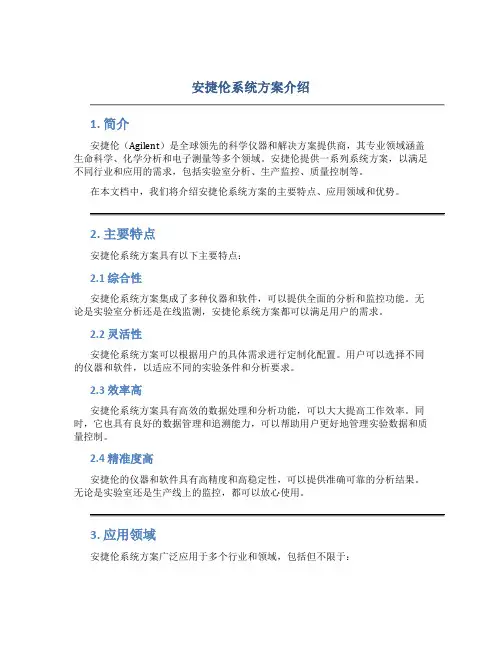
安捷伦系统方案介绍1. 简介安捷伦(Agilent)是全球领先的科学仪器和解决方案提供商,其专业领域涵盖生命科学、化学分析和电子测量等多个领域。
安捷伦提供一系列系统方案,以满足不同行业和应用的需求,包括实验室分析、生产监控、质量控制等。
在本文档中,我们将介绍安捷伦系统方案的主要特点、应用领域和优势。
2. 主要特点安捷伦系统方案具有以下主要特点:2.1 综合性安捷伦系统方案集成了多种仪器和软件,可以提供全面的分析和监控功能。
无论是实验室分析还是在线监测,安捷伦系统方案都可以满足用户的需求。
2.2 灵活性安捷伦系统方案可以根据用户的具体需求进行定制化配置。
用户可以选择不同的仪器和软件,以适应不同的实验条件和分析要求。
2.3 效率高安捷伦系统方案具有高效的数据处理和分析功能,可以大大提高工作效率。
同时,它也具有良好的数据管理和追溯能力,可以帮助用户更好地管理实验数据和质量控制。
2.4 精准度高安捷伦的仪器和软件具有高精度和高稳定性,可以提供准确可靠的分析结果。
无论是实验室还是生产线上的监控,都可以放心使用。
3. 应用领域安捷伦系统方案广泛应用于多个行业和领域,包括但不限于:3.1 化学制药安捷伦系统方案在化学制药领域有着广泛的应用。
它可以用于药品研发过程中的原料分析、合成工艺优化和质量控制等方面,帮助提高药品的质量和安全性。
3.2 食品安全食品安全是一个备受关注的问题,安捷伦系统方案在食品检测和质量控制方面发挥着重要作用。
它可以检测食品中的有害物质和添加剂,保证食品的安全和合规性。
3.3 环境保护随着环境污染的日益加剧,环境监测变得越来越重要。
安捷伦系统方案可以用于水质、大气和土壤等环境样品的分析和监测,帮助监测环境污染物的含量和分布。
3.4 能源产业能源是人类社会发展的基础,对于能源的分析和监测具有重要意义。
安捷伦系统方案可以用于石油、天然气和电力等能源的分析和检测,帮助确保能源的质量和安全性。
4. 优势安捷伦系统方案具有以下优势:4.1 先进的技术安捷伦不断引入新的仪器和软件技术,保持在科学仪器领域的领先地位。
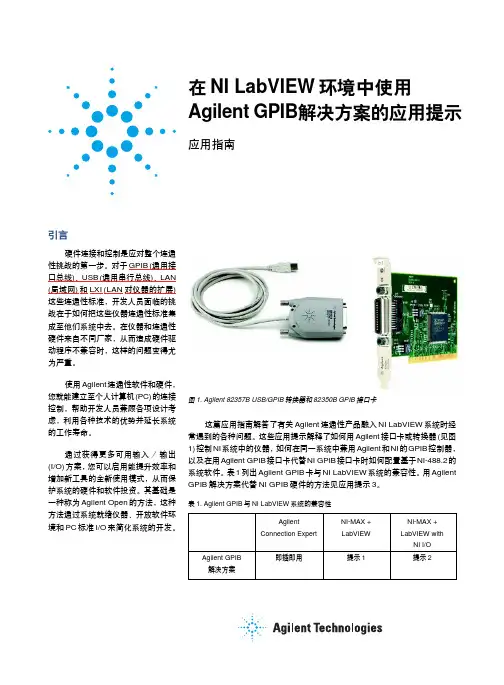
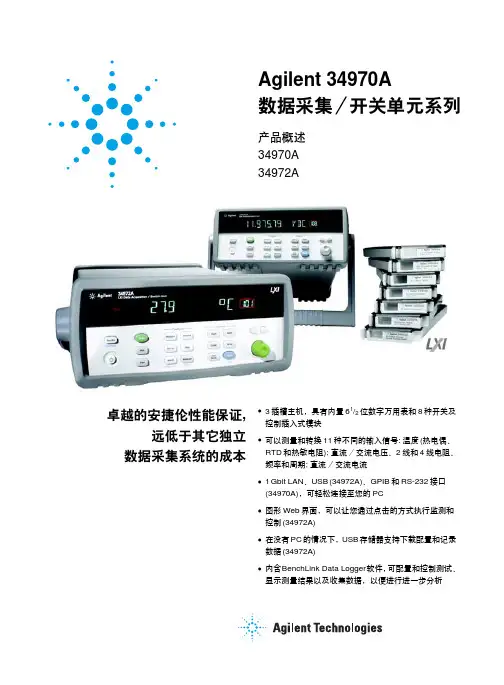
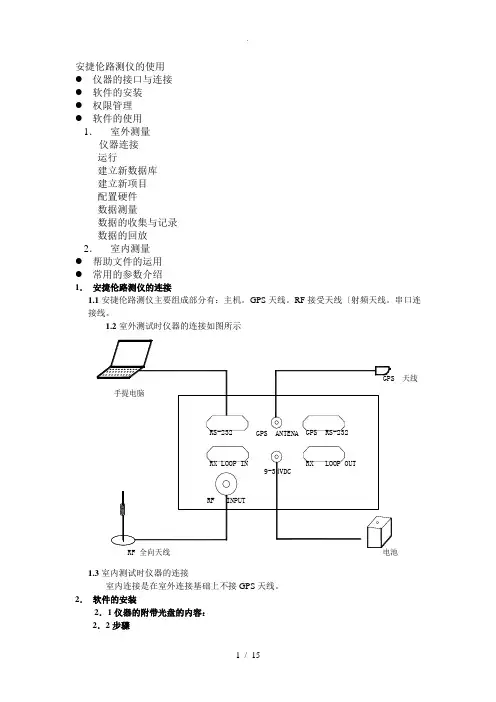
安捷伦路测仪的使用●仪器的接口与连接●软件的安装●权限管理●软件的使用1.室外测量仪器连接运行建立新数据库建立新项目配置硬件数据测量数据的收集与记录数据的回放2.室内测量●帮助文件的运用2.2步骤执行setup.exe文件依照提示完成安装〔如无特别只需按next键即可,遇到选择帮助语言时选中文。
3.权限的管理运行测试软件前最好先运行一次License Manager以确认一下是否已经拥有响应的权限注意:运行之前把加密狗E7474 110 160和E7473 180接到手提电脑的并口上,软件就会具有如图所示的三种功能权限,如图2所示,其中:CDMA Receive r------------------具有室外路测权限Indoor-------------------------------具有室内路测权限Mini-map Enhancement---------具有地图添加功能4.软件的使用室外测试4.1如图连接仪器4.2运行Agilent 74xx Series4.3建立数据库4.4建立项目4.5配置硬件在configuration栏目下的hardware菜单界面点击Auto Config,如图:选择update-- 点击finish4.6数据的测量正确完成以上操作后点击collection栏目,此时栏目下的一行图标被激活。
点击从左到右的五个图标可以打开五个虚拟前面板,依次如下:导向面板―――测试并显示主要的参数:Ec,Ec/Io,Io,PN号,时延等等频谱仪面板―――简单的频谱仪,可作一些射频测试功率测试面板――测试指定的频带的功率GPS全球定位系统面板――显示全球定位以及室内或者室外的导航地图计算机状态面板―――能显示当前计算机的资源情况4.6.1导向面板:Measurement Controls打开/关闭将光标放置于显示区域,然后单击鼠标右键打开快捷菜单。
选择"Measurement Controls"命令。

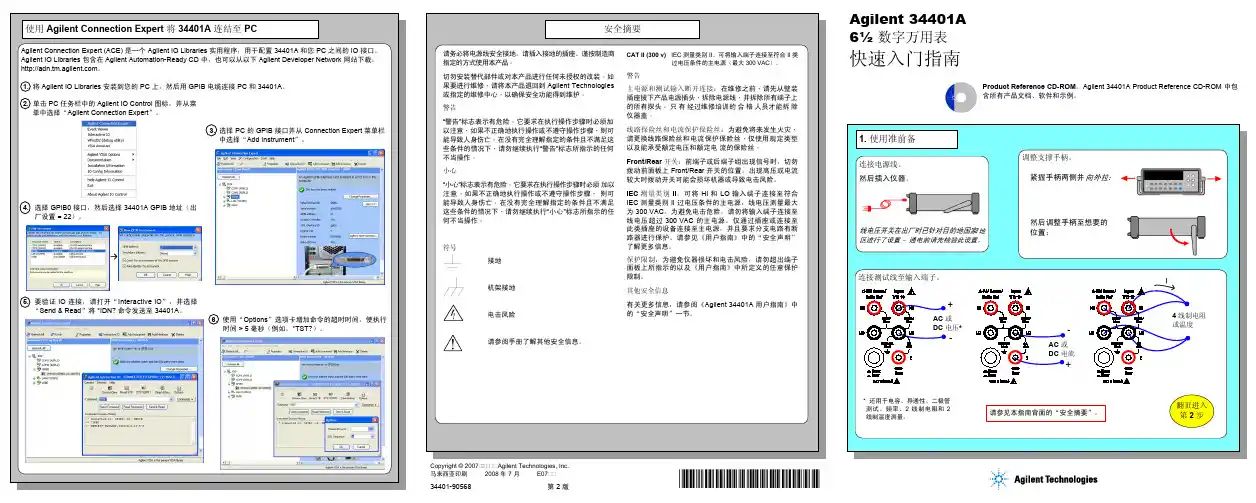
安捷伦 LC 和 CE 系统化学工作站安装化学工作站安装 LC 和 CE 化学工作站注意© 安捷伦科技有限公司, 1994-2009, 2010根据美国和国际版权法,未经安捷伦公司书面许可,本书内容不得以任何形式复制(包括电子存储修改或翻译)。
手册部件号G2170-97027版本04/2010Germany印刷Agilent TechnologiesHewlett-Packard-Strasse 876337 Waldbronn 声明本书内容如有改变,恕不另行通知。
安捷伦科技公司对本材料,及由此引出的任何商务和特种用途不承担责任。
安捷伦科技公司对本手册中可能有的错误或与装置、性能及材料使用有关内容而带来的意外伤害和问题不负任何责任。
如果安捷伦与用户对本书中的警告术语有不同的书面协议,这些术语与本书中的警告术语冲突,则以协议中的警告术语为准。
技术许可本书对硬件和/或软件的介绍已获得特许,未经许可,不得使用或复制。
权力限制说明如果软件用于某一美国政府基本合同或次级合同,软件的使用将作为下列情况之一被许可:按照法案DFAR252.227-7014(1995年6月)确定的“商业计算机软件”;或者按照法案FAR 2.101 (a)确定的“商业条款”;或者按照法案FAR 52.227-19(1987年6月)确定的“限制计算机软件”;或者任何相当机构法规或合同条款。
软件的使用,复制或解密受安捷伦科技标准商业许可条款的管理,美国政府的非DOD部门和机构将获得不比法案FAR52.227-19 (c) (1-2)(1987年6月)大的权利。
美国政府的用户将获得不比法案FAR 52.227-14 (c) (1-2)(1987年6月)或DFAR 252.227-7015 (b)(2)(1995年11月)确定的限制权利大的权利,这一原则适用于任何技术数据。
安全警告小心小心提示表示危险。
提醒您在操作过程中注意,如果执行不当,将影响产品或丢失重要数据。
dsox3022t简单使用手册一、产品简介dsox3022t是安捷伦公司推出的一款高性能数字存储示波器,具备2个模拟通道,采样率高达200MS/s,能满足大多数常规的测试需求。
其配备的PC-Link功能还可以实现与PC的实时数据传输,方便用户进行后处理或数据分析。
二、操作界面与按钮功能显示屏:主界面为10.4英寸TFT液晶显示屏,可以清晰地显示波形。
电源开关:位于设备后部,接通电源时为绿色。
通道选择:通过上下左右四个箭头按钮选择不同的通道。
触发方式选择:在屏幕上选择适当的触发方式,如边沿、脉宽等。
参数设置:调整垂直增益、水平时基等参数,确保波形的准确显示。
保存与导出:通过“文件”菜单,可以将当前波形保存为CSV或PNG格式,或通过以太网接口导出。
三、基本操作流程开启电源:确保电源开关处于绿色接通状态。
连接信号源:将需要测试的信号线接入示波器的对应通道。
调整参数:根据测试需求,调整垂直增益、水平时基等参数。
选择触发方式:根据信号特性选择合适的触发方式,确保波形的稳定显示。
开始测试:按下“运行/停止”按钮,开始采集和显示波形。
保存与导出数据:测试完毕后,可以保存当前波形或导出数据至PC进行进一步分析。
四、注意事项1.使用前确保电源电压与示波器要求的电压匹配。
2.避免在强磁场或高频环境中使用,以免影响测试结果。
3.定期检查电缆连接,确保信号传输的稳定性。
4.长时间不使用时,建议关闭示波器以延长使用寿命。
5.遵守当地法律法规,避免在禁止使用无线电设备的区域使用。
6.如遇紧急情况,请立即断开电源并联系专业人员。
五、保养与维护1.定期清洁示波器表面,保持清洁干燥。
2.根据需要更换消耗品,如探头、电缆等。
3.建议定期进行校准,以保证测试的准确性。
4.如遇硬件故障,请勿自行拆解修理,应联系安捷伦公司或授权维修中心。
通过以上简单介绍,您应该对dsox3022t数字存储示波器的使用有了基本的了解。
BenchVue软件Keysight(安捷伦)
BenchVue 软件 PC 版让用户不必进行编程就能简单地连接仪器、记录和存档多种仪器的测量结果。
BenchVue 作为一款可扩展的综合型应用软件,能够帮助您:
•为仪器配置最常用的控制功能和测量
•同时显示多项测量结果
•只需点击几下,便可轻松记录并导出数据和屏幕图像,实现更快分析
•无需熟悉仪器知识,即可快速创建自动测试序列
•获得更深入的仪器控制和测量解决方案
节省时间:
•使用BenchVue 分析结果,或通过内置的数据导出功能将数据导出到其他工具来分析结果
•应用软件保持一致的外观和风格,让您能够更快学会使用软件
•在一个简单易用的软件平台上使用多种仪器应用软件
专用的仪器应用软件使您可以为各个仪器系列快速配置最常用的测量和设置。
每种应用软件都允许您轻松控制、自动化执行和简化您的测量表征。
利用集成的测试流程应用软件快速构建定制的测试序列,无需进行仪器编程,即可自动执行测试并显示测试结果。
BenchVue 作为一款易于使用的应用软件,能够支持成百上千种类型和型号的是德科技仪器。
使用BenchVue 软件,工程师能够实现轻松控制、自动化执行和简化测量。
立即下载 BenchVue 30 天试用版本
查看支持的仪器列表。
AgilentGPIB接电脑Agilent 82357A GPIB接口卡使用说明GPIB(General-Purpose Interface Bus)是通用接口总线的简称,通过GPIB控制卡我们可以使用一台计算机实现和一台或多台仪器的听、讲、控功能,并组成仪器系统,使我们的测试和测量工作变得快捷、简便、精确和高效。
GPIB是一种工程控制用的协议。
最初由HP公司提出,目前成为一种国际标准,遵守的协议为IEEE488。
一般被用来使用任何编程语言如VB、VC、C++实现电脑对仪器的控制,也有某些仪器制造商自己开发的语言支持GPIB,如KEITHLEY 公司使用的testpoint,NI公司的labview等。
实现这种控制首先要被控仪器支持GPIB,其次,工控机安装IEEE488卡,并通过GPIB线连接两个设备。
GPIB比串口控制提高了传输速率和同时支持的设备总数。
利用Agilent 82357A GPIB接口卡将KEITHLEY 2400数字万用表连接电脑的操作步骤。
1. 安装Agilent T echnologies IO Libraries for Instrument Control CD,安装完成后,在屏幕右下角区域可以看到蓝色的IO图标,点击可以进行设置。
注意:进行该步操作时,接口卡不要连接电脑。
2. 将82357A连接线插入电脑端空闲的USB接口,观察82357A 设备的指示灯,初始时,应该只有红色的FAIL LED灯亮,10s后三盏灯都变亮,说明设备连接电脑成功,可以进行接下来的设置。
3. 按照windows的即插即用设备管理器的指示安装驱动程序。
4. 安装完驱动之后,会弹出Agilent 82357A USB/GPIB Interface Detected对话框,在其中可以对接口名称进行修改,此处选择默认设置即可。
5. 连接设备KEITHLEY 2400。
打开2400的电源,然后将82357A的另一端连接到2400背后的IEEE488接口上。