Symbol mc1000开发体验
- 格式:doc
- 大小:31.00 KB
- 文档页数:3



TimeProvider 1000TimeProvider ® Server 1000/1100Network Access SynchronizationThe TimeProvider SystemMain ShelfThe TimeProvider 1000 and TimePro-vider 1100 main shelves house the IMC, the IOCs, and the input andoutput connector modules. The main shelf provides up to 32 outputs or provide a mix of T1 retimed spans up to a maximum of 8 retimer circuits per system.The optional expansion panel provides up to 32 additional outputs, allowing a maximum of 64 protected configurable outputs.TimeProvider 1100Standalone PRSAn integrated GPS option allows the TimeProvider 1000 and TimeProvider 1100 to be a standalone Primary Refer -ence Source that meets GR 2830/G.811 requirements. Utilizing Microchip’s BesTime ® technology, system outputs are constructed from the optimum characteristics of all synchronization sources.The antenna can be installed up to1,000 feet from the main shelf, without amplifiers and using traditional coaxial cables.Network NTPApplications today demand accurate timing and time-stamps in order to deliver better QoS and improve network performance.The TimeProvider 1000 and TimeProvider 1100 NTP solu-tions provide Stratum 1 traceability to operate as a Network Time Server or can be a client to retrieve time from peers. The NTP protocol supports the MD5 authentication for more secure communication.Input, Output And Clock FunctionInnovative design employs the latest technologies to com-bine the input, output and clock functions in one compact card. This unique architecture enables two IOCs to provide redundancy and protection simultaneously.Key Features• Best in class clock performance with BesTime and Smart-Clock technologies• PRS with Type II/Stratum 2E and Type I/Stratum 3E holdover• Universal input and output cards• E1, 2.048 MHz, T1, 1.544 MHz, CC• NTP server/client with MD5 authentication• T1 span line retiming• SNMP managementKey Benefits• Small footprint suitable for small or medium sized central offices• Flexible configuration: functions as a stand alone PRS with redundant rubidium and quartz clocks or as an SSU/ BITS shelf• Fully redundant and protected• Up to 64 1:1 protected and configurable outputs per systemThe IOC Card provides:• Input performance monitoring, qualification and selection• Holdover based on rubidium• or quartz with SmartClock technology Filtering and distribution of precise synchronization• Retiming of T1 circuitsManagement FunctionThe communication gateway of the TimeProvider 1000 and TimeProvider 1100 is the Information Management Card (IMC), which allows provisioning and management, collecting status information from the IOC cards and processing signal alarms. This information is provided to the network manage-ment system and/or craft provisioning software.BesTime TechnologyThe BesTime technology is based on a Multiple Input Fre-quency Lock Loop (MIFLL) architecture, designed to continu-ously analyze the relative stability of each source. During tracking and holdover modes, BesTime determines the op-timum correction data and adaptively ensembles the input references to generate enhanced system performance. SmartClock TechnologyMicrochip’s SmartClock technology improves the perfor-mance and accuracy of the oscillators. Using smart firmware algorithms, SmartClock “learns” the effects of aging onthe clock while it is locked to a reference signal and stores this information. When the incoming reference signals are lost or disqualified, SmartClock applies the stored data to compensate for frequency changes, keeping a continuous distribution of highly stable synchronization signals. SpecificationsGeneral• Specifications: GR-2830, GR-1244, T1.101, G.811,G.812,G.823 and G.703..• Holdover• Rubidium IOC: Type II or Stratum 2E• Quartz IOC: Type I or Stratum 3E• SSM: GR-378-CORE and ITU-T G.704• Communications: RS-232 Serial (DB9), Ethernet (RJ45)• NTP: Version 3 (RFC 1305) MD5 Authentication (RFC 1321)• Management: TimePictra® Synchronization Management System• Provisioning: TimeCraft• Power: -36 to -72 Vdc• Operating temp.: 0°C to 50°CCertifications and Safety• Telcordia NEBS Level 3 certified: (MET labs)• AT&T SBC TP-76200MP• TL 9000 quality certified• UL 62368-1, CSA C22.2 no.: 62368-1Antenna• Type: Active antenna• Cable type: RG-58 with TNC connector• Impedance: 50 or 75 Ω• Cable length: Up to 1000 feet without amplifier• Operating temperature: -35°C to +75°CThe Microchip name and logo, the Microchip logo, BesTime, TimePictra and TimeProvider are registered trademarks of Microchip Technology Incorporated in the U.S.A. and other countries. All other trademarks mentioned herein are property of their respective companies.© 2021, Microchip Technology Incorporated. All Rights Reserved. 1/21 900-00416-000 E DS00003777AInputs• Number of inputs: 1 x 2.048, 5 or 10 MHz, 1.544 or 6.312 MHz 2x E1, 2.048 MHzT1, 1.544MHz, 6.312MHz, CC, JCC, JCC4 (subtended mode)•Connectors: Wire wrap, BNC, DB-9, SMB/Type 43Outputs• Number of outputs: 64 per IOC• Up to 32 output connections on main shelf,• Up to 32 additional output connections on expansion panel• Types: T1, E1, 2.048 MHz, 8 kHz, CC, 1.544 MHz, 6.312 MHz, JCC and JCC4, TIA/EIA-B-422: 1.544 and 2.048 MHz • Connectors: Wirewrap, BNC, SMB/Type 43 DB-9 (4 or 8 connector versions)• Retimer: Maximum 8 E1/T1 circuits per main shelf Each retimer module retimes 2 T1 circuits •Connector type • E1: BNC• T1: Wire-wrapNTP Protocol• Server mode: < 10 ms response time• Server mode with MD5 authentication: < 50 ms response time • Communication: 10BaseT, supporting 100 requests per second (RPS) on average•Client time accuracy: < 10 ms between the internal NTP clocks of two machines on the same 10 Mb/sec Ethernet LAN with an unloaded networkMechanical• Front access ETSI shelf: 7 in x 19 in x 10 in (176 mm x 484 mm x 258 mm)• Rear access ANSI shelf: 5 in x19 in x 10 in (132 mm x 434 mm x 258 mm)•Expansion panel: 3.5 in x 19 in x 10 in (89 mm x 434 mm x 130 mm)Management• TimePictra Synchronization Management System • TimeCraft • TL-1• SNMP v2/v3GPS 8 X DS1/E18 X DS1/E1NTP Server/Client Up to 64:E1/2.048 MHz T1/CC 8 kHzTIA/EIA-B-422: 1.544/2.048 MHz1 X PRC2 X TelecomManagementAlarms。

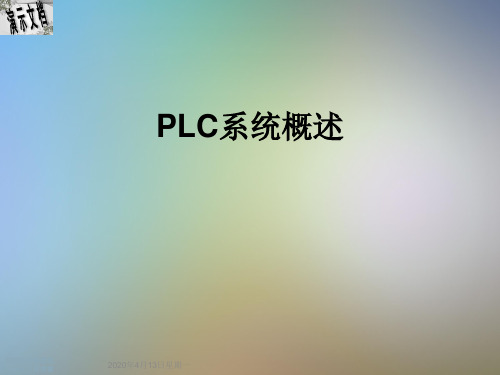

MCS1000-DEBUG软件使用说明书1、主界面风格 (5)2、菜单栏 (5)2.1、文件 (6)2.1.1、导入配置参数... . (6)2.1.2、导出配置参数... . (6)2.1.3、退出 (6)2.2、系统参数 (6)2.2.1、试台移动 (7)2.2.2、网络参数 (8)2.2.3、系统时间 (8)2.2.4、产品序列号 (8)2.2.5、软硬件版本 (9)2.3、测试 (9)2.3.1、简单测试 (10)2.3.2、复杂测试 (11)2.3.3、DA输出测试 (11)2.3.4、频率输出测试 (12)2.3.5、查看AD码值 (12)2.4、传感器设置 (12)2.4.1、负荷 (13)2.4.2、变形 (14)2.4.3、编码器 (14)2.5、通道设置 (14)2.5.1、负荷 (15)2.5.2、变形 (15)2.5.3、位移 (16)2.5.4、大延伸 (16)2.5.5、位置 (17)2.5.6、DA通道 (18)2.5.7、频率 (19)2.6、线性补偿 (19)2.7、输入输出 (19)2.7.1、输入管脚配置 (19)2.7.2、输入状态 (20)2.7.3、输出管脚配置 (21)2.7.4、输出状态 (22)2.7、闭环控制 (22)2.7.1、PID调试 (22)2.8、负荷单位 (24)2.9、帮助 (24)3、工具栏 (24)3.1、联机 (24)3.2、脱机 (25)3.3、启动伺服 (25)3.3、启动伺服 (25)3.4、向上移动 (25)3.5、停止移动 (25)3.6、向下移动 (25)3.7、移动速度设置框 (25)3.8、错误信息 (25)3.9、退出 (25)4、工作区 (26)4.1、数据显示及命令测试区 (26)4.1、曲线绘制及命令控制区 (27)MCS1000-DEBUG软件是MCS1000试验机控制系统的调试软件,该软件不但可以配置MCS1000系统的所有参数,而且在完成参数配置后,可以对MCS1000试验机控制系统进行功能测试。
DescriptionThe MC-1000 Multi-Function Calibrator provides thecombination of a high accuracy calibrator and commonDMM functions. This single instrument will calibratevirtually any process device — read and source ther-mocouples, RTDs, Ohms, V oltage, current, frequency,pressure — and test continuity as well. The MC-1000is compatible with both Fluke 700 Series and BETApressure modules with the addition of a simple con-nector/adapter. The MC-1000 features a simple userinterface, large display, and an RS232 interface.Features• ±0.4 °C thermocouple/±0.3 °C RTD accuracy• ±0.015% of reading electrical accuracy• T en (10) T/C types and eight (8) RTD types, plus Y SI400• Read and source modes• Full function 4 to 20 mA read, source, simulate,and read/power modes with ±0.015% of readingaccuracy• Source or read 0 to 20 Volts (±0.015% of readingaccuracy)• Measure 0 to 250 VDC or VAC• Direct keyboard entry enables quick outputchanges• Store up to nine (9) setpoints for each outputfunction• RTD function compatible with all pulsed transmit-ters• RS232 interface• Supplied in full rubber bootMC-1000 High Accuracy Multi-Function Calibrator Martel Electronics CorporationMC-1000 Multi-Function CalibratorMartel Electronics Corporation PO Box 770Londonderry, NH 03053 USA T el: 800-821-0023Email:********************Web: Distributed by:© Copyright 2003-2005 Martel Eectronics Corporation All trademarks are the property of their respective owners. 050502R0/OEMM/2.5M BETA Calibrators is a Martel Electronics Corporation company brand.P/N 6800045, 5/05 Rev. AMC-1000 Specifi cations (23 °C ±5 °C unless otherwise noted)Pressure RangesVarious ranges in 29 different pressure modules – see separate Pressure Module data sheetT/C RangesJ, K, T, E, R, S, N, B, L, U,including – 10 to 75 mV RTD RangesPt 385 (100, 200, 500, 1000Ohms) Pt 392, JIS, Ni120,Cu10, YSI400Ohms Ranges0 to 400.00 and 400 to 3,200mA Range0 to 24.000 mA (Low) Read0-20.000 VDC Source0-20.000 VDC (High) Read only0-250 VDC or VAC Frequency0.000 to 24.000 mA CPMSource 2.0 - 1,000.0 Measure 0.0 - 1,000.0 HzSource 0 - 1,000 Measure 0.0 - 1,000.0kHzSource 1.0 -10.0 Measure0.00 -10.00Continuity 0 to 400.0 Ohms;audible tonewhen under 10 Ohms Accuracy[±x.x °C total error] T/C Type J ±0.3 °C ±10 µV; [±0.4 °C] RTD Pt 100±0.1 °C ±0.075 Ω ; [±0.3 °C] O hms (400)±0.1 Ω O hms (3,200)±1.0 ΩmA ComplianceUp to 1,000 Ω load Voltage Drive Capability 1 mARTD IEX-Range0.01 mA to 3 mARTD Frequency Response 10 ms – works with all pulsed transmitters EnvironmentalOperating Temperature -10 °C to +50 °CStorage Temperature -20 °C to 70 °C Power Requirements6 VDCBatteries4 AA alkaline batteries,25 hours typical operating timeMechanicalDimensions8.7” H x 4.2” W x 2.3” D (220.9 x 106.6 x 58.4 mm) Weight30.5 ounces (863 gms)Accessories Included Test leads, 4 AA alkaline batteries, NIST Certifi cate,and instruction manual Model CC572Measuring Pressure with the MC-1000The MC-1000 is compatible with both Fluke 700 Series and BETA pressure modules, with the use of an adapter kit.* Please refer to the separate Pressure Mod-ules data sheet for module ranges and model numbers, as well as information about the adapter kit.*BetaPort Pressure Adapter, Model BPPA-100.Need more performance and features inthe fi eld?T ry the MC-1200 Multi-Function CalibratorMeasure and source 13 T/C types, 13 RTD types,Ohms, current, voltage, frequency, and source pulse trains. Calibrate transmit-ters with the isolated mA/V read-back circuit. Measure pressure with BETA pres-sure modules. Drive 4-20 mA loops up to 1000 Ohms with the built-in 24 V sup-ply. Directly enter custom RTD coeffi cients. Program dedicated setpoints in all source modes. Calibrate almost anything with the highest accuracy in its class— ±0.015% of reading!。
MC1000用户指南MC1000 用户指南72E-69840-01C修订版 A2005 年 4 月© 2005 Symbol Technologies, Inc. 保留所有权利。
未经 Symbol 书面许可,不得以任何形式或者通过任何电子或机械方式,复制或使用本书的任何部分。
这包括影印、录制、信息存储和检索系统等电子或机械方式。
本手册中的资料如有更改,恕不另行通知。
此软件是严格按照“现状”提供的。
所有软件(包括固件)都是在许可基础之上提供给用户的。
Symbol 为用户授予下面所提供的每种软件或固件程序(授权程序)的不可转让且非排它的使用许可。
除以下申明的情况之外,未经 Symbol 书面同意,用户不得授予、再许可或转让上述许可。
除版权法允许的情况之外,未授予用户部分或全部复制授权程序的权限。
未经 Symbol 书面许可,用户不应修改任何形式或任何部分的授权程序,不应将任何形式或任何部分的授权程序合并或组合到其它程序材料中,不应基于此授权程序制造派生产品或在网络环境中使用授权程序。
用户同意遵守 Symbol 关于以下所提供授权程序的版权声明,并同意将相同的版权声明附在部分或全部制作的任何授权副本上。
用户同意不对所提供的任何授权程序或程序的任何部分进行反向编译、反汇编、解码或反向工程。
Symbol 保留对任何软件或产品进行更改以提高可靠性、功能或设计的权利。
对于与任何产品、电路的应用或使用,或者与此处所述之其它应用相关或由此而产生的任何产品责任,Symbol 概不负责。
Symbol 未以明示、暗示、禁反言或其它任何方式授予 Symbol Technologies, Inc. 任何知识产权的许可。
Symbol 仅为其产品中所包含的设备、电路和子系统提供暗示许可。
Symbol、Spectrum One 和 Spectrum24 是 Symbol Technologies, Inc. 的注册商标,Bluetooth 是 Bluetooth SIG 的注册商标。
Symbol mc1000开发体验
分类:Arm Windows Mobile 2011-07-05 11:24210人阅读评论(0)收藏举报拿到一个motorola mc1000的盘点机,本想在开发程序与普通桌面程序差不多,也可能是思维没有转变过来,总有种找不到出路的感觉。
经过10天的摸索,终于修成正果了。
现将过程记录如下:
一、准备工作
1、我用的开发环境是的vs2008。
2、下载Symbol开发包,虽然盘点机是motorola牌子的,但开发包的名称还是叫Symbol。
下载地址:https:///downloads/SMDK-M-1.07.03.exe
3、安装PC机与盘点机的通信软件Microsoft ActiveSync 4.5 中文版安装。
二、选择数据库
环境安装好了,很兴奋,以为这就可以开发程序了。
刚开始确实挺顺利的,建个空窗体,编译正常,还可以部署上机子上,正常运行。
接下来,按照开发Windows程序的思路开始动作了。
刚开始数据库选择了sqlite3,也挺好用的,主要是因没有机子,所以写的是winform程序,读取数据库,保存数据都正确。
结果等拿到机子后,傻眼了。
机子不支持sqlite数据库,要安装wince版本的运行库,试了几个没有成功,可能是与我用的vs2008有关。
由于是新手,也不知道怎么修正,就换了microsoft推荐的sqlce数据库。
Sqlce数据库在wince上能使用,同样也可以开发winform程序,导出数据后,然后拷到wince上使用。
本来想用文本文件然后再到wince上,再保存到sqlce数据库中,结果发现速度太慢。
后来发现,由于商品信息格式相对固定,还不如保存到Arraylist中,然后通过二分法查找。
实际测试的结果,速度还是挺快的,这是我最满意的结果。
三、激光扫描
程序好了,读取商品信息,保存盘点结果,一切正常。
高兴呀O(∩_∩)O~。
拿了条码一试,天那,不发红光,要晕倒了。
因为刚开始不知道要安装symbol开发包。
从网上搜索motorola开发,没有找到想要的结果,后来想到motorola收购了symbol,会不会是symbol开发呢?结果正是想要的。
下载安装,查看例子。
发现写的测试条码扫描功能的例子,太复杂了。
结果就直接用barcode
控件,挺好,功能正常。
继续设置屏幕亮度,坏了,包有冲突。
继续查看例子,去掉不必要的代码,到最后才发现,只有几行代码是有效的,太经典了。
定义编量
private Symbol.Barcode.Reader MyReader = null;
private Symbol.Barcode.ReaderData MyReaderData = null;
初始化
private void InitRead()
{
MyReader = new Symbol.Barcode.Reader();
MyReaderData =
new
Symbol.Barcode.ReaderData(Symbol.Barcode.ReaderDataTypes.T ext,
Symbol.Barcode.ReaderDataLengths.DefaultText);
MyReader.ReadNotify += new EventHandler(MyReader_ReadNotify);//定义接收事件
MyReader.Actions.Enable();
MyReader.Actions.Read(MyReaderData);
}
显示扫描的条码
private void MyReader_ReadNotify(object sender, EventArgs e)
{
txt_barcode.Text = MyReaderData.Text;
txt_barcode.Focus();
txt_barcode.Select(13, 1);
MyReaderData.Dispose();//这一句很重要,一定要释放内存
//以下两句话,实现连续扫码功能
MyReaderData = MyReader.GetNextReaderData();
MyReader.Actions.Read(MyReaderData);
、}
到此程序完成,可以正常使用。
四、部署到盘点机
通过vs开发环境部署程序中可以看到需要安装哪些CAB包,把这些包拷到机子上,运行,提示‘不是一效的windows ce安装程序’,晕了。
最后才发现是我拷的目录不正确。
因为机子空间太小,所以想拷到扩展卡上安装,结果又绕了弯路,有一些包必须在系统目录下才能安装。
MC1000的机型应用程序的安装需要以下几个CAB文件:
a) NETCFv2.wce5.armv4i.cab,这是.NET Compact Framework v2.0的一个安装包;或者NETCFv35.wce.armv4.cab ,这是.NET Compact Framework v3.5 的一个安装包;
b) symbol.all.arm.cab,这是SYMBOL的一个安装包,在Symbol提供的软件开发包中;
c) sqlce30.dev.CHS.wce5.armv4i.CAB,sqlce30.repl.wce5.armv4i.CAB,
sqlce30.wce5.armv4i.CAB,这三个CAB安装包是SQL CE数据库必须的。
如果不是有SQL CE 数据库,则这些文件不需要安装。
System_SR_CHS.CAB,这是调试用到的一个安装包,不是必须的。
用.NET制作的应用程序部署到PDA上之前,必须安装.NET Compact Framework v2.0 或者.NET Compact Framework v3.5。
由实际设备项目程序开发的版本来定,也就是上面的安装包,此外还要装SYMBOL的一个安装包(symbol.all.arm.cab),这些都是运行应用程序必须的环境。
如果没有用到SQL CE,则其他几个安装包不是必须的。
由于CAB包在安装后,如果没有设置为只读,系统会自动删除,所以就想写一个自动调用的程序,安装后就会删除这些包了,那么下次就不会再安装了,如果机子冷启动了,就再次拷贝这些CAB包,为的是节省系统空间(劳神呀)。
在startup目录下增加installcab.run。
内容类似下面内容Wceload /NOASKDEST
/Application/CAB/NETCFv2.wce5.armv4i.cab,但当再次启动时会提示找不到cab文件,不理想。
继续查资料,发现可以在注册表中增加启动安装项。
在application下增加netct.reg,内容如下:
; For Windows CE .NET devices
[HKEY_CURRENT_USER/Software/Symbol/Startup/Programs/Prog14] "Name"="/windows/wceload.exe"
"Command"="/noaskdest /Application/cab/NETCFv2.wce5.armv4i.cab"
"Continue"=dword:0
"ColdBootOnly"=dword:1
这两种方法只有在冷启动时才执行,因而不能满足要求。
后来发现可以用bat文件,放在StartUP目录下,内容类似Wceload /NOASKDEST
/Application/CAB/NETCFv2.wce5.armv4i.cab,这样每次启动机子都会执行,也就实现自动安装功能了。
五、其它知识
.cpy文件拷贝快捷方式命令如下例:
/application/PDlnk.lnk > /%WSM%/PDlnk.lnk
/application/PDlnk.lnk > /%WDT%/PDlnk.lnk
注:Windows System
Windows DeskTop
.cpy文件是冷启时用来复制文件到指定目录的命令文件。
CE系统快捷方式为.lnk文件,命令行中必须使用全名(包含后缀),否则失败。
.lnk文件直接通过ActiveSync由设备拷贝出来即可。
六、安装程序
程序一般都很小,还要设置快捷方式,又不想做成CAB包(主要是VS2003制作CAB太不方便了),所以就采用了一种另类的方法。
把程序拷到PDA中,设置好快捷方式,然后把部署需要的CAB包,及程序和快捷方式对应的目录结构拷下来。
当PDA冷启动,数据丢失后,直接把这些文件拷到机了上,重启一下,就会自动安装了。