Part 03
- 格式:doc
- 大小:12.06 MB
- 文档页数:8


Part03 Unit1 Personal and family life教案-【中职专用】高一英语同步精品课堂(高教版2021·基础模块1)教学目标1. 学生能够描述自己的家庭情况;2. 学生能够使用“have”“has”表达关系;3. 学生能够理解并使用形容词来描述人和事物;4. 学生能够正确地使用简单的日常用语。
教学重点1. “have”“has”表达方式的运用2. 形容词的使用3. 日常用语的认识和使用教学难点1. 学生掌握“have”“has”表达方式的运用;2. 学生正确地使用形容词和简单的日常用语。
教学过程Step 1 自我介绍1. 学生之间进行自我介绍,并介绍自己的家庭情况。
2. 教师引导学生谈论家庭成员的个数以及家庭成员之间的关系,并使用“have”和“has”来表达这些关系。
Step 2 家庭成员描述1. 教师呈现一些图片,让学生描述家庭成员的外貌、性格和爱好,以及他们在家庭中的角色;2. 教师教授学生一些形容词,并指引他们使用这些形容词来进行描述;3. 学生们使用形容词来描述家庭成员,并分享自己的描述。
Step 3 喜好和爱好1. 教师让学生分享自己和家人的一些爱好;2. 学生以小组形式分享成员之间共同的爱好,并使用“like”和“enjoy”来表达;3. 教师指导学生如何提出询问某人的爱好,并如何回答。
Step 4 日常用语1. 教师向学生介绍一些常见的日常用语,例如问候语、道别语、感谢语等;2. 学生分组,掌握这些日常用语的正确用法,并练习使用;3. 学生与同伴进行基于日常用语的角色扮演活动。
Step 5 总结1. 教师回顾今天的教学内容,并与学生回答提出的问题;2. 学生总结本节课所学的语言知识;3. 学生做一些动手练习。
教学评价1. 小组合作评价;2. 学生的口头回答;3. 班级口语表现和角色扮演表现;4. 学生的书面作业表现。

免责声明(Disclaimer)几何公司(Geometric Technologies,Inc.)并没有担保,既没有明示也没有暗示关于本手册。
几何公司保留以它认为合适的方式来修订和完善产品的权利,修改本文所包含的信息规范不另行通知。
由于持续的产品开发,本手册的规格和功能描述更改恕不另行通知。
商标(Trademarks)以下和其他产品的名字和公司引用所有专有的商标注册或他们的各自的主人。
CAMWorks®是几何有限公司的注册商标。
SolidWorks®是达索系统公司下SolidWorks集团的注册商标。
FeatureManager™是DS SolidWorks和宾利系统公司共同拥有的一个商标。
所有其他品牌和名称都是都是相应企业的财产。
目录第一章学习铣-车基础 (4)铣-车 1 (4)您将学习 (4)生成刀具轨迹和NC代码的步骤。
(4)步骤1、在SolidWorks中建模或导入模型 (5)步骤2、切换到CAMWorks特征树 (5)步骤3、定义机床 (6)步骤4、定义毛坯 (7)步骤5、并以可加工特征 (8)使用AFR (9)交互(手动)定义特征 (9)在铣削零件设置1中插入包裹特征 (10)在铣削零件设置2中插入2.5轴特征 (11)步骤6、生成操作计划/修改操作参数 (11)步骤8、刀具轨迹后处理 (13)铣-车 2 (14)您将学习 (14)插入多包裹特征 (14)调整操作参数并使用C轴加工 (15)铣-车3 (16)您将学习 (16)使用2D草图插入一个包裹特征 (16)打开一个实体模型的圆柱面并创建一个包裹特征 (16)调整操作参数并使用C轴加工 (18)第二章学习更多的铣-车 (20)铣-车4 (21)您将学习 (21)插入2.5轴和多面可加工特征 (21)为3轴操作插入包容和避让区 (22)调整操作参数并使用Y轴加工 (22)铣-车5 (23)您将学习 (23)调整引导定位来加工一个包裹的雕刻特征 (23)插入一个包裹的雕刻特征到加工文本 (24)为铣削设置插入一个平面来控制分度/旋转角度Index/Rotational Angle (25)插入2.5轴包裹雕刻特征 (25)使用C轴加工 (26)索引 (28)第一章学习铣-车基础本章提供了逐步学习CAMWorks加工多轴特征的功能的机会。
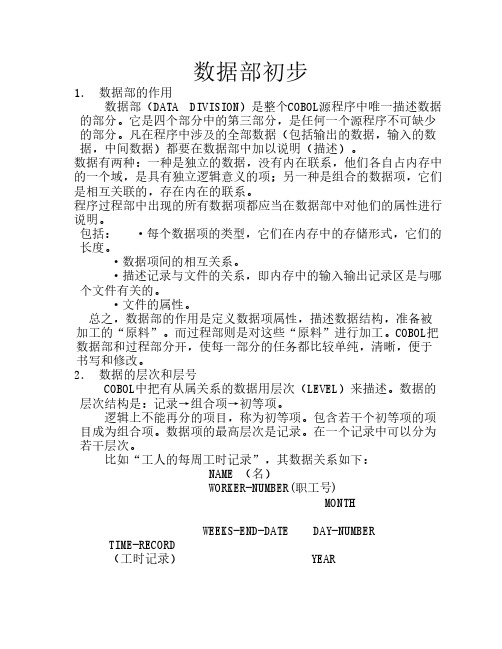
数据部初步1. 数据部的作用数据部(DATA DIVISION)是整个COBOL源程序中唯一描述数据的部分。
它是四个部分中的第三部分,是任何一个源程序不可缺少的部分。
凡在程序中涉及的全部数据(包括输出的数据,输入的数据,中间数据)都要在数据部中加以说明(描述)。
数据有两种:一种是独立的数据,没有内在联系,他们各自占内存中的一个域,是具有独立逻辑意义的项;另一种是组合的数据项,它们是相互关联的,存在内在的联系。
程序过程部中出现的所有数据项都应当在数据部中对他们的属性进行说明。
包括: ·每个数据项的类型,它们在内存中的存储形式,它们的长度。
·数据项间的相互关系。
·描述记录与文件的关系,即内存中的输入输出记录区是与哪个文件有关的。
·文件的属性。
总之,数据部的作用是定义数据项属性,描述数据结构,准备被加工的“原料”。
而过程部则是对这些“原料”进行加工。
COBOL把数据部和过程部分开,使每一部分的任务都比较单纯,清晰,便于书写和修改。
2. 数据的层次和层号COBOL中把有从属关系的数据用层次(LEVEL)来描述。
数据的层次结构是:记录→组合项→初等项。
逻辑上不能再分的项目,称为初等项。
包含若干个初等项的项目成为组合项。
数据项的最高层次是记录。
在一个记录中可以分为若干层次。
比如“工人的每周工时记录”,其数据关系如下:NAME (名)WORKER-NUMBER(职工号)MONTHWEEKS-END-DATE DAY-NUMBERTIME-RECORD(工时记录) YEARREGULAR (正常的)HOURS-WORKEDOVERTIME (加班的)TIME-RECORD是记录名,WEEKS-END-DATE和HOURS-WORKED是组合项。
我们可以在数据部中用下面的层次关系来表示:01 TIME-RECORD.03 NAME PIC X(20).03 WORKER-NUMBER PIC 9(6).03 WEEKS-END-DATE.05 MONTH PIC 99.05 DAY-NUMBER PIC 99.05 YEAR PIC 99.03 HOURS-WORKED.06 REGULAR PIC 99.06 OVERTIME PIC 99.层次规定如下:· 用来描述层次结构的层号从01开始,到49,即可用的层号为01~49。

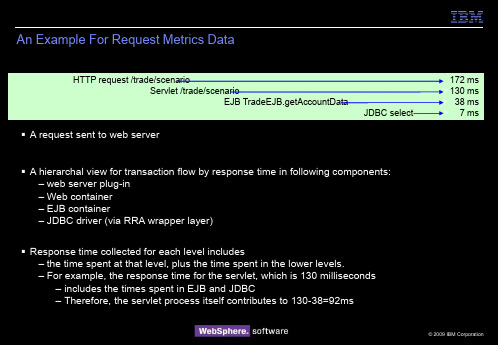
An Example For Request Metrics DataHTTP request /trade/scenario 172 msServlet /trade/scenario ------------------------------------------------------------------->130 msEJB TradeEJB.getAccountData -------------------------------> 38 msJDBC select --------->7 ms ▪A request sent to web server▪A hierarchal view for transaction flow by response time in following components:–web server plug-in–Web container–EJB container–JDBC driver (via RRA wrapper layer)▪Response time collected for each level includes–the time spent at that level, plus the time spent in the lower levels.–For example, the response time for the servlet, which is 130 milliseconds–includes the times spent in EJB and JDBC–Therefore, the servlet process itself contributes to 130-38=92msIHS MonitoringMonitoring IBM Http Server▪IBM HTTP Server server-status page ▪Know overall status of website▪Web Interface for IHS monitoring▪Statistics includes–Total requests–requests/sec–data(KB)/sec–total traffic (MB)–Etc▪Important Files–access_log–httpd.confIHS monitoring using log messages▪Using custom LogFormat in httpd.conf▪Determine what information to log for each request▪# CustomLog with format nicknameLogFormat "%h %l %u %t \"%r\" %>s %b %T" commonCustomLog logs/access_log common▪Where–%b = Bytes sent, excluding HTTP headers.–%T = The time taken to serve the request, in seconds.–Etc▪Example :9.126.238.171 --[30/Jun/2009:22:14:27 +051800] "GET /images/foreground.gif HTTP/1.1" 200 52822 0 9.126.238.171 --[30/Jun/2009:22:14:27 +051800] "GET /images/background.gif HTTP/1.1" 200 183099 1 9.184.236.77 --[01/Jul/2009:15:44:53 +051800] "GET / HTTP/1.1" 200 3183 09.184.236.77 --[01/Jul/2009:15:44:53 +051800] "GET /http_server_styles.css HTTP/1.1" 200 1018 0IHS Monitoring usingserver-statusSystem MonitoringSystem Level Monitoring▪nmon (for AIX and Linux)▪The nmon tool is designed for AIX and Linux to use for monitoring and analyzing performance data, including:–CPU utilization–Memory use–Disks I/O rates, transfers, and read/write ratios–Free space on file systems–Disk adapters–Network I/O rates, transfers, and read/write ratios–Paging space and paging rates–CPU and AIX specificationSystem Level Monitoring (contd.)Samples360First16:13:31Last17:13:23Total System I/O Statistics CPU:User%Wait%Idle%CPU%Avg tps during an interval:15Avg 33.515.90.150.649.4Max tps during an interval:193Max59.417.9 2.8100.070.3Max tps interval time:16:34:22Max:Avg 1.8 1.147.5 2.0 1.4Total number of Mbytes read:19Total number of Mbytes written:3,585Read/Write Ratio:0.0System Summary TEST101 7/28/20092040608010016:1316:1616:1816:2116:2316:2616:2816:3116:3316:3616:3816:4116:4316:4616:4816:5116:5316:5616:5817:0117:0317:0617:0817:11u s r %+s y s %50100150200250D i s k x f e r sCPU%IO/secExercise (on AIX / Linux machine)▪Run following commands on AIX box▪nmon –s 30 –c 20 (Take 20 snapshots every 30 sec interval –Total 10 Min Data)▪.nmon file will be generated.–Use NMON analyzer worksheet,–Select .nmon file–NMON Analyzer will generate .xls file▪Analyze the excel report for System Utilization for 10 min.Recap▪End to End Monitoring and its importance ▪WebSphere Performance Monitoring Tools –PMI–TPV–Advisors–Request Metrics▪WebServer Monitoring▪System Monitoring using nmon▪Q and A.。
Part03 Unit3 Shopping教案-【中职专用】高一英语同步精品课堂(高教版2021·基础模块1)教学目标:1.学习掌握词汇:discount, promote, aisle, bargain, sale, receipt等2.掌握购物时的交际用语,能够流利地与店员交流3.对购物文化和策略有一定的了解教学重点:1.词汇的掌握2.购物时的交际用语的运用教学难点:1.购物文化和策略的理解2.购物时的交际用语的熟练运用教学过程:一、Warming-up1. Greeting students and ask some general questions about shopping.2. Show the picture of a supermarket and elicitrelevant vocabulary.二、Lead-in1. Play a short video clip about Black Friday sales ina supermarket or shopping mall, and then ask students totalk about their shopping experience during the sales.2. Introduce the key vocabulary related to shopping, such as discount, promote, aisle, bargain, sale, receipt, etc.三、Pre-listening1. Pre-teach some relevant words and expressions to students.2. Play a short video about how to bargain with sellers in a flea market, and ask students to pay attention to the negotiation strategies and useful expressions used in the video.四、Listening1. Play the video again, and ask students to take notes while watching.2. Play the video one more time, and ask students to answer some questions about it.3. Let students practice bargaining with each other, using the expressions learned from the video.五、Post-listening1. Ask some students to share their own bargain stories, and introduce some common shopping strategies, such as comparing prices, checking quality, reading reviews, etc.2. Divide students into small groups, and ask them to discuss how to get the best deals when shopping online or in a physical store.六、Speaking1. Role play: Divide students into groups of buyers and sellers, and let them act out a shopping scene based on a given scenario.2. Ask students to work in pairs, and practice asking for discounts, checking out, and dealing with common problems during shopping.七、Writing1. Ask students to write a shopping list for a party or event, and then exchange their lists with a partner for feedback.2. Let students write a short paragraph about their most memorable shopping experience, and then share it with the class.八、Summary and Homework1. Recap what students have learned in the class, and ask them to review the key vocabulary and expressions.2. Assign some homework, such as writing a shopping log or finding some interesting shopping stories on the internet.教学资源:1.黑板、彩笔2.课件3.视频4.图片5.小组活动材料6.英语学习网站或应用评估方法:1.口头问答2.课堂作业3.小组活动表现评价4.书面考试教学反思:1.在教学过程中,注意引导学生多听、多说、多写,提高英语口语表达能力。
Part 3 调整图层创作
3、1 调整图层的优点
无破坏性编辑可减少图象调整过程中的数据损失
效果可应用于多个图层
支持选择性编辑
支持不透明度和混合模式
3、2 调整图层应用技巧
3、2、1 用选区限定调整范围
图001
图002 3、2、2 用路径限定调整范围
相片滤镜
图003
3、2、3 用剪贴蒙版限定调整范围
图004
3、2、4 用图层组限定调整范围
图005
除“穿透”外的任何混合模式,都会将效果限定在图层组内部。
3、2、5 用不透明度控制调整强度
图006 100% 50% 0%
3、2、6 用混合滑块控制调整强度(图层样式)
图007
+ Alt 分开滑块,使过渡效果变得平滑。
3、2、7 用混合模式调整效果
原图渐变映射(正常)
图008渐变映射(色相)双色调模式
3、2、8 修改调整的类型与参数
图层/ 更改图层内容
图层/ 图层内容选项or 双击调整层缩略图
3、2、9 修改调整图层的蒙版
黑色清除效果,白色增加调整范围,灰色改变调整强度。
图009
调整图层蒙版
3、2、10 为调整图层应用图层样式
图010 照片滤镜 形状to 选区 投影和斜面浮雕
3、2、11 调整图层的合并
合并后,其效果会栅格化,并应用到其下方的合并层中(一个或多个)。
图011
3、3 色阶
3、3、1 解读直方图信息
图012 比较以上图形的直方图信息
3、3、2 调整图象亮度
图013
3、3、3 调整图象对比度
图014
增强和减弱
3、3、4 阈(yu)值调整
Alt + 在不丢失图象细节的情况下得到最佳的对比效果。
精确定位直方图的起点与终点。
图015 3、3、5 灰点、黑场和白场
黑场定义图象中最暗的点白场定义图象中最亮的点
灰点用来校正图象的颜色
图016 3、4 曲线
3、4、1 曲线对话框
从阴影到高光可设置14个不同的灰度点。
Alt 切换大小网格RGB 与CMYK的渐变条方向相反
图017
选择多个图形熟悉曲线调整。
3、4、3 调整对比度
增加对比度
降低对比度
增加特定区域的对比度
加强此区域对比度
转换图象模式预防色偏 Lab 模式
Lab 下调整 RGB 下调整 通过设置混合模式消除色偏
设置混合模式为 亮度
3、5 案例 水果着色
选择指定区域 色彩平衡 分层着色 注意:蒙版运用以及阴影中的色彩 方块部分:图层样式 填充设置(0%) 高斯模糊。