虹光AGW3000E扫描仪产品规格书(含控标参数)20151217
- 格式:doc
- 大小:118.50 KB
- 文档页数:2
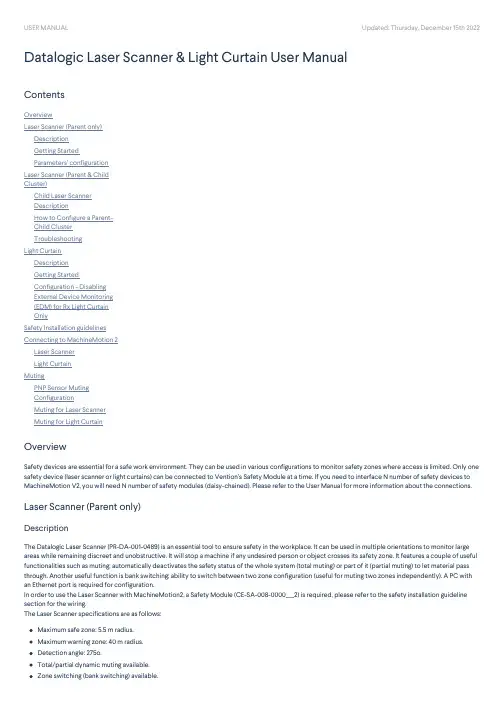
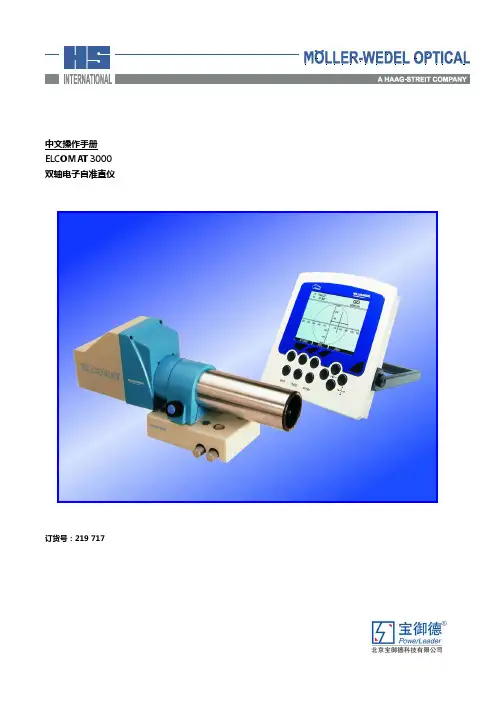
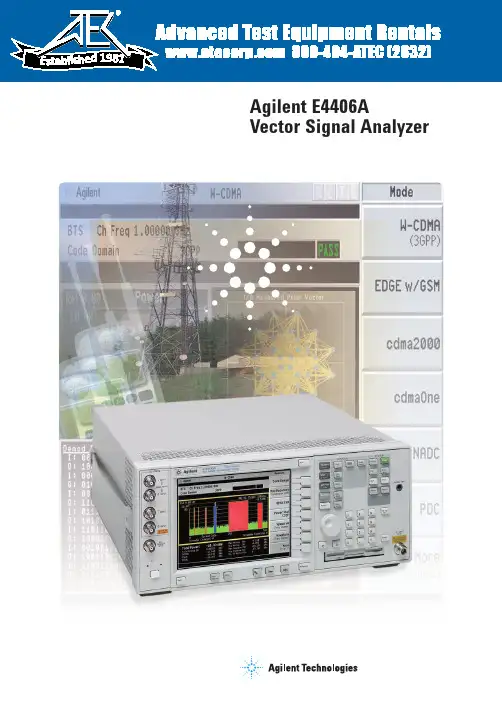
1981Agilent E4406AVector Signal AnalyzerAccuracyS p e e d2Fast and accurate measurements To stay competitive, wireless equipment manufacturers need flexible test equipment capable of testing different formats with little change in set-up. The Agilent E4406A vector signal analyzer (VSA) is the perfect fit, offering the best combination of speed and accuracy for making one-button,standards-based measurements.2.5G and 3G formatsFor engineers developing next-generation wireless components and systems, the E4406A provides W-CDMA, cdma2000,1xEV-DO and EDGE/GSM formats. Using one-button measurements, engineers can quickly verify conformance to these new formats. As the standards have evolved, we have continued to enhance existing measurement personalities, and add new ones. The modular architecture of the E4406A makes it simple for you to upgrade and be ready for the latest standards.You develop the wireless future…Easy to useMulti-format3…we provide the signal analysis.An investment for your future The number of wireless technologies deployed around the world is growing and the demand for any particular format can change quickly. The E4406A offers format and frequency flexibility.Comprehensive signal analysis Speeding up production means being ready to manufacture anything and lose no time doing it. The E4406A easily adapts to virtually any popular format:•W-CDMA •cdma2000•1xEV-DO •cdmaOne •EDGE •GSM •NADC •PDC •iDEN •Spectrum •Waveform“We have decreased the (transmitter power calibration)test time by 25%.”–T est Systems Designer4Built for speed…Fast standards-based measurements As a wireless system or componentmanufacturer, you are under pressure to increase throughput while minimizing capital investments. Long test times can severely limit your manufacturing throughput, so we designed the E4406A.Since its introduction, progressive enhancements to the E4406A ensure its performance keeps pace with the ever-increasing need for speed.Today's E4406A is faster than ever. For example, the W-CDMA adjacent channel power ratio (ACPR) measurement is now nearly eight times faster than it used to be.Output radio frequency spectrum (ORFS) is two times faster, W-CDMA code domain power (CDP) is five times faster, and other measurements have improved as well.The E4406A transmitter power calibration uses time record data and built-in algorithms to provide complete transmitter level calibration with incredible speed – with all the accuracy you expect from the affordably-priced E4406A.In addition to high-speed throughput and accuracy in the manufacturing environment,the E4406A is designed to allow research and development engineers to quickly obtain results with minimal keystrokes.The E4406A delivers a logical user interface and a wealth of quick “one button” measurments, enabling designers to quickly try multiple test without getting bogged down in crypitic menus. The E4406A interface provides the edge needed to expediently evaluate new designs and successfully meet the demands of today's competitive environment.Base station transceiver suite of testsTypical spectrum analyzerNow even faster…without giving up accuracy.Fast spectrum measurementsThe E4406A features pre-configured, one-button measurements for many cellular standards and can also be used for narrowband spectrum measurements. Manufacturers can expect to make inter-modulation distortion and other amplitude measurements up to three times faster using the E4406A. AccuracyYou don’t need to reduce measurementspeed to get accurate results. Superiorabsolute level accuracy of ±0.6 dB(±0.4 dB typical) provides unmatchedperformance and minimizes test uncertainty.Combined with a linearity of ±0.25 dBover a 76 dB range, the E4406A is astate-of-the-art measurement tool.Absolute level accuracyNarrow span spectrum measurement over GPIB E4406A VSA spectrum analyzer25 updates/second Typicalspectrumanalyzer56The E4406A VSA…Focused applications including EDGE, GSM,W-CDMA, cdma2000, 1xEV-DO, cdmaOne,and NADC as well as narrow-span spectrum and waveform analysisBaseband measurements with balanced/unbalanced multiple impedance inputsLarge,high-resolution, color display makes viewing multiple traces easyZoomfeature allows users to display selected measurement windowsAutomatic alignment ensures accurate measurement resultsOne-button,standards-based measurements7…comprehensive signal analysis.High-speed LAN, parallel, and GPIB ports provide speed and flexibility whenIntuitive key strokesBuilt-in floppy disk drive provides PC compatibility and data archivingManufacturing8Standards complianceIn manufacturing, you need straightforward pass/fail verification of critical specifications.With built-in test limits you don ’t have to keep track of every standard. The E4406A performs tests to the requirements of current industry standards with free, easy-to-install, firmware updates.Speed and throughputIn the world of high-speed manufacturing every millisecond counts. Identify your throughput restrictions and if measurement speed is creating a bottleneck, consider the significant speed advantage of the E4406A.Transmitter and receiver testingIn combination with the Agilent E4438C ESG vector signal generator, the E4406A offers base station receiver and transmitter testing for major 2G, 2.5G, and 3G wireless formats.The E4406A combined with an E4438C is a test solution that provides the required flexibility, without compromising accuracy, for maximum throughput in base station production with the ability to migrate to new formats.Designed for manufacturing…Development9Verify next-generation designs For R&D engineers developing next-generation wireless components and systems, the E4406A is a low-cost tool that quickly verifies conformance. Your investment is secure because the E4406A has a modular architecture – making it easy to upgrade to the latest standards.Characterize using leading test methodsDigital modulation presents new challenges to amplifier manufacturers.Designers need effective methods to quickly characterize digital signals. The E4406A ’s complementary cumulative-distribution function (CCDF) is useful for determining a signal ’s power statistics,revealing the power peaks relative to the average power for assessing linearity requirements.Flexible power measurements Multicarrier power amplifier (MCPA)designers are faced with new measurement challenges. Designers must characterize intermodulation distortion at many frequency offsets and evaluate the effects of different modulation formats over a wide dynamic range. The E4406A features a fully-configurable ACP measurement that can test up to five frequency offsets and be optimized for dynamic range or speed.…and product development.10GSM with EDGE (Option 202)The EDGE measurement personality performs the latest standards-based measurements, including:•Error vector magnitude (EVM)•Multi-slot power versus time (PvT)•ORFS •IQ offset•Channel plans for 400, 800, 900, 1800, 1900 MHz•GSM measurements from Option BAH The EVM measurement features a unique algorithm to simultaneously display the EVM numerical results and the EDGE constellation diagram using the industry-specified measurement filter.GSM (Option BAH)The GSM measurement personality lets you quickly perform measurements to the latest ETSI standards:•Mean transmitter carrier power •Multi-slot PvT •ORFS•Phase and frequency error (PFER)•IQ offset•Transmitter band spurious•Channel plans for 400, 700, 800, 900, 1800, 1900 MHzThe personality features easy channel and timeslot selections, configurable PvT masks,and a typical ORFS dynamic range of 90 dB.NADC and PDC (Option BAE)Both the North American Digital Cellular (NADC) and Personal Digital Cellular (PDC)measurement personalities are included in this option. The NADC measurements are structured according to the IS-136 TDMA standard. Measurements included in this option are:•ACP •EVM•Occupied bandwidth (for PDC)The personalities feature base station and mobile radio mode set-ups, as well as sync word search capability.iDEN (Option HN1)The iDEN measurement personality performs measurements to the Motorola iDEN specialized mobile radio format. •Occupied bandwidth (OBW)•ACPR•Transmitter bit error rate (BER)TDMA measurement personalities…11W-CDMA (Option BAF)The complexity of W-CDMA demands the flexibility and depth of demodulation capability provided by this personality.Perform the following measurements on the HPSK uplink or downlink QPSK signals:•Code domain •QPSK EVM•Modulation accuracy (composite rho and EVM)•Channel power•Adjacent channel power leakage ratio (ACLR)•Power control •PvT•Intermodulation distortion •Multicarrier power•Spectrum emission mask •OBW •CCDFThis personality has the ability toautomatically determine active channels,to synchronize with any W-CDMA channel,to display code domain power in a multi-rate view, and to demodulate down to the symbol level. Variable capture intervals and pre-defined test models enable the user to perform fast, accurate measurements for manufacturing or in-depth analysis for R&D.cdma2000 (Option B78)The cdma2000 measurement personality offers the logical upgrade path from IS-95 to IS-2000 testing. Measurements support the forward and reverse links.•Code domain •QPSK EVM•Modulation accuracy (composite rho and EVM)•Channel power •ACPR•Intermodulation distortion •Spectrum emission mask •OBW •CCDFAdvanced code domain analysis algorithms display Walch codes for either Hadamard or OVSF coding schemes in a multi-rate view. Other capability includes code domain power error, symbol EVM,symbol power versus time, active channel identification, variable PN offset, quasi-orthogonal functions and demodulated symbol bit displays after de-spreading.… and CDMA measurement personalities.12Expanding measurement potential…cdmaOne (Option BAC)Built on Agilent ’s pioneering efforts in CDMA measurement techniques,this personality provides quick and easy measurement set-ups for the TIA/EIA-95, J-STD-008,IS-97D, and IS-98D band classes:•Modulation accuracy (rho)•Code domain •Channel power •ACPR•Close-in spuriousAlong with the world ’s fastest ACPR measurements, this personality features PN (pseudo-noise sequence) search, time offset, and carrier feed-through analysis.1xEV-DO (Option 204)With digital demodulation analysis, the 1xEV-DO measurement personality provides the most comprehensive, easy-to-use,1xEV-DO measurement solution available in an analyzer. This personality, which performs measurements for both forward link and reverse link signals, provides key transmitter measurements for analyzing systems based on the 3GPP2 and TIA/EIA/IS-856 standards.Forward link•Channel power•Power versus time mask •Spurious emissions and ACP •Intermodulation distortion •OBW•Code domain•Modulation accuracy (composite rho)•QPSK EVM•Power statistics (CCDF)Reverse link •Code domain•Modulation accuracy (composite rho)For forward link, the PvT mask and spurious emissions/ACP measurements support both the idle slot (burst signal) and active slot (full power signal). With the auto-burst search function, you can see the standard-based time mask for the 1xEV-DO idle slot in PvT. Code domain, modulation accuracy (composite rho), and QPSK EVM can also measure for each channel ’s Pilot, MAC, and Data in QPSK/8PSK/16QAM. Designed with flexibility in mind, this personality supports the unique 1xEV-DO forward link signals ’feature of time divisions multiplex (TDM). For reverse link, code domain, and modulation accuracy provide powerful modulation analysis functions for transmitter tests.13IQ inputs (Option B7C)Capitalize on the E4406A ’s demodulation capabilities by extending the measurement range to baseband. The baseband IQ input option enables engineers to measure the complete signal path of a receiver or transmitter and directly compare signals both before and after frequency conversion and IQ (de)modulation.Ideally suited for R&D engineers and manufacturing environments, this option allows measurement of baseband I and Q signals in either balanced or unbalanced systems. Input configurations include 50-ohm unbalanced, 600-ohm balanced, and 1-Mohm balanced or unbalanced –enabling a variety of systems to be directly tested without cumbersome and error-inducing conversion networks.Applicable in-band 3GPP W-CDMA,cdma2000, EDGE/GSM, and Basic mode measurements are supported via RF and IQ inputs, enabling engineers to track down signal degradation both before and after RF/IF conversion.Additional features include auto calibration of input signals, variable dc offsets and a dc to 5-MHz input frequency range (10 MHz in I + jQ mode)....tailored to user requirements.14E4406A VSA/89601Asoftware combinationThe standards-based, one-button test capabilities of the E4406A can be expanded with the flexible digital demodulation and analysis capabilities of the Agilent 89601A PC software. This teaming provides fast and accurate data acquisition with powerful,flexible modulation analysis tools for, both common and evolving communications standards.The 89601A vector signal analysis software is the heart of the Agilent 89600 series of vector signal analyzers. This software provides flexible tools for demodulating and analyzing even the most advanced digital modulations, whether or not they are contained in an established standard. Features include variable block size signal acquisition with user-selectable pulse search and synch words, and a user-con-trollable adaptive equalizer. Filter types include cosine (raised and square-root raised), Gaussian, and low-pass – all with configurable alpha/BT. Supported modula-tion formats for both continuous and burst carriers include FSK (2, 4, 8, and 16 level),BPSK, QPSK, OQPSK, DQPSK, p/4DQPSK,8PSK, QAM (16 to 256 level), VSB (8 and 16 level), EDGE, and MSK.The software also provides signal capture and analysis features, such as the capability to download signal capture files for playback through signal generators,and display high-speed spectrograms.The 89601A software runs on a PC connected to the E4406A, via LAN or GPIB,and provides hardware control and results displays along with modulation analysis.Coupling speed and power…15/find/vsa…with Agilent’s tradition of excellence.Service and supportThe speed and accuracy of the E4406A VSA is only a small part of what you get from Agilent. We strive to provide complete solutions that go beyond our customers ’expectations. Only Agilent offers the depth and breadth of enhancements, software, services, connectivity, accessibility, and support to help you reach your measurement objectives. For more information on the E4406A VSA, including product and application literature, visit our Web site at /find/vsaPre-sales service• rentals, leasing, and financing • application engineering services Post-sales service• standard 3-year global warranty • Worldwide Call Center and Service Center support network • one-year calibration intervals • firmware upgrades downloadable from the Web PC connectivity • 10 baseT LAN port • floppy disk drive • GPIB interface• VXI Plug and Play driversPeripheral and product interfaces • parallel printer port • printer support • VGA monitor output• Agilent E4438C ESG vector signal generator•Agilent 89601A vector signal analysis softwareTraining and access to information • on-site user training • factory service training• Web-based support of frequently asked questions• manuals on CD-ROM and on the Web Software• programming examples on CD-ROM • SCPI (Standard Commands for Programmable Instruments)• PC-based performance verification and adjustment softwareOrdering Array informationE4406A vector signal analyzerModel DescriptionE4406A7 MHz to 4 GHzOption DescriptionDigital Demodulation MeasurementsE4406A-202EDGE with GSM measurementpersonalityE4406A-2041xEV-DO measurementpersonalityE4406A-B78cdma2000 measurementpersonalityE4406A-BAC cdmaOne measurementpersonalityE4406A-BAE NADC, PDC measurementpersonalityE4406A-BAF W-CDMA measurementpersonalityE4406A-BAH GSM measurement personality E4406A-HN1IDEN measurementpersonalityInputs and outputsE4406A-300321.4 MHz IF outputBBIQE4406A-B7C I/Q inputsCalibration documentationE4406A-UK6Commercial calibrationcertificate with test data AccessoriesE4406A-1CM Rack mount kitE4406A-1CN Handle kitE4406A-1CP Rack mount and handle kitE4406A-1CR Rack slide kit* Includes English manual set.。

microScan3 – EtherCAT®安全激光扫描仪所述产品microScan3 – EtherCAT®制造商SICK AGErwin-Sick-Str.179183 Waldkirch, Germany德国法律信息本文档受版权保护。
其中涉及到的一切权利归西克公司所有。
只允许在版权法的范围内复制本文档的全部或部分内容。
未经西克公司的明确书面许可,不允许对文档进行修改、删减或翻译。
本文档所提及的商标为其各自所有者的资产。
© 西克公司版权所有。
EtherCAT®与Safety over EtherCAT® 是由德国倍福自动化有限公司( BeckhoffAutomation GmbH )授权许可的注册商标和获得专利保 护的技术。
原始文档本文档为西克股份公司的原始文档。
2操作指南 | microScan3 – EtherCAT®8025226/1L9Q/2023-08-14 | SICK如有更改,恕不另行通知内容内容1关于本文档的 (8)1.1本文件的功能 (8)1.2适用范围 (8)1.3本操作指南的目标群体 (8)1.4更多信息 (8)1.5图标和文档规范 (9)2安全信息 (10)2.1基本安全提示 (10)2.2规定用途 (11)2.3不当使用 (11)2.4网络安全 (12)2.5合格的安全人员 (12)3产品说明 (13)3.1通过 SICK Product ID 标识产品 (13)3.2设备概览 (13)3.3结构和功能 (14)3.4产品特性 (15)3.4.1变型 (15)3.4.2接口 (16)3.4.3系统插头 (16)3.4.4区域类型 (16)3.4.5区域组 (19)3.4.6监控情况 (20)3.4.7同步监控 (21)3.5应用示例 (22)4项目 (24)4.1机器制造商 (24)4.2机器的运营商 (24)4.3设计 (24)4.3.1防止干扰 (25)4.3.2避免无保护区域 (26)4.3.3安全激光扫描仪的响应时间 (28)4.3.4参考轮廓监控 (28)4.3.5监控情况切换的时间点 (30)4.3.6危险区域保护 (31)4.3.7危险点保护 (37)4.3.8访问保护 (40)4.3.9动态危险区域保护 (42)4.3.10窄巷道中的移动防护 (47)4.4与电气控制系统的连接 (54)4.4.1电磁兼容性 (54)8025226/1L9Q/2023-08-14 | SICK操作指南 | microScan3 – EtherCAT®3如有更改,恕不另行通知内容4.4.2电压供给 (55)4.4.3USB 接口 (55)4.4.4EtherCAT (55)4.4.5以太网 (55)4.4.6重启联锁 (55)4.5集成到网络 (59)4.5.1网络服务和端口 (59)4.5.2将安全激光扫描仪集成到网络 (59)4.5.3配置控制器 (59)4.5.4可用数据 (60)4.6检查方案 (62)4.6.1调试中和特殊情况下的检查规划 (62)4.6.2定期检查的规划 (62)4.6.3检查提示 (63)5装配 (66)5.1安全性 (66)5.2拆封 (66)5.3安装流程 (66)5.3.1更改系统插件位置 (68)5.3.2直接安装 (69)6电气安装 (71)6.1安全性 (71)6.2接口概览 (71)6.2.1microScan3 – EtherCAT® (71)6.3接口配置 (72)6.3.1电压供给 (XD1) (72)6.3.2备用 FE 接口 (72)6.3.3用于 EtherCAT 的网络接口 (XF1, XF2) 和用于数据输出、配置和诊断的以太网 (XF3) (72)7系统配置 (74)7.1交货状态 (74)7.2Safety Designer 配置软件 (74)7.2.1安装 Safety Designer (74)7.2.2项目 (74)7.2.3用户界面 (75)7.2.4用户组 (76)7.2.5设定 (77)7.2.6配置 (77)7.2.7联网 (78)7.3概览 (79)7.3.1功能范围 (80)7.4网络设置 (82)7.4.1EtherCAT (82)4操作指南 | microScan3 – EtherCAT®8025226/1L9Q/2023-08-14 | SICK如有更改,恕不另行通知内容7.4.2以太网 (83)7.5时间同步 (84)7.6读取配置 (84)7.7识别 (85)7.8协议设置 (86)7.8.1EtherCAT FSoE 配置 (86)7.9应用 (87)7.10监控平面 (88)7.10.1监控范围的参数 (88)7.10.2安全激光扫描仪的参数 (91)7.11轮廓参考区域 (92)7.12区域 (93)7.12.1使用区域编辑器 (94)7.12.2创建区域组模型 (97)7.12.3导入和导出区域组和区域 (97)7.12.4背景图片 (98)7.12.5区域编辑器的设置 (99)7.12.6借助坐标编辑区域 (99)7.12.7绘入无法监控的区域 (101)7.12.8定义全局几何形状 (101)7.12.9建议区域 (102)7.13输入和输出 (104)7.14监控事件 (105)7.14.1针对监控情况表格的设置 (106)7.14.2监控情况设置 (106)7.14.3输入条件 (106)7.14.4关断路径 (106)7.14.5分配区域组 (107)7.14.6分配确定的关断行为 (107)7.14.7导入和导出监控事件表格 (108)7.15模拟 (109)7.16数据输出 (110)7.17传输 (111)7.18启动和停止安全功能 (112)7.19EtherCAT 概览 (113)7.20报告 (114)7.21服务 (115)7.21.1设备重启 (115)7.21.2出厂设置 (115)7.21.3管理密码 (115)7.21.4访问管理 (116)7.21.5光学镜头罩调整 (117)7.21.6比较配置 (117)8调试 (119)8.1安全 (119)8025226/1L9Q/2023-08-14 | SICK操作指南 | microScan3 – EtherCAT®5如有更改,恕不另行通知内容8.2校准 (119)8.3接通 (120)8.4在调试和发生变化时检查 (121)9操作 (122)9.1安全性 (122)9.2定期检查 (122)9.3显示元件 (122)9.3.1LED状态 (122)9.3.2网络 LED (123)9.3.3利用显示屏的状态显示 (124)10维护 (128)10.1安全性 (128)10.2定期清洁 (128)10.3更换光学镜头罩 (129)10.4更换安全激光扫描仪 (131)10.4.1更换不带系统插件的安全激光扫描仪 (131)10.4.2完整更换安全激光扫描仪 (132)10.5更换系统插头 (132)10.6定期检查 (133)11故障排除 (134)11.1安全 (134)11.2利用显示屏的详细诊断 (134)11.3显示屏上的故障显示 (135)11.4利用 Safety Designer 诊断 (137)11.4.1数据记录器 (138)11.4.2事件历史 (139)11.4.3消息历史 (141)11.4.4EtherCAT 状态 (142)11.5使用控制器诊断 (142)12停机 (143)12.1废物处理 (143)13技术数据 (144)13.1变型概览 (144)13.2版本号和功能范围 (144)13.3数据表 (145)13.3.1microScan3 – EtherCAT® (145)13.4响应时间 (151)13.5扫描范围 (152)13.6网络中的数据交换 (156)13.6.1过程数据的详细信息 (156)13.6.2服务数据对象 (SDO) (162)13.7尺寸图 (170)6操作指南 | microScan3 – EtherCAT®8025226/1L9Q/2023-08-14 | SICK如有更改,恕不另行通知内容14订购信息 (172)14.1供货范围 (172)14.2订购信息 (172)15备件 (173)15.1不带系统插件的安全激光扫描仪 (173)15.2系统插头 (173)15.3更多备件 (173)16附件 (174)16.1用于碰撞保护的配件 (174)16.2其他配件 (174)17术语表 (175)18附件 (178)18.1合规性和证书 (178)18.1.1符合歐盟聲明 (178)18.1.2符合英國聲明 (178)18.2关于标准的注意事项 (178)18.3初次试运行和试运行核对表 (180)18.4保护设备不受相邻系统影响的安装方式 (180)19图片目录 (184)20表格目录 (186)8025226/1L9Q/2023-08-14 | SICK操作指南 | microScan3 – EtherCAT®7如有更改,恕不另行通知1 关于本文档的1关于本文档的1.1本文件的功能本操作指南中包含了安全激光扫描仪生命周期中必需的各项信息。

高速文件扫描仪使用手册Regulatory model: DT-0603H商标本文中其它厂牌和产品名称皆为各相关厂商之商标或注册商标。
版权所有翻印必究保证本书内容若有更动,虹光公司将不另行通知。
虹光公司对本档内容不做任何保证,包括(并不限于) 对某项特殊目的之适用性的隐含保证。
对因此造成之错误,或因装修、效能或本品使用上造成的不固定或严重损害,虹光公司不负任何责任。
警告使用者:这是甲类的信息产品,在居住的环境中使用时,可能会造成射频干扰,在这种情况下,使用者会被要求采取某些适当的对策。
2目录1.简介 (5)2.安装扫描仪 (6)2.1扫描仪锁定装置之解除 (7)2.2进纸匣的安装 (8)2.3安装软件 (9)2.4连接电线 (9)3.完成第一次扫描 (11)3.1文件的放置 (11)3.2从应用软件 (TWAIN) 中扫描影像 (13)4.使用「扫描仪属性」对话框 (16)4.1「扫描仪属性」对话框上的按键 (17)4.2「影像」卷标 (19)4.3「压缩」标签 (30)4.4「滤色」标签 (32)4.5「纸张」标签 (35)4.6「选项」卷标 (43)4.7「设定」标签 (48)4.8「信息」卷标 (51)5.ISIS 界面之操作 (53)6.使用扫描仪按键 (54)6.1安装 BUTTON MANAGER (55)6.2先检查按键的设定 (55)6.3预设的按键设定 (57)6.4执行按键扫描 (58)36.5从平台执行连续扫描 (59)7.维护方法 (61)7.1清理扫描仪玻璃镜片 (61)7.2保养自动进纸装置的方法 (62)7.3更换自动进纸垫片 (63)8.排除错误指南 (64)8.1常见问题之答复 (64)9.技术服务 (65)10.产品规格 (66)451. 简介首先恭喜您拥有一台完美的虹光 A3 高速文件扫描仪。
虹光公司是一家开发高性能文件及影像扫描仪的国际公司。
本产品除了可以扫描印刷品和一般的黑白或彩色照片外,最大的特色就是可以扫描A3 大尺寸的文件,适合大尺寸图建档需求者,是一个性能卓越的专业级扫描仪。

彩色影像扫描仪使用手册商标Microsoft 是微软公司的美国注册商标。
Windows 和MS-DOS 是微软公司的美国注册商标。
IBM, PC, AT, XT 是国际商务机器公司的注册商标。
本文中其它厂牌和产品名称皆为各相关厂商的商标或注册商标。
专利版权所有,未经虹光公司授权,不得将本文内容以任何形式复制、改编、或翻译成任何文字。
本产品扫描的题材,受政府法律及复制权等其它法规的保护,客户应遵守相关法令。
保证本书内容若有更动,虹光公司将不另行通知。
虹光公司对本文件内容不做任何保证,包括(并不限于)对某项特殊目的的适用性的隐含保证。
对因此造成的错误,或因装修、效能或本品使用上造成的不固定或严重损害,虹光 公司不负任何责任。
iiAVA6 使用手册FCC 无线频率数干扰声明本设备经探测证实符合 B 级数位的设备规格及 FCC 15 节规格。
这些规格旨在防范在住宅区中可能造成的不良干扰。
若未遵照使用手册中的指示安装及使用本设备,所生成、使用及散发的无线电频率可能会干扰无线电通信。
特殊安装作业也可能造成不良干扰。
若经证明(关闭本设备后再打开)本设备对收音机或电视之接收会造成不良干扰,客户可以按下列方式调整:* 调整接收天线。
* 增加本设备与接收器间的距离。
* 将本设备改用不同的电源插座,使本设备与接收器处于不同的分支电路。
* 洽询经销商或有经验的收音机及电视技师。
注意事项:本设备如有任何未经制造厂商认可的更改或修改,本设备的访问权将视为无效。
iii基本系统需求WindowsIBM PC Pentium III 600 以上兼容之个人计算机微软 Windows 98/Windows 2000/Windows XP100 MB安装用磁盘空间128 MB RAM万用串行端口 Hi-Speed USB 2.0 (兼容于 USB 1.1) VGA 显示器与 Microsoft 窗口兼容之鼠标光驱ivAVA6 使用手册目 录1.简 介....................................................................................................1-12.安装软件..............................................................................................2-12.1开始安装软件..........................................................................2-13.安装扫描仪..........................................................................................3-13.1安装前须知..............................................................................3-1 R EMOVI.......................................................................................3-23.2打开扫描仪锁定装置..............................................................3-23.3连接电源..................................................................................3-33.4连接上计算机..........................................................................3-44.完成第一次扫描..................................................................................4-14.1如何放置文件..........................................................................4-14.2从应用软件(TWAIN)中扫描影像........................................4-25.编辑你的影像......................................................................................5-15.1使用基本功能..........................................................................5-15.2使用高级功能........................................................................5-105.3使用其它工具........................................................................5-166.按键功能..............................................................................................6-16.1将按键设定进行个人化..........................................................6-16.2按键功能..................................................................................6-37.技术服务..............................................................................................7-18.产品规格..............................................................................................8-1vAVA6 User’s Manual 1. 简 介首先恭喜您拥有一台完美的虹光 AVA6文件扫描仪。

E-Vision系列WXGA 6000, WXGA 7000 XGA 6000, XGA 7000高亮度数字投影机DP (Digital Projection)Digital Projection 公司总部,地址:Greenside Way, Middleton, Manchester M24 1XX, UK. 英国注册号:2207264电话:+44 (0) 161 947 3300传真:+44 (0) 161 684 7674电子邮箱:****************************.uk网址:Digital Projection中国办事处北京中国北京市朝阳区小营路19号财富嘉园C座1202室电话:(86*************传真:(86*************上海中国上海市中山西路1800号兆丰环球大厦4楼B座电话:(86*************传真:(86*************广州中国广州市河区体育西路101号维多利广场A座2105室电话:(86*************传真:(86*************电子邮箱:************************.cn网址:重要信息目录用户手册中指示标识 (3)合格声明 (4)电子和物理规格 (5)注意事项 (5)安装指示 (6)操作指示 (7)遵循国际标准 (7)RF interference (7)噪音 (7)欧洲废弃电气和电子设备(WEEE)指令 (7)用户手册包括投影机操作、连接、安装的完整信息,详细内容参看CD光盘。
指示标志警告用电警告:如果不严格按照说明操作会出现电击危险。
警告:如果不严格按照说明操作会出现身心伤害或损害到机器。
注意注意:您应该阅读的重要信息。
未经通知规格不得变更。
合格声明认证指令2004/108EC电磁兼容性指令.2006/95/EC低压设备指令.认证产品大屏幕数字投影机此认证首次应用于:E-Vision WXGA 600 2011年12月E-Vision WXGA 7000 2011年12月E-Vision XGA 600 2011年12月E-Vision XGA 7000 2011年12月认证详情产品不仅符合以上EU指令,还符合以下标准:EN 55022: 2006+ A1:2007 -信息技术设备无线电干扰特性限值和测量方法;EN 55024: 1998+ A1:2001+ A2:2003 -信息技术设备抗干扰特性限值和测量方法;EN 60950-1: 2006/A11:2009 -包括电子商务设备在内的信息技术设备安全的详尽说明。
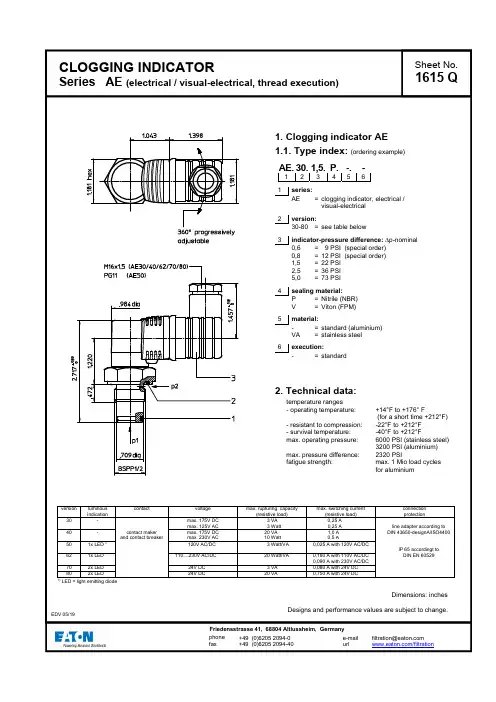
+49 (0)6205 2094-0 +49 (0)6205 2094-40phone faxFriedensstrasse 41, 68804 Altlussheim, Germany e-mail url********************/filtration3. Spare parts:item qty. designation dimension article-no. type1 1 O-ring 14 x2 304342 (NBR)304722 (FPM) versions 30 - 802 1 O-ring 22 x 2 304708 (NBR)304721 (FPM)3 1 line adapter 312492 versions 30 and 401 line adapterwith LED 24V315012versions 70 and 801 line adapterwith LED 120VDIN 43650-designA/ISO4400 315010 version 501 line adapterwith LED 110 (230V)332235 version 624. Symbols:hydraulic-electrical symbol connection configuration for LEDversions versions versions version version versions30 and 40 50 and 62 70 and 80 50 62 70 and 80p1 = measure connection supplyp2 = measure connection output5. Description:The AE 30 and AE 40 pollution indicators are electrical differential pressure indicators.The AE 50 to AE 80 pollution indicators are combined optical and electrical differential pressure indicators. These differential pressure indicators can be fitted to all pressure filters (p ≤ 6000 PSI stainless steel, p ≤ 3200 PSI aluminium) for which there is a corresponding assignment on the relevant dimension drawing. As the degree of pollution of the filter element rises, so the difference between the entry pressure p1 and the exit pressure p2 of the filter increases.Depending on this pressure difference and irrespective of the operating pressure, in the pollution indicators:- AE 30 and AE 40, two electrical signals (contact maker/contact breaker) are triggered- AE 50 and AE 62, two electrical signals (contact maker/contact breaker) are triggered and one optical signal is formed- AE 70 and AE 80, two electrical signals (contact maker/contact breaker) are triggered and two optical signals are formed.A metering piston subjected to the entry and exit pressure moves against a metering spring according to the pressure differential. Depending onthe path, a permanent magnet integrated in the metering piston activates a reed contact (electromagnetic switch) and triggers the electrical signal. The electrical and optical indication is effected as a digital signal at the given switching pressure. Versions 50 to 80 of the pollution indicator are fitted with additional LED displays. The optical LED signal becomes visible according to the selected version in the translucent cover plate of the line box on the pollution indicator.In the pollution indicators- AE 50 and AE 62, the red LED signals that the filter element needs to be changed- AE 70 and AE 80, the green LED signals the normal operating state (filter element not yet polluted to an unacceptable level), while the red LED signals that the filter element needs to be changed.The clogging indicators meet protection class 2 according to DIN EN 61140.6. Operating instructions:Normally filters are supplied with mounted clogging indicator. When retrofitting - the filter is to be discharged of the operating pressure.- dismantling the screw plug out of the bare hole which is foreseen for the clogging indicator- screw in the clogging indicator into the bare hole (starting torque 74 lb.-ft. stainless steel, starting torque 59 lb.-ft. aluminium)It is necessary to make sure the availability and the right positioning of sealing parts- O-ring 22 x 2 and- O-ring 14 x 2as well as a dirt-free mounting. The electrical contacts are to be connected according to the graphical symbol shown on the type plate of the clogging indicator.7. Maintenance:The device is maintenance-free, however, note that no cleaning fluids and solvents get on the transparent cap of the optical indicator.US 1615 Q。


DataMan®300系列快速参考指南2019/03/22预防措施激光,不要直视激光束:2级激光产品。
不遵守这些指示可能导致严l注意—使用任何非此处指定的控件、调节装置或者操作程序,均可能导致有害的辐射泄漏。
l不要尝试保养或修理本产品—应将它退回Cognex进行保养。
l不允许任何非Cognex公司的人员保养、修理或调节本产品。
l除本文档中所述情况外,不要尝试打开或改装本设备。
l不要将激光直接照射或反射到人或反射体。
l如果设备损坏,盖子或密封件丢失或受损时,不要操作本设备。
l仅当所有接口都连上电缆或用密封盖屏蔽时,才能确保IP保护。
本激光产品在整个操作过程中按2类产品设计。
波长650纳米激光功率等级<1mW光束直径<3毫米(孔径)发散度< 1.5毫拉德产品概览1激光瞄准器2照明LED簇3外部照明安装点4安装孔(M3X5毫米)5触发按钮6电源7训练状态8读取/未读取指示灯9网络10错误11峰值计12调谐按钮13以太网14外部灯控制15电源、I/O和RS232DataMan 300配件镜头选件和镜头盖带锁定的10.3毫米M12镜头(DM300-LENS-10)和带锁定的10.3毫米IRM12镜头(DM300-LENS-10-IR)液体镜头模块和带扳手的预对焦10.3毫米或10.3毫米IR M12镜头(DM300-LENS-10LL)、(DM300-LENS-10LL-IR)19毫米液体镜头模块(DM300-LENS-19LL)带锁定的16毫米M12镜头(DM300-LENS-16)24毫米F6液体镜头模块(DM360-LENS-24LL)带镜头垫片和六角扳手的25毫米M12镜头(DM300-LENS-25)(也需要扩展套件)扩展套件(DM300-EXT)DM500C 型镜头盖(DM500-CMTLC-000)(与HPIA 配套使用)DM500镜头盖扩展器(DM500-LNSEXT-000)蓝色(CKR-BP470)、红色(CKR-BP635)、绿色(CKR-BP525)、橙色(CKR-BP590)带通滤波器透明镜头盖(DM300-CLCOV)带白色LED 照明的透明镜头盖(DM300-CLCOV-WHI)通过IEC 62471风险组豁免级标准带红色LED 照明(DM300-DLCOV-RE)、带蓝色LED 照明(DM300-DLCOV-BL)、带红外线LED 照明(DM300-DLCOV-IR)的散射镜头盖,带红色LED 照明(DM300-PLCOV-RE)的偏振镜头盖通过IEC 62471风险组豁免级标准外部灯(红色LED)和大功率照明环形灯(CLRR-R7030G1CLR)背照灯(CLRB-F100100G1)同轴(DOAL)灯(CLRO-K5050G1)聚光灯(CLRS-P14G1)暗场灯(CLRD-D120G1)其他*xx可能是美国、欧洲、英国或日本。
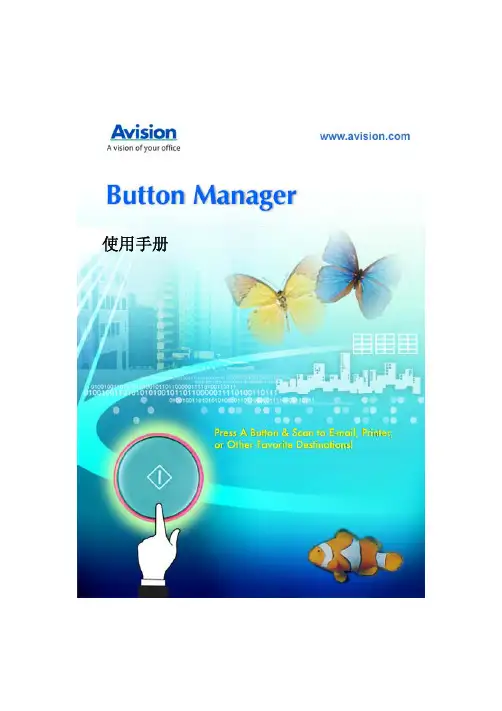
使用手册商标Microsoft 是微软公司的美国注册商标。
Windows 和MS-DOS 是微软公司的美国注册商标。
本文中其它厂牌和产品名称皆为各相关厂商的商标或注册商标。
专利版权所有,未经虹光公司授权,不得将本文内容以任何形式复制、改编、或翻译成任何文本。
本产品扫描的题材,受政府法律及复制权等其它法规的保护,客户应遵守相关法令。
ii目录1.安装软件 (1)1.1系统要求 (1)1.2简介 (1)1.3安装步骤 (2)2.从按键上扫描 (3)2.1先检查按键的设定 (3)2.2预设的按键设定 (5)2.3执行按键扫描 (5)2.4使用按键面版 (6)2.5从平台执行连续扫描 (8)3.设定你的按键 (10)3.1浏览「按键属性」对话框 (10)3.2为一个按键建立新的设定 (11)3.3选择一个适当的档案格式 (13)3.4新增一个应用软件 (15)3.5移除目前的应用软件 (17)3.6新增一个扫描设定 (18)3.6.1「扫描设定」卷标 (18)3.6.2「滤色卷标」选项 (24)3.6.3「色彩调整」标签 (26)3.7删除目前的扫描设定 (29)3.8使用「项目」卷标 (30)3.9使用去白页 (32)3.10启用省电模式 (33)3.11储存及汇入使用者设定 (34)3.12排除故障 (36)索引 (37)iii1.安装软件1.1系统要求•IBM PC Pentium III 600 MHz 以上兼容的计算机•微软Windows 2000/Windows XP• 100 MB以上安装用磁盘空间•128 MB RAM 以上•万用序列接口(Hi-Speed USB 2.0) (兼容于USB 1.0 )• VGA显示器•与 Microsoft 窗口兼容的鼠标•光盘驱动器1.2简介Button Manager提供你一个非常迅速又容易的方法来完成扫描的工作。
只要轻轻按一下扫描仪上的「扫描」键,扫描仪不仅会自动扫描并将扫描的圖像传送到你指定的应用软件,简化了复杂的扫描工作。
W27红光指环扫描枪产品规格书免责声明请您在使用本手册描述的产品前仔细阅读手册的所有内容,以保障产品的安全有效地使用。
阅读后请将本手册妥善保存以备下次使用时查询。
请勿自行拆卸本产品或撕毁产品上的封标,否则重庆傲巴信息技术有限公司不承担保修或更换产品的责任。
本手册中的图片仅供参考,如有个别图片与实际产品不符,请以实际产品为准。
对于本产品的改良更新,重庆傲巴信息技术有限公司保留随时修改文档而不另行通知的权利。
本手册包含的所有信息受版权的保护,重庆傲巴信息技术有限公司保留所有权利,未经书面许可,任何单位及个人不得以任何方式或理由对本文档全部或部分内容进行任何形式的摘抄、复制或与其它产品捆绑使用、销售。
本手册中描述的产品中可能包括重庆傲巴信息技术有限公司或第三方享有版权的软件,除非获得相关权利人的许可,否则任何单位或者个人不能以任何形式对前述软件进行复制、分发、修改、摘录、反编译、反汇编、解密、反向工程、出租、转让、分许可以及其它侵犯软件版权的行为。
重庆傲巴信息技术有限公司对本声明拥有最终解释权。
网址:版本信息目录概述 (4)穿戴方式 (5)充电 (7)通过W2X充电座进行充电 (7)通过C20充电柜进行充电 (8)更换指环套 (9)指环套安装更换方法 (9)产品规格 (10)指示灯提示 (12)振动提示 (13)最佳扫描角度 (14)景深参数 (15)出光发散角度 (16)更新扫描器固件 (17)包装明细 (18)电池安全指南 (19)附录 (20)功能设置条码 (20)通用设置 (20)换行符/制表符 (21)触发方式设置 (22)开启/关闭可识别码制 (23)可识别条码位数设置 (24)优先级设置条码 (28)前导码输出开关设置 (30)补码输出开关设置 (30)FULL ASCII开关设置 (31)蓝牙断开报警设置条码 (31)概述除了商超柜台结账扫描目的是为了提取价格信息外,在快递、物流供应链、食品药品溯源管理、智能制造等领域的条码、二维码、RIFD 扫描,都只是为了理清责任,起到各步作业环节转移时的电子签章功能。
Agilent 8163A/B Lightwave Multimeter Agilent 8164A/B Lightwave Measurement System Agilent 8166A/B Lightwave Multichannel System Configuration GuideJune 2002This guide provides configuration details for the Agilent816x family of mainframes and modules, includingoptions and accessories.Lightwave Multimeter Modules 816xx A 816xx B 8156xA see Figure 281672B - 1300nm, + 9dBm page 381482B - 1400nm, + 8.5dBm page 381682B - 1550nm, + 8dBm page 381642B - 1600nm, + 8.5dBm page 381682A - 1550nm, +8dBm page 381642A - 1600nm, +7dBm page 381480B - 1400nm page 381680B - 1550nm page 381640B - 1600nm page 381480A - 1400nm page 381680A - 1550nm page 381640A - 1600nm page 3Tunable Lasers: Low SSE Modules Tunable Lasers: High Power Modules Compact tunable Laser Modules81689A page 481689B 81649A8163A/B Lightwave MultimeterLight Source Modules FP Standard Modules page 681650A - 1310nm 81651A - 1550nm81652A - 1550/1625nm 81654A - 1310/1550nm FP High Power Modules page 681655A -1310nm 81656A - 1550nm81657A - 1310/1550nm DFB Laser Sources page 581662A 81663ACompact Tunable Laser Sources81689A page 481689B 81649APower Sensors Modules page 781630B 81634 B 81635 AFast Power Sensor Modules Page 781636B 81637B8166 Lightwave Multichannel SystemLightwave Multimeter Modules 816xx A 816xx B 8156xA see Figure 2Agilent high performance tunable laser module- 1 per 8164A/B Use 81645A filler module if no tunable laser is installedAny 816x and 8156x compact modules, also 8153A modulesAny 816x and 8156x compact modules, also 8153A modulesAny 816x and 8156x compact modules(8153 modules not allowed)8164A/B Lightwave Measurement SystemFigure 2Figure 3Figure 1Return Loss Modules page 1081610A - no laser 81611A - 1310nm 81612A - 1550nm81613A - 1310/1550nm 81614A - 1550/1625nmInterface Modules page 8-981618A – single interface 81619A – dual interface High Power Optical Heads 81622B page 881626B page 881628B page 8Standard Optical Heads 81623B page 881624B page 881627B page 92Attenuator Modules page 1181560A 81561A 81566A 81567A 81570A 81571A 81573A 81576A 81577AOptical Switch Modules page 1281591A 81591S 81592A 81952S 81594A 81594S 81595A 81595SInformation about Agilent connectors and connector interfaces can be found at /comms/oct-accessoriesTunable Lasers: All-band Module81600B 1440-1640nm page 3Specifiy81645A FillerModule if nohighperformancetunable laser isinstalled Note: 81xxxB-072 is highly recommendedover 81xxxB-071 to reduce front-panelconnector reflections which will greatlyreduce interference noise and spectralripple in the test setup.3816xxxB-OC-ACCS8163B-OC-STRGHTConnectorInterfaces forstraightconnectors8163B-OC-ANGLEDConnectorInterfaces forangledconnectorsOPTIONALCompact Tunable Laser Modules8163B-OC-ANGLEDConnector Interfaces for angled connectors8163B-OC-STRGHT Connector Interfaces for straight connectors Note: 816xxA/B-022 or 816xxA/B-072 are highly recommended over 816xxA/B-021 and 816xxA/B-071 to reduce front-panel reflections which will greatly reduce interference noise and spectral ripple in the test setup .4OPTIONAL816xxA/B-OC-ACCSDFB Source Modules8163B-OC-ANGLEDConnector Interfaces for angled contact 5For Laser Safety see page 13OPTIONAL8166xA-OC-ACCS8163B-OC-STRGHTConnector Interfaces for straight Source Modules 0 dBm Source 6FP Standard Source 8165xA-OC-ACCS OPTIONALPower Sensor ModulesPower Sensors Economy Modules81632A/B +10 dBm to –80 dBm (single channel)81635A +10 dBm to –110 dBm (dual channel)81636B + 10 dBm to –80 dBm (Fast Power Sensor)Connector Interfaces81000AI Diamond HMS-1081000FI FC/PC/SPC 81000GI D481000JI SMA81000KI SC/PC/APC 81000PI E-200081000SI DIN 47256 / 4108.681000VI ST 81002LI LCPower SensorsHigh Performance Modules 81633A/B +10 dBm to –90 dBm 81634A/B +10 dBm to –110 dBm81637B + 10 dBm to 80 dBm (Fast Power Sensor)81630B +28 dBm to –70 dBm 81000AI Diamond HMS-1081000FI FC/PC/SPC 81000KI SC81000SI DIN 47256/4108.681000VI ST 81000PI E-2000Following singleCombination is available 81000BB Bare Fiber Kit 81000FI FC81000FB Bare Fiber AdapterNote: All sensor inputs are non-contact and accept both straight and angled connectors.(bare fiber)8163xA/B-OC-PWRSENConnector Interfaces which fit 81000BB/FB8163xA/B-OC-PWRSEN Connector InterfacesSensor Module Interface for both angled and straight connectorsBare Fiber Adapter78163xA/B-OC-ACCS8163xA/B-OC-BAREOPTIONALOptical Heads (5mm Sensor)InterfaceModuleConnectorAdaptersThreadedConnectorInterfacesIntegralD-ShapedAdapters8162xB-OC-INTMOD8163B-OC-5MMOPTIONAL8163B-OC-D5MMOptical Heads (3mm Sensor)Connector Adapters (with intergral D-Shape)81001BA Bare Fiber 125µm 81001FA FC/PC/SPC/APC 81001KA SC/PC/APC 81001LA LC 81001MA MU81001PA E-2000,APC81001SA DIN 47256 / 4108.681001ZA BLANK AdapterNA ≤ 0.22 (Multi mode fiber)Configuration forconnectorized fibers and bare fiber981622B-OC-INTMODInterface ModuleConnector Adapters with integral OPTIONAL81627B-OC-ACCS8163B-OC-D3MM81624CE 4m extension cable81624RM Half-rack Mount Kit for 2Heads 81625RM Rack Mount Kit for 4HeadsReturn Loss ModulesReturn Loss Module8161xA-OC-ANGLEDConnector Interfaces for angled contacts8161xA-OC-ANGLEDConnector Interfaces for angled contacts81000SI DIN 4108.681610CC Reference Cable – for calibration of all 8161xA Return Loss Modules Connectors - DIN 4108.6 (connectors to modules) and FC/PC supplied (w/calibrated return loss values)An 81000SI connector interface is required to connect this cable to the module.Reference Cable108161xA-OC-ANGLEDOPTIONALOptical Attenuator ModulesOptical Attenuator Angled Contact InterfaceOptical Attenuators for Angled Contact Interface 81561A (single slot)Optical Attenuator 81571A (single slot)Optical Attenuator for high power 81567A (dual slot)Optical Attenuator with Power Control 81577A (dual slot)Optical Attenuator with Power Control for high power Connector Interfaces 81000 HI E-2000 APC 81000 KI SC/APC 81000 NI FC/APC 81000 SI DIN 4108.6Optical Attenuators for Straight Contact Interface 81560A (single slot)Optical Attenuator 81570A (single slot)Optical Attenuator for high power 81566A (dual slot)Optical Attenuator with Power Control 81576A (dual slot)Optical Attenuator with Power Control for high powerConnector Interfaces 81000 AI HMS-1081000 FI FC/PC/SPC 81000 GI D481000 HI E-200081000 KI SC/PC/SPC 81000 SI DIN 4725681000 VI STOptical Attenuator Straight Contact Interface8163B-OC-STRGHTConnector Interface for straight connectors 8163B-OC-ANGLEDConnector Interface for angled connectors11815xxA-OC-ACCSOPTIONALOptical Attenuator with SMF pigtail 2m lengthFC/PCOptical Attenuator with SMF pigtail 81573A (single slot)Optical Attenuator for high powerOptical Switch ModulesOptical Switch for Angled Contact ConnectorsOptical Switch for Straight Contact Connectors8159xA/S-OC-CONIFCOptical Switches for Straight Contact Connectors81591S Optical switch 1x281592S Optical switches2 independent 1x2 in one module 81594S Optical switch, 2x2 non-blocking (crossover)81595S Optical switch, 1x4Optical Switches for Angled Contact Connectors81591A Optical switch 1x281592A Optical switches2 independent 1x2 in one module 81594A Optical switch, 2x2 non-blocking (crossover)81595A Optical switch, 1x48159xS-FCIFixed FC /PC / SPC connector interfaces 8159xS-SCIFixed SC /PC / SPC connector interfaces 8159xA-FCIFixed FC /APC connector interfaces 8159xA-SCIFixed SC /APC connector interfacesMANDATORY AND MUTUALLY EXCLUSIVE12Laser Safety Information81611A 1310nm RL81612A 1550nm RL81613A 1310/1550nm FP81614A 1550/1625nm RL81650A 1310 nm FP81651A 1550 nm FP81652A 1550/1625 nm FP81654A 1310/1550 nmThe laser sources listed directly above are classified as Class 1 according to IEC 60825-1 (2001).All laser sources comply with 21 CFR 1040.10 except for deviations pursuant to Laser Notice No. 50, dated 2001-July-26.CLASS 1 LASER PRODUCT(IEC 60825-1 / 2001)81655A 1310nm FP81656A 1550 nm FP81657A 1310/1550 nm FP81662A C- and L-Band DFB81663A C-band DFB81600B All-band TLS81480B 1400nm TLS81680B 1550nm TLS81640B 1600nm TLS81672B 1300nm TLS81482B 1400nm TLS81682B 1550nm TLS81642B 1600nm TLS81480A 1400nm TLS81640A 1600nm TLS81642A 1600nm TLS81680A 1550nm TLS81682A 1550nm TLS81689A 1550nm TLS81689B 1550nm TLS81649A 1595nm TLSAll laser sources specified by this data sheet are classified as Class 1M according to IEC 60825-1 (2001).All laser sources comply with 21 CFR 1040.10 except for deviationspursuant to Laser Notice No. 50, dated 2001-July-26Further Information about Agilent connectors and connector interfaces can be found at /comms/oct-accessories13Agilent Technologies’Test and MeasurementSupport, Services, and AssistanceAgilent Technologies aims to maximize the value you receive, while minimizing your risk and problems. We strive to ensure that you get the test and measurement capabilities you paid for and obtain the support you need. Our extensive support resources and services can help you choose the right Agilent products for your applications and apply them successfully. Every instrument and system we sell has a global warranty. Support is available for at least five years beyond the production life of the product. Two concepts underlie Agilent's overall support policy: "Our Promise" and "Your Advantage."Our PromiseOur Promise means your Agilent test and measurement equipment will meet its advertised performance and functionality. When you are choosing new equipment, we will help you with product information, including realistic performance specifications and practical recommendations from experienced test engineers. When you use Agilent equipment, we can verify that it works properly, help with product operation, and provide basic measurement assistance for the use of specified capabilities, at no extra cost upon request. Many self-help tools are available.Your AdvantageYour Advantage means that Agilent offers a wide range of additional expert test and measurement services, which you can purchase according to your unique technical and business needs. Solve problems efficiently and gain a competitive edge by contracting with us for calibration, extra-cost upgrades, out-of-warranty repairs, and on-site education and training, as well as design, system integration, project management, and other professional engineering services. Experienced Agilent engineers and technicians worldwide can help you maximize your productivity, optimize the return on investment of your Agilent instruments and systems, and obtain dependable measurement accuracy for the life of those products.By internet, phone, or fax, get assistance with all your test & measurement needsOnline assistance:/comms/lightwavePhone or FaxUnited States:(tel)180****4844Canada:(tel)187****4414(fax) (905) 206 4120Europe:(tel) (31 20) 547 2323(fax) (31 20) 547 2390Japan:(tel) (81) 426 56 7832(fax) (81) 426 56 7840Latin America:(tel) (305) 269 7500(fax) (305) 269 7599Australia:(fax) (61 3) 9210 5947New Zealand:(tel) 0 800 738 378(fax) 64 4 495 8950Asia Pacific:(tel) (852) 3197 7777(fax) (852) 2506 9284Product specifications and descriptions in this document subject to change without notice. Copyright © 2002 Agilent TechnologiesJune, 27 20025988-1571EN Related Literature:Agilent 8163B Lightwave MultimeterAgilent 8164B Lightwave Measurement SystemAgilent 8166B Lightwave Multichannel SystemTechnical Specificationsp/n 5988-3924ENAgilent 8163A Lightwave MultimeterAgilent 8164A Lightwave Measurement SystemAgilent 8166B Lightwave Multichannel SystemTechnical Specificationsp/n 5988-1568ENAgilent 81480/680/640BAgilent 81672/482/682/642BTunable Laser SourcesTechnical Specificationsp/n 5988-5508ENAgilent 81480/680/640A Tunable LasersAgilent 81682/642A Tunable LasersTechnical Specificationsp/n 5988-4027ENAgilent 81689A/81689B/81649ACompact Tunable Laser ModulesTechnical Specificationsp/n 5988-3675ENAgilent 81662A DFB LaserAgilent 81663A DFB LaserAgilent Fabry-Perot LaserTechnical Specificationsp/n 5988-1570ENAgilent Power Sensor ModulesAgilent Optical HeadsAgilent Return Loss ModulesTechnical Specificationsp/n 5988-1569ENAgilent 81560A/81561A Optical AttenuatorsAgilent 81566A/81567A Optical Attenuators with Power Control Technical Specificationsp/n 5988-2696EN。
使用手冊Regulatory model: 300500003 Avision Inc.商標Microsoft 是微軟公司的美國注冊商標。
Windows 和MS-DOS 是微軟公司的美國注冊商標。
IBM, PC, AT, XT 是國際商務機器公司的注冊商標。
本文中其他廠牌和產品名稱皆為各相關廠商的商標或注冊商標。
專利版權所有,未經虹光公司授權,不得將本文內容以任何形式複製、改編、或翻譯成任何文字。
本產品掃瞄的題材,受政府法律及複製權等其他法規的保護,客戶應遵守相關法令。
保證本書內容若有更動,虹光公司將不另行通知。
虹光公司對本文件內容不做任何保證,包括(並不限於)對某項特殊目的的適用性的隱含保證。
對因此造成的錯誤,或因裝修、效能或本品使用上造成的不固定或嚴重損害,虹光公司不負任何責任。
ii使用手冊基本系統要求Windows•IBM PC Pentium III 600 MHz 以上相容的電腦•微軟Windows 98/Windows 2000/Windows XP•100 MB以上安裝用磁碟空間•128 MB RAM 以上•萬用序列介面 (Hi-Speed USB 2.0) (相容於 USB 1.0 )•VGA顯示器•與 Microsoft 視窗相容的滑鼠•光碟機iii目錄1.簡介..................................................................1-12.安裝掃瞄器..........................................................2-12.1安裝前須知..................................................2-12.2安裝自動進紙進紙匣.......................................2-22.3安裝出紙匣..................................................2-32.4安裝前端進紙匣.............................................2-42.5安裝軟體.....................................................2-52.6連接電線.....................................................2-52.6.1連接上電腦........................................2-52.6.2連接電源...........................................2-62.6.3打開電源開關......................................2-63.完成第一次掃瞄.....................................................3-13.1如何放置文件................................................3-13.1.1使用自動進紙進紙匣注意事項..................3-13.1.2把文件放在自動進紙進紙匣上..................3-23.1.3將文件放在前端進紙匣上........................3-33.2從應用軟體 (TWAIN) 中掃瞄影像.......................3-43.2.1流覽使用者介面...................................3-64.使用掃瞄器屬性對話方塊.........................................4-14.1「掃瞄器屬性」對話方塊上的按鍵.......................4-24.2「影像」標籤................................................4-44.2.1影像選擇方塊.......................................4-54.2.2其他影像處理選項.................................4-84.2.3掃瞄彩色影像.....................................4-134.2.4掃瞄灰階影像.....................................4-144.2.5掃瞄黑白影像.....................................4-14iv4.3「壓縮」標籤..............................................4-154.4「濾色」標籤..............................................4-174.4.1濾色標籤選項.....................................4-174.4.2其他濾色選項.....................................4-184.5「紙張」標籤..............................................4-204.5.1裁切................................................4-214.5.2其他紙張選項.....................................4-244.6「選項」標籤..............................................4-284.7「設定」標籤..............................................4-334.8「資訊」標籤..............................................4-355.使用掃瞄器按鍵.....................................................5-16.保養及維修掃瞄器..................................................6-16.1ADF的保養..................................................6-16.2清理校正板..................................................6-26.3更換自動進紙墊片..........................................6-37.排除錯誤指南........................................................7-17.1如何解除卡紙................................................7-17.2常見問題與答復.............................................7-27.3技術服務.....................................................7-48.產品規格.............................................................8-1索引..............................................................................av1. 簡介首先恭喜您擁有一台完美的虹光雙面饋紙式文件掃瞄器。
工艺技术云南传统腌菜膏腌制过程中品质变化研究杨正宏(德宏州食品药品检验所,云南德宏 678400)摘 要:以云南传统腌菜膏为对象,通过测定发酵液和腌菜膏成品的品质指标,研究了15~20 ℃、21~25 ℃、26~30 ℃环境温度条件下发酵时,发酵液和腌菜膏成品的品质差异。
结果表明,发酵过程中发酵液pH值由6.3逐步降至3.5以下,发酵成熟时间分别为30 d、22 d和18 d。
腌菜膏成品中检出乳酸、苹果酸、乙酸、琥珀酸,21~25 ℃环境条件下发酵制成的腌菜膏产品感官评价结果最优。
关键词:腌菜膏;发酵;有机酸;pH值;乳酸Study on the Quality Change of Yunnan Traditional PicklePaste During Pickling ProcessYANG Zhenghong(Dehong Prefecture Food and Drug Control Institute, Dehong 678400, China) Abstract: Using Yunnan traditional pickle paste as the target, the quality differences between the fermentation broth and the finished pickle paste were investigated by measuring the quality indexes of the fermentation broth and the finished pickle paste under the conditions of fermentation at ambient temperatures of 15~20 ℃, 21~25 ℃ and 26~30 ℃. The results showed that the pH of the fermentation broth gradually decreased from 6.3 to less than 3.5 during the fermentation process, and the fermentation maturation times were 30 d, 22 d and 18 d. Lactic acid, malic acid, acetic acid and succinic acid were detected in the finished products of the pickle paste, and the best sensory evaluation results were obtained for the products made from the fermentation under the ambient temperature conditions of 21~25 ℃.Keywords: pickle paste; fermentation; organic acid; pH value; lactic acid云南省傣族分布地多为热带、亚热带地区,气候炎热,饮食味道以酸、辣、香为主调,干腌菜作为傣族饮食主要的酸味来源之一,已有悠久的食用历史[1]。
SERIES 6000 APOINSTRUCTIONS80mm, 115mm & 130mmWARNING! Never use a Meade® Telescope to look at the Sun! Looking at or near the Sun will cause instant and irreversible damage to your eye. Eye damage is often painless, so there is no warning to the observer that damage has occurred until it is too late. Do not point the telescope or its finder at or near the Sun. Do not look through the telescope or its finder as it is moving. Children should always have adult supervision while observing.Introduction:The Meade Series 6000 ED APO are true three-element apochromatic refractors that are virtually free of chromatic aberration (color fringing), providing pinpoint star images. A Series 6000 ED APO is the ideal companion for your larger Advanced Coma-Free Cassegrain, or Newtonian scope. Mounted piggyback to the larger telescope, a Series 6000 ED APO is the ideal wide-field photography scope when guided by the primary instrument and doubles as a guide scope for the primary telescope. It also makes an ideal lightweight and portable scope for flawless images day or night.Features:• FAST FOCAL RATIO: At f/6 (80mm), f/7 (115mm) and f/7 (130mm), the focal ratio of these scopes is ideal for wide field astrophotography. • PREMIUM ED GLASS: Meade uses premium Extremely Low Dispersion glass. This specialized glass is crafted to achieve a very small change in refractive index across the entire visual light spectrum. This makes the Series 6000 ED APO the perfect choice for a fast, high performance optical design. • FULLY MULTI-COATED LENSES: Meade broadband fully multicoated lenses ensure the highest possible light transmission maximizing image brightness in minimum exposure time, therefore allowing more images to be taken in an evening. • TRUE APOCHROMATIC TRIPLET: A true triplet optical design guarantees the textbook color correction you expect from a premium APO.(Features Contued)• DEW SHIELD/SUN SHADE: An essential accessory built in to the design for your convenience.• MACHINED ALUMINUM DUAL SPEED RACK AND PINION FOCUSER: Critical for fine photography this superior focuser gives the operator the ability to smoothly and accurately achieve perfect focus. Fine and super fine focusing speeds of 10:1 reduction. Accepts standard 48mm threaded accessories.• PRECISION, EASY TO READ FOCUS SCALE ON FOCUSER DRAW TUBE: Easily repeat critical focus points.• CRADLE RINGS AND MOUNTING BRACKET: Allows mounting on a wide variety of Meade and non-Meade German Equatorial Mounts. Mounting bolts (not included) are standard M6x1.0• Dedicated optional photographic focal reducer/field flatteners.Using the Focuser Assembly:Insert a diagonal into the focuser assembly and use the locking ring to tighten the diagonal in place. To focus the telescope, turn the fine focuser wheels in or out.If you have a 2 inch eyepiece, remove the 1.25” eyepiece holder from the diagonal assembly by loosening the holder thumbscrew. Slide the 2 inch eyepiece into the holder and tighten with the eyepiece thumb screw.The focuser’s has a locking knob located on the bottom of focuser housing. Once tighten the focuser drawtube will lock into place.If you have a question concerning use of the Meade SERIES 6000 ED APO REFRACTOR, call the Meade Instruments Consumer Service Department at (800) 626-3233. Department hours are 7:00 AM to 4:00 PM, Pacific Time, Monday through Friday.Meade Limited WarrantyEvery Meade telescope and telescope accessory is warranted by Meade Instruments Corp (“Meade”) tobe free of defects in materials and workmanship for a period of ONE YEAR from the date of original purchasein the U.S.A. and Canada. Meade will repair or replace a product, or part thereof, found by Meade to be defective, provided the defective part is returned to Meade, freight-prepaid, with proof of purchase. This warranty appliesto the original purchaser only and is non-transferable. Meade products purchased outside North America are not included in this warranty, but are covered under separate warranties issued by Meade international distributors. RGA Number Required: Prior to the return of any product or part, a Return Goods Authorization (RGA) number must be obtained from Meade by writing, or calling (800) 626-3233. Each returned part or product must include a written statement detailing the nature of the claimed defect, as well as the owner’s name, address, and phone number. This warranty is not valid in cases where the product has been abused or mishandled, where unauthorized repairs have been attempted or performed, or where depreciation of the product is due to normal wear-and-tear. Meade specifically disclaims special, indirect, or consequential damages or lost profit which may result from a breachof this warranty. Any implied warranties which cannot be disclaimed are hereby limited to a term of one year from the date of original retail purchase. This warranty gives you specific rights. You may have other rights which vary from state to state. Meade reserves the right to change product specifications or to discontinue products without notice.2。