Alexa toolbar安装指引
- 格式:doc
- 大小:1.43 MB
- 文档页数:15

Alexa工具条安装手册1.什么是Alexa工具条alexa工具条是alexa公司推出的一款浏览器插件,安装后,会出现一条alexa工具条,当你访问某个网站时,在alexa工具条中就会出现该网站的alexa 世界排名情况。
2.alexa工具条的作用通过alexa工具条可以显示被访问网站世界排名的特点,你可以用来判断出被访问网站的实力情况。
3.安装方法安装工具条时,需要关闭浏览器、防火墙和杀毒软件,浏览器不管是IE还是360,或者腾讯TT或者其他的浏览器,都要关掉,否则是需要重启才能使用alexa的;杀毒软件也要关,安装时间很短,大家不必担心电脑中毒。
为了安全起见,其他不用的程序最好也都关掉。
解压缩下载下来的工具条之后,点击运行,开始安装,中间什么也不需要修改,直接点下一步(Next),直到完成。
4.如何差别是否安装成功对于IE核心的浏览器,如果浏览器地址栏的下方出现蓝色Alexa的工具栏则表示安装成功。
如果没有出现或者出现空白,则可能是被杀毒软件屏障,您可以设置杀毒软件。
在IE7和IE8下,当第一次使用时还需要允许这些activex。
对于FireFox浏览器,浏览器菜单栏最右侧会新增一个“Related Links”的菜单,即表示安装成功。
如果没有,请重启电脑再次安装。
注意:FireFox浏览器下的Alexa的工具条插件,杀毒软件不会误报,大可放心使用。
5.Alexa Toolbar 安装汇总:官方发布插件:IE6-9: /toolbar?browser=ie-new firefox: /toolbar?browser=firefox chrome: /toolbar?browser=chrome 国内浏览器:360: /v3/plugins.htm遨游:/zh_CN/post/1302搜狗浏览器:暂不支持插件。

Alexa CommandsUsing your Alexa enabled device you can use these commands to navigate your Fision TV service. We are actively workingon expanding the list of commands so this list will continue to grow.Wake Up Word | Available wake up words are Alexa, Amazon, Echo, or Computer. Go to “Settings” > “General” > “Wake Word”. Follow Up Mode | Allows you to make more requests without repeating the wake word. The blue indicator light on the Echo device remains on for a few seconds, letting you know Alexais active and ready for your next request. After a few seconds of silence, the blue light will disappear and commands will not be processed unless you activate the device again by sayinga Wake Word. Go to “Menu” > “Settings” > “Select Device” > scroll down to “Follow-Up Mode” and use the toggle to turn it on. This is available on Dot, Echo, Spot, and Show; not available on the Amazon Echo T ap.Do Not Disturb | Alexa timers and alarms won’t disturb you when Do Not Disturb is turned on. A purple light will appear when activated. You can also schedule the time when Alexa won’t disturb you. Go to “Menu” > “Settings” > “Select Device” > scroll down to Do Not Disturb.Other restrictions may apply, ask for details. Hotwire Communications and Fision are registered trademarks of Hotwire Communications LTD. © 2018 All rights reserved.。

Alexa下载安装及IE9 Chrome浏览器修改默认主页设置主要内容:IE安装alexa步骤(第一页起)、Chrome安装步骤(第五页起)、Alexa益处(第八页)一、IE安装alexa步骤:1、下载:下载地址:/toolbar?utm_source=top-nav&utm_medium=www&utm_campaign=tool bar2、安装(如下图所示)下载完后找到“Alexa.10.0.exe”,点击“运行”,然后进入安装步骤“下一步”→“我接收”→“下一步”(此处可选择安装位置)→“完成”打开IE,检查是否正常显示Alexar插件如果没有显示右击选择“Alexa Toolbar”将正常显示3、IE主页设置:修改默认主页IE菜单“工具”→“internet选项”→“常规”在“主页”填写以(如下图所示),点击确认即可。
如果在此过程中你可能遇到杀毒软件的拦截(如下图新毒霸杀毒软件),把杀毒软件推出关闭。
如果你想设置多个网址为默认主页,首先需关闭杀毒软件(如新毒霸杀毒软件)。
其次把“主页设置为”和(如下图,同时需要注意的时候两个网址需要换行处理),最后点击“确定”或“应用→确定”即完成操作。
二、Chrome安装步骤1、下载2、下载:A、直接添加网址:https:///webstore/search/Alexa%20Traffic%20Rank找到“Alexa Traffic Rank”,添加“添加至CHROME”B、Chrome浏览器中输入下载地址:/toolbar?utm_source=top-nav&utm_medium=www&utm_campaign=tool bar出现下图所示,点击“Install Alexa Extension”即可下载点击下载后,请耐心等待,Chrome浏览器“正在发送请求(如下图Chrome状态栏所示)”稍后进入“Chrome网上应用店”在里面搜索“Alexa Traffic Rank”,找到“Alexa Traffic Rank”,添加“添加至CHROME”3、安装:点击“添加至CHROME”后,进入安装步骤(如下图),点击“添加”,alexa插件会自动安装。

第一章网络营销基础知识能力目标:1.理解网络营销的内容体系 2.掌握网络营销的概念与特点 3.学会分析网络营销流程图核心能力:1.准确表述网络营销的职能 2.指导企业网络营销活动分项任务:任务导入:宝马网络马拉松北京燕宝作为BMW 最早、最有实力的经销商,历来重视网络传播的巨大影响力,在2007年专门拨出一笔经费用以支持授权经销商的网络传播即“网络社区赢取项目”。
北京草根时代公关顾问有限公司作为北京燕宝的长期合作伙伴,静心策划了全新的网络传播模式——“网络马拉松”。
根据草根时代分析,以往各品牌网络活动都是“并联”模式,即同时在各网站宣传同一个活动,活动内容乏味、单调,难以在浩瀚的网络海洋中吸引网民稀缺的注意力、激发参与热情。
草根时代根据项目传播目标,决定突破传统束缚,彻底转变网络本身的裂变式传播模式,首创了“串联”模式的全新网络活动——“网络马拉松”。
过程如下所示。
1.理解网络营销的概念2.掌握网络营销的地位和特点3.领会网络营销的内容体系4.学会分析网络营销流程图(1)六大人气最高的网站首次“大串联”。
选择最具有人气及号召力的六大主流网站:新浪、搜狐、网易、TOM、爱卡、汽车之家作为活动分赛站点。
(2)以马拉松的方式,逐一开放分赛站点,每站提供十道问答题(其中包括宝马历史、宝马车型、北京燕宝和脑筋急转弯问题)让网友回答,并以参加与六站答题者将有机会获得全套宝马车模为诱惑,吸引各站的网友全程跟踪,积极参与,短时间内便使“网络马拉松”成为网友关注的焦点事件。
(3)网络裂变:网络马拉松首创的串联模式真正激发了网络的原动力,活动前期的预热宣传已经在第一站新浪积累了很高的人气;当第一站为期三天的比赛结束后,第二站网易开始,第一站跟过去的大量车迷加上网易本身车迷的热捧使第二站的人气再攀新高;第三站搜狐的开赛则已经积累了前两站的车迷,搜狐本身车迷的追捧又将比赛推向新高潮,随着比赛站点的逐一开放吗,越到后面人气越高,最后一站人气已经达到炙手可热的程度。

COBRA 安装指南1、安装这一系列软件时,要注意版本之间的兼容性否则...........可能现在的CORBRA版本只能用libSBML3.41及更低的版本,SBMLtoolbox的版本兼容性不知道2、安装软件的时候,先要搞清楚这些软件之间的依赖性。
在Windows XP 环境下,安装过程如下:步骤一,Install your LP solver of choice following the instructions for each solver. Test the functionality of the solver using examples provided with the solver and add the relevant folders to your Matlab path.首先,要下载线性规划(Linear Programing)的解题器(Solver),我是用glpk solver的。
* Download the precompiled version of glpkmex下载glpkmex 网址是/* Unzip the files to a folder of your choice解压下载的文件夹到目的文件夹* Add this folder to your matlab path添加目的文件夹到Matlab路径* Test with the examples that come with glpkmex (glpktest1.m,glpktest2.m)测试glpkmex(有两个demo包括glpktest1,glpktest2)步骤二,Install the SBML Toolbox following the instructions included in the installation package. Test the functionality of the Toolbox and add the relevant folders to your Matlab path.首先要安装libXML,然后安装SBML 工具箱,将文件夹添加到Matlab路径。

网页浏览器插件的安装和使用方法第一章:什么是网页浏览器插件网页浏览器插件是一种可以在网页浏览器中安装和使用的额外软件功能,它们可以为用户提供更多的功能和定制化选项。
插件通常通过浏览器扩展应用程序的形式提供,比如Google Chrome浏览器的Chrome Web Store。
第二章:常见的网页浏览器插件2.1 广告拦截插件广告拦截插件是最常见的插件之一,它可以阻止网页上的广告显示,提升用户的浏览体验。
常见的广告拦截插件有Adblock Plus、uBlock Origin等。
2.2 下载管理器插件下载管理器插件可以帮助用户更好地管理和控制下载文件。
一些下载管理器插件还支持批量下载、断点续传等功能。
常见的下载管理器插件有DownThemAll、Internet Download Manager等。
2.3 屏幕截图工具插件屏幕截图工具插件可以帮助用户方便地截取网页、整个屏幕或特定区域的截图,并提供一些编辑和分享选项。
常见的屏幕截图工具插件有Lightshot、Awesome Screenshot等。
2.4 密码管理器插件密码管理器插件可以帮助用户存储和管理各类账号密码,用户只需记住一个主密码,即可自动填充各个网站的登录信息。
常见的密码管理器插件有LastPass、Dashlane等。
第三章:网页浏览器插件的安装方法3.1 在Chrome浏览器中安装插件在Chrome浏览器中安装插件非常简单。
用户可以直接在Chrome Web Store中搜索需要的插件,并点击“添加至Chrome”按钮进行安装。
部分插件可能需要用户授权一些权限才能正常工作。
3.2 在Firefox浏览器中安装插件在Firefox浏览器中安装插件也非常方便。
用户可以在Firefox的Add-ons管理界面中搜索需要的插件,然后点击“添加到Firefox”按钮进行安装。
同样地,某些插件可能需要用户授予一些权限。
3.3 在其他浏览器中安装插件除了Chrome和Firefox,其他浏览器也支持插件的安装和使用。

USER GUIDE Version 1.1.9Table of ContentsIntended Audience3About Extension3Setup Extension43.1 General Settings43.2 CMS Images Alt Tag Settings5Refresh Cache6 Steps to Follow6 Disclaimer91.I ntended A udienceThe content of this document is designed to facilitate the users - managers, supervisors, and others of SEO Images Alt Tags Extension for Magento2. A step by step instruction has been added to this document to help users to install the extension on Magento 2.This extension will only work on Magento 2. As a safe practice, always backup your files and database before installing any extension on Magento. If you are looking for someone to install the extension, we can do it for you as well. Just contact our support team and let them know the order id to expedite the installation process.Once you have installed, please see the User Guide to help you understand how to use the extension to its full capacity. If you still have questions, feel free to contact us on our website.2.A bout E xtensionImage optimization is an integral part of your overall SEO campaign and Alt tags come at the forefront of image optimization. Search engines rank images based on their Alt (Alternative) tags. Poor or no alt tags not only lower your image rankings but also hurt your page visibility. The more concise and easy to read the image alt tags, the better their chances of improved ranking. Improved image rankings increase your store’s traffic and sales.Giving an alternative text to each image on your store is absolutely necessary. The problem is it is difficult and time consuming to do so, especially if your Magento 2 store contains hundreds and thousands of images. The solution is Image Alt Tag Extension. The extension makes your life easier when it comes to image alt tags. It automates the process and assigns each image relevant alt tags in a few seconds whether you have 10 images in your store or 10,000. All you have to do is select one or more of the product attributes that you want to include in alt texts and the extension will do the rest.3.S etup E xtension3.1General SettingsAt the back end, go to FME EXTENSIONS>Configurations.Here you will find the following options.●Enable Module:Select ‘Yes’ to Enable or ‘No’ to Disable the module.●Alt Tag Structure:This field shows the alt tag structure based on theselection of default values. This means you can select which productattribute(s) should form the alt tags. The field is dynamically populated asyou select values in the following field.●Default Values:Select one or more of the product attributes that you wantto include in the alt tag. For example, if you select Product Name from thelist then the Alt Tag Structure is {product_name}. This means if the productname is ‘Cronus Yoga Pant’, it’s image tag will automatically be generatedas ‘Cronus Yoga Pant’.To select multiple attributes, press and Hold the Ctrl key and then selectthe items from the list. For example, if you select Product Name,Color,Manufacturer, the image Alt Tags will be formed by combining all theseattributes separated by space.The extension allows you to include all or any of the following product attributes in the image alt tag.●Product Name●Product SKU●Category Name●Product Price●Color●Manufacturer●Sub Category Name●Product Style General●Product Material●Product Pattern●Product Climate●Product New●Product Sale3.2 CMS Images Alt Tag SettingsNow expand the CMS Images Alt Tag section to see the following options. This section allows you to automatically apply Alt tags to images on CMS pages.Alt Tag Structure:Option to define the structure for the alt tag.Default Values:Select how you want to form the Alt tag for CMS page product images. For example, if you select Page Title from the Default Values and the page title is ‘Privacy Policy’, an image on this page will be given ‘Privacy Policy’ as its alternative tag.When you are done with configurations, click Save Config on the top right.R efresh C ache●Refresh the Cache:System>Cache Management> Select All from MassActions> Click Refresh the Cache.4.S teps to F ollowYou need to follow these steps to configure the extension and make it work.1.Login to your admin panel2.On the left sidebar, click FME Extensions > Configurations3.Configure General Settings4.Configure CMS Page Alt Tags Settings5.Save Configurations6.Flush CacheF RONTEND– A PPLY I MAGE A LT T AG O N C MS P AGEOn CMS pages, Alt tags can be added in the Image tag if alt=”” is added. Content inside the alt can be set on the edit page of CMS. The path to set the content is as follow:Content -> Pages -> Edit Page -> Search Engine Optimization -> Images Alt Tag Structure If this field is empty, it gets the default value from the extension configurations.F RONTEND– A UTO C REATE A LT T AGS F OR P RODUCT I MAGESF RONTEND– A DD I MAGE A LT T AG T O S WATCHI MAGES5.D isclaimerIt is highly recommended to back up your server files and database before installing this module. No responsibility will be taken for any adverse effects occurring during installation.It is recommended you install on a test server initially to carry out your own testing.。


Legato Automated Availability Manager安装使用手册安装目的:LAAM:自动化管理增强业务有效性;本次安装的是纯软件方式的双机软件,它同硬双机(共享方式)的区别在于它不需要把数据库放在一个共享的存储设备(共享的磁盘阵列或存储区域网SAN)上,而是通过镜像的方式把数据实时的复制到另外一台服务器上,这样就把同样的数据在两台服务器上各存一份,从而一台服务器出现故障,另一台服务器通过监控后就会完成切换功能;从而达到数据库应用的高可靠性、不间断性。
一、硬件准备1、服务器硬件配置两台Inter架构服务器。
两台服务器的硬件无需完全相同,但RAM大小CPU和磁盘技术应尽相似。
每台服务器至少提供30M系统硬盘空间用于安装LAAM软件两台服务器的主要配置:CPU:Intel 奔腾4 2.8EGHz;主板:Intel 865GV;硬盘:希捷酷鱼7200.7 80G 7200转 2M;内存:金士顿 512MB DDRII 533;把一台服务器命名为:hy(作主机);另一台服务器命名为:zhy(作从机);2、网卡设置四块型号为D-Link DFE-530TX的网卡两台服务器分别装两块:第一块网卡:公用网络和客户端连接;网上邻居属性显示为本地连接1 另一块网卡:用于连接两台服务器,又称镜像网卡,网上邻居属性显示为本地连接23、心跳线用于连接两台服务器的第二块网卡,做镜像使用,又称交叉线;可以多准备一条作备用;二、软件设置1、OS两台服务器上安装操作系统:Microsoft Windows 2019 Server;2、IP设置为两台服务器设置IP地址:本地连接1:hy(主机)IP地址:192.168.0.21,255.255.255.0zhy(从机)IP地址:192.168.0.25,255.255.255.0默认网关192.168.0.1本地连接2:hy(主机)IP地址: 62.145.5.1、255.0.0.0zhy(从机)IP地址:62.145.5.2、255.0.0.0最后一步:先在hy(主机)上,在菜单栏里选择运行:ping 192.168.0.25,看是否能ping通从机,同样在zhy上运行:ping 192.168.0.21,能否ping 通主机;ping通,网络环境搭建成功;3、数据库安装两台服务器上分别安装SQL SERVER2000标准版;应用文件安装到两台服务器的C盘(系统分区);把数据文件安装到两台服务器的D盘(数据分区);停止SQL数据库的所有服务,在需要时手动启动;4、LAAM工作原理LAAM软双机结构图心跳线Hy(主机) zhy(从机)正常情况下,hy(主机)SQL应用工作正常,并通过网络为客户端提供服务,而zhy(从机)此时处于待机状态;并通过心跳线检测主机的工作状态,一旦主机因故障停机,或者网络故障造成应用程序不能正常运行,那么从机通过心跳线马上检测到此情况,从而把虚拟IP指向从机,主机把SQL的应用切换到从机上运行,从机接管主机的工作;而且此过程只需几秒的切换时间,保证客户不受影响;保证系统正常工作;而一旦主机修复好之后,从机马上检测到此状况,并把服务切换回主机,而从机再回到待机状态,监控主机工作,直到下次故障再切换。

网络营销课后习题参考答案第1章网络营销基础知识试题参考答案技能自测题一、单选题1.B2.A3.D4.C5.C6.C7.D8.A二、名词解释题1.网络营销是借助互联网、计算机通信和数字交互式媒体,运用新的营销理念、新的营销模式、新的营销渠道和新的营销策略,为达到一定的营销目标所进行的经营活动。
2.网络营销信息传递的原理是提供详尽的信息源,建立有效的信息传播渠道,为促成信息的双向传递创造条件。
三、简答题1.网络营销的特点(1)跨时空(2)多媒体(3)交互式(4)拟人化(5)成长性(6)整合性(7)超前性(8)高效性(9)经济性(10)技术性2.网络营销的职能(1)建立和推广网络品牌(2)网址推广(3)发布和搜索信息(4)服务顾客,建立良好顾客关系(5)网上调研与商情调查(6)经济效益增值功能四、论述题本题答案可由同学们自由组织,言之有理即可。
案例分析题1.冲浪用品商店Pacific Sunwear为什么进行网上冲浪?(1)拓展企业市场(2)满足年轻人的消费需求(3)行业竞争的需要2. 你能为Pacific Sunwear下一步的网络营销发展提供有效的建议吗?(1)个性化产品(2)售后服务的完善(3)容的更新(4)营销策略组合实训操作题1.①双击IE,连接互联网,在地址栏键入URL:.sina.,按“Enter”键,进入新浪,并在搜索框中键入“网络营销”;单击“搜索”按钮,得到搜索结果;单击“网络营销手册”,进入网络营销门户,浏览容。
②IE的后退、前进功能。
使用超可以逐步查看的任何一个网页,“后退”按钮主要用于在阅读了一个网页之后需要返回前面的某网页时。
当退到最先打开的网页处,该按钮变成灰色,此时就不能在后退了;“前进”按钮和“后退”按钮的功能恰好相反,但唯有在用户返回的网页中才起作用。
③停止。
单击工具栏中的“停止”按钮,IE就会停止从Internet 上下载当前网页。
有时网页的下载速度很慢,或者单击了错误的超,这时可以单击“停止”按钮,然后重新选择。

Alexa安装后,在IE中无法显示的解决办法你可以将下面的代码保存为.reg文件,然后双击导入注册表,然后关闭IE重新打开IE,可爱的alexa toolbar是不是出来了?Windows Registry Editor Version 5.00[-HKEY_LOCAL_MACHINE\SOFTWARE\Microsoft\Internet Explorer\ActiveX Compatibility\{69A72A8A-84ED-4a75-8CE7-263DBEF3E5D3}]如果还不行.就运行REGEDIT~里面搜索{69A72A8A-84ED-4a75-8CE7-263DBEF3E5D3}把这个键删了~还有就是你用的杀毒软件是不是有注册表保护功能的~可能是你设置了不允许更改~还有一种是看到别人的。
你也可以看下。
alexa工具条安装后不显示的几种解决办法1:IE INTERNET选项>>高级>>启用第三方浏览器扩展选上,然后重新启动即可!2:彻底解决SP2下ALEXA工具条无法显示XP未装SP2前装ALEXA工具条显示正常,装了SP2后ALEXA 工具条无法显示,无论如何设置都无法显示出来,要解决这个问题,其实一个小软件就可以了,就是:IE插件管理专家Upiea 2 Beta6 方法:运行后点击:插件免疫-》国外-》把插件名称为alexa toolbar 前面的勾去掉,点击应用重启浏览器即可看到引子知道AELXA的站长是越来越多了,但是最近我才发现,许多站长并没有仔细的看过ALEXA的报表,而只是看一个数字,就是排名。
其实很多时候,AELXA提供的另外两个数据——每百万人的点击数和每人的页面浏览数——才是更值得研究的。
ALEXA的数据来源虽然几乎是尽人皆知的,但是还是必须强调一下,ALEXA的统计数据来自他们对ALEXA工具条用户所访问的网址信息的收集,就是说,只有当一个网站被“安装并且使用了工具条的人”访问时,AELXA才会知道,否则,一个人在自己家里访问一个网站,AELXA怎么可能知道呢?很显然,如果一个人没有安装工具条,或者安装了但是没有使用(比如关闭了或者他临时用了别的浏览器),那么他访问任何一个网站都是不会被ALEXA知道的。

WordPress插件安装和使用教程第一章:插件的概述WordPress作为一款强大的内容管理系统,其最大的优势之一就是插件的丰富性。
插件可以扩展WordPress的功能,满足不同用户的需求。
第二章:插件的安装2.1 在后台安装插件登录WordPress后台,找到“插件”选项,点击“安装插件”。
搜索你所需要的插件名称,点击“安装”按钮,WordPress会自动下载并安装该插件。
安装完成后,点击“启用”按钮,即可启用插件。
2.2 手动安装插件如果插件不在WordPress的插件库中,你可以通过手动安装来将插件添加到你的WordPress网站中。
首先,下载插件的zip压缩包,并解压到本地。
然后,通过FTP工具将插件文件夹上传到/wp-content/plugins/目录下。
最后,在WordPress后台的“插件”选项中,找到并启用插件。
第三章:插件的设置每个插件都有自己的设置页面。
在启用插件后,可以在WordPress后台的“设置”选项中找到插件的相关设置。
根据插件的功能需求,适当调整插件的配置项,以满足个性化需求。
第四章:常用插件推荐4.1 Yoast SEOYoast SEO是一款非常受欢迎的SEO插件,可以帮助你优化网站的搜索引擎排名。
4.2 AkismetAkismet是一款反垃圾评论插件,可以阻止垃圾评论的提交,保持你的网站的干净整洁。
4.3 Contact Form 7Contact Form 7是一款简单易用的联系表单插件,可以帮助你轻松创建并管理多个联系表单。
第五章:插件的升级与删除5.1 插件的升级WordPress会定期发布新版本,而一些插件也会相应更新以适应新版本的WordPress。
在后台的“插件”选项中,你可以看到插件更新的提示,并进行相应的升级操作。
5.2 插件的删除如果你不再需要某个插件,可以在WordPress后台的“插件”选项中找到该插件,点击“删除”按钮,即可将插件从网站中彻底删除。

有很大初学SEO的网友不知道Alexa插件怎么安装,本文介绍一下Alexa插件在各大主流浏览器的安装方法:
Chrome浏览器:
1、在谷歌浏览器中打开谷歌的网上应用商店
2、在“搜索商店”里输入”alexa“如图:
单击“添加至Chrome”
360浏览器:
1、在360浏览器中打开360的扩展中心
2、单击实用工具:
3、单击站长工具,“添加至浏览器”
IE浏览器:
1、在IE浏览器地址栏输入IE浏览器alexa安装地址:
2、单击如下图安装按钮,按提示操作即可
火狐浏览器
1、在火狐浏览器地址栏输入alexa安装地址:
2、单击如下图安装按钮,按提示操作即可
本文来自于:买酷网()。

ALEXA插件安装说明目录:一、ALEXA工具栏安装链接(IE浏览器、Firefox火狐浏览器、Google谷歌浏览器)二、ALEXA安装方法三、部分杀毒软件下安装ALEXA解决方法1、诺顿Symantec AntiVirus2、卡巴斯基杀毒软件3、【360安全卫士】软件4、McAfee 杀毒软件5、金山毒霸杀毒软件四、ALEXA不显示的解决方法Alexa插件支持的浏览器包括:IE6,IE7,IE8,Firefox,ChromeIE浏览器安装IE浏览器插件安装地址/toolbar火狐浏览器安装。
Firefox插件安装地址/toolbar?browser=firefoxGoogle-Chrome扩展安装Chrome扩展安装地址/toolbar?browser=chromeALEXA安装方法:一、安装界面点击Next二、点击I Agree同意三、默认路径无需更改,点击Next四、点击Install安装五、进入安装过程,无需点击六、点击Finish安装完成七、安装完成后自动打开默认浏览器,看到以下内容表示安装成功,点击OK.八、如果未出现图标,在浏览器菜单栏点击右键,选择Alexa,使其前面画勾。
注:部分杀毒软件下安装ALEXA解决方法Alexa排名赖以为存的工具条遭到国内使用较多的杀毒、安全软件的清洗。
无论是卡巴斯基,还是360safe,抑或别的杀毒、安全软件,基本都把Alexa工具条看做广告程序加以查杀。
一、诺顿Symantec AntiVirus如图1所示,点击左侧目录树——配置——文件系统自动防护,出现右侧界面,点击右侧界面右上角“操作”按钮。
图1在操作目录中点选安全风险——跟踪软件,在“覆盖‘安全风险’项所设定的配置”前打勾,然后进入特例页面,如图2。
图2在特例选项点击添加,然后在存在的风险中选择Trackware.Alexa,点击向右的箭头选择该风险。
单击下一步:如图3图3在第一操作下拉菜单中选择排除,点击完成。

XX软件必备插件安装教程一、简介近年来,随着软件应用领域的不断拓展,各种软件逐渐成为我们工作和生活不可或缺的一部分。
为了能够更好地发挥软件的功能,我们需要安装一些必备插件。
本文将介绍XX软件必备插件的安装教程,帮助读者更好地运用该软件。
二、插件一:XX插件XX插件是XX软件的核心组成部分之一,它为软件提供了丰富的功能拓展。
在安装XX软件时,XX插件一般会自动跟随安装。
如果由于某些原因未能自动安装,我们可以通过以下步骤手动安装XX插件:1. 打开XX软件,进入设置或插件界面;2. 点击“安装插件”按钮;3. 在弹出的插件列表中找到XX插件,并点击“安装”按钮;4. 根据提示完成XX插件的安装。
三、插件二:XX增强工具XX增强工具是针对XX软件的附加功能插件,能够提供更高级的功能和更好的用户体验。
以下是安装XX增强工具的步骤:1. 在浏览器中搜索并找到XX增强工具的官方下载界面;2. 根据操作系统的版本选择相应的下载链接;3. 点击下载链接,将XX增强工具下载到本地;4. 打开软件,进入插件管理页面,点击“安装扩展”按钮;5. 在弹出的文件选择窗口中找到并选择下载好的XX增强工具文件;6. 点击“确认”按钮并等待软件安装完毕。
四、插件三:XX主题风格包XX主题风格包是一种定制化设置,能够改变软件的界面、按钮样式以及颜色等外观设置。
以下是安装XX主题风格包的步骤:1. 打开软件,进入主题设置页面;2. 在主题设置页面中,点击“查看更多主题”按钮;3. 在弹出的主题列表中选择喜欢的风格包,并点击“下载”按钮;4. 下载完毕后,点击“应用”按钮即可将XX主题风格包应用到软件中;5. 如果想要更改主题,可以重复以上步骤,选择其他主题风格包进行安装和应用。
五、插件四:XX辅助工具XX辅助工具是一类帮助用户更高效、方便地使用软件的插件。
以下是安装XX辅助工具的步骤:1. 在浏览器中搜索并找到XX辅助工具的官方下载界面;2. 根据操作系统的版本选择相应的下载链接;3. 点击下载链接,将XX辅助工具下载到本地;4. 打开软件,进入插件管理页面,点击“安装扩展”按钮;5. 在弹出的文件选择窗口中找到并选择下载好的XX辅助工具文件;6. 点击“确认”按钮并等待软件安装完毕。

请选择你浏览器的安装部分IE8浏览器安装步骤360浏览器安装步骤Firefox 6浏览器安装步骤(已兼容)Chrome浏览器安装步骤IE8浏览器安装步骤1、用IE8打开,点击“安装Alexa工具栏”。
2、在弹出的文件下载中点击“运行”。
3、在弹出的IE安全警告里继续点击“运行”。
4、“next”5、选同意“I Agree”。
6、继续“next”7、点击安装“install”8、“Use Alexa as my default search provider”这个勾可以去掉,然后点击完成“finish”。
9、完成安装后,浏览器会自动打开页面,在打开的页面中点击“No Thanks”,个人信息可以不提交:)。
10、完成,打开吉屋网效果如下:注意:IE浏览器,如果发现安装alexa toolbar后,打开浏览器却没发现toolbar出现,则可能是还没正常启用。
可在IE浏览器工具栏点鼠标右键,然后在弹出菜单中将“Alexa”项选上。
如下图:360浏览器安装步骤1、360浏览器打开,点击“立即添加”。
2、默认勾选“显示到浏览器”,点击“确定”。
3、完成,打开吉屋网效果如下:Firefox 6浏览器安装步骤1、用Firefox 6浏览器打开,点击“Accept and Install”。
2、在弹出的提示框中点击“允许”。
3、继续在弹出的软件安装对话框中点击“立即安装”。
4、安装完后,“立即重启”。
5、装完重启后,打开吉屋网效果如下:Chrome浏览器安装步骤1、用chrome浏览器打开,点击“安装Alexa扩展”。
2、页面跳转至chrome应用商店页面,继续点击“添加至chrome浏览器”。
3、在弹出的确认安装对话框中点击“安装”,在这一步如果出现点了安装后,下载不成功或超时导致走不到下一步的情况,请返回继续点击“添加至chrome浏览器”,直至成功。
4、安装成功后会自动打开以下页面,点击“Accept and Enable”,启用alexa toolbar。
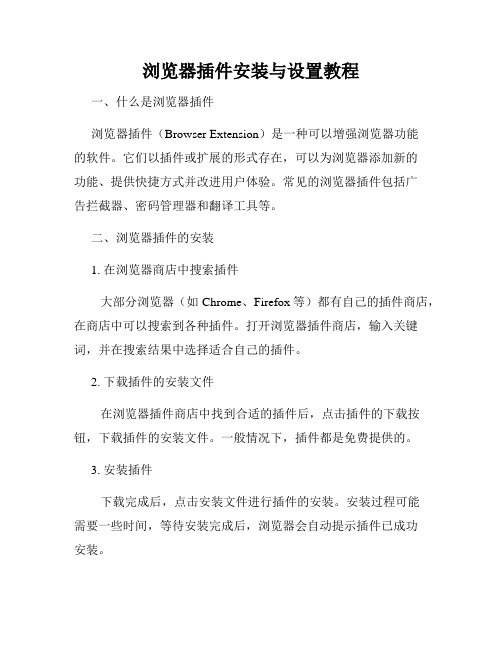
浏览器插件安装与设置教程一、什么是浏览器插件浏览器插件(Browser Extension)是一种可以增强浏览器功能的软件。
它们以插件或扩展的形式存在,可以为浏览器添加新的功能、提供快捷方式并改进用户体验。
常见的浏览器插件包括广告拦截器、密码管理器和翻译工具等。
二、浏览器插件的安装1. 在浏览器商店中搜索插件大部分浏览器(如Chrome、Firefox等)都有自己的插件商店,在商店中可以搜索到各种插件。
打开浏览器插件商店,输入关键词,并在搜索结果中选择适合自己的插件。
2. 下载插件的安装文件在浏览器插件商店中找到合适的插件后,点击插件的下载按钮,下载插件的安装文件。
一般情况下,插件都是免费提供的。
3. 安装插件下载完成后,点击安装文件进行插件的安装。
安装过程可能需要一些时间,等待安装完成后,浏览器会自动提示插件已成功安装。
三、浏览器插件的设置1. 打开插件页面安装成功后,浏览器右上角会出现插件的图标。
单击图标,打开插件的设置页面。
2. 配置插件功能不同的插件具有不同的功能和设置选项。
在插件的设置页面中,根据个人需求,配置插件的功能。
例如,广告拦截器插件可以设置是否屏蔽特定网站的广告,密码管理器插件可以设置自动填充表单的规则等。
3. 设置插件的快捷键插件通常会有一些快捷键,可以通过快捷键快速启用或禁用插件功能。
在插件的设置页面中,可以设置自己喜欢的快捷键。
4. 更新插件插件开发者会不断更新插件,以修复漏洞、提升性能和添加新功能。
在插件的设置页面中,可以检查插件是否有更新,并进行安装。
四、常见浏览器插件1. 广告拦截器插件广告拦截器插件能有效地过滤网页上的广告,提高网页浏览速度,并保护用户的隐私安全。
2. 翻译工具插件翻译工具插件可以在浏览网页时,将不懂的外语内容翻译成自己的母语,方便理解和阅读。
3. 社交媒体插件社交媒体插件可以将浏览器与社交媒体账号连接,方便分享网页内容、查看新消息和发布动态。
4. 密码管理器插件密码管理器插件可以记住网站的登录密码,并自动填充表单,减少用户的记忆负担和登录步骤。

IMXIUGInstallation Guide for Config Tools for i.MXRev. 5 — 31 July 2023User guideInstallation Guide for Config Tools for i.MX 1 IntroductionConfig Tools for i.MX is a software tool that helps guide users from first evaluation to production software development. This document describes how to install the Config Tools for i.MX software.Config Tools for i.MX is available offline (local) installed on the host machine for pin routing configuration, validation and code generation, including pin functional/electrical properties, power rails, and run-time functions. Config Tools for i.MX is intended for general use and aims to help hardware designers, software engineers, embedded engineers, and field application engineers (FAEs) and consists of several tools.The Pins tool main features are:•Graphical views to create and change pins configuration•Creation of C source code and Device Tree snippet (DTS) for device initialization•Package with all pins and routable peripherals•Registers with initialization valuesThe DDR tool main features are:•Graphical view to display and change basic DDR attributes, such as memory type, frequency or number of channels•Graphical view to test and validate the DDR settingsNote: If the MacOS is set to Traditional Chinese, Config Tools for i.MX starts in English and not Chinese. This is intended.2 Minimum System RequirementsThe following lists the minimum system requirements to install and run the software:•One of the following graphical operating systems:–Microsoft® Windows® 10 (64-bit)–Ubuntu 22.04 LTSNote: Linux-hosted variants of tools are distributed on Linux as 64-bit binaries, which may not work on 32-bit systems.–Supported desktop environments: GNOME–Mac OS X (12.x )•4 GB RAM•Display with resolution 1024 x 768•Internet connection for dynamic download from processor database3 Supported ProcessorsConfig Tools for i.MX is installed with limited processor data and device support. You can download additional supported devices later.Note: Internet connection is required to install data for supported processors.4 LimitationsRefer to the Release Notes to see the limitations.Installation Guide for Config Tools for i.MX 5 InstallationAn 'Offline' installer is available for Config Tools for i.MX.This installer file includes all the files required during the setup and does not need an internet connection for installation to complete. You can use this method for slow network connections or for installing the software on multiple machines.The missing device information files are downloaded from the internet when loading a configuration into the tool.5.1 Installing on WindowsA setup binary is available for Microsoft Windows:•64-bit version: Contains "x64" in the installer executable name.Running a non-matching executable for a given host system, for example 64-bit setup on a 32-bit system, will give an error message dialog.To install Config Tools for i.MX as a desktop application on a local host:1.Run the Config_Tools_for_i.MX_<version>_<architecture>.exe.The Config Tools for i.MX Setup wizard will initiate.2.Select the language in which you want to run the installer.Figure 1. Select the Setup Language3.Click Next.4.On the next page, click Next.5.On the End-User License Agreement page of the wizard, select I accept the terms of the LicenseAgreement.Installation Guide for Config Tools for i.MXFigure 2. Accepting the End-user License Agreement6.Click Next.7.On the Select Installation Folder page of the wizard, select Browse and navigate to a destination folderyou want the Config Tools for i.MX to install to.Figure 3. Select Installation Folder8.Click Next.9.On the Configure Shortcuts page of the wizard, select shortcuts you want to be created for Config Toolsfor i.MX.Installation Guide for Config Tools for i.MXFigure 4. Configure Shortcuts10.Click Next.11.On the Ready to Install page of the wizard, select Install.Figure 5. Ready to InstallThe setup will begin the installation.Note: If you want to review or change any of your installation settings, click Back. Click Cancel to exit the wizard.The installer prompts you when the installation completes.Installation Guide for Config Tools for i.MXFigure 6. Installing Config Tools for i.MX12.Click Finish to close and exit the setup wizard.Figure 7. Complete installation13.To start using the Config Tools for i.MX, run the tool from the shortcut on desktop or from the Start menu.You can also navigate to the <product installation folder>\bin\ folder and launch the tools.exe or launch the shortcut in the <product installation folder>.5.2 Installing on MacTo install Config Tools for i.MX as a desktop application on a local host, do the following:Installation Guide for Config Tools for i.MX1.Double-click the Config_Tools_for_i.MX_<version>_<architecture>.pkg to start the Install Config Tools fori.MX setupNote: When you try to open the MacOS installer you may receive and error. To avoid it, manually select the option Mac App Store and identified developers in the Security & Privacy menu.Figure 8. Introduction2.On the Introduction page, click Continue.3.On the Software License Agreement page, click Continue.Figure 9. Software License Agreement4.Confirm that you have read and agreed to the terms of the Software License Agreement by clicking Agree.Installation Guide for Config Tools for i.MXFigure 10. Software License Agreement5.On the Destination Select page, click the green arrow to select the installation folder.Figure 11. Select destination6.Click Continue.7.On the Installation Type page, click Install.Installation Guide for Config Tools for i.MXFigure 12. Installation Type8.Type in your login credentials to continue with the installation.9.Click Install Software.Figure 13. Install Software10.Click Continue.Unless errors are reported, the Summary page will confirm that the installation was completed successfully.Installation Guide for Config Tools for i.MXFigure 14. Summary11.Click Close to exit the installation wizard.5.3 Installing on Linux5.3.1 Installing Using Command LineThis installs the tools to the default location (/opt/nxp/<default_path>).5.3.2 Uninstalling Using Command LineIn the Terminal, you can get the list of MCUX Config Toos with the package namesInstallation Guide for Config Tools for i.MX Now the desired version can be uninstalled:6 Revision historyInstallation Guide for Config Tools for i.MX 7 Legal information7.1 DefinitionsDraft — A draft status on a document indicates that the content is still under internal review and subject to formal approval, which may resultin modifications or additions. NXP Semiconductors does not give any representations or warranties as to the accuracy or completeness of information included in a draft version of a document and shall have no liability for the consequences of use of such information.7.2 DisclaimersLimited warranty and liability — Information in this document is believed to be accurate and reliable. However, NXP Semiconductors does not give any representations or warranties, expressed or implied, as to the accuracy or completeness of such information and shall have no liability for the consequences of use of such information. NXP Semiconductors takes no responsibility for the content in this document if provided by an information source outside of NXP Semiconductors.In no event shall NXP Semiconductors be liable for any indirect, incidental, punitive, special or consequential damages (including - without limitation -lost profits, lost savings, business interruption, costs related to the removal or replacement of any products or rework charges) whether or not such damages are based on tort (including negligence), warranty, breach of contract or any other legal theory.Notwithstanding any damages that customer might incur for any reason whatsoever, NXP Semiconductors’ aggregate and cumulative liability towards customer for the products described herein shall be limited in accordance with the Terms and conditions of commercial sale of NXP Semiconductors.Right to make changes — NXP Semiconductors reserves the right to make changes to information published in this document, including without limitation specifications and product descriptions, at any time and without notice. This document supersedes and replaces all information supplied prior to the publication hereof.Suitability for use — NXP Semiconductors products are not designed, authorized or warranted to be suitable for use in life support, life-critical or safety-critical systems or equipment, nor in applications where failure or malfunction of an NXP Semiconductors product can reasonably be expected to result in personal injury, death or severe property or environmental damage. NXP Semiconductors and its suppliers accept no liability for inclusion and/or use of NXP Semiconductors products in such equipment or applications and therefore such inclusion and/or use is at the customer’s own risk.Applications — Applications that are described herein for any of these products are for illustrative purposes only. NXP Semiconductors makes no representation or warranty that such applications will be suitable for the specified use without further testing or modification.Customers are responsible for the design and operation of their applications and products using NXP Semiconductors products, and NXP Semiconductors accepts no liability for any assistance with applications or customer product design. It is customer’s sole responsibility to determine whether the NXP Semiconductors product is suitable and fit for the customer’s applications and products planned, as well as for the planned application and use of customer’s third party customer(s). Customers should provide appropriate design and operating safeguards to minimize the risks associated with their applications and products.NXP Semiconductors does not accept any liability related to any default, damage, costs or problem which is based on any weakness or defaultin the customer’s applications or products, or the application or use by customer’s third party customer(s). Customer is responsible for doing all necessary testing for the customer’s applications and products using NXP Semiconductors products in order to avoid a default of the applicationsand the products or of the application or use by customer’s third party customer(s). NXP does not accept any liability in this respect.Terms and conditions of commercial sale — NXP Semiconductors products are sold subject to the general terms and conditions of commercial sale, as published at /profile/terms, unless otherwise agreed in a valid written individual agreement. In case an individual agreement is concluded only the terms and conditions of the respective agreement shall apply. NXP Semiconductors hereby expressly objects to applying the customer’s general terms and conditions with regard to the purchase of NXP Semiconductors products by customer.Export control — This document as well as the item(s) described herein may be subject to export control regulations. Export might require a prior authorization from competent authorities.Suitability for use in non-automotive qualified products — Unlessthis data sheet expressly states that this specific NXP Semiconductors product is automotive qualified, the product is not suitable for automotive use. It is neither qualified nor tested in accordance with automotive testingor application requirements. NXP Semiconductors accepts no liability for inclusion and/or use of non-automotive qualified products in automotive equipment or applications.In the event that customer uses the product for design-in and use in automotive applications to automotive specifications and standards, customer (a) shall use the product without NXP Semiconductors’ warrantyof the product for such automotive applications, use and specifications, and (b) whenever customer uses the product for automotive applications beyond NXP Semiconductors’ specifications such use shall be solely at customer’s own risk, and (c) customer fully indemnifies NXP Semiconductors for any liability, damages or failed product claims resulting from customer design and use of the product for automotive applications beyond NXP Semiconductors’standard warranty and NXP Semiconductors’ product specifications.Translations — A non-English (translated) version of a document, including the legal information in that document, is for reference only. The English version shall prevail in case of any discrepancy between the translated and English versions.Security — Customer understands that all NXP products may be subject to unidentified vulnerabilities or may support established security standards or specifications with known limitations. Customer is responsible for the design and operation of its applications and products throughout their lifecyclesto reduce the effect of these vulnerabilities on customer’s applicationsand products. Customer’s responsibility also extends to other open and/or proprietary technologies supported by NXP products for use in customer’s applications. NXP accepts no liability for any vulnerability. Customer should regularly check security updates from NXP and follow up appropriately. Customer shall select products with security features that best meet rules, regulations, and standards of the intended application and make the ultimate design decisions regarding its products and is solely responsiblefor compliance with all legal, regulatory, and security related requirements concerning its products, regardless of any information or support that may be provided by NXP.NXP has a Product Security Incident Response Team (PSIRT) (reachableat *************) that manages the investigation, reporting, and solution release to security vulnerabilities of NXP products.7.3 TrademarksNotice: All referenced brands, product names, service names, and trademarks are the property of their respective owners.NXP — wordmark and logo are trademarks of NXP B.V.Installation Guide for Config Tools for i.MXContents1Introduction (2)2Minimum System Requirements (2)3Supported Processors (2)4Limitations (2)5Installation (3)5.1Installing on Windows (3)5.2Installing on Mac (6)5.3Installing on Linux (10)5.3.1Installing Using Command Line (10)5.3.2Uninstalling Using Command Line (10)6Revision history (11)7Legal information (12)Please be aware that important notices concerning this document and the product(s)described herein, have been included in section 'Legal information'.。
请选择你浏览器的安装部分
IE8浏览器安装步骤
360浏览器安装步骤
Firefox 6浏览器安装步骤(已兼容)
Chrome浏览器安装步骤
IE8浏览器安装步骤
1、用IE8打开/toolbar,点击“安装Alexa工具栏”。
2、在弹出的文件下载中点击“运行”。
3、在弹出的IE安全警告里继续点击“运行”。
4、“next”
5、选同意“I Agree”。
6、继续“next”
7、点击安装“install”
8、“Use Alexa as my default search provider”这个勾可以去掉,然后点击完成“finish”。
9、完成安装后,浏览器会自动打开页面,在打开的页面中点击“No Thanks”,个人信息可以不提交:)。
10、完成,打开吉屋网效果如下:
注意:IE浏览器,如果发现安装alexa toolbar后,打开浏览器却没发现toolbar出现,则
可能是还没正常启用。
可在IE浏览器工具栏点鼠标右键,然后在弹出菜单中将“Alexa”项选上。
如下图:
360浏览器安装步骤
1、360浏览器打开/app/detail/appid/61,点击“立即添加”。
2、默认勾选“显示到浏览器”,点击“确定”。
3、完成,打开吉屋网效果如下:
Firefox 6浏览器安装步骤
1、用Firefox 6浏览器打开/toolbar/policy?v=status,点击“Accept and Install”。
2、在弹出的提示框中点击“允许”。
3、继续在弹出的软件安装对话框中点击“立即安装”。
4、安装完后,“立即重启”。
5、装完重启后,打开吉屋网效果如下:
Chrome浏览器安装步骤
1、用chrome浏览器打开/toolbar,点击“安装Alexa扩展”。
2、页面跳转至chrome应用商店页面,继续点击“添加至chrome浏览器”。
或超时导致走不到下一步的情况,请返回继续点击“添加至chrome浏览器”,直至成功。
4、安装成功后会自动打开以下页面,点击“Accept and Enable”,启用alexa toolbar。
5、启用alexa toolbar后,浏览器会自动打开页面,在打开的页面中点击“No Thanks”,个人信息可以不提交:)。
6、全部步骤完成,完成后打开吉屋网效果如下:
请大家保持日常使用浏览器中alexa toolbar的安装并启用状态,会不定期检查:)。