瑞萨发布3个家族11款新型号R8CTiny系列16位微控制.
- 格式:doc
- 大小:16.50 KB
- 文档页数:6

瑞萨R8C:达到16位高性能的8位微控制器4位740380007600740族H8/300H H8/300L H8/300L 超低功耗H8族8位16位32位CISCH8S/2100H8S/2200H8S/2300H8S/2400H8S/2500H8S/2600H8S族H8/TinyM16C/TinyR8C/Tiny32引脚~80引脚20引脚~80引脚M16C/30M16C/60M16C/80M32C/80M32C/90R32C/100M16C族H8SX/1500H8SX/1600H8SX族SH/TinySH2-DSP SH-1SH-2SH3-DSP SH-3SH-4SH-4A SuperH族开发中MMU超标量体系结构控制器类型处理器类型按CPU内核展开单周期指令32位RISC SH-2A M32R族M32R/ECU7204500单周期指令单周期指令48引脚~80引脚TinyTiny瑞萨MCU的发展蓝图“”是什么?“”是瑞萨MCU的一个品牌名,它具有成本低、引脚少及封装小型化等特点。
20引脚~80引脚1. 高性能CPU (16bit及以上),小型化封装,2. 高可靠性闪存(可在工厂出货时写入)3. 具有高性能的常用外围功能,以削减应用系统成本。
4. 系列产品之间具备下列共同点,可使系列之间兼容无障碍。
-低成本开发工具-统一的通用外围功能-网站技术支持-简单的OS、中间件支持等“”MCU包括H8/Tiny 系列、R8C/Tiny 系列、M16C/Tiny 系列和SH/Tiny 系列。
“”MCU最适合应用于系统控制器或子控制器,如用于家电、AC、PC外设和工业设备等。
无障碍的共通性H8 TINY R8C TINY M16C TINY SH TINY网站提供强大的技术支持低成本的开发环境简单的实时OS中间件、解决方案(加密、TCP-IP等)外围功能的标准化规格入门套件、低价CPU板R8C/Tiny系列产品概念【产品概念】-产品全部为低价位的闪存MCU (可在工厂出货时写入)-由于采用16bit内核,具有强大的运算处理能力(最大工作频率:20MHz)-具备丰富的产品线:20~80pin/4~128KB -内置易于使用的高性能外围功能(高速片内振荡器、通用的定时器、SSU/I 2C、D/A转换、数据闪存)-特别适合C语言编程的高ROM代码效率-低功耗工作-低价位的开发环境:提供On-chip 调试器、入门套件、CPU板等-提供丰富的支持信息(网页、应用笔记、各种手册等)R8CCPU名称族名R8C/TinyR8C/10, 11, 12, 13, 14…系列名R: Renesas 瑞萨8: 内部总线宽度(CPU: 16bit)C: 轻巧型(同M16C族MCU)Tiny: 少引脚, 小型闪存MCUM16C族(M16C 平台)R8C/Tiny系列发展图R8C/Tiny系列MCU 的特有功能■R8C/Tiny具有高性能的CPU、低功耗和高性能的外围功能。
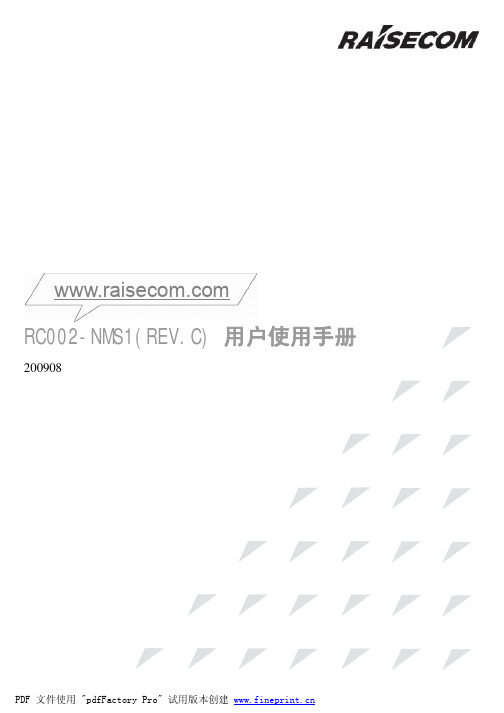

WizPro200Nx(有数量控制功能) 编程器使用说明(For 瑞萨系列MCU)版本 1.01本烧写器支持的芯片:1.1Renesas Flash MCU R8C系列、M32C系列MCU,支持序列号功能。
序列号为4个字节长度,其在Flash中存放的地址可由用户通过PC应用程序随意设定,同时序列号的初始值和累加量也由用户自己随意设定;2特点:2.1支持瑞萨(Renesas) R8Cxx系列MCU,包括:R8Cxxx、M16Cxx、M32Cxx系列等;2.2支持UART编程接口;2.3支持3.3V和5.0V接口电平;2.4支持裸片烧写或在板烧写(In-Circuit-Program、On-Board-Program);2.5支持脱机烧写,烧写时无需连接电脑,方便生产线使用;2.6USB通讯接口,方便连接电脑的连接;2.7自动编程优化,编程速度快;2.8支持序列号的设定,地址任意选择;2.9支持烧写数量控制功能(针对方案开发公司该功能可以控制客户烧写的芯片数量,而保证方案公司的利益;2.10操作简单,单键触发,蜂鸣器和LED提示烧写的结果;2.11支持USB在线升级Firmware,便于器件的更新和扩展;2.12可整合成1拖n的烧写平台,满足大批量生产的需要;3外观接口图:4指示灯和蜂明器:2.1 电源指示灯:编程器接通电源后指示灯点亮,表示电源正常;2.2 状态指示灯(红色和蓝色LED灯):2.2.1:编程器通过USB连接到电脑时,打开编程器的PC软件时蓝色和红色的LED灯点亮,同时蜂鸣器响2次长声;2.2.2 编程器下载程序后接上电源时:¾红色和蓝色指示灯交替闪烁:表示系统正进行内部数据校验;¾红色灯亮同时蜂鸣器响2次长声:表示系统内部数据校验失败,须连接电脑重新下载 程序才可正常烧写;¾蓝色灯亮同时蜂鸣器响1次长声;表示系统内部数据校验成功,可以开始烧写芯片;¾蜂鸣器长响1声(约1秒钟):说明编程器内部的Firmware有问题,需到我司网站下载 最新的Firmware或联络我司(我司网址:)2.2.3 编程器完成校验后开始编程时:¾蓝色红色指示灯交替闪烁,表示编程器正在对目标芯片进行编程器;¾红色灯亮同时蜂鸣器响3次短声:表示对目标芯片编程器失败,请作相应检查;¾蓝色灯亮同时蜂鸣器响1次长声:表示对目标芯片编程成功;5按键和接口说明:5.1白色按键:编程器按键,按一下按键系统就开始对目标芯片编程;5.2电源接口:接9~12V DC Adapter,>300mA即可,随机配有一个DC电源适配器;5.3USB接口:用于进行下载程序或在线编程以及编程器内部数据的更新和设定;5.4编程接口:用于对MCU进行编程,排线中箭头指向的一端的为第一脚,注意排线的插入方向(有防呆设计)。



符合IEC 60730安全合规标准的微控制器控制系统的设计从事各种消费类设备的设计团队面临着满足相关安全标准的挑战,包括欧洲IEC 60730规范。
大多数公司都希望为全球市场设计产品,因此设计团队通常负责满足所有设备设计的最严格的全球标准。
您当然可以使用任何微控制器(MCU)以及相应的支持IC开发兼容产品。
然而,越来越多的MCU包括硬件中的特定功能,无需外部组件即可实现合规性。
让我们来看看是否需要安全合规性,以及一些为合规设计铺平道路的MCU。
具体而言,IEC 60730-1标准解决了本规范附录H中基于MCU的控制系统的使用问题。
大多数消费类电器,如洗衣机,冰箱和类似产品属于B类。
该标准的目的是确保系统故障不会导致设备的不安全操作。
例如,系统故障不应导致不安全的温度,可能会伤害操作员或引起火灾。
另请注意,IEC 60730背后的概念以及我们将在此讨论的技术可以应用于消费者设备应用之外。
实际上,许多类型的嵌入式系统(不一定受监管标准管理)需要防范系统故障。
通常在基于MCU的系统中,IEC-60730合规性取决于您添加到应用程序代码中的固件。
但是,以安全为中心的MCU硬件功能可以通过消除外部组件来简化固件开发,提高性能并降低成本。
合规方法有三种主要方法可以设计符合IEC 60730标准的基于MCU的系统。
最复杂的是使用所谓的双通道架构,双MCU和控制电路并行工作,并具有比较功能,可确保两个通道产生相同的结果。
然而,这种方法通常被认为对于消费者市场来说太昂贵。
然后,成本限制了我们对两种单通道方法的选择。
您可以通过在制造产品时测试系统以防止故障来实现合规性。
在过去,制造测试通常是选择的方法,是最简单和成本最低的替代方案。
如今,越来越多的产品制造商选择添加定期的自检功能,以确保产品在现场不发生故障,这就是我们将在此重点关注的方法。
实际安全认证是在终端设备上进行的,但附录H中的潜在故障适用于MCU。
实际上,附。
瑞萨MCU在汽车仪表及CAN/LIN应用中的解决方案瑞萨科技于2003年4月由日立制作所和三菱电机的半导体部门合并成立,致力于提供移动通信、汽车电子以及PC/AV(数码家电)领域的半导体解决方案。
在全球汽车半导体市场中,瑞萨占有7.1%的市场份额,排名第四位;在日本市场中占据第一位,市场份额为22.3%。
其汽车半导体解决方案包含了安全、信息、动力总成、底盘以及车身五个方面,其中每个方面都有多种解决方案。
汽车仪表解决方案仪表MCU的特点分以下几个方面:1.内嵌步进电机PWM控瑞萨科技于2003年4月由日立制作所和三菱电机的半导体部门合并成立,致力于提供移动通信、汽车电子以及PC/AV(数码家电)领域的半导体解决方案。
在全球汽车半导体市场中,瑞萨占有7.1%的市场份额,排名第四位;在日本市场中占据第一位,市场份额为22.3%。
其汽车半导体解决方案包含了安全、信息、动力总成、底盘以及车身五个方面,其中每个方面都有多种解决方案。
汽车仪表解决方案仪表MCU的特点分以下几个方面:1. 内嵌步进电机PWM控制器:可直接控制和驱动4-6个步进电机,无需外驱动器IC,因此可以节省成本和布局空间,具有优良的EMI/EMC性能;2. 内嵌LCD控制器:28/32段×4公共引脚,可以直接控制LCD,同样无需外置驱动器IC,因此可以节省成本和布局空间,具有优良的EMI/EMC性能;3. 高速CPU:单指令周期,20 MHz的H8S最小指令执行时间为50ns,而40MHz 的H8SX最小指令执行时间是25ns;4. 强大的定时器:片上16位定时器脉冲单元有三个16位定时器通道,包括输入捕捉、输出比较、PWM和相位计算。
H8S/228X特殊模块的基本功能,包括三个部分:定时器脉冲单元(TPU);步进电机PWM控制器和LCD控制器。
TPU是由3个16位定时器通道组成,包括最多8个脉冲输入/输出,可以为每个通道设置:比较匹配的波形输出;输入捕捉功能;计数器清零操作;同步运行;定时器计数器能够同时写入;可以比较匹配与输入捕捉同时清零;利用同步计数器操作实现寄存器同时输入/输出;与同步运行结合的最大7相位PWM输出。
Alienware m15Setup and Specifications Computer Model: Alienware m15Regulatory Model: P79FRegulatory Type: P79F001Notes, cautions, and warningsNOTE: A NOTE indicates important information that helps you make better use of your product.CAUTION: A CAUTION indicates either potential damage to hardware or loss of data and tells you how to avoid the problem.WARNING: A WARNING indicates a potential for property damage, personal injury, or death.© 2018-2019 Dell Inc. or its subsidiaries. All rights reserved. Dell, EMC, and other trademarks are trademarks of Dell Inc. or its subsidiaries. Other trademarks may be trademarks of their respective owners.2019 - 03Rev. A02ContentsSet up your Alienware m15 (5)Create a USB recovery drive for Windows (6)Views of Alienware m15 (7)Right (7)Left (7)Base (8)Display (8)Back (9)Bottom (10)Specifications of Alienware m15 (11)Computer model (11)Dimensions and weight (11)Processors (11)Chipset (11)Operating system (12)Memory (12)Ports and connectors (12)Communications (13)Ethernet (13)Wireless module (13)Audio (13)Storage (14)Keyboard (14)Camera (15)Touchpad (15)Touchpad gestures (15)Power adapter (16)Battery (16)Display (17)Video (17)Computer environment (18)Hybrid power (19)Keyboard shortcuts (20)Alienware Command Center (21)3Getting help and contacting Alienware (22)Self-help resources (22)Contacting Alienware (22)4Set up your Alienware m15NOTE: The images in this document may differ from your computer depending on the configuration you ordered.1 Connect the power adapter and press the power button.2 Create recovery drive for Windows.NOTE: It is recommended to create a recovery drive to troubleshoot and fix problems that may occur withWindows.For more information, see Create a USB recovery drive for Windows.5Create a USB recovery drive for WindowsCreate a recovery drive to troubleshoot and fix problems that may occur with Windows. An empty USB flash drive with a minimum capacity of 16 GB is required to create the recovery drive.NOTE: This process may take up to an hour to complete.NOTE: The following steps may vary depending on the version of Windows installed. Refer to the Microsoft support site for latest instructions.1 Connect the USB flash drive to your computer.2 In Windows search, type Recovery.3 In the search results, click Create a recovery drive.The User Account Control window is displayed.4 Click Y es to continue.The Recovery Drive window is displayed.5 Select Back up system files to the recovery drive and click Next.6 Select the USB flash drive and click Next.A message appears, indicating that all data in the USB flash drive will be deleted.7 Click Create.8 Click Finish.For more information about reinstalling Windows using the USB recovery drive, see the Troubleshooting section of your product's Service Manual at /support/manuals.6Views of Alienware m15Right1USB 3.1 Gen 1 ports (2)Connect peripherals such as external storage devices and printers. Provides data transfer speeds up to 5 Gbps.Left1Security-cable slot (for Noble locks)Connect a security cable to prevent unauthorized movement of your computer.2Network portConnect an Ethernet (RJ45) cable from a router or a broadband modem for network or Internet access.3USB 3.1 Gen 1 port with PowerShareConnect peripherals such as external storage devices and printers.Provides data transfer speeds up to 5 Gbps. PowerShare enables you to charge your USB devices even when yourcomputer is turned off.NOTE: If your computer is turned off or in hibernate state, you must connect the power adapter to charge your devices using the PowerShare port. Y ou must enable this feature in the BIOS setup program.NOTE: Certain USB devices may not charge when the computer is turned off or in sleep state. In such cases,turn on the computer to charge the device.4Headset portConnect headphones or a headset (headphone and microphone combo).7Base1Power button (Alienhead)Press to turn on the computer if it is turned off, in sleep state, or in hibernate state.Press to put the computer in sleep state if it is turned on.Press and hold for 4 seconds to force shut-down the computer.NOTE: Y ou can customize the power-button behavior in Power Options.2Right-click areaPress to right-click.3Left-click areaPress to left-click.4TouchpadMove your finger on the touchpad to move the mouse pointer. Tap to left-click and two finger tap to right-click. Display81Left microphoneProvides digital sound input for audio recording and voice calls.2CameraEnables you to video chat, capture photos, and record videos.3Camera-status lightTurns on when the camera is in use.4Right microphoneProvides digital sound input for audio recording and voice calls.Back1HDMI portConnect to a TV or another HDMI-in enabled device. Provides video and audio output.2Mini DisplayPortConnect to a TV or another DisplayPort-in enabled device. Provides video and audio output.3Thunderbolt 3 (USB Type-C) portSupports USB 3.1 Gen 2, DisplayPort 1.2, Thunderbolt 3 and also enables you to connect to an external display using a display adapter.Provides data transfer rates up to 10 Gbps for USB 3.1 Gen 2 and up to 40 Gbps for Thunderbolt 3.NOTE: A USB Type-C to DisplayPort adapter (sold separately) is required to connect a DisplayPort device.4External graphics portConnect an Alienware Graphics Amplifier to enhance the graphics performance.5Power-adapter portConnect a power adapter to provide power to your computer and charge the battery.9Bottom1Right speakerProvides audio output.2Service Tag labelThe Service Tag is a unique alphanumeric identifier that enables Dell service technicians to identify the hardware components in your computer and access warranty information.3Left speakerProvides audio output.10Specifications of Alienware m15 Computer modelAlienware m15Dimensions and weightTable 1. Dimensions and weightProcessorsTable 2. Processor specificationsChipsetTable 3. Chipset specificationsOperating system•Windows 10 Home (64-bit)•Windows 10 Professional (64-bit) MemoryTable 4. Memory specificationsPorts and connectorsTable 5. External ports and connectors specificationsTable 7. Internal ports and connectors specificationsCommunicationsEthernetTable 8. Ethernet specificationsWireless moduleTable 9. Wireless module specificationsAudioTable 10. Audio specificationsStorageY our computer supports one of the following configurations:•One 2.5-inch hard drives•One M.2 PCIe solid-state drive•One M.2 PCIe solid-state drive and one 2.5-inch hard drive•One M.2 Intel Optane and one 2.5-inch hard drive•Two M.2 PCIe solid-state drivesNOTE: The primary drive of your computer varies depending on the storage configuration. For computers:•with a M.2 drive, the M.2 drive is the primary drive.•without M.2 drive, the 2.5-inch drive is the primary drive.Table 11. Storage specificationsKeyboardTable 12. Keyboard specificationsCameraTable 13. Camera specificationsTouchpadTable 14. Touchpad specificationsTouchpad gesturesFor more information about touchpad gestures for Windows 10, see the Microsoft knowledge base article 4027871 at .Power adapterTable 15. Power adapter specificationsNOTE: Alienware m15 supports Hybrid power feature during heavy loading. For more information, see Hybrid power.BatteryTable 16. Battery specificationsNOTE: Alienware m15 supports Hybrid power feature during heavy loading. For more information, see Hybrid power.DisplayTable 17. Display specificationsVideoTable 18. Discrete graphics specificationsTable 19. Integrated graphics specificationsComputer environmentAirborne contaminant level: G1 as defined by ISA-S71.04-1985 Table 20. Computer environment* Measured using a random vibration spectrum that simulates user environment.† Measured using a 2 ms half-sine pulse when the hard drive is in use.‡ Measured using a 2 ms half-sine pulse when the hard-drive head is in parked position.Hybrid powerThe Hybrid power feature enables your computer to function optimally during the following instances of heavy loading. Examples of heavy loading include:•Graphics and processor-intensive applications and/or gaming•External power loading from devices relying on your computer as a power source such as gaming mice, keyboards, external speakers, and headsetsWhen during instances of heavy loading, system performance is maintained through hybrid power. Hybrid power coordinates the power drawn from the power adapter and battery, allowing power to be drawn from the battery for up to five percent per hour with the power adapter plugged in. This feature is disabled when the battery falls below 20 percent charge.The following table shows the different scenarios and benefits of hybrid power:Table 21. Hybrid power feature descriptionKeyboard shortcutsNOTE: Keyboard characters may differ depending on the keyboard language configuration. Keys used for shortcuts remain the same across all language configurations.NOTE: Y ou can define the primary behavior of the function keys (F1–F12) by changing Function Key Behavior in BIOS setup program.Table 22. List of keyboard shortcutsTable 23. List of Macro keysAlienware Command CenterAlienware Command Center (AWCC) provides a single interface to customize and enhance the gaming experience. The AWCC dashboard displays most recently played or added games, and provides game-specific information, themes, profiles, and access to computer settings. Y ou can quickly access settings such as game-specific profiles and themes, lighting, macros, and audio that are critical to the gaming experience.AWCC also supports AlienFX 2.0. AlienFX enables you to create, assign, and share game-specific lighting maps to enhance the gaming experience. It also enables you to create your own individual lighting effects and apply them to the computer or attached peripherals. AWCC embeds Peripheral Controls to ensure a unified experience and the ability to link these settings to your computer or game.AWCC supports the following features:•FX: Create and manage the AlienFX zones.•Fusion: Includes the ability to adjust game-specific Power Management, Sound Management, and Thermal Management features.•Peripheral Management: Enables peripherals to appear in and be managed in Alienware Command Center. Supports key peripheral settings and associates with other functions such as profiles, macros, AlienFX, and game library.AWCC also supports Sound Management, Thermal Controls, CPU, GPU, Memory (RAM) monitoring. For more information about AWCC, see the Alienware Command Center Online Help.21Getting help and contacting AlienwareSelf-help resourcesY ou can get information and help on Alienware products and services using these online self-help resources: Table 24. Alienware products and online self-help resourcesIn Windows search, typeContacting AlienwareTo contact Alienware for sales, technical support, or customer service issues, see .NOTE: Availability varies by country/region and product, and some services may not be available in your country/ region.NOTE: If you do not have an active Internet connection, you can find contact information about your purchase invoice, packing slip, bill, or Dell product catalog.22。
瑞萨发布3个家族11款新型号R8C/Tiny系列16位微控制
Renesas出高性能,低引脚数、16位微R8C/Tiny系列中的所有MCU都集成了片上闪存,具有高性能和极佳的易用性。
新增产品将R8C/Tiny系列扩展到总共124个型号,其功能可满足无处不在的网络时代的各种具体需求。
R8C/Tiny系列的特点概括如下。
(1)在R8C/Tiny系列中第一次采用1.8 V低电压操作
新的MCU将较早的R8C/Tiny系列型号的工作电压下限从2.2 V降低到了1.8 V。
工作电压范围已扩展到1.8 V至5.5 V,可以支持
(2)行业最高精度等级的高速片上振荡器
R8C/Tiny系列中较早的MCU集成了一个振荡精度为2%±的高速片上振荡器,新型号又将这一业界最高水平的精度增加了±1%。
这将有助于片上振荡器应用于非常高振荡精度要求的通信应用,而无需使用外部谐振器,从而降低了总系统成本。
(3)增强的数据闪存功能
数据闪存是瑞萨科技专有的专门用于数据存储的一种片上闪存类型。
3个新家族的数据闪存具有后台操作功能,这在R8C/Tiny系列是一个开创。
这个功能可以使CPU在数据闪存写入或擦除数据时执行指令。
这将使程序开发更加简单,因为不必特别考虑数据闪存写入和擦除操作的时序需求。
此外,由于数据闪存容量已增加到总共4 KB(四个块每个1 KB),相当于较早
R8C/Tiny系列MCU的两倍,可以存储更多的数据。
这些改进使新的MCU型号更易于使用,并将有助于减少系统开发所需的时间。
3个新家族均采用16位R8C CPU。
这些家族之间的主要差异如下。
a. R8C/35A:52引脚封装,数据闪存,D/A转换器
b. R8C/33A:32引脚封装,数据闪存,D/A转换器
c. R8C/32A:20引脚封装,数据闪存,无D/A转换器
3个新家族将工作电压下限从较早的R8C/Tiny系列型号的2.2 V降低至1.8 V。
工作电压范围已扩展到1.8 V至5.5 V。
这将有助于将高性能、低功耗、16位R8C/Tiny系列MCU应用于电池驱动设备等应用。
这些产品还采用了一个高精度、高速片上振荡器。
该振荡
还有一个上电复位功能可以对芯片的内部电路上电进行复位。
该功能旨在灵活操作以适应
新的MCU在R8C/Tiny系列中第一次集成了数据传输控制器,以前只在H8S系列和H8SX系列中使用过这个功能有助于实现不经过CPU的存储器和寄存器之间的数据传输,可显著减少传输处理时间。
而且,R8C/35A和R8C/33A采用了D/A转换器,可以实现比PWM(脉宽调制)更加平滑的
采用单个引脚
新的MCU可以采用空白闪存或预编程闪存形式交付。
未来的计划包括64引脚和80引脚封装型号和进一步扩展存储容量的产品开发。
瑞萨希望利用R8C/Tiny系列优化的封装、功能和性能满足不断变化的用户需求。
<典型应用>
包括家用
详情请访问:。