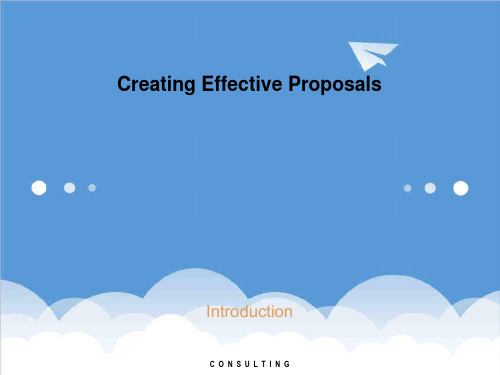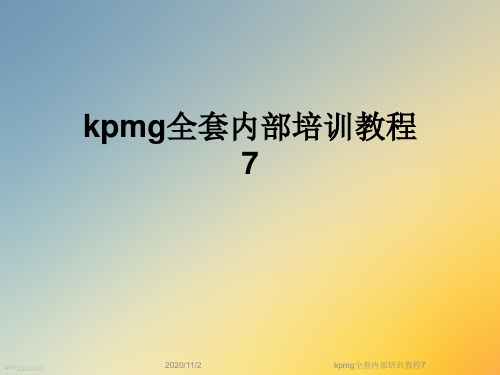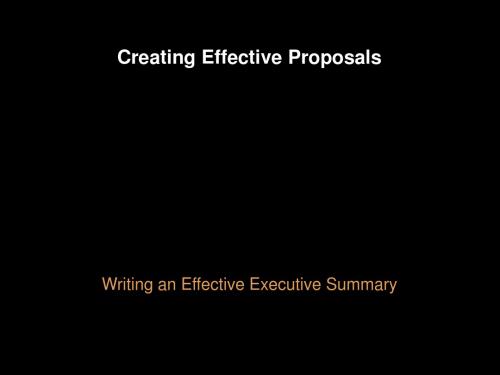Tips and Pointers
• Clear Message (12) • 5 - 7 Second Test (15) • Flow and Entry Point (5)
– Left-to-right, top-to-bottom, or center out
• Organization (2) • Balance/Symmetry (6, 10) • Appropriate Size (2, 8, 16) • Use Shading to Provide Contrast (1, 8)
More Tips and Pointers
• Consistency
– Fonts, shading, shapes, pictures/images, verb tense, capitalization, arrows, titles, clip-art/diagrams, photos
• Graphics should be conservative and professional, not flashy
Symptoms of Bad Graphics
• Too much text (1,4) • Too much white space (14, 17, 19) • No clear message (1, 3, 4) • No clear entry point (1, 3, 4, 9) • Excessive use of “red” - sounds an alarm • Poor balance/symmetry (19) • Poor shading/contrast (2, 9, 17) • No consistency (4, 10)
Graphical Elements