2.DVHP应用分析
- 格式:pptx
- 大小:8.27 MB
- 文档页数:22

HP小型机及其解决方案介绍1.硬件方案:HP小型机采用了先进的硬件技术,包括多核处理器、大容量内存、高速存储介质等,能够提供高性能的计算能力和存储容量。
此外,HP小型机还支持灵活的扩展,用户可以根据需求进行适当的升级,以满足不断增长的业务需求。
2.操作系统方案:HP小型机可以运行多种操作系统,包括Windows、Linux等,能够提供多样化的操作环境,满足用户的不同需求。
此外,HP还提供了自主开发的专用操作系统HP-UX,针对小型机的特点进行了优化,具有较高的稳定性和安全性。
3.应用软件方案:针对不同行业和企业的需求,HP提供了丰富的软件解决方案。
例如,针对金融行业的需求,HP提供了高性能的交易处理系统;针对制造业的需求,HP提供了供应链管理系统等。
这些软件解决方案能够帮助企业提高效率、降低成本、提供更好的客户服务等。
4.网络方案:HP小型机支持多种网络连接方式,用户可以选择适合自己的网络解决方案。
HP还提供了一系列网络设备和解决方案,如交换机、路由器、防火墙等,帮助用户搭建稳定、安全、高效的网络环境。
5.存储方案:HP小型机具有较大的存储容量,可以满足企业对大量数据的存储需求。
此外,HP还提供了多种存储解决方案,如磁盘阵列、网络存储等,能够提供高可靠性和高可用性的数据存储环境。
总之,HP小型机及其解决方案能够为企业提供高性能、可靠性高的计算和数据处理能力,满足企业不断增长的需求。
无论是在硬件、操作系统、应用软件、网络还是存储方面,HP都提供了一系列的解决方案,能够帮助企业提高效率、降低成本、提供更好的客户服务等。
无论企业处于哪个行业,HP小型机都能够提供适合的解决方案,满足企业的特定需求。
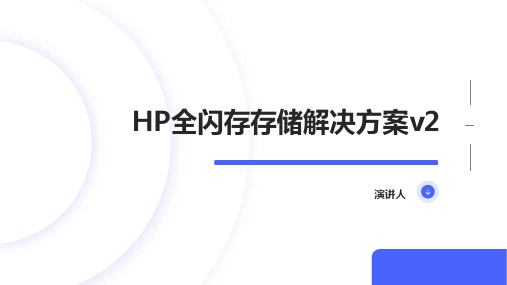

HP存储方案简介HP(惠普)是世界知名的计算机硬件和软件公司,其存储方案为企业提供高效可靠的数据存储解决方案。
HP存储方案采用先进的技术和创新的设计,在数据管理、性能优化和数据保护方面提供了优秀的解决方案。
本文将介绍HP存储方案的主要特点和优势。
主要特点高效数据管理•数据压缩:HP存储方案支持数据压缩技术,通过减小数据存储空间的占用,提高存储效率。
数据压缩技术可以减少存储成本,并提高数据的读取和写入速度。
•闪存加速:HP存储方案采用闪存加速技术,将热数据存储在高速闪存中,提高数据访问速度和响应时间。
闪存加速可以大幅提升应用程序的性能,提高用户体验。
•数据分层:HP存储方案支持数据分层技术,将数据根据访问频率和重要性进行分类,并将数据存储在不同层级的存储介质中。
通过数据分层,HP存储方案可以根据实际需求自动迁移数据,提供最佳的性能和成本平衡。
高可靠性•冗余存储:HP存储方案采用冗余存储技术,数据在存储过程中进行备份和复制,提供数据冗余保护机制。
在硬件故障或灾难情况下,HP存储方案可以保证数据的可恢复性和业务连续性。
•快速故障恢复:HP存储方案具备快速故障恢复能力,系统能够在硬件故障发生时迅速切换到备用存储设备,保证数据的连续可用性。
快速故障恢复可以最小化业务中断时间,降低业务风险。
灵活扩展性•容量扩展:HP存储方案具备良好的容量扩展性,可以根据业务需求灵活增加存储容量。
无需停机或影响现有操作,HP存储方案可以无缝扩展,满足不断增长的数据存储需求。
•高可扩展性:HP存储方案采用高可扩展性架构,可以支持成百上千的存储节点集群,实现高性能的数据处理和高并发的访问能力。
无论是小规模还是大规模的企业,HP存储方案都能够提供满足需求的存储解决方案。
优势全方位数据保护HP存储方案具备全面的数据保护能力,可以通过数据快照、异地复制和备份恢复等技术,保护企业关键数据的安全性和完整性。
数据快照技术可以快速创建数据备份,并实现数据的快速还原;异地复制技术可以将数据复制到不同地理位置的存储设备中,防止灾难发生时数据丢失;备份恢复技术可以定期备份数据,并在需要时进行恢复操作。

HP User Behavior AnalyticsSoftware Version:1.1HP User Behavior Analytics Integration and Content Guide August31,2015Legal NoticesWarrantyThe only warranties for HP products and services are set forth in the express warranty statements accompanying such products and services.Nothing herein should be construed as constituting an additional warranty.HP shall not be liable for technical or editorial errors or omissions contained herein.The information contained herein is subject to change without notice.The network information used in the examples in this document(including IP addresses and hostnames)is for illustration purposes only.HP ArcSight products are highly flexible and function as you configure them.The accessibility,integrity,and confidentiality of your data is your responsibility.Implement a comprehensive security strategy and follow good security practices.This document is confidential.Restricted Rights LegendConfidential computer software.Valid license from HP required for possession,use or copying.Consistent with FAR12.211 and12.212,Commercial Computer Software,Computer Software Documentation,and Technical Data for Commercial Items are licensed to the ernment under vendor's standard commercial license.Copyright Notice©Copyright2015Hewlett-Packard Development Company,L.P.Follow this link to see a complete statement of copyrights and acknowledgements:/copyrightSupportContact InformationPhone A list of phone numbers is available on the HP ArcSight Technical SupportPage: https:///documents/10180/14684/esp-support-contact-listSupport Web Site https://Protect724Community https://ContentsChapter1:Overview5 Architecture5 Logger Integration Architecture5 ArcSight Windows Unified Connector6Logger6ESM6HP User Behavior Analytics7 Connector Integration Architecture7 ArcSight Windows Unified Connector7HP User Behavior Analytics8ESM8 Chapter2:Creating an HP User Behavior Analytics Token9 Chapter3:Installing the HP User Behavior Analytics Arb File13 Modifying the HP UBA Dashboard Integration Command15 Chapter4:Creating and Configuring Logger Receivers and Forwarder20 Creating a Logger Receiver20 Configuring a Logger Receiver20 Configuring a Logger Forwarder to Send CEF EventsChapter5:Using a SmartConnector to Send Events to Logger23 Configuring a Connector to Send Syslog CEF Events23 Chapter6:Use Case Overview30 Privileged Account Access Violations Monitoring Use Case34 Privileged Account Action Violations Monitoring Use Case36 Appendix A:HP User Behavior Analytics Resources By Type39 Active ChannelsActive Lists40 DashboardsField Sets42HP User Behavior Analytics Integration and Content GuideFilters43Integration Commands43Integration Configurations44Integration Targets44QueriesQuery ViewersRules49Use CasesSend Documentation Feedback51Chapter1:OverviewThis guide provides information about integrating HP User Behavior Analytics(HP UBA)with ESM using Logger and ArcSight SmartConnectors to feed events to both applications.This guide also provides content information for HP UBA.For this release,Windows data sources are the only data sources supported.HP UBA integration with ESM requires the following:l Installing and configuring Logger and SmartConnectors to feed events to HP UBA and ESMl Creating a security token in HP UBAl Configuring an HP UBA Dashboard integration command in ESMl Configuring a Logger forwarder to send events to HP UBA and ESMl Creating and configuring Logger receivers to receive events from devicesl Configuring ArcSight SmartConnectors to collect events from devices and then forward the events to HP UBA and ESMArchitectureHP User Behavior Analytics(HP UBA)supports two architectures for integration with ESM and requires that HP UBA and ESM be installed on separate machines.Logger Integration ArchitectureThe Logger integration architecture uses a Logger as the input device to ESM and HP User Behavior Analytics as shown in the following diagram:The Logger integration architecture has the following components:ArcSight Windows Unified ConnectorThe ArcSight Windows Unified Connector(WUC)receives events from devices and forwards the events to Logger.The above diagram represents a basic architecture.Your requirements might include multiple WUCs forwarding events to Logger.LoggerLogger can send events to multiple destinations.For the HP User Behavior Analytics(HP UBA) integration,Logger sends events to HP UBA and to ESM.ESMESM receives events from Logger and HP UBA.ESM uses integration commands to create a secure connection with HP UBA.ESM also receives policy violation events from HP UBA.HP User Behavior AnalyticsHP UBA receives events from a Logger UDP forwarder.It analyzes the events and forwards all policy violation events to a CEF Syslog connector which forwards the events to ESM.ESM connects with HP UBA using the HP UBA Dashboard Integration Command.The integration command opens a Web browser that requests the HP UBA web page using a secure token.Connector Integration ArchitectureThe connector integration architecture uses a Windows Unified Connector to send events to ESM and HP User Behavior Analytics.A basic connector integration architecture has the following components:The HP User Behavior Analytics connector integration architecture has the following components: ArcSight Windows Unified ConnectorAn ArcSight Windows Unified Connector(WUC)receives events from devices and forwards the events to HP User Behavior Analytics and ESM.The above diagram represents a basic architecture. Your requirements might include multiple WUCs forwarding events to ESM and HP UBA.HP User Behavior AnalyticsHP User Behavior Analytics receives events from a WUC.It analyzes the events and forwards all policy violation events to a CEF Syslog connector which forwards the events to ESM.HP UBA connects with the ESM Console using the HP UBA Dashboard Integration Command.The integration command opens a Web browser that passes a token to HP UBA and the destination user name.ESMESM receives events from a WUC.ESM uses the HP UBA Dashboard Integration Command to create a secure connection with HP UBA.ESM also receives policy violation events from HP UBA.Chapter2:Creating an HP User Behavior Analytics TokenTo create a secure connection between HP User Behavior Analytics and ESM,a token is created in HP UBA and then copied and pasted within an ESM Integration Command.To create the token, perform the following procedure:1.From the HP UBA Console,select Configure>Connection Types.2.From the Connection Name list,select CEFExport3.Enter the IP address or domain name for Host and select Yes for Generate Token?.The host is where the CEF Syslog connector is installed.4.Click Update.Creating the token creates a user(siemuser)and a role(ROLE-siemrole).The siemuser must be added to a group.1.Select Configure> Access Control> Manage Users.2.Select siemuser.3.Click Next> Next.4.Select a group to which to add the siemuser.5.Click Next and Update.The ROLE_siemrole requires access to all of the HP UBA dashboards.Perform the following procedure to add access to all of the HP UBA dashboards:1.Select Configure>Access Control>Manage Roles.2.Click ROLE_siemrole.3.Click Dashboard.4.Click to move all of the contents from the left-side box to the right-side box as shown inthe following screen:5.Click Update.Chapter3:Installing the HP User Behavior Analytics Arb FileUse the following procedure to install the HP_UBA_Privileged_Account_Violations_1.0.arb file on ESM:1.Download the following HP User Behavior Analytics content package bundle to the machinewhere you plan to run the ArcSight Console:HP_UBA_Privileged_Account_Violations_1.0.arb2.Log into the ArcSight Console with an account that has administrative privileges.3.In the Navigator panel,click the Packages tab.4.Click Import.5.In the Open dialog,browse and select the package bundle file,and then select Open.The Progress tab of the Importing Packages dialog shows how the package bundle import is progressing.When the import is complete,the Results tab of the Importing Packages dialog is displayed together with the Packages for Installation dialog,as shown in the following image:.6.In the Packages for Installation dialog,leave the HP User Behavior Analytics checkbox selectedand click Next.7.In the Installing Packages dialog,click OK.8.In the Importing Packages dialog,click OK.9.On the Packages tab of the Navigator panel,expand the HP UBA:Privileged Account Violationsgroup to verify that the installation is successful and that the content is accessible in the Navigator panel.Modifying the HP UBA Dashboard Integration CommandAfter you create the token in HP User Behavior Analytics,one of the ESM integration commands must be modified with the token key and the URL of the HP User Behavior Analytics application.In the following procedure,the HP UBA Dashboard command is used as an example of entering and saving the token key and URL of HP UBA server.You can also use the HP UBA User Information-Destination integration command or the HP UBA User Information-Source integration command to accomplish the task.Perform the following procedure to modify the integration command:1.Copy the token key(the key follows token=)from the token created in the HP User BehaviorAnalytics application as shown in the following image:2.Log into the ArcSight ESM Console.3.Select the Resources tab and select Integration Commands from the drop-down list.4.Navigate to the HP UBA integration command as shown in the following image:5.Right-click the HP UBA Dashboard integration command and select Integration Commands>HP UBA Dashboard as shown in the following image:6.Select HP UBA Dashboard for the command and HP UBA Server as the target.Click OK.7.In the token Value field,paste the token key.In the HPuba Value field,enter the IP address or hostname of the HP User Behavior Analytics server.8.Click the Save To Target check box for both parameters.Once saved,you do not have entereither parameter again.9.Click OK.Chapter4:Creating and Configuring Logger Receivers and ForwarderUse the procedures in this chapter to create and configure Logger receivers.A receiver should be created and configured prior to installing and configuring a SmartConnector to send events to the receiver.Creating a Logger ReceiverPerform the following procedure to create a Logger receiver:1.Select the Configuration menu.2.Click Receivers.3.Click Add.4.Enter a name for the receiver and select the type of receiver from the Type drop-down list.5.Click Next.6.Select the Encoding type from the drop-down list.7.Select the Source Type from the drop-down list.8.Click the Enable box to enable the receiver.Configuring a Logger ReceiverPerform the following procedure to configure a Logger receiver:1.Select the Configuration menu.2.Click Receivers.3.From the list of receivers,find the receiver you want to configure and click the receiver name.4.Configure the receiver by selecting or entering values for the receiver's parameters.Configuring a Logger Forwarder to Send CEF Events Perform the following procedure to configure a forwarder to send CEF events to User Behavior Analytics:1.Select Configuration.2.Click Forwarders.3.Click Add.4.Enter values for the following parameters:n Name-the name of the forwardern Type-select UDP Forwardern Filter Type-select Unified Query5.Click Next.The following screen displays:6.Enter or select values for the following fields:n Query-Enter the query(_deviceGroup in["xx.xxx.xxx.xxx[SmartMessage Receiver]"])and deviceProduct="Microsoft Windows"For xx.xxx.xxx.xxx enter the IP address for the device sending Windows events.n Filter by time range-Click the box to filter by the time.n Preserve Syslog Timestamp-Select true to retain timestamps for the events sent.n Preserve Original Syslog Sender-Select true to retain information about the original device that sent the events.n IP/Host-Enter the IP address or host name for the machine where HP UBA runs.n Port-Enter the port where events should be sent to the machine where HP UBA runs.7.Click Save.Chapter5:Using a SmartConnector to Send Events to LoggerLogger comes preconfigured with a SmartMessage Receiver.You can also create and configure new SmartMessage Receivers for multiple connector inputs to Logger.Configure the Logger receiver before configuring the connector so that the receiver name,port and output type are set prior to configuring the connector.See"Creating and Configuring Logger Receivers and Forwarder"on page20for more e the following procedure to configure a SmartConnector to send events to Logger:1.Install your SmartConnector using the SmartConnector Configuration Guide for your connector.2.Specify Logger as the destination.Enter the Logger hostname or IP address and the name of theSmartMessage receiver.n To use the preconfigured receiver,use SmartMessage Receiver as the Receiver Name.n To use SmartMessage to communicate between your ArcSight SmartConnector and a Logger Appliance,configure the SmartConnector to use port443.n To communicate between an ArcSight SmartConnector and Software Logger,configure the SmartConnector to use the port configured for the Software Logger.n For un-encrypted CEF syslog,enter the Logger hostname or IP address,the desired port,and choose UDP or TCP output.Configuring a Connector to Send Syslog CEF EventsTo configure a connector to send Syslog CEF events,perform the following procedure:1.Run the AcrSight SmartConnector Installer.2.Select Add a Connector.Click Next.3.Select Syslog Daemon.Click Next.4.Enter values for the following parameters:n Network Port-514n IP Address-for the connectorn Protocol-UDPn Forwarder-FalseClick Next.5.Select ArcSight Manager(encrypted).Click Next.6.Enter a value for or select the following:n Manager Hostname-Enter the IP address or host name of the ESM Manager.n Manager Port-Enter the port number.n User-Enter the user ID.This should be the user ID that was used to install the manager.n Password-Enter the password for the user.n Leave the default values for the remaining parameters.7.Click Next8.Enter a name for the connector and any other information about the connector.Click Next.The certificate import window for the ArcSight Manager displays.Select Import the certificate to the connector from destination and click Next.plete the installation.Chapter6:Use Case OverviewHP User Behavior Analytics provides two use cases:l Privileged Account Access Violations Monitoring-monitors access violations to privileged accountsl Privileged Account Action Violations Monitoring-monitors unauthorized actions to privileged accountsThe integration between HP UBA and ESM is accomplished using integration commands.The integration commands are designed to work primarily with the active channels.For example,a partial view of the Privileged Account Violations Active Channel might have the following information:You can select an event,then right-click the event and select Integration Commands>HP UBA Dashboard:From the HP UBA Dashboard dialog,you can select from the following commands:l HP UBA Dashboard-This command will display the HP UBA Dashboard dialog.l HP UBA User Information-Destination-This command links you to information,in HP UBA, for the Destination User Name for the selected event.l HP UBA User Information-Source-This command links you to information,in HP UBA,for the Source User Name for the selected event.For the HP UBA Dashboard dialog above,clicking OK displays the Parameters dialog:In the HPuba value field,enter the IP address for the HP UBA server and click OK.You will be linked to the General Details page in HP UBA for the Source User Name.The General Details page provides information in the following categories:l General Detailsl Contact Detailsl Workflow Detailsl Employment Historyl Custom Propertiesl Change HistoryFor further information about the Source User Name,you can select:l Risk Scorecardl Organizationl Peer Groupsl Monitor Accessl Monitor Activitiesl Behavior ProfileThe HP UBA User Information-Destination integration command is configured like the HP UBA User Information-Source Integration Command and provides similar information.Privileged Account Access Violations Monitoring Use CaseThe Privileged Account Access Violations Monitoring use case monitors login activities such as user logins,and violations of login policies.The Privileged Account Access Violations Monitoring use case receives violations from HP User Behavior Analytics.This use case has one rule that is triggered when a violation is received from HP UBA.The use case has two dashboards:Privileged login violations and Privileged login violations overview.The Privileged login violations overview provides graphic views as shown in the following image:You can click on a bar graph or pie chart and get drilldown detail information about: l Source hostnamel Source IP addressl Source user namel Policy namel Violation risk scorel Violation timel Violation countl Destination host namel Destination IP addressl Destination ZoneFor information about all the resources for this use case,see"HP User Behavior Analytics Resources By Type".For the Privileged login violation overview dashboard,a drill-down for a specific user,source, destination will return information about all privileged account violations,including both the login and action violations for the user,source,destination and so forth.This ensures a complete view of user activity including user logins and actions after the login.Privileged Account Action Violations Monitoring Use CaseThe Privileged Account Action Violations Monitoring use case monitors action activities such as password changes,user account changes,log tampering actions,and other action policy violations. The Privileged Account Action Violations Monitoring use case receives violations from HP User Behavior Analytics.This use case has one rule that is triggered when a violation is received from HP UBA.The use case has two dashboards:Privileged action violations and Privileged action violations overview.The Privileged action violations overview provides graphic views as shown in the following image:You can click on a bar graph or pie chart and get drilldown detail information about: l Source user namel Policy namel Messagel Violation risk scorel Violation timel Violation countl Destination hostnamel Destination IP addressl Destination Zonel Employee first and last name,title,and employee IDFor information about all the resources for this use case,see"HP User Behavior Analytics Resources By Type".For the Privileged action violation overview dashboard,a drilldown for a specific user,source, destination will return information about all privileged account violations,including both the login and action violations for the user,source,destination and so forth.This ensures a complete view of user activity including user logins and actions after the login..Appendix A:HP User Behavior Analytics Resources By TypeThis appendix lists all the HP User Behavior Analytics resources by type.Active Channels40 Active Lists40 Dashboards40 Field Sets42 Filters43 Integration Commands43 Integration Configurations44 Integration Targets44 Queries44 Query Viewers47 RulesUse Cases50HP User Behavior Analytics Integration and Content Guide Appendix A:HP User Behavior Analytics Resources By TypeActive ChannelsThe following table lists all the active channels.Active ListsThe following table lists all the active lists.DashboardsThe following table lists all the dashboards.Field SetsThe following table lists all the field sets.FiltersThe following table lists all the filters.Integration CommandsThe following table lists all the integration commands.Integration ConfigurationsThe following table lists all the integration configurations.Integration TargetsThe following table lists all the integration targets.QueriesThe following table lists all the queries.Query ViewersThe following table lists all the query viewers.RulesThe following table lists all the rules.Use CasesThe following table lists all the use cases.。

hp运算方式模型HP运算方式模型HP(Hewlett-Packard)运算方式模型,是一种常用的计算机算术模型,用于执行各种数学运算和逻辑推理。
它是基于冯·诺依曼体系结构的计算机系统中的一种计算模型,被广泛应用于计算机科学和工程领域。
HP运算方式模型的基本原理是通过输入数据和程序指令来进行计算。
其中,输入数据可以是数值、字符或其他形式的信息,而程序指令则规定了具体的计算操作。
在HP运算方式模型中,数据和指令被存储在计算机的内存中,并且可以根据需要进行读取、写入和修改。
HP运算方式模型的核心是中央处理器(CPU),它是计算机系统的控制中心,负责执行各种运算和逻辑操作。
CPU包含算术逻辑单元(ALU)和控制单元(CU)。
ALU负责执行各种算术和逻辑运算,例如加法、减法、乘法、除法以及与、或、非等逻辑操作。
CU负责解析指令、控制数据的流动和协调各个部件的工作。
在HP运算方式模型中,运算过程分为多个步骤,包括取指令、解析指令、执行指令和存储结果。
具体步骤如下:1. 取指令:CPU从内存中读取指令,并将其存储在指令寄存器中。
指令包含操作码和操作数,用于定义具体的计算操作。
2. 解析指令:CU根据指令的操作码和操作数,解析指令的含义和执行方式。
这些信息将被传递给ALU和其他相关的部件。
3. 执行指令:ALU根据指令的要求,执行相应的计算操作。
例如,对于加法指令,ALU会将两个操作数相加,并将结果存储在寄存器中。
4. 存储结果:执行完指令后,ALU将计算结果存储在指定的位置,可以是寄存器、内存或其他设备。
除了基本的算术和逻辑运算,HP运算方式模型还支持条件判断、循环和函数调用等高级操作。
这些功能使得计算机能够执行更复杂的任务,例如排序、搜索和图像处理等。
HP运算方式模型的优点是灵活性和可扩展性。
通过编写不同的程序指令,可以实现各种不同的计算任务。
同时,HP运算方式模型还可以通过增加更多的存储器和处理器来扩展计算能力,以满足不同应用的需求。

hp存储方案HP 存储方案在当今数字化和信息化时代,数据的处理和存储需求不断增长。
为了满足企业和个人的存储需求,惠普(HP)提供了一系列强大的存储方案。
这些存储方案以其高效性、可靠性和灵活性而受到广泛认可。
本文将介绍 HP 存储方案的特点、应用场景和优势。
1. 特点HP 存储方案具有以下特点:1.1 高效性:基于先进的技术,HP 存储方案能够以高速率读取和写入数据,提高数据的处理效率。
此外,HP 存储方案支持数据压缩和去重技术,减少存储空间占用,提升存储性能。
1.2 可靠性:HP 存储方案采用强大的故障容错机制,能够防止数据丢失和系统宕机。
具备数据备份和恢复功能,可以提供持续的数据保护,确保数据的完整性和可靠性。
1.3 灵活性:HP 存储方案能够根据实际需求进行灵活配置,支持容量扩展和性能升级。
用户可以根据业务增长和存储需求变化进行相应的调整,无需更换整个存储系统,从而降低了成本和维护难度。
2. 应用场景HP 存储方案适用于各种行业和应用场景,包括但不限于以下几个方面:2.1 企业级存储:对于大型企业和组织而言,数据安全和存储性能至关重要。
HP 存储方案提供了高可用性、高性能和高扩展性的解决方案,适用于企业级存储需求。
无论是数据中心、数据库存储还是大规模虚拟化环境,HP 存储方案都能够提供稳定可靠的存储支持。
2.2 云存储:随着云计算的快速发展,云存储成为了一种趋势。
HP 存储方案可以为云存储提供高效、可靠和安全的解决方案。
无论是公有云、私有云还是混合云环境,HP 存储方案均能够满足不同的需求。
2.3 大数据存储:随着大数据时代的到来,对于大规模数据的存储和处理需求也越来越高。
HP 存储方案提供了高容量和高性能的存储解决方案,能够满足大数据存储和分析的需要。
无论是数据仓库、数据湖还是实时数据分析,HP 存储方案都能够提供强大的支持。
3. 优势HP 存储方案相比竞争对手具有以下优势:3.1 技术领先:HP 作为全球领先的科技企业,拥有最先进的存储技术和丰富的研发经验。


HP操作系统和双机介绍概述HP(赫尔维特-帕卡德)操作系统和双机技术是惠普公司独特的解决方案,旨在提供高可用性和可靠性的计算环境。
本文将介绍HP操作系统的特点和双机技术的工作原理,帮助读者了解这些技术的优势和应用场景。
HP操作系统HP操作系统是一种专门为惠普服务器设计的操作系统,旨在提供高度可靠的计算和存储环境。
以下是HP操作系统的特点:1. 高可靠性HP操作系统采用了先进的稳定性和可靠性技术,以确保系统在各种环境下的稳定运行。
它具有自动故障恢复、硬件监控和错误检测功能,可最大程度地减少系统故障和停机时间。
2. 弹性扩展性HP操作系统具有出色的扩展性,可以根据用户需求灵活地扩展计算和存储资源。
它支持多种服务器架构,可以根据需要连接不同类型的外部设备,满足不同应用场景的需求。
3. 高性能HP操作系统通过优化计算和存储资源的管理,提供了出色的性能表现。
它利用先进的调度算法和负载平衡技术,确保系统资源的高效利用,提供卓越的性能和响应速度。
HP操作系统内置了多层安全机制,以保护系统免受网络攻击和恶意软件的威胁。
它提供了访问控制、身份验证和数据加密等安全功能,确保用户数据的保密性和完整性。
双机技术双机技术是一种通过将两台或多台服务器连接在一起,共享计算和存储资源的技术。
惠普公司的双机技术可确保系统的高可用性和可靠性,具有以下特点:1. 冗余性双机技术通过冗余部署服务器和存储设备,确保系统的高可用性。
当一台服务器或存储设备发生故障时,另一台服务器会自动接管工作,保证系统的持续运行。
双机技术可以实现故障转移,即当一台服务器故障时,系统可以自动将任务迁移到另一台服务器上,避免服务中断。
这种故障转移是透明的,用户几乎察觉不到系统切换的过程。
3. 负载均衡双机技术可以平衡系统的负载,确保计算和存储资源的均衡利用。
它可以根据实际的工作负载情况自动调整任务分配,使系统的性能得到优化。
4. 数据备份和恢复双机技术可以实现数据备份和恢复,确保数据的安全性和完整性。

标题:HP滤波在时间序列中的应用一、引言时间序列分析是一种重要的数据分析方法,广泛应用于经济、金融、环境科学等领域。
HP(Hodrick-Prescott)滤波是一种常用的时间序列分析方法,用于分离时间序列中的趋势成分和周期成分,以便更好地研究和预测数据的变化。
本文将详细介绍HP滤波的原理、应用场景以及使用步骤。
二、HP滤波原理HP滤波是基于时间序列的趋势分解方法,通过滤除时间序列中的趋势成分,得到剩余的高频波动部分。
它的核心思想是最小化原始数据与趋势曲线之间的差异,即最小化误差平方和。
具体而言,HP滤波的目标函数是最小化以下形式的损失函数:min (y_t - g_t)^2 + λ∑(g_t - g_(t-1))^2其中,y_t表示原始数据,g_t表示趋势成分,λ为平滑参数。
通过调整λ的大小,可以控制趋势项和剩余项的相对重要性。
三、HP滤波的应用场景1. 经济分析:HP滤波可以用于经济数据的分析,例如GDP、通胀率等。
通过分离趋势项和剩余项,可以更好地了解经济发展的长期趋势和短期波动。
2. 金融预测:HP滤波可以用于股票价格、利率等金融数据的预测。
剔除了趋势项后,剩余项往往是高频波动的部分,可以更好地捕捉市场的短期波动特征。
3. 环境科学:HP滤波可以用于分析气象数据、环境污染指数等。
通过分离趋势项和剩余项,可以更好地了解长期的气候变化趋势以及短期的异常波动。
四、HP滤波的使用步骤1. 数据准备:收集所需时间序列数据,并确保数据的完整性和准确性。
2. 参数选择:根据具体情况选择合适的平滑参数λ。
一般而言,较大的λ值会使趋势项更平滑,较小的λ值则会使趋势项更接近原始数据。
3. HP滤波计算:根据选定的λ值,使用HP滤波算法对原始数据进行滤波计算,得到趋势项和剩余项。
4. 结果分析:对滤波后的结果进行可视化分析,观察趋势项和剩余项的变化特征,并根据实际需求进行解释和应用。
五、HP滤波的优缺点1. 优点:(1)能够有效地分离时间序列中的长期趋势和短期波动,提供更准确的数据分析基础。

hp大数据解决方案
《HP大数据解决方案:驾驭数据海洋,开启商业新纪元》
随着互联网的快速发展和智能科技的迅猛进步,世界上每一秒都产生着海量的数据。
这些数据蕴含着无限的商机,也在给企业带来了前所未有的挑战。
如何有效地收集、存储、分析和利用这些数据成为了当今企业面临的头等问题。
HP作为全球领
先的科技公司,提供了一系列强大的大数据解决方案,帮助企业驾驭数据海洋,开启商业新纪元。
HP的大数据解决方案包括了一系列创新的技术和服务,涵盖
了数据采集、数据存储、数据处理和数据分析等方面。
首先,HP提供了高效可靠的数据采集工具和技术,帮助企业快速、
精准地收集各类数据。
其次,HP拥有先进的数据存储设备和
云计算服务,可以满足企业对海量数据的存储和管理需求。
再者,HP还提供了强大的数据处理和分析工具,帮助企业深度
挖掘数据背后的价值,发现商机和优化运营。
HP的大数据解决方案不仅仅满足了企业对数据的基本需求,
更是让企业在数据中发现新商机、实现业务增长和提升竞争力。
通过HP的大数据解决方案,企业可以实现更有效的市场营销、更智能的客户关系管理、更高效的供应链管理、更精准的风险控制等一系列商业目标。
总之,HP的大数据解决方案为企业提供了一站式的大数据解
决方案,帮助企业驾驭数据海洋,开启商业新纪元。
在未来的
数字化时代,HP将继续投入创新力量,为企业提供更强大、更智能的大数据解决方案,助力企业在竞争中不断取得成功。



DVP试验结果分析模板1. 引言在设计验证计划(DVP)中,试验结果分析是至关重要的一个环节。
通过对试验结果进行详细的分析,我们可以评估产品的性能,验证设计是否满足需求,并为后续的改进提供指导。
本文档旨在提供一个DVP试验结果分析的模板,帮助分析人员进行合理有效的结果分析。
2. 分析步骤2.1 数据整理在开始分析之前,需要对试验数据进行整理。
包括但不限于:数据录入、数据排序、数据清洗、异常数据处理等。
确保数据的准确性和完整性是分析的基础。
2.2 分析目标分析之前,需要明确分析的目标和问题。
例如,分析产品的寿命测试结果,可以设定分析目标为:寿命预测、故障率评估等。
明确目标有助于确定分析方法和评估指标。
2.3 分析方法根据分析目标,选择合适的分析方法。
常见的方法包括:统计分析、数据挖掘、可视化分析等。
对于某些复杂的问题,可能需要结合多种方法进行综合分析。
2.4 结果评估分析结果需要进行评估,以验证分析的准确性和可靠性。
可以通过与实际情况对比、与历史数据对比等方式进行评估。
如果分析结果与目标相符,并且能够解释产品性能,那么分析结果是有效的。
3. 示例分析3.1 分析目标本示例分析通过对产品A的试验结果进行分析,评估其可靠性指标。
3.2 数据整理对产品A的试验数据进行整理,包括录入和排序。
清理掉异常数据,确保数据的准确性。
3.3 分析方法选择统计分析方法和可视化分析方法,对产品A的试验结果进行分析。
统计分析包括描述统计、假设检验等;可视化分析包括绘制图表、建立模型等。
3.4 结果评估将分析结果与实际情况进行对比,并与历史数据对比。
评估分析结果的准确性和可靠性。
如果分析结果能够解释产品A的可靠性指标,并与实际情况相符,则认为分析结果有效。
4. 结论通过对DVP试验结果的详细分析,我们可以得出对产品性能的评估和改进建议。
在分析过程中,需要明确分析的目标和问题,选择合适的分析方法,并对分析结果进行评估。
本文档提供了一个DVP试验结果分析的模板,希望对分析人员提供帮助。

DVP方案简介DVP(Developer Value Proposition,开发者价值主张)方案是一种通过解决开发者在软件开发过程中所遇到的问题和痛点,提供相应的解决方案,从而提高开发效率和开发质量的策略框架。
在软件开发过程中,开发者常常面临着各种挑战,如技术复杂性、团队协作、质量控制、效率提升等问题。
DVP方案致力于通过提供技术工具、方法论和最佳实践,帮助开发者克服这些挑战,提升其价值和竞争力。
DVP方案的核心要素DVP方案的核心包括以下几个要素:1. 简化开发流程开发过程中繁杂的操作和复杂的技术要求常常让开发者陷入困境。
DVP方案致力于简化开发流程,通过提供一系列易用的工具和框架,为开发者解决这一问题。
例如,提供自动化构建工具、测试工具和部署工具,减少手动操作,提高工作效率。
2. 提供技术支持和培训DVP方案还提供技术支持和培训,帮助开发者掌握最新的技术知识和技术工具。
通过定期的技术培训和知识分享会,开发者可以不断提升自己的技术水平,适应快速变化的技术发展。
3. 强调团队协作团队协作是成功的软件开发过程中至关重要的一环。
DVP方案倡导团队成员之间的密切沟通和合作,鼓励共享知识和经验。
提供协作工具和方法论,帮助团队成员实现高效的协作和质量的控制。
4. 引入最佳实践DVP方案汇集了业界的最佳实践,并推广到软件开发过程中。
开发者可以通过借鉴这些最佳实践,避免常见的错误和陷阱,提高软件的质量和可维护性。
DVP方案的优势DVP方案的引入,带来了以下优势:1. 提高开发效率通过简化开发流程、提供易用的工具和提供技术支持,DVP方案能够显著提高开发效率。
开发者可以更专注于核心业务逻辑的实现,而不必花费过多时间和精力在琐碎的操作上。
2. 提升开发质量DVP方案通过提供最佳实践和强调团队协作,能够有效提升软件的开发质量。
开发者可以遵循标准的开发流程,采用经过验证的方法和工具,从而减少错误和缺陷的产生。
3. 降低开发成本DVP方案提供了各类开发工具和框架,使开发者能够更高效地进行开发工作。

dvlp化疗方案化疗方案是一种通过使用药物来治疗癌症的方法。
近年来,随着科学技术的不断发展和进步,化疗方案也在不断改进和创新。
dvlp化疗方案便是其中一种疗效较好的治疗方案。
下面将对dvlp化疗方案进行详细介绍和论述。
一、dvlp化疗方案的定义和背景dvlp化疗方案是一种针对癌症治疗的创新方法,其基于个体化化疗的概念,旨在根据患者的具体情况以及癌症类型和分子特征,制定一套个性化的化疗方案。
dvlp化疗方案的研发得益于高通量测序技术的进步,能够更加准确地了解患者的基因变异和药物代谢。
这使得医生能够根据这些信息做出更有针对性的治疗决策,提高治疗效果,降低治疗风险。
二、dvlp化疗方案的优势1. 个体化治疗:dvlp化疗方案基于个体化化疗的理念,能够充分考虑患者的病情、基因变异、药物代谢等因素,制定出更为精准的治疗方案,提高治疗效果。
2. 减轻毒副作用:dvlp化疗方案可以减少无效治疗和药物耐受性,从而减轻患者的毒副作用。
通过避免不必要的药物使用,患者能够更好地忍受化疗过程。
3. 提高生存率:个体化化疗方案能够更精确地针对患者的癌症特征,最大程度地发挥药物的疗效,提高生存率。
相比传统的一线化疗方案,dvlp化疗方案能够更好地满足不同患者的治疗需求。
三、dvlp化疗方案的研发和应用dvlp化疗方案的研发需要建立庞大的数据库,收集和整理大量的癌症患者基因信息和用药结果。
通过对这些数据进行分析和挖掘,研究人员可以寻找到与药物敏感性和耐受性相关的基因标记,并建立相关的算法模型。
基于这些算法模型,医生可以根据患者的基因数据,预测其对某种药物的敏感性,进而制定出个体化的化疗方案。
目前,dvlp化疗方案已经在某些医院得到了初步的应用。
通过与传统化疗方案相比较,dvlp化疗方案在治疗效果和生存率方面都取得了显著的提高。
然而,由于dvlp化疗方案的研发和应用仍处于初级阶段,其可靠性和有效性仍然需要更多的大规模临床试验来验证。

DV详细使用讲解什么是数据可视化(Data Visualization,DV)?数据可视化是指通过图表、图形和动画等可视化方式展示数据的过程。
相比于简单的数据报表和表格,数据可视化能够更加清晰、直观地传达数据的信息和洞察,有助于人们更好地理解和分析数据。
为什么需要数据可视化?数据可视化在现代数据分析和决策中扮演了重要的角色。
以下是一些使用数据可视化的原因:1.提供更好的数据理解:通过将数据可视化,人们可以更快速、直观地理解数据。
图表和图形能够帮助人们识别趋势、关联和异常,以及发现隐藏在数据中的模式和关系。
2.强调关键信息:通过数据可视化,可以将关键信息和核心洞察突出展示,帮助用户快速抓住重点。
这样可以减少冗杂信息的干扰,并帮助用户做出更有意义的决策。
3.支持故事叙述:数据可视化可以帮助构建故事并传达信息。
通过可视化,可以将数据转化为具有情感和故事性的形式,更好地激发观众的兴趣和共鸣。
4.提高数据传达效率:相较于纯文本或表格形式的数据,可视化数据可以更快速地被读者理解和消化。
这对于需要快速传递信息的场景和需要汇报数据的场合非常有帮助。
数据可视化的使用场景数据可视化可以应用于各种场景和行业。
以下是一些常见的使用场景:1.业务分析和决策支持:数据可视化可以帮助业务分析人员更好地理解市场趋势、销售数据、绩效指标等,从而提供支持决策制定的洞察和见解。
2.数据报表和看板展示:可视化数据报表和看板可以将数据以清晰、直观的方式呈现。
这对于管理者、数据库管理员和部门领导非常有帮助,可以快速了解数据运行状况、系统性能等。
3.数据科学和机器学习:数据可视化对于数据科学家和机器学习工程师来说至关重要。
通过可视化,可以更好地理解数据集和模型的特征,识别异常数据、缺失值等问题,并从中找出建模或改进的方向。
4.市场营销和用户分析:通过数据可视化,可以更好地理解和分析消费者行为、用户偏好和市场趋势。
这有助于市场营销人员制定更有针对性的策略,提升营销效果。

惠普终端虚拟化解决方案技术服务部中国惠普有限公司©2010Hewlett-Packard Development Company,L.P.The information contained herein is subject to change without notice.屏幕画面刷新变化键盘鼠标的操作HP 开发的动态分配引擎SAM动态分配引擎采用一套整合型的全面管理软件RDP管理工具微软RDP/Citrix ICA/HP RGS 远程图形传输协议连接协议HP 瘦客户机接入设备HP 刀片服务器,HP 刀片PC,HP 刀片工作站,HP 刀片存储数据中心硬件Benefits of a complete portfolio and common infrastructure:∙根据用户分类(前台/简单办公/设计)配套适用方案∙标准化的接入/分配/存储/管理架构∙减少IT,采购,支持方面的成本和风险∙随着需求的变化平滑变更升级HP 刀片PC 方案VDI (VMware/Citrix虚拟桌面)TS 终端服务器/Citrix服务器RGS+工作站方案惠普远程集中计算架构-RCS 组合HP 将丰富的远程客户端运算架构加以整合轻载用户重载用户传统PC 应用vs.远程桌面系统应用使用方式远程PCHP 刀片PC/刀片工作站每用户独立刀片HP VDI 虚拟桌面每用户独立虚拟机终端服务/Citrix多用户共享一个服务器业务价值安全的集中数据存储降低总体拥有成本快速远程接入以及灾难备份更美观的环境个人桌面电脑Windows 系统应用程序瘦客户机RDP/RGSSAM 动态分配引擎刀片PC /刀片工作站Windows 系统应用程序瘦客户机RDP/ICASAM 动态分配引擎刀片服务器应用程序Windows 服务器系统瘦客户机RDPSAM 动态分配引擎刀片服务器虚拟机引擎Win 系统应用程序虚拟机Win 系统应用程序虚拟机虚拟APP 发布方案远程桌面网关服务器远程桌面连接代理RemoteApp服务器RemoteApp&远程桌面的Web访问服务器客户端认证虚拟OS XenDesktop架构。