JBoss5.1安装配置说明
- 格式:doc
- 大小:148.00 KB
- 文档页数:4

iMC运行中使用的端口1 说明 (1)2 PLAT (1)2.1 外部端口 (1)2.2 内部端口 (2)3 UBA/NTA (3)3.1 外部端口 (3)3.2 内部端口 (3)4 QoSM (4)4.1 外部端口 (4)4.2 内部端口 (4)5 APM (4)5.1 外部端口 (4)5.2 内部端口 (5)6 SOM (6)6.1 外部端口 (6)6.2 内部端口 (6)7 iNode (6)7.1 外部端口 (6)8 UAM/EAD/CAMS (7)8.1 外部端口 (7)8.2 内部端口 (9)9 MVM (11)9.1 外部端口 (11)9.2 内部端口 (11)10 WSM (11)10.1 外部端口 (11)10.2 内部端口 (12)11 VSM (12)11.1 外部端口 (12)12 IVM (12)12.1 外部端口 (12)13 iMC BIMS (12)13.1 外部端口 (12)13.2 内部端口 (13)1 说明iMC一般采用分布式部署,由一台主服务器和若干台从服务器组成,对应的端口也分为iMC各服务器之间通信使用的端口,以上简称内部端口及iMC整体与外部通信的端口,以下简称外部端口。
iMC内部端口不能被其它应用程序占用,否则会影响iMC服务器的正常运行。
在一些高安全性的场景中,可能需要在ACL设备上配置相关的ACL来只允许iMC使用的端口,过滤掉所有iMC不使用的端口,从而提高iMC服务器的安全性。
此时就需要知道iMC对外使用哪些端口。
外部端口:为整个iMC系统对外通讯的端口。
内部端口:为iMC主从分布式部署时,主机与从机通讯的端口。
一般情况下iMC的服务器都是部署在安全区域内,iMC服务器之间不要设置防火墙,或者设置IP(放开所有端口)即可。
2 PLAT2.1 外部端口2.2 内部端口3 UBA/NTA 3.1 外部端口3.2 内部端口4 QoSM 4.1 外部端口4.2 内部端口无。
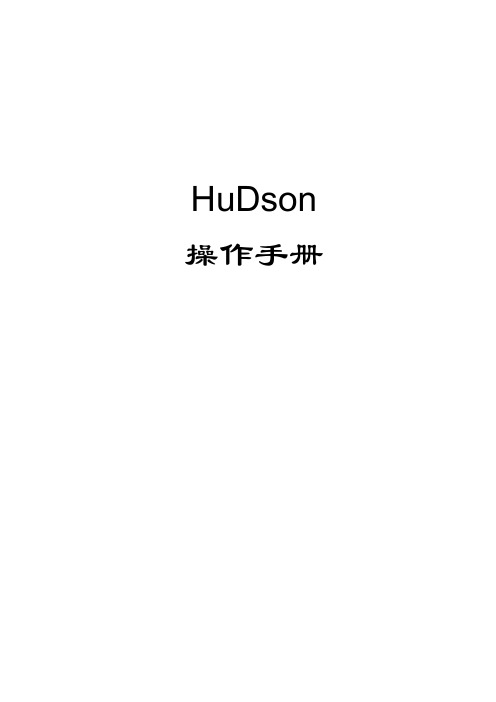
HuDson 操作手册目录第 1 章概述 (1)第 2 章基础篇 (2)2.1 Hudson安装 (2)2.1.1资源下载 (2)2.1.2运行Hudson的前提 (2)2.1.3 Hudson启动 (2)2.1.4 Hudson访问 (2)2.2 Hudson基本设置 (3)2.2.1设置JDK (3)2.2.2设置ANT (3)2.2.3配置邮件信息 (4)2.3 创建任务 (4)2.4 运行并监控构建作业 (7)2.4.1主控制面板 (7)2.4.2手动构建一个任务 (7)2.4.3任务构建状态 (8)第 3 章提高篇: (10)3.1 插件管理: (10)3.1.1 FindBugs 插件设置 (10)3.1.2 Ftp插件配置 (12)3.1.3 Junit插件 (13)3.1.4通过远程访问触发 (13)3.1.5 WebLogic.Deployer (13)3.2 安全篇 (14)3.3 个性化设置 (15)第 4 章常见问题 (17)4.1 edit lock问题 (17)4.2 IOException: Unable to delete问题 (17)4.3 not recognized as a valid application type 问题 (18)第 5 章其它说明 (19)5.1 CI挑战 (20)5.2 ANT基本知识 (20)第 1 章概述持续集成(CI)是一种实践,旨在缓和和稳固软件的构建过程。
持续集成最早由Martin Fowler于10年前已经提出,希望通过持续集成能够实现以下过程:任何人在任何地点,任何时间可以构建整个项目。
在持续集成构建过程中,每一个单元测试都必须被执行。
在持续集成构建过程中,每一个单元测试都必须通过。
持续集成构建的结果是可以发布的软件包。
当以上任何一点不能满足时,整个团队的主要任务就是去解决这个问题。
Hudson是一个软件界非常流行的开源CI服务器,下面介绍从基础篇、提高篇两个层面进行介绍。
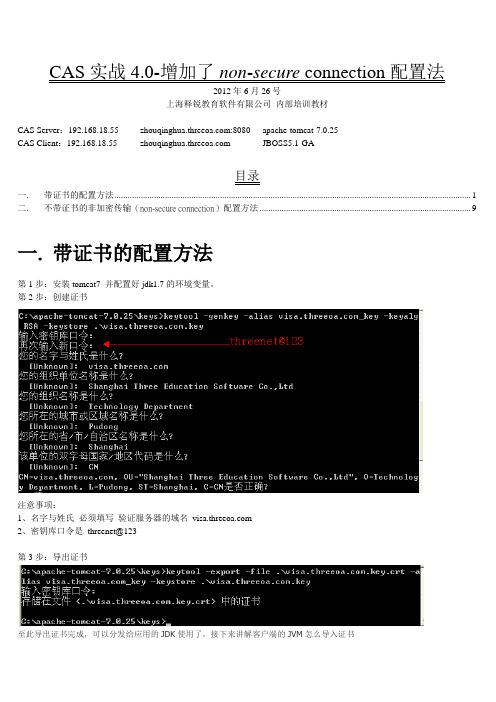
CAS实战4.0-增加了non-secure connection配置法2012年6月26号上海释锐教育软件有限公司内部培训教材CAS Server:192.168.18.55 :8080 apache-tomcat-7.0.25CAS Client:192.168.18.55 JBOSS5.1-GA目录一. 带证书的配置方法 (1)二. 不带证书的非加密传输(non-secure connection)配置方法 (9)一. 带证书的配置方法第1步:安装tomcat7 并配置好jdk1.7的环境变量。
第2步:创建证书注意事项:1、名字与姓氏必须填写验证服务器的域名2、密钥库口令是threenet@123第3步:导出证书至此导出证书完成,可以分发给应用的JDK使用了,接下来讲解客户端的JVM怎么导入证书第4步:为客户端的JVM导入证书注意事项:1、将.key.crt证书文件拷贝到客户端应用程序的机器上C:\jboss_test\jdk1.7.0\bin2、客户端的JRE密钥库默认口令是changeit 而非threenet@123至此证书的创建、导出、导入到客户端JVM都已完成,下面开始使用证书到Web服务器中,本教程使用tomcat如果不完成本步骤,运行应用系统时会出现如下错误:ng.RuntimeException:.ssl.SSLHandshakeException: sun.security.validator.ValidatorException: PKIX path building failed: sun.security.provider.certpath.SunCertPathBuilderException: unable to find valid certification path to requested target第5步:应用证书到CAS Web服务器-Tomcat,就是启用Web服务器(Tomcat)的SSL<!-- Define a SSL HTTP/1.1 Connector on port 8443This connector uses the JSSE configuration, when using APR, theconnector should be using the OpenSSL style configurationdescribed in the APR documentation --><Connector port="443" protocol="HTTP/1.1" SSLEnabled="true"maxThreads="150" scheme="https" secure="true"clientAuth="false" sslProtocol="TLS" keystoreFile="C:/apache-tomcat-7.0.25/keys/.key" keystorePass="threenet@123" />好了,到此Tomcat的SSL启用完成,现在你可以启动tomcat试一下了第6步:启动TOMCA T,发现如下错误:ng.Exception: Connector attribute SSLCertificateFile must be defined when using SSL with APR解决办法:注释掉一行配置Try this as your server.xml file. I removed some of the comments and commented out the APR listener.<!-- <Listener className="org.apache.catalina.core.AprLifecycleListener" SSLEngine="on" /> -->至此,测试一下打开https:///提醒:在该步骤,客户端浏览器用户可以按提示一步一步安装证书,安装成功后,下次就不会出现这个提示了。

soapuiprov5.1.2破解版下载附安装激活教程soapui pro破解版是为开发者制作的⼀款开发编译调试⼯具,软件是开源的,软件⽀持REST、SOAP、JMS协议,可以对程序API接⼝的功能、性能、安全等进⾏模拟测试,测试后,⽣成直观的测试报告,开发者可以根据报告修改⾃⼰的程序项⽬,极⼤的提升产品项⽬的开发效率,为了⽅便开发者的使⽤,⼩编特别为您带来了soapui pro破解版的软件,并制作了详细的安装激活教程,不懂得怎么激活soapui pro软件的朋友可以参考此教程。
soapui pro v5.1.2破解版下载:点此下载安装教程1、下载本站为您提供的soapui pro破解版压缩包⽂件,将其正常解压得到“SoapUI-Pro-x64-5.1.2.exe”安装程序和“protection-4.6.jar”破解⽂件、“scz.key”许可证⽂件2、双击安装⽂件,等待安装程序载⼊完成3、进⼊欢迎安装向导界⾯,点击Next4、阅读软件的许可证协议,勾选“I accept the agreement”表⽰同意软件的协议,点击Next5、选择软件的安装路径,默认路径为【C:\Program Files\SmartBear\SoapUI-Pro-5.1.2】,您也可以⾃定义此路径,点击Next6、选择需要安装组件信息,⼀定要勾选“Install JDBC Driver”下的所有选项,如下图,点击Next7、勾选“Greate a desktop icon”创建桌⾯快捷⽅式,点击Next8、等待绿⾊安装进度的完成9、安装完成,不要勾选“Run SoapUI Pro”选项,点击Finish关闭安装向导破解教程1、将“protection-4.6.jar”许可证⽂件复制到软件的【C:\Program Files\SmartBear\SoapUI-Pro-5.1.2\lib】路径下替换原⽂件2、然后在⽬录下【C:\Program Files\SmartBear\SoapUI-Pro-5.1.2\bin】⽬录下找到“soapui-pro.bat”⽂件,⿏标右键以管理员的⾝份运⾏3、弹出下图所⽰消息框,直接点击Cancel取消按钮,弹出提⽰框,点击否4、在页⾯上勾选“Acquire floating license...”,再点击OK5、进⼊许可证助⼿界⾯,勾选“我有⼀个有效的许可证⽂件”点击下⼀步6、在位置选择中载⼊“scz.key”许可证⽂件,载⼊后,点击下⼀步7、按照提⽰步骤完成软件的安装,进⼊下图界⾯,表⽰软件成功激活了8、到这⾥,我们便完成了soapui pro软件的安装和破解,打开后便可以⽆限制使⽤了功能介绍1、API功能测试功能不停⽌在GUI级别。

Red Hat JBoss Enterprise ApplicationPlatform 7.1Performance Tuning GuideFor Use with Red Hat JBoss Enterprise Application Platform 7.1Last Updated: 2018-10-11Red Hat JBoss Enterprise Application Platform 7.1 Performance Tuning GuideFor Use with Red Hat JBoss Enterprise Application Platform 7.1Legal NoticeCopyright © 2018 Red Hat, Inc.The text of and illustrations in this document are licensed by Red Hat under a Creative Commons Attribution–Share Alike 3.0 Unported license ("CC-BY-SA"). An explanation of CC-BY-SA is available at/licenses/by-sa/3.0/. In accordance with CC-BY-SA, if you distribute this document or an adaptation of it, you must provide the URL for the original version.Red Hat, as the licensor of this document, waives the right to enforce, and agrees not to assert, Section 4d of CC-BY-SA to the fullest extent permitted by applicable law.Red Hat, Red Hat Enterprise Linux, the Shadowman logo, JBoss, OpenShift, Fedora, the Infinity logo, and RHCE are trademarks of Red Hat, Inc., registered in the United States and other countries.Linux ® is the registered trademark of Linus Torvalds in the United States and other countries. Java ® is a registered trademark of Oracle and/or its affiliates.XFS ® is a trademark of Silicon Graphics International Corp. or its subsidiaries in the United States and/or other countries.MySQL ® is a registered trademark of MySQL AB in the United States, the European Union and other countries.Node.js ® is an official trademark of Joyent. Red Hat Software Collections is not formally related to or endorsed by the official Joyent Node.js open source or commercial project.The OpenStack ® Word Mark and OpenStack logo are either registered trademarks/service marks or trademarks/service marks of the OpenStack Foundation, in the United States and other countries and are used with the OpenStack Foundation's permission. We are not affiliated with, endorsed or sponsored by the OpenStack Foundation, or the OpenStack community.All other trademarks are the property of their respective owners.AbstractThis book is a guide of performance tuning for Red Hat JBoss Enterprise Application Platform 7.1.. . . . . . . . . . . . . . . . . . . . . . . . . . . . . . . . . . . . . . . . . . . . . . . . . . . . . . . . . . . . . . . . . . . . . . . . . . . . . . . . . . . . . . . . . . . . . . . . . . . . . . . . . . . . . . . . . . . . . . . . . . . . . . . . . . . . . . . . . . . . . . . . . . . . . . . . . . . . . . . . . . . . . . . . . . . . . . . . . . . . . . . . . . . . . . . . . . . . . . . . . . . . . . . . . . . . . . . . . . . . . . . . . . . . . . . . . . . . . . . . . . . . . . . . . . . . . . . . . . . . . . . . . . . . . . . . . . . . . . . . . . . . . . . . . . . . . . . . . . . . . . . . . . . . . . . . . . . . . . . . . . . . . . . . . . . . . . . . . . . . . . . . . . . . . . . . . . . . . . . . . . . . . . . . . . . . . . . . . . . . . . . . . . . . . . . . . . . . . . . . . . . . . . . . . . . . . . . . . . . . . . . . . . . . . . . . . . . . . . . . . . . . . . . . . . . . . . . . . . . . . . . . . . . . . . . . . . . . . . . . . . . . . . . . . . . . . . . . . . . . . . . . . . . . . . . . . . . . . . . . . . . . . . . . . . . . . . . . . . . . . . . . . . . . . . . . . . . . . . . . . . . . . . . . . . Table of Contents CHAPTER 1. INTRODUCTION 1.1. ABOUT THE USE OF EAP_HOME IN THIS DOCUMENT CHAPTER 2. MONITORING PERFORMANCE 2.1. CONFIGURING JBOSS EAP FOR REMOTE MONITORING CONNECTIONS2.2. JCONSOLE2.2.1. Connecting to a Local JBoss EAP JVM Using JConsole2.2.2. Connecting to a Remote JBoss EAP JVM Using JConsole2.3. JAVA VISUALVM2.3.1. Connecting to a Local JBoss EAP JVM Using VisualVM2.3.2. Connecting to a Remote JBoss EAP JVM Using VisualVM CHAPTER 3. DIAGNOSING PERFORMANCE ISSUES 3.1. ENABLING GARBAGE COLLECTION LOGGING 3.2. JAVA HEAP DUMPS 3.2.1. Creating a Heap Dump 3.2.1.1. OpenJDK and Oracle JDK 3.2.1.2. IBM JDK 3.2.2. Analyzing a Heap Dump 3.3. IDENTIFYING HIGH CPU UTILIZATION BY JAVA THREADS CHAPTER 4. JVM TUNING 4.1. SETTING A FIXED HEAP SIZE 4.2. CONFIGURING THE GARBAGE COLLECTORGarbage Collection Logging Options4.3. ENABLING LARGE PAGES4.4. ENABLING AGGRESSIVE OPTIMIZATIONS4.5. SETTING ULIMITS4.6. HOST CONTROLLER AND PROCESS CONTROLLER JVM TUNING CHAPTER5. EJB SUBSYSTEM TUNING 5.1. BEAN INSTANCE POOLS 5.1.1. Creating a Bean Instance Pool 5.1.2. Specifying the Instance Pool a Bean Should Use 5.1.3. Disabling the Default Bean Instance Pool 5.2. BEAN THREAD POOLS 5.2.1. Creating a Bean Thread Pool 5.2.2. Configuring EJB Services to Use a Specific Bean Thread Pool 5.3. EXCEPTIONS THAT INDICATE EJB SUBSYSTEM TUNING MIGHT BE REQUIRED CHAPTER6. DATASOURCE AND RESOURCE ADAPTER TUNING 6.1. MONITORING POOL STATISTICS 6.1.1. Datasource Statistics 6.1.1.1. Enabling Datasource Statistics Enable Datasource Statistics Using the Management CLI Enable Datasource Statistics Using the Management Console 6.1.1.2. Viewing Datasource StatisticsView Datasource Statistics Using the Management CLIView Datasource Statistics Using the Management Console6.1.2. Resource Adapter StatisticsEnable Resource Adapter StatisticsView Resource Adapter Statistics6.2. POOL ATTRIBUTES 4455778910111313131313141415161616161618181920202021212122222224242424242425252626262627Table of Contents1. . . . . . . . . . . . . . . . . . . . . . . . . . . . . . . . . . . . . . . . . . . . . . . . . . . . . . . . . . . . . . . . . . . . . . . . . . . . . . . . . . . . . . . . . . . . . . . . . . . . . . . . . . . . . . . . . . . . . . . . . . . . . . . . . . . . . . . . . . . . . . . . . . . . . . . . . . . . . . . . . . . . . . . . . . . . . . . . . . . . . . . . . . . . . . . . . . . . . . . . . . . . . . . . . . . . . . . . . . . . . . . . . . . . . . . . . . . . . . . . . . . . . . . . . . . . . . . . . . . . . . . . . . . . . . . . . . . . . . . . . . . . . . . . . . . . . . . . . . . . . . . . . . . . . . . . . . . . . . . . . . . . . . . . . . . . . . . . . . . . . . . . . . . . . . . . . . . . . . . . . . . . . . . . . . . . . . . . . . . . . . . . . . . . . . . . . . . . . . . . . . . . . . . . . . . . . . . . . . . . . . . . . . . . . . . . . . . . . . . . . . . . . . . . . . . . . . . . . . . . . . . . . . . . . . . . . . . . . . . . . . . . . . . . . . . . . . . . . . . . . . . . . . . . . . . . . . . . . . . . . . . . . . . . . . . . . . . . . . . . . . . . . . . . . . . . . . . . . . . . . . . . . . . . . . . . . . . . . . . . . . . . . . . . . . . . . . . . . . . . . . . . . . . . . . . . . . . . . . . . . . . . . . . . . . . . . . . . . . . . . . . . . . . . . . . . . . . . . . . . . . . . . 6.3. CONFIGURING POOL ATTRIBUTES 6.3.1. Configuring Datasource Pool Attributes 6.3.2. Configuring Resource Adapter Pool Attributes CHAPTER 7. MESSAGING SUBSYSTEM TUNING CHAPTER 8. LOGGING SUBSYSTEM TUNING 8.1. DISABLING LOGGING TO THE CONSOLE8.2. CONFIGURING LOGGING LEVELS8.3. CONFIGURING THE LOCATION OF LOG FILES CHAPTER 9. UNDERTOW SUBSYSTEM TUNING 9.1. BUFFER CACHES 9.2. JSP CONFIGURATION9.3. LISTENERS CHAPTER 10. IO SUBSYSTEM TUNING 10.1. CONFIGURING WORKERS 10.1.1. Monitoring Worker Statistics10.2. CONFIGURING BUFFER POOLS CHAPTER 11. JGROUPS SUBSYSTEM TUNING 11.1. MONITORING JGROUPS STATISTICS11.2. NETWORKING AND JUMBO FRAMES11.3. MESSAGE BUNDLING11.4. JGROUPS THREAD POOLS11.5. JGROUPS SEND AND RECEIVE BUFFERS CHAPTER 12. TRANSACTIONS SUBSYSTEM TUNING APPENDIX A. REFERENCE MATERIAL A.1. DATASOURCE STATISTICS A.2. RESOURCE ADAPTER STATISTICS A.3. IO SUBSYSTEM ATTRIBUTES 282829303131313132323233353535353636373738383940404343Red Hat JBoss Enterprise Application Platform 7.1 Performance Tuning Guide2Table of Contents3Red Hat JBoss Enterprise Application Platform 7.1 Performance Tuning Guide4CHAPTER 2. MONITORING PERFORMANCEYou can monitor JBoss EAP performance using any tool that can examine JVMs running on your machine. Red Hat recommends that you use either JConsole, for which JBoss EAP includes a preconfigured wrapper script, or Java VisualVM. Both these tools provide basic monitoring of JVM processes, including memory usage, thread utilization, loaded classes, and other JVM metrics.If you will be running one of these tools locally on the same machine that JBoss EAP is running on, then no configuration is necessary. However, if you will be running one of these tools to monitor JBoss EAP running on a remote machine, then some configuration is required for JBoss EAP to accept remote JMX connections .2.1. CONFIGURING JBOSS EAP FOR REMOTE MONITORING CONNECTIONSFor a Standalone Server1. Ensure that you have created a management user. You might want to create a separatemanagement user to monitor your JBoss EAP server. See the JBoss EAP Configuration Guide for details.2. When starting JBoss EAP, bind the management interface to the IP address that you will use to remotely monitor the server:$ EAP_HOME /bin/standalone.sh -bmanagement=IP_ADDRESSWARNINGThis exposes all the JBoss EAP management interfaces, including themanagement console and management CLI, to the specified network.Ensure that you only bind the management interface to a private network.3. Use the following URI with your management user name and password in your JVM monitoring tool to connect to the JBoss EAP server. The URI below uses the default management port(9990).service:jmx:remote+http://IP_ADDRESS :9990For a Managed Domain HostUsing the above procedure of binding the management interface on a managed domain host will only expose the host controller JVM for remote monitoring, and not the individual JBoss EAP servers running on that host.To configure JBoss EAP to remotely monitor individual servers on a managed domain host, follow the procedure below.1. Create a new user in the ApplicationRealm that you will use to connect to the JBoss EAP servers for remote monitoring. See the JBoss EAP Configuration Guide for details. CHAPTER2. MONITORING PERFORMANCE5Red Hat JBoss Enterprise Application Platform 7.1 Performance Tuning Guide6CHAPTER 2. MONITORING PERFORMANCERed Hat JBoss Enterprise Application Platform 7.1 Performance Tuning GuideCHAPTER 2. MONITORING PERFORMANCERed Hat JBoss Enterprise Application Platform 7.1 Performance Tuning GuideCHAPTER 2. MONITORING PERFORMANCERed Hat JBoss Enterprise Application Platform 7.1 Performance Tuning GuideCHAPTER 3. DIAGNOSING PERFORMANCE ISSUESRed Hat JBoss Enterprise Application Platform 7.1 Performance Tuning GuideCHAPTER 3. DIAGNOSING PERFORMANCE ISSUESRed Hat JBoss Enterprise Application Platform 7.1 Performance Tuning GuideCHAPTER 4. JVM TUNINGRed Hat JBoss Enterprise Application Platform 7.1 Performance Tuning GuideCHAPTER 4. JVM TUNINGRed Hat JBoss Enterprise Application Platform 7.1 Performance Tuning GuideCHAPTER 5. EJB SUBSYSTEM TUNINGRed Hat JBoss Enterprise Application Platform 7.1 Performance Tuning GuideCHAPTER 5. EJB SUBSYSTEM TUNINGRed Hat JBoss Enterprise Application Platform 7.1 Performance Tuning GuideCHAPTER 6. DATASOURCE AND RESOURCE ADAPTER TUNINGRed Hat JBoss Enterprise Application Platform 7.1 Performance Tuning GuideRed Hat JBoss Enterprise Application Platform 7.1 Performance Tuning GuideCHAPTER 6. DATASOURCE AND RESOURCE ADAPTER TUNINGRed Hat JBoss Enterprise Application Platform 7.1 Performance Tuning GuideCHAPTER 7. MESSAGING SUBSYSTEM TUNING Performance tuning advice for the messaging-activemq subsystem is covered in the Performance Tuning part of the JBoss EAP Configuring Messaging guide.CHAPTER 8. LOGGING SUBSYSTEM TUNINGCHAPTER 8. LOGGING SUBSYSTEM TUNINGYou can further improve upon JBoss EAP logging subsystem performance in production environmentsby disabling logging to console, configuring appropriate logging levels, and specifying the best location to store log files.For more information on configuring the logging subsystem, see the logging chapter in the JBoss EAP Configuration Guide.8.1. DISABLING LOGGING TO THE CONSOLEDisabling console logging can improve JBoss EAP performance. Although outputting logs to the console can be useful in development and testing environments, for production environments it is not necessaryin most cases. The JBoss EAP root logger includes a console log handler for all default standalone server profiles except standalone-full-ha. The default managed domain profiles do not include a console handler.To remove the default console handler from the root logger, use the following management CLI command./subsystem=logging/root-logger=ROOT:remove-handler(name=CONSOLE)8.2. CONFIGURING LOGGING LEVELSFor ideal performance, you must configure the logging levels for your production environment appropriately. For example, although INFO or DEBUG levels might be appropriate for development or testing environments, in most cases you should set your production environment logging level to something higher, such as WARN or ERROR.For details on setting log levels for different logging handlers, see Configuring Log Handlers in the JBoss EAP Configuration Guide.8.3. CONFIGURING THE LOCATION OF LOG FILESYou should consider the storage location of log files as a potential performance issue. If you save logs to a file system or disk configuration that has poor I/O throughput, it has the potential to affect the whole platform’s performance.To prevent logging from impacting JBoss EAP performance, it is recommended that you set log locations to high-performance dedicated disks that have a lot of space.For details on configuring log file locations for different logging handlers, see Configuring Log Handlers in the JBoss EAP Configuration Guide.Red Hat JBoss Enterprise Application Platform 7.1 Performance Tuning GuideCHAPTER 9. UNDERTOW SUBSYSTEM TUNINGThe non-blocking I/O undertow subsystem introduced in JBoss EAP 7 has greatly improved performance compared to the previous web subsystem in JBoss EAP 6. Opportunities for tuning the undertow subsystem for your environment include configuring buffer caches, JSP settings, and listeners.9.1. BUFFER CACHESA buffer cache is used to cache static files handled by the undertow subsystem. This includes images, static HTML, CSS, and JavaScript files. You can specify a default buffer cache for each Undertow servlet container. Having an optimized buffer cache for your servlet container can improve Undertow performance for serving static files.Buffers in a buffer cache are allocated in regions, and are of a fixed size. There are three configurable attributes for each buffer cache:buffer-sizeThe size of an individual buffer, in bytes. The default is 1024 bytes. Red Hat recommends that you set the buffer size to entirely store your largest static file.buffers-per-regionThe number of buffers per region. The default is 1024.max-regionsThe maximum number of regions, which sets a maximum amount of memory allocated to the buffer cache. The default is 10 regions.You can calculate the maximum amount memory used by a buffer cache by multiplying the buffer size, the number of buffers per region, and the maximum number of regions. For example, the default buffer cache is 1024 bytes * 1024 buffers per region * 10 regions = 10MB.Configure your buffer caches based on the size of your static files, and the results from testing expected loads in a development environment. When determining the effect on performance, consider the balance of the buffer cache performance benefit versus the memory used.For instructions on using the management CLI to configure buffer caches, see Configuring Buffer Caches in the JBoss EAP Configuration Guide.9.2. JSP CONFIGURATIONThere are JSP configuration options for Undertow servlet containers that provide optimizations for how JSP pages are compiled into Java bytecode.generate-strings-as-char-arraysIf your JSPs contain a lot of String constants, enabling this option optimizes scriplets by converting the String constants to char arrays.optimize-scriptletsIf your JSPs contain many String concatenations, enabling this option optimizes scriplets byremoving String concatenation for every JSP request.trim-spacesIf your JSPs contain a lot of white space, enabling this option trims the white space from HTTPrequests and reduces HTTP request payload.CHAPTER 9. UNDERTOW SUBSYSTEM TUNINGRed Hat JBoss Enterprise Application Platform 7.1 Performance Tuning GuideCHAPTER 10. IO SUBSYSTEM TUNINGRed Hat JBoss Enterprise Application Platform 7.1 Performance Tuning GuideCHAPTER 11. JGROUPS SUBSYSTEM TUNINGRed Hat JBoss Enterprise Application Platform 7.1 Performance Tuning GuideCHAPTER 12. TRANSACTIONS SUBSYSTEM TUNINGRed Hat JBoss Enterprise Application Platform 7.1 Performance Tuning GuideAPPENDIX A. REFERENCE MATERIALA.1. DATASOURCE STATISTICSTable A.1. Core Pool StatisticsActiveCount The number of active connections. Each of the connections iseither in use by an application or available in the pool.AvailableCount The number of available connections in the pool.AverageBlockingTime The average time spent blocking on obtaining an exclusive lockon the pool. This value is in milliseconds.AverageCreationTime The average time spent creating a connection. This value is inmilliseconds.AverageGetTime The average time spent obtaining a connection.AveragePoolTime The average time that a connection spent in the pool.AverageUsageTime The average time spent using a connection.BlockingFailureCount The number of failures trying to obtain a connection.CreatedCount The number of connections created.DestroyedCount The number of connections destroyed.IdleCount The number of connections that are currently idle.InUseCount The number of connections currently in use.MaxCreationTime The maximum time it took to create a connection. This value isin milliseconds.MaxGetTime The maximum time for obtaining a connection.MaxPoolTime The maximum time for a connection in the pool.MaxUsageTime The maximum time using a connection.MaxUsedCount The maximum number of connections used.MaxWaitCount The maximum number of requests waiting for a connection at thesame time.APPENDIX A. REFERENCE MATERIAL MaxWaitTime The maximum time spent waiting for an exclusive lock on thepool.TimedOut The number of timed out connections.TotalBlockingTime The total time spent waiting for an exclusive lock on the pool.This value is in milliseconds.TotalCreationTime The total time spent creating connections. This value is inmilliseconds.TotalGetTime The total time spent obtaining connections.TotalPoolTime The total time spent by connections in the pool. TotalUsageTime The total time spent using connections.WaitCount The number of requests that had to wait to obtain a connection. XACommitAverageTime The average time for an XAResource commit invocation. XACommitCount The number of XAResource commit invocations. XACommitMaxTime The maximum time for an XAResource commit invocation. XACommitTotalTime The total time for all XAResource commit invocations. XAEndAverageTime The average time for an XAResource end invocation. XAEndCount The number of XAResource end invocations.XAEndMaxTime The maximum time for an XAResource end invocation. XAEndTotalTime The total time for all XAResource end invocations. XAForgetAverageTime The average time for an XAResource forget invocation. XAForgetCount The number of XAResource forget invocations. XAForgetMaxTime The maximum time for an XAResource forget invocation. XAForgetTotalTime The total time for all XAResource forget invocations. XAPrepareAverageTime The average time for an XAResource prepare invocation.Red Hat JBoss Enterprise Application Platform 7.1 Performance Tuning GuideXAPrepareCount The number of XAResource prepare invocations.XAPrepareMaxTime The maximum time for an XAResource prepare invocation.XAPrepareTotalTime The total time for all XAResource prepare invocations.XARecoverAverageTime The average time for an XAResource recover invocation.XARecoverCount The number of XAResource recover invocations.XARecoverMaxTime The maximum time for an XAResource recover invocation.XARecoverTotalTime The total time for all XAResource recover invocations.XARollbackAverageTime The average time for an XAResource rollback invocation.XARollbackCount The number of XAResource rollback invocations.XARollbackMaxTime The maximum time for an XAResource rollback invocation.XARollbackTotalTime The total time for all XAResource rollback invocations.XAStartAverageTime The average time for an XAResource start invocation.XAStartCount The number of XAResource start invocations.XAStartMaxTime The maximum time for an XAResource start invocation.XAStartTotalTime The total time for all XAResource start invocations.Table A.2. JDBC StatisticsPreparedStatementCacheAccessCount The number of times that the statement cache was accessed.PreparedStatementCacheAddCount The number of statements added to the statement cache.PreparedStatementCacheCurrentSize The number of prepared and callable statements currentlycached in the statement cache.PreparedStatementCacheDeleteCount The number of statements discarded from the cache.PreparedStatementCacheHitCount The number of times that statements from the cache were used.APPENDIX A. REFERENCE MATERIAL PreparedStatementCacheMissCount The number of times that a statement request could not besatisfied with a statement from the cache.A.2. RESOURCE ADAPTER STATISTICSTable A.3. Resource Adapter StatisticsActiveCount The number of active connections. Each of the connections is either in use by anapplication or available in the poolAvailableCount The number of available connections in the pool.AverageBlockingTime The average time spent blocking on obtaining an exclusive lock on the pool. Thevalue is in milliseconds.AverageCreationTime The average time spent creating a connection. The value is in milliseconds. CreatedCount The number of connections created.DestroyedCount The number of connections destroyed.InUseCount The number of connections currently in use.MaxCreationTime The maximum time it took to create a connection. The value is in milliseconds. MaxUsedCount The maximum number of connections used.MaxWaitCount The maximum number of requests waiting for a connection at the same time. MaxWaitTime The maximum time spent waiting for an exclusive lock on the pool.TimedOut The number of timed out connections.TotalBlockingTime The total time spent waiting for an exclusive lock on the pool. The value is inmilliseconds.TotalCreationTime The total time spent creating connections. The value is in milliseconds.WaitCount The number of requests that had to wait for a connection.A.3. IO SUBSYSTEM ATTRIBUTESRed Hat JBoss Enterprise Application Platform 7.1 Performance Tuning GuideAPPENDIX A. REFERENCE MATERIAL。

Eclipse下配置和使用Hibernate Tools文章分类:Web前端关键字: hibernate tools eclipse 插件配置Hibernate Tools可以通过访问已经建立好的数据库以反向工程方式生成POJO文件。
今天就来说一下如何使用Hibernate Tools来生成POJO。
1、首先,要去Hibernate的网站下载这个工具包。
一个大约14M的ZIP压缩文件。
/sourceforge/jboss/HibernateTools-3.2.4.Beta1-R200810311334.zip2、解压缩下载好的文件,释放出features和plugins这两个文件夹和其中的内容。
完成后将这两个文件夹复制到Eclipse的目录下(这两个文件夹在Eclipse中是默认存在的,直接复制就行了)。
3、到这步为止HibernateTools的安装就算结束了,下面开始配置和具体使用。
一开始选择工程下的SRC 目录,然后右键New->Other->Hibernate->Hibernate Configuration File(cfg.xml),在弹出的窗口中选择Next ,进入到下面的选项中。
注意,这个地方有几项是一定要填写的。
他们分别是Database dialect(数据库方言)、Driver class(数据库驱动)、Connection URL(链接字符串)以及Username和Password(访问数据库的用户名和密码)。
上图图中使用的是MySQL5数据库的配置,vane是我机器中已经创建好的数据库。
使用其他数据库的时候会略有不同。
填好之后选择Finish。
4、选择Eclipse的下拉菜单Window->Show View->Other->Hibernate->Hibernate Configurations,现在就可以查看Hibernate的配置窗口了。
Red Hat Enterprise Linux 7网络指南在 RHEL 7 中配置和管理网络、网络接口和网络服务Last Updated: 2022-07-03Red Hat Enterprise Linux 7 网络指南在 RHEL 7 中配置和管理网络、网络接口和网络服务Enter your first name here. Enter your surname here.Enter your organisation's name here. Enter your organisational division here. Enter your email address here.法律通告Copyright © 2022 | You need to change the HOLDER entity in the en-US/Networking_Guide.ent file |.The text of and illustrations in this document are licensed by Red Hat under a Creative Commons Attribution–Share Alike 3.0 Unported license ("CC-BY-SA"). An explanation of CC-BY-SA is available at/licenses/by-sa/3.0/. In accordance with CC-BY-SA, if you distribute this document or an adaptation of it, you must provide the URL for the original version.Red Hat, as the licensor of this document, waives the right to enforce, and agrees not to assert, Section 4d of CC-BY-SA to the fullest extent permitted by applicable law.Red Hat, Red Hat Enterprise Linux, the Shadowman logo, the Red Hat logo, JBoss, OpenShift, Fedora, the Infinity logo, and RHCE are trademarks of Red Hat, Inc., registered in the United States and other countries.Linux ® is the registered trademark of Linus Torvalds in the United States and other countries. Java ® is a registered trademark of Oracle and/or its affiliates.XFS ® is a trademark of Silicon Graphics International Corp. or its subsidiaries in the United States and/or other countries.MySQL ® is a registered trademark of MySQL AB in the United States, the European Union and other countries.Node.js ® is an official trademark of Joyent. Red Hat is not formally related to or endorsed by the official Joyent Node.js open source or commercial project.The OpenStack ® Word Mark and OpenStack logo are either registered trademarks/service marks or trademarks/service marks of the OpenStack Foundation, in the United States and other countries and are used with the OpenStack Foundation's permission. We are not affiliated with, endorsed or sponsored by the OpenStack Foundation, or the OpenStack community.All other trademarks are the property of their respective owners.摘要红帽企业 Linux 7 网络指南记录了有关红帽企业 Linux中网络接口、网络和网络服务的配置和管理相关信息。
智慧物流仓储管理系统操作指南第一章概述 (3)1.1 系统简介 (3)1.2 功能特点 (3)1.2.1 实时库存管理 (4)1.2.2 作业流程优化 (4)1.2.3 物流跟踪与追溯 (4)1.2.4 数据分析与报表 (4)1.2.5 系统集成与扩展 (4)1.2.6 安全保障 (4)1.2.7 用户友好 (4)1.2.8 维护与支持 (4)第二章系统安装与配置 (4)2.1 系统安装 (4)2.1.1 安装环境准备 (4)2.1.2 安装步骤 (5)2.1.3 验证安装 (5)2.2 参数配置 (5)2.2.1 系统参数配置 (5)2.2.2 数据字典配置 (5)2.2.3 系统功能配置 (6)第三章用户管理 (6)3.1 用户注册 (6)3.1.1 注册流程 (6)3.1.2 注意事项 (6)3.2 用户登录 (6)3.2.1 登录流程 (6)3.2.2 注意事项 (7)3.3 用户权限设置 (7)3.3.1 权限设置目的 (7)3.3.2 权限设置流程 (7)3.3.3 注意事项 (7)第四章基础信息管理 (7)4.1 商品信息管理 (7)4.1.1 商品信息录入 (7)4.1.2 商品信息修改与删除 (7)4.2 仓库信息管理 (8)4.2.1 仓库信息录入 (8)4.2.2 仓库信息修改与删除 (8)4.3 库位信息管理 (8)4.3.1 库位信息录入 (8)4.3.2 库位信息修改与删除 (9)第五章库存管理 (9)5.1 入库操作 (9)5.1.1 入库准备 (9)5.1.2 入库流程 (9)5.1.3 入库注意事项 (9)5.2 出库操作 (9)5.2.1 出库准备 (9)5.2.2 出库流程 (10)5.2.3 出库注意事项 (10)5.3 库存查询 (10)5.3.1 库存查询功能 (10)5.3.2 查询流程 (10)5.3.3 查询注意事项 (10)第六章仓储作业管理 (10)6.1 任务分配 (10)6.1.1 任务分配概述 (10)6.1.2 任务分配原则 (10)6.1.3 任务分配操作流程 (11)6.2 作业进度跟踪 (11)6.2.1 作业进度跟踪概述 (11)6.2.2 作业进度跟踪方法 (11)6.2.3 作业进度跟踪操作流程 (11)6.3 作业统计与分析 (11)6.3.1 作业统计概述 (11)6.3.2 作业统计分析内容 (11)6.3.3 作业统计分析操作流程 (12)第七章货物追踪 (12)7.1 货物跟踪查询 (12)7.1.1 查询界面 (12)7.1.2 查询方式 (12)7.1.3 查询结果展示 (12)7.2 货物状态变更 (13)7.2.1 状态变更界面 (13)7.2.2 变更方式 (13)7.2.3 状态变更记录 (13)第八章报表管理 (13)8.1 报表 (13)8.1.1 报表概述 (13)8.1.2 报表步骤 (14)8.1.3 报表注意事项 (14)8.2 报表导出 (14)8.2.1 报表导出概述 (14)8.2.2 报表导出步骤 (14)8.2.3 报表导出注意事项 (14)8.3 报表打印 (14)8.3.1 报表打印概述 (14)8.3.2 报表打印步骤 (14)8.3.3 报表打印注意事项 (14)第九章安全与维护 (15)9.1 系统安全设置 (15)9.1.1 用户权限管理 (15)9.1.2 密码策略 (15)9.1.3 安全审计 (15)9.2 数据备份与恢复 (15)9.2.1 数据备份 (15)9.2.2 数据恢复 (16)9.3 系统升级与维护 (16)9.3.1 系统升级 (16)9.3.2 系统维护 (16)第十章常见问题与解答 (16)10.1 常见操作问题 (16)10.1.1 如何进行库存盘点? (16)10.1.2 如何添加新的商品? (16)10.1.3 如何调整商品价格? (17)10.1.4 如何查看订单详情? (17)10.1.5 如何导出报表? (17)10.2 系统故障处理 (17)10.2.1 系统登录失败怎么办? (17)10.2.2 系统运行缓慢怎么办? (17)10.2.3 数据丢失怎么办? (17)10.2.4 系统出现错误提示怎么办? (17)10.3 技术支持与售后服务 (17)10.3.1 技术支持联系方式 (17)10.3.2 售后服务承诺 (17)10.3.3 售后服务流程 (18)第一章概述1.1 系统简介智慧物流仓储管理系统是一款集物联网、大数据、云计算等先进技术于一体的现代化物流管理软件。
JProfiler使用说明整理人:大傻,徐磊整理时间:2010-4-11 简介 (2)2 安装说明 (2)3 配置 (2)3.1 本机监控配置 (2)3.2 远程监控配置 (6)3.3 启动监控 (11)4 主要功能简介 (12)4.1 内存剖析M EMORY PROFILER (12)4.2 堆遍历H EAP WALKER (13)4.3 CPU剖析CPU PROFILER (13)4.4 线程剖析T HREAD PROFILER (14)4.5 VM遥感勘测技术VM TELEMETRY (15)5 实战操作 (16)5.1 任务目标 (16)5.2 配置说明 (16)5.3 测试项目 (16)5.4 配置测试 (17)5.5 开始测试 (23)5.6 总结 (27)1简介JProfiler是一个全功能的Java剖析工具(profiler),专用于分析J2SE和J2EE应用程序。
它把CPU线程和内存的剖析组合在一个强大的应用中。
JProfiler可提供许多IDE整合和应用服务器整合用途。
JProfiler直觉式的GUI让你可以找到效能瓶颈、抓出内存泄漏(memory leaks)、并解决线程的问题。
它让你得以对heap walker作资源回收器的root analysis,可以轻易找出内存泄漏;heap快照(snapshot)模式让未被参照(reference)的对象、稍微被参照的对象、或在终结(finalization)队列的对象都会被移除;整合精灵以便剖析浏览器的Java 外挂功能,JProfiler功能很强大,可以监控普通的java application, applet, java web start, application server 等。
除了可以监控本地的程序,还可以对远程服务器上跑的应用进行监控。
最新版下载连接/download/jprofiler/files.php。
当前使用版本为5.1.42安装说明1.安装windows下安装,点击exe文件进行安装,默认安装即可。
TR069OPENACS服务器搭建TR069 OPENACS服务器搭建⽬录⼀、安装JDK (3)⼆、安装MYSQL数据库及驱动 (5)三、JBOSS服务器 (13)四、在ANT下编译ACS源码 (16)五、在JBOSS中部署编译后的OPENACS项⽬ (19)六、OPENACS操作简要⼿册 (22)1、CPE的设置 (22)2、O PENACS的基本设置 (22)3、OPENACS脚本的使⽤(注意更改IP) (24)⼀、安装JDK并且设置好环境变量这⾥必须设置的有两个环境变量:1、JAVA_HOME: C:\Program Files\Java\jdk1.6.0_25 (JDK的安装⽬录)2、Path:C:\Program Files\Java\jdk1.6.0_25\bin (设置了Path,才能使⽤java和javac)设置完两个环境变量,在cmd中⽤Java和javac两个命令检查是否有效说明:JAVA_HOME 指明JDK安装路径,就是刚才安装时所选择的路径(假设安装在D:\jdk1.4),此路径下包括lib,bin,jre等⽂件夹(此变量最好设置,因为以后运⾏tomcat,Eclipse 等都需要依靠此变量)。
Path 使得系统可以在任何路径下识别java命令,设为:%JAVA_HOME%\bin;%JAVA_HOME%\jre\binCLASSPATH 为java加载类(class or lib)路径,只有类在classpath中,java命令才能识别,设为:.;%JAVA_HOME%\lib;%JAVA_HOME%\lib\tools.jar (要加.表⽰当前路径)⼆、安装MySQL数据库及驱动MySQL数据库安装前必须有.NAT framework的⽀持,安装.NAT framework4.0之前需要装⼀个WIC(如果安装需要会有提⽰,电脑上已安装可跳过)安装了WIC再安装.NET framework4.0(⼀共需要有framework 2.0和4.0两个,先装2.0版本再装4.0,如果只有4.0,⽤framework clean up⼯具清理后再装)安装完成后就可以安装MySQL了!选择custom 安装到指定路径下⾯会进⼊设置向导这⾥是设置管理员密码,⽤户名是root,密码也设置为root (这⾥的⽤户名密码对应后⽂的openacs-ds.xml中的参数设置)到⽬前为⽌,JDK和MYSQL数据库都装好了。
1.安装配置JA V A环境
略
2.下载
jboss-5.1.0.GA(part1,part2,part3),解压到某个文件夹。
(默认名为:jboss-5.1.0GA)
3.配置环境变量
JBOSS_HOME=\存放路径\jboss-5.1.0.GA
PA TH=%JBOSS_HOME%\bin\
(环境变量Path是为了可以在DOS下直接调用bin里的命令,而不需要特地指向批处理文件所在的目录。
)
4.修改端口和监听IP
1)打开JBOSS_HOME\server\all\deploy\jbossweb.sar/server.xml;
2)找到
<!-- …
<Connector protocol="HTTP/1.1" port="8080" address="${ jboss.bind.address }"
->
默认为8080端口,address为监听IP;将8080修改为你想要的端口,将${jboss.bind.address}修改为0.0.0.0,允许从eth0,eth1,lo都能够访问jboss 8080端口,也可以在启动参数中指定ip地址选项,指定绑定的ip地址:run.bat -b x.x.x.*
3)放开useJK:
打开JBOSS_HOME\server\all\deployers\jbossweb.deployer\META-INF\war-deployers- jboss-beans.xml把下面注释放开,并修改为:
<property name="useJK">true</property>
<property name="useSessionPassivation">true</property>
<property name="passivationMaxIdleTime">-1</property>
<property name="passivationMinIdleTime">-1</property>
5.启动
运行JBOSS_HOME\bin\run.bat,出现:
则表示启动成功,在浏览器输入http://localhost:8080/,显示如下页面:
注:
Administration Console的用户名和密码都为:admin;
JMX Console等其他的用户名、密码默认为不需要。
DOS下启动参数一览:
-h, --help 显示帮助信息
-V, --version 显示版本信息
-D<name>[=<value>] 设置系统属性
-d, --bootdir=<dir> 设置启动补丁目录的位置;必须是绝对路径或者url -p, --patchdir=<dir> 设置补丁目录的位置;必须是绝对路径或者url -n, --netboot=<url> 从指定的url网络位置启动
-c, --configuration=<name> 指定服务器启动的配置(default、all、minimal)-B, --bootlib=<filename> 将其它的jar包添加到bootclasspath的前面
-L, --library=<filename> 将其它的jar包添加到loaders classpath
-C, --classpath=<url> 将其它的url添加到loaders classpath
-P, --properties=<url> 从指定的url加载系统属性
-b, --host=<host or ip> 所有JBoss Service绑定的地址
-g, --partition=<name> HA分区的名称(缺省为DefaultDomain)
-u, --udp=<ip> UDP的多播地址
-l, --log=<log4j|jdk> 设置日志记录插件类型
6.停止
最好不要直接关闭运行JBoss时的控制台窗口,直接关闭控制台可能导致JBoss下次启动时出现异常。
要停止JBoss必须执行shutdown.bat。
方法是另外打开一个控制台窗口,执行JBoss\bin目录下的shutdown.bat批处理文件。
但要注意,shutdown.bat文件直接执行并不会自动停止JBoss,它必须要输入参数,参数意义如下:
h显示帮助信息;D设置系统属性;-停止处理选项;s停止用JNDI URL指定的远程服务;n通过制定JMX名字来停止服务;a适配到指定的JNDI名称的远程服务;u指定用户名称;p指定用户密码;S停止服务器;e从虚拟机退出;H暂停。
一般,我们使用S选项来停止服务器,即执行shutdown.bat -S。
注意S是大写字母。
7.可能启动失败原因
1)JDK版本不匹配,环境变量没设置好
2)端口被占用
3)JBOSS的安装目录出现了空格或中文
4)还有一点是十分隐蔽的就是计算机名不能是中文
8.Jboss在MyEclipse中的配置说明:
1)以MyEclipse6.0为例。
2)打开windows的preferences选项;
3)在左边目录栏找到MyEclipse下的Servers;
4)选择Jboss目录下的Jboss 5.x;(因为装的是5.1版)
5)设置server为Enable,以及Jboss的安装路径;具体如下图所示:
6)接下来设置他的JDK环境,如下图:(注意的是,一定选择完整的JDK目录)
7)最后记得点选Apply,确认。
8)设置好后,应该能在Server窗口看到Jboss5.x的选项。
选中后,右击run server,正式启动。
显示下图:
9.其他资源
JBoss使用手册(中文版).pdf
JBoss管理与开发核心技术.第3版.pdf。