EM150智能电力仪表
- 格式:doc
- 大小:214.00 KB
- 文档页数:5
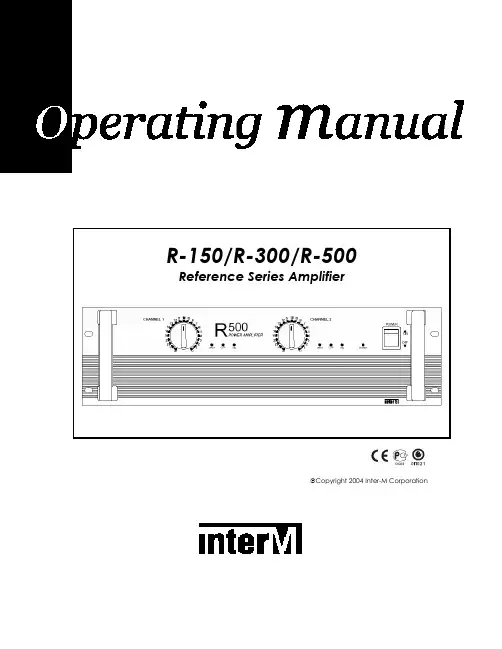
Copyright 2004 Inter-M CorporationContents Welcome (3)Unpacking (3)Warnings (3)Operation (5)Features (6)Front Panel Controls (7)Operational Modes (11)Speaker Impedance and Connections (11)Speaker Connection Procedures (12)Speaker Cable (13)Maintaining Proper Polarity (13)Rack Mounting Your Amplifier (13)Block Diagram (14)Specifications (15)2WelcomeA personal welcome to you from the management and employees of Inter-MThank you for purchasing this fine Inter-M product. All of us here at Inter-M are dedicated to providing you with the highest quality products and the best value.We sincerely trust this product will provide you with years of satisfactory service, but if anything is not to your complete satisfaction, we will endeavor to make things right.Welcome to Inter-M, and thank you for becoming a part of our worldwide extended family!UnpackingAlthough your R-150/R-300/R-500 Reference Series Amplifier is neither complicated nor difficult to operate, we recommend you take a few minutes to read this brief manual and familiarize yourself with the important information regarding product features, setup and operation.As with most electronic devices, we strongly recommend you retain the original packaging. In the unlikely event the product must be returned for servicing, the original packaging (or reasonable equivalent) is required.WarningsEnvironmentNever place this product in an environment that could alter its performance or reduce its service life. Such environments are usually characterized by high levels of heat, dust, moisture, or vibration.Safety1. Read these instructions carefully.2. Follow all instructions.3. Keep all warnings.4. Do not operate this apparatus near water.5. Clean only with a damp cloth.6. Do not block any of the ventilation openings.7. Install only in accordance with the instructions in this manual.38. Do not install near any heat sources such as radiators, heat registers, stoves, or other devices (including amplifiers) that produce heat.9. Do not defeat the safety purpose of the polarized or grounding type plug. A polarized plug has two blades, with one wider than the other. A grounding type plug has two blades and a third grounding prong. The wide blade or the third prong is provided for your safety. If the provided plug does not fit into your outlet, consult an electrician for replacement of the obsolete outlet.10. Protect the power cord from being walked on or pinched, particularly at plugs, convenience receptacles, and the point where it is attached to the apparatus.11. Use only the attachments/accessories specified.12. Use only with a cart, stand, tripod, bracket, or table specified, or sold with the apparatus. When a cart is used, use caution when moving the cart/apparatus combination to avoid overturning.13. Unplug this apparatus during lightning storms or when unused for long periods of time.14. Refer all servicing to qualified service personnel. Servicing is required when the apparatus has been damaged in any way, such as power supply cord or plug is damaged, liquid has been spilled or objects have fallen into the apparatus, the apparatus has been exposed to rain or moisture, does not operate normally, or has been dropped.4OperationMake certain that speakers and input sources are properly connected before switching AC Mains power on.Keep volume levels at minimum gain before switching on.NOTE: The system’s operation is delayed by approximately three seconds after pressing the AC Mains power switch. This is due to the built-in protection circuitry, designed to protect speakers and other system components.5R-150/R-300/R-500Power AmplifierFeaturesHigh Performance Monitor Amp• Studio quality monitor amp provides clean sound for the studio, conference room, concert hall and commercial installations.Advanced Protection Circuitry• Thermal and current overload protection, short and open circuit protection, power-on delay, for component and loudspeaker protection.Ultra-Efficient Cooling System• Convection cooling uses no fan, providing ultra-quiet performance in critical applications.Bridged Mono and Input Parallel Operation• Bridged mono and input parallel modes for increased power and versatility.Versatile Connectivity• Balanced and unbalanced inputs on XLR and 1/4” phone connectors, as well as speaker connect and five-way binding post output connectors to accommodate a wide array of system options.LED Indicators• Front panel LED indicators show power, clip, protection and level status.6Front Panel Controls1. Power SwitchPushing this switch up swiches the unit on. Pushing it down swiches the unit off.2. Power Indicator LEDWhen the unit is switched on, the Power LED will glow steadily.3. Protection IndicatorsThere are two protection indicator LEDs – one LED for Channel 1 of the amplifierand one LED for Channel 2. These LEDs indicate the state of the amplifier’sprotection circuitry. When the Protection LED is on (illuminated), the protectioncircuitry is active, indicating that the unit is not operating normally. This is typically due to overheating or power limiting. Please check the Input and Outputcondition of the amplifier.(Note that the Protection Indicators light for approximately six seconds when the amplifier is first switched on.)The amplifier offers the following modes of protection:Thermal Protection: Activates when internal operating temperature exceeds 100˚Celsius.Compressor/Limiting: When maximum output power is reached, output level will be reduced to avoid distortion.DC Fault Protection: DC detection circuitry shuts the speaker output when a DCfault voltage of ±3dB or greater is detected.Power On/Off Muting: Audio to speakers is delayed for several seconds onpowering on and off to reduce potential speaker damage from transients.74. Input AttenuatorsThese are detented controls for regulating each channel’s input level. Clockwise rotation increases gain.5. HandlesUse these handles to easily move the amplifier.6. Clip IndicatorsThe red CLIP LED indicates an excessive output level, lighting when distortionreaches approximately 1%. Do not operate the unit with the CLIP LED steadilyilluminated.7. Output Level IndicatorsThe LEVEL LED indicates the amplifier’s output status, lighting when audio signalreaches –15dB.8Rear Panel Controls1. Speaker Output TerminalsThese five-way binding posts and speaker connect jacks are used to connectspeakers to the unit.Speakers may be connected in Stereo or Bridged Mono mode. Please refer to the illustrations below. When connecting speakers in Bridged Mono mode, use theChannel 1 “+“ output for the positive lead, and the Channel 2 “+“ for thenegative lead.2. AC ConnectorConnect the supplied standard AC input cable here.3. Mono/Stereo Mode SelectorUse this slide switch to select either Stereo or Bridged Mono operation. WhenBridged Mono mode is selected, only Channel 1 is active. Use the Channel 1Input Attenuator to set input level, and refer to the corresponding indicator LEDsfor operating status.94. Input ConnectorsBalanced input connectors are provided on XLR jacks, while unbalancedconnections can be made using the 1/4” phone jacks. (When operating inBridged Mono mode, only Channel 1 input is active.)5. Heat SinkHeat is emitted via the external HEAT SINK when the amplifier is switched on.When the amplifier is rack mounted, we recommend that you keep the rear of the rack open in order to release heat.10Operational ModesStereo ModeIn Stereo mode, channels A and B operate independently, with each channel feeding its own amplifier circuit. In this mode, minimum speaker impedance per channel is 4Ω. Bridged Mono ModeIn Bridged Mono mode, both amplifier channels are bridged together and function as a single-channel amplifier. Only the Channel 1 input is active, and only the Channel 1 Input Attenuator controls the amp’s output. In this mode, minimum speaker impedance per channel is 8Ω.Speaker Impedance and ConnectionsThe minimum speaker impedance is wholly dependent on the operational mode of the amplifier. It is critical that the minimum impedance not equal less than the recommended impedance.Speaker Connection ProceduresAlways switch the power off before connecting speakers.After removing approximately 10mm (1/4 inch) of insulation from the ends of the speaker cables, twist the strands tightly and pass the bare ends through the holes in the terminals, tightening the terminals to secure the wires.Make certain the wires do not protrude from the terminals and touch the amplifier’s chassis, or an adjacent terminal.The R-150/R-300/R-500 is capable of very high output levels. Be certain to use a speaker system that can accept high input levels. If the input capacity of your speaker system is less than the amplifier’s rated output, you may protect your speakers by connecting a fuse between amplifier and speaker, as shown below:Use the following formula to determine the needed fuse rating:Po (W) = Speaker’s continuous input capacity (RMS)R (Ω) = Speaker’s nominal impedanceI = Required fuse rating.For example: if the speaker’s input capacity is 100W, with 8Ω impedance,The required fuse rating is 3.5A.Speaker CableAlways use the heaviest-duty (lowest gauge) speaker cable available. The terminals can accommodate very thick speaker cable.Maintaining Proper PolarityIt is very important to wire your speaker connectors consistently at each end of eachcable, in order to maintain proper polarity. All quality cables are manufactured with clear markings to identify the different conductors – normally by color-coding,printed markings, or textured ribbing on the cable’s jacket material. Always makecertain to correctly wire your connections so that tip is connected to tip, and sleeve to sleeve. Failing to do so will cause your speakers to operate out of phase, resulting in significantly reduced low-frequency output from your system.Rack Mounting Your AmplifierThe amplifier expels heat through the rear panel heat sink. When mounting in a portable equipment rack, maintain adequate ventilation by making certain the front and rear panels are not obstructed.Block DiagramSpecificationsRated Output (RMS)R-500 R-150R-300Stereo 8Ω, 1kHz (per channel) 50W 100W 170WStereo 4Ω, 1kHz (per channel) 75W 100W 250WBridged Mono 8Ω, 1kHz 150W 300W 500WFrequency Response ( ± 0.5dB) 20Hz-50kHzInput Sensitivity 0.775V(balanced)Input Impedance 10kT.H.D < 0.03%S/N -105dBFactor > 100DampingSlew Rate ± 30V/µ sec.Protection Switch On Delay, Thermal,DC Fault, PC LimiterGENERALPower Source AC 110V-240V, 50/60Hz,Power Consumption140WR-150210WR-300R-500 330WWeightR-150 7.5kg/16.5lb8.2kg/18lbR-300R-500 13.6kg/29.9lbDimensions210(D)xmmx88(H)R-150/R-300 482(W)8.3(D)inchesx19(W)3.5(H)x280(D)mmx132(H)xR-500 482(W)19(W) x 5.2(H) x 11(D) inchesSpecifications and design subject to change without notice for improvements.Inter-M, Ltd. (Korea) began operations in 1983.Since then, Inter-M has grown to become one of the largest manufacturersof professional audio and commercial sound electronics equipment in the world.Inter-M has gained worldwide recognition for its own branded products,as well as private label manufacturing of electronics sold under other names (OEM).The company is no longer just a Korean company, but rather a global companythat is truly international in scope, with factories and offices in Korea and China,and sales and marketing operations located in Japan, Europe, and the U.S.A.With more than 850 employees around the globe, Inter-M is well-poised for further growth and expansion.INTER-M AMERICAS, INC.1 EAST BEACON LIGHT LANE, CHESTER, PA, USA 19013-4409TEL: (610) 874-8870, FAX: (610) 874-8890HomePage:,E-mail:*******************INTER-M CorporationSEOUL OFFICE: 653-5 BANGHAK-DONG, DOBONG-KU, SEOUL, KOREATEL: 82-2-2289-8140~8, FAX: 82-2-2289-8149HomePage:,E-mail:******************KOREA 0704R150300500 PRINTEDIN。
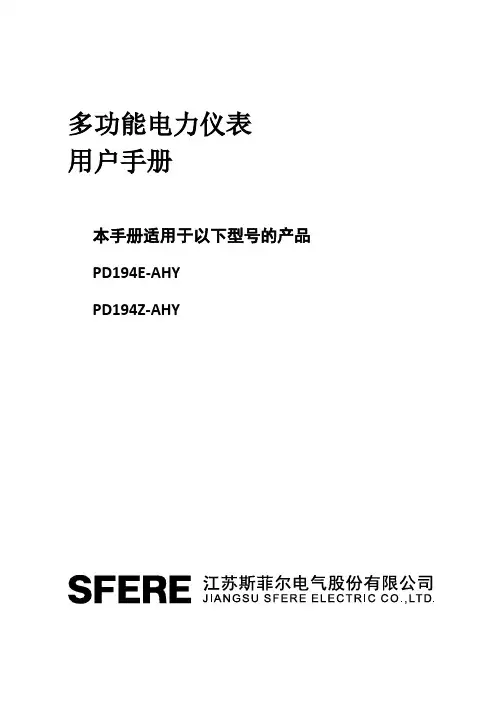
多功能电力仪表用户手册本手册适用于以下型号的产品PD194E-AHYPD194Z-AHY感谢您选择江苏斯菲尔电气股份有限公司研发的多功能电力仪表,为了方便您安全、正确、高效的使用本装置,请仔细阅读本说明书并在使用时务必注意以下几点。
注意CAUTION:◆该装置必须由专业人员进行安装与检修;◆在对该装置进行任何内部或外部操作前,必须隔离输入信号和电源;◆始终使用合适的电压检测装置来确定仪表各部位有无电压;◆提供给该装置的电参数需在额定范围内。
下述情况会导致装置损坏或装置工作的异常:◆辅助电源电压超范围;◆配电系统频率超范围;◆电流或电压输入极性不正确;◆带电拔插通信插头;◆未按要求连接端子连线。
本手册可以在本公司的主页上下载到最新版本,同时也提供一些相应的测试软件下载。
如果您需要备份纸质用户手册可以向本公司的技术服务部门申请。
(具体公司网址、联系电话等见封底)目录一、产品简介 (1)1.1引用标准 (1)1.2产品概述 (1)二、技术参数 (2)三、安装与接线 (4)3.1仪表尺寸 (4)3.2安装方式 (5)3.3接线端子功能说明 (5)3.4输入信号线连接 (7)四、菜单显示与编程 (8)4.1面板说明 (8)4.2菜单介绍与操作 (8)4.2.1电量显示 (9)4.2.2电能显示 (12)4.2.3谐波显示 (13)4.2.4复费率电能显示 (16)4.2.5时间显示 (20)4.2.6编程设置 (21)4.3编程操作方法 (26)4.3.1系统设置 (28)4.3.2输入设置 (29)4.3.3通信设置 (30)4.3.4报警设置 (31)4.3.5模拟量输出设置 (32)4.3.6复费率设置 (33)五、功能模块 (34)5.1通信 (34)5.1.1物理层 (34)5.1.2通信协议MODBUS-RTU (34)5.1.3报文格式指令 (35)5.2电能脉冲输出 (40)5.3开关量输入 (41)5.4开关量输出 (41)5.5模拟量输出 (43)六、常见问题及解决办法 (47)6.1关于通信 (47)6.2关于U I P Q等测量不准确 (47)6.3关于电能走字不准确 (48)6.4仪表不亮 (48)6.5仪表不响应任何操作 (48)6.6其它异常情况 (48)附录1MODBUS-RTU通信地址信息表 (49)一、产品简介1.1引用标准引用国家标准GB/T17215.322-2008静止式有功电能表(0.2S级和0.5S级)GB/T17215.323-2008静止式无功电能表(2级和3级)GB/T17626-2006电磁兼容试验和测量技术相应国际标准IEC62053-22:2003电量测量设备(交流)-特殊要求-第22部分:静态电度表(0.2S和0.5S)IEC62053-23:2003电量测量设备(交流)-特殊要求-第23部分:静态无功表(2级和3级)IEC61010-1:2001测量、控制以及实验室用电气设备的安全要求-第1部分:一般要求IEC61000-2-11电磁兼容性(EMC)-第2-11部分IEC60068-2-30环境测试-第2-30部分1.2产品概述多功能电力仪表可测量各种常用电力参数、有无功电能、复费率电能、谐波含量和最大最小值记录,并具有数字通信、继电器输出、开关量输入、电能脉冲输出和模拟量输出等功能多功能电力仪表具有很高的性价比,可以直接取代常规测量指示仪表、电能计量表、谐波测量仪表以及相关的辅助单元。
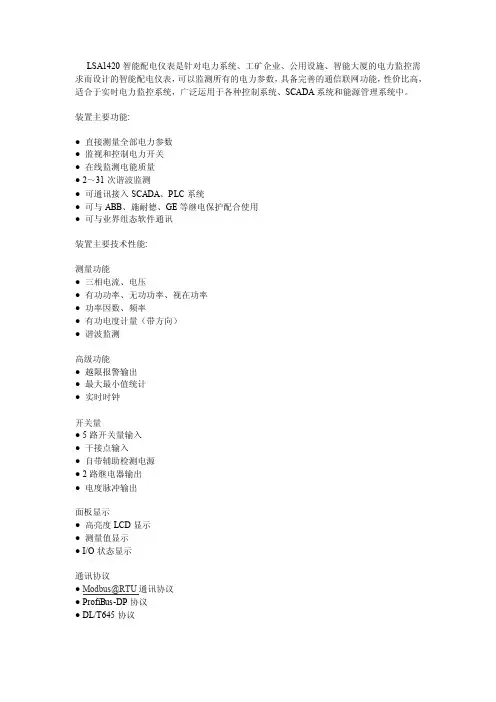
LSA1420智能配电仪表是针对电力系统、工矿企业、公用设施、智能大厦的电力监控需求而设计的智能配电仪表,可以监测所有的电力参数,具备完善的通信联网功能,性价比高,适合于实时电力监控系统,广泛运用于各种控制系统、SCADA系统和能源管理系统中。
装置主要功能:
● 直接测量全部电力参数
● 监视和控制电力开关
● 在线监测电能质量
● 2~31次谐波监测
● 可通讯接入SCADA、PLC系统
● 可与ABB、施耐德、GE等继电保护配合使用
● 可与业界组态软件通讯
装置主要技术性能:
测量功能
● 三相电流、电压
● 有功功率、无功功率、视在功率
● 功率因数、频率
● 有功电度计量(带方向)
● 谐波监测
高级功能
● 越限报警输出
● 最大最小值统计
● 实时时钟
开关量
● 5路开关量输入
● 干接点输入
● 自带辅助检测电源
● 2路继电器输出
● 电度脉冲输出
面板显示
● 高亮度LCD显示
● 测量值显示
● I/O状态显示
通讯协议
● Modbus@RTU通讯协议
● ProfiBus-DP协议
● DL/T645协议
通讯
● RS-485接口● 光纤接口。

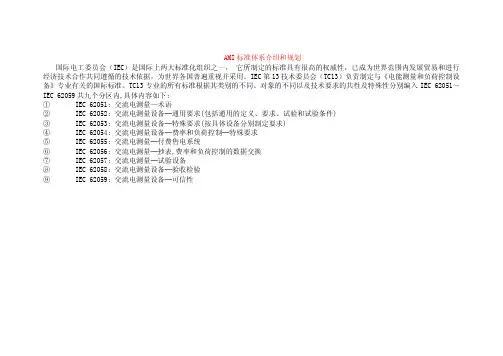
AMI标准体系介绍和规划国际电工委员会(IEC)是国际上两大标准化组织之一,它所制定的标准具有很高的权威性,已成为世界范围内发展贸易和进行经济技术合作共同遵循的技术依据,为世界各国普遍重视并采用。
IEC第13技术委员会(TC13)负责制定与《电能测量和负荷控制设备》专业有关的国际标准。
TC13专业的所有标准根据其类别的不同、对象的不同以及技术要求的共性及特殊性分别编入IEC 62051~IEC 62059共九个分区内,具体内容如下:① IEC 62051: 交流电测量—术语② IEC 62052: 交流电测量设备─通用要求(包括通用的定义、要求、试验和试验条件)③ IEC 62053: 交流电测量设备─特殊要求(按具体设备分别制定要求)④ IEC 62054: 交流电测量设备─费率和负荷控制─特殊要求⑤ IEC 62055: 交流电测量─付费售电系统⑥ IEC 62056: 交流电测量─抄表,费率和负荷控制的数据交换⑦ IEC 62057: 交流电测量─试验设备⑧ IEC 62058: 交流电测量设备─验收检验⑨ IEC 62059: 交流电测量设备─可信性标准信息汇总表注:有如下系列规范正在规划{ Q/GDW **1-2009 电力用户用电信息采集系统功能规范Q/GDW **2-2009 电力用户用电信息采集系统专变采集终端技术规范Q/GDW **3-2009 电力用户用电信息采集系统集中抄表终端技术规范Q/GDW **4-2009 电力用户用电信息采集系统通信单元技术规范Q/GDW **5-2009 电力用户用电信息采集系统专变采集终端型式规范Q/GDW **6-2009 电力用户用电信息采集系统集中器型式规范Q/GDW **7-2009 电力用户用电信息采集系统采集器型式规范Q/GDW **8-2009 电力用户用电信息采集系统主站与采集终端通信协议Q/GDW **9-2009 电力用户用电信息采集系统集中器与下行通信模块本地接口通信协议Q/GDW *10-2009 电力用户用电信息采集系统安全防护技术规范Q/GDW *11-2009 电力用户用电信息采集系统检验技术规范Q/GDW *12-2009 电力用户用电信息采集系统专变采集终端检验技术规范Q/GDW *13-2009 电力用户用电信息采集系统集中抄表终端检验技术规范Q/GDW *14-2009 电力用户用电信息采集系统通信单元检验技术规范Q/GDW *15-2009 电力用户用电信息采集系统主站软件设计规范Q/GDW *16-2009 电力用户用电信息采集系统终端应用软件设计规范} 但由于仅仅是国网的企业标准与DL698还有覆盖和交集,因此没有列入表内。
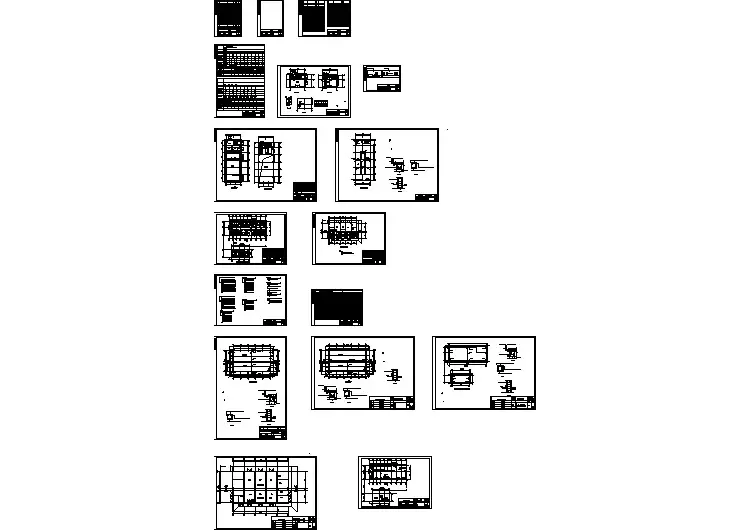
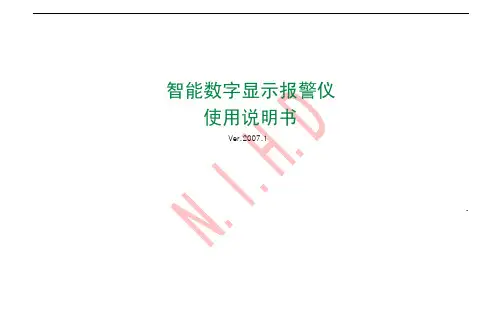
智能数字显示报警仪使用说明书Ver.2007.1.智能数字(光柱)显示报警仪∙通过ISO9001:2000国际质量体系认证∙中华人民共和国计量器具生产制造许可证∙通过国际电工委员会IEC61000-4-0:1995标准的电磁兼容试验目录一、概述 (1)二、智能数字显示报警仪表性能特点 (2)三、技术指标 (2)四、仪表参数设置 (5)五、仪表接线方法 (15)六、仪表的校准 (22)七、仪表报警的设置 (24)八、仪表的故障处理 (27)九、仪表的安装 (30)十、仪表的定货与随机附件 (31)概述本系列智能数字显示仪表采用专用的集成仪表芯片,测量输入及变送输出采用数字校正及自校准技术,测量精确稳定,消除了温漂和时漂引起的测量误差。
本系列仪表采用了表面贴装工艺,并设计了多重保护和隔离设计,并通过EMC电磁兼容性测试,抗干扰能力强、可靠性高,具有很高的性价比。
本系列智能数字显示仪表具有多类型输入可编程功能,一台仪表可以配接不同的输入信号(热电偶/热电阻/线性电压/线性电流/线性电阻/频率等),同时显示量程、报警控制等可由用户现场设置,可与各类传感器、变送器配合使用,实现对温度、压力、液位、容量、力等物理量的测量显示、调节、报警控制、数据采集和记录,其适用范围非常广泛。
智能数字显示仪表以双排或单排四位LED显示测量值(PV)和设定值(SV),以单色或双色光柱进行测量值百分比的模拟显示,还具有零点和满度修正、冷端补偿、数字滤波、通讯接口、4种报警方式,可选配1~4个继电器报警输出,还可选配变送输出,或标准通讯接口(RS485或RS232C)输出等。
一、智能数字显示报警仪表性能特点1、专用的集成仪表芯片,具备更为可靠的抗干扰性及稳定性。
2、万能信号输入,通过菜单设置即可配接常用热工信号。
3、可在线修改显示量程、变送输出范围、报警值及报警方式。
4、软、硬件结合的抗干扰模式,有效抑制现场干扰信号。
5、数字化校准技术,无电位器等可调部件。
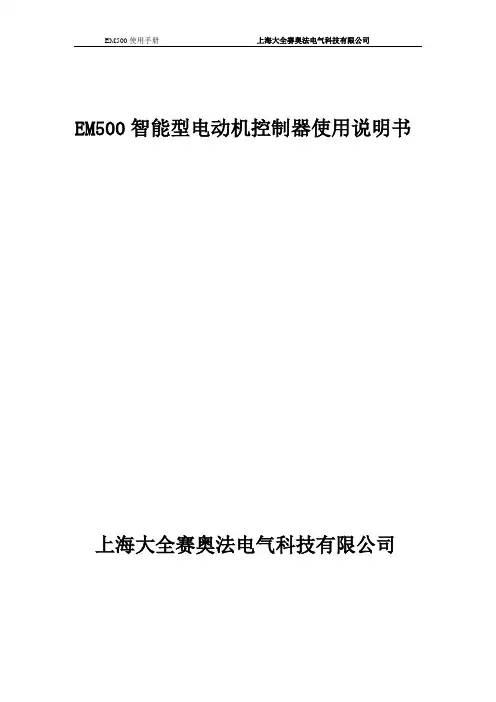
EM500使用手册上海大全赛奥法电气科技有限公司EM500智能型电动机控制器使用说明书上海大全赛奥法电气科技有限公司目录一.总介...................................................................................................................................... - 3 -1.1 总体概述...................................................................................................................... - 3 -1.2 功能概述...................................................................................................................... - 3 -1.3 性能概述...................................................................................................................... - 3 -1.4 工作环境...................................................................................................................... - 4 - 二.产品型号及分类.................................................................................................................. - 4 -2.1 产品构成...................................................................................................................... - 4 -2.2 产品订购向导.............................................................................................................. - 4 -2.3符号对照表................................................................................................................... - 6 - 三.安装...................................................................................................................................... - 6 -3.1 控制器的外形及安装尺寸.......................................................................................... - 6 -3.2 EM522显示模块外形尺寸........................................................................................... - 7 - 四.技术参数.............................................................................................................................. - 7 -4.1 测量.............................................................................................................................. - 7 -4.2 保护.............................................................................................................................. - 8 -4.3 保护技术特性.............................................................................................................. - 9 -4.3.1 过载保护........................................................................................................ - 10 -4.3.2 缺相保护........................................................................................................ - 14 -4.3.3 接地漏电保护................................................................................................ - 14 -4.3.4 欠载保护........................................................................................................ - 16 -4.3.5 堵转保护........................................................................................................ - 16 -4.3.6 过热保护........................................................................................................ - 16 -4.3.7 欠压保护........................................................................................................ - 17 -4.3.8 过压保护........................................................................................................ - 17 -4.3.9 欠功率保护.................................................................................................... - 17 -4.3.10 起动加速超时保护...................................................................................... - 18 -4.3.11 外部故障保护.............................................................................................. - 18 -4.3.12 相序保护...................................................................................................... - 18 -4.4 其它功能技术参数.................................................................................................... - 18 -4.5 运行方式技术参数.................................................................................................... - 19 -4.5.1 直接起动........................................................................................................ - 19 -4.5.2 双向起动........................................................................................................ - 19 -4.5.3 双速起动........................................................................................................ - 20 -4.5.4 电阻降压起动................................................................................................ - 21 -4.5.5 Y/△起动........................................................................................................ - 21 -4.5.6 自耦变压器降压起动.................................................................................... - 23 -4.5.7 测控方式........................................................................................................ - 25 -4.5.8 保护方式........................................................................................................ - 25 -4.5.9 双电源方式.................................................................................................... - 25 -4.1上电自起动功能.................................................................................................... - 27 -4.2欠压重起动功能.................................................................................................... - 27 -4.3失压重起动功能.................................................................................................... - 27 - 五.参数设置及应用................................................................................................................ - 27 -5.1 面板............................................................................................................................ - 27 -5.2 端子............................................................................................................................ - 28 -5.3 EM522显示模块......................................................................................................... - 29 -5.3.1 参数显示........................................................................................................ - 29 -5.3.2指示灯............................................................................................................. - 29 -5.3.3按键................................................................................................................. - 30 -5.4 参数设置及功能应用................................................................................................ - 30 -5.4.1缺省菜单......................................................................................................... - 30 -5.4.2主菜单............................................................................................................. - 33 -5.4.3信号测量菜单................................................................................................. - 35 -5.4.4报警查询菜单................................................................................................. - 36 -5.4.5故障查询菜单................................................................................................. - 37 -5.4.6管理信息菜单................................................................................................. - 38 -5.4.7 DI/DO状态查询菜单 ................................................................................... - 39 -5.4.8保护参数设置菜单......................................................................................... - 40 -5.4.9起动参数设置菜单......................................................................................... - 47 -5.4.10系统参数设置菜单....................................................................................... - 53 -5.4.11输入输出配置菜单....................................................................................... - 55 -5.4.12版本号菜单................................................................................................... - 57 -5.4.13密码管理菜单............................................................................................... - 57 -一.总介1.1 总体概述EM500系列智能型电动机控制器基于微处理器技术,体积小,结构紧凑,安装方便,主要应用于低压配电终端MCC柜中,可在1/4及以上各种抽屉柜中直接安装.EM500系列智能型电动机控制器主要实现以下功能●电机的保护:欠载保护,过载保护,缺相保护,堵转保护(堵转1、堵转2),接地/漏电保护,欠压保护,过压保护,欠功率保护,起动加速超时,过热保护,外部故障保护,相序保护;●电机的操作控制:直接起动,双向起动,双速起动,电阻降压起动,星/三角起动,自耦变压器降压起动,双电源,保护模式,测控模式。
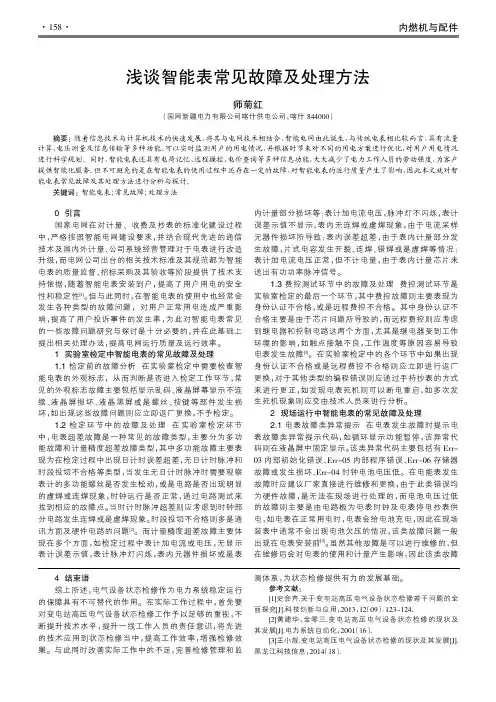
4结束语综上所述,电气设备状态检修作为电力系统稳定运行的保障具有不可替代的作用。
在实际工作过程中,首先要对变电站高压电气设备状态检修工作予以足够的重视,不断提升技术水平,提升一线工作人员的责任意识,将先进的技术应用到状态检修当中,提高工作效率,增强检修效果。
与此同时改善实际工作中的不足,完善检修管理和监测体系,为状态检修提供有力的发展基础。
参考文献:[1]史会芹.关于变电站高压电气设备状态检修若干问题的全面探究[J].科技创新与应用,2013,12(09):123-124. [2]黄建华,全零三.变电站高压电气设备状态检修的现状及其发展[J].电力系统自动化,2001(16).[3]王小靓.变电站高压电气设备状态检修的现状及其发展[J].黑龙江科技信息,2014(18).0引言国家电网在对计量、收费及抄表的标准化建设过程中,严格按照智能电网建设要求,并结合现代先进的通信技术及国内外计量、公司系统经营管理对于电表进行改造升级,而电网公司出台的相关技术标准及其规范都为智能电表的质量监督、招标采购及其验收等阶段提供了技术支持依据,随着智能电表安装到户,提高了用户用电的安全性和稳定性[1]。
但与此同时,在智能电表的使用中也经常会发生各种类型的故障问题,对用户正常用电造成严重影响,提高了用户投诉事件的发生率,为此对智能电表常见的一些故障问题研究与探讨是十分必要的,并在此基础上提出相关处理办法,提高电网运行质量及运行效率。
1实验室检定中智能电表的常见故障及处理1.1检定前的故障分析在实验室检定中需要检查智能电表的外观标志,从而判断是否进入检定工作环节,常见的外观标志故障主要包括显示乱码、液晶屏幕显示不连续、液晶屏损坏、液晶黑屏或是螺丝、按键等部件发生损坏,如出现这些故障问题则应立即返厂更换,不予检定。
1.2检定环节中的故障及处理在实验室检定环节中,电表超差故障是一种常见的故障类型,主要分为多功能故障和计量精度超差故障类型,其中多功能故障主要表现为在检定过程中出现日计时误差超差,无日计时脉冲和时段投切不合格等类型,当发生无日计时脉冲时需要观察表计的多功能螺丝是否发生松动,或是电路是否出现明显的虚焊或连焊现象,时钟运行是否正常,通过电路测试来找到相应的故障点。

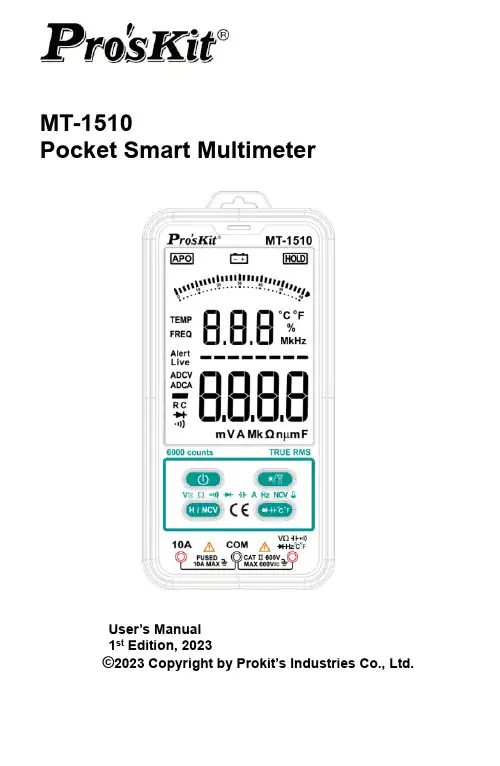
MT-1510Pocket Smart MultimeterUser’s Manual1st Edition, 2023©2023 Copyright by Prokit’s Industries Co., Ltd.Before using the instrument, Please read this manual care-fully and pay attention to the relevant safety warning infor-mation.⚫⚫⚫◼◼◼◼◼◼◼◼◼◼◼◼◼◼◼◼⚫ΩΩΩμ ⚫⚫⑪⚫ ◼ ◆ ②③ ④ ⑤ ⑥ ⑦ ⑧ ⑨⑩⑪ ①◆◆◆◆◆◆◆◆◼◼◆◆◆◼◆◆◆◆◼◆◆◼⚫◼◆◆◆◆◆⨯◆◆◆◆◆◆−◆◆◼±%%◆Ω◆Ω◆◆ΩΩΩΩΩΩΩΩΩΩΩΩΩμ◆◆μμμ◆±±◆◆⚫⚫◼ ◼ ◼⚫⚫◼◼◼◼◼MT-1510 3-5/6 卡片式大屏智慧萬用表使用手冊1.聲明根據國際版權法,未經允許和書面同意,不得以任何形式(包括存儲和檢索或翻譯為其他國家或地區語言)複製本說明書的任何內容。
本說明書在將來的版本中如有更改,恕不另行通知。
“小心”標誌表示會對儀錶或設備造成損壞的狀況和操作要求在執行此操作時必須小心,如果不正確執行此操作或不遵循此操作步驟,則可能導致儀錶或設備損壞。
在不滿足這些條件或沒有完全理解的情況下,請勿繼續執行小心標誌所指示的任何操作。
“警告”標誌表示會對使用者造成危險的狀況和操作要求在執行此操作時必須注意,如果不正確執此行操作或不遵守此操作步驟,則可能導致人身傷害或傷亡。
在不滿足這些條件或沒有完全理解的情況下,請勿繼續執行警告標誌所指示的任何操作。
使用儀錶前,請仔細閱讀說明書並注意有關安全警告資訊。
2.概述Pro’sKit MT- 1510是一款可隨身攜帶、大屏顯示的智慧型數位萬用表。
性能穩定,精度高,功耗低,結構新穎,安全可靠,是廣大用戶的理想測量儀錶。
SINAMICS GM150 – 针对中压单驱动器应用的通用 解决方我们的 SINAMICS GM150 变速驱动器为中压环境带来了简洁性。
从使用 SIZER 工程组态工 具进行标准化的工程组态开始,然后简单的集成到工厂或系统中。
之后可以使用 STARTER 和 方便的操作员控制工具进行快速、用户友好的调试工作。
在运行中,由于其坚固性和维修友好性,SINAMICS GM150 可以进行自动诊断。
SINAMICS GM150 设计用作简单、通用的驱动器变频器,针对的是单电机变转矩或恒定转矩, 但没有再生反馈的应用。
SINAMICS GM150 (IGBT) 可以与西门子的变频电机优化组合。
在这种情况下无需正弦波滤波 器,实现了一种非常具有竞争力、紧凑高效的驱动解决方案。
利用可选配的正弦波滤波器,该变 频器可以为标准电机的运行提供最佳的先决条件, 因此而适用于对现有设施中的定速驱动器和变 速驱动器进行改造。
SINAMICS GM150 (IGBT) 驱动器变频器提供了一种经济的驱动解决方案, 它可以使用丰富的可选配组件和附件根据具体的用户需要进行调整。
技术数据一览 电源部分采用了 HV-IGBT 技术,功率范围最高 13MVA。
SINAMICS GM150 (IGBT) 是 SIMOVERT MV 的后续产品。
采用了 IGCT 技术的电源部分的额定值为 10 MVA 到 21 MVA。
简述 额定输出电压 3 AC 2.3 kV 带供气冷却的输出 1 ~ 3.2 MVA 带水冷系统的输出 2 ~ 4 MVA简述 额定输出电压 3 AC 3.3 kV 3AC 3.3 kV (IGCT 电源部分) 3 AC 4.16 kV To the top of the page 1.3 ~ 10.1 MVA 2 ~ 13 MVA 带供气冷却的输出 1 ~ 8 MVA 带水冷系统的输出 2 ~ 10.3 MVA 10 ~ 21 MVA特点可以可靠用于各种行业石油和天然气、水/废水处理、发电、采矿、水泥、船舶、金属——SINAMICS GM150 驱动器 的性能不会受到环境影响,如粉尘、腐蚀和振动。
MT-1510Pocket Smart MultimeterUser’s Manual1st Edition,2023©2023Copyright by Prokit’s Industries Co.,Ltd.The StatementIn accordance with the international copyright law,without permission and written consent,shall not copy the contents of this manual in any form(including storage and retrieval or translation into languages of other countries or regions).The manual is subject to change in future edition without prior notice.Caution“Caution”mark refers to the condition and operation which may cause damage to the instrument or equipment.It requires that you must be careful during the execution of the operation.If incorrectly perform the operation or do not follow the procedure,it may damage the instrument or equipment.In the circumstances that such conditions are not met or not fully understood,please do not continue to perform any operation indicated by the caution mark.Warning“Warning”m ark indicates the condition and operation which may cause danger to users.It requires that you must pay attention during the execution of this operation.If incorrectly perform the operation or do not follow the procedure,it may result in personal injury or casualties.In the circumstances that such conditions are not met or not fully understood,please do not continue to perform anyOverviewThe instrument is a Pocket Smart Multimeter.It features stable performance, high precision,low power consumption,novel structure,safe and reliable.It’s an ideal measuring instrument for the majority of users.The instrument can intelligently measure DC voltage,AC voltage,resistance, connectivity,DC current and AC current;measuring capacitance,diode and temperature manually.It also comes with non-contact voltage detection,timely reminding the user to pay attention to operation safely.This manual includes the relevant safety information,warning notices and so on,please read the related contents carefully before using the instrument, and strictly follow all warnings and precautions.●Safety InstructionsThe instrument is designed and manufactured strictly in accordance with the safety standard IEC61010and in conformity with double insulation;over-voltage standard CAT II600V and pollution level2safety standards.Please follow the manual to use the instrument,otherwise the protection function provided by the instrument may be reduced or invalid.●Safety Operation SpecificationWarningIn order to avoid possible electric shock or personal injury,please abide by the following specification:⏹Before using the instrument,please read the“Safety Instructions”in advance.Use the instrument in strict accordance with the provisions”;otherwise,the protection ability provided by the instrument may be reduced or invalid.⏹Check the external shell firstly before using the instrument.Check whetherthere are any cracks or defects on the plastic parts.Please carefully check the insulator near the input terminal.⏹If the instrument is not working properly or damaged,please do not use.⏹Do not touch the electrified body with more than30V true effective value AC,42V AC peak or60V DC.⏹The instrument shall be used according to the specified measurement category,voltage or current rating.⏹When it shows low battery indication,please replace the battery in time in caseof any measurement error.⏹Please comply with local and national safety code.Wear personal protectionequipment(such as approved rubber gloves,masks and flame retardant clothes,etc.)to prevent being damaged by electric shock and electric arc due to exposed hazardous live conductor.⏹The voltage applied between input terminals or between each terminal andearth point cannot exceed the specified ratings of the instrument.⏹Measure a known voltage to determine whether the instrument works properly.⏹When measuring,correct input terminal,function shift and range shift must beused.⏹Do not use the instrument around explosive gas,steam or in wet environment.⏹Do not use damaged probe.Check whether the insulation layer of the probe isdamaged,whether there’s any exposed metal or sign of wear.Check the continuity of the probe.⏹When measuring,please connect the zero line or the ground line firstly,thenconnect the live wire;but when disconnecting,please cut off the live wire firstly, then disconnect the zero line and ground line.⏹When measuring,please put your fingers behind the finger protector of theprobe.⏹Before opening the back cover of the instrument,please disconnect the probewith the measured object.⏹Do not use the instrument in the environment of exceeding the measurementcategory(CAT)rating of a single element with the lowest rating among the instrument,probe or accessories.●Description of the symbols on the display unitmV VCompliant with European Union DirectiveCATⅡOver-voltage protectionA Schematic Diagram for the Meter①LED Flash light;②Non-contact voltage detection area;③Beeper light indicator;④LCD screen;⑤ON/OFF Key;⑥Data hold/NCV key(Short press:data hold;Long press:Non-contact voltage detection);⑦Currentinput socket;⑧COM input socket;⑨Measurement socket for voltage,resistance,etc;⑩Diode /Capacitance/②③④⑤⑥⑦⑧⑨⑩⑪1Temperature switch key;⑪Backlight/LED flashlight key(Short press to turn on/off backlight;Long press for about2seconds to turn on LED flashlight)●Method of OperationNotes:The temperature displayed on startup or other measurement is the current ambient temperature.Before measuring,vigorously insert the test leads in to make sure the test leads plug is fully inserted into the sockets.⏹AC and DC voltage/Resistance/Connectivity-automatic identification andmeasurements.◆Connect the black test lead and red test lead in to COM input socket and Vinput socket respectively.◆Press the ON/OFF key to turn on the meter.◆The probe is parallel to the circuit to be tested,power or resistance.Instrument automatic identification of AC voltage,DC voltage,resistance.◆When measuring resistance,If the measured resistance of less than about50Ω,the built-in buzzer calls.◆Read from the display of measurement results.Measurement of DC voltage,voltage display screen at the same time,the red pen test point polarity.◆When measuring the AC voltage,both the voltage and frequency aredisplayed.Warning◆To prevent possible electric shock,fire or personal injury,before measuringthe resistance,please disconnect the power supply of the circuit under testfirstly,and fully discharge all the high voltage capacitors.◆Do not try to measure a voltage of more than600V DC or AC.◆After completed all the measurement operation,make sure to disconnect theprobe and the circuit under test.⏹Diodes,capacitance,and temperature(℃/℉)measurementPress the“℃℉”key to switch to diode,capacitance,temperature℃/℉measurement modeA)Diode measurement1.Press the“℃℉”key to switch to diode test mode.2.Connect the test leads in black and in red to the positive and negativepoles of the diode to be tested respectively.3.The meter displays the forward bias value of the diode to be tested.If thepolarity of the test lead is reversed,the meter will display"OL".B)Capacitance measurement1.Press the“℃℉”key to switch to capacitance test mode.2.Connect the test leads in black and in red to the positive and negativepoles of the capacitance.3.Read from the display of measurement results.Notes:Measuring a large capacitance may take10seconds or longer to measure the correct results.C)Temperature measurement1.Press the ON/OFF key to start it on.2.Press the“℃℉”key to switch to temperature test mode.3.Connect the temperature sensor black plug and red plug to COM inputsocket and V input socket respectively.4.Put the temperature sensor probe into the object,the probe must fullycontact with the object and the temperature rises completely.5.Read from the display of measurement results.⏹NCV test(non-contact voltage detection)◆Press the ON/OFF key to start it on.◆Press the"H/NCV"key and hold,then near the instrument non-contactvoltage sensing area(less than5mm)wire AC voltage.◆The instrument red and yellow indicators are flashing,while the buzzercalls rapidly,indicating the AC voltage of the measured wire.WarningDo not determine whether the conductor has a voltage only by non-contact power measurement.Otherwise,there may be electric shock!⏹Current measurement(DCA&ACA)◆Press ON/OFF key to turn it on.◆Connect the black test lead in to COMinput socket and red test lead in to10Ainput socket respectively.◆Disconnect the circuit to be measured.Connect the black test lead to the lowervoltage end and the red test lead in tothe higher voltage end of the disconnected circuit.◆Connect the power to the circuit and capture the displayed reading.Theinstrument automatically identifies and measures the DC or AC current.⏹Backlight&LED Flashlight◆Press the key to turn on the backlight,and repress it again to turn off.Otherwise,backlight will turn off automatically after apprx.15secondswithout operation.◆Long press key for2seconds to turn on the LED flashlight,and repressit again to turn off.Otherwise,LED flashlight will turn off automatically afterapprx.15seconds without operation.⏹Auto power offIf the meter is idled within10minutes after initialization,the instrument will prompt the operator and shut off automatically●General Specifications⏹Environment condition of using:◆IEC/EN61010-1600V CAT II,pollution level2◆Altitude:<2000m◆Working temperature:0~40℃(do not consider when it’s<80%RH,<10℃)◆Storage temperature:-10~60℃(<70%RH,remove the battery)◆Temperature coefficient:0.1⨯accuracy/℃◆Maximum voltage allowed between the measuring terminal and the ground:600V DC or AC RMS◆Sampling rate:about3times/second.◆Display:35/6bit LCD◆Over range indication:LCD display will show“OL”.◆Low battery indication:when the battery voltage is lower than the normalworking voltage,“”will be displayed on the LCD display.◆Input polarity indication:automatically display“-”◆Power requirement:2x1.5V AAA batteries◆Dimension:156x75x19mm⏹Precision indicatorAccuracy:±(%reading+digit)The accuracy warranty will run for1year upon the ex-factory date.Reference conditions:ambient temperature is between18℃and28℃and relative humidity is no more than80%.◆DC VoltageRange Resolution Accuracy6V0.001V60V0.01V±(0.8%readings+5digits)600V0.1VMin.input voltage0.8V DC;Overload protection600V DC or AC RMS.Input impedance:10MΩ.◆AC VoltageRange Resolution Accuracy6V0.001V±(1.0%readings+5digits)60V0.01V600V0.1VMin.input voltage0.5V AC;Overload protection600V DC or AC RMS。
科越集团TY150系列开关柜智能操控装置产品说明书(2011-7)地址:合肥市高新技术开发区习友路1689号电话:0551-******* 5377011 邮编:230088网址:安徽同一电力科技有限公司ANHUI TONGYI ELETRONICS TECHNOLOGY CO.,LTD.☆应用范围该产品广泛应用于电力行业中各种高压开关柜中,以一体化布局配套装置于开关柜面板中,具有占用盘面体积小、布局合理等优点。
大大简化了开关柜的面板结构设计,美化了开关柜的面板布局,完善了开关状态的指示功能和安全性能。
☆功能说明该产品具有LCD液晶显示、语音防误提示、动态模拟图、开关状态、断路器位置、接地闸刀位置、弹簧储能状态、高压带电指示、高压带电闭锁以及自动(手动)加热除湿控制、温度控制、加热器故障、超温报警指示、远方/就地、柜内照明、人体感应、预分预合闪光指示、红外测温(选项)、电力综合参数测量(三相电压、电流、频率、功率因数、有功功率、无功功率、有无功电度,此功能为选项)等诸多功能于一体。
☆主要技术指标▲电源:AC/DC220V±10% 50Hz或DC200-300V▲使用环境:温度-20~50℃相对湿度≤93%RH▲功耗:<10W▲控制输出:AC220V 3A常开、无源▲报警输出:AC220V 3A常开、无源▲绝缘强度:各带电部分对地,不小于100MΩ▲介质强度:电源对外壳50Hz AC2000V lmin▲抗振:20m/s2,10 Hz~150Hz,3min工作正常▲外形尺寸:230mmx178mmx60mm(长x高x深)☆型号说明☆使用说明1、安装该产品采用嵌入式安装,开孔尺寸220mm×165mm。
2、模拟指示说明:断路器状态指示(无源接点输入):合闸时,合闸触点闭合,红色模拟条亮;分闸时,分闸触点闭合,绿色模拟条亮。
断路器位置指示(无源接点输入):工作位置触点闭合时,红色垂直模拟条亮;实验位置触点闭合时,绿色水平模拟条亮。
简介
多功能电力仪表用于配电系统的连续监视与控制。可测量双回路
三相电流、功率、电能和需量,以及一路母线三相电压。具备4路数
字量输入(DI),1路24V直流辅助电源输出。所有数据都可以通过
RS485通信口用Modbus®-RTU协议读出。双回路多功能表将精确测
量、智能化多功能和简单人机界面结合在一起。多功能电力仪表,节
省盘面空间,占用通信资源少,降低配电监控系统和能源管理系统的
造价,用户在实现配电自动化和能源管理的同时节省大量投资。
应用领域 | JingYinYaDa
■能源管理系统
■工业自动化
■小区电力监控
■变电站自动化
■配电网自动化
■智能建筑
雅达电子2015最新款产品图
面板显示:
安装方法
1).在固定的配电柜上,选择合适的地方开一个开孔尺寸的安装
孔。
2).取出仪表,松开定位螺丝,取下固定夹。
3).将仪表安装插入配电柜的仪表孔中。
4).插入仪表的固定夹,固定定位螺丝。
注:L-N为辅助电源请按仪表外壳接线图正确接线!
产品名称 仪表接线图 数显表说明书 仪表开孔尺寸
多功能测控仪表 仪表接线图 数显表说明书 开孔:91*91
智能电力监控仪表 仪表接线图 数显表说明书 开孔:76*76
综合电力监控仪 仪表接线图 数显表说明书 开孔:67*67
三相网络电力仪表 仪表接线图 数显表说明书 开孔:45*45
三相网络电力仪表 仪表接线图 数显表说明书 开孔:91*45
多功能谐波表 仪表接线图 数显表说明书 开孔:111*111
三相智能数字仪表 仪表接线图 数显表说明书
江阴雅达电子
单相智能数字仪表 仪表接线图 数显表说明书
输入信号产品采用了每个测量通道单独采集的计算方式,保证了
使用时完全一致、对称,其具有多种接线方式,适用于不同的负载形
式。
接线图完整版 | Dimensions
辅助电源
江阴雅达多功能电力仪表具备通用的(AC/DC)开关电源输入接
口,若不作特殊声明,提供的是220V(AC/DC)或110V(AC/DC)电源
接口的标准产品,仪表极限的工作电源电压为AC/DC:80-270V,请
保证所提供的电源适用于该系列产品,以上防止损坏产品。
A.采用交流电源建议在火线一侧安装1A的保险丝。
B.对于电力品质较差的地区中,建议在电源回路安装浪涌抑制
器防止雷击,以及快速脉冲群抑制器。
说明:A。电压输入:输入电压应不高于产品的额定输入电压(100V
或400V),否则应考虑使用PT,在电压输入端须安装1A保险丝。
B.电流输入:标准额定输入电流为5A,大于5A的情况应使用外
部CT。如果使用的CT上连有其它仪表,接线应采用串接方式,去
除产品的电流输入连线之前,一定要先断开CT一次回路或者短接二
次回路。建议使用接线排,不要直接接CT,以便于拆装。
C。要确保输入电压、电流相对应,相序一致,方向一致;否则
会出现数值和符号错误!!(功率和电能)
D。仪表输入网络的配置根据系统的CT个数决定,在2个CT
的情况下,选择三相三线两元件方式;在3个CT的情况下,选择三
相四线三元件方式。仪表接线、仪表编程中设置的输入网络NET应
该同所测量的负载的接线方式一致,不然会导致仪表测量的电压或功
率不正确。其中在三相三线中,电压测量和显示的为线电压;而在三
相四线中,电压测量显示的为相电压。
备注:如需更详细资料请与我们联系(江阴市雅达电子有限公
司),我们会第一时间为您讲解!