MIK0-7SL2中文资料
- 格式:pdf
- 大小:165.52 KB
- 文档页数:4

Leica EM UC7Leica EM FC7High Quality Ultramicrotome for Precise Room Temperature and Cryo Sectioning2Highest Quality SectioningHigh quality sectioning of specimens for light, electron, and atomic force microscopy examination has never been easier and more precise. Leica Microsystems introduces its latest specimen preparation technology: the Leica EM UC7 ultramicrotome and theLeica EM FC7 cryo chamber attachment.Leica EM UC7The Leica EM UC7 prepares excellent quality semi- and ultra-thin sections, as well asthe perfectly smooth surfaces required for LM, TEM, SEM, and AFM examination. Theprecision mechanics, ergonomic design, and intuitive layout of the touchscreencontrol unit make the Leica EM UC7 ideal for the highest quality specimen prepa-ration.•E ucentric movement of the stereomicroscope observation system with patenteddesignated positions for specimen approach, for glass and diamond knives.•I n addition to the standard LED illumination for top light and backlight andtransmitted light, the LED spot illumination offers a focused light beam to enhanceobservation, e.g., for cleaning the knife edge and during cryo-sectioning.•T he user can walk away from the instrument during trimming; the combination ofthe fully motorized knife stage and patented AutoTrim function completes and thenstops the trim automatically.•T he ergonomic design provides comfortable, fatigue-free operation for left andright handed users.•E xcellent observation of the section at low water levels and during cryo sectioning,without compromising the user’s ergonomic posture.•T he stereomicroscope offers higher magnifi cation than ever before.•E asy-to-learn, fast operation via touchscreen control and displayed hints.•D ata transfer for reporting user, specimen, knife and storageparameters provides an electronic, paper-free log fi le.•T he operator recognition system makes it easy for multiple users to usethe same instrument. Up to 100 different user/specimen/knife profi lescan be set.Leica Design by Werner Hölbl3Ergonomic Design Comfortable to useLeica Microsystems designed the Leica EM UC7/FC7 with specifi c features that make it a user-friendly, ergonomic instrument provid-ing comfort and minimizing strain for each user. Easy, fast adjust-ments adapt the instrument to accommodate multiple users.Fatigue-free operation is an integral benefi t of the Leica EM UC7/ FC7 design. The Leica M80 stereomicroscope with ErgoWedge accessory adapts the height and angle of the optical head to ad-just perfectly to an individual’s body height and position. Arm rests are attached to the instrument table. These features, in conjunc-tion with the ergonomically arranged control elements, enhance user comfort, even after hours of instrument use.45The Eucentric Movement of the Leica EM UC7 viewing system allows examination of sections, even with a lowered water level e.g. for Lowycryls and dry sections.For accurate approach of the knife towards the specimen with the backlight, the viewing angle must be set according to the type of knife in use.The patented defi ned position marks of the eucentric movement provide maximum approach accuracy either for glass or diamond knife approach.Optimal Positioning of the Optical HeadSection observation with lowered water level without eucentrically moveable stereomicroscope.Section observation with lowered water level with eucentricallymoveable stereomicroscope.Diamond knife approach as seen through the Leica M80 stereo-microscope with backlight illumination.6Advanced FeaturesMotorized knife stageMotorized North-South movement of the knife stage is a unique feature of Leica ultramicrotomes. The additional implementation of motorized East-West movement of the Leica EM UC6 was a logical step forward. Additionally, the E-W quick adjustment buttons on the Leica UC7 controller allow effi cient traversing of the knife. Motorization of the stage has also allowed many useful features to develop hand in hand with it, for example the patented Autotrim mode, E-W measuring function and the automatic approach of the selected knife segment (patent applied).Brightness-controlled LED illuminationLED light sources provide outstanding illumination for top light, backlight, and transmitted illumination. All illumination modes are independently brightness-controlled for the best visual clarity. The additional spot illumination enhances the optical performance of the Leica EM UC7 and provides superior visibility while cleaning theknife edge or trimming the block face, for example.7Effi cient cable controlWhen using a camera system, cables can obstruct the stereo-microscope carrier’s movement. To eliminate this persistent problem, Leica Microsystems provides an integrated cable canal that safely and conveniently guides the cables to the rear of the instrument.Easily activated anti-static functionThe Leica EM CRION ionizer dissipates electrostatic charging that can occur at a specimen’s surface, minimizing static effects associated with climatic changes and the sectioning of certain materials. This adjustable antistatic electrode is a useful ac-cessory for sectioning at room temperature. Adjusting the ioni-zer output is an integral function of the Leica EM UC7 controller; no additional controller is required on the instrument table. The simple press of a footswitch synchronizes and activates the simultaneous operation of the specimen arm motor and the LeicaEM CRION ionizer.8Easy-to-use Touchscreen ControlAll functions of the Leica EM UC7, the Leica EM FC7 cryo chamber and the Leica EM CRION are controlled via touchscreen. A choice of two touchscreen control units are available to operate the ultrami-crotome cryo chamber and ionizer.7” basic touchscreen control unitIndentations in the control panel casing enable the user to locate rou-tinely-used controls that are adjusted while observing the specimen. While viewing the specimen, the user can set the cutting window and step advance and perform many other functions.9Advanced ControlThe innovative advanced touchscreen control unit of the UC7 enables fast and safe alignment of knife and specimen with help fi les and prompts to hand for beginners. Programmable knife and cutting sequences offer signifi cant advantages for automated trimming (AutoTrim).The outstanding performance of the touchscreen is refl ected in its ability to control all necessary components for sectioning. These include the built-in antistatic Leica EM CRION device control, the Leica EM UC7 cryo chamber control, storage of up to one hundred different user, specimen, and knife parameters and a USB con-nection to upload these parameters for reporting. Additionally, every user can save their settings on a USB stick inserted into the Leica EM UC7, enabling the controller to recognize the user assoon the USB stick is connected.10Counter window to toggle between section counter and feedtotalizer, countdown, E-W measuring, and AutoTrim mode.Leica EM FC7 control fi eld appears as soon as the chamber is connected.As soon as the Leica EM CRION ionizer is connected and switched on this window appears to adjust the intensity of the ionizer.To optimize diamond knife usage, up to 100 different knives can be stored. Each knife is divided into a number of segments. The selected segment is approached automatically with the motorized knife stage (patent applied).As soon as the upload button is pressed the grid box window appears and a grid position in the box can be selected, which is automatically reported in the log file.11Protocol Report of Leica EM UC7 Data Log Book. Data transfer for reporting user, specimen, knife, and storage parameters provides an electronic, paper-free log fi le.Leica EM FC7Within minutes the Leica EM UC7 can be equipped with the Leica EM FC7 low tem-perature sectioning system, which incorporates many features and offers a wide range of user benefi ts such as:• T he Leica EM FC7 and Leica EM CRION ionizer controls are both integrated with the Leica EM UC7 control unit to provide easier operation and more workspace.• U sing the advanced touchscreen control, three different cryo-modes are available:– Standard – High gas fl ow - increased GN2 gas fl ow reduces ice contamination below –140°C– Wet sectioning – to set a temperature difference of up to 130°C between knife (– 40°C) and specimen (–170°C), which is useful for, e.g., DMSO applications.• L eica EM CRION ionizer with electrostatic charge and discharge functions con-trolled by footswitches greatly improves the method of cryosection collection.• T he attachable micromanipulator (patent applied) provides precise positioning of the grid to make section collection easier than ever before.• M ultiple lighting angles using the patented LED chamber illumination provide excellent visibility for section manipulation and pick up.• C ontact-free, through-the-wall specimen arm makes the instrument highly stable for chatter-free cryosectioning.• T he optional Cryosphere can surround the Leica EM UC7/FC7 to provide an envi-ronment with a relative humidity of less than 10%. It allows sections to be cut without contamination by ice crystals, which can be a problem at higher humidity.• H eated chamber walls prevent icing over a prolonged working time and enhan-ce user comfort. The GN2 gap between chamber and arm rest ensures a warm surface for the user to rest on.12When the section ribbon needs to be placed on the grid, return to the pre-set grid position can be quickly performed. The ribbon is then attached to the grid using the charge mode of the Leica EM CRION, which is operated by a footswitch. Thus, the specimen adheres to the grid without the need for a section press.As a grid box can be placed near the knife, the micromanipulator can be used to easily place the grid into its storage position.Advanced Cryo-section CollectionLeica EM CRION ionizer and micromanipulatorEspecially for frozen hydrated sectioning or the Tokuyasu method, the Leica EM CRION with electrostatic discharge and charge mode used with the micromanipulator provides outstanding cryo sectioning performance.The micromanipulator easily attaches to the Leica EM FC7 cryochamber, which allows the grid to be exactly positioned close to the knife edge using the micrometer gauges. Once these positions are defi ned, fast retraction of the grid can be performed manually prior to sectioning to prevent possible infl uence of the grid on the ionizer. The Leica EM CRION is used in discharge mode in order to reduce electrostatic charging while sectioning.1314All specimens need to be prepared prior to sectioning. The size and shape of the specimen have a profound effect on sectioning characteristics. Trimming soft specimens can be performed with the Leica EM TRIM2 or EM RAPID using a milling tool. Alternatively, with the versatile Leica EM TXP , even hard and brittle material canbe trimmed using grinding and polishing abrasives. The perfectly shaped block face with sharp edges has a considerable infl uence on the section quality of hard and brittle materials.Preparing Specimens for Ultramicrotomy50 nm sections on the grid Block face after sectioningCross section of a tooth with inlay (fi lling) prepared with the Leica EM TXP (area of interest marked blue).Courtesy of J. Leprince, centre de recherche CRIBIO, Ecole de Médecine Dentaire,Université catholique de Louvain.15Knife Making with the Leica EM KMR3 –Easier than Ever BeforeThe balanced break conceptThe secret of producing a straight, controlled break in a strip of scientifi c-quality glass is to apply equal weight and pressure to each side of the score. In addition, the support elements, touching the glass from below, must have a minimum surface in order to avoid uncontrolled stress which is applied to the glass prior to the break. The new design of the Leica EM KMR3 allows simultane-ous movement of the two breaking pins to apply exactly the same force to both sides of the glass strip. In addition, high precisionsteel hemispheres ensure a minimum glass surface contact for an unsurpassed knife edge quality.New scoring mechanismA push action produces an absolutely even score necessary for the high quality break. Two scoring lengths can be selected, the longer is used to score the glass strip to break it into squares, the shorter score is used before breaking the fi nal knives.After the break, the scoring and the breaking mechanism resets automatically to the start position – ready for the next score.All the new features of the Leica EM KMR3 help make the pro-duction of glass knives easier and more reproducible for electron, as well as light microscopy applications. From students, routine users through to the demands of the experienced cryo-ultrami-crotomist, the new Leica EM KMR3 is the unsurpassed instrument of choice for producing high-end glass knives.The results are perfect glass knives either from 6.4 mm, 8 mm or 10 mm glass strips.Knife making with the Leica EM KMR3 was never as easy as it is now.Your benefi ts:• Automatic reset of the breaking and scoring mechanism. • Easily accessible scoring pressure adjustment. • Maximum ergonomics. • F ast learning curve – everyone can produce excellent glass knives immediately.L eica Microsystems operates globally in four divi s ions, where we rank with the market leaders. •Life Science DivisionThe Leica Microsystems Life Science Division supports the imaging needs of the scientifi c community with advanced innovation and technical expertise for the visualization, measurement, and analysis of microstructures. Our strong focus on understanding scientifi c applications puts Leica Microsystems’ customers at the leading edge of science.• Industry DivisionThe Leica Microsystems Industry Division’s focus is tosupport customers’ pursuit of the highest quality end result. Leica Microsystems provide the best and most innovative imaging systems to see, measure, and analyze the micro-structures in routine and research industrial applications, materials science, quality control, forensic science inves-tigation, and educational applications.• Biosystems DivisionThe Leica Microsystems Biosystems Division brings his-topathology labs and researchers the highest-quality, most comprehensive product range. From patient to pa-thologist, the range includes the ideal product for each histology step and high-productivity workfl ow solutions for the entire lab. With complete histology systems fea-turing innovative automation and Novocastra™ reagents, Leica Microsystems creates better patient care through rapid turnaround, diagnostic confi dence, and close cus-tomer collaboration.• Surgical DivisionThe Leica Microsystems Surgical Division’s focus is to partner with and support surgeons and their care of pa-tients with the highest-quality, most innovative surgi c al microscope technology today and into the future.“With the user, for the user”Leica MicrosystemsThe statement by Ernst Leitz in 1907, “with the user, for the user,” describes the fruitful collaboration with end users and driving force of innovation at Leica Microsystems. We have developed fi vebrand values to live up to this tradition: Pioneering, High-end Quality, Team Spirit, Dedication to S cience, and Continuous Improvement. For us, living up to these values means: Living up to Life . A ctive worldwideA ustralia:N orth RydeT el. +61 2 8870 3500F ax +61 2 9878 1055Austria:V iennaT el. +43 1 486 80 50 0F ax +43 1 486 80 50 30 B elgium:G root BijgaardenT el. +32 2 790 98 50F ax +32 2 790 98 68 C anada: R ichmond Hill/OntarioT el. +1 905 762 2000F ax +1 905 762 8937 D enmark:H erlevT el. +45 4454 0101F ax +45 4454 0111 F rance: R ueil-MalmaisonT el. +33 1 47 32 85 85F ax +33 1 47 32 85 86G ermany: W etzlarT el. +49 64 41 29 40 00F ax +49 64 41 29 41 55 I taly: M ilanT el. +39 02 574 861F ax +39 02 574 03392 J apan: T okyoT el. +81 3 5421 2800F ax +81 3 5421 2896K orea: S eoulT el. +82 2 514 65 43F ax +82 2 514 65 48N etherlands:R ijswijkT el. +31 70 4132 100F ax +31 70 4132 109 P eople’s Rep. of China: H ong KongT el. +852 2564 6699F ax +852 2564 4163 P ortugal: L isbonT el. +351 21 388 9112F ax +351 21 385 4668 S ingaporeT el. +65 6779 7823F ax +65 6773 0628 S pain: B arcelonaT el. +34 93 494 95 30F ax +34 93 494 95 32S weden:K istaT el. +46 8 625 45 45F ax +46 8 625 45 10S witzerland:H eerbruggT el. +41 71 726 34 34F ax +41 71 726 34 44United Kingdom:M ilton KeynesT el. +44 1908 246 246F ax +44 1908 609 992U SA:B annockburn/lllinoisT el. +1 847 405 0123F ax +1 847 405 0164and representatives in more than 100 countriesw C o p y r i g h t © L e i c a M i k r o s y s t e m e G m b H • V i e n n a A u s t r i a • L E I C A a n d t h e L e i c a L o g o a r e r e g i s t e r e d t r a d e m a r k s o f L e i c a I R G m b H . L e i c a E M U C 7/F C 7 - 8/09 - O r d e r N o . 16216002 • X I I I /09/A X /N K .H.。

MICRO-K microminiature circular connectors are rugged yet lightweight - and meet or exceed the applicable requirements of MIL-DTL-83513. Applications include biomedical,instrumentation and miniature black boxes.MIK:Accommodate up to 55 contacts on .050(1.27) centers (equivalent to 420 contacts per square inch). Five keyway polarization prevents cross plugging. The threaded coupling nuts provide strong, reliable coupling. MIK recepta-cles can be either front or back panel mounted;in back mounting applications, panel thickness of up to 3/32" can be used on the larger sizes.Maximum temperature range - 55˚C to + 125˚C.Standard MIK connectors are available in two shell sizes accommodating two contact arrangements pre-wired to your specific requirements.MIKM:Similar to our MIK, except has a steel shell and receptacle for improved ruggedness and RFI resistance. It accommodates up to 85twist pin contacts. Maximum temperature range - 55˚C to + 125˚ C.MIKQ:A quick disconnect metal shell and receptacle version that can be instantaneously disconnected yet provides a solid lock when engaged. Applications include commercial TV cameras, portableradios, military gun sights, airborne landing systems and medical equipment. Maximum temperature range - 55˚C to +125˚C.SpecificationsSTANDARD MATERIAL AND FINISHESELECTRO/MECHANICAL FEATURES*For plug onlyElectrodeposited for receptacle.MIKThermoplastic Stainless Steel Passivated Glass-reinforced Thermoplastic 50Microinch Gold Plated Copper AlloyStainless Steel Stainless Steel Passivated Glass-reinforced Thermoplastic 50Microinch Gold Plated Copper AlloyBrass Brass, Electroless Nickel Plated*Glass-reinforced Thermoplastic 50Microinch Gold Plated Copper AlloyNo. of Contacts Wire SizeContact Termination Contact Rating Couping Polarization Contact Spacing Shell Styles 7,55#24 AWG thru #32 AWGCrimp 3Amps Threaded Keyways .050 (1.27)Centers0-Wall Mtg.6-Straight Plug7,55, 85#24 AWG thru #32 AWGCrimp 3Amps Threaded Keyways .050 (1.27)Centers 0-Wall Mtg.6-Straight Plug7,19, 37#24 AWG thru #32 AWGCrimp 3Amps Push/Pull Keyways .050 (1.27)Centers 7-Jam Nut 6-Straight Plug 9-Rear Panel Mtg. ReceptacleShellCoupling Nut Insulator ContactsMIKM MIKQ MIKMIKMMIKQ How to OrderSERIESMIK M 6-55P** ** * *SERIESMIK: Microminiature Circular7, 19, 37, 55, 85(H) 001 -18", 7/34 strand, #26 AWG,MIL-W-16878/4, Type E Teflon,yellow.18",7/34 strand, #26 AWG,MIL-W-16878/4, Type E Teflon,color coded to MIL-STD-681System I.1/2" uninsulated solid #25AWG gold plated copper.1" uninsulated solid #25 AWG gold plated copper.(H) 003 -(L)1-(L)2-G -Cable nut and grip (MIKQ plug only)N -Nut only (MIKQ plug only)NOTE: Contact types cannot be interchanged between shell styles.P -Pin S -SocketH -Insulated round hook-up wire L -Uninsulated round solid wireNo Letter - Screw couping, plastic shell M -Screw coupling, metal shell Q -Push/Pull, metal shell 0-Wall mounting receptacle (MIK and MIKM only)6-Straight plug (MIK, MIKM and MIKQ)7-Jam nut mount (MIKQ only)9-Rear panel mounted receptacle (MIKQ)CONNECTOR TYPESSHELL STYLESCONNECTOR TYPE SHELL STYLECONTACT ARRANGEMENT CONTACT ARRANGEMENTS CONTACT TYPE CONTACT TYPE TERMINATION TYPETERMINATION TYPESTERMINATION LENGTH CODE TERMINATION LENGTH CODE (STANDARDS)HARDWAREHARDWARERoHS COMPLIANCE RStandard Wire Termination CodesThe following termination codes are listed for your information. For additional codes please refer to Appendix on page 79 and 81. All wire lengths are minimum.HARNESS TYPES (H)#26 A WG per MIL-W-16878Type E,Teflon S tranded L ength020019026029028001038009010011013017042027016034025002003023004005006048046041 3(76.2)6(152.4)8(203.2)10(254.0)12(304.8)18(457.2)20(508.0)24(609.6)30(762.0)36(914.4)48(1219.2)72(1828.8)120(3048.0)-All Yell o w Co l o r Cod e dContact ArrangementsFace View, Pin Side-(Male Twist Pin Contacts)MIK/MIKM/MIKQ7Contacts394857473831535512MIKQ19 ContactsMIKQ37 ContactsMIK/MIKM55 ContactsMIKM85 ContactsCavity identification numbers are for reference only, they do not appear on connectors.Shell Dimensions.335 (8.51)Max.MIK (Rear Panel Mount Thickness - see Tabulation "T")Weight given is 1/2" uninsulated, solid #25 AWG gold plated copper pigtailsPlu g Rece p tacleS hell S i z e7onl yRece p tacleS hell S i z e55 onl yPlu gPlugPart Numberby Shell SizeMIK6-7PMIK6-55PAThreadDMax.LMax.Avg. Weightoz. (gm.) ±5%5/16-24UNF-2B9/16-24UNF-2A.375 (9.52).755 (19.18).315 (8.00).460 (11.68).054 (1.54).202 (5.72)Part Numberby Shell SizeMIK0-7SMIK0-55SAThreadD±.010 (0.25)FMax.H±.003 (0.08)K±.010 (0.25)LMax.R±.005 (0.13)SMax.TMax.Avg. Weightoz. (gm.) ± 5% 5/16-24UNF-2B9/16-24UNF-2A.325 (8.26).625 (15.88).315 (8.00).440 (11.18).078 (1.98).089 (2.26).062 (1.57).100 (2.54).355 (9.02).495 (12.57).460 (11.68).580 (14.73).630 (16.00).760 (19.30).032 (0.81).062 (1.57).022 (.635).134 (3.81) ReceptacleShell Dimensions (Continued)MIKM (Rear Panel Mount Thickness .335 (8.51) max. - see Tabulation "T")D ..335 (8M a D.PlugReceptacleShell Size 7 onlyReceptacle Receptacle Shell Size 55 & 85PlugPlugMIKM6-7P 5/16-24UNF-2A.375(9.52) .315 (8.00) .054 (1.54)MIKM6-55P 5/8-24UNEF-2B.775(19.18) .440 (11.18) .333 (9.44) MIKM6-85P 11/16-24UNEF-2B .860 (21.84).460 (11.68).419 (11.88)MIKM0-7S 5/16-24UNF-2A .325 (8.26).320 (8.13) .078 (1.98) .062 (1.57) .400 (10.16) .460 (11.68).630 (16.00) .032 (0.81) .051 (1.45) MIKM0-55S 5/8-24UNEF-2A .625 (15.88).440 (11.18) .091 (2.31) .062 (1.57) .490 (12.45) .580 (14.73) .760 (19.30) .125 (3.18) .269 (7.62)MIKM0-85S 11/16-24UNEF-2A .745 (18.92) .440 (11.18).091 (2.31).062 (1.57).490 (12.45) .674 (17.12) .845 (21.46) .125 (3.18) .346 (9.80)Part Numberby Shell SizePart Number by Shell SizeA ThreadD Max.L Max.Avg. Weightoz. (gm.)+_5%A ThreadDF Max.H +_.003 (0.08)K L Max.R +_.005 (0.13)SMax.T Max.Avg. Weight oz. (gm.)+_5%MIKQ6-7S .385(9.78) .305 (7.75) .180 (4.57) .214 (6.08)MIKQ6-19S .515(13.08) .405 (10.29) .260 (6.60) .376 (10.70)MIKQ6-37S.760 (19.30).635 (16.13).350 (8.89).714 (20.23)MIKQ6-7S .510(12.95) .245 (6.22) .359 (9.12) 3/8-32UNEF-2A .128 (3.63)MIKQ7-37P.855(21.71).520 (13.20).740 (18.80)3/4-20UNEF-2A.300 (8.52)MIKQ (Front Panel Mounting Type Shown-.093 (2.36) Thickness)C .043±.005 C DIM.ACROSS FLA TPlugPlugReceptacle Receptacle*Std. Conn. not supplied with Cable Nut & Grip, See Mod Codes. Lanyard Relase Is Available. Consult factory.Part Number by Shell Size A MAX.B MAX.C Ref.Avg. Weight oz. (gm.)±5%Part Number by Shell Size A MAX.B MAX.C MAX.D Thread Avg. Weightoz. (gm.)±5%Front Panel Mounting-MIKQ7MIKQ Front Panel MountingMIKQ7-7P .364(9.24) .390 (9.91)MIKQ7-19P .475(12.06) .515 (13.08)MIKQ7-37P .740(18.78) .755 (19.17)Shell SizeA ±.005 (0.13)BDIA.Shell Dimensions (Continued)MIKQ9-7P (Back Panel Mounting)MIKQ9-19P (Back Panel Mounting)MIKQ9-37P (Back Panel Mounting)MIKQ Rear Panel MountingReceptacleReceptacleReceptacleRear Panel Mounting-MIKQ9Shell SizeMIKQ9-7PMIKQ9-19PMIKQ9-37P.425 (10.76).535 (13.58).740 (18.78).485 (12.32)MAX..250 ± .010WIREEXTENSIONLENGTH.250 ± .010 (6.35 ± 0.25).485 (12.32) MAX..440 (11.18).564 (14.33).755 (19.17)A±.005 (0.13)BDia.。

Instruction ManualPF2M7## seriesThe intended use of the digital flow switch is to monitor and display flow information.These safety instructions are intended to prevent hazardous situations and/or equipment damage. These instructions indicate the level of potential hazard with the labels of “Caution,” “Warning” or “Danger.”They are all important notes for safety and must be followed in addition to International Standards (ISO/IEC) *1), and other safety regulations. *1)ISO 4414: Pneumatic fluid power - General rules relating to systems. ISO 4413: Hydraulic fluid power - General rules relating to systems.IEC 60204-1: Safety of machinery - Electrical equipment of machines. (Part 1: General requirements)ISO 10218-1: Manipulating industrial robots -Safety. etc.∙ Refer to product catalogue, Operation Manual and Handling Precautions for SMC Products for additional information. ∙ Keep this manual in a safe place for future reference.∙ This product is class A equipment intended for use in an industrial environment. There may be potential difficulties in ensuring electromagnetic compatibility in other environments due to conducted or radiated disturbances.CautionCaution indicates a hazard with a low level of risk which, ifnot avoided, could result in minor or moderate injury.WarningWarning indicates a hazard with a medium level of riskwhich, if not avoided, could result in death or serious injury.DangerDanger indicates a hazard with a high level of risk which, ifnot avoided, will result in death or serious injury.Warning∙ Always ensure compliance with relevant safety laws and standards.∙ All work must be carried out in a safe manner by a qualified person in compliance with applicable national regulations.∙ Do not disassemble, modify (including changing the printed circuit board) or repair. An injury or failure can result.∙ Do not operate the product outside of the specifications. Fire, malfunction or damage to the product can result.∙ Do not operate in an atmosphere containing flammable, explosive or corrosive gas.Fire or an explosion can result.∙ Do not use the product for flammable fluids. Fire, explosion, damage or corrosion can result. ∙ If using the product in an interlocking circuit:Provide a double interlocking system, for example a mechanical system.∙ Check the product for correct operation.Otherwise malfunction can result, causing an accident.∙ Do not use the product in a place where static electricity is a problem.Product failure or system malfunction may result.Otherwise electric shock, malfunction or product damage can result. ∙ Refer to the operation manual on the SMC website (URL: https:// ) for more safety instructions.2 SpecificationsWarningSpecial products (-X) might have specifications different from those shown in this section. Contact SMC for specific drawings.3.1 PF2M7## (with flow adjustment valve)ItemDescriptionSocket Socket for electrical connections.Piping port Connected to the fluid inlet IN side and to the fluid outlet OUT side.Flow adjustment valve Orifice mechanism to adjust the flow. Lock ring Used to lock the flow adjustment valve.Mounting hole Used to mount the product on a DIN rail or directly to a panel.BodyThe body of the product.Lead wire and connector Lead wire to supply power and output signals.3.2 DisplayItem DescriptionUP buttonSelects the mode or increases the ON/OFF set value. Press this button to change to the peak display mode.DOWN button Selects the mode or decreases the ON/OFF set value.Press this button to change to the bottom displaymode.Main displayDisplays the flow value, setting mode, and error indication.Four display modes can be selected: display always in red or green, or display changing from green to red, or red to green, according to the output status (OUT1). SET button Press this button to change to another mode and to set a value.Output display (Operation LED) Displays the output status of OUT1 and OUT2. OUT1: LED is ON (Orange) when the output is ON. OUT2: LED is ON (Orange) when the output is ON. When the accumulated pulse output mode is selected, the output display is OFF.Units display Arbitrary units are ON based on the flow display setting (instantaneous or accumulated flow)IO-Link status indicator light LED is ON when OUT1 is used in IO-Link mode. (LED is OFF in SIO mode)ORIGINAL INSTRUCTIONSModel 701 702 705 710 725 750 711 721 F l u i dApplicable fluidDry air, N 2, Ar, CO 2(ISO8573-1 1.1.2 to 1.6.2)Fluid temperature range 0 to 50 o CF l o w r a t e Detection method Thermal(main flow) Thermal (branch flow) R a t e d f l o w r a n g e [L /m i n ] Dry air,N 2,Ar 0.01 to 1 0.02 to 2 0.05 to 5 0.1 to 10 0.3 to 25 0.5 to 50 1 to 100 2 to200CO 20.01 to 0.5 0.02 to 1 0.05 to 2.5 0.1 to 5 0.3 to 12.5 0.5 to 25 1 to 50 2 to100S e t f l o w r a n g e Instantaneous flow [L/min]-0.05 to 1.05 -0.1 to 2.1 -0.25 to 5.25 -0.5 to 10.5 -1.3 to 26.3 -2.5 to 52.5 -5 to 105 -10 to 210Accumulated flow [L] 0.00 to 9999999.99 0.0 to 99999999.9 0 to 999999999 M i n . s e t t i n g u n i t Instantaneous flow [L/min] 0.001 0.01 0.1 1Accumulatedflow [L]0.01 0.1 1 Accumulatedvolume [L/pulse]0.01 0.1 1 Accumulated value hold Select from 2 and 5 minutesP r e s s u r eOperating pressure range-0.1 to 0.75 MPa Rated pressurerange-0.07 to 0.75 MPaProof pressure 1.0 MPa Pressure loss Refer to the pressure loss graph. Pressure characteristics ±5%F.S. ±1 digit (0.35 MPa standard)E l e c t r i c a l P o w e r s u p p l y v o l t a g e Switch output device 12 to 24 VDC ±10% IO-Link device18 to 30 VDC ±10% Currentconsumption 35 mA or less ProtectionPolarity protection A c c u r a c yDisplay accuracy ±3% F.S. ±1 digitAnalogue output accuracy ±3% F.S.Repeatability ±1%F.S. ±1 digit(±2% F.S. ±1 digit when digital filter is set to 0.05 s) Temperature characteristics ±3%F.S. ±1 digit (15 to 35 oC: 25 oC standard) ±5%F.S. ±1 digit (0 to 50 o C: 25 o C standard) S w i t c h o u t p u tOutput type NPN or PNP open collectorOutput mode Select from hysteresis mode, window comparator mode, accumulated output mode, accumulated pulse output mode, error outputand switch output OFFSwitch operation Select from normal output and reversed outputMaximum load current80 mA Maximum applied voltage 28 VDC (NPN only)I n t e r n a l v o l t a g e d r o pStandard valueNPN: 1 V or less (Load current 80 mA) PNP: 1.5 V or less (Load current 80 mA) IO-Link compatible product 1.5 V or less (Load current 80 mA) Response time 50 ms or lessDelay time 0 to 0.10 s (0.01 s increment), 0.1 to 1.0 s (0.1 s increment), 1 to 10 s (1 s increment)Select from 20 s, 30 s, 40 s, 50 s, 60 sHysteresis VariableProtectionShort circuit protectionModel 701 702 705 710 725 750 711 721 A n a l o g u e o u t p u tOutput type Voltage output: 1 to 5 V (or 0 to 10 V),Current output 4 to 20 mAI m p e d a n c e Voltage outputOutput impedance approx.1 kΩ CurrentoutputMax. load impedance Power supply voltage 24 V: 600 Ω Power supply voltage 12 V: 300 Ω Response time 50 ms ±40% D i s p l a yReference conditionSelect from normal condition (NOR) andstandard condition (STD) Display mode Select from instantaneous flow andaccumulated flow U n i t InstantaneousflowL/min, cfm Accumulated flowL, ft 3 D i s p l a y a b l e r a n g e Instantaneous flow [L/min]-0.05 to 1.05 -0.1 to 2.1 -0.25 to 5.25 -0.5 to 10.5 -1.3 to 26.3 -2.5 to 52.5 -5 to 105 -10 to 210 Zero cut-off range 0 to ±10%F.S. (selected for every 1%F.S. of max. rated flow rate) Accumulated flow [L] 0.00 to 9999999.99 0.0 to99999999.9 0 to 999999999Display Display type: LCD, Display colour: Red, green,Display digit: 7-segment, 4 digits Operation LED LED is ON when switch output is ON,OUT1/OUT2: Orange Digital filterSelect from 0.05 s, 0.1 s, 0.5 s, 1 s, 2 s and 5 s E n v i r o n m e n t a l r e s i s t a n c eEnclosure IP40 Withstand voltage 1000 VAC, 1 min. between terminals andhousing Insulation resistance 50 MΩ or longer (with 500 VDC) between terminals and housing Operatingtemperature rangeOperation: 0 to 50 o C, Storage: -10 to 60 o C(no freezing or condensation)Operating humidity range Operation, Storage: 35 to 85%R.H. (no freezing or condensation) P i p i n gP i p i n g s p e c i f i c a t i o n One-touch fitting C4 (ϕ4) / C6 (ϕ6)C6 (ϕ6) / N7 (ϕ1/4”) C8 (ϕ8) / N7 (ϕ1/4”)Screw fitting (Rc/NPT/G) 01 (Rc1/8) N1 (NPT1/8) F1 (G1/8)02 (Rc1/4) N2 (NPT1/4) F2 (G1/4)Port direction Straight, RearMaterial fluid contact parts PPS, PBT, FKM, SUS304, brass (electrolessnickel plating), Si, Au, GE4FW e i g h tB o d y One-touch fitting Straight: 40 g Rear: 55 g 48 g 63 g Screw fittingStraight: 60 g Rear: 75 g 72 g 87 gFlow adjustment valve -+34 g Lead wire +35 g Bracket +20 g Panel mount adapter +15 g DIN rail mounting bracket +65 gThe product code is displayed for approximately 3 seconds afterpower is supplied.Then measurement mode will be displayed and the switchoperation will start.4.1 InstallationWarning∙Do not install the product unless the safety instructions have been readand understood.∙Use the product within the specified operating pressure andtemperature range.∙Proof pressure could vary according to the fluid temperature. Checkthe characteristics data for operating pressure and proof pressure.4.2 EnvironmentWarning∙Do not use in an environment where corrosive gases, chemicals, saltwater or steam are present.∙Do not use in an explosive atmosphere.∙Do not expose to direct sunlight. Use a suitable protective cover.∙Do not install in a location subject to vibration or impact in excess ofthe product’s specifications.∙Do not mount in a location exposed to radiant heat that would result intemperatures in excess of the product’s specifications.∙Refer to the flow direction of the fluid indicated on the product forinstallation and piping.∙Do not mount the body with the bottom facing upwards.Retention of air can cause inability to measure accurately.∙Do not insert metal wires or other foreign matter into the piping port.This can damage the sensor causing failure or malfunction.∙Never mount a product in a location that will be used as a foothold.The product may be damaged if excessive force is applied by steppingor climbing onto it.∙If there is a risk of foreign matter entering the fluid, install and pipe afilter or mist separator at the inlet to avoid failure and malfunction.Otherwise damage or malfunction can result.4.3 Panel mounting∙Insert panel mount adapter B (supplied as an accessory) into sectionA of the panel mount adapter.Push panel mount adapter B from behind until the display is fixed ontothe panel.The bracket pin engages the notched part of panel adapter section Cto fix the display.∙The switch can be mounted on a panel with a thickness of 1 to 3.2 mm.4.4 Bracket mounting∙Mount the bracket using the mounting screws supplied.∙The required tightening torque is 0.42 ±0.04 N•m.∙Install the product (with bracket) using the M3 screws (4 pcs.).∙Bracket thickness is approximately 1.2 mm.4.5 DIN rail mounting (using ZS-33-R#)∙Mount the DIN rail mounting parts using the mounting screws and jointscrews supplied.∙The required tightening torque of the DIN rail mounting screws and∙Refer to the operation manual on the SMC website(URL: https://) for all mounting dimensions.4.6 PipingCaution∙Before connecting piping make sure to clean up chips, cutting oil, dust etc.∙Ensure there is no leakage after piping.∙Any dust left in the piping should be flushed out by air blow beforeconnecting piping to the product.Otherwise damage or malfunction can result.∙For piping of the product, hold the piping with a wrench on the metalpart of the product.Holding other parts of the product with a wrench may damage the product.4.7 WiringCaution∙Do not perform wiring while the power is on.∙Confirm proper insulation of wiring.∙Do not route wires and cables together with power or high voltage cables.Otherwise the product can malfunction due to interference of noise andsurge voltage from power and high voltage cables to the signal line.∙Keep wiring as short as possible to prevent interference fromelectromagnetic noise and surge voltage. Do not use a cable longerthan 30 m. When using it as an IO-Link device, do not use a cablelonger than 20 m.∙Ensure that the FG terminal is connected to ground when using acommercially available switch-mode power supply.∙When the analogue output is used, install a noise filter (line noise filter,ferrite element, etc.) between the switch-mode power supply and thisproduct.Connecting / Disconnecting∙When mounting the connector, insert it straight into the socket, holdingthe lever and connector body, and push the connector until the leverhooks into the housing, and locks.∙When removing the connector, press down the lever to release thehook from the housing and pull the connector straight out.Connector pin numbers (on the lead wire)•Lead wire and connector (ZS-33-D)No. Signal name Lead wire colour1 DC(+) Brown2 OUT2 White3 OUT1 Black4 DC(-) Blue•M12 conversion lead wire (ZS-33-DM)Used as switch output deviceNo. Signal name Lead wire colour1 DC(+) Brown2 N.C./OUT2 White3 DC(-) Blue4 OUT1 BlackUsed as IO-Link deviceNo. Signal name Lead wire colour1 L+Brown2 N.C./OUT2 White3 L-Blue4 C/Q BlackPower is supplied*: The outputs will continue to operate during setting.*: Simple setting mode and function selection mode settings arereflected each other.6 Flow Setting6.1 Switch operationWhen the flow exceeds the set value, the switch will be turned ON.When the flow falls below the set value by the amount of hysteresis ormore, the switch will be turned OFF.The default setting is to turn on the flow switch when the flow reaches thecentre of the upper limit of the rated flow range.If the operation shown below is acceptable, keep this setting.*: For hysteresis refer to [F 1] Setting of OUT1 and [F 2] Setting of OUT2.Without flow adjustmentvalve (using ZS-33-M)With flow adjustment valve(using ZS-33-MS)Press the SETbutton for 5seconds or longerPress the SETbutton between2 to 5 secondsPress the SETbutton onceFlow Setting andHysteresis(Simple settingmode)Function Setting(Functionselection mode)Other Settings∙Snap shot∙Key-lock∙Zero clear[Simple setting mode (Hysteresis mode)]In the Simple setting mode, the set value and hysteresis can be changed. (1) Press the SET button once in measurement mode.[P_1] or [n_1] and the [current set value] are displayed alternately.(2) Change the set value using the UP or DOWN button and press theSET button to set the value. Then, the setting moves to hysteresis setting (The snap shot function can be used). ∙ Press the UP button continuously to keep increasing the set value.∙ Press the DOWN button continuously to keep decreasing the set value.(3) [H_1] and the current set value are displayed in turn.(4) Change the hysteresis by pressing the UP or DOWN button and press the SET button. Setting is completed and the product returns to measurement mode (The snap shot function can be used).* For models with switch outputs for both OUT1 and OUT2, [P_2] or [n_2] will be displayed. These are set simultaneously.* After enabling the setting by pressing the SET button, it is possible to return to measurement mode by pressing the SET button for 2 seconds or longer.* When hysteresis mode is not used, "Input set value” is displayed. * The set value and hysteresis settings limit each other.* For more detailed setting, set each function in function selection mode.8.1 Function selection modeIn measurement mode, press the SET button for 2 to 5 seconds to display [F 0] on the display.Select to display the function to be change [F ].Press the SET button for 2 seconds or longer in function selection mode to return to measurement mode. *: Some products do not have all the functions. If a function is not available or selected due to configuration of other functions, [- - -] is displayed.8.2 Default settings*: Setting is only possible for models with the units selection function. *: Only available for models with switch outputs for both OUT1 and OUT2.*: This function is available for models with analogue output. Analogue free span function can be selected.*: This function is available in IO-Link compatible products. *: This function is available for models with external input.9 Other Settings∙ Snap shot function∙ Peak/bottom value indication ∙ Reset∙ Key-lock function ∙Zero clear functionRefer to the operation manual on the SMC website(URL: https:// ) for setting these functions.10.1 General MaintenanceCaution∙ Not following proper maintenance procedures could cause the product to malfunction and lead to equipment damage.∙ If handled improperly, compressed air can be dangerous.∙ Maintenance of pneumatic systems should be performed only by qualified personnel.∙ Before performing maintenance, turn off the power supply and be sure to cut off the supply pressure. Confirm that the air is released to atmosphere.∙ After installation and maintenance, apply operating pressure and power to the equipment and perform appropriate functional and leakage tests to make sure the equipment is installed correctly.∙ If any electrical connections are disturbed during maintenance, ensure they are reconnected correctly and safety checks are carried out as required to ensure continued compliance with applicable national regulations.∙ Do not make any modification to the product.∙ Do not disassemble the product, unless required by installation or maintenance instructions.∙ How to reset the product after a power cut or when the power has been unexpectedly removedThe settings of the product are retained from before the power cut or de-energizing.The output condition also recovers to that before the power cut or de-energizing, but may change depending on the operating environment. Therefore, check the safety of the whole system before operating the product.11 How to OrderRefer to drawings/catalogue on the SMC website (URL: https:// ) for ‘How to Order’ information.12 Outline Dimensions (mm)Refer to the operation manual on the SMC website(URL: https:// ) for outline dimensions.ItemDefault setting[F 0] [FLU] [FLU] Select the flow rate[Air] Dry air, N 2[rEF] Setting the unitscriteria [Std] Standard condition [Unit] Measurement unitsetting [ L] L/min (L) [norP] Switch output PNP/NPN setting [PnP] PNP output [i_o] SW / external input setting[oUt] SW output [F 1] [oUt1][oUt1] Setting of OUT1[HYS] Hysteresis mode[1ot] OUT1 outputconfiguration setting [1_P] Normal output[P_1] Set value [ ] 50% of maximum rated flow PF2M701: 0.5 L/min, PF2M702: 1.0 L/minPF2M705: 2.5 L/min, PF2M710: 5 L/minPF2M725: 12.5 L/min, PF2M750: 25 L/minPF2M711: 50 L/min PF2M721: 100 L/min[H_1] Hysteresis [ ] 5% of maximum rated flow PF2M701: 0.05 L/min,PF2M702: 0.1 L/minPF2M705: 0.25 L/min,PF2M710: 0.5 L/min PF2M725: 1.3 L/min, PF2M750: 2.5 L/minPF2M711: 5 L/min PF2M721: 10 L/min[dt1] Delay time setting [0.00] 0.00 s [CoL] Display colour setting [1SoG] ON: Green OFF: Red[F 2][oUt2][oUt2] Setting of OUT2[HYS] Hysteresis mode[2ot] OUT2 outputconfiguration setting [2_P] Normal output[P_2] Set value [ ] 50% of maximum rated flow PF2M701: 0.5 L/min,PF2M702: 1.0 L/min PF2M705: 2.5 L/min,PF2M710: 5 L/min PF2M725: 12.5 L/min,PF2M750: 25 L/minPF2M711: 50 L/minPF2M721: 100 L/min [H_2] Hysteresis [ ] 5% of maximum rated flow PF2M701: 0.05 L/min,PF2M702: 0.1 L/min PF2M705: 0.25 L/min,PF2M710: 0.5 L/min PF2M725: 1.3 L/min,PF2M750: 2.5 L/minPF2M711: 5 L/minPF2M721: 10 L/min [dt2] Delay time setting [0.00] 0.00 s [CoL] Display colour setting[1SoG] ON: Green OFF: Red[F 3] [FiL] [FiL] Digital filter setting [1.0] 1.0 s [F 4] [PrS] [PrS] Auto-preset function setting [oFF] Manual Item Default setting[F10] [FLo] [FLo] Display mode [inS] Instantaneous flow [F11] [drE] [drE] Display resolutionsetting [1000] 1000-split [F13] [rEv] [rEv] Reverse display[oFF] Not reverse[F14] [CUt] [CUt] Zero cut-off setting[1.0] 1% of maximum rated flow PF2M701: 0.01 L/min, PF2M702: 0.02 L/min PF2M705: 0.05 L/min, PF2M710: 0.1 L/min PF2M725: 0.3 L/min, PF2M750: 0.5 L/min PF2M711: 1 L/min PF2M721: 2 L/min[F20] [inP] [inP] External input setting [rAC] Accumulated value reset[F22] [AoUt] [AoUt] Analogue output setting [1-5] 1 to 5 V Voltage output(when voltage is output) [---] Analogue output is notselectable(for current type output)[F30] [SAvE] [SAvE] Accumulated flowvalue hold setting[oFF] Not held [F80] [diSP] [diSP] Display OFF modesetting[ on] Normal display [F81][Pin] [Pin] Security code [oFF] Unused[F90] [ALL][ALL] Setting of allfunctions[oFF] Unused[F96] [S_in][S_in] External input signalcheck No setting due to input signal setting[F98][tESt] [tESt] Output checking[ n] Normal output [F99] [ini][ini] Reset to the defaultsettings[oFF] Not recover13.1 Error indicationIf the error cannot be reset after the above measures are taken, or errors other than above are displayed, please contact SMC.Refer to the operation manual on the SMC website (URL: https://) for more detailed information about troubleshooting. 14.1 Limited warranty and Disclaimer/Compliance RequirementsRefer to Handling Precautions for SMC Products.15 Product disposalThis product should not be disposed of as municipal waste. Check yourlocal regulations and guidelines to dispose this product correctly, in orderto reduce the impact on human health and the environment.16 ContactsRefer to or www.smc.eu for contacts.URL: https:// (Global) https://www.smc.eu (Europe)SMC Corporation, 4-14-1, Sotokanda, Chiyoda-ku, Tokyo 101-0021, JapanSpecifications are subject to change without prior notice from the manufacturer.© 2021SMC Corporation All Rights Reserved.Template DKP50047-F-085M。


BL702/704/706数据手册版本:2.1版权@2021Features•无线–2.4GHz射频收发器–蓝牙规范v5.0–蓝牙低功耗1Mbps和2Mbps–蓝牙®Long Range Coded500Kbps和125Kbps–Zigbee3.0,基本设备行为,Core Stack R21,绿色能源标准–IEEE802.15.4MAC/PHY–支持BLE/zigbee共存–集成balun,PA/LNA•MCU子系统–带FPU(浮点单元)的32位RISC CPU–一级缓存–1个RTC计时器,最长计数周期为1年–2个32位通用定时器–8个DMA通道–CPU频率可配置为1MHz至144MHz–JTAG开发支持–XIP QSPI Flash/pSRAM具备硬件解密功能•内存–132KB RAM–192KB ROM–1Kb eFuse–嵌入式Flash闪存(选配)–嵌入式pSRAM(BL704/BL706,选配)•安全机制–安全启动–安全调试端口–QSPI Flash即时AES解密(OTFAD)-AES-128和CTR+模式–支持AES128/192/256位加密引擎–支持MD5,SHA-1/224/256/384/512–真实随机数发生器(TRNG)–公钥加速器(PKA)•外设–USB2.0FS(全速)设备接口–红外遥控接口–1个SPI主/从机–2个UART支持ISO17987(本地互连网络)–1个I2C主机–1个I2S主/从–5个PWM通道–正交解码器–按键扫描矩阵接口–12位通用ADC–10位通用DAC–被动红外(PIR)检测–以太网RMII接口(BL704/BL706)–摄像头接口(BL706)–15(BL702)/23(BL704)/31(BL706)个GPIO(功能可配置)•电源管理模式–CPU正常运作BL702/704/706数据手册2/43@2021Bouffalo Lab–空闲模式–睡眠模式(可配置不同区域)–休眠模式–电源关闭模式–主动接收–主动发送•时钟架构–外部主时钟XTAL32MHz–外部低功耗和RTC时钟XTAL32/32.768kHz –内部RC32kHz振荡器–内部RC32MHz振荡器–内部系统PLL–内部音频PLLContents1概述 (9)2功能描述 (10)2.1CPU (11)2.2缓存 (11)2.3内存 (11)2.4DMA控制器 (11)2.5总线结构 (11)2.6中断 (13)2.7启动选项 (13)2.8电源管理单元 (13)2.9时钟架构 (13)2.10外设 (14)2.10.1GPIO (15)2.10.2UART (15)2.10.3SPI (15)2.10.4I2C (15)2.10.5I2S (15)2.10.6TIMER (15)2.10.7PWM (16)2.10.8IR(IR-remote) (16)2.10.9USB2.0(Full Speed) (16)2.10.10EMAC (16)2.10.11QDEC (16)2.10.12ADC (16)2.10.13DAC (17)2.10.14调试接口 (17)BL702/704/706数据手册3管脚定义 (18)4电气特性 (26)4.1绝对最大额定值 (26)4.2运行条件 (26)4.2.1电源特性 (27)4.2.2温度特性 (27)4.2.3通用工作条件 (27)4.2.4GPADC特性 (27)5产品使用 (30)5.1湿敏等级(MSL) (30)5.2静电放电(ESD) (31)5.3回流焊接曲线(Reflow Profile) (31)6参考设计 (33)7封装信息QFN32 (34)8封装信息QFN40 (36)9封装信息QFN48 (38)10标志定义 (40)11订购信息 (41)12版本信息 (43)List of Figures1.1功能框图 (9)2.1系统框图 (10)2.2时钟框图 (14)3.1BL702管脚布局 (18)3.2BL704管脚布局 (19)3.3BL706管脚布局 (20)5.1Classification Profile(Not to scale) (31)6.1参考设计 (33)7.1QFN32封装图 (34)8.1QFN40封装图 (36)9.1QFN48封装图 (38)10.1标志定义 (40)11.1型号命名 (41)List of Tables2.1总线连接 (11)2.2地址映像 (12)2.2地址映像 (13)3.1管脚定义 (20)3.1管脚定义 (21)3.1管脚定义 (22)3.2GPIO Muxed Pins (23)3.2GPIO Muxed Pins (24)3.3UART信号映射表(Default) (25)3.4UART信号映射表(Example) (25)4.1电源的绝对最大额定值 (26)4.2建议电源值范围 (27)4.3建议温度值范围 (27)4.4一般操作条件 (27)4.5GPADC特性 (28)4.6ADC electrical characteristic (29)5.1Reference Conditions for Drying Mounted or Unmounted SMD Packages(User Bake:Floor life be-gins counting at time=0after bake) (30)5.2Classification Reflow Profiles (32)7.1尺寸说明(测量单位:毫米) (34)7.1尺寸说明(测量单位:毫米) (35)8.1尺寸说明(测量单位:毫米) (36)8.1尺寸说明(测量单位:毫米) (37)9.1尺寸说明(测量单位:毫米) (38)9.1尺寸说明(测量单位:毫米) (39)11.1订购选项 (42)12.1修改记录 (43)1概述BL702/BL704/BL706是用于物联网应用的高度集成的BLE和zigbee组合芯片组。

no evitarse, provocará la muerte o lesiones graves.Advertencia∙Comprueba siempre la conformidad con las leyes y reglamentos2 Especificaciones (continuación)3 Designación de las piezas3 Designación de las piezas (continuación)4 Instalación4.1 InstalaciónAdvertencia∙Lee detenidamente las normas de seguridad del productoentendiendo su contenido antes de realizar la instalación.∙Utiliza el producto dentro del rango de presión y temperatura detrabajo indicado.∙La presión de prueba podría variar en función de la temperatura delfluido. Comprueba los datos de las características para presión detrabajo y presión de prueba.4.2 EntornoAdvertencia∙Evita utilizar el producto en entornos donde esté expuesto a gasescorrosivos, productos químicos, agua salina o vapor.∙Evita los ambientes explosivos.∙No expongas el producto a la luz directa del sol. Utiliza una cubiertaprotectora adecuada.∙No instales el producto en zonas sometidas a vibraciones o impactossuperiores a los indicados en las características técnicas.∙Evita realizar el montaje del producto en lugares expuestos a calorradiante que provocará un aumento de la temperatura más allá delas características técnicas del producto.∙Consulta la dirección del caudal del fluido indicada en el productopara realizar la instalación y el conexionado.∙No montes el cuerpo con la parte inferior apuntando hacia arriba.La retención de aire puede hacer que no sea posible realizar unamedición precisa.∙No insertes cables metálicos u otros objetos extraños en la conexión.Puede dañar el sensor, provocando fallos o un funcionamiento defectuoso.∙No montes el producto en lugares que se utilizarán como punto de apoyo.El producto puede resultar dañado si se aplica una fuerza excesivasubiéndose encima de él.∙Si existe riesgo de que entren partículas extrañas en el fluido, instalay conecta un filtro o separador de neblina en el lado de entrada paraevitar fallos de funcionamiento.Podrían producirse daños en el producto o fallos de funcionamiento.El código del producto se muestra durante aproximadamente3 segundos tras la activación del suministro eléctrico.Se mostrará el modo de medición y se iniciará el funcionamiento.4.3 Montaje del panel∙ Inserta el adaptador de montaje en panel B (suministrado como accesorio) en la sección A del adaptador de montaje en panel.Empuja el adaptador para montaje en panel B desde la parte trasera hasta que el display quede fijado en el panel.El pasador de la fijación se engancha en la parte ranurada de la sección C del adaptador para panel para fijar el display.∙ El flujostato se puede montar en un panel con un grosor de 1 a 3.2 mm.4.4 Montaje con fijaciones∙ Monta la fijación usando los tornillos de montaje suministrados. ∙ El par de apriete requerido es 0.42 ±0.04 Nm.∙ Instala el producto (con fijación) usando los tornillos M3 (4 uds.) ∙ El grosor de la fijación es aprox. 1.2 mm4.5 ∙ Monta las piezas para montaje en raíl DIN usando los tornillos de montaje y tornillos de unión suministrados.∙ El par de apriete requerido de los tornillos de montaje en raíl DIN y los tornillos de unión es 0.4 ±0.05 Nm.∙ Consulta el manual de funcionamiento en el sitio web de SMC (URL: https:// ) para todas las dimensiones de montaje.4.6 ConexionadoPrecaución∙ Antes de realizar el conexionado, limpia cualquier rastro de virutas, aceite de corte, polvo, etc.∙ Comprueba que no haya fugas después de las tuberías.∙ Elimina el polvo del conexionado usando un soplador de aire antes de conectar el conexionado al producto.Podrían producirse daños en el producto o fallos de funcionamiento.4.7 CableadoPrecaución∙ No conectes ningún cable mientras la corriente esté activada. ∙ Comprueba que el cableado esté correctamente aislado.∙ No coloque los cables en la misma trayectoria que una línea de potencia o de alta tensión.En caso contrario, el producto puede sufrir un funcionamiento defectuoso debido a las interferencias por ruido y a los picos de tensión desde los cables de potencia y alta tensión hacia la línea de señal. ∙ El cableado debe ser tan corto como sea posible para evitar interferencias de ruido electromagnético y picos de tensión. No uses un cable con longitud superior a 30 m.∙ Asegúrate de que el terminal FG está conectado a tierra cuando utilices un regulador de conmutación comercial.∙ Si se usa la salida analógica, instala un filtro de ruido (filtro de línea, núcleo de ferrita, etc.) entre el suministro de alimentación para conmutación y este producto.Conexión/Desconexión∙ Cuando montes el conector, introdúcelo recto en el enchufe sujetando la palanca y el cuerpo del conector y empuja el conector hasta que la palanca enganche firmemente en la carcasa para bloquearlo.∙ Para desmontar el conector, presiona la palanca hacia abajo para soltar el gancho de la carcasa y extraiga el conector.Numeración de pins del conector (en el cable)Se suministra alimentación*: Las salidas continuarán funcionando durante el ajuste.*: Los ajustes del modo de ajuste sencillo y el modo de selección de función se reflejan unos en otros.6 Ajuste del caudal6.1 Operación de conmutaciónCuando el caudal exceda el punto de disparo, la salida del flujostato se activará. Cuando el caudal caiga por debajo del punto de disparo en la cantidad de histéresis o más, la salida se apagará.El valor de ajuste por defecto es el valor para activar el flujostato cuando el caudal está en el punto medio entre el límite inferior y el límite superior del rango de caudal nominal.Si esta condición mostrada resulta aceptable, mantén estos ajustes. *: Para la histéresis, consulta [F 1] Ajuste de OUT1 y [F 2] Ajuste de OUT2.[Modo de ajuste sencillo (modo de histéresis)]El modo de ajuste sencillo, el valor de ajuste y la histéresis se pueden modificar.(1) Pulsa el botón SET una vez en el modo de medición.Se mostrarán alternativamente [P_1] o [n_1] y el valor de ajuste de corriente.(2) Cambia el valor de ajuste usando el botón UP o DOWN y pulsa el botón SET para ajustar el valor. A continuación, el ajuste se mueve al ajuste de la histéresis (se puede usar la función instantánea). ∙ Mantén pulsado el botón UP para aumentar rápidamente el valor de ajuste.∙ Mantén pulsado el botón DOWN para disminuir rápidamente el valor de ajuste.(3) [H_1] y el valor de ajuste actual aparecerán alternativamente en el display.(4) Cambia el o DOWN ypulsa el botón SET. El ajuste se completa y el producto vuelve al modo de medición (Se puede usar la función instantánea).* En los modelos 2 salidas digitales para OUT1 y para OUT2, se mostrará [P_2] o [n_2]. Se ajustan simultáneamente.* Tras habilitar el ajuste pulsando el botón SET, es posible volver al modo de medición pulsando el botón SET durante al menos 2 segundos.* Si no se usa el modo de histéresis, se muestra «Valor de ajuste de entrada».* El valor de ajuste y la histéresis se limitan entre sí.* Para más detalles sobre los ajustes, vuelva a poner todas las funciones en el modo de selección de función.8 Ajuste de función8.1 Modo de selección de funciónEn el modo de medición, pulsa el botón SET durante 2 a 5 segundos para visualizar [F 0] en el display.Selecciona la función que se vaya a cambiar [F ].Pulsa el botón SET durante al menos 2 segundos en el modo de selección de función para volver al modo de medición. *: Algunos productos no disponen de todas las funciones. Si no hay ninguna función disponible o seleccionada debido a la configuración de otras funciones, se muestra [- - -] en el display secundario.Sin válvula de regulación de caudal (usando ZS-33-M) Con válvula de regulación de caudal (usando ZS-33-MS) C a u d a l8.2 Ajustes por defecto* El ajuste [Unidades] sólo es posible para modelos con función de selección de unidades.* La función [F 2] sólo está disponible para modelos con salidas digitales OUT1 y OUT2.* La función [F22] solo está disponible para modelos con salida analógica. Se puede seleccionar la función de intervalo analógico libre. ∙Función instantánea∙Función de bloqueo del teclado∙Función de puesta a ceroConsulta el manual de funcionamiento en el sitio web de SMC (URL:https://)10 Mantenimiento10.1 Mantenimiento generalPrecaución∙El incumplimiento de los procedimientos de mantenimientoapropiados podría causar un funcionamiento defectuoso delproducto, produciendo daños al equipo.∙El aire comprimido puede resultar peligroso si se maneja de manerainadecuada.∙El mantenimiento de los sistemas neumáticos debe realizarseúnicamente por personal cualificado.∙Antes de llevar a cabo el mantenimiento, corta el suministro eléctricoy la presión de alimentación. Comprueba que el aire se hadescargado a la atmósfera.∙Tras la instalación y el mantenimiento, conecta el suministro eléctricoy de presión al equipo y realiza pruebas de funcionamiento y defugas para comprobar que el equipo está correctamente instalado.∙Si alguna conexión eléctrica resulta afecta durante el mantenimiento,asegúrate de que vuelvan a conectarse correctamente y que se llevana cabo las comprobaciones de seguridad necesarias para garantizar laconformidad continuada con la reglamentación nacional aplicable.∙No realices ninguna modificación del producto.∙No desmontes el producto a menos que se indique en lasinstrucciones de instalación o mantenimiento.∙Cómo reiniciar el producto tras un corte de alimentación ocuando la alimentación se ha desconectado inesperadamenteSe mantendrán los ajustes existentes antes del corte de alimentacióno de la desactivación.También se recuperará el estado de salida existente antes del cortede alimentación o de la desactivación, aunque puede variar enfunción del entorno de trabajo.Por tanto, comprueba la seguridad de toda la instalación antes deutilizar de nuevo el producto.11 Forma de pedidoConsulta el catálogo/diagramas para la «Forma de pedido».12 Dimensiones externas (mm)Consulta las dimensiones externas el manual de funcionamiento en elsitio web de SMC (URL: ) .13.1 Indicación de errorSi el error no puede solucionarse después de tomar las medidasindicadas, o si se muestran errores distintos a los anteriores, ponte encontacto con SMC.Consulta el manual de funcionamiento en el sitio web de SMC (URL:https://) para obtener información detallada sobre laresolución de problemas.14.1 Garantía limitada y exención de responsabilidades/Requisitosde conformidadConsulta las «Precauciones en el manejo de productos SMC».15 ContactosConsulta la Declaración de Conformidad y URL: https://para los contactos.URL: (Global) http// (Europa)SMC Corporation, Akihabara UDX15F, 4-14-1, Sotokanda, Chiyoda-ku, Tokio 1010021 JAPÓNLas especificaciones pueden sufrir modificaciones sin previo aviso por parte delfabricante.© 2019 SMC Corporation Todos los derechos reservados.Plantilla DKP50047-F-085H。

KASON凯胜羽毛球拍介绍:1)凯胜Kason TSF 300Ti,08新款专业羽毛球拍(红色与金色两款,更多选择):2)凯胜Kason汤仙虎系列TSF Ti100专业羽毛球拍(国产青龙偃月刀)08新款!:3)凯胜/Kason 汤仙虎强弓系列 TSF 300A 羽毛球拍(挽弓当挽强):4) 凯胜/Kason 风云碳素系列 STREAM 8.3 羽毛球拍(金鳞岂是池中物):5) Kason凯胜K-MAX 2008羽毛球拍(新碳素系列)送线/3只装拍包,攻守均衡:6) Kason U4 羽毛球拍(拍子超轻,拍包巨漂亮):7) Kason U3 超轻系列羽毛球拍(轻盈的拍子,淡蓝色的漂亮拍包):8) Kason F1羽毛球拍(拍子轻盈速度快,拍包漂亮,适合女性选手):凯胜经典羽毛球拍分析及测评:KASON凯胜TSF100ti羽毛球拍:空拍价格大概在400元左右,这个价格段,应该有很多拍子,价格对于一般的羽毛球爱好者是最合适的了,例如RSL4900,RS3200等,都是这个价格段具有很大竞争力的,同样我觉得100TI是这个价格段的佼佼者。
相对与RSL4900,100TI价格会有一点优势,而且外观漆工KASON要比RSL好,杆我人觉得100TI要稍微硬点,拍头100TI也稍微轻点,不过KASON 的拉线磅数不如RSL有优势,RSL的拍子上30磅都蛮放心的,KASON的拍子质量不错,但是不敢上高磅,之前看过一个网友说可以上30磅,我都吓了一跳。
对于RS3200而言,价格就差不多了,不过3200的拍头要重点,属于暴力拍子了,拉线磅数方面也是可以上高磅的,据SKY所言,3200属于老7那类型,我也很同意。
但我觉得100TI的手感和挥拍的舒适度要比3200高。
100TI是款很经典的拍子,对于有一定水平的拉吊突击型的爱好者,的确是很好或者说是最好的选择,而且手感很好,打起来很舒服,如果是单双打都打的爱好者,我也推荐100TI,毕竟拍子很灵活,平抽挡很有优势,防守也不错。


Scale Link 2000 Series Installation ManualTopcon Agriculture AmericasW5527 Hwy 106Fort Atkinson, WI 53538USATel: 800-225-7695E-mail:*******************D4197-EN SL2 Series Installation Manual LCCAll rights reserved. Reproduction of any part of this manual in any form whatsoever without Topcon Agriculture Americas express written permission is forbidden. The contents of this manual are subject to change without notice. All efforts have been made to assure the accuracy of the contents of this manual. However, should any errors be detected, Topcon Agriculture Americas would greatly appreciate being informed of these errors. The above notwithstanding, Topcon Agriculture Americas can assume no responsibility for errors© Copyright! 2017 Topcon Agriculture Americas, Fort Atkinson (U.S.A.).Table of Contents1.0 INTRODUCTION (4)2.0 TECHNICAL SPECIFICATIONS (5)3.0 SAFETY DURING USE (6)3.1 Exposure to Radio Frequency (6)3.2 Prior to Operation (6)3.3 Check System Before Use (6)3.4 Cleaning (6)3.5 Battery Charging and Welding (6)4.0 OVERVIEW SCALE LINK ISOBUS SYSTEM (7)5.0 FEATURES (8)6.0 CONNECTOR TYPES AND FUNCTION (10)6.1 Connector PINOUTS (11)7.0 MOUNTING (12)8.0 LOAD CELL CONNECTIONS (13)8.1 Load Cell Setup and Connections (13)9.0 DISPLAY (13)10.0 WIRING REFERENCE INFORMATION (14)11.0 (SLC) SCALE LINK CONTROL CONNECTION & SERIAL CONNECTION (15)12.0 OPTIONAL EQUIPMENT (16)Introduction1.0 INTRODUCTIONThank you for purchasing a Scale Link TM product.This installation manual describes the steps necessary to install the Scale Link TM and available connector configurations.Scale Link TM works with several types of user displays such as Scale Link Control (SLC2810, SLC2400) TM, Universal Terminal (ISO models ONLY), and the Touch Screen Terminal (TST7600) Feed Mixing system. Separate manuals describe the use and installation of the displays.Additional Document Information listed below;D4196 - SL2 ISO Operat or’s ManualD4195 –SLC 2810 Operator’s ManualD4020 - Direct Access Numbers (D. A. N.)D4204 - SL2 Technical ManualTechnical Specifications 2.0 TECHNICAL SPECIFICATIONSSafety During Use 3.0 SAFETY DURING USEDanger: Indicates an imminently hazardous situation that, if not avoided, WILL result in death or very serious injury.Warning: Indicates a potential hazardous situation that, if not avoided, CAN result in death or very serious injury.Caution: Indicates a potential hazardous situation that, if not avoided, MAY result in a minor injury.IMPORTANT !: Signals special mechanical information3.1 Exposure to Radio FrequencyExposure to energy from radio frequencies is an important safety issue. As this product uses the Wi-Fi and Cellular system of a smartphone or tables please consult with the safety information provided with the device that the App operates with.3.2 Prior to OperationRead and understand this manual and learn all controls before you use the equipment. Check that the area is clear of people, animals, and obstacles before starting any work. Identify possible hazards.3.3 Check System Before UseBefore using the App with the Digi-Star weighing system read the Operator’s Manual for the scale indicator and the Wi-Fi system. Follow all instructions.IMPORTANT!3.4 CleaningDo not use pressurized running water (high pressure cleaners, hoses nozzles, etc.) to clean the indicator. Water ingress and damage to the indicator may result. Use soapy water and a sponge or cloth for best results.3.5 Battery Charging and WeldingDisconnect all cables from the ScaleLink2 system before charging the battery or welding on the machine. If cables are left connected, indicator damage may result.Overview Scale Link ISOBUS System 4.0 OVERVIEW SCALE LINK ISOBUS SYSTEM5.0 FEATURESSL21xx SERIES SCALE LINK FEATURES14672351. Communications:(printer, touch screen, other serial enabled devices).2. ISOBUS connections (CAN1)3. Power 11 to 36VDC4. SLC / Remote Connection5. ISOBUS Connections (CAN2)6. Reset Button7. USB8. Load Cell Connections9. Remote Output (Terminal OP1)89FeaturesSL22xx SERIES SCALE LINK FEATURES11. Scale Link 2 load cell terminal board6.0 CONNECTOR TYPES AND FUNCTIONSeveral connectors types are utilized as standard or optional equipment on the Scale Link. Find below detailed information on the connectors.Find detailed PINOUT information for commonly utilized connectors noted above on the following page.CappedUn-CappedConnector Types and Function6.1 Connector PINOUTSMounting7.0 MOUNTINGUsing the washers supplied with this product, mount the Scale Link as shown in Option 1 or Option 2. (Remove top cover from scale link to install mounting screws).ORMount Scale Link 2 using adhesive tape. Place adhesive tape on back side of Scale Link (Option 3)Option 1. Directly to Implement Option 2. Bracket (p/n: 408283)Placement of two5” strips of VHBtape on the back ofSL2 housingbottom.Option 3. Adhesive tape8.0 LOAD CELL CONNECTIONSIMPORTANT ! If connecting Scale Link to a different brand of load cells, color schemes and functions may not match.8.1 Load Cell Setup and ConnectionsIf you have;∙ M12-5P connectors on the Scale Link and Load Cells: Plug Load Cells directly in to Scale Link 2 connections.∙ No Load Cell connectors on Scale Link and bare leads on Load Cells: Install cables through strain reliefs connectors and wire Load Cells to Scale Link terminal blocks LC1 thru LC4.9.0 DISPLAYDetermine which connector is used with your display. See connector options on pg 10. Connect display to mating connector on Scale Link. Refer to wiring referenceinformation shown on pages 14 and 15 for more detail. Connect Scale Link to a 11.0 to 36.0VDC power source.WIRE LOAD CELLS DIRECTWIREMAIN PCB DESIGNATORFUNCTIONRED RED +SIGNAL GREEN GRN -SIGNAL WHITE WHT +EXCITATION BLACK BLK -EXCITATION SHIELDSHDSHIELD EZMATE CONNECTORSWIREMAIN PCB DESIGNATORFUNCTIONBROWN RED +SIGNAL WHITE GRN -SIGNAL BLUE WHT +EXCITATION BLACK BLK -EXCITATION GRAY SHDSHIELD Load Cell ConnectionsWiring Reference Information10.0 WIRING REFERENCE INFORMATIONSee Section 5.011.0 (SLC) SCALE LINK CONTROL CONNECTION & SERIAL CONNECTION∙SLC2810, SLC2400 indicators will connect to M12-8 labeled SLC located on Scale Link Unit.∙Wi-Fi Module (using cable with p/n:410818) will connect to M12-8 labeled SERIAL located on Scale Link Unit.SerialConnectionfor Wi-FiModule. SLC Connection & Serial ConnectionOptional Equipment 12.0 OPTIONAL EQUIPMENT409665 Radio-ERM-WIFI ExternalWiFi Radio Module for use tocommunicate with Android or IOSphone or tablet and Topcon Ag ControlApps. Requires Cable Below.410818 Cable-M12 SER to ERM (13’or 4m) Adaptor Cable to connect ERM-WiFi to SL2. Cable length allowsERM-WiFi to be placed in a positionhigh on the machine to provide clearLine-of Site communication.。

ic-7300 高级全译中文说明一、产品概述ICOM IC-7300是一款多功能的通信设备,具有先进的技术和强大的性能。
该设备采用了基于SMD技术的设计,拥有更小的尺寸和更轻的重量,同时保证了其稳定的性能和可靠性。
IC-7300具有直销电池充电器、内置DSP、及高效率的PA发射器等多项创新性能,可以满足各类通信需求。
二、主要功能1. 内置天线调谐器IC-7300内置了自动天线调谐器,能够自动匹配天线和50Ω的阻抗,以确保设备在不同频率下的最佳性能。
2. 大屏幕彩色显示IC-7300采用了4.3英寸的大屏幕彩色显示,显示效果清晰,操作简单方便。
3. 数字信号处理IC-7300内置了数字信号处理器,可以实现自动噪声消除、自动增益控制、以及内置全数字语音压缩器等功能,极大地提高了通信质量。
4. 多种模式的支持IC-7300支持SSB、CW、RTTY、AM、以及FM等多种模式,满足了不同操作者的需求。
5. USB接口IC-7300支持USB接口,可以直接与电脑进行连接,实现便捷的数据传输和控制。
6. 前置面板调频IC-7300采用前置面板调频设计,便于操作者进行频率的快速调节和切换。
7. 高性能PA发射器IC-7300的PA发射器采用了新型F6001 7601的MOSFET,具有高效率、低噪声、高稳定性的特点。
三、技术规格频率范围:0.030-74.800 MHz工作模式:LSB, USB, CW, RTTY, AM, FM天线接口:SO-239×2耗电量:13.8V DC尺寸:240×238×95mm重量:4.2kg四、常见问题解答1. 如何设置IC-7300的天线调谐器?答:在设置菜单中选择天线调谐器,然后进行天线匹配的操作即可。
2. 如何连接IC-7300与电脑?答:通过USB线将IC-7300与电脑连接,在电脑中安装相应的驱动程序即可实现数据传输和控制。
五、使用注意事项1. 请在通风良好的环境下使用IC-7300,避免因散热不良而导致设备性能下降。

LEICA SL2简要说明可从下列链接下载详细的使用说明书: https:///Service-Support/Support/Downloads 在以下链接注册可免费预订印刷成册的详细使用说明书:各部件名称1快门按钮轻击:–自动对焦–激活曝光测量及曝光控制完全按下:–触发快门–开始和结束视频拍摄在待机模式下:–再次激活相机2前设定转轮在菜单中:–浏览菜单页在拍摄模式下:–取决于曝光操作模式,可配置(参见表格“转轮分配”)在播放模式下:–放大/缩小照片3FN键**在拍摄模式下:–照片:ISO–视频:ISO (Cine: Exposure Index) 4FN键**在拍摄模式下:–照片/视频模式切换在播放模式下:–标记/定级照片5顶部面板显示–设置的操作模式–照片信息–相机信息6配件靴座推荐的闪光灯:Leica SF 40、SF 64和SF 587麦克风可实现立体声录音8扬声器9FN键**在拍摄模式下:–照片:放大–视频:麦克风增益10FN键**在拍摄模式下:–自动对焦测量方法设置11镜头解锁按钮17取景器目镜18眼传感器可设置:仅显示屏/仅电子取景器/自动切换202122在拍摄模式下:–取决于曝光操作模式,可配置2324252627显示屏3.2” TFT LCD,1080 x 720像素,约2 332 800像点(Dots),触摸屏30多功能手柄的触头0105060807 27262829091420152116221723182419251011121303020401焦距02所用的存储卡03剩余存储容量04电池电量05菜单区:照片06菜单区:视频07光平衡08曝光补偿值刻度09曝光作业模式10光圈值11快门速度12ISO感光度13曝光补偿值14拍摄模式(连拍)15自动对焦操作模式16自动对焦测距方法17自动对焦设置18曝光测光方法19白平衡操作模式20文件格式/压缩率/分辨率21格式化存储卡22用户配置文件23锁定/解锁设定转轮24Leica FOTOS 25主菜单26麦克风录音电平27拍摄时长28拍摄音量水平29耳机音量手势控制BFN键4Leica FOTOS App体验新的Leica FOTOS App。

Xilinx Kintex-7系列FPGA高速采集卡中文资料基于Xilinx Kintex-7 FPGA,XC7K160/325/410T FBV676可选,DDR3 256MB/512MB可选。
NOR FLASH 256Mb,可根据开发需求自搭配,成本可控;工业级FMC连接器,支持高速ADC和DAC等FMC标准模块;PCI Express 标准,提供PCIe x2高速数据传输接口,单通道通信速率可高达5GBaud; Serial Rapid I/O,提供SRIO x2高速数据传输接口,单通道通信速率可高达5GBaud;SFP+光纤接口,传输速率可高达10Gbit/s;集成千兆网及I2C等常见接口,拓展能力强;提供板卡原理图和丰富的开发例程,入门简单。
图 1 Xilinx Kintex-7 FPGA基本参数图 2 TL-K7FMC采集卡正面图图 3 TL-K7FMC采集卡侧视图1图 4 TL-K7FMC采集卡侧视图2图 5 TL-K7FMC采集卡侧视图3图 6 TL-K7FMC采集卡侧视图4TL-K7FMC采集卡是一款广州创龙基于Xilinx Kintex-7系列FPGA自主研发的FMC数据采集卡,可配套广州创龙TMS320C6655、TMS320C6657、TMS320C6678开发板使用。
TL-K7FMC采集卡完全支持PCI Express 标准,串行高速输入输出SRIO总线通过HDMI接口提供稳定、可靠的高速传输能力,为产品的快速成型提供极大的便利。
TL-K7FMC采集卡的FMC接口不仅简化了I/O接口模块设计,提供高速的接口通信能力,而且提高了模块的利用率,标准化设计使产品有更好的通用性。
1 典型运用领域高速数据采集系统音视频数据处理系统图像处理设备软件无线电设备通信系统高精度仪器仪表高端数控系统 2 软硬件参数硬件参数ASP-134488-01400PINArrayEEPROMAT24C02SPIFLASHCDCM61002RESETDDR3Kintex-7Xilinx 7 seriesSerial Rapid IO x2PCIE GEN2 x4Kintex-XADCSFP+28nm Technology Low Cost FPGAOSC25MHzUART图 7 TL-K7FMC采集卡硬件框图JTAGPHYLED710-1100-304848PIN图 8 TL-K7FMC硬件资源图解1图 9 TL-K7FMC硬件资源图解2表1CPU RAM ROM EEPROM 网络 Xilinx Kintex-7 FPGA,XC7K160/325/410T FBV676 256MByte/512MByte DDR3 256MBit NOR FLASH 2KBit 10/100/1000M ETHERNET光纤接口 LED 3x 可编程指示灯 1x 复位按键按键 2x 用户可编程按键 1x SRIO TX,1x SRIO RX,2通道,单通道最高速率5GBaud,HDMI座 1x PCIe 4x(Gen2),2通道,单通道最高通信速率5GBaud 2x 48pin欧式连接器,GPIO拓展拓展IO 1x I2C,HDMI座 1x PMOD 1x XADC 1x FMC,400pin 仿真器接口启动方式串口电源开关电源接口 1x 14pin JTAG接口,间距 1x 2bit启动方式选择拨码开关 1x UART,Micro USB接口,提供4针TTL电平测试端口 1x 电源拨码开关 1x 12V 2A直流输入DC005电源接口,外径,内径 1x SFP+ 1x 供电指示灯软件参数表 2 Vivado版本号 3 开发资料提供采集卡原理图、入门教程、丰富的Demo程序;提供与DSP通信教程,完美解决DSP+FPGA异构平台通信开发瓶颈;提供完整的软件开发包,以及配套的开发文档。
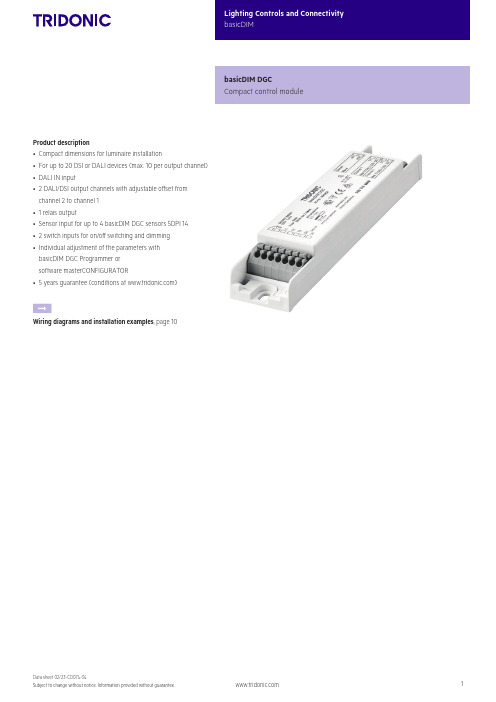
Product description• Compact dimensions for luminaire installation• For up to 20 DSI or DALI devices (max. 10 per output channel)• DALI IN input• 2 DALI/DSI output channels with adjustable offset from channel 2 to channel 1• 1 relais output• Sensor input for up to 4 basicDIM DGC sensors 5DPI 14• 2 switch inputs for on/off switching and dimming• Individual adjustment of the parameters withbasicDIM DGC Programmer orsoftware masterCONFIGURATOR• 5 years guarantee (conditions at )ÈWiring diagrams and installation examples, page 10basicDIM DGC Compact control moduleTechnical dataRated supply voltage220 – 240 V Mains frequency50 / 60 Hz Power 2.5 WStand-by power0.5 WCurrent draw, input (DALI bus) 2 mAMax. number of switched drivers2Max. Inrush current of the load (peak / duration)55 A / 400μs Typ. number of switching cycles150,000Max. resistive load500 WMax. inductive / capacitive load200 VA Dimming range 1 – 100 %tc70 °C Operating temperature0 ... +60 °C Storage temperature-25 ... +70 °C Type of protection IP20 Dimensions L x W x H159 x 30 x 21 mm basicDIM DGCCompact control moduleOrdering dataType Article number Mounting Packaging carton Weight per pc. basicDIM DGC28000920Luminaire installation10 pc(s).0.06 kgSpecific technical dataType Inputs Outputs CH2 as Link LineDimming switch Max. cable length at1.5 mm²Max. basicDIMDGC sensorsMax. sensor linelength at 0.2 –1.5 mm²Digital controlline DALI/DSIControl output per physicaloutput (devices)Maximum cablelength at 1.5mm²Voltage DC Maximum cablelength at 1.5mm²Number ofcombinablemodulesbasicDIM DGC double100 m410 m210100 m13 V100 m10 1 See data sheet 8.2 Switching cycles.Product description• Light measurement and motion detection• Up to 4 basicDIM DGC sensors on one basicDIM DGC• Can be remote controlled• Light measurement and motion detection can be deactivated • Individual adjustment of the parameters with basicDIM DGC Programmer or software masterCONFIGURATOR• Power supply via basicDIM DGCTechnical dataØ of detection range, mounted at a height of 2.5 m 4.5 mSwivel design noDetection angle84°Light measurement at the sensor head 110 – 650 lxInfra-red control range 5 mMax. mounting height 5 mOperating temperature0 ... +50 °CStorage temperature-25 ... +55 °CType of protection IP20basicDIM DGC Sensor 5DPI 14f44,4Ø13,916,41,9312,8219,7Ordering dataType Article numberPackaging,Weight per pc.1The measured value at the sensor head corresponds to approx. 15 to 2,000 lux on the surface measured.Product description• Mounting frame for attaching all 5DP 14f sensor directly to the luminaire housing• Shutter for preventing movement detection in one direction•Glow wire test with 750 °C according to EN 61347-15DPI 14f Mounting KitOrdering dataProduct description• Mounting frame for wired 5DP 14f sensors allowing direct mounting to the ceiling• Easy …click in“ installation of the sensor• IP20• Casing: plastic, white• UV stabilized plastic• DALI MSensor 5DPI 14 is powered via DALI circuit, basicDIM DGC Sensor 5DPI 14f powered via control unit• Optional shutter for reduction of movement detection area allowing to decrease the movement detection area from 360° to 240°• Mounting kit with screws and decorative plugs• 0.5 mm wiring for the sensor• Two 3 x 1.5 mm² clamps with cable management (2 entry points on oppsite sides)• Glow wire test with 750 °C according to EN 61347-1ACU Sensor Housing 14rs IP20Ordering databasicDIM DGC Sensor 5DPI 14rc65,45,5Ø46,75Ø58128Ordering dataTypeArticle number Packaging, Weight per pc.Product description• Light measurement and motion detection• Up to 4 basicDIM DGC sensors on one basicDIM DGC • Can be remote controlled• Light measurement and motion detection can be deactivated • Individual adjustment of the parameters with basicDIM DGC Programmer or software masterCONFIGURATOR • Power supply via basicDIM DGC Technical dataØ of detection range, mounted at a height of 2.5 m 4.5 m Swivel design no Detection angle84°Light measurement at the sensor head 110 – 650 lx Infra-red control range 5 m Max. mounting height 5 m Operating temperature 0 ... +50 °CStorage temperature -25 ... +55 °C Type of protectionIP201The measured value at the sensor head corresponds to approx. 15 to 2,000 lux on thesurface measured.Product description• Optional infra-red programming unit for basicDIM DGC • Setting of predefined discrete parameter values • Programmable functions such as light level, time delay,P.I.R., bright-out, power upbasicDIM DGC ProgrammerOrdering dataREMOTECONTROL IR6A C C E S -S O R I E SOrdering dataProduct description• Optional infra-red remote control • Switching on and off (On/Off button)• Dimming (Up/Down button)• Activation of automatic lighting control •Setting the threshold control point (Set button)Strain-relief setOrdering dataProduct description• Strain relief for up to 3 cables suitable for cable with diameter from 2.5 up to 9 mm • A: 2.5 – 5 mm diameter • B: 5 – 9 mm diameter • C: 5 – 9 mm diameter• Optional strain-relief set for independent applications • Transforms the unit into a full Class II compatible unit (e.g. for ceiling installation)• One set includes 2 pieces strain-reliefs • 5 years guarantee1. StandardsEN 55015EN 61000-3-2EN 61347-1EN 61347-2-11EN 61547EN 62386-101EN 60598-11.1 DALI standardThe basicDIM DGC is designed to control control gear with DALI standardIEC 60929 (DALI V0) and IEC 62386 (DALI V1).1.2 Glow-wire testaccording to EN 61347-1 passed.2. CommonThe basic DIM DGC provides the basis for an easy-to-use and cost-effective lighting system with motion detection.When the sensor detects movement it triggers a individual adjustable motion detection profile in the control unit.As the amount of natural ambient light changes the illuminance from the artificial lighting system is adjusted.The connected luminaires can be switched on and off via momentary-action switch or remote control possible.The DALI IN interface allows integration of the basicDIM DGC module also into a comfortDIM system.The basicDIM DGC module has 5 preprogrammed profiles which can be selected using the basicDIM DGC Programmer.The profiles can be adjusted to your application via the masterCONFIGURATOR (≥ V2.12) software.If the basicDIM DGC module is used in the basic application, the CH2 can be used as control channel for controlling subordinate basicDIM DGC modules (basic connection), so that the controlling and the subordinate basicDIM DGC modules can be programmed and allocated to groups using the masterCONFIGURATOR software. Every single basicDIM DGC module can be allocated to a group and respond to the presence of up to 5 groups (for more detailed information please refer to the masterCONFIGURATOR documentation).3. Interfaces / communication3.1 DALI INThe DALI IN interface allows integration of the basicDIM DGC module alsointo a comfortDIM or other BMS systems.However, not all DALI commands are supported. The DALI commandssupported are listed in the operating instructions.By using the DGC in basic configuration (additional DGC‘sconnected to CH2) DALI IN interface will be deactivated.3.2 DALI/DSI output channels CH1 - CH2The output channels can be set to DSI or DALI (default) using the basicDIMDGC Programmer or the masterCONFIGURATOR software.After mains failure the basicDIM DGC will set new the followingparameters to CH1/CH2:POWER ON LEVELSYSTEM FAILURE LEVELFADE TIMEMIN LEVELMAX LEVELFor more detailed information please refer to the manual.4. Installation• basicDIM DGC can be operated without sensor.The motion detection must be disabled via masterCONFIGURATOR or with unique connecting a sensor and basicDIM DGC Programmer.• DSI/DALI is not SELV. The installation instructions for mains voltage therefore apply.• The maximum cable length between the external switch and basicDIM DGC is 100 m.• The maximum cable length between the sensor and basicDIM DGC is 10 m.• A synchronous operation of DALI and DSI ballasts at the same control gear is not possible.• The output channels (for a cable cross-section of 1.5 mm2) must not be exceeded 100 m.• If CH2 is used as link line, the maximum cable length must not exceed 100 m (at 1.5 mm²).• If a basicDIM DGC is connected to CH2, DALI IN is disabled and CH2 is used as Link-Line (neighbourhood function).No control commands are transmitted via CH2, to reactivate DALI IN see basicDIM DGC manual.• Any number of push to make switches may be connected in parallel to the inputs.• Do not connect standard switches to the input.• Please ensure that the detection range of the sensor lies in the lighting area of the controlled luminaires.• Heaters, fans, printers and copiers located in the detection zone may cause incorrect presence detection.• To avoid false readings, the sensor should be installed so there is no direct light from the lamp in the detection zone.• Sensor wires must be routed separately from the lamp wires andmains cables otherwise the lighting control system may malfunction.If separate routing is not possible (for reasons of space) shieldedlamp wires and mains cables must be used.• Avoid direct illumination of the light source on the sensor includinghousing.3.3 SwitchbasicDIM DGC has two inputs (T1 and T2) for two external switches. Any number of switches can be connected in parallel to the inputs(parallel connection of T1 and T2 possible).Short press (< 500 ms):ON/OFFLong press (> 500 ms):Dim up/downA change in the light value deactivates lighting regulation only temporarily. As soon as the luminaire has beenautomatically switched on again (motion detection) or manually switched off and on again, regulation isactivated again.2 x short press:The overwritten setpoint light value is stored (luminaire acknowledges by flashing twice)Function is lockable via the DSI programmerDifferent output channels are controlled, depending on the profile selected.4.1 Wiring diagram basicDIM DGC DALIN L DA DA* must be the same phase as for LRelais in standbyN L L’DA DAmax. 64 DGC* must be the same phase as for LWiring diagram basicDIM DGC for Inteligent LuminaireNL DA DAmax. 64 DGCNL4.2 Wiring diagram basicDIM DGC with DALI PS1(2)Use only in combination with DALI Repeater (86458401) and one of the following DALI supplies:DALI PS1 (24034323), 200 mA, max. 100 additional devices DALI PS2 (28000876), 240 mA, max. 120 additional devices This combination can be used on CH1 and CH2.SensorD1D2D1D2D1D2C0C1B0B1A1A24.3 Wiring and mounting ACU Sensor Housing 14rs IP20wire preparation:4.4 Wiring type and cross-sections for basicDIM DGC For wiring use solid wire from 0.5 to 1.5 mm².wire preparation:4.5 Wiring type and cross section for sensor rc versionFor wiring use stranded wire with ferrules or solid wire from 0.2 to 1.5 mm².���� – ��� mm² solid or 4.6 Wiring type and cross section for sensor f versionFor wiring use stranded wire with ferrules from 0.2 to 0.5 mm² or solid wire from 0.14 to 0.5 mm².4.7 Mounting variants luminaire installation sensor Size of the sheet: 0.8 – 1.8 mmø14,1+0,21,5 – 2,5Size of the sheet: 0.8 – 3.0 mmSize of the sheet: 0.6 – 0.8 mm3,2 0 -0,15ø1,8 +0,1 020 +0,1 -0,14+0,2 02,2+0,219,1-0,24.8 Mounting in luminaire housing with Mounting Kit:Size of the sheet: 0.8 – 2.0 mmDimension drawing for neededmounting opening4.9 Mounting Kit mounting4.10 Mounting Kit Shutter Area which is masked by the shutter.4.11 Mounting in class II luminaireThe Sensor provides basic insulation as required by IEC 62386-101 and defined in IEC 61347-1.If the sensor is built into a class II luminaire which has to provide double or reinforced insulation it has to be considered that the Sensor is not a class II device. Still the Sensor can be used for such projects as the front of the sensor is tested to fulfill the class II requirements for double or reinforced insulation.Class II5. basicDIM DGC sensor functions5.2 Presence / motion detection5.1 Light level recognition area* The recommended maximum room height for officeapplications is 3 m and for corridor applications for example 4 m. Up to 2 m mounting height presence is detected andover 2 m motion is detected.Calculation of the diameter (light area):x1 = tan(a x1) × h x2 = tan(a x2) × h y = tan(a y ) × hCalculation of the diameter (motion area):d = 2 × tan(0,5 × a ) × hh *x1x2y d 1.7 m1.3 m 0.7 m 1.0 m 3.0 m2.0 m 1.6 m 0.8 m 1.2 m3.6 m 2.3 m 1.8 m 0.9 m 1.3 m4.1 m 2.5 m 2.0 m 1.0 m 1.4 m 4.5 m 2.7 m 2.1 m 1.1 m 1.6 m 4.9 m 3.0 m 2.3 m 1.2 m 1.7 m5.4 m 3.5 m 2.7 m 1.4 m 2.0 m6.3 m 4.0 m3.1 m1.6 m2.3 m7.2 mExample for light and motion detection area at height of 1.7 m:6. Functions6.1 RelaisThe relay can be used in four different operating modes:• Reduction of standby losses (standby wiring example)• Independent output channel for switching non-dimmable luminaires (DALI wiring example)Depending on the profile used, the relay will respond differently. For the 5 main profiles, the two relay profiles used are Standby and OnlyOFF. The masterCONFIGURATOR software allows to enable or disable the relay profiles as well.Depending on the profile used, different operating modes arepreprogrammed for the presence detector. These can be changed using thebasicDIM DGC Programmer or the masterCONFIGURATOR software.6.2 Run-on timeRun-on time of the presence detector, run-on time starts when no presence is detected.The run-on time may vary depending on the profile used.You can choose whether you want the basicDIM DGC module to switch off the light completely or to dim it down to the absence value after the run-on time.It can also be changed using the basicDIM DGC Programmer or the masterCONFIGURATOR software.Absence valueSwitch-off delayThe absence value (light level) and the switch-off delay (the period for which the level is maintained) differ depending on the profile used; theseparameters may be changed using the basicDIM DGC Programmer or themasterCONFIGURATOR software.6.3 OffsetDepending on the profile used, a negative offset may be enabled between CH2 and CH1. Using the basicDIM DGC Programmer and themasterCONFIGURATOR software, this parameter may be changed (also positive offset possible).6.4 Manual-off delayIf the light is switched off manually via momentary-action switch or remote control, the presence detector is disabled. After a period of delay without any presence detected, the presence detector is enabled again. If the sensor detects presence during the “Manual Off” delay, the delay time will start all over again. It can only be changed by using the masterCONFIGURATOR software.6.5 Lighting controlLighting control is started via the Auto key of the basicDIM Programmer or REMOTECONTROL IR6.If the basicDIM DGC module has been switched on via the ON key, lighting control is disabled.If you want to use lighting control, you need to start the DGC module via the Auto key.Lighting control can also be disabled using the masterCONFIGURATOR software.6.6 Set target valueThe light level can be set via following options: • REMOTECONTROL IR6 (press the key for > 3 s)• basicDIM DGC Programmer (press the key for > 3 s)•masterCONFIGURATOR software • external momentary-action switch: By briefly pressing the momentary-action switch twice the currently measured light level is saved as new target value.(Depending on the profile used, this function is enabled or disabled, but it can be changed using the basicDIM DGC Programmer or the masterCONFIGURATOR software)6.7 Bright-outIf the nominal illuminance level (e.g. 500 lx) is exceeded for 10 minutes at over 150 % (e.g. 750 lx), the light is switched off, even if presence is detected.The light is switched on again as soon as the measured light level falls below the target value.Depending on the profile used, this function is either enabled or disabled and can be changed using the basicDIM DGC Programmer orthe masterCONFIGURATOR software.The bright-out status can be indicated on the sensor by a slowly flashing green status LED.By default this function is disabled, but it can be enabled using the masterCONFIGURATOR software.Light control incl. bright-out activated for CH1. CH2 is not illuminated controlled.6.8 Neighbourhood functionDepending on the profile used, the basicDIM DGC can respond to presence detected in other groups.These functions can be changed using the basicDIM DGC Programmer or the masterCONFIGURATOR software.6.9 Momentary-action switch inputs6.10 Basic functions 6.12 Behaviour after return of powerThe basicDIM DGC module features two different types of starting behaviourafter mains failure.6.11 ProfilesProfile 1: Individual room Profile 2: Classroom Profile 3: Corridor Profile 4: WCProfile 5: Free-standing luminaire (default profile)Profile Test:You may use the Profile Test to check the profile you selected.All times relevant to the profile are reduced to 15 s.The Profile Test will automatically be terminated after 1 h, or by pressing the Auto key of the basicDIM DGC Programmer.The profiles can be adjusted to your needs via the masterCONFIGURATOR software or the DGC Programmer.For more detailed information please refer to the masterCONFIGURATOR documentation at .7. Brief description of profiles7.1 Individual room profile7.2 Classroom profile7.3 Corridor profile7.4 WC profile7.5 Free-standing luminaire profile (default)8. Miscellaneous8.1 DisposalAccording to the WEEE directive return old equipment at appropriate collection facilities.8.2 Additional informationAdditional technical information at → Technical Data Guarantee conditions at → ServicesLifetime declarations are informative and represent no warranty claim.No warranty if device was opened.8.3 Switching cyclesThe number of switching cycles is directly related to the level and duration of the inrush current. To increase the number of cycles either LED drivers with lower inrush current (e.g. Tridonic Industry LED drivers) oran additional external relay can be used.。

SL-70W Series Synthesized Scanning RadioOperatingInstructionsAbout Your SL-70W Series RadioMaxon's SL-70W Series radios feature 16 channel operation with superior performance and reliability. Operation and functions for Maxon's SL-70W Series radios are described in this manual.We urge you to thoroughly read this manual before operating the radio.Application of some of the functions described in this manual is determined by the system you use. Your Maxon Dealer will program your radio so that you have the greatest number of functions possible relative to your needs.Should you have questions regarding the operation of the radio, please consult your Maxon Dealer.About Maxon America, Inc.Maxon America, Inc. designs and manufactures professional FM two-way radio equipment to serve a wide variety of communication needs. Maxon produces equipment for the Land Mobile Radio and Specialized Mobile Radio markets (business, industrial, government and public safety).Table of ContentsSafety Information................................................................. Unpacking Information.......................................................... SL-70W Series Features.......................................................... Description of Radio Components......................................... Antenna Installation............................................................... Battery Pack Removal / Belt Clip Installation.......................... Battery Charging and Care..................................................... SL-70W Series Operation......................................................Power On-Volume.................................................Transmit.................................................................Receive..................................................................Power Off.............................................................. Status Indicators and Audible Alert Tones............................. Scan Modes.........................................................................Normal Channel Scan...........................................Priority Channel Scan............................................ Other Scanning Features......................................................Look Back.............................................................Scan Channel Delete.............................................CTCSS/DCS Scanning............................................Normal Scan TX....................................................Priority Scan TX.....................................................Priority Only TX....................................................Receive Only Scan................................................ Licensing and Service Information........................................ Recycling / Disposal of Batteries.......................................... Software Copyrights............................................................. Maintenance........................................................................ Limited Warranty.................................................................12 3 4 5 7 7 8 9 9 9 9 10 10 11 11 11 12 12 12 12 12 12 12 12 13 13 14 15 16Safety InformationThe Federal Communications Commission (FCC), with its action in General Docket 79-144, March 13, 1985, has adopted a safety standard for human exposure to Radio Frequency (RF) electromag-netic energy emitted by FCC regulated equipment. Maxon sub-scribes to the same safety standard for the use of its products. Proper operation of this radio will result in user exposure far below the Occupational Safety and Health Act and Federal Communications Commission limits.WARNING - DO NOT hold the radio in such a manner that theantenna is next to, or touching, exposed parts of thebody, especially the face or eyes, while transmitting. WARNING -DO NOT allow children to operate transmitter -equipped radio equipment.CAUTION -DO NOT operate the radio near unshielded electrical blasting caps or in an explosive atmosphere unless itis a type especially designed and qualified for such use. CAUTION - DO NOT press and hold the transmit switch (P-T-T)when not actually wishing to transmit.NOTE: This radio operates in FCC regulated frequency bands. All radios must be licensed by the FCC before use. Because this radio contains a transmitter, Federal law prohibits unauthorized use or adjustments of this radio.2Unpacking InformationRemove and carefully inspect the contents of your package(s) for the following items:RadioBattery PackAntennaBelt ClipOperating InstructionsIf any items are missing, please contact your Dealer or Maxon.3SL-70W Series Features•Wideband operation•Channel scan•Priority channel scan•Look back channel•CTCSS/DCS tone signalling•Busy channel lockout•Time-out timer•Programmable 12.5 to 25 kHz channel spacing (per channel)•HI / LO power switch provides full 5 Watts or battery saving ~1.5 Watts output4Description of Radio Components1)Antenna Receptacle2)Accessory Jack: Used with optional speaker microphone ormini-VOX unit. May also be used for an external 8 Ohmspeaker or an earphone.3)On / Off - Volume Control4)Channel Selector Knob5)BUSY / TX / BT Indicator: Tri-color Light Emitting Diode (LED)identifies radio status.6)HI/LO "TX" Power Switch: Selects radio output power.7)Monitor Button8)P-T-T Bar9)Speaker10)Microphone11)Slide-on Battery Pack: 600 or 1200 mAh battery packs.12)Battery Charge Contacts56Antenna InstallationFasten the antenna to the radio by turning the antenna clockwise into the receptacle on top of the radio.Battery Pack Removal / Belt Clip InstallationThe battery must be removed from the radio body to install the belt clip. Remove the slide-on battery pack by placing your thumb under the latch on the side of the radio (A). Lift upward while sliding battery away from your thumb (B). Insert top portion of belt clip into recessed hole located on rear top of radio body (C). Position bottom of belt clip against radio back (D). Re-install battery by aligning "rails" on battery with radio body and sliding firmly toward latch side of radio (E). Once the battery is installed, the belt clip cannot be removed without again removing the battery pack.7Battery Charging and CareTo ensure peak performance from your radio, the battery pack must be fully charged. Proper care and charging will allow maximum performance and life of your battery pack.The SA-1120 Pedestal Charger, available optionally for your SL-70W Series Radio, offers convenient charging capabilities. The charging cycle with this charger is overnight (12-16 hours). For longest battery life try to avoid charging the radio for more than 24 hoursat a time.The optional SA-1125 Desktop Quick Charger provides "one hour" charging and normal "slow" charging to two units simultaneously. The high capacity 1200 mAh battery pack will take longer to fully charge.See accompanying instructions included with these chargers for more information.To receive maximum performance from your radio and battery pack, periodically completely discharge and recharge the battery pack.8SL-70W Series OperationsPower On-VolumeTurn the radio on by rotating the on/off - volume control clockwise until you hear a click and the self test "alert" tone.TransmitCAUTIONOPERATION OF THE TRANSMITTER WITHOUTA PROPER ANTENNA INSTALLED MAY RESULT INPERMANENT DAMAGE TO THE RADIO1) Press the monitor button to monitor the channel for activity. Toavoid interrupting another user, make sure the channel is clearbefore you begin transmitting.NOTE: Federal Communications Commission Rules and Regulations require that you monitor a channel for activity before transmitting. NOTE: The tri-color LED located on the top panel can help with channel monitoring. It will glow amber if RF activity is present; or green if the transmission has a CTCSS or DCS tone that matches a tone programmed for receive in your radio. When this LED is not illuminated, the radio is indicating a "clear" channel.2)When the channel is clear, hold the radio upright with the antenna vertical and the front grille area about 2-3 inches fromthe mouth, keeping the antenna away from the face and eyes. Press and hold the P-T-T bar on the side of the radio, and speak slowly and clearly into the grille area.NOTE: The LED will glow red when transmitting. This indicator should be on continuously while the P-T-T bar is being pressed and the radio is transmitting. Should the red LED be "flashing", the battery needs to be recharged and transmission will cease. Recharge the battery before attempting more than one transmission. ReceiveWhen you have finished transmitting, release the P-T-T to receive. 9Power OffWhen finished transmitting, receiving, monitoring, etc., turn the radio off by rotating the on/off-volume control fully counter-clockwise, to the detent position.Status Indicators and Audible Alert TonesYour SL-70W Series has a sophisticated microprocessor control which provides a series of audible alert tones.Upon initial power up, a quick melody indicates that the self-test of the microprocessor functions has been completed satisfactorily. A series of tones may be sounded with any of the following conditions:• Attempt to transmit on a channel set for receive only• Attempt to transmit on a channel that is already in use when busy channel lockout has been programmed into the radio *• Transmitting time has exceeded time-out timer programmed length *• Low battery condition• Selecting a channel with no programmed frequency* Indicates a function that is initially programmed into the radio by your Maxon Dealer.NOTE:All audible tones can be programmed off for silent operation.Scan ModesScanning is a Dealer programmable feature that allows you to monitor a number of channels. Your Dealer will help you define a channel "scan list" to be programmed into a scan channel (any channel, 1-16). Once that channel location is selected, scan is initiated.Normal Channel ScanOnce the scan list is programmed you can initiate scan. Simply move the channel selector knob to the scan channel positionand the radio will start to scan. The top panel LED can beprogrammed to flash green as the radio is scanning.If a conversation is detected on any of the channels in the scan list, the radio will stop on that channel and you will be able to hear the conversation. If programmed for normal scan TX youwill be able to transmit on that active channel during theprogrammable scan delay time. The scan delay time is theamount of time the radio will stay on that channel once activity has ceased (Dealer programmable, 4-7 seconds is typical). The radio will resume scanning once the scan delay time hasexpired. Scanning will continue until the channel is changed.Priority Channel ScanA single channel may be programmed as the "Priority" channel.The radio will constantly monitor this channel while scanningand when the radio has stopped on an active channel. If a callis detected on the "Priority" channel, the radio will automati-cally move to, and remain on, the "Priority" channel for as long as the priority conversation takes place. "Priority" channelactivity takes precedence over all other conversations.NOTE: "Priority" channel scan and "look back" require that the radio leave the active channel for a fraction of a second (atregular intervals) to check the priority channel for a message.Depending upon how the radio is programmed (scan speed,etc.) this may or may not be noticeable as "breaks" on theactive channel for that same fraction of a second.11Other Scanning Features•Look Back: Any channel, when not in the scan mode, can be programmed to "look back" at the "Priority" channel. Thisfeature is ideal for those who do not need scan as defined above, but want to make sure that they never miss a call on the "Priority" channel if another channel has been selected. Once a "look back" channel has been selected, the radio will periodically "look back" at the "Priority" channel. If activity is detected on the "Priority" channel, the radio will move to that channel for as long as it remains active.•Scan Channel Delete: To temporarily delete a channel from the scan list, simply press the monitor button while scanning and stopped on the channel to be deleted. This will remove that channel from the scan list until the channel is changed or the radio's power is reset. When power is restored or the scan list channel position is again selected, the original Dealer pro-grammed scan list will be activated.•CTCSS/DCS Scanning: The SL-70W can be programmed by your Dealer to scan for tone. This will help block out unwanted calls.• Normal Scan TX: Allows a transmission only after a call is received,depending on the programmed scan delay time. After the scan resumes, and a transmission is made, the radio will sound an alarm (two beeps) and will not allow a transmission.• Priority Scan TX: Allows a transmission after a call is received depending on programmed scan delay time. The transmission will be made on the channel that the call was received. After the scan resumes, if a transmission is made, the radio will transmit on the programmed priority channel.•Priority Only TX: Allows a transmission on the priority channel when scanning and not stopped on an active channel. It can also be programmed to always transmit on the priority channel if scanning or stopped on an active channel.•Receive Only Scan: This allows only reception. If a transmission is made at any time, the radio will sound an alarm (two beeps) and will not allow the transmission.12Licensing and Service InformationFCC LicensingThe Federal Communications Commission requires that the operator of this radio be properly licensed under the applicable Part and/or Parts of the FCC Rules and Regulations.Consult with your Maxon Dealer, or contact the nearest FCC Field Office for information about obtaining a license.ServiceDo not tamper with internal adjustments. Damage to the equipment and/or improper operation may result. There are no user serviceable items inside the radio.It is recommended that you return your radio to a qualified Maxon Dealer for any service or repairs.Recycling/Disposal of BatteriesThe U.S. Environmental Protection Agency (EPA) classifies used Ni-Cd batteries as hazardous waste, unless certain exemptions apply. The battery should be recycled at the end of its useful life. Under various state or local laws, such batteries must be recycled or disposed of properly and cannot be dumped in landfills or incinerators.Maxon America, Inc. fully endorses and encourages the recyclingof Ni-Cd batteries. A national program to collect and recycle usedNi-Cd batteries is being implemented by the Rechargeable Battery Recycling Corporation (RBRC ™). This program is being funded through the use of license fees paid by the battery and product manufacturers to place the RBRC™ Seal on the batteries.The following is a list of recycling facilities where the batteriescan be shipped to be recycled. Contact these facilities for proper packaging and shipping guidelines.13INMETCO245 Portersville Road Ellwood City, PA 16117 TEL: (412) 758-2802 FAX: (412) 758-9311Within Minnesota,U.S. Filter Recovery Services, Inc.2430 Rose PlaceRoseville, MN 55113TEL: (800) 732-3226FAX: (612) 788-0312Within New Jersey,Wade Environmental Industries,Battery Division293-C Jackson RoadAtco, NJ 08004TEL: (609) 767-2760FAX: (609) 767-0698Software CopyrightsThe Maxon products described in this operating instruction manual may include copyrighted Maxon software programs stored in semi-conductor memories or other media. Laws in the United States and other countries preserve for Maxon certain exclusive rights for copy-righted software programs, including the exclusive right to copy or reproduce in any form the copyrighted software program. Accordingly, the copyrighted Maxon software programs contained in the Maxon products described in this operating instruction manual may not be copied or reproduced without the express written permission of Maxon. Furthermore, the purchase ofMaxon products shall not be deemed to grant either directly orby implication, estoppel, or otherwise, any license under the copyrights, patents or patent applications of Maxon, except for normal non-exclusive royalty free license to use that arises by operation of law in the sale of a product.14MaintenanceYour SL-70W Series Radio is designed to be maintenance free. To keep your radio in good working condition:Clean external surfaces with a clean cloth dampened in a solution of dishwasher detergent diluted in water. Apply the solution sparingly to avoid any moisture leaking into cracks and crevices. Do not submerge the radio. Use a non-metallic brush to dislodge stubborn particles, if necessary. Dry the surface thoroughly with a soft, lint free cloth.DO NOT use solvents or spirits for cleaning - they may permanently damage the housing.Clean the battery contacts on the bottom of the radio with a lint free cloth to remove dirt, grease, or other foreign material that may impede good electrical contact15Limited WarrantyMaxon America, Inc. ("Maxon") warrants the Maxon Product manufactured by it against defects in material and workmanship under normal use and service for a period of two (2) years from the date of delivery to the original end user, provided that the user has complied with the requirements stated herein. This warranty is not assignable or transferable. Maxon is not responsible for any ancillary equipment which is attached or used in connection with this product.Maxon shall have no obligation to make repairs or to cause replacement required which result from normal wear and tear or necessitated in whole or in part by catastrophe, fault or negligence of the user, improper or unauthorized alterations, repairs to the Product, use of the Product in a manner for which it was not designed, or by causes external to the Product. This warranty is void if the serial number is altered, defaced or removed.Maxon's sole obligation hereunder shall be to repair or replace the Product covered in the above warranty.To receive warranty service, deliver or send the Product, transporta-tion and insurance prepaid, to the place of purchase along with your proof of purchase. Alternatively, call 1-800-821-7848 for other locations or authorization to return the product directly to Maxon. THE EXPRESS WARRANTIES CONTAINED HEREIN ARE IN LIEU OF ALL OTHER WARRANTIES, EITHER EXPRESSED OR IMPLIED OR STATUTORY, INCLUDING, WITHOUT LIMITATION, ANY WARRANTY OF MERCHANTABILITY OR FITNESS FOR A PARTICULAR PURPOSE.FOR ANY PRODUCT WHICH DOES NOT COMPLY WITH THE WARRANTY SPECIFIED, THE SOLE REMEDY WILL BE REPAIR OR REPLACEMENT. IN NO EVENT WILL MAXON BE LIABLE TO THE BUYER OR ITS CUSTOMERS FOR ANY DAMAGES, INCLUDING ANY SPECIAL, INCIDENTAL, INDIRECT OR CONSEQUENTIAL DAMAGES, OR FOR THE LOSS OF PROFIT, REVENUE OR DATA ARISING OUT OF THE USE OF OR THE INABILITY TO USE THE PRODUCT.This warranty is void for sales and deliveries outside of the United States.16Maxon America, Inc.Business Radio Division10828 NW Air World DriveKansas City, Missouri 64153816/891-6320, FAX: 816/891-8815P/N: 680-090-0004。

Fiery XF 7© 2018 Electronics For Imaging, Inc. 此产品的《法律声明》适用于本出版物中的所有信息。
2018 年 12 月 19 日目录Fiery Command WorkStation 概述 (11)Job Center (11)用于管理队列中作业的命令 (12)工具栏图标 (12)作业搜索 (13)Job Editor (14)Server Manager (14)系统维护 (14)配置 Command WorkStation (16)登录到多个 Fiery 服务器 (16)移除 Fiery server (16)添加更多打印机 (16)配置网络打印机 (17)配置通过 USB 连接的打印机 (17)配置打印到文件输出 (18)承印材料和工作流程 (18)配置承印材料 (19)配置工作流程 (19)配置用户帐户 (23)登录到 Command WorkStation (24)注销 Command WorkStation (24)导入作业 (25)直接导入作业到 Job Center (25)在导入时自动处理作业 (26)热文件夹和虚拟打印机 (26)配置热文件夹 (27)配置虚拟打印机 (27)Fiery XF Universal Driver (28)安装 Universal Driver (28)登录到 Universal Driver 并打印 (28)Universal Driver 设定 (29)配置打印机设定 (30)开始打印 (30)取消作业处理 (31)PostScript 和 PDF 作业 (32)切换到不同的 PDF 打印引擎 (32)EPS 作业检测 (33)为 EPS 作业检测设置时间推移或更改输入分辨率 (33)采用 RIP 自动分色 (33)设置 Command WorkStation 如何处理 in-RIP 信息 (34)页面框定义 (34)指定页面框 (35)工作色彩空间 (35)应用工作色彩空间 (35)在合成作业中套印 (36)在合成作业中模拟套印 (36)管理 PDF 作业中的非嵌入字体 (36)将多页 PDF 作业作为单页加载 (36)编辑作业 (38)旋转作业 (38)翻转作业 (38)缩放作业 (38)对齐印张上的作业 (39)裁切作业 (39)撤销作业编辑 (40)将作业设定另存为工作流程 (40)可视辅助工具 (40)更改测量单位 (41)放大 (41)打开对齐 (42)设置标尺坐标 (42)使用参考线 (42)显示可视辅助工具 (42)作业标签 (43)创建或编辑作业标签 (43)打印作业标签 (43)调整作业标签的大小 (44)控制栏 (45)选择控制栏 (45)创建动态楔入 (45)跨两行打印作业标签 (46)嵌入 (47)嵌入所有作业 (47)强制嵌入以打印 (48)嵌入所选作业 (48)添加、移除或删除套叠式作业 (48)克隆套叠式作业 (49)重命名嵌入 (49)排列套叠式作业 (49)在印张上将所有套叠式作业对齐 (49)编辑套叠式作业 (50)缩放套叠式作业 (50)在印张的固定位置锁定套叠式作业 (50)添加套叠式作业周围的边距 (51)打印多页 PDF 的所选页面 (51)平铺 (52)创建平铺 (52)创建具有重叠效果的图素 (53)打印具有粘合区域的图素 (53)调整图素大小 (54)将图素边缘锁定到固定位置 (54)合并或拆分图素 (54)显示和保存平铺预览 (55)拆分图素以进行打印 (55)对平铺作业进行后期编辑 (56)步骤和重复 (57)创建步骤和重复 (57)修改步骤和重复 (58)作业合并 (59)设置自动作业合并的工作流程 (59)手动合并作业 (60)校准和生成特性档工具 (61)启动 Color Tools (61)校准打印机 (61)非 EFI 宽幅打印机的校准过程 (62)EFI 宽幅打印机的校准过程 (68)打印机优化 (75)为承印材料特性档优化进行设定 (76)选择一个 L*a*b* 优化文件。

| 7AM SERIESLighting, Electrical, Thermal, Battery, Motor ProtectionIntroductionThe Klixon® 7AM delivers the maximum protection in the smallest package at an excellent price. It’s the most reliable on the market, backed by the leading innovators in protection technology.Each 7AM temperature rating has a bimetal disc specifically manufactured for that rating. Each device is then calibrated and checked for opening temperature. This results in optimum snap–acting open and reset characteristics necessary to achieve consistent performance over the required cycle life.The Klixon® bimetal disc welded in a steel can provides excellent thermal sensitivity and maximum protection properties.Features• Over 3 billion sold• Compact, miniature size• UL, CSA, DEKRA (ENEC) approvals• Individually temperature checked on modern, custom-designedequipment• Positive make and break with Klixon® snap–action disc• Repeatable temperature performance over life• Gasketed steel case suitable for most impregnation processes• Current and temperature sensitivity for maximum design flexibilityand application• Wide selection of leads and insulating sleevesPERFORMANCE CHARACTERISTICSMAXIMUM CONTACT RATINGS (10,000 CYCLES)ULTIMATE TRIP CURRENT VS. DELTA TEMPERATUREApproximation, to be used only for selecting samples for verification tests.Note: Delta T is the difference between the zero current calibrated opening temperature (T cal) and ambient temperature (T ambient) at the protector location.AVERAGE FIRST CYCLE TRIPPING TIME VS. CURRENT (25°C AMBIENT)ORDERING OPTIONS5 = High Seal / WhiteSome ratings may not have UL listing. Please consult agency file listings.Page 5CONTACT USAmericas+1 (508) 236-2551electrical-protection-sales@Europe, Middle East & Africa +31743578156*********************.com Asia Pacific***************************.comChina +86 (21) 2306 1651Japan +81 (45) 277 7104Korea +82 (53) 644 9685India +91 (40) 4033 9611Rest of Asia +65 (6478) 6860Sensata Technologies, Inc. (“Sensata”) data sheets are solely intended to assist designers (“Buyers”) who are developing systems that incorporate Sensata products (also referred to herein as “components”). Buyer understands and agrees that Buyer remains responsible for using its independent analysis, evaluation and judgment in designing Buyer’s systems and products. Sensata data sheets have been created using standard laboratory conditions and engineering practices. Sensata has not conducted any testing other than that specifically described in the published documentation for a particular data sheet. Sensata may make corrections, enhancements, improvements and other changes to its data sheets or components without notice.Buyers are authorized to use Sensata data sheets with the Sensata component(s) identified in each particular data sheet. HOWEVER, NO OTHER LICENSE, EXPRESS OR IMPLIED, BY ESTOPPEL OR OTHERWISE TO ANY OTHER SENSATA INTELLECTUAL PROPERTY RIGHT, AND NO LICENSE TO ANY THIRD PARTY TECHNOLOGY OR INTELLECTUAL PROPERTY RIGHT, IS GRANTED HEREIN. SENSATA DATA SHEETS ARE PROVIDED “AS IS”. SENSATA MAKES NO WARRANTIES OR REPRESENTATIONS WITH REGARD TO THE DATA SHEETS OR USE OF THE DATA SHEETS, EXPRESS, IMPLIED OR STATUTORY, INCLUDING ACCURACY OR COMPLETENESS. SENSATA DISCLAIMS ANY WARRANTY OF TITLE AND ANY IMPLIED WARRANTIES OF MERCHANTABILITY, FITNESS FOR A PARTICULAR PURPOSE, QUIET ENJOYMENT, QUIET POSSESSION, AND NON-INFRINGEMENT OF ANY THIRD PARTY INTELLECTUAL PROPERTY RIGHTS WITH REGARD TO SENSATA DATA SHEETS OR USE THEREOF.All products are sold subject to Sensata’s terms and conditions of sale supplied at SENSATA ASSUMES NO LIABILITY FOR APPLICATIONS ASSISTANCE OR THE DESIGN OF BUYERS’ PRODUCTS. BUYER ACKNOWLEDGES AND AGREES THAT IT IS SOLELY RESPONSIBLE FOR COMPLIANCE WITH ALL LEGAL, REGULATORY AND SAFETY-RELATED REQUIREMENTS CONCERNING ITS PRODUCTS, AND ANY USE OF SENSATA COMPONENTS IN ITS APPLICATIONS, NOTWITHSTANDING ANY APPLICATIONS-RELATED INFORMATIONAGENCY APPROVALS & CERTIFICATIONS。

FrSky 2.4GHz ACCST Taranis Q X7 ManualIntroductionThank you for purchasing the FrSky 2.4GHz ACCST TARANIS Q X7 digital telemetry radio system. In order to make the best use of your system and to fly safely, please read this manual carefully. If you have any difficulties while using your system, please consult the manual, your hobby dealer, or FrSky technical support.Due to unforeseen changes in production, the information contained in this manual is subject to change without notice.Meanings of Special MarkingsPay special attention to safety where indicated by the following marks:△!DANGER - Procedures which may lead to dangerous conditions and cause death/serious injury if not carried out properly. △!WARNING - Procedures which may lead to a dangerous condition or cause death or serious injury to the user if not carried out properly or procedures where the probability of superficial injury or physical damage is high.△!CAUTION - Procedures where the possibility of serious injury to the user is small, but there is a danger of injury, or physical damage, if not carried out properly. = Mandatory = Prohibited△!Warning: Always keep electrical components away from small children.Overview(Switch Default Settings) ● SA: 3 positions; Short Lever ● SB: 3 positions; Long Lever ● SC: 3 positions; Long Lever ● SD: 3 positions; Short Lever ● SF: 2 positions; Short Lever ● SH: 2 positions; Momentary; Long lever You can choose the Switch and define its positions in the Mixer menu.SpecificationsModel Name: Taranis Q X7Operating Voltage Range: 6~15V (2S, 3S Lipos are acceptable)Operating Current: 210mA maximum (both RF module and backlit are on)Operating Temperature: -10~45℃Backlight LCD Screen: 128*64 outdoor readable LCDModel Memories: 60 (extendable by SD card)Compatibility: FrSky X series, D series and V8-II series receivers (plus other receivers if an external module is used) Features● Quad Ball Bearing Gimbals● Receiver Match● Audio Speech Outputs (values, alarms, settings, etc.)● Antenna Status Detection and Adjustment● Real-time Flight Data Logging ● Receiver Signal Strength Indicator (RSSI) Alerts ● Super Low Latency● Smart Port Supported● Vibration Alerts△! Cautions on handling antenna✠Do not touch the antenna during operation. Doing so could interfere with transmission, causing a crash.✠Do not carry the transmitter by the antenna. The antenna wire could break and prevent transmission.✠Do not pull the antenna forcefully. The antenna wire could break and prevent transmission.Rotating AntennaThe antenna can be rotated 180 degrees and angled 90degrees. Forcing the antenna further than this can causedamage to the antenna. The antenna is not removable.Angle adjustment of the antennaThe antenna rotation and angle can be adjusted. Theantenna features week radio signal in the forward directionand strong radio signal in the sideways directions. Adjust theantenna angle to match your flying style.△! Notes and Warnings for Battery (Not provided)Model Setup for Taranis Q X7 Internal RF ModuleThe internal RF module of FrSky Taranis Q X7 is newly developed by FrSky under the name of XJT.Enter the MODEL SETUP menu (for details, refer to the Guide included on the SD card, or download it from FrSky website).Step 1: Set the Mode for Taranis Q X7 Internal RFRefer to the table below and set the Taranis Q X7 to the mode corresponding to your receiver (D8, D16 or LR12 ).Mode of Taranis Q X7 Compatible ReceiversNumber of Output servoChannels D8 V8-II series in D mode (V8FR-II, V8R7-II, V8R4-II, VD5M, etc.) D series (D8R-II plus, D8R-XP, D6FR, D4R-II, etc.)8D16 X series (X8R, etc.) Up to 16 LR12 L series (L9R, etc.) 12Note: older V8 receivers are not supported by the internal module but can be used with an external DJT module in V8 mode.Step 2: Set the Channel RangeThe internal RF module of Taranis Q X7 supports up to 16 output servo channels. The channel range is configurable, and needs double check before use.Step 3: Set the Receiver NumberWhen you create a new model, the system will assign you a receiver number automatically, but this can be easily changed. The range of the receiver number is 00-63, with the default number being 01 (use 00 is not recommended). Once the receiver is set to the desired number and is bound to the Taranis Q X7, the bind procedure will not need to be repeated✠ Please connect a battery in the battery compartment before use. ✠ The voltage range should be DC 6-15V. ✠ Be careful not to drop the battery.✠ Don't pull the battery wires as this could produce, short-circuits and cause the battery to explode.✠ Do not remove the battery from the TARANIS Q X7 transmitter while the voltage warning is blinking as this could cause iinternal settings and memories to be destroyed.✠ Do not use the transmitter if a “Backup Error” warning occurs. Battery Connector Polarity Ensure that the battery connector polarity is correct when connecting batteries into the battery compartment, otherwise the Taranis Q X7 might not be powered on.unless the receiver number is changed, In this case, either set the receiver number to the previous one, repeat the bind procedure.Step 4: BindBind refers to Taranis Q X7 binding mode. M ove the cursor to “Bind”, press ENTER button, the cursor will flash and the speaker will beep to remind you that the RF module has entered the bind mode. Then put your receiver into binding mode and finish the bind procedure (refer to the receiver’s manual for details).Press Enter or EXIT to exit.Step 5: Set Failsafe modeThere are 4 failsafe modes: No Pulse, Hold, Custom, Receiver (this mode only used above opentx-v2.0.0 firmware).● No Pulse: on loss of signal the receiver produces no pulses on any channel. To use this type, select it in the menu and wait 9 seconds for the failsafe to take effect.● Hold: the receiver continues to output the last positions before signal was lost. To use this type, select it in the menu and wait 9 seconds for the failsafe to take effect.● Custom: pre-set to required positions on lost signal. Move the cursor to “Set” and press ENTER, you will see FAILSAFE SETTING screen below. Move the cursor to the channel you want to set failsafe on, and press ENTER. When moving the corresponding sticks or switches, you will see the channel bar moving. Move the channel bar to the place you want for failsafe and long press ENTER to finish the setting. Wait 9 seconds before the failsafe takes effect.●Receiver: set the failsafe on the receiver(see receiver instructions) in D16 or LR12 mode, select it in the menu and wait 9 seconds for the failsafe to take effect.Notice:The above instructions do not apply to D-series receivers, which require the internal RF module of Taranis Q X7 to be in D8 mode. For these receivers, failsafe must be set on the receiver side (see receiver instructions)●SBUS port always outputs, No Pulse could not perform properly on it. Set “Hold” or “Custom” for SBUS port.Step 6: RangeRange refers to Taranis Q X7 range check mode. A pre-flight range check should be done before each flying session. Move the cursor to “Range” and press ENTER. In range check mode, t he effective distance will be decreased to 1/30. Press Enter or EXIT to exit.Model Setup for Taranis Q X7 External RF ModuleThe external RF module can be powered on or off by software. The setup process is the same as that for the internal RF . If you use other brand RF module than FrSky, please choose PPM mode.CEThe product may be used freely in these countries: Germany, UK, Italy, Spain, Belgium, Netherlands, Portugal, Greece, Ireland, Denmark, Luxembourg, Austria, Finland, Sweden, Norway and Iceland.France: the law permits the emission band 2400 to 2483.5 MHz with the limitation of transmission power of 100 mW (reduced to 10 mW between 2454 and 2483.5 MHz for outdoor flying).FCC Statement§ 15.19 Labelling requirements.This device complies with part 15 of the FCC Rules. Operation is subject to the following two conditions: (1) This device may not cause harmful interference, and (2) this device must accept any interference received, including interference that may cause undesired operation.§ 15.21 Information to user.Any Changes or modifications not expressly approved by the party responsible for compliance could void the user's authority to operate the equipment.§ 15.105 Information to the user.Note: This equipment has been tested and found to comply with the limits for a Class B digital device, pursuantto part 15 of the FCC Rules. These limits are designed to provide reasonable protection against harmfulinterference in a residential installation. This equipment generates uses and can radiate radio frequency energy and, if not installed and used in accordance with the instructions, may cause harmful interference to radiocommunications. However, there is no guarantee that interference will not occur in a particular installation. If this equipment does cause harmful interference to radio or television reception, which can be determined by turning the equipment off and on, the user is encouraged to try to correct the interference by one or more of the following measures:-Reorient or relocate the receiving antenna.-Increase the separation between the equipment and receiver.-Connect the equipment into an outlet on a circuit different from that to which the receiver is connected. -Consult the dealer or an experienced radio/TV technician for help.* RF warning for Portable device:The device has been evaluated to meet general RF exposure requirement. The device can be used in portable exposure condition without restriction.FLYING SAFETY△! Warning: To ensure the safety of yourself and others, please observe the following precautions. Have regular maintenance performed . Although your TARANIS Q X7 protects the model memories with non-volatile EEPROM memory (which does not require periodic replacement) and of a battery, it still should have regular check-ups for wear and tear. We recommend sending your system to your FrSky Service Center annually during your non-flying-season for a complete check-up and service. Always pay partic ular attention to the flying field’s rules , as well as the presence and location of spectators, the wind direction, and any obstacles on the field. Be very careful flying in areas near power lines, tall buildings, or communication facilities as there may be radio interference in their vicinity.At the flying field To prevent possible damage to your radio gear, turn the power switches on and off in the proper sequence: If you do not turn on your system on and off in this order, you may damage your servos or control surfaces, flood your engine, or in the case of electric-powered or gasoline-powered models, the engine may unexpectedly turn on and cause a severe injury. Make sure your transmitter can’t tip it over. If it is knocked over, the throttle stick may be accidentally moved, causing the engine to speed up. Also, damage to your transmitter may occur. In order to maintain complete control of your aircraft it is important that it remains visible at all times. Flyingbehind large objects such as buildings, grain bins, etc. must be avoided. Doing so may interrupt the radio frequency link to the model, resulting in loss of control. ✠ Do not grasp the transmitter's antenna during flight. Doing so may degrade the quality of the radio frequency transmission and could result in loss of control. ✠ As with all radio frequency transmissions, the strongest area of signal transmission is from the sides of the transmitter's antenna. As such, the antenna should not be pointed directly at the model. If your flying style creates this situation, easily move the antenna to correct this situation Before taxiing, be sure to extend the transmitter antenna to its full length.A collapsed antenna will reduce your flying range and cause a loss of control. It is a good idea to avoid pointing the transmitter antenna directly at the model, since the signal is weakest in that direction.1. Pull throttle stick to idle position, or otherwise disarm your motor/engine.2. Turn on the transmitter power and allow your transmitter to reach its home screen.3. Confirm the proper model memory has been selected.4. Turn on your receiver power.5. Test all controls. If a servo operates abnormally, don’t attempt to fly until you determine the cause of theproblem. (For PCM systems only: Test to ensure that the Failsafe settings are correct by waiting at least 2 minutes after adjusting then, turning the transmitter off and confirming the proper surface/throttle movements. Turn the transmitter back on.) 6. Start your engine. 7. Complete a full range check. 8. After flying, bring the throttle stick to idle position, engage any kill switches or otherwise disarm your motor/engine. 9. Turn off receiver power.Don’t fly in the rain! Water or moisture may enter the transmitter through the antenna or stick openings and cause erratic operation or loss of control. If you must fly in wet weather during a contest, be sure to cover your transmitter with a plastic bag or waterproof barrier. Never fly if lightning is expected.Secure Digital (SD) Memory Card Handling InstructionsThe MicroSD card (TF Card) (not provided with Taranis Q X7) can store various files, such as model data, music, sound files, pictures and text. The card is locked when it is pushed in all the way in. To remove the card, push in on the card again, it will pop out allowing you to remove it .If model data generated by a transmitter with a new software version is copied to an one with older software, the transmitter may not operate correctly. Before copying the model data, update the destination transmitter to the new software version.Do not expose the MicroSD card to dirt, moisture, water or fluids of any kind. ✠ Never remove the MicroSD card or turn off power while entering data.✠ Never store the MicroSD card where it may be subject to strong static electricity or magnetic fields. ✠ Do not expose the MicroSD card to direct sunlight, excessive humidity or corrosive environments. ✠Be certain to insert the MicroSD card in the correct direction.Read data from a PCMusic and image files edited by a PC can be transferred onto the MicroSD card and used on your TARANIS Q X7 transmitter. Equipment for reading and writing MicroSD cards is available at most electronics stores.Stored dataThe life of the MicroSD card is limited due to the use of Flash memory. If you have a problem saving or reading data such as picture data after a long period of use you may need to purchase a new MicroSD card. ∙ We are not responsible for, and cannot compensate for any failure to the data stored in the memory card for any reason. Be sure to keep a backup of your models and data in your MicroSD card. ∙ TARANIS Q X7 transmitters and MicroSD cards use non-volatile memory devices so that the data stored is retained, even without a backup battery. Nevertheless, it is good practice to back up the data in the transmitter to the MicroSD card. The clock for the transmitter does depends on the lithium battery, which may need to be replaced occasionally.UpdatesFrSky is continuously adding features and improvements to our radio systems. Updating (via the MicroSD card in Taranis Q X7) is easy and free. To get the most from your new transmitter, please check the download section of the FrSky website , for the latest update firmware and how-to guide.﹡The currently pre-installed firmware of FrSky Taranis Q X7 is modified from OpenTX firmware, improved and well tested by FrSky and the developing union.﹡More information about OpenTX can be found on: .△! Warning Be sure to turn off the power of the transmitter before inserting or removing a MicroSD card. ✠ As the MicroSD card is a precision device, do not use excessive force when inserting.。

10/60/SL2 SeriesLong-Form Set Up ParametersFor Software Version 210323 Choretime Page 1EZ2810Page 6EZ3410Page 8GT560Page 10KDW341Page 15KDW361Page 21NT560Page 27SL-2100Page 33SL-2200Page 34SL2BAL Page 40SL2-YT Page 46ST3410Page 56TMR3610Page 60TMR4610Page 62YM560Page 67D4019N210323Choretime M100M200 Software - 210323Rev. Date 3/23/21Req'd SW Version5167151672 OPTIONS D.A.N.PRESET 90002off ON RS-232 90003ON ON AD DSP 90005off off HOLD 90007off off MEMORY 90008off off BLKOUT90009ON ON TMR MX 90011off off RADIO 90012off off REVCTR 90016off off PRACTV 90019off off FRONT PANEL OPTIONNUMKEY 90051off ON QWERTY 90061off off MODELID90201M100M200 MODLTM 9020211 MENU 1JUMP LIST 1LANGAG 1001ENGLSH ENGLSHD RATE 100233SCALID 1003NEW EZ NEW EZ ZTRACK 1004off off W MTHD 1005111 ZERO 1006off offAUTOFF 1007off off LB-KG 1008** MENU 1.1JUMP LIST 11SCROLL 110144 SAVTAR 1102off off PRETAR 1103off off PWRLOS1104off ONChoretime M100M200 Software - 210323Rev. Date 3/23/21Req'd SW Version5167151672 OPTIONS D.A.N.MENU 1.2JUMP LIST 12TIME F 1201AM/PM AM/PM TIME 1202SET SET DATE F 120377 DATE 1204SET SET DT CHK 1205off ON MENU 1.4JUMP LIST 14RMINP1 1401PRESET PRESET RI1MSG 1402OPEN OPEN R1STAT 1403CLOSED CLOSED R1TIME 140422 RMINP2 1411TARE TARE RI2MSG 1412OPEN OPEN R2STAT 1413CLOSED CLOSED R2TIME 141422 MENU 1.9JUMP LIST 19PROGID 1998** EST WT199900 MENU 2JUMP LIST 2REMOTE 2001off off SCL NO 200211 EXTRAD 2003off off DDL 2004NO NO EZ2AUD2005ON ON RADIHW2098** MENU 2.1JUMP LIST 21SCOREM 210133 ZEROUT 2102** ZERO FP2103off offChoretime M100M200 Software - 210323Rev. Date 3/23/21Req'd SW Version5167151672 OPTIONS D.A.N.OPSTAT 211100 -DVADJ2199ON ON MENU 2.2JUMP LIST 22C1 BD 220112001200 C1 PAR 2202EVEN EVEN C1DATA 220377 C1 DLY 220400 C2 BD 221112001200 C2 PAR 2212EVEN EVEN C2DATA 221377 C2 DLY 221400 MENU 2.3JUMP LIST 23TAREAP 2301ON ON 1L PRT 2302ON ON APRINT 2303off off PRTFMT 2304WTONLY WTONLY PRTACC 2305--MENU 2.4JUMP LIST 24RMDISP 2401EZ2EZ2 RMTERM 2402off off BARGRP 2411RIGHT RIGHT WTGRPH 2412ON ON BAR WT 24131200012000 PRGRPH 2414ON ON TMGRPH 2415ON ON INGRPH 2416ON ON NONDSR2417off off MENU 3JUMP LIST 3COUNT 3001**Choretime M100M200 Software - 210323Rev. Date 3/23/21Req'd SW Version5167151672 OPTIONS D.A.N.CAP 3002** WMA1-1 30031010 WMA1-2 300444 WMA1-3 300540004000 WMA2-1 30063030 WMA2-2 30071010 WMA2-3 300840004000 MENU 3.1JUMP LIST 31MOTION 3101off off MOT WT 310200 MENU 4JUMP LIST 4P MTHD 4001WEIGHT WEIGHT P ALRM 400200 AL OUT 4003PRESET PRESET BUZZER 4004off off RELAY 4005PRESET PRESET PRTDLY 400600 RLYOUT 4008SIG12V SIG12V PRCLPT4009ON ON MENU 4.1JUMP LIST 41SETOUT 4101OVER OVER SETCHG 4102500500 SETDEL 410300 SETPNT 410450005000 SETCTR 410500 STWTSC 4106NORMAL NORMAL MENU 4.2JUMP LIST 42T MTHD 4201WEIGHT WEIGHT TOLER 420200Choretime M100M200 Software - 210323Rev. Date 3/23/21Req'd SW Version5167151672 OPTIONS D.A.N.OVERLK 4203off off MENU 5JUMP LIST 5RMDPRT 5001COM 2COM 2 RADPRT 5002COM 3COM 3 EXRPRT 5003COM 2COM 2 PRPORT 5005COM 1COM 1 SCPORT 5006COM 2COM 2 OPSTAT 5007COM 1COM 1 DDLPRT 5009COM 2COM 2 20MAMR 5011COM 1COM 1 RECPRT 5012COM 2COM 2 GPSPRT 5013COM 4COM 4 MENU 8JUMP LIST 8SIGNON8001OFF OFF SIGMSG8002Digi-Star Digi-StarMANTMG8011SEE OPERATORSMANUAL FORSERVICEINTERVALREQUIREMENTSSEE OPERATORSMANUAL FORSERVICEINTERVALREQUIREMENTSMANTTM8012000000000000000000000000000000 00000000000000 0000000000000000000000000000 0000000000000000000000000000 0000000000000000000000000 000000000000000000000000000000000000000000RE MOTE SE RIAL RE MOTE/SE RIAL 2.4Ghz Xbee RE M/SE R2.4GhzXbee/315M hz RE M/SE R/2.4Ghz Abbey -Serial/Auto-ONRE M/BTSoftw are - 210323Setup595012 Rev. Date 3/23/21Cal14700 Req'd SW Version341000341001341002, 341007341003, 341003-KN341009341016341004-KN,341004341046341047341048-A1045170-01OPTIONS D.A.N.P RE SE T 90002ON ON ON ON ON ON ON ON ON ON ON RS-232 90003off off ON ON ON ON ON ON ON ON ON AD DSP90005off off off off off off off off off off off HOLD 90007ON ON ON ON ON ON ON ON ON ON ON ME MORY 90008off off off off off off off off off off off TMR MX 90011ON ON ON ON ON ON ON ON ON ON ON RADIO 90012off off off off ON ON ON off off off off RE VCTR 90016ON ON ON ON ON ON ON ON ON ON ONP RACTV 90019off off off off off off off off off off off BLU E ON90022off off off off off off off ON ON off ON FRONT PANE L OPTIONNUMKE Y 90051ON ON ON ON ON ON ON ON ON ON ON QWE RTY 90061off off off off off off off off off off off MODE LID90201E Z3410E Z3410E Z3410E Z3410E Z3410E Z3410E Z3410E Z3410E Z3410E Z3410E Z3410 MODLTM 9020211111111111 ME NU 1JUMP LIST 1LANGAG 1001E NGLSH E NGLSH E NGLSH E NGLSH E NGLSH E NGLSH E NGLSH E NGLSH E NGLSH E NGLSH E NGLSH D RATE100233333333323 SCALID 1003NE W E Z NE W E Z NE W E Z NE W E Z NE W E Z NE W E Z NE W E Z TMR-01TMR-01NE W E Z TMR-01 ZTR ACK 1004off off off off off off off off off ON offW M THD 1005111111111111 ZERO 1006ON ON ON ON ON ON ON ON ON ON ON AUTOFF 1007off off off off off off off off off off off LB-KG 1008*********** ME NU 1.1JUMP LIST 11SCROLL 110144444444444 SAVTAR 1102off off off off off off off off off off offP RE TAR 1103off off off off off off off off off off offP WRLOS1104off off off off off off off off off off off ME NU 1.2JUMP LIST 12TIME F 1201AM/P M AM/P M AM/P M AM/P M AM/P M AM/P M AM/P M AM/P M AM/P M24 HR AM/P M TIME1202SE T SE T SE T SE T SE T SE T SE T SE T SE T SE T SE T DATE F 120377777777777 DATE1204SE T SE T SE T SE T SE T SE T SE T SE T SE T SE T SE T DT CHK 1205ON ON ON ON ON ON ON ON ON ON ON ME NU 1.4JUMP LIST 14RMINP1 1401MIXCTR MIXCTR MIXCTR MIXCTR MIXCTR MIXCTR MIXCTR MIXCTR MIXCTR TR HLD MIXCTR RI1MSG 1402OP E N OP E N OP E N OP E N OP E N OP E N OP E N OP E N OP E N OP E N OP E N R1STAT 1403CLOSE D CLOSE D CLOSE D CLOSE D CLOSE D CLOSE D CLOSE D CLOSE D CLOSE D CLOSE D CLOSE D R1TIME140422222222222 RMINP2 1411TARE TARE TARE TARE TARE TARE TARE TARE TARE TARE TARE RI2MSG 1412OP E N OP E N OP E N OP E N OP E N OP E N OP E N OP E N OP E N OP E N OP E N R2STAT 1413CLOSE D CLOSE D CLOSE D CLOSE D CLOSE D CLOSE D CLOSE D CLOSE D CLOSE D CLOSE D CLOSE D R2TIME141422222222222 ME NU 1.9JUMP LIST 19P ROGID 1998***********E ST WT199900000000000 ME NU 2JUMP LIST 2RE MOTE2001off off off off ON ON ON ON ON off ON SCL NO 200211111111111E XTRAD 2003off off off off off off off off off off off DDL 2004NO NO NO NO NO NO NO NO NO NO NOE Z2AUD2005ON ON ON ON ON ON ON ON ON ON ON ME NU 2.1JUMP LIST 21SCORE M 210100000000000 ZEROUT 2102*********** ZERO FP2103off off off off off off off off off off off SCRM 2210400000000000 OP STAT 211100000000000-DVADJ2199ON ON ON ON ON ON ON ON ON ON ON ME NU 2.2JUMP LIST 22C1 BD 220196009600960096009600960096009600960096009600 C1 P AR 2202E VE N E VE N E VE N E VE N E VE N E VE N E VE N E VE N E VE N E VE N E VE N C1DATA 220377777777777C1 DLY 220400000000000C2 BD 221196009600960096009600960096009600960096009600 C2 P AR 2212E VE N E VE N E VE N E VE N E VE N E VE N E VE N E VE N E VE N E VE N E VE N C2DATA 221377777777777C2 DLY 221400000000000 ME NU 2.3JUMP LIST 23TARE AP2301off off off off off off off off off off off1L P RT 2302off off off off off off off off off off off AP RINT 2303off off off off off off off off off off offP RTFMT 2304AUTO AUTO AUTO AUTO AUTO AUTO AUTO AUTO AUTO AUTO AUTO P RTACC 2305-----------ME NU 2.4JUMP LIST 24RMDISP2401E Z2E Z2E Z2E Z2E Z2E Z2E Z2E Z2E Z2E Z2E Z2 RMTE RM 2402off off off off off off off off off off off BARGRP2411RIGHT RIGHT RIGHT RIGHT RIGHT RIGHT RIGHT RIGHT RIGHT RIGHT RIGHT WTGRP H 2412ON ON ON ON ON ON ON ON ON ON ON BAR WT 24131200012000120001200012000120001200012000120001200012000 P RGRP H 2414ON ON ON ON ON ON ON ON ON ON ON TMGRP H 2415ON ON ON ON ON ON ON ON ON ON ON INGRP H 2416ON ON ON ON ON ON ON ON ON ON ON NONDSR2417off off off off off off off off off off off ME NU 3JUMP LIST 3COUNT 3001*********** CAP3002*********** WM A1-1 30031010101010101010101010 WM A1-2 300444444444444 WM A1-3 300540004000400040004000400040004000400040004000 WM A2-1 30063030303030303030303030 WM A2-2 30071010101010101010101010 WM A2-3 300840004000400040004000400040004000400040004000 ME NU 3.1JUMP LIST 31MOTION 3101off off off off off off off off off off off MOT WT 310200000000000 ME NU 4JUMP LIST 4P MTHD 4001WE IGHT WE IGHT WE IGHT WE IGHT WE IGHT WE IGHT WE IGHT WE IGHT WE IGHT WE IGHT WE IGHT P ALRM 4002100100100100100100100100100100100 AL OUT 4003P RE SE T P RE SE T P RE SE T P RE SE T P RE SE T P RE SE T P RE SE T P RE SE T P RE SE T P RE SE T P RE SE T BUZZE R 4004ON ON ON ON ON ON ON ON ON ON ON RE LAY 4005P RE SE T P RE SE T P RE SE T P RE SE T P RE SE T P RE SE T P RE SE T P RE SE T P RE SE T P RE SE T P RE SE T P RTDLY 400600000000000 RLYOUT 4008SI G12V SI G12V SI G12V SI G12V SI G12V SI G12V SI G12V SI G12V SI G12V SI G12V SI G12V P RCLP T4009ON ON ON ON ON ON ON ON ON ON ONRE MOTE SE RIAL RE MOTE/SE RIAL 2.4Ghz Xbee RE M/SE R2.4GhzXbee/315M hz RE M/SE R/2.4Ghz Abbey -Serial/Auto-ONRE M/BTSoftw are - 210323Setup595012 Rev. Date 3/23/21Cal14700 Req'd SW Version341000341001341002, 341007341003, 341003-KN341009341016341004-KN,341004341046341047341048-A1045170-01OPTIONS D.A.N.WE ITOG4012ON ON ON ON ON ON ON ON ON ON ON ME NU 4.1JUMP LIST 41SE TOUT 4101OVE R OVE R OVE R OVE R OVE R OVE R OVE R OVE R OVE R OVE R OVE R SE TCHG 4102500500500500500500500500500500500 SE TDE L 410300000000000SE TP NT 410450005000500050005000500050005000500050005000 SE TCTR 410500000000000 STWTSC 4106NORMAL NORMAL NORMAL NORMAL NORMAL NORMAL NORMAL NORMAL NORMAL NORMAL NORMAL ME NU 4.2JUMP LIST 42T MTHD 4201WE IGHT WE IGHT WE IGHT WE IGHT WE IGHT WE IGHT WE IGHT WE IGHT WE IGHT WE IGHT WE IGHT TOLE R 420200000000000 OVE RLK 4203off off off off off off off off off off off ME NU 4.3JUMP LIST 43TMRCTR 4301COUNTR COUNTR COUNTR COUNTR COUNTR COUNTR COUNTR COUNTR COUNTR TIME R COUNTR DRATIO 430211********* ME NU 5JUMP LIST 5RMDP RT 5001COM 2COM 2COM 2COM 2COM 3COM 3COM 3COM 2COM 2COM 2COM 2 RADP RT 5002COM 3COM 3COM 3COM 3COM 3COM 3COM 3COM 3COM 3COM 3COM 3 E XRP RT 5003COM 2COM 2COM 2COM 2COM 2COM 2COM 2COM 2COM 2COM 2COM 2 P RP ORT 5005COM 2COM 2COM 2COM 2COM 2COM 2COM 2COM 2COM 2COM 2COM 2 SCP ORT 5006COM 1COM 1COM 1COM 1COM 1COM 1COM 1COM 1COM 1COM 1COM 1 OP STAT 5007COM 1COM 1COM 1COM 1COM 1COM 1COM 1COM 1COM 1COM 1COM 1 DDLP RT 5009COM 2COM 2COM 2COM 2COM 2COM 2COM 2COM 2COM 2COM 2COM 2 20M AMR 5011COM 1COM 1COM 1COM 1COM 1COM 1COM 1COM 1COM 1COM 1COM 1 RE CP RT 5012COM 2COM 2COM 2COM 2COM 2COM 2COM 2COM 2COM 2COM 2COM 2 SC2P RT5015COM 2COM 2COM 2COM 2COM 2COM 2COM 2COM 2COM 2COM 2COM 2 BLP ORT5016COM 3COM 3COM 3COM 3COM 3COM 3COM 3COM 3COM 3COM 3COM 3 RMDP T25018COM 3COM 3COM 3COM 3COM 3COM 3COM 3COM 3COM 3COM 3COM 3 ME NU 6JUMP LIST 6BP MTHD 6001WE IGHT WE IGHT WE IGHT WE IGHT WE IGHT WE IGHT WE IGHT WE IGHT WE IGHT P E RCNT WE IGHT BP-ALM 60021001001001001001001001001007100 ITMTHD 6003WE IGHT WE IGHT WE IGHT WE IGHT WE IGHT WE IGHT WE IGHT WE IGHT WE IGHT P E RCNT WE IGHT ITOLE R 600400000000000P TMTHD 6005WE IGHT WE IGHT WE IGHT WE IGHT WE IGHT WE IGHT WE IGHT WE IGHT WE IGHT P E RCNT WE IGHT P TOLE R 600600000000000 BOVRLK 6007off off off off off off off off off off off BDE LAY 600800000000070 MANP E N 6009off off off off off off off off off off off ISTART 60114040404040404040404040P E N WT 6012LOAD LOAD LOAD LOAD LOAD LOAD LOAD LOAD LOAD LOAD LOAD RE SI ZE 6013ON ON ON ON ON ON ON ON ON ON ON RE CFMT 6051SYSTE M SYSTE M SYSTE M SYSTE M SYSTE M SYSTE M SYSTE M SYSTE M SYSTE M AUTO SYSTE M RE CTOT 6052P ROG P ROG P ROG P ROG P ROG P ROG P ROG P ROG P ROG LAST P ROG INGSI Z 6053off off off off off off off off off off offP ROGRAM6054P C P C P C P C P C P C P C P C P C P C P C ME NU 6.1JUMP LIST 61E MTHD 61013-Am/L3-Am/L3-Am/L3-Am/L3-Am/L3-Am/L3-Am/L3-Am/L3-Am/L1-Am/A3-Am/L SCOOP% 6102off off off off off off off off off off off INGRNM 6103ON ON ON ON ON ON ON ON ON ON ON ACCUM 6104ON ON ON ON ON ON ON ON ON ON ON ME NU 8JUMP LIST 8SI GNON8001OFF OFF OFF OFF OFF OFF OFF OFF OFF OFF OFF SI GMSG8002Digi-Star Digi-Star Digi-Star Digi-Star Digi-Star Digi-Star Digi-Star Digi-Star Digi-Star Digi-Star Digi-StarMANTMG8011SE E OP E RATORSMANUAL FORSE RVICEINTE RVALRE QUIRE ME NTSSE E OP E RATORSMANUAL FORSE RVICEINTE RVALRE QUIRE ME NTSSE E OP E RATORSMANUAL FORSE RVICEINTE RVALRE QUIRE ME NTSSE E OP E RATORSMANUAL FORSE RVICEINTE RVALRE QUIRE ME NTSSE E OP E RATORSMANUAL FORSE RVICEINTE RVALRE QUIRE ME NTSSE E OP E RATORSMANUAL FORSE RVICEINTE RVALRE QUIRE ME NTSSE E OP E RATORSMANUAL FORSE RVICEINTE RVALRE QUIRE ME NTSSE E OP E RATORSMANUAL FORSE RVICEINTE RVALRE QUIRE ME NTSSE E OP E RATORSMANUAL FORSE RVICEINTE RVALRE QUIRE ME NTSSE E OP E RATORSMANUAL FORSE RVICEINTE RVALRE QUIRE ME NTSSE E OP E RATORSMANUAL FORSE RVICEINTE RVALRE QUIRE ME NTSMANTTM801200000000000 ME NU 8.4JUMP LIST 84RP MINT84021515151515151515151515 MXLGSW8405300300300300300300300300300300300GT560GT560UM520GT560 Kinze GT560 BrandtSER/GPS/MST SER/GPS/MSTSER/GPS/MST UM-SER/GPS/MSTSoftware - 210323Setup126040127070127070148070 Rev. Date 3/23/21Cal32640242804790048727 Req'd SW Version410560410560-U410560-Z410560-B OPTIONS D.A.N.PRESET 90002ON ON ON ON RS-232 90003ON ON ON ON AD DSP 90005off off off off HOLD 90007off off off off MEMORY 90008off off off off TMR MX 90011ON ON ON ON RADIO 90012off off off off REVCTR 90016ON ON ON ON GPS 90017ON ON ON ON MOISTR 90018ON ON ON ON PRACTV 90019ON ON ON ONFRONT PANEL OPTIONNUMKEY 90051ON ON ON ON QWERTY 90061ON ON ON ON MODELID90201GT560UM520GT560GT560 MODLTM 902021111 MENU 1JUMP LIST 1LANGAG 1001ENGLSH ENGLSH ENGLSH ENGLSHD RATE 10023333SCALID 1003NEW EZ NEW EZ NEW EZ NEW EZ ZTRACK 1004off off off off W MTHD 100511111 ZERO 1006ON ON ON ONAUTOFF 1007off off off off LB-KG 1008****MENU 1.1JUMP LIST 11SCROLL 11014444 SAVTAR 1102off off off off PRETAR 1103off off off off MENU 1.2JUMP LIST 12TIME F 1201AM/PM AM/PM AM/PM AM/PM TIME 1202SET SET SET SET DATE F 12037777 DATE 1204SET SET SET SET DT CHK 1205ON ON ON ONMENU 1.4JUMP LIST 14RMINP1 1401MIXCTR MIXCTR MIXCTR MIXCTR RI1MSG 1402OPEN OPEN OPEN OPEN R1STAT 1403CLOSED CLOSED CLOSED CLOSED R1TIME 14042222 RMINP2 1411off off off off RI2MSG 1412OPEN OPEN OPEN OPEN R2STAT 1413CLOSED CLOSED CLOSED CLOSEDGT560GT560UM520GT560 Kinze GT560 BrandtSER/GPS/MST SER/GPS/MSTSER/GPS/MST UM-SER/GPS/MSTSoftware - 210323Setup126040127070127070148070 Rev. Date 3/23/21Cal32640242804790048727 Req'd SW Version410560410560-U410560-Z410560-B OPTIONS D.A.N.R2TIME 14142222MENU 1.9JUMP LIST 19PROGID 1998**** EST WT19990000MENU 2JUMP LIST 2REMOTE 2001off off off off SCL NO 20021111 EXTRAD 2003off off off off DDL 2004NO NO NO NO EZ2AUD2005ON ON ON ON MENU 2.1JUMP LIST 21SCOREM 21010000 ZEROUT 2102**** ZERO FP2103off off off off SCRM 221040000 OPSTAT 21110000 -DVADJ2199ON ON ON ON MENU 2.2JUMP LIST 22C1 BD 22019600960096009600 C1 PAR 2202EVEN EVEN EVEN EVEN C1DATA 22037777 C1 DLY 22040000 C2 BD 22119600960096009600 C2 PAR 2212EVEN EVEN EVEN EVEN C2DATA 22137777 C2 DLY 22140000MENU 2.3JUMP LIST 23TAREAP 2301off off off off 1L PRT 2302off off off off APRINT 2303off off off off PRTFMT 2304PRTAC5PRTAC5PRTAC5PRTAC5 PRTACC 2305----MENU 2.4JUMP LIST 24RMDISP 2401EZ2EZ2EZ2EZ2 RMTERM 2402off off off off BARGRP 2411RIGHT RIGHT RIGHT RIGHT WTGRPH 2412ON ON ON ON BAR WT 241312000120001200012000 PRGRPH 2414ON ON ON ON TMGRPH 2415ON ON ON ON INGRPH 2416ON ON ON ON NONDSR2417off off off offGT560GT560UM520GT560 Kinze GT560 BrandtSER/GPS/MST SER/GPS/MSTSER/GPS/MST UM-SER/GPS/MSTSoftware - 210323Setup126040127070127070148070 Rev. Date 3/23/21Cal32640242804790048727 Req'd SW Version410560410560-U410560-Z410560-B OPTIONS D.A.N.MENU 3JUMP LIST 3COUNT 3001**** CAP 3002**** WMA1-1 30031051010 WMA1-2 30044444 WMA1-3 30054000400040004000 WMA2-1 300630303030 WMA2-2 300710101010 WMA2-3 30084000400040004000MENU 3.1JUMP LIST 31MOTION 3101off off off off MOT WT 31020000MENU 4JUMP LIST 4P MTHD 4001WEIGHT WEIGHT WEIGHT WEIGHT P ALRM 4002100100100100 AL OUT 4003PRESET PRESET PRESET PRESET BUZZER 4004ON off ON ON RELAY 4005PRESET PRESET PRESET PRESET PRTDLY 40060000 RLYOUT 4008SIG12V SIG12V SIG12V SIG12V PRCLPT4009ON ON ON ON MENU 4.1JUMP LIST 41SETOUT 4101OVER OVER OVER OVER SETCHG 4102500500500500 SETDEL 41030000 SETPNT 41045000500050005000 SETCTR 41050000 STWTSC 4106NORMAL NORMAL NORMAL NORMAL MENU 4.2JUMP LIST 42T MTHD 4201WEIGHT WEIGHT WEIGHT WEIGHT TOLER 42020000 OVERLK 4203off off off off MENU 4.3JUMP LIST 43TMRCTR 4301COUNTR COUNTR COUNTR COUNTR DRATIO 43021111 MENU 5JUMP LIST 5RMDPRT 5001COM 2COM 2COM 2COM 2 RADPRT 5002COM 3COM 3COM 3COM 3 EXRPRT 5003COM 2COM 2COM 2COM 2 PRPORT 5005COM 2COM 1COM 2COM 2 SCPORT 5006COM 1COM 2COM 1COM 1GT560GT560UM520GT560 Kinze GT560 BrandtSER/GPS/MST SER/GPS/MSTSER/GPS/MST UM-SER/GPS/MSTSoftware - 210323Setup126040127070127070148070 Rev. Date 3/23/21Cal32640242804790048727 Req'd SW Version410560410560-U410560-Z410560-B OPTIONS D.A.N.OPSTAT 5007COM 1COM 1COM 1COM 1 DDLPRT 5009COM 2COM 2COM 2COM 2 20MAMR 5011COM 1COM 1COM 1COM 1 GPSPRT 5013COM 4COM 4COM 4COM 4 SC2PRT5015COM 2COM 2COM 2COM 2MENU 6.3JUMP LIST 63UNWEDI 6301NET NET NET NET ALP 6302off off off off PAST 63030000 U ALRM 63041111 OTMTHD 6305WEIGHT WEIGHT WEIGHT WEIGHT OTOLER 63060000 MENU 6.4JUMP LIST 64RSSCTL 6401RPM RPM RPM RPM RSSMIN 6402300400300300 RSSTOL 6403100100100100 RSSTDY 64042222 RSSPDY 64052222 RMC EN 6406off off off off GPSTOL 64081000100010001000 GPSHOW 6409SHOW SHOW SHOW SHOW FS POL 6411CLOSE CLOSE CLOSE CLOSE SWSTDY64120000 SWSPDY64130000 MENU 6.8JUMP LIST 68MWTHRD6801300300300300 SHOWMT6802**** SHOTMP6803**** BUSHOW6804off off off off CLRMDV6894NO NO NO NO MVNREC6896NO NO NO NO SAVMDV6897NO NO NO NO MDDUMP6898NO NO NO NO MDEBUG6899off off off off MENU 7JUMP LIST 7DIAG 7008ON ON ON ONMENU 8JUMP LIST 8SIGNON8001OFF OFF OFF OFF SIGMSG8002Digi-Star Digi-Star Digi-Star Digi-StarGT560GT560UM520GT560 Kinze GT560 BrandtSER/GPS/MST UM-SER/GPS/MSTSER/GPS/MST SER/GPS/MST Software - 210323Setup126040127070127070148070 Rev. Date 3/23/21Cal32640242804790048727 Req'd SW Version410560410560-U410560-Z410560-B OPTIONS D.A.N.MANTMG8011SEE OPERATORSMANUAL FORSERVICEINTERVALREQUIREMENTSSEE OPERATORSMANUAL FORSERVICEINTERVALREQUIREMENTSSEE OPERATORSMANUAL FORSERVICEINTERVALREQUIREMENTSSEE OPERATORSMANUAL FORSERVICEINTERVALREQUIREMENTSMANTTM80120000 MENU 8.4JUMP LIST 84RPMINT840215151515 MXLGSW8405300300300300 MENU 8.7JUMP LIST 87SYSDTF8719NO NO NO NOKDW341KDW341KDW341KDW341SER REM/SER/2.42.4Software - 210323Setup594022594022594022 Rev. Date 3/23/21Cal110191101911019 Req'd SW Version341002-K341004-K341009-K OPTIONS D.A.N.PRESET 90002ON ON ON RS-232 90003ON ON ON AD DSP 90005off off off HOLD 90007ON ON ON MEMORY 90008off off off TMR MX 90011ON ON ON RADIO 90012off ON ON REVCTR 90016ON ON ON GPS 90017off off off MOISTR 90018off off off PRACTV 90019off off off FRONT PANEL OPTIONUMKEY 90051ON ON ON QWERTY 90061off off off MODELID90201KDW341KDW341KDW341 MODLTM 90202111 MENU 1JUMP LIST 1LANGAG 1001FRANCS FRANCS FRANCSD RATE 1002222SCALID 1003NEW EZ NEW EZ NEW EZ ZTRACK 1004ON ON ON W MTHD 10051111 ZERO 1006ON ON ONAUTOFF 1007off off off LB-KG 1008*** MENU 1.1JUMP LIST 11SCROLL 1101444 SAVTAR 1102off off off PRETAR 1103off off off MENU 1.2JUMP LIST 12TIME F 120124 HR24 HR24 HR TIME 1202EURO EURO EURO DATE F 1203777 DATE 1204EURO EURO EURO DT CHK 1205ON ON ONKDW341KDW341KDW341KDW341SER REM/SER/2.42.4Software - 210323Setup594022594022594022 Rev. Date 3/23/21Cal110191101911019 Req'd SW Version341002-K341004-K341009-K OPTIONS D.A.N.MENU 1.4JUMP LIST 14RMINP1 1401MIXCTR MIXCTR MIXCTR RI1MSG 1402OPEN OPEN OPEN R1STAT 1403CLOSED CLOSED CLOSED R1TIME 1404222 RMINP2 1411TARE TARE TARE RI2MSG 1412OPEN OPEN OPEN R2STAT 1413CLOSED CLOSED CLOSED R2TIME 1414222 MENU 1.9JUMP LIST 19PROGID 1998*** EST WT1999000 MENU 2JUMP LIST 2REMOTE 2001off ON ON SCL NO 2002111 EXTRAD 2003off off off DDL 2004YES YES NO EZ2AUD2005ON ON ON MENU 2.1JUMP LIST 21SCOREM 2101000 ZEROUT 2102*** ZERO FP2103off off off SCRM 22104000 OPSTAT 2111000 -DVADJ2199ON ON ON MENU 2.2JUMP LIST 22C1 BD 2201960096009600 C1 PAR 2202EVEN EVEN EVEN C1DATA 2203777 C1 DLY 2204000 C2 BD 2211960096009600 C2 PAR 2212EVEN EVEN EVEN C2DATA 2213777 C2 DLY 2214000KDW341KDW341KDW341KDW341SER REM/SER/2.42.4Software - 210323Setup594022594022594022 Rev. Date 3/23/21Cal110191101911019 Req'd SW Version341002-K341004-K341009-K OPTIONS D.A.N.MENU 2.3JUMP LIST 23TAREAP 2301off off off 1L PRT 2302off off off APRINT 2303off off off PRTFMT 2304AUTO AUTO AUTO PRTACC 2305---MENU 2.4JUMP LIST 24RMDISP 2401EZ2EZ2EZ2 RMTERM 2402off off off BARGRP 2411RIGHT RIGHT RIGHT WTGRPH 2412ON ON ON BAR WT 2413120001200012000 PRGRPH 2414ON ON ON TMGRPH 2415ON ON ON INGRPH 2416ON ON ON NONDSR2417off off off MENU 3JUMP LIST 3COUNT 3001*** CAP 3002*** WMA1-1 3003101010 WMA1-2 3004444 WMA1-3 3005400040004000 WMA2-1 3006303030 WMA2-2 3007101010 WMA2-3 3008400040004000 MENU 3.1JUMP LIST 31MOTION 3101off off off MOT WT 3102000 MENU 4JUMP LIST 4P MTHD 4001WEIGHT WEIGHT WEIGHT P ALRM 4002100100100 AL OUT 4003PRESET PRESET PRESET BUZZER 4004ON ON ON RELAY 4005PRESET PRESET PRESETKDW341KDW341KDW341KDW341SER REM/SER/2.42.4Software - 210323Setup594022594022594022 Rev. Date 3/23/21Cal110191101911019 Req'd SW Version341002-K341004-K341009-K OPTIONS D.A.N.PRTDLY 4006000 RLYOUT 4008SIG12V SIG12V SIG12V PRCLPT4009ON ON ON MENU 4.1JUMP LIST 41SETOUT 4101OVER OVER OVER SETCHG 4102500500500 SETDEL 4103000 SETPNT 4104500050005000 SETCTR 4105000 STWTSC 4106NORMAL NORMAL NORMAL MENU 4.2JUMP LIST 42T MTHD 4201WEIGHT WEIGHT WEIGHT TOLER 4202000 OVERLK 4203off off off MENU 4.3JUMP LIST 43TMRCTR 4301TIMER TIMER TIMER DRATIO 4302111 MENU 5JUMP LIST 5RMDPRT 5001COM 2COM 3COM 3 RADPRT 5002COM 3COM 3COM 3 EXRPRT 5003COM 2COM 2COM 2 PRPORT 5005COM 2COM 2COM 2 SCPORT 5006COM 1COM 1COM 1 OPSTAT 5007COM 1COM 1COM 1 DDLPRT 5009COM 2COM 2COM 2 20MAMR 5011COM 1COM 1COM 1 RECPRT 5012COM 2COM 2COM 2 GPSPRT 5013COM 4COM 4COM 4 SC2PRT5015COM 2COM 2COM 2 MENU 6JUMP LIST 6BPMTHD 6001PERCNT PERCNT PERCNT BP-ALM 6002777 ITMTHD 6003PERCNT PERCNT PERCNT ITOLER 6004000KDW341KDW341KDW341KDW341SERREM/SER/2.4 2.4Software - 210323Setup 594022594022594022Rev. Date 3/23/21Cal110191101911019Req'd SW Version341002-K341004-K 341009-K OPTIONS D.A.N.PTMTHD 6005PERCNTPERCNTPERCNTPTOLER 6006000BOVRLK 6007off off off BDELAY 6008777MANPEN 6009off off off ISTART 6011404040PEN WT 6012LOAD LOAD LOAD RESIZE 6013ON ON ON RECFMT 6051AUTO AUTO AUTO RECTOT 6052LAST LAST LAST INGSIZ 6053off off off PROGRAM 6054SCALESCALESCALEMENU 6.1JUMP LIST 61E MTHD 61011-Am/A 1-Am/A1-Am/A SCOOP% 6102off off off INGRNM 6103ON ON ON ACCUM 6104ON ON ONMENU 6.3JUMP LIST 63UNWEDI 6301NET NET NET ALP 6302off off off PAST 6303000U ALRM 6304111OTMTHD 6305WEIGHT WEIGHTWEIGHTOTOLER 6306000MENU 8JUMP LIST 8SIGNON 8001OFF OFF OFF SIGMSG8002KUHNKUHN KUHN MANTMG 8011SEEOPERATORS MANUAL FOR SERVICE INTERVALREQUIRMENTS SEEOPERATORS MANUAL FOR SERVICE INTERVAL REQUIRMENTSSEEOPERATORS MANUAL FOR SERVICE INTERVAL REQUIRMENTSMANTTM 8012000MENU 8.4JUMP LIST 84KDW341KDW341KDW341KDW341SER REM/SER/2.42.4Software - 210323Setup594022594022594022 Rev. Date 3/23/21Cal110191101911019 Req'd SW Version341002-K341004-K341009-K OPTIONS D.A.N.RPMINT8402151515 MXLGSW8405300300300ID label with Kuhn P/N (A7040527)KDW361KDW361KDW361KDW361Standard SER 2.4 Software - 210323Setup594022594022594022 Rev. Date 3/23/21Cal110191101911019 Req'd SW Version361000-K361002-K361009-K OPTIONS D.A.N.PRESET 90002ON ON ON RS-232 90003ON ON ON AD DSP 90005off off off HOLD 90007ON ON ON MEMORY 90008off off off TMR MX 90011ON ON ON RADIO 90012off off ON REVCTR 90016ON ON ON GPS 90017off off off MOISTR 90018off off off PRACTV 90019off off off WIFI90023WIFION WIFION WIFION FRONT PANEL OPTIONUMKEY 90051ON ON ON QWERTY 90061off off off MODELID90201KDW361KDW361KDW361 MODLTM 90202111 MENU 1JUMP LIST 1LANGAG 1001FRANCS FRANCS FRANCSD RATE 1002222SCALID 1003NEW EZ NEW EZ NEW EZ ZTRACK 1004ON ON ON W MTHD 10051111 ZERO 1006ON ON ONAUTOFF 1007off off off LB-KG 1008*** MENU 1.1JUMP LIST 11SCROLL 1101444 SAVTAR 1102off off off PRETAR 1103off off off MENU 1.2JUMP LIST 12TIME F 120124 HR24 HR24 HR TIME 1202EURO EURO EURO DATE F 1203777 DATE 1204EURO EURO EURO DT CHK 1205ON ON ONKDW361KDW361KDW361KDW361Standard SER 2.4 Software - 210323Setup594022594022594022 Rev. Date 3/23/21Cal110191101911019 Req'd SW Version361000-K361002-K361009-K OPTIONS D.A.N.MENU 1.4JUMP LIST 14RMINP1 1401MIXCTR MIXCTR MIXCTR RI1MSG 1402OPEN OPEN OPEN R1STAT 1403CLOSED CLOSED CLOSED R1TIME 1404222 RMINP2 1411TARE TARE TARE RI2MSG 1412OPEN OPEN OPEN R2STAT 1413CLOSED CLOSED CLOSED R2TIME 1414222 MENU 1.9JUMP LIST 19PROGID 1998*** EST WT1999000 MENU 2JUMP LIST 2REMOTE 2001ON ON ON SCL NO 2002111 EXTRAD 2003off off off DDL 2004YES YES NO EZ2AUD2005ON ON off MENU 2.1JUMP LIST 21SCOREM 2101000 ZEROUT 2102*** ZERO FP2103off off off SCRM 22104000 OPSTAT 2111000 -DVADJ2199ON ON ON MENU 2.2JUMP LIST 22C1 BD 2201960096009600 C1 PAR 2202EVEN EVEN EVEN C1DATA 2203777 C1 DLY 2204000 C2 BD 2211960096009600 C2 PAR 2212EVEN EVEN EVEN C2DATA 2213777 C2 DLY 2214000KDW361KDW361KDW361KDW361Standard SER 2.4 Software - 210323Setup594022594022594022 Rev. Date 3/23/21Cal110191101911019 Req'd SW Version361000-K361002-K361009-K OPTIONS D.A.N.MENU 2.3JUMP LIST 23TAREAP 2301off off off 1L PRT 2302off off off APRINT 2303off off off PRTFMT 2304AUTO AUTO AUTO PRTACC 2305---MENU 2.4JUMP LIST 24RMDISP 2401EZ2EZ2EZ2 RMTERM 2402off off off BARGRP 2411RIGHT RIGHT RIGHT WTGRPH 2412ON ON ON BAR WT 2413120001200012000 PRGRPH 2414ON ON ON TMGRPH 2415ON ON ON INGRPH 2416ON ON ON NONDSR2417off off off MENU 2.8JUMP LIST 28WIFINM2801ACCESS POINTNAMEACCESS POINTNAMEACCESS POINTNAMEWIFIPS2802PASSPHRASE PASSPHRASE PASSPHRASE MENU 3JUMP LIST 3COUNT 3001***CAP 3002***WMA1-1 3003101010 WMA1-2 3004444WMA1-3 3005400040004000 WMA2-1 3006303030 WMA2-2 3007101010 WMA2-3 3008400040004000 MENU 3.1JUMP LIST 31MOTION 3101off off offMOT WT 3102000 MENU 4JUMP LIST 4P MTHD 4001WEIGHT WEIGHT WEIGHTP ALRM 4002100100100KDW361KDW361KDW361KDW361Standard SER 2.4 Software - 210323Setup594022594022594022 Rev. Date 3/23/21Cal110191101911019 Req'd SW Version361000-K361002-K361009-K OPTIONS D.A.N.AL OUT 4003PRESET PRESET PRESET BUZZER 4004ON ON ON RELAY 4005PRESET PRESET PRESET PRTDLY 4006000 RLYOUT 4008SIG12V SIG12V SIG12V PRCLPT4009ON ON ON MENU 4.1JUMP LIST 41SETOUT 4101OVER OVER OVER SETCHG 4102500500500 SETDEL 4103000 SETPNT 4104500050005000 SETCTR 4105000 STWTSC 4106NORMAL NORMAL NORMAL MENU 4.2JUMP LIST 42T MTHD 4201WEIGHT WEIGHT WEIGHT TOLER 4202000 OVERLK 4203off off off MENU 4.3JUMP LIST 43TMRCTR 4301COUNTR COUNTR COUNTR DRATIO 4302111 MENU 5JUMP LIST 5RMDPRT 5001COM 2COM 2COM 3 RADPRT 5002COM 3COM 3COM 3 EXRPRT 5003COM 2COM 2COM 2 PRPORT 5005COM 2COM 2COM 2 SCPORT 5006COM 1COM 1COM 1 OPSTAT 5007COM 1COM 1COM 1 DDLPRT 5009COM 2COM 2COM 2 20MAMR 5011COM 1COM 1COM 1 RECPRT 5012COM 2COM 2COM 2 GPSPRT 5013COM 4COM 4COM 4 SC2PRT5015COM 2COM 2COM 2 MENU 6JUMP LIST 6BPMTHD 6001PERCNT PERCNT PERCNT BP-ALM 6002777。

op07cdr中⽂资料OUT+OFFSET N2IN?IN+OFFSET N1132861Features3DescriptionThese devices offer low offset and long-term stability ?Low Noiseby means of a low-noise,chopperless,?No External Components Requiredbipolar-input-transistor amplifier circuit.For most ?Replace Chopper Amplifiers at a Lower Cost applications,external components are not required for offset nulling and frequency compensation.The ? Wide Input-Voltage Range:0to ±14V (Typ)true differential input,with a wide input-voltage range ?Wide Supply-Voltage Range:±3V to ±18Vand outstanding common-mode rejection,provides maximum flexibility and performance in high-noise 2Applicationsenvironments and in noninverting applications.Low bias currents and extremely high input impedances ?Wireless Base Station Control Circuits are maintained over the entire temperature range. Optical Network Control Circuits InstrumentationDevice Information (1)Sensors and Controls PART NUMBER PACKAGE (PIN)BODY SIZEPrecision FiltersSO (8) 6.20mm ×5.30mm OP07xSOIC (8) 4.90mm ×3.91mm PDIP (8)9.81mm ×6.35mm(1)For all available packages,see the orderable addendum atthe end of the data sheet.4Simplified SchematicAn IMPORTANT NOTICE at the end of this data sheet addresses availability,warranty,changes,use in safety-critical applications,intellectual property matters and other important disclaimers.PRODUCTION DATA.找电⼦元器件上宇航军⼯OP07C,OP07DSLOS099G–OCTOBER1983–REVISED NOVEMBER2014Table of Contents9.2Functional Block Diagram (7)1Features (1)9.3Feature Description (7)2Applications (1)9.4Device Functional Modes (7)3Description (1)10Application and Implementation (8)4Simplified Schematic (1)10.1General Application (8)5Revision History (2)10.2Typical Application (8)6Pin Functions (3)11Power Supply Recommendations (10)7Specifications (4)12Layout (11)7.1Absolute Maximum Ratings (4)12.1Layout Guidelines (11)7.2Handling Ratings (4)12.2Layout Example (11)7.3Recommended Operating Conditions (4)13Device and Documentation Support (12)7.4Thermal Information (4)13.1Related Links (12)7.5Electrical Characteristics (5)13.2Trademarks (12)7.6Operating Characteristics (6)13.3Electrostatic Discharge Caution (12)8Typical Characteristics (6)13.4Glossary (12)9Detailed Description (7)14Mechanical,Packaging,and Orderable9.1Overview (7)Information (12)5Revision HistoryChanges from Revision F(January2014)to Revision G Page ?Added Applications,Device Information table,Pin Functions table,Handling Ratings table,Thermal Information table,Typical Characteristics,Feature Description section,Device Functional Modes,Application andImplementation section,Power Supply Recommendations section,Layout section,Device and DocumentationSupport section,and Mechanical,Packaging,and Orderable Information section (1)Changes from Revision E(May2004)to Revision F Page ?Deleted Ordering Information table (1)2Submit Documentation Feedback Copyright?1983–2014,Texas Instruments IncorporatedProduct Folder Links:OP07C OP07D12348765OFFSET N1IN?IN+V CC?OFFSET N2V CC+OUT NCD OR P PACKAGE(TOP VIEW)NC ?No internal connectionOP07C,OP07DSLOS099G –OCTOBER 1983–REVISED NOVEMBER 20146Pin FunctionsPin FunctionsPINTYPE DESCRIPTIONNAME NO.IN+3I Noninverting input IN–2I Inverting input NC5—Do not connectOFFSET N11I External input offset voltage adjustment OFFSET N28I External input offset voltage adjustment OUT 6O Output V CC +7—Positive supply V CC –4—Negative supplyCopyright ?1983–2014,Texas Instruments Incorporated Submit Documentation Feedback3Product Folder Links:OP07C OP07DOP07C,OP07DSLOS099G–OCTOBER1983–REVISED NOVEMBER201411Power Supply RecommendationsThe OP07is specified for operation from±3to±18V;many specifications apply from0°C to70°C.CAUTIONSupply voltages larger than±22V can permanently damage the device(see theAbsolute Maximum Ratings).Place0.1-µF bypass capacitors close to the power-supply pins to reduce errors coupling in from noisy or high impedance power supplies.For more detailed information on bypass capacitor placement,refer to the Layout Guidelines.10Submit Documentation Feedback Copyright?1983–2014,Texas Instruments IncorporatedProduct Folder Links:OP07C OP07D。
MICRO-K microminiature circular connectors are rugged yet lightweight - and meet or exceed the applicable requirements of MIL-DTL-83513. Applications include biomedical,instrumentation and miniature black boxes.MIK:Accommodate up to 55 contacts on .050(1.27) centers (equivalent to 420 contacts per square inch). Five keyway polarization prevents cross plugging. The threaded coupling nuts provide strong, reliable coupling. MIK recepta-cles can be either front or back panel mounted;in back mounting applications, panel thickness of up to 3/32" can be used on the larger sizes.Maximum temperature range - 55˚C to + 125˚C.Standard MIK connectors are available in two shell sizes accommodating two contact arrangements pre-wired to your specific requirements.MIKM:Similar to our MIK, except has a steel shell and receptacle for improved ruggedness and RFI resistance. It accommodates up to 85twist pin contacts. Maximum temperature range - 55˚C to + 125˚ C.MIKQ:A quick disconnect metal shell and receptacle version that can be instantaneously disconnected yet provides a solid lock when engaged. Applications include commercial TV cameras, portableradios, military gun sights, airborne landing systems and medical equipment. Maximum temperature range - 55˚C to +125˚C.SpecificationsSTANDARD MATERIAL AND FINISHESELECTRO/MECHANICAL FEATURES*For plug onlyElectrodeposited for receptacle.MIKThermoplastic Stainless Steel Passivated Glass-reinforced Thermoplastic 50Microinch Gold Plated Copper AlloyStainless Steel Stainless Steel Passivated Glass-reinforced Thermoplastic 50Microinch Gold Plated Copper AlloyBrass Brass, Electroless Nickel Plated*Glass-reinforced Thermoplastic 50Microinch Gold Plated Copper AlloyNo. of Contacts Wire SizeContact Termination Contact Rating Couping Polarization Contact Spacing Shell Styles 7,55#24 AWG thru #32 AWGCrimp 3Amps Threaded Keyways .050 (1.27)Centers0-Wall Mtg.6-Straight Plug7,55, 85#24 AWG thru #32 AWGCrimp 3Amps Threaded Keyways .050 (1.27)Centers 0-Wall Mtg.6-Straight Plug7,19, 37#24 AWG thru #32 AWGCrimp 3Amps Push/Pull Keyways .050 (1.27)Centers 7-Jam Nut 6-Straight Plug 9-Rear Panel Mtg. ReceptacleShellCoupling Nut Insulator ContactsMIKM MIKQ MIKMIKMMIKQ How to OrderSERIESMIK M 6-55P** ** * *SERIESMIK: Microminiature Circular7, 19, 37, 55, 85(H) 001 -18", 7/34 strand, #26 AWG,MIL-W-16878/4, Type E Teflon,yellow.18",7/34 strand, #26 AWG,MIL-W-16878/4, Type E Teflon,color coded to MIL-STD-681System I.1/2" uninsulated solid #25AWG gold plated copper.1" uninsulated solid #25 AWG gold plated copper.(H) 003 -(L)1-(L)2-G -Cable nut and grip (MIKQ plug only)N -Nut only (MIKQ plug only)NOTE: Contact types cannot be interchanged between shell styles.P -Pin S -SocketH -Insulated round hook-up wire L -Uninsulated round solid wireNo Letter - Screw couping, plastic shell M -Screw coupling, metal shell Q -Push/Pull, metal shell 0-Wall mounting receptacle (MIK and MIKM only)6-Straight plug (MIK, MIKM and MIKQ)7-Jam nut mount (MIKQ only)9-Rear panel mounted receptacle (MIKQ)CONNECTOR TYPESSHELL STYLESCONNECTOR TYPE SHELL STYLECONTACT ARRANGEMENT CONTACT ARRANGEMENTS CONTACT TYPE CONTACT TYPE TERMINATION TYPETERMINATION TYPESTERMINATION LENGTH CODE TERMINATION LENGTH CODE (STANDARDS)HARDWAREHARDWARERoHS COMPLIANCE RStandard Wire Termination CodesThe following termination codes are listed for your information. For additional codes please refer to Appendix on page 79 and 81. All wire lengths are minimum.HARNESS TYPES (H)#26 A WG per MIL-W-16878Type E,Teflon S tranded L ength020019026029028001038009010011013017042027016034025002003023004005006048046041 3(76.2)6(152.4)8(203.2)10(254.0)12(304.8)18(457.2)20(508.0)24(609.6)30(762.0)36(914.4)48(1219.2)72(1828.8)120(3048.0)-All Yell o w Co l o r Cod e dContact ArrangementsFace View, Pin Side-(Male Twist Pin Contacts)MIK/MIKM/MIKQ7Contacts394857473831535512MIKQ19 ContactsMIKQ37 ContactsMIK/MIKM55 ContactsMIKM85 ContactsCavity identification numbers are for reference only, they do not appear on connectors.Shell Dimensions.335 (8.51)Max.MIK (Rear Panel Mount Thickness - see Tabulation "T")Weight given is 1/2" uninsulated, solid #25 AWG gold plated copper pigtailsPlu g Rece p tacleS hell S i z e7onl yRece p tacleS hell S i z e55 onl yPlu gPlugPart Numberby Shell SizeMIK6-7PMIK6-55PAThreadDMax.LMax.Avg. Weightoz. (gm.) ±5%5/16-24UNF-2B9/16-24UNF-2A.375 (9.52).755 (19.18).315 (8.00).460 (11.68).054 (1.54).202 (5.72)Part Numberby Shell SizeMIK0-7SMIK0-55SAThreadD±.010 (0.25)FMax.H±.003 (0.08)K±.010 (0.25)LMax.R±.005 (0.13)SMax.TMax.Avg. Weightoz. (gm.) ± 5% 5/16-24UNF-2B9/16-24UNF-2A.325 (8.26).625 (15.88).315 (8.00).440 (11.18).078 (1.98).089 (2.26).062 (1.57).100 (2.54).355 (9.02).495 (12.57).460 (11.68).580 (14.73).630 (16.00).760 (19.30).032 (0.81).062 (1.57).022 (.635).134 (3.81) ReceptacleShell Dimensions (Continued)MIKM (Rear Panel Mount Thickness .335 (8.51) max. - see Tabulation "T")D ..335 (8M a D.PlugReceptacleShell Size 7 onlyReceptacle Receptacle Shell Size 55 & 85PlugPlugMIKM6-7P 5/16-24UNF-2A.375(9.52) .315 (8.00) .054 (1.54)MIKM6-55P 5/8-24UNEF-2B.775(19.18) .440 (11.18) .333 (9.44) MIKM6-85P 11/16-24UNEF-2B .860 (21.84).460 (11.68).419 (11.88)MIKM0-7S 5/16-24UNF-2A .325 (8.26).320 (8.13) .078 (1.98) .062 (1.57) .400 (10.16) .460 (11.68).630 (16.00) .032 (0.81) .051 (1.45) MIKM0-55S 5/8-24UNEF-2A .625 (15.88).440 (11.18) .091 (2.31) .062 (1.57) .490 (12.45) .580 (14.73) .760 (19.30) .125 (3.18) .269 (7.62)MIKM0-85S 11/16-24UNEF-2A .745 (18.92) .440 (11.18).091 (2.31).062 (1.57).490 (12.45) .674 (17.12) .845 (21.46) .125 (3.18) .346 (9.80)Part Numberby Shell SizePart Number by Shell SizeA ThreadD Max.L Max.Avg. Weightoz. (gm.)+_5%A ThreadDF Max.H +_.003 (0.08)K L Max.R +_.005 (0.13)SMax.T Max.Avg. Weight oz. (gm.)+_5%MIKQ6-7S .385(9.78) .305 (7.75) .180 (4.57) .214 (6.08)MIKQ6-19S .515(13.08) .405 (10.29) .260 (6.60) .376 (10.70)MIKQ6-37S.760 (19.30).635 (16.13).350 (8.89).714 (20.23)MIKQ6-7S .510(12.95) .245 (6.22) .359 (9.12) 3/8-32UNEF-2A .128 (3.63)MIKQ7-37P.855(21.71).520 (13.20).740 (18.80)3/4-20UNEF-2A.300 (8.52)MIKQ (Front Panel Mounting Type Shown-.093 (2.36) Thickness)C .043±.005 C DIM.ACROSS FLA TPlugPlugReceptacle Receptacle*Std. Conn. not supplied with Cable Nut & Grip, See Mod Codes. Lanyard Relase Is Available. Consult factory.Part Number by Shell Size A MAX.B MAX.C Ref.Avg. Weight oz. (gm.)±5%Part Number by Shell Size A MAX.B MAX.C MAX.D Thread Avg. Weightoz. (gm.)±5%Front Panel Mounting-MIKQ7MIKQ Front Panel MountingMIKQ7-7P .364(9.24) .390 (9.91)MIKQ7-19P .475(12.06) .515 (13.08)MIKQ7-37P .740(18.78) .755 (19.17)Shell SizeA ±.005 (0.13)BDIA.Shell Dimensions (Continued)MIKQ9-7P (Back Panel Mounting)MIKQ9-19P (Back Panel Mounting)MIKQ9-37P (Back Panel Mounting)MIKQ Rear Panel MountingReceptacleReceptacleReceptacleRear Panel Mounting-MIKQ9Shell SizeMIKQ9-7PMIKQ9-19PMIKQ9-37P.425 (10.76).535 (13.58).740 (18.78).485 (12.32)MAX..250 ± .010WIREEXTENSIONLENGTH.250 ± .010 (6.35 ± 0.25).485 (12.32) MAX..440 (11.18).564 (14.33).755 (19.17)A±.005 (0.13)BDia.。