Oracle OCM认证考试课程大纲
- 格式:docx
- 大小:22.09 KB
- 文档页数:7
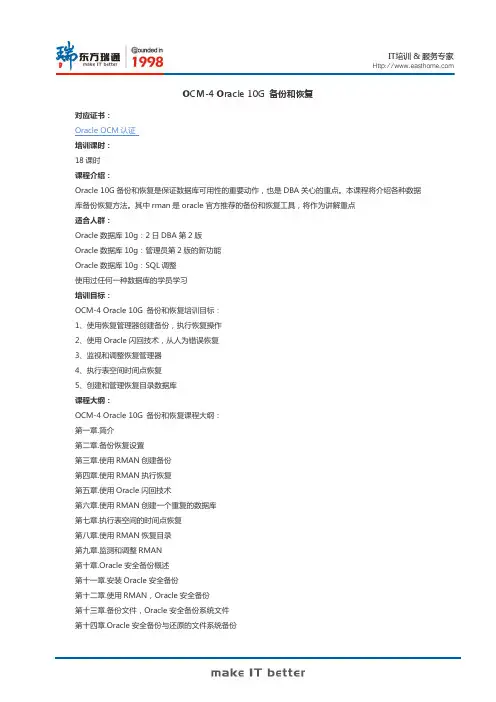
OCM-4 Oracle 10G 备份和恢复
对应证书:
Oracle OCM认证
培训课时:
18课时
课程介绍:
Oracle 10G备份和恢复是保证数据库可用性的重要动作,也是DBA关心的重点。
本课程将介绍各种数据库备份恢复方法。
其中rman是oracle官方推荐的备份和恢复工具,将作为讲解重点
适合人群:
Oracle数据库10g:2日DBA第2版
Oracle数据库10g:管理员第2版的新功能
Oracle数据库10g:SQL调整
使用过任何一种数据库的学员学习
培训目标:
OCM-4 Oracle 10G 备份和恢复培训目标:
1、使用恢复管理器创建备份,执行恢复操作
2、使用Oracle闪回技术,从人为错误恢复
3、监视和调整恢复管理器
4、执行表空间时间点恢复
5、创建和管理恢复目录数据库
课程大纲:
OCM-4 Oracle 10G 备份和恢复课程大纲:
第一章.简介
第二章.备份恢复设置
第三章.使用RMAN创建备份
第四章.使用RMAN执行恢复
第五章.使用Oracle闪回技术
第六章.使用RMAN创建一个重复的数据库
第七章.执行表空间的时间点恢复
第八章.使用RMAN恢复目录
第九章.监测和调整RMAN
第十章.Oracle安全备份概述
第十一章.安装Oracle安全备份
第十二章.使用RMAN,Oracle安全备份
第十三章.备份文件,Oracle安全备份系统文件
第十四章.Oracle安全备份与还原的文件系统备份
第十五章.管理Oracle安全备份安全第十六章.管理域。
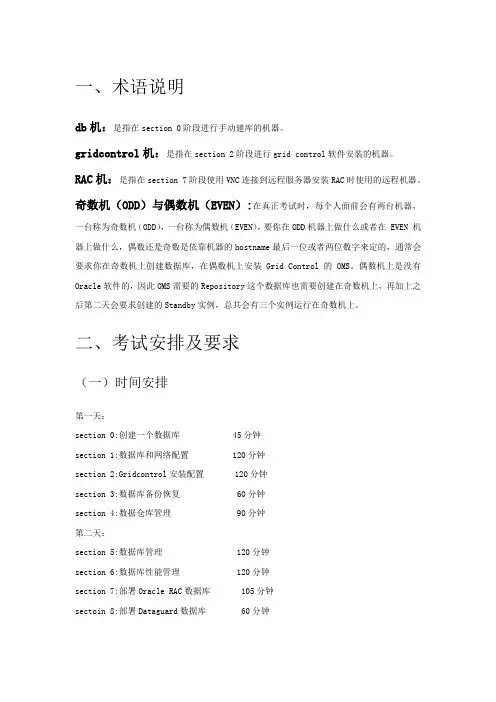
一、术语说明db机:是指在section 0阶段进行手动建库的机器。
gridcontrol机:是指在section 2阶段进行grid control软件安装的机器。
RAC机:是指在section 7阶段使用VNC连接到远程服务器安装RAC时使用的远程机器。
奇数机(ODD)与偶数机(EVEN):在真正考试时,每个人面前会有两台机器,一台称为奇数机(ODD),一台称为偶数机(EVEN),要你在ODD机器上做什么或者在 EVEN 机器上做什么,偶数还是奇数是依靠机器的hostname最后一位或者两位数字来定的,通常会要求你在奇数机上创建数据库,在偶数机上安装Grid Control的OMS。
偶数机上是没有Oracle软件的,因此OMS需要的Repository这个数据库也需要创建在奇数机上,再加上之后第二天会要求创建的Standby实例,总共会有三个实例运行在奇数机上。
二、考试安排及要求(一)时间安排第一天:section 0:创建一个数据库 45分钟section 1:数据库和网络配置 120分钟section 2:Gridcontrol安装配置 120分钟section 3:数据库备份恢复 60分钟section 4:数据仓库管理 90分钟第二天:section 5:数据库管理 120分钟section 6:数据库性能管理 120分钟section 7:部署Oracle RAC数据库 105分钟sectoin 8:部署Dataguard数据库 60分钟(二)注意事项1、早点儿到考场,可以挑自己满意的机子,去晚了就只有别人挑剩下的了。
正式考试前可以有15分钟的时间熟悉考试环境。
2、请一定在坐到考试桌前之后,尽快检查你面前的机器,会是两台RHEL4的Linux服务器,Gnome的图形界面(喜欢用KDE的兄弟们请去熟悉一下 Gnome的操作),有鼠标有键盘,检查你的键盘输入是否顺畅,检查你的鼠标移动是否顺畅,检查机器的电源插座是否插牢,检查Oracle 10gR2的软件是否已经安装,检查$ORACLE_HOME等环境参数是否已经设置好,检查联机文档是否可以正常读取。
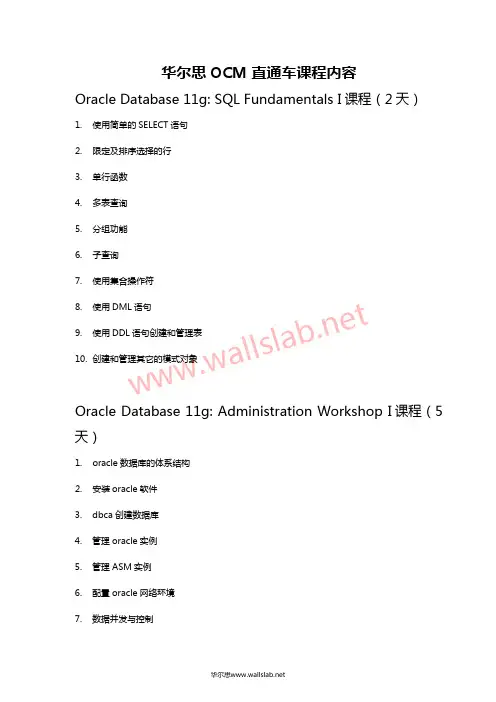
华尔思OCM 直通车课程内容Oracle Database 11g: SQL Fundamentals I 课程(2天)1. 使用简单的SELECT 语句2. 限定及排序选择的行3. 单行函数4. 多表查询5. 分组功能6. 子查询7. 使用集合操作符8. 使用DML 语句9. 使用DDL 语句创建和管理表10. 创建和管理其它的模式对象Oracle Database 11g: Administration Workshop I 课程(5天)1. oracle 数据库的体系结构2. 安装oracle 软件3. dbca 创建数据库4. 管理oracle 实例5. 管理ASM 实例6. 配置oracle 网络环境7. 数据并发与控制 w w w .w a l l sl a b .n e t8. 管理UNDO 数据9. 实施oracle 数据库的审计10. 数据库的前瞻性维护11. 性能管理12. 备份恢复的概念13. 执行用户管理的备份14. 执行用户管理的恢复15. 数据的迁移Oracle Database 11g: Administration Workshop II 课程(5天)1. 配置oracle 数据库的恢复能力2. 使用恢复目录3. 配置备份设置4. 创建RMAN 备份5. 转储和恢复任务6. 使用RMAN 完成恢复7. 监视和调整RMAN8. 诊断数据库9. 使用闪回技术110. 使用闪回技术211. 实施闪回数据库 w w w .w a l l sl a b .n e t12. 管理内存13. 管理数据库的性能14. 通过SQL 调整性能15. 管理资源16. 使用调度17. 管理数据库的存储空间18. 复制数据库OCA 考试(Oracle Database 11g Administrator CertifiedAssociate )总共涉及2门课程 1Z0-051 Oracle Database 11g: SQL Fundamentals I 1Z0-052 Oracle Database 11g : Administration Workshop I第一门课:SQL Fundamentals I 课程内容,考试代号:1Z0-051考试时间:120分钟,64题,60%通过 第二门课:Administration Workshop I ,考试代号:1Z0-052考试时间90分钟,70题,66%通过OCP 考试(Oracle Database 11g Administrator Certified Professional )总共涉及3门课程w w w .w a l l s l a b .n e t1Z0-051 Oracle Database 11g: SQL Fundamentals I1Z0-052 Oracle Database 11g : Administration Workshop I1Z0-053 Oracle Database 11g : Administration Workshop II第三门课:Administration Workshop II ,考试代号:1Z0-053考试时间105分钟,78题,66%通过OCM 考试(Oracle Database 11g Administrator CertifiedMaster ): 条件:通过OCP 考试,然后选择并参加两门高级课程的学习,这两门课的学习需要10天时间。
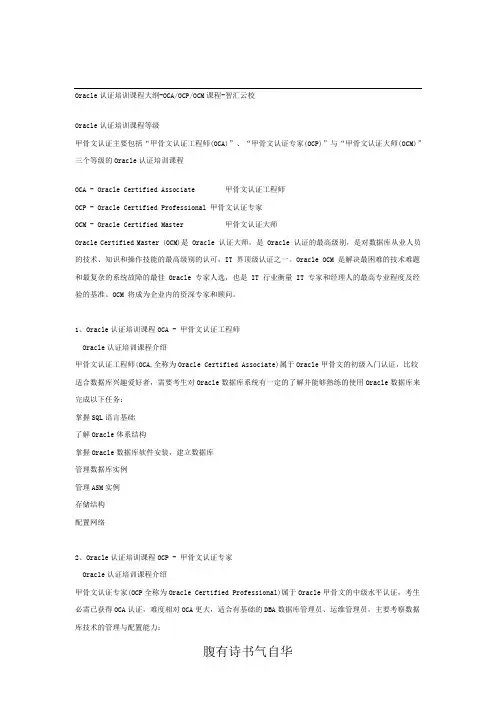
Oracle认证培训课程大纲-OCA/OCP/OCM课程-智汇云校Oracle认证培训课程等级甲骨文认证主要包括“甲骨文认证工程师(OCA)”、“甲骨文认证专家(OCP)”与“甲骨文认证大师(OCM)”三个等级的Oracle认证培训课程OCA - Oracle Certified Associate 甲骨文认证工程师OCP - Oracle Certified Professional 甲骨文认证专家OCM - Oracle Certified Master 甲骨文认证大师Oracle Certified Master (OCM)是 Oracle 认证大师,是 Oracle 认证的最高级别,是对数据库从业人员的技术、知识和操作技能的最高级别的认可,IT 界顶级认证之一。
Oracle OCM 是解决最困难的技术难题和最复杂的系统故障的最佳 Oracle 专家人选,也是 IT 行业衡量 IT 专家和经理人的最高专业程度及经验的基准。
OCM 将成为企业内的资深专家和顾问。
1、Oracle认证培训课程OCA - 甲骨文认证工程师Oracle认证培训课程介绍甲骨文认证工程师(OCA,全称为Oracle Certified Associate)属于Oracle甲骨文的初级入门认证,比较适合数据库兴趣爱好者,需要考生对Oracle数据库系统有一定的了解并能够熟练的使用Oracle数据库来完成以下任务:掌握SQL语言基础了解Oracle体系结构掌握Oracle数据库软件安装,建立数据库管理数据库实例管理ASM实例存储结构配置网络2、Oracle认证培训课程OCP - 甲骨文认证专家Oracle认证培训课程介绍甲骨文认证专家(OCP全称为Oracle Certified Professional)属于Oracle甲骨文的中级水平认证,考生必需已获得OCA认证,难度相对OCA更大,适合有基础的DBA数据库管理员、运维管理员,主要考察数据库技术的管理与配置能力:熟练掌握SQL语言部署审计,主动维护数据库备份及恢复数据库资源管理及调优数据库空间管理数据库安全性3、Oracle认证培训课程OCM - 甲骨文认证数据库大师Oracle认证培训课程介绍甲骨文认证大师(OCM全称为Oracle Certified Master)属于Oracle甲骨文的最高级别水平认证,考生必需已获得OCP认证,难度相对OCP更大,适合负责部署和管理大型企业中数据库的高级技术人才,主要考察对下列技术的管理与配置能力:深度自定义数据库创建细致化数据库日常管理Enterprise Manager Grid Control数据库备份与恢复数据仓库的搭建与管理数据库运维管理数据库深度优化数据库RAC集群数据库Data Guard容灾兰亭序永和九年,岁在癸丑,暮春之初,会于会稽山阴之兰亭,修禊事也。
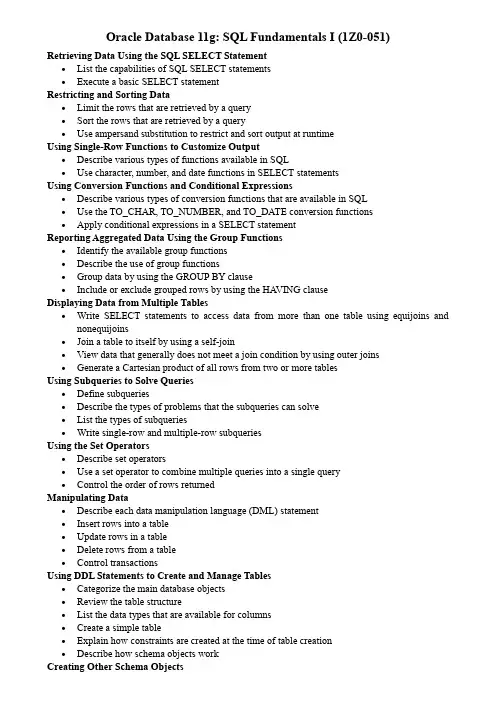
Oracle Database 11g: SQL Fundamentals I (1Z0-051)Retrieving Data Using the SQL SELECT Statement∙List the capabilities of SQL SELECT statements∙Execute a basic SELECT statementRestricting and Sorting Data∙Limit the rows that are retrieved by a query∙Sort the rows that are retrieved by a query∙Use ampersand substitution to restrict and sort output at runtimeUsing Single-Row Functions to Customize Output∙Describe various types of functions available in SQL∙Use character, number, and date functions in SELECT statementsUsing Conversion Functions and Conditional Expressions∙Describe various types of conversion functions that are available in SQL∙Use the TO_CHAR, TO_NUMBER, and TO_DATE conversion functions∙Apply conditional expressions in a SELECT statementReporting Aggregated Data Using the Group Functions∙Identify the available group functions∙Describe the use of group functions∙Group data by using the GROUP BY clause∙Include or exclude grouped rows by using the HA VING clauseDisplaying Data from Multiple Tables∙Write SELECT statements to access data from more than one table using equijoins and nonequijoins∙Join a table to itself by using a self-join∙View data that generally does not meet a join condition by using outer joins∙Generate a Cartesian product of all rows from two or more tablesUsing Subqueries to Solve Queries∙Define subqueries∙Describe the types of problems that the subqueries can solve∙List the types of subqueries∙Write single-row and multiple-row subqueriesUsing the Set Operators∙Describe set operators∙Use a set operator to combine multiple queries into a single query∙Control the order of rows returnedManipulating Data∙Describe each data manipulation language (DML) statement∙Insert rows into a table∙Update rows in a table∙Delete rows from a table∙Control transactionsUsing DDL Statements to Create and Manage Tables∙Categorize the main database objects∙Review the table structure∙List the data types that are available for columns∙Create a simple table∙Explain how constraints are created at the time of table creation∙Describe how schema objects workCreating Other Schema Objects∙Create simple and complex views∙Retrieve data from views∙Create, maintain, and use sequences∙Create and maintain indexes∙Create private and public synonymsOracle Database 11g: Administration I (1Z0-052)Exploring the Oracle Database Architecture∙Explain the Memory Structures∙Describe the Process Structures∙Overview of Storage StructuresPreparing the Database Environment∙Identify the tools for Administering an Oracle Database∙Plan an Oracle Database installation∙Install the Oracle software by using Oracle Universal Installer (OUI) Creating an Oracle Database∙Create a database by using the Database Configuration Assistant (DBCA) Managing the Oracle Instance∙Setting database initialization parameters∙Describe the stages of database startup and shutdown∙Using alert log and trace files∙Using data dictionary and dynamic performance viewsConfiguring the Oracle Network Environment∙Configure and Manage the Oracle Network∙Using the Oracle Shared Server architectureManaging Database Storage Structures∙Overview of tablespace and datafiles∙Create and manage tablespaces∙Space management in tablespacesAdministering User Security∙Create and manage database user accounts∙Grant and revoke privileges∙Create and manage roles∙Create and manage profilesManaging Data and Concurrency∙Monitor and resolve locking conflictsManaging Undo Data∙Overview of Undo∙Transactions and undo data∙Managing undoImplementing Oracle Database Security∙Database Security and Principle of Least Privilege∙Work with Standard Database AuditingDatabase Maintenance∙Use and manage optimizer statistics∙Use and manage Automatic Workload Repository (AWR)∙Use advisory framework∙Manage Alerts and ThresholdsPerformance Management∙Use Automatic Memory Management∙Use Memory Advisors∙Troubleshoot invalid and unusable objectsIntelligent Infrastructure Enhancements∙Use the Enterprise Manager Support Workbench∙Managing PatchesBackup and Recovery Concepts∙Identify the types of failure that can occur in an Oracle database∙Describe ways to tune instance recovery∙Identify the importance of checkpoints, redo log files, and archived log files∙Overview of flash recovery area∙Configure ARCHIVELOG modePerforming Database Backups∙Create consistent database backups∙Back up your database without shutting it down∙Create incremental backups∙Automate database backups∙Manage backups, view backup reports and monitor the flash recovery areaPerforming Database Recovery∙Overview of Data Recovery Advisor∙Use Data Recovery Advisor to Perform recovery (Control file, Redo log file and Data file) Moving Data∙Describe and use methods to move data (Directory objects, SQL*Loader, External Tables) ∙Explain the general architecture of Oracle Data Pump∙Use Data Pump Export and Import to move data between Oracle databasesOracle Database 11g: Administration II (1Z0-053)Database Architecture and ASM∙Describe Automatic Storage Management (ASM)∙Set up initialization parameter files for ASM and database instances∙Start up and shut down ASM instances∙Administer ASM disk groupsConfiguring for Recoverability∙Configure multiple archive log file destinations to increase availability∙Define, apply and use a retention policy∙Configure the Flash Recovery Area∙Use Flash Recovery AreaUsing the RMAN Recovery Catalog∙Identify situations that require RMAN recovery catalog∙Create and configure a recovery catalog∙Synchronize the recovery catalog∙Create and Use RMAN stored scripts∙Back up the recovery catalog∙Create and use a virtual private catalogConfiguring Backup Specifications∙Configure backup settings∙Allocate channels to use in backing up∙Configure backup optimizationUsing RMAN to Create Backups∙Create image file backups∙Create a whole database backup∙Enable fast incremental backup∙Create duplex backup and back up backup sets∙Create an archival backup for long-term retention∙Create a multisection, compressed and encrypted backup∙Report on and maintain backupsPerforming User-Managed Backup and Recovery∙Recover from a lost TEMP file∙Recover from a lost redo log group∙Recover from the loss of password file∙Perform user-managed complete database recovery∙Perform user-managed incomplete database recovery∙Perform user-managed and server managed backups∙Identify the need of backup mode∙Back up and recover a control fileUsing RMAN to Perform Recovery∙Perform complete recovery from a critical or noncritical data file loss using RMAN ∙Perform incomplete recovery using RMAN∙Recover using incrementally updated backups∙Switch to image copies for fast recovery∙Restore a database onto a new host∙Recover using a backup control file∙Perform Disaster recoveryUsing RMAN to Duplicate a Database∙Creating a duplicate database∙Using a duplicate databasePerforming Tablespace Point-in-Time Recovery∙Identify the situations that require TSPITR∙Perform automated TSPITRMonitoring and Tuning RMAN∙Monitoring RMAN sessions and jobs∙Tuning RMAN∙Configure RMAN for Asynchronous I/OUsing Flashback Technology∙Restore dropped tables from the recycle bin∙Perform Flashback Query∙Use Flashback TransactionAdditional Flashback Operations∙Perform Flashback Table operations∙Configure, Monitor Flashback Database and Perform Flashback Database operations ∙Set up and use a Flashback Data ArchiveDiagnosing the Database∙Set up Automatic Diagnostic Repository∙Using Support Workbench∙Perform Block Media RecoveryManaging Memory∙Implement Automatic Memory Management∙Manually configure SGA parameters∙Configure automatic PGA memory managementManaging Database Performance∙Use the SQL Tuning Advisor∙Use the SQL Access Advisor to tune a workload∙Understand Database ReplaySpace Management∙Manage resumable space allocation∙Describe the concepts of transportable tablespaces and databases∙Reclaim wasted space from tables and indexes by using the segment shrink functionality Managing Resources∙Understand the database resource manager∙Create and use Database Resource Manager ComponentsAutomating Tasks with the Scheduler∙Create a job, program, and schedule∙Use a time-based or event-based schedule for executing Scheduler jobs∙Create lightweight jobs∙Use job chains to perform a series of related tasksAdministering the Scheduler∙Create Windows and Job Classes∙Use advanced Scheduler concepts to prioritize jobsOracle Database 11g Certified Master ExamServer Configuration∙Create the database∙Determine and set sizing parameters for database structures∙Create and manage temporary, permanent, and undo tablespaces∙Stripe data files across multiple physical devices and locations∙Configure the database environment to support optimal data access performance∙Create and manage database configuration files∙Create and manage bigfile tablespaces∙Create and Manage a tablespace that uses NFS mounted file system file∙Create and manage multiple network configuration files∙Create and configure a listener∙Configure the database instance to support shared server connections∙Set up network tracing∙Manage Oracle network processes∙Configure the network environment to allow connections to multiple databases∙Use configurationless connections∙Use OPatch to install a patch∙Use Grid Infrastructure to manage oracle databases and other resources∙Use Enterprise Manager Configuration Assistant(EMCA) utilityEnterprise Manager Grid Control∙Install and Patch Enterprise Manager Grid Control software∙Configure the Enterprise Manager repository∙Create Enterprise Manager Grid Control users∙Use Enterprise Manager to modify a database configuration∙Configure Enterprise Manager to modify database availability∙Create and manage jobs∙Create and monitor alerts∙Create notifications∙Implement Grid Control and Database Control∙Choose the appropriate tablespace type for the intended use∙Create Scheduler jobs∙Create schedules∙Assign jobs to windows∙Create programs∙Create job classes∙Install the Enterprise Manager Grid Control infrastructure∙Deploy Enterprise Manager Grid Control agents∙Configure Grid Control for business requirementsManaging Database Availability∙Mantain recovery catalogs∙Configure Recovery Manager∙Use Recovery Manager to perform database backups∙Use Recover Manager to perform complete database restore and recovery operations∙Configure RMAN∙Create different types of RMAN backups to cater for different performance and retention requirements∙Set Flashback Database parameters∙Configure a Fast Recovery Area∙Perform various recovery operations using Flashback technologyData Management∙Manage Materialized Views to improve rewrite and refresh performance∙Configure and manage distributed materialized views∙Create and Manage encrypted tablespaces∙Manage Transport of tablespaces across platforms∙Configure a schema to support a star transformation query∙Administer external tables∙Implement Data Pump export and import jobs for data transfer∙Implement Data Pump to and from remote databases∙Configure and use parallel execution for queries∙Use SQL*Loader∙Administer, manage and tune parallel executionData Warehouse Management∙Administer partitioned tables and indexes using appropriate methods and keys∙Perform partition maintenance operations∙Maintain indexes on a partitioned table∙Implement securefile LOB∙Create and manage LOB segments∙Implement fine-grained access control∙Create and manage contexts∙Administer flashback data archive and schema evolutionPerformance Management∙Administer Resource Manager∙Use Result Cache∙Use multi column statistics∙Gather statistics on a specific table without invalidating cursors∙Use partitioned indexes∙Administer and tune schema object to support various access methods∙Interpret execution plan∙Use SQL tuning tools and features∙Use SQL Tuning Advisor∙Use SQL Access Advisor∙Use SQL Performance Analyzer∙Configure baseline templates∙Use SQL Plan Management feature∙Implement instance cagingGrid Infrastructure and ASM∙Install Oracle Grid Infrastructure∙Create ASM Disk Groups∙Create and manage as ASM instance∙Implement ASM failure groups∙Creating ACFS File System∙Start, stop, configure and administer Oracle Grid InfrastructureReal Application Clusters∙Install the Oracle Database 11gR2 software∙Configure ASM for the shared disks and create a clustered database∙Configure archiving∙Configure services using both Manual and Policy Managed methodsData Guard∙Create Physical Standby Database with real-time apply∙Configure the data guard environment to reduce overheads of fast incremental backups on the primary database∙Configure the Observer∙Switchover and switch back∙Configure connect time failover∙Convert the standby to a snapshot standby∙Configure archivelog deletion policy for the Dataguard configuration。
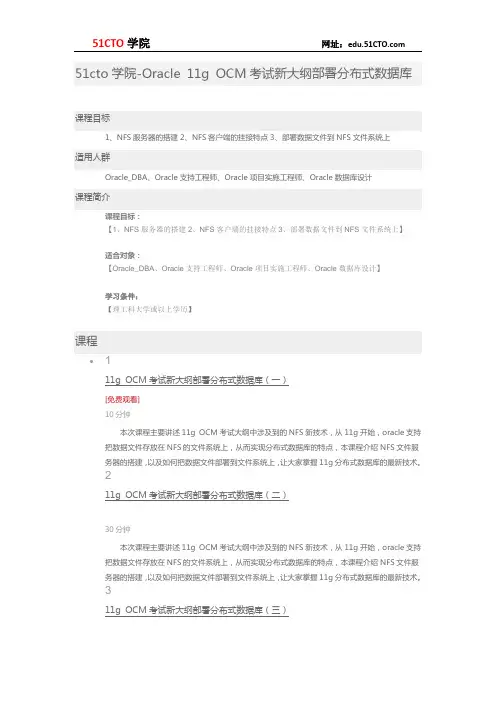
51cto学院-Oracle 11g OCM考试新大纲部署分布式数据库课程目标1、NFS服务器的搭建2、NFS客户端的挂接特点3、部署数据文件到NFS文件系统上适用人群Oracle_DBA、Oracle支持工程师、Oracle项目实施工程师、Oracle数据库设计课程简介课程目标:【1、NFS服务器的搭建2、NFS客户端的挂接特点3、部署数据文件到NFS文件系统上】适合对象:【Oracle_DBA、Oracle支持工程师、Oracle项目实施工程师、Oracle数据库设计】学习条件:【理工科大学或以上学历】课程111g OCM考试新大纲部署分布式数据库(一)[免费观看]10分钟本次课程主要讲述11g OCM考试大纲中涉及到的NFS新技术,从11g开始,oracle支持把数据文件存放在NFS的文件系统上,从而实现分布式数据库的特点,本课程介绍NFS文件服务器的搭建,以及如何把数据文件部署到文件系统上,让大家掌握11g分布式数据库的最新技术。
211g OCM考试新大纲部署分布式数据库(二)30分钟本次课程主要讲述11g OCM考试大纲中涉及到的NFS新技术,从11g开始,oracle支持把数据文件存放在NFS的文件系统上,从而实现分布式数据库的特点,本课程介绍NFS文件服务器的搭建,以及如何把数据文件部署到文件系统上,让大家掌握11g分布式数据库的最新技术。
311g OCM考试新大纲部署分布式数据库(三)30分钟本次课程主要讲述11g OCM考试大纲中涉及到的NFS新技术,从11g开始,oracle支持把数据文件存放在NFS的文件系统上,从而实现分布式数据库的特点,本课程介绍NFS文件服务器的搭建,以及如何把数据文件部署到文件系统上,让大家掌握11g分布式数据库的最新技术。
411g OCM考试新大纲部署分布式数据库(四)4分钟本次课程主要讲述11g OCM考试大纲中涉及到的NFS新技术,从11g开始,oracle支持把数据文件存放在NFS的文件系统上,从而实现分布式数据库的特点,本课程介绍NFS文件服务器的搭建,以及如何把数据文件部署到文件系统上,让大家掌握11g分布式数据库的最新技术。

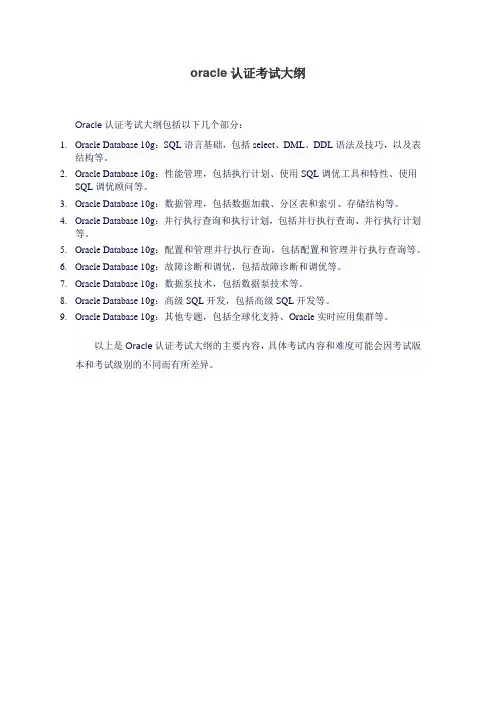
oracle认证考试大纲
Oracle认证考试大纲包括以下几个部分:
1.Oracle Database 10g:SQL语言基础,包括select、DML、DDL语法及技巧,以及表
结构等。
2.Oracle Database 10g:性能管理,包括执行计划、使用SQL调优工具和特性、使用
SQL调优顾问等。
3.Oracle Database 10g:数据管理,包括数据加载、分区表和索引、存储结构等。
4.Oracle Database 10g:并行执行查询和执行计划,包括并行执行查询、并行执行计划
等。
5.Oracle Database 10g:配置和管理并行执行查询,包括配置和管理并行执行查询等。
6.Oracle Database 10g:故障诊断和调优,包括故障诊断和调优等。
7.Oracle Database 10g:数据泵技术,包括数据泵技术等。
8.Oracle Database 10g:高级SQL开发,包括高级SQL开发等。
9.Oracle Database 10g:其他专题,包括全球化支持、Oracle实时应用集群等。
以上是Oracle认证考试大纲的主要内容,具体考试内容和难度可能会因考试版本和考试级别的不同而有所差异。
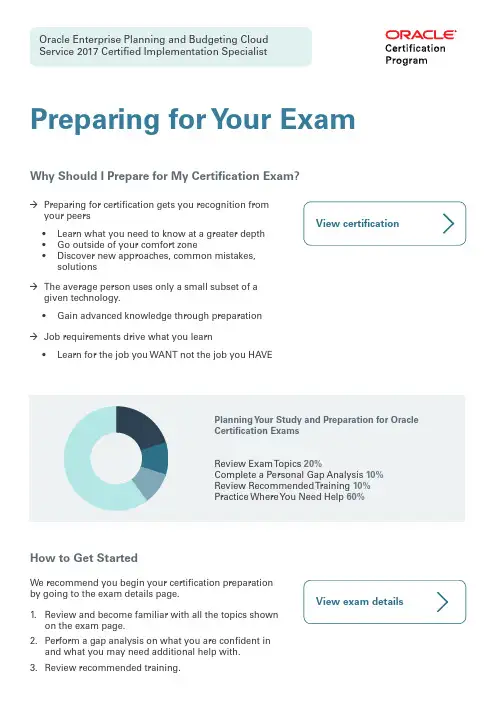

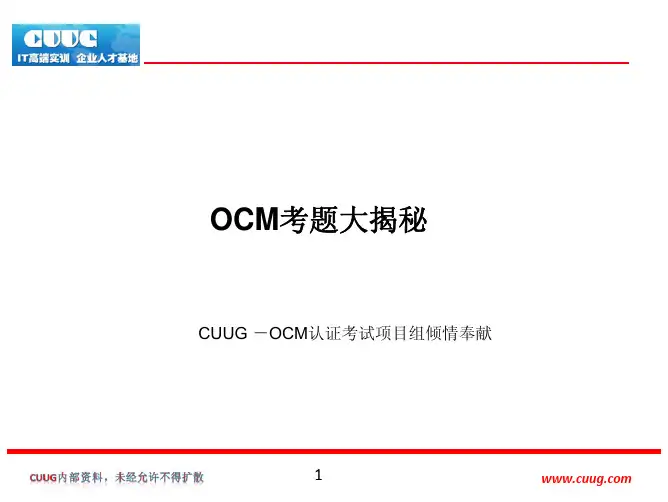
oracle课程教学大纲一、课程简介1.1 课程背景Oracle是一家全球领先的数据库技术提供商,其数据库软件被广泛应用于企业级应用系统中。
掌握Oracle数据库技术对于计算机专业人士来说至关重要,本课程旨在帮助学员全面了解和掌握Oracle数据库的核心知识和技能。
1.2 课程目标本课程旨在使学员:- 理解Oracle数据库的基本概念和体系结构- 掌握SQL语言的基本用法和高级技巧- 熟悉数据库设计和规范化的原则- 理解数据库管理和维护的关键任务和技术- 掌握PL/SQL编程语言的基本用法和高级特性- 熟悉Oracle数据库安全性和故障恢复机制二、课程内容2.1 Oracle数据库基础- 数据库管理系统概述- Oracle数据库体系结构及组件- 数据库实例和数据库的创建与删除- Oracle数据库的启动和关闭2.2 SQL基本语法和查询- SQL语言概述和基本语法- 数据库表的创建和修改- 数据库表之间的关系和连接- 数据查询和过滤- 数据排序和分组- SQL函数的使用和常见问题解决2.3 高级SQL技巧- 子查询和嵌套查询- 多表查询和连接- 视图的创建和使用- 索引的设计和性能优化- SQL优化和性能调优的基本原则2.4 数据库设计和规范化- 关系数据库设计原则- 实体-关系模型和E-R图- 表的规范化和数据冗余处理- 数据库设计范式和多值依赖- 数据库设计工具和方法2.5 数据库管理和维护- 数据库备份和恢复- 数据库性能监控和优化- 数据库安全性和权限管理- 数据库故障排除和故障恢复- 数据库迁移和升级2.6 PL/SQL编程- PL/SQL语言概述和基本语法- PL/SQL块和过程- 异常处理和事务控制- 游标和动态SQL- PL/SQL编程的高级技巧和性能优化三、教学方法3.1 授课形式本课程采用理论讲解与实践相结合的教学方法。
每个章节都将有相应的理论部分和实践演示,学员可通过课后练习和实验操作来加深理解和掌握所学内容。
oracle ocm考试内容Oracle OCM (Oracle Certified Master) exam is a comprehensive exam that tests an individual's skills and knowledge in Oracle technologies. The exam covers various topics related to database administration, database backup and recovery, performance tuning, high availability, and security.Specifically, the exam focuses on the following areas:1. Installation and Configuration: This section tests candidates' ability to install and configure Oracle database software, including creating and managing database instances, configuring network environment, and utilizing database options and features.2. Backup and Recovery: Candidates are tested on their knowledge of backup and recovery strategies, including creating and managing database backups, utilizing recovery manager (RMAN), implementing various recovery scenarios, and performing disaster recovery procedures.3. Performance Tuning: This section evaluates candidates' ability to diagnose and resolve performance issues in Oracle databases, including optimizing SQL statements, managing database memory and resources, using performance monitoring tools, and implementing performance-related database features.4. High Availability: Candidates are tested on their knowledge of Oracle high availability solutions, including configuring and managing Oracle Real Application Clusters (RAC), implementing data guard for data protection and availability, and utilizing OracleGrid Infrastructure for high availability.5. Security: This section assesses candidates' understanding of database security concepts and their ability to implement security measures in Oracle databases, including securing database connections, managing user privileges and roles, implementing auditing and compliance features, and utilizing Oracle database security features.The Oracle OCM exam is a hands-on exam, where candidates are required to perform various tasks and solve real-world problems on a live system. The exam requires candidates to demonstrate their practical skills and knowledge in Oracle technologies.。
《ORACLE》课程教学大纲课程编号:英文名称:ORACLE课程类型:专业方向课学时/学分:32+32/3授课对象:本科生先修课程:计算机组成原理,离散数学,数据结构,计算机网络及数据库原理等课程课程简介:ORACLE 是以高级结构化查询语言(SQL)为基础的跨平台的大型关系数据库,是目前最流行的客户/服务器(CLIENT/SERVER)体系结构的数据库之一。
本课程通过介绍Oracle数据库基本操作、体系结构与数据库基本管理使学生初步掌握大型数据库的基本原理,了解大型数据库的管理方法,使学生熟练掌握Oracle 数据库系统下的SQL语言运用及PL/SQL程序设计。
教学目的和要求:教学目的:通过本门课程的学习,使学生初步掌握大型数据库的基本原理,了解大型数据库的管理方法。
教学要求:了解Oracle数据库系统的基本情况,数据库系统的大致结构,分布式数据库系统的概念及Oracle的并行处理能力。
熟练掌握Oracle数据库系统下的S Q L语言运用及PL/SQL 程序设计,了解应用程序开发中哪些用户逻辑适宜在客户端解决,哪些适宜在数据库服务端解决,熟练掌握存储子程序和触发器的使用。
进一步了解数据库安全性与完整性的概念,掌握实现Oracle数据库系统下安全性,完整性的基本方法。
掌握Oracle 数据库系统下的物理设计技术。
了解对象数据类型和LOB数据类型的使用方法。
理解Oracle下事务的概念,并能在实际应用中合理的使用事务控制命令。
教学内容:第一章Oracle概述(2学时)1、教学内容:1.1 数据库基础知识1.2 关系数据库系统1.3 Oracle关系数据库1.4 Oracle的新特性1.5 Oracle的安装2、教学重点:Oracle的安装3、教学难点:Oracle关系数据库第二章Oracle体系结构(4学时)1、教学内容:2.1 Oracle的物理结构2.2 Oracle的逻辑结构2.3 Oracle的内存结构2.4 数据库实例与进程2.5 数据字典2、教学重点:Oracle的物理结构、Oracle的逻辑结构3、教学难点:数据库实例与进程第三章SQL语言基础(6学时)1、教学内容:3.1 SQL简介3.2 SQL的基本语法3.3 数据查询语言3.4 数据操纵语言3.5 数据定义语言3.6 数据控制语言3.7 常用函数2、教学重点:数据查询语言、数据操纵语言、数据定义语言、数据控制语言3、教学难点:SQL的基本语法第四章PL/SQL编程(8学时)1、教学内容:4.1 PL/SQL简介4.2 PL/SQL的语法4.3 存储过程4.4 触发器4.5 游标4.6 包4.7 函数2、教学重点:PL/SQL的语法3、教学难点:触发器、游标第五章Oracle数据库管理(4学时)5.1 Oracle数据库管理简介5.2 创建、启动和关闭Oracle数据库5.3 管理表空间5.4 管理Oracle数据文件5.5 管理重做日志文件5.6 管理Oracle数据库对象2、教学重点:创建、启动和关闭Oracle数据库3、教学难点:管理重做日志文件第六章备份与恢复的安全管理(4学时)1、教学内容:6.1 Oracle9i的安全保障机制6.2 用户管理6.3 权限和角色6.4 概要文件6.5 数据文件2、教学重点:权限和角色3、教学难点:权限和角色第七章数据库的备份与恢复(2学时)7.1 备份与恢复概述7.2 物理备份与恢复7.3 逻辑备份与恢复7.4 高级复制手技术7.5 恢复管理器7.6 Oracle灾难恢复解决方案7.7 备份与恢复策略2、教学重点:物理备份与恢复、逻辑备份与恢复3、教学难点:备份与恢复策略第八章Oracle9i常用工具(2学时)1、教学内容:8.1 SQL*Plus交互式应用程序8.2 SQL*Plus Worksheet全屏幕开发环境8.3 Oracle企业管理器8.4 移植工具8.5 配置网络管理工具8.6 性能检测器2、教学重点:SQL*Plus交互式应用程序、SQL*Plus Worksheet全屏幕开发环境3、教学难点:Oracle企业管理器实验内容:实验一、Oracle的安装和启动SQL*PLUS(2学时)1、实验目的:掌握如何安装ORACLE9I以及如何配置ORACLE9I网络环境,掌握SQL*PLUS的安装。
Oracle OCM认证考试课程大纲
培训模块内容培训提纲学时
6学时*(1+3)数据库创建详解◆通过手动方式创建数据库
∙环境变量的设置
∙密码文件的创建过程以及使用情景
∙Oracle数据库中参数文件的演进过程
∙参数文件的对比
∙参数的修改方式介绍
∙数据库启动过程时的内部原理解析
◆ SGA
∙SGA的内存调整
∙10g自动管理的SGA
∙与SGA相关的重要参数
∙SGA内存的优化
◆数据库创建的时候,必须的脚本
∙手工创建数据库的时候,需要执行的脚本
∙每一个脚本的含义以及对数据库产生的影
响
∙查看脚本的具体执行内容
◆ DBCA建库
∙图形化界面建库的优缺点
∙DBCA建库的几种选项
∙建库过程中需要注意事项
◆数据库创建实战演练
6学时*(1+4)数据库日常管理◆监听的管理
∙listener.ora文件的使用
∙tnsnames.ora文件的使用
∙sqlnet.ora文件的使用
∙详解监听配置文件中参数的意义
∙区别动态监听注册与静态监听注册
∙非默认端口的动态注册原理
∙使用监听文件实现对数据库的访问控制
∙对比各种监听的连接方式
◆表空间的管理
∙表空间的创建
∙大文件表空间的使用,以及参数的介绍
∙对比大文件表空间和小文件表空间
∙表空间的扩展
∙表空间的删除
∙系统表空间的剖析
∙表空间管理的演进:数据库管理表空间,本地管理表空间
∙日志组的管理:添加日志组,为日志组添加成员等
◆数据库默认属性的修改
∙数据库的默认临时表空间,默认用户表空间的设置
◆ Oracle数据库基于参数的优化
◆控制文件
∙控制文件的内容剖析
∙控制文件的管理与备份
∙控制文件的多路复用
◆数据库的冷备
∙冷备的概念
∙冷备和热备的优缺点对比
∙冷备的限制条件
Enterprise Manager Grid Control
◆ Grid Control体系结构
◆部署Enterprise Manager Grid Control
◆部署配置Enterprise Manager Grid Control
Agent
◆使用Grid Control对数据库进行性能监控
◆使用Grid Control创建表空间
◆使用Grid Control对数据库进行日常运维
∙创建job
∙设置表空间警告阈值
∙进行参数的调整
◆使用Grid Control进行RMAN相关的备份
∙创建Catalog
∙配置Target
∙一些参数的调整
◆使用Grid Control创建分区表以及分区索引
◆使用Grid Control创建含有特殊字段的表
◆使用Grid Control 进行传输表空间的操作
6学时*(1+3)
◆ Grid Control的删除方法
6学时*(1+3)备份恢复◆逻辑备份
◆物理备份
◆备份方式的对比
◆ RMAN
∙配置RMAN工作环境
∙RMAN Catalog的原理
∙配置恢复目录数据库
∙RMAN 中常用参数的介绍以及作用
∙压缩备份
∙备份集与备份片的比较
∙用RMAN备份/恢复数据库
◆ Flashback闪回数据库技术
∙Oracle数据库闪回技术浅析
∙闪回技术分类
∙对比各种闪回技术
∙设置Flashback参数
∙配置闪回区域
∙监视Flashback数据库日志和统计信息
∙执行Flashback Database操作
∙配置闪回区域
6学时*(1+3)数据库仓库◆对某种故障的处理
∙问题所展示出来的现象描述
∙所包含的原理
∙该故障的解决方案
◆系统表空间剖析
◆物化视图
∙物化视图的刷新及其原理
∙物化视图的参数介绍
∙物化视图的去重
∙物化视图的跨库更新
∙用物化视图进行备份
∙物化视图重写
◆ DB link的剖析
◆ SQLLDR解析
∙sqlldr中参数的含义
∙sqlldr的使用方式
∙案例演示sqlldr的使用过程
∙sqlldr在使用过程中需要注意的知识点◆外部表
∙外部表实现原理
∙外部表的参数介绍
∙对比sqlldr与datapump两种驱动方式∙跨库读取
数据库运维◆传输表空间技术
∙数据泵要点剖析
∙表空间的状态以及各自的使用场景
∙约束检查
∙Directory的创建、授权
∙EXPDP/IMPDP的参数透析
∙用交互式命令行实现传输表空间技术
◆分区技术
∙分区表的创建
∙分区表的分类
∙分区索引的创建
∙分区索引的分类
∙全局索引与本地索引的对比
∙对索引的维护
◆ Oracle数据库的特殊字段
∙几种常用的特殊字段
∙每一种特殊字段的使用情景
∙使用特殊字段的注意事项
∙创建含有CLOB,BLOB字段的表
∙创建含有时间戳字段的表
∙创建引用rowid字段的表
◆审计
∙审计的用途
∙细粒度审计的深入剖析
∙触发审计的条件
∙查看审计的触发记录
◆索引监控6学时*(1.5+4)
∙使用情景
∙开启监控
∙查看监控,了解索引的使用情况∙关闭监控
◆闪回技术的案例精解
∙案例:闪回查询
∙案例:闪回删除
∙案例:不完全恢复
数据库优化◆检查点
∙检查点的原理
∙检查点的分类
∙检查点对数据库性能的影响
∙检查点的优化
◆ Oracle内存优化
∙优化共享池
∙优化缓冲区高速缓存
∙自动共享内存
∙优化I/O
∙优化PGA
◆索引
∙对各种索引的解析
∙不同索引的使用情景
∙索引的优缺点
◆在线重定义技术
∙内部原理
∙对比在线重定义与Move操作
◆优化工具介绍
∙最根本的性能信息工具:数据库数据字典和
动态性能视图
∙Alert Log与Trace Files对性能故障诊断
的帮助
∙诊断性能问题的法宝:Statspack与AWR
∙Statspack安装与使用
∙AWR使用
∙10g新增加的自动化监控、调优工具
——ADDM 6学时*(1.5+4)
◆ I/O优化
∙数据库数据文件
∙重做日志文件、
∙归档文件的I/O性能特点分析和优化原则
∙存储级的I/O性能考虑
∙使用多DBWR进程增加I/O能力
∙异步I/O的性能考虑
∙LGWR与ARC进程的优化
∙加速归档的方法
◆竞争优化
∙锁存器(LATCH)竞争优化
∙锁竞争的解决
∙回滚段竞争优化
◆应用存储优化
∙应用存储参数的优化
∙选择合适的数据存储方法
◆应用语句优化
∙SQL语句的处理过程
∙SQL语句解析的优化
∙锁定执行计划
Oracle Clusterware的安装◆简介
6学时*(1+3)
◆ Oracle Clusterware安装和配置
∙Oracle RAC 安装说明
∙执行RAC预安装任务
∙手工建立信任关系的方法
∙设置集群的环境变量
∙安装Oracle Clusterware
◆ Oracle software的安装
◆ RAC软件安装
∙安装和配置自动存储管理(ASM)
∙安装Oracle数据库软件
∙执行数据库创建前任务
◆创建RAC数据库
∙创建集群数据库
∙执行创建数据库之后的任务
◆在RAC中管理备份和恢复
∙配置RAC数据库,以使用ARCHIVELOG
模式和快速恢复区
∙为RAC环境配置RMAN
◆在RAC中的日常操作
∙关闭数据库
∙启动数据库
∙表空间和数据库文件的维护
∙日志信息的查看方式
∙服务的运行状况
Data Guard ◆ Oracle容灾技术Data Guard
6学时*(1+3)
∙Oracle Data Guard技术概述
∙手工方式安装、配置和管理Oracle物理
Data Guard
∙使用Grid Control工具安装、配置和管理
Oracle物理Data Guard
∙使用Grid Control工具对Oracle Data
Guard进行健康检查
∙Oracle Data Guard三种数据保护模式之
间比较及总结
∙Oracle Data Guard主备Switchover切换
演练
∙OMF方式下Oracle Data Guard配置方式
及特点
∙Oracle Data Guard常见问题解析
◆逻辑Data Guard的工作原理
◆对比物理Data Guard与逻辑Data Guard
◆对比Failover与Switchover
备注:6学时*(1+3)代表每天的上课时间是6学时,括号内的第一个数字1代表知识点讲授是1天,第二个数字3代表攻击训练和冲刺辅导是3天。