1 Ch 4 Power Point
- 格式:ppt
- 大小:1.26 MB
- 文档页数:14

72-8000 Series DC Power Supply Instruction ManualIntroductionThank you for purchasing our product.In order to ensure correct installation, operation and optimum performance of this product please read this manual in detail and keep for future reference.This instrument is produced under strict quality control. All parts go through screening and ageing, and a series of performance testing, environmental testing and safety testing. In order to guarantee safe use, and the best working performance, working environment guidelines must be followed.Contents1. Summary (3)2. Specifications (3)3. Applications (6)4. Description of panel (6)5. Applications (7)1.Summary72-8000 is a series of general DC power supplies suitable for laboratory use.Both CH1 and CH2 may work in CV or CC mode, and these two modes convert automatically according to the load. CH1 and CH2 have auto tracking function. In this condition, the output of CH2 tracks the output of CH1. This function is usually used when adjustable symmetrical and double polarity power is required. Both CH1 and CH2 display the output voltage or current with a 3-digit-LED meter.CH3 is a 5V fixed output. Its maximum output current is 2A, and it is usually used in TTL circuits etc.CH1, CH2 and CH3 all have overload protection.2.SpecificationsOutput Voltage and Current:Model CH1, CH2VoltageCH3VoltageCH1, CH2CurrentCH3Current72-8690 0V – 32V / 0A – 3A / 72-8695 0V – 32V 5V 0A – 3A 2A 72-8700 0V – 32V / 0A – 5A /CH1 and CH2Load Regulation: CV: ≤1X10-4 +2mV; CC≤20mA Ripple and Noise: CV: ≤1mVrms; CC: ≤1mVrms Adjustable Resolution: CV: ≤20mV (typical)CC: ≤50mA (typical)Interactive Regulation: CV: 5X10-5 +1mVCC: <0.5mATracking Error: 5X10-3 +2mVCH3Output Voltage: 5VOutput Current: 0-2ARipple and Noise: ≤3mVrmsAmbient Temperature Range:Operating: 0°C - 40°CStoring: +5°C - +45°CPower Source: AC220V±10%,50Hz±4%Dimensions (H x W x D): 152mm x 197mm x 305mmWeight: Approx. 9.5kgMTBF: ≥2000hAccessoriesCheck the meter for any damage or exposed metal parts. Packaging should include the following accessory items - if any differences or damage, please contact the nearby sales offices:∙ Power cord 1 pcs∙ Instruction manual 1 pcs1.Description of Panel1) Voltage meter2) Current meter3) VOLTS: Adjusts the output voltage at CV mode4) CURRENT: Adjusts the output current at CC mode5) MODE: Controls two main channels. Works in FREEmode or TRACK mode.6) MEASURE: Selects the digital meter’s display, the outputvoltage or the output current7) Ground of instrument8) Output terminal of CH19) Output terminal of CH210) Output terminal of CH311) POWER: Push in to turn on the power.2.ApplicationsThe left area of panel corresponds to CH1 and the right area of panel corresponds to CH2. When the left MEASURE is pushed out, the CV lamp switches on, and the left digital meter displays the output voltage of CH1. When this button is pushed in, the CC lamp switches on, and the left digital meter displays the output current of CH1. CH2 is same as CH1.When the MODE button is pushed out, each CH1 and CH2 works independently. When this button is pushed in, CH2 tracks to CH1.The output of CH1 and CH2 are suspended. You can set the negative level of output by connecting the reference point to the “-”terminal.Each CH1 and CH2 can output from:0V to 32V and from 0V to 3A (adjustable)0V to 64V and from 0A to 3A current (adjustable in series)0V to 32V and from 0A to 6A (adjustable in parallel)The “-”terminal of III channel has been connected to the ground.A protective grounding connection is essential for safe operation. This is helpful to reduce the ripper and also the 50Hz noise.**END**Operating Manual content is subject to change without notice!Tenma405 S. Pioneer Blvd,Springboro, Ohio 45066-3001Phone: 1-888-655-5409Fax: 1-800-765-6960。

powerup4知识点汇总PowerUp4是一个关于电子设计自动化(EDA)的课程,以下是该课程的一些重要知识点汇总:1.集成电路芯片:集成电路芯片是将多个电子元件集成在一块衬底上,实现一定的电路功能。
芯片的设计和制造需要经过多个步骤,包括电路设计、版图绘制、制造、测试等。
2.硬件描述语言:硬件描述语言是一种用于描述数字电路和系统的语言,它能够描述电路的结构、行为和功能。
常见的硬件描述语言包括Verilog和VHDL。
3.可编程逻辑器件:可编程逻辑器件是一种数字集成电路,可以通过编程来配置其内部逻辑,实现所需的电路功能。
常见的可编程逻辑器件包括FPGA (现场可编程门阵列)和CPLD(复杂可编程逻辑器件)。
4.数字电路设计:数字电路设计是指利用数字电路的基本元件和逻辑门来设计数字系统。
数字电路设计包括组合逻辑电路设计和时序逻辑电路设计。
5.模拟电路设计:模拟电路设计是指利用模拟电路的基本元件和放大器来设计模拟系统。
模拟电路设计需要考虑到信号的放大、滤波、调制和解调等方面。
6.PCB设计:PCB(印刷电路板)是电子系统中常用的互连器件,用于将电子元件连接在一起。
PCB设计是指将电子元件布局在电路板上,并设计出满足电气性能要求的互连线路。
7.电磁兼容性:电磁兼容性是指电子设备在电磁环境中正常工作的能力。
电磁兼容性需要考虑信号的传输、噪声的抑制、辐射的减小等方面。
8.系统级设计:系统级设计是指将多个模块或子系统组合在一起,形成一个完整的系统。
系统级设计需要考虑系统的总体架构、模块之间的接口和通信、系统的性能和可靠性等方面。
以上是PowerUp4课程中的一些重要知识点,它们是电子设计自动化领域的核心内容,对于学习和掌握电子设计自动化技术非常重要。


power point角标(实用版)目录1.PowerPoint 简介2.PowerPoint 角标的含义3.PowerPoint 角标的使用场景4.PowerPoint 角标的优点和局限性5.结论正文1.PowerPoint 简介PowerPoint 是由微软公司出品的办公软件系列重要组件之一。
用户不仅在投影仪或者计算机上进行演示,也可以将演示文稿打印出来,制作成胶片,以便应用到更广泛的领域中。
一套完整的演示文稿文件一般包含:片头动画、PPT 封面、前言、目录、过渡页、图表页、图片页、文字页、封底、片尾动画等。
所采用的素材有文字、图片、图表、动画、声音、影片等。
2.PowerPoint 角标的含义PowerPoint 角标,也被称为 PPT 角标,是在 PowerPoint 演示文稿中使用的一种特殊符号,用于标记幻灯片中的特定内容或位置。
角标可以是数字、字母或符号,它们位于幻灯片的四个角上,用于快速定位和引用幻灯片上的内容。
3.PowerPoint 角标的使用场景PowerPoint 角标广泛应用于各种演示文稿中,特别是那些包含大量数据或信息的演示文稿。
以下是一些使用 PowerPoint 角标的常见场景:- 标注幻灯片上的重要信息或数据,便于观众理解和记忆。
- 引用幻灯片上的特定内容,如图表、图片或文字。
- 创建链接,将幻灯片上的内容与其他演示文稿或文档链接起来。
- 标记幻灯片上的关键点,帮助演讲者控制演示文稿的节奏和内容。
4.PowerPoint 角标的优点和局限性PowerPoint 角标的优点包括:- 方便快速地定位幻灯片上的内容,提高演讲者的效率和观众的体验。
- 可以在演示文稿中添加更多信息,而不会显得杂乱无章。
- 可以方便地更改幻灯片的顺序,而不会影响演示文稿的整体结构。
然而,PowerPoint 角标也存在一些局限性:- 如果使用不当,可能会使幻灯片显得杂乱无章,影响观众的体验。
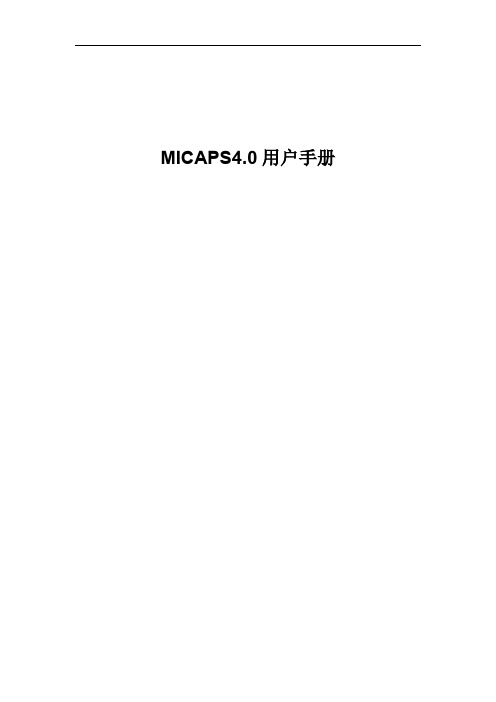

RM10C HYBRIDRECORDER OUTLINERM10C is 100mm calibrated hybrid recorder in a 144x144DIN front panel and short depth of 150mm case housing.The recorder has versatility of universal input and scale inwide ranges and flexibility of user-reconfigurable uniquefunctions. RM10C offers 1, 2 continuous pen and 6 dotpoint models.FEA TURESShort case depth size of 150mmIP65: Dust-proof, Water-proofWide LED with 18mm heights displayAllows user-selected consumablesRS-232C communication interface instandard specificationsUL, C-UL, CE approvedWeights only 1.5kg (Multipoint type)Optional portable housing case availableSPECIFICA TIONSz Input signalDC voltage:± 10, 0 ~ 20, 0 ~ 50, ± 200 mV DC, ± 1, 0 ~ 5,± 10 V DCThermocouple:B, R, S, K, E, J, T, C, Au-Fe, N, PR40-20, PLII, U, L Resistance temperature detector: Pt100, JPt100DC current: 4 ~ 20mA DC(with external shunt resistor: 250Ω<Charged: HMSU3081A11>) z PerformanceAccuracy: See RANGE TABLEDead band: Within 0.2% (Pen Model only)Input impedance:10MΩ min. in mV, TC input;200kΩ min. in mV, TC input (with burnout protection);1MΩ min. in Voltage input;250Ω (External shunt resister) in mA inputAllowable signal source resistance:10kΩ max. in mV, TC input;100Ω max. in mV, TC input (with burnout protection);1kΩ max. in Voltage input;10Ω max. per line in RTD inputNormal mode reduction ratio: 60dB min. (50/60 ± 0.1Hz) Common mode reduction ratio: 140dB min. (50/60 ± 0.1Hz) Isolation resistance: 0.5kV DC 20MΩ min. between theeach terminal and grounding terminal Dielectric strength:1.5kV AC for 1 minute between power terminal andgrounding terminal;0.5kV AC for 1 minute between input terminal andgrounding terminal;0.2kV AC for 1 minute between the input terminalsInter channel maximum noise voltage:200 V AC at 50/60 HzVibration resistance: 10 ~ 60Hz 1m/s2 max.Shock resistance: 2m/s2 max.Clock precision: ± 50ppm max.Chart feed accuracy: ± 0.1% max.z StructureMounting: Panel mountAllowable backward inclination: Within 30°Material (Color):Case, Polycarbonate (Black), Glass 10% UL94-V2;Door, Polycarbonate, UL94-V2 (Clear)Dust-proof, Water-proof(Complies with the IEC529-IP65) z Power Supply V oltagePower voltage (rated): 100 ~ 240V AC Power voltage: 85 ~ 264V ACFrequency (rated): 50/60HzFrequency: 45 ~ 65Hzz Normal Operating ConditionsAmbient temperature: 0 ~ 50°C Ambient humidity: 20 ~ 80%RH Supply voltage: 85 ~ 264V ACz Alarm (Relay output is optional)Alarm types: 2 types(H,L),4 levels/channelAlarm output: 250 V AC, 3 A max. (resistance load) 125 V DC, 0.5 A max.(resistance load) 30 V DC, 3 A max.(resistance load) Hysteresis width: 0.5 ± 0.2 % Setting accuracy: ± 0.5 % Outputs:Pen Model, 3 point (Built-in option, normally open); Multipoint Model, 6 point (Built-in option, normally open)z Safety Standard and EMI Standard Electrical safety:IEC1010-1,UL3101-1 installation category II and pollution degree 2. UL3101-1Emissions: EN55011 Group1 Class A Immunity: EN50082-2z Communication Interface RS-232C (Standard): 1200, 2400, 4800, 9600 RS-485 (Option): 1200, 2400, 4800, 9600z DI functionFunction Description Chart Feed Start/Stop Close: Starts Open: Stops Change Chart Speed Close: Chart speed 1 Open: Chart speed 2 Comment Print Prints programmed characters(Multipoint model is up to 16characters per line. Pen model is up to 12 characters per line.)Manual Print Close: Start to print Date and Time Print Close: Start to printUp to 3 functions among above can be selected in one recorder.z OptionChart sensor: Detects paper-out to output an alarm.INDIVIDUAL SPECIFICA TIONSBlock Item Pen Model Multi point Model Measuring Point 1, 2 6 Input Sampling 125ms 10s/6chInput Unit Display Interval 2.5s 2.5sRecording Form Disposable felt penPrinting Form Wire dot (one color ink ribbon) Wire dot with 6-color ink ribbonRecording Width 100 mmStep Response 1.0s max. to 95% of step-wise input - Dot Print Interval - 10s/ch (Note 2) Chart Paper Length : 16m, Width : 114 mm Folding width : 40 mm (Note3) Chart Speed 5, 10, 15, 20, 25, 30, 40, 50, 60, 75, 80, 90, 100,120, 150, 160, 180, 200, 240, 300, 360, 375, 450, 600, 720, 750, 900, 1200, 1500, 1800, 2400, 3000, 3600, 4500, 4800, 5400, 6000, 7200, 9000, 10800, 12000 mm/h0, 1, 2, 3, 4, 5, 10, 15, 20, 25, 30, 40, 50, 60,75, 80, 90, 100,120, 150, 160, 180, 200, 240, 300, 360, 375, 450, 600, 720, 750, 900, 1200, 150 mm/h (Analog recording is notdone during the chart speed setting 0 mm/h.)Recording Color (Note1) 1 pen (Red), 2 pen (Green)No.1 (Purple), No.2 (Red), No.3 (Green),No.4 (Blue), No.5 (Brown), No.6 (Black) Record & Printer Printing Color Purple Purple, Red, Green, Blue, Brown, Black Weight 1 pen: 2.0kg max., 2 pen: 2.5kg max, 1.5kg max. Power Consumption 30V A max. (at 100V AC) 25V A max. (at 100V AC)(Note 1) User-changeable arbitrary colors with set-up configuration. (Note 2) User-selective interval from 10, 20, 30 and 60 seconds. (Note 3) Clean Chart Paper: Length 12 mMEASUREMENT RANGEThe junction compensation accuracy is not calculated into digital readout accuracy and recording accuracy . The junction compensation accuracy is based on operating conditions: T emperature, 23 ± 2°C; Humidity , 55 ± 10%RH; Power source 85 ~ 264V AC; Frequency , 50/60Hz ± 1%; Warm-up time 30 minutes min.; No effect of vibration and shock of over recorder’s resistibility .Junction compensation accuracy: B, R, S, Au-Fe, PR40-20 ± 1°CK, E, J, T , C, N, PLII, U, L ± 0.5°CMeasurementDigital AnalogType RangeMeasurementrangeAccuracy Max.ResolutionAccuracy- 10.00 ~ 10.00mV ±(0.2% of rdg + 3digits) 10µV0.00 ~ 20.00mV ±(0.2% of rdg + 3digits) 10µV 0.00 ~ 50.00mV ±(0.2% of rdg + 2digits) 10µV - 200.0 ~ 200.0mV ±(0.2% of rdg + 3digits) 100µV - 1.000 ~ 1.000V ±(0.1% of rdg + 3digits) 1mV0.000 ~ 5.000V±(0.2% of rdg + 2digits)1mV - 10.00 ~ 10.00V ±(0.3% of rdg + 3digits) 10mV DC Voltage/ Current Input4 ~ 20mA ±(0.2% of rdg + 2digits) 0.01mADigital accuracy ±(0.3% of span)B 0.0 ~ 1820.0°C ±(0.15% of rdg + 1°C) (Note 1) R1 0.0 ~ 1760.0°C ±(0.15% of rdg + 1°C) (Note 2) R2 0.0 ~ 1200.0°C ±(0.15% of rdg + 0.8°C) (Note 2) S 0.0 ~ 1760.0°C ±(0.15% of rdg + 1°C) (Note 2) K1 - 200.0 ~ 1370.0°C ±(0.15% of rdg + 0.7°C) (Note 3) K2 - 200.0 ~ 600.0°C ±(0.15% of rdg + 0.4°C) (Note 3) K3 - 200.0 ~ 300.0°C ±(0.15% of rdg + 0.3°C) (Note 3) E1 - 200.0 ~ 800.0°C ±(0.15% of rdg + 0.5°C) E2 - 200.0 ~ 300.0°C ±(0.15% of rdg + 0.4°C) E3 - 200.0 ~ 150.0°C ±(0.15% of rdg + 0.3°C)J1 - 200.0~ 1100.0°C ±(0.15% of rdg + 0.5°C) (Note 4) J2 - 200.0 ~ 400.0°C ±(0.15% of rdg + 0.4°C) (Note 4)J3 - 200.0 ~ 200.0°C ±(0.15% of rdg + 0.3°C) (Note 4) T1 - 200.0 ~ 400.0°C ±(0.15% of rdg + 0.5°C) (Note 4) T2 - 200.0 ~ 200.0°C ±(0.15% of rdg + 0.4°C) (Note 4) C 0.0 ~ 2320.0°C ±(0.15% of rdg + 1°C) 0.1°CAu-Fe 1 .0 ~ 300.0K ±(0.15% of rdg + 1K) (Note 5) 0.1KN 0.0 ~ 1300.0°C ±(0.15% of rdg + 0.7°C) PR40-20 0.0 ~ 1880.0°C ±(0.15% of rdg + 1°C (Note 6) PLII 0.0 ~ 1390.0°C ±(0.15% of rdg + 0.7°C) U - 200.0 ~ 400.0°C ±(0.15% of rdg + 0.5°C) (Note 7) Thermo- couple L - 200.0 ~ 900.0°C ±(0.15% of rdg + 0.5°C) (Note 7) 0.1°CDigital accuracy ±(0.3% of span)Pt100-1 - 200.0 ~ 650.0°C ±(0.15% of rdg + 0.3°C)Pt100-2 - 200.0 ~ 200.0°C ±(0.15% of rdg + 0.2°C)JPt100-1 - 200.0 ~ 630.0°C ±(0.15% of rdg + 0.3°C) ResistanceT emperatureDetectorJPt100-2 - 200.0 ~ 200.0°C ±(0.15% of rdg + 0.2°C)0.1°CDigital accuracy ±(0.3% of span)Note 1: 400 ~ 600°C: ± 2°CA range under a span of 400°C: Accuracy is out of guaranteeNote 2: 0 ~ 100°C: ± 3.7°C 100 ~ 300°C, ± 1.5°C Note 3: - 200 ~ -100°C: ± (0.15% of rdg + 1°C) Note 4: - 200 ~ -100°C: ± (0.15% of rdg + 0.7°C) Note 5: 1 ~ 20 K: ±2.4 KNote 6: 0 ~ 300°C: ± 37.6°C 300 ~ 800°C, ±18.8°C Note 7: - 200 ~ -100°C: ± (0.15% of rdg + 0.7°C)STANDARD FUNCTIONSItem Description Analog recording Pen Models: Continuous pen tracingMulti point Model: Dot printing with 6-color ribbon cartridgeDigital display Indicates channel no., processvariable, date, chart speed, alarm setpoint in front display.Logging print Prints date, time, scale, chart speed,each channel’s process variable andengineering unit at a programmedinterval.List print Prints chart speed, type of input, range,engineering unit, alarm set point,comment print status, Printingdescription, logging print ON/OFFconfiguration, ZONE recordingconfiguration, point focus configurationEngineering list print Prints configuration of channel/tag print switch, alarm print, logging print ON/OFF, reference time, interval, alarm hysteresis, burnout protection, scaling print ON/OFF, DI function (option)Affix print (Multipoint Model) Prints Channel number besides analog recording line.Manual print Prints measured data by the front keyoperation. Analog recording stopsduring manual printing.Skip (Multipoint model) Abandon dot print of inputs as required.Programming Programs chart speed, alarm setpoint, logging print interval, skip, dateand time.Memory Backup Back-up for clock by built-in lithiumbattery for 10 years, 5 years inunpowered state.A non-volatile memory storesconfiguration and calibration data. Alarm Sets 2 types (H, L) of alarms perchannel. Sets a total of 4 levels. Chart Speed Selects Chart speed from 41 types. Clock Indication Indicates Y ear, Month, Day, Hour andMinute. Sets the year in A.D, andadjusts leap year automatically.Self Diagnostics Occurring some type of the defect toindicate “ERROR”.Scaling Indicates and record the input of aunification signal etc. is changed intothe engineering scales. CONFIGURABLE FUNCTIONSFunction Description Burnout protection Sets pointer at over 100% perinputs when input becomesopen for T/C or ±50mV max.input.T ag Number T ag number up to 5 charactersfor pen models/7 characters formultipoint model per channelcan be programmed, and printsat logging print.T emperatureCompensationInside/outside of referencejunction compensation (DE/DHconnection) can be specified.Copy Function Channel configuration data canbe copied to another channel.Input offset Input offset per channel can beprogrammed.ZONE Recording Recording on the chart track inspecified range per channel.Point focus recording Recording by point focus to1-crease line per channel.Decade Recording •IndicatingRecords and indicates up to 5decades. 2 figures of effectivenumber to indicate and print.Alarm print Prints time, channel number,setting number and type ofalarm in alarming.Alarm recovery print Prints recovery time, recoverychannel number, settingnumber and type of alarm atrecovery.Record start/end print Prints time and comment(“Start” or “End”) when recordbeginning or end.Square root Square root available.Integration Sum, balance, average amongchannels can be integrated.Damping(Pen Model)Digital filtering for measureddata (PV) in unsteady process.Filter constant range ability:1.0000 to 0.0001Formula is: k = 0.64/T Ik = Filter constantT I= 99.5% dampingAlarm Hysteresis Width Alarm hysteresis width can beprogrammed at 0% FS or 0.5%FS.DIMENSIONSPanel Cutout (mm)TERMINAL ARRANGEMENTMultipoint ModelPen ModelLN 1A 2 C 2 A 1 C 3 A 4 C 4A 3 C 5 A 6 C 6 A 5 C 4 +B4- B 4 A 5+B 5 - B 5 A 6+B 6- B 6 A 1 + B 1 - B1 A2 + B 2 - B 2 A 3+B 3- B3 ASG R D T D +– D I C O M D I 3 D I2 D I 1 LN1A 2 C 2 A 1 C 3 A 3 C 1+B 1-B 1A 2+B 2-B 2ASG R D T D + –D I C O M D I 3 D I2 D I 1T h e r m o c o u p l e i n p u t+-R T D i n p u tm A i n p u t m V , V i n p u t + + +A B bS h unt resistor R2 5 0Ω <Charged HMSU3081A11>+ - + - --Power GroundLN AC I N 7max.(Panel thickness)25150(Unit = mm)1 4 41 4 43 . 52 . 5CH, NO.DA T ARUN M E NU P RINT F E E D E NT200 min.200 m i n .138 138 –0+1 –0+1MODEL CODE NUMBER(Note 1) Combination of RS-232C and RS-485 unavailable.(Note 2) Nos. of relay outputs:6 point recorder 6 relays; Pen recorder 3 relaysCAUTIONDo not install this device before consulting instruction manualSpecifications are subject to change without notice.For further information, a quotation or a demonstration please contact to:Head Office / Factory Saitama, JAP ANSales Offices T okyo, Osaka, Nagoya, Kyushu, T ohokuURL http://www.ohkura.co.jp/e-mail (in English) ******************.jpPrinted in Japan: Aug. 2006。

1、打开KSP201 PPT演示文稿,完成下列动画制作,效果如录像KSP201.EXE所示。
(1)将幻灯片版式切换为空白版式;(2)插入素材中的“图片1”,设置高为10厘米,宽为26厘米,动作路径为向下、之前、中速,通过文本框添加文字,字体为黑体、18号,其中“EXPO 2010”加粗,“SHANGHAI CHINA”为14号字,退出动画设置为淡出、之前、慢速;(3)插入素材中的“图片2”,设置高为3厘米,宽为15厘米,退出动画设置为线形、之后、中速;(4)插入素材中的“图片3”,设置高为15厘米,宽为20厘米,进入动画设置为线形、之前、中速;(5)插入素材中的“图片4”,设置高为6厘米,宽为6厘米,图片效果为映像,紧密映像接触,进入动画设置为升起、之后、中速;(6)插入素材中的“图片5”,进入动画设置为擦除、之后、自左侧、快速;(7)通过文本框添加相应文字,字体为黑体、18号,时间部分设置为红色,进入动画设置为展开、之后、快速;(8)新增幻灯片,插入素材中的“图片6”、“图片7”,并放置到适当位置,通过文本框添加标题“2010上海世博会主题馆”,字体设置为微软雅黑、30号、加粗。
添加矩形,设置高为0.1厘米,宽为20厘米,填充为渐变中的线性向右,通过文本框添加内容,字体为微软雅黑、18号;(9)新增幻灯片,插入素材中的“图片8”,图片效果为映像,紧密映像接触,进入动画设置为百叶窗、之后、水平、非常快,插入素材中的“图片2”,进入动画设置为飞入、之后、自底部、慢速;(10)调整动画播放顺序,换片方式为向左推进。
2、打开KSP202 PPT演示文稿,完成下列动画制作,效果如录像KSP202.EXE所示。
(1)将幻灯片版式切换为空白版式;(2)插入素材中的“图片1”,插入形状中的“梯形”绘制房顶,形状填充为红色-强调文字颜色2,形状轮廓为红色-强调文字颜色2,深色25%,插入形状中的直线,粗细为6磅,进入动画设置为淡出、非常快;(3)通过文本框添加文字“报刊长廊”,字体设置为宋体、45号、加粗、文字阴影,进入动画设置为飞入、自左侧、非常快;(4)插入素材中的“图片2”、“图片3”,调整大小,进入动画设置为淡出、非常快;插入素材中的“图片4”到“图片9”,调整大小,放置到合适位置,进入动画设置为螺旋飞入、非常快;(5)通过形状中的“矩形”绘制桌子,进入动画设置为淡出、非常快,插入素材中的“图片10”,进入动画设置为淡出、非常快,通过文本框添加文字“摊主有事外出,买报请自取,谢谢!”,字体为隶书、18号,进入动画设置为淡出、非常快,强调动画为忽明忽暗、非常快;(6)插入素材中的“图片11”,进入动画设置为飞入、自顶部、非常快,通过形状中的“椭圆”绘制钱币,填充及轮廓均为黑色,进入动画设置为飞入、自顶部、非常快,将素材中的“图片9”、“图片8”、“图片7”按先后顺序分别退出动画,淡出、非常快;(7)调整动画播放顺序,动画间采用自动播放。

第一课教案你好一、课型初级听力课二、使用教材《发展汉语初级汉语听力》(第1册)第一课三、教学对象水平:初级阶段教学环境:小模块班级,教学人数为10人年龄:19-22国籍:阿拉伯国家人母语背景:英语、法语等四、教学目标1、通过听力训练,掌握关键词的用法。
“你好”“您贵姓”“我是学生”“你叫什么名字?”2、通过听力训练,掌握正确的语音语调。
掌握声母p t k q c h,韵母ai eiao ou ia ie iao iu ua uo uai uei.五、教学重点和难点声母p t k q c h韵母ai ei ao ou ia ie iao iu ua uo uai uei.六、教学方法讲练法、听说法七、教具Power point课件、音频、黑板。
八、教学步骤1、跟学生打招呼,问好,用肢体动作夸张的表达“你好”。
2、放一段视频,有两个人对话,这是事先找班上同学录的,表演课本上的内容。
这样做是为了给每个同学表现的机会,让他们趁此机会在学习新课之前就能先主动的习得汉语日常表达,加强了他们的学习目的性,同时,其他同学看到这样的视频也会更加认真和努力学习。
3、新课讲解。
A 跟读声母p t k q c h 韵母ai ei ao ou ia ie iao iu ua uo uai uei.B 听音频,选出你听到的声母。
pai /tai pa/ ta can/chan kao /cao qiao/tiao pian/qian chou/kou chui/kuiC 听音频,画出你听到的韵母Bai/bei pei/pen tao/tang cao/cang zhou/zhong chou/chong Jue/jun xun/xue zhan/zhen cang/cong tao/tou dai/douJu/jue/junD听音频,给下面的音标上音调1 Min xue zu xi tong lai2 Ming nian hai lai wan3 guojiaF 仔细听,写出第二声的个数。

基本设置技巧1 快速选定多张幻灯片在用PowerPoint编辑幻灯片文件的过程中,当文件中幻灯片数目过多时,如何快速选定多张幻灯片?答:如果要选定的多张幻灯片是不连续的,在按住“Ctrl”键的同时,单击需选定的各张幻灯片。
如果要选定的幻灯片是连续的,则在按住“Shift”键的同时,单击连续幻灯片的首、尾页。
2 在“插入”菜单栏中添加“符号”项有人说可以利用PowerPoint“插入”菜单栏的“符号”选项来添加特殊符号。
为什么在我的电脑上找不到呢?答:这是因为你的电脑上没有安装微软拼音输入法。
只要正确地安装该输入法即可。
3 快速插入新幻灯片除了可以利用“插入”菜单插入新的幻灯片以外,还有什么更简单更快捷的方法吗?答:可以通过以下两种快捷方式来实现。
(1)选中一张幻灯片,然后按下“Shift+Enter”组合键在其后插入一张新幻灯片。
(2)使用“Ctrl+M”组合键。
两种方式的区别在于,前者选中当前幻灯片只能通过单击左边的幻灯片显示栏来实现,而后者无该限制,即使将光标定位在当前幻灯片编辑区也可。
4 让PowerPoint自动保存更新后的幻灯片请问在PowerPoint中要如何进行设置才能让它自动保存更新后的幻灯片,以避免由于死机或断电等特殊原因造成的文件丢失?答:只需要单击“工具”菜单栏中的“选项”菜单,在“保存”选项卡下选中“允许快速保存”复选框。
同时还可以设置自动保存的时间间隔,以便PowerPoint自动按所设置的时间间隔保存更新后的幻灯片。
5 在幻灯片中添加日期和时间请问想给幻灯片添加创建的日期或时间,该怎么做呢?如果希望这个日期或时间能随着系统日期或时间变化,又该如何操作呢?答:只需要首先将插入点移动到需要插入日期或时间的幻灯片的相关位置,然后选择“插入”菜单中的“日期与时间”选项,在弹出的对话框中的“可用格式”列表中选定一种表示方式,最后单击“确定”按钮即可。
只要在该对话框中选择“自动更新”复选框的话,就可以让添加的日期和时间随系统自动更新。

MMG20241HT1MMG20241HT11Driver or Pre--driver Amplifierfor Doherty Power AmplifiersGaAs Enhancement Mode pHEMTThe MMG20241H is a 1/4W high gain amplifier designed as a driver or pre--driver for Doherty power amplifiers in wireless infrastructure equipment operating in the 450to 3800MHz frequency range.Because of its versatile design,the device may also be used in a variety of general purpose amplifier applications,including frequencies below 450MHz and above 3800MHz.Features ∙P1dB:24dBm @2655MHz ∙Gain:17.8dB @2655MHz∙Designed as a Doherty PA Driver or Pre--driver ∙5V Single Supply,78mA Current ∙SOT--89Package∙50Ohm Operation with Minimal External Matching∙In Tape and Reel.T1Suffix =1,000Units,12mm Tape Width,7--inch Reel.Table 1.Typical Performance (1)CharacteristicSymbol 1915MHz2140MHz 2350MHz2595MHz 2655MHz 3700MHz Unit Small--Signal Gain (S21)G p 2019.51817.517.814.7dB Power Output @1dB Compression P1dB 24.524.523.82423.924.1dBm Third Order Output Intercept Point OIP334.93734.937.53838.1dBm Input Return Loss (S11)IRL –19–24–12–14–14–17dB Output Return Loss (S22)ORL –11–13–18–14–16–15dB Noise FigureNF1.921.92.22.11.9dBTable 2.Maximum RatingsRatingSymbol Value Unit Supply Voltage V DD 6V Supply Current I DD 130mA RF Input PowerP in 23dBm Storage Temperature Range T stg –65to +150︒C Junction TemperatureT J175︒CTable 3.Thermal CharacteristicsCharacteristicSymbol Value (2)Unit Thermal Resistance,Junction to CaseCase Temperature 88︒C,5Vdc,85mA,no RF appliedR θJC57︒C/W1.V DD =5Vdc,T A =25︒C,50ohm system,application circuit tuned for specified frequency.2.Refer to AN1955,Thermal Measurement Methodology of RF Power Amplifiers.Go to /rf.Select Documentation/Application Notes --AN1955.Freescale Semiconductor Technical DataDocument Number:MMG20241HRev.2,9/2014MMG20241HT1SOT--89450–3800MHz,17.8dB @2655MHz24.5dBmDRIVER AMPLIFIER2RF Device DataFreescale Semiconductor,Inc.MMG20241HT1Table 4.Electrical Characteristics (V DD =5Vdc,2140MHz,T A =25︒C,50ohm system,in Freescale Application Circuit)CharacteristicSymbol Min Typ Max Unit Small--Signal Gain (S21)G p 18.419.5—dB Power Output @1dB Compression P1dB —24.5—dBm Third Order Output Intercept Point OIP3—37—dBm Input Return Loss (S11)IRL —–24—dB Output Return Loss (S22)ORL —–13—dB Noise FigureNF —2—dB Supply Current I DD 6478104mA Supply VoltageV DD—5—VTable 5.Functional Pin DescriptionPin NumberPin Function1RF in 2Ground3RF out /DC SupplyTable 6.ESD Protection CharacteristicsTest MethodologyClass Human Body Model (per JESD 22--A114)1A Machine Model (per EIA/JESD 22--A115)A Charge Device Model (per JESD 22--C101)IVTable 7.Moisture Sensitivity LevelTest MethodologyRating Package Peak TemperatureUnit Per JESD22--A113,IPC/JEDEC J--STD--0201260︒CMMG20241HT13RF Device DataFreescale Semiconductor,Inc.50OHM APPLICATION CIRCUIT:2110–2170MHzFigure 2.MMG20241HT1Test Circuit SchematicDDTable 8.MMG20241HT1Test Circuit Component Designations and ValuesPartDescriptionPart NumberManufacturer C1 3.0pF Chip Capacitor GRM1555C1H3R0BB01B Murata C20.4pF Chip Capacitor RVEVK105CH0R4BW--F Taiyo Yuden C30.7pF Chip Capacitor RVEVK105CH0R7BW--F Taiyo Yuden C456pF Chip Capacitor GRM188RC1H560GA01D Murata C50.1μF Chip Capacitor GRM188R71H104KA93D Murata C6 5.6pF Chip Capacitor GRM1555C1H5R6BA01D Murata L130nH Chip Inductor0603CS-30NXJLW Coilcraft PCBIsola IS680-338,0.010",εr =3.38M31382MTL4RF Device Data Freescale Semiconductor,Inc.MMG20241HT150OHM APPLICATION CIRCUIT:2110–2170MHz Figure3.MMG20241HT1Test Circuit Component LayoutPCB actual size:1"⨯1".Table8.MMG20241HT1Test Circuit Component Designations and ValuesPart Description Part Number Manufacturer C1 3.0pF Chip Capacitor GRM1555C1H3R0BB01B MurataC20.4pF Chip Capacitor RVEVK105CH0R4BW--F Taiyo YudenC30.7pF Chip Capacitor RVEVK105CH0R7BW--F Taiyo YudenC456pF Chip Capacitor GRM188RC1H560GA01D MurataC50.1μF Chip Capacitor GRM188R71H104KA93D MurataC6 5.6pF Chip Capacitor GRM1555C1H5R6BA01D MurataL130nH Chip Inductor0603CS-30NXJLW CoilcraftPCB Isola IS680-338,0.010",εr=3.38M31382MTL(Test Circuit Component Designations and Values table repeated for reference.)MMG20241HT15RF Device DataFreescale Semiconductor,Inc.50OHM TYPICAL CHARACTERISTICS:2110–2170MHz32403620002075215022252300383417212000f,FREQUENCY (MHz)Figure 4.Small--Signal Gain (S21)versusFrequency versus Temperature19G p ,S M A L L --S I G N A L G A I N (d B )20182075215022252300--30--5f,FREQUENCY (MHz)Figure 5.Input Return Loss (S11)versusFrequency versus TemperatureI R L ,I N P U T R E T U R N L O S S (d B )--1520002075215022252300--10--20--25--5f,FREQUENCY (MHz)Figure 6.Output Return Loss (S22)versusFrequency versus TemperatureO R L ,O U T P U T R E T U R N L O S S (d B )--1520002075215022252300--10--2022262423f,FREQUENCY (MHz)Figure 7.P1dB versus Frequency versusTemperatureP 1d B ,1d B C O M P R E S S I O N P O I N T (d B m )2520002075215022252300f,FREQUENCY (MHz)Figure 8.Third Order Output Intercept Point versus Frequency versus Temperature O I P 3,T H I R D O R D E R O U T P U T I N T E R C E P T P O I N T (d B m )13f,FREQUENCY (MHz)Figure 9.Noise Figure versus Frequencyversus Temperature21.5N F ,N O I S E F I G U R E (d B )2.520002075215022252300--256RF Device Data Freescale Semiconductor,Inc.MMG20241HT150OHM TYPICAL CHARACTERISTICS:2110–2170MHz --55--159P out,OUTPUT POWER(dBm)Figure10.Single--Carrier W--CDMA Adjacent Channel Power Ratio versus Output Power versus Temperature --25--35--4524211512ACPR,ADJACENTCHANNELPOWERRATIO(dBc)18MMG20241HT17RF Device DataFreescale Semiconductor,Inc.50OHM APPLICATION CIRCUIT:2620–2690MHzFigure 11.MMG20241HT1Test Circuit SchematicDDTable 9.MMG20241HT1Test Circuit Component Designations and ValuesPartDescriptionPart NumberManufacturer C1 1.5pF Chip Capacitor GRM1555C1H1R5BA01D Murata C21pF Chip Capacitor GRM1555C1H1R0BA01D Murata C356pF Chip Capacitor GRM188RC1H560GA01D Murata C40.1μF Chip Capacitor GRM188R71H104KA93D Murata L11nH Chip Inductor 0402CS-1N0XJLW Coilcraft L28.2nH Chip Inductor0603CS-8N2XJL Coilcraft PCBIsola IS680-338,0.010",εr =3.38M31382MTL8RF Device Data Freescale Semiconductor,Inc.MMG20241HT150OHM APPLICATION CIRCUIT:2620–2690MHz Figure12.MMG20241HT1Test Circuit Component LayoutPCB actual size:1"⨯1".Table9.MMG20241HT1Test Circuit Component Designations and ValuesPart Description Part Number Manufacturer C1 1.5pF Chip Capacitor GRM1555C1H1R5BA01D MurataC21pF Chip Capacitor GRM1555C1H1R0BA01D MurataC356pF Chip Capacitor GRM188RC1H560GA01D MurataC40.1μF Chip Capacitor GRM188R71H104KA93D MurataL11nH Chip Inductor0402CS-1N0XJLW CoilcraftL28.2nH Chip Inductor0603CS-8N2XJL CoilcraftPCB Isola IS680-338,0.010",εr=3.38M31382MTL(Test Circuit Component Designations and Values table repeated for reference.)MMG20241HT19RF Device DataFreescale Semiconductor,Inc.50OHM TYPICAL CHARACTERISTICS:2620–2690MHz36403825002575265027252800393715192500f,FREQUENCY (MHz)Figure 13.Small--Signal Gain (S21)versus Frequency17G p ,S M A L L --S I G N A L G A I N (d B )18162575265027252800--4f,FREQUENCY (MHz)Figure 14.Input Return Loss (S11)versusFrequencyI R L ,I N P U T R E T U R N L O S S (d B )--1225002575265027252800--8--16--28--4f,FREQUENCY (MHz)Figure 15.Output Return Loss (S22)versusFrequencyO R L ,O U T P U T R E T U R N L O S S (d B )--1225002575265027252800--8--1623252423.5f,FREQUENCY (MHz)Figure 16.P1dB versus FrequencyP 1d B ,1d B C O M P R E S S I O N P O I N T (d B m )24.525002575265027252800f,FREQUENCY (MHz)Figure 17.Third Order Output InterceptPoint versus FrequencyO I P 3,T H I R D O R D E R O U T P U T I N T E R C E P T P O I N T (d B m )1.63.2f,FREQUENCY (MHz)Figure 18.Noise Figure versus Frequency2.42N F ,N O I S E F I G U R E (d B )2.825002575265027252800--20--20--2450OHM APPLICATION CIRCUIT:1805–2025MHzFigure 19.MMG20241HT1Test Circuit SchematicDDTable10.MMG20241HT1Test Circuit Component Designations and ValuesPartDescriptionPart NumberManufacturer C1 3.6pF Chip Capacitor GRM1555C1H3R6BB01B Murata C20.4pF Chip Capacitor RVEVK105CH0R4BW Taiyo Yuden C30.6pF Chip Capacitor RVEVK105CH0R6BW Taiyo Yuden C456pF Chip Capacitor GRM188RC1H560GA01D Murata C50.1μF Chip Capacitor GRM188R71H104KA93D Murata C610pF Chip Capacitor GRM1555C1H100JA01D Murata L133nH Chip Inductor0603CS--33NXJLW Coilcraft PCBIsola IS680-338,0.010",εr =3.38M31382MTL50OHM APPLICATION CIRCUIT:1805–2025MHzFigure 20.MMG20241HT1Test Circuit Component LayoutPCB actual size:1"⨯1".Table 10.MMG20241HT1Test Circuit Component Designations and ValuesPartDescriptionPart NumberManufacturer C1 3.6pF Chip Capacitor GRM1555C1H3R6BB01B Murata C20.4pF Chip Capacitor RVEVK105CH0R4BW Taiyo Yuden C30.6pF Chip Capacitor RVEVK105CH0R6BW Taiyo Yuden C456pF Chip Capacitor GRM188RC1H560GA01D Murata C50.1μF Chip Capacitor GRM188R71H104KA93D Murata C610pF Chip Capacitor GRM1555C1H100JA01D Murata L133nH Chip Inductor0603CS--33NXJLW Coilcraft PCBIsola IS680-338,0.010",εr =3.38M31382MTL(Test Circuit Component Designations and Values table repeated for reference.)50OHM TYPICAL CHARACTERISTICS:1805–2025MHz17211700f,FREQUENCY (MHz)Figure 21.Small--Signal Gain (S21)versus Frequency19G p ,S M A L L --S I G N A L G A I N (d B )20181800190020002100--5f,FREQUENCY (MHz)Figure 22.Input Return Loss (S11)versusFrequencyI R L ,I N P U T R E T U R N L O S S (d B )--1517001800190020002100--10--20--25--12--8f,FREQUENCY (MHz)Figure 23.Output Return Loss (S22)versusFrequencyO R L ,O U T P U T R E T U R N L O S S (d B)--1017001800190020002100--9--1122262423f,FREQUENCY (MHz)Figure 24.P1dB versus FrequencyP 1d B ,1d B C O M P R E S S I O N P O I N T(d B m )2517001800190020002100303834170018001900200021003632f,FREQUENCY (MHz)Figure 25.Third Order Output InterceptPoint versus FrequencyO I P 3,T H I R D O R D E R O U T P U T I N T E R C E P T P O I N T (d B m )1.22.8f,FREQUENCY (MHz)Figure 26.Noise Figure versus Frequency21.6N F ,N O I S E F I G UR E (d B )2.41700180019002000210050OHM APPLICATION CIRCUIT:2300–2400MHzFigure 27.MMG20241HT1Test Circuit SchematicRF INPUTDDTable 11.MMG20241HT1Test Circuit Component Designations and ValuesPartDescriptionPart NumberManufacturer C12pF Chip Capacitor GRM1555C1H2R0BA01D Murata C2 1.3pF Chip Capacitor GRM1555C1H1R3BA01D Murata C356pF Chip Capacitor GRM188RC1H560GA01D Murata C40.1μF Chip Capacitor GRM188R71H104KA93D Murata L11nH Chip Inductor 0402CS--1N0XJLW Coilcraft L28.2nH Chip Inductor0603CS--8N2XJL Coilcraft PCBIsola IS680-338,0.010",εr =3.38M31382MTL50OHM APPLICATION CIRCUIT:2300–2400MHzFigure 28.MMG20241HT1Test Circuit Component LayoutPCB actual size:1"⨯1".Table 11.MMG20241HT1Test Circuit Component Designations and ValuesPartDescriptionPart NumberManufacturer C12pF Chip Capacitor GRM1555C1H2R0BA01D Murata C2 1.3pF Chip Capacitor GRM1555C1H1R3BA01D Murata C356pF Chip Capacitor GRM188RC1H560GA01D Murata C40.1μF Chip Capacitor GRM188R71H104KA93D Murata L11nH Chip Inductor 0402CS--1N0XJLW Coilcraft L28.2nH Chip Inductor0603CS--8N2XJL Coilcraft PCBIsola IS680-338,0.010",εr =3.38M31382MTL(Test Circuit Component Designations and Values table repeated for reference.)50OHM TYPICAL CHARACTERISTICS:2300–2400MHzO R L ,O U T P U T R E T U R N L O S S (d B )15192200f,FREQUENCY (MHz)Figure 29.Small--Signal Gain (S21)versus Frequency17G p ,S M A L L --S I G N A L G A I N (d B )18162275235024252500--4f,FREQUENCY (MHz)Figure 30.Input Return Loss (S11)versusFrequencyI R L ,I N P U T R E T U R N L O S S (d B )--1222002275235024252500--8--16--20--45--5f,FREQUENCY (MHz)Figure 31.Output Return Loss (S22)versusFrequency--2522002275235024252500--15--3521252322f,FREQUENCY (MHz)Figure 32.P1dB versus FrequencyP 1d B ,1d B C O M PR E S S I O N P O I N T (d B m )2422002275235024252500303834220022752350242525003632f,FREQUENCY (MHz)Figure 33.Third Order Output InterceptPoint versus FrequencyO I P 3,T H I R D O R D E R O U T P U T I N T E R C E P T P O I N T (dBm )1.22.8f,FREQUENCY (MHz)Figure 34.Noise Figure versus Frequency21.6N F ,N O I S E F I G U R E (d B )2.42200227523502425250050OHM APPLICATION CIRCUIT:2570–2620MHzFigure 35.MMG20241HT1Test Circuit SchematicDDTable 12.MMG20241HT1Test Circuit Component Designations and ValuesPartDescriptionPart NumberManufacturer C1 1.5pF Chip Capacitor GRM1555C1H1R5BA01D Murata C22pF Chip Capacitor GRM1555C1H2R0BA01D Murata C356pF Chip Capacitor GRM188RC1H560GA01D Murata C40.1μF Chip Capacitor GRM188R71H104KA93D Murata L11nH Chip Inductor 0402CS--1N0XJLW Coilcraft L28.2nH Chip Inductor0603CS--8N2XJL Coilcraft PCBIsola IS680-338,0.010",εr =3.38M31382MTL50OHM APPLICATION CIRCUIT:2570–2620MHzPCB actual size:1"⨯1".Figure36.MMG20241HT1Test Circuit Component LayoutTable12.MMG20241HT1Test Circuit Component Designations and ValuesPart Description Part Number Manufacturer C1 1.5pF Chip Capacitor GRM1555C1H1R5BA01D MurataC22pF Chip Capacitor GRM1555C1H2R0BA01D MurataC356pF Chip Capacitor GRM188RC1H560GA01D MurataC40.1μF Chip Capacitor GRM188R71H104KA93D MurataL11nH Chip Inductor0402CS--1N0XJLW CoilcraftL28.2nH Chip Inductor0603CS--8N2XJL CoilcraftPCB Isola IS680-338,0.010",εr=3.38M31382MTL(Test Circuit Component Designations and Values table repeated for reference.)50OHM TYPICAL CHARACTERISTICS:2570–2620MHzO R L ,O U T P U T R E T U R N L O S S (d B )15192450f,FREQUENCY (MHz)Figure 37.Small--Signal Gain (S21)versus Frequency17G p ,S M A L L --S I G N A L G A I N (d B )18162525260026752750f,FREQUENCY (MHz)Figure 38.Input Return Loss (S11)versusFrequencyI R L ,I N P U T R E T U R N L O S S (d B )--1624502525260026752750--8--24--32--25--5f,FREQUENCY (MHz)Figure 39.Output Return Loss (S22)versusFrequency--1524502525260026752750--10--2021252322f,FREQUENCY (MHz)Figure 40.P1dB versus FrequencyP 1d B ,1d B C O M P R E S S I O N P O I NT (d B m )2424502525260026752750324036245025252600267527503834f,FREQUENCY (MHz)Figure 41.Third Order Output InterceptPoint versus FrequencyO I P 3,T H I R D O R D E R O U T P U T I N T E R C E P T P O I N T (dBm )1.22.8f,FREQUENCY (MHz)Figure 42.Noise Figure versus Frequency21.6N F ,N O I S E F I G U R E (d B )2.42450252526002675275050OHM APPLICATION CIRCUIT:3600–3800MHzFigure 43.MMG20241HT1Test Circuit SchematicDDTable13.MMG20241HT1Test Circuit Component Designations and ValuesPartDescriptionPart NumberManufacturer C10.6pF Chip Capacitor RVEVK105CH0R6BW--F Taiyo Yuden C21pF Chip Capacitor GJM1555C1H1R0CB01D Murata C30.01μF Chip Capacitor GRM155R71E103KA01D Murata C456pF Chip Capacitor GRM188RC1H560GA01D Murata C50.1μF Chip Capacitor GRM188R71H104KA93D Murata L11nH Chip Inductor 0402CS-1N0XJLW Coilcraft L2 2.7nH Chip Inductor LQG15HS2N7S02Murata L382nH Chip Inductor0603CS-82NX_LW Coilcraft PCBIsola IS680-338,0.010",εr =3.38M31382MTL20RF Device Data Freescale Semiconductor,Inc.MMG20241HT150OHM APPLICATION CIRCUIT:3600–3800MHz Figure44.MMG20241HT1Test Circuit Component LayoutPCB actual size:1"⨯1".Note:Components L2and C3are connected together in series.Table13.MMG20241HT1Test Circuit Component Designations and ValuesPart Description Part Number Manufacturer C10.6pF Chip Capacitor RVEVK105CH0R6BW--F Taiyo YudenC21pF Chip Capacitor GJM1555C1H1R0CB01D MurataC30.01μF Chip Capacitor GRM155R71E103KA01D MurataC456pF Chip Capacitor GRM188RC1H560GA01D MurataC50.1μF Chip Capacitor GRM188R71H104KA93D MurataL11nH Chip Inductor0402CS-1N0XJLW CoilcraftL2 2.7nH Chip Inductor LQG15HS2N7S02MurataL382nH Chip Inductor0603CS-82NX_LW CoilcraftPCB Isola IS680-338,0.010",εr=3.38M31382MTL(Test Circuit Component Designations and Values table repeated for reference.)MMG20241HT121RF Device DataFreescale Semiconductor,Inc.50OHM TYPICAL CHARACTERISTICS:3600–3800MHz3500360037003800390035003600370038003900350036003700380039003500360037003800390035003600370038003900364038393711153500f,FREQUENCY (MHz)Figure 45.Small--Signal Gain (S21)versus Frequency13G p ,S M A L L --S I G N A L G A I N (d B )14123600370038003900--4f,FREQUENCY (MHz)Figure 46.Input Return Loss (S11)versusFrequencyI R L ,I N P U T R E T U R N L O S S (d B )--12--8--16--24--8f,FREQUENCY (MHz)Figure 47.Output Return Loss (S22)versusFrequencyO R L ,O U T P U T R E T U R N L O S S (d B )--16--12--2023252423.5f,FREQUENCY (MHz)Figure 48.P1dB versus FrequencyP 1d B ,1d B C O M P R E S S I O N P O I N T (d B m )24.5f,FREQUENCY (MHz)Figure 49.Third Order Output InterceptPoint versus FrequencyO I P 3,T H I R D O R D E R O U T P U T I N T E R C E P T P O I N T (d B m )1.53.1f,FREQUENCY (MHz)Figure 50.Noise Figure versus Frequency2.31.9N F ,N O I S E F I G U R E (d B )2.7--2022RF Device Data Freescale Semiconductor,Inc.MMG20241HT1Figure51.PCB Pad Layout for SOT--89AM20241AWLYWZ Figure52.Product MarkingMMG20241HT123RF Device DataFreescale Semiconductor,Inc.PACKAGEDIMENSIONS24RF Device Data Freescale Semiconductor,Inc.MMG20241HT1MMG20241HT125 RF Device DataFreescale Semiconductor,Inc.26RF Device DataFreescale Semiconductor,Inc.MMG20241HT1PRODUCT DOCUMENTATION,SOFTWARE AND TOOLSRefer to the following resources to aid your design process.Application Notes∙AN1955:Thermal Measurement Methodology of RF Power Amplifiers Software ∙.s2p FileDevelopment Tools ∙Printed Circuit BoardsFor Software and Tools,do a Part Number search at ,and select the “Part Number”link.Go to Software &Tools on the part’s Product Summary page to download the respective tool.FAILURE ANALYSISAt this time,because of the physical characteristics of the part,failure analysis is limited to electrical signature analysis.In cases where Freescale is contractually obligated to perform failure analysis (FA)services,full FA may be performed by third party vendors with moderate success.For updates contact your local Freescale Sales Office.REVISION HISTORYThe following table summarizes revisions to this document.RevisionDate Description0Apr.2014∙Initial Release of Data Sheet1July 2014∙Table 2,Maximum Ratings:updated Junction Temperature from 150︒C to 175︒C to reflect recent test results of the device,p.1∙Fig.2,Test Circuit Schematic for 2110--2170MHz:changed pin 4to pin 2to reflect correct pin numbers,p.3∙Added application circuit for 1805–2025MHz as follows:schematic,component designations and values,component layout,and typical characteristic performance graphs,pp.10–12∙Added application circuit for 2300–2400MHz as follows:schematic,component designations and values,component layout,and typical characteristic performance graphs,pp.13–15∙Added application circuit for 2570–2620MHz as follows:schematic,component designations and values,component layout,and typical characteristic performance graphs,pp.16–182Sept.2014∙Typical Performance table:added 3700MHz performance values,p.1∙Added application circuit for 3600–3800MHz as follows:schematic,component designations and values,component layout,and typical characteristic performance graphs,pp.19–21MMG20241HT127Information in this document is provided solely to enable system and softwareimplementers to use Freescale products.There are no express or implied copyright licenses granted hereunder to design or fabricate any integrated circuits based on the information in this document.Freescale reserves the right to make changes without further notice to any products herein.Freescale makes no warranty,representation,or guarantee regarding the suitability of its products for any particular purpose,nor does Freescale assume any liability arising out of the application or use of any product or circuit,and specifically disclaims any and all liability,including without limitation consequential or incidental damages.“Typical”parameters that may be provided in Freescale data sheets and/or specifications can and do vary in different applications,and actual performance may vary over time.All operating parameters,including “typicals,”must be validated for each customer application by customer’s technical experts.Freescale does not convey any license under its patent rights nor the rights of others.Freescale sells products pursuant to standard terms and conditions of sale,which can be found at the following address:/SalesTermsandConditions.Freescale and the Freescale logo are trademarks of Freescale Semiconductor,Inc.,Reg.U.S.Pat.&Tm.Off.All other product or service names are the property of their respective owners.E 2014Freescale Semiconductor,Inc.How to Reach Us:Home Page: Web Support:/supportMMG20241HT1。

All contents are Copyright © 1992–2006 Cisco Systems, Inc. All rights reserved. Important Notices and Privacy Statement.DATA SHEETCISCO AIRONET POWER INJECTORCisco Aironet ®Power Injector products increase the deployment flexibility of Cisco Aironet wireless access points and bridges by providing an alternative powering option to local power, inline power-capable multiport switches, and multiportpower patch panels.The power injector for Cisco Aironet 1100 and 1200 series access points (AIR-PWRINJ3) works with the power supply provided with the access point.The Cisco Aironet Power Injector Media Converter (AIR-PWRINJ-FIB) converts fiber media to Category 5 media and combines the resulting data signal with power for delivery to the access point or bridge. The power injector media converter accepts 48 VDC power from either the barrel connector of the local power supply or an alternative 48 VDC power source. When powered by an alternate 48 VDC power source connected using the provided power supply pigtail, the Power Injector Media Converter is UL2043 certified and suitable for installation in environmental air spaces. The local power supply is provided with the Cisco Aironet 1100, 1130AG, 1200, 1230AG and 1240AG series access points.Figure 1 illustrates possible deployment scenarios for the Power Injector and Power Injector Media Converter.Figure 1. The Cisco Aironet Power Injectors Provide Inline Power to Cisco Aironet Access Points and BridgesThe power injectors provide up to 15 watts (depending on the Cisco power supply model) over the unused wire pairs of a Category 5 Ethernet cable, supplying enough power to provide for up to a 100-meter cable run.PRODUCT SPECIFICATIONSTable 1. Specifications of Cisco Aironet Power InjectorDescription Cisco Aironet Power Injector Media Converter for1100, 1130AG, 1200, 1230AG and 1240AG Series Cisco Aironet Power Injector for 1100, 1130AG, 1200, 1230AG and 1240AG SeriesPart Number AIR-PWRINJ-FIB AIR-PWRINJ3LAN Connection •Max Fiber cable length: 2 km•Type: MT-RJ (multimode fiber)•Label: 100BASE-FX To Network•Speed: 100 Mbps•Duplex: Full •Max Cat 5 cable length: 100 m from switch to device•Type: RJ-45•Label: 10/100BASE-TX To NetworkDevice Connection •Max Cat 5 cable length: 100 m•Type: RJ-45•Label: 100BASE-TX To Device•Speed: 100 Mbps•Duplex: Full•Auto MDI-X•Max Cat 5 cable length: 100 m from switch todevice•Type: RJ-45•Label: 10/100BASE-TX To Device© 2006 Cisco Systems, Inc. All rights reserved.Description Cisco Aironet Power Injector Media Converter for1100, 1130AG, 1200, 1230AG and 1240AG Series Cisco Aironet Power Injector for 1100, 1130AG, 1200, 1230AG and 1240AG SeriesLEDs •2 - Power Status•Uplink Connectivity •2 - Power Status •Device ConnectivityInterlockable Yes YesWired Pairs Used Injects power into two unused pairs in the Category 5cable: 4 and 5 (negative) and 7 and 8 (positive) Injects power into two unused pairs in the Category 5 cable: 4 and 5 (negative) and 7 and 8 (positive)•Input voltage (supplied by external power supply) 48VDC ± 10%, 18 watts•Output voltage: 48 VDC •Input voltage (supplied by external power supply) 48VDC ± 10%, 18 watts •Output voltage: 48 VDCElectrical•Input current: .380A •Output current: .320A •Input current: .380A •Output current: .320APower Supply Requirements Cisco Aironet power supply or alternative DC powersupply,* 48 VDC ± 5%, 18 watts Cisco Aironet power supply, 48 VDC ± 5%, 18 wattsDimensions 5.49 x 2.14 x 1.36 in. (13.93 x 5.43 x 3.45 cm) 5.49 x 2.14 x 1.36 in. (13.93 x 5.43 x 3.45 cm) Weight 4 oz. 4 oz.Environmental •32° to 104° F (0° to 40° C)•10-90% humidity (noncondensing)•UL 2043 certified for environmental air spaceinstallations when using supplied power supplypigtail •32° to 113° F (0° to 45° C)•10-90% humidity (noncondensing)* Note that when using the provided power supply pigtail, connect it to the power source in accordance with local and national codes such as the National Electrical Code NFPA70, the Canadian Electrical Code, Part 1, C22, or IEC 364, Part 1 through 7.ORDERING GUIDEFor the Cisco Aironet 1100, 1130AG, 1200, 1230AG and 1240AG Series Access Points, the Cisco Aironet Power Injector (part numberAIR-PWRINJ3) can be configured to your order. Alternatively, for all Cisco Aironet access points and bridges, the appropriate Cisco Aironet power injector, including the Cisco Aironet Power Injector Media Converter (part number AIR-PWRINJ-FIB) can be ordered separately as a spare part.Identify your access point or bridge and select the power injector and power supply from Table 2.Table 2. Cisco Aironet Power Injector and Supply Options*Product Supported Power Injector External Power SupplyAIR-PWRINJ3= AIR-PWR-A=Cisco Aironet 1100, 1130AG, 1200, 1230AGand 1240AG Series Access PointsAIR-PWRINJ-FIB= AIR-PWR-A=, or external 48 VDC ± 5%* Note that the Cisco Aironet 1400 Series Wireless Bridge is supplied with the Power Injector LR, which is also available as a spare part (part number AIR-PWRINJ-BLR1=). The Power Injector LR only supports the 1400 Series Bridge. Please see the Cisco Aironet 1400 Series Wireless Bridge data sheet for more information on this power injector.© 2006 Cisco Systems, Inc. All rights reserved.Corporate Headquarters Cisco Systems, Inc.170 West Tasman Drive San Jose, CA 95134-1706 USATel: 408 526-4000800 553-NETS (6387) Fax: 408 526-4100 European HeadquartersCisco Systems International BVHaarlerbergparkHaarlerbergweg 13-191101 CH AmsterdamThe NetherlandsTel: 31 0 20 357 1000Fax: 31 0 20 357 1100Americas HeadquartersCisco Systems, Inc.170 West Tasman DriveSan Jose, CA 95134-1706USATel: 408 526-7660Fax: 408 527-0883Asia Pacific HeadquartersCisco Systems, Inc.168 Robinson Road#28-01 Capital TowerSingapore 068912Tel: +65 6317 7777Fax: +65 6317 7799Cisco Systems has more than 200 offices in the following countries and regions. Addresses, phone numbers, and fax numbers are listed onthe Cisco Website at /go/offices.Argentina • Australia • Austria • Belgium • Brazil • Bulgaria • Canada • Chile • China PRC • Colombia • Costa Rica • Croatia • Cyprus Czech Republic • Denmark • Dubai, UAE • Finland • France • Germany • Greece • Hong Kong SAR • Hungary • India • Indonesia • Ireland • Israel Italy • Japan • Korea • Luxembourg • Malaysia • Mexico • The Netherlands • New Zealand • Norway • Peru • Philippines • Poland • Portugal Puerto Rico • Romania • Russia • Saudi Arabia • Scotland • Singapore • Slovakia • Slovenia • South Africa • Spain • Sweden • Switzerland • Taiwan Thailand • Turkey • Ukraine • United Kingdom • United States • Venezuela • Vietnam • ZimbabweCopyright 2006 Cisco Systems, Inc. All rights reserved. CCSP, CCVP, the Cisco Square Bridge logo, Follow Me Browsing, and StackWise are trademarks of Cisco Systems, Inc.; Changing the Way We Work, Live, Play, and Learn, and iQuick Study are service marks of Cisco Systems, Inc.; and Access Registrar, Aironet, BPX, Catalyst, CCDA, CCDP, CCIE, CCIP, CCNA, CCNP, Cisco, the Cisco Certified Internetwork Expert logo, Cisco IOS, Cisco Press, Cisco Systems, Cisco Systems Capital, the Cisco Systems logo, Cisco Unity, Enterprise/Solver, EtherChannel, EtherFast, EtherSwitch, Fast Step, FormShare, GigaDrive, GigaStack, HomeLink, Internet Quotient, IOS, IP/TV, iQ Expertise, the iQ logo, iQ Net Readiness Scorecard, LightStream, Linksys, MeetingPlace, MGX, the Networkers logo, Networking Academy, Network Registrar, Packet, PIX, Post-Routing, Pre-Routing, ProConnect, RateMUX, ScriptShare, SlideCast, SMARTnet, The Fastest Way to Increase Your Internet Quotient, and TransPath are registered trademarks of Cisco Systems, Inc. and/or its affiliates in the United States and certain other countries.All other trademarks mentioned in this document or Website are the property of their respective owners. The use of the word partner does not imply a partnership relationship between© 2006 Cisco Systems, Inc. All rights reserved.© 2006 Cisco Systems, Inc. All rights reserved.。

Power Point制作电子相册课时:1课时教学目的:1、使学生能掌握Power Point软件的功能及建立相册工具的使用。
2、指导学生运用程序上的插入艺术字工具建立标题,运用自定义动画设置效果。
3、引导学生通过简单的创意和操作,感受电脑美术课的乐趣,从而激发学生学习电脑美术的兴趣和热情。
教学重点:使学生在掌握运用插入图片建立相册的基础上,进一步认识运用自定义动画进行设计与制作。
教学难点:学生在操作过程中能把握好自定义动画的使用特点。
课前准备:准备精美电子相册教学过程:1、组织教学组织学生有秩序地进入电脑室,并稳定好学生情绪准备上课。
2、导入新课(1)通过电脑屏幕引导学生认识Power Point软件。
(2)打开准备好的电子相册让学生欣赏,并请学生思考:电子相册是运用了菜单栏中的哪些功能制作出来的?从而调动学生学习热情与兴趣。
3、发展过程:(1)分析与讲解:师通过电脑屏幕向学生进一步说明建立相册、插入图片、插入艺术字,在程序界面上所用的各种工具的用途并演示在使用过程中容易出现的问题。
(2)欣赏与思考:指导学生欣赏作品,学生根据图示中的制作步骤思考:图片通过什么方法批量插入的?插入艺术字如何设置效果?(老师通过演示使学生进一步巩固新建相册、批量插入图片、插入艺术字、选取艺术字效果的制作要点)(3)学生归纳步骤:打开程序,插入图片,新建相册批量导入图片,创建相册,相册首页插入艺术字建立标题,编辑艺术字动画效果,通过幻灯片背景方案设置背景颜色,运用幻灯片动画方案设置每页幻灯片展示效果,演示幻灯片,文件保存。
(4)布置作业:让学生利用图片制作电子相册,作业完成后可让学生互评、互欣赏。


10th ICALEPCS Int. Conf. on Accelerator & Large Expt. Physics Control Systems. Geneva, 10 - 14 Oct 2005, PO2.045-4 (2005) PLS FULLY DIGITAL CONTROLLED CORRECTORPOWER SUPPLIESK.M Ha, J.Y Huang, S.C Kim, J.H Suh, J.H Kim, S.H Jeong, H.S Kang, J. Choi and I.S KoPohang Accelerator Laboratory, Pohang, 790-784, KoreaABSTRACTAs the beam-l i ne users requ i re more str i ngent beam stab i l i ty for the advanced synchrotron exper i ments, fully d i g i tal controlled 20-b i t magnet power suppl i es have been developed and successfully tested for closed orbit correction of Pohang Light Source (PLS). The new digital power supply has used fi ber opti cs for 25 kHz swi tchi ng of IGBT dri vers and i mplemented DSP, ADC, Interlock, DCCT cards i n a compact 3U-si zed 19" chassi s. Input-output low-pass fi lters suppress harmonics of 60Hz line frequency and switching frequency noise effectively. Overall performance of the power supplies has demonstrated 2 ppm short-term stability (< 1 min) and 15 ppm long-term stability (< 12 hours). All the existing 12-bit 70 power supplies for vertical correction magnets were successfully replaced with new digital power supplies during 2005 summer shutdown period (July 25 ~ September 10).In this paper, we will describe the hardware structure and control method of the digital power supply and the test results will be shown.INTRODUCTIONPohang Light Source (PLS) is a 2.5 GeV third generation synchrotron light source located at Pohang, Korea. The storage ri ng (SR) of PLS has i nstalled 70 hori zontal and 70 verti cal type correcti on magnets power supplies (PS). PLS has successfully installed and commissioned newly upgraded fully digital controlled 70 vertical corrector power supplies during 2005 summer shutdown period (July 25 ~ September 10). Storage ring PSs are requiring of very high output current performance for keeping the tune and orbi t very stable. Important PS consi derati ons i nclude reproduci bi li ty, long-term and short-term stabi li ty and resoluti on. Already some other faci li ty has developed hi ghly stable PS to increase orbit stability and development of new power electronics technology [1].In recent years, accelerator power supply technologies evolved from traditional analogue topology to digital topology because of this digital technology have many advantages and can improve machine flexibility.PLS commissioning started in 1994, and the beam has been served to users since September of 1995. As the construction of 6 insertion device (ID) beam line completed, users require more stable photon beam. The SR global orbi t feedback i s requi red to keep sub-mi cron order orbi t stabi li ty. Thi rd generation SR correction power supplies (CPS) must satisfy high confidence, stability ( 15 ppm) and resolution (> 19-bit, 2 ppm).Especially for fast control with single board computer (SBC) such as VME, reproducibility, stability and resolution are very important for implementation to sub-micron orbit stability.Since the first stage (1994) PLS CPS has chosen 12-bit reference digital to analogue converter (DAC) and hysteresi s current control methods wi thout any output fi lters, swi tchi ng harmoni cs are di rectly modulated to magnet field. 12-bit CPS has a biggest problem that 1-bit minimum kick value is 54 mA), Second stage upgrade (maximum current is 110 A) that makes a lot of orbit fluctuation (1.0rad). In the third stage (2003), 24-bit DAC card was chosen to 16-bit DAC is 3.35 mA per bit (0.06radfrom BESSY-II[3] and 22 straight section PS’s were replaced. In 2004, PLS made decision to develop new digital controlled CPS same as PSI digital technology [2].PLS has developed new correction PS that adopted full digital controlled technology according to requi res of orbi t feedback speci fi cati ons li sted i n Table 1. It i s developed i n collaborati on wi th PSI (Paul Scherrer Institut) EE group and DLS (Diamond Light Source) EE group.New developed CPS has used full di gital technology and fast communi cati on wi th SBC, control of current regulation loop and managements of analogue and digital signals, which are dc voltage, currentand status. The power supplies operate at 25 kHz PWM switching frequency and are rated for 110 Amps, 11 V olts, 2 ppm step resolution, 2 ppm shorter stability and 15 ppm long-term stabilities with vertical magnet loads.In th s paper, the PLS new CPS hardware and controller structure, exper mental results and commissioning results are presented.HARDWARE CONFIGURATION H-Bridge four-quadrant power converterProposed details hardware block diagram of the four-quadrant CPSs is shown Figure 1 (a). The full-bri dge structure IGBT swi tch state i s on and off by 25 kHz uni polar PWM Patten, (+)(-) current throws to magnet load. The power module i s IGBT (600 V / 300 A EUPEC), DCCT i s Danfysi k ULTRASTAB-867 and burden register is VHP-4 type 5ppm/ C at 45 from VISHAY . Output filter is 5th LC network and parallel damping capacitor cut-off frequency is 4.5 kHz. Fiber optics for 25 kHz pulse width modulation (PWM) signals delivered to IGBTs, a driver that used low cost EXB841 from Fuji Company. DC-li nk voltage and output voltage are di vi ded by voltage sensi ng module and connected to ADC input channels. DC-link voltage is used to feed-forward feedback signals, output voltages calculates load resistance and monitoring. DCCT output voltages (110 A / 5 V) for current measurement are directly connected with parallel four-channels ADC input for 1st order low-pass filter and over-sampli ng (200 kHz) that has achi eved over 18-bi t resoluti ons. Regulati on loops are two types: fi rst i s voltage feed-forward for fast compensati on DC-li nk voltage vari ati ons, second are proportional-integral (PI) with anti-windup for output current regulation that is used to guarantee null steady-state error with rise times of step response. More details of diagram are shown in Figure 1 (b).(a)i(b)Figure 1: Block diagram of the proposed hardware: (a) Power circuit diagram (b) the regulation loops block diagramHardware specificationTable 1 i llustrates the PLS verti cal correcti on PS speci fi cati ons. Di gi tal PS i s achi eved output current with resolution equivalent over 19-bit and stability is 15 ppm with digital control loops. Theswitching frequency depends on power semiconductor such as FET or IGBT. For our case, fast IGBTs used for low cost high reliability and operation frequency is 25 kHz at 110 Amps with LC filters.Parameters SpecificationsOutput voltage/current 11 V, 110 ALoad inductance 16 mH @1 kHzOperating quadrant 4 QStability (0 sec to 60 sec) 2.5 ppmStability (> 12 hours) 10 ppmResolution of output current > 19 bitReproducibility 5 ppmFilter cut-off frequency 4.5 kHzSwitching frequency 25 kHz PWMTable 1: The specifications of correction PSDIGITAL CONTROLLERFigure 2 shows 3U size DSP and AD/DA cards for implementation of digital control power supplies. The core processor is Analog Device SHARC ADSP-21065L 66 MIPS floating-point capabilities with 66 MHz clock. FPGA used for PWM generation and communication with 5 Mbps fiber channels and 115.2 Kbps serial as well as 16 digital inputs, 8 digital outputs. For the accelerator control system, 5 Mbaud applied with VME SBS for fast global control system as well as service mode support serial20(25 port (RS232) that is very easily testing and diagnostics. DSP internal tasks are running every skHz PWM frequency) for regulati on of loops whi ch perform calculati on of error compensati on and communication with AD/DA cards.Figure 2: Digital control cards from DIAMONDLeft: DSP card, right: ADC cardEXPERIMENTAL RESULTExperimental ResultFi gure 3 shows completed product of new di gi tal controlled CPS i n PLS storage ri ng. The four-quadrant converter is designed as a 4U module located in a 19” rack. Power stack is covered with 2 mm flat copper and cooling water is low conductivity water (LCW) 25 C. The measured points wereoutput step resolution, long-term stability and frequency characteristics that are important factors for determi ni ng PS performances. For the measurements of performance, HP3458A 2/18 digit digital multi-meter (DVM) from Agilent and SR780 dynamic analyzer from Stanford Company were used.Figure 3: Completed of Digital PSCurrent Stabilitystep reference and also (b) i s 12 Fi gure 4(a) has shown step response characteri sti cs for 100 Ahours stability at 55 Amps output current that is keeping 5 ppm during 12 hours.(a) (b)/Div) Figure 4: Output current measurement: (a) Step response at 55 Amps (200 A/Div)(b) Long term stability at 55 Amps (13 hours, 200 AOutput FilterThe output filter requires very low high-frequency noise ripple on the output. We designed 5th order low pass filter with parallel damp filter, which is very common approach to design.Figure 5 shows output filter characteristics at 25 Amps, (a) is frequency spectrum before filter. This centre frequency is same as switching frequency 25 kHz, 2nd and 3rd harmonics are also modulated.(b) Has shown frequency spectrum after filtering.According to this measured result of spectrum characteristic the most switching frequency 25 kHz and its harmonics were attenuated about –90 dB.Filt er Input Filt er out put(a) (b)Figure 5: Filter frequency response @ 25 Amps:(a) Before filtering (25 kHz, 50 kHz and 75 kHz) (b) After filteringSubsection HeadingsFigure 6 shows output currents of digital controlled vertical CPSs in operation. The biggest current is in ID sections such as U7, U10 and EPU6.Figure 6: Operating output currents of vertical correctorCONCLUSIONPLS successfully replaced and realized commissioning of high performance digital controlled power suppli es to PLS storage ri ng. It was possi ble for the second ti me to use di gi tal controller wi th real beam. It has clearly solved problems of old PSs: resolution, stability and high frequency noise. The operati on result was very sati sfi ed wi th fast control response, hi gh resoluti on and accuracy. DSP, FPGA and ADC based di gi tal control algori thm i s capable over 19-bi t resoluti on and 15 ppm stabi li ty. Also we desi gned 4.5 kHz cut-off frequency output fi lters for attenuati on of swi tchi ng harmonic with –90 dB attenuations. At present 70 corrector power supplies are in operation at the PLS storage ring for global orbit feedback operations and the performance is very excellent. ACKNOWLEDGEMENTThis work is supported by Ministry of Science and Technology, Korea. The authors gratefully thank to F. Jene, L. Tener in PSI and T. Dobbing in DIAMOND for the advice and support during the work. REFERENCES[1] F. Jenni, L. Tanner, M. Horvat, "A Novel Control Concept for Hi ghest Preci si on AcceleratorPower Supplies"[2] L. Tanner, F.Jenn, “DIGITAL CONTROL FOR HIGHEST PRECISION ACCELERATORPOWER SUPPLIES”, PAC2001[3] K. Burkmann, etl, “CORRECTOR POWER SUPPLIES WITH A DAC RESOLUTION UP TO24BITS BASED ON 16 BIT DAC DEVICES”, 8th ICALEPS 2001。

To program your TV / VCR combination unit...1. First, program your remote as a TVFollowing the steps in this section, find a TV Setup Code that operates the TV functions of your TV /VCR (power, vol +/ – , mute, ch +/ –0 – 9).2. Then, program your remote as a VCRFollowing the steps in Section 6 for code number programming, enter, lock and test each 3-digit VCR Setup Code until a code is found that operates the VCR functions of your TV / VCR (play, stop, fast-forward, rewind, pause, record).Note:You can not use the Point and Press TM Programming method to program the VCR functions of the TV / VCR.If you have a TV that’s operated by remote control, it is recommended that you plug it directly into a wall outlet instead of the cable set-top terminal.To program your TV...1. Turn on your TV.2. Press [TV ], then [SELECT ]together - hold both buttons down until [TV ]illuminates.3. a.Press and hold [CH +]until your TV turns off.As soon as your TV turns off, release [CH +].ORb.From the TV Setup Code list, locate and enter a 3-digit code for your brand. If multiple codes are listed, you may have to enter several codes until your TV turns off.4. Press [MUTE ]. If your TV turns back on, press [TV ]to lock in the code. The [TV ]button will blink and go out.If your TV does not turn back on, repeat steps 3and 4 until you can turn your TV off and on ❶.Write your TV brand & setup code.Refer to section 16 for code number readback.❶Note When using the Point and Press TMProgramming method (step 3a). If you find a codethat turns your TV off but not back on (step 4),you may have gone past the correct matching code. Try pressing [CH –]one press at a time until you find acode that turns your TV back on.21. IntroductionYour CheckMate™IV (Model RT-U49C) universal remote control is simple to program, easy to use, and can operate up to four (4)devices, which include:2. Before Getting StartedSome of the special features and buttons on your remote control are as follows:Point and Press TM ProgrammingLet’s you program your TV, VCR Audio devices without codes. For more information, see sections 5, 6 and 7.[ALL ]Turns all of your devices on / off with one button press. [ALL ]can even be programmed to automatically tune your TV to its correct output channel. For more information, see section 8. [Movies ], [Sports ], [News ]Program your favorite channels on the “Movies”,“Sports” and “News” buttons. For more information see section 9.[VCR / VOD ]Toggle“Toggles” the VCR buttons between cable Video-On-Demand (VOD) and VCR / DVD functions. For more information, see section 10.SmartKeys TMProgram multiple button presses on the [CBL ], [TV ]and [BYPASS ]buttons. For more information, see section 15.[DEVICE ]Tells which device you are currently operating by illuminating the device’s power button. While the current device is illuminated, press a nonilluminated power button to operate a different device.Memory Guard TMEliminates reprogramming after battery changes.Time OutShuts remote off if any button is pressed and held for 45 seconds. This extends battery life in the event the remote becomes lodges under or between heavy objects.Before you can use your remote control, it must be programmed (set-up) to operate the above devices.CABLE TV VIDEO AUDIOCable set-top terminals Televisions VCR, DVDCassette deck, CD, receivers,amplifiers, 2nd TV, 2nd VCR.55. Programming Your TV3ResetLets you reset your remote to its original default settings. For more information, see section 17.3. Installing / Replacing BatteriesInstall two (2) new “AA” batteries as indicated by the diagram in the battery compartment.When the illuminated buttons become dim or do not illuminate during use, install two (2) new “AA” size batteries.Your remote control has Memory Guard TM , which eliminates reprogramming after battery changes.4. Programming Your Cable Set-Top Terminal Model RT-U49C is pre-programmed to operate the Scientific-Atlanta Explorer, Pioneer Voyager and Pace 510 digital set-top terminals.To operate a different cable set-top terminal, look up the brand and model in the Cable Setup Code list. If you are not sure of your brand and model, contact your cable company.To program your cable set-top terminal...1. Turn on your cable set-top terminal.2. Press [CBL ], then [SELECT ]together - hold both buttons down until [CBL ]illuminates.3. From the Cable Setup Code list, locate and enter the 3-digit code for your brand and model.4. Press [CBL ]to lock in the code. The [CBL ]button will blink and go out.Write your cable set-top terminal brand & setup code__________Refer to section 16 for code number readback.Cable Setup Codes4Pace510 digital 004Philips digital 017Pioneer Voyager004BC-4600, BA-6000008BA-9000009BA-V1000, BA-V2000010Tocom5503VIP, 5507, 5508011Zenith Z-Tac 012MM2500013OakSigma One, P1, P2, P3014Sigma 20006TV Setup CodesAdmiral ************Adventura 004Akai 065 Aiwa 135Amark 007 086Ampro 112Amstrad 006Anam 088 089 093 111 120 125 134AOC 065Audio Vox 111Belcor 041Bell & Howell 062Broksonic 011 054Brokwood 041Candle 027 052Centurion 044 051Citizen 027 052 059 062Concerto 041 051Contec 020Coronado 007Craig 134Crown 007Curtis Mathes 044 061 062 Daewoo 027 039 040 041 042 051 090 091092 094 101 102 108 114 118 121 123 130Daytron 041 044 051Dumont 041Electro Home 041 051Elektra 002Emerson 007 008 011 012 017 054 065 079108 110 131Envision 041 051Fisher 010 028Funai 004GE005 019 027 031 037 041 046 051 053 055 061 070 131Gibralta 007 025 027 031 041 044 051 059060 065Goldstar(LG) 007 027 031 041 044 059 060 065124Grundig 059Hall Mark 041 051Hitachi 007 027 049 051 083 085 098 100Inkel 075JC Penney 005 010 027 037 041 051 065 069070JVC ************Kawasho 041 051KMC 007KTV 007 030 059 065Kurazai 062Lodgenet 062Logik 062Luxman 027 041 051LXI 006 035 067Magnavox(Philips) 001 005 007 014 026 027 041 052068 081Majestic 062Marantz 003 065 076Megatron 086Memorex 010 031 062MGA/Mitsubishi 003 027 031 041 044 051 065 076084Montgomery Ward 007 037 044 057 058 062 065 067081NEC 023 027 031 044 101Orion 013 017 033 045 047 078Panasonic 018 019 021 024 053 063Philco 001 007 027 052 065 081Philips(Magnavox) 001 005 007 014 026 027 041 052068 081Pilot 041 059 097Pioneer 056 103Portland 007 027ProScan 055 061 073 082 112Proton 031 126 128Pulsar 041Quasar 019Radio Shack 041Realistic 012 057 079RCA 022 027 046 053 055 061 065 072073 082Sampo 031 044Samsung 007 016 020 031 044 119 129 Sanyo 002 010 028 104 133Scott 031 044 079Motorola (General Instrument)DCT, CFT 2200 001CFT2100, CFT2000 002Jerrold 003DL4, DP(V), DQN(V), DPBB Scientific Atlanta Explorer 004Explorer(#, *)015Explorer(Blue Ridge)016Explorer(WorldGate™)0188600X 00586000068540, 70, 90007791012Hitachi 106Jensen 126JVC 053 145Kenwood 045luxman 110Marantz ************NAD 108 120Onkyo 052 105 118 147Optimus 040 115 158Panasonic 104 109Parasound 155Philips 089Pioneer ************Quasar 104Radio Shack 012 040Realistic 079 137 138Rotel 140Sansui 114Sanyo 044Scientific Atlanta 116Scott 055Sharp 082Sherwood 012 040Sony 008 020 059 091Soundesign ************SSI 134Taekwang 158Teac 054 064Technics 095 104Victor 053 145Yamaha 030 133 171Zenith 048 088 092 093 094Adcom 139Aiwa 163 165Akai 158Bose 136 163Carver 073 167Citation 162Denon 034 068 102Everquest 107Fisher 073Fosgate Audionics 169Goldstar(LG)088Harman/Kardon ************Aiwa 153Akai157Audio Access 161B&K 141 142Denon039Dynamic Bass 087Fisher129Fosgate Audionics 168Haitai164Harman/Kardon 051 168Inkel 164JCPenny 143JVC 056 098Kenwood ************Kloss 143Lexicon 154Luxman 111 159Marantz 125 130NAD121Nakamichi 150Onkyo 066 119 146Optimus 122 123 157Philips DCC 026Pioneer 010 032 099 113 117Sansui 149 152 166Sherwood 112Sony022 096Taekwang 157Teac 127 150Technics037 144 148Technics DCC 026Toshiba 151Wards 129Yamaha067 100 101 1322. Compact Disc117. Programming Your Audio DeviceTo program your laser disc, compact disc,receiver / amplifier or cassette tape...1. Turn on your Audio device - cassette deck, CD,receiver, amplifier.2. Press [AUDIO ], then [SELECT ]together - hold both buttons down until [AUDIO ]illuminates.3 a.Press and hold [CH +]until your Audio deviceturns off. As soon as your Audio device turns off, release [CH +].ORb.From the Audio Setup Code list, locate and enter a 3-digit code for your brand. If multiple codes are listed, you may have to enter several codes until your Audio device turns off.4. Press [MUTE ]If your Audio device turns back on,press [AUDIO ]to lock in the code. The [AUDIO ]button will blink and go out.If your Audio device dose not turn back on, repeat steps 3 and 4 until you can turn your Audio device off and on ❶.Write your Audio brand & setup code.To program your 2nd TV, 2nd VCR, or 2ndDVD...1. Turn on your 2nd TV, 2nd VCR, or 2nd DVD.2. Press [AUDIO ], then [SELECT ]together - hold both buttons down until [AUDIO]illuminates.3. Press [TV ]to program a 2nd TV (or [VIDEO ]for 2ndVCR). The [AUDIO ]and [TV ] buttons will blink. 4. a.Press and hold [CH +]until your 2nd TV turnsoff. As soon as your 2nd TV turns off, release [CH +]ORb.From the TV Setup Code list, locate and enter a 3-digit code for your brand. If multiple codes are listed, you may have to enter several codes until your 2nd TV turns off.5. Press [MUTE ]If your 2nd turns back on, press[AUDIO ]to lock in the code. The [AUDIO ]button will blink and go out.If your 2nd TV does not turn back on, repeat steps 3 and 4 until you can turn your 2nd TV off and on ❶.Write your 2nd TV brand & setup code.Refer to section 16 for code number readback.❶ Note when using the Point and Press™Programming method (step 4a). If you find a code that turns your Audio device off but not back on (step 4), you may have gone past the correct matching code. Try pressing [CH –]one press at a time until you find a code that turns your Audio device back on.Audio Setup Codes1. Laser Disc3. Receiver / Amplifier4. Cassette Tape6. Programming Your Video (VCR / DVD)Device 8❶ NoteWhen using the Point and Press™Programming method (step 3a). If you find a code that turns yourVCR/DVD off but not back on (step 4),you may have gone past the correct matching code.Try pressing [CH –]one press at a time until you find a code that turns your VCR / DVD back on.VCR Setup CodesTo program your VCR or DVD...1. Turn on your VCR or DVD.2. Press [VIDEO ], then [SELECT ]together - hold both buttons down until [VIDEO ]illuminates.3 a.Press and hold [CH +]until your VCR or DVDturns off. As soon as your VCR or DVD turns off, release [CH +].ORb.From the VCR - DVD Setup Code list, locate and enter a 3-digit code for your brand. If multiple codes are listed, you may have to enter several codes until your VCR or DVD turns off.4. Press [MUTE ]If your VCR or DVD turns back on,press [VIDEO ]to lock in the code. The [VIDEO ]button will blink and go out.If your VCR or DVD does not turn back on, repeat steps 3 and 4 until you can turn your VCR or DVD off and on ❶.Write your VCR / DVD brand & setup code .Refer to section 16 for code number readback.Sears002 007 010 016 027028 043 069Sharp 007 009 023 035 057 064 067 096Signature 2000 007 044 058 062 067Sony ************Soundesign 052Squareview 006Supre-Macy 071Sylvania 001 005 006 026 027 031 044 052081 108Symphonic 004 006Tatung 019Techwood 027Teknika 001 007 027 052 062 079Telerent 007 062TMK 027 031Tera 127Toshiba 016 029 043 069 Totevision 059Universal 027 070Vidtech 027 Wards 027 031White Westinghouse 058 XR-1000 062Yamaha 027York 031 044Zenith 004 015 025 034 036Admiral 014 056Adventura 025Aiwa 025 106Akai 011 021 051 092 098 103Audio Dynamics 007 044Bell & Howell 005 024Broksonic 009 048 053 064Canon 008 034 105Citizen 002 006 028 060Colortyme 044Craig 028 030Curtis Mathes 008 013 034 044 060Daewoo 006 010 012 057 058 112 114 116Daytron 055 058DBX 007 044Dynatech 025 106Emerson 002 003 006 008 009 022 033 040049 051 064 091 101 106 107 109Fisher 005 015 024 030 052Funai 025 106GE 008 027 028 034 041Go Video 019 043 063Goldstar(LG)002 060Harman/Kardon 044Hitachi 025 046 059 106 113Instant Replay 008 017 034JC Penney 005 008 017 028 034 044 046JVC 004 005 007 038 026 060 095 102JCL 008Kenwood 004 005 007 060 106Logik 042Lloyd 025 106LXI 002 025 106Magnavox 008 025 034 036 106Marantz 005 008 036 044 060Marta 002Matsui 094Memorex 002 005 025 030 034 104 106 110Mitsubishi 023 029 031 047 106MTC 025 028 106Montgomery Ward 014 025 027 034 037 062Multi Tech 025 028 042 106NEC 004 005 007 044 070 071Orion 022 049 065 066 067 068Panasonic 008 013 034 099Pentax 046Philco 008 034 036 106Philips 008 017 034 036 106Pioneer 004 045 046Portland 058ProScan 027 041Quasar 013 034Quartz 005 009RCA 001 008 016 017 027 028 037 041046 106Realistic 005 014 025 030 034 106Samsung 021 028 039 098 108 111Sansai 042Sansui 004 093Sanyo 005 024 114Sayyo 030Scott 003 006 031 042Sears 002 005 015 030 046Sharp 014 056Shintom 042Signature 2000 014 025 027 037 062Sony 032 035 050Soundesign 106Sylvania 008 016 017 025 034 036 047 054************Symphonic 025 106Tandy 005 025 106Tashiko 002Tatung 007Teac 007 025 106Technics 008Teknika 002 053 106Thomas 106TMK 091Toshiba 006 015 046 052 096Totevision 002 028Unitech 028Vector Research 031 044Video Concepts 044 106Wards 002 014 025 028 060 106XR-1000 042Yamaha 005 007 044 106Zenith 004 018 035 038 061 106DVD Setup CodesDenon 076GE 077 078Hitachi 117JVC 079KLH 118LG 079Magnavox 081 082Mitsubishi 083Panasonic 084Pioneer 085Samsung 086Sharp 119Sony 087Thomson 120Toshiba 088Yamaha 089Zenith 089Pioneer 013 014Proscan 029RCA 029Sanyo 006Sony 025Zenith 006ADC 085Akai 017 031Aiwa 086Carver 086Crown 033Denon 036Fisher 001 003Goldstar(LG)016Harman/Kardon 041JVC 063Kenwood 001 015 028 065 086Krol 086Magnavox 002 007 019 038 Mission 086Mitsubishi 017 070NAD 024 046 072Nakamichi 075 077NEC 018NSM 086Onkyo 076Panasonic 009 035Philips 007 019 038Pioneer 009 047 097Quasar 035Radio Shack 009 023 028 049 062RCA 019 038 057Sanyo 003 032SAE 086Scott 023Sharp 021 028Sony 050 061 071Soundesign 004 005 027 060STS 085Sylvania 007Teac 023Technics 035 042 103Toshiba 024Yamaha 074Once you have programmed each of your devices,press [ALL ]to turn all of them on / off with a single button press.If you would like the [ALL ]button to also tune your TV to its correct output channel (typically 3)follow these steps:1. Press [DEVICE ], then [CBL ]to select the remote’s cable mode.2. Press [SETTINGS ], then [ALL ]together - hold both buttons down until the [TV ]illuminates.3. Press [0], then [3]❶, ❷.4. Press [CH +]to store the TV channel. The [TV ]button will blink and go out.❶Your TV output channel may also be 2 or 4. If you are not sure, contact your cable operator. ❷Depending on your TV brand, the channel may have to be entered as “3”, “03” or “003”.Note : When pressing the [ALL ]button, be sure to keep the remote control aimed at the devices to ensure all functions are received in their entirety.Each of these buttons can be programmed to store afavorite cable channel.For example, to program the [MOVIES ]button to cable channel 53, follow these steps:1. Press [DEVICE ], then [CBL ]to select the remote’s cable mode.2. Press [CBL ], then [MOVIES ]together - hold both down until [CBL ]illuminates.3. Press [0], [5], [3]. (enter ch. # in 3-digit format)❶.4. Press [MOVIES ]to store this channel. The [CBL ]button will blink and go out.Programming the [SPORTS ]or [NEWS ]buttons is the same general procedure as above.❶May also be 4-digit (or 5-digit) format.The exact # of digits you need to enter depends on how your cable operator has setup your cable set-top terminal.Your remote control is designed to operate all the features and functions of your digital cable set-top terminal.To operate your cable set-top terminal, press [DEVICE ], then [CBL ]. In your remote’s cable mode,you can then press...[ALL ]ALL devices on / off.[CBL ]Cable set-top terminal on / off.[TV ]TV on /off.[VIDEO ]VCR / DVD on / off.[AUDIO ]Audio on / off.[CH +]/ [CH –]Increases / decreases cable channel.[VOL +]/ [VOL –]Increases / decreases cable volume.[MUTE ]Mute cable volume.[EXIT ]Exits on-screen menus, view guide,interactive screens.[SETTINGS ]Displays program settings.[GUIDE ]Displays interactive program guide.[INFO ]Displays channel, time information.[FAV ]View favorite channels.[LAST ]Last channel viewed.[A ], [B ], [C ]On-screen decision buttons.[0][9]Numeric entry buttons.[PAGE +–]Page up / down through menus,program guide.[], [], [], []Navigate on-screen menus, program guide, PPV events and interactive services.[SELECT ]Select menu, interactive screen item.[BYPASS ]Switch between cable set-top terminal and TV.[TV / VCR ]Changes VCR video inputs.[VCR / VOD ]“Toggles” the VCR buttons between cable Video-On-Demand (VOD) and VCR / DVD functions.Press [VCR / VOD ]. If...a.[CBL ]illuminates, the VCR buttons are operating your cable Video-On -Demond(VOD) functions.ORb.[VIDEO ]illuminates, the VCR buttons are operating your VCR or DVD functions.While [CBL ]or [VIDEO ]is illuminated, press [VCR / VOD ]to switch from Video-On-Demond to VCR or VCR to Video-On-Demand.[]VCR / DVD or VOD rewind.[]VCR / DVD or VOD play.[]VCR / DVD or VOD fast-forward.[]VCR / DVD or VOD pause.[]VCR / DVD or VOD stop.[]VCR / DVD or VOD record.[MOVIES ]Programmable favorite channel.[SPORTS ]Programmable favorite channel.[NEWS ]Programmable favorite channel.When you first program your remote, volume /mute are controlled through your TV(except AUDIO which defaults to the AUDIO device).The volume control options in each mode of the remote are:CBL TV (default), Cable or TV (default), Cable or Audio.VIDEO TV (default), Cable or Audio.AUDIOAudio device (default), Cable or TV.To control volume / mute through your cable set-top terminal in the remote’s cable mode...1. Press [CBL ], then [SELECT ]together - hold both buttons down until [CBL ]illuminates.2.Press [VOL +], then [CBL ]for cable volume. The [CBL ]button will blink and go out.To return volume control to your TV, repeat step 1,then press [VOL +], then [TV ]in step 2.To control volume / mute through your cable set-top terminal in the remote’s Video mode...1.Press [VIDEO ], then [SELECT ]together - hold both bottons down until [VIDEO ]illuminates.2.Press [VOL +], then [CBL ]for Cable volume. The [VIDEO ]button will blink and go out.To return volume control to your TV, repeat step 1,then press [VOL +], then [TV ]in step 2.Your remote has three SmartKeys TM ([CBL ], [TV ],[BYPASS ])that operate in its cable mode.Each Smartkey TM can be programmed so whenever it’s pressed, it can transmit up to 12 individual button presses in sequence.Programming and using the [CBL ]SmartKey TM The [CBL ]button normally turns on / off your cable set-top terminal.You can program the [CBL ]Smartkey TM to turn on your cable set-top terminal and TV, and tune your TV to its correct output channel (typically 3) with one button press.1.Press [DEVICE ], then [CBL ]to select the remote’s cable mode.2.Press [CBL ], then [SETTINGS ]together - hold both button down until [CBL ]illuminates.3.In this order,press [CBL ], [TV ], [0], [3]❶, ❷.The [CBL ]button will blink and remain illuminated.4.Press [CH +]to lock in this setting. The [CBL ]button will blink and go out.To return the [CBL ]button to its normal function, repeat steps 1 & 2, then press [CH –].Programming and using the [TV ]SmartKey TM The [TV ]button normally turns on / off your TV.You can program the [TV ]SmartKey TM to turn on your TV and tune your TV to its correct output channel (typically 3) with one button press.1. Press [DEVICE ], then [CBL ]to select the remote’s cable mode.2.Press [TV ], then [SETTINGS ]together - hold both buttons down until [TV ]illuminates.3. In this order,press [TV ], [0], [3]❶, ❷.The [TV ]button will blink and remain illuminated.4. Press [CH +]to lock in this setting. The [TV ]button will blink and go out.To return the [TV ]button to its normal function,repeat setps 1 and 2 above, then press [CH –]Programming and using the [BYPASS ]SmartKey TMThe [BYPASS ]button (cable mode) normally places your Cable set-top terminal in a BYPASS mode.While the cable set-top terminal is in its BYPASS mode, you can record one program on your VCR and watch a different program through your TV.When exiting the cable set-top terminal’s BYPASS mode, your TV must be re-tuned to its correct output channel (typically 3) for proper cable reception.You can program the [BYPASS ]SmartKey TM so automatically tune your TV to its correct output channel.1.Press [DEVICE ], then [CBL ]to select the remote’s cable mode.2.Press [BYPASS ], then [SETTINGS ]together -hold both buttons down until [CBL ]illuminates.3. In this order, press [BYPASS ], [DEVICE ], [TV ], [0], [3]❶, ❷. The [CBL ]button will blink and remain illuminated.4. Press [CH +]to store the setting. The [CBL ]button will blink and go out.To return the [BYPASS ]button to its normal function,repeat steps 1 and 2 above, then press [CH –].❶Your TV output channel may also be 2 or 4. If you are not sure, contact your cable operator.❷Depending on your TV brand, the channel may have to be entered as “3”, “03” or “003”Note : When using any SmartKey TM to transmit a series of functions, be sure to keep your remote aimed at the devices to ensure all functions are received in their entirety.To identify a 3-digit setup code stored under the Point and Press TM method, follow these steps:To identify the TV setup code...1.Press [TV ], then [SELECT ]together - hold both buttons down until [TV ]illuminates.2. Press [INFO ]The [TV ]button will blink back the code numbers, with a 1-second interval between each digit of the code.Example : For code “035”, the remote will blink 10times, then 3 times, then 5 times.To identify the 3-digit Video code, press [VIDEO ], then [SELECT ]in step 1, then press [INFO ].11. Operating Your TVTo operate your TV, press [DEVICE ], then [TV ]. In your remote’s TV mode , you can then press...[ALL ]ALL devices on / off.[CBL ]Cable set-top terminal on / off.[TV ]TV on /off.[VIDEO ]VCR / DVD on / off.[AUDIO ]Audio on / off.[CH +]/ [CH –]Increases / decreases TV channel.[0][9]Numeric entry buttons.[VOL +]/ [VOL –]Increases / decreases TV volume.[MUTE ]Mute TV volume.[TV / VCR ]Change TV’s video inputs.[]VCR / DVD rewind.[]VCR / DVD play.[]VCR / DVD fast-forward.[]VCR / DVD pause.[]VCR / DVD stop.[]VCR / DVD record.13. Operating Your Audio Device [ALL ]ALL devices on / off.[CBL ]Cable set-top terminal on / off.[TV ]TV on /off.[VIDEO ]VCR / DVD on / off.[AUDIO ]Audio on / off.[CH +]/ [CH –]Increases / decreases channel.[0][9]Enter channels.[VOL +]/ [VOL –]Increases / decreases volume.[MUTE ]Mute volume.[TV / VCR ]Change VCR / DVD video inputs.[ ]Rewind.[ ]Play.[ ]Fast-forward.[ ]Pause.[ ]Stop.[ ]Record.Your remote control can operate many functions of your VCR or DVD.To operate your VCR or DVD, press [DEVICE ]then [VIDEO ]. In your remote’s Video, you can then press...[ALL ]ALL devices on / off.[CBL ]Cable set-top terminal on / off.[TV ]TV on /off.[VIDEO ]VCR / DVD on / off.[AUDIO ]Audio on / off.[CH +]/ [CH –]Increases / decreases VCR channel.[0]- [9]Enter VCR channels.[VOL +]/ [VOL –]Increases / decreases TV volume.[MUTE ]Mute TV volume.[TV / VCR ]Change VCR video inputs.[]VCR / DVD rewind.[]VCR / DVD play.[]VCR / DVD fast-forward.[]VCR / DVD pause.[]VCR / DVD stop.[]VCR / DVD record.Your remote control can operate many functions of your TV.Your remote control can be setup to operate a tape deck, CD, receiver, amplifier, 2nd TV, 2nd VCR as an Audio device.To operate your Audio device, press [DEVICE ],then [AUDIO ]. In your remote’s Audio mode, you can press...141315168. Programming the [ALL ] Button10. Operating Your Cable Set-Top Terminal 9. Programming [MOVIES ], [SPORTS ][NEWS ]12. Operating Your Video(VCR or DVD) Device 14. Programming Volume Control 15. Your Remote’s SmartKeys TM181716. Code Number ReadbackTo identify the 3-digit Audio code, press [AUDIO ], then [SELECT ]in step 1, then press [INFO ].To reset your remote control to its factory default settings...1.Press [CBL ], then [SELECT ]together-hold both down until the [CBL ]illuminates.2.Press [SETTINGS ], then [SETTINGS ]again. The [CBL ]button will blink and go out.18. Helpful Tips and Troubleshooting1.Your remote is equipped with a Point and Press TMProgramming label on the back of its case. This will help you quickly program the remote without using codes.2.An illuminated mode (power) button will remain on while the remote is in a programming mode. In the absence of an entry, the illuminated button will go out after 45 seconds.When locking in your devices, the illuminated button will blink and go out,3.When using the Point and Press TM programming method, you may find a code that turns your device off but not back on. If this happens...a.the correct code has not been found. Continue pressing [CH +]until your devices turn on and off.ORb.you may have gone past the correct matching code. Try pressing [CH –]one press at a time until you find a code that turns your devices turn back on.4.If the same button is pressed and held for 45 seconds, your remote control will turn itself off.This extends the battery life by should the remote become lodged under or between heavy objects.5.For diagnostic functions on Motorola (GI) DCT and CFT2200 cable set-top terminal, press [SELECT ] + [INFO ]together.6.If you have any questions concerning the operation of your cable set-top terminal, contact your cable operator.17. Resetting Your Remote control19Sleep Mute Rev. 7/2001©2001, CONTEC CORPORATIONHelp Music/Enter。

OPTICAL MODULENETWORK CABLESRECOMMENDED OPTIONSWIRELESS BRIDGEAGGREGATION & CORE ETHERNET SWITCHINDUSTRIAL POE ETHERNET SWITCH≤ 100-ch IPCTypeModel Aggregation switchDS-3E0524TFAccess switch DS-3E01(3)xxP-E(B)Access switchDS-3E01(3)xxP-E/M(B)Access switch DS-3E05xxP-E Access switch DS-3E05xx-EOptical moduleHK-SFP-1.25G-1310-DF-MM100-ch < IPC ≤ 300-chTypeModel Aggregation switch DS-3E2528Access switch DS-3E13xxP-E Access switch DS-3E01(3)xxP-E(B)Access switch DS-3E05xxP-E Access switch DS-3E05xx-E Optical moduleHK-SFP-1.25G-20-1310HK-SFP-1.25G-20-1550300-ch < IPC ≤ 500-chType Model Core switch DS-3E3756TF Core switch DS-3E3740Aggregation switchDS-3E2528Access switch DS-3E23xxP-E Access switch DS-3E05xxP-E Access switch DS-3E01(3)xxP-E(B)Optical moduleHK-SFP-1.25G-20-1310HK-SFP-1.25G-20-1550ModelImageDescriptionHK-SFP-1.25G-20-1310TX 1310 nm/1.25G, RX 1550 nm/1.25G, LC, single mode and single fiber, 20 km, 0~70°C, SFPHK-SFP-1.25G-20-1550TX 1550 nm/1.25G, RX 1310 nm/1.25G, LC, single mode and single fiber, 20 km, 0~70°C, SFPHK-SFP-1.25G-1310-DF-MMTX 1310 nm/1.25G, RX 1310 nm/1.25G, LC, Multi mode and duplex fiber, 1 km, 0~70°C, SFPHK-SFP-1.25G-20-1310-DF TX 1310 nm/1.25G, RX 1310 nm/1.25G, LC, Single mode and duplex fiber, 20 km, 0~70°C, SFPHK-SFP+-10G-20-1270TX 1270 nm/10G, RX 1330 nm/10G, LC, single mode and single fiber, 20 km, 0~70°C, SFP+HK-SFP+-10G-20-1330TX 1330 nm/10G, RX 1270 nm/10G, LC, single mode and single fiber, 20 km, 0~70°C, SFP+Outdoor wireless bridgeElevator wireless bridgeModelDS-3WF01C-2N/ODS-3WF02C-5N/ODS-3WF03CDS-3WF0AC-2NTDS-3WF01C-2NDescriptionSupports point-to-point &point-to-multipoint;Range up to 3 km; 802.11 b/g/n, Built-in 12 dBiantenna up to 150 Mbps; Output power 27 dBm; Angle Horizontal: 60° Vertical: 30°; IP65;Supports point-to-point & point-to-multipoint; Range up to 5 km; 802.11 a/n, Built-in 10 dBi 2×2 MIMO antenna up to 300 Mbps; Output power 24 dBm; Angle Horizontal: 60° Vertical: 16°; IP65;Supports point-to-point & point-to-multipoint; Range up to 15 km; 802.11a/n, Built-in 15dBi 2×2 MIMO antenna with 300 Mbps; Output power 27 dBm; Angle Horizontal: 40° Vertical: 15°; IP65;Supports point-to-point, distance 100 m; IEEE 802.11b/g/n, Built-in 8dBi antenna; Output power 20 dBm; Angle Horizontal: 60° Vertical: 30°; Working temperature: -30 ~65°C; Plug and play, no initial setting;Supports point-to-point, distance 500 m; IEEE 802.11b/g/n, Built-in 6dBi antenna; Output power 27 dBm; Angle Horizontal: 65° Vertical: 60°; Working temperature: -30 ~65°C;Plug and play, no initial setting;ModelDS-1LN5E-SDS-1LN6-UUDS-1LN5E-E/EDS-1LN6-UE-WDescriptionUTP CAT 5E, 305 meters Core diameter: 0.5 mm Solid copper,CM,grayUTP CAT 6, 305 meters Core diameter: 0.565 mm Solid copper, CM, orangeUTP CAT 5E, 305 meters Core diameter: 0.45 mm Solid copper, CMX,grayUTP CAT 6, 305 meters, Core diameter: 0.53 mm Solid copper, CM,whiteModelDS-3E0524TFDS-3E2528DS-3E3740DS-3E3756TFManagement Unmanaged Full-managed Full-managed Full-managed Ports12 × Gigabit RJ45 ports 12 × Gigabit SFP ports24 × Gigabit RJ45 ports 4 × Gigabit SFP ports32 × Gigabit RJ45 ports 8 × 10G SFP+ ports24 × Gigabit RJ45 ports 24 × Gigabit SFP ports 8 × 10G SFP+ portsPacket Forwarding Rate 35.7 Mpps 42 Mpps 136 Mpps 136 Mpps Switching Capacity 48 Gbps 56 Gbps 224 Gbps 256 GbpsMAC Address Table 16 K 8 K64 K64 KManagement Mode -Console, Telnet, SSH2.0, Web, SNMP v1/v2/v3, TFTP, RMONOther Software Features-STP, VLAN, Mirroring, IGMP Snoopingand IGMP v1/v2, L2/L3/L4 ACL, LACP,EAPS, ERPSSTP, VLAN, Mirroring, IGMP Snooping and IGMP v1/v2, L2/L3/L4 ACL, LACP, EAPS,Operating Temperature -5°C~50°C0°C~45°C0°C~45°C0°C~45°C Dimension (440 × 186.5 × 44.5) mm (440 × 230 × 45) mm (442.5 × 315 × 44) mm (442.5 × 350 × 44) mmPower SupplyModelELG-150-48AImageOutput Voltage 48 VRated Current 3.13 ARated Power 150 WOperating Temperature-40~90°CIP Rating IP65AccessoryOptional accessory for industrial PoEswitchIndustrial switchModelDS-3T0306PDS-3T0310PManagement UnmanagedUnmanagedPorts 4 × 10/100 Mbps PoE RJ45 ports2 × Gigabit uplink SFP ports 8 × 10/100 Mbps PoE RJ45 ports 2 × Gigabit uplink SFP ports PoE Standards IEEE 802.3af, IEEE802.3atIEEE 802.3af, IEEE802.3atPoE Budget≤ 120 W ≤ 240 W Packet Forwarding Rate 3.6 Mpps 4.2 Mpps Switching Capacity 8.8 Gbps 8.8 Gbps MAC Address Table 4 K 4 K Surge Protection 2 KV 2 KV Operating Temperature -40°C~75°C -40°C~75°C Dimension(155 × 130 × 42) mm(170 × 156 × 42) mmUNMANAGED NON-POE ETHERNET SWITCHUNMANAGED POE ETHERNET SWITCHMANAGED POE ETHERNET SWITCHUNMANAGED SWITCHIEEE 802.3bt Standard Hi-PoE, Max. 90 W for One PortIEEE 802.3bt standard Hi-PoE port provides max. 90 W power supply for high power devices such as domes.Up to 300 m Long Range PoE TransmissionBased on all series of camera tests with Hikvisionnetwork cables, up to 300 m long range PoE transmission is provided.Intelligent PoE ManagementWhen the power supply exceeds the limit, PoE ports intelligently manage the power supply, which extends the switch lifetime.4/8-Core Adaptive Power Supply with Less Power Loss8-core power supply reduces the power loss on cables.6KV Surge Protection to Improve Reliability in Harsh EnvironmentThe built-in surge protection device protects the switch from the sudden lightning surge in harsh environment.Design for Video TransmissionVIP port ensures important data transmission when network congestion occurs.Hi-PoE SwitchesModelDS-3E0106HP-EDS-3E0310HP-EPorts1 × 10/100 Mbps Hi-PoE port 3 × 10/100 Mbps PoE ports2 × 10/100 Mbps RJ45 ports 1 × 10/100 Mbps Hi-PoE port 7 × 10/100 Mbps PoE ports 2 × Gigabit RJ45 ports PoE Standards Port 1: IEEE 802.3af, IEEE 802.3at, IEEE802.3btPorts 2 to 4: IEEE 802.3af, IEEE 802.3atPort 1: IEEE 802.3af, IEEE 802.3at, IEEE802.3btPorts 2 to 8: IEEE 802.3af, IEEE 802.3atPoE Budget 60 W 110 W Max. port PoE power Port 1: 60 W Ports 2 to 4: 30 W Port 1: 90 W Ports 2 to 8: 30 W PoE Extend Mode Max. 300 m, Port 1-4Max. 300 m, Port 1-8Packet Forwarding Rate 0.893 Mpps 4.166 Mpps Switching Capacity 1.2 Gbps 5.6 Gbps MAC Address Table 2 K 16 K Surge Protection 6 KV 6 KV Operating Temperature-10°C~55°C -10°C~55°CDimension(145 × 25.6 × 68.45) mm(217.6 × 27.8 × 103.35) mm10/100 Mbps SwitchesModelDS-3E0105P-E/M(B)DS-3E0109P-E/M(B)DS-3E0318P-E/M(B)DS-3E0326P-E/M(B)DS-3E0105P-E(B)DS-3E0109P-E(C)DS-3E0318P-E(B)DS-3E0326P-E(B)Ports4 × 10/100 Mbps PoE RJ45 ports 1 × 10/100 Mbps uplink RJ45 port8 × 10/100 Mbps PoE RJ45 ports 1 × 10/100 Mbps uplink RJ45 port16 × 10/100 Mbps PoE RJ45 ports 1 × Gigabit uplink RJ45 port 1 × Gigabit uplink SFP port 24 × 10/100 Mbps PoE RJ45 ports1 × Gigabit uplink RJ45 port1 × Gigabit uplink SFP port4 × 10/100 Mbps PoE RJ45 ports1 × 10/100 Mbps uplink RJ45 port8 × 10/100 Mbps PoE RJ45 ports1 × 10/100 Mbps uplink RJ45 port16 × 10/100 Mbps PoE RJ45 ports 2 × Gigabit comb ports (2 RJ45 Ports and 2 SFP Ports)24 × 10/100 Mbps PoE RJ45 ports 2 × Gigabit comb ports (2 RJ45Ports and 2 SFP Ports)PoE Standards IEEE 802.3af, IEEE802.3atIEEE 802.3af, IEEE802.3atIEEE 802.3af, IEEE802.3atIEEE 802.3af, IEEE802.3atIEEE 802.3af, IEEE802.3atIEEE 802.3af, IEEE802.3atIEEE 802.3af, IEEE802.3atIEEE 802.3af, IEEE802.3atPoE Budget35 W60 W130 W230 W60 W115 W 230 W370 WPoE Extend Mode Max.300 m, Port 1-4Max. 300 m, Port 1-8Max. 300 m, Port 9-16Max. 300 m, Port 17-24Max 300 m, Port 1-4Max 300 m, Port 1-8Max. 300 m, Port 9-16Max. 300 m, Port 17-24Packet Forwarding Rate0.744 Mpps 1.34 Mpps 5.36 Mpps 6.55 Mpps 0.74 Mpps 1.34 Mpps 5.36 Mpps 6.55 Mpps Switching Capacity1 Gbps 1.8 Gbps 7.2 Gbps 8.8 Gbps 1 Gbps 1.8 Gbps 7.2 Gbps 8.8 Gbps MAC Address Table 1 K 2 K 4 K 4 K 1 K 2 K 4 K 4 K Surge Protection 6 KV 6 KV 6 KV 6 KV 6 KV 6 KV 6 KV 6 KV Operating Temperature-10°C~55°C -10°C~55°C -10°C~55°C -10°C~55°C -10°C~55°C -10°C~55°C -10°C~55°C -10°C~55°C Dimension(105 × 27.6 × 83.1)mm(170 × 27.6 × 93.1) mm(266 × 44.5 × 220.8) mm(335 × 44.5 × 226) mm(105 × 27.6 × 83.1) mm(170 × 27.6 × 93.1) mm(440 × 44 × 220.8) mm(440 × 44 × 220.8) mmGigabit SwitchesModel DS-3E0505P-EDS-3E0510P-EDS-3E0518P-EDS-3E0526P-EPorts4 × Gigabit PoE RJ45 ports1 × Gigabit RJ45 port 8 × Gigabit PoE RJ45 ports 1 × Gigabit RJ45 port 1 × Gigabit SFP port 16 × Gigabit PoE RJ45 ports 1 × Gigabit RJ45 port 1 × Gigabit SFP port 24 × Gigabit PoE RJ45 ports 1 × Gigabit RJ45 port 1 × Gigabit SFP port PoE Standards IEEE 802.3af, IEEE802.3atIEEE 802.3af, IEEE802.3atIEEE 802.3af, IEEE802.3atIEEE 802.3af, IEEE802.3atPoE Budget60 W 110 W 230 W 370 W Packet Forwarding Rate 7.44 Mpps 14.88 Mpps 26.784 Mpps 38.688 Mpps Switching Capacity 10 Gbps 20 Gbps 36 Gbps 52 Gbps MAC Address Table 2 K 4 K 8 K 8 K Surge Protection6 KV 6 KV 6 KV 6 KV Operating Temperature-10°C~55°C -10°C~55°C-10°C~55°C -10°C~55°C Dimension(105 × 27.6 × 83.1) mm(217.6 × 27.8 × 108.55) mm(440 × 44 × 220.8) mm(440 × 44 × 220.8) mmModel DS-3E0105D-EDS-3E0108D-EDS-3E0505D-EDS-3E0508D-EDS-3E0508-EDS-3E0516-EDS-3E0524-EPorts 5 × 10/100 Mbps RJ45 ports 8 × 10/100 Mbps RJ45 ports 5 × Gigabit RJ45 ports 8 × Gigabit RJ45 ports 8 × Gigabit RJ45 ports 16 × Gigabit RJ45 ports 24 × Gigabit RJ45 portsSwitching Capacity 1 Gbps 1.6 Gbps 10 Gbps 16 Gbps 16 Gbps 32 Gbps 48 GbpsPacket Forwarding Rate 0.744 Mpps 1.1904 Mpps 7.44 Mpps 11.904 Mpps 11.9 Mpps 23.8 Mpps 35.7 MppsMAC Address Table 1 K 1 K 2 K 4 K 4 K 8 K 8 KSurge Protection ---- 4 KV 4 KV 4 KVOperating Temperature 0°C~40°C 0°C~40°C 0°C~40°C 0°C~40°C 0°C~40°C 0°C~40°C 0°C~40°CDimension (82 × 52 × 22.4) mm (124 × 59 × 23.2) mm (92.8 × 65.8 × 22.8) mm (142 × 90 × 23) mm (186.7 × 106.7 × 33.3) mm (440 × 178.8 × 44) mm (440 × 178.8 × 44) mmModel DS-3E1310P-EDS-3E1318P-EDS-3E1326P-EDS-3E2310PDS-3E2318PDS-3E2326PDS-3E2510PDS-3E2528PManagement Web-managed Web-managed Web-managed Full-managed Full-managed Full-managed Full-managed Full-managed Ports 8 × 10/100 Mbps PoE RJ45 ports 2 × Gigabit comb ports (2 RJ45 Ports and 2 SFP Ports)16 × 10/100 Mbps PoE RJ45 ports 2 × Gigabit comb ports (2 RJ45 Ports and 2 SFP Ports)24 × 10/100 Mbps PoE RJ45 ports 2 × Gigabit comb ports (2 RJ45 Ports and 2 SFP Ports)8 × 10/100 Mbps PoE RJ45 ports 2 × Gigabit comb ports (2 RJ45 Ports and 2 SFP Ports)16 × 10/100 Mbps PoE RJ45 ports 2 × Gigabit comb ports (2 RJ45 Ports and 2 SFP Ports)24 × 10/100 Mbps PoE RJ45 ports 2 × Gigabit comb ports (2 RJ45Ports and 2 SFP Ports)8 × Gigabit PoE RJ45 ports 2 × Gigabit SFP ports 24 × Gigabit PoE RJ45 ports 4 × Gigabit SFP ports PoE Standards IEEE 802.3af, IEEE802.3atIEEE 802.3af, IEEE802.3atIEEE 802.3af, IEEE802.3atIEEE 802.3af, IEEE802.3atIEEE 802.3af, IEEE802.3atIEEE 802.3af, IEEE802.3atIEEE 802.3af, IEEE802.3atIEEE 802.3af, IEEE802.3atPoE Budget 123 W 230 W370 W125 W 300 W 380 W 125 W 380 W PoE Extend Mode Max. 250 m, Port 1-8Max. 250 m, Port 1-16Max. 250 m, Port 1-24-----Packet Forwarding Rate 1.34 Mpps 5.36 Mpps 6.55 Mpps 5.6 Mpps 8.4 Mpps 9.6 Mpps 15 Mpps 42 Mpps Switching Capacity5.4 Gbps 7.2 Gbps 8.8 Gbps 10 Gbps 21.2 Gbps 22.8 Gbps 20 Gbps 56 Gbps MAC Address Table 4 K4 K4 K8 K8 K8 K8 K8 KManagement Mode SNMP v1/v2, WEB managementConsole, Telnet, SSH2.0, Web, SNMP v1/v2/v3, TFTP, RMONOther Software Features STP, VLAN, Mirroring, IGMP Snooping and IGMP v1/v2STP, VLAN, Mirroring, IGMP Snooping and IGMP v1/v2, L2/L3/L4 ACL, LACP, EAPS, ERPSSurge Protection 4 KV 4 KV 4 KV 4 KV 4 KV 4 KV 4 KV 4 KV Operating Temperature 0°C~40°C 0°C~40°C 0°C~40°C 0°C~40°C 0°C~40°C 0°C~40°C 0°C~45°C 0°C~45°C Dimension(294 × 165.8 × 44) mm(440 × 285 × 43) mm(440 × 285 × 43) mm(280 × 179 × 45) mm(440 × 232 × 44) mm(440 × 232 × 44) mm(280 × 179 × 45) mm(440 × 232 × 45) mm。

三计算机选择题(第1题1分)Power Point中,在幻
灯
1、PowerPoint甲选择J某种“设计模板”,幻则片背景显示()。
A、不改变
B、不能定义
C、不能忽略模板
D、可以定义
正确答案:D
2、如果要从第张幻灯片传到第8张幻灯片,应使用“幻灯片放映”菜单中的()。
A、动作设置
B、预设动画
C、幻灯片切换
D、自定义动画
正确答案:A
3、在PowerPoint的数据表中,数字默认是()
A、左对齐
B、右对齐
C、居中
D、两端对齐
正确答案:A
4、在幻灯片母版中,在标题区或文本区添加各幻灯片都共有文本的方法是()。
A、选择带有文本占位符的幻灯片版
B、单击直接输入式
C、使用文本框
D、使用模板
正确答案:C
5、在PowerPoin环境中,插入新幻灯片的快捷键是()。
A、ctrl+n
B、ctrl+m
C、alt+n
D、alt+m
正确答案:B
6、PowerPoint1,天于在幻灯片中插入图表的说法中正确的是()。
A、可以直接通过复制和精贴的方式将图表插入到么灯片中。
B、需先创建一个演示文稿或打开一个已有的演示文稿,再插入图表厂。
C、只能通过插入包含图表的新幻灯片来插入图表。
D、双击图表占位符可以插入图表。
正确答案:ACD。

off and turns back on. Continue hold-ing the [DEVICE] key and press the numberkeys, one at a time, starting with 1, then2, 3...0. Stop pressing the number keys when the device turns off.STEP3 Release the [DEVICE] key to save the code. The DeviceLED will blink twice to confirmthe code is stored. Repeat the steps above for all components (CBL, TV, DVD).B. Manual Pr ogramming The remote control can be programmed by entering a three-digit code number that corresponds to particular brands and models of equipment. The three-digit code numbers are listed in the code tables sections of this instruction manual.STEP1 T urn on the equipment that you want the remote control tooperate (Cable Box, TV or DVD) . STEP2 Press the [DEVICE] button and the [OK/SEL] button simultane-ously for three seconds. Thecorresponding device LED willturn on indicating that it is readyto be programmed. The LED willremain on for 30 seconds. Thenext step must be entered whilethe LED is on.STEP3 Point the remote control toward the equipment andenter the three-digit codenumber assigned to yourbrand from the code tables.If there are more than onethree-digit number listed foryour brand, try one codenumber at a time until yourequipment turns off.*Note: You can verify that you have selected the correct code bypressing the [POWER] button.The equipment should turnback on. Then try all of thefunctions on the remote control(i.e. volume, mute, etc.) toensure you have the correctcode. If any of the functions donot operate as they should,repeat the instructions fromSTEP 3 above using the nextthree digit code number fromthe brand list.STEP4 Store the three-digit code by pressing the same [DEVICE]button once again. The deviceLED will blink twice to confirmthat the code has been stored.C. Auto Sear ch MethodIf none of the three digit code numbers assigned to your brand of equipment works, or the code table does not list your brand, you can use the Auto Search Method to find the correct three-digit code number for your equipment by following steps: STEP1 T urn on the equipment that you want the remote control tooperate (Cable Box, TV or DVD). STEP2 Press the [DEVICE] button and the [OK/SEL] button simulta-neously for three seconds.The device LED will turn onindicating that it is ready to beprogrammed. The LED willremain on for 30 seconds. Thenext step must be enteredwhile the LED is on.STEP3 Press the [CH ] or [CH ] button one at a time or keep itpressed. The remote will emita series of Power ON/OFFcode signals. Release the[CH ] or [CH ] button as soonas the equipment turns off. *Note: You can verify that you have selected the correct code bypressing the [POWER] button.STEP2 Press the [TV] button.STEP3 Point the remote controltoward the TV and enter thethree-digit code for your TVfrom the TV codes table.STEP4 Store the three-digit code bypressing the [DVD] button.The device LED will blinktwice to confirm that thecode has been stored.F. The Lear ning MethodSTEP1 Press the [Device] button(CBL, TV or DVD) to beprogrammed and the [INPUT]buttons simultaneously for 3seconds until the Device LEDlight turns on.STEP2 Line up the UR3L-SR4 to theother remote, head-to-head,1 or2 inches apart.STEP3 Press any button on the UR3L-SR4 that you want to teach acommand to. For example, ifyou want to teach the [MUTE]button, press the [MUTE] button.STEP4 Press and hold the [MUTE]button on the other remoteuntil the UR3L-SR4 Device LEDlight blinks twice.commands for that Device,save the learned commandsby pressing the [Device] and[INPUT] buttons simultane-ously until the Device LEDblinks 3 times. Now test all thebuttons to make sure theylearned correctly.G. Erasing a Single Lear nedCommandSTEP1 Press the [Device] and [INPUT]buttons simultaneously for 3seconds until the Device LEDlight turns on.STEP2 Press and hold the button youwant to erase for 3 seconds.The Device LED will blinktwice to confirm the erasure.STEP3 T o exit, press and hold both the[Device] and [INPUT] buttonssimultaneously until the DeviceLED blinks 3 times.H. Erasing All Lear ned Commandsfr om One DeviceSTEP1 Press the [DEVICE] and[INPUT] buttons simultane-ously for 3 seconds until theDevice LED light turns on.STEP2 Press and hold both the[DEVICE] button you want toerase and the [PAUSE] buttonfor 5 seconds. The Device LEDwill blink twice to confirm theerasure.STEP3 T o exit, press and hold both the[DEVICE] and [INPUT] buttonssimultaneously until the DeviceLED blinks 3 times.I. Pr ogramming the All Of f ButtonThis allows you to program the All Offbutton so it can send up to three powerOn/Off commands with one button press.STEP1 Press the [CBL] button.STEP2 Press the [All OFF] button and the[OK/SEL] button simultaneouslyfor 3 seconds. The [CBL] buttonwill turn on for 30 seconds.STEP3 Press the first [Device] buttonyou want to store in the [ALL OFF]button and then the [POWER]button. Repeat this for otherDevice until you have stored allthe desired power commandsinto the [ALL OFF] button.STEP4 Press the [CH ] button to savethe power commands youstored. The [CBL] button willblink twice to confirm theDevice have been saved.J. Pr ogramming forAdvanced Functions.If your remote model has custom-programmable Macro buttons available,they can be programmed to act as a‘Macro’ or Favorite Channel button inCABLE mode. This allows you to programup to five 2-digit channels, four 3-digitchannels or three 4-digit channels thatcan be accessed With one button press.STEP2 Press the [MACRO] button and[OK/SEL] button simultaneouslyfor 3 seconds. The [CBL] buttonwill turn on for 30 seconds.STEP3 Enter the the 2, 3 or 4-digitcode for the channel you wantprogrammed first (for example,007) using the Number Pad,then press the [STOP] button.Then enter the code for thenext channel (for example,050), then press the [STOP]button. Repeat this process forthe third channel. The [CBL]button will blink once for eachchannel entered.STEP4 Press the [CH ] button tostore the channels that wereselected. The [CBL] buttonwill blink twice to confirmthe storage of commands.To access the programmed channels,press the [MACRO] button once. Thiswill bring up the first channel. Pressonce again and it will bring up thesecond channel. Press again and itwill bring up the third channel.To erase the Macro programmingand return to the original function:STEP1 Press the [CBL] button toselect the CABLE mode.STEP2 Press a [MACRO] button and the[OK/SEL] button simultaneouslyfor 3 seconds. The CBL deviceLED will turn on for 30 seconds.The next step must be performedwhile the LED is on.STEP3 Press the [CH ] button toerase the functions stored inthe button. The CBL deviceLED will blink twice to confirmthat the memory button hasbeen erased.K. Pr ogramming V olume Contr olVolume and Mute control are factory-programmed to automatically transferto the respective Device mode youselect, as follows:CBL : TV TV : TV DVD : TVIf you wish to store the Cable volumecontrol in CBL mode, use the following steps.STEP1 Press the [OK/SEL] button and[CBL] button simultaneously forthree seconds. The device LEDwill turn on for 30 seconds. Thenext step must be performedwhile the LED is on.STEP2 Press the [VOL ] button.The device LED will blink.STEP3 Press [CBL] button. Thedevice LED will blink twiceto confirm the programming.The equipment should turnback on. Then try all of thefunctions on the remote control(i.e. volume, mute, etc.) toensure you have the correctcode. If any of the functions donot operate as they should,repeat the instructions fromSTEP 3 above to continue theAuto Search Method.STEP4 Press the same [DEVICE]button to store the code. TheDevice LED will blink twiceto confirm that the code hasbeen stored.D. T o find the Thr ee-Digit Codethat W as Pr ogrammed usingthe Auto Sear ch MethodSTEP1 Press the appropriate [DEVICE]button and the [OK/SEL] buttonsimultaneously for three seconds.The device LED will turn on for30 seconds. The next stepmust be performed while theLED is on.STEP2 Press the [INFO] button. Thedevice LED will blink a numberof times indicating the numberof each digit for the code. Eachdigit is separated by a one secondinterval of the LED being off.Example :One blink, then three blinks,then eight blinks indicatesthe code number 138.*Note : T en blinks indicates the number 0.E. Pr ogramming a SecondTV to the DVD ButtonSTEP1 Press the [DVD] button andthe [OK/SEL] button simultane-ously for 3 seconds. The DVDLED will turn on for 30 seconds.The next step must be performedwhile the LED is on.34Universal Remote Control, Inc.OCE-0082B REV 07 (08/30/11)Operating ManualFor Easy Clicker This remote control is designedto operate most Digital andAnalog Cable Boxes, as well asTVs, and a VCR or DVD player.12Before you program or operate theremote control, you must installtwo new AAA alkaline batteries.STEP1 Remove the battery com-partment cover from theback of your remote control.STEP2 Check battery polaritycarefully, and install thebatteries as shown in theillustration below.STEP3 Replace the batterycompartment cover.*Note : In this section, when you are instructed to press a [DEVICE] button, that means you should press either theCBL, TV, or DVD button, depending on which device you are programming the remote to operate.A. Quick Set-Up MethodSTEP1 Turn on the equipment you want toprogram. To program your TV, turn on the TV.STEP2 Point the remote at the component andpress and hold the [DEVICE] key for 4seconds until the Device LED blinksNote : To return CBL device to TVvolume repeat steps abovereplacing [CBL] with [TV] inStep 3.L. Pr ogramming Channel Contr olChannel controls are factory-programmedto automatically transfer to the respectiveDevice mode you select, as follows:CBL : CBL TV : CBL DVD : DVDIf you wish to store the TV channelcontrols in TV mode, use the followingsteps.STEP1 Press the [OK/SEL] button and[TV] button simultaneously forthree seconds. The device LEDwill turn on for 30 seconds. Thenext step must be performedwhile the LED is on.STEP2 Press the [VOL ] button. Thedevice LED will blink.STEP3 Press [TV] button. The deviceLED will blink twice to confirmthe programming.Note : To return TV device to CBLchannel repeat steps abovereplacing [TV] with [CBL]in Step 3.M. Low Batter y W ar ningWhen the battery is low (2.3V-2.0V) andneeds to be replaced with fresh batteries,device LED will blink 2 times in sequencewhenever a [DEVICE] button is pressedto turn on equipment.N. Memor y Lock System.This remote control is designed toretain programmed memory for 10years — even after batteries areremoved from the remote control.For additional information about yourremote control, go to www.universal-5Set-up Code Tables6Manufacturer/BrandSet-Up Code NumberCABLE TV。