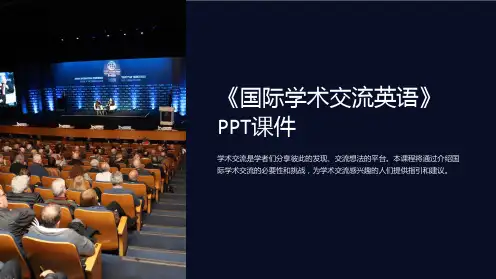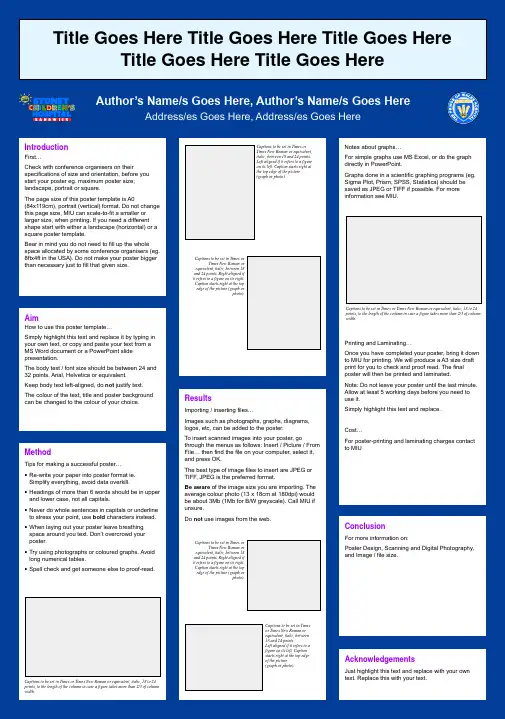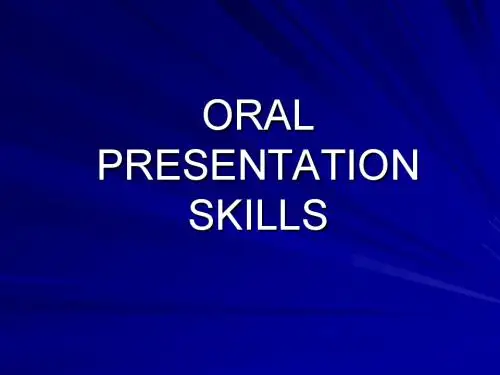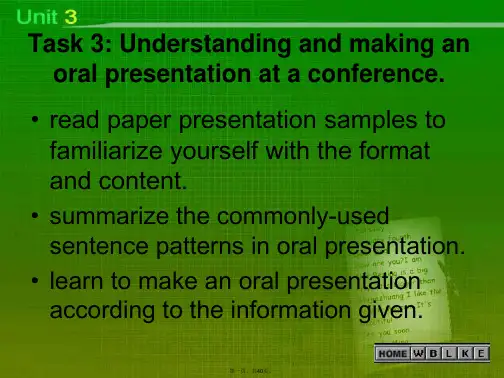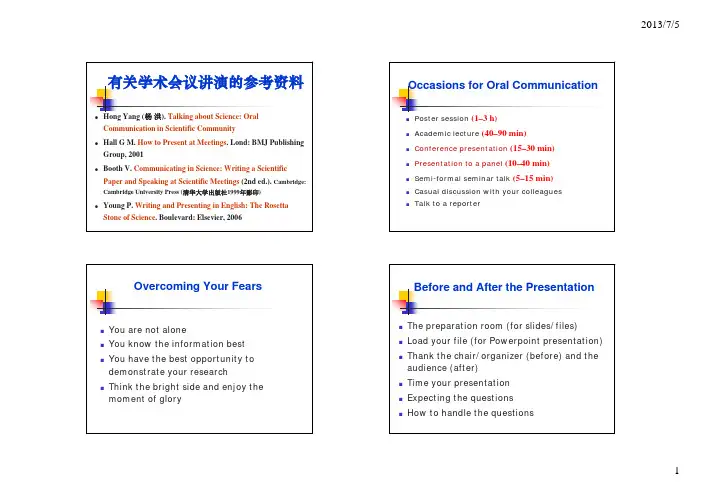edge of the picture (graph or photo).
Results
Importing / inserting files… Images such as photographs, graphs, diagrams, logos, etc, can be added to the poster. To insert scanned images into your poster, go through the menus as follows: Insert / Picture / From File… then find the file on your computer, select it, and press OK. The best type of image files to insert are JPEG or TIFF, JPEG is the preferred format. Be aware of the image size you are importing. The average colour photo (13 x 18cm at 180dpi) would be about 3Mb (1Mb for B/W greyscale). Call MIU if unsure. Do not use images from the web.
and lower case, not all capitals. ▪ Never do whole sentences in capitals or underline
to stress your point, use bold characters instead. ▪ When laying out your poster leave breathing